#invoicetemple
Explore tagged Tumblr posts
Text

🎉 Steps to Get Started with InvoiceTemple — Your All-in-One Invoicing Solution 🚀
Easily streamline your billing process with InvoiceTemple! 🚀 Just follow these simple steps to set up your account, choose templates, add clients, and automate calculations. Scan the QR code to begin! Perfect for small business owners looking for a quick and fun way to handle invoicing.🎉 Say goodbye to manual calculations and hello to InvoiceTemple’s seamless automation! 🎈✨
Visit us at😊 www.invoicetemple.com for more details! 🌐
1 note
·
View note
Text
Misleading Claims? A Closer Look at InvoiceTemple.com’s Invoicing Software in Nagercoil

In the digital age, choosing the right invoicing software can be crucial for small businesses and freelancers looking to manage their finances efficiently. With countless options available — Zoho, FreshBooks, QuickBooks, and more — it’s important to evaluate tools based on honest claims and transparent comparisons. However, not all companies play fair in this space. One such example raising eyebrows is InvoiceTemple.com, a software based in Nagercoil, India.
What Is InvoiceTemple?
InvoiceTemple positions itself as an easy-to-use invoicing solution for small businesses. With a clean interface and basic features, it’s marketed toward entrepreneurs who need a lightweight invoicing tool. However, recent scrutiny reveals that some of the claims made on their website — especially regarding payment and time tracking features — may not be entirely accurate.
Features Under the Microscope
InvoiceTemple prominently promotes itself as having built-in payment integration and time tracking capabilities. These are major selling points for freelancers and service-based professionals who need to track hours and get paid on time.
However, users who’ve signed up for the software quickly discover a different reality:
No actual time tracking tool is present. There’s no timer, no way to log billable hours, or convert them directly into invoices.
Payment integrations with popular gateways like Stripe, PayPal, or Razorpay? Also missing. Users are left manually marking invoices as paid, which contradicts the promise of automated or integrated payment features.
The Problem With Misleading Comparisons
Another troubling aspect is InvoiceTemple’s comparison chart displayed on their website. They compare themselves with top-tier platforms like Zoho, FreshBooks, and QuickBooks — some of the most feature-rich tools on the market. The chart suggests InvoiceTemple matches or exceeds these platforms in several areas, including time tracking and payment handling.
In reality, these comparisons don’t hold up:
Zoho Invoice offers extensive automation, integrations, and time tracking.
FreshBooks is known for robust time tracking and payment processing.
QuickBooks goes even further with full accounting, payroll, and tax tools.
InvoiceTemple, meanwhile, only offers basic invoicing and customer management. The comparison is not just misleading — it’s outright incorrect.
Why This Matters
Small business owners rely on honest information to make software choices. Inflated claims not only mislead potential users but also damage trust in the growing SaaS ecosystem in smaller cities like Nagercoil, which is seeing increasing digital entrepreneurship.
Transparency, especially in SaaS, isn’t just good ethics — it’s good business. Overpromising and underdelivering may work in the short term, but savvy users won’t stay quiet for long.
Final Thoughts
If you’re looking for an invoicing solution, be cautious about marketing claims. Always test the features yourself, read real user reviews, and don’t fall for flashy comparison charts that aren’t backed by substance. InvoiceTemple may have potential as a simple invoicing tool, but it’s currently not on par with the major players it claims to compete with.
Until then, honesty is still the best feature any software can have.
#payment integration#time tracking#InvoiceTemple#Invoicing software#Best invoicing software for small businesses#Invoicing tool comparison
0 notes
Text

Discover how the best accounting software for small businesses can help you manage finances more effectively and grow your business.
Invoice Temple stands out as the best accounting software for small businesses, offering a comprehensive suite of features that streamline financial tasks. Whether you're issuing invoices, tracking expenses, or managing inventory, Invoice Temple makes it as easy as pie.
1 note
·
View note
Text

𝗛𝗼𝘄 𝘁𝗼 𝗖𝗿𝗲𝗮𝘁𝗲 𝗮 𝗖𝗼𝗻𝘀𝘁𝗿𝘂𝗰𝘁𝗶𝗼𝗻 𝗜𝗻𝘃𝗼𝗶𝗰𝗲 𝗧𝗲𝗺𝗽𝗹𝗮𝘁𝗲 𝗶𝗻 𝟱 𝗘𝗮𝘀𝘆 𝗦𝘁𝗲𝗽𝘀 Learn how to create a professional construction invoice template in just five simple steps! This guide helps contractors, builders, and construction businesses design clear, organized invoices that streamline payment processes. From choosing the right format to adding essential details like client information and project specifics, you’ll have everything you need to ensure timely payments. Start building your template today and keep your business running smoothly. Don’t wait—take control of your invoicing now!
#finance#invoice#entrepreneurship#business#startup#freelance#invoice generator#invoice maker#invoxa#invoicetemplate
1 note
·
View note
Text
#invoice#marathistatuaking#aayushyacha_pariksharthi#invoicedesign#marathisanman#f4flike#tfgcrowdinvesting#invoicetemplate#tfgcrowd#invoicefinancing#invoicefinanceforbusiness#crowdinvestment#invoicefinance#seting#bavfaktor#voucherdesign#arttemplate#kwitansi#lebakbanten#infolebak#tshirtorder#letterheaddesign#invoices#crowdinvesting#inforangkasbitung#undanganblangko#designandprint#invoicefactoring#invoiceorder
0 notes
Text
Free Online Quotation Generator for Instant Professional Quotes
Create detailed and professional quotations online with InvoiceTemple's free Quotation Generator. Perfect for businesses of all sizes, this tool simplifies your quoting process and saves you time. Generate and share quotes effortlessly today! https://www.invoicetemple.com/free-online-quotation-generator
0 notes
Text
Free Purchase Order Templates for Streamlined Procurement
Simplify your procurement process with InvoiceTemple's free purchase order templates. Customizable and easy to use, these templates are perfect for businesses of all sizes. Download now to ensure efficient and professional order management! https://www.invoicetemple.com/free-purchase-order-templates
0 notes
Text
Effortless Estimates for My Business
As a fashion store owner, I’ve found this Free Estimate Generator by InvoiceTemple invaluable. It’s a simple, reliable tool to create accurate estimates quickly—perfect for running my business smoothly. Try Now!https://www.invoicetemple.com/free-estimate-generator-online
0 notes
Text
Steps to Integrate Online Payment Gateway with Best Invoice Software for Small Businesses

Follow this step-by-step guide to easily integrate an online payment gateway with InvoiceTemple, the best invoice software for small businesses.
Are you a small business owner struggling in an ocean of invoices and payment hassles? Earlier invoicing has been handled in the old-fashioned way of writing each detail on paper. And the payment process happens at a slow pace. However, the current era is completely dependent on digital aids. Here, everything wants to be done in a fraction of a second. Or else you will be kicked out of the market you are in.
There are numerous invoicing software programs available for free. All you have to do is choose the platform that aligns with your business. But what if you could transform your billing process, delight your clients, and get paid faster? That's exactly what we will explore in this guide to integrating online payment gateways with top-notch invoice software.
Professionals such as freelancers, consultants, and small business owners need efficient ways to manage invoices and receive payments from the supported payment gateways. The advancement of integrating an online payment gateway with the invoicing software is a lifesaver. It is a convenient way for both entrepreneurs and customers. Now, not only the big-shot companies have this facility. As a newbie business owner, you can also brandize your professionalism in such small yet sufficient things.

Why It is Important to Integrate Payment Gateway Matters for Small Businesses
Before getting into the step-by-step process, it is important to understand why payment gateway integration with invoicing software is crucial for small businesses. Here’s what it offers:
Faster Payments: Customers can pay directly from the invoice through secure online methods for quicker transactions. It helps you to eliminate the need for paper checks or manual bank transfers.
Enhanced Security: Payment gateways offer encryption, fraud detection, and protection to ensure secure financial transactions. When it comes to familiar payment gateways, people will trust the transactions for their authenticity.
Automated Processes: Integrating invoicing software for small businesses with a payment gateway automates the billing process. Your customer can make payments directly. The transaction can be automatically reflected in your system. Do business with zero human error.
Elevate Your Identity: Accepting multiple payment methods shows professionalism and increases customer trust.
Global Reach: Online payment gateways allow businesses to accept payments from customers around the world.
Check List of Integrating Online Payment Gateway with Best Invoice Software for Small Businesses
Most online payment gateways come with PCI-DSS (Payment Card Industry Data Security Standard) to protect your client’s data.
Maintain compliance and use HTTPS for secure transactions.
Moreover, as a professional, it is your duty to clearly indicate possible payment details on your invoices beforehand.
If your business operates internationally, opt for a gateway that supports multi-currency payments.
In InvoiceTemple, the user can easily integrate their pre-existing account or create a new account with the available payment gateways. It has popular payment gateways like Paypal for effortless cashflow from customers all over the world.
Once your payment gateways are integrated, use InvoiceTemple's dashboard to track payments in real-time. You can monitor completed, pending, and failed transactions to stay on top of your finances.
Stay updated with the transaction fees of the integrated payment platforms. It may vary for location and payment type.
Be aware of these fees. Some gateways may ask for hidden fees to carry on your services or manage your cash flow. InvoiceTemple allows you to view transaction details for easier reconciliation.
Transaction Fee for PayPal
PayPal is ideal for international clients who prefer not to use cards. This integrated online payment platform offers strong integrations with the best invoice software for small businesses. It supports more than 200 countries. The transaction fees of PayPal depend upon the type of transaction and the location. Let’s take a look at the transaction fee breakdown for each typical fee collected by PayPal.
Mostly, PayPal charges between 1.90% and 3.49%. Moreover, you may need to pay a fixed fee per transaction. For instance, if your customer is from the US and you need to receive the amount for your service, PayPal charges the above-mentioned percentage as processing fees.
Step-by-Step Process of Integrating Payment Gateway Account
Step 1: Log in to your InvoiceTemple profile or create a new account
Step 2: Then, choose ‘Settings’ menu. You will find ‘Online Payments’ in the default section.
Step 3: Click the button ‘Set up Now’ under the PayPal section. It will prompt you to enter your existing PayPal account.
Step 4:
Once you log in with your credentials, you will be redirected to the InvoiceTemple online payments interface.
Or else, create a sign-up for a new business account on the PayPal website.
Enter your email address and fill in the required information, such as business details and financial information.
Verify your email and link your bank account to PayPal for payouts.
Step 5: In InvoiceTemple’s online payment console, you can see the active status of your PayPal account as a sign of successful integration.
Test the Connection With the Best Invoice Software for Small Businesses
Once you have completed the setup with InvoiceTemple, the best invoice software for small businesses, it is essential to test the transaction process. So, you can stay assured of a successful payment process. All you have to do is create a new invoice in this invoicing software and enable PayPal as the payment option. Send the invoice and proceed to pay the bill amount. It will help you to know whether the integrated account of the payment gateway is working fine. You can see the reflection of your payment in your bank or PayPal account.
Things To Consider While Customising the Payment Option in Your Invoices
After completing the integration setup, it is better to include clear and precise instructions on the available options.
Highlight the payment methods customers can use, such as credit cards, debit cards, or direct bank transfers.
Ensure to include clear payment deadlines to encourage timely payments.
Add a clickable payment link that redirects customers to the payment gateway’s secure page.
Best Practices for Payment Gateway Integration with InvoiceTemple
The integration of a payment gateway with your invoicing software has numerous benefits for most small businesses. So, it has some major concerns to follow for smooth integration.
Regulatory Adherence
Payment gateways like PayPal collect sensitive information about the users’ bank and transaction details. To protect the client’s details, PayPal has been compiled with PCI-DSS (Payment Card Industry Data Security Standard). As a user, you can ensure to maintain the regulation, such as checking the HTTPS protocol while processing transactions.
Wide Options for Payment Process
PayPal is the best option for dealing with international clients. Sometimes, people do not prefer to use their cards. PayPal ensures your transaction completion without any hindrance.
Monitor Payment Activity
InvoiceTemple helps you track payments in real time. From its dashboard, users can easily monitor the paid, pending, and partial payment details. It is ideal to stay informed regularly about the time taken for your clients to complete the payments. Also, keep your invoicing software updated for optimal performance.
Provide Detailed Instruction
While you generate an invoice or estimate for your customers, indicate the accepted payment methods from your company side. As an invoicing software, InvoiceTemple allows you to enable the online payment gateway option along with your invoice. You have to send an invoice directly to your customers as an e-copy. So, they can use this feature to complete their payments.
Knowledge About Transaction Fees
The transaction fees may vary from time to time. Stay updated with the gateway platforms from time to time. However, InvoiceTemple separates each transaction’s details for detailed understanding.
Key Takeaways
Integrating an online payment gateway with the best invoice software for small businesses, such as InvoiceTemple, offers several advantages. You can reduce manual work, improve cash flow, and provide a more professional and streamlined experience for your clients.
By following the steps outlined above, you can set up your payment gateways and take full advantage of InvoiceTemple’s features to manage your invoicing and payments effortlessly.
So, what are you waiting for? Take the first step towards simplifying your payment process—integrate PayPal with InvoiceTemple today and see the difference it makes for your business.
1 note
·
View note
Photo
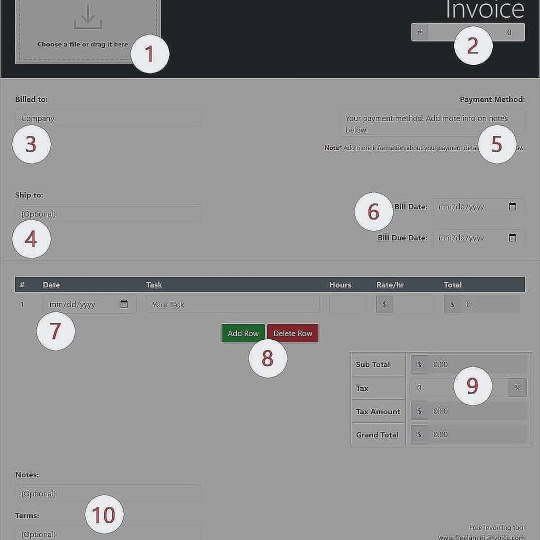
Learn how to use invoice generator. Save time to be more productive 👍 https://www.make-invoice.com/how-to-use #invoice #invoicetemplate #invoicegenerator #invoicecreator #invoicemaker #makeinvoice #simpleinvoice #invoicetemplate #freelancer #freelancers #payment #business #billing #moneytalk https://www.instagram.com/p/CK148qxrGYA/?igshid=1c0srt21ontjc
#invoice#invoicetemplate#invoicegenerator#invoicecreator#invoicemaker#makeinvoice#simpleinvoice#freelancer#freelancers#payment#business#billing#moneytalk
0 notes
Text

𝗛𝗼𝘄 𝘁𝗼 𝗖𝗿𝗲𝗮𝘁𝗲 𝗮𝗻 𝗜𝗻𝘃𝗼𝗶𝗰𝗲 𝗧𝗲𝗺𝗽𝗹𝗮𝘁𝗲 𝗶𝗻 𝟱 𝗦𝗶𝗺𝗽𝗹𝗲 𝗦𝘁𝗲𝗽𝘀 Creating an invoice template doesn’t have to be complicated! Our step-by-step guide breaks it down into five simple, actionable steps to help you design a professional and efficient template tailored to your business needs. From choosing the right format to including essential details, we cover everything you need to streamline your billing process and ensure timely payments. Start building your own invoice template today and take the hassle out of managing invoices! Visit our guide to get started now
1 note
·
View note
Video
tumblr
Check out this video how to create the first Invoice with Moon Invoice app for a new user. In case of any query, feel free to ask our experts for instant resolution at [email protected].
0 notes
Text
BE THE BOSS YEARLY PACKAGE 😎

Package includes the following:
✅ Logo Design
✅ Social Media Marketing - 30 Day Campaign on Facebook & Instagram
✅ 5 Page Website Design - Domain Registration + Hosting (1 Year Paid) * R850 yearly once off payment.
✅ Website Maintenance
✅ SEO Link Building - Bronze Campaign. Includes 5 Listings Per Month.
✅ Company Profile
✅ Invoice Template
ALL INCLUSIVE FOR ONLY R26000 😁
SAVE R10900 (30% OFF)
Services Offered Globally! 🗺
Inbox us for pricing in your currency 💱
Book Your Company In Today! 😁
081 885 5180
066 226 3284
www.jasvertising.co.za
WhatsApp Link 🔗
➡️ https://wa.me/message/HQAM3BTSYRYEF1
➡️ https://wa.me/message/THCQ77V6FELTD1
#jasvertisingsolutions #digitalmarketingagency #bigbossyearlypackage #logodesign #logo #socialmedia #socialmediagraphics #socialmediamanagement #marketing #advertising #websitedesign #website #websitemaintenance #companyprofile #seocampaign #seo #searchengineoptimization #linkbuilding #backlinks #invoice #invoicetemplate #design #graphicdesign #brand #branding #corporatebranding #marketingagency #southafric
Read more:
1 note
·
View note
Text
Free Purchase Order Generator - Simplify Your Procurement Process
Create accurate and professional purchase orders effortlessly with InvoiceTemple’s Free Purchase Order Generator. Streamline your procurement process with customizable templates and easy-to-use features—perfect for businesses of all sizes! Try Now https://www.invoicetemple.com/purchase-order-generator
0 notes
Photo

happy holidays !!! Christmas is arriving Only 1 day to go
website = https://invoicelabs.co/
google play store = https://play.google.com/store/apps/details...#invoice #Invoicing #business #moneytalks #freelancers #invoicemaker #invoicegenerator #invoicecreator #invoicemaker #makeinvoice #simpleinvoice #invoicetemplate #freelancer #freelancers #business #billing #payment #moneytalks #smallbusiness #invoicing #PROFORMA #SME's #Christmas #christmastime #happy #santa
1 note
·
View note
Text
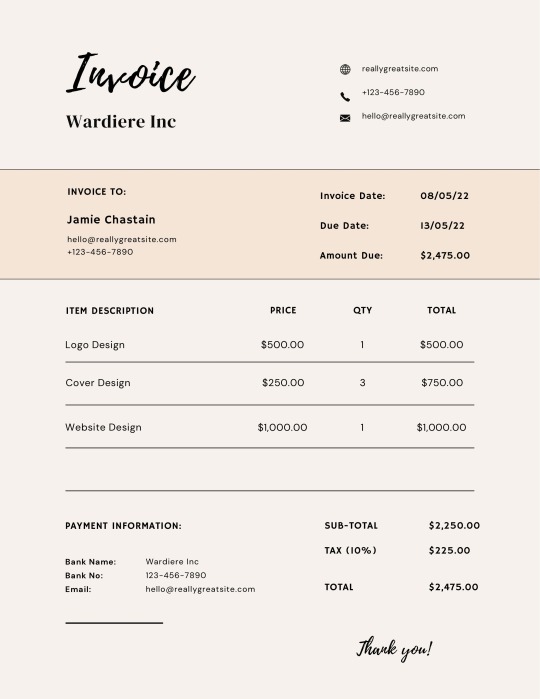
Excited to share this item from my #etsy shop: Invoice Template Word & PDF. Business Invoice. Invoice Word. Editable Invoice. Custom Invoice. Printable Invoice. Invoice Form. #businesstemplate #businessinvoice #invoicetemplate #invoicetemplates #invoice #professional #template #templates https://etsy.me/3ykP8CN
0 notes