#ipadmini
Explore tagged Tumblr posts
Text
#ipad#iphone#apple#ipadpro#procreate#applewatch#art#macbook#digitalart#samsung#ios#pro#promax#airpods#drawing#illustration#applepencil#iphonex#macbookpro#plus#imac#appleiphone#android#smartphone#artist#ipadair#macbookair#ipadmini#s#tech
0 notes
Text
🎒 Ever heard of “iPad Kids”?
Yes, that’s the generation growing up swiping before scribbling 🖐📱
Whether it's interactive learning or calm screen time, choosing the right iPad makes a big difference for both parents and kids. Here's a quick look at the best options in today’s market 👇
🔹 iPad (9th Gen) – Budget-friendly & perfect for basic learning apps 🔹 iPad Mini (6th Gen) – Compact, powerful & easy for little hands 🔹 iPad Air (5th Gen) – Great for older kids with creative interests 🔹 iPad with Apple Pencil support – Ideal for drawing, note-taking & more
💬 Are we raising tech-savvy geniuses or just super-tappers? Let's talk about it in the comments.
#iPadKids#ParentingTips#iPadForKids#DigitalLearning#EdTech#ChildDevelopment#ScreenTimeBalance#iPadMini#iPadAir#AppleForKids
0 notes
Text

Morning Essentials
1 note
·
View note
Text
Can the iPad Mini Use Apple Pencil?

Yes, the iPad mini is compatible with the Apple Pencil, enhancing its functionality for creative tasks like drawing, note-taking, and document markup. However, compatibility depends on the specific iPad mini model, as different versions support different generations of the Apple Pencil. This article will provide a detailed look at which models are compatible with the Apple Pencil, the benefits of using the stylus, and key considerations when pairing it with an iPad mini.
Apple Pencil Compatibility Across iPad Mini Models
- iPad Mini 5 (2019) - The iPad mini 5 supports the 1st-generation Apple Pencil. Released in 2019, the fifth-generation iPad mini brought support for the original Apple Pencil, making it a suitable choice for users looking for a smaller tablet with stylus functionality. - Pairing and Charging: The 1st-generation Apple Pencil pairs with the iPad mini 5 via the Lightning connector. It must be plugged directly into the iPad’s port to charge, which some users may find less convenient than newer charging methods. - iPad Mini 6 (2021) - The 2nd-generation Apple Pencil is compatible with the iPad mini 6, which was launched in 2021. This version introduced a significant design change, with the stylus attaching magnetically to the side of the device for charging and pairing. - Magnetic Attachment: The magnetic attachment feature not only provides a convenient way to charge and store the Apple Pencil but also makes the pairing process easier than with the 1st-generation model.
Features and Benefits of Using Apple Pencil with iPad Mini
Using an Apple Pencil with an iPad mini brings several advantages, enhancing the device's productivity and creative potential: - Drawing and Digital Art: Artists and designers can use the Apple Pencil for sketching and creating digital illustrations. Both generations of the Pencil offer pressure sensitivity and tilt support, allowing for varied line thickness and shading techniques that mimic real-world drawing tools. - Note-Taking and Annotations: Students and professionals can take handwritten notes, annotate PDFs, and mark up documents with precision. The stylus's palm rejection technology ensures that users can rest their hands on the screen comfortably while writing. - Editing Photos and Videos: For those working with editing software, such as Adobe Lightroom or video editing apps like LumaFusion, the Apple Pencil provides greater control over fine adjustments compared to finger input. - Enhanced Productivity Apps: The Apple Pencil works seamlessly with productivity apps like GoodNotes, Notability, and Apple's own Notes app, enabling users to draw diagrams, highlight text, and make annotations easily.
Key Differences Between the 1st and 2nd-Generation Apple Pencils
When choosing an Apple Pencil for your iPad mini, it is important to understand the differences between the two versions: - Design and Charging Method - The 1st-generation Apple Pencil is cylindrical and charges via a Lightning connector, which may not be as user-friendly compared to the 2nd-generation model's magnetic attachment. - The 2nd-generation Apple Pencil features a flat edge for better grip and magnetically attaches to the iPad mini 6 for wireless charging. This version offers a more seamless user experience. - Additional Features - The 2nd-generation Apple Pencil supports a double-tap feature that allows users to switch between tools, such as a pen and an eraser, making it more versatile for creative tasks. - The 1st-generation model lacks this feature but still delivers high precision, making it a solid choice for basic note-taking and drawing needs.
Considerations When Using Apple Pencil with iPad Mini
- Compatibility: Make sure to match the correct Apple Pencil generation with the appropriate iPad mini model. The iPad mini 5 only supports the 1st-generation Apple Pencil, while the iPad mini 6 exclusively works with the 2nd-generation Apple Pencil. - Cost: The 2nd-generation Apple Pencil is more expensive than the 1st-generation version, reflecting its advanced features and improved charging method. Budget-conscious users may prefer the older model, especially if they own an iPad mini 5. - Charging Methods: The charging mechanism differs between the two Pencil generations, which may influence user preferences. The 2nd-generation’s magnetic charging is more convenient and less cumbersome than the 1st-generation’s Lightning port charging.
Conclusion
The iPad mini can indeed use the Apple Pencil, significantly enhancing its functionality for a range of tasks. The iPad mini 5 supports the 1st-generation Apple Pencil, while the iPad mini 6 is compatible with the 2nd-generation version. Each pairing offers unique advantages, from artistic capabilities to productivity enhancements, making the Apple Pencil a valuable accessory for both students and professionals. Users should consider compatibility, budget, and features when choosing the right Apple Pencil for their iPad mini model. Incorporating the Apple Pencil transforms the iPad mini into a versatile tool for creativity and productivity, helping users get the most out of their device. Read the full article
0 notes
Text
0 notes
Photo
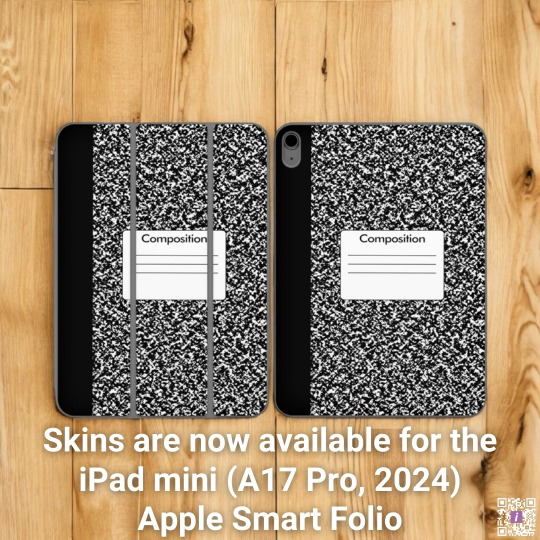
Skins are now available for the iPad mini (A17 Pro, 2024) Apple Smart Folio.
0 notes
Text
Apple iPad Mini 2024 For Apple Intelligence With A17 Pro

A strong A17 Pro CPU and Apple Pencil Pro support make the ultraportable iPad mini more competent and adaptable than ever.
Apple iPad Mini 2024
Apple introduced the iPad Mini, powered by the A17 Pro chip CPU and Apple Intelligence, an easy-to-use personal intelligence system that uses personal context to give helpful and relevant intelligence while protecting user privacy. The new iPad mini offers four gorgeous finishes, including blue and purple, with an 8.3-inch Liquid Retina display. Its ultraportable design is popular. Apple Intelligence, a faster CPU and GPU, and a 2x quicker Neural Engine than the iPad mini increase performance for even the most demanding tasks with A17 Pro.
Support for Apple Pencil Pro enhances the new iPad mini 2024 versatility and advanced capabilities, enabling even more productivity and creativity. The 12MP wide rear camera uses machine learning to detect and scan documents in the Camera app and supports Smart HDR 4 for natural-looking photographs with expanded dynamic range.
iPad Mini Price
With iPadOS 18, the new iPad mini offers all-day battery life and new experiences. The new iPad mini offers the complete iPad experience in an ultraportable style for $499 with 128GB of storage, double the previous model. Pre-order the new iPad mini today for release on Wednesday, October 23.
“No other device in the world matches iPad mini’s powerful performance and versatility in Apple most ultraportable design. iPad mini appeals to a wide variety of customers and is developed for Apple Intelligence, giving strong, personal, and private features, said Bob Borchers, Apple’s Worldwide Product Marketing VP incredible value.
A17 Pro chip
A17 Pro Unlocks Powerful Performance
A17 Pro gives the new iPad Mini 2024 outstanding performance and power efficiency in an ultraportable design. A17 Pro, a strong chip, improves on A15 Bionic in the iPad mini. A17 Pro’s 6-core CPU has two performance and four efficiency cores, boosting CPU performance by 30%. A17 Pro’s 5-core GPU boosts graphics performance by 25% over the previous generation. A17 Pro chip adds pro apps for designers, pilots, surgeons, and others, as well as picture editing, immersive AR apps, and faster speed.
Dynamic Caching, hardware-accelerated mesh shading, and hardware-accelerated ray tracing make the iPad mini a true-to-life gaming experience. The powerful and ultraportable iPad mini lets users create compelling content faster than ever in Affinity Designer and play challenging, graphics-intensive AAA games like Zenless Zone Zero.
Built for Apple Intelligence
The new iPad mini 2024 supports Apple Intelligence with the A17 Pro chip. Deeply embedded into iPadOS 18, Apple Intelligence uses Apple silicon and generative models to comprehend and produce words and visuals, operate across apps, and use personal context to simplify and expedite daily chores. Many Apple Intelligence models run on devices, and Private Cloud Compute lets you switch between on-device processing and server-based models on dedicated Apple silicon servers.
Apple Intelligence features will debut in U.S. English this month in a free iPadOS 18.1 update for iPads with A17 Pro chip or M1 and later. Apple Intelligence provides enjoyable, intuitive, easy-to-use experiences uniquely designed to help consumers perform what matters most.
Rewrite, proofread, and summarize Mail, Notes, Pages, and third-party app content with Writing Tools.
Image credit to Apple
Siri becomes more integrated into the system and has a new design with an attractive glowing light that wraps around the iPad screen when engaged. Siri’s language understanding makes communication more natural and adaptable. Siri can follow users’ stuttering, keep context between requests, and now allow typing. Siri also answers iPad and Apple device feature queries with her product knowledge.
Users can now utilize the Memories feature in Photos to create movies by inputting a description, and the Clean Up tool lets them eliminate annoying background objects without changing the topic.
Apple Intelligence features will expand over the next months:
Image Playground lets people quickly make amusing photos.
Image credit to Apple
Apple Pencil‘s new Image Wand tool can refine a rough sketch.
Emoji will be elevated with the ability to create original Genmoji by typing a description or selecting a friend or family member’s photo.
Siri will exploit a user’s context to provide personalized intelligence. It will also develop onscreen awareness to interpret and act on users’ content and conduct hundreds of additional actions in Apple and third-party apps.
ChatGPT is incorporated into Siri and Writing Tools in iPadOS 18, allowing users to utilize its knowledge and image- and document-understanding skills without switching tools. OpenAI won’t keep requests and hides users’ IP addresses. Users can use ChatGPT for free without an account, and its data-use regulations apply to those that connect.
New iPad mini
Even Faster Connectivity
With speedier wifi and cable connectivity, iPad mini 2024 owners can do more on the go. Up to double the performance of the previous generation, Wi-Fi 6E on the new iPad mini lets users download files, play games online, and stream movies faster. Wi-Fi + Cellular versions with 5G let customers quickly access files, chat with friends, and back up their data.
The new iPad mini’s cellular variants employ eSIM, a more secure SIM card, to connect and transfer plans digitally and store several plans on a single device. The new iPad mini can connect to wireless broadband plans in over 190 countries and regions without a SIM card. With data transfers up to 10Gbps, the USB-C connector is 2x faster than before, making huge photo and video imports faster.
Incredible Camera Experience
Great cameras and iPad mini’s portability offer powerful mobile workflows. Smart HDR enhances the 12MP wide back camera’s stunning images. The new iPad mini employs AI to automatically detect documents in the Camera app and reduce shadows with the new True Tone flash using the 16-core Neural Engine. The 12MP Ultra Wide portrait front-facing camera with Center Stage is great for all iPad mini purposes.
Magical Capabilities with Apple Pencil Pro
Apple Pencil Pro turns the iPad mini 2024 into a portable sketchbook with amazing possibilities and dynamic interactions. Apple Pencil Pro senses a squeeze and opens a tool pallet to alter tools, line weights, and colors without disrupting creativity. A proprietary haptic engine confirms when users squeeze, double-touch, or snap to a Smart Shape with a gentle tap for a highly intuitive experience.
Rolling Apple Pencil Pro gives fine tool control. Like pen and paper, rotating the barrel rotates shaped pen and brush tools. Apple Pencil hover lets users see the tool’s orientation before marking. The new iPad mini’s magnetic interface couples, charges, and stores Apple Pencil Pro, which supports Find My.Great offer iPad mini contains Apple Pencil (USB-C) for note-taking, sketching, annotating, journaling, and more.
Better for the Environment
With 100% recyclable aluminum in the casing, rare earth components in all magnets, and gold plating and tin soldering in many printed circuit boards, the new iPad mini is environmentally friendly. The iPad mini 2024 is mercury-free, brominated flame retardant-free, and PVC-free and fulfills Apple’s energy efficiency standards. The packaging is 100% fiber-based, helping Apple reach its 2025 goal of plastic-free packaging.
Apple is carbon neutral for worldwide corporate operations and expects to be carbon neutral across its carbon footprint by the end of the decade as part of Apple 2030.
Availability
In 29 countries and territories, including the U.S., users may pre-order the iPad mini on apple.com/store and in the Apple Store app starting October 15. Apple Stores and Authorized Resellers will sell it on Wednesday, October 23.
The new iPad mini costs $499 Wi-Fi and $649 Wi-Fi + Cellular in blue, purple, starlight, and space gray.
The new iPad mini has 128GB of storage, double the previous model.256GB and 512GB iPad minis exist.
New iPad minis for education cost $449. Education pricing is available to college students, parents, educators, staff, and home-school teachers of all grades. Visit apple.com/us-hed/shop for details.
New iPad mini works with Apple Pencil Pro. It costs $129 and $119 for education. Apple Pencil (USB-C) costs $79 and $69 for education.
The new $59 Smart Folio comes in charcoal gray, light violet, denim, and sage.
Apple gives amazing discount on the latest iPad. Visitors to the Apple Store online, app, or store can trade in their iPad for credit toward a new one. Customers can visit apple.com/shop/trade-in for terms and device values.
When checking out with Apple Card Monthly Installments, U.S. Apple Card customers can pay monthly at 0% APR and get 3 percent Daily Cash back up front. Learn more about eligibility, exclusions, and Apple Card conditions at apple.com/apple-card/monthly-installments.
AppleCare+ for iPad offers unmatched assistance. This includes limitless accidental damage, battery service, and 24/7 iPad support from experts.
Every Apple Retail customer gets Personal Setup. In these online meetings, a Specialist can assist consumers set up their new device or highlight its best features.
Read more on Govindhtech.com
#AppleiPadMini#iPadMini#AppleIntelligence#A17Pro#ApplePencilPro#CPU#A17Prochip#Siri#iPadOS18#News#Technews#Technology#Technologynews#Technologytrends#govindhtech
0 notes
Text

Apple just dropped a new iPad mini, now powered by the A17 Pro chip—same as the iPhone 15 Pro! Expect up to 30% faster performance and 25% better graphics. And yes, Wi-Fi 6E is onboard for faster connectivity.
New iPad mini colorways include blue and purple. And it ships with iOS 18, but Apple Intelligence features will come with iOS 18.1 later this month.
Starting at $499, you get double the storage (128GB) compared to last year's model. Plus, a sleek new magnetic charging spot for the Apple Pencil Pro! Available now with deliveries starting October 23.
You grabbing one?
0 notes
Text
📱 ¿Qué novedades tiene la iPad Mini 2024?
🍎 Sin hacer demasiado ruido, Apple presentó la séptima generación de este modelo 🗞️ Conoce aquí sus características 👇
0 notes
Text
Urusami September 2024 Log
I'm just sharing this for fun and to mull about. I'll be around and work (collab) on the self creative projects that I'm doing currently, but as October nears, I will inevitably be getting more and more busier with my studies. Still, I'll continue on with the projects that I want to do whenever I can. (I can't be online much as the end of the semester nears though, as the amount of reports/work are staggering around that time.)
Yesterday, I went out with my siblings to the city just to hang out. And during that hang out session, we visited a Apple Store. These types of shops usually leave their electronic products outside for consumer testing, so I tried messing around with the (newest?) ipadmini (particularly their drawing app, Procreate). And WOW, holy fucking shit, it's so smooth, it felt like drawing on the heavenly clouds itself lmao.

Imagine if I had a better device to create the stuff I want to do..., I would improve in lightning speed lol. All of these ideas will be easily formulated.... Asks from others? Create a quick mini comic sketch to explain your concepts, then boom, finished! Drawing in a smartphone is already a miracle for most, but... I have a desire to have a better way of creating art and improving my skills...
Besides that, my smartphone is quite old, like circa 2019. It still functions well as a phone, but it is not really a device you can dump heavy art projects in. Like, this phone's memory is dwindling fast as I create more and more stuff lmao. Plus, my wrists and hands do hurt from doing creative projects on a small ass screen. Those are one of the many reasons on why the length of time between my art posts is so long.
As I still can't really buy the art devices that I need for my own self-fulfilment in this current-time, I'll just create the stuff I wanna do with the way I can. Adapt and improvise... and just be grateful with the way it is for now...
Agh, when will I get to the point where I can do whatever I want in life without my parents restrictions and scrutinisations. Being a young adult in this current times and economy sucks major fucking ass and I hate to breathe another day sometimes. I'll survive, until I can't. For now though? I just want to have fun and enjoy what I can do while it lasts. In the meantime, I'll also adore and admire what art others have created (while I suffer daily life and have fun in my own art progress).
I'm just expressing my dissatisfaction on here with how my life has been going by that short glorious experience with that ipadmini lmao. So yeah, this is just me being a whiny baby lol.
If you read this far, I hope your life is better than mine. And if you're still young, study smart and well to create a better future for yourself than the unfortunate few of us who are stuck in any type of unfavorable situation by our own weaknesses and the previous generation faults. Like, we, as in the current young adult generation want to create a better and brighter future, but I really don't know if it'll get better from here. All I know is that, as you age, it doesn't get any easier and personally, I can't see my future from my experiences and failures.
Yeah, I think that's all for now... I'll see you whenever I can. Have a nice day! 💐
#usagifuyusummer#urusami#log#urusami 2024 log#personal#thoughts and theories#creative journey#dissatisfaction with life#ipadmini#drawing on that felt so good like damn i can never go back. now drawing on a smartphone feels awful but i'll be fine after a while...#the joys of being piss poor. can't do anything about it... i've been writing a lot lately... even having so many ideas on stuff#is this because of the dissatisfaction and constant dissapointment that i feel in life? like i don't want to feel shitty anymore that's why#i suddenly felt like creating something? is it a desire to leave something behind. anything of you. because you know you won't be long#in this world. sorry this got depressing lmao. this is just what im struggling with daily life. its okay of you don't understand#and can't relate tho. all of us are different and shaped by where we are from. im just being philosophical and sad as usual lol#sketch#messy sketches#unfinished art
1 note
·
View note
Video
youtube
NEW iPad Mini LEAK - BAD NEWS; it''s DELAYED!! 💔📉😞 https://applevideos.co.uk/mac-studio/new-ipad-mini-leak-bad-news-its-delayed
0 notes
Text

Are you ready to explore the future of iPadOS? Follow our guide to seamlessly install iPadOS 17.5 Beta 1 and enjoy exciting new features!
#iPadOS#BetaTesting#TechHacks#iPadTips#GeekLife#TechEnthusiast#TechJunkie#iOSBeta#SoftwareUpdate#iPadLife#iPadHacks#TechSavvy#AppleLove#InstallGuide#iPadMagic#NewFeatures#TechUpgrade#BetaVersion#TechTutorial#iPadPro#iPadMini#TechGeek
0 notes
Text
iPad’in üretkenlik için en iyi uygulamaları (2024)
youtube
Herkese merhabalar, yeni bir yayına daha hoş geldiniz. Ben genellikle en az sayıda araç gereç ile üretkenliğimi arttırmaya çalışıyorum ve çoğunlukla sadece en çok işime yarayan programları ve elektronik araçları elimde tutmaya çalışıyorum. Daha önce hiç iPad kullanmamış biri olarak, 2023 senesinde iPad benimde edindiğim araçlar listesine girmeyi başardı. iPad üzerinde de üretkenlik için kullandığım en iyi uygulamaları bu yayında sizler için bir araya getirdim.İsterseniz daha fazla beklemeden buyrun hemen konunun detaylarına geçelim.
Bu arada yaptığım yayınları beğeniyor ve yeni yayınları kaçırmak istemiyorsanız dinlediğiniz platformlardan abone olarak tüm yayınlara anında ulaşabilir veya [patreon] üzerinden bana destek olabilirsiniz.
Artık her yıl elektronik cihazların yenileri piyasa çıkıyor ve sürekli olarak aldığınız cihazlar değer kaybediyorlar. Ben çok fazla eşyanın, insanın üretkenliğini düşürdüğünden ve dikkatini daha fazla dağıttığından yanayım. Bu yüzden de hem tam zamanlı olarak yaptığım mühendislik işlerim, hem bu podcast, hem klarnet için kullandığım uygulamalar ve hobisel olarak uğraştığım tüm işler için sadece bir adet laptop kullanıyorum.
Şu an itibariyle de 2022 M2 giriş model Macbook Air kullanmaktayım. Şirketin vermiş olduğu Windows Surface Laptop 4’ü ise Solidworks dışında kullanmıyorum. Solidworks kullanıcılarının sanırım en çok yakındığı konulardan biride Solidworks’ün sadece windows platformunda desteği olmasıdır sanırım.
Geçenlerde iPad kullanıcılarının kaçının pro olarak adlandırılan özellikleri kullandıkları ile alakalı bir anket yapılmıştı ve iPad satın alan insanların %85’i pro özellikleri kullanmadıklarını bu ankette paylaşmışlardı. Şahsen bende hem çalıştığım işte hemde ürettiğim bu podcastte çok fazla ram ve işlemci gücüne ihtiyaç duyan uygulamalar kullanmadığım için giriş seviye bir bilgisayar seçtim.
Bundan dolayıda yine iPad alırkende 2021 yılında piyasaya çıkan 6.nesil iPad miniyi hücresel veri desteği olan versiyonu ile Amazondan yenilenmiş ürün kategorisinden $435’a satın aldım. Tabiki not olmak istiyorsanızda Apple Pencil’da almanız gerekiyor. Bende Apple Pencil, Paperlike ekran koruyucu ve bir adet not defterine benzeyen kılıf satın aldım. Tüm bu bahsettiğim ürünlerede göz atmak isterseniz linklerini sizleri için bırakırım.
Üretkenlik için En İyi Uygulamalar

Şahsen üretkenlik için yıllardır o kadar değişik uygulama kullandım ki burda bunları listelesem herhalde bu yayın bitmez. Ve bunca yılın sonunda en iyi üretkenlik uygulamalarının, cihaz ile birlikte gelen uygulamalar olduğunu gördüm. Bu neden böyle derseniz; bir ara not almak için Apple Store’dan indirdiğim bir uygulamayı kullanıyordum fakat bir kaç sene sonra bu uygulama ortadan kalktı ve yeni sürümlere olan desteğide zamanla kaldırıldı. O yüzden bu listede öncelikli olarak neredeyse her Apple cihazın içerisinde var olan uygulamalardan bahsedeceğim ve ardından da üçüncü parti uygulamalarada bu listede yer vereceğim.
Freeform
Apple’ın 13 Aralık, 2022’de ilk defa yayınladığı Freeform uygulaması benim en çok sevdiğim not alma uygulaması oldu. Neden derseniz; ilk olarak bu uygulama tamamen ücretsiz ve ayrıca uygulama içerisinde hiç bir limitleme yok. Ben tüm kitap özetlerini Freeform’da alıyorum ve yayında kullanacağım araştırmalar içinde yine Freeform’u tercih ediyorum.
Birazdan bahsedeceğim üçüncü parti uygulamalardaki kadar kompleks özelliklere sahip olmasada bu basit arayüz, ücretsiz ve tamamen sınırsız kullanım, çok fazla kalem seçeneği ve bitmeyen not alma alanı ile Freeform benim en sevdiğim Kalemle not alma uygulaması oldu. Freeform’u daha önce kullanmadıysanızda Apple’ın hazırladığı 3 dakika 50 saniyelik kısa eğitim videosunun linkini sizler için bıraktım. Eğer ki Freeform’un bütün özelliklerini öğrenmek isterseniz de 13 dakikalık eğitim videosunun linkinede göz atabilirsiniz.
Üçüncü Parti Not Alma Uygulamaların Beğenmedim Yanları

2024 yılı itibariyle en popüler üçüncü parti not alma uygulamalarına bakacak olursak Notability ve Good Notes 6 karşımıza çıkıyor. Şahsen bu iki uygulamayıda denemiş biri olarak, iki uygulamanın en beğenmediğim yanı; uygumalar ücretsiz olsada içerisinde alabileceğiniz not sayısında kısıtlamaların olması oldu. Tam uygulamara alışmış ve bir kaç notunuzu burda almaya başlamış iken ücretsiz versiyondaki limite ulaşmış halde kendinizi buluyorsunuz ve bir ücret ödemeden bu uygulamaları kullanmaya devam edemiyorsunuz. Benim şahsen beklentim; not almada limit konması yerine bu uygulamaların pro özelliklerinin sadece paralı versiyonda yer almasıydı. Ama ne yazık ki sistem şu an için böyle ilerlemiyor.
Notability
Notability uygulamasının ücretsiz versiyonunda iCloud ile notların bulut üzerine aktarılması seçeneğide yok, yani kullandığınız cihaza bir şey olursa notlarınızda o cihazla gitmiş oluyor. Ancak premium versiyona geçerseniz iCloud eşleşmesi yapabiliyorsunuz.
Notability’nin Premium versiyonunda kalemle yazdığınız matematik formülleri algılanıp klavyedeki karakterlere dönüştürülebiliyor. Notability web sitesinde premium versiyonun platformlara göre farklılık gösterdiğini söylüyor Apple platformları için yıllık üyelik 2024 senesi itibariyle $14.99 ve bu uygulama Apple store’dan 286.000’den fazla değerlendirme almış ve genel değerlendirme puanında ise 5 üzerinde 4.7 oy almayı başarmış.
Goodnotes 6
Goodnotes 6, iPad’i alır almaz ilk denediğim uygulamalardan biri oldu. Ben amatör bir müzisyenim ve çoğunlukla müzikle alakalı notlarımı fiziksel olarak sahip olduğum müzik defterine alıyorum. Fakat goodnotes, müzik defteri formatı dahil olmak üzere pek çok farklı not defteri formatını size sunuyor. İsterseniz bir ajanda, isterseniz çizgili bir not defteri veya kareli bir matematik defterine Goodnotes 6’da ulaşabiliyorsunuz. Bende durum böyle olunca tüm müzik çalışmalarımı burdaki deftere not almaya başlamıştım ki yine ücretsiz versiyonun limitine ulaştım.
Şahsen not defterlerinin farklı formatlarda sunulması fikri benim oldukça hoşuma gitti. Eğer goodnotes 6’nın tüm özelliklerine ulaşmak ve not alma limitini kaldırmak isterseniz, yine 2024 senesi itibariyle yıllık $9.99 veya bir defaya mahsus $29.99 ödeyerek ömür boyu bu programın premium versiyonuna ulaşabilirsiniz. Ayrıca eğer öğrenci email adresiniz var ise Goodnotes 6’nın premium versiyonunu ücretsiz olarak kullanabiliyorsunuz.
Apple Notes Uygulaması
Eğer ki sizde benim gibi yapılacaklar listesi hazırlamaktan hoşlanıyorsanız ve aklınıza gelen şeyleri hemen hızlıca not almak istiyorsanız, bunun için en sık kullandığım uygulama Apple cihazların içerisinde ücretsiz olarak gelen Notes uygulaması. Ara tasarımı çok basit olan Notes aslında pek çok insanın not alma ihtiyaçlarının tamamını karşılayacak kapasiteye sahip.
Notes uygulamasının eğitim videolarına göz atınca aslında bu uygulamanın ne kadar çok özelliğe sahip olduğunu ve pek çoğundan bihaber olduğumu gördüm. iPadOS 17 ile güncelenen Notes uygulamasının özelliklerini 5 dakika içerisinde anlatan bir videoyuda yine sizler için bıraktım. Ancak Notes uygulamasının en baştan tüm özellikleri ile öğrenmek istiyorsanız her biri 5’er dakika civarında olan ve toplam 19 videodan oluşan bir eğitim serisinin linkinide yine sizler için bıraktım.
Notion
Bu listede yer vermeden geçemeyeceğim uygulamalardan bir taneside Notion uygulaması. Ben bütün podcast metinlerini Notion uygulaması üzerinden hazırlıyorum. Genellikle basit arayüze sahip olan ve kullanımı basit olan uygulamalar benim ilgimi çekiyor. O yüzden Notion uygulaması benim podcast metinlerimi yazmak için tercih ettiğim ilk uygulama. Ayrıca ücretsiz versiyonunda herhangi bir karakter veya sayfa limitide şu an için yok.
Notion uygulamasının kendi Youtube kanalı var ve en basit özelliklerden en kompleks özelliklere kadar her şeyi bu kanal üzerinden öğrenebilirsiniz. Eğer sizde benim gibi sadece en temel özellikleri kullanacak olan biriyseniz 6 videodan oluşan temel eğitim serisi işinizi görecektir. Ancak bu uygulamayı daha kompleks işler için kullanmak istiyorsanız 30 videoluk eğitim serisinin linkini sizler için bıraktım.
Apple Reminders ve Apple Calendar
Üretkenlik için en sık ziyaret ettiğim ve değerini sonradan öğrendiğim iki uygulama ise Apple Reminders ve Apple Calendar. Hatırlatmalar kurmak ve yapılacaklar listesi düzenlemek için bu iki uygulama benim en fazla vakit geçirdiğim uygulama oldu. Apple Calendar ve Apple Reminders uygulamalarının özelliklerini pek çoğuna sizde benim gibi büyük ihtimalle hiç dokunmadıysanız ben her iki uygulamanın detaylı eğitim videolarını bıraktım.
Microsoft Office Uygulamaları
Tüm herkesin dijital araçlarında temel taşı haline gelmiş olan Microsoft Office uygulamalarını bu listede yer vermeden geçmemiz mümkün değil diye düşünüyorum. Tam zamanlı olarak çalıştığım Proje mühendisliği işinde her gün bu uygulamaları ben şahsen kullanıyorum. Telefonumda bu uygulamalar yıllardır var olmuş olsada, iPad versiyonlarını neredeyse bilgisayardaki versiyon ile aynı sevivye ulaşmış durumda. Outlook,Office, Excel ve PowerPoint uygulamalarını her gün raporlama işleri için kullanıyorum.
iPad’te icloud hesabına tüm bu dosyaları kaydettiğim için yazdığım raporların hepsi akşam eve geldiğimde bilgisayarımda kayıtlı halde oluyor. Bundan dolayı bu uygulamalar hayatımı oldukça kolaylaştırdı diyebilirim. Birde Timestamp Camera uygulaması ile raporlar için çektiğim fotoğraflarda lokasyon, tarih ve saat sağ üst köşede yer alıyor bu sayede daha detaylı raporlar oluşturuyorum. Bu arada office uygulamalarının ipad için eğitim videosuna da göz atabilirsiniz.
iMovie
Listemizin sonlarına doğru yaklaştığımızda ise iMovie benim ipad’te hızlı video düzenlemek için başvurduğum tamamen ücretsiz ve kullanımı çok basit olan bir uygulama. Ayrıca yine iCloud üzerinden eşleşme özelliğide mevcut olduğu için bazen üzerinde çalıştığım bir projeye bilgisayara geçtiğimde kolaylıkla ulaşabiliyorum. iMovie’nin en son versiyonu ile de artık bilgisayar versiyonunda sahip olduğunuz neredeyse her özelliğe sahip oluyorsunuz. Eğer baştan sona iMovie’nin iPad ve iPhone üzerinde neler yapabileceğini öğrenmek istiyorsanız bıraktığım linkten eğitim videosuna göz atabilirsiniz.
Kişisel Veri Güvenliği Uygulamaları
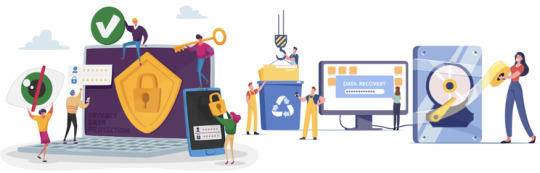
Listenin son sırasına ise kişisel güvenlik uygulamalarını bıraktım. Yıllar boyunca yüzlerce farklı VPN ve reklam engelleme uygulamalarını denemiş biri olarak en çok işime yarayan ve en kullanışlı bulduğum sadece iki uygulama oldu. Bu uygulamaların hiç biri bu yayınada sponsor olmuş değiller. İlk olarak isviçre tabanlı bir uygulama olan Proton VPN bence en başarılı VPN uygulamalarından bir tanesi, ücretsiz versiyonunda P2P yani torrent desteği gelmiyor ve ben aylık $5 karşılığında Proton VPN Plus’ı yaklaşık 3 yıldır kullanıyorum ve oldukça memnunum.
Reklam bloklama uygulaması olarakta AdGuard bütün platformlarda ve cihazlarda desteği olan ve ücretsiz bir uygulama. Sadece reklam engelleme değil, diğer uygulamaların ücretli olarak sunduğu pek çok ekstra koruma özelliğini ücretsiz olarak sunuyor. Bu yüzden uzun süredir bu uygulamayı da tüm cihazlarımda kullanıyorum.
Son Söz
Bugünkü konuyu toparlayacak olursak, bu bölümde iPad’te üretkenliğinizi arttıracak en yararlı uygulamaları beraber inceledik. Umarım sizlere faydalı bilgiler sunabilmişimdir. En kısa sürede yeni yayınlarda görüşmek üzere, kendinize çok iyi bakın hoşçakalın.
Turkish Coffee Podcast Youtube Sayfası:
Turkish Coffee Podcast Haftalık Blog Sayfası:
#ipadpro#üretkenlik#uygulama#eniyiüretkenlikuygulamaları#notalmauygulaması#applenotes#notability#goodnotes6#imovie#eğitimvideoları#ipadmini#kişiselgelişim#verimlilik#applepencil#protonvpn#adguard#freeform#notion#applecalendar#applereminders#goodnotes#ipad#teknoloji#ipadilenotalma#dijitalnotalma#notabilitynotes#goodnotesvsnotability#keşfet#türkçepodcast#microsoftoffice
0 notes
Text
youtube
SAMSUNG Galaxy Tab S7+ Plus 12.4” 128GB Android Tablet w S Pen Included, Edge-to-Edge Display, Expandable Storage, Fast Charging USB-C Port, SM-T970NZKAXAR, Mystic Black
Note You may find some differences at the item specs that is because the same item specs are not available at all countries, but we are keen to put the most similar item buy link
#bestmostreliable#best_most_reliable#samsungtab#samsung#samsungtabs#iphone#ipad#ipadpro#samsunga#tablet#tabs#plus#huawei#samsungtablet#lite#ipadmini#samsungs#galaxytabs#samsungnote#samsunggalaxy#hp#mediapad#lenovo#acer#galaxytab#tableta#metapad#tabletas#phab#alcatel
1 note
·
View note
Photo
Love you
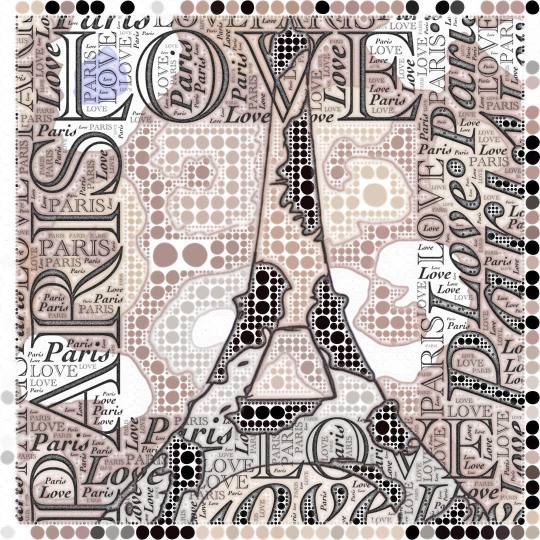
https://www.shutterstock.com/tr/g/Feryalsurel https://society6.com/feryalsurel/
#Love #TagsForLike #tFLers #tweegram #20likes #amazing #follow4follow #instadaily #instafollow #followme #artcollective #artstagram #fashionblogger #fashionstyle #fashiontrends #fashiongram #fashiondiares #fashiontrends #fashionista #artdirection #instadesign #graphicdesign #graphicdesigner #digitaldesign #appdesign#designtools #artdirection #ipad #ipadmini https://www.instagram.com/p/CD1hbPjp-5d/?igshid=u3kn3uif3075
#love#tagsforlike#tflers#tweegram#20likes#amazing#follow4follow#instadaily#instafollow#followme#artcollective#artstagram#fashionblogger#fashionstyle#fashiontrends#fashiongram#fashiondiares#fashionista#artdirection#instadesign#graphicdesign#graphicdesigner#digitaldesign#appdesign#designtools#ipad#ipadmini
2 notes
·
View notes