#it auditing software
Explore tagged Tumblr posts
Text
Audit Scheduling Software
Streamline your auditing process with 1Audit's Audit Scheduling Software. Easily plan, assign, and track audits with powerful automation and real-time updates. Boost efficiency, ensure compliance, and never miss a deadline again. Discover how Audit Scheduling Software from 1Audit simplifies audit management for businesses of all sizes. For more information, visit Website: https://1audit.com/

0 notes
Text
For the wonderful transmascs in theater, I bring you, audition songs that would fit a higher voice range (Soprano-1st Tenor) but are still good for masculine roles
Mr. Cellophane
Letters from the Refuge (not on the Newsies album but pretty easy to find on YT)
Michael in the bathroom
Grow for me
LMMYP (TTS)
Freeze Your Brain
Slide Some Oil to Me
Razzle Dazzle (‘em)
Nothing Left to Lose
#ftm theater kid#theater kid#audition songs#trans masc#choir kid#soprano-1st tenor voice range#reminder that you can always ask someone who knows music/music software to adjust your desired song#this is also a reminder that for auditions#you gotta stay in your voice range#tangled the series#chicago musical#be more chill#little shop of horrors#newsies#heathers the musical#the wiz#tts varian#tangled the series varian#Crutchie newsies#jason dean#jd heathers#bmc micheal mell#Amos Chicago
71 notes
·
View notes
Text
idk all of what merseis swap au entails but if alex and tim are swapped maybe TIM had a passion project he was working on when shit went south. he was the music guy. maybe hed get prickly with his friends who only kind of know how to play instruments but r trying.
#i think that makes brian his producer £\>|*|€|€#bro was the MIXER he knew the software#hes got folders of horrendous beats (for the funny) and real stuff too#i imagine him being super into sampling. music collage.#maybe the investigation is much more audio driven. or lol what if theres music video footage#ugh so good#jays on bass and alex is keys to me (in a modern band context- otherwise hes BRASS)#and since jay and brian swap roles#bass is nowhere near what being the star of a movie is but maybe he has an important riff or two to learn#imagine their audition tapes... hehehehe
20 notes
·
View notes
Text
With Innrly | Streamline Your Hospitality Operations

Manage all your hotels from anywhere | Transformation without transition
Managing a hotel or a multi-brand portfolio can be overwhelming, especially when juggling multiple systems, reports, and data sources. INNRLY, a cutting-edge hotel management software, revolutionizes the way hospitality businesses operate by delivering intelligent insights and simplifying workflows—all without the need for system changes or upgrades. Designed for seamless integration and powerful automation, INNRLY empowers hotel owners and managers to make data-driven decisions and enhance operational efficiency.
Revolutionizing Hotel Management
In the fast-paced world of hospitality, efficiency is the cornerstone of success. INNRLY’s cloud-based platform offers a brand-neutral, user-friendly interface that consolidates critical business data across all your properties. Whether you manage a single boutique hotel or a portfolio of properties spanning different regions, INNRLY provides an all-in-one solution for optimizing performance and boosting productivity.
One Dashboard for All Your Properties:
Say goodbye to fragmented data and manual processes. INNRLY enables you to monitor your entire portfolio from a single dashboard, providing instant access to key metrics like revenue, occupancy, labor costs, and guest satisfaction. With this unified view, hotel managers can make informed decisions in real time.
Customizable and Scalable Solutions:
No two hospitality businesses are alike, and INNRLY understands that. Its customizable features adapt to your unique needs, whether you're running a small chain or managing an extensive enterprise. INNRLY grows with your business, ensuring that your operations remain efficient and effective.
Seamless Integration for Effortless Operations:
One of INNRLY’s standout features is its ability to integrate seamlessly with your existing systems. Whether it's your property management system (PMS), accounting software, payroll/labor management tools, or even guest feedback platforms, INNRLY pulls data together effortlessly, eliminating the need for system overhauls.
Automated Night Audits:
Tired of labor-intensive night audits? INNRLY’s Night Audit+ automates this crucial process, providing detailed reports that are automatically synced with your accounting software. It identifies issues such as declined credit cards or high balances, ensuring no problem goes unnoticed.
A/R and A/P Optimization:
Streamline your accounts receivable (A/R) and accounts payable (A/P) processes to improve cash flow and avoid costly mistakes. INNRLY’s automation reduces manual entry, speeding up credit cycles and ensuring accurate payments.
Labor and Cost Management:
With INNRLY, you can pinpoint inefficiencies, monitor labor hours, and reduce costs. Detailed insights into overtime risks, housekeeping minutes per room (MPR), and other labor metrics help you manage staff productivity effectively.
Empowering Data-Driven Decisions:
INNRLY simplifies decision-making by surfacing actionable insights through its robust reporting and analytics tools.
Comprehensive Reporting:
Access reports on your schedule, from detailed night audit summaries to trial balances and franchise billing reconciliations. Consolidated data across multiple properties allows for easy performance comparisons and trend analysis.
Benchmarking for Success:
Compare your properties' performance against industry standards or other hotels in your portfolio. Metrics such as ADR (Average Daily Rate), RevPAR (Revenue Per Available Room), and occupancy rates are presented in an easy-to-understand format, empowering you to identify strengths and areas for improvement.
Guest Satisfaction Insights:
INNRLY compiles guest feedback and satisfaction scores, enabling you to take prompt action to enhance the guest experience. Happy guests lead to better reviews and increased bookings, driving long-term success.

Key Benefits of INNRLY
Single Login, Full Control: Manage all properties with one login, saving time and reducing complexity.
Error-Free Automation: Eliminate manual data entry, reducing errors and increasing productivity.
Cost Savings: Pinpoint problem areas to reduce labor costs and optimize spending.
Enhanced Accountability: Hold each property accountable for issues flagged by INNRLY’s tools, supported by an optional Cash Flow Protection Team at the enterprise level.
Data Security: Protect your credentials and data while maintaining your existing systems.
Transforming Hospitality Without Transition
INNRLY’s philosophy is simple: transformation without transition. You don’t need to replace or upgrade your existing systems to benefit from INNRLY. The software integrates effortlessly into your current setup, allowing you to focus on what matters most—delivering exceptional guest experiences and achieving your business goals.
Who Can Benefit from INNRLY?
Hotel Owners:
For owners managing multiple properties, INNRLY offers a centralized platform to monitor performance, identify inefficiencies, and maximize profitability.
General Managers:
Simplify day-to-day operations with automated processes and real-time insights, freeing up time to focus on strategic initiatives.
Accounting Teams:
INNRLY ensures accurate financial reporting by syncing data across systems, reducing errors, and streamlining reconciliation processes.
Multi-Brand Portfolios:
For operators managing properties across different brands, INNRLY’s brand-neutral platform consolidates data, making it easy to compare and optimize performance.
Contact INNRLY Today

Ready to revolutionize your hotel management? Join the growing number of hospitality businesses transforming their operations with INNRLY.
Website: www.innrly.com
Email: [email protected]
Phone: 833-311-0777
#Innrly#Innrly Hotel Management Software#Bank Integrations in Hospitality Software#Tracking Hotel Compliance#hotel performance software#hotel portfolio software#Hotel Performance Management Software#hotel reconciliation software#Hotel Data Entry Software#accounting software hotels#hotel banking software#hospitality automated accounting software#hotel automation software hotel bookkeeping software#back office hotel accounting software#hospitality back office software#accounting hospitality software#Hotel Management Accounting Software#Hotel Accounting Software#Hospitality Accounting Software#Accounting Software for Hotels#Hotel Budgeting Software#Automate Night Audit Software#Automate Night Audit Process#Best Hotel Accounting Software#Best Accounting Software For Hotels#Financial & Hotel Accounting Software#Hospitality Accounting Solutions
2 notes
·
View notes
Text

Acemero is a company that strives for excellence and is goal-oriented. We assist both businesses and individuals in developing mobile and web applications for their business.
Our Services include:
Web/UI/UX Design
CMS Development
E-Commerce Website
Mobile Apps
Digital Marketing
Branding
Domain & Hosting
API Integration
Our Products include :
Support Ticket System
Direct Selling Software
Learning Management System
Auditing Software
HYIP Software
E-Commerce Software
#Mobosoftware#software development#software developers#web development#cms web development services#cms website development company#cms#mlm software#hyip#ecommerce software#lms#audit software#API Integration#Branding#Digital Marketing#ui/ux design
2 notes
·
View notes
Text
Fixing Adobes stupid modern icons on Windows
So if you're a frequent adobe user you're probably aware that back in 2020 the icons for a number of their software went from being color coated to homogenized.

While I do understand the motivation to do this it is frankly, very stupid! No longer can you tell at a glance which software is which, you must be vigilant at all times. The amount of times I thought I was opening Audition only to realize I clicked on After Effects must be in the hundreds. While this might sound like a minor problem each these programs can take up 30 seconds to a minute (depending on your hard drive speed) to boot up and close. So if your working on a project that requires you to switch between softwares frequently, that avoidable mistake can add up quick! NO MORE I SAY! Together we shall fix this! (but only on windows, sorry mac users :/)
Step 1
Download the file below V
Place the folder somewhere accessible that you will remember. I recommend creating a new folder in "C:\Program Files\Adobe" called "Icons"
Step 2
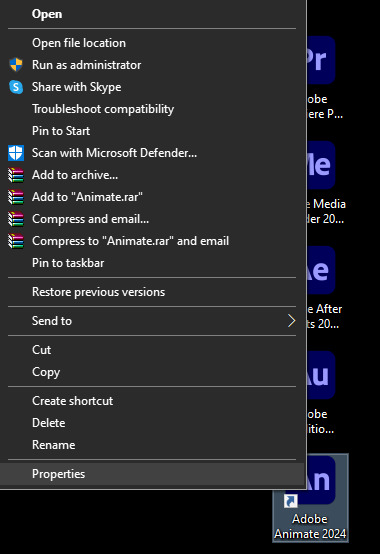

Right click on the shortcut whose Icon you want to change and click on "Properties" and then "Change Icon..."
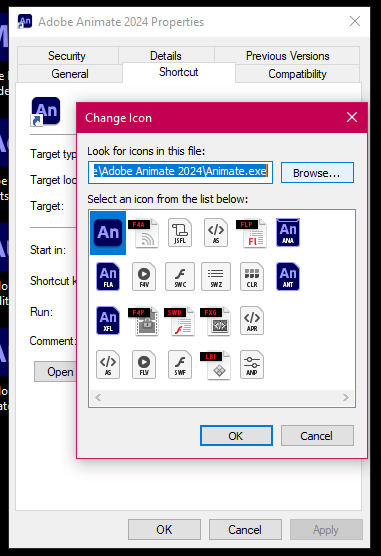

Click "Browse..." and navigate to the folder downloaded in Step 1 and select the icon you want to use and press "open"
Step 3

Violia! We have our new icons! Wasn't that easy!
Sadly every time you update the software you will need to repeat this process, but as long as you have the .ico files it should be pretty painless.
If you found this helpful let me know! Hopefully one day adobe will get their shit together and this guide will be obsolete. Hell maybe we'll even get lucky and they'll start using the 2001 icons again. *sigh* A girl can dream...
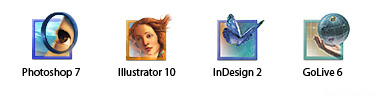
#Adobe#adobe creative suite#adobe premiere pro#adobe animate#adobe flash#tutorial#adobe after effects#adobe audition#software
2 notes
·
View notes
Text
Simplify Tax Filing: No EFIN Needed, Mobile Access, and Audit Safety
Filing taxes can be a stressful experience, especially for independent preparers, small tax offices, or mobile professionals just starting out. Traditional systems often come with high barriers to entry — including Electronic Filing Identification Numbers (EFINs), complicated desktop tools, and expensive audit defense add-ons. Fortunately, modern tools are changing the game.
Today’s tax filing software options are smarter, simpler, and far more accessible — even for professionals without an EFIN. Add in mobile accessibility and built-in audit protection, and you've got a full-service solution that works wherever you are. If you're looking to scale your tax prep business or simply want a faster, safer way to file, this guide will walk you through how to do it all — no EFIN needed.
Why EFIN-Free Filing Matters More Than Ever
An EFIN is traditionally required to e-file tax returns through the IRS. But obtaining one can be a lengthy process involving fingerprints, background checks, and a fair amount of red tape. For seasonal preparers, side hustlers, or anyone testing the waters in tax prep, this can be a frustrating barrier.
That’s where no EFIN required tax software comes in. These solutions allow you to legally and efficiently file returns under a shared or partnered EFIN through IRS-authorized channels. You're able to serve clients quickly — without waiting months for IRS approval.
Benefits of EFIN-free tax software include:
Immediate start for new tax preparers
No upfront registration hurdles
Lower compliance risk for beginners
Faster setup with plug-and-play workflows
Tax Dragon Pros supports professionals looking to scale quickly by offering seamless no EFIN required tax software options that help you get up and running without delay.
Streamlining Tax Prep with Mobile Tools
In today’s world, tax prep isn’t limited to desktops and physical offices. Mobile-first tools are revolutionizing how returns are filed and how clients are served. Whether you’re on the go, visiting clients, or working remotely, mobile apps for tax give you the power to manage your business right from your smartphone or tablet.
Key benefits of mobile tax software:
Upload and review client documents on the go
Communicate securely with clients via in-app messaging
E-signature support for faster return approval
Push notifications for deadlines and audits
Cloud syncing for real-time updates across devices
With Tax Dragon Pros, our mobile apps for tax are designed for the modern professional — user-friendly, secure, and equipped with all the tools you need to prepare, file, and manage returns from anywhere.
Don’t Risk It — Choose Built-In Audit Protection
Even the most accurate return can be flagged for audit, which means tax preparers must protect both themselves and their clients from potential financial stress. That’s where Audit Protection Plus becomes essential.
Unlike general audit defense services, Audit Protection Plus offers:
Full representation during IRS or state audits
Assistance with document collection and response drafting
Expert case review and advice
Peace of mind for both preparer and client
In a competitive market, offering audit protection isn’t just a bonus — it’s a trust-builder. Clients feel safer knowing they won’t be left alone in case of an audit. At Tax Dragon Pros, every return you file includes the option to add Audit Protection Plus, so you can deliver more than just a completed return — you deliver peace of mind.
Why Modern Tax Pros Need All Three: No EFIN, Mobile Access, and Audit Safety
Each of these tools — no EFIN required tax software, mobile apps for tax, and Audit Protection Plus — is powerful on its own. But when used together, they create an ecosystem that truly simplifies tax filing for both preparers and clients.
Here’s how they work together:
Start instantly with no EFIN
Serve clients anywhere using mobile tools
Reduce liability by including audit coverage on every file
This trifecta of flexibility, accessibility, and protection makes it easier than ever to launch, grow, or scale your tax prep business — whether you're doing it part-time or year-round.
Who Can Benefit from These Solutions?
These modern tools are ideal for:
New tax preparers starting without an EFIN
Freelancers or side hustlers offering tax services remotely
Mobile tax professionals visiting clients in-person
Small tax offices wanting to scale without full infrastructure
Accounting firms offering added audit protection to build trust
With Tax Dragon Pros, you don’t need expensive software suites, in-person setups, or complicated licenses. You get everything in one simple, cloud-based dashboard.
Getting Started: What to Look for in Simplified Tax Filing Software
If you're exploring simplified tools, here’s what to prioritize:
1. No EFIN Requirement
Ensure the software allows you to file under a shared EFIN legally, through a secure, IRS-compliant process.
2. Mobile Capability
Choose tools that offer intuitive mobile apps for tax that support all major functions: uploads, signatures, return viewing, and e-filing.
3. Audit Protection Built-In
Look for services that include or offer Audit Protection Plus so you can build long-term trust with clients.
4. Cloud Sync & Secure Storage
Make sure your platform saves and syncs across devices — and encrypts sensitive data end-to-end.
5. Transparent Pricing
Avoid platforms with hidden costs for EFIN usage, audit support, or mobile features.
Final Thoughts
You no longer need complex licensing, in-office hardware, or months of waiting to become a successful tax preparer. Thanks to innovations in tax filing software, professionals can now work smarter, serve clients remotely, and file confidently — all without an EFIN.
At Tax Dragon Pros, we believe in empowering modern tax pros with tools that remove barriers, not add them. Whether it’s no EFIN required tax software, secure mobile apps for tax, or included Audit Protection Plus, we’ve built our platform around your success.
Ready to simplify your workflow and scale with confidence?
#tax filing software#no efin required tax software#audit protection plus#mobile apps for tax#smart tax tools
1 note
·
View note
Text
0 notes
Text
Call Center Agent Monitoring Software: Features, Benefits, and Best Picks
Most contact centers manually review only 1-5% of total calls. They miss critical issues and patterns that affect customer satisfaction and operational performance. That is where smart AI call center software solves this gap. It uses AI to check every call, not just a few. The technology helps managers spot issues faster, coach agents better, and make customers happier. It ensures better performance, higher satisfaction, and stronger profits.
What Is Call Center Agent Monitoring Software?
Call center agent monitoring software watches and records how agents handle calls. These programs do several important jobs, including
Record phone calls and computer screens
Turn speech into text for later review
Score calls automatically and alert supervisors
Many of these programs work as call center QA tools working as analytics, feedback systems, and coaching modules in one. Three main groups (QA teams, supervisors, and operations managers) use the data to make big decisions about staffing and processes. Moreover, auto-QA can evaluate 100% of calls, ensuring no important customer interaction gets missed.
Why Contact Centers Need Agent Monitoring Software?
Modern call centers face more pressure than ever—faster response times, stricter compliance rules, and a remote workforce that’s harder to manage. Traditional oversight methods don’t work in this environment. To maintain performance, consistency, and control, call centers need smarter, AI-powered monitoring tools that offer real-time insights and automation at scale.
Remote agents make visibility harder: With hybrid or work-from-home setups, direct supervision isn’t possible. Monitoring software fills that gap by tracking agent activity in real time.
Regulations demand strict compliance: Companies must follow rules on call recording, data handling, and audit trails. Monitoring tools ensure consistent documentation and policy adherence.
Productivity tracking is essential: When agents aren’t visible, you need hard data. Monitoring software shows time spent on calls, breaks, and wrap-up tasks—helping spot issues before they hurt CX.
Performance benchmarking gets automated: The software compares individual performance to team averages. Managers can quickly identify top performers and those who need coaching.
Remote QA visibility is now expected: Without monitoring, supervisors can't confirm whether remote agents follow scripts or handle calls properly. Software restores in-office levels of oversight.
Top Call Center Monitoring Tools to Know in 2025
Here's a breakdown of leading solutions in the market, each with distinct strengths for different use cases and organizational needs.
The monitoring software market offers many choices, but some tools stand out for their innovation and results. Understanding each platform's strengths helps you make better decisions.

How to Choose the Right Monitoring Software for Your Contact Center?
The right call center QA tools make your team faster, resolves friction, and saves budget. The right technology supports your team, integrates smoothly, and scales with your growth. Here’s how to make the right choice based on operational realities.
Team size and call volume shape requirements: Small teams (under 50 agents) often need basic tools with simple reporting and user-friendly interfaces. Large centers (100+ agents) need advanced analytics, real-time alerts, and tools that scale with growing volumes.
AI versus non-AI solutions impact ROI: Traditional tools may have lower upfront costs but demand more manual work. AI systems require higher investment but drive efficiency. In fact, AI-powered assistants can boost agent productivity by 15%, particularly for junior or less experienced agents.
Integration is non-negotiable: Your monitoring software must work seamlessly with CRM, dialers, and LMS platforms. Poor integration leads to data silos, delays, and higher error rates.
Compliance demands differ by industry: Healthcare requires HIPAA-compliant systems. Finance teams need PCI DSS adherence. Global firms must comply with GDPR. Your tool should meet all regional and sector-specific regulations.
Reporting customization supports growth: Standard reports help early on, but growing teams need flexibility. Choose a platform that lets you build custom dashboards, export clean data, and track KPIs that matter to your business.
Scalability matters long-term: Look beyond current needs. Your software should handle increased agents, channels, and data without major upgrades or rework.
Conclusion
Advanced contact center monitoring solutions help manage customer expectations and business demands. The AI-driven call auditing software enhances quality assurance from a reactive process into a proactive strategy. Companies can use these monitoring tools for improvements in first-call resolution, customer satisfaction, and agent productivity.
Are you ready to transform your contact center quality monitoring program? Discover how Omind and their AI call auditing software can help you manage high volume call coverage, real-time coaching, and measurable performance improvements. Schedule a demo to see the difference intelligent monitoring makes for your team and customers.
0 notes
Text
International Audit Standards
Stay compliant and globally recognized with International Audit Standards. At 1Audit, we help streamline your auditing process while ensuring adherence to the latest global frameworks. Whether you're expanding internationally or strengthening internal controls, understanding International Audit Standards is essential. Trust 1Audit to guide you through a transparent and standardized auditing journey.

0 notes
Text
Scaling a Dispatch System? Here’s How to Bulletproof It Before You Launch

Excerpt: Got a dispatch or ride-hailing app? Before you go global, your system needs to handle multi-region traffic, simulate failures, and stay online 24/7. This post highlights what real growth means—and why testing for distributed resilience matters more than adding new features.
The on-demand economy has fundamentally reshaped how we consume services, from food delivery to ride-hailing and last-mile logistics. At the core of every successful venture in this space lies a robust and intelligent dispatch system. It's the brain coordinating drivers, vehicles, and customer requests, ensuring seamless, efficient operations. For many businesses, the dream is not just local domination but global expansion – reaching new cities, countries, and continents.
However, the leap from a successful regional operation to a truly global presence is fraught with technical complexities. It’s not simply about translating your app into different languages or tweaking a few parameters. Real growth means your dispatch system must be bulletproof, capable of handling multi-region traffic, withstanding unforeseen failures, and maintaining continuous uptime, 24/7, across diverse geographical and technological landscapes. In 2025, the emphasis has shifted dramatically from simply adding new features to ensuring your core infrastructure possesses distributed resilience.
The True Meaning of "Scaling" a Dispatch System
When we talk about scaling a dispatch system, we're not just referring to an increase in the number of concurrent users. It's a multifaceted challenge encompassing:
Geographic Distribution: Your system needs to perform optimally whether a request originates in New York, London, or Mumbai. This means managing latency, data synchronization across continents, and localized data processing.
Peak Load Management: The ability to absorb sudden, massive spikes in demand (e.g., rush hour, special events, or even unexpected weather conditions) without degradation of service.
Data Volume and Velocity: Handling petabytes of real-time location data, transaction records, and user interactions, processing them instantaneously for optimal dispatch decisions.
Operational Resilience: The capacity to recover quickly and gracefully from hardware failures, network outages, or even software bugs without disrupting service. This is where the concept of "bulletproofing" truly comes into play.
Regulatory Compliance: Adapting to distinct local regulations, data privacy laws (like GDPR, CCPA, or region-specific mandates), and payment processing requirements without rebuilding the entire system.
Trying to address these challenges reactively after launch is a recipe for disaster. Downtime, slow response times, and data inaccuracies will erode user trust faster than any new feature can build it. This is precisely why pre-launch validation for a dispatch system is non-negotiable for any entity aiming for global reach.
Why Distributed Resilience Matters More Than New Features
In the competitive landscape of 2025, user experience is king. A slight delay in dispatching a ride or a failed delivery due to system glitches can lead to immediate customer churn. While new features might attract initial attention, it's the underlying stability and reliability that retain users and drive long-term adoption.
Distributed resilience means designing your system so that it can continue operating even if parts of it fail. This involves:
Redundant Infrastructure: Deploying your system across multiple data centers and cloud regions so that if one goes down, others can seamlessly take over.
Decoupled Services (Microservices): Breaking down your monolithic application into smaller, independent services. If one service encounters an issue, it doesn't bring down the entire system. This is a core tenet for any modern mobile application development company.
Automated Failover and Recovery: Systems that automatically detect failures and switch to healthy components without manual intervention.
Data Replication and Consistency: Ensuring that critical data is replicated across multiple locations and remains consistent, even during outages.
Bulletproofing Your Dispatch System: A Pre-Launch Blueprint
To achieve this level of resilience, a rigorous pre-launch validation process is essential. This is where partnering with an experienced mobile application development company can make all the difference.
1. Comprehensive Load and Stress Testing
Beyond basic functional testing, you need to simulate real-world global traffic:
Global Load Simulation: Use tools to mimic user requests from various geographical locations simultaneously. This helps identify latency issues and regional performance bottlenecks.
Peak Demand Scenarios: Test for volumes 5x, 10x, or even 20x your expected peak. Understand your system's breaking point. A dedicated mobile app development company will conduct these rigorous tests.
Component-Level Stress Testing: Isolate individual services (e.g., mapping, payment, driver matching) and stress them independently to ensure they can handle extreme loads.
2. Chaos Engineering and Failure Injection
This is the ultimate test of resilience. Instead of just hoping your system works, you actively break it in controlled environments:
Network Latency and Partitioning: Introduce artificial delays or disconnect parts of your network to see how the system behaves.
Resource Exhaustion: Simulate CPU spikes, memory leaks, or disk space shortages in specific services.
Service Failure: Deliberately shut down instances of services to verify automated failover mechanisms. This proactive approach helps to find weak spots before they become production issues. Many mobile application development service providers integrate this into their QA.
3. Data Consistency and Integrity Checks
As data flows across regions and is replicated, maintaining consistency is paramount.
Conflict Resolution Testing: Simulate scenarios where data conflicts might arise (e.g., two drivers accepting the same ride simultaneously) and ensure your system resolves them correctly.
Data Integrity Audits: Regularly verify that data replicated across different databases or regions remains identical and uncorrupted.
Disaster Recovery Drills: Practice restoring your entire system from backups in a different region, verifying data integrity and recovery time objectives (RTOs) and recovery point objectives (RPOs). Partnering with a skilled mobile application development company ensures these protocols are robust.
4. Internationalization and Localization Validation
Beyond mere translation, ensure your system adapts culturally and functionally:
Timezone and Currency Handling: Verify correct processing of payments and scheduling across all target timezones and currencies.
Map and Routing Accuracy: Test routing algorithms with local map data, considering regional road rules and traffic patterns.
Regulatory Compliance Checks: Engage legal and compliance experts in each target region to review your system's adherence to local laws. This often requires close collaboration with your mobile application development partner.
5. User Acceptance Testing (UAT) with Real Users in Target Regions
There's no substitute for real-world feedback from actual users in your target markets.
Pilot Programs: Launch a beta version of your app to a limited set of users and drivers in a new city or country.
Feedback Loops: Establish robust channels for gathering feedback on performance, usability, and any localized issues.
Metrics Monitoring: Closely track key performance indicators (KPIs) like dispatch success rate, average driver response time, and customer satisfaction.
An experienced mobile application development company like CQLsys excels in orchestrating these real-world validation phases, ensuring the product meets local expectations.
Partnering for Success: The CQLsys Advantage
The complexity of bulletproofing a global dispatch system demands specialized expertise. An experienced mobile application development company brings the necessary technical prowess, architectural understanding, and quality assurance methodologies. They can help you design scalable cloud-native architectures, implement advanced testing frameworks, and navigate the nuances of global deployment.
For businesses looking to expand their ride-hailing or delivery platform, securing robust and resilient mobile application development solutions is paramount. From designing fault-tolerant systems to executing rigorous chaos engineering, a dedicated mobile application development firm ensures your system is not just feature-rich, but truly global-ready. Their end-to-end expertise covers everything from conceptualization to launch and beyond.
Conclusion
In 2025, the ambition to scale a dispatch system globally is commendable, but the path to achieving it is paved with technical challenges. Simply adding more features without first ensuring the underlying resilience and scalability of your system is a dangerous oversight. By prioritizing comprehensive pre-launch validation, including rigorous load testing, chaos engineering, and meticulous localization, you can bulletproof your dispatch system against the inevitable shocks of global operations. This strategic investment in resilience, supported by the expertise of a specialized mobile application development company, is the true key to unlocking sustainable global growth and ensuring your service remains online 24/7, no matter where your users are. Your future success depends on it.
#Dispatch system scaling#Global expansion strategy#Pre-launch validation#Distributed resilience#Chaos engineering#Performance testing#Load testing#Stress testing#Scalability testing#Uptime guarantee#Fault tolerance#Microservices architecture#Data consistency (in distributed systems)#Real-time data processing#Route optimization#Geographical scaling#Internationalization and localization#User acceptance testing (UAT)#Security audits (for apps)#Regulatory compliance (for apps)#Software development for logistics#Technology solutions for transportation#Long-Tail Keywords / Phrases (More specific searches):#How to scale a dispatch system globally#Bulletproof dispatch system launch#Testing strategies for ride-hailing apps#Ensuring 24/7 uptime for on-demand platforms#Simulating failures in distributed systems#Importance of pre-launch testing for global apps#Building resilient mobile dispatch applications
0 notes
Text
Key Benefits of Using Software for Internal Audit Management

Internal audit functions are evolving from reactive checks to strategic tools for continuous improvement. To keep up, businesses are increasingly turning to software for doing internal audit—not just to digitize the process, but to truly transform it.
Here’s how audit management software delivers tangible value across all areas of internal auditing.
1. Centralized Audit Planning and Execution
Audit software consolidates everything in one platform:
Audit plans
Risk assessments
Fieldwork documentation
Final reports
Benefit: Reduces time spent managing scattered documents and ensures visibility at every stage of the audit.
2. Improved Accuracy and Fewer Human Errors
By replacing manual spreadsheets with digital forms and automated calculations, audit software:
Reduces risk of data entry errors
Ensures proper version control
Eliminates duplication across checklists
Benefit: Generates more reliable and defensible audit findings.
3. Faster Turnaround Times
Software simplifies repetitive tasks through:
Audit template reuse
Automated alerts and task assignments
Built-in report generation tools
Benefit: Shortens audit cycles, allowing internal teams to focus on high-risk areas.
4. Enhanced Compliance Tracking
Audit tools come with built-in or customizable compliance frameworks tailored to regulations such as:
ISO 9001 / 27001
SOX
Industry-specific standards (e.g., pharma, finance)
Benefit: Ensures consistent alignment with legal and regulatory requirements across departments.
5. Efficient Follow-Up and Remediation
Audits don’t end with the final report. Audit software helps you:
Assign corrective actions
Monitor task completion
Generate real-time status reports
Benefit: Promotes accountability and drives actual improvement after audit findings.
6. Secure, Role-Based Access
Enterprise-grade audit software includes:
User roles for auditors, reviewers, and executives
Access logs and audit trails
Encrypted cloud storage
Benefit: Maintains data security while enabling collaboration among key stakeholders.
7. Scalable for Growing Organizations
Whether you're auditing a single department or multiple global subsidiaries, software scales with your needs.
Benefit: Offers consistent processes across locations without increasing headcount or complexity.
Why Businesses Prefer Audit Software Over Manual Tools
Manual methods are no longer viable in today’s fast-paced, risk-sensitive environments. Audit management software gives teams the power to:
Save time
Standardize processes
Meet audit deadlines
Deliver better insights to leadership
It’s not just about getting audits done—it's about doing them smarter.
Frequently Asked Questions (FAQs)
1. What’s the difference between audit software and GRC software? Audit software focuses on audit planning, execution, and reporting. GRC (Governance, Risk, Compliance) platforms may include audit tools but also handle broader compliance and risk management.
2. Can audit software track corrective actions? Yes, many platforms include integrated follow-up features to monitor issue resolution and escalate overdue items.
3. Is it possible to automate recurring audits? Yes. Most tools allow you to set up recurring audit schedules with automated reminders.
4. Do audit software platforms support mobile access? Leading platforms offer mobile compatibility, enabling field auditors to conduct audits using tablets or smartphones.
5. Can it support different audit types like financial and operational? Absolutely. You can use the same software for multiple audit types through customizable modules and workflows.
#software for doing internal audit#impact assessment#microfinance institutions#finance#impact evaluation of csr projects#csr projects
1 note
·
View note
Text
Prop 65 Compliance in 2025: What Brands Must Do to Avoid Supply Chain Disruption
Stay ahead of California's updated Prop 65 compliance rules in 2025. Learn how to manage Prop 65 labeling requirements, supplier transparency, and safe harbor levels using Certivo’s AI-powered compliance platform. Avoid supply chain disruption, product recalls, and legal penalties by streamlining audits, documentation, and reformulation. This blog is your step-by-step guide to Prop 65 compliance success in 2025. Perfect for RA, QA, and supply chain leaders seeking to build scalable, future-ready compliance processes.
Learn More: https://www.certivo.com/blog-details/prop-65-compliance-in-2025-what-brands-must-do-to-avoid-supply-chain-disruption

#AI-powered Prop 65 risk management platform#Request demo for Prop 65 compliance management software#Best Prop 65 compliance software for manufacturers#Prop 65 compliance automation tool for supply chains#Affordable Prop 65 chemical screening solutio#Prop 65 supplier compliance tracking software#Enterprise Prop 65 audit readiness software#Prop 65 platform with automated documentation and reporting#Compare top Prop 65 compliance tools for 2025#How to choose the right Prop 65 platform for your business
0 notes
Text
Soft Audits Hard Consequences - Newest Article
This is my latest article, “Soft Audits, Hard Consequences: The Danger of Soft Audits”, published in Big Data Quarterly and co-authored with Don Sullivan. At LicenseFortress, we’re seeing an increasing number of companies reach out to us after inadvertently triggering formal audits—simply by answering what seemed like harmless vendor questions. These “soft audits” can lead to serious consequences…
#Audits#Broadcom#IBM#Microsoft#Oracle#Soft Audits#Software Asset Management#Software Compliance#Software License Compliance#VMware
0 notes
Text

Top TDS Software for Quick Returns & Challan Generation | CompuTDS
#TDS filing software#TDS return software#Tax software#Audit report software India#24Q 26Q forms#Online TDS filing#TDS compliance
0 notes
Text
https://www.wovvtech.com/blog/how-is-the-oil-and-gas-industry-changed-by-digital-inspections/
How Is the Oil and Gas Industry Changed by Digital Inspections?
Remote audits have assisted oil and gas crews in reducing delays, lowering risk, and operating leaner. With solutions such as WovVIA-Audit & Inspection Software, it is easier to schedule, conduct, and follow up on audits—allowing businesses to have better control and fewer surprises. That’s not only Software to used in petroleum industry—that’s peace of mind.
1 note
·
View note