#java application develoment
Explore tagged Tumblr posts
Text
#mobile app development company#android app development services in delhi oprezo#hybrid app develoment company#website develoment companies#web development#react native app development company#java application develoment#flutter app development company in delhi oprezo india
0 notes
Text
Understanding Playwright: A Comprehensive Guide to E2E Testing with Keploy
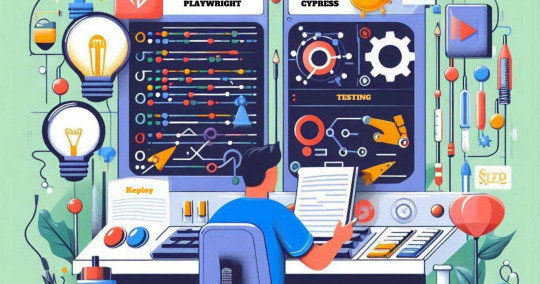
Definition of Playwright
In the ever-evolving landscape of web development, end-to-end testing tools like Playwright have become indispensable for ensuring seamless user experiences. As web applications grow more complex, the need for robust, reliable, and efficient testing frameworks has never been more critical. This blog post aims to define Playwright, explore its key features, and discuss how it integrates with tools like Keploy to enhance testing workflows.
What is Playwright?
Playwright is an open-source end-to-end testing framework developed by Microsoft that enables reliable and fast testing across modern web browsers. It allows developers to automate browser interactions, making it easier to test web applications for functionality, performance, and security. Playwright supports multiple programming languages, including JavaScript, TypeScript, Python, C#, and Java, making it a versatile choice for diverse development environments.
Key Features of Playwright
Playwright stands out in the testing ecosystem due to its robust feature set:
Cross-Browser Testing: Playwright supports Chromium, Firefox, and WebKit, enabling comprehensive testing across different browsers.
Multi-Language Support: Write tests in JavaScript, TypeScript, Python, C#, or Java, catering to various developer preferences.
Headless Testing: Execute tests in headless mode for faster performance, especially in CI/CD pipelines.
Auto-Wait Mechanism: Playwright automatically waits for elements to be ready before performing actions, reducing flakiness in tests.
Network Interception: Intercept and modify network requests and responses, which is useful for testing edge cases and API behaviors.
Mobile Emulation: Test responsive designs and mobile-specific functionalities with built-in device emulation features.
Why Choose Playwright for E2E Testing?
Playwright offers several advantages that make it a preferred choice for end-to-end testing:
Speed and Reliability: Its architecture minimizes flaky tests, ensuring consistent results.
Rich API: Playwright’s comprehensive API allows for detailed control over browser actions.
Parallel Execution: Run tests in parallel across multiple browsers and devices to save time.
CI/CD Integration: Seamlessly integrates with popular CI/CD tools, enhancing automated testing workflows.
Integrating Playwright with Keploy
While Playwright excels at simulating user interactions and validating UI behavior, integrating it with tools like Keploy can elevate your testing strategy. Keploy is an open-source API testing and mocking tool that helps in capturing real-time API calls and generating test cases automatically.
How Keploy Enhances Playwright Tests:
API Test Generation: Keploy captures real API requests and responses during Playwright tests, automatically generating API test cases.
Mocking Capabilities: Use Keploy to mock APIs, allowing Playwright to run tests without depending on live external services.
Improved Test Coverage: Combining Playwright's UI testing with Keploy's API testing ensures comprehensive test coverage, from frontend to backend.
Simplified Debugging: Keploy helps in isolating issues by providing detailed logs of API interactions during Playwright test runs.
Getting Started with Playwright and Keploy
To integrate Playwright with Keploy:
Set Up Playwright:
npm install -D @playwright/test
npx playwright install
Install Keploy:
docker run -d -p 16789:16789 keploy/keploy:latest
Run Playwright Tests with Keploy:
Capture API calls during Playwright test execution.
Generate API mocks and integrate them into your test suite.
Conclusion Playwright is a powerful end-to-end testing framework that simplifies cross-browser automation and ensures robust web application testing. Its integration with Keploy takes testing a step further by automating API test generation and enhancing test reliability. By combining the strengths of Playwright and Keploy, developers can achieve comprehensive, efficient, and scalable testing workflows, ensuring high-quality software delivery.
0 notes
Text
Java Developer
POSITION SUMMARY Be responsible for the full software development lifecycle, the translation of technical specifications into functional code, and the building of web applications using Java. The work includes adhering to established develo…
0 notes
Text
Is Flutter Easy to Learn for Beginners? Unlocking the Potential of Flutter
When it comes to building modern, efficient, and cross-platform apps, Flutter has quickly gained popularity among developers. But a common question for those new to mobile development is: Is Flutter easy to learn? This blog aims to answer that question and unlock the potential of Flutter for beginners.

What is Flutter?
Before diving into whether Flutter is easy to learn, let’s start with the basics. Flutter is a UI toolkit developed by Google, designed for building natively compiled applications for mobile, web, and desktop from a single codebase. It uses the Dart programming language, which is similar to JavaScript but comes with its own set of features that make it an excellent choice for app development.
Why Choose Flutter as a Beginner?
For beginners in app development, the question often arises: Is Flutter easy to learn compared to other frameworks like React Native or Swift? The answer depends on your background, but Flutter has several advantages:
Single Codebase for Multiple Platforms: One of Flutter’s biggest strengths is its ability to create cross-platform apps with a single codebase. This means you don't need to learn separate languages for iOS and Android development.
Rich Documentation and Community Support: Flutter boasts extensive documentation that makes learning more approachable. Its large, active community also provides tons of tutorials and guides for beginners.
Pre-built Widgets: Flutter is packed with pre-designed widgets that make it easy to create beautiful, responsive apps without needing to code everything from scratch.
Is Flutter Easy to Learn for Beginners?
So, let’s directly address the question: Is Flutter easy to learn for someone with little to no coding experience? Here’s why the answer is generally yes:
Friendly Learning Curve: Unlike other frameworks that require mastering multiple programming languages and libraries, Flutter focuses on one primary language—Dart. Dart’s syntax is clean and relatively simple, making it easier to pick up than languages like Java or Swift.
Hot Reload Feature: One of Flutter’s standout features is “hot reload,” which allows you to instantly see changes you make in your code. This feature is highly beneficial for beginners, allowing you to experiment and learn without waiting for long build times.
Comprehensive Learning Resources: Google offers a wide range of learning materials, including tutorials, workshops, and in-depth guides that make mastering Flutter more accessible. Whether you prefer reading or watching videos, there are numerous resources to help you.
However, while the framework itself is beginner-friendly, the easiest path to mastering Flutter still involves a basic understanding of programming concepts, such as object-oriented programming (OOP) and knowledge of Dart.
Challenges of Learning Flutter
Although Flutter is relatively easy to learn, no framework is without its challenges. As you dive deeper, you might find that understanding more advanced features like state management, animations, or integrating third-party APIs could be a bit tricky. But don’t be discouraged; these are common learning curves when picking up any new development tool.
Final Verdict: Is Flutter Easy to Learn?
In conclusion, Is Flutter easy to learn? Yes, it is, especially for beginners with some programming experience or those willing to invest the time to grasp its core concepts. With its simple syntax, vast resources, and helpful features like hot reload, Flutter has proven itself to be one of the most accessible frameworks available today. Unlock the potential of Flutter by starting small and gradually building your skillset, and you’ll soon realize that mastering it is a rewarding experience!
Are you ready to explore the world of cross-platform development with Flutter? Dive in, and you’ll find that not only is Flutter easy to learn, but it also opens doors to exciting opportunities in app development!
0 notes
Text
Java EE Architecture: Implementing RESTful Web Services
Implementing RESTful web services within Java EE architecture offers a potent method for developing scalable, maintainable, and efficient web applications. By adhering to best practices and harnessing Java EE's strengths, developers can create robust APIs. These APIs enhance user experiences by enabling consumption across diverse clients, ensuring reliability and optimizing performance.
0 notes
Text
JavaFX Tutorial: Creating Modern GUIs in Java
JavaFX empowers you to design responsive and modern graphical interfaces for your Java programs, taking your applications to the next level. This step-by-step guide takes you from environment setup to understanding stages, scenes, and node hierarchy. It also delves into layouts for effective UI organization, styling with CSS for visual customization, media integration for enriched experiences, and animations to add interactivity and user engagement.
0 notes
Text
What is the development of mobile applications?
The process of developing software for tablets, smartphones, and digital assistants is known as mobile application development.
Overview of Mobile Application Development?
The process for building software for tablets, digital assistants, and smartphones—most frequently for the Android and iOS operating systems—is known as mobile application development. The software can be viewed through a mobile web browser, downloaded from a mobile app store, or restored on the device. Java, Swift, C# and HTML5 are the programming and markup languages used in this type of software development.
Mobile application development is expanding quickly. Organizations in a variety of sectors, including government, insurance, healthcare, retail, telecommunications, and e-commerce, need to satisfy the demands of customers for quick, easy ways to conduct business and obtain information. These days, the most widely used method for individuals and companies to access the internet is through mobile devices—as well as the mobile applications that maximize their potential. maintain relevance, responsiveness, and success, businesses must create the mobile programs that their partners, customers, and employees demand.
Select a platform.
A lot of independent app development teams decide to start with Android before moving on to other platforms. Why? About 70% of smartphones run Android, and compared to the Apple App Store, the Google Play Store has fewer limitations. In addition, there are a lot fewer devices for which mobile applications made for iOS are required, which makes optimization easier. Additionally, iOS apps usually have a higher rate of user retention.
You may need to take other factors into account, depending on the intended use case and target market for the mobile application you are developing. For instance, if you're creating an app for the staff members of your company, you'll need to accommodate their preferred platform(s), which might require creating cross-platform applications that function on both iOS and Android. Alternatively, creating iOS applications ought to be your priority if you're creating a mobile application for your clients and you know that most of them own iPhones. Aside from this, monetization strategies and expected user behavior—which can be impacted by cultural and regional variables—should be taken into account when creating mobile applications.
Create native apps or hybrid apps for both iOS and Android platforms.
Two native applications could be developed. Building a strong app can be facilitated by utilizing OS-specific programming languages and native APIs. Native development works well for the majority of enterprise apps, particularly those that need a lot of API traffic.
For similar reasons that independent app developers frequently concentrate on Android, you should probably start with Android if you choose to create native apps one at a time. Developing the entire application as an MVP on Android and then optimizing and converting it to iOS after it's released is probably a better strategy.
Because the two operating systems operate so differently, cross-platform operation is not possible, so you will still need to rewrite the front-end user interface and debug the code for the native language.
A hybrid strategy that employs a "write once, run anywhere" is an additional choice. A single codebase is used by hybrid apps so they can run on both platforms. Programming languages that are widely used, like Java, JavaScript, HTML, or CSS, are usually used to code them. Hybrid mobile application development is most effective for basic web applications, such as three- or four-page mobile applications with restricted functionality, since you are unable to use the native APIs of the operating system.
Constructing for a mobile environment
One of the initial challenges in developing mobile applications, regardless of whether you opt for native or hybrid development, is the comparatively constrained resources on mobile devices. Compared to desktop PCs or enterprise servers, your target mobile device will have significantly less RAM and processing power. These limitations could appear like a big obstacle, particularly to those who are more accustomed to the virtually limitless resources available for traditional web app development.
You must modify your app design goals due to the limited resources available on mobile platforms.
Throughout the process of developing a mobile application, developers have to make sure that their application uses fewer resources than a standard desktop application. Providing an excellent user experience is essential. First, you need to realize that a mobile application's user interface should be less complicated than that of a desktop application. Better user experience with less resource consumption is possible when you create a simple UX design that is concentrated on important functions. You should make your mobile app's UI touch-friendly. It must be simple for mobile users to use your app and enter data without typing a lot.
Conclusion
Developing, prototyping, and releasing apps onto the market is made simple with AHT Tech's Mobile App Development Platform. You can develop secure apps more quickly, add AHT Tech capabilities to your apps, and release apps that can run natively, cross-platform, or as web-based mobile apps.
0 notes
Text
Top Mobile App Development Company in India (2025) | Oprezo India Pvt Ltd – Android, iOS, Hybrid, eCommerce & React Native Experts
#mobile app development#top android app development services company in india delhi#top hybrid app development company in delhi#best flutter app development companies in delhi#top ecommerce app development company in delhi ncr#java application develoment
0 notes
Text
Java Course: Building Powerful Applications with Java Programming
0 notes
Link
Victrix Systems & Labs was born when a group of professionals with a shared passion for solving technology and business challenges came together.
1 note
·
View note
Text
Introduction
Mobile app development is the process of creating applications for mobile devices, such as smartphones and tablets. It is a rapidly growing field, with the global mobile app market expected to reach $407 billion by 2026.
There are many reasons to learn mobile app development. For one, it is a very in-demand skill. There is a high demand for mobile app developers, and salaries for this position are typically very good.
Another reason to learn mobile app development is that it can be a very creative and rewarding experience. You get to come up with new ideas and turn them into reality. You also get to work with a variety of technologies and learn new things all the time.
If you are interested in learning mobile app development, there are a few things you need to know. First, you need to choose a platform. There are two main platforms for mobile app development: Android and iOS.
Choosing a Platform
Android is the most popular platform, with a larger market share than iOS. However, iOS is known for its high-quality apps and its loyal user base.
Ultimately, the best platform for you will depend on your personal preferences and goals. If you want to reach the widest possible audience, Android is the better choice. However, if you want to create high-quality apps that are likely to be successful, iOS may be a better option.
Learning the Programming Language
Once you have chosen a platform, you need to learn the programming language for that platform. For Android, the programming language is Java. For iOS, the programming language is Swift.
Java and Swift are both object-oriented programming languages, so if you have experience with other object-oriented languages, such as C++ or Python, you will be at an advantage.
There are many resources available to help you learn Java and Swift. You can find online tutorials, books, and courses. I recommend starting with a beginner's tutorial to get a good understanding of the basics of the language.
Learning the Development Tools
In addition to learning the programming language, you also need to learn about the development tools for that platform. For Android, the development tool is Android Studio. For iOS, the development tool is Xcode.
Android Studio and Xcode are both powerful IDEs that provide everything you need to develop mobile apps. They include code editors, debuggers, and a variety of other tools to help you build your apps.
I recommend downloading Android Studio or Xcode and exploring the features. There are also many online tutorials available that can teach you how to use these tools.
Building Your First App
Once you have learned the basics of programming and the development tools, you can start building your own mobile apps. There are many resources available to help you learn how to build mobile apps, including online tutorials, books, and courses.
If you are serious about learning mobile app development, I recommend taking a course or boot camp. This will give you the skills and knowledge you need to start building your own apps.
Here are some additional tips for learning mobile app development:
Start with simple apps. Don't try to build a complex app right away. Start with something simple, like a calculator or a to-do list app. This will help you learn the basics of app development without getting overwhelmed.
Find a mentor. Find someone who is already a mobile app developer and ask them for help. They can give you advice and guidance as you learn.
Join a community. There are many online communities for mobile app developers. These communities can be a great resource for learning and getting help.
Don't give up. Learning mobile app development takes time and effort. Don't get discouraged if you don't get it right away. Keep practicing and you will eventually succeed.
Conclusion
Learning mobile app development can be a great way to learn a new skill, start a new career, or simply create something new and exciting. If you are interested in learning mobile app development, I encourage you to follow the tips in this article and get started today!
#mobile app development company in india#mobile app development company#best mobile app development company#mobile app development company india#mobile app developer company
1 note
·
View note
Text
The best online courses are Python Programming in Delhi
The best option is Techno Master, which I also tell you to join. They provide all IT courses in Delhi taught by industry professionals. You are eligible to participate in this Python Programming Course after attending a trial class. After receiving TechnoMaster's training, you will be an expert and master of Python Programming Courses. You can get hired and pass interviews. This is guaranteed by me. They provide 100% placement hold-up in Delhi through their job portal. Call +91 8301010866 to schedule a free class.

Additionally, it is simple to comprehend and learn. There are a number of built-in lists and dictionaries in Python that can be used to create quick runtime data structures. You would rather have ORM support rather than have to figure out database queries on your own. Because you'll be contributing to the search for answers if you get lost, there should be clear documentation and a welcoming community. You will use this course to create applications, and it was made for beginners to understand. A few examples of related languages include Java, C++, and PHP. The basic syntax of Python makes it easy to read and write applications, and it is a widely used language in the software industry. At a high level, Python has the potential to be an excellent object-oriented programming language. We encourage you to give Python a try if you are serious about learning it because it is one of the easiest programming languages to learn. Python is frequently simple to choose from, whether you are a first-time programmer or have prior experience with other languages.
#python programming #courses #advertisement #marketing #tumblr post
0 notes
Text
Yourkit java profiler 8.0

#Yourkit java profiler 8.0 how to#
#Yourkit java profiler 8.0 mac os x#
#Yourkit java profiler 8.0 install#
#Yourkit java profiler 8.0 generator#
Open source and free Java logging framework designed to help developers make use of fast asynchron.
#Yourkit java profiler 8.0 generator#
Helps you test RESTful web services DAOMedge 9.2.2Ī powerful Data Access Object suite that includes a code generator for generating Java Value Objec. Simplify and improve your workflow with cross-platform NoSQL datastores with the help of open sour. Interactive and open source Java development environment Atmosphere 2.4.30įree and open source Java/Javascript framework that helps developers to build their own portable c. DbWrench 4.2.5Īn user-oriented and easy-to-use Java application that enables you to quickly and effortlessly mak. I am profiling a remote linux application running on an OC4J server. I am using 8.0.24 and have a current licence that includes the latest version of yourkit 2014. JD-GUI 1.6.6Ī Java decompiler designed for multiple platforms which enables you to analyze the source code of. We have a legacy app that has been running for 8 years on java 5 and because of business reasons cannot be updated to a later version of java. YourKit, LLC is the creator of YourKit Java Profiler an innovative and intelligent. DbVisualizer 11.0.5Ĭomprehensive and all-inclusive database administration utility tool designed to help DBAs, develo. YourKit supports open source projects with its full-featured Java Profiler. YourKit Java Profiler 2020.9 Build 405Ī lightweight yet powerful performance and memory Java profiler that makes it easy for you to anal. Open source and free Java utility that provides support for reading and writing annotation files (. RSS Feed RSS Feed (free software only) 91 applications total Last updated: Nov 3rd 2020, 13:58 GMT Annotation File Utilities 3.9.14 Open a Finder window – the smiley face in the bottom left corner of your Dock.
#Yourkit java profiler 8.0 install#
Before you do a fresh install of Minecraft 1.6 on your Mac it’s, very important that you backup your saved games folder otherwise you’ll lose any worlds you’ve created.
#Yourkit java profiler 8.0 how to#
Here’s how to install Minecraft 1.6 for Mac: How To Install Minecraft 1.6 For Mac. What's new in JD-GUI 1.6.6: Minor update on configuration parsing Update JD-Core to 1.1.3: Addition of a part of the test protocol described in this research paper: The Strengths and Behavioral Quirks of Java Bytecode Decompilers. Instructions are available in HT5559 Apple KB. Or Manually re-enable the Apple-provided Java SE 6 applet plug-in.
#Yourkit java profiler 8.0 mac os x#
This SK is relevant for: Mac OS X Lion v10.7 or later Mac OS X Mountain Lion v10.8 or later Download the latest version of the Java applet plug-in from Oracle, available here. java java11 java8 netbeans-java-se yourkit-java-profiler eclipse-java font-noto-sans-javanese java-beta java6 netbeans-java-ee. For more information see Java for OS X 2012-006 KB. This app can help you easily load YourKit profiler agent into a running Jira and collect performance or memory snapshot - without Jira restart. I'm using Yourkit 2015 build 15052.Java API Documentation Updater Tool repairs-in-place Java API Documentation created with javadoc versions included with JDK 5u45, 6u45, 7u21 and earlier. YourKit is an advanced Java profiler that can help you identify CPU bottlenecks and memory leaks, and dissect a snapshot of the process memory and CPU profiles to find performance problems. As you can see on the screenshot those are all marked as. And I have configured my sampling to do wall times for all methods. I go to "Method list" -> My Method->Merged CalleesĪs you can see getConnection() is only 1% of the total time of my method. So I know for sure that this method spends most of its "WALL TIME" in getConnection() which goes down to Object.wait(long)īut then I want to see what is the exact percentage of WALL TIME spent in getConnection() within com.sum.$Proxy10.uploadWaiting(). But I replicated my problem with a tiny application where I have a thread that executes one method that is mostly waiting as expected.Īs you can see I'm specifically interested in pool-1-thread-2 executing method "com.sum.$Proxy10.uploadWaiting()" The initial problem I'm trying to solve is to see the wall times of all subcalls of a method across many threads.

0 notes
Text
Top 10 Mobile App Testing Tools for Android & iOS (2020)
Are you trying to decide how to test your mobile app? Maybe you’re lost among the dozens of mobile app development testing tools and don’t know which to choose? If so, then this text with an entire list of best testing tools for both Android app development and iOS app development is for you.
Nowadays, automation is needed for every method to decrease the time required and so for mobile app testing. This will help to decrease human errors likely to happen during the testing process.
According to a study from Statista, there are 43% of people who don’t have access to the right tools for mobile app testing in 2020. Though there are several tools accessible to use, it’s quite confusing to select the best tool for customized requirements. Team of mobile app developers and Quality assurance has tested several tools.
Here is the listing of 10 Mobile App Testing Tools for both Android and iOS.
1. TestComplete
2. TestingBot
3. Kobiton
4. HeadSpin
5. Ranorex
6. Appium
7. Selendroid
8. Monkey Talk
9. Testdroid
10. Experitest
1. TestComplete:
TestComplete is a UI automation testing tool that is developed by SmartBear. SmartBear has been named as a leader in the Gartner magic quadrant for software test automation. TestComplete allows you to build, manage and execute test scripts for desktop, web and mobile applications.
Tool Highlights:
· Works for both, iOS and Android applications.
· Quickly build keyword-driven test scripts that can be recorded on one device and then executed over multiple devices.
· Save time building and managing tests by accurately identifying dynamic UI elements using property-based
2. TestingBot:
TestingBot is the Run Automated tests against your native iOS and Android applications.
Just upload your .ipa or .apk file to our TestingBot Storage and you can quickly use frameworks like Appium to run tests. TestingBot gives real mobile device testing in the cloud.
Tool Highlights:
· Help for most modern Appium and Selenium versions
· Integrates with your CI/CD pipelines
· Active interaction with physical iOS and Android devices
3. Kobiton
Kobiton is the testing tool that gives complete command of real mobile devices to users for manual testing with help for multi-touch gestures, GPS simulations and camera, and speaker control. Kobiton tracks all the activities carried out during a testing session so you can recognize and determine the issue more immediately.
Tool Highlights:
· Access to the most advanced devices through cloud labs for more effective testing.
· Includes support for Appium.
· Instant health-check for any application.
4.HeadSpin:
HeadSpin is the world’s first Connected Intelligence Platform. the purpose is built for today’s Web, Mobile, and IoT.HeadSpin gives real-world, actionable user experience insights for businesses to enhance mobile production.
Tool Highlights:
· Pre- and post-launch visibility
· Cloud and on-premise setup possible
· Load testing accessible
· 100% uptime on devices
5. Ranorex :
Ranorex Studio is one of the mobile app testing tools. Used by over 4,000 companies globally, Ranorex Studio is simple for newcomers with a codeless click-and-go interface and helpful wizards.
Tool Highlights:
Good object identification, even for web elements with dynamic IDs.
Shareable object repository and reusable code modules for dynamic test creation and decreased sustenance.
Test on real devices without jailbreaking
Combines with tools like Jira, Jenkins, TestRail, Git, Travis CI, and more
6.Appium
Appium automates Android applying the UIAutomator library, which is given by Google as a part of the Android SDK. On mobile devices, it is useful for control on Safari and Chrome. It are often synchronized with testing framework TestNG.
Appium is open-source, and a cross-platform test automation tool for the hybrid and native iOS, it helps Android versions from 2.3 onwards. Appium works sort of a server running within the background like selenium server.
Tool Highlights:
· You can use any web-driver compatible language (Java, Objective-C, JavaScript) to write down test suit
· You can use any testing frame
· Simple to setup on a various platform
· Maintains various languages like Ruby, Java, PHP, Node, Python
· It doesn't need anything to be installed on the device
· With the assistance of Java, it are often integrated with other tools
7.Selendroid:
Selendroid begins with a helpful tool known as Selenium Inspector. It allows you to inspect the current state of your app's UI.Selendroid is a test computerization framework that drives off the UI of Android native and hybrid applications (apps). It can be used on emulators as well as on real devices and it is compatible with JSON wire protocol.
Tool Highlights:
· It is completely compatible with JSON wire protocol
· No modification of the app under test is needed to automate it
· Same thought for automating native or hybrid apps
· By various locator types, UI elements can be found
· It can associate with multiple Android devices at the same time
· Selendroid supports hot plugging of hardware devices
8.Monkey Talk
Monkey Talk tool use for test iOS and Android apps both. The Monkey Talk tool covers of three segments the IDE, the scripts and the operator. It is easy to set up and simple to learn. Regardless of its simplicity, Monkey Talk can supervise everything, from small smoke tests to tough data-driven test suits for native, hybrid and web-based apps.
Tool Highlights:
· It automates interactive tests for Android and iOS apps.
It does not need any solid programming or scripting knowledge.
Both XML and HTML reports can be designed with this device
For continuous integration, Monkey Talk also has inbuilt help for Jenkins and Hudson
9.Testdroid
Testdroid tool provides a seamless experience for a mobile app development Other than that,Testdroid is useful for saving costs behind application improvement and testing team by allowing applications to be tested against many hardware configurations. Testdroid is the fastest way to publicize your application while also reducing operational and other peripheral costs.
Tool Highlights:
It benefits in the Agile development and testing of mobile applications.
Decrease operational and unpredictable costs.
Update application rating and every day dynamic clients.
10.Experitest
Experitest is one of the names usually found when researching mobile application develoment testing platforms. The tool provides a tester to continuously test a wide range of mobile applications over a substantial choice of programs.
Tool Highlights:
· Use real-time interaction and live debugging.
Combine with your CI/CD tools and workflow.
Conclusion:
In the list of mobile application testing tools. You can utilize them as part of your iOS or Android app testing technology. They’ll help you update your code, making sure it satisfies all the conditions and works well.
The best decision is to use different instruments together for the best mobile application testing methodology.
As a mobile app development company, we spend around 30% of our total development time testing out products to ensure the best quality and performance. If you have any difficulties with accepting a testing strategy for your app, feel free to contact us.
Original source page :Top 10 Mobile App Testing Tools for Android & iOS (2020)
0 notes
Link
ping innovative apps & gamesThe purpose of using android is that it provides rich application framework that helps in develo for mobile devices and these are build in Java language environment.
0 notes
Text
About
Hello! My name is Jamie and thanks for coming to my page! I am an aspiring developer and will be going through Microsoft’s Professional Android App Development online course ---- ( https://courses.edx.org/courses/course-v1:GalileoX+CAAD003X+2T20172/course/ ) And welcome you to join and learn with me! I’ll be writing recaps here as well as notes and other projects I do along with the course. Come learn with me (:
#Programming#EDX#Java#Coding#microsoft#Develoment#app development#app developing company#application#Android#CodeWIthMe#GirlsWhoCode#GirlsWhoProgram#LearnWithMe
0 notes