#jsondiff
Explore tagged Tumblr posts
Text
🔍 Streamlining JSON Comparison: Must-Know Tips for Dev Teams in 2025

JSON is everywhere — from configs and APIs to logs and databases. But here’s the catch: comparing two JSON files manually? Absolute chaos. 😵💫
If you’ve ever diffed a 300-line nested JSON with timestamps and IDs changing on every run… you know the pain.
Let’s fix that. 💡
📈 Why JSON Comparison Matters (More Than You Think)
In today’s world of microservices, real-time APIs, and data-driven apps, JSON is the glue. But with great power comes... yeah, messy diffs.
And no, plain text diff tools don’t cut it anymore. Not when your data is full of:
Auto-generated IDs
Timestamps that change on every request
Configs that vary by environment
We need smart tools — ones that know what actually matters in a diff.
🛠️ Pro Strategies to Make JSON Diff Less of a Nightmare
🔌 Plug It Into Your Dev Flow
Integrate JSON diff tools right in your IDE
Add them to CI/CD pipelines to catch issues before deploy
Auto-flag unexpected changes in pull requests
🧑💻 Dev Team Playbook
Define what counts as a “real change” (schema vs content vs metadata)
Set merge conflict rules for JSON
Decide when a diff needs a second pair of eyes 👀
✅ QA Power-Up
Validate API responses
Catch config issues in test environments
Compare snapshots across versions/releases
💡 Advanced Tactics for JSON Mastery
Schema-aware diffing: Skip the noise. Focus on structure changes.
Business-aware diffing: Prioritize diffs based on impact (not just "what changed")
History-aware diffing: Track how your data structure evolves over time
⚙️ Real-World Use Cases
Microservices: Keep JSON consistent across services
Databases: Compare stored JSON in relational or NoSQL DBs
API Gateways: Validate contract versions between deployments
🧠 But Wait, There’s More…
🚨 Handle the Edge Cases
Malformed JSON? Good tools won’t choke.
Huge files? Stream them, don’t crash your RAM.
Internationalization? Normalize encodings and skip false alarms.
🔒 Privacy & Compliance
Mask sensitive info during comparison
Log and audit every change (hello, HIPAA/GDPR)
⚡ Performance Tips
Real-time comparison for live data
Batch processing for large jobs
Scale with cloud-native or distributed JSON diff services
🚀 Future-Proof Your Stack
New formats and frameworks? Stay compatible.
Growing data? Choose scalable tools.
New team members? Train them to use smarter JSON diffs from day one.
💬 TL;DR
Modern JSON comparison isn't just about spotting a difference—it’s about understanding it. With the right strategies and tools, you’ll ship faster, debug smarter, and sleep better.
👉 Wanna level up your JSON testing? Keploy helps you test, diff, and validate APIs with real data — no fluff, just solid testing automation.
0 notes
Text
Understanding JSON Diff: Tools, Techniques, and Best Practices

JSON (JavaScript Object Notation) is a widely-used data format, and comparing JSON files or data structures is a common requirement in software development. Whether you’re testing APIs, tracking changes in configuration files, or validating data transformations, understanding how to perform a JSON diff is essential.
What is JSON Diff?
JSON diff refers to the process of identifying differences between two JSON data structures. It allows developers to pinpoint changes, additions, and deletions within the data. By highlighting discrepancies, JSON diff simplifies debugging and ensures data integrity.
Why Do You Need JSON Diff?
Comparing JSON data is crucial in various scenarios where consistency and accuracy are key. For instance, in API testing, you may need to verify that the response data matches the expected structure and values. Similarly, JSON diffing is vital for version control, ensuring smooth data migration, and troubleshooting data discrepancies. These use cases highlight its importance in maintaining high-quality software.
Challenges of Comparing JSON Data
While JSON is a lightweight and flexible format, comparing JSON data can pose several challenges. Nested structures can make it difficult to identify differences at deeper levels. Additionally, ignoring irrelevant fields or dealing with differences in data order requires careful handling. These challenges necessitate robust methods and tools for effective comparison.
Methods to Compare JSON Data
There are several methods and tools available to perform JSON diff effectively. Manual comparison might work for small and simple datasets, but it becomes impractical for larger or more complex JSON structures. Using JSON diff libraries and tools provides a more scalable solution, while writing custom scripts allows for tailored comparisons that meet specific requirements.
Popular JSON Diff Tools
Various tools make JSON comparison easier and more efficient for developers. Online JSON diff tools like JSONCompare and Diffchecker provide user-friendly interfaces for quick comparisons. CLI-based tools cater to developers who prefer working within the terminal. Additionally, programming libraries in languages like Python and JavaScript offer advanced functionality for automated and programmatic comparisons.
How to Perform JSON Diff Programmatically
Developers often write scripts to automate JSON diff processes for greater control and flexibility. Here are some examples:
Python: Using libraries like jsondiff, you can perform JSON comparisons with ease. For example:
import json
from jsondiff import diff
json1 = {"name": "Alice", "age": 25}
json2 = {"name": "Alice", "age": 26}
result = diff(json1, json2)
print(result)
JavaScript: Libraries like deep-diff simplify JSON diffing in JavaScript. Here’s an example:
const diff = require('deep-diff');
const json1 = { name: "Alice", age: 25 };
const json2 = { name: "Alice", age: 26 };
const differences = diff(json1, json2);
console.log(differences);
Handling edge cases, such as null values or type mismatches, is critical in programmatic comparisons.
Best Practices for JSON Comparison
Following best practices ensures that your JSON diff process is both effective and efficient. Start by normalizing JSON data before comparison to eliminate discrepancies caused by formatting. Use field-level comparison for complex structures to focus on relevant differences. Automating the diff process for repetitive tasks saves time and reduces human error.
Conclusion JSON diffing is a powerful technique that simplifies the process of identifying discrepancies in JSON data. Whether you’re debugging APIs, validating data migrations, or maintaining version control, mastering JSON diff tools and techniques is a valuable skill. By adopting the right tools and best practices, developers can ensure seamless JSON comparisons and maintain data integrity across their projects.
0 notes
Text
How To Protect Your App With A Threat Model Based On JSONDiff — Smashing Magazine
If you are a developer who wants to concentrate on delivering a killer application rather than worrying about countless security issues, threat model documents can be a tool to help you do that. With small architectural changes, you can make these threats manageable and prevent them in the future. Let’s explore how to build your own threat model using JSONDiff as a sample. Security changes…
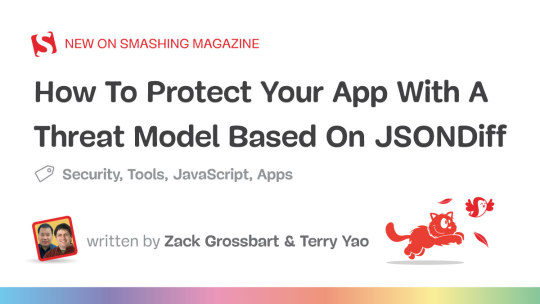
View On WordPress
0 notes
Text
Multilevel JSON diff in python
Check out this python library jsondiff , that will help you to identify the diffs
import json import jsondiff json1 = json.loads( {isDynamic: false, name: , value: SID:<sid>, description: instance,argsOrder: 1,isMultiSelect: false}) json2 = json.loads( { name: , value: SID:<sid>,isDynamic: false, description: instance,argsOrder: 1,isMultiSelect: false}) res = jsondiff.diff(json1, json2) if res: print(Diff found) else: print(Same)
0 notes
Text
Airflow Clickhouse
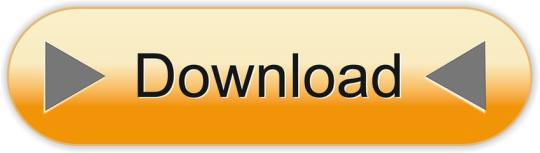
Aspect calc. Aspect ratio calculator to get aspect ratio for your images or videos (4:3, 16:9, etc.).

Airflow Clickhouse Example
Airflow-clickhouse-plugin 0.6.0 Mar 13, 2021 airflow-clickhouse-plugin - Airflow plugin to execute ClickHouse commands and queries. Baluchon 0.0.1 Dec 19, 2020 A tool for managing migrations in Clickhouse. Domination 1.2 Sep 21, 2020 Real-time application in order to dominate Humans. Intelecy-pandahouse 0.3.2 Aug 25, 2020 Pandas interface for. I investigate how fast ClickHouse 18.16.1 can query 1.1 billion taxi journeys on a 3-node, 108-core AWS EC2 cluster. Convert CSVs to ORC Faster I compare the ORC file construction times of Spark 2.4.0, Hive 2.3.4 and Presto 0.214. Rev transcription career. We and third parties use cookies or similar technologies ('Cookies') as described below to collect and process personal data, such as your IP address or browser information. The world's first data engineering coding bootcamp in Berlin. Learn sustainable data craftsmanship beyond the AI-hype. Join our school and learn how to build and maintain infrastructure that powers data products, data analytics tools, data science models, business intelligence and machine learning s.
Airflow Clickhouse Connection
Package Name AccessSummary Updated jupyterlabpublic An extensible environment for interactive and reproducible computing, based on the Jupyter Notebook and Architecture. 2021-04-22httpcorepublic The next generation HTTP client. 2021-04-22jsondiffpublic Diff JSON and JSON-like structures in Python 2021-04-22jupyter_kernel_gatewaypublic Jupyter Kernel Gateway 2021-04-22reportlabpublic Open-source engine for creating complex, data-driven PDF documents and custom vector graphics 2021-04-21pytest-asynciopublic Pytest support for asyncio 2021-04-21enamlpublic Declarative DSL for building rich user interfaces in Python 2021-04-21onigurumapublic A regular expression library. 2021-04-21cfn-lintpublic CloudFormation Linter 2021-04-21aws-c-commonpublic Core c99 package for AWS SDK for C. Includes cross-platform primitives, configuration, data structures, and error handling. 2021-04-21nginxpublic Nginx is an HTTP and reverse proxy server 2021-04-21libgcryptpublic a general purpose cryptographic library originally based on code from GnuPG. 2021-04-21google-authpublic Google authentication library for Python 2021-04-21sqlalchemy-utilspublic Various utility functions for SQLAlchemy 2021-04-21flask-apschedulerpublic Flask-APScheduler is a Flask extension which adds support for the APScheduler 2021-04-21datadogpublic The Datadog Python library 2021-04-21cattrspublic Complex custom class converters for attrs. 2021-04-21argcompletepublic Bash tab completion for argparse 2021-04-21luarockspublic LuaRocks is the package manager for Lua modulesLuaRocks is the package manager for Lua module 2021-04-21srslypublic Modern high-performance serialization utilities for Python 2021-04-19pytest-benchmarkpublic A py.test fixture for benchmarking code 2021-04-19fastavropublic Fast read/write of AVRO files 2021-04-19cataloguepublic Super lightweight function registries for your library 2021-04-19zarrpublic An implementation of chunked, compressed, N-dimensional arrays for Python. 2021-04-19python-engineiopublic Engine.IO server 2021-04-19nuitkapublic Python compiler with full language support and CPython compatibility 2021-04-19hypothesispublic A library for property based testing 2021-04-19flask-adminpublic Simple and extensible admin interface framework for Flask 2021-04-19hyperframepublic Pure-Python HTTP/2 framing 2021-04-19pythonpublic General purpose programming language 2021-04-17python-regr-testsuitepublic General purpose programming language 2021-04-17pyamgpublic Algebraic Multigrid Solvers in Python 2021-04-17luigipublic Workflow mgmgt + task scheduling + dependency resolution. 2021-04-17libpython-staticpublic General purpose programming language 2021-04-17dropboxpublic Official Dropbox API Client 2021-04-17s3fspublic Convenient Filesystem interface over S3 2021-04-17furlpublic URL manipulation made simple. 2021-04-17sympypublic Python library for symbolic mathematics 2021-04-15spyderpublic The Scientific Python Development Environment 2021-04-15sqlalchemypublic Database Abstraction Library. 2021-04-15rtreepublic R-Tree spatial index for Python GIS 2021-04-15pandaspublic High-performance, easy-to-use data structures and data analysis tools. 2021-04-15poetrypublic Python dependency management and packaging made easy 2021-04-15freetdspublic FreeTDS is a free implementation of Sybase's DB-Library, CT-Library, and ODBC libraries 2021-04-15ninjapublic A small build system with a focus on speed 2021-04-15cythonpublic The Cython compiler for writing C extensions for the Python language 2021-04-15conda-package-handlingpublic Create and extract conda packages of various formats 2021-04-15condapublic OS-agnostic, system-level binary package and environment manager. 2021-04-15colorlogpublic Log formatting with colors! 2021-04-15bitarraypublic efficient arrays of booleans -- C extension 2021-04-15
Reverse Dependencies of apache-airflow
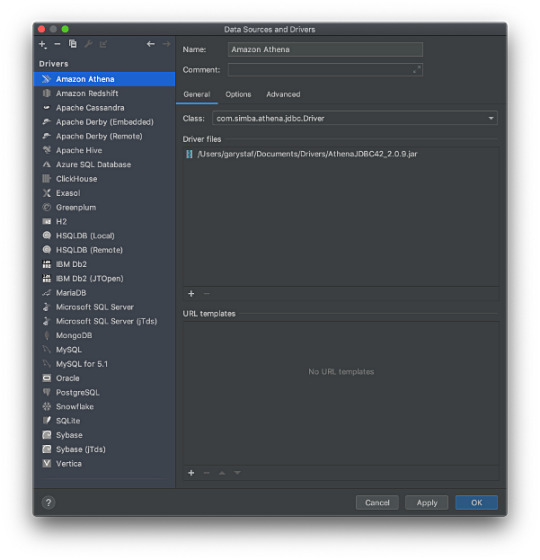

Clickhouse Icon
Digital recorder that transcribes to text. The following projects have a declared dependency on apache-airflow:
Clickhouse Download
acryl-datahub — A CLI to work with DataHub metadata
AGLOW — AGLOW: Automated Grid-enabled LOFAR Workflows
aiflow — AI Flow, an extend operators library for airflow, which helps AI engineer to write less, reuse more, integrate easily.
aircan — no summary
airflow-add-ons — Airflow extensible opertators and sensors
airflow-aws-cost-explorer — Apache Airflow Operator exporting AWS Cost Explorer data to local file or S3
airflow-bigquerylogger — BigQuery logger handler for Airflow
airflow-bio-utils — Airflow utilities for biological sequences
airflow-cdk — Custom cdk constructs for apache airflow
airflow-clickhouse-plugin — airflow-clickhouse-plugin - Airflow plugin to execute ClickHouse commands and queries
airflow-code-editor — Apache Airflow code editor and file manager
airflow-cyberark-secrets-backend — An Airflow custom secrets backend for CyberArk CCP
airflow-dbt — Apache Airflow integration for dbt
airflow-declarative — Airflow DAGs done declaratively
airflow-diagrams — Auto-generated Diagrams from Airflow DAGs.
airflow-ditto — An airflow DAG transformation framework
airflow-django — A kit for using Django features, like its ORM, in Airflow DAGs.
airflow-docker — An opinionated implementation of exclusively using airflow DockerOperators for all Operators
airflow-dvc — DVC operator for Airflow
airflow-ecr-plugin — Airflow ECR plugin
airflow-exporter — Airflow plugin to export dag and task based metrics to Prometheus.
airflow-extended-metrics — Package to expand Airflow for custom metrics.
airflow-fs — Composable filesystem hooks and operators for Airflow.
airflow-gitlab-webhook — Apache Airflow Gitlab Webhook integration
airflow-hdinsight — HDInsight provider for Airflow
airflow-imaging-plugins — Airflow plugins to support Neuroimaging tasks.
airflow-indexima — Indexima Airflow integration
airflow-notebook — Jupyter Notebook operator for Apache Airflow.
airflow-plugin-config-storage — Inject connections into the airflow database from configuration
airflow-plugin-glue-presto-apas — An Airflow Plugin to Add a Partition As Select(APAS) on Presto that uses Glue Data Catalog as a Hive metastore.
airflow-prometheus — Modern Prometheus exporter for Airflow (based on robinhood/airflow-prometheus-exporter)
airflow-prometheus-exporter — Prometheus Exporter for Airflow Metrics
airflow-provider-fivetran — A Fivetran provider for Apache Airflow
airflow-provider-great-expectations — An Apache Airflow provider for Great Expectations
airflow-provider-hightouch — Hightouch Provider for Airflow
airflow-queue-stats — An airflow plugin for viewing queue statistics.
airflow-spark-k8s — Airflow integration for Spark On K8s
airflow-spell — Apache Airflow integration for spell.run
airflow-tm1 — A package to simplify connecting to the TM1 REST API from Apache Airflow
airflow-util-dv — no summary
airflow-waterdrop-plugin — A FastAPI Middleware of Apollo(Config Server By CtripCorp) to get server config in every request.
airflow-windmill — Drag'N'Drop Web Frontend for Building and Managing Airflow DAGs
airflowdaggenerator — Dynamically generates and validates Python Airflow DAG file based on a Jinja2 Template and a YAML configuration file to encourage code re-usability
airkupofrod — Takes a deployment in your kubernetes cluster and turns its pod template into a KubernetesPodOperator object.
airtunnel — airtunnel – tame your Airflow!
apache-airflow-backport-providers-amazon — Backport provider package apache-airflow-backport-providers-amazon for Apache Airflow
apache-airflow-backport-providers-apache-beam — Backport provider package apache-airflow-backport-providers-apache-beam for Apache Airflow
apache-airflow-backport-providers-apache-cassandra — Backport provider package apache-airflow-backport-providers-apache-cassandra for Apache Airflow
apache-airflow-backport-providers-apache-druid — Backport provider package apache-airflow-backport-providers-apache-druid for Apache Airflow
apache-airflow-backport-providers-apache-hdfs — Backport provider package apache-airflow-backport-providers-apache-hdfs for Apache Airflow
apache-airflow-backport-providers-apache-hive — Backport provider package apache-airflow-backport-providers-apache-hive for Apache Airflow
apache-airflow-backport-providers-apache-kylin — Backport provider package apache-airflow-backport-providers-apache-kylin for Apache Airflow
apache-airflow-backport-providers-apache-livy — Backport provider package apache-airflow-backport-providers-apache-livy for Apache Airflow
apache-airflow-backport-providers-apache-pig — Backport provider package apache-airflow-backport-providers-apache-pig for Apache Airflow
apache-airflow-backport-providers-apache-pinot — Backport provider package apache-airflow-backport-providers-apache-pinot for Apache Airflow
apache-airflow-backport-providers-apache-spark — Backport provider package apache-airflow-backport-providers-apache-spark for Apache Airflow
apache-airflow-backport-providers-apache-sqoop — Backport provider package apache-airflow-backport-providers-apache-sqoop for Apache Airflow
apache-airflow-backport-providers-celery — Backport provider package apache-airflow-backport-providers-celery for Apache Airflow
apache-airflow-backport-providers-cloudant — Backport provider package apache-airflow-backport-providers-cloudant for Apache Airflow
apache-airflow-backport-providers-cncf-kubernetes — Backport provider package apache-airflow-backport-providers-cncf-kubernetes for Apache Airflow
apache-airflow-backport-providers-databricks — Backport provider package apache-airflow-backport-providers-databricks for Apache Airflow
apache-airflow-backport-providers-datadog — Backport provider package apache-airflow-backport-providers-datadog for Apache Airflow
apache-airflow-backport-providers-dingding — Backport provider package apache-airflow-backport-providers-dingding for Apache Airflow
apache-airflow-backport-providers-discord — Backport provider package apache-airflow-backport-providers-discord for Apache Airflow
apache-airflow-backport-providers-docker — Backport provider package apache-airflow-backport-providers-docker for Apache Airflow
apache-airflow-backport-providers-elasticsearch — Backport provider package apache-airflow-backport-providers-elasticsearch for Apache Airflow
apache-airflow-backport-providers-email — Back-ported airflow.providers.email.* package for Airflow 1.10.*
apache-airflow-backport-providers-exasol — Backport provider package apache-airflow-backport-providers-exasol for Apache Airflow
apache-airflow-backport-providers-facebook — Backport provider package apache-airflow-backport-providers-facebook for Apache Airflow
apache-airflow-backport-providers-google — Backport provider package apache-airflow-backport-providers-google for Apache Airflow
apache-airflow-backport-providers-grpc — Backport provider package apache-airflow-backport-providers-grpc for Apache Airflow
apache-airflow-backport-providers-hashicorp — Backport provider package apache-airflow-backport-providers-hashicorp for Apache Airflow
apache-airflow-backport-providers-jdbc — Backport provider package apache-airflow-backport-providers-jdbc for Apache Airflow
apache-airflow-backport-providers-jenkins — Backport provider package apache-airflow-backport-providers-jenkins for Apache Airflow
apache-airflow-backport-providers-jira — Backport provider package apache-airflow-backport-providers-jira for Apache Airflow
apache-airflow-backport-providers-microsoft-azure — Backport provider package apache-airflow-backport-providers-microsoft-azure for Apache Airflow
apache-airflow-backport-providers-microsoft-mssql — Backport provider package apache-airflow-backport-providers-microsoft-mssql for Apache Airflow
apache-airflow-backport-providers-microsoft-winrm — Backport provider package apache-airflow-backport-providers-microsoft-winrm for Apache Airflow
apache-airflow-backport-providers-mongo — Backport provider package apache-airflow-backport-providers-mongo for Apache Airflow
apache-airflow-backport-providers-mysql — Backport provider package apache-airflow-backport-providers-mysql for Apache Airflow
apache-airflow-backport-providers-neo4j — Backport provider package apache-airflow-backport-providers-neo4j for Apache Airflow
apache-airflow-backport-providers-odbc — Backport provider package apache-airflow-backport-providers-odbc for Apache Airflow
apache-airflow-backport-providers-openfaas — Backport provider package apache-airflow-backport-providers-openfaas for Apache Airflow
apache-airflow-backport-providers-opsgenie — Backport provider package apache-airflow-backport-providers-opsgenie for Apache Airflow
apache-airflow-backport-providers-oracle — Backport provider package apache-airflow-backport-providers-oracle for Apache Airflow
apache-airflow-backport-providers-pagerduty — Backport provider package apache-airflow-backport-providers-pagerduty for Apache Airflow
apache-airflow-backport-providers-papermill — Backport provider package apache-airflow-backport-providers-papermill for Apache Airflow
apache-airflow-backport-providers-plexus — Backport provider package apache-airflow-backport-providers-plexus for Apache Airflow
apache-airflow-backport-providers-postgres — Backport provider package apache-airflow-backport-providers-postgres for Apache Airflow
apache-airflow-backport-providers-presto — Backport provider package apache-airflow-backport-providers-presto for Apache Airflow
apache-airflow-backport-providers-qubole — Backport provider package apache-airflow-backport-providers-qubole for Apache Airflow
apache-airflow-backport-providers-redis — Backport provider package apache-airflow-backport-providers-redis for Apache Airflow
apache-airflow-backport-providers-salesforce — Backport provider package apache-airflow-backport-providers-salesforce for Apache Airflow
apache-airflow-backport-providers-samba — Backport provider package apache-airflow-backport-providers-samba for Apache Airflow
apache-airflow-backport-providers-segment — Backport provider package apache-airflow-backport-providers-segment for Apache Airflow
apache-airflow-backport-providers-sendgrid — Backport provider package apache-airflow-backport-providers-sendgrid for Apache Airflow
apache-airflow-backport-providers-sftp — Backport provider package apache-airflow-backport-providers-sftp for Apache Airflow
apache-airflow-backport-providers-singularity — Backport provider package apache-airflow-backport-providers-singularity for Apache Airflow
apache-airflow-backport-providers-slack — Backport provider package apache-airflow-backport-providers-slack for Apache Airflow
apache-airflow-backport-providers-snowflake — Backport provider package apache-airflow-backport-providers-snowflake for Apache Airflow
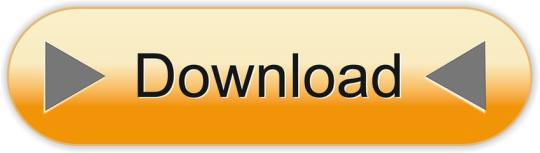
0 notes
Text
Coupons & Discounts & Deals Marketplace Theme - KUPON for Coupons Websites - The Bests
New Post has been published on https://btwthemes.com/cms/coupons-discounts-deals-marketplace-theme-kupon-for-coupons-websites-the-bests/
Coupons & Discounts & Deals Marketplace Theme - KUPON for Coupons Websites - The Bests
KUPON Each day Offers Template greatest appropriate for day by day offers market. Theme use highest high quality and time confirmed trade options – so it’s higher to make use of it in skilled initiatives the place software program worth not on the primary place – the place primary is high quality, flexibility, stability, extensibility and lengthy life.
This theme can be utilized to create quite a lot of websites:
Each day Offers market (no want any paid plugins)
Group Shopping for store with handbook refunds for failed offers (no want any paid plugins)
Basic store with bodily merchandise
Store with affiliate/exterior merchandise
Store with downloadable merchandise
Group Shopping for market with paid WooCommerce Pre-Orders extension
Reward certificates store with paid WooCommerce PDF Vouchers plugin
Store with reserving characteristic with paid WooCommerce Bookings extension
Some functions might be mixed
Theme have integration with WooCommerce PDF Vouchers – WordPress Plugin. If you happen to purchase this plugin and set up it with this theme you’ll have PDF voucher era and choice to make use of QRcode/Barcode in it. With out this plugin theme assist solely textual content model of vouchers which delivered through order completion web page, electronic mail and “My Account” web page. In each instances vendor can add new offers and redeem vouchers through his front-end dashboard.
Theme could be very versatile and have minimal code because it doable. Most of options moved to 3rd celebration plugins. Visible Composer used as theme settings framework in header/footer and widgets. In theme launched discipline templates thought – like web page templates however just for publish metas. Each publish/product/deal template made as mixture (configured in settings) of fields wrapped by easy HTML construction.
Yellow Pencil Visible CSS Model Editor included – SAVE 25$
Frontend/backend video demo
Options
Backend, cart and checkout carried out through WooCommerce
Market capabilities carried out through WC Distributors plugin
Frontend deal submission/edit kind
Visitor submission
Frontend voucher examine kind
Customized fields in deal HTML rendering, question kind and submission kind
Supported all WooCommerce fee gateways
WPBakery Visible Composer included
All CSS compiled through WP Much less plugin
Youngster theme supported
Multisite supported
Supported Contact Type 7
Customized widgets carried out through Visible Composer
Header and footer carried out as sidebars with customized widgets
Theme settings carried out through Redux framework
“” movies
Install
Add google map to search page
Set top secondary menu
Set category icon
Change logo
Configure mega menu
Configure tabs widget
Translate theme
Update to 08.09.2015 version (shortcode used in this video)
Update to 12.12.2015 version (JSON: search form, submission form)
Online theme documentation
Attempt improved Coupons & Reductions theme (all Kupon options inherited – 100% similar framework)
Major new options of “doo” theme:
CSS for vendor dashboard
CSS totally free coupons in alternate with referral click on
CSS for single/listing public profile pages
CSS for all discipline forms of filtering varieties
CSS for electronic mail alerts capabilities
Social login
Updates log
KUPON Theme (Coupon, Each day Offers, Low cost) - 31.12.2016 minor bug fixes and enhancements kuponhub demo added KUPON Theme (Coupon, Each day Offers, Low cost) - 30.11.2016 minor bug-fixes and enhancements all plugins up to date KUPON Theme (Coupon, Each day Offers, Low cost) - 07.11.2016 framework/options-init.php up to date - fastened "AZEXO Choices" resetting after saving KUPON Theme (Coupon, Each day Offers, Low cost) - 25.10.2016 few fixes in demo information frontend administrator "edit hyperlinks" bug repair KUPON Theme (Coupon, Each day Offers, Low cost) - 14.10.2016 yellow pencil plugin vital bug repair KUPON Theme (Coupon, Each day Offers, Low cost) - 12.10.2016 minor bug fixes and enhancements all azexo plugins up to date Yellow Pencil Professional plugin included KUPON Theme (Coupon, Each day Offers, Low cost) - 23.08.2016 fastened "vc widgets" subject (please re-import demo in case you confronted with this bug in 19.08.2016 model) KUPON Theme (Coupon, Each day Offers, Low cost) - 19.08.2016 vendor dashboard added vendor profiles added framework reorganized - in response to final WP requirements some capabilities moved from plugins to theme with further prefix KUPON Theme (Coupon, Each day Offers, Low cost) - 20.06.2016 WC Vendor plugin mechanically pages setup KUPON Theme (Coupon, Each day Offers, Low cost) - 04.06.2016 framework enhancements minor bug fixes KUPON Theme (Coupon, Each day Offers, Low cost) - 16.04.2016 Visible Composer plugin replace KUPON Theme (Coupon, Each day Offers, Low cost) - 13.04.2016 front-end submission bug repair minor bug fixes and enhancements KUPON Theme (Coupon, Each day Offers, Low cost) - 06.03.2016 question/submission kind editor added (as change plain JSON) KUPON Theme (Coupon, Each day Offers, Low cost) - 28.02.2016 infinite scroll added product variations discipline sort added to front-end kind WC templates reworked (LESS/CSS additionally reworked) - for simplify theme assist redux now built-in as plugin minor bug fixes and enhancements in case you replace from earlier model you'll need to import configuration "AZEXO Choices > Import/Export" from right here "wp-content/themes/kupon/azexo/importer/information/Kupon/configuration.json" (or "wp-content/themes/kupon/azexo/importer/information/Kupon-2/configuration.json") it is going to clear all modifications you made in "AZEXO Choices". or you'll be able to merge redux configurations modifications manually by use this providers http://jsbeautifier.org and http://tlrobinson.internet/initiatives/javascript-fun/jsondiff KUPON Theme (Coupon, Each day Offers, Low cost) - 10.02.2016 fastened redux battle with loco translate KUPON Theme (Coupon, Each day Offers, Low cost) - 06.02.2016 WC templates up to date (some template overrides eliminated) some template overrides eliminated for WC Distributors plugin VC up to date "Bookable" checkbox to product settings added minor bug fixes and enhancements in theme and AZEXO plugins KUPON Theme (Coupon, Each day Offers, Low cost) - 29.12.2015 minor bug fixes in AZEXO plugins KUPON Theme (Coupon, Each day Offers, Low cost) - 13.12.2015 few fixes in az_deals, az_listings and az_query_form plugins KUPON Theme (Coupon, Each day Offers, Low cost) - 12.12.2015 - not out there resolution for migration present offers from earlier theme model at this second - see replace directions (besides updating present offers) in "methods to" part - doable replace in case your set up will stick with wc_deals plugin (final model of this plugin offered) - wc_deals plugin splitted to five impartial plugins (az_listings, az_query_form, az_group_buying, az_vouchers, az_deals) - wc_deals plugin will not supported - edit deal characteristic added - redeem kind added (for textual content vouchers) - "my offers" frontend desk eliminated (changed by vendor store web page with edit/delete hyperlinks) - added customizable offers question kind - added customizable offers submission kind - now theme have full assist for customized fields (in deal rendering/in question kind/in submission kind) - minor fixes and enhancements KUPON Theme (Coupon, Each day Offers, Low cost) - 29.11.2015 refixed subject with pictures regeneration (up to date solely capabilities.php) KUPON Theme (Coupon, Each day Offers, Low cost) - 28.11.2015 fastened efficiency subject with pictures regeneration added "Used" column to "Offers Vouchers" desk fastened subject with predefined voucher codes fastened subject with offers visibility in "My Offers" front-end desk up to date WC Distributors overridden templates minor bug fixes KUPON Theme (Coupon, Each day Offers, Low cost) - 23.11.2015 reworked group shopping for characteristic added stories for handbook refunds for group shopping for offers added WC Pre-Orders plugin assist for group shopping for offers added CSS for WC Bookings plugin minor enhancements and bug fixes KUPON Theme (Coupon, Each day Offers, Low cost) - 14.11.2015 few fixes for non-sale merchandise auto-hiding fields few CSS fixes for non-sale merchandise deal search kind fallacious translation area fastened "group-on purchases left" discipline added to product abstract widget (shall be seen if group-on characteristic activated) minor bug fixes KUPON Theme (Coupon, Each day Offers, Low cost) - 09.11.2015 added google map shortcode to point out all offers on search web page added auto-hide not used fields for non-sale merchandise added group-on characteristic (deal activate after sure quantity purchases) expired offers now seen by default deal-related code moved from theme to wc_deals plugin minor enhancements and bug fixes KUPON Theme (Coupon, Each day Offers, Low cost) - 30.10.2015 fastened subject with "New template" operate of loco translate plugin fastened subject with "Mark voucher as used" of order with qty > 1 minor bug fixes refactoring general theme KUPON Theme (Coupon, Each day Offers, Low cost) - 05.10.2015 visible composer safety repair few bug fixes for https installations minor bug fixes documentation up to date KUPON Theme (Coupon, Each day Offers, Low cost) - 30.09.2015 Visible Composer up to date fastened few set up incompatibility with servers KUPON Theme (Coupon, Each day Offers, Low cost) - 17.09.2015 vital efficiency fixes added discipline templates characteristic KUPON Theme (Coupon, Each day Offers, Low cost) - 16.09.2015 few efficiency fixes fastened incompatibility with some translation plugins minor bug fixes few safety fixes KUPON Theme (Coupon, Each day Offers, Low cost) - 08.09.2015 vital modifications in WC templates (want configuration on present installations http://youtu.be/TbLd7mt7Ju8) added little one theme instance added affiliate merchandise assist added new demo fastened few minor bugs KUPON Theme (Coupon, Each day Offers, Low cost) - 01.09.2015 added assist for WooCommerce variable product fastened few minor bugs KUPON Theme (Coupon, Each day Offers, Low cost) - 29.08.2015 fastened few import points fastened few translation points KUPON Theme (Coupon, Each day Offers, Low cost) - 27.08.2015 minor bug fixes added integration with paid WooCommerce PDF Vouchers - WordPress Plugin eliminated customized "Deal" product sort - now used default "Easy" product sort KUPON Theme (Coupon, Each day Offers, Low cost) - 24.08.2015 minor bug fixes improved question builder of AZEXO Posts Record factor KUPON Theme (Coupon, Each day Offers, Low cost) - 20.08.2015 countdown timer added fastened slider controls subject on cellular
Try The Demo
===================== ========================= ============================ ===============================
#Affiliate#affiliates#coupon#coupon code#coupon codes#coupons#coupons and discounts#daily deals#deals#discount#discounts#groupon#marketplace#marketplace store#multivendor
0 notes
Photo
ansible pythonが無い場合の対処 http://ift.tt/2vKTHWo
Ubuntu 16.04.2 に対して ansible 実行しようとしたら python が見つからないよと怒られたのでメモ。 公式ドキュメントに記載があります。
Managed Node Requirements
Installation — Ansible Documentation
python2 と python3 の共存問題のようです。
エラー内容と環境
python2 で動かす
ansible コマンド例
playbook 例
python3 で動かす(Ansible 2.2以上)
/usr/bin/python だけが無い場合
Ansible 2.2以上
Ansible 2.2未満
参考URL
エラー内容と環境
エラー
fatal: [xxx.xxx.xxx.xxx]: FAILED! => { "changed": false, "failed": true, "module_stderr": "Shared connection to xxx.xxx.xxx.xxx closed.\r\n", "module_stdout": "/bin/sh: 1: /usr/bin/python: not found\r\n", "msg": "MODULE FAILURE", "rc": 0 }
環境
$ cat /etc/os-release NAME="Ubuntu" VERSION="16.04.2 LTS (Xenial Xerus)" ID=ubuntu ID_LIKE=debian PRETTY_NAME="Ubuntu 16.04.2 LTS" VERSION_ID="16.04" HOME_URL="http://www.ubuntu.com/" SUPPORT_URL="http://help.ubuntu.com/" BUG_REPORT_URL="http://ift.tt/1b8fcBF" VERSION_CODENAME=xenial UBUNTU_CODENAME=xenial $ which python $ which python3 /usr/bin/python3 $ ls -1 /usr/bin/python* /usr/bin/python3 /usr/bin/python3.5 /usr/bin/python3.5m /usr/bin/python3-jsondiff /usr/bin/python3-jsonpatch /usr/bin/python3-jsonpointer /usr/bin/python3m
python2 で動かす
python2 をインストールします。 ansible で導入する場合は raw モジュールを使用します。
ansible コマンド例
ansible xxx.xxx.xxx.xxx --sudo -m raw -a "apt-get --yes install python python-simplejson" -i hosts
導入後
$ which python /usr/bin/python $ python -V Python 2.7.12
playbook 例
ansible-playbook で導入する場合は、 gather_facts: no の指定が必要です。
- hosts: xxxxxx become: yes gather_facts: no pre_tasks: - name: 'install python2' raw: apt-get --yes install python python-simplejson
python3 で動かす(Ansible 2.2以上)
※ 現時点ではプレビューとのことです。
Python 3 Support — Ansible Documentation
インベントリで ansible_python_interpreter に python3 を指定します。
xxx.xxx.xxx.xxx ansible_python_interpreter=/usr/bin/python3
/usr/bin/python だけが無い場合
/usr/bin/python2 は有るが /usr/bin/python が無い場合などは、以下いずれかで対応できるかと思います。
Ansible 2.2以上
インベントリで ansible_python_interpreter に python2 を指定します。
xxx.xxx.xxx.xxx ansible_python_interpreter=/usr/bin/python2
Ansible 2.2未満
きちんと検証はしていませんが、シンボリックリンクで動作はするようです。
ln -s /usr/bin/python2 /usr/bin/python
参考URL
Ansible fails with /bin/sh: 1: /usr/bin/python: not found – Stack Overflow
Ubuntu 16.04 で ansible を使う – Qiita
元記事はこちら
「ansible pythonが無い場合の対処」
August 17, 2017 at 02:00PM
0 notes
Text
How to Compare JSON Data: A Complete Guide

Introduction
JSON (JavaScript Object Notation) is a popular data format used to exchange information between applications, especially in APIs and configuration files. Compare JSON data ensures data integrity, validates API responses, and tracks configuration changes effectively. However, JSON comparison can be challenging, especially with large, deeply nested structures. A successful comparison strategy requires the right tools, techniques, and best practices to accurately identify similarities or discrepancies between datasets.
This guide explores the complexities of comparing JSON, outlines tools for automation, and shares strategies to handle JSON comparison efficiently.
Challenges of JSON Comparison
Comparing JSON data isn’t always straightforward. Several challenges can arise:
Nested Structures: JSON data can include nested objects and arrays, making it difficult to compare each element manually.
Order Sensitivity: Arrays in JSON are order-sensitive, meaning two arrays with identical content in different orders are treated as different.
Incomplete Data: In some cases, JSON objects may contain missing keys or null values that complicate the comparison.
Dynamic Data Fields: Certain fields, such as timestamps or generated IDs, are dynamic and change with every request or instance, making them unsuitable for direct comparison.
These challenges highlight the need for advanced comparison tools and approaches to accurately evaluate JSON data.
Tools and Libraries for JSON Comparison
Using specialized tools and libraries can simplify JSON comparison tasks. Below are some popular tools available online and in programming environments:
Online JSON Comparison Tools
JSON Diff: This tool highlights structural and data differences between two JSON files, providing a color-coded view.
JSONCompare: It offers a detailed view of both matching and mismatching elements in JSON structures, making it easy to spot differences.
Programming Libraries for JSON Comparison
JavaScript: The lodash library provides a helpful _.isEqual() function for deep comparison.
Python: Libraries like deepdiff and jsondiff enable programmatic comparison with minimal setup.
Java: The Jackson library can handle JSON parsing and comparison efficiently, making it ideal for large datasets.
By using these tools and libraries, developers can automate comparisons and avoid manual inspection, saving time and reducing errors.
Strategies for Effective JSON Comparison
Normalize the Data
Sorting JSON keys in a consistent order or flattening nested structures helps ensure that two JSON files are directly comparable. This is especially useful when comparing files generated from different systems.
Ignore Irrelevant Fields
Certain fields, such as timestamps, generated IDs, or metadata, can change between requests. Using filters to exclude these fields ensures that only meaningful data is compared.
Handle Null Values and Missing Keys Gracefully
Establish rules for how to treat null values and missing keys during comparison. For instance, decide whether a missing field should be treated as an error or ignored.
Deep Comparison for Nested Structures
A deep comparison involves recursively comparing all keys, values, and nested elements, ensuring every part of the JSON structure is checked. This approach is more reliable for complex data.
Automating JSON Comparison in Testing Pipelines
Incorporating JSON comparison into automated testing pipelines ensures data consistency and reliability in APIs and applications. JSON-based APIs often return responses in different states, and automated tests can verify that the response matches the expected structure.
Tools like Postman allow users to set up automated API tests with JSON schema validation. This ensures that every response conforms to the expected format, even when the underlying data changes. Continuous Integration (CI) tools can also integrate JSON comparison, enabling automated checks for configuration changes or API outputs.
For example, in JavaScript, you can integrate JSON comparison into test suites as follows:
javascript
Copy code
const _ = require('lodash');
const expectedResponse = { name: "Alice", age: 25 };
const actualResponse = { name: "Alice", age: 25 };
console.log(_.isEqual(expectedResponse, actualResponse)); // Output: true
This example demonstrates a simple JSON comparison in JavaScript using the lodash library. If the objects match, the result will be true.
Best Practices for JSON Comparison
Use Schema Validation
JSON schema validation ensures that both JSON objects conform to the same structure. This practice minimizes errors caused by mismatched formats.
Automate Comparisons for Efficiency
Manual comparisons are prone to human error and inefficiency, especially with large datasets. Automating JSON comparisons improves accuracy and speeds up the process.
Monitor Resource Usage During Comparisons
Comparing large JSON files can be resource-intensive. Use streaming techniques to handle large files efficiently and avoid memory issues.
Integrate JSON Comparison in CI/CD Pipelines
Adding JSON comparison to CI/CD pipelines ensures that data-related changes are automatically detected before deployment. This helps teams catch errors early and maintain consistent data quality.
Handling JSON Comparison for Large Datasets
When dealing with massive JSON files, traditional comparison methods may be slow or inefficient. In such cases, streaming comparisons can be employed. Streaming allows data to be processed incrementally, reducing memory consumption and improving performance.
Tools like jq in the command line can process JSON data efficiently. For example:
bash
Copy code
jq --argfile file1 data1.json --argfile file2 data2.json -n '($file1 | to_entries) == ($file2 | to_entries)'
This command checks whether two JSON files are identical by converting them to comparable structures.
Streaming techniques ensure that even large datasets can be compared without overwhelming system resources.
Conclusion
Comparing JSON data is a crucial task in many areas, including API testing, configuration management, and data validation. While JSON comparison can be complex due to nested structures and dynamic fields, the right tools and strategies make it manageable. Online tools and libraries offer visual and programmatic solutions for comparing JSON efficiently. By normalizing data, excluding irrelevant fields, and automating comparisons in testing pipelines, developers can ensure data integrity across systems.
0 notes
Text
Compare Two JSON Objects with Jackson

As a developer, you usually work with JSON data, and may need to compare JSON files. This might involve checking a list of products from the database against a previous version or comparing an updated user profile returned by your REST API with the original data sent to the server.
In this article, we'll explore several methods and tools developers can use to compare two JSON files effectively.
What is a JSON File?
JSON is a lightweight data interchange format that is easy for humans to read and write and easy for machines to parse and generate. It is organized in key-value pairs and arrays, making it versatile for representing various types of data.
Here's a simple example of a JSON object:{ "name": "John Doe", "age": 30, "city": "New York" }
JSON files can contain nested structures, arrays of objects, and other complex data types, making their comparison non-trivial when done manually.
Comparing JSON Files
When comparing two JSON files, our goal is to detect differences in their structure and content. Here are some approaches developers can take:
1. Visual Inspection
The most basic method is to open both JSON files side by side and visually inspect them. This approach works well for small JSON files or when you're interested in a quick overview. However, it becomes impractical for larger files or when the differences are subtle.
2. Using Command Line Tools
For developers comfortable with the command line, tools like diff and jq can be immensely useful.
The diff command in JSON format is commonly utilized to identify discrepancies between a model schema and the actual schema in a database. The JSON-formatted output from diff can then be seamlessly integrated into automation workflows as input. This enables automated processes to efficiently handle schema drift detection and subsequent corrective actions as needed.
The jq command is a versatile tool that allows you to parse and manipulate JSON data right from your command line. It can extract and manipulate JSON data and is particularly useful for comparing JSON structures.
3. Using Online JSON Diff Tools
Several online tools are available that provide a visual diff of JSON files. These tools often highlight additions, deletions, and modifications in an easy-to-understand format.
Examples of such tools include:
JSON Diff: Provides a clear visualization of the differences between two JSON files.
JsonComparer: Another tool that highlights changes between JSON objects.
These tools are convenient for occasional use or for teams that prefer a graphical interface over command-line tools.
4. Writing Custom Scripts
For more complex comparisons or integrating comparison tasks into automated workflows, writing custom scripts in your preferred programming language (like Python or JavaScript) might be necessary. Libraries such as jsondiff in Python or using standard libraries like json can facilitate this process.
Here's a basic example in Python using jsondiff:from jsondiff import diff with open('file1.json') as f1, open('file2.json') as f2: json1 = json.load(f1) json2 = json.load(f2) differences = diff(json1, json2) print(differences)
This script uses the jsondiff library to compute the differences between file1.json and file2.json and prints them.
Conclusion
Comparing JSON files is a necessary task for developers to ensure data consistency, track changes, and debug applications effectively. Depending on your specific needs and workflow, you can choose from manual methods, command-line tools, online utilities, or custom scripts.
Each method has its strengths, so it's essential to pick the one that best suits your requirements. By mastering JSON file comparison techniques, developers can streamline their development processes and ensure the reliability of their JSON data.
Frequently Asked Questions
1. Why do developers need to compare JSON files?
Developers often need to compare JSON files to ensure data consistency across different versions of their software, track changes made by multiple contributors, debug issues related to data discrepancies, and validate data integrity during testing or deployment phases.
2. What are the challenges developers face when manually comparing JSON files?
Manual comparison of JSON files can be challenging due to their nested and hierarchical structure. Spotting differences in large files or complex objects can be time-consuming and error-prone. Moreover, differences might be subtle, such as changes in nested values or array orders, which are not immediately apparent without a structured comparison approach.
3. How can command-line tools help in comparing JSON files?
Command-line tools like diff and jq offer efficient ways to compare JSON files. diff provides a line-by-line comparison, while jq allows for sorting keys and extracting specific elements before comparison. These tools are scriptable, making them ideal for automated workflows and integration into build processes or version control systems.
4. What are the advantages of using online JSON diff tools?
Online JSON diff tools provide a visual representation of differences between JSON files, often highlighting additions, deletions, and modifications. They are user-friendly and don't require installation, making them accessible for quick comparisons or collaborations across teams. These tools often include features like color-coding and side-by-side views, enhancing the clarity of differences in JSON structures.
0 notes