#json diff
Explore tagged Tumblr posts
Text
Understanding JSON Diff: Tools, Techniques, and Best Practices

JSON (JavaScript Object Notation) is a widely-used data format, and comparing JSON files or data structures is a common requirement in software development. Whether you’re testing APIs, tracking changes in configuration files, or validating data transformations, understanding how to perform a JSON diff is essential.
What is JSON Diff?
JSON diff refers to the process of identifying differences between two JSON data structures. It allows developers to pinpoint changes, additions, and deletions within the data. By highlighting discrepancies, JSON diff simplifies debugging and ensures data integrity.
Why Do You Need JSON Diff?
Comparing JSON data is crucial in various scenarios where consistency and accuracy are key. For instance, in API testing, you may need to verify that the response data matches the expected structure and values. Similarly, JSON diffing is vital for version control, ensuring smooth data migration, and troubleshooting data discrepancies. These use cases highlight its importance in maintaining high-quality software.
Challenges of Comparing JSON Data
While JSON is a lightweight and flexible format, comparing JSON data can pose several challenges. Nested structures can make it difficult to identify differences at deeper levels. Additionally, ignoring irrelevant fields or dealing with differences in data order requires careful handling. These challenges necessitate robust methods and tools for effective comparison.
Methods to Compare JSON Data
There are several methods and tools available to perform JSON diff effectively. Manual comparison might work for small and simple datasets, but it becomes impractical for larger or more complex JSON structures. Using JSON diff libraries and tools provides a more scalable solution, while writing custom scripts allows for tailored comparisons that meet specific requirements.
Popular JSON Diff Tools
Various tools make JSON comparison easier and more efficient for developers. Online JSON diff tools like JSONCompare and Diffchecker provide user-friendly interfaces for quick comparisons. CLI-based tools cater to developers who prefer working within the terminal. Additionally, programming libraries in languages like Python and JavaScript offer advanced functionality for automated and programmatic comparisons.
How to Perform JSON Diff Programmatically
Developers often write scripts to automate JSON diff processes for greater control and flexibility. Here are some examples:
Python: Using libraries like jsondiff, you can perform JSON comparisons with ease. For example:
import json
from jsondiff import diff
json1 = {"name": "Alice", "age": 25}
json2 = {"name": "Alice", "age": 26}
result = diff(json1, json2)
print(result)
JavaScript: Libraries like deep-diff simplify JSON diffing in JavaScript. Here’s an example:
const diff = require('deep-diff');
const json1 = { name: "Alice", age: 25 };
const json2 = { name: "Alice", age: 26 };
const differences = diff(json1, json2);
console.log(differences);
Handling edge cases, such as null values or type mismatches, is critical in programmatic comparisons.
Best Practices for JSON Comparison
Following best practices ensures that your JSON diff process is both effective and efficient. Start by normalizing JSON data before comparison to eliminate discrepancies caused by formatting. Use field-level comparison for complex structures to focus on relevant differences. Automating the diff process for repetitive tasks saves time and reduces human error.
Conclusion JSON diffing is a powerful technique that simplifies the process of identifying discrepancies in JSON data. Whether you’re debugging APIs, validating data migrations, or maintaining version control, mastering JSON diff tools and techniques is a valuable skill. By adopting the right tools and best practices, developers can ensure seamless JSON comparisons and maintain data integrity across their projects.
0 notes
Text
least favorite part of job is how they expect me to write bland pull request descriptions for shit that fucking broke me. "ensures the frobnicator tool preserves the new frobnicator metadata fields instead of burying them under a tree by the light of the full moon," i write. "note that google.protobuf.json_format defaults to exporting fields in camelCase rather than snake_case, but bufbuild's generated load-from-json code refuses to even acknowledge the existence of camelCase fields, ignoring them as an Edwardian society lady might disdain a bootblack. this diff may be only ten lines long but the process of creating it has destroyed my will to live. let's all join hands and walk into the bay together so we never have to think about camel case or protobuf oneofs ever again."
and then i backspace all of it and write something normal
63 notes
·
View notes
Text
The painful part of deciding that Yes I Will Make A Project Of This Game is that I actually have to switch gears from writer brain to software engineer brain.
The first step of that means wrangling RPG Maker into git and...ugh...
Going from writing awful bloodthirsty girlthings to writing YAML configurations so I can automatically transform JSON into something that makes linewise diffs meaningful. Then migrating the binary assets to git LFS.
Now to see how awful it is to graft Typescript onto this shit.
15 notes
·
View notes
Text
Jd – JSON Diff and Patch
https://github.com/josephburnett/jd
2 notes
·
View notes
Text
🧬 Base64 Decoding: What Every Developer Needs to Know
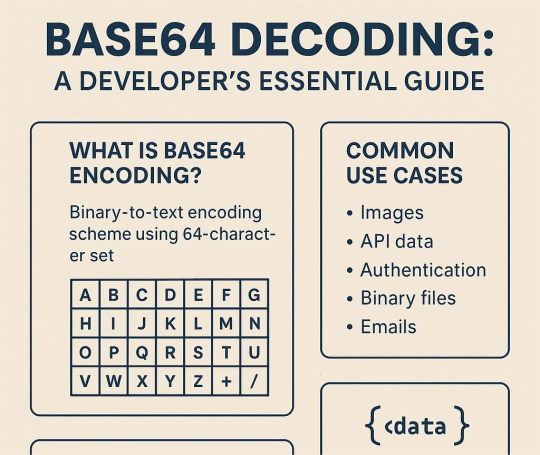
Let’s be honest — you’ve definitely come across a weird string of letters and slashes ending in “==” and thought:
“Yeah, that’s Base64… but what the heck is it really doing?”
Welcome to your crash course. 🧠💻
🔍 What Even Is Base64?
Base64 is how we turn messy binary data into readable text — perfect for email, APIs, or sending files over the web. It uses a special 64-character set (A-Z, a-z, 0-9, +, /) to encode data safely into ASCII. Clean, compact, and protocol-friendly.
🧩 Example: You → upload an image → server encodes it to Base64 → sends it in a JSON → you decode it back to… pixels!
📦 Where You’ll See It
Base64 is everywhere:
🖼 Embedded images in HTML/CSS
🔐 JWT tokens and API keys
📦 Binary files in APIs
📧 Email attachments
📁 Config files and logs
📱 Mobile backend comms
If you’re building or debugging anything beyond a to-do app, you’ll hit Base64.
🛠 How to Decode It Like a Pro
🧑💻 Tools:
base64 -d (Linux/Mac CLI)
Online decoders (for quick checks)
Code:
Python: base64.b64decode()
JS: atob()
Java, C#, Go, etc. all have built-in support
Bonus: most browser DevTools and IDEs can decode Base64 too! https://keploy.io/blog/community/understanding-base64-decoding
✅ Best Practices
✔ Validate input before decoding ✔ Handle padding (= at the end) ✔ Know what the output should be (text? image? zip file?) ✔ Be super cautious with user-supplied data (hello, malware 👀)
🧠 Pro Techniques
Streaming decode big files (don’t blow up your memory)
URL-safe Base64 (replaces + with -, / with _)
Custom alphabets (legacy systems love weird stuff)
Know the variant you're working with or your decoder will cry.
🐛 Common Gotchas
Missing/extra padding
Non-standard characters
Encoded inside a URL (needs double decoding)
Newlines and whitespace (strip ’em!)
🔄 Real-World Dev Workflows
CI/CD pipelines decoding secrets and config
API testing tools validating Base64 fields
Git diffs showing Base64 blobs
Debugging mobile apps or IoT devices
Basically: If your app talks to anything, Base64 shows up.
🔧 TL;DR
Base64 is the bridge between binary chaos and readable text. Learn to decode it confidently and you’ll:
Debug faster
Build cleaner APIs
Catch sneaky security threats
Save your teammates from “what’s this encoded blob?” horror
Oh, and if you want to auto-test and validate APIs that use Base64? 👉 Keploy is your new best friend. Mocking + testing with encoded data made simple.
0 notes
Text
Show Diffs
ShowDiffs.com provides free, powerful, and easy-to-use comparison tools for text, code, JSON, CSV, and more. All processing happens in your browser for maximum privacy and security.
website:
online diff
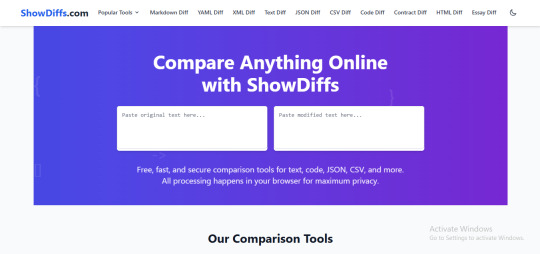
1 note
·
View note
Text
Breaking Barriers in Software Quality: Advanced API Testing Services for Modern Architectures

In the dynamic landscape of software engineering, application performance, scalability, and reliability have become non-negotiables. With the shift from monolithic architectures to microservices, and the explosion of interconnected systems, APIs are now the backbone of modern digital ecosystems. As APIs grow in complexity and ubiquity, so too must the strategies used to test them.
At Robotico Digital, we understand that software quality hinges on much more than clean UI and functional frontends. It’s about what lies beneath — how systems interact, how services communicate, and how fast and securely data flows between components. This is where our API Testing Services break barriers, ensuring quality at the very core of your application stack.
Understanding API Testing in the Context of Modern Architectures
API Testing refers to the process of validating application programming interfaces (APIs) directly at the message layer, without the use of a GUI. It verifies that APIs return correct responses, handle errors appropriately, and meet performance and security expectations.
In microservices, APIs are the only communication mechanism between services. In serverless computing, APIs trigger the logic. And in mobile-first or headless applications, APIs drive every interaction.
Thus, API Testing Services today must adapt to modern environments by:
l Supporting asynchronous data flow and event-driven models.
l Validating REST, SOAP, GraphQL, gRPC, and WebSocket protocols.
l Integrating with CI/CD pipelines and DevOps tools for rapid iteration.
Why Traditional Testing Fails Modern Architectures
Legacy testing models often fall short because:
l They rely heavily on UI testing, which isn’t scalable or robust.
l They fail to isolate service-level issues in microservice deployments.
l They lack integration with agile development and DevOps cycles.
At Robotico Digital, we address these challenges with a future-ready API-first testing strategy that enables rapid development and secure, stable deployments.
Robotico Digital's Advanced API Testing Services: A Framework of Excellence
Our API Testing Services are structured around an advanced framework tailored for high-speed development environments, featuring:
1. Protocol-Agnostic Testing Architecture
Our test harness supports:
l REST, SOAP, GraphQL, gRPC, WebSocket, and JSON-RPC
l OAuth, JWT, and API Key-based authentication
l Complex nested payloads and chained request workflows
We don’t just send requests and verify status codes — we simulate real-world behavior.
2. Contract Testing with Swagger and OpenAPI
We validate API contracts using:
l Swagger and Postman schema validations
l Pact-based consumer-driven testing
l Automated schema diff tools
This ensures API consistency across development teams, especially in environments with multiple consumer applications.
3. Comprehensive Functional and Regression Suites
Our functional testing stack includes:
l Request/response validation with parameterized payloads
l Chaining dependent API calls to simulate real transactions
l Edge-case testing for malformed requests and injection handling
These suites form the backbone of our regression testing strategy, ensuring every build remains stable without code breaks.
Seamless Integration with DevOps Pipelines
In a CI/CD world, testing must be continuous. Robotico Digital provides seamless API Testing Service integration with:
l Jenkins, GitHub Actions, GitLab CI, Azure DevOps
l Dockerized test runners for isolated test environments
l Slack and Teams integrations for alerting and test reports
Tests are triggered automatically on code commits or builds, reducing human intervention and increasing speed.
API Test Automation: Scaling Quality at Speed
Automation is key to modern testing strategies. Robotico Digital leverages:
l Postman + Newman for exploratory and lightweight test execution
l REST Assured + TestNG for Java-based enterprise-grade test suites
l Cypress and Supertest for JavaScript and Node.js applications
l Karate DSL for end-to-end BDD-driven API Testing
We use data-driven test design and test parallelism to achieve high throughput and full API coverage — even across large microservices ecosystems.
Intelligent Test Data Management (TDM)
Test data is critical, especially when APIs depend on complex backend states. Our TDM solutions provide:
l Synthetic test data generation using Faker and Mockaroo
l Encrypted data masking for secure production cloning
l Environment-specific data pools to avoid cross-test pollution
This empowers our teams to run API tests with production-like reliability in test environments.
Performance & Load Testing of APIs
APIs underperforming in production can lead to latency, downtime, and failed transactions. Robotico Digital performs rigorous API performance testing, including:
Load Simulation with tools like JMeter, Gatling, and Locust
l Spike, soak, and stress testing to evaluate limits
l Latency monitoring across geographies
l Response time threshold validations
Our tests replicate thousands of concurrent requests, ensuring your APIs hold up under real-world traffic scenarios.
API Security Testing: Guarding the Gateway
Since APIs often expose business logic and sensitive data, security testing is non-negotiable. Robotico Digital incorporates security scanning into API Testing Services by:
l Validating for OWASP API Top 10 vulnerabilities
l Testing for broken authentication, excessive data exposure, rate limiting, and injection attacks
l Integrating Burp Suite, OWASP ZAP, and custom security probes into test pipelines
We don’t just test functionality — we test for resilience against malicious attacks.
Real-Time Reporting and Analytics
Transparency is critical. Our reporting dashboard includes:
l Detailed test summaries with pass/fail ratios
l Latency graphs and time-to-first-byte analysis
l Defect tracking with Jira, Azure Boards, or custom integrations
l REST APIs to extract test data into BI tools or custom reports
Clients always have clear visibility into the testing progress and quality metrics.
Future-Forward Testing with AI & ML
Robotico Digital is investing in the next generation of API Testing with:
l AI-based anomaly detection using test execution logs
l Predictive analytics to identify flaky endpoints
l Self-healing scripts that auto-adjust to changes in API structures
l NLP-driven test generation for conversational interfaces and AI-driven apps
These features ensure our API Testing Services evolve alongside tomorrow’s tech stacks.
Why Choose Robotico Digital for API Testing Services?
Here’s what sets us apart:
l Protocol-flexible architecture for REST, GraphQL, gRPC & more
l Intelligent automation backed by AI and ML
l Deep integration of performance and security testing
l CI/CD-native workflows built for speed
l Real-time test reporting and analytics dashboards
l Domain expertise across finance, healthcare, retail, SaaS, and telecom
We don’t just validate APIs — we engineer confidence into your ecosystem.
Conclusion: Quality at the Core of Connectivity
As businesses increasingly rely on interconnected software and modular architectures, API quality is business quality. At Robotico Digital, we’re pushing the boundaries of what's possible with API Testing Services — from functional validations and performance simulations to proactive security and predictive analytics.
If you're building for scale, agility, and resilience, let Robotico Digital be your QA partner. We ensure every interaction your users experience is powered by secure, fast, and flawless APIs.
0 notes
Text
Code Like a Pro: 10 Must-Have VS Code Extensions for 2025 Visual Studio Code (VS Code) continues to dominate the development world in 2025 as one of the most flexible and feature-rich code editors available. Its real strength lies in its extensions, allowing developers to tailor their workspace for maximum productivity. In this article, we’re highlighting the 10 essential VS Code extensions for developers in 2025, curated to enhance your coding experience across web, backend, DevOps, and cloud-based development. Criteria for Selection The extensions featured in this article were chosen based on: Popularity & Ratings on the Visual Studio Code Marketplace. Practical Functionality that streamlines everyday development tasks. Community Support & Updates ensuring long-term reliability. Impact on Productivity, including faster debugging, better code quality, and easier collaboration. This list is curated for a broad range of developers: web developers, full-stack engineers, DevOps professionals, and beyond. Top 10 Essential VS Code Extensions for Developers in 2025 1. Prettier – Code Formatter Primary Functionality: Automatic code formatting. Key Features: Supports multiple languages (JavaScript, TypeScript, CSS, HTML, JSON, etc.). Enforces consistent style across your team. Integrates with Git hooks. Use Cases: Automatically format your code on save to keep it clean. Install & Use: Search for “Prettier - Code formatter” in the Extensions tab or install it via Prettier Marketplace Page. Configuration Tips: Add a .prettierrc config file for project-wide formatting rules. 2. ESLint Primary Functionality: JavaScript and TypeScript linting. Key Features: Detects syntax and style issues. Auto-fix functionality for many issues. Customizable rulesets. Use Cases: Ensure clean, consistent code in large projects. Install & Use: Install via ESLint Marketplace Page. Configuration Tips: Use eslint --init to generate your config file quickly. 3. Live Server Primary Functionality: Launch a local development server with live reload. Key Features: Auto-refreshes the browser when you save changes. Supports HTML, CSS, JavaScript. Use Cases: Ideal for frontend developers working with static files. Install & Use: Install from Live Server Marketplace Page and click "Go Live" in the status bar. Configuration Tips: Customize the default port and browser in settings.json. 4. GitLens – Git Supercharged Primary Functionality: Enhances Git capabilities in VS Code. Key Features: Inline blame annotations. History and commit navigation. Side-by-side diffs and visual file history. Use Cases: Great for tracking changes and understanding code evolution. Install & Use: Available on GitLens Marketplace Page. Configuration Tips: Enable code lens for inline author info at the top of functions. 5. Bracket Pair Colorizer 2 Primary Functionality: Colorizes matching brackets. Key Features: Nested brackets get unique colors. Enhances code readability in deeply nested code. Use Cases: Especially useful in languages like Python, JavaScript, and C++. Install & Use: Get it from the Marketplace Page. Configuration Tips: Customize color settings in settings.json for better visibility. 6. Auto Rename Tag Primary Functionality: Automatically renames matching HTML/XML tags. Key Features: Saves time editing HTML, JSX, and XML. Use Cases: Quickly update tags in large HTML files. Install & Use: Install from Auto Rename Tag Marketplace Page. Configuration Tips: Works seamlessly with HTML and JSX files out of the box. 7. Code Spell Checker Primary Functionality: Highlights spelling errors in code comments, strings, and documentation. Key Features: Multi-language support. Personal dictionary feature.
Use Cases: Prevent embarrassing typos in documentation and comments. Install & Use: Find it on the Marketplace Page. Configuration Tips: Add common project terms to .cspell.json. 8. Docker Primary Functionality: Manage Docker containers, images, and registries. Key Features: Build and run containers directly from VS Code. Visual UI for managing Docker assets. Use Cases: Perfect for DevOps and containerized development. Install & Use: Get it via the Docker Extension Marketplace Page. Configuration Tips: Integrate with Docker Compose for advanced workflows. 9. Remote – SSH Primary Functionality: Develop on remote machines over SSH. Key Features: Seamlessly code on remote Linux servers. Works with local VS Code UI. Use Cases: Great for working with cloud-based dev environments. Install & Use: Install from Remote - SSH Marketplace Page. Configuration Tips: Store SSH targets in ~/.ssh/config for quick access. 10. IntelliSense for Specific Languages (e.g., Python, Java, C++) Primary Functionality: Smart code completions based on language semantics. Key Features: Offers autocompletion, method suggestions, and parameter hints. Integrates with language servers (e.g., PyLance for Python). Use Cases: Enhances coding experience for language-specific tasks. Install & Use: Example: Python Extension, C++ Extension. Configuration Tips: Enable IntelliSense features like auto-imports in settings.json. Benefits of Using VS Code Extensions VS Code extensions offer numerous benefits, including: Increased Productivity: Automate repetitive tasks and get more done in less time. Improved Code Quality: Catch errors and enforce coding standards with linters and formatters. Streamlined Workflows: Integrate with tools like Git, Docker, and SSH directly in your editor. Enhanced Collaboration: Consistent formatting and intelligent annotations improve team workflows. Staying Updated with Extensions To keep your extensions updated: Go to the Extensions view, and click the "Update" button if visible. Use Ctrl+Shift+P → "Extensions: Check for Updates". Explore trending extensions from the VS Code Marketplace. Conclusion With the right VS Code extensions, your development environment becomes more powerful, responsive, and tailored to your workflow. The 10 extensions listed above are tried-and-tested tools that can dramatically boost your coding productivity in 2024. Explore, experiment, and customize your setup to match your development style. And don't forget to share your favorite VS Code extensions with the developer community! Suggested External Links: VS Code Marketplace Official VS Code Documentation ✅ Note: All extensions listed are actively maintained and compatible with the latest VS Code 2025 version.
0 notes
Text
Kaltrinkeda — A ToolBox e suas Funcionalidades.
Olá leitores, eu sou o Kirey e hoje trago mais uma Inovação do Kaltrinkeda:
O ToolBox ou Caixa de Utilidades é uma ferramenta que vem nativa em nossa IDE, e seu propósito é facilitar a rotina do programador com uma seleção de ferramentas nativas, otimizadas para produtividade para tornar essa experiência inesquecível
Não é necessário baixar nenhum pacote adicional para usá-lo.
O ToolBox pode ser acessado diretamente do Editor do seu projeto, basta clicar no botão e ele abre diretamente, com funções como:
Gerador de Lorem Ipsum
Gerador de UUID / GUID
Slugify Tool (transforma texto em slug para URLs)
Base64 Encoder/Decoder
Minificador de JSON, HTML, CSS, JS e Python
Conversor de Texto: maiúsculas, minúsculas, capitalize etc.
Markdown Preview (nativo em arquivos .md)
Editor HEX (pegue cores, tenha prévias, altere opacidade, gere paletas)
Diff Viewer (comparar dois textos)
Criptografia Simples: SHA-1 / SHA-256 / MD5 / Bash / AES-256
Conversores Numéricos: Binário ↔ Decimal ↔ Hex ↔ Octal
Timestamp ↔ Data (Unix Timestamp converter)
IMG Pogger (transforme Imagens em Base64)
IMG Hoster (permite hostear imagens no PostImg direto do app, útil para projetos HTML, transforme imagens em links)
Atalhos de teclado
Essas são algumas das funções na qual estamos trabalhando, mas a idéia é de que a ferramenta tenha centenas ou até milhares de ferramentas úteis, na ToolBox você pode buscar por palavras-chave e assim encontrar a ferramenta perfeita com mais facilidade.
Estamos avaliando cuidadosamente a implementação do ToolBox apenas por questões de desempenho, nossa proposta é oferecer um app funcional, independente da condição do usuário
Seja ele pobre, rico, intermediário, seu dispositivo deve suportar rodar a IDE em pelo menos 40 FPS estável, embora tenhamos toda uma Engenharia pra tornar o app otimizado, e mesmo com otimizações, reconhecemos que a performance pode variar em dispositivos mais limitados, podendo falhar.
Estamos abertos a idéias do público, você, caro leitor da NMBAH, oque você gostaria que sua IDE tivesse? Qual função seria maravilhosa de experienciar;
Entrar no seu projeto, estar no editor, clicar em 1 botão, e a ferramenta já estar pronta para uso. Conte pra gente nos comentários.
Nosso maior medo é lançar um aplicativo infuncional, temos compromisso com nossos usuários, e estamos prometendo um app funcional, diferente de outras IDEs de navegador que lagam, travam e são lentas
Preferimos arriscar não fazer do que entregar um produto ruim, isso inclusive ocorreu nessa postagem, o plano era demonstrar uma prévia da ToolBox, mas devido dificuldades técnicas, o design não atendeu as expectativas, portanto foi criada uma capa gráfica ao invés de mostrar o projeto.
Se essa função compromete a proposta do app, infelizmente não podemos implementar se não for possível otimizar para Todos.
A proposta da ToolBox é facilitar a vida do programador, como dito, as funções são pensadas propriamente para serem práticas, ela vem com múltiplas ferramentas que abrangem todas as linguagens
Você não precisa estar em um file de CSS para usar o Hex Editor, e pode usá-lo do Python ao MarkDown à vontade, essa caixa é um item Global, e se possível, poderá ser usado até mesmo no Console Pancreon.
Agradecemos a atenção de todos.

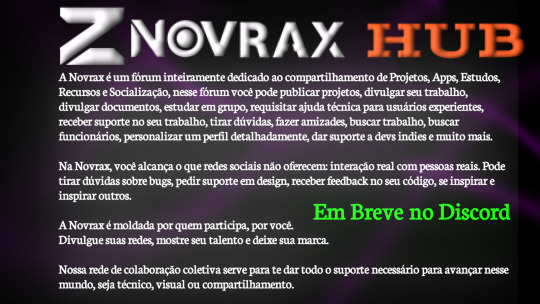
0 notes
Text

I feel like fainting but I am trying to stay awake to take my medications on time. These 3 weeks were hectic. After tomorrow, after my interview at the other side of the country, I will be more relaxed. But even then I dont have time to completely shut myself off for a while. As a consequence of the last 3 weeks I had a hell off a mensturation period, vomitted at each and every one of the toilets in my faculty. But hey, I didnt fuck things up. Past two exams were moderate, nothing too traumatizing. I really wish at a time like this my body didnt betray me this much but also I dont want to complain or feel bad out it. Its nothing I can control. I took my supplements, relaxed and slept as much as I can. Studied as much as I can. I almost feel happy.
One more mission to complete then I will do the scheduling of the next 3 weeks and rest of this week I will take things a little bit slower. I am planning to buy an antique wrist watch that I liked earlier.
Here is the list of whats next so I can get it out of my system and stop clenching my jaw thinking about them:
—online assignments (courses and guided projects) network & dsai
—plan dbms project
—try gemini 1.5, qwen2 and pixtral for ocr to json conversion.
—ethics midterm notes & go over slides
—start catching up to diff equations subjects
0 notes
Text
JSON Diff: A Complete Guide for Developers

JSON (JavaScript Object Notation) is a widely-used data format for exchanging information between systems. As developers work with APIs, databases, and configurations, it’s essential to ensure that the JSON data remains consistent and accurate. This is where JSON diff comes into play. JSON diff tools allow developers to quickly spot differences between two JSON structures, simplifying debugging and preventing critical errors. In this guide, we’ll explore the importance of JSON diff, how it works, and provide actionable insights on using these tools effectively.
The Importance of JSON Diff in Development
JSON diff tools are invaluable in modern development workflows. Whether it’s debugging an API response or comparing configuration files, these tools streamline the process of identifying discrepancies. In real-world scenarios, APIs often evolve, and with these changes come subtle adjustments in JSON data structures that can cause issues if left unchecked. For instance, an API that previously returned user data in one format might introduce changes in field names or nested data. A quick JSON diff allows developers to see what’s different and why an application might be breaking.
JSON diff is also useful in managing configuration files in microservices, where slight misconfigurations can lead to failures. By comparing versions of configuration JSON files, developers can ensure consistency across environments.
Challenges of Manual JSON Comparison
Manually comparing JSON files can be a daunting task, particularly when dealing with large or complex datasets. JSON structures often contain nested elements, arrays, and deeply embedded data that makes visual comparison tedious. The task becomes more error-prone as the size of the JSON grows or when multiple files need to be compared.
For example, two JSON files might seem identical on the surface, but minor discrepancies in key names, values, or even the order of fields can cause significant issues in code execution. Manual methods might miss these differences, leading to bugs that are difficult to track down. Automating this process using JSON diff tools eliminates these risks.
How JSON Diff Tools Work
JSON diff tools automate the process of identifying changes between two JSON structures by comparing key-value pairs, nested objects, and arrays. They use algorithms to traverse both JSON objects and highlight discrepancies, whether it’s an added or removed key, a changed value, or a re-ordered structure.
These tools often provide side-by-side comparisons, where differences are color-coded for easy identification. They detect structural changes as well as content changes, helping developers focus on meaningful differences while ignoring trivial variations like whitespace.
Key Features of JSON Diff Tools
Effective JSON diff tools offer a variety of features that enhance their accuracy and usability. Some of the key features to look for include:
Handling of large and nested JSON files: Some JSON data can be extensive, containing multiple nested layers. A good diff tool should efficiently parse these structures without slowing down.
Ignore trivial differences: Tools often allow users to ignore whitespace, key order, or case sensitivity to focus on meaningful differences.
Support for multiple formats: In addition to comparing JSON files, some tools can also handle other formats like XML, YAML, or CSV for broader application.
JSON formatting: Many tools also offer the ability to format and beautify JSON, making it easier to read and understand before or after a diff operation.
Popular JSON Diff Tools
There are several online tools and software applications that provide reliable JSON diff functionality. Here are some of the most popular options:
1. JSONCompare
A quick and efficient tool for side-by-side comparison of JSON files. JSONCompare highlights differences clearly, making it easy to spot any discrepancies between two structures.
2. Diffchecker
Diffchecker supports multiple file formats, including JSON. It offers a clean, user-friendly interface with side-by-side comparisons and highlighting for easier analysis of differences.
3. Meld
Meld is a visual diff tool that supports not only JSON but also text, XML, and more. It’s ideal for developers who need a comprehensive tool for various formats.
4. JSONDiffPatch
An open-source library that allows for detailed comparison of JSON objects. JSONDiffPatch is particularly useful for developers who need to integrate JSON diff functionality directly into their codebase.
Step-by-Step Guide: Comparing JSON Files with JSON Diff
Using a JSON diff tool is simple and designed to save time while reducing errors. Here’s a step-by-step guide:
Step 1: Upload or Paste JSON Data
Start by uploading or pasting your JSON data into the tool. Most online tools allow for drag-and-drop functionality, making it easy to load your JSON files.
Step 2: Customize Comparison Settings
Depending on the tool, you can adjust settings such as ignoring whitespace, sorting keys, or ignoring case sensitivity. This helps focus on meaningful changes rather than superficial ones.
Step 3: Review Highlighted Differences
Once the comparison is done, the tool will highlight the differences between the two JSON files. Changes in values, keys, or structure will be clearly marked, allowing you to review them efficiently.
Step 4: Export or Save the Diff Results
Many tools allow you to export the comparison results, which is useful for documentation or sharing with team members.
Real-World Applications of JSON Diff
In real-world applications, JSON diff tools are crucial in various scenarios:
API Version Control: As APIs evolve, comparing old and new JSON responses ensures backward compatibility and helps in debugging issues caused by changes in structure or data.
Microservices Configuration: JSON diff tools are used to compare configuration files in microservices environments, ensuring consistency across different services and preventing configuration drift.
For instance, a team working on an API integration discovered discrepancies between responses from their staging and production environments. Using a JSON diff tool, they quickly identified a missing key in the production response, resolving the issue before it affected users.
Best Practices for Using JSON Diff
To get the most out of JSON diff tools, consider following these best practices:
Pre-format JSON data: Before comparing, format the JSON data for consistency. Many tools have built-in formatters that make this easy.
Focus on meaningful differences: Ignore trivial differences like whitespace or key order to avoid unnecessary distractions.
Integrate JSON diff into CI/CD pipelines: Automating JSON diff in continuous integration pipelines can help catch issues early during development, ensuring a smooth workflow.
Conclusion: Streamlining JSON Comparison with Diff Tools
JSON diff tools offer a vital solution for developers working with dynamic data structures, ensuring consistency and accuracy in their applications. By automating the comparison process, these tools reduce the risk of errors, save time, and streamline debugging. Whether you’re comparing API responses, validating configurations, or ensuring data integrity across environments, integrating JSON diff into your development workflow is a smart, efficient choice.
0 notes
Text
Exploring Node-RED: A Visual Programming Journey and Its Implications for Future Coding Styles
Hello. I'm Naosim. Recently, I discovered a visual programming tool called Node-RED. With this tool, you can create software visually by connecting processes via lines on a browser. While it requires your own server as the runtime, for now, I've just installed it on my PC to play around. Till this point, I've been doing text-based programming, but coding on UI is a fresh and fun experience. However, several doubts arise when I think if coding would take this style in the future? This time, I tried to create some simple software using Node-RED, a visual programming tool, and compare it with text-based programming. I hope this article will give you a taste of visual programming.
The software I created this time is a tool that posts to Misskey the content posted on Mastodon. Specifically, it monitors my own posts on Mastodon every 30 minutes, and if there's a post, it also posts the same content to Misskey.
The good thing, first off, as you can understand from the name "Visual Programming", it's visually comprehensible. In text programming, for instance, in object-oriented programming, looking at class design makes the whole image easy to understand, but sometimes the understanding does not progress without the entry point, the start of processing. Also, in the case of creating a WebAPI, it is often difficult to understand how many endpoints there are. In the case of Node-RED, you can quickly see the "end parts" are the entry points just by looking at it. Also, simply being able to write code in Japanese might make it more understandable.
The area to improve; Node-RED, with its selling point of being visually constructed, cannot display changes through diff. In text programming, code reviews are based on diff, but that's not possible here. There is a function to export the code in JSON format, so version management is possible, but showing a diff of JSON doesn't mean much.. So, for the time being, it might be difficult to carry out code reviews in team development. Therefore, it seems difficult without technical progress on how to display diff for team development.
In conclusion, this is my impression of using Node-RED. I've just started, but the conclusion at this point is "It's fun for personal hobbies, but not suitable for team development in a professional context." However, I think this visual development style is important in terms of lowering the barriers to software development, so I would like to keep up with the trends in the future.
0 notes
Text
This Week in Rust 476
Hello and welcome to another issue of This Week in Rust! Rust is a programming language empowering everyone to build reliable and efficient software. This is a weekly summary of its progress and community. Want something mentioned? Tag us at @ThisWeekInRust on Twitter or @ThisWeekinRust on mastodon.social, or send us a pull request. Want to get involved? We love contributions.
This Week in Rust is openly developed on GitHub. If you find any errors in this week's issue, please submit a PR.
Updates from Rust Community
Foundation
A Q4 Recap & 2022 Reflection from Rebecca Rumbul
Project/Tooling Updates
rust-analyzer changelog #162
fltk-rs in 2022
shuttle - Release v0.8.0
This Week in Fyrox
gitoxide - The year in retrospective, and what's to come
The AeroRust community - 3 years birthday (and the roadmap for 2023)
SeaQuery 0.28.0 - A dynamic query builder for SeaORM
Databend 2022 Recap
Observations/Thoughts
State Machines III: Type States
Rust — vim — code completion
How to Test
Embedded Rust and Embassy: DMA Controllers
Parsing TFTP in Rust
Rustdoc JSON in 2022
From PHP to Rust: Migrating a REST API between these two languages. (Part I)
React + Rust + Wasm: Play an Animated 3D Model
Open Source Grindset Explained (with a Rust example)
Rust Walkthroughs
Building a Simple DB in Rust - Part 1
Microservices with Rust and WASM using Fermyon
Compiling Brainfuck code - Part 4: A Static Compiler
Rusty Circuit Breaker 🦀
Zero-dependency random number generation in Rust
Miscellaneous
Rust 101: an open-source university course
[video] If Rust Compiles, It WORKS (Testing not needed 📚)
[video] Introduction to Axum
[video] Ergonomic APIs for hard problems - Raph Levien
Crate of the Week
This week's crate is Sniffnet, a cross-platform GUI application to analyze your network traffic.
Thanks to Gyuly Vgc for the suggestion!
Please submit your suggestions and votes for next week!
Call for Participation
Always wanted to contribute to open-source projects but did not know where to start? Every week we highlight some tasks from the Rust community for you to pick and get started!
No calls for participation this week. Keep an eye out for more places to contribute next week!
If you are a Rust project owner and are looking for contributors, please submit tasks here.
Updates from the Rust Project
291 pull requests were merged in the last week
CFI: monomorphize transparent ADTs before typeid
account for match expr in single line
account for macros in const generics
account for multiple multiline spans with empty padding
adjust message on non-unwinding panic
allow trait method paths to satisfy const Fn bounds
always suggest as MachineApplicable in recover_intersection_pat
detect diff markers in the parser
detect when method call on LHS might be shadowed
dont use --merge-base during bootstrap formatting subcommand
emit fewer errors on invalid #[repr(transparent)] on enum
encode spans relative to the enclosing item -- enable on nightly
error parsing lifetime following by Sized and message + between them
fix confusing diagnostic when attempting to implementing trait for tuple
format only modified files
on unsized locals with explicit types suggest &
only deduplicate stack traces for good path bugs
give the correct track-caller location with MIR inlining
implement allow-by-default multiple_supertrait_upcastable lint
improve heuristics whether format_args string is a source literal
make trait/impl where clause mismatch on region error a bit more actionable
merge multiple mutable borrows of immutable binding errors
partially fix explicit_outlives_requirements lint in macros
properly calculate best failure in macro matching
provide a better error and a suggestion for Fn traits with lifetime params
provide local extern function arg names
recover fn keyword as Fn trait in bounds
remove unreasonable help message for auto trait
silence knock-down errors on [type error] bindings
suggest Pin::as_mut when encountering borrow error
suggest impl Iterator when possible for _ return type
suggest rewriting a malformed hex literal if we expect a float
suppress errors due to TypeError not coercing with inference variables
trim more paths in obligation types
miri: cargo-miri: use rustc to determine the output filename
miri: handle unknown targets more gracefully
miri: simplify path joining code a bit
miri: support using a JSON target file
miri: tweaks to retag diagnostic handling
use some more const_eval_select in pointer methods for compile times
more inference-friendly API for lazy
more verbose Debug implementation of std::process:Command
add #[inline] markers to once_cell methods
unify id-based thread parking implementations
available_parallelism:gracefully handle zero value cfs_period_us
catch panics/unwinding in destruction of thread-locals
cargo: asymmetric tokens
cargo: reasons for rebuilding
clippy: fix false negative in needless_return
clippy: fix match_single_binding suggestion introducing an extra semicolon
clippy: move mutex_atomic to restriction
rust-analyzer: derive Hash
rust-analyzer: enum variant discriminants hints
rust-analyzer: diagnose private assoc item accesses
rust-analyzer: diagnose private field accesses
rust-analyzer: implement yeeting
rust-analyzer: fall back to inaccessible associated functions and constants if no visible resolutions are found
rust-analyzer: improve exit point highlighting for for and while loops in tail position
rust-analyzer: merge multiple intersecting ranges
rust-analyzer: prefix prelude items whose name collides in current scope
rust-analyzer: type check unstable try{} blocks
rust-analyzer: support multi-character punct tokens in MBE
rust-analyzer: write down adjustments introduced by binary operators
Rust Compiler Performance Triage
Fairly busy week with some massive performance improvements at the expense of some significant albeit smaller regressions. The main wins came in a long-standing PR from @cjgillot to enable encoding spans in metadata relative to their enclosing item. This causes more work in full compilation which causes some regressions up to 5% but can lead to very large wins in incremental compilation scenarios (up to ~70%). For example, the clap crate compiles 68% faster after a small 1 line change than it did previously.
Triage done by @rylev. Revision range: b38a6d..b43596
Summary:
(instructions:u) mean range count Regressions ❌ (primary) 1.6% [0.3%, 4.6%] 97 Regressions ❌ (secondary) 1.8% [0.2%, 7.6%] 60 Improvements ✅ (primary) -9.7% [-68.7%, -0.2%] 53 Improvements ✅ (secondary) -1.7% [-15.3%, -0.1%] 62 All ❌✅ (primary) -2.4% [-68.7%, 4.6%] 150
1 Regressions, 1 Improvements, 4 Mixed; 1 of them in rollups 47 artifact comparisons made in total
Full report here
Approved RFCs
Changes to Rust follow the Rust RFC (request for comments) process. These are the RFCs that were approved for implementation this week:
No RFCs were approved this week.
Final Comment Period
Every week, the team announces the 'final comment period' for RFCs and key PRs which are reaching a decision. Express your opinions now.
RFCs
No RFCs entered Final Comment Period this week.
Tracking Issues & PRs
[disposition: merge] Only include stable lints in rustdoc::all group
[disposition: merge] Don't derive Debug for OnceWith & RepeatWith
[disposition: merge] PhantomData layout guarantees
[disposition: merge] Add O(1) Vec -> VecDeque conversion guarantee
[disposition: merge] Stabilize ::{core,std}::pin::pin!
[disposition: merge] Stabilize main_separator_str
[disposition: merge] Loosen the bound on the Debug implementation of Weak.
New and Updated RFCs
No New or Updated RFCs were created this week.
Call for Testing
An important step for RFC implementation is for people to experiment with the implementation and give feedback, especially before stabilization. The following RFCs would benefit from user testing before moving forward:
No RFCs issued a call for testing this week.
If you are a feature implementer and would like your RFC to appear on the above list, add the new call-for-testing label to your RFC along with a comment providing testing instructions and/or guidance on which aspect(s) of the feature need testing.
Upcoming Events
Rusty Events between 2023-01-04 - 2023-02-01 🦀
Virtual
2023-01-04 | Virtual (Indianapolis, IN, US) | Indy Rust
Indy.rs - with Social Distancing
2023-01-04 | Virtual (Stuttgart, DE) | Rust Community Stuttgart
Rust-Meetup
2023-01-05 | Virtual (Charlottesville, VA, US) | Charlottesville Rust Meetup
Part 2: Exploring USB with Rust
2023-01-10 | Virtual (Dallas, TX, US) | Dallas Rust
Second Tuesday
2023-01-11 | Virtual (Boulder, CO, US) | Boulder Elixir and Rust
Monthly Meetup
2023-01-12 | Virtual (San Francisco, CA, US; Stockholm, SE; New York, NY US) | Microsoft Reactor San Francisco | Microsoft Reactor New York
Crack code interview problems in Rust - Ep. 1 | Stockholm Mirror | New York Mirror
2023-01-12 | Virtual (Nürnberg, DE) | Rust Nuremberg
Rust Nürnberg online
2023-01-14 | Virtual | Rust GameDev
Rust GameDev Monthly Meetup
2023-01-16 | Virtual (San Francisco, CA, US; São Paulo, BR; New York, NY, US) | Microsoft Reactor San Francisco and Microsoft Reactor São Paulo and Microsoft Reactor New York
Primeros pasos con Rust - Qué es y Configuración el entorno de desarrollo | São Paulo Mirror | New York Mirror
2023-01-17 | Virtual (Berlin, DE) | OpenTechSchool Berlin
Rust Hack and Learn
2023-01-17 | Virtual (San Francisco, CA, US; São Paulo, BR, New York, NY, US) | Microsoft Reactor San Francisco and Microsoft Reactor São Paulo and Microsoft Reactor New York
Primeros pasos con Rust - Creación del primer programa de Rust | *São Paulo Mirror | New York Mirror
2023-01-17 | Virtual (Washington, DC, US) | Rust DC
Mid-month Rustful
2023-01-18 | Virtual (San Francisco, CA, US; São Paulo, BR; New York, NY US) | Microsoft Reactor San Francisco and Microsoft Reactor São Paulo and Microsoft Reactor New York
Primeros pasos con Rust: QA y horas de comunidad | Sao Paulo Mirror | New York Mirror
2023-01-18 | Virtual (Vancouver, BC, CA) | Vancouver Rust
Rust Study/Hack/Hang-out
2023-01-26 | Virtual (Charlottesville, VA, US) | Charlottesville Rust Meetup
Rust Lightning Talks!
2023-01-31 | Virtual (Dallas, TX, US) | Dallas Rust
Last Tuesday
2023-02-01 | Virtual (Indianapolis, IN, US) | Indy Rust
Indy.rs - with Social Distancing
Asia
2023-01-15 | Tokyo, JP | Tokyo Rust Meetup
Property-Based Testing in Rust
Europe
2023-01-12 | Enschede, NL | Dutch Rust Meetup
Rust Meetup - Subject TBA
2023-01-20 | Stuttgart, DE | Rust Community Stuttgart
OnSite Meeting
2023-01-25 | Paris, FR | Rust Paris
Rust Paris meetup #55
North America
2023-01-05 | Lehi, UT, US | Utah Rust
Lightning Talks 'n' Chill (a.k.a. Show & Tell), with Pizza!
2023-01-09 | Minneapolis, MN, US | Minneapolis Rust Meetup
Happy Hour and Beginner Embedded Rust Hacking Session (#2!)
2023-01-11 | Austin, TX, US | Rust ATX
Rust Lunch
2023-01-17 | San Francisco, CA, US | San Francisco Rust Study Group
Rust Hacking in Person
2023-01-26 | Copenhagen, DK | Copenhagen Rust group
Rust Hack Night #32
2023-01-26 | Lehi, UT, US | Utah Rust
Building a Rust Playground with WASM and Lane and Food!
If you are running a Rust event please add it to the calendar to get it mentioned here. Please remember to add a link to the event too. Email the Rust Community Team for access.
Jobs
Please see the latest Who's Hiring thread on r/rust
Quote of the Week
You haven’t “fooled” rustc, you are using unsafe code. Unsafe code means that all you can do is fool yourself.
– Frank Steffahn on rust-users
Thanks to Quine Dot for the suggestion!
Please submit quotes and vote for next week!
This Week in Rust is edited by: nellshamrell, llogiq, cdmistman, ericseppanen, extrawurst, andrewpollack, U007D, kolharsam, joelmarcey, mariannegoldin, bennyvasquez.
Email list hosting is sponsored by The Rust Foundation
Discuss on r/rust
0 notes
Text
🔍 Streamlining JSON Comparison: Must-Know Tips for Dev Teams in 2025

JSON is everywhere — from configs and APIs to logs and databases. But here’s the catch: comparing two JSON files manually? Absolute chaos. 😵💫
If you’ve ever diffed a 300-line nested JSON with timestamps and IDs changing on every run… you know the pain.
Let’s fix that. 💡
📈 Why JSON Comparison Matters (More Than You Think)
In today’s world of microservices, real-time APIs, and data-driven apps, JSON is the glue. But with great power comes... yeah, messy diffs.
And no, plain text diff tools don’t cut it anymore. Not when your data is full of:
Auto-generated IDs
Timestamps that change on every request
Configs that vary by environment
We need smart tools — ones that know what actually matters in a diff.
🛠️ Pro Strategies to Make JSON Diff Less of a Nightmare
🔌 Plug It Into Your Dev Flow
Integrate JSON diff tools right in your IDE
Add them to CI/CD pipelines to catch issues before deploy
Auto-flag unexpected changes in pull requests
🧑💻 Dev Team Playbook
Define what counts as a “real change” (schema vs content vs metadata)
Set merge conflict rules for JSON
Decide when a diff needs a second pair of eyes 👀
✅ QA Power-Up
Validate API responses
Catch config issues in test environments
Compare snapshots across versions/releases
💡 Advanced Tactics for JSON Mastery
Schema-aware diffing: Skip the noise. Focus on structure changes.
Business-aware diffing: Prioritize diffs based on impact (not just "what changed")
History-aware diffing: Track how your data structure evolves over time
⚙️ Real-World Use Cases
Microservices: Keep JSON consistent across services
Databases: Compare stored JSON in relational or NoSQL DBs
API Gateways: Validate contract versions between deployments
🧠 But Wait, There’s More…
🚨 Handle the Edge Cases
Malformed JSON? Good tools won’t choke.
Huge files? Stream them, don’t crash your RAM.
Internationalization? Normalize encodings and skip false alarms.
🔒 Privacy & Compliance
Mask sensitive info during comparison
Log and audit every change (hello, HIPAA/GDPR)
⚡ Performance Tips
Real-time comparison for live data
Batch processing for large jobs
Scale with cloud-native or distributed JSON diff services
🚀 Future-Proof Your Stack
New formats and frameworks? Stay compatible.
Growing data? Choose scalable tools.
New team members? Train them to use smarter JSON diffs from day one.
💬 TL;DR
Modern JSON comparison isn't just about spotting a difference—it’s about understanding it. With the right strategies and tools, you’ll ship faster, debug smarter, and sleep better.
👉 Wanna level up your JSON testing? Keploy helps you test, diff, and validate APIs with real data — no fluff, just solid testing automation.
0 notes
Text
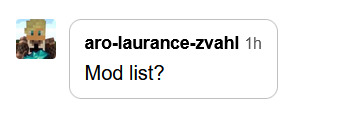
@aro-laurance-zvahl below the cut
(I would have just posted a nexus collection but for some reason it's not letting me publish, something weird with the unique response core. I'm still troubleshooting diff things and it's currently laggy/sticky, so I might add/remove different mods as needed)
(Also, I don't like certain quality of life upgrades that other people swear by -- like part of the community mod, retextures, automation. this is all an experiment i might hate the amount of stuff in this world lol. I CAN expand upon different mods if you're wondering + my experiences with them, some i have 0 experience with and others i've played for like 100 hrs on a multiplayer world)
Adventurer's Guild Expanded
Alternate Portraits for Lunna
Always Raining in the Valley
AntiSocialNPCs
AtraCore
Babies Take After Spouse
Canon Friendly Dialogue Expansion
Colored Seeds
Content Patcher
Custom Chores
Custom Companions
Custom Fixed Dialogue
Custom Gift Dialogue Utility
Custom Music
Custom NPC Exclusions
Custom NPC Fixes
Date Night
DeepWoodsMod
East Scarp
Entoarox Framework
Event Repeater
Expanded Preconditions Utility
Extra Map Layers
Farm Type Manager
FlowerDanceFix
Free Love
Friends Forever
Generic Mod Config Menu
Grandpa's Farm
Hats Won't Mess Up Hair
Helpful Spouses
Improved Clint
Json Assets
Lumisteria Short Flowery Grass
Lumisteria Tilesheets - Indoor
Lumisteria Tilesheets - Outdoor
Lunna - Astray in Stardew Valley
MailFrameworkMod
MinecartPatcher-11424-1-3-2-1684611336"
MissCoriel's Unique Courtship Response CORE
Mod Updater
NPC Map Locations
PyTK - Platonymous Toolkit
Quest Framework
Ridgeside Village
SAAT 1.1.2
Seasonal Cute Characters - SVE
Seasonal Cute Characters-
Seasonal Outfits for Ridgeside Village
Shop Tile Framework
Show Birthdays
SMAPI
SpaceCore
Spouse Rooms Redesigned-828-07"
Spouses React to Player 'Death'-
-Stardew Valley Expanded
The Music of Ridgeside Village-
TMXL Map Toolkit-
Yagisan - Custom NPCs for NPC Map Locations
my computer trying to process 61 mods I put on stardew
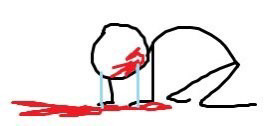


12 notes
·
View notes