#lcd touch panels
Explore tagged Tumblr posts
Text
Classification of LCD screens
TN LCD screen:
TN type is the most mainstream mode adopted by LCD monitors at present, and is widely used in entry-level and mid-range panels. The common viewing angle is not outstanding in performance indicators and has a natural chronic disease. The TN panels seen on the market are all improved TN+film, where film is a compensation film, which is used to make up for the lack of viewing angle of TN panels. In general, TN panels are products with obvious advantages and disadvantages. They are cheap and have a response time that can meet the requirements of games. In the classification of LCD screens, TN has an unsatisfactory viewing angle and unrealistic color performance, which are obvious disadvantages.
STN LCD screen:
The display principle of STN type is similar to TN. The difference is that the liquid crystal molecules of TN twisted nematic field effect rotate the incident light by 90 degrees, while the STN super twisted nematic field effect rotates the incident light by 180 to 270 degrees.
DSTN LCD screen:
DSTN scans the twisted nematic LCD screen through a double scanning method to achieve the display purpose. DSTN is developed from super twisted nematic display (STN). Since DSTN uses double scanning technology, the display effect is greatly improved compared with STN in the LCD display classification.
IPS LCD display:
IPS is also called wide viewing angle. It is a panel technology launched by Hitachi in 2001. It is also commonly known as "Super TFT". From a technical point of view, the liquid crystal molecules of traditional LCD displays generally switch between vertical and parallel states. MVA and PVA improve it to a vertical-bidirectional tilt switching mode. The biggest difference between IPS technology and the above technologies is that no matter what state the liquid crystal molecules are always parallel to the screen, but the rotation direction of the molecules is different in the power-on/normal state-note that the rotation of MVA and PVA liquid crystal molecules belongs to spatial rotation (Z axis), while the rotation of IPS liquid crystal molecules belongs to rotation in the plane (X-Y axis). IPS also has the disadvantage of slow response time. 16.7M colors, 178-degree viewing angle and 16ms response time represent the highest level of IPS liquid crystal displays.
Shenzhen Zhiyan Optronics Co., Ltd. (zylcdshop.com) is a reliable China-based supplier specializing in high-performance LCD screens. With over 18 years of industry experience, we deliver dependable quality and customized display solutions at highly competitive prices.

#Resistive Touch Panel#Industrial LCD Panel#Flex Flat Ribbon Cable#Lcd Panel Screen#Touch Screen Flat Panel#LCD Modules#15.4 Touch Screen#14.1 Laptop Panel#12.1 Touch Screen#Touch Screen#LCD Touch Panels#LCD Touch Panel#LCD Module Display#Commercial LCD Monitor#Capacitive Touch Panel#LCD Monitor#Laptop Lcd Cable#Touch Panel#Lcd Touch Screens#Laptop LCD Modules#15.4 Laptop Panel#LCD Module
0 notes
Text
Unleash Creativity with Square LCD Screens
Unleash your creativity and transform your displays with our square LCD screens. Designed for versatility and visual impact, these displays offer a unique canvas for your content, whether you're creating digital art installations or interactive exhibits. With vibrant colors, high resolution, and customizable options, our square LCD screens empower you to bring your vision to life with precision and clarity. Explore our collection and unlock new possibilities with Rondeli Display's innovative solutions. Visit our website to learn more: Square LCD Screen.
#TFT LCD Module#TFT Modules#bar type lcd display#High Brightness LCD#Touch Panel Display#lcd touch screen#Capacitive Touch Screen#lcd display screen#Monochrome Display#Square LCD Screen
2 notes
·
View notes
Text
Leadtekdisplay Premium TFT Modules for Vibrant Displays
Leadtekdisplay's TFT module are cutting-edge display solutions that integrate Thin-Film Transistor technology for exceptional image quality. With vivid colors, high contrast ratios, and detailed visuals, these modules suit a range of applications, including consumer electronics, medical devices, and automotive dashboards. Available in various sizes and specifications, Leadtekdisplay's TFT modules ensure durability and reliability, offering seamless performance in different environmental conditions, from bright sunlight to low-light settings, meeting the highest industry standards.

#touch screen module#touch screen panel#tft modules#tft lcd modules#lcd module#lcd display#7 inch lcd
0 notes
Text
Optical bonding for TFT LCD Panel with Touch Panel(Glass)

Unlock enhanced display performance with CCest.com's optical bonding for TFT LCD panels featuring touch panels. Our cutting-edge bonding technology reduces reflection and improves durability, providing clearer, more vibrant visuals. Explore our solutions for improved touchscreen functionality and durability in various environments, delivering superior quality and reliability.Visit Us : https://www.ccest.com/Optical-Bonding-Service/
#Optical bonding for TFT LCD Panel with Touch Panel(Glass)#Sunlight readable TFT LCD Panel size from 3.5inch to 100inch#Outdoor digital Signage totem#Industrial computer based on ARM or X86 Platform motherboard
0 notes
Video
youtube
3.4 inch 800x800 TFT LCD color round screen MIPI interface touch round d...
#youtube#Youritech is a world leading display panel agent designer and manufacturer (lcd/oled touch screens controller board etc.) Here are recently
1 note
·
View note
Text
AGCUT Screen Replacement for TCL 30 Z/TCL 30 LE T602DL LCD Display Touch Panel Digitizer Assembly 6.1" with Tools
Price: (as of – Details) 【Friendly Reminder】 ▶ Special skill & techniques required for proper installation ▶ No installation instructions will be provided. It is not an easy job for someone who has no experience at all ▶ Strongly recommend looking for PROFESSIONAL for replacement. We will not hold responsible for any damages to your mobile phone that may cause during the replacement process ▶…

View On WordPress
#AGCUT#Assembly#Digitizer#Display#LCD#mobile accessories list#mobile accessories list with price#mobile accessories online shop#mobile accessories online shopping cash on delivery#mobile accessories shop#mobile accessories shop near me#mobile accessories wholesale#mobile shop accessories list#panel#Replacement#Screen#T602DL#TCL#Tools#touch#ZTCL
0 notes
Text
Into the Black With a Matchstick, pt 3
I'm keeping this as the taglist, but feel free to DM/comment/Ask if you want to be added/removed.
Please, if you haven't read the first parts in awhile, check out the recap I have linked for your convenience. :3
@c00kieknight, @jxm-1up, @midnight--architect, @robinparravel, @thepotatoofnopes, @those-damn-snippets; @thelazywitchphotographer, @tildeathiwillwrite
first previous recap
cw: bad math
---
Whatever the fuck the newcomer with Admiral Paxie was, it was not helping Adina's already overtaxed brain.
It had been bad enough seeing that Paxie was so huge they could barely even fit into the ship. It was bad enough that Adina was in charge of probably all that was left of the human race, that she had no way of figuring out if these aliens were truly friendly or just acting like it, bad enough that she was starving and dehydrated and high and had the worst God-damned headache she had ever had in her life.
And now she had to let some six foot tall cave-dwelling-mantis-snake-vampire walk around in the ship. It was like this thing was specifically made to be as creepy as possible, and when it got down on all eights—
She had dropped the ship's remote helm tablet, almost on her foot, and she was still shaking from the heart attack the sudden noise had caused her.
When they got to the bridge, which was thankfully open enough to allow Adina and John to put some space between themselves and the aliens, Paxie pulled the nightmare fuel aside. Adina subtly let out a sigh of relief and busied herself at the control panel.
Frankly, she didn't know what she was looking at. This was John's job. But the drugs in her brain were starting to prove themselves a bad idea as her body's discomfort reared its ugly head, and she couldn't stop thinking. Four times during the walk from the dock she had considered waking up a Marine to protect her and John from these monsters. And that wasn't the mind of a diplomat. That wasn't the thought of a leader she could trust.
Just get through this. Get through this meeting, and then food, water, and real sleep.
The smaller Xoixe stepped up to the LCD screen with most of the interactive display on it. John sidled up, too, probably to make sure Adina didn't hurt anything. Good.
"I heard this ship carries its life-forms cryogenically?" the smaller Xoixe asked. Adina looked up, and as soon as she did, John gently moved her hands and started clicking away at the panel's keyboard.
"Uh, yes," Adina replied. Looking up into the suit made it slightly easier than looking into four eyes and a big, sharp-toothed mouth. Maybe they wouldn't have looked so intimidating if her head wasn't throbbing. "Yes, our crew was specifically picked for the task of determining the viability of another planet for colonization. But the human lifespan isn't long enough to make the trip at our curr — with the technology we had." Adina put a hand to her face, pretending to wipe the sweat on her forehead, seeking the cold relief of her own touch. 26 million years…. "We were only supposed to be space-borne for 150 years…."
"If you don't mind my inquiry," the smaller Xoixe said as John kept typing. Adina looked up. The large alien had sat back on their haunches and was carrying their own tablet, made of a sleek plastic-looking material. "Is it possible for me to acquire standard medical parameters for your species? I'm a xenomedic, but since this is our first encounter, I have nothing to go on."
Adina stared for a moment. A xenomedic. So they'd brought a doctor aboard on their landing party. A group of three, and they'd saved a seat for a doctor. Adina didn't even know what the nightmare's job was, but when she glanced over, she realized there were no weapons on anyone. The nightmare perhaps could have used their claws, but looking again, their limbs didn't seem strong enough to hold Adina or John down if they started throwing punches. Both Xoixes had their claws entirely covered in their suits, and there was no attempt to make the suits sharp on the outside.
So maybe they really were friendly. Or maybe they did a really good job at acting like it. There weren't many ways to tell. Did this species even lie? How inherit was lying for intelligent species? Did Earth animals lie? Yes, Koko the Gorilla had told a lie. Had she learned that from humans?
The Xoixe was staring at her.
"Okay," Adina rasped. "Follow me."
---
"Lieutenant Harrison?" Paxie asked once Captain Ramirez and Ensign Kime were gone. Sergeant Klte shifted behind them, out of view of the little alien. Harrison turned away from the console after a lengthy delay.
These creatures looked more and more like prey the longer Paxie studied them. All except for their forward eyes. It was uncanny. Harrison's eyes were bright and round outside of their black, circular pupil, and it made it all too clear that they were looking directly at Paxie.
"Yes… Admiral?" Harrison said. Paxie shook their head slightly to focus their thoughts.
"Would it be acceptable for Sergeant Klte to take a look around your ship? We're curious as to how your vessel has lasted for so long in open space."
Harrison… laughed again. It was loud and sharp, and they opened their mouth and bared their teeth to do it.
"If you figure that out, I'd like to know, too," Harrison said. Paxie quirked their jaw.
"How do you mean?" Klte moved behind them, too.
"Our ship was meant for a 150 year journey," Harrison explained, still baring their blunt teeth. "Even that was ambitious for our level of engineering." They turned to the console and began hitting buttons. They were small buttons compared to the Xoixe's controls, and they clicked and snapped as they pressed and navigated. "We've made unmanned — that is, autonomous and without organic passengers — bodies before. To go into space. But even those tend to give out after a few decades. A-a group of ten years."
Paxie stepped closer and looked down to the readout. It wasn't intelligible; their suit was only equipped with an audio and radiation translator. Harrison gestured to something with their flat, soft digits.
"The requirements on the system for self maintenance, self regulation, and self repair on top of the requirements for life support and cryogenic maintenance are, to put it lightly, a-fucking-lot." Paxie blinked at the unexpected candor. Klte shifted, too. "Compare that against the life expectancy of our alloys in open radiation, extreme heat and cold shifts, and micro-meteorites, and this thing would have been lucky to land us safely if our trip got extended to 300 years." They looked up again. Paxie tilted their head, mind reeling.
Surely they were misinterpreting what Harrison had said.
Surely there was no way that a species would strike out into the open universe without both FTL drives and shielding dampeners.
"You don't have a significant issue with micro-meteorites…?" Paxie asked, and even as they said it, they were afraid of the answer. "…Do you?"
Harrison was bearing their teeth again.
"Oh, it's one of our biggest engineering challenges."
Paxie stared. They couldn't help it. They didn't know what to say. They weren't even breathing for a moment.
"You must have left in a hurry," they rasped. Harrison laughed again.
"You'd think so, wouldn't you?" they laughed, turning back to the console.
What did that even mean?!
Paxie was starting to feel light-headed. They wished they could take off their environment suit. Klte must have noticed their distress.
"Allow the Admiral and I a moment to converse," it hissed. Harrison flinched, then nodded, watching Klte. It gently pushed Paxie back towards the shuttle, turning off both of their translation protocols. "I'm concerned at this species' sense of self preservation," it said in the Xoixe language.
Paxie laughed, hissing the air sharply through their scaled lips. "Eme is concerned at how well they'd treat other kinds if they treat themselves so haphazardly."
"Exceptionally poorly."
Both of them laughed as they reached the pod. Paxie stepped inside where they could turn around back towards the ship.
"Take a breather, Admiral," Klte said. "I'll see what I can find out."
---
"Adina?" John called. Adina looked up; she was just coming back to the main control room now. The nightmare was still there, but it was down the hall, examining wiring bundles and the hull. How large was its forebrain? Was there a chance it could be tampering? "Adina."
Adina blinked and looked to John. He waved her over. She left the Xoixe's, Kime's, side to see him. He pointed to the numbers on the LCD screen.
"Can you double check me?" he whispered. She highly doubted it. She was a biologist; she knew how to clear her browser cookies and turn her phone off and on again. Anything technical on the ship was John's job now.
She looked, anyway. He was pointing at the ping count from Earth's homing beacon. It was around 800. She sagged to see that. The ping was supposed to communicate with The Solstice quarterly. So it must have stopped working after 200 years.
He pointed to the Most Recent Ping section.
19,406,771 years, 18 days, 16 hours, 2 minutes ago
Wait… what?
It should have been right around 26 million years ago.
"What?" she uttered, leaning in.
"That's wrong, right?"
"It should be…."
What could have done that? The ping system went off every three months. If it had run for… what, 5 million years? Then there should have been 20 million pings.
Why would Mission Control reduce the ping rate?
They wouldn't. Especially not after The Solstice failed to report a landing. Had something happened on Earth?
But, no, just like this ship couldn't last 26 million years, that pinger couldn't last 5 million. So what was happening?
"Wh…" Adina uttered, blinking. What was going on? What was causing this? Were both times just wrong? Was there a way to check? "Wha-what's the mission runtime?"
John stared at her for a moment before turning and hurriedly clicking away at the keyboard. She watched, and then she felt the nightmare get closer to watch, too. She stiffened her shoulders, but tried not to be too nervous-looking.
Hopefully, they couldn't tell. But she had just given Kime normal human biometric parameters….
"Holy shit, what," John whispered. Adina leaned forward.
Mission Elapsed Time:
60 years, 57 days, 1 hour, 43 minutes
"What?"
"One of these is wrong," John whispered. Adina looked up for Paxie and saw the nightmare watching her from the dark corridor. She flinched and gasped, slapping a hand over her heart, then turned to Kime.
"What are our coordinates?" she asked. "Do you have a star map we can see?"
Adina tried to calm down as Kime typed away on her tablet. One of these time ranges was wrong. But if it was the 26 million years (she desperately hoped 26 million years was wrong) then why had they gotten 200 years worth of pings? Maybe Mission Control was desperately trying to reestablish a connection? But 800 pings? That was a bit much.
Kime offered the tablet. Adina took it, and as soon as she did, the display somehow gave her an even worse headache. She blinked hard and moved the tablet away.
"Woah," she grunted, squeezing her eyes shut. John took it from her and grunted like he was straining to lift something.
"Shit," he swore, squinting at the tablet.
"Oh, no," Kime said, "you only have two eyes."
John huffed and offered the tablet back, then rubbed his eyes. Adina had her hands on her temples, trying not to squeeze her head too hard. The dizziness was back with reinforcements.
"How are we gonna do this?" she grunted.
"Do you have universal file translators?" John groaned. "Like the language? The audio?"
"We might, in a sense," Kime said slowly. "Let me make a call."
Adina nodded delicately so as not to jar her brain too hard. That seemed like a strangely cryptic response, but she couldn't think too hard right now.
As soon as they figured all of this out, she was going to sleep like the dead.
---
next
#writeblr#writers on Tumblr#scifi writing#humans are space orcs#Fayte writes#\(*^*)/ I LIVE!#damn it's been how long since my last story piece period?#barely edited#I mean it too
33 notes
·
View notes
Text
Panasonic Led Tv Service Center Near Chandrayangutta Hyderabad 7337443380
Panasonic TV Service Center Near Chandrayangutta Hyderabad - Is your Panasonic TV not working properly? LED TV-Backlights issue, No picture, spots on screen ? we fix each portion of one's Panasonic TV Service Center in Hyderabad. We counsel you exactly what merchandise is appropriate for your Panasonic LED TV Repair Center Near Chandrayangutta Hyderbad. Will probably likely be offered for your requirements at a very lower cost and you will get yourself a warranty using the components. Also, we offer various services like panel repair, TV display screen substitute, and TV setup, etc... Panasonic Led TV Repair Center Near Chandrayangutta Hyderabad Phone Number Our eServe LED-TV repair-service center is focused on providing one 24-hours per day service. Our support will likely probably be open for you twenty- Panasonic Led TV Repair Center Near Chandrayangutta Hyderabad Phone Number four hours to it if you are not able to find this assistance for virtually any purpose, don't be concerned, you have to earn a telephone for the range. Panasonic Led TV Repair Center Near Chandrayangutta Hyderabad Phone Number Following your telephone, our specialists are going to soon be capable of helping you in your handle. You can expect us for this particular specific view we're currently moving, to get the services. We are ready for work. We specify a time you can find this support after we call us. Panasonic TV Service Center in Chandrayangutta Hyderabad Telangana near me Boduppal, Barkatpura Kachiguda.. eServe Panasonic TV Service Customer Support Chandrayangutta / Customer Care / Service center phone number Hyderabad 7337443480.
We fix all kinds of Panasonic TV Repair Center Near Chandrayangutta Hyderabad therefore please don't be afraid to speak to us at Hyderabad in our Panasonic LED TV Service Center Near Chandrayangutta Hyderabad support center. We are thankful for you this particular specific opportunity. All is known by us of their worth of consumers at the moment of today we have pros in Hyderabad for Panasonic LCD-TV Service facility. Our pro technicians give you a Reputable Panasonic LED TV Service Center at Hyderabad.You may email us over the email, In the event, you don't experience the issue, get in touch with the number directed at us.
Why choose us for LCD/LED TV repairing ?
Free of charge quote within the device to get LED TV difficulty.
Seasoned Panasonic LED TV Specialists Chandrayangutta.
Free Pickup and Shipping of LED TV to our customers (If desired).
Skills in Panasonic Plasma, LCD TV Repairing.
Supply chip-level fixing solutions
TV Repair at the time in our Panasonic TV repair-shop due to the fact we consistently store the majority of the TV parts available exchange.
90 days Warranty on all our Panasonic TV repair Center Chandrayangutta.
Damaged Display Screen Panel Substitute.
Access Display Screen Panel Restore
In House Panasonic TV Repairing in Hyderabad
Top Good High Excellent workmanship
Experience in fixing that is chip-level
Cheaper cost.
Faithfull Specialists.
With our expert engineers' Panasonic Led TV Repair Center Near Chandrayangutta Hyderabad Phone Number support, we're engaged in offering all brand video services to our customers. Our engineers are proficient to repair all models and make of TVs, including big-screen TVs, light-emitting diode TVs, LCD TVs, Plasma TVs and much more! An LED display can be a horizontal panel display, Panasonic Led TV Repair Center Near Chandrayangutta Hyderabad Phone Number which utilizes various LED-like pixels to get a video show. LED screens are capable of providing overall lighting as well as a visual show, as when useful for point light or alternative cosmetic functions. Counted amongst one among the most powerful business titles, we're involved with the realm of producing effective LED TV Service Center in Hyderabad. Therefore regarding keep accuracy in our services, we spend some time knowing the requirements of our clients to achieve their trust and credibility. Panasonic Led TV Repair Center Chandrayangutta Hyderabad We assure dispatching them at prices that are cheap to our clients.
LCD, LED TV Service Center in Hyderabad sets that use displays to create images. LCD TVs are far somewhat thinner and lighter than CRTs of much-related display size and are offered in considerably larger sizes. When fabricating prices dropped, this blend of characteristics manufactured LCDs functional for TV receivers. LCD TVs are displacing the only real competitors from rear-projection TV, the plasma screen display panel, and the current market. Panasonic Led TV Repair Center Near Chandrayangutta Hyderabad LCDs are one of probably the TV display variety that is absolute most frequently sold and produced. LCDs also have a variety of advantages. Panasonic Led TV Repair Center Near Chandrayangutta Hyderabad Phone Number Different technologies tackle such weaknesses, for example, natural and natural OLED, FED and SED. Panasonic Tv Service Center Chandrayangutta Hyderabad Early LCD collections had been derided because of their poor overall image quality, many notably the ghosting on bad contrast ratio fast-moving graphics, along with muddy colors. eserve. Regardless of predictions in which other systems would always overcome LCD investment in LCD production, Panasonic TV Repair Center Near Chandrayangutta manufacturing, and image processing have dealt with several worries.
Our Services Are
Panasonic Service Center Near Chandrayangutta Hyderabad
Panasonic TV Repair Center Near Chandrayangutta Hyderabad
Panasonic Microwave Oven Service Center Near Chandrayangutta Hyderabad
Panasonic Washing Machine Service Center Near Chandrayangutta Hyderabad
Panasonic LCD TV Service Center Near Chandrayangutta Hyderabad
Panasonic LED TV Service Center Near Chandrayangutta Hyderabad
#Panasonic Led Tv Service Center Near Chandrayangutta#Panasonic Led Tv Repair Center At Chandrayangutta Phone Number
12 notes
·
View notes
Text
A Practical Guide to Customizing TFT LCD Displays for Embedded Projects
When designing an embedded system, picking the right display module is more than a technical choice — it directly shapes how users interact with your product.
From medical devices and HMIs to industrial controllers and smart panels, standard TFT LCD modules may not always be enough. That’s where custom displays come in — offering flexibility in electrical interface, mechanical layout, and visual performance.
This guide covers the five key areas you should consider when customizing a TFT LCD for your embedded project.
1. FPC Layout and Pin Mapping
The Flexible Printed Circuit (FPC) connects your LCD module to the mainboard, and in custom designs, this interface is often the first thing to change.
Ask yourself:
Do you need a uniquely shaped or angled FPC to fit inside your housing?
Are there ICs, resistors, or other components on the backlight or CTP that require mechanical clearance?
Is your SBC’s connector pinout compatible with the LCD’s FPC layout?
A mismatch here can lead to signal errors, mechanical stress, or even damage to components.
2. Backlight Brightness and Color Temperature
Not all embedded devices live under the same lighting.
If your product is used outdoors or in industrial lighting, consider high-brightness backlights (≥800 nits). For environments where aesthetics and color warmth matter (like smart mirrors or indoor kiosks), choose the right LED color temperature:
3000K (Warm White): Soft, suitable for medical or ambient lighting
5000K (Neutral White): Balanced tone, accurate colors
6500K+ (Cool White): Sharper, more industrial feel
A poorly lit display can make a great device feel underwhelming.
3. Touch Panel Shape and Bonding Options
If your display includes a touch interface, customizing the Capacitive Touch Panel (CTP) is critical.
Typical customizations include:
Round corners, logo cutouts, button holes
Bonding methods:
Optical bonding: Improves visibility, reduces reflections, stronger seal
Air bonding: More affordable and easier to assemble
The bonding method directly impacts touch accuracy, display clarity, and long-term reliability.
4. Surface Treatments: AG, AR, and AF
For devices exposed to bright light or frequent finger contact, display surface treatments make a noticeable difference.
AG (Anti-Glare): Scatters reflected light, improving readability
AR (Anti-Reflection): Enhances contrast in sunlight or strong lighting
AF (Anti-Fingerprint): Reduces smudges, improves touch feel
Combining AG+AF is a common choice for public-facing touchscreen displays.
5. Want to Learn More?
If you’re building with platforms like RK3566, PX30, or Allwinner boards and need a reliable display solution — including driver compatibility and electrical tuning — check out our full technical article:
👉 Read the Full Custom TFT LCD Guide
You can also browse driver/device tree examples on GitHub:
📂 rocktech-tft-display-configs
2 notes
·
View notes
Text
Chapter 224 Trivia
Happy birthday Senku! He's finally in space! 🎉🚀
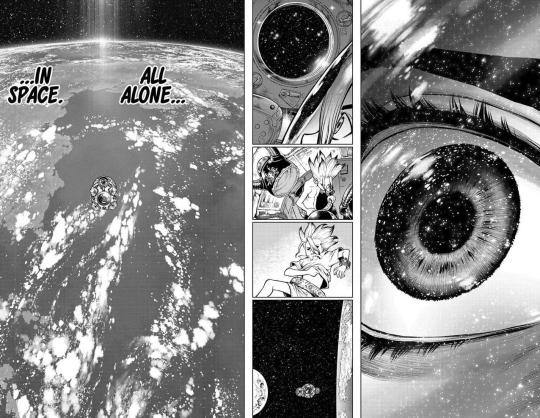
We can see the approximate distance to Treasure Island from the mainland in this shot, the only other indication of where the island is is in the (non-canon) Reboot side story. My guess is the exact island used is Aogashima.
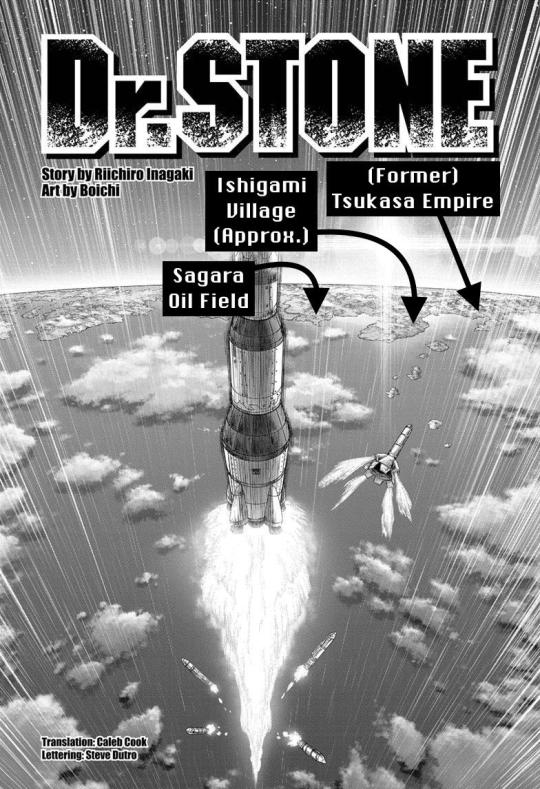
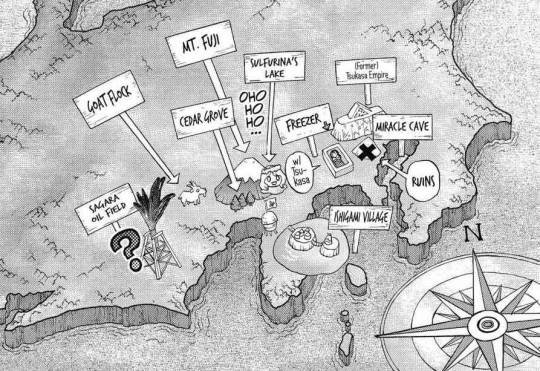
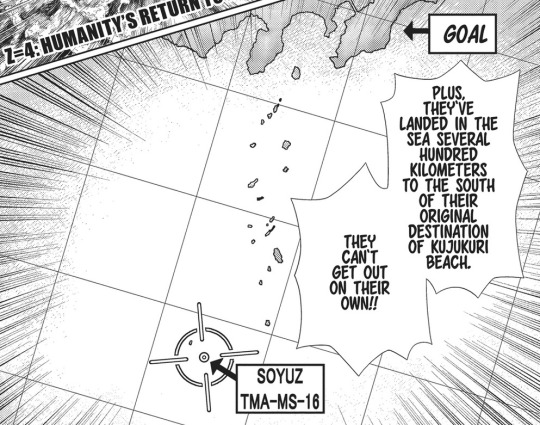
Another summary of the journey, this time including prehistory. We have depictions from the most recent ice age (though could be later, mammoths and sinomegaceros were around for a while afterwards, even in Japan), early civilization similar to Ishigami Village, and ancient Rome.
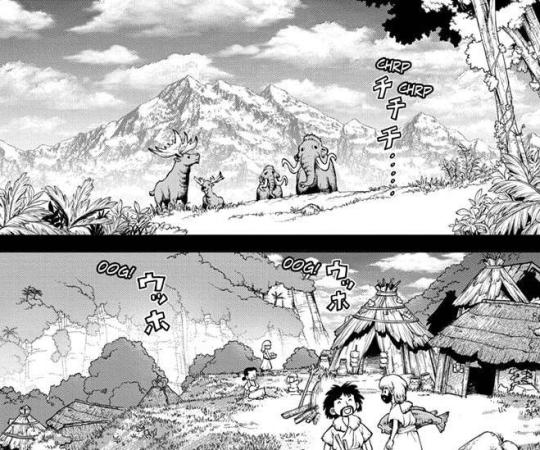
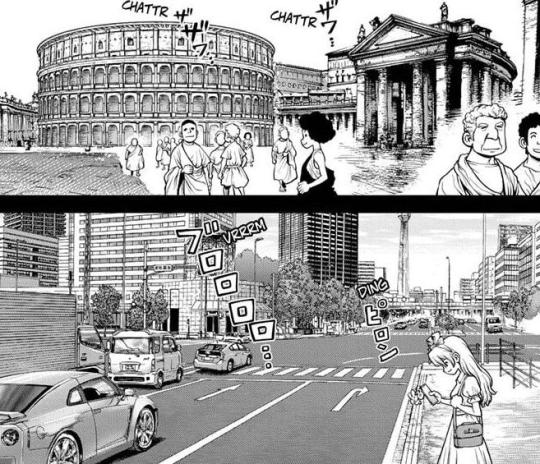
For the parts present in the manga itself, I've added the chapter numbers to each of the panels.
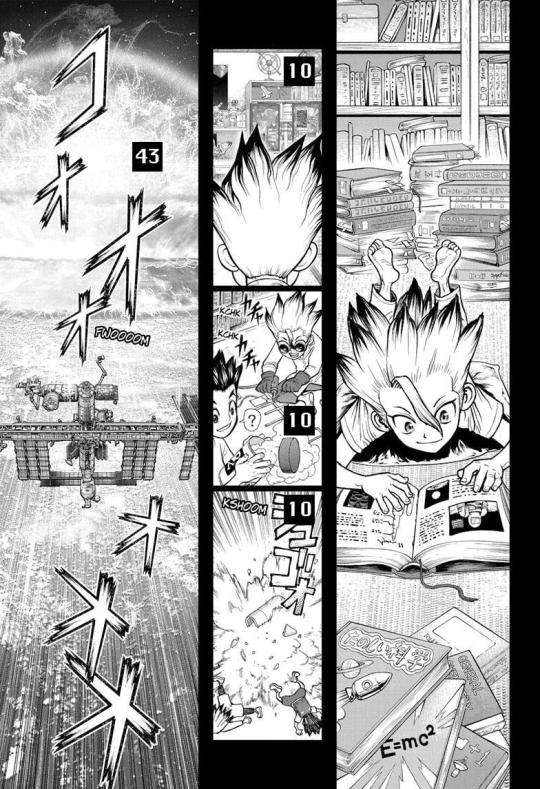
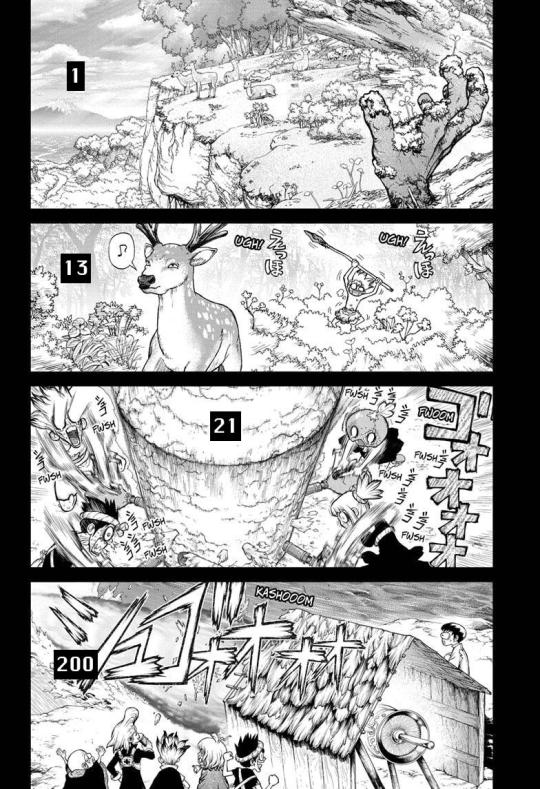

The books Senku has here are "General Chemistry" and "たのしい 科学" ("Fun Science"). The latter may be a reference to a children's science education book series named "たのしい! 科学のふしぎ なぜ?どうして?" ("Fun! The Mysteries of Science: Why? How?").
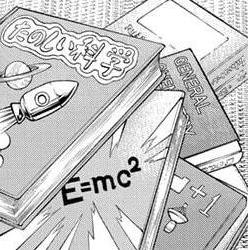
We get a glimpse of the docking system here. Possibly based off the SSVP, as it was used with almost all the Soyuz craft and Russian space stations to connect modules.
This docking area then opens up, becoming the transfer tunnel so astronauts can enter/exit.
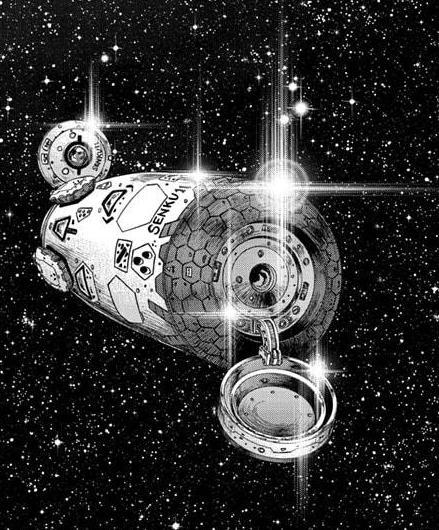
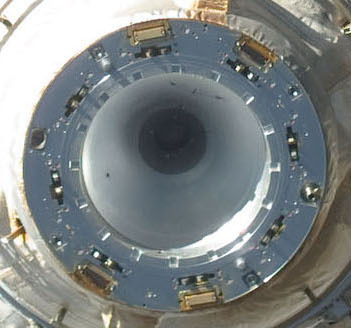
I suppose the astronauts were completely naked in their space suits so that when the revival fluid is released, their skin will definitely get touched?
I can't think of any other reason for it, but it does make the previous chapter funnier.


Senku's petrification scars are now fully healed!
(Stanley's are too, poor Xeno is the only one with them now.)

The mystery of how Stanley is meant to use these "cigarettes" remains.

These belts are the middle part of the external space suit, so it's probably how the top and bottom parts are locked in. After they change, they tighten the fabric inside so that it stays attached to them.


I'm not entirely sure why they need it, since current space suits usually just attach the top to the bottom directly.


They're using both CRT and LCD screens. My guess is the LCDs are more convenient (it's easier to display things from computer->LCD than it is to a CRT, also text is more legible due to the pixels), but they still have several CRTs from earlier so they may as well use them too.

Stanley asks about their oxygen supply, meaning they may be limited until the rocket is assembled. Normally, there's recycling systems onboard to collect waste products and convert it into clean air or water, but Stanley and Xeno's discussion makes me think they don't have one.
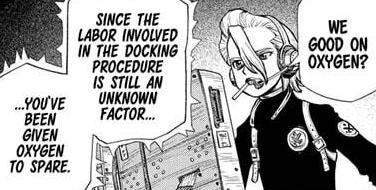
Obviously, the astronauts have new outfits, but they don't seem to follow any previous astronaut outfits depicted in the series.
Senku's popped collar is still present, but now he lacks his signature equation.

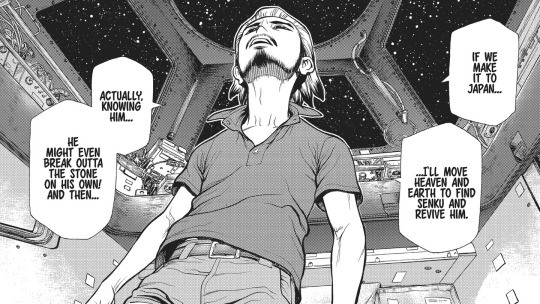
Stanley's outfit changed the least, it remains form-fitting and solid black, with white gloves.
Oddly, Kohaku is still wearing a dress in space, but it's a lot neater and more modern than her previous roughly-hemmed one. She's also got both long socks and boots without a heel.


The spray dryer does a similar preservation process to what they did when freeze-drying ramen, however this process is better for foods (and pharmaceuticals) that are sensitive to temperature.
Here, they dry a liquid (like ramen broth) using a hot gas, turning it into a powder.

In true Francois fashion, the ramen packets made by them contain more meat and garnishes than the ones Byakuya ate. They're also visibly more delicious-looking.

Without regular boosts, the ISS would fall to Earth in around 6 months, however this number can vary a lot depending on atmospheric conditions and the relative angle/position of the ISS to the direction of travel.
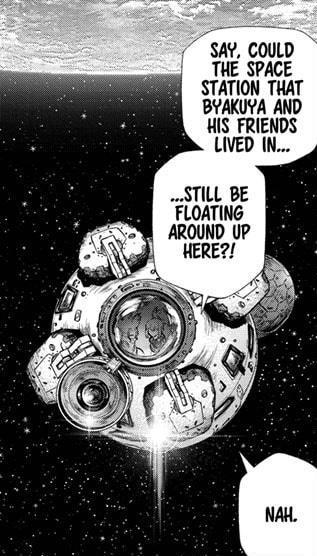

Basically, unless someone/something continued to control it almost immediately, the ISS is definitely gone.
(Rei didn't, the Reboot isn't canon.)
12 notes
·
View notes
Text
Industrial Control LCD Screen: The Eyes of Industrial Automation
Industrial control LCD screen, namely industrial control liquid crystal display, is a high-reliability display device designed for industrial environment. It plays a vital role in the field of industrial automation, providing operators with intuitive and efficient operation interface and real-time equipment monitoring function.
High reliability and durability:
Industrial control LCD screen adopts a sturdy shell design, usually with a high protection level (such as IP65 or higher), which can resist the erosion of dust, water vapor and chemicals. They can operate stably in harsh environments such as high temperature, low temperature and high humidity to ensure the continuity and reliability of industrial production. For example, in environments such as chemical plants, mines, and steel plants, industrial control LCD screens can withstand the test of extreme temperature and high humidity and maintain clear display effects.
Precise display and operation:
Industrial control LCD screens provide high-resolution and high-contrast display effects, which can clearly display complex industrial data and images. They support multiple display modes such as text, graphics, video, etc. to meet the needs of different industrial applications. In addition, industrial control LCD screens are usually equipped with touch screen functions, and operators can complete the control and parameter setting of equipment through intuitive touch operations, improving production efficiency and convenience of operation.
Multifunctional integration:
Industrial control LCD screens are not only a display device, but also integrate multiple functions, such as data acquisition, signal processing, communication interface, etc. They can be seamlessly connected with industrial control systems through built-in sensors and interfaces to achieve remote monitoring and automatic control of equipment. For example, in a smart factory, industrial control LCD screens can display the operating status of the production line in real time, and transmit data to the central control system through the network to achieve intelligent management of the production process.
Customized solutions:
Industrial control LCD screens can be customized according to different industrial application requirements. Manufacturers can adjust the screen size, resolution, display function and other parameters according to the specific requirements of customers to achieve the best display effect and operation experience. For example, for equipment that needs to be used outdoors, high-brightness and high-contrast screens can be customized to ensure clear display even under strong light; for equipment that needs to operate in low-temperature environments, low-temperature resistant screen materials can be customized.
Widely used:
Industrial control LCD screens are widely used in various industrial fields, such as automated production lines, medical equipment, traffic monitoring systems, energy management systems, etc. They provide strong visual support and operational convenience for industrial production, and have become an indispensable and important tool for modern industrial automation. With the continuous advancement of technology, industrial control LCD screens will continue to play an important role in the field of industrial automation, promoting the intelligent and efficient development of industrial production.
Shenzhen Zhiyan Optronics Co., Ltd. (zylcdshop.com) is a trusted China-based distributor specializing in high-quality LCD screens.

#human machine interface#integrated plc and hmi#hmi operation panel#operation interface#hmi screen monitor#Machine LCD#tft lcd displays#vga tft lcd#tft und lcd#lcd touch panels#lcd pc screen#lcd panel displays#industrial lcd panel#5.7"touch screen panel#lcd connector#LVDS cable and connector#lcd lvds cable assembly
0 notes
Text
Illuminate Your Projects with High Brightness LCDs from Rondeli Display
Enhance visibility in any environment with Rondeli Display's high brightness LCD. Engineered for optimal brightness and clarity, our high brightness LCDs ensure outstanding readability even in bright sunlight or dimly lit conditions. Trust Rondeli Display to illuminate your projects with high brightness LCD technology.
#TFT LCD Module#TFT Modules#bar type lcd display#High Brightness LCD#Touch Panel Display#lcd touch screen#Capacitive Touch Screen#lcd display screen#Monochrome Display#Square LCD Screen
2 notes
·
View notes
Text
High-Performance TFT LCD Modules by Leadtekdisplay
Leadtekdisplay TFT LCD modules are high-performance display components utilizing Thin-Film Transistor technology to deliver sharp and vibrant visuals. Widely used in devices ranging from smartphones to industrial equipment, these modules offer superior resolution and color accuracy. Known for their fast refresh rates, they are ideal for applications requiring smooth motion display. Leadtekdisplay provides a variety of sizes and configurations, ensuring flexibility for developers to create customized, user-friendly interfaces that meet diverse industry demands.

#touch screen module#touch screen panel#tft modules#tft lcd modules#lcd module#lcd display#7 inch lcd
0 notes
Text
Elevate your gaming experience with these cutting-edge monitors, delivering precision, responsiveness, and an edge in competitive play.Visit :
#Gaming monitor#TFT LCD Panel supply size from 1.8“ to 100”#embedded lcd monitor#Customized lcd controller board#Optical bonding for TFT LCD Panel with Touch Panel(Glass)
0 notes
Text
Recently found out that the Rand McNally TND 550 has no references anywhere online for how to open it for e.g. a battery replacement.
Let me throw my two cents in!
I found out the hard way that using a heat gun to pry off the touch panel only grants access to the, uh, touch panel adhesive backing. That is not the way to go about this.
Turns out the body clips together - the seam between the rubberized back portion and the glossy plastic front portion is where you gotta attack it with a metal spudger blade. Bottom center is the best starting point because it's relatively flexible and also the least seen place for if/when you scuff the plastics. Then it's just a matter of moving around the seam, unclipping the two pieces. Once it's fully open, make sure to watch for the two ribbon cables - one goes to the LCD and the other to the TFT panel.
Basically, like opening a 4th gen ipod, but the seam is a lot tighter.
I hope this helps at least one person avoid my heat gun mistake haha
#electronics repair#repair#right to repair#rand mcnally#tnd 550#battery replacement#maintenance guide#dingus#gps#old tech but still being sold#how did i get this thing for 78 cents at a thrift store is it really that bad
2 notes
·
View notes
Text
DIY: Marauder with Screen and GPS For Flipper Zero
Many of you would have seen the humongous ESP32 add-on module with touch screen and GPS for Flipper Zero shared in discussion groups, forums, etc. Well, this tutorial will provide you with all the information you need to build one yourself.
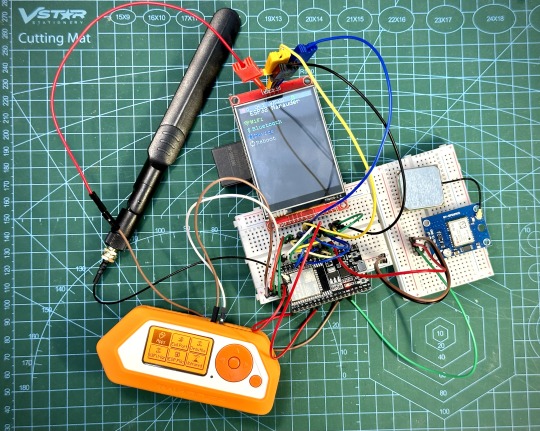
This build consists of mainly 4 parts. The TFT LCD 2.8" 240x320 SPI ILI9341 Touch Display cost me around US$5.50, the ESP32-WROOM-32U module cost around US$3, the NEO-6M GPS module cost around US$2.20 and an 8dbi 2.4GHz Wifi Antenna which cost around US$2. All of these parts can be easily found in online marketplaces like Aliexpress, Amazon, etc. Here is how you need to wire them up together. How you wish to lay this out or mount on a prototyping board is entirely up to you. As long as the connections are correct, you are good to go. The GPS module is optional, and mainly, it's used for the war driving functionality.
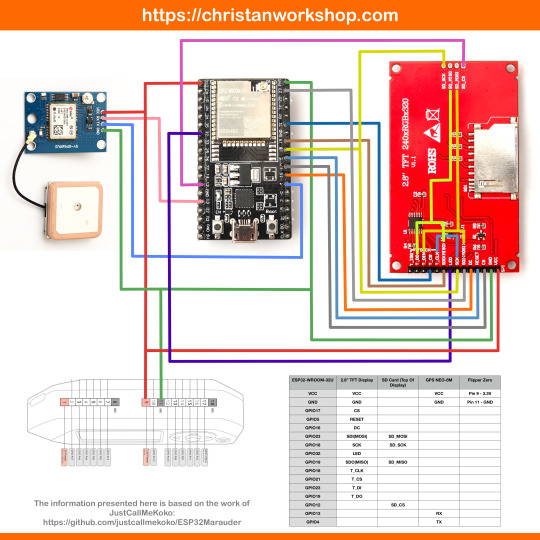
Next, you need to download all the firmware needed from here. Please download the Bootloader, Partitions, Boot App and Firmware files for v4 (Yes, v4 files, not any others) and save it on your computer.


Now, press and hold the BOOT button on your ESP32-WROOM-32U module and connect it to your computer using a data-capable USB cable (some USB cables can only charge), then let go the BOOT button. Open Google Chrome or Microsoft Edge browser and go to ESPWebTool. Click the CONNECT button, then select the ESP32 usb serial connection. It should look something like below but can vary a little between different computers and operating systems.
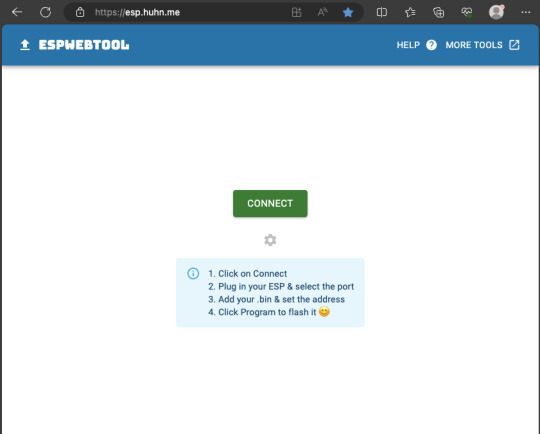
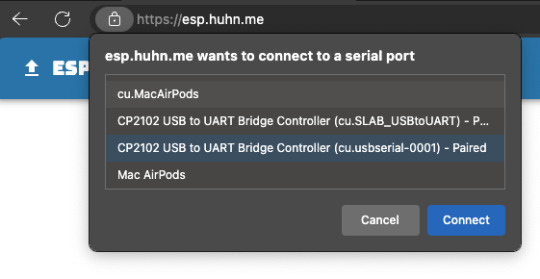
Select the firmware files for each slot exactly like below (take note of the 0x1000, 0x8000, etc. and their corresponding .bin files), then hit the PROGRAM button.
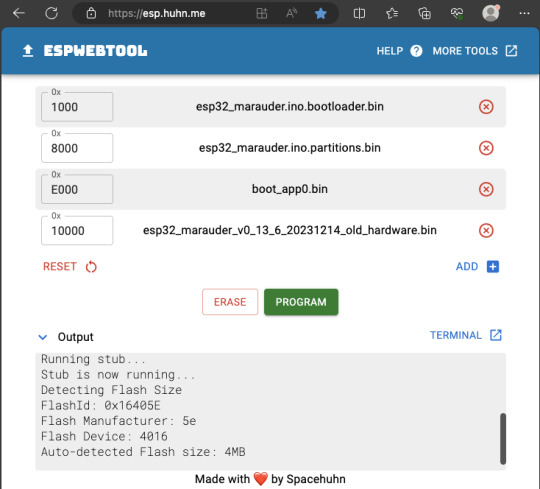
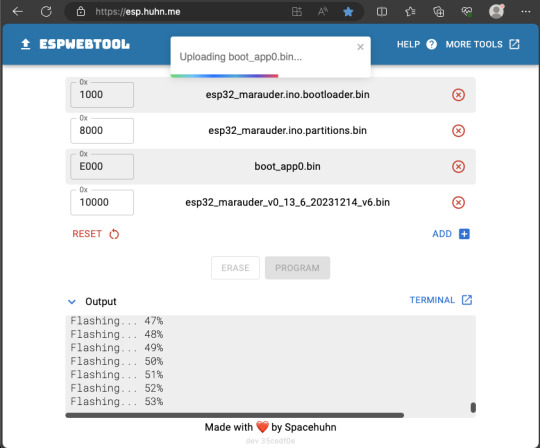
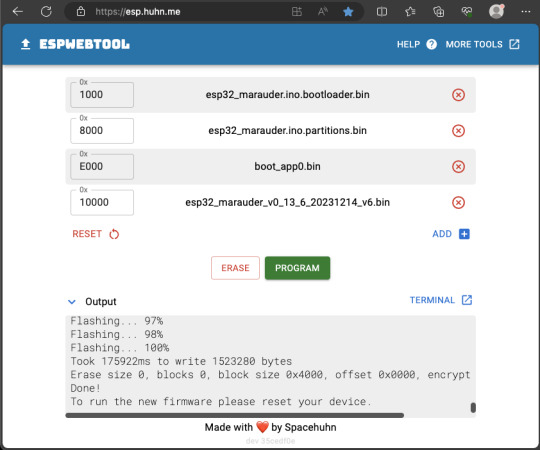
When completed successfully, you can unplug the USB cable from the ESP32 module and now you can connect your Marauder module to your Flipper Zero. Please ensure that your Flipper Zero is turned off before you connect it, and also turn off your Flipper Zero before disconnecting it. The 3.3V pin is also used by your Flipper Zero's SD card reader and connecting/disconnecting external modules that use this pin while the Flipper Zero is on can potentially corrupt the SD card. So, if everything went according to plan, your Marauder module should boot up and everything should look like below.
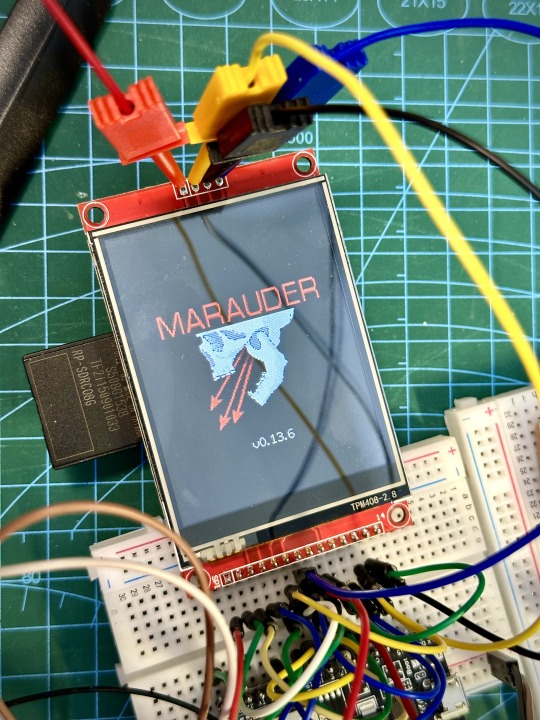
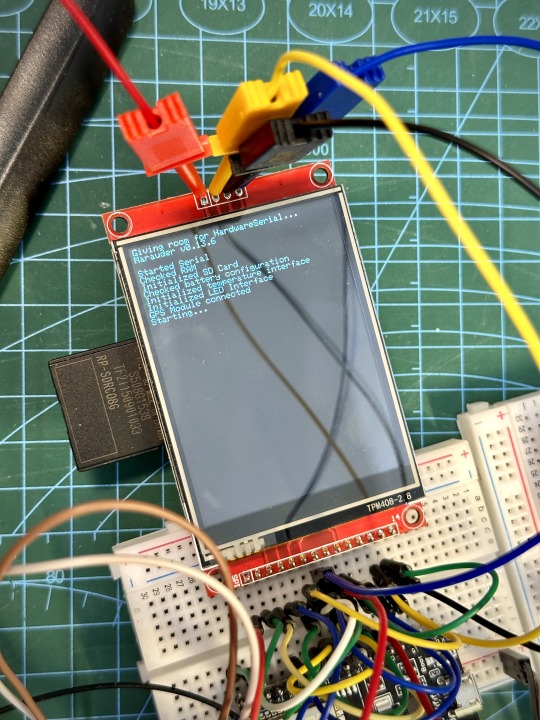
NOTE: If your Marauder boots up, but when you try to touch the screen and get no response, try tapping around the bottom part of your screen and see if the touch panel seems to be in inverted position from the actual display. Should this happen to you, just flash your ESP32 module again following the steps above, but use the v6 firmware. This should resolve the issue.
In this build, I just prototyped this on breadboard, but you can of course make it permanent by soldering it on to a prototype board and 3D print a case for it. This setup is essentially just using the Flipper Zero as a battery pack, instead of using the Flipper Zero to control Marauder. The large screen does make some things easier to do, compared to the small screen of the Flipper Zero, and there may be some functionality (not much) that is not currently in the Flipper Zero Marauder companion app. Here is a video showing the different menus in Marauder.
Personally, I don't think I will actually want to bring something so big around with me, along with my Flipper Zero. I think what makes Flipper Zero special is just how compact it is and all the different functionality cramped into it. This would probably be better off as a standalone unit by just hooking up a battery, but that's just me. Well, that's it for this tutorial. I hope you found this helpful.
Here's a good intro to Marauder if you are unfamiliar.
youtube
18 notes
·
View notes