#lcd connector
Explore tagged Tumblr posts
Text
Industrial Control LCD Screen: The Eyes of Industrial Automation
Industrial control LCD screen, namely industrial control liquid crystal display, is a high-reliability display device designed for industrial environment. It plays a vital role in the field of industrial automation, providing operators with intuitive and efficient operation interface and real-time equipment monitoring function.
High reliability and durability:
Industrial control LCD screen adopts a sturdy shell design, usually with a high protection level (such as IP65 or higher), which can resist the erosion of dust, water vapor and chemicals. They can operate stably in harsh environments such as high temperature, low temperature and high humidity to ensure the continuity and reliability of industrial production. For example, in environments such as chemical plants, mines, and steel plants, industrial control LCD screens can withstand the test of extreme temperature and high humidity and maintain clear display effects.
Precise display and operation:
Industrial control LCD screens provide high-resolution and high-contrast display effects, which can clearly display complex industrial data and images. They support multiple display modes such as text, graphics, video, etc. to meet the needs of different industrial applications. In addition, industrial control LCD screens are usually equipped with touch screen functions, and operators can complete the control and parameter setting of equipment through intuitive touch operations, improving production efficiency and convenience of operation.
Multifunctional integration:
Industrial control LCD screens are not only a display device, but also integrate multiple functions, such as data acquisition, signal processing, communication interface, etc. They can be seamlessly connected with industrial control systems through built-in sensors and interfaces to achieve remote monitoring and automatic control of equipment. For example, in a smart factory, industrial control LCD screens can display the operating status of the production line in real time, and transmit data to the central control system through the network to achieve intelligent management of the production process.
Customized solutions:
Industrial control LCD screens can be customized according to different industrial application requirements. Manufacturers can adjust the screen size, resolution, display function and other parameters according to the specific requirements of customers to achieve the best display effect and operation experience. For example, for equipment that needs to be used outdoors, high-brightness and high-contrast screens can be customized to ensure clear display even under strong light; for equipment that needs to operate in low-temperature environments, low-temperature resistant screen materials can be customized.
Widely used:
Industrial control LCD screens are widely used in various industrial fields, such as automated production lines, medical equipment, traffic monitoring systems, energy management systems, etc. They provide strong visual support and operational convenience for industrial production, and have become an indispensable and important tool for modern industrial automation. With the continuous advancement of technology, industrial control LCD screens will continue to play an important role in the field of industrial automation, promoting the intelligent and efficient development of industrial production.
Shenzhen Zhiyan Optronics Co., Ltd. (zylcdshop.com) is a trusted China-based distributor specializing in high-quality LCD screens.

#human machine interface#integrated plc and hmi#hmi operation panel#operation interface#hmi screen monitor#Machine LCD#tft lcd displays#vga tft lcd#tft und lcd#lcd touch panels#lcd pc screen#lcd panel displays#industrial lcd panel#5.7"touch screen panel#lcd connector#LVDS cable and connector#lcd lvds cable assembly
0 notes
Text
mobile spare parts

Instabuyj.com is a reputable online store that specializes in selling premium quality repairing tools and mobile spare parts. Their products are durable, reliable, and competitively priced, making them a popular choice among DIY repair enthusiasts and professionals alike.
#mobile spare parts#repairing tools#charging connector#ringer box#cc#outer simtray#simtray#lcd connector#main lcd flex#handfree jack#charging flex
0 notes
Text
i need a CRT computer display
#pure gold takes by ME#i never had one..... and im still using the lcd ones i had when i was younger.#im talking no heigh adjustment im talking vga and dvi connectors only#im also talking 4:3 dimensions and speakers on one of the displays that constantly squeek a high pitched noise
3 notes
·
View notes
Text
I still have TWO of these suckers, both different models of the Sony Trinitron. I sleep next to one and use it as a night stand and the other is used as a monitor for a media PC in my art room and it's uh... That monitor's casing is umm... Is held partly together with gorilla tape and the colors are separating in one corner.
Good to know I'm literally within arms reach of a tiny reactor. I love them.

#also fun story.#i was putting in a window ac in my window#on my own mind you.#and I knocked over my curved lcd i use for my desktop somehow. and it feel forward onto my ihome alarm clock#and ipod classic#that broke cause LCDs are the most fragile fxcking monitors in existence#well not really but in comparison to crts and some Samsung phones I've owned it was#and of course more fragile than the ipod classic (still works PERFECTLY FINE by the way. apple go back to making things sturdy#but after removing the other things from the top of the CRT including my desktop#(I unplugged stuff don't worry. I'm not THAT careless. just careless enough to balance a monitor on top of a sony triniton facing my bed#in a way that can be easily knocked off lol)#so I move the CRT right? problem is I'm the only person moving it from in front of the window I'm putting the AC in#cause I have to block off the rest of the window- it's a big window#so I end up Knocking it over and it falls screen first on the floor of my room on top of chords and other junk that I need to clean up#I don't freak out too much mostly cause it's a glorified side table to me right now. i barely use it#just a little sad if it does break#I get the board in with much struggle with the ac and tack up the curtain so it isn't in the way#so I lift the tv/night stand and pop the control panel back into its spot#i hold my breath and it doesn't look like anything happened. same picture#meanwhile my monitor for my desktop is internally shattered#luckily i had an older back up monitor that uses the old blue display connectors.#But
153K notes
·
View notes
Text
I've had some time to go over my initial thoughts about the switch 2 and I wanna discuss them.

I do like the bigger joy cons but I'm not sure how to feel about an all black look with coloured highlights on the connectors and control sticks. It reminds me of those RGB lights that some pc gaming handhelds have and I always found them kinda tacky. Also why is the red now orange? I don't like it, make it a nice hot red instead. It's common knowledge that red on black is one of the most pretty colour combos of all time. I hope the other colours that eventually come out do change the entire controller and not just change the highlights.
I am worried about the sticks due to well, you know, and i am praying to the gods that the joy cons have actually good control sticks that don't break down easily. How the hell does my Wii Nunchuck from 2007 have no stick drift, yet controllers made 10 years later break down so easily?
I love the chunkier look of the Switch 2 because I always thought that the Switch was a bit too flat and it didn't have enough grip to it. An 8 inch display sounds lovely even if it's gonna be an LCD panel.
Although there are these annoying bezels UGH!!!!!!!!!!!!!! WHY NINTENDO WHY!?!? YOU GOT A FAT ASS PANEL! USE ALL OF IT DUMMY!!!

Now about that backwards compatibility... I got a few questions.
1. Will the system transfer process be easy and will it transfer EVERYTHING?! I'm talking saves, miis, photos, games, etc. Everything. It better be easy and stress free as possible, i wanna be able to put my Switch 1 to rest and not have to pick it up ever again.
2. Will we be able to use Switch 1 joy cons with backwards compatible titles and have all of their features intact? There are some experiences like Ring Fit Adventure and Labo that will be unplayable on Switch 2 unless you can use Switch 1 joy cons. Nintendo, i swear to god, if you lock us out of those titles and not give us the option to play them i will be very VERY mad.
I am very relieved that backwards compatibility is a highlight of the console and that Nintendo is actually not gonna abandon their old hardware like they've done time and time again. They can be very stubborn and stuck in their ways, it's actually really frustrating that it took them until the Switch to realise that MAYBE HAVING A PROPER ACCOUNT SYSTEM THAT CARRIES OVER TO OTHER DEVICES INCLUDING PURCHASES IS A GOOD FUCKING IDEA!!!!!!!!!!!!!!!!
NEXT! Let's talk about the elephant in the room, new Mario Kart.

Firstly, oh my god the models are so lovely omg I'm so happy they changed up their looks.
Bowser and DK looking extra silly, we love to see it.


The animation and details look really good too. They got that nice squash and stretch.

I will say, i don't know if it's because of youtube's shit compression or how the gameplay is shown, but the graphics don't seem to have had a noticeable leap in quality, the game looks like it could run on the Switch 1 with ease. It seems like they are going for a different art style and i respect that. Then again i cannot make any major judgements on the footage shown because it only lasted for 10 seconds.
What really interests me about this new Mario Kart is that there isn't going to be just 12 racers, but potentially 24!!!!!!

If you're gonna evolve Mario Kart then this is not a bad way to do it, it's gonna increase the chaos and expand the track design. And it looks like the tracks may be actually expansive and larger in scope but we'll have to wait and see.

24 racers means that the character roaster has to be pretty damn big in order to reduce repetitiveness. However, i don't wanna see another Mario Kart 8 situation where a lot of the roaster could have easily been alt costumes, so i wanna see some changes...
MAKE THESE GUYS SKINS FOR BOWSER JR! I DONT CARE IF THEY HAVE DIFFERENT WEIGHTS! THESE FREAKS SHOULD NOT TAKE UP NEARLY A FULL ROW!!!

Make them costumes that don't fill up character slots... please... Nintendo don't be fucking stupid for once in your existence.



Leave these babies behind in Baby Park.

Don't get rid of her... Please. She's my goat, my MVP, my smingus chungus, my bingus smungus, don't get rid of one of the best non Mario characters from the series.

Add these creatures as optional costumes too.



Speaking of these fellas... Since i talk about Splatoon a lot, i can't help but bring up the fact that now we have a new console on the horizon and due to Splatoon's massive popularity, i wouldn't be surprised if Nintendo shadow drops a Splatoon 4 announcement this year or the next. Splatoon 2 did get shown during the Switch's reveal and released in the launch year so maybe by the end of the year, we could have something on our hands...
Then again, certain elements of Splatoon 2 such as the hero mode THAT I DESPISE WITH ALL OF MY HEART AND SOUL!!!!!.... and content did suffer due to Splatoon 2 being rushed. So maybe don't announce Splatoon 4 this year, please? We can wait, we'll be patient.
In terms of a first party launch lineup i wanna make some predictions and copium picks.
New 3D Mario game
Metroid representation, either a cross gen release of Prime 4 and or a bundle of Prime 2 and 3.
F-Zero representation, a new game FINALLY after the positive feedback from 99, or a GX re-release.
A Wii Sports/ 1 2 Switch like casual game
A new IP
A new Kirby, either 2D or a follow up to Forgotten Land
Something Fire Emblem related
The last thing i wanna talk about is the third party support, I'm not gonna say much but i guarantee a lot of third party companies are gonna be HUNGRY to port their PS5 and Xbox series games to a much more powerful handheld, so I'm gonna list off some games that i would absolutely love to see on the Switch 2.









If Nintendo wants to repeat the magic of seeing Skyrim on a portable tablet then i think one game in particular would fulfill that same shock or even surpass it.
And that game is....

If they can do it, if they can somehow find a way to make it run on Switch 2 and show gameplay of this thing... oh my god, it'll make peoples jaws drop. It's launching on the damn Xbox Series S, I'm sure with some programming magic it COULD run on Switch 2.
#nintendo#nintendo switch#switch 2#long post#game discussion#splatoon#splatoon 4#mario kart#donkey kong#rockstar games#grand theft auto#gta 5#gta 6#like a dragon#yakuza
17 notes
·
View notes
Text
A Practical Guide to Customizing TFT LCD Displays for Embedded Projects
When designing an embedded system, picking the right display module is more than a technical choice — it directly shapes how users interact with your product.
From medical devices and HMIs to industrial controllers and smart panels, standard TFT LCD modules may not always be enough. That’s where custom displays come in — offering flexibility in electrical interface, mechanical layout, and visual performance.
This guide covers the five key areas you should consider when customizing a TFT LCD for your embedded project.
1. FPC Layout and Pin Mapping
The Flexible Printed Circuit (FPC) connects your LCD module to the mainboard, and in custom designs, this interface is often the first thing to change.
Ask yourself:
Do you need a uniquely shaped or angled FPC to fit inside your housing?
Are there ICs, resistors, or other components on the backlight or CTP that require mechanical clearance?
Is your SBC’s connector pinout compatible with the LCD’s FPC layout?
A mismatch here can lead to signal errors, mechanical stress, or even damage to components.
2. Backlight Brightness and Color Temperature
Not all embedded devices live under the same lighting.
If your product is used outdoors or in industrial lighting, consider high-brightness backlights (≥800 nits). For environments where aesthetics and color warmth matter (like smart mirrors or indoor kiosks), choose the right LED color temperature:
3000K (Warm White): Soft, suitable for medical or ambient lighting
5000K (Neutral White): Balanced tone, accurate colors
6500K+ (Cool White): Sharper, more industrial feel
A poorly lit display can make a great device feel underwhelming.
3. Touch Panel Shape and Bonding Options
If your display includes a touch interface, customizing the Capacitive Touch Panel (CTP) is critical.
Typical customizations include:
Round corners, logo cutouts, button holes
Bonding methods:
Optical bonding: Improves visibility, reduces reflections, stronger seal
Air bonding: More affordable and easier to assemble
The bonding method directly impacts touch accuracy, display clarity, and long-term reliability.
4. Surface Treatments: AG, AR, and AF
For devices exposed to bright light or frequent finger contact, display surface treatments make a noticeable difference.
AG (Anti-Glare): Scatters reflected light, improving readability
AR (Anti-Reflection): Enhances contrast in sunlight or strong lighting
AF (Anti-Fingerprint): Reduces smudges, improves touch feel
Combining AG+AF is a common choice for public-facing touchscreen displays.
5. Want to Learn More?
If you’re building with platforms like RK3566, PX30, or Allwinner boards and need a reliable display solution — including driver compatibility and electrical tuning — check out our full technical article:
👉 Read the Full Custom TFT LCD Guide
You can also browse driver/device tree examples on GitHub:
📂 rocktech-tft-display-configs
2 notes
·
View notes
Text
Adafruit 1.28" 240x240 Round TFT LCD Display with MicroSD - GC9A01A with EYESPI Connector, RJ-50 (10P10C) Round Panel Mount Adapter Plug, NeoPixel LED Outdoor Netting - multiple sizes, Adafruit Sensirion SHT45 Precision Temp & Humidity with PTFE - STEMMA QT / Qwiic, and more! https://www.adafruit.com/new
#adafruit#electronics#maker#diy#tftdisplay#lcdscreen#eyepi#microcontroller#neopixel#ledlighting#sensirion#humiditysensor#temperaturemonitoring#stemmqt#qwiic#tech#innovation#engineering#iot#hardware#opensource#robotics#wearables#smartdevices#automation#embedded#creativecoding#displays#techgear
6 notes
·
View notes
Text
The **evolution of the iPhone** since its introduction in 2007 has been a defining journey in the world of smartphones, with significant advancements in design, performance, and features. Here's a brief overview of key milestones in iPhone evolution:
### 1. **iPhone (2007)**
- **Notable Features**: 3.5" touchscreen, 2 MP camera, 4GB/8GB storage.
- **Innovation**: The first touchscreen-only smartphone, removing the physical keyboard seen in other phones at the time. It introduced multi-touch technology and mobile internet.
### 2. **iPhone 3G (2008)**
- **Notable Features**: 3G network support, App Store.
- **Innovation**: Faster internet browsing with 3G connectivity and the launch of the App Store, which opened the door to third-party apps.
### 3. **iPhone 3GS (2009)**
- **Notable Features**: Faster processor, video recording, voice control.
- **Innovation**: Significant speed improvements ("S" stands for speed) and better camera capabilities, including video recording.
### 4. **iPhone 4 (2010)**
- **Notable Features**: Retina Display, FaceTime, 5 MP camera, glass design.
- **Innovation**: A major redesign with a stainless steel frame and glass front/back, and the introduction of the Retina Display, which had higher pixel density for crisper visuals.
### 5. **iPhone 4S (2011)**
- **Notable Features**: Siri, 8 MP camera, A5 chip.
- **Innovation**: Siri, the first virtual assistant on an iPhone, was introduced, along with significant camera and processor upgrades.
### 6. **iPhone 5 (2012)**
- **Notable Features**: 4" display, Lightning connector, LTE support.
- **Innovation**: The iPhone grew in size to a 4-inch screen and introduced the Lightning connector, replacing the 30-pin dock.
### 7. **iPhone 5S & 5C (2013)**
- **Notable Features (5S)**: Touch ID, 64-bit architecture.
- **Notable Features (5C)**: Colorful plastic body.
- **Innovation**: The iPhone 5S brought Touch ID for fingerprint authentication and a powerful 64-bit A7 chip. The 5C was a more affordable model with colorful designs.
### 8. **iPhone 6 & 6 Plus (2014)**
- **Notable Features**: 4.7" & 5.5" displays, Apple Pay.
- **Innovation**: Apple entered the "phablet" market with larger displays, along with introducing Apple Pay, the company's mobile payment system.
### 9. **iPhone 6S & 6S Plus (2015)**
- **Notable Features**: 3D Touch, 12 MP camera, 4K video.
- **Innovation**: The introduction of 3D Touch, which allowed the screen to detect varying levels of pressure, creating new ways to interact with the phone.
### 10. **iPhone SE (2016)**
- **Notable Features**: 4" screen, A9 chip (same as iPhone 6S).
- **Innovation**: A smaller, more affordable model, resembling the iPhone 5S but with the internal power of the iPhone 6S.
### 11. **iPhone 7 & 7 Plus (2016)**
- **Notable Features**: Dual cameras (7 Plus), no headphone jack, water resistance.
- **Innovation**: The removal of the headphone jack was controversial, and Apple also introduced dual cameras on the 7 Plus for improved zoom and portrait photography.
### 12. **iPhone 8 & 8 Plus (2017)**
- **Notable Features**: Wireless charging, glass back, True Tone display.
- **Innovation**: While similar to the iPhone 7, the 8 series introduced wireless charging through the glass back and enhanced display technology with True Tone.
### 13. **iPhone X (2017)**
- **Notable Features**: Edge-to-edge OLED display, Face ID, no home button.
- **Innovation**: A radical redesign that removed the home button and Touch ID, replacing it with Face ID, Apple’s facial recognition technology. It also introduced the first OLED display in an iPhone.
### 14. **iPhone XS, XS Max, & XR (2018)**
- **Notable Features**: Larger OLED display (XS Max), Liquid Retina display (XR), A12 chip.
- **Innovation**: The XS Max brought a massive 6.5" screen, while the XR offered a more affordable option with an LCD display but the same powerful internals.
### 15. **iPhone 11, 11 Pro, & 11 Pro Max (2019)**
- **Notable Features**: Ultra-wide camera, night mode, A13 chip.
- **Innovation**: A triple-camera system on the Pro models enhanced photography, including better low-light performance with night mode.
### 16. **iPhone SE (2nd Gen) (2020)**
- **Notable Features**: A13 chip, 4.7" display, Touch ID.
- **Innovation**: Like the original SE, this model combined older iPhone design (resembling the iPhone 8) with powerful internals from newer models, offering a budget-friendly option.
### 17. **iPhone 12 Mini, 12, 12 Pro, & 12 Pro Max (2020)**
- **Notable Features**: 5G support, MagSafe, Ceramic Shield.
- **Innovation**: The iPhone 12 series introduced 5G connectivity and the MagSafe system for attaching accessories. Ceramic Shield provided increased drop protection.
### 18. **iPhone 13 Mini, 13, 13 Pro, & 13 Pro Max (2021)**
- **Notable Features**: Smaller notch, ProMotion 120Hz display (Pro models), Cinematic Mode.
- **Innovation**: Focused on camera improvements, including Cinematic Mode for video recording, and higher refresh rate displays on the Pro models for smoother performance.
### 19. **iPhone SE (3rd Gen) (2022)**
- **Notable Features**: A15 chip, 5G, improved battery life.
- **Innovation**: Continuation of the budget-friendly SE line with more powerful internals.
### 20. **iPhone 14, 14 Plus, 14 Pro, & 14 Pro Max (2022)**
- **Notable Features**: Dynamic Island (Pro models), 48 MP camera (Pro), Always-On Display (Pro), satellite SOS.
- **Innovation**: The Pro models introduced the Dynamic Island, a new interactive notification area, along with the powerful 48 MP main camera and satellite communication for emergencies.
### 21. **iPhone 15, 15 Plus, 15 Pro, & 15 Pro Max (2023)**
- **Notable Features**: USB-C port, A17 Pro chip, Action Button (Pro models).
- **Innovation**: The transition from Lightning to USB-C for universal charging, along with enhanced performance and camera upgrades.
The iPhone's journey reflects major technological strides and design shifts, focusing on improving usability, camera quality, and processing power with each iteration.
5 notes
·
View notes
Text
Ok, so I have some time to kill and an idea. Small electric pickup truck. Unlike most electric trucks, this one will be small like the old Ford Rangers and Chevy S10s. Small truck like those aren't really sold in the USA anymore because EPA restrictions on small vehicle fuel efficiency are too strict (blame the US automakers for that). But if it's electric, then you don't need to comply to fuel efficiency because you don't use fuel!
However, this will not be your standard electric pickup, where crew comforts and quarter-mile times matter more than utility and cost. No, this truck will be all utility and low cost. Some ideas I've thought of to achieve these goals are: Monocolour LCD with physical buttons instead of a touchscreen, single motor for RWD and dual for AWD, instead of a big hood (like most modern trucks) this truck will have a short truck in the front, bench seat, &c. Also, unlike modern vehicles, this truck will prioritize your right to repair! Screws will be easily accessible, connectors will be disconnectible, the battery will be removable, the motor will use an advanced brushed design so that you don't need to spend a fortune replacing an entire motor, &c. Also, classical style design.
3 notes
·
View notes
Text
UPDATE DAD AND I BOTCHED COMPUTER SURGERY.

To the people that don't know computers: it's not supposed to look like that. But also here's what happened:
We basically did the equivalent of doing kidney surgery on somebody, but the replacement kidney was actually from a fish, and we found out while it was too late, and so you tried to put the old kidney back in but you accidentally squished it too hard.
And to the people who actually know about computers: we ordered a replacement screen after the one that turned out to flicker like that because of LCDs overheating (OR BUD KILLED IT). As it turns out while we were replacing it the new screen had a different connector than the old one so we couldn't connect it. We tried to put back in the old one but accidentally cracked it, while taking it out. We figured what happened was the company that sent me a new screen, sent the wrong model because it was faster because it arrived 3 days early.
5 notes
·
View notes
Text
Essential Electronic Items for IoT and Electronics Enthusiasts
Are you diving into the world of Internet of Things (IoT) and electronics? Whether you are a seasoned engineer or simply beginning out, having a stable list of essential components is key to bringing your initiatives to existence. Here’s a curated list of electronic objects that each maker and tech enthusiast ought to have of their toolkit:
1. Microcontrollers
Arduino Uno: Great for novices and versatile for diverse projects.
Raspberry Pi: Ideal for more complex duties and going for walks complete operating structures.
ESP8266/ESP32: Perfect for wireless communication and IoT projects.
2. Sensors
DHT22: For temperature and humidity readings.
PIR Sensor: Useful for movement detection.
Ultrasonic Distance Sensor: Measures distances with high accuracy.
3. Actuators
Servo Motors: For unique manage in robotics and mechanical structures.
Stepper Motors: Ideal for applications requiring particular movement.
Solenoids: Good for growing mechanical actions and locks.
4. Displays
LCD Display: Useful for showing records and debugging.
OLED Display: Compact and clean for exact photographs and texts.
5. Connectivity Modules
Bluetooth Module (HC-05/HC-06): For short-range wi-fi communication.
Wi-Fi Module (ESP8266): Connects gadgets to the internet.
GSM Module: Enables verbal exchange over mobile networks.
6. Power Supplies
Battery Packs: Various types for transportable electricity.
Voltage Regulators: Ensure solid voltage ranges in your circuits.
Power Banks: Handy for charging and powering devices on the move.
7. Prototyping Tools
Breadboards: Essential for prototyping with out soldering.
Jumper Wires: For making connections on breadboards.
Soldering Kit: For everlasting connections and circuit meeting.
eight. Additional Components
Resistors, Capacitors, and Diodes: Fundamental for circuit design and stability.
Transistors: Key for switching and amplification tasks.
Connectors and Switches: For interfacing and controlling circuits.
By preserving these objects handy, you'll be nicely-prepared to address a huge range of IoT and electronics projects. Whether you're constructing smart domestic devices, wearable tech, or computerized structures, having the right additives can make all the difference.
#IoT#Electronics#Arduino#RaspberryPi#ESP32#Sensors#Actuators#Displays#ConnectivityModules#PowerSupplies#Prototyping#Tech#DIY#Makers#Engineering#ElectronicComponents#TechProjects
2 notes
·
View notes
Text
There's a clicky button and d-pad mod for Steam Deck!

It's really wonky to put on but it works. It also "kind of" works for Steam Deck OLED despite being billed for LCD models, and by "kind of" I mean the connector port doesn't latch in quite as it should, but it's still functional if plugged in. It will stay put if the machine isn't put under any extreme jostling or drops or anything, and it's easy to reattach it if it does (but you dropped it in this scenario, so you've probably got bigger problems). Get some sublimation tape to keep it down if you don't trust it, but it's screwed in tight enough there shouldn't be any problems; and reminder this is ONLY for a Steam Deck OLED, an LCD won't have these issues at all because of the proper connector type.
It bears mentioning:
Watch the installation guide! Otherwise you won't know what the two plastic rings on a sticker sheet it comes with are for.
You CANNOT get around using the membranes provided for the buttons and d-pad provided. The thinner membrane is needed because the clicky switches create clearance issues with the d-pad if you try to use the original membranes.
The PCBs for both the original d-pad and button pads and the replacement clicky pads are a thin "sticker" attached to the framework that makes up the analog triggers and shoulder bumpers. Be extremely careful in removing the PCBs if you want to preserve them or change them back.
It's kind of a sidegrade rather than an upgrade, really. It ain't no Vita d-pad (that would be dome switches + rubber membrane, not mouse click switches) but it gives a much more definite tactile sensation. People complain the Steam Deck's d-pad is "mushy" but I don't feel it any more than I would for a SNES controller.
https://www.amazon.com/dp/B0CQ29423Q
4 notes
·
View notes
Text
Hahaha, I was using a CRT when Skyrim came out... A familiar sight. A lot of people were. I think after some point, the snakes' wedding of connectors and converters had the others switch it to LCD... Shame...

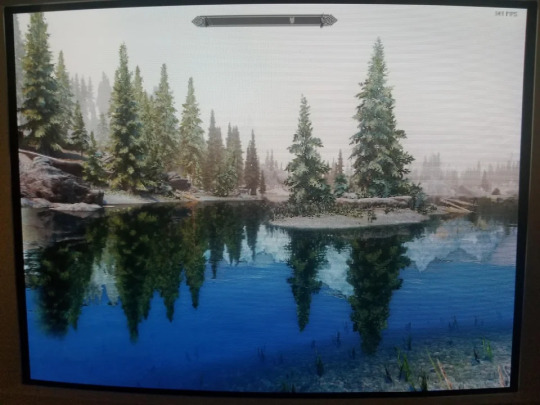
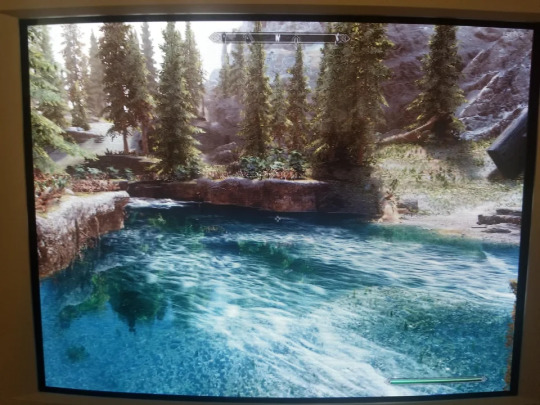




Skyrim at 480x360 with 4x Dynamic Super Resolution on a CRT.
11K notes
·
View notes
Text
Price: [price_with_discount] (as of [price_update_date] - Details) [ad_1] From the brand At Sounce, we are driven by a passion to make technology accessible to every Indian. Our commitment has led us to design innovative and reliable gadgets at affordable prices. We offer a diverse range of products across 30+ categories, including Audio, Power, Laptop & Mobile Stands, Car Accessories, Laptop Sleeves, USB Hubs, LCD Writing Pads, Cables & Connectors, Keyboards, Mouse, Projectors, Portable Fans, and Hygiene essentials. Fast Charging USB Portable USB Hub USB Magnetic Charging Cable Cleaning Kit Set How we get our start? Founded in 2019, Sounce is a rapidly growing electronics and accessories brand under the ownership of Sounce Retail Private Limited. With a sharp focus on niche markets, Sounce is dedicated to enhancing the daily lives of consumers through innovative and reliable products. Our brand is built on the principle of delivering high-quality, practical solutions that seamlessly integrate into modern lifestyles. Our Products We are always on the lookout for innovation and strive to bring products that not only have amazing features but also seamlessly blend into daily lifestyles. ✅【Effortless Data Transfer】: The Sounce Lightning Male to 3.0 USB A Female OTG Adapter facilitates seamless data transfer between your iPad, iPhone 15, iPhone 14, iPhone 13, and other compatible devices. Connect external USB 3.0 devices, such as flash drives or external hard drives, for efficient data exchange. ✅【Enhanced Connectivity】: This adapter expands the connectivity options of your Apple devices, allowing you to connect USB peripherals directly to your iPad or iPhone. Enjoy the convenience of using USB accessories like keyboards, mice, or game controllers, enhancing the functionality of your device. ✅【High-Speed Charging Support】: With USB 3.0 capability, this OTG adapter supports high-speed charging, ensuring your iPad or iPhone charges rapidly when connected to a compatible power source. Stay powered up and ready for action without compromising on charging speed. ✅【Compact
And Portable Design】: The compact and lightweight design of the Sounce Lightning to USB OTG Adapter makes it highly portable, allowing you to carry it with you wherever you go. Easily slip it into your pocket or bag, ensuring that you have enhanced connectivity on the go. ✅【Vibrant Black Color】: The adapter features a vibrant Black color, adding a touch of style to your device accessories. The striking black hue not only makes the adapter easily identifiable but also adds a hint of personality to your setup. Upgrade your connectivity experience with this reliable and visually appealing Lightning to USB OTG Adapter by Sounce. [ad_2]
0 notes
Text
Computer Power Supply HP DPS-600UB_A V12-G1==/18.0A, V12-CPU==/18.0A V12-S==/18.0A, V12N==/0.15A, V12-M==/18.0A, V12-G2==/18.0A, 11VSB==

SPECIFICATIONS
Input: 100-240V~8.0A 50-60Hz | 118V~/ Output: V12-G1==/18.0A, V12-CPU==/18.0A V12-S==/18.0A, V12N==/0.15A, V12-M==/18.0A, V12-G2==/18.0A, 11VSB== P/N Model: DPS-600UB A P/N: 623193-001/003 632911-001 INPUT: 100-240V~8.0A 50-60Hz 118V~/8.0A, 400Hz OUTPUT: V12-G1==/18.0A, V12-CPU==/18.0A V12-S==/18.0A V12N==/0.15A, V12-M==/18.0A,V12-G2==/18.0A 11VSB==/1.75A V12-B==/18.0A Condition: 'About 95~98% New' New machine disassembly Compatible Models

HP Z420 Workstation 623193-001/003 632911-001 Computer Power Supply DPS-600UB_A
1. Please carefully read the DPS-600UB_A Computer Power Supply information and compatible models provided by us, please do not buy it by mistake. If in doubt, please send an email.
2. Check the number of your power pins and type of connector(SATA, ATX).
3. HP Computer Power Supply DPS-600UB_A provided by uk-online.co.uk, is made up of high quality electronic materials, worked by high-performance output power, perfectly run-in motion your HP Z420 Workstation 623193-001/003 632911-001.
4. Never use a small power to work for a high-Consumption device, otherwise it will damage your device.
5. If the appearance or output power of the above HP Z420 Workstation 623193-001/003 632911-001 Computer Power Supply does not match your device, please send us an email promptly to provide a suitable power supply model for you.
DPS-600UB_A power supply
JP: HP DPS-600UB_A 電源ユニット
US: HP DPS-600UB_A power supply unit
NZ: HP DPS-600UB_A power supply
PL: HP DPS-600UB_A zasilanie
IT: HP DPS-600UB_A alimentatore
ES: HP DPS-600UB_A fuente de alimentación
uk-online.co.uk is the number one supplier of dell laptop adapters. Our dell adapter have been tested and validated on dell systems to ensure it will work with your notebook. Adapter for dell are specifically designed for each laptop brand and model. All dell adapters are brand new,1 year Warranty, Secure Online Ordering Guaranteed!
Related Products:
DELL H300EPS-01 Computer Power Supply for DELL OptiPlex XPS8950 3910 R13 R14
DELL H260EBM-00 Computer Power Supply for Dell Inspiron 3880 3881 3681 3881
DELL 5K7J8 Computer Power Supply for OptiPlex 7080MT,7090,XPS 8940,G5090,3080SFF
DELL HU260EBM-00 Computer Power Supply for Dell T3440 T3450
HP D17-310P1A Computer Power Supply for HP Z2G4 SFF Pro 600 800G3
DELL 8C0JV Computer Power Supply for Dell Optiplex 3060 5060 Inspiron 3470
HP DPS-350AB-33 Computer Power Supply for HP Sprout Pro G2
Dell H305P-02 Computer Power Supply for Dell Optiplex 330 740 745 755 360 380MT
HP D16-180P1A Computer Power Supply for HP ProDesk 800 600 480 280 G3 G4 MT SFF 180W Power Supply
DELL XYK93 Computer Power Supply for DELL PowerEdge R730 R630 R530 R830 R930 Server
All of our adapter for laptop are made with high-quality. Our laptop power supply units must pass stringent quality control tests that ensure our laptop power supply will work with your laptop. All adapters are brand new, 30 days money back guarantee.
JBL SSA-18W-12 AC Adapter Charger for JBL Flip 1 Speaker Power AC Adapter
DELL DPS-65VB AC Adapter Charger for Delta Power Adapter DPS-65VB LPS Charger 12V 5.417A 5.5mm * 2.5mm
LENOVO ADL170NDC3A AC Adapter Charger for Lenovo IdeaPad Gaming 3 15ACH6 82K2
ASUS ADP-200JB-D AC Adapter Charger for ASUS ROG G17 G713IC G713IE Adapter Charger 6.0*3.7
ASUS ADP-200JB-D AC Adapter Charger for Asus ROG Strix G17 G713IE G713IE-HX002W
SAMSUNG HW-K550 AC Adapter Charger for Samsung HW-K550 HW-K550/ZA A4024_FPN Soundbar
LENOVO ADLX95YCC3A AC Adapter Charger for Lenovo YOGA 6 Pro-13IKB YOGA 920
ASUS A20-100P1A AC Adapter Charger for ASUS ROG Flow X13 GV301
BENQ ADP-120RH-D AC Adapter Charger for BenQ EX2710Q LCD Monitor
LENOVO USB-C AC Adapter Charger for Lenovo Yoga Slim 7 Pro 14ACH5 Type-C
UK-Online.co.uk was established to serve the needs of laptop users, and today we are one of the top e-retailers. Get a great deal on electronics when you shop on localhost . Choose an iPad, TV or laptop, headphones, PS4, Xbox One and more. Offers on mobile phones and cameras. We’re passionate about what we do and it’s our mission is to bring you the best deals in the UK from all the leading brands, whilst also offering the best possible advice through our specialist trained sales team who collectively have over 10 years experience.
VAREX 136328 replacement battery for VARIAN Paxscan 4336W V4 DR, Rating: 2100mAh/31.08Wh 14.8V, SKU: 24KK72V0_4_Oth
HONEYWELL 6000-BTSC replacement battery for 6000-BTSC, Rating: 2200mAh/8.1WH 3.7V, SKU: 22LF014_Oth
iRobot ABL-B replacement battery for Irobot Roomba iRobot s9+, Rating: 3300mAh/44Wh 14.4V, SKU: IRO2IOT975_Oth
Dell G5M10 Laptop Battery for Dell Latitude E5550 Notebook 15.6inch, Rating: 51Wh 7.4V, SKU: DEL2942
INTERMEC 1016AB01 replacement battery for Intermec SF61 SF61b, Rating: 2730mAh/9.96Wh 3.65V, SKU: 25KK1147H_Oth
GARMIN 361-00035-09 replacement battery for Garmin T5 mini TT 15 mini, Rating: 1200mAh/4.44Wh 3.7V, SKU: 24KK78G8_Oth
CANON BP-809 replacement battery for CANON IVIS HF SERIES: IVIS HFS10 IVIS HFS11 IVIS HF10 IVIS HF100 IVIS HF11 IVIS HF20 IVIS HG21, Rating: 850mAh 7.4V, SKU: 19LW016_4_Oth
ASUS C21N2106 Laptop Battery for ASUS B3000DQ1A-HT0051M ExpertBook B3, Rating: 4940mAh/38Wh 7.7V, SKU: 25BA03C0848
CITIZEN MT920 replacement battery for Citizen 7820A 7870A 7872A 7875A 7877A 7W70, Rating: , SKU: ECN12780_Oth
IDATA BT01M110 replacement battery for BT01M110, Rating: 5000mAh/19Wh 3.8V, SKU: 24BA0U49_Oth
#HP#HP DPS-600UB_A#DPS-600UB_A#HP Computer Power Supply DPS-600UB_A#HP DPS-600UB_A Computer Power Supply#HP DPS-600UB_A adapter#DPS-600UB_A adapter#HP adapter
0 notes
Text
The top left isn't an iMac it's a 17" Apple Studio Display


A computer display, like you'd connect to a tower or laptop.
Although this was solely for G4 towers because it had a single cable coming out the back that you connected to a G4, providing power, audio, USB, fires from the depths of hell, etc.
This thing drew so much power that the connector - and the display cards - and the G4 motherboards - had to be engineered to provide a dozen or so times the power if they had just stuck with LCDs.
They could have just said "ehhh the crt gets separate power & video cables" but they knew their oh-so-trendy userbase wouldn't stand for that. So every G4 had to be extra expensive to pay for the possibility they would connect one of these to it.
Thats Apple, in a nutshell.








IMac Aquariums
24K notes
·
View notes