#lcd pc screen
Explore tagged Tumblr posts
Text
Industrial Control LCD Screen: The Eyes of Industrial Automation
Industrial control LCD screen, namely industrial control liquid crystal display, is a high-reliability display device designed for industrial environment. It plays a vital role in the field of industrial automation, providing operators with intuitive and efficient operation interface and real-time equipment monitoring function.
High reliability and durability:
Industrial control LCD screen adopts a sturdy shell design, usually with a high protection level (such as IP65 or higher), which can resist the erosion of dust, water vapor and chemicals. They can operate stably in harsh environments such as high temperature, low temperature and high humidity to ensure the continuity and reliability of industrial production. For example, in environments such as chemical plants, mines, and steel plants, industrial control LCD screens can withstand the test of extreme temperature and high humidity and maintain clear display effects.
Precise display and operation:
Industrial control LCD screens provide high-resolution and high-contrast display effects, which can clearly display complex industrial data and images. They support multiple display modes such as text, graphics, video, etc. to meet the needs of different industrial applications. In addition, industrial control LCD screens are usually equipped with touch screen functions, and operators can complete the control and parameter setting of equipment through intuitive touch operations, improving production efficiency and convenience of operation.
Multifunctional integration:
Industrial control LCD screens are not only a display device, but also integrate multiple functions, such as data acquisition, signal processing, communication interface, etc. They can be seamlessly connected with industrial control systems through built-in sensors and interfaces to achieve remote monitoring and automatic control of equipment. For example, in a smart factory, industrial control LCD screens can display the operating status of the production line in real time, and transmit data to the central control system through the network to achieve intelligent management of the production process.
Customized solutions:
Industrial control LCD screens can be customized according to different industrial application requirements. Manufacturers can adjust the screen size, resolution, display function and other parameters according to the specific requirements of customers to achieve the best display effect and operation experience. For example, for equipment that needs to be used outdoors, high-brightness and high-contrast screens can be customized to ensure clear display even under strong light; for equipment that needs to operate in low-temperature environments, low-temperature resistant screen materials can be customized.
Widely used:
Industrial control LCD screens are widely used in various industrial fields, such as automated production lines, medical equipment, traffic monitoring systems, energy management systems, etc. They provide strong visual support and operational convenience for industrial production, and have become an indispensable and important tool for modern industrial automation. With the continuous advancement of technology, industrial control LCD screens will continue to play an important role in the field of industrial automation, promoting the intelligent and efficient development of industrial production.
Shenzhen Zhiyan Optronics Co., Ltd. (zylcdshop.com) is a trusted China-based distributor specializing in high-quality LCD screens.

#human machine interface#integrated plc and hmi#hmi operation panel#operation interface#hmi screen monitor#Machine LCD#tft lcd displays#vga tft lcd#tft und lcd#lcd touch panels#lcd pc screen#lcd panel displays#industrial lcd panel#5.7"touch screen panel#lcd connector#LVDS cable and connector#lcd lvds cable assembly
0 notes
Text
Thermaltake TH V2 Ultra EX ARGB Sync Snow edition AIO vízhűtő

A Thermaltake TH V2 Ultra EX ARGB Sync Snow Edition egy kifinomult hűtőmegoldást kínál, amely egyensúlyt teremt a teljesítmény, a csendesség és az esztétika között
#gamer#gamerslife#gaming#azújgamernemzettevagy#video games#pc games#pc#thermaltake#THV2UltraEX#ARGB#snow#AIO#magnetic#lcd screen#TTPlayLink
2 notes
·
View notes
Text
Added $1000 to my PC build...... somehow.... bro
#first it was because I wanted the CPU cooler Nirami used bc LCD SCREEN!#second i kept looking up reviews and reading 1 stars and freaking myself out#white parts are more expensive than black parts (why?)#pc build#rarrrrr#why tf is windows so fucking pricey?#yeah I know linux is free but games dont always play well and I'm a sucker for easy street#WHERE WILL I GET THE MONYE?
0 notes
Photo

#furniture#table#desk#computer hardware#digital display#display#electronics#hardware#lcd screen#monitor#screen#computer#pc#chair#human#person#laptop#lamp#computer keyboard#candle
0 notes
Photo

#business#computer#computer hardware#computer keyboard#electronics#hardware#laptop#pc#mouse#cell phone#mobile phone#phone#furniture#table#screen#digital display#display#lcd screen#monitor#desk
0 notes
Text
pcb800871
0 notes
Text
My retro video game pet peeves:
No, sprite flicker on consoles like the NES didn't look like that. The NES ran at 60fps (and how it managed this on contemporary televisions which technically didn't support progressive scan is a fascinating piece of technical bugfuckery, if you have an afternoon to kill to read up on it), but YouTube downsamples all videos that are below a certain resolution to 30fps, which makes sprites that are flickering at 60fps look weird. The way that sprites sometimes seem to disappear entirely for long periods in NES gameplay footage on YouTube is also usually an artefact of this process – YouTube just happened to exclusively pick frames where the sprite in question is not visible when converting from 60fps to 30fps.
No, not all old-school pixel art was explicitly designed with "CRT fuzz" in mind. While this was often the case for games originally released for non-portable consoles, portable consoles have always had LCD screens (yes, even the original Game Boy!), so CRT fuzz simply wasn't a thing for them. Conversely, while desktop PCs of the era did use CRT monitors, from the mid 1980s onward, PC monitors typically used a variant CRT technology that had a much higher scan rate than contemporary CRT televisions in order to improve legibility of small text; such monitors had pixel sharpness comparable to that of modern LCD monitors, so CRT fuzz wasn't a thing for most PC games, either.
No, the textures on N64 and PS1 games weren't that bad. While these consoles were technically capable of resolutions up to 480p, this was very demanding for them, and rarely used outside of menus and cutscenes; actual gameplay output for games on these consoles typically ranged from 192p to 240p. The textures were of an appropriate size for the gameplay resolution. The whole "razor-sharp polygons with drab, muddy textures" look that pops up in a lot of retro media inspired by games of this era isn't imitating how such games look on their native hardware – it's imitating how they look when played on desktop PC emulators that have to stretch the textures all to hell in order to render them.
Like, I'm not saying these aren't valid aesthetic choices for modern retro games – particularly those that are trying to capture the experience of playing pirated console games on a janky PC emulator – but it's the spurious assertions of greater authenticity that often go with them that get my goat. If you want to slap a CRT filter on a Game Boy Advance title because you like the look of it, be my guest, but insisting that this is "how it was meant to be played" is simply false.
3K notes
·
View notes
Text
Switch 2 Price: Objectively
Before I get started let me just say that I absolutely agree that $450 is a lot of money, not denying that one bit. Please do not be mean in the comments, I am mildly autistic and was abused as a child so I cry stupidly easy.
It goes without saying that some of this price has also been adjusted due to the new 24% tariffs on Japanese goods. (This has not been confirmed by Nintendo but it follows the market trend of companies passing those costs directly to consumers).
With that out of the way, lets look at the hardware specifications of the Switch 2 that have been confirmed by Nintendo and nvidia.
4k 120 FPS when docked
7.9" 1080p HDR LCD screen built in
DLSS, ray tracing, and g-sync support
256GB SSD storage
These specifications put the Switch 2 firmly above the capability of a PS4 in the form factor of what is essentially a tablet. The Switch 1 was about as capable as the PS3, which is also somewhat impressive for the formfactor. While we likely won't have actual benchmark tests until review units go out near launch, we can still see that the hardware is quite good based on the info we have. Now let's take a look devices with similar capability of Switch 2 that are currently available on the market.
PS5

The PS5 is a more powerful system than Switch 2 without a doubt with Sony originally toting 8k resolution support. However it is also a much larger device and is notoriously sold at a loss as has been the trend with all console manufacturers since the 1970s. The PS5 slim comes in at the same $450 as Switch 2 due to its lack of Bluray drive. It also cannot be played anywear other than your home unless you invest in the $200 Playstation Portal streaming handheld.
Xbox Series X/S

While the Xbox Series S comes in at $150 cheaper than the Switch 2, it has also been notoriously hard for developers to get their games running in 4k on the device and is widely considered a non option for others, with Microsoft having to wave certification requirements for certain games such as Baldur's Gate 3 in order for Larion Studios to even consider porting it to the Xbox.
These are also not a portable system and are likely to be discontinued soon due to Microsoft shifting focus away from console exclusivity and on to their GamePass streaming service.
Laptops


The lowest price I could find on a laptop that features similar performance to Switch 2 will cost you around $650. And while laptop PCs can do much more overall due to the nature of the Windows desktop environment, I'm looking at this from a purely gaming performance focus. These lower end devices often suffer from performance dips due to lack of proper cooling and the overhead of the OS as well.
Handhelds/Steamdeck likes


The Steam Deck is a pretty incredible value starting $400 with access to a vast amount of the Steam Library. However it struggles with running complex games in 4k and its ray tracing support is quite lacking as well, but to be fair the device was not really designed to do that. It also only has a 720p 60hz display and is quite a bit bulkier than the Switch. Steam Deck competitors such as the ROG Ally and Legion Go are a bit more capable, but have notoriously poor battery life and are much more expensive in the $700-800 range.
Switch 1

The Switch 2 is also bound to compete with the Switch 1 for sales due to pricing and availability in the first couple of years of its lifespan. While the system is 8 years old, it still has quite a vast amount of support from developers and publishers due to it having a great lifetime sales figure. It has unfortunately been notoriously under-powered since its initial launch in 2018 with developers often having to greatly pare down their games in order to get them running on the system and often releasing 1-2 years after they have already launched on other platforms. The system also hasn't dropped its price from $300 outside of rare holiday sales.
The extra power of the Switch 2 should allow for more games to run on the system at a much less compromised experience compared to PS5/PC ports.
TLDR; Yes $450 is expensive, but the cost of the hardware is a fair market price.
$80 for the games is batshit insane tho.
18 notes
·
View notes
Text
someone liked one of my TOH headcanon posts from earlier this year and it reminded me about the specific headcanons i have for exactly what types of games the hexsquad plays and how they play them.
luz is obv an RPG fantasy fan. anything with a juicy story and a character creator and complex lore she’ll love. she definitely plays series like elder scrolls and baldur’s gate and final fantasy. she also plays final fantasy 14 and has her character as the good witch luzura and she isnt good at playing it like an mmo is supposed to be played but she loves the story. when endwalker came out luz couldnt stop sobbing to the point that camila was actually worried about her. also enjoys roguelikes such as hades or binding of isaac even if she can only play for so long before getting too frustrated. she also 100% plays genshin impact and gets into arguments online with other genshin fans.
amity is a fighting game girl. she is highly competitive and practices combos with her eyes shut. she prefers the tekken series but when luz wants to play with her they play guilty gear bcus luz likes it’s art style the most. she also likes fantasy RPGs but is way more picky about which ones she plays. she likes fire emblem. she also plays ff14 with luz and is actually good at the game (she carries luz sometimes) but isnt a huge fan of MMOs. she also is the one in the friend group with the NASA ass PC rig with a custom case and the most organized wiring you’ve ever seen with the lcd screen on the liquid cooled cpu and the azura figurine inside the case. she also does custom wraps for all her consoles.
hunter likes games that are very much like, micromanagement sims. like civ5 or cities skylines or factorio (i dont know anything about it but ive been assured by my sister that hunter plays modded factorio) but he’s also a fan of like, old school FPS games like doom and half life. i can see him doing speedruns of those games. (also he 100% once got addicted to some game like fuckin. galactic pinball or something to the point where he was staying up all night and not sleeping so he could play more pinball. in order to get him to stop playing so much and actually get some sleep, gus used illusions to make hunter think he was hallucinating about pinball and scared him into not looking at a single screen or monitor for like three weeks.)
gus is a very chill gamer but he likes games that he can sink hours and hours into. instead of playing a wide variety of games he has a select few that he dedicates his time into learning every last mechanic, but there’s also some games he just plays casually. like with pokemon games he’ll put hundreds of hours into them and carefully curate his team and does like nuzlocke runs but when he plays on his and willow’s shared-custody new horizons island he’ll just walk around and catch bugs and shit and not really worry about upgrading his house and make matching fits with his favorite villager.
willow prefers cozy games, like slime rancher or stardew valley or the aforementioned shared new horizons island, but she’s also a fucking menace about them. like she goes HARD on the min-maxing and automation and shit. while gus is wandering around their island catching fish, willow’s busy rearranging her fully upgraded mansion up in the hills and harassing any villagers she doesnt like with nets and deciding what hybrids to plant in front of her bell trees (she only has bell trees for the aesthetic. gus isnt allowed to harvest them) she would also be running the most high profit slime ranch ever but the way she treats her slimes makes hunter upset whenever he sees her just fuckin throwing them off a cliff the second they arent useful to her anymore. (meanwhile hunter names each one of his slimes and always feeds them their favorite foods and cried over casey & beatrix)
vee enjoys survival/strategic horror games, like DBD, resident evil, deadspace, or even FNAF. she’s the type of person to see the goriest most violent death in a video game ever and just go “ew yucky” then carry on. masha and her are often playing DBD together while in a call and are the most annoying pair of suvivors ever. she also likes games such as original katamari and pikmin 1 and chulip. she's also the undefeated DDR champion of the friend group.
and of COURSE they all play video games together. they all have a terraria world they play on together where they all are focused on their own little projects while still working together and are slowly building up their own village/mansion/castle/fort but luz keeps rushing ahead of everyone just bcus she's so excited and she definitely somehow ends up summoning the wall of flesh accidentally
they DID have a modded minecraft world for a few months with both tech mods and magic mods but while hunter, amity, and vee all focused on their factories and computers and technology, gus, willow, and luz fucked around with all the crazy magic and accidentally found out by blowing up a factory. this is where heightened tension between the the warlocks & the scientists began. this spark eventually turned into a full fledged war that lasted two months before it ended in mutually assured destruction to the point where no one could actually load into the server without their game crashing.
bonus: camila isnt much of a gamer with one exception-- when she was in college manny introduced her to WoW and got her hooked. it was Their Game that they played together all the time. they made cosplays of their characters together. they had several dates in game. they optimized their characters to perfect compliment one another when they ran dungeons with their guild. even since manny passed camila still plays every so often and keeps in touch with their guild members. for the longest time luz has 0 idea that camila plays WoW at all and only finds out after the whole secret nerd confession.
#krav talks#the owl house#toh#luz noceda#amity blight#hunter noceda#willow park#gus porter#camila noceda#vee noceda#lumity#toh headcanons#headcanons#eda plays candy crush. also she and lilith have a 1800 day words with friends streak going
71 notes
·
View notes
Text
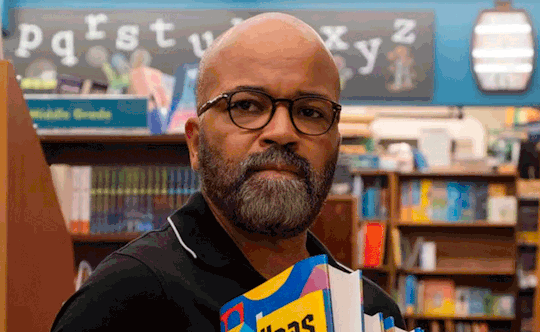
The screen I spend the most time with these days is a black LCD monitor attached to a PC in an indie bookshop on Long Island. I spend whole days looking at point-of-sale software called Anthology which also keeps track of the store’s inventory. Often, it’s accurate. Occasionally, it says we have three copies of The Bell Jar that have simply disappeared from the face of the Earth. No one stole them. They were raptured, like socks that never make it out of the dryer.
If you’ve never worked a retail job, let me tell you what it’s like: you come in with a little spring in your step, caffeinated, and ready to greet your coworkers and update them on how terrible your last shift without them was. Though the memory of the previous shift’s slog might give you a little anxiety, and though a hangover can make your fuse a little short, you’re in a better mood at the start of the day than at the end. Tedious tasks like ordering and unboxing books (sci-fi movies did not prepare me for how much cardboard there would be in the future) seem manageable in the morning. Customers seem kind. The items you’re selling feel necessary to human happiness. Whatever is going on in your life is put on pause to manage store operations, and time flies. Then, by 3 PM, whether you had time for lunch or not, you wish you had done anything else with your day — or, better yet — your life.
While the back-straining work of moving inventory around the store or walking the floor helping customers all day without a second to sit down might make you physically tired, the real work of retail is mental and forces employees to become part-machine. Retail workers have to ask the same three questions (“Rewards?” “Bag?” “Receipt?”) and reply to the same three questions (“Have it?” “Bathroom?” “Manager?!?!?”) for 8-10 of their most worthwhile waking hours.
In bookstores, there is the added expectation that while you’re participating in this mind-numbing routine, you’re at least able to pretend to like and engage with literature. I'm not arguing that people working at Old Navy aren’t eloquent or as over-educated for their job as I am. If they aren’t teenagers, most retail employees I’ve encountered have, by virtue of talking to coworkers and customers all day, the same high emotional intelligence as the smartest people I know who chain smoke outside bars. Still, my guess is that it’s rare for a customer to see a clothing store employee folding clothes, and think “I wonder what their opinion is of the latest Ann Patchett book” or “I wonder if they read Knausgård and run a book club when they’re not helping me find jeans in my size.” People see booksellers doing the same tedious tasks as any other retail employee and assume they not only possess unlimited knowledge about the state of publishing but also have unlimited hours to read while in the store. Customers hold booksellers to an impossible intellectual standard. When they fail to live up to said standard, they’re subjected to conversations like this:
“You haven’t read the latest Kingsolver?” a customer will ask, “Why not? What about this one? Or that one? It’s so good though! I thought you would have read all of these!”
What’s a shame is that they think they’re being kind when they half-recommend, half-admonish bookstore employees. Worse are the people who are flat-out rude. Case in point, a man came into the store at hour six of my shift, and without any preamble, treating me like I was a human Google search bar, said the name of an author, then started spelling the name. When I asked for a second to look up what I assumed he was asking for, he rolled his eyes and began spelling slowly and loudly: “PAUL. P…A…U…”
Sadly, I’m too old to be treated that way and without thinking I raised my hand and said sternly “Don’t do that.” Now some oblivious retired banker is walking around Long Island asking himself why indie booksellers are so mean. My Midwestern niceness has disappeared, my helpful attitude is now nonexistent. I have been worn down by the people I’m paid to be kind to.
Read the rest here.
#lit#lol#humor#funny#essay#essays#bookselling#barnes and noble#reading#writing#customers#american fiction#books#literature#better book titles#dan wilbur
49 notes
·
View notes
Text
My PC’s got one of those AIOs with an LCD screen and I like to stick my blorbos on it.
6 notes
·
View notes
Text
Skip0s Reference Study #1
So I've been searching onto references and Stuff, wanting to get some insights into color and lineart, so this mostly to register and share what I've noticed.
For this one parricularly, Iv'e choosen a panel from Tsuioku a H-Visual Novel for PC98.
PC-98 graphics games mostly used the EGC mode with 640x400 res and 16 colors chosen from 12-bit (4 bits per channel) RGB.

Fisrt of all, I love the colors here and how vibrant they are.
The panel itself has only 480×280 res, and how my target is studying the image, to try to replicate the techniques and stuff to create something like it, we will forget the UI for this study.
Now let's focus and tackle this by parts:
Sky

So beautiful!
Limitations probabbly make stuff more creative. I'm a programmer, not a designer, so I don't have a degree to really tell you about the importance of a pallete. Nowadays, most part of the apps we use have almost no limit of colors that can be used.
But here, in this sky, we only got 3 colors, and that's all. White, light blue and a darker shade of blue, that's all that were used to make a sky that, in not just CRT, but in LCD screens, looks like 9 different shades of blue. Oh, and white was used just for the clouds.
So here we have 9 steps of dithering, or in other words, "pixel gradients" in a pattern that can be translated to:

Keep in mind that this isn't the only way to make dithering.
Now for the clouds, the artist applied a dithering with light blue only if they were into the darker portion of he sky. In the big picture this results in a image with more depth!

Jesus Christ the compression is killing me
Le Lineart 🥐
For some reason, here the lineart is not fully black. Personally, when making it is really hard to choose when to use black or a darker shade for lineart.
So here, I tried to find patterns that would answer the question "when should I really use black as outline?" and noted them down.



Marked some in red & blue so they get easier to see.
After comparing the places where we have black outlines, I've found 4 reasons:
Used when there's no direct darker shade for the color (blue is normally painted as a darker shade for white)
Used to make clear the separation of a whole from it's parts (leg from arm, arm from clothes, hair from face, face from neck etc)
Used to show the darker side of something (less ligh = darker tones = black outline)
Used in background objects (stuff that isn't necessarily the center of the piece but yetneed some highlight)
Palette
As said, PC-98 mostly use 16 colors, I've identified the ones that appear.

From 1 to 16, I checked if they were the same color
This helped me to see (again) how the same color can be used many times, and how they SHOULD be used if possible. I'm thinking right now if would be better to use a pre-made 16 colors palettes, or start the process normally and gradually reciclyng colors until you have 16.
Something to keep in mind.
End
Well, this is all I've got to share for now. What I need now is to get some practice and see the results for myself. Then do another study and repeat!
Thank you for your time and hope It helped you too!
#pixel graphics#pixel art#pixel aesthetic#visual novel#study blog#anime and manga#art study#art style#art struggles
7 notes
·
View notes
Video
youtube
Stay Warm & Charged: Meet the Mini Trend Hand Warmer 10000mAh Power Bank
As winter approaches, staying warm and connected is non-negotiable. Enter the Mini Trend Hand Warmer 10000mAh Power Bank—a sleek, dual-purpose gadget designed to banish chilly hands and dead devices. Combining cutting-edge tech with stylish practicality, this innovation is a #MustHave for #GadgetLovers who value #OnTheGo convenience.
Why This Power Bank Stands Out
Dual Functionality: Warm your hands in freezing temperatures and charge your phone simultaneously. With a 10,000mAh Li-polymer battery, it delivers #HighCapacity power for smartphones, tablets, and more, ensuring you #StayConnectedEverywhere.
Smart Display & Safety: The built-in LCD screen shows real-time temperature and battery levels, while advanced protections (over-discharging, short-circuit) guarantee safe use. No LED lights? No problem—the minimalist design keeps it sleek.
Fast Charging Efficiency: Equipped with dual USB-C ports and 5W/10W output, it supports #FastCharging for Android devices (5V/2.1A), making it a #PowerfulCharger for urgent power needs.
Eco-Friendly & Durable: Made from recyclable ABS+PC materials, it’s built to last. The soft-touch, anti-slip finish ensures a comfortable grip, perfect for hikes, commutes, or travel.
Style Meets Practicality Choose from five trendy shades—Red, Black, White, Pink, or Green—to match your winter wardrobe. Compact (106x69x28mm) and lightweight, it slips effortlessly into pockets or bags, ideal for #TechEssentials on the move.
Perfect For
Outdoor enthusiasts braving cold weather.
Daily commuters needing reliable #PortableCharger.
Eco-conscious users prioritizing #TechInnovation.
Final Thoughts The Mini Trend Hand Warmer Power Bank isn’t just a gadget—it’s a winter survival kit. Stay toasty, stay charged, and stay stylish with this #TechGadgets marvel. Whether you’re skiing, traveling, or battling a chilly office, #ChargeOnTheGo and never let the cold slow you down.
Hot Tags: #PowerBank #StayConnected #FastCharging #TechAccessories #WinterEssentials #DualFunctionGadget #EcoFriendlyTech
Upgrade your winter gear with this 2-in-1 powerhouse—because freezing hands and dead batteries should never ruin your day. 🔥📱Follow us at https://pse.is/79vfth if you’re interested!
#youtube#PowerBank FastCharging StayConnected OnTheGo TechGadgets MustHave PortableCharger TechAccessories StayCharged PowerUp BatteryLife USB-C LEDd
2 notes
·
View notes
Text
[GUIDE???] How to make cheap & comfortable 3D anaglyphic glasses
Hey there. So, recently i've obtained these, the ASUS VR-100 LCD 3D glasses from 1999

Here's how they look from behind and how they are connected to PC

So yeah, it's just two 1x1 pixel LCD screens. Noone wants that if you ain't collecting weird PC accessories. First off, i've dissasembled them, removed the cable and the polarisation filters (adhered plastic ones on the glass matrix) and cleaned the lenses with IPA (isopropyl alcohol) and got left with this


So, i've dissasembled a pair of paper 3D anaglyphic glasses and just put bare sheets of colored film on top of these glass pieces. (Warning - clean those with water or etc, no IPA this time! It might dissolve the film and color your hands with pigment from the film) Tested that out, placed those colored films on the inside of the glasses and closed it all up. Voila!





(I know, i mixed lenses up, fixed that later) Why these frames then? They're comfy! And they allow people with regular glasses on use them on top of those! Plus, they block your periphereal (sideview) vision so it's perfect for tinkering with anaglyph pictures and whatnot! <3 These are also lightweight, with that cable removed. So yeah, it's a way to make some comfy glasses for viewing old 3D movies or enjoying some other media. And yeah, it's sort of destroying the old tech - but again, those who wanted the full set in their collection already did find it all on ebay. Hope that this helps someone. Feel free to reply to this with whatever thoughts about this y'all have <3
4 notes
·
View notes
Photo

Sony PLM-A35 Glasstron on PC Format (2000-11)
Translation in English:
Take a properly folded 507 monitor
and put it in your pocket...
WE ARE LOOKING FOR A TRUE GIFT Among SONY's video and multimedia accessories, a device that is as much a technical curiosity as a convenience. The Glasstron glasses are more than just something to wear for a night's reading, but anyone who thinks they're just another gaming controller or VR device is mistaken. The similarity ends there, as this device also has two small screens, but each with a resolution of 180 000 pixels. The question may arise, if it is not a toy, then what is the main function of the new glasses. According to the manufacturer, Glasstron provides a picture as if you were watching a 52" screen from 2 meters away - this is roughly twice the size of large 72 cm TVs. In this case, the story is not about games, but about movies, DVDs and videos. Accordingly, in addition to the high-resolution screen, the glasses also feature a high-quality, built-in dynamic stereo sound system that can be used with two headphones. The Glasstron has traditional composite and S-Video inputs and can display any image that can provide a signal for them. for home video or DVD set, digital camera and camcorder, PlayStation, as well as a computer with a suitable video output. This can be done by an ordinary TV, and for the same price you can get a pretty nice piece, even if it is not from the top category. The question is whether in what cases can glasses costing approximately HUF 200,000 be a good choice compared to a large-screen TV - for example, anywhere and anytime, where and when we don't have a suitable TV set or monitor. If you need an everyday example, the best is a long plane or train journey: 14 hours in a trying session can be quite boring. The traveling manager of our time, on the other hand, just pulls out the portable DVD from the depths of the crocodile skin reticle, connects the Glasstron, which also works from the power supply, and the ideal home theater set is ready. A non-ordinary example would be a photojournalist recording a jungle fight, who can view the material recorded during a long day in good quality in the evening for further selection, without having to carry around a large monitor in his pocket.
After a lot of theory, practice. The Glasstron was supplied with a bunch of different cables, so it was not difficult to connect it to any of the already listed compatible devices, and the live test could immediately follow. Where possible, we used the S-Video input of the glasses for better image quality. The effect is quite convincing, since the barely 1.5 cm screens - since they are located very close to the eyes - fill almost the entire field of vision.
The quality of the movies I watched was also satisfactory, although it was undeniably visible on the screen that it does not provide as sharp an image as a monitor, since the resolution is only 800x225 pixels. This is not such a big problem for moving images, but it can cause problems when separating fine lines, such as text. This resolution was still more than enough to read the subtitles of the Mátrixr DVD, for example, but when we connected the glasses to a computer, there were already problems with sharpness. We tested the usability of Glasstron at several resolutions - the games, for example, worked quite well, but when the text was important, there were already problems: we could comfortably run programs only from the icons on the desktop, since the Start menu was quite noisy. We also ran Word as a basis for comparison, and the 16-point letters were clearly legible on the glasses' LCD at a resolution of 640x480.
The sound of the two earphones was crystal clear during the movies, and the music DVD also sounded in impeccable quality, the built-in AVLS (Automatic Volume Limiter System - Automatic volume control system), which cuts off unpleasant volume spikes that lead to distortions.
The system can provide a really effective film edge, ex. in a comfortable armchair, first, in a staked room. While we're at it, let's talk about comfort. Glasstron is surprisingly light, the weight of 95 grams is dwarfed by old VR helmets, so there would be no obstacle to longer use of the screen. However, there was a unanimous opinion that the Glasstron is quite tiring for the eyes: after half an hour it was nice to have a rest, some people thought it was comfortable for even less time the glasses.
The manufacturer also warns about the strain on the eyes, which is why it does not recommend using the device under the age of 15. The last point of comfort is also important, mobility. Glasstron can be operated both from the mains (it supports several voltages, so it can be used in any country) and from a rechargeable battery. The whole device is light even with the power supply, so it is really comfortable to carry.
Glasstron will certainly be a rather expensive toy for the few, as it can only compete with a large-diameter monitor or TV screen under special circumstances. However, one inevitably stops for a moment to marvel at the technology used: the glasses are feather-light, yet provide excellent sound and convincing image quality, all in a space the size of a vest pocket.
Although it does not protect against the sun, it is just right for DVD
One inevitably stops for a moment to marvel at the technique used.
Pros and cons:
√ Amazing size √ USB connection √ Picture and sound quality X dazzling X For how much?
Opinion: 84%
40 notes
·
View notes
Text
I've upgraded both my steamdeck and my Pc, as well as my monitor, and I've been surprised at how much further my money goes compared to the previous versions.
For example, I got the original steamdeck only LAST YEAR it was the 512gb matte premium LCD for about £600.
This year I got the brand new 512gb OLED, which is an upgrade in almost every way, for £450. The difference is it was a glossy screen, and there wasn't a screen wipe or a little bag for the charger, but that was negligible.
If I went for the same price, £600, then this year I could've gotten a 1TB OLED with the screen wipe, the little charger bag, and a case inside the case which isn't something with the original £600 LCD. I decided to go lower because I felt a bit burnt and got myself an SD card to make up for the space anyway.
So yeah, waiting just 1 year would've netted something much better for the same value.
As for my PC - In 2017 I got a pc with a 1080i graphics card and similar medium to high range specs, for £1000. But this year, I got a new pc with a 4070ti graphics card and a much, much better processor, for £1200. Currently it's basically a high end pc, not the top, but well above average. And it barely cost more than my 2017 pc. If most of this tech was out at the time it would've probably been closer to £4000.
Even the advanced super fast monitor I got was only a bit more expensive than a normal 1080p monitor was back then.
So yeah that's my advice if you have an old PC and are looking to upgrade. See what you can get for a similar value that you purchased your original pc at.
10 notes
·
View notes