#legacy content into html5
Explore tagged Tumblr posts
Text
Top Technical Writing Tools Used by Professionals in 2025
The role of technical writers has evolved rapidly—and so have the tools they use. With increasing demands for structured content, collaborative editing, responsive design, and automation, professionals in 2025 rely on a robust stack of software to produce clear, scalable, and accessible documentation.
Whether you're writing API guides, user manuals, SOPs, or online help portals, the right tools can dramatically improve the efficiency, consistency, and quality of your output. For organizations seeking top-tier technical writing services, it’s crucial to understand what tools the experts are using today.
Here’s a look at the top technical writing tools professionals swear by in 2025.
1. MadCap Flare
Still a favourite among enterprise-level documentation teams, MadCap Flare remains one of the most powerful tools for creating multi-channel technical content—from PDFs and printed manuals to responsive HTML5 websites.
Why it’s popular in 2025:
Advanced single-sourcing features
Conditional content for version control
Support for topic-based authoring
Excellent PDF and print outputs Ideal for: Aerospace, healthcare, and regulated industries needing complex documentation.
2. Document360
A modern knowledge base platform, Document360 offers clean, intuitive UI and robust version control, making it ideal for SaaS platforms and product teams.
Key features:
Markdown-based editing
Real-time collaboration
Integrated analytics for usage insights
Custom domain and branding options Great for teams delivering customer-facing documentation at scale.
3. Confluence (Atlassian)
Still going strong in 2025, Confluence continues to be the go-to collaborative documentation tool for Agile and DevOps teams.
Why technical writers love it:
Seamless integration with Jira
Easy team collaboration and commenting
Macros and templates for SOPs and reports
Version history and access control Ideal for internal documentation, meeting notes, onboarding guides, and engineering wikis.
4. Markdown + Static Site Generators (MkDocs, Docusaurus)
For technical writers working closely with developers, Markdown paired with static site generators like MkDocs and Docusaurus provides simplicity, speed, and complete Git versioning.
What makes this stack ideal in 2025:
Lightweight, developer-friendly workflow
Easy hosting on GitHub Pages or Netlify
Open-source, customizable themes
Great for API docs, SDK guides, and internal portals Perfect for startups, open-source projects, and devtools documentation.
5. Paligo
Paligo is a cloud-based Component Content Management System (CCMS) that has gained widespread traction among enterprises needing structured content reuse.
Features that stand out:
XML-based topic authoring
Translation/localization support
Workflow management and review tools
Integration with Zendesk, Salesforce, and Git Excellent choice for companies producing multilingual and regulated documentation.
6. Adobe FrameMaker
Still a staple for long-form, print-heavy documentation in industries like manufacturing, engineering, and aerospace.
Why professionals still use FrameMaker:
Powerful handling of large documents
Advanced tables, cross-referencing, and TOCs
XML/DITA support
PDF and print-ready outputs Best for organizations with legacy systems and established publishing workflows.
7. Notion
In 2025, Notion has become a powerful lightweight documentation platform for small teams and startups.
Why writers enjoy it:
Visual, drag-and-drop editing
Collaboration with checklists and tables
Easy publishing for internal knowledge bases
API integrations and database structuring While not a full-fledged tech writing platform, it’s perfect for MVPs, internal SOPs, and low-complexity projects.
8. Figma (for UI and Visual Docs)
As documentation becomes more visual, Figma is widely used by writers collaborating with designers.
Use cases:
Annotating UI flows and user journeys
Embedding interface screenshots
Collaborating on UX text and microcopy
Creating walkthrough diagrams and training visuals Figma bridges the gap between product design and content documentation.
9. Lokalise / Crowdin (for Localization)
Global products need scalable localization strategies. Tools like Lokalise and Crowdin make translation management easy and integrate well with content workflows.
Benefits include:
Real-time collaboration with translators
Contextual translation previews
String management for UI and docs
Integration with Git, Figma, and CMS platforms Crucial for companies expanding internationally and requiring multilingual technical content.
10. AI Writing Assistants (Grammarly, ChatGPT Pro, Writer)
In 2025, AI is a co-pilot, not a replacement. Tools like ChatGPT Pro, Grammarly, and Writer help with:
Drafting first versions
Language simplification and tone adjustments
Grammar and clarity checks
Rewriting repetitive text Used wisely, these tools boost productivity, but expert review remains essential for accuracy and structure.
Conclusion
The technical writing landscape in 2025 is fast, collaborative, and driven by specialized tools that support every phase of the documentation process—from authoring and versioning to publishing and localization. Whether you’re an in-house team or a scaling product company, using the right tools can save time, improve clarity, and elevate the overall user experience.
At TransCurators, our technical writing services are powered by the very tools listed above. We help you create documentation that’s not only professional and accurate, but also scalable and easy to maintain. Explore our full suite of Technical Writing Services and let’s build user-centric documentation with the best tools the industry has to offer.
0 notes
Text
Tech Farewells of 2024: Products and Services We’re Saying Goodbye To

As we approach the end of 2024, the tech world bids farewell to a number of products, services, and platforms that have been integral to our digital lives for years. In an industry that evolves at lightning speed, obsolescence is inevitable, and even the most beloved technologies must eventually make way for newer innovations. This year, we saw some iconic tech products and services reach the end of their lives, leaving behind a legacy that will be remembered by users and industry experts alike.
Here’s a look at some of the most notable tech farewells of 2024:
1. Google Stadia: The End of the Cloud Gaming Experiment
Google’s ambitious cloud gaming service, Stadia, will officially shut down in 2024. Launched in 2019 with high expectations, Stadia aimed to revolutionize the gaming industry by allowing users to play high-quality games via streaming without the need for dedicated hardware. Despite an initial burst of excitement, Stadia struggled with issues like a limited game library, a lack of consumer interest, and competition from more established platforms. Google has already announced its plans to refund customers for hardware and games purchased on Stadia, marking the end of a bold but ultimately unsuccessful experiment in gaming.
2. Microsoft Internet Explorer: A Final Curtain Call
Internet Explorer, once the most widely used web browser in the world, will officially be retired in 2024. After decades of dominating the browser landscape, Microsoft Edge has now become the company’s focus. While Internet Explorer remained a staple for many users, especially in corporate environments, it’s been gradually replaced by more modern browsers that prioritize speed, security, and user experience. Microsoft has urged users to transition to Edge, which has gained popularity thanks to its fast performance and compatibility with newer web technologies. Though it has been a long time coming, saying goodbye to Internet Explorer marks the end of an era in web browsing.
3. Apple iTunes: A Digital Music Legacy
After over two decades, Apple will officially phase out iTunes in 2024, replacing it with its more streamlined and modern services like Apple Music and the Apple TV app. iTunes was once the go-to platform for purchasing and managing music, movies, and TV shows. However, with the rise of streaming services and digital downloads, iTunes has increasingly become outdated. The shift away from iTunes represents the changing landscape of digital media consumption, with streaming platforms taking center stage. For many long-time users, the shutdown of iTunes marks the end of an era of digital ownership.
4. Twitter (X): A New Beginning, But a Familiar Goodbye
In 2024, Twitter will undergo another major transformation. As part of Elon Musk’s ongoing rebranding efforts, Twitter will officially retire its iconic blue bird logo and become "X." Although the social media platform itself will remain, the shift to "X" is symbolic of Musk’s vision to turn the platform into a broader, all-encompassing digital service—potentially incorporating banking, shopping, and entertainment. While Twitter may continue to exist in some form, its farewell as the social media giant we’ve known for over a decade marks a significant cultural shift in the online space.
5. Adobe Flash Player: A Long-Awaited Farewell
Adobe Flash Player, which was officially phased out in 2020, will no longer receive any updates or support in 2024. While the end of life for Flash Player was announced several years ago, the actual closure of Flash-based content will finally be fully realized this year. Once a dominant tool for web developers, Flash was eventually replaced by more secure and efficient technologies like HTML5, CSS3, and JavaScript. The final curtain for Flash means that many old Flash-based websites and games will be lost to the digital past. For those nostalgic about the days of Flash animations and games, this year marks the final goodbye.
6. Google Hangouts: A Shift to Google Meet and Chat
After years of providing a communication hub for users, Google Hangouts will officially be shut down in 2024. The app, which started as a casual chat platform, was eventually replaced by Google Meet and Google Chat, which offer more robust, business-friendly solutions for communication. Hangouts served as a bridge for many users transitioning from Google Talk to the modern world of video conferencing, but with the increasing dominance of platforms like Zoom and Teams, Google decided to consolidate its messaging services. The shutdown of Hangouts will leave behind a long history of chats, video calls, and memories for users who once relied on it for staying connected.
7. Windows 10: Transition to Windows 11
Windows 10, one of Microsoft’s most successful operating systems, will officially reach the end of support in 2024. Users who still rely on Windows 10 will need to upgrade to Windows 11 to receive updates and security patches. With a sleek, modern interface, better performance, and improved security features, Windows 11 has become the go-to OS for new devices. The phase-out of Windows 10 represents the culmination of Microsoft’s efforts to modernize its ecosystem and provide users with a more intuitive, integrated experience across devices.
Final Thoughts: The Evolution of Technology
As we say goodbye to these products and services in 2024, we are reminded of the rapid pace of technological advancement. While these farewells can feel bittersweet, they also represent progress and the constant reinvention of the tech landscape. New innovations, updated services, and improved devices are always on the horizon, pushing the boundaries of what’s possible in the digital world.
Though we may miss some of these familiar tools and platforms, their departure opens the door for new technologies to take their place. In the ever-changing world of tech, the only constant is change, and 2024 is proof of that. Here's to the future of innovation!
#Tech Farewells#2024 Tech News#Products Retiring in 2024#Technology Updates#End of Service#Digital Media Changes#iTunes Shutdown
0 notes
Text
Custom eLearning Solutions for Effective Learning and Development

Custom eLearning solutions design interactive, engaging courses tailored to meet your specific training needs at competitive prices.
Our eLearning Solutions:
Rapid eLearning
Blended Learning
Legacy Content Conversion
Translation & Localization
Learning Management System (LMS)
Human Resource Management System (HRMS)
What is Custom eLearning?
Custom eLearning provides personalized online courses that cater to the unique needs of learners and organizations. Our goal is to enhance training effectiveness and maximize return on investment (ROI).
The transition from ILT/VILT to eLearning: Convert classroom-based training into SCORM and HTML5 content for interactive, accessible learning.
Microlearning Solutions: Bite-sized modules designed for on-the-go learning to improve quick knowledge retention.
Game-Based Learning Solutions: Engage learners through interactive, game-based learning strategies for effective knowledge transfer.
eLearning Content Development
We offer tailored learning experiences designed to meet specific objectives and learner needs.
Rapid eLearning: Quick, efficient course development using rapid authoring tools.
Blended Learning: Seamlessly integrates in-person and online learning for a balanced training approach.
Custom eLearning Samples
Explore our diverse range of custom eLearning solutions that enhance employee skills through interactive modules and simulations.
Content Conversion Solutions
Legacy Content Conversion: Modernize outdated materials into digital formats.
Flash to HTML5: Upgrade Flash-based courses for compatibility with modern standards.
PPT to eLearning: Turn PowerPoint presentations into engaging eLearning content.
ILT to eLearning Conversion: Transform traditional training materials into dynamic eLearning courses.
Translation & Localization Solutions
Our translation services convert eLearning content into various languages, while localization adapts it to fit specific cultural contexts.
eLearning Translation Services: Convert text, images, audio, and video for multilingual learners.
Multimedia Localization: Adapt multimedia elements like graphics, animations, and more for different audiences.
Our Approach
Storyboarding: Visualizing the course structure for better clarity.
Multimedia-Rich Content: Enhance engagement with videos, animations, and infographics.
Personalization: Tailored learning experiences to match individual needs.
Scenario-Based & Gamified Learning: Real-life challenges and gamification drive deeper understanding and motivation.
Compliances and Standards
We ensure compatibility with eLearning standards such as SCORM, xAPI, and HTML5, as well as mobile responsiveness across devices. We also utilize cutting-edge technologies like AI, VR, and AR to enhance learner engagement.
Custom vs. Off-the-Shelf eLearning
Custom eLearning: Tailored to your specific organizational needs, goals, and brand identity.
Off-the-Shelf Courses: Standardized solutions for quick deployment and cost-efficiency.
Elevate Your Training
We specialize in training for:
Onboarding
Safety & Compliance
Sales & Product Knowledge
Leadership & Soft Skills
Industries We Serve
Our eLearning solutions cater to diverse industries, including corporate organizations, educational institutions, healthcare, and government.
eLearning Authoring Tools
We use industry-leading tools like Articulate Storyline, Adobe Captivate, and Camtasia to deliver high-quality, custom eLearning content.
What Our Clients Say
“Swift provided excellent support in developing our online course. Delivered on time and within budget, the course is now widely used and highly effective.”— Mark Cozens, Principal Veterinary Officer
Please send us your requirements at:[email protected]://www.swiftelearningservices.com/contact-us/
FAQs
Why choose custom eLearning?
Custom eLearning offers flexibility, and enhanced engagement, and aligns closely with your goals.
What does it cost?
Costs typically range from $2000 to $8000, depending on the complexity and customization required.
How long does it take?
Custom eLearning content development generally takes 3 to 5 weeks per hour of content.
Can you customize eLearning content to reflect our brand?
Yes, we tailor all content to align with your company’s branding and values for a consistent learning experience.
#custom eLearning solutions#customs eLearning#custom eLearning development#eLearning development#custom eLearning content#bespoke eLearning#custom eLearning services#custom eLearning content development#custom eLearning design#customized eLearning#eLearning solutions
1 note
·
View note
Text
How to Embed Secure Videos on Your Website Using HTML5

The role of video in online content has never been more significant. Whether running an e-learning platform, an e-commerce site, or a content-driven blog, embedding videos can drastically enhance user engagement and convey complex information more effectively. With the rise of HTML5, embedding videos on websites has become more seamless, secure, and accessible. In this guide, we’ll walk you through everything you need to use an HTML5 video player on your website. We'll cover everything from the basics of HTML5 video integration to advanced features and the latest trends to ensure your website delivers a top-notch video experience. What is an HTML5 Video Player? HTML5 video players are the standard for embedding video content on websites today. Unlike previous technologies like Flash, HTML5 is natively supported by all modern browsers, making it the preferred choice for web developers. The HTML5 element allows you to embed a video without additional plugins, providing a smoother, faster, and more secure video experience. Why Choose HTML5 for Video Playback? Cross-Platform Compatibility One of the key advantages of HTML5 is its cross-platform compatibility. HTML5 videos can be played across all modern browsers and devices, including desktops, tablets, and smartphones. This ensures that your content reaches the widest possible audience without technical barriers. Improved Security HTML5 is more secure than legacy technologies like Flash, often prone to vulnerabilities and exploits. With the addition of Digital Rights Management (DRM) and encrypted video streams, HTML5 video players can offer high content protection, making it ideal for businesses concerned with piracy and unauthorized access. Faster Load Times HTML5 video players are optimized for faster load times, crucial in maintaining user engagement and reducing bounce rates. The lightweight nature of HTML5 ensures that your videos load quickly, even on slower internet connections, providing a better user experience. Customizability HTML5 video players offer extensive customization options, allowing you to tailor the video player’s appearance and functionality to match your website’s branding and user experience goals. HTML5 provides the flexibility to create a unique video experience, from custom controls to interactive features. How to Embed an HTML5 Video Player on Your Website Embedding an HTML5 video player on your website is straightforward. Here’s a step-by-step guide: Step 1: Prepare Your Video File Before embedding your video, ensure it’s in a web-friendly format. The most commonly supported formats for HTML5 are MP4, WebM, and Ogg. MP4 is the most widely used format due to its compatibility with most browsers and devices. Video Compression: Compress your video files without losing quality to reduce load times. Tools like HandBrake or Adobe Media Encoder can help you optimally balance file size and quality. Step 2: Write the HTML Code Once your video is ready, you can embed it using the following HTML code: Your browser does not support the video tag. In this code: Width and height: Define the dimensions of your video player. Controls: Adds play, pause, volume, and other controls to the video player. Source src: Specifies the video file’s location and format. Alternative Text: Always include alternative text like "Your browser does not support the video tag" to inform users if their browser doesn’t support HTML5. Step 3: Customize the Video Player HTML5 allows for extensive customization of the video player. You can use CSS to style the video player’s controls or JavaScript to add interactive features like subtitles, playlists, or chapter markers. Styling with CSS: Customize the appearance of your video player with CSS. For example, you can hide or style the default controls to match your site’s design better. Adding Captions: Enhance accessibility by adding captions or subtitles using the element in HTML5. This ensures your content is inclusive and complies with accessibility standards. Advanced Features of HTML5 Video Players While the basic setup is sufficient for many use cases, leveraging advanced features can take your video experience to the next level: DRM and Video Security For businesses that need to protect their video content, HTML5 supports advanced DRM solutions like Widevine, FairPlay, and PlayReady. These technologies ensure only authorized users can access your content, making it ideal for premium video services or educational platforms. VdoCipher Integration: VdoCipher provides an out-of-the-box DRM solution for HTML5 video players. By integrating VdoCipher, you can secure your videos with encryption and watermarking, preventing unauthorized downloads and screen recording. Adaptive Bitrate Streaming Adaptive bitrate streaming is a technology that adjusts the video quality in real time based on the viewer’s internet connection. This ensures smooth playback and minimizes buffering, even on slow networks. HLS and DASH: Implement adaptive streaming protocols like HLS (HTTP Live Streaming) or DASH (Dynamic Adaptive Streaming over HTTP) to deliver a seamless video experience across different devices and network conditions. Google Analytics Integration: Use Google Analytics to track video performance metrics directly within your existing analytics dashboard. This lets you understand how your videos contribute to overall site performance. Best Practices for Using HTML5 Video Players To get the most out of your HTML5 video player, follow these best practices: Optimize Video Loading Ensure your videos load quickly using a content delivery network (CDN) and optimizing file sizes. A fast-loading online video player improves user experience and boosts your site’s SEO. Lazy Loading: Implement lazy loading for videos that are below the fold. This technique delays loading the video until the user scrolls to it, reducing initial load times and improving page speed. Enhance Accessibility Make your videos accessible to a broader audience by adding captions, transcripts, and audio descriptions. This not only complies with accessibility standards but also improves user experience for all viewers. Keyboard Navigation: Ensure your video player is fully navigable via keyboard for users with disabilities. This includes providing keyboard shortcuts for essential controls like play, pause, and volume adjustment. Regularly Update and Test As with any web technology, it’s essential to regularly update your video player to ensure compatibility with the latest browsers and devices. Regular testing across different platforms will help you catch any issues before they affect your users. Browser Testing: Test your video player on all major browsers and devices to ensure consistent performance. Tools like BrowserStack can help you automate this process. Conclusion HTML5 has revolutionized how videos are delivered online, offering a secure, fast, and customizable solution for embedding videos on your website. Whether you want to enhance user engagement, protect your content, or optimize for SEO, an HTML5 video player is the way to go. Following the steps and best practices outlined in this guide, you can create a seamless video experience that captivates your audience and drives results. Read the full article
0 notes
Text
7 Open Source Projects You Should Know - JavaScript Edition
Overview
Hi everyone 👋🏼 In this article, I'm going to look at seven OSS repository that you should know written in JavaScript, interesting projects that caught my attention and that I want to share. Let's start 🤙🏼
1. Appwrite
Appwrite is an end-to-end backend server for Web, Mobile, Native, or Backend apps. You can easily integrate your app with user authentication, a database for storing and querying users and team data, storage and file management, image manipulation, Cloud Functions, and more services.
appwrite / appwrite
Your backend, minus the hassle.
Our Appwrite Init event has concluded. You can check out all the new and upcoming features on our Init website 🚀
Appwrite is a backend platform for developing Web, Mobile, and Flutter applications. Built with the open source community and optimized for developer experience in the coding languages you love.
English | 简体中文
Announcing Appwrite Cloud Public Beta! Sign up today!
Appwrite is an end-to-end backend server for Web, Mobile, Native, or Backend apps packaged as a set of Docker microservices. Appwrite abstracts the complexity and repetitiveness required to build a modern backend API from scratch and allows you to build secure apps faster.
Using Appwrite, you can easily integrate your app with user authentication and multiple sign-in methods, a database for storing and querying users and team data, storage and file management, image manipulation, Cloud Functions, and more services.
Find out more at: https://appwrite.io
Table of Contents:
Installation
…
View on GitHub
2. melonJS
melonJS is an HTML5 game engine that empowers developers and designers to focus on content. The framework provides a comprehensive collection of components and support for a number of third-party tools. It is an alternative to other JavaScript game engines such as Phaser 🤞
melonjs / melonJS
a fresh, modern & lightweight HTML5 game engine
melonJS 2
A fresh, modern & lightweight HTML5 game engine
melonJS 2 is a modern version of the melonJS game engine that was first released in 2011. It has been rebuilt entirely using ES6 class, inheritance and semantic, and bundled using esbuild for blazing fast build performance and provide modern features such as tree-shaking.
Note: migrating an existing project to melonJS 2 (version 10.0 and higher) will definitely break your game (ES6 semantic and inheritance, nodeJS event emitter, and no backward compatibility with deprecated legacy APIs), and you might want to read first this small step by step guide on upgrading to melonJS 2. If you are looking at the legacy version (9.x and lower) of melonJS, you can find it here under the legacy branch.
melonJS is open-source, licensed under the MIT License, and actively developed and maintained with the help of a small team of enthusiasts…
View on GitHub
3. GDevelop
GDevelop is another free, open-source game engine build from any platforms like PC or phone. The peculiarity of this game engine is that it is possible to create video games without using code, because it uses a logic system based on conditions and actions.
4ian / GDevelop
🎮 Open-source, cross-platform 2D/3D/multiplayer game engine designed for everyone.
GDevelop is a full-featured, no-code, open-source game development software. You can build games for mobile, desktop and the web. GDevelop is fast and easy to use: the game logic is built up using an intuitive and powerful event-based system.
Getting started
❔ I want to... 🚀 What to do Download GDevelop to make games Go to GDevelop website to download the app! Contribute to the editor Download Node.js and follow this README. Create/improve an extension Download Node.js and follow this README. Help to translate GDevelop Go on the GDevelop project on Crowdin or translate in-app tutorials.
Are you interested in contributing to GDevelop for the first time? Take a look at the list of good first issues, good first contributions or the "🏐 not too hard" cards on the Roadmap.
Overview of the architecture
Directory ℹ️ Description Core GDevelop core library, containing common tools to implement
…
View on GitHub
4. Egg.js
Egg.js is a simple library that allows you to easily add web easter eggs by watching the user's key strokes. It's simple to use and very funny 🤣
mikeflynn / egg.js
A simple javascript library to add easter eggs to web pages.
Egg.js
Egg.js is a simple JS library that has no prerequisites and allows you to easily add web easter eggs by watching the user's key strokes.
Example
It's really easy to use. Just include the egg.js file on the page...
<script type="text/javascript" src="https://cdnjs.cloudflare.com/ajax/libs/egg.js/1.0/egg.min.js"></script>
(Thanks to Cloudflare for hosting the library!)
...then use the addCode() function to add in your easter eggs. You need to pass it the character sequence to trigger the easter egg callback (which can either be in plain English or Javascript key codes), a function to trigger when it happens, and an optional set of metadata. Metadata can be anything from a string to an object.
var egg = new Egg(); egg .addCode("up,up,down,down,left,right,left,right,b,a", function() { jQuery('#egggif').fadeIn(500, function()
…
View on GitHub
5. API Vault
API Vault is a beautiful project written in JavaScript: it's an online platform that works as a gateway to a world of public APIs. You can also filter the APIs by category and find the one that's right for you 🖐
Exifly / ApiVault
Your gateway to a world of public APIs.
Prerequisites • How To Use • Credits • Contributing • Support • License
Click here to submit your API
Built with
Prerequisites
Before starting to use the software make sure you have docker installed.
How To Use
Clone the repository
git clone https://github.com/exifly/ApiVault
Set .env file
Inside root repository folder rename .env.dev file
cat .env.dev > .env
Inside /frontend folder rename .env.sample file
cd frontend cat .env.dev > .env
Same action inside /backend folder
cd backend cat .env.dev > .env
Client/Server side using Docker
# Go into the root folder cd ApiVault # Run docker docker-compose up
Important note:
On first docker-compose launch, your terminal could tell you:
database_dev | 2023-05-26 13:38:01.598 UTC [83] ERROR: relation "vault_api" does not exist at character 232 database_dev | 2023-05-26 13:38:01.598 UTC [83] STATEMENT: SELECT "vault_api"."id", "vault_api"."name", "
…
View on GitHub
6. sweetalert2
sweetalert2 is a beautiful, responsive, customizable, accessible replacement for JavaScript's popup boxes without external dependencies. Primarily designed for JavaScript projects, you can integrate it with the three big frontend frameworks: Angular, React, and Vue.
sweetalert2 / sweetalert2
✨ A beautiful, responsive, highly customizable and accessible (WAI-ARIA) replacement for JavaScript's popup boxes. Zero dependencies. 🇺🇦
A beautiful, responsive, customizable, accessible (WAI-ARIA) replacement for JavaScript's popup boxes. Zero dependencies.
Installation | Usage | Examples | Recipe gallery | Themes | React | Angular
Sponsors
For all questions related to sponsorship please get in touch with me via email [email protected]
Become a sponsor Kryptovaluutat DLX Plugins Tiago de Oliveira Stutz
Roboflow ZezeLife SERP Empire Real Spy Apps
Phone Tracking Apps Metal Raised Garden Bed
NSFW Sponsors
Important notice about the usage of this software for .ru
…
View on GitHub
7. Video.js
Video.js is a web video player built that supports HTML video and Media Source Extensions, as well as other playback techs like YouTube and Vimeo. It supports video playback on desktops and mobile devices. As with sweetalert2, you can integrate this library with the three JavaScript frameworks: Angular, React, and Vue.
videojs / video.js
Video.js - open source HTML5 video player
Video.js - HTML5 Video Player
Video.js is a web video player built from the ground up for an HTML5 world. It supports HTML5 video and Media Source Extensions, as well as other playback techs like YouTube and Vimeo (through plugins). It supports video playback on desktops and mobile devices. This project was started mid 2010, and the player is now used on over 50,000 100,000 200,000 400,000 700,000 websites.
Table of Contents
Quick Start
Contributing
Code of Conduct
License
Quick Start
Thanks to the awesome folks over at Fastly, there's a free, CDN hosted version of Video.js that anyone can use. Add these tags to your document's <head>:
<link href="//vjs.zencdn.net/8.3.0/video-js.min.css" rel="stylesheet"> <script src="//vjs.zencdn.net/8.3.0/video.min.js"></script>
For the latest version of video.js and URLs to use, check out the Getting Started page on…
View on GitHub
Conclusion
This list lists seven open source projects that are worth checking out, either to use them or even to contribute🖖 Happy coding!✨
1 note
·
View note
Text
Outdated Tech that Cheap Web Designers Must Steer Clear Of
fTo build websites quickly and cheaply, some budget-minded developers are tempted to utilize outdated or deprecated technologies that should be avoided. While initially saving time and cost, relying on aging technologies during web design sets sites up for major headaches down the road.
Savvy cheap web designers know to steer clear of the following deprecated tools and languages to avoid creating technical debt:
Flash
The Flash plugin was once ubiquitous for adding animations, video players, banners and interactive elements to websites. But Flash has been officially discontinued and most browsers now block Flash content by default due to security risks. Don’t let cheap web designers rely on this obsolete technology.
Internet Explorer Support
With Internet Explorer losing significant market share year after year, designing and testing specifically for IE compatibility is no longer efficient. Unless your audience is known to still use IE, avoid catering to this legacy browser at the expense of optimizing for modern ones.
Outdated HTML/CSS
HTML5 and CSS3 represent the current web standards, yet some cheap web designers are stuck coding sites using outdated HTML4 or CSS2 code. While still technically functional, older HTML/CSS lacks advantages in semantics, responsiveness, animation, and more offered by newer versions.
Server-Side Includes (SSI)
SSI was commonly used for including content from other files into web pages to update common elements. But SSI has fallen out of favor due to security vulnerabilities. Cheap web designers should rely on safer modern alternatives like AJAX and server-side templating languages.
Old JavaScript Libraries
While jQuery revolutionized client-side scripting years ago, faster modern vanilla JavaScript now makes libraries like jQuery unnecessary. Don’t let cheap web designers burden sites by incorporating outdated libraries that bloat code.
Legacy Database Systems
Clunky databases like Microsoft Access might seem tempting for cheap web design, but present scalability issues. Steer clear of aging systems like Access in favor of flexible open source options like MySQL, MongoDB, and PostgreSQL instead.
Table-Based Layouts
In the early 2000s, laying out web pages with <table> tags was common. But this approach is hugely inflexible compared to CSS grids and flexbox. Don’t rely on outdated table layouts just because they’re quick for cheap web designers to implement.
Insecure Forms
HTML forms are convenient but also vulnerable if implemented without security measures. Don’t allow cheap web designers to gloss over protections like HTTPS, CSRF tokens, input validation, and sanitization against injection attacks.
Obsolete Browser Hack Workarounds
In the past, complex CSS and JavaScript hacks were required to accommodate quirky old browser behaviors. With the demise of IE6/7, these messy hacks should be stripped out to clean up code.
Splash Screens
Throwback splash screens were once used to kick off flashy intros before redirecting to the homepage. But these annoying interstitials provide no value today and should not litter modern cheap website designs.
Frames
The <frame> tag for splitting the browser display into separate scrollable frames was briefly popular in the 90s before better options emerged. Clunky framesets just complicate responsive design for cheap web developers.
In summary, the fast pace of innovation on the web means that formerly popular technologies age quickly into liabilities. While utilizing tried and true approaches is tempting for cheap web designers, make sure any implemented tools and techniques are up-to-date, not vestiges of the past. Avoiding deprecated technology minimizes headaches.
0 notes
Text
E-learning content Development Company in Hyderabad Code and Pixels
E-Content development
At Code and Pixels, we believe that great training begins with great content.
Code and Pixels provides customised and current learning content that makes you stay competitive — right from knowledge transfer of company processes and systems to product information. Such technically heavy and complex content becomes a challenge for the trainer to deliver and difficult for end users to consume in conventional training formats. Hence,
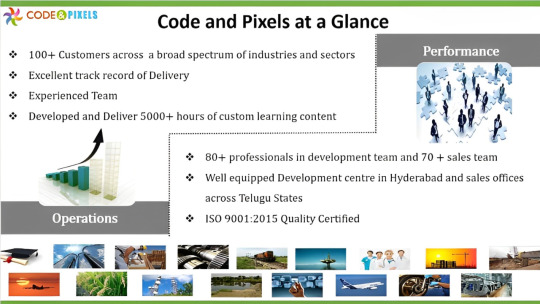
We develop custom E-learning content which is:
Sound using instructional design principles and pedagogy
Compliant with international E-learning standards
A combination of multiple media — games, quizzes, tests, simulations, video, animation, audio and graphics.
Compatible and runs on any standard Learning Management System (LMS)
Highly interactive and enables tracking and scoring of each learner’s progress
Multilingual
We employ a multitude of technologies and tools like graphics, animations, audio-visuals, interactive games and activities that help in giving the right information in the right manner to the right audience.
Mobile Learning/HTML 5
We are living in a multi-device world. We now have options to deliver eLearning using a wide variety of devices such as desktops, laptops, tablets and smart phones. Whether it is for smart phones or tablets — using platforms like Android, BlackBerry or iOS– we develop any kind of solution which suits your mobile learning needs perfectly.
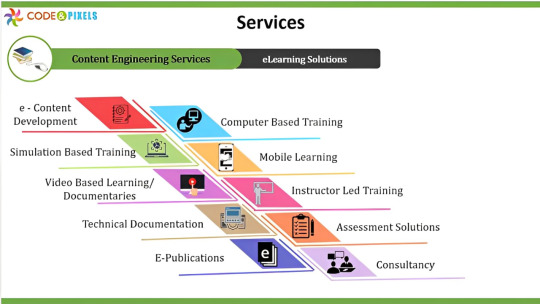
What Is HTML5?
HTML5 is the newest hyper text markup language for websites from the World Wide Web Consortium (W3C). The first draft was made public in 2008, but not much happened until 2011. In 2011, HTML5 was released and people started writing about it and using it, but the support in different browsers was still poor. Today all major browsers (Chrome, Safari, Firefox, Opera, IE) offer HTML5 support, therefore the newest HTML technology can be used at its best today.
Major browsers
IE9+, FF4+, Safari5+, Opera11+, Chrome10+, Blackberry Browser, Silk
Platforms
iOS, Android, ChromeOS, BlackberryOS, Symbian, Windows Mobile 7.5+
Libraries
Webkit (Google, Apple, etc.), Gecko (Mozilla), Trident (Microsoft), Presto (Opera)
A reality indeed. As HTML5’s impact continues to ripple, many companies are dealing with the necessity of abandoning Flash applications. HTML5 is more flexible, allows movement, doesn’t affect SEO and doesn’t need a plug-in.
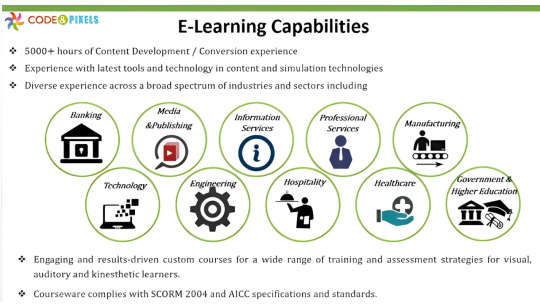
The migration of Flash eLearning courses to HTML5
eLearning, Training, Media organizations andmarketing departments of all kinds of companies have huge volumes of Interactive Flash content that has traditionally been consumed on desktops. With the rapid proliferation of smart phones and tablets, enterprises are faced with the prospect of their existing content becoming obsolete, since popular mobile platforms don’t support Interactive Flash.
While new content can be developed on a platform an industry standard format like HTML5, ground-up redevelopment of existing Interactive Flash content for mobile devices is not an option for most enterprises. What they need is a high-quality yet rapid solution for migrating their legacy of Interactive Flash content to HTML5.
Flash to HTML5 Migration
We shall take your existing Interactive Flash content and use the Flash to HTML Framework to re-purpose it to make it usable and HTML5 content that is suitable for a variety of devices including desktops, smart phones & tablets.
Powered by HTML5, CSS3 and JavaScript, our Flash to HTML5 framework enables us to accelerate speed-to-market for the new HTML5 content while preserving the richness of the original Flash content.
The new HTML5 content is able to fulfill the greater demands on usability posed by the varying screen sizes and resolutions of mobile devices. Recognizing that mobile devices don’t always have the same processing horsepower of desktops, our migration/conversion process leverages our framework to ensure that the repurposed HTML5 can perform on the most popular mobile platforms.
The framework adheres to content standards and supports various fundamental interactive behaviors like programmed workflows, directional information, enhanced content Menus, Multimedia Content Delivering, 2D Animations, Voice Synchronization, Interactivity, Status Bar, Volume Controllers, Slide Bar, Bookmark, Search, Standard navigation features i.e. Next, Previous, Menu amongst several others
With mobile devices being used and preferred for numerous multimedia applications, we shouldn’t forget something that Apple first pointed out. Flash does use too much processing and battery power; something that makes it disadvantageous. So migration to HTML becomes unavoidable.
In a continuously changing and fast paced environment, we can’t chain users to their desks and offices. So the creation of HTML5 eLearning applications, training material, presentations etc. or the conversion of Flash to HTML for mobile devices has become inevitable.
#E-learning#E-learning software#E-learning standards#Learning Management System#eLearning applications#ietm#ietm code and pixels ietm hyderabad#code and pixels#ietm developement#ietm level iv#elearning#ietm software#ietm level 4#technology#software#paradisosolution#mmgen2
1 note
·
View note
Link
In the recent times, the learning needs are changed and the technology has increased at its pace. This has transformed the traditional classroom training into e-learning. The courses that were developed in Adobe Flash or tools whose output is in SWF are now not compatible with the modern devices. Thus there is a need for the flash to html5 elearning conversion to meet the current trends in the eLearning industry.
Let’s see a case study on migrating the legacy content into HTML5.
#flash to html5 elearning conversion#flash to html5#flash to html5 courses#flash to html5 conversion#flash to html5 conversion services#flash to html5 conversion solutions#elearning case study#flash courses to html5 conversion#articulate storyline#legacy course conversion using storyline#rapid courses development#legacy content into html5#authoring tool#html5#authoring tools#case study#elearning#responsive learning#flash to html5 elearning services#flash to html5 elearning#flash to html5 elearning solutions#convert flash to html5#convert flash to html5 services#convert flash to html5 solutions#flash to html5 migration#flash to html5 migration services#flash to html5 migration solutions
1 note
·
View note
Link
In the recent times, the learning needs are changed and the technology has increased at its pace. This has transformed the traditional classroom training into e-learning. The courses that were developed in Adobe Flash or tools whose output is in SWF are now not compatible with the modern devices. Thus there is a need for the flash to html5 elearning conversion to meet the current trends in the eLearning industry.
Let’s see a case study on migrating the legacy content into HTML5.
#flash to html5 elearning conversion#flash to html5#flash to html5 courses#flash to html5 conversion#elearning case study#flash courses to html5 conversion#articulate storyline#legacy course conversion using storyline#rapid courses development#legacy content into html5#responsive learning#elearning#flash to html5 conversion services#flash to html5 conversion solutions#flash to html5 conversion providers#convert flash to html5#convert flash to html5#convert flash to html5 courses
1 note
·
View note
Link
In recent times, the learning needs are changed and the technology has increased at its pace. This has transformed the traditional classroom training into e-learning. The courses that were developed in Adobe Flash or tools whose output is in SWF are now not compatible with the modern devices. Thus there is a need for the flash to html5 eLearning conversion to meet the current trends in the eLearning industry.
Let’s see a case study on migrating the legacy content into HTML5.
Company’s Profile:
A renowned company in the United States having a strength of more than 7000 employees who are experts in providing automobile solutions to its vivid customers has extended their hands to reach out to their global audience by migrating their legacy content into HTML5.
#flash to html5 elearning conversion#flash to html5#flash to html5 courses#flash to html5 conversion#elearning case study#flash courses to html5 conversion#articulate storyline#legacy course conversion using storyline#rapid courses development#legacy content into html5#authoring tool#html5#authoring tools#case study#elearning#responsive learning
1 note
·
View note
Link
Who knows, new smartphones may emerge numerously year by year and may last till the world ends. This incremental development in the technology affects the eLearning industry and give way to discover new technologies to deliver the digital learning solutions such that to meet the learner requirement.
Elearning developers are now switching from flash technology to HTML5 because most of the mobile devices don’t prefer Flash plugin. Hence the organizations are making their move towards the conversion of flash to html5 elearning. There are many elearning authoring tools such as Articulate Storyline, Lectora Inspire, Adobe Captivate, Camtasia, iSpring, etc., that are used in the HTML5 conversion process.
#flash to html5#flash to html5 conversion#flash to html5 conversion services#convert flash to html5#convert flash to html5 services#authoring tools#elearning content#flash content to html5#legacy course conversion#flash to html5 elearning#flash to html5 elearning services#flash to html5 elearning solutions#digital learning solutions#flash#html5#converting from flash to html5#convert flash into html5#migrate flash to html5#convert adobe flash to html5#converting flash to html5#how to convert flash to html5#flash courses to html5#convert flash course to html5#flash to html5 migration#flash to html5 migration services#flash to html5 migration solutions#how to convert flash to html5?#elearning
1 note
·
View note
Link
Who knows, new smartphones may emerge numerously year by year and may last till the world ends. This incremental development in the technology affects the eLearning industry and give way to discover new technologies to deliver the digital learning solutions such that to meet the learner requirement.
Elearning developers are now switching from flash technology to HTML5 because most of the mobile devices don’t prefer Flash plugin. Hence the organizations are making their move towards the conversion of flash to html5 elearning. There are many elearning authoring tools such as Articulate Storyline, Lectora Inspire, Adobe Captivate, Camtasia, iSpring, etc., that are used in the HTML5 conversion process.
#flash to html5#flash to html5 conversion#flash to html5 conversion services#flash to html5 conversion solutions#convert flash to html5#convert flash to html5 services#convert flash to html5 solutions#authoring tools#elearning content#flash content to html5#legacy course conversion#flash to html5 elearning#flash to html5 elearning services#flash to html5 elearning solutions#digital learning solutions#flash#html5#converting from flash to html5#convert flash into html5#migrate flash to html5#convert adobe flash to html5#converting flash to html5#how to convert flash to html5#flash courses to html5#convert flash course to html5#flash to html5 migration#flash to html5 migration services#flash to html5 migration solutions#how to convert flash to html5?#elearning
1 note
·
View note
Link
Switch to Swift for high quality and cost-effective legacy course conversion services
The learning strategies and multimedia elements once used are now outdated and/or ineffective to meet modern learning requirements. To enhance learning effectiveness and deliver learning seamlessly across all mobile platforms and browsers, upgrade your legacy courses to match the current industry standards.
#convert legacy courses#flash to html5#elearning content conversation#existing courses into html5#revamp elearning courses#flash to html5 conversion services#flash to html conversion#convert powerpoint to elearning#convert ppt to elearning#flash to html5 conversion#ppt to elearning#powerpoint to elearning#ppt to elearning services#powerpoint to elearning services#ilt to elearning#convert ilt to elearning#ilt to elearning solutions#ilt to elearning services
1 note
·
View note
Link
Let’s see a case study where we have successfully exhibited the legacy content conversion services.
Company’s Outline:
A prominent e-commerce company having a diversified experience of providing fast-moving goods to its customers approached us for conversion of Flash to HTML5 elearning courses. Three sets of courses each consisting of 70 flash slides need to be converted into HTML5 and also need to transform into multi-lingual eLearning programs to reach global audience in their native languages.
#conversion of flash to html5#flash to html5 conversion#mobile learning solutions#mobile learning#flash to html5#convert flash to html5#flash#html5#elearning case study#html5 courses#legacy content conversion services#flash slides into html5#multi-lingual learning#authoringtool#flash to html5 conversion solutions#flash to html5 conversion services#flash to html5 conversion companies#convert flash to html5 solutions#convert flash to html5 services#convert flash to html5 companies#conversion of flash to html5 solutions#conversion of flash to html5 services#elearning development#elearning development solutions#elearning services#elearning development services
1 note
·
View note
Link
Conversion of Flash to HTML5 eLearning courses is to create mobile-friendly interactive learning content for global audiences. However, you can customize or update the course content to meet new learning requirements and improve the visual appeal of the course.
#flash to html5 elearning#conversion of flash to html5#flash to html5 conversion#flash to html5#authoring tools#content authoring tools#elearning courses#elearning#legacy courses#rapid authoring tools#articulate storyline 360#responsive tools#custom elearning#interactive e-learning#elearning content#adobe captivate#lectora inspire#elucidat#corporate learning#flash to html5 conversion services#flash to html5 conversion solutions#flash to html5 services#flash to html5 solutions#flash to html5 companies#convert flash to html5#convert flash to html5#convert flash to html5 services
1 note
·
View note
Link
With Flash's phased-out and inconvenient legacy, organizations want to facilitate the latest and versatile technique (HTML5) capable of flawlessly meeting compatibility issues and programmer needs.
It is a great boon that renders online technology without sweating or wasting time.
#flash to html5 elearning#conversion of flash to html5#flash to html5 conversion#flash to html5#Authoring tools#content authoring tools#elearning courses#legacy courses#rapid authoring tools
1 note
·
View note