#localtime
Explore tagged Tumblr posts
Text
LNGKNF/AC130AM-JKYRN//10DEC1-1975-2ARG,LOCALTIME::0732
</>
./.
$-#-$-#--######
[[BEGIN TRANSCRIPT]]
...
...
...
./.
...
...
...
E6-::</>Steel Rain Steep-L###### Rain ((Steel Rain)), this is Easy-6 over.</>
STL_RN-FCO::</>Easy-6, this is Steel Rain, go ahead over.</>
E6-::</>Hey uh, ----- be advised, (. ß#($-2), we're seeing some vehicles in the road, appears to be armor, can you confirm, over?</>
STL_RN-FCO::</>yhUh,, copy, standby Easy.</>
STL_RN-FCO::</>TV, confirm you see the road past the smoke in between the troops and the church.s####</>
STL_RN-TVO::</>uHhYn, copy, uh, that road just uh, east of the church correct?</>
STL_RN-FCO::</>Copy, YvT-V, do you contact the road? Yes or no, TV?</>
STL_RN-TVO::</>Uh heay# Yeah,uh, we've got it here over.</>
STL_RN-FCO::</>TV, can you confirm armor presence on that road I repeat, can you confirm enemy armored units are present there, ove?R?</>
STL_RN-TVO::</>TV has a cisualTyhn on enemy armor, looks hot, personnel, weapons, APcs#####</>
STL_RN-FCO::</>Roger, Easy-6, Steel Rain, we've got a cosual hsStandby</>
STL_RN-PLT-1//ACTL::</>Fire Control, you are cleared to engage all of those</>
STL_RN-FCO::</>Copy... Crew, go ahead and level that entire damned road.</>
STL_RN-PLT-1//ACTL::</>YeaUp sounds good, go ahead and smoke em all-####</>
STL_RN-GNR::</>Shot!</>
STL_RN-FCO::</>Ka-boom</>
STL_RN-GNR::</>Firing again!</>
STL_RN-TVO::</>, heh, yeah I'm seeing a ton of little Xannie's pieces all arou d thEre, good work guys</>
STL_RN-PLT-1//ACTL::</>Keep shooting you've got like three more victors, and uh, a ton of runners</>
STL_RN-FCO::</>Copy, uh, request permission to use One oh Five millimeter how do you read?</>
STL_RN-PLT-1//ACTL::</>You are clrarEd to engage with weapons such as 105 mike mike kr lpwer, I've got you all clean</>
STL_RN-FCO::</>Coyp, gunner, smoke all of those guys</>
STL_RN-GNR::</>SHOOTING!</>
STL_RN-FCO::</>Oooh, damn#</>
STL_RN-PLT-1//ACTL::</>They done down there?</>
E6-1::</>STeEl Rai. This#+ is Easy-6-1! Good effects, they seem cleared out, we'll be heading past the road down to the south to retriever toeThe module how coyp?!</>
STL_RN-FCO::</>Roger that Easy-6-1, I've got you loud and clear, /break/, interrogative; are you heading in the direction but off the road, *%Z, or uhh, uOn the road over##</>
E6-1::</>Uh looks like we'll fineD out Steel Rain! There's some additional movement and it looks like our covers been blown, we're getting ready ftoU make ground contact,>>.since you've already been on their radar for hours we'll also look out for MANPADs!##</>
STL_RN-FCO::</>Cipy.### standby</>
STL_RN-FCO::</>TV, can you see armor on the road, heading heading from the south to the north over?</>
STL_RN-TVO::</>Uhh, same road over?</>
STL_RN-FCO::</>TV, affirm. Can you seemN them, over?</>
STL_RN-TVO::</>uH, that's a negative, wait uh standby##</>
STL_RN-FCO::</>TV, we're gonna be standbingBy.</>
...
STL_RN-FCO::</>TV, what's that status over?</>
STL_RN-TVO::</>FCk, hey uhm uhh, Fire Control, TVlKa, hey hb uh, be advised our TV's not working over here over</>
STL_RN-FCO::</>TV, what exactly do you mean by, 'not working'?</>
STL_RN-TVO::</>Uhh, it's all glitchy over here, FC</>
STL_RN-FCO::</>Shit. Vector-1-1 this is Steel EaIn, request you uplonkTy your UAV's feed directly to us, in lieu of our TV's scanning and inageryT how copy?</>
VCTR-1-1//RQ4.DRONE::</>Steel Rain, Iai copy, sending it, /break/, you're gonna need to standby for a little bit that okay over?____-_---############</>
STL_RN-FCO::</>Yeup Vector, rhatE is affirmative, heh, we're gonna have to wait for awhile for out TV to get back anyways.<$(#</>
STL_RN-PLT-1//ACTL::</>Affirmative,bSteel Rain aCtual copies all</>
./.
EASY-6::</>Alpha! This is Easy-6 be advised! We're taking fire from enemy infantry dismounts and armor by the church, slightly south southeast of the building-#-#-_--#-&###, interrogative:;; can you aengage thenM over?</>
ALPHA-9-9::</>That's affirmative. We're pushing, out</>
./.
ALPHA-9-9::</>,,,###, Overlord FAC this is Alpha-9+9er!</>
OVERLORD F.A.C.;</>Alpha Niner Niner, this is Pvelrod F-A-C, send tYour traffick "over.</>
ALPHA-9-9;</>Affirm be advised we're taking heavy fire from enemy dismounts and armor right by the church request you provide some closeLy Air for assistance over!</>
OVERLORD F.A.C.::</>Roger that, I have a solid copy on all, we've got your position Markov Itch, Alpha-9-9 stsndby.</>
./.
WRHRS-5-1::</>Overlord, this is Warhorse-5-1, checking in with ya, flight of##---_ rwo#-#--$-$######## at Angels one niner, one olus zero zero time on station, loaded with #+#-$-#############, NINER 5ive thousancse rounds for the sectionnuijnnNner, reqady faour tasking, over</>
OVRLDFAC::</>Warhorse-5-1, this is Oberlord FAC, solid copy on all, /break/, be advised we have Alpha NinNe, sauadroN sectionnofn sepciaL forves, As I'm sure youre familiar with, confirm, over?</>
WRHRS-5-1::</>Copy, auah, Ai coNAffirm onvaeIrn. What's havPpening with em?</>
OVRLDFAC::</>###&#-$-Rogers,Tz, /break/, be advised Alpha is taking heavy fire right by the church, at map grid [[REDACTED]], /break/, I need you to push to mP Initial Ppint Zulu Whoskey Ioiy, and take out any targets they spot out to you. UouYour JTAC's and Avtual 's alternative squD -callsign is Alpha-9-9, reread back to me over.</>
WRHRS-5-1::</>Warhorse-5-1 rogers as well, pushing to IP Zulu Whiskey, and advance tNear to by map geid,GRihd, uhh, [[REDACTED]], and uh, ehnAgege targets requested by Niner Niner alphA,Aoh uOu, ####</>
./.
OVERLORD FAC::</>Alpha-9-9 this is Overlord FAC be advised, you have Warhorse-5-1, flIght oFvsgTwo####-$&#&#&#&#####, atAngels mineTeen, pushing toU IP Zulu Whiskey#, how copy?</>
ALPHA-9-9::</>Solid copy on all, out</>
./.
A9-9::</>Warhorse-5-1 this is Alpha-9-9, standgyEt for information!</>
W5-1;</>Roger standnibGyy, send it</>
A9-9::</>TOT 2-5, Close in Fire Support, Non-Standard, -5 to -15, then +6 to +25, Gun-TarhetHe Liaine 090, I'm gonna talk you on how copy?</>
W5-1::</>Solid xopy NvzZITNZTZyhn, send it, oger#+#-$-$></>
A9-9;</>standby!(###</>
./.
(1/3)
[[END PART ZERO ZERO ONE OF TRANSCRIPT]]
.<
.
</>
2 notes
·
View notes
Text
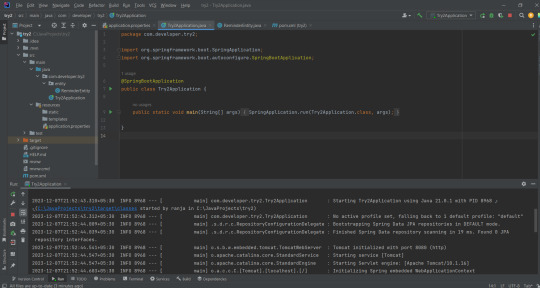
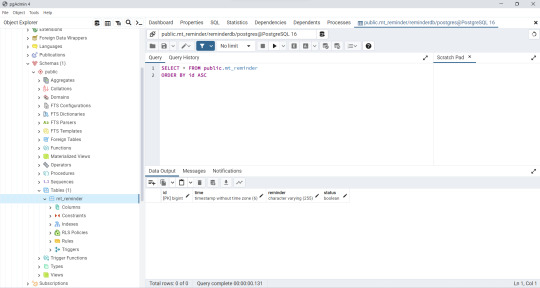

08.12.2023// 19 days to Techfest Finals
We have not been taught DBMS yet, but for the project, I followed YouTube tutorials and chatGPT and created a database in Postgres. I was even able to successfully connect the database to my Android App that I made earlier, but I am facing a little problem in passing LocalTime type data to the database.
I have been sitting at my desk from 10:00am till now(05:45 pm) and it's getting chilling cold now. So I will give my eyes, brain, and body rest today and pull my hair for the problem tomorrow. I am going to burrow in my quilt and enjoy the feeling of being home in vacations:D
Also, I saw my mom's books today arranged on her makeshift shelf and it sent flashbacks of childhood. As long as I can remember, mom has always been in academia. And now my sister and I are too:)
2 notes
·
View notes
Text
Chimera-Linux with btrfs
Chimera Linux is a rather new from the ground up Linux Distribution built with LLVM, MUSL, BSDUtils and dinitit comes with GNOME and KDE Plasma. It, however doesn't come with a installer so here's how to install the KDE flavour with btrfs root and home directories plus a swap partition for use in Linux KVM with UEFI.
Step 1. Get a Chimera live image from https://repo.chimera-linux.org/live/latest/
I use the chimera-linux-x86_64-LIVE-XXXXXXXX-plasma.iso image with KDE Plasma 6 and the following steps assume you do the same.
Step 2. Boot the live image
Step 3. Prepare the target disk with KDE Partition Manager
/dev/vda /dev/vda1, vfat, EFI System, 500 MB /dev/vda2, btrfs, Root FS, subvols @ & @home , rest of the disk /dev/vda3, swap, SWAP FS, 2x RAM Size
Step 4. Open Konsole and do the following
doas -s mkdir -p /media/root mount -t btrfs /dev/vda2 /media/root chmod 755 /media/root btrfs subvolume create /media/root/@ btrfs subvolume create /media/root/@home btrfs subvolume set-default /media/root/@ umount /media/root mount -t btrfs -o compress=zstd:5,ssd,noatime,subvol=/@ /dev/vda2 /media/root mkdir -p /media/root/home mount -t btrfs -o compress=zstd:5,ssd,noatime,subvol=/@home /dev/vda2 /media/root/home mkdir -p /media/root/boot/efi mount -t vfat /dev/sda1 /media/root/boot/efi
let's bootstrap our new chimera system
chimera-bootstrap -l /media/root exit
time to chroot into our vergin system
doas chimera-chroot /media/root
time to bring everything up to date
apk update apk upgrade --available
if something is iffy
apk fix
we want our swap to show up in the fstab
swapon /dev/vda3
Let's build a fstab
genfstab / >> /etc/fstab
install the latest LTS Kernel
apk add linux-lts
install the latest released kernel
apk add linux-stable update-initramfs -c -k all
time for EFI GRUB
apk add grub-x86_64-efi grub-install -v --efi-directory=/boot/efi update-grub
install KDE, Firefox, Thunderbird
apk add plasma-desktop flatpak smartmontools ufw firefox thunderbird qemu-guest-agent-dinit spice-vdagent-dinit
Set root password
passwd root
create main user
useradd myuser passwd myuser
add user to relevant groups
usermod -a -G wheel,kvm,plugdev myuser
Set hostname
echo chimera > /etc/hostname
set timezone
ln -sf /usr/share/zoneinfo/Europe/Berlin /etc/localtime
Configure some services
syslog-ng
dinitctl enable -o syslog-ng
sshd
dinitctl enable -o sshd
KDE Login Manager
dinitctl enable -o sddm
only needed when in KVM VM
dinitctl enable -o spice-vdagentd dinitctl enable -o qemu-ag
network time client
dinitctl enable -o chrony
network manager defaults to dhcp client on first ethernet interface
dinitctl enable -o networkmanager
optional: enable firewall if installed
dinitctl enable -o ufw
see the firewall status
ufw status
configure flatpak
flatpak remote-add --if-not-exists flathub https://dl.flathub.org/repo/flathub.flatpakrepo
just to be sure
update-initramfs -c -k all update-grub
exit from chroot
exit
umount drive
doas umount /media/root/boot/efi doas umount /media/root/home doas umount /media/root
Step 5. Reboot the System
1 note
·
View note
Text
🛠 Open Source Instant Messaging (IM) Project OpenIM Source Code Deployment Guide
Deploying OpenIM involves multiple components and supports various methods, including source code, Docker, and Kubernetes. This requires ensuring compatibility between different deployment methods while effectively managing differences between versions. Indeed, these are complex issues involving in-depth technical details and precise system configurations. Our goal is to simplify the deployment process while maintaining the system's flexibility and stability to suit different users' needs. Currently, version 3.5 has simplified the deployment process, and this version will be maintained for a long time. We welcome everyone to use it.
1. Environment and Component Requirements
🌐 Environmental Requirements
NoteDetailed DescriptionOSLinux systemHardwareAt least 4GB of RAMGolangv1.19 or higherDockerv24.0.5 or higherGitv2.17.1 or higher
💾 Storage Component Requirements
Storage ComponentRecommended VersionMongoDBv6.0.2 or higherRedisv7.0.0 or higherZookeeperv3.8Kafkav3.5.1MySQLv5.7 or higherMinIOLatest version
2. Deploying OpenIM Server (IM)
2.1 📡 Setting OPENIM_IP
# If the server has an external IP export OPENIM_IP="external IP" # If only providing internal network services export OPENIM_IP="internal IP"
2.2 🏗️ Deploying Components (mongodb/redis/zookeeper/kafka/MinIO, etc.)
git clone https://github.com/OpenIMSDK/open-im-server && cd open-im-server # It's recommended to switch to release-v3.5 or later release branches make init && docker compose up -d
2.3 🛠️ Compilation
make build
2.4 🚀 Starting/Stopping/Checking
# Start make start # Stop make stop # Check make check
3. Deploying App Server (Chat)
3.1 🏗️ Deploying Components (mysql)
# Go back to the previous directory cd .. # Clone the repository, recommended to switch to release-v1.5 or later release branches git clone https://github.com/OpenIMSDK/chat chat && cd chat # Deploy mysql docker run -d --name mysql2 -p 13306:3306 -p 33306:33060 -v "$(pwd)/components/mysql/data:/var/lib/mysql" -v "/etc/localtime:/etc/localtime" -e MYSQL_ROOT_PASSWORD="openIM123" --restart always mysql:5.7
3.2 🛠️ Compilation
make init make build
3.3 🚀 Starting/Stopping/Checking
# Start make start # Stop make stop # Check make check
4. Quick Validation
📡 Open Ports
IM Ports
TCP PortDescriptionActionTCP:10001ws protocol, messaging port, for client SDKAllow portTCP:10002API port, like user, friend, group, message interfacesAllow portTCP:10005Required when choosing MinIO storage (OpenIM defaults to MinIO storage)Allow port
Chat Ports
TCP PortDescriptionActionTCP:10008Business system, like registration, login, etc.Allow portTCP:10009Management backend, like statistics, account banning, etc.Allow port
PC Web and Management Backend Frontend Resource Ports
TCP PortDescriptionActionTCP:11001PC Web frontend resourcesAllow portTCP:11002Management backend frontend resourcesAllow port
Grafana Port
TCP PortDescriptionActionTCP:13000Grafana portAllow port
Verification
PC Web Verification
Note: Enter http://ip:11001 in your browser to access the PC Web. This IP should be the server's OPENIM_IP to ensure browser accessibility. For first-time use, please register using your mobile phone number, with the default verification code being 666666.
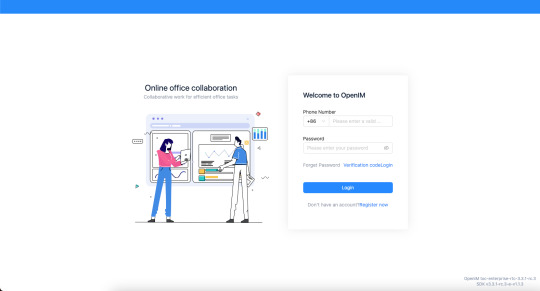
App Verification
Scan the following QR code or click here to download.

Note: Double-click on OpenIM and change the IP to the server's OPENIM_IP then restart the App. Please ensure related ports are open, and restart the App after making changes. For first-time use, please register first through your mobile phone number, with the default verification code being 666666.


5. Modifying Configuration Items
5.1 🛠️ Modifying Shared Configuration Items
Configuration ItemFiles to be ModifiedActionmongo/kafka/minio related.env, openim-server/config/config.yamlRestart components and IMredis/zookeeper related.env, openim-server/config/config.yaml, chat/config/config.yamlRestart components, IM, and ChatSECRETopenim-server/config/config.yaml, chat/config/config.yamlRestart IM and Chat
5.2 🔄 Modifying Special Configuration Items
Special configuration items: API_OPENIM_PORT/MINIO_PORT/OPENIM_IP/GRAFANA_PORT
Modify the special configuration items in the .env file
Modify the configuration in openim-server/config/config.yaml according to the rules
Modify the configuration in chat/config/config.yaml according to the rules
Restart IM and Chat
5.3 🛠️ Modifying Other Configuration Items
For other configuration items in .env, chat/config/config.yaml, and openim-server/config/config.yaml, you can modify these items directly in the respective files.
5.4 Modifying Ports
Note that for any modification of IM-related ports, it's necessary to synchronize the changes in open-im-server/scripts/install/environment.sh.
6. Frequently Asked Questions
6.1 📜 Viewing Logs
Runtime logs: logs/OpenIM.log.all.*
Startup logs: _output/logs/openim_*.log
6.2 🚀 Startup Order
The startup order is as follows:
Components IM depends on: mongo/redis/kafka/zookeeper/minio, etc.
IM
Components Chat depends on: mysql
Chat
6.3 🐳 Docker Version
The new version of Docker has integrated docker-compose.
Older versions of Docker might not support the gateway feature. It's recommended to upgrade to a newer version, such as 23.0.1.
7. About OpenIM
Thanks to widespread developer support, OpenIM maintains a leading position in the open-source instant messaging (IM) field, with the number of stars on Github exceeding 12,000. In the current context of increasing attention to data and privacy security, the demand for IM private deployment is growing, which aligns with the rapid development trend of China's software industry. Especially in government and enterprise sectors, with the rapid development of information technology and the widespread application of innovative
industries, the demand for IM solutions has surged. Further, the continuous expansion of the collaborative office software market has made "secure and controllable" a key attribute.
Repository address: https://github.com/openimsdk
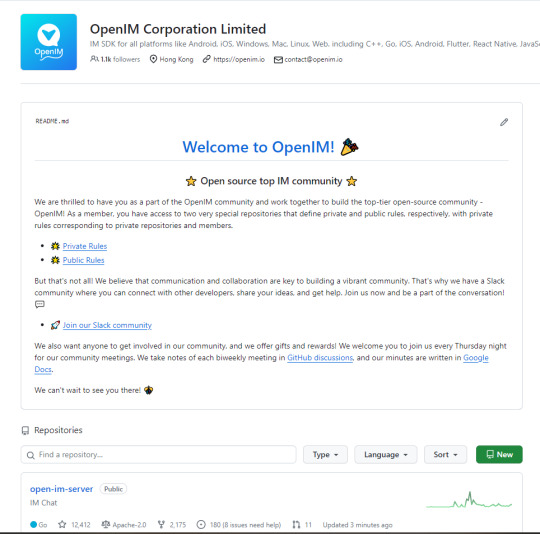
1 note
·
View note
Photo
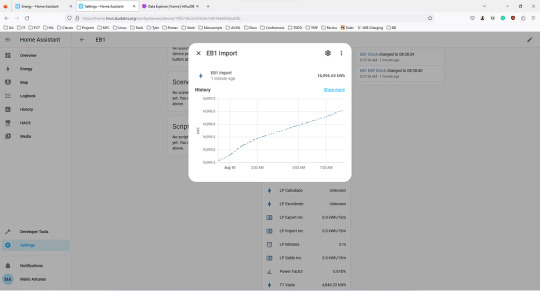
Energy dashboard missing some bars Recently I acquired a sensor for the electricity meter. The sensor page is in PT, but is a tasmota that was adjusted to the meters used in Portugal. It is connected through MQTT and I have the values in Home Assistant and the database: However, the energy dashboard has a strange behaviour: There are mentions of similar issues, but all appear to fix themselves after one update or by changing the browser. HomeAssistant is being deployed in an RPI4 with the following docker-compose: version: '3' services: homeassistant: container_name: homeassistant image: "ghcr.io/home-assistant/home-assistant:stable" restart: unless-stopped environment: - TZ=Europe/Lisbon volumes: - ./config/:/config - /etc/localtime:/etc/localtime:ro privileged: true network_mode: host depends_on: - mosquitto - mariadb - influxdb mosquitto: image: eclipse-mosquitto container_name: mosquitto volumes: - ./mosquitto:/mosquitto restart: unless-stopped network_mode: host mariadb: container_name: mariadb image: mariadb restart: unless-stopped ports: - "13306:3306/tcp" # So we can access the WebUI environment: - TZ=Europe/Lisbon - MYSQL_ROOT_PASSWORD=${MYSQL_ROOT_PASSWORD} - MYSQL_DATABASE=${MYSQL_HA_DATABASE} - MYSQL_USER=${MYSQL_HA_USER} - MYSQL_PASSWORD=${MYSQL_HA_PASSWORD} volumes: - ./mariadb/data:/var/lib/mysql - ./mariadb/config/:/etc/mysql/conf.d influxdb: container_name: influxdb image: influxdb restart: unless-stopped ports: - "8086:8086/tcp" # So we can access the WebUI environment: - TZ=Europe/Lisbon - DOCKER_INFLUXDB_INIT_MODE=setup - DOCKER_INFLUXDB_INIT_USERNAME=${INFLUXDB_USER} - DOCKER_INFLUXDB_INIT_PASSWORD=${INFLUXDB_PASSWORD} - DOCKER_INFLUXDB_INIT_ORG=${INFLUXDB_ORG} - DOCKER_INFLUXDB_INIT_BUCKET=${INFLUXDB_BUCKET} volumes: - ./influxdb/data:/var/lib/influxdb2 - ./influxdb/config/:/etc/influxdb2 ulimits: nofile: soft: 32768 hard: 32768 And the configuration file for home assistant is the following: # Loads default set of integrations. Do not remove. default_config: # Text to speech tts: - platform: google_translate automation: !include automations.yaml script: !include scripts.yaml scene: !include scenes.yaml http: use_x_forwarded_for: true trusted_proxies: - 127.0.0.1 - ::1 - 192.168.1.0/24 recorder: db_url: !secret mariadb purge_keep_days: 10 # default history: influxdb: api_version: 2 ssl: false host: 127.0.0.1 port: 8086 token: !secret influxdb_token organization: !secret influx_org bucket: homeassistant tags: source: HomeAssistant tags_attributes: - friendly_name default_measurement: units ignore_attributes: - icon exclude: # Customise to fit your needs entities: - zone.home domains: - persistent_notification - person Since the sensor values are in the database, I don’t think the issue is in the deployment. I also have no errors in the logs, nor issues in the statistics dev menu. Any idea? 2 posts - 2 participants Read full topic https://community.home-assistant.io/t/energy-dashboard-missing-some-bars/601366
0 notes
Text
Java 8 – El acceso al tiempo con LocalDate, LocalTime y LocalDateTime (II)
Java 8 – El acceso al tiempo con LocalDate, LocalTime y LocalDateTime (II)
LocalTime Al nivel de LocalDate, LocalTime se trata de una clase capaz de guardar y trabajar con horas, minutos y segundos, pero sin especificar la zona horaria a la que esos datos pueden pertenecer. La precision con la que trabaja es de nanosegundos, con lo que podemos conservar en un campo de dicha clase un valor de tipo “13:45.30.123456789” (more…)

View On WordPress
0 notes
Photo

#morningsession #localtime #mountainbike #enduro #kona #urayama 朝一のローカルセッション。バイクでここまで楽しめる裏山はないと思う笑🗻🚲 enduro は本当に良い👍 (芦屋ロッ���ガーデン)
2 notes
·
View notes
Text
if fitf comes out midnight uk time then technically we have one week left ✊
#it could come out midnight localtime though i doubt it#or like that one US timezone that i forgot which one it is#but i know its at 1am for me#every day i wake up asking for time to go FASTERRRR
5 notes
·
View notes
Link
Marketing executive needed...
location:- Hyderabad.
0 notes
Photo

DOXA SUB 300T ‘Divingstar’ from the Synchron-era. Complete set includes box, warrantee, booklet, hangtag, bracelet screwdriver and an extra replacement crystal I’ve added for the future. #doxa #sub300t #divingstar #vintagediver With @diverswatches and @diverswatches at #localtime (at Localtime)
1 note
·
View note
Text
So, I guess no chapter today?
4 notes
·
View notes
Text
It's blursday

Time has become a meaningless concept but still your idiotic computer clock ticks on, insisting that today is a different day than yesterday.
There's an app for that.
https://www.jwz.org/blog/2020/08/the-date-is-now-tuesday-march-178th-2020/
Jk. There's actually a very short perl script for that, courtesy of JWZ, which will convert the fictitious date your computer stubbornly insists upon into the actual date.
For example, as I type these words, it is:
Tue Mar 178 12:09:22 PM PDT 2020
Here's that perl so you can fix your own computer's clock readout:
perl -e 'use Date::Parse; use POSIX; my @t = localtime; print strftime ("%a Mar ", @t) . int (1 + 0.5 + ((str2time (strftime ("%Y-%m-%d 3:00", @t)) - str2time ("2020-03-01 3:00")) /(60*60*24))) . strftime (" %X %Z %Y\n", @t);'
Image: Dennis van Zuijlekom https://www.flickr.com/photos/dvanzuijlekom/9334044074
CC BY-SA https://creativecommons.org/licenses/by-sa/2.0/
24 notes
·
View notes
Photo

(via Local time concept - Both scenarios by Eliyas Mohamed) No wrong time calling anymore! How about showing recipient's local time when you pull up a contact, enabling you to figure out whether it is the right time to call them or not. Likewise, the recipient gets to see your local time with the incoming call prompt!
0 notes
Text
Of thesis for possible really differs for a your local time
0 notes
Link
Bench sales recruiter needed!!
You can find many different job opportunities at ease. Please download the EZJobs app. Follow the link:-https://ezjobs.io/store
Location:-Hyderabad.
0 notes