#mac mail backup software
Explore tagged Tumblr posts
Text
Backing Up Mac Emails with Intention and Control
This article will explore directly the power of backing up Mac emails and help you do it with clarity and control. It explores the mechanics of the whole thing and presents Mail Backup X as a deliberate tool to start curating the part of our lives that’s present everywhere.

Mac emails occupy a curious place in the designof our modern life comprising of computers and the internet and emails. The email client is always present, but unfortunately, rarely curated with care. Their patterns are unique to each user, shaped by habits nobody teaches but everyone adopts. Some people archive with intention, others drift into accumulation without noticing. Mail Backup X enters here as a solution to chaos, and as a way of interacting differently with what already exists.
Layered Mac Email Backup Is Not Excess but careful organization
You already interact with your Mac emails in ways that suit yourworking and communication style. Why should your Mac emails backup system be any different?
Your backup system should reflect that same logic. A single copy stored in a single location may seem sufficient on the surface, but what happens when that location becomes unreachable, or when something unexpected alters your access?
Using a multi-layered approach does not imply excess or paranoia. It introduces intention. Mail Backup X makes this surprisingly smooth, offering the ability to create local backups on your Mac while simultaneously allowing for uploads to your preferred cloud storage. The software recognizes that you work across more than one space, and that your data security should do the same. The design is not rigid. You decide what qualifies as primary, what serves as fallback, and what travels with you in a pocket-sized encrypted USB drive.
You are not locked into a system that thinks for you. Mail Backup X offers freedom and choice but never becomes overwhelming. You can choose to schedule backups in the background and route them to distinct destinations depending on what matters to you.
For example, sensitive client correspondence may belong on an encrypted external drive, kept physically secure and independent of internet access. Routine communication may be fine on a cloud sync, always retrievable even when you're away from your main device. A third copy can live locally, ready for fast restoration or reference, especially when bandwidth is unreliable. None of this feels excessive when you’ve set the rules yourself. You are not following a protocol designed for another user. You are choosing a system for Mac emails backup that speaks to your own way of managing risk and retrieval.
Flexibility in backup strategy may sound like a technical detail. But it’s not just that. It also influences how calmly you work with your data.
When you know that your Mac emails exist in multiple, well-organized copies, you are less likely to overreact during moments of disruption. The tool encourages this layered thinking without complicating the process. You do not need to understand a new vocabulary or adopt an unfamiliar mindset. You simply configure the tool to follow your logic. As your priorities shift, so can your Mac emails backup configuration. Nothing is permanent or fixed in a template.
The result is a system that grows with you instead of demanding that you adapt to it.
Applying the Features: Building a Controlled, Multi-Layered Backup Strategy
Mail Backup X lets you move beyond vague notions of safety and into an interface built for decisions. This part of the tool becomes especially clear once you begin creating what the application calls “Backup Profiles.”
Each profile is an independent unit with its own email source, storage locations, encryption rules, and backup frequency. The software responds to your style and preferences, not the other way around. Below are some of the core steps you will encounter as you create and manage your own profile-driven, multi-location backup setup for Mac emails.
Go to My Backup Profiles and click New Backup. Select your email source and choose the folders you want to include.
After folder selection, you’ll set the storage location, schedule, encryption, and other preferences that shape how the backup works.
Choose a Space: Click Choose a Space to pick a storage location. Existing spaces appear in the list if you have preciously configured cloud spaces. You can add new ones here if needed. Once set up, they become available across all profiles and can be managed from Storage Spaces.
‘Storage Spaces’ can be found in the sidebar. This section lets you add and manage local folders, cloud drives, or FTP paths. Each space becomes selectable during profile creation.
Backup Schedule: Choose from Automatic, Recurring, or Manual. Recurring lets you set backups by the hour, day, or week.
USB Auto-Snapshot: Register a USB drive to receive profile snapshots. You can set it to copy automatically on plug-in or manually by clicking Copy to USB.
Encryption and Security: Enable encryption in Security Settings for any profile. A unique key protects the archive, and you’ll also create a recovery key during setup.
Mail Backup X presents the controls as they are—practical, clearly labeled, and designed for direct use.
You choose how many profiles you want (under free trial and personal license, you can create up to five). You choose how each one behaves. You assign storage, schedule, encryption, and snapshots in isolation or in combination. The result is a meaningful and practical Mac emails backup system built entirely under your hand.
The structure of profiles and storage makes more sense once you’ve had a chance to explore it firsthand. Fortunately, that part is easy. You can download a fully functional trial version directly from the official website, MailBackupX.com, or from sources you already trust. The installer does not ask for anything upfront, like filling out forms or account creation or signing up for newsletter.
During activation, it may prompt you to enter an email address, but even that remains optional. If you choose to provide it, updates on upcoming versions, newly added features, and occasional discounts will find their way to you, but only if you want them.
Every time you create a backup of Mac emails or something else, you are basically saying, “this should not be lost in the chaos of our modern times, and I am making sure of that.” Backing up Mac emails is attending to your information, respecting the stories, information, narratives that your emails hold. Mac emails backup is part of how you stay rooted in what you’ve built, what you’ve said, and what you still might need to return to.
0 notes
Text
“10-minute mailbox” analysis: How to apply for a free temporary mailbox?
Preparation for applying for a free mailbox: Before applying for a free mailbox, you need to prepare some basic information, including personal details such as your name, date of birth, and a valid ID. In addition, make sure you have a stable network connection and a smart device or computer that can be used to access the mailbox service.
Recommended free mailbox services: There are many high-quality free mailbox services on the market to choose from, among which Gmail, Outlook, Yahoo Mail and ProtonMail are highly respected.
Notes when applying: During the application process, be sure to choose an account name that is both unique and easy to remember, and set a strong password to enhance security. At the same time, enabling two-step verification can further enhance the security of your account and avoid using sensitive personal information as an account name or password.
Advantages of free mailboxes: Applying for a free mailbox is not only free of cost, but also convenient and fast, providing you with a reliable communication channel. It also supports cross-platform use and has a large storage space to meet your daily needs.

How to register a temporary email through BitBrowser?
1. Start and configure BitBrowser
First, you need to start BitBrowser and start creating a new browser environment configuration. This step is crucial because it will help you establish an independent browser fingerprint and a virtual IP address. Such a configuration ensures that the independence of your account is fully protected when you register a temporary email.
2. Visit the registration page of the temporary email
Next, open the official website of the temporary email in the BitBrowser and click the "Create Account" link on the page to start the registration process.
3. Enter personal information to complete the registration
On the registration page, enter your personal information according to the prompts, including your full name, the email address you want to use (that is, your temporary email username), and a strong and easy-to-remember password. After confirming the password, proceed to the next step.
4. Provide authentication information
To improve the security of your account, you need to enter a mobile phone number and a backup email address. This information will be used for identity authentication or password recovery when needed. After completing the input, click "Next" to continue.
5. Complete the verification code verification
Google will send a verification code to your phone. Please check the SMS and enter the verification code to complete the verification process.
6. Complete your personal information
After that, you need to fill in some basic personal information, such as date of birth and gender. After filling in, click "Next".
7. Agree to the terms of service and complete the registration
After carefully reading and understanding Google's terms of service and privacy policy, click "Agree" to complete the registration process.
8. Set up and start using a temporary email account
After successful registration, you can enter the email settings interface, select your favorite theme, add contacts, etc., and start enjoying the convenient services brought by the temporary email.
By using BitBrowser to register for a temporary email, you can greatly reduce the risk of your account being associated while protecting your privacy and data security. BitBrowser simulates different browser environments and provides each browser with an independent IP address and software and hardware ID configuration information (such as Canvas, WebGL, WebRTC, UserAgent, font, geographic location, language, operating system, MAC address, etc.), thereby ensuring the mutual independence and 100% security isolation of the browser fingerprint environment. Such technical features make BitBrowser an ideal choice for batch secure login and management of multiple accounts, supporting various website platforms worldwide.
0 notes
Text
Mac Gmail backup facility with no extra efforts on the clients’ part
To carry Gmail backup is quite important if you wish to keep your data secure. It is the methodology that you choose for the same that would determine how the experience goes for you. Before you decide on which facilities you want in the Gmail backup software you should first have thorough information about the mail account, get it here- . Avoid using a freeware as it can cause harm to your precious data and thus cause irrevocable damage.

How to Gmail backup that is regularly effective on a long term?
The Gmail backup tool that can provide the same facility to other mail clients as well- Mail Backup X is the best every software you will come across for mail backup as well as archiving. It has got several superb inbuilt qualities that keep the mail backup process quite smooth and free of hassles. Everyone can try out the software for free for Gmail email backup as a free demo version of it available here.
Gmail backup facility relevant for other mail clients as well
This software functions quite well as a Gmail backup software as well as for other major mail clients. It can be used to backup and archive data from Gmail as well as Hotmail, yahoo mail, apple mail, outcook, postbox and thunderbird. It can also be used to change the format of the data files of these mail clients as it is compatible with them all. It can be thus used to change the format of the data files to and from .eml, .rge, .pst, .olm and .mbox. This makes it quite easy to share data to various platforms.
Auto-USB backup and inbuilt ftp client
The data files stored in usb cables can be automatically updated by this software as it smartly remembers the data folder name and its location in the database. To enhance the safety of the data after the backup they are saved in the pdf form. That procedure also makes them altogether safer and more shareable. Also, they are stored in the proper sequential order so that it does not get tough to find them.
It is possible to carry both primary backup and mirror backup with this software as it comes with an inbuilt ftp client. Keeping that tool active makes it easier to have a copy of all the data ready as it keeps arriving in the system.
Intrinsic ability to save storage space and to find data files instantly
While backing up your data this software also makes sure that you never run out of storage space. It religiously backs up your data, but also makes sure that the files are compressed before being stored. Also, it gets easier for the users to find out data files as there is an ultra-fast data search facility available with it which is also relevant for complex files.
You can get either the free demo version from the link below, and later upgrade to the full version or get the full version directly from the link below www.mailbackupx.com/make-backup-of-gmail-emails/.
youtube
#gmail backup#backup gmail#gmail backup tool#backup gmail mail#gmail backup software#gmail mail backup#gmail email#Youtube
1 note
·
View note
Text
My search for a safe IMAP backup tool ends here
I believe everything has to have a security approach. I mean to mention that safety is important if you have a huge database and you want to back up the emails. I uses Mac for my daily activity so when I created an email account it asked me about IMAP.
IMAP account is very important while you configure any email account like outlook for Mac or Windows. IMAP is Internet Message Access Protocol. You require an IMAP account to access your emails. You can check out in the below link how IMAP is linked with emails.
I am very particular about safety of data. And when it comes toIMAP backup, I am more vigilant. Because I want to ensure a safe IMAP backup mac. It is the only important factor while looking for the right IMAP backup tool. Because the conventional toolsmight deliver email archival, however it might corrupt them.
My major area of concern has always been a safe IMAP backup solution rather than only backup mac mail. Because, there is no point using a tool that set up wrong expectations and corrupts it eventually.
Let me brief you this with an example.
I was operating different mail service providers on Mac, and it was very important for me to ensure its safety. As I was aware, I was looking for a tool that enable me a safe mac email backup. It becomes important when you are using two or more mail service providers on the same system. IMAP backup and restore was my biggest task ensuring hundred percent safety with data integrity.
I achieved hundred percent safety of my data with this IMAP backup software
It was through Mail Backup X by InventPure, I could ensure a safe backup. The only tool that utilize ultra-high compression algorithm design to secure and safeguard the mail data. Even though these terms were difficult for me to understand, I actually understood the meaning while performing IMAP backup.

The best thing about this application was that it can compress and extract the files reduce required storage space. The tool also encrypts the data for security into a coded language so that it would not corrupt any further. Also, the tool support repair recovery record in case of hardware corruption so that you do not lose any important information while performing IMAP backup and restore.
It also has a feature that adds benefit to the IT team as it helps to save time on uploading and retrieving data from Network Servers or FTP.
This explanation was enough for me to select this IMAP backup tool as it uses three times storage space while compressing the data safeguarding it at the same time.
I was confident of the IMAP backup software after using the demo
I was looking for a hundred percent assurance before using this IMAP backup outlook tool. And the only way to achieve this was browsing the official website.
So, I went ahead and tried the demo version for 15 days. This was the turning point to select the tool eventually. If you really want to ensure a safe data backup then just follow the below and archive with hundred percent safety assurance www.mailbackupx.com/imap-backup-tool/.
#IMAP#IMAP backup#backup IMAP#backup IMAP folder#backup IMAP data#IMAP mail backup#IMAP backup software
1 note
·
View note
Text
Lost my job when I got a 1000 PC order for a UNIX farm canceled when I brought in Apple to demonstrate what RedHat would do on a G3. It was a constant battle between PC people and Apple. I took care of 850 Macs (hardware/software, mail, app, backup servers and all DT peripherals) while we had 5 men taking care of 250 PC either software or hardware. PC people kept pointing out how expensive it was to buy a Mac.













663 notes
·
View notes
Text
Restore email mac mails with zero tolerance data integrity
Data integrity is often misjudged when it comes restore mac email. It is about overall accuracy, completeness and consistency of data. So whenever, data transfer takes place, the tool is expected to transfer or convert eh files with completeness and accuracy.
A non-accurate or incomplete transfer of data means the file is unreadable or unrecognizable or broken. In worst cases, the data files transfer or conversion does not take place.
This makes it very crucial to use a highly skilled restore mac email tool for an efficient transfer with zero tolerance data integrity.
We deliver a highly skilled and well-engineered product Mail Backup X. The one of its own kind to restore email mac mails. A tool that maintains hundred percent data integrity and also restore mac email addresses.
The factor is also visible in the applications of the restore mac email app delivering complete data file without any deviation.
Different particulars are transferred while taking backup of emails from Mac. Therefore. We also make sure that mac users undergo the information on Mac OS and Apple mail for a detailed tour on different aspects of them. So, it is advisable to browse the below links on Mac OS and Apple mail for more information.
Maintain data integrity factor in various applications that restore mac emails
It is indicative of the fact that different applications of this restore mac email software preserves data integrity while taking backup of emails from Mac.
The third party mail archive application supports reading and import of common mail archives file formats like .mbox, .rge, .olm, .olk, .pst, .eml, that store mail data by mail clients like Outlook Mac, Outlook Windows, Office 365, Thunderbird, Postbox, Gmail, Yahoo etc.
The inbuilt mail archive application allows you to view important mails from different mail clients. The product allows you to read and import archive files from Mbox viewer, RGE viewer, OLM viewer, OLK viewer, PST viewer, EML viewer without the need to switch between or open mails with different mail clients.
The third application of inbuilt mail migration application is an advanced mail conversion feature to use mail client of your choice on Mac OS. It permits you convert and export mail data to all major mail data file formats like .mbox, .rge, .olm, .pst, .eml.
Test the tool to explore the best way to restore mac email
The best way to explore the data integrity factor is by testing the tool for a realistic experience.

All you need is to download the demo version of the restore mac email tool and on Mac. Use it for 15 days until the validity expires.Switch to the licensed version of the tool, once satisfied.
For complete access of the product, you can click on the licensed version of the tool along with a product key.
For more details on the software, log on to the below website and get all your queries answered in a systematic manner www.mailbackupx.com/restore-mac-email/.
#mac restore tool#mac mail restore#restore mac mailbox#restore mac folder#restore mac data#restore mac files#restore mac email
1 note
·
View note
Text
Mac email backup is very easy now
It has been a topic of discussion for long on how to mac email backup with an easy to use procedure.

Often it has been seen that Mac users complain about incomplete procedure on mac email backup. The foundation of an appropriate data backup always lies on a well instructed procedure. Therefore, it is very important to use a right, more precisely a professional tool for data backup.
While you may come across endless names for data backup tool, we offer the best in class product Mail Backup X. A well-engineered email backup tool for archiving emails from apple mailbox.
Also, the below links on Mac Operating System and Apple mail will make you understand about the subject in detail.
MacOS and Apple mail gives an idea on selection of the right tool considering different aspects of the mail communication tool.
The best way to mac email backup with clear instructions
Downloadthe mac email backup softwareand install on your Macformac email backup. Please follow the link for installation instructions.
Once the installation is completed, launch the tool from the Applications/ Quick Launch Menu.
You can start the fully functional trial run for 15 days or activate it if you have already purchased a license version of the tool.
You may choose to setup a new backup profile from the dashboard by choosing option “setup a new backup” oryou may click my backup profiles on the left side bar in the dashboard and click “set up a new backup profile”.
The next screen shows options to setup back for a list of mail clients. Choose Apple Mail and proceed to next step.
Once you click and choose Apple Mail to setup a backup you are presented with folder structure from Apple Mail accounts. Please select or deselect the folders out of all the mail accounts configured in Apple Mail.
The next step shows Advanced options like setting
* frequency of Mail backup (select automatic as its recommended or you may choose Manual or recurring at particular intervals).
* secure your backup archive by encrypting the data. So, it can only be viewed on this computer.
* you May also activate the USB Auto Snapshot option by assigning a USB drive. So, whenever you connect the USB drive, it automatically makes a snapshot copy of your local mail backup to the USB Drive in the background automatically.
8. You can set the location of backup to local disk drive or Cloud service by authenticating and adding Cloud Space (at Present Google Drive, DropBox and Microsoft One Drive are supported). Click save.
9. Apple Mail Backup Profile is set up and now your emails should have started to back up as per the options and settings you selected during the previous steps.
Demo is the preliminary answer on how to mac email backup on mac
In order to understand the basics of mac email backup, we recommend you to use the demo version of the tool initially.
The demo tool has various advantages before you proceed with the licensed product.
It is completely free and guides in the most systematic way on how to mac email backup. For more information, do visit the official website for a detailed tool on the software www.mailbackupx.com/how-to-backup-apple-mac-mail-mails-on-mac/.
1 note
·
View note
Text
Best solution to restore Apple email
Don’t look any further for a solution to restore Apple email
Maybe you have never felt the need to restore data. But you keep hearing the experts telling you to archive email data and keep ready for restore if need be. You cannot ignore this advice as it is extremely valid and important. Archiving emails and backing up data regularly is what any wise person will do because we know how data is so prone to damage or hacking or other kind of losses. This is especially true when original messages don’t get stored in device like the case with IMAP based services. You will need to restore Apple email in a case you lose data due to any reason like hardware failure or some other. You will be able to restore only if you have backed it up or archived email folders. Else, you will not be able to do anything. You need a good backup and recovery option for this. Although we will be focusing on a method which covers all IMAP based email services like Gmail, Thunderbird, Yahoo, etc., you can read a little about Apple email to get a fair idea why we must backup emails. Here is the link- https://en.wikipedia.org/wiki/Apple_Mail
Best way to restore Apple email is with a certified software
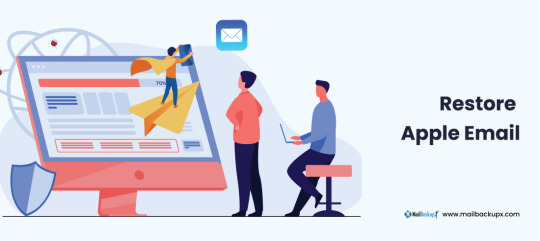
There are a few methods available to backup as well as restore Apple mails and other on Mac. Yet, you see experts recommending only certified tools. Why is it so? Why don’t they recommend a manual method or maybe restore Apple email app which works online? There must be some factor behind it. While manual methods are never recommended for any similar task which is to be done regularly, they also pose a great challenge to novices. And when we talk of online apps, they are fraught with dangers like data loss, data stealth, corruption, etc. Along with these risks, there is almost zero support available for any doubts or mishaps. This means we shouldn’t be using these apps. We should only use a reliable certified archiving and restoring tool like Mail backup X by InventPure. This is the best one out there for end users.
Now restore Apple email account and other multiple accounts in a short, precise, and easy way
This tool makes it really easy, quick, as well as accurate to backup and restore IMAP emails on Mac. There is something else also which we need to look at. If I am in a need of a software, and I have heard good things about it, even then it would be normal for my mind to have some doubts. All users face these doubts and thus this issue must be settled. This issue is settled by bringing to users a free albeit a limited use demo of this backup tool so that their doubts are settled. They can use most of the important functions that the full restore Apple email tool comes with and once satisfied, they can purchase full version for daily data preservation in the manner they prefer https://www.mailbackupx.com/restore-apple-email/.
1 note
·
View note
Text
Backing up Apple Mail Smartly – A Simple yet Powerful Tool
Every email you’ve kept holds something. Like a client’s request, a friend’s promise, a receipt you’ll need someday. But Apple Mail wasn’t designed to safeguard these threads forever. For Apple Mail users, the mailbox grows organically, accumulating not just messages but layers of context. Yet without careful stewardship, these threads can become fragile, scattered across devices or trapped in formats that don’t adapt as needs evolve. This is the reason why Apple Mail backups are so important and often the essential part of the whole email system.

The true measure of an Apple Mail backup tool lies in how effortlessly it preserves this living archive while respecting the rhythms of your workflow.
Backing up Apple Mail comes down to storage. The emails flow constantly, folders expand, attachments multiply, and soon the archives grow larger than you anticipated. Where exactly you choose to store those backups shapes how effortlessly your backups integrate into your workflow. Mail Backup X understands this deeply, offering diverse storage solutions that adapt naturally to the distinct and varied ways you handle Apple Mail data.
Local Storage: Speed at Your Fingertips
Local storage remains the first choice for many, keeping backups within quick reach. Your Mac’s hard drive presents the simplest option. There's no intermediary, no reliance on network connectivity, and backups remain responsive because retrieval happens without delay. Mail Backup X makes local storage straightforward by giving direct access to any folder on your Mac.
It saves backup archives in a compressed .mbs format, neatly packaged and conveniently navigable. You select your preferred folder directly in the tool's interface, and the backups settle smoothly into place.
Mirrored Backups – Add Another Layer of Safety
For many users, an extra layer of storage safety matters. Mail Backup X addresses this through its mirror feature, allowing multiple copies of your Apple Mail backup to exist simultaneously. One copy could live comfortably on your Mac, another securely in the cloud, and yet another perhaps on an external hard drive. Each mirror syncs independently but consistently.
If one storage location becomes inaccessible or corrupted, your data remains safe within its alternate mirror. You never rely solely on a single copy. Mail Backup X maintains data integrity across multiple mirrors without complication.
Distributed Storage: Growing Without Constraints
Local storage, however, isn't always sufficient on its own. Apple Mail backups can expand without pause. As weeks turn into months and then years, storage limits begin to press.
Here, Mail Backup X offers distributed storage, a sophisticated yet uncomplicated answer. Rather than forcing a decision between multiple locations, the tool lets you combine several spaces into one cohesive storage strategy. Each chosen location holds a portion of your backup. When the primary location fills up, Mail Backup X shifts seamlessly to the next available space. It's an elegant solution for managing ever-growing archives without interrupting your routine.
Cloud Storage: Access Without Boundaries
Cloud storage offers advantages unique to itself. Mail Backup X integrates directly with popular cloud services, including Google Drive, Dropbox, and OneDrive. Cloud integration simplifies accessibility. You're no longer confined by hardware limitations or geographical locations.
Accessing your Apple Mail backup archives from different devices or locations becomes straightforward, providing flexibility beyond traditional storage solutions. The tool's intuitive interface guides you smoothly through selecting and configuring cloud spaces, allowing a painless setup process.
Encryption: Your Backup’s Security
If your emails are confidential or sensitive, Mail Backup X feature for encryption is going to be very important for you. Once you enable ‘Encryption’ in Profile settings, the tool automatically encrypts your backups regardless of storage location.
The encryption happens seamlessly in the background, requiring no technical knowledge from you. Your emails remain completely inaccessible to anyone without authorization, even when stored on third-party cloud platforms. There's no need for manual security checks or constant vigilance. Mail Backup X maintains this protection consistently across all your backup copies.
Portable & Isolated: The USB Snapshot Advantage
Another distinct strength of Mail Backup X emerges in its USB snapshot functionality. While all digital backups exist as data, USB drives offer something unique. It becomes a self-contained, movable copy of your emails that exists entirely on your terms. Mail Backup X's snapshot feature turns any external drive into a disconnected safe-deposit box for your Apple Mail backups.
Choosing Your Strategy: It’s About Your Workflow
Each storage solution within Mail Backup X aligns neatly with the specific needs of Apple Mail users.
Local storage prioritizes speed and convenience.
Distributed storage deftly handles expanding data volumes.
Mirrored copies build redundancy for critical data security.
Cloud integration offers unmatched accessibility and encryption layers.
USB snapshots bridge digital convenience with tangible reliability.
How you choose your storage isn't arbitrary. Mail Backup X presents these options clearly, anticipating rather than dictating your choices. The goal is always intuitive integration, avoiding disruption of the established patterns you've developed in managing Apple Mail. The tool’s approach to storage recognizes individual workflows and provides tailored adaptability instead of a one single solution for Apple Mail backups for everyone.
Ultimately, selecting storage for Apple Mail backups involves understanding your relationship with email management itself. If accessibility matters most, cloud solutions offer clear advantages. If security feels paramount, encrypted storage and mirrored backups stand out. For simplicity and immediacy, local or USB drive options resonate deeply. Distributed storage elegantly handles volume and long-term growth without fuss.
Mail Backup X doesn't dictate your backup storage strategy but rather enhances it. By offering clear, flexible choices, the software adapts naturally to diverse usage scenarios.
The emphasis remains on empowering you to backup Apple Mail effectively, respecting your individual preferences and practical necessities.
Backing up Apple Mail becomes a thoughtful practice but never overwhelming. The right storage spaces ensure backups integrate effortlessly into your workflow. Mail Backup X enables precise, practical management of Apple Mail data, always aligning closely with your evolving needs. Your choice of storage location subtly but meaningfully shapes how smoothly your email backups perform and how confidently you navigate your archive.
Experience It Firsthand with the Free Trial
Before committing, why not see how Mail Backup X fits into your workflow? InventPure, the company behind the software, offers a fully functional free trial without any limitations. Back up real emails from your Apple Mail database, test searches, restore messages, and explore every storage option just as you would with the full version.
It’s designed to give you an honest assessment for how the tool handles your actual Apple Mail backups, not just a demo. If it doesn’t make your backup process simpler and more reliable, you’ll know before spending anything or committing to a subscription.
0 notes
Text
Melhores Clouds seguras e criptografadas

Você deseja armazenar arquivos on-line com segurança? Os espaços de armazenamento on-line rapidamente se tornaram indispensáveis. Mas como podemos ter certeza de que nossos arquivos pessoais estão seguros e que ninguém mais pode acessá-los? Neste artigo, daremos uma olhada na Cloud segura criptografada mais confiável.O que é uma Cloud criptografada? Desfazendo a confusão A computação em nuvem refere-se a todo o acesso a serviços de TI (servidores, armazenamento, rede, software) via Internet usando um provedor. Uma Cloud criptografada é um espaço de armazenamento on-line totalmente protegido usando vários protocolos de criptografia. Ela garante aos usuários que seus dados não podem ser acessados por terceiros não autorizados. As Clouds criptografadas foram inicialmente usadas por profissionais. Os vários escândalos relacionados ao Dropbox também levaram as pessoas físicas a recorrer a soluções que respeitem mais sua privacidade. Existem alternativas mais seguras.Proton DriveMais conhecida por sua VPN gratuita e seu aplicativo de e-mail seguro, a Proton continua a desenvolver aplicativos Open Source transparentes e confiáveis que respeitam os usuários e sua privacidade.Há vários meses, a vem oferecendo uma Cloud segura gratuita a todos os usuários do aplicativo ProtonMail. Com uma conta inicial gratuita, você recebe um endereço de e-mail seguro com autenticação de dois fatores, 3 pastas e rótulos e 1 GB de espaço totalmente seguro. Com sede na Suíça, o Proton Drive tem conhecimento zero e usa criptografia de ponta a ponta. Isso significa que ninguém além de você pode acessar seus arquivos. A Proton também não tem acesso. Todos os seus arquivos pessoais são totalmente criptografados. Todas as soluções da Proton são a alternativa mais segura, transparente e confiável ao Google Drive.NordLocker, a Cloud segura da Nord SecurityParte do arsenal de segurança da melhor VPN do mercado, a NordVPN, o começou como um aplicativo de criptografia de arquivos com um nível muito alto de confidencialidade. Agora, ele é uma Cloud criptografada de pleno direito. A criptografia de ponta a ponta do NordLocker garante que somente o usuário possa acessar seus arquivos de qualquer computador. Compatível com Mac/PC, esse espaço de armazenamento seguro é simples e intuitivo de usar. É uma alternativa real ao DropBox, com níveis de segurança e um design que respeita a privacidade dos usuários. O NordLocker também é uma poderosa ferramenta de criptografia para proteger dados na Cloud. Ele ainda permite que itens criptografados sejam compartilhados com outros usuários, por e-mail, serviço de mensagens ou simplesmente na própria interface, inserindo o destinatário. Observe, no entanto, que você precisa do NordLocker para acessar o item. A versão gratuita da nuvem criptografada é realmente interessante.Tresorit, uma Cloud segura e gratuita com sede na SuíçaO Tresorit permite que você armazene todos os seus arquivos com segurança e os acesse de qualquer lugar, em qualquer mídia, em até 10 dispositivos. Essa nuvem criptografada está disponível para Windows, Mac, Linux, iOS, Android, Windows Phone, Blackberry e até mesmo em seu navegador. Com sede na Suíça, a Tresorit cria aplicativos seguros e de conhecimento zero que permitem que os usuários da Internet recuperem o controle de seus dados. Inicialmente reservado para empresas, esse serviço de armazenamento on-line criptografado agora está disponível para pessoas físicas. O Tresorit oferece armazenamento e sincronização seguros de seus arquivos, respeitando sua privacidade graças à criptografia de ponta a ponta e à autenticação de dois fatores. A opção de backup permite que você retorne a versões anteriores de qualquer documento sem limitações. O Tresorit amplia seu espaço de armazenamento para até 2500 GB e protege todos os seus arquivos na Cloud. É uma das melhores nuvens criptografadas do mercado atual. Em termos de alternativas ao Drive e ao Dropbox, é o concorrente mais sério.pCloud Encryption, a divisão de criptografia do pCloudMuito popular entre seus 16 milhões de usuários, o pCloud é um serviço de armazenamento e sincronização on-line com sede na Suíça. Compatível com todos os dispositivos e sistemas, o provedor oferece uma variedade de pacotes diferentes para sua Cloud. Há uma versão ultrassegura com níveis muito altos de criptografia: pCloud Encryption. Os arquivos são criptografados sem que a empresa tenha conhecimento.Com o pCloud Encryption, você pode proteger seus arquivos pessoais em qualquer dispositivo. Ninguém, nem mesmo os administradores do pCloud, terá acesso ao seu conteúdo. Para provar que seu sistema é seguro, o pCloud lançou um programa de Bug bounty com as principais universidades do mundo. A empresa ofereceu uma recompensa de US$ 100.000 para qualquer pessoa que conseguir invadir seus sistemas. Já se passou um ano e até agora ninguém conseguiu invadir o pCloud Encryption. Infelizmente, não existe uma versão gratuita do pCloud Encryption.Mega.ioO Mega é um serviço de comunicação e armazenamento em nuvem ultrasseguro. Seu design é baseado na criptografia de ponta a ponta controlada exclusivamente pelo usuário da Internet. Os dados são criptografados usando um derivado gerado com a senha do usuário da Cloud. Esse é o princípio da criptografia de conhecimento zero: o Mega não tem acesso nem aos dados nem à senha. A Mega também oferece o aumento da segurança de seus dados com a autenticação de dois fatores. Muito rápida e com enorme capacidade de armazenamento, essa Cloud segura criptografada de alto desempenho garante a sincronização em todos os seus dispositivos.O Mega é compatível com todos os sistemas e também oferece soluções empresariais em Cloud.ownCloudLançado em 2010, o projeto ownCloud é um software Open Source que oferece uma plataforma de serviços de armazenamento e compartilhamento de arquivos on-line. Ele é frequentemente citado como uma alternativa ao DropBox. O ownCloud permite a sincronização de arquivos, o compartilhamento de conteúdo e a colaboração em todos os dispositivos, inclusive no Linux.A arquitetura de criptografia do ownCloud compreende três níveis de criptografia: em trânsito, em repouso e de ponta a ponta. O ownCloud é usado por 100 milhões de usuários da Internet em todo o mundo e é recomendado pelo CERN. Ele também oferece uma versão criptografada gratuita de seu Cloud.Armazenamento on-line: como faço para proteger o Dropbox? Se não quiser mudar de provedor de armazenamento, você mesmo pode criptografar seus arquivos antes de enviá-los manualmente para o Dropbox. Assim como a versão não paga do Nordlocker, existem aplicativos que criptografam qualquer arquivo. Entre eles estão o Boxcryptor e o Cryptomator. Para os usuários da Internet que preferem soluções Open Source, o Rclone é uma boa alternativa compatível com a maioria dos serviços de armazenamento em nuvem, como o Drive ou o Dropbox. Mas atenção: todo o processo é feito a partir da linha de comando.Boxcryptor, proteja sua própria CloudProjetado na Alemanha, o Boxcryptor não é um serviço de armazenamento em nuvem. Compatível com mais de 30 serviços em Cloud, o Boxcryptor fornece criptografia de ponta a ponta de seus dados, quer você escolha a versão gratuita ou paga. O Boxcryptor criptografa automaticamente seus arquivos armazenados na Cloud. Esse aplicativo funciona perfeitamente com o Dropbox, Google Drive, OneDrive e muitos outros. O Boxcryptor detecta automaticamente se você tem um serviço de armazenamento em Cloud.Por que proteger sua Cloud? Proteger sua Cloud ajuda a evitar que estranhos tenham acesso aos dados que você armazena nela. A maioria dos usuários da Cloud a utiliza para fazer backup de suas fotos pessoais, filhos, férias, família, amigos, fotos de aniversário, etc. Permitir que terceiros os acessem representa um perigo real.Qual é a melhor Cloud segura em 2024? Em nossa opinião, o Proton Drive, o NordLocker, o Tresorit, o Mega e o pCloud Encryption são os mais fáceis de usar e estão entre as nuvens seguras mais seguras. O Boxcryptor, no entanto, é uma alternativa mais simples se você já tiver uma Cloud. Read the full article
0 notes
Text
Ico microsoft edge download

Ico microsoft edge download software#
Ico microsoft edge download code#
Ico microsoft edge download Offline#
Ico microsoft edge download tv#
Ico microsoft edge freeload#
Make sure you set the security correctly such that you webserver has access to that file. Copy your icon to that place and give it the the name that link is pointing to (you might want to backup the old file). There you will find the directory and the name of the icon file.
Ico microsoft edge download code#
To determine where your new favicon should be, examine and look for code that contains the text If this doesn't work you will need to delete the temporary internet files and the history and then open your page again.
Opera users may need to completely clear their cache in Tools→Preferences.
Konqueror: simply click the Reload button, or press F5.
IE: hold Ctrl while clicking Refresh, or press Ctrl-F5.
Mozilla / Firefox / Safari: hold down Shift while clicking Reload, or press Ctrl-Shift-R (Cmd-Shift-R on Apple Mac).
Even refreshing the page (F5) won't help.
Ico microsoft edge download tv#
An illustration of a heart shape Contact Jobs Volunteer People Search Metadata Search text contents Search TV news captions Search archived websites Advanced Search. Browsers are designed to minimize data traffic, so they don't refresh the favicon every time they show a page. An icon used to represent a menu that can be toggled by interacting with this icon. If not, that doesn't necessarily mean you did anything wrong. Do you see your new icon? If so, congratulations. Copy the file to the /joomla/templates/ directory and name it favicon.ico. The file you created in this way will have the extension.
Ico microsoft edge freeload#
Convert to ico format using free online sites such as:.Alternatively, you can also use an online tool such as
Ico microsoft edge download software#
You may use graphic software such as Photoshop, Gimp, or Windows Paint. To learn more about relationship-based ads, online behavioral advertising and our privacy practices, please review Bank of America Online Privacy Notice and our Online Privacy FAQs.Changing your website's favicon is a relatively easy task. These ads are based on your specific account relationships with us. In addition, financial advisors/Client Managers may continue to use information collected online to provide product and service information in accordance with account agreements.Īlso, if you opt out of online behavioral advertising, you may still see ads when you log in to your account, for example through Online Banking or MyMerrill. If you opt out, though, you may still receive generic advertising. If you prefer that we do not use this information, you may opt out of online behavioral advertising.
Ico microsoft edge download Offline#
This information may be used to deliver advertising on our Sites and offline (for example, by phone, email and direct mail) that's customized to meet specific interests you may have. Here's how it works: We gather information about your online activities, such as the searches you conduct on our Sites and the pages you visit. Relationship-based ads and online behavioral advertising help us do that. We strive to provide you with information about products and services you might find interesting and useful. Programs, rates, terms and conditions are subject to change without notice. Credit and collateral are subject to approval. and affiliated banks, Members FDIC and wholly owned subsidiaries of Bank of America Corporation. (MLLA) and/or Banc of America Insurance Services, Inc., both of which are licensed insurance agencies and wholly-owned subsidiaries of Bank of America Corporation.īanking, credit card, automobile loans, mortgage and home equity products are provided by Bank of America, N.A. Insurance Products are offered through Merrill Lynch Life Agency Inc. Both are indirect subsidiaries of Bank of America Corporation. Trust and fiduciary services are provided by Bank of America, N.A. MLPF&S makes available certain investment products sponsored, managed, distributed or provided by companies that are affiliates of Bank of America Corporation.īank of America Private Bank is a division of Bank of America, N.A., Member FDIC and a wholly owned subsidiary of Bank of America Corporation. Securities products are provided by Merrill Lynch, Pierce, Fenner & Smith Incorporated (also referred to as "MLPF&S", or "Merrill"), a registered broker-dealer, registered investment adviser, Member SIPC layer, and a wholly-owned subsidiary of Bank of America Corporation. You should review any planned financial transactions that may have tax or legal implications with your personal tax or legal advisor. Investing in securities involves risks, and there is always the potential of losing money when you invest in securities.

2 notes
·
View notes
Text
Wedding Dash Ready Aim Love Mac Download


Wedding Dash 3
Wedding Dash: Ready, Aim, Love for Mac Free to try Macgamestore Mac OS X 10.4 Intel/PPC, Mac OS X 10.5 Intel/PPC Version 1.0 Full Specs Download Now Secure Download. DOWNLOAD Wedding Dash - Ready Aim Love full version Game PC.free. Working 100% + (original) Shippuuden-Naruto.
Love is in the air as Cupid visits DinerTown and Quinn starts planning her wedding. With the magic of Cupid`s love arrows, anything can happen! Take control of planning each wedding and meet the couple`s desires in Wedding Dash: Ready, Aim, Love! Download Wedding Dash: Ready Aim Love by MyPlayBus.com
Wedding Dash: 4-Ever download free for Mac. Wedding Dash is really a wedding coordinator base game and incredibly popular on Play store can be obtained free of charge, however the PC form of Wedding Dash is not launched so you have to. Up the romance level with Wedding Dash - Ready, Aim, Love. In this third installment from the hit Wedding Dash series, Cupid needs your help to make more couples happy. With all new challenges, manage a slew of weddings to make everything go smoothly from rounding up rowdy guests to avoiding catering disasters.
Language:EnglishPublisher:MyPlayBus.comLicense:FreewarePrice:USD $0.00Filesize:25.9 MBDate Added:06/14/2010
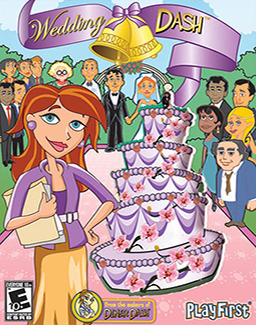
Love is in the air as Cupid visits DinerTown and Quinn starts planning her wedding. With the magic of Cupid`s love arrows, anything can happen! Take control of planning each wedding and meet the couple`s desires in Wedding Dash: Ready, Aim, Love!... Read more
PCWin Note: Wedding Dash: Ready Aim Love 1.0 download version indexed from servers all over the world. There are inherent dangers in the use of any software available for download on the Internet. PCWin free download center makes no representations as to the content of Wedding Dash: Ready Aim Love version/build 1.0 is accurate, complete, virus free or do not infringe the rights of any third party. PCWin has not developed this software Wedding Dash: Ready Aim Love and in no way responsible for the use of the software and any damage done to your systems. You are solely responsible for adequate protection and backup of the data and equipment used in connection with using software Wedding Dash: Ready Aim Love.
Rating:
Platform: Windows 95, Windows 98, Windows Me, Windows NT, Windows 2000, Windows XP, Windows 2003
Category: Games / Adventure & RPG
Download | Homepage | Screenshot | Report Error
Animal Desktop Icons - This icon pack gets you a number of icons in high quality and resolution. They are good to be used for personal desktop customization, for application icons, web, or even toolbar icons.
Classic Menu for Office 2010 Starter 32bit - Classic Menu for Office 2010 is free for personal use and brings back the classic familiar Office 2003 toolbars and menus to Microsoft Office 2010. All new features of Office 2010 are included. Supports all languages of Microsoft Office 2010.
More Software of 'MyPlayBus.com'
Rainbow Web 2 - Rainbow Web 2 welcomes you again to the wonderful world of the Rainbow Kingdom! The Royal Palace is still in the grip of the Sorcerer Spider, who has weaved a web of spells, making the palace into the last citadel of evil in the magic kingdom.
Real Estate Empire - Sim games are certainly gaining momentum, and this is a perfect example. You get to buy houses, fix them up, and sell to earn profits in Real Estate Empire. Overall, it’s an excellent game, especially for those who loved Build A Lot.
Smileyville - Do you know smileys? You may have seen their little round faces poking around one of your e-mails or instant messages. Well, Smileyville is where they all live. They like to spend their time here, lazily basking in the warm sunshine.
Lost In Reefs - You will love playing this nice ocean game! You are the only person who knows about the ancient civilization of people and dragons, a mighty alliance of wisdom and power. A year ago you found some old scrolls with scarcely discernible handwriting.
Lovely Kitchen - Open your first restaurant in this free time management game! Mary has always dreamt of her own restaurant. And after graduating the Culinary Academy she can at last realize her dream! Assist young restaurant keeper in her undertaking.
Engineering Mystery Of The Ancient Clo - Engineering Mystery of the Ancient Clock is a new fascinating and relaxing game. It will take you to the most exotic corners of the world. Walking under the stars¦ How great it would be to spend a starry night in the jungle.

Zoodomino - If you are fond of animals try this free zoo game! Join pairs of animals to save insects from chameleons in this dominoes game featuring 15 challenging levels, 3 great game modes and an inspiring music track.
Feeding Frenzy 2 Shipwreck Showdown - Chomp your way to the heart of an underwater mystery in this side-scrolling aquatic adventure. From the makers of Feeding Frenzy comes this delicious sequel, featuring frisky fish, gorgeous underwater environments.

Zulus Zoo - Help Zulu`s Zoo win a million dollar grant by making sure the zoo is in tip top shape and impress the judges! Find and feed the animals, clean up the habitats by collecting trash, and explore a wide range of Hidden Object scenes, to succeed. Play fun and exciting minigames, and take challenging Zoo Tests, as you climb your way from lowly Novice, to an expert animal trainer! Make Zulu`s Zoo the...

Wedding Dash 3
The White House - Solve perplexing puzzles, find hidden clues, and follow the mysterious trail of Mirandas missing professor as you explore The White House! Take a tour of one of America most important landmarks.

2 notes
·
View notes
Text
Winzip For Mac Free Full Version

Platforms: Mac OS, Windows. Price: Free trial or $29.95. Rank (4.5/5) DOWNLOAD. WinZip Archiver can unzip file archives of any type, compress files to speed up the process of sending them via email, provides password protection of information using AES encryption. WinZip Pro 8.0.5151 File Archiver And Compressor Software For MacOSX Latest Version Free Download 100% Working.Download WinZip Pro 25 working For MAC is the world’s fabulous and most famous Mac OS Zip Software which is used for file compression, file sharing, file encryption, and data backup At MAC System. Sep 07, 2021 Free Winzip For Mac Full Version; Pdf merger mac is a mac os x application to merge pdf docs to a single pdf file. Pdf merger mac is a free mac os x application that let you merge several pdf documents into one single pdf file, pdf merger mac also allows you to adjust the pdf sequence by the up and down buttons which means you can simply add your pdf documents and reorder the sequence later.
Winzip Download Amc
Winzip For Mac Os
Winzip For Mac free. download full Version
Winzip For Mac Free Full Version
Sep 24, 2021 Download Winzip Free Full Version Mac Free WinZip Crack is the speediest and most effortless way to open Zip reports these days. Likewise, share compress records, make archives and scramble compress documents with this valuable WinZip programming program.

WinZip Pro 25.0 Crack Build14273 With Activation Code 2019
Winzip Download Amc
Winzip free for mac free download - WinZip Mac, WinZip, WinZip Self-Extractor, and many more programs. Winzip Mac Edition allows you to perform a couple of neat features, such as specifying if you want to include or omit Mac-specific hidden files when zipping and sending files to Windows and Linux users, and you can enjoy support for Mac application bundles (.app), with the option to view the package contents before unzipping.
Winzip For Mac Os
WinZip Crack 25 is a good archive program. It is a good way to work with compressed files. It gives you full access to the extracting file in any format. WINZIP is a gold stander software that allows you to manage, protect, share and edit your archive files. This tool supports different types of archives format including 7 zip, gzip, tar, Xz, z, cab, Rar, and QZ. WinZip also a good file manager that compressed the file and make it protected. It allows the user to more security options in which user private file protect with password then no one can open it, Only allow the user to have the authority to use it.
You can easily and securely zip and unzip files to personal storage space, speed up e-mail transmission. WinZip adds a new feature for image management in which you easily manage your images and share them in different places. It keeps your music and images safe with compression on your phone and cloud and shares the playlist much easier.
Download Winzip For Mac Free Full Version
WinZip Crack Full Torrent Free Download All Setup
Winzip Keygen 24 is developed by the Corel Corporation company. Corel Corporation is a software company in Canada. That is also known as the master of graphic processing. Furthermore, it was first released on 3 April 1991. And its latest version released Forty-two days ago on 30 Aug 2019. And it released for Microsoft Windows, macOS, iOS and Android platforms. It is available in many languages including English, Japanese, French, German, Chinese and Korean. Winzip is a file archiver computer program. A program that bond the various files in an archive file.
For convenience to storing and transfer them from one location to another. So you can easily and accurately store the files. It may use information about them to reduce the size of files. It is the simplest and more easy to use for windows. You can freely download it on for PC and Android. Although after twelve months it needs service upgradations. Which user can get in 7 dollars. Winzip Fully supports OS, Windows, and Androids like mobile phones and tablets. This latest version of WinZip 24 has some new features. It comes with the feature of fasting zipping technology. And it improves its function to make its use easy and accurate.
WinZip Crack Mac & Windows Code Free Download
It compresses the mp3 file with its latest technology in which users no worry about any problems because this new version solves all problems. Millions of people use these archives for their best quality and flexibility. In the market, many other tools are found you but this is trusted with our thousand people for its good result. Free Download WinZip 22 for the Win and Mac OS X.
What’s new in WinZip 24.0?
Adds new features for image management and compression
Support compression methods, improved compression performance
Support for some additional archive formats
More Work faster, smarter, and safer.
Zip and UnZip anything the user wants.
WinZip Stander edition is available here.
LATEST VERSION Released: WinZip 25.0.14273
Features:
Access all your personal accounts.
Combined new Address Book.
Open in all major formats
Protect against banking-level encryption
Files – Pane Swipe.
Create Zip files for streamlined sharing.
Access your files on your PC, network, and clouds
See image information in the Preview detail window
Easily Share Converted files.
Add a Network Location in archives


Download Winzip Para Mac
System Requirements:
MAC OS X 10.11 or later
Windows Vista/SP2/7 SP1/8.1, 8 or 10
RAM: 512 Mb
Disk Space: 100 MB
Graphics Card: high quality
WinZip License Key
fMD9XNX-AYeYTgvL-grx4fy5D-B3oEDmPK
Download Winzip Para Mac Gratis
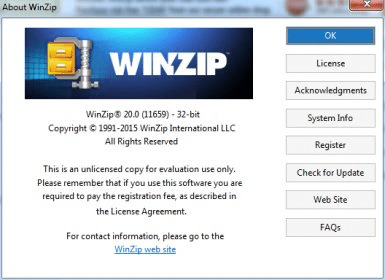
YqEaqMZIzo-p0SoC1xW-ezGLSh-AKAG9Gvm
Xw0gS78j-Wt9GjAZ8l-5uGPlAoW-oHJQEt6
h5KnoFLrsm-m19qoeXQF-YMgZR-zGT51Vc5
WinZip Serial Key
YvLOHPNLV-wM8uIwgo-8aixWMA-YulSDdQs
9GAZEnsv-RfCKOt3ON-Rhh6Ls-UYIH5Trl2
s9nWmO-VxXLsrTfx0-VH91BW-5EVXytRts
4tIW5b0PU-rAJDeeYY-xkxATKex-kKqOCCq
WinZip Activation Key
DW8C6bW-P2mZA3-EpcthKyvGO-0vX9Cmhv
BhK4XFx-UxEA6qm7f-vILsGQimW-g52Ookx
Download Winzip Para Mac Version
P11UDR-WeHs7rQc-IkREW6t3-39C1PhCGGX
yjLPc7-WDyqp6gAa-1oPffY63-QVT5wszBc
Free Winzip Mac
Download WinZip Crack from Bellow Button
Open and extract the file (.RAR)
Run the file, wait for an installation
Now Click onActivate
That’s all enjoying full version.
Winzip For Mac

You may also check this Prezi Crack
Download Winzip For Mac Os X
(sociallocker)Mirror(/sociallocker)
Winzip For Mac free. download full Version
WinZip is a freeware file archiver, a program that combines and compresses files to create a single, smaller file. It is developed and published by WinZip Computing for Microsoft Windows and Apple OS X operating systems.
WinZip is a powerful data compression and decompression program for Microsoft Windows with rich functionality. It is a ZIP and RAR archived files manager as well as a PKZip, ARJ, ZIP, CAB, ACE, TAR, GZip, BZ2, and JAR. The free version of WinZip for Windows 10 free program is used to compress and decompress, expand, extract and copy files to and from ZIP and RAR archives.
What is WinZip App?
Winzip For Mac Free Full Version
WinZip is a well-known application that has been around for more than 20 years. It has been developed by a company named WinZip pro Computing since 1992. The original name of the company was called PKWARE, but due to the popularity of the compression program, it was renamed to WinZip free Computing in 1996 and became a subsidiary of General Electric.
When a file is compressed, it becomes smaller. The decompressed file is the same size as the original file. The compression and decompression process can be achieved through WinZip’s intuitive user interface.
WinZip can be downloaded and installed on any Windows computer; it is available in both English and French. The program is an application that can be downloaded and installed on any Windows computer. It is available in both English and French.
Main Features of free WinZip for Windows 10
File compression and decompression.
It has build-in archive encryption.
It can provide a compression ratio of 2:1. It’s way better than standard Windows 10 algorithms.
WinZip open zip files Windows 10 also unzip 7Z, RAR archives. And can create as well.
Integrated Windows Explorer design.
Built-in WinZip Assistant.
Choice of using the Command Prompt or Windows Explorer to execute commands.
Integration into Windows Shell.
WinZip vs WinRar & 7-Zip
It has three main advantages against Winrar and 7-Zip:
It is faster than 7Zip, Winrar.
WinZip Windows 10 is easier to use than 7Zip, Winrar.
It is more powerful than 7Zip, Winrar.
WinZip is a powerful data compression and decompression program for Microsoft Windows with a rich functionality. It is a ZIP and RAR archived files manager as well as a PKZip, ARJ, ZIP, CAB, ACE, TAR, GZip, BZ2, and JAR. The WinZip opener Windows 10 program is used to compress and decompress, expand, extract and copy files to and from ZIP and RAR archives. You can download WinZip Windows 10 for free using the links on this page.
Popular Questions About WinZip for PC Windows 10
Which WinZip free version is compatible with Windows 10?
WinZip is compatible with Windows 10.
What is WinZip?
Software application that provides archive file compression and decompression.
How to download and instal WinZip on Windows 10?
WinZip is available for download from tool website. Download the software and install it on your computer.
How to uninstall WinZip full version on Windows 10?
To uninstall zip file opener, open the Control Panel and double-click the Uninstall a Program link. Then select the program and press Uninstall .
How to create a WinZip File on Windows 10?
To create a WinZip for Windows File, you can use file Manager.

1 note
·
View note
Text
An easy process on how to backup apple email
I want to share my experience on apple email backup because most of the mac users are used to apple mailbox like me. There are various reason to support it however; my favourite reason is configuration of other mail clients in apple.
If you are wondering that apple mail supports other email services as well then you should definitely click below link for more information.
Many people still wonder on the subject ‘apple email backup and restore’, may be because they are confused on how to do it.
So, I thought to introduce an apple email backup tool to provide a perfect apple email backup solution.
So, just follow the easy steps of this apple email backup software.
Step 1 Launch the application of Mail Backup X by InventPure, it will display a dashboard on the screen. Select ‘Add new backup’ under Backup Setup for apple mail.
Step 2 After clicking on Add new backup, it will display a list of different IMAP accounts like Office 365, Mozilla Thunderbird, GMAIL, Postbox and so on. Select apple mail from the dialog box.
Step 3 The next step allows the tool to load data from the selected source yahoo mail. The tool will scan through the database and read the email files that are require for archival. It will take few minutesfor the tool to scan the files in your database. In few minutes, you get an actual status of the files and items being scan and procure.
Step 4 The next step is to choose apple email backup folder as the storage and click on done for completion. It allows picking the location where you want to back up the data. You can browse in your folders and choose the right place to store it. You can assign a name to the yahoo backup file to locate it later. You can also choose the option for automatic detection of changes in your database so that they can be sync to the backup. The tool offers this option as an added benefit that can be rarely found in the tool. The tool is loaded with advanced algorithms, which can detect and sync the changes made in the database.
Step 5 The next screen is the Backup confirmation screen which shows the status of the backup that has been completed. It also shows the total number of files that are back up along with a backup log. You can see how many backups being synchronized. This is the final confirmation step that makes yousure that your files have been backed up successfully and with accuracy.
Demo version of the tool eases the selection process

Even if I have produced the steps, it is important to go ahead with the registered version of the tool but not before you test it. It is advised to test the tool with a fifteen days demo version to understand more about the tool and clear your doubts. That is why, I have produced the link of the website below https://www.mailbackupx.com/how-to-backup-apple-mac-mail-mails-on-mac/.
#apple email backup#apple mail#apple mailbox#apple mailbox backup#backup apple mailbox#apple mail tool
0 notes
Text
Where to enter your Office product key Using Microsoft365.com/setup
Microsoft365.com/setup allows you to download and activate the Microsoft Office setup. Microsoft 365 plans for personal and home provides robust Office desktop apps including Word, PowerPoint, Excel, Outlook, and OneNote. Microsoft 365 subscribers can always install the latest version of MS Office and get frequent software updates.
Set up Your Microsoft 365 Product
Several factors matter when you choose the Microsoft 365 subscription. Depending on your requirements on the respective productivity platforms, these products are different in price. MS 365 is a cloud-based subscription productivity suite best suitable for individuals, businesses, and homes as users don’t have to worry about updates or any custom-related features. More than only AI-powered Office apps like Word, Excel, PowerPoint, Microsoft Office 365 provides additional productivity apps and powerful cloud services, advanced security, and a better experience.
Depending on what you need, you can choose one-time purchase plans or annual subscriptions without any freebies. It also offers remote work solutions and premium applications for a common range of devices from Windows Pcs, laptops to Mac Book Systems, and Androids to iOS. To set up your MS 365 product, the first step to take is visiting microsoft365.com/setup, then follow on-screen instructions. For trouble-free installation, see and go through the guidelines below.
Microsoft365.com/setup – Activate Microsoft 365 Product Key – www.microsoft365.com/setup
Microsoft changed the name of Office 365 to Microsoft 365. Microsoft 365 is not a new service from Microsoft but they have added a lot of new features to this version which users can download from office.com/setup. It includes all the regular Microsoft Office applications and a few have been added as well. Microsoft 365 will be available in four variants i.e Home, Business, Enterprise, and Education. Microsoft 365 starts from $5/month to $99/year. You can choose the subscription according to the requirements.
How to use Microsoft 365
A Microsoft Office 365 account gives you access to the latest versions of Microsoft Office products. Microsoft 365 is a cloud-based service so you can use it on your computer as well as in the Cloud. Microsoft 365 is available for both Microsoft Windows as well as macOS.
How to Set up Office – office.com/setup
Microsoft Office is a productivity suite created by Microsoft for use in homes and workplaces. It is beneficial to all organizations because it contains desktop applications such as Microsoft Word, Microsoft Excel, Microsoft PowerPoint, and Microsoft Outlook, among others. All of these programs assist you in producing spreadsheets, text papers, technical presentations, and meeting and conference schedules. This productivity suite can be installed using the office.com/setup. You can also make a data backup and save it to Microsoft Cloud Storage. It helps you to access this information from anywhere and at any time. It has a user-friendly interface and is compatible with devices such as smart phones, tablets, windows OS, Mac, laptops, Computers, and Android Phones.
In your browser’s search bar, type office.com/setup to access Microsoft Office’s official website or office.com/setup and follow the on-screen instructions.
· To sign in to your Microsoft Office account, enter your email address and password.
· Build a new account if you don’t already have one.
· Enter the 25-character Product Key located on your Retail Card Activation Office or in your e-mail receipt.
· Then, download the Office Configuration. Now is the time to run the setup file.
· Now, choose Install from the drop-down menu. You’re ready to go! The office is set up and ready to go.
How to share your Microsoft 365 subscription?
If you have chosen a multi-device subscription for your Microsoft 365 plan, then you may easily install it on other devices via www.office.com/setup. Follow the steps given below to install Office on another device:
· Open the device on which you have Microsoft 365
· Go to the Microsoft 365/setup page
· And, then sign in to your Microsoft account
· Hit the “Install Office” button to proceed
· Choose the “Sharing” tab next to “Payment & Billing”
· On the “Sharing” tab, choose “Start Sharing”
· Now, choose one of the methods for sharing- email/link
· On another device, open the same link
· Follow some prompts that you see on the installation screen
· You can do the same on as many as five devices
How to Install Office Setup on Mac?
· Open the Safari browser and go to www.office.com/setup.
· Now, Sign in to your existing Microsoft office account or create a new account if you do not have one and you will be redirected to the download page.
· Enter your Office product key, select Country/Region, and choose your language.
· Then, click “Next.”
· Now, your product key is confirmed, and clicks next to go to your Microsoft account.
· Then, at the top of the page click Services & Subscriptions, and then on the right side click Install to start downloading your office installer package.
· Then, at the left bottom corner click on Finder and go to the Downloads folder, you will find the installer package under the name Microsoft office installer.pkg or Microsoft office installer.dmg; double click on it to launch the setup. If you are unable to open and setup your office, go to the office support forum.
· When the first installation screen appears, select continue to start the office installation process.
· Then, accept license terms and click “install.”
· Choose how you wish to install the Office Setup and click Continue.
· Once the installation completes, you’ll get a message “Installation was successful.”
· Now open any office app like Word, Excel, PowerPoint, and sign in with your Microsoft account email and password to activate your office.
· Congratulations! Office is installed and activated. You’re all set.
How to redeem Product Key on microsoft365.com/setup
Microsoft 365 always comes up with a license code that users need to activate the subscription. Once you purchase the Office from a retail store or online you always get a product key that plays a major role in the successful installation and activation of the product. Once you have the code you can visit microsoft365.com/setup in your browser and enter the code on the official site of Microsoft and easily install Microsoft office on your device.
1 note
·
View note