#mariadb
Explore tagged Tumblr posts
Text
2 notes
·
View notes
Text
I wish my dad had named a database management system after me, wouldn't that be sick
3 notes
·
View notes
Text
How to get started with MariaDB commands for DB administration ???
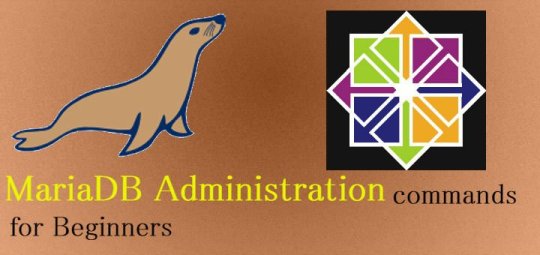
Earlier we have learned to install & secure MariaDB server on Centos/RHEL 7, which is now the default database of RHEL/CentOS 7 onwards. We will now discuss some useful MariaDB commands. These are some very basic commands that will get you started with using MariaDB & these can also be used with MySQL since MariaDB is a forked out version of MySQL only. (Recommended Read: MongoDB installation & configuration on RHEL/CentOS)
MariaDB Commands
- Checking version of your MariaDB installation To check the current version of your DB installation, type the following command in your terminal $ mysql --version This command provides you with the current version of DB. Alternatively, you can also run the below-mentioned command for a detailed view of the version, $ mysqladmin –u root –p version - Logging into MariaDB To log into the mariadb server, run $ mysql –u root –p & then enter a password to login into the session. - Showing all database To show all the databases that your MariaDB currently has, run $ show databases; after you are logged into mariadb. - Creating new databases To create a new database in mariadb, run $ create database dan; when logged into MariaDB. To create a database directly from the terminal, run $ mysqladmin -u user -p create dan Here, dan is the name of the new database. - Deleting a database To delete a database, run $ drop database dan; from the logged-in session of mariadb. Alternatively, you can also use, $ mysqladmin –u root –p drop dan Note:- If you are getting an ‘access denied’ error while running the mysqladmin commands, that might be because we have not given rights to root. To do so, run the command mentioned in point 7, replacing the name of the user with root. - Creating new user To create a new user for the database, run $ CREATE USER 'dan'@'localhost' IDENTIFIED BY 'password'; - Granting access to the user for a database For providing access to the user for a single database, run $ GRANT ALL PRIVILEGES ON test.* to 'dan'@'localhost'; This will provide user dan's complete access over database named test. We can also grant SELECT, INSERT, DELETE permissions to users. To provide access to all database, replace test with * i.e. $ GRANT ALL PRIVILEGES ON *.* to 'dan'@'localhost'; - Creating backup/dump of the database To create a single database, run the following command from your terminal window, $ mysqldump –u root –p database_name>db_backup.sql To create a backup of multiple databases in a single command, $ mysqldump –u root –p - - databases db1 db2 > db12_backup.sql To create a dump of all databases in a single command, $ mysqldump –u root –p - - all-databases >all_dbs.sql - Restoring database from the dump To restore the database from a dump, run $ mysql –u root –p database_name But this command will work only when there is no previous database by the same name. if you want to restore database data to any already created database, we need to use the ‘mysqlimport ’ command, $ mysqlimport –u root –p database_name - Changing password for a user in mariadb We are going to change the password of ‘root’ for this example but you can use the below process to change the password of any user, Login into mariadb& select ‘mysql’ database, $ mysql –u root –p $ use mysql; & then run the following, $ update user set password=PASSWORD(‘your_new_password_here’) where User='root'; Next, reload the privileges, $ flush privileges; & then exit the session. These are some very basic commands that will get you started with using MariaDB & these can also be used with MySQL since MariaDB is a forked out version of MySQL only. Just like MariaDB database administration software, for example MariaDB GUI, can also be used for MySQL. If you think we have helped you or just want to support us, please consider these:- Connect to us: Facebook | Twitter Linux TechLab is thankful for your continued support. Read the full article
0 notes
Text
🌟 Why Choose Open Source Databases in 2025?
As businesses continue to grow and scale, the demand for efficient and reliable data management systems increases. Open source databases are:
Highly scalable and suitable for enterprise-grade workloads
Flexible and customizable for specific business use cases
Backed by active developer communities and regular updates
Cost-effective with no expensive licensing fees
Compatible with modern tech stacks, including cloud-native apps and AI-driven platforms

🏆 Top Open Source Databases for Enterprises in 2025
Here’s a breakdown of the most powerful and enterprise-ready open source databases in 2025:
1. PostgreSQL
Known for: Advanced querying, full ACID compliance, strong security features
Ideal for: Complex web applications, analytics, enterprise software
Highlights: JSONB support, partitioning, indexing, high extensibility
2. MySQL
Known for: Speed and reliability
Ideal for: Web and mobile applications, e-commerce platforms
Highlights: Replication, clustering, strong community support
3. MariaDB
Known for: Enterprise level security and speed
Ideal for: Businesses seeking MySQL compatibility with better performance
Highlights: ColumnStore for big data, Galera clustering
4. MongoDB
Known for: NoSQL architecture and flexibility
Ideal for: Applications needing rapid development and large-scale unstructured data
Highlights: Document-oriented model, horizontal scaling, sharding
5. Redis
Known for: Ultra-fast performance and in-memory storage
Ideal for: Real-time applications, caching, session storage
Highlights: Pub/Sub messaging, data persistence, AI model support
6. ClickHouse
Known for: Lightning fast OLAP queries
Ideal for: Data warehousing and real-time analytics
Highlights: Columnar storage, parallel query processing, compression
✅ Benefits of Using Open Source Databases for Enterprises
💰 Cost Savings: No licensing costs; lower TCO
🔧 Customization: Tailor the database to fit unique business needs
🚀 Performance: Handle massive datasets with high speed and reliability
📈 Scalability: Easily scale horizontally or vertically as data grows
🔐 Security: Enterprise ready databases with encryption, access control, and auditing features
🌐 Community & Ecosystem: Global support, extensive documentation, and regular enhancements
🤔 FAQs on Open Source Databases
🔹 Are open source databases suitable for large enterprises?
Absolutely. Many global enterprises, including Fortune 500 companies, rely on open source databases for mission-critical workloads.
🔹 Can open source databases handle high-transaction volumes?
Yes. Databases like PostgreSQL, MySQL and MongoDB are capable of processing millions of transactions per second.
🔹 What if we need enterprise support?
Many open source projects offer commercial support through enterprise editions or certified service providers.
🔹 Are these databases cloud-ready?
Most open source databases are compatible with cloud platforms like AWS, Azure, and Google Cloud, and many even offer Kubernetes support.
🔹 How do open source databases compare to commercial databases?
They often match or exceed commercial solutions in performance and flexibility, without the vendor lock in or heavy licensing costs.
🛠️ Additional Tips for Adopting Open Source Databases
Start with a pilot project to test database performance in a controlled environment
Leverage containerization (Docker, Kubernetes) for deployment flexibility
Ensure your team is trained or partner with a database consulting provider
Monitor and tune performance regularly using tools like pgAdmin, Percona Toolkit, or Prometheus
🧩 Conclusion
Open source databases are no longer just an alternative they are essential tools for modern enterprises. Whether you’re looking for high performance, cost-efficiency, scalability, or agility, the open source ecosystem has a solution tailored for your business needs in 2025.
At Simple Logic, we help enterprises implement, optimize, and manage open source databases with unmatched efficiency and expertise. Whether it’s PostgreSQL, MongoDB, or Redis we ensure your data is always secure, accessible, and scalable.
🚀 Ready to Transform Your Database Strategy?
👉 Switch to enterprise grade open source databases with Simple Logic today! 📩 Reach out now at [email protected] or call +91 86556 16540 💡 Let’s build a database ecosystem that fuels your digital transformation in 2025 and beyond!
#simplelogic#makingitsimple#simplelogicit#makeitsimple#itservices#itconsulting#itcompany#manageditservices#blog#opensource#opensourcedatabase#database#data#databasestrategy#mongodb#mariadb#redis#clickhouse#mysql
0 notes
Text
MariaDB is widely used and an open-source alternative to MySQL. It is renowned for its scalability, fast performance, and ACID compliance.
https://greenwebpage.com/community/how-to-install-and-configure-mariadb-on-debian-12/
0 notes
Text
Yearly MariaDB LTS Release Integrates Vector Search: A New Era for Databases
The Yearly MariaDB LTS Release Integrates Vector Search, marking a pivotal moment for MariaDB users. Announced in June 2025, MariaDB Community Server 11.8 brings vector search capabilities to its long-term support (LTS) edition, offering stability and innovation for AI and machine learning applications. This release not only enhances traditional relational database features but also opens doors to advanced similarity search, making it a versatile tool for modern data needs.
What Is Vector Search and Why Does It Matter?
Vector search is a method of querying data based on similarity rather than exact matches. It uses high-dimensional vectors—numerical representations of data like text, images, or audio—to find semantically similar items. This capability is crucial for applications like recommendation systems, semantic search, and anomaly detection.
The Role of Vectors in AI
In AI, vectors capture the essence of data. For example, a sentence like “I love coffee” might be transformed into a vector that encodes its meaning. By comparing vectors, databases can identify related content, even if the wording differs. MariaDB’s vector search leverages this to enable faster, more intuitive queries.
Why Integrate Vector Search in a Relational Database?
Unlike standalone vector databases, MariaDB combines vector search with relational data management. This unification simplifies infrastructure, reduces costs, and ensures data consistency. Developers can store embeddings alongside traditional data, streamlining workflows for AI-driven projects.
MariaDB 11.8 LTS: A Closer Look at the Release
MariaDB 11.8, the 2025 LTS release, is packed with features, but vector search steals the spotlight. Available since June 2025, this release ensures five years of support, making it ideal for enterprises seeking stability.
Key Features of MariaDB Vector Search
Native VECTOR Data Type: MariaDB introduces a dedicated data type for storing vectors, simplifying the management of embeddings.
Specialized Indexing: Using a modified Hierarchical Navigable Small World (HNSW) algorithm, MariaDB offers fast nearest-neighbor searches.
Similarity Functions: Functions like VEC_DISTANCE_EUCLIDEAN and VEC_DISTANCE_COSINE calculate vector distances, supporting diverse use cases.
Hardware Optimizations: Support for Intel, ARM, and IBM Power10 CPUs ensures high performance.
Other Enhancements in 11.8 LTS
Beyond vector search, MariaDB 11.8 includes improved JSON functionality and temporal tables for auditing. These updates make it a robust choice for developers handling complex datasets.
Practical Applications of Vector Search in MariaDB
The integration of vector search in MariaDB 11.8 LTS unlocks a range of possibilities for businesses and developers. Here’s how it’s being used:
Building Smarter Recommendation Systems
E-commerce platforms can use vector search to suggest products based on user behavior. For instance, a customer browsing coffee machines might see recommendations for coffee beans, thanks to vector similarity.
Enhancing Semantic Search
Search engines powered by MariaDB vector search can understand user intent better. A query like “best coffee shops” could return results for “top cafes” or “cozy coffee spots,” improving user experience.
Supporting AI-Driven Analytics
Data scientists can leverage vector search for clustering and anomaly detection. For example, financial institutions might identify unusual transactions by comparing vector representations of user activity.
Benefits of Choosing MariaDB 11.8 LTS for Vector Search
MariaDB’s approach to vector search offers distinct advantages, making it a compelling choice for organizations.
Simplified Infrastructure
By integrating vector search into a relational database, MariaDB eliminates the need for separate systems. This reduces complexity, lowers maintenance costs, and ensures seamless data governance.
High Performance and Scalability
Benchmarks show MariaDB’s vector search outperforms alternatives like pgvector, delivering higher queries per second (QPS) with comparable recall. Its hardware optimizations further boost efficiency.
Open-Source Advantage
As an open-source solution, MariaDB 11.8 LTS is accessible to all, unlike proprietary alternatives. This fosters community contributions and ensures transparency.
How to Get Started with MariaDB Vector Search
Ready to explore vector search in MariaDB 11.8 LTS? Here’s a quick guide to get you started:
Upgrade to MariaDB 11.8
If you’re using an older version, upgrading to 11.8 is straightforward. MariaDB supports upgrades from versions as old as 10.0, ensuring compatibility.
Set Up Vector Columns
Add a VECTOR column to your tables to store embeddings. Use functions like VEC_FromText to populate it with data from your AI model.
Create Vector Indexes
Implement a VECTOR index with the HNSW algorithm to enable fast similarity searches. Tune parameters like M for optimal performance.
Query with Similarity Functions
Use VEC_DISTANCE functions to query similar vectors. For example, find products with embeddings closest to a user’s preferences.
Challenges and Considerations
While MariaDB’s vector search is powerful, there are a few considerations to keep in mind:
External Embedding Generation
MariaDB doesn’t generate embeddings internally, requiring integration with external AI models like those from Hugging Face. This adds a step to the workflow.
Documentation Gaps
Some users note that MariaDB’s vector search documentation could be more detailed. However, community resources and blogs are filling this gap.
The Future of Vector Search in MariaDB
MariaDB’s commitment to vector search signals a bright future. Planned enhancements include support for additional distance metrics and deeper integration with AI frameworks. As AI adoption grows, MariaDB is poised to remain a leader in relational databases with vector capabilities.
Why MariaDB 11.8 LTS Is a Must for Developers
The Yearly MariaDB LTS Release Integrates Vector Search, offering a powerful blend of stability and innovation. Whether you’re building recommendation engines, semantic search tools, or AI analytics platforms, MariaDB 11.8 LTS provides the tools to succeed. Its open-source nature, high performance, and simplified infrastructure make it a top choice for developers and businesses.
#MariaDB#VectorSearch#DatabaseInnovation#LTSDatabase#MariaDBRelease#DatabaseTechnology#DataManagement#OpenSourceDatabase#TechInnovation#DatabasePerformance
0 notes
Text
Aggregate Functions in MySQL: What They Are, Examples, and Best Practices

For developers, analysts, and database professionals working with MySQL, mastering aggregate functions is non-negotiable. A comprehensive guide published by Devart provides a thorough breakdown of how to use COUNT(), SUM(), AVG(), MIN(), and MAX() to extract actionable insights from large datasets.
The article covers both basic and advanced usage patterns—from counting non-NULL values to grouping data with GROUP BY and filtering aggregates using HAVING. It also walks readers through practical examples using the Sakila database, making it an accessible resource regardless of experience level.
What sets this guide apart is its integration with dbForge Studio for MySQL, a full-featured MySQL IDE that simplifies query building through a visual interface, intelligent code completion, and built-in analytics tools. These features help streamline data operations and boost productivity, especially when working with complex queries and large datasets.
Read the full guide on MySQL aggregate functions.
#database#databases#mariadb#mysql#mariadb ide#mariadb gui#mysql gui#mysql ide#aggregate functions in mysql#mysql aggregate functions#aggregate mysql
0 notes
Text
Instalación, configuración de Apache 2.4 con php-fpm, con MariaDB 10.11 y el nuevo PHP 8
Amigos en este post explicaré cómo instalar PHP-FPM (Fast CGI Process Manager), esto nos permitirá mejorar el rendimiento de la ejecución de nuestro código. PHP-FPM solo interpreta una vez el código PHP, después de esto se reutiliza el código almacenado en la memoria cache. ¿Qué es PHP-FPM? FPM (FastCGI Process Manager) es una implementación alternativa al PHP FastCGI con algunas…
0 notes
Text
Migrate MySQL to MariaDB on Ubuntu 24.04
This article explains migrating from MySQL database to MariaDB server on Ubuntu 24.04. MySQL and MariaDB are open-source relational database management systems (RDBMS) that use Structured Query Language (SQL) to manage and query data. MariaDB was forked from MySQL due to concerns about its future under Oracle’s management. MariaDB is open-source, permitting free usage, modification, and…
0 notes
Text
The Mydbops Blog offers expert insights and practical guidance on managing open-source databases such as MySQL, MariaDB, MongoDB, PostgreSQL, TiDB, and Cassandra. It covers topics like performance optimization, security hardening, replication strategies, and the latest trends in database technology. The blog serves as a valuable resource for database administrators and developers seeking to enhance their knowledge and stay updated with industry best practices.
0 notes
Text
I was setting up MariaDB for nextcloud. And I was following a tutorial.
It told me to do "CREATE USER 'username'@'localhost' IDENTIFIED BY 'password';" and to replace the username.
It didn't tell me to change password tho, so I thought it was a keyword that shouldn't be changed.
It wasn't :(
1 note
·
View note
Text
How to Move a Database with Users from One MariaDB RDS Instance to Another on AWS
Migrating a database with its associated users between two MariaDB RDS instances on AWS can be daunting, but with careful planning, it’s manageable. This blog walks you through the detailed steps, including pre-migration preparations, database migration, user transfer, and post-migration validation. 1. Pre-Migration Checklist Before starting, ensure the following: Access Permissions: You have…
0 notes
Text
Un día como hoy (29 de octubre) en la tecnología

El 29 de octubre de 2009, se libera la primera versión de MariaDB, el sistema de gestión de base de datos relacional compatible con MySQL y de código abierto. Fue desarrollado por la misma gente que desarrollo el MySQL de ámbito comercial #retrocomputingmx #MariaDB
0 notes
Text

#PollTime Which open source database do you prefer for modern apps?
A) PostgreSQL 🐘 B) MySQL 🐬 C) MongoDB 🍃 D) MariaDB 🔧
Comments your answer below👇
💻 Explore insights on the latest in #technology on our Blog Page 👉 https://simplelogic-it.com/blogs/
🚀 Ready for your next career move? Check out our #careers page for exciting opportunities 👉 https://simplelogic-it.com/careers/
#itcompany#dropcomment#manageditservices#itmanagedservices#poll#polls#opensource#data#database#postgresql#mysql#mongodb#mariadb#application#app#modern#itserviceprovider#managedservices#testyourknowledge#makeitsimple#simplelogicit#simplelogic#makingitsimple#itservices#itconsulting
0 notes