#mysql ide
Explore tagged Tumblr posts
Text
Aggregate Functions in MySQL: What They Are, Examples, and Best Practices

For developers, analysts, and database professionals working with MySQL, mastering aggregate functions is non-negotiable. A comprehensive guide published by Devart provides a thorough breakdown of how to use COUNT(), SUM(), AVG(), MIN(), and MAX() to extract actionable insights from large datasets.
The article covers both basic and advanced usage patterns—from counting non-NULL values to grouping data with GROUP BY and filtering aggregates using HAVING. It also walks readers through practical examples using the Sakila database, making it an accessible resource regardless of experience level.
What sets this guide apart is its integration with dbForge Studio for MySQL, a full-featured MySQL IDE that simplifies query building through a visual interface, intelligent code completion, and built-in analytics tools. These features help streamline data operations and boost productivity, especially when working with complex queries and large datasets.
Read the full guide on MySQL aggregate functions.
#database#databases#mariadb#mysql#mariadb ide#mariadb gui#mysql gui#mysql ide#aggregate functions in mysql#mysql aggregate functions#aggregate mysql
0 notes
Text
Essentials You Need to Become a Web Developer
HTML, CSS, and JavaScript Mastery
Text Editor/Integrated Development Environment (IDE): Popular choices include Visual Studio Code, Sublime Text.
Version Control/Git: Platforms like GitHub, GitLab, and Bitbucket allow you to track changes, collaborate with others, and contribute to open-source projects.
Responsive Web Design Skills: Learn CSS frameworks like Bootstrap or Flexbox and master media queries
Understanding of Web Browsers: Familiarize yourself with browser developer tools for debugging and testing your code.
Front-End Frameworks: for example : React, Angular, or Vue.js are powerful tools for building dynamic and interactive web applications.
Back-End Development Skills: Understanding server-side programming languages (e.g., Node.js, Python, Ruby , php) and databases (e.g., MySQL, MongoDB)
Web Hosting and Deployment Knowledge: Platforms like Heroku, Vercel , Netlify, or AWS can help simplify this process.
Basic DevOps and CI/CD Understanding
Soft Skills and Problem-Solving: Effective communication, teamwork, and problem-solving skills
Confidence in Yourself: Confidence is a powerful asset. Believe in your abilities, and don't be afraid to take on challenging projects. The more you trust yourself, the more you'll be able to tackle complex coding tasks and overcome obstacles with determination.
#code#codeblr#css#html#javascript#java development company#python#studyblr#progblr#programming#comp sci#web design#web developers#web development#website design#webdev#website#tech#html css#learn to code
2K notes
·
View notes
Text

this is so funny. bbygirl i am not a professional please say syke rn
i haven't thought this much about php or mysql since like. 2019? my beloved friends have returned from the war (coursework) and they're much more fun when i'm not fighting for my life
#lostwood.txt#programming stuff#id in alt#i'm just a guy. i don't know anything#i mean ok thats not true i know a bit but not like.#enough ?????#also don't ask why i'm doing sql and mysql i don't know#i'm just Vibing ok
2 notes
·
View notes
Text
What Is The Difference Between Web Development & Web Design?
In today’s world, we experience the growing popularity of eCommerce businesses. Web designing and web development are two major sectors for making a difference in eCommerce businesses. But they work together for publishing a website successfully. But what’s the difference between a web designers in Dubai and a web developer?
Directly speaking, web designers design and developers code. But this is a simplified answer. Knowing these two things superficially will not clear your doubt but increase them. Let us delve deep into the concepts, roles and differentiation between web development and website design Abu Dhabi.

What Is Meant By Web Design?
A web design encompasses everything within the oeuvre of a website’s visual aesthetics and utility. This might include colour, theme, layout, scheme, the flow of information and anything related to the visual features that can impact the website user experience.
With the word web design, you can expect all the exterior decorations, including images and layout that one can view on their mobile or laptop screen. This doesn’t concern anything with the hidden mechanism beneath the attractive surface of a website. Some web design tools used by web designers in Dubai which differentiate themselves from web development are as follows:
● Graphic design
● UI designs
● Logo design
● Layout
● Topography
● UX design
● Wireframes and storyboards
● Colour palettes
And anything that can potentially escalate the website’s visual aesthetics. Creating an unparalleled yet straightforward website design Abu Dhabi can fetch you more conversion rates. It can also gift you brand loyalty which is the key to a successful eCommerce business.
What Is Meant By Web Development?
While web design concerns itself with all a website’s visual and exterior factors, web development focuses on the interior and the code. Web developers’ task is to govern all the codes that make a website work. The entire web development programme can be divided into two categories: front and back.
The front end deals with the code determining how the website will show the designs mocked by a designer. While the back end deals entirely with managing the data within the database. Along with it forwarding the data to the front end for display. Some web development tools used by a website design company in Dubai are:
● Javascript/HTML/CSS Preprocessors
● Template design for web
● GitHub and Git
● On-site search engine optimisation
● Frameworks as in Ember, ReactJS or Angular JS
● Programming languages on the server side, including PHP, Python, Java, C#
● Web development frameworks on the server side, including Ruby on Rails, Symfony, .NET
● Database management systems including MySQL, MongoDB, PostgreSQL
Web Designers vs. Web Developers- Differences
You must have become acquainted with the idea of how id web design is different from web development. Some significant points will highlight the job differentiation between web developers and designers.
Generally, Coding Is Not A Cup Of Tea For Web Designers:
Don’t ever ask any web designers in Dubai about their coding knowledge. They merely know anything about coding. All they are concerned about is escalating a website’s visual aspects, making them more eyes catchy.
For this, they might use a visual editor like photoshop to develop images or animation tools and an app prototyping tool such as InVision Studio for designing layouts for the website. And all of these don’t require any coding knowledge.
Web Developers Do Not Work On Visual Assets:
Web developers add functionality to a website with their coding skills. This includes the translation of the designer’s mockups and wireframes into code using Javascript, HTML or CSS. While visual assets are entirely created by designers, developer use codes to implement those colour schemes, fonts and layouts into the web page.
Hiring A Web Developer Is Expensive:
Web developers are more expensive to hire simply because of the demand and supply ratio. Web designers are readily available as their job is much simpler. Their job doesn’t require the learning of coding. Coding is undoubtedly a highly sought-after skill that everyone can’t entertain.
Final Thoughts:
So if you look forward to creating a website, you might become confused. This is because you don’t know whether to opt for a web designer or a developer. Well, to create a website, technically, both are required. So you need to search for a website design company that will offer both services and ensure healthy growth for your business.
2 notes
·
View notes
Text
Structured Query Language (SQL): A Comprehensive Guide
Structured Query Language, popularly called SQL (reported "ess-que-ell" or sometimes "sequel"), is the same old language used for managing and manipulating relational databases. Developed in the early 1970s by using IBM researchers Donald D. Chamberlin and Raymond F. Boyce, SQL has when you consider that end up the dominant language for database structures round the world.
Structured query language commands with examples

Today, certainly every important relational database control system (RDBMS)—such as MySQL, PostgreSQL, Oracle, SQL Server, and SQLite—uses SQL as its core question language.
What is SQL?
SQL is a website-specific language used to:
Retrieve facts from a database.
Insert, replace, and delete statistics.
Create and modify database structures (tables, indexes, perspectives).
Manage get entry to permissions and security.
Perform data analytics and reporting.
In easy phrases, SQL permits customers to speak with databases to shop and retrieve structured information.
Key Characteristics of SQL
Declarative Language: SQL focuses on what to do, now not the way to do it. For instance, whilst you write SELECT * FROM users, you don’t need to inform SQL the way to fetch the facts—it figures that out.
Standardized: SQL has been standardized through agencies like ANSI and ISO, with maximum database structures enforcing the core language and including their very own extensions.
Relational Model-Based: SQL is designed to work with tables (also called members of the family) in which records is organized in rows and columns.
Core Components of SQL
SQL may be damaged down into numerous predominant categories of instructions, each with unique functions.
1. Data Definition Language (DDL)
DDL commands are used to outline or modify the shape of database gadgets like tables, schemas, indexes, and so forth.
Common DDL commands:
CREATE: To create a brand new table or database.
ALTER: To modify an present table (add or put off columns).
DROP: To delete a table or database.
TRUNCATE: To delete all rows from a table but preserve its shape.
Example:
sq.
Copy
Edit
CREATE TABLE personnel (
id INT PRIMARY KEY,
call VARCHAR(one hundred),
income DECIMAL(10,2)
);
2. Data Manipulation Language (DML)
DML commands are used for statistics operations which include inserting, updating, or deleting information.
Common DML commands:
SELECT: Retrieve data from one or more tables.
INSERT: Add new records.
UPDATE: Modify existing statistics.
DELETE: Remove information.
Example:
square
Copy
Edit
INSERT INTO employees (id, name, earnings)
VALUES (1, 'Alice Johnson', 75000.00);
three. Data Query Language (DQL)
Some specialists separate SELECT from DML and treat it as its very own category: DQL.
Example:
square
Copy
Edit
SELECT name, income FROM personnel WHERE profits > 60000;
This command retrieves names and salaries of employees earning more than 60,000.
4. Data Control Language (DCL)
DCL instructions cope with permissions and access manage.
Common DCL instructions:
GRANT: Give get right of entry to to users.
REVOKE: Remove access.
Example:
square
Copy
Edit
GRANT SELECT, INSERT ON personnel TO john_doe;
five. Transaction Control Language (TCL)
TCL commands manage transactions to ensure data integrity.
Common TCL instructions:
BEGIN: Start a transaction.
COMMIT: Save changes.
ROLLBACK: Undo changes.
SAVEPOINT: Set a savepoint inside a transaction.
Example:
square
Copy
Edit
BEGIN;
UPDATE personnel SET earnings = income * 1.10;
COMMIT;
SQL Clauses and Syntax Elements
WHERE: Filters rows.
ORDER BY: Sorts effects.
GROUP BY: Groups rows sharing a assets.
HAVING: Filters companies.
JOIN: Combines rows from or greater tables.
Example with JOIN:
square
Copy
Edit
SELECT personnel.Name, departments.Name
FROM personnel
JOIN departments ON personnel.Dept_id = departments.Identity;
Types of Joins in SQL
INNER JOIN: Returns statistics with matching values in each tables.
LEFT JOIN: Returns all statistics from the left table, and matched statistics from the right.
RIGHT JOIN: Opposite of LEFT JOIN.
FULL JOIN: Returns all records while there is a in shape in either desk.
SELF JOIN: Joins a table to itself.
Subqueries and Nested Queries
A subquery is a query inside any other query.
Example:
sq.
Copy
Edit
SELECT name FROM employees
WHERE earnings > (SELECT AVG(earnings) FROM personnel);
This reveals employees who earn above common earnings.
Functions in SQL
SQL includes built-in features for acting calculations and formatting:
Aggregate Functions: SUM(), AVG(), COUNT(), MAX(), MIN()
String Functions: UPPER(), LOWER(), CONCAT()
Date Functions: NOW(), CURDATE(), DATEADD()
Conversion Functions: CAST(), CONVERT()
Indexes in SQL
An index is used to hurry up searches.
Example:
sq.
Copy
Edit
CREATE INDEX idx_name ON employees(call);
Indexes help improve the performance of queries concerning massive information.
Views in SQL
A view is a digital desk created through a question.
Example:
square
Copy
Edit
CREATE VIEW high_earners AS
SELECT call, salary FROM employees WHERE earnings > 80000;
Views are beneficial for:
Security (disguise positive columns)
Simplifying complex queries
Reusability
Normalization in SQL
Normalization is the system of organizing facts to reduce redundancy. It entails breaking a database into multiple related tables and defining overseas keys to link them.
1NF: No repeating groups.
2NF: No partial dependency.
3NF: No transitive dependency.
SQL in Real-World Applications
Web Development: Most web apps use SQL to manipulate customers, periods, orders, and content.
Data Analysis: SQL is extensively used in information analytics systems like Power BI, Tableau, and even Excel (thru Power Query).
Finance and Banking: SQL handles transaction logs, audit trails, and reporting systems.
Healthcare: Managing patient statistics, remedy records, and billing.
Retail: Inventory systems, sales analysis, and consumer statistics.
Government and Research: For storing and querying massive datasets.
Popular SQL Database Systems
MySQL: Open-supply and extensively used in internet apps.
PostgreSQL: Advanced capabilities and standards compliance.
Oracle DB: Commercial, especially scalable, agency-degree.
SQL Server: Microsoft’s relational database.
SQLite: Lightweight, file-based database used in cellular and desktop apps.
Limitations of SQL
SQL can be verbose and complicated for positive operations.
Not perfect for unstructured information (NoSQL databases like MongoDB are better acceptable).
Vendor-unique extensions can reduce portability.
Java Programming Language Tutorial
Dot Net Programming Language
C ++ Online Compliers
C Language Compliers
2 notes
·
View notes
Text
How to test app for the SQL injection

During code review
Check for any queries to the database are not done via prepared statements.
If dynamic statements are being made please check if the data is sanitized before used as part of the statement.
Auditors should always look for uses of sp_execute, execute or exec within SQL Server stored procedures. Similar audit guidelines are necessary for similar functions for other vendors.
Automated Exploitation
Most of the situation and techniques on testing an app for SQLi can be performed in a automated way using some tools (e.g. perform an automated auditing using SQLMap)
Equally Static Code Analysis Data flow rules can detect of unsanitised user controlled input can change the SQL query.
Stored Procedure Injection
When using dynamic SQL within a stored procedure, the application must properly sanitise the user input to eliminate the risk of code injection. If not sanitised, the user could enter malicious SQL that will be executed within the stored procedure.
Time delay Exploitation technique
The time delay exploitation technique is very useful when the tester find a Blind SQL Injection situation, in which nothing is known on the outcome of an operation. This technique consists in sending an injected query and in case the conditional is true, the tester can monitor the time taken to for the server to respond. If there is a delay, the tester can assume the result of the conditional query is true. This exploitation technique can be different from DBMS to DBMS.
http://www.example.com/product.php?id=10 AND IF(version() like '5%', sleep(10), 'false'))--
In this example the tester is checking whether the MySql version is 5.x or not, making the server delay the answer by 10 seconds. The tester can increase the delay time and monitor the responses. The tester also doesn't need to wait for the response. Sometimes they can set a very high value (e.g. 100) and cancel the request after some seconds.
Out-of-band Exploitation technique
This technique is very useful when the tester find a Blind SQL Injection situation, in which nothing is known on the outcome of an operation. The technique consists of the use of DBMS functions to perform an out of band connection and deliver the results of the injected query as part of the request to the tester's server. Like the error based techniques, each DBMS has its own functions. Check for specific DBMS section.
4 notes
·
View notes
Quote
結論から言うと、プライマリキーには原則としてデータベース側で発行される自動インクリメントの連番を使っておくのが間違いない、と覚えておいてください。 4年ほど前、HackerNoonに寄稿したMySQL 8とPostgreSQL 10の比較記事でも「プライマリキーにUUIDを使うのはやめとけ」と書きました。 UUIDを使いたくなる理由は、究極的には以下の2点に集約されます。 大規模な分散システムを設計していてSPOFが許されない 独立したサブシステムごとにグローバルで衝突しないIDを発行したい IDを乱数化してユーザーから類推しにくくする 1を設計している人が以下に述べるUUIDの弱点を理解しておらず、色々と提案されているUUIDの代替アルゴリズムを知らないとすれば、そもそも分散システムを設計するための基本的なスキルが不足していると言わざるをえません。 また2についても、プライマリキーをUUIDにする莫大なコストには全く見合わないので、プライマリキーは連番のままにしておき、public_idという別カラムを用意してそこに乱数ベースのデータを入れてユニーク制約をかけておきます。 そして、ユーザーに見えるUIに出てくるIDは常に乱数ベースのpublic_idを使い、内部での処理にはすべて連番のIDを使います。こういうケースは多いので、Ruby on Railsなどのフレームワークではこうした「代理ID」の扱いが簡単にできるようになっています。
データベースでユニークキーにUUIDを使うメリットは何ですか?連番やタイムスタンプまたは複合などではいけないのでしょうか?どうも視認性が悪く使いにくく感じますし連番でも衝突しない気もします。 - Quora
3 notes
·
View notes
Text
Dicas e Recomendações p/ iniciantes em Programação
Tenho me deparado constantemente com os questionamento, de colegas e amigos, sobre: como começar a programar ou para alguns, "codar" ?
Apesar de não ser a minha especialização e muito longe área de interesse, pensei em uma maneira de construir um fluxograma de processo e recomendação de conteúdo para estudar e aprender a programar.
Mas de antemão, deixarei um adendo e recorte de um comentário que li num vídeo do YouTube, tratando justamente sobre o assunto, de Waldeck Vieira.
"Sou desenvolvedor com anos de experiência e vou dar as minhas dicas, principalmente com tantas promessas absurdas que tem hoje de cursos que fazem você virar desenvolvedor em um mês!
Curso é importante sim, mas não vai te fazer virar um desenvolvedor bom em poucos meses!
Estudar é importante sim, mas o que vai fazer você ficar bom, é o treino! Treinar, treinar e treinar muito todos os itens que vou destacar abaixo. É igual aprender a tocar um piano bem, vc nunca vai ser um bom pianista em poucos meses e só estudando teoria, o que vai fazer vc ficar bom é o treino diário!
Não se preocupe em decorar nada, o importante é treinar e entender! Decorar só serve para fazer prova de colégio ou prova de emprego. Mas não mede sua capacidade! Os comandos vc decora praticando!
Já vi muito youtuber bom dizendo que precisa decorar as coisas! Isso é um absurdo, ainda mais hoje que tudo muda toda hora! E cada linguagem vc tem uma forma de escrever os comandos(sintaxe), então não precisa decorar tudo! Ninguém, nem o melhor dev do mundo sabe tudo decorado! O que ele sabe é resolver e entende muita coisa, quando esquece a sintaxe de algo, ele simplesmente consulta na documentação ou na net!
Você só começa a ser um bom desenvolvedor a partir de pelo menos, no mínimo, uns 6 meses de muita prática! Agora ser um dos melhores só fazendo projetos reais e tendo um emprego! Então, mesmo que vc pense em trabalhar com a programação, tenha um emprego, por pelo menos 1 ano! Vc vai ver como vc vai evoluir!
Não precisa começar a estudar só no caderno, escolha uma linguagem, como Python ou JavaScript e pratique nela todos os conceitos!
Itens mais importante para começar e eu iria nessa sequencia. Pratique por pelo menos duas semanas cada item, e tente entender muito bem, e já use uma linguagem, tipo Python ou JavaScript:
Variáveis e seus tipos, case sensitive, constantes, identação do código, condicionais (o famoso if), loops (os famosos for e while), procedures, funções, algoritmos para tratamento de strings, arrays, estrutura de dados aplicada na linguagem escolhida(Essa realmente é uma parte muito importante), conceitos de orientação a objeto. Esse para mim é o básico.
Treine pelo menos uns 5 meses tudo isso! Depois você precisa estudar e praticar, HTML, CSS combinado com JavaScript, mesmo que vc não vá desenvolver para a web, mas vc pode precisar criar um serviço na web para um sistema que vc desenvolveu! Depois estude linguagem SQL para banco de dados, usando uma IDE de desenvolvimento para banco (SQL Server ou MySQL), eu indico!
E uma dica, banco de dados é um mundo a parte, e vc precisa dominar muito a linguagem SQL, dos bancos relacionais (SQL Server, MySQL, Oracle e etc), que é comum em todos os bancos de dados, pois é com ela que vc manipulas os dados, e corrige erros, aumenta a performance de uma consulta e etc!
Então depois de pelo menos mais de 6 meses a 1 ano, estudando e praticando muito tudo isso que coloquei. Desenvolva projetos reais, usando uma linguagem e um banco de dados. E a partir dai, se possível arrume um emprego, e sempre estude e pratique muito em qualquer linguagem e nas novidades do mercado! É isso!".
Portanto, repassado todos os alertas que já venho feito, passarei indicações de conteúdo e ferramentas.
Começaremos pela IDE, mas o que é isso? é um Ambiente de Desenvolvimento no qual utilizamos para programar ou codificar.
Vale ressaltar que a IDE pode variar de linguagem para linguagem no qual ira programar. Citarei alguns a seguir, gratuitos:
JavaScript, recomendo o Visual Studio Code. Pois o VS Code, é uma ferramenta simples, esta sendo constantemente tendo correção de bugs, disponível em diversos idiomas, inclusive PT-Br, compatível com os sistemas: Windows, Linux e Mac. E é possível compilar nas mais diversas linguagens de programação, além de muitas outras funcionalidades, que deixarei vocês conhecerem por si mesmos;
Python, indico o PyCharm e Jupyter Notebook. O VS Code também é uma boa, porém um pouco mais trabalhoso para desenvolver. Mas porque, o python se utiliza de uma IDE especifica ? Por causa, da necessidade de invocar Bibliotecas (coleção de subprogramas usados no desenvolvimento de softwares). Quando trabalhamos com o VS Code por exemplo, toda biblioteca que for utilizar, ira ter que realizar a instalação através do Prompt de comando, ou Terminal, se seu sistema for Linux. Já se vc utilizar IDEs como: Pycharm e Jupyter Notebook, não terá a dor de cabeça de pensar nesse aspecto. E o fato de que não tem a necessidade de criar ou ajustar um venv e outros;
SQL, destaco o MySQL Workbench, Oracle SQL e SQL Server Management Studio (SSMS). O SQL, é uma linguagem que geralmente se organiza em planilha ou tabelas de larga escala, que para quem deseja programar nesta linguagem se faz necessário uma ferramenta que trabalhe especificamente com isso e proporcione uma visualização clara e precisa dos dados, para assim poder fazer a estruturação.
Por se tratar de guia para programadores iniciantes, ficaremos apenas nesses linguagens.
Acrescento que ao contrário do que muitos pensam, HTML e CSS, NÃO SÃO LINGUAGENS DE PROGRAMAÇÃO!
São apenas Linguagens de Marcação e Formatação de Texto e Estilo.
HTML: linguagem de marcação utilizada para estruturar os elementos da página, como parágrafos, links, títulos, tabelas, imagens e até vídeos.
CSS: linguagem de estilos utilizada para definir cores, fontes, tamanhos, posicionamento e qualquer outro valor estético para os elementos da página.
JavaScript: linguagem de programação utilizada para deixar a página com mais movimento, podendo atualizar elementos dinamicamente e lidar melhor com dados enviados e recebidos na página.
Exemplo dessa combinação:
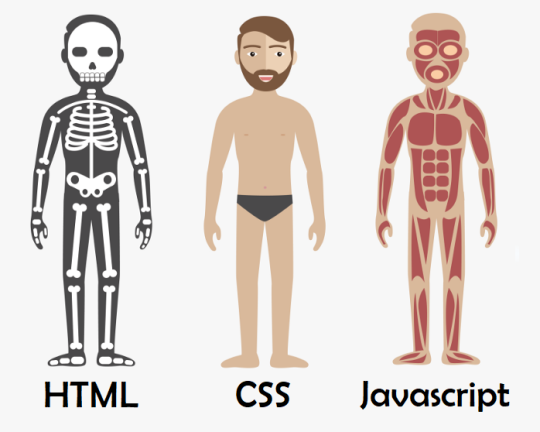
Explicação simples e didática que emprestei da Alura.
Já recomendado IDEs, esclarecido algumas confusões que ocorrem, darei prosseguimento para a indicação de conteúdos para estudo.
Eu particularmente, comecei a ter noção de lógica de programação e a saber a programar jogando os APPs, que foram desenvolvidos especificamente para isso:
Grasshopper, é o aplicativo desenvolvido pela Google, que tem o objetivo de ensinar a linguagem JavaScript, Recursos: quebra-cabeças visuais desenvolvem suas habilidades de resolução de problemas e solidificam os conceitos de programação; feedback em tempo real te orienta como um professor; coleciona conquistas à medida que aprende novas habilidades e ganha certificado.
O aplicativo está disponível para Android e iOS.
Mimo, o aplicativo te instruí a desenvolver em: HTML, JavaScript, CSS, Python e SQL. Além do que já destaquei no app anterior e a possibilidade de dialogar e competir com outra pessoas que também o utilizam para aprender a programar.
O aplicativo está disponível para Android e iOS.
Meoweb: Jogo de programação, a ideia do jogo é que você precisa ajudar Agatha a resgatar os gatinhos perdidos. Você precisa resolver os quebra-cabeças que estão nas plataformas para ajudá-la. Você receberá diferentes desafios que precisa resolver para chegar ao próximo nível. Que consiste em comandos em CSS, é muito fofo e divertido.
Disponível apenas para Android.
Code Combat, é jogo apenas na versão web, onde vocês podem aprender a desenvolver em Python, JavaScript, CoffeeScript e Lua. A curva de aprendizado é bastante suave, começando com comandos básicos de lógica em um universo agradável e colorido. Tudo isso é possível graças à ação de colaboradores do mundo todo, em um projeto aberto, com página no Github.
Disponível em diversos idiomas, incluindo português.
E a vídeos aulas:
Canal Curso em Vídeo :
Algoritmos e Lógica de Programação;
Banco de Dados com MySQL;
HTML5 + CSS3 + JavaScript;
HTML + CSS (módulo 1);
HTML + CSS (módulo 2);
HTML + CSS (módulo 3);
HTML + CSS (módulo 4);
JavaScript e ECMAScript;
Python 1 (princípios básicos);
Python 2 (Estrutura de Controle);
Python 3 (Estrutura Composta).
Vale ressaltar que uma coisa importantíssima é tornar disponível e visível os seus trabalhos, e uma ótima plataforma para isso, com uma ampla comunidade é o GitHub.
Mas o que é o GitHub ?
É uma plataforma de hospedagem de código-fonte e arquivos com controle de versão usando o Git. Ele permite que programadores, utilitários ou qualquer usuário cadastrado na plataforma contribuam em projetos privados e/ou Open Source de qualquer lugar do mundo. - Wikipédia.
Por ser uma plataforma que será importante para o desenvolvimento de seus projetos e trabalhos, e portfólio futuro, deixarei vídeos que te auxiliaram a adquirir o conhecimento pleno das funcionalidades da plataforma.
Curso de Git e GitHub.
Como personalizar o seu perfil no GitHub.
Ademais, acredito que isso é tudo pessoal, o vídeo que me inspirou em escrever esse post na tentativa de auxiliar, desfazer desentendidos e indica conteúdo, foi o casal do canal Código Fonte TV: O MÍNIMO QUE VOCÊ PRECISA SABER ANTES DE PROGRAMAR!.
No qual desmitifica e apoia toda a argumentação e pontos que destaquei até aqui e é claro recomenda mais conteúdo teórico, além do que já escrevi.
Espero ter ajudado em alguma coisa ou mesmo tirado a dúvida de vocês, sintam-se a vontade de curtir, compartilhar e comentar nestes post e outros.
Desde já agradeço pelo seu tempo e atenção, e até um próximo post.
Referências Bibliográficas do que foi abordado:
HTML, CSS e Javascript, quais as diferenças? ;
IDE PARA PYTHON: O QUE É, COMO ESCOLHER E LISTA DAS MELHORES;
Link das IDEs:
Jupyter Notebook;
MySQL Workbench;
Oracle SQL;
PyCharm;
SQL Server Management Studio (SSMS);
Visual Studio Code.
Vídeo Aulas recomendadas:
Algoritmos e Lógica de Programação;
Banco de Dados com MySQL;
Curso de Git e GitHub.
Como personalizar o seu perfil no GitHub.
HTML5 + CSS3 + JavaScript;
HTML + CSS (módulo 1);
HTML + CSS (módulo 2);
HTML + CSS (módulo 3);
HTML + CSS (módulo 4);
JavaScript e ECMAScript;
Python 1 (princípios básicos);
Python 2 (Estrutura de Controle);
Python 3 (Estrutura Composta).
O MÍNIMO QUE VOCÊ PRECISA SABER ANTES DE PROGRAMAR!
Aplicativos recomendados:
Code Combat;
Grasshopper;
Meoweb: Jogo de programação;
Mimo.
14 notes
·
View notes
Text
Unveiling the Ultimate Handbook for Aspiring Full Stack Developers

In the ever-evolving realm of technology, the role of a full-stack developer has undeniably gained prominence. Full-stack developers epitomize versatility and are an indispensable asset to any enterprise or endeavor. They wield a comprehensive array of competencies that empower them to navigate the intricate landscape of both front-end and back-end web development. In this exhaustive compendium, we shall delve into the intricacies of transforming into a proficient full-stack developer, dissecting the requisite skills, indispensable tools, and strategies for excellence in this domain.
Deciphering the Full Stack Developer Persona
A full-stack developer stands as a connoisseur of both front-end and back-end web development. Their mastery extends across the entire spectrum of web development, rendering them highly coveted entities within the tech sector. The front end of a website is the facet accessible to users, while the back end operates stealthily behind the scenes, handling the intricacies of databases and server management. You can learn it from Uncodemy which is the Best Full stack Developer Institute in Delhi.
The Requisite Competencies
To embark on a successful journey as a full-stack developer, one must amass a diverse skill set. These proficiencies can be broadly categorized into front-end and back-end development, coupled with other quintessential talents:
Front-End Development
Markup Linguistics and Style Sheets: Cultivating an in-depth grasp of markup linguistics and style sheets like HTML and CSS is fundamental to crafting visually captivating and responsive user interfaces.
JavaScript Mastery: JavaScript constitutes the linchpin of front-end development. Proficiency in this language is the linchpin for crafting dynamic web applications.
Frameworks and Libraries: Familiarization with popular front-end frameworks and libraries such as React, Angular, and Vue.js is indispensable as they streamline the development process and elevate the user experience.
Back-End Development
Server-Side Linguistics: Proficiency in server-side languages like Node.js, Python, Ruby, or Java is imperative as these languages fuel the back-end functionalities of websites.
Database Dexterity: Acquiring proficiency in the manipulation of databases, including SQL and NoSQL variants like MySQL, PostgreSQL, and MongoDB, is paramount.
API Expertise: Comprehending the creation and consumption of APIs is essential, serving as the conduit for data interchange between the front-end and back-end facets.
Supplementary Competencies
Version Control Proficiency: Mastery in version control systems such as Git assumes monumental significance for collaborative code management.
Embracing DevOps: Familiarity with DevOps practices is instrumental in automating and streamlining the development and deployment processes.
Problem-Solving Prowess: Full-stack developers necessitate robust problem-solving acumen to diagnose issues and optimize code for enhanced efficiency.
The Instruments of the Craft
Full-stack developers wield an arsenal of tools and technologies to conceive, validate, and deploy web applications. The following are indispensable tools that merit assimilation:
Integrated Development Environments (IDEs)
Visual Studio Code: This open-source code editor, hailed for its customizability, enjoys widespread adoption within the development fraternity.
Sublime Text: A lightweight and efficient code editor replete with an extensive repository of extensions.
Version Control
Git: As the preeminent version control system, Git is indispensable for tracking code modifications and facilitating collaborative efforts.
GitHub: A web-based platform dedicated to hosting Git repositories and fostering collaboration among developers.
Front-End Frameworks
React A potent JavaScript library for crafting user interfaces with finesse.
Angular: A comprehensive front-end framework catering to the construction of dynamic web applications.
Back-End Technologies
Node.js: A favored server-side runtime that facilitates the development of scalable, high-performance applications.
Express.js: A web application framework tailor-made for Node.js, simplifying back-end development endeavors.
Databases
MongoDB: A NoSQL database perfectly suited for managing copious amounts of unstructured data.
PostgreSQL: A potent open-source relational database management system.
Elevating Your Proficiency as a Full-Stack Developer
True excellence as a full-stack developer transcends mere technical acumen. Here are some strategies to help you distinguish yourself in this competitive sphere:
Continual Learning: Given the rapid evolution of technology, it's imperative to remain abreast of the latest trends and tools.
Embark on Personal Projects: Forge your path by creating bespoke web applications to showcase your skills and amass a portfolio.
Collaboration and Networking: Participation in developer communities, attendance at conferences, and collaborative ventures with fellow professionals are key to growth.
A Problem-Solving Mindset: Cultivate a robust ability to navigate complex challenges and optimize code for enhanced efficiency.
Embracing Soft Skills: Effective communication, collaborative teamwork, and adaptability are indispensable in a professional milieu.
In Closing
Becoming a full-stack developer is a gratifying odyssey that demands unwavering dedication and a resolute commitment to perpetual learning. Armed with the right skill set, tools, and mindset, one can truly shine in this dynamic domain. Full-stack developers are in high demand, and as you embark on this voyage, you'll discover a plethora of opportunities beckoning you.
So, if you aspire to join the echelons of full-stack developers and etch your name in the annals of the tech world, commence your journey by honing your skills and laying a robust foundation in both front-end and back-end development. Your odyssey to becoming an adept full-stack developer commences now.
5 notes
·
View notes
Text
Software Development: Essential Terms for Beginners to Know
Certainly, here are some essential terms related to software development that beginners, including software developers in India, should know:
Algorithm: A step-by-step set of instructions to solve a specific problem or perform a task, often used in programming and data processing.
Code: The written instructions in a programming language that computers can understand and execute.
Programming Language: A formal language used to write computer programs, like Python, Java, C++, etc.
IDE (Integrated Development Environment): A software suite that combines code editor, debugger, and compiler tools to streamline the software development process.
Version Control: The management of changes to source code over time, allowing multiple developers to collaborate on a project without conflicts.
Git: A popular distributed version control system used to track changes in source code during software development.
Repository: A storage location for version-controlled source code and related files, often hosted on platforms like GitHub or GitLab.
Debugging: The process of identifying and fixing errors or bugs in software code.
API (Application Programming Interface): A set of protocols and tools for building software applications. It specifies how different software components should interact.
Framework: A pre-built set of tools, libraries, and conventions that simplifies the development of specific types of software applications.
Database: A structured collection of data that can be accessed, managed, and updated. Examples include MySQL, PostgreSQL, and MongoDB.
Frontend: The user-facing part of a software application, typically involving the user interface (UI) and user experience (UX) design.
Backend: The server-side part of a software application that handles data processing, database interactions, and business logic.
API Endpoint: A specific URL where an API can be accessed, allowing applications to communicate with each other.
Deployment: The process of making a software application available for use, typically on a server or a cloud platform.
DevOps (Development and Operations): A set of practices that aim to automate and integrate the processes of software development and IT operations.
Agile: A project management and development approach that emphasizes iterative and collaborative work, adapting to changes throughout the development cycle.
Scrum: An Agile framework that divides work into time-boxed iterations called sprints and emphasizes collaboration and adaptability.
User Story: A simple description of a feature from the user's perspective, often used in Agile methodologies.
Continuous Integration (CI) / Continuous Deployment (CD): Practices that involve automatically integrating code changes and deploying new versions of software frequently and reliably.
Sprint: A fixed time period (usually 1-4 weeks) in Agile development during which a specific set of tasks or features are worked on.
Algorithm Complexity: The measurement of how much time or memory an algorithm requires to solve a problem based on its input size.
Full Stack Developer: A developer who is proficient in both frontend and backend development.
Responsive Design: Designing software interfaces that adapt and display well on various screen sizes and devices.
Open Source: Software that is made available with its source code, allowing anyone to view, modify, and distribute it.
These terms provide a foundational understanding of software development concepts for beginners, including software developers in India.
#software app#software development#software developers#software development in India#Indian software developers
3 notes
·
View notes
Text
How to Scrape Myntra for Real-Time Clothing Discounts and Deals

Introduction
The company provides an extensive range of apparel, footwear, accessories, and beauty products. Regularly, it holds sales promotions, discounts, and special deals for its customers. For businesses in the fashion industry, it is vital to be kept updated on real-time offers and discounts to ascertain competitive pricing strategies and analyze market trends.
One powerful way to gather this valuable data is through web scraping. Scraping Myntra can provide insights into:
Discounts and price fluctuations
Real-time deals on clothing
Popular brands and trending products
This guide walks you through scraping methods, tools, and strategies to extract real-time clothing discounts from Myntra.
Why Scrape Myntra for Clothing Discounts and Deals?
1. Currently Effective Market Intelligence
Myntra offers deals and discounts on its site throughout festive periods and during flash sales. Businesses can scrape Myntra to get real-time updates on how prices change, which products are on discount, and what type of promotions run. This current information allows brands to be in sync vis-à-vis price and promotion with the competitors.
2. Competitive Pricing Monitoring
Tracking real-time price tags for Myntra can help the business determine competitor pricing strategies and allow businesses to compare discounted data and make decisions on adjusting their prices to be competitive in the market. For example, if Myntra does a flash sale in a particular brand of clothing, other stores start marking down their prices to match or to give a better deal.
3. Customer Behavior Insights
Understanding consumer needs is possible through scrapping the discounts and deals on Myntra. Trends in the number of popular items such as certain brands or categories of clothing can be tracked with the use of scraping and help businesses one step closer to adapting themselves to the likes of consumers as well.
4. Enhance Marketing Campaigns
Information can be retrieved and incorporated into marketing strategies quite well. For example, if specific brands or deals have received considerable attention, companies can capitalize on this to reach potential buyers in much the same manner as Myntra.
Key Tools and Technologies for Scraping Myntra
To successfully scrape Myntra’s website, you'll need a combination of programming skills and the right set of tools. Here's a rundown of the most commonly used tools and technologies for web scraping:
1. Python for Web Scraping
BeautifulSoup: Great for parsing static HTML content.
Scrapy: Ideal for large-scale, complex scraping projects.
Selenium: Handles dynamic content rendered via JavaScript.
Requests: Basic HTTP requests for loading HTML pages.
2. Data Storage Solutions
CSV for small-scale data
MySQL/PostgreSQL for larger datasets
JSON for structured, API-friendly data
3. Proxy Rotation and CAPTCHA Bypassing
Websites like Myntra often have anti-bot measures in place to prevent excessive scraping. This might include using CAPTCHA or rate-limiting IP addresses. To avoid getting blocked, you should use:
Rotate proxies to avoid IP bans
Use CAPTCHA-solving services like 2Captcha
4. Browser Developer Tools
Use Chrome Developer Tools (F12) to inspect the HTML and CSS structure of Myntra’s product pages. This will allow you to identify specific HTML elements (e.g., class names, IDs) that contain product names, prices, discounts, and more.
Ethical and Legal Considerations
Terms of Service: Before commencing any scraping on Myntra, reading their Terms of Service is suggested. Myntra's Terms may contain some provisions against or restrict the use of automated scraping tools. Any violation of such Terms may result in civil action against you or, worse, your IP being blocked.
robots.txt: Look at Myntra's robots.txt to see which sections of the site shouldn't be crawled by bots. Although scraping data in public generally isn't frowned upon, the exclusions given in the robots.txt should be respected.
Rate Limiting: Your scraping script should ensure requests made are gentle on Myntra's server to avoid undue stress on the server. This mimics human browsing behavior and lessens your chances of being blocked.
Data Privacy:In scraping, a distinction would be made between sensitive and sensitive data. You should ensure that you are only pulling publicly available data and are complying with privacy rules concerning client data.
Step-by-Step Guide to Scraping Myntra
Step 1: Inspect Website Structure
Use DevTools to identify HTML classes or tags for product names, prices, discounts, and offer badges.
Step 2: Fetch HTML using Requests
import requests from bs4 import BeautifulSoup url = 'https://www.myntra.com/' response = requests.get(url) soup = BeautifulSoup(response.content, 'html.parser') products = soup.find_all('div', class_='product-tile') for product in products: name = product.find('span', class_='product-name').text price = product.find('span', class_='price').text discount = product.find('span', class_='discount').text if product.find('span', class_='discount') else 'No discount' print(f'Product: {name}, Price: {price}, Discount: {discount}')
Step 3: Use Selenium for Dynamic Content
from selenium import webdriver from selenium.webdriver.common.by import By import time driver = webdriver.Chrome() driver.get('https://www.myntra.com/') time.sleep(5) products = driver.find_elements(By.CLASS_NAME, 'product-tile') for product in products: name = product.find_element(By.CLASS_NAME, 'product-name').text price = product.find_element(By.CLASS_NAME, 'price').text discount = product.find_element(By.CLASS_NAME, 'discount').text if product.find_element(By.CLASS_NAME, 'discount') else 'No discount' print(f'Product: {name}, Price: {price}, Discount: {discount}') driver.quit()
Step 4: Store Data in CSV
import csv data = [ {'Product Name': 'Red T-Shirt', 'Price': '₹499', 'Discount': '20%'}, {'Product Name': 'Blue Jeans', 'Price': '₹799', 'Discount': '10%'} ] with open('myntra_clothing_data.csv', mode='w', newline='') as file: writer = csv.DictWriter(file, fieldnames=['Product Name', 'Price', 'Discount']) writer.writeheader() writer.writerows(data)
Step 5: Analyze the Data
Use Pandas for price comparison and trend detection.
Visualize discount patterns using Matplotlib or Seaborn.
Conclusion
Real-time clothing discount scraping on Myntra is of utmost importance for businesses that target any price trend monitoring, competitive analysis, and marketing strategizing. Tools for automation in this task will include Python, BeautifulSoup, Selenium, and Scrapy, which one would need to track ongoing discounting and deals.
Know More : https://www.crawlxpert.com/blog/how-to-scrape-myntra-for-real-time-clothing-discounts-and-deals
#ScrapeMyntraClothingDiscounts#ScrapingMyntraClothingDiscounts#ScrapeMyntraClothingDeals#ScrapingMyntraClothingDeals
0 notes
Text
How to Rename a MySQL Database

When working with MySQL databases, you may encounter the need to change a database name. However, MySQL no longer supports a direct renaming option. The RENAME DATABASE command, available in earlier versions, was removed due to the risk of data loss. Despite this, renaming a database in MySQL is still possible. This article explores the available methods, like using mysqldump shell commands and MySQL tools, to accomplish this task safely and effectively.
Read in full to learn how to rename a MySQL database easily.
Graphical user interfaces (GUI tools) are highly favored alternatives to the command line due to their intuitive design and the ability to speed up task performance by switching to visual mode.
If you're using multiple databases in your workflow, try the feature-rich database client called dbForge Edge.
Or choose the database management tool that fits you the best.
#database#databases#mysql#mariadb#mariadb ide#mysql ide#mariadb gui#mysql gui#database client#database management tool#db tool#rename mysql database
0 notes
Text
A database management system (DBMS) is a software tool for efficiently carrying out database tasks such as insertion, retrieval, deletion, updating, organizing data into tables, views, schemas, and models. Based on how data is stored and handled, database systems are categorized into many different types. There are mainly four categories of database management systems.1. Hierarchical DatabasesData is organized in a tree-like hierarchical structure in hierarchical DBMSs, either in a bottom-up or top-down pattern. The hierarchy is linked through parent-child relationships in which a parent can have multiple children, but children can have just one parent.Hierarchical DBMSs commonly exhibit one-to-one and one-to-many types of relationships. As they have certain limitations, they are best suited only in very specific use cases. For example, each employee in a company reports to their respective departments. The department will act as a parent record, and each employee will represent child records. Each of them is linked back to that parent record in a hierarchical form. The IBM Information Management System (IMS) and Windows Registry are popular examples of hierarchical databases.2. Network DatabasesNetwork databases typically follow the network data model pattern. In this database type, data is represented in the form of nodes. Nodes connect with other neighboring nodes via links. In a network database, a node has the flexibility to share links with multiple nodes. This unique characteristic of sharing multiple links makes this database more efficient. A few popular examples are IDMS (Integrated Database Management System), Univac DMS-1100, Integrated Data Store (IDS), TurboIMAGE, and etc. 3. Relational DatabasesThe most commonly used database type today is a relational database. In a relational database (RDBMS), data is stored in tabular (rows and columns). Here, columns represent attributes, whereas rows represent a record or a tuple. Each field in a table represents a data value.One can use Structured Query Language (SQL) to query relational DBMSs with the help of operations like inserting, updating, deleting, and searching records.Usually, four types of relationships are seen in relational database design:one to one - In such a relationship 1 table record is related to another record in another table.one to many - In such a relationship 1 table record is related to multiple records in another table.many to one - In such a relationship more than 1 table record is related to another table record.many to many - In such a relationship multiple records are related to more than 1 record in another table.Some common examples of relational databases include MySQL, Microsoft SQL Server, Oracle, etc.4. Object-Oriented DatabasesThis type of database uses an object-based data model to save data. Data is stored in the form of objects. Each object contains two elements:A piece of data (e.g., sound, video, text, or graphics).Instructions or software commands are called methods to process the data.This type of database can easily integrate with object-oriented programming languages and utilize programming language capabilities. Object-oriented databases are compatible with many popular programming languages, including Delphi, JavaScript, Python, Java, C++, Perl, Scala, and Visual Basic. NET.We just discussed the four common database types. But wait! There are other popular databases that use different types of database structures. Examples like PostgreSQL (object-relational database) and NoSQL (non-tabular). Let's discuss these popular databases in some detail.PostgreSQLWhat is PostgreSQL? PostgreSQL or Postgres is an open-source object-relational database. PostgreSQL was first released on January 29, 1997, and, since then, its constant evolution has turned it into a reference for reliability, robustness, and performance. An object-relational database is a mix of object-based databases and relational databases to give you the best of both worlds.
It borrows object-oriented properties like table inheritance and function overloading which can help developers in handling complex database problems.PostgreSQL has rich driver support that allows popular technologies like Java, TypeScript, and Kotlin to connect and interact with the database.NoSQLNoSQL databases store data as JSON documents instead of tables (which are used in relational databases). NoSQL stands for ‘not only SQL’—it’s SQL and more. Very often, it is mistakenly understood as "no SQL". NoSQL offers the capability to save and query data without using SQL queries. That is how it get the name "noSQL". It offers the flexibility of JSON along with the power of SQL queries. NoSQL is gathering its popularity amongst modern businesses as it offers scalability and flexibility in its design. There are generally four types of NoSQL databases.Document databasesKey-value databasesWide-column databasesGraph databasesConclusionIn this write-up, we learned what a DBMS is and found out about some popular DBMSs out there. We also briefly read about the different categories of DBMSs based on their design. I hope you have a basic understanding of DBMSs. Thank you for being here with us. Join us to learn more about many different interesting topics.
0 notes
Text
Tired of Paying for Tools? These 40 Open-Source Alternatives Have You Covered?
Let’s be real for a second.
We’ve all been there—mid-project, mid-semester, or mid-burnout—when a paid tool throws up a paywall and asks for $19.99/month just to export your file. It stings, especially when you’re trying to keep your budget lean.

But here’s the good news: the open-source community has your back. 💪 There are dozens of completely free, insanely powerful tools that can do (almost) everything their paid counterparts can—without locking your best features behind a subscription.
Whether you're a freelancer, student, startup founder, or just someone who loves great software, this list is your new toolbox.
🚀 Why Open-Source Is the Underdog That Wins Before we dive in, let’s clarify something: Open-source ≠ low quality. In fact, some of the world’s biggest companies (Google, NASA, Netflix) use open-source tools every day. These aren’t sketchy knockoffs—they’re community-powered, security-tested, and constantly evolving.
Now, let’s talk about the 40 free tools that could save you hundreds—or even thousands—of dollars a year.
🧠 Smart Swaps for Everyday Tools
LibreOffice → Ditch Microsoft Office Docs, Sheets, Presentations—all offline, all free.
OnlyOffice → Google Docs Vibes, but Yours Looks and feels like MS Office, works online or self-hosted.
Joplin → Evernote for Nerds Markdown-based, syncs securely, and doesn’t sell your notes.
Zettlr → Perfect for Writers & Academics Citation support + distraction-free writing.
🌐 For Browsing, Email & Team Chat
Firefox → More Privacy, Less Google Extensible and fast—and they don’t track you.
Brave → Built-in Ad Blocker? Yes Please Faster browsing + rewards system.
Thunderbird → Outlook Without the Overkill Email, calendar, and to-do list in one clean interface.
Mattermost → Slack Without the Bill Your team chat, your server, your rules.
Jitsi Meet → Free Video Calls—No Sign-Up Needed Start a call with a link. Done.
🎨 Designers & Creators, Rejoice
GIMP → Photoshop for the People Yes, it’s that powerful. Yes, it’s free.
Inkscape → Vector Design Like a Boss Great for logos, icons, and print design.
Krita → Digital Painting Heaven Designed by artists, for artists.
Blender → Hollywood-Grade 3D Modeling Used in actual movies. Free forever.
Darktable → Lightroom Without the Monthly Bill RAW editing + professional workflow.
🎧 Audio & Video Editing
Audacity → Podcasting, Remixing, Editing, Easy Intuitive multi-track editor.
OBS Studio → Streaming & Screencasting Gold What Twitch streamers use. Seriously.
Shotcut → Video Editing That Just Works Cross-platform and powerful.
Olive → Modern Video Editor in the Making Sleek, promising, and growing fast.
👨💻 Developers, You’re Going to Love These
VSCodium → VS Code Without Microsoft Tracking Same editor, privacy-respecting build.
Atom → Hackable to the Core Loved by web devs and hobbyists.
Eclipse → Java Devs’ Old-School Favorite Still rock-solid.
NetBeans → Full IDE for Polyglot Coders Good for Java, PHP, and C++.
Hoppscotch → Postman Without the Bloat Runs in your browser, free forever.
MariaDB / MySQL → Free SQL Workhorses The backbone of many web apps.
SQLite → Tiny, Powerful, Portable Database No server required. Zero config.
✅ Organize Your Life (and Work)
Wekan → Trello Clone, But Open Kanban boards made simple.
Focalboard → Self-Hosted ClickUp Alternative Task management that respects your data.
Redmine → Jira's Open Twin Great for bug tracking & agile workflows.
Taskcafe → Asana-Style, Cleaner Interface New kid on the block, with potential.
🔐 Privacy Tools That Feel Like Superpowers
Bitwarden → Best Password Manager, Hands Down Cloud, browser, and mobile support.
KeePassXC → Local, Bulletproof Password Vault For privacy purists.
Tutanota → Private Email That Just Works End-to-end encrypted email, minimal design.
Pi-hole → Block Ads on Your Entire Network Install it on a Raspberry Pi and say goodbye to web ads.
☁️ Sync, Store, and Share Files Securely
Nextcloud → Your Own Google Drive Private cloud, full control.
Syncthing → Dropbox, But Peer-to-Peer No servers. Just your devices talking securely.
rclone → Cloud Storage on the Command Line Sync anything, anywhere.
📊 Data, Dashboards & Decisions
Metabase → BI Dashboards Without the Headache Plug in your data, get answers fast.
Grafana → DevOps’ Favorite Dashboard Tool Real-time, customizable graphs.
Apache Superset → Data Exploration for Pros Used by Airbnb, Netflix, and more.
🤖 Bonus: Automate All the Things
AutoHotKey → Make Your Computer Work For You Automate anything on Windows. Seriously.
🌍 Your Wallet and Your Future Will Thank You Switching to open-source isn’t just about saving money (though that’s nice). It’s about:
💻 Owning your tools
🔐 Protecting your privacy
🌱 Supporting innovation and community
🧰 Having control over your workflow
These tools are built by people like you, for people like you. Try just a few of them, and you’ll wonder why you ever paid in the first place.
0 notes
Text
Online Scrap Portal Using PHP and MySQL

The Online Scrap Portal Management Project is a web-based platform designed to streamline the process of scrap collection and recycling by connecting users with registered scrap agents. The increasing amount of waste and the need for efficient recycling solutions have made it essential to modernize scrap management using digital technologies. Online Scrap Portal Management Sysytem portal serves as a bridge between households or businesses and scrap collectors, simplifying the process of booking, tracking, and managing scrap pickups. Download Online Scrap Portal Management Project with Source Code.
Click here: https://phpgurukul.com/online-scrap-portal-using-php-and-mysql/
Project Modules
MODULES: Online Scrap Portal Management project contains three modules, which are
Admin /Subadmin
Staff
User
MODULES DESCRIPTION:
Admin Modules
This module provides administrator-related functionalities. The administrator manages the entire application.
Dashboard: This dashboard enables the admin to monitor service flow, track progress at each stage, and identify any operational bottlenecks. It is a crucial component for maintaining service quality and user satisfaction in the Online Scrap Portal. In this section, the admin can quickly view key metrics, including: Total Scrap Agents, Total Scrap Categories, Total Scrap Subcategories, Total Sub-Admins, Total New Bookings, Total Bookings (All), Total Accepted Bookings, Total Agents On The Way, Total Agents Reached, Total Collected Scrap, Total Recycled Scrap.
Sub-Admin: This section allows admin to manage sub-admin (add/update/del).
Scrap Agents: This section allows admin to manage scrap agents (add/update/del).
Scrap Category: In this section, admin can manage scrap category (add/ delete).
Scrap Subcategory: In this section, admin can manage scrap subcategory (add/update).
Scrap Booking: In this section, admin can view the scrap booking details and they have also the right to change booking status according to current status.
Search Booking: In this section, admin can search particular booking with the help of the full name, mobile number and booking ID.
Reports: In this section admin can generate scrap booking reports reports according to dates.
Registered Users: In this section, the admin can view registered users.
Admin can also update his profile, change the password and recover the password.
Sub-Admin Modules
This module provides administrator-related functionalities. The administrator manages the entire application.
Dashboard: This dashboard enables the admin to monitor service flow, track progress at each stage, and identify any operational bottlenecks. It is a crucial component for maintaining service quality and user satisfaction in the Online Scrap Portal. In this section, the admin can quickly view key metrics, including: Total Scrap Agents, Total Scrap Categories, Total Scrap Subcategories, Total Sub-Admins, Total New Bookings, Total Bookings (All), Total Accepted Bookings, Total Agents On The Way, Total Agents Reached, Total Collected Scrap, Total Recycled Scrap.
Scrap Agents: This section allows admin to manage scrap agents (add/update/del).
Scrap Category: In this section, admin can manage scrap category (add/ delete).
Scrap Subcategory: In this section, admin can manage scrap subcategory (add/update).
Scrap Booking: In this section, admin can view the scrap booking details and they have also the right to change booking status according to current status.
Search Booking: In this section, admin can search particular booking with the help of the full name, mobile number and booking ID.
Reports: In this section admin can generate scrap booking reports according to dates.
Registered Users: In this section, the admin can view registered users.
Admin can also update his profile, change the password and recover the password.
Scrap Agents Module
Dashboard: This dashboard enables the scarp agents to monitor service flow, track progress at each stage, and identify any operational bottlenecks. It is a crucial component for maintaining service quality and user satisfaction in the Online Scrap Portal. In this section, the scrap agents can quickly view key metrics, including: Total Bookings (All), Total assigned Bookings, Total Agents On The Way, Total Agents Reached, Total Collected Scrap, Total Recycled Scrap.
Scrap Booking: In this section, scarp agents can view the scrap booking details and they have also the right to change booking status according to current status.
Reports: In this section scarp agents can generate scrap booking reports according to dates.
Search Booking: In this section, scarp agents can search particular booking with the help of the full name, mobile number and booking ID.
User Module
The User Module of the Online Scrap Portal is designed to offer a smooth and intuitive experience for registered users. Below are the main features available to users:
Home Page Users can view the homepage of the portal which contains an overview of services and navigation links.
Category Browsing Users can browse available Scrap Categories and their respective Subcategories. From here, they can select and book the scrap type they wish to dispose of.
My Account Within this section, users can perform essential account management tasks:
Profile Management: View and update personal profile information.
Change Password: Update their account password securely.
Logout: Log out of the portal to end the current session.
My Booking History Logged-in users can access and review all of their past and current scrap-booking details.
Cancel Booking Users have the option to cancel a booking if it hasn’t been picked up or processed yet, enhancing flexibility and user control.
Homepage Overview (For Guest Users)
The homepage of the Online Scrap Portal is accessible to all visitors, including guest users (non-registered users). It includes:
A brief “About Us” section that introduces the purpose and benefits of the platform.
Clear options for User Registration (Sign Up) and Login (Sign In).
Navigational elements that allow guests to explore scrap categories and understand the booking process.
This layout ensures both new and returning users are effectively guided through the portal’s offerings, contributing to a user-friendly experience.
PHP Gurukul
Welcome to PHPGurukul. We are a web development team striving our best to provide you with an unusual experience with PHP. Some technologies never fade, and PHP is one of them. From the time it has been introduced, the demand for PHP Projects and PHP developers is growing since 1994. We are here to make your PHP journey more exciting and useful.
Email: [email protected] Website : https://phpgurukul.com
0 notes
Text
DBMS Tutorial Explained: Concepts, Types, and Applications

In today’s digital world, data is everywhere — from social media posts and financial records to healthcare systems and e-commerce websites. But have you ever wondered how all that data is stored, organized, and managed? That’s where DBMS — or Database Management System — comes into play.
Whether you’re a student, software developer, aspiring data analyst, or just someone curious about how information is handled behind the scenes, this DBMS tutorial is your one-stop guide. We’ll explore the fundamental concepts, various types of DBMS, and real-world applications to help you understand how modern databases function.
What is a DBMS?
A Database Management System (DBMS) is software that enables users to store, retrieve, manipulate, and manage data efficiently. Think of it as an interface between the user and the database. Rather than interacting directly with raw data, users and applications communicate with the database through the DBMS.
For example, when you check your bank account balance through an app, it’s the DBMS that processes your request, fetches the relevant data, and sends it back to your screen — all in milliseconds.
Why Learn DBMS?
Understanding DBMS is crucial because:
It’s foundational to software development: Every application that deals with data — from mobile apps to enterprise systems — relies on some form of database.
It improves data accuracy and security: DBMS helps in organizing data logically while controlling access and maintaining integrity.
It’s highly relevant for careers in tech: Knowledge of DBMS is essential for roles in backend development, data analysis, database administration, and more.
Core Concepts of DBMS
Let’s break down some of the fundamental concepts that every beginner should understand when starting with DBMS.
1. Database
A database is an organized collection of related data. Instead of storing information in random files, a database stores data in structured formats like tables, making retrieval efficient and logical.
2. Data Models
Data models define how data is logically structured. The most common models include:
Hierarchical Model
Network Model
Relational Model
Object-Oriented Model
Among these, the Relational Model (used in systems like MySQL, PostgreSQL, and Oracle) is the most popular today.
3. Schemas and Tables
A schema defines the structure of a database — like a blueprint. It includes definitions of tables, columns, data types, and relationships between tables.
4. SQL (Structured Query Language)
SQL is the standard language used to communicate with relational DBMS. It allows users to perform operations like:
SELECT: Retrieve data
INSERT: Add new data
UPDATE: Modify existing data
DELETE: Remove data
5. Normalization
Normalization is the process of organizing data to reduce redundancy and improve integrity. It involves dividing a database into two or more related tables and defining relationships between them.
6. Transactions
A transaction is a sequence of operations performed as a single logical unit. Transactions in DBMS follow ACID properties — Atomicity, Consistency, Isolation, and Durability — ensuring reliable data processing even during failures.
Types of DBMS
DBMS can be categorized into several types based on how data is stored and accessed:
1. Hierarchical DBMS
Organizes data in a tree-like structure.
Each parent can have multiple children, but each child has only one parent.
Example: IBM’s IMS.
2. Network DBMS
Data is represented as records connected through links.
More flexible than hierarchical model; a child can have multiple parents.
Example: Integrated Data Store (IDS).
3. Relational DBMS (RDBMS)
Data is stored in tables (relations) with rows and columns.
Uses SQL for data manipulation.
Most widely used type today.
Examples: MySQL, PostgreSQL, Oracle, SQL Server.
4. Object-Oriented DBMS (OODBMS)
Data is stored in the form of objects, similar to object-oriented programming.
Supports complex data types and relationships.
Example: db4o, ObjectDB.
5. NoSQL DBMS
Designed for handling unstructured or semi-structured data.
Ideal for big data applications.
Types include document, key-value, column-family, and graph databases.
Examples: MongoDB, Cassandra, Redis, Neo4j.
Applications of DBMS
DBMS is used across nearly every industry. Here are some common applications:
1. Banking and Finance
Customer information, transaction records, and loan histories are stored and accessed through DBMS.
Ensures accuracy and fast processing.
2. Healthcare
Manages patient records, billing, prescriptions, and lab reports.
Enhances data privacy and improves coordination among departments.
3. E-commerce
Handles product catalogs, user accounts, order histories, and payment information.
Ensures real-time data updates and personalization.
4. Education
Maintains student information, attendance, grades, and scheduling.
Helps in online learning platforms and academic administration.
5. Telecommunications
Manages user profiles, billing systems, and call records.
Supports large-scale data processing and service reliability.
Final Thoughts
In this DBMS tutorial, we’ve broken down what a Database Management System is, why it’s important, and how it works. Understanding DBMS concepts like relational models, SQL, and normalization gives you the foundation to build and manage efficient, scalable databases.
As data continues to grow in volume and importance, the demand for professionals who understand database systems is also rising. Whether you're learning DBMS for academic purposes, career development, or project needs, mastering these fundamentals is the first step toward becoming data-savvy in today’s digital world.
Stay tuned for more tutorials, including hands-on SQL queries, advanced DBMS topics, and database design best practices!
0 notes