#mbuild
Explore tagged Tumblr posts
Text
The mBot2 programming robot replaces the globally successful mBot1 after 8 years and inspires with state-of-the-art sensor technology, new motors and a brand new AI control board in a familiar design. For children, teachers and tinkerers who want to learn more about computer science, STEM, IoT, AI and block-based coding through play Ubstadt-Weiher, 29.04.2021 – Over the past eight years, the educational robot mBot from MAKEBLOCK has not only taught millions of children, students, teachers and aspiring programmers complex STEM (science, technology, engineering, mathematics) relationships in a playful way, but also put a smile on their faces after completing successful missions. And the success story continues with the new mBot2: Under the carefully modified shell, which is now made of robust aluminum, concentrated state-of-the-art technology is packed that enables countless new programming and application possibilities. The most striking thing at first glance are the next-generation ultrasonic sensors, which look at you in bright blue. Who can resist this seductive look? The blue "eyes" are not only suitable for precise distance measurement, they also convey emotions with the help of the controllable ambient lighting. The mBot2 almost seeks eye contact with the little programmers, because AI image recognition can be used to control speed via facial expressions, for example. The "brain" of the mBot2 is the powerful CyberPi microcontroller with integrated color display, speaker, microphone, light sensor, gyroscope, RGB display and more. The built-in WiFi and Bluetooth module allows you to connect to the Internet for smart functions such as speech recognition, speech synthesis, LAN broadcast and uploading data to Google Sheets. The mBot2 is currently the most exciting toy robot to build yourself (only a screwdriver required), versatile expandable and with great design freedom in programming, which also makes the inner workings of a robot tangible: Available now for an RRP of 139 EUR (incl. VAT) in the Solectric online shop. mBot2 communicates with its environment – powered by CyberPi One of the most important innovations of the mBot2 compared to the previous version is its network capability with the help of the CyberPi microcomputer. The programmable powerhouse, in combination with the mBlock coding editor, is a practical learning aid for computer science and AI education and sets hardly any limits to children's play instinct. Teachers have the option of using Google Classroom, for example, to conduct interactive and advanced lessons in which several mBot2 communicate with each other via the Internet. In this way, the data from various devices can be collected, visualized and processed and initial programming for AI and IoT (Internet of Things) applications can be learned. "The small educational robot mBot2 makes programming child's play and encourages children to play creatively and interactively," explains Alexander Hantke, Head of Solectric Education. "For children who are interested in electronics, robotics and programming, the mBot2 is the ideal gift. Especially when children realize how other family members are also enthusiastic about the topic, they are often carried away by it. But it's also important to let children make their own mistakes with the mBot2 in order to keep the fun factor high over a long period of time." The CyberPi controller with a 1.44" full-color display for displaying data, images and other information can be used not only as the robot's data center, but also as a handheld device such as a game controller or monitoring device. The built-in memory and operating system make it possible to store and manage up to eight programs in the controller. It gets really exciting when connecting multiple mBots2 creates a local network of robots that communicate with each other, share information, and perform tasks. If the mBot2 are connected to the Internet, they can perform advanced functions such as voice recognition, connect to a cloud or retrieve weather information.
Maximum precision in controlling the rotation, speed and position of the wheels and the robot is promised by the 3-axis gyroscope installed in the CyberPi and the accelerometer for the optical encoder motors, which have a torque of 1.5 kg-cm, a maximum speed of 200 rpm and a detection accuracy of 1°. mBlock – the powerful coding platform for easy entry into computer science and STEM lessons The programmable robot helps kids learn how to code step-by-step through interactive drag-and-drop software. With the extensive tutorials and the included project cases, the young explorers can start with graphical programming and use the programming languages Scratch or Arduino C with one click. The mBlock software is compatible with Windows, macOS, Linux and Chromebook and also supports Android and iOS. Together with mBlock, the mBot2 becomes a powerful tool to get in touch with advanced technologies such as AI, IoT, and data science. Students start with block-based coding and move on to Python coding as they gain experience. The Python Editor supports the young programmers with smart functions such as intelligent autocomplete and syntax highlighting. Extensible with mBuild modules and Makeblock components The mBot2 can extend the radius of action with more than 60 different mBuild modules and connect up to 10 different sensors, motors, LEDs or other components in series at the same time. A micro-controller unit (MCU) is built into each module, which allows the modules to be connected without prior disconnection or a specific order. Meanwhile, add-on packages are also available for this programmable robot for children (not included) to teach programming, robotics, electronics and construction, while students can program and execute interactive missions through hands-on learning. The mBot2 is equipped with a 2,500 mAh battery in the so-called mBot2 Shield, which can be conveniently charged via a USB C cable. The mBot2 Shield also has two connectors for encoder motors, two connectors for DC motors, and four connectors for servos. Some of the servo connectors can be connected to LED strips and analog/digital Arduino sensors. For more information, please visit the Solectric online store: https://shop.solectric.de/educational/makeblock/mbot/3729/makeblock-mbot-2?c=4807
#AI#EducationStudies#English#General#Hardware#MyCollection#Programming#STEM#Toys#CyberPI#IOT#MakeBlock#mBlock#mBot2#mBuild
0 notes
Text
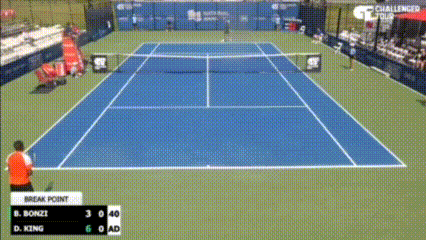

📸 🎥 ATP Challenger Livestream (via website)
The second set turned out to be a total demolition. There, Bonzi had an erratic service game to start the second set, ending it with a forehand error for Darian's early break to 1-0. Darian proceeded to hold his service game to 2-0, and almost doubled the break in the third game, only for it to happen two points later over Bonzi's continuous forehand errors (except one that successfully went down-the-line), with a double fault in between to open the gate.
Darian successfully held his service game 5-1 before he found his way to breadstick Bonzi to close the second set: another erroneous service game, which happened at the expense of Bonzi's double fault as a pinnacle of his poor play in the match. As a result, Darian advanced to his first Challenger quarterfinals since 2021.
#atp world tour#atp tour#atp challenger#atp challenger tour#tennis updates#hot shots#break point#match point#winnipeg challenger#winnipeg national bank challenger presented by mbuilds#benjamin bonzi#darian king#WatchChallengersFolks#ChallengerMatters
2 notes
·
View notes
Text
Hi all! Happy New Year! 🎉🥰
I'm starting off the new year with another question - I've googled and haven't found anything, but I was wondering if anyone is aware of a double loft bed for sims 2? Or is it even possible to create something like this?
For reference:

I' mbuilding a super small home and something like this would be life saving 😂
17 notes
·
View notes
Text
💰 Moore Mafia Just Unveiled Their Most Ambitious Project Ever! #RespectTheFamily #Custo mBuilds
https://www.youtube.com/shorts/wZG1OervPEQ
0 notes
Text
UX Design Agency -mBuilds Trust—and Trust Builds Growth
In today’s digital environment, trust is currency. If your product feels unreliable, unsafe, or confusing, users leave—fast.
Good UX builds trust through:
Clarity: Users understand where they are, what’s next, and how to act.
Consistency: Familiar patterns build confidence.
Accessibility: Inclusive design expands your reach and signals care.
Feedback: Micro-interactions and messages guide users intuitively.

0 notes
Photo

Work in progress that I'm already in love with
18 notes
·
View notes
Text

working on recreating the interior of wadanohara’s boat w/ mizuno’s 16 resource + cit pack, ghoulcraft, and the dreamland cit pack!
#sometimes u jus gotta use a metal hanger as a replacement for an anchor#funamusea#okegom#watgbs#minecraft#deep-sea prisoner#deep sea prisoner#mbuilds#mizuno#ghoulcraft#dreamland cit
11 notes
·
View notes
Text
3D Printers for Kids & STEAM Education
What is 3D printing?

If you’ve been trying to keep up with trends in technology, you’ve probably heard of 3D printing. It’s a process that allows three dimensional objects to be printed using a special machine. It uses a process called additive printing to create an object out of printed layers of a material, like plastic. You can think of it as the opposite of subtractive manufacturing, which is when an object is cut out of a material.
3D printing has a lot of unique uses in science, engineering, and even healthcare. It’s also becoming a popular and effective way to incorporate STEAM education in schools. There are some great 3D printers for kids that engage them in STEAM skills and content.
3D Printing for Kids: The Process
Helping kids get started with 3D printers for education, whether at home or school, is easier if you have a process you can walk them through. A process can help them feel more comfortable with 3D printing, introduces them to the steps of problem-solving, and engages them in innovative thinking.
1. Identify a problem
Almost every design process starts with a problem that needs to be solved. Help kids determine what problems they have that could be solved through 3D printing. For example, is there an object they have a need for? This could be as simple as wanting a new trinket, or as complex as needing to build a replacement part for a toy or household item. For a class at school, you might even define the problem for them, such as needing to design a keychain of the school’s mascot that doesn’t use a lot of material.
2. Research
This step doesn’t need to take a long time, but can save kids some frustrations as they move forward with their 3D printing. Research can involve finding a model of the item or making sure they know what elements the object would need to work properly.
3. Imagine and plan
Now that there’s a clear problem to solve and kids have done some research about what the design should look like, it’s time for them to plan out their 3D printed object. The planning phase works best just with pencil and paper, where elements of the ideal object can be sketched, erased, and redrawn as needed until it fulfills what your kids imagined.
4. Create in 3D
Once kids have finalized their design idea, it’s time to actually create it using 3D software. A lot of teaching and learning and trial and error can take place at this step of the 3D printing process. Especially when using 3D printers for kids, you might need to walk them through small steps to successfully using a 3D printing program.
5. Testing the print
Few things work right the first time. The design could look great in the 3D program, but be a little flimsy or bulky when actually printed. That’s why testing the print is important. When using 3D printers in schools, this is an excellent opportunity for teaching critical thinking skills when the design isn’t perfect right away. It encourages kids to test their design and then make improvements before declaring they’ve successfully solved their initial problem.
Benefits of 3D Printers in the Classroom

There are quite a few benefits of 3D printers for education. First, they’re a great way to engage students in active, hands-on learning. They real-world STEAM skills like critical thinking, problem-solving, creativity, and innovation. Students can work together as they expand their imaginative thinking and teamwork skills.
3D printers for schools can also help teach curriculum. A lot of students struggle with abstract concepts, but 3D printing provides visual models that can help students learn these more difficult ideas. They can also supplement the curriculums of almost any school subject. For example, history students can create models of historical artifacts and language arts students can print objects that represent symbols from their readings.
How 3D Printing Fuels STEAM Education

1. Science
Being able to 3D print products for science helps students grasp material. A great example is when trying to teach geology concepts, like how landforms are created. If students research concepts such as erosion, deposition, and weathering, then they can use 3D printers to create models of rivers or mountains. It reinforces science material in a way that lets students explore concepts to their fullest.
2. Technology
Technology is a huge part of today’s society, and anytime students get to link their learning with something they use everyday, they are more engaged and ready to learn. With 3D printers for schools, students use technology every time they create and print something. But there are other technology applications for 3D printing, too. For example, students can create and print their own cell phone cases. It’s captivating and exciting for students to make something they can use everyday.
3. Engineering
One of the best ways to incorporate engineering into curriculum is to use a lot of project-based learning. 3D printers for education provide an easy and cost-effective way to students to practice the steps of the design process: test their ideas, have the freedom to make mistakes, fix design issues, and complete multiple trials. They also let schools expand engineering curriculum to include design and computer-based skills.
4. Art and Design
3D printing is not much different from art, especially if you compare it to other three dimensional art forms like sculpture or clay. But in the world of art and design, 3D printers have been used to push boundaries in fashion and graphic design. It’s even extended into the field of music, with students tasked with designing and printing working instruments.
5. Math
Concepts in mathematics can become pretty complex. When students struggle to understand a new idea with just a diagram, say on a worksheet or white board, 3D printing can really help. It’s easier for students to grasp 3D concepts if they can see a 3D model, or better yet, design one themselves.
Introducing Makeblock mCreate

The Makeblock mCreate is a great solution for 3D printing for kids. It’s meant to fit on a desktop and has features that make it easy to use, accurate when printing, and versatile. mCreate has Genius Smart Leveling to help the first layer of material adhere to the build plate, which is important as additional layers are added. Its nozzle helps guarantee a better and steadier print, and the flexible magnetic build plate supports a wide variety of materials and allows them to be easily removed.
The mCreate has added functionality beyond 3D printing. It can also turn into a laser engraver that works on many materials including paper, wood board, leather, fabric, and plastic, and that could even be used to create designs on food materials like chocolate.
With all of its features, the Makeblock mCreate supports STEAM education for kids. They can use the mBuild modules to create parts for robot design while they enhance their creative thinking and hands-on skills. mCreate helps teachers make abstract 3D concepts more concrete for students, which especially builds students’ spatial intelligence. Students who participate in robot competitions and maker events will find mCreate particularly helpful. Plus, all the skills students develop with 3D printing for kids prepares them for their future careers.
Makeblock cares about student potential, and that’s why we provide solutions for 3D printing for education. With the right resources, kids can have all the skills they need to be successful. Visit our website to learn more.
0 notes
Text
VidViral 2.0 Reviews - Develop your purchaser visitors and earn cash with this video enhancer
The Video Format is Participating Audiences The World Over
From the Greatest Social Platforms like YouTube and Fb™, to among the greatest recognized Digital Advertising gurus like Neil Patel and Neil Wooden-Mitchell, in addition to probably the most recognizable VidViral 2.0 Review manufacturers like Cisco, HubSpot and others have proclaimed that video is the way forward for advertising and marketing and online enterprise.
Google says Greater than 300 hours of movies are uploaded to YouTube Each Minute…
...whereas Fb™ counts greater than eight billion video views per day. It's clear that Movies carry a Large, Limitless Alternative to Generate FREE Purchaser Visitors.
To leverage this nice medium and assist You, and your shoppers, take advantage of movies, we carry you
The All-In-One VIRAL VIDEO MEME CREATOR Now You and your CLIENTS can Create EFFORTLESS, SENSATIONAL Video Memes that AMPLIFY attain, go VIRAL,mbuild HIGH-VALUE consumer engagement, and drive UNLIMITED FREE purchaser visitors with this ALL-IN-ONE video app!
Here's what we have now in retailer
Embrace border frames, Eye Catching Texts, Photographs, Icons, GIF's and backgrounds to Movies
Make Your Video Stand out with 50+ excessive changing templates
Construct up Shortage by Putting countdown timers in your movies with emojis & timeline bars
Select movies from youTube, Vimeo, DailyMotion, Amazon S3 or your personal laptop computer
Straightforward drag-and-drop interface makes video enhancing a breeze
Share Movies on Social Media with one Click on
No installations vital, it’s all within the cloud. Works with Mac, Home windows, Linux, and many others.
And one of the best half?
You do not have to be an Skilled - anybody can use VidViral to Create Eye Catching Skilled Video Memes!
VidViral is a Sensational Video Meme Creator That is Packed To The Brim With These Distinctive Options:
Progressive options to have interaction with video Now you can add intros, outros, photographs, icons, shapes, GIF’s and extra to make thrilling movies that interact, entertain, and are a minimize above the competitors.
Make an ideal first impression With so many nice new additions – border frames, captions, fonts, photographs, backgrounds, to the latest model of VidViral, you will be assured of constructing an ideal impression along with your video meme from the second it begins taking part in.
New parts added that can assist you inform your story With countdown timers, emojis, timeline bars, and extra, you now have a number of new methods to seize your viewer’s consideration, inform your story and have interaction with them.
Movies prepared in only a few minutes You solely have to spend a couple of minutes to make your movies spectacular. You will get began straight away and construct a library of nice video content material in little or no time.
Value-effective resolution to spice up your Movies Adverts CTR Movies adverts could burn your cash if it fails to draw video engagement. It will decrease your CTR. However with the usage of VidViral, you possibly can add customized headers and footers and make your Movies standout. It will result in increased engagement and enhance your Video Adverts CTR, leading to increased purchaser visitors at decrease advert spends.
Choice to pick out your video supply VidViral 2.0 Use movies from YouTube, Vimeo, DailyMotion, Amazon S3 or your personal laptop computer or desktop pc to get began along with your video memes straight away.
Select from a library of excessive changing templates The most recent model of VidViral comes with 25+ sq. and 25+ vertical high-converting templates in an effort to customise your distinctive movies for Fb, Instagram, Snapchat, Pinterest and dozens of different web sites.
Straightforward-to-use super-intuitive software program With a brand-new UI and an easy-to-use editor, VidViral brings you dozens of options on the click on of a button. You don’t should be a video modifying knowledgeable – you may make a shocking video utilizing the straightforward drag and drop characteristic even when it’s your first try at video manufacturing.
Make your movies go viral on social media immediately Not solely are you able to retailer your video meme by yourself system however you can too add your partaking video straight to your social media web page instantly. Share your movies in your social channel, unfold consciousness, go viral along with your video content material, and generate limitless purchaser visitors without spending a dime!
Different Advantages Of Vidviral Embrace:
Multi-lingual help Goal native customersand develop your localbusiness.
24x7x365 help Be assured of high quality service and fast question decision.
Cloud-based device Nothing to put in.
Industrial rights included Earn more money by providing video providers to shoppers.
Speedy impression Enhance video engagement and drive immediate purchaser visitors utilizing 50+ excessive changing templates.
Demo: https://www.youtube.com/watch?v=S8NlVHUWn08
https://senseireview.com/vidviral-2-0-review
https://medium.com/@vokhanhtoan7399/vidviral-2-0-reviews-the-latest-version-of-this-all-in-one-video-app-is-almost-here-c8c7c37814a7
https://sites.google.com/view/vidviral-2-0-reviews/home
https://senseireviewblogs.wordpress.com/2019/09/15/vidviral-2-0-reviews-drive-buyer-traffic-with-this-cloud-based-app/
https://senseireview.weebly.com/blog/vidviral-20-reviews-grow-your-buyer-traffic-and-make-money-with-this-video-enhancer
https://sharonwright132.blogspot.com/2019/09/vidviral-20-reviews-all-in-one-video.html
http://groupspaces.com/senseireviews/pages/vidviral-2.0-reviews-the-most-recent-model-of-this-all-in-one-video-app-is-nearly-right-here
http://joelpreston.over-blog.com/2019/09/vidviral-2.0-reviews-drive-purchaser-visitors-with-this-cloud-based-app.html

0 notes
Text
Thanks to AI, the new educational robot MAKEBLOCK mBot2 can even be controlled via facial expressions and reproduces feelings
The mBot2 programming robot replaces the globally successful mBot1 after 8 years and inspires with state-of-the-art sensor technology, new motors and a brand new AI control board in a familiar design. For children, teachers and tinkerers who want to learn more about computer science, STEM, IoT, AI and block-based coding through play Ubstadt-Weiher, 29.04.2021 – Over the past eight years, the…

View On WordPress
0 notes
Text
Winnipeg Ch F: Benjamin Bonzi [3] def. Sho Shimabukuro 5-7, 6-1, 6-4 Match Stats

📸 ATP official website
Parts of this match were full of momentum swing, but it was not until B. Bonzi found the shots (from the baseline) that allowed him to stay true to his range and attacked S. Shimabukuro's position more. While the latter's shot errors could infer that he got outrallied toward the end, B. Bonzi remained solid thanks to his slightly harder hitting. As a result, he created 15 break points than S. Shimabukuro's 2, converting 6 of them compared to the latter's 33% break point conversion rate.
Besides, B. Bonzi appeared slightly more solid behind his serves. Scoring a whopping 10 aces than S. Shimabukuro's 1, the French third seed won 8% more points from his first serves, having an exceptional percentage at 72% to get himself out of some troubles along the way. However, as the match progressed, it appeared that S. Shimabukuro's second serves were more vulnerable, only winning 39% of his second serve points even though he double-faulted twice, implying that B. Bonzi might have taken more risks on his serves, which somehow paid off.
This marked B. Bonzi's ninth overall Challenger title, his first for the year since winning the Aix-en-Provence Challenger 2022. For both players, their next tournament will be the Granby Challenger, where S. Shimabukuro takes on Arthur Gea in the first round, while B. Bonzi will face Brandon Holt in his opening match. Some things might be necessary to regain that form back, but there are still hopes that he will be back again.
#atp world tour#atp tour#atp challenger#atp challenger tour#tennis updates#match stats#winnipeg challenger#winnipeg national bank challenger presented by mbuilds#benjamin bonzi#sho shimabukuro#WatchChallengersFolks#ChallengerMatters
0 notes
Video
youtube
BASIC MATHS - WrongCo Builds: Rainbow Road Pt.2
Part 2: WrongCo and Ghillips continue building Rainbow Road (Super Mario Kart SNES. Progress is made, but can the Build Team overcome their greatest challenge yet; BASIC ADDITION? Find out now!
#minecraft#gaming#let's play#minecraft building#mario#mario kart#video#video games#myvideo#mbuilds - rr
0 notes
Photo

About last night! 🌙 What a gorgeous Miami night @musimelange hosted their last concert of the season featuring the fabulous Mezzo Soprano @vivicagenaux Vivica Genaux, 🎶 in the intimate setting of The M Building Wynwood for a baroque music concert paired with Italian food by 🍝 @rivierafocacceriamiami Italiana, wine from 🍷 @bartonguestier_france and delicious desserts from @gbcatering and 🍰 @jenningsfoodphotography Next season starts November, don’t miss out! . . . . . #whatisupmiami #whatsupmiami #miamiinfluencer #miamifoodblogger #miamifoodandwineblogger #miamiartsblogger #miamilifestyleblogger #musimelange #vivicagenaux #mezzosoprano #miamiconcert #miamiconcertseries #baroquemusic #miamisalon #musicandwine #miamievent #miamimusic #wynwoodmiami #mbuilding #miamipublicist #miamipublicrelations #foundinmiami #southfloridainfluencer #influencer #artsblogger (at The M Building-Wynwood Art District Miami)
#wynwoodmiami#miamiconcert#miamifoodandwineblogger#miamiartsblogger#musicandwine#miamipublicrelations#whatisupmiami#mezzosoprano#miamimusic#miamisalon#miamievent#influencer#miamilifestyleblogger#mbuilding#vivicagenaux#southfloridainfluencer#miamiinfluencer#miamiconcertseries#miamifoodblogger#artsblogger#baroquemusic#foundinmiami#miamipublicist#whatsupmiami#musimelange
0 notes
Text
mCreate GB - Máy 2 tính năng khắc laser và in 3D
1. Thông tin sản phẩm:
- Tên sản phẩm: mCreate GB - Máy 2 tính năng khắc laser và in 3D
- Mã sản phẩm: P1030099
- Trọng lượng: 12,00 KGS
2. Tính năng của bộ mCreate GB - Máy 2 tính năng khắc và in 3D
mCreate GB là một máy in 3D để bàn đa năng có công nghệ cân bằng thông minh Genius cải tiến để in chính xác. Vòi phun thông minh được cấp bằng sáng chế của chúng tôi, tấm xây dựng từ tính linh hoạt và khả năng tiếp tục hoạt động ngay cả khi mất điện, cho phép mCreate GB cung cấp tỷ lệ thành công và chất lượng in ấn đáng chú ý. Bằng cách nhanh chóng chuyển sang chế độ khắc laser, máy đáp ứng nhu cầu của một phạm vi ứng dụng rộng hơn trong giáo dục STEAM hoặc các dự án sáng tạo khác. mCreate GB Được xây dựng để hiện thực hóa sự sáng tạo, mCreate biến ý tưởng thành hữu hình.
* Tính năng
• Tỷ lệ in ấn đáng tin cậy và cao In ấn SuccesNew Technologies giúp nâng cao tỷ lệ s. • In 3D & khắc laser 2 trong 1 Chế độ khắc laser trình bày các thiết kế rực rỡ. • Dễ sử dụng, Sẵn sàng in Hoạt động thân thiện với người dùng cho người mới bắt đầu. • Hỗ trợ giáo dục STEAM Kết h��p với mBuild, Laserbox để tạo thêm.
0 notes
Photo
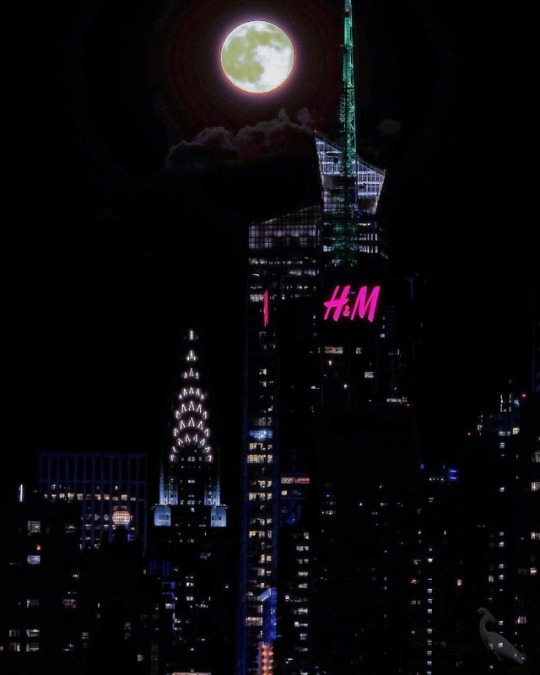
Full moon with #H&M #newyork #manhattan #chryslerbuilding #H&Mbuilding #newyork #manhattan #fullmoon #nature #landscape #landscapephotography #cityphotography #citylights #moon #beauty #instapic #picoftheday #perfectpic #discoverearth #nynbc #nycphotography #handm
#landscape#cityphotography#discoverearth#fullmoon#moon#beauty#perfectpic#h#citylights#nature#chryslerbuilding#instapic#nynbc#nycphotography#handm#landscapephotography#manhattan#picoftheday#newyork
0 notes

