#messing around with my reshade and making something
Explore tagged Tumblr posts
Text



#sunbleached:extras#simblr#sims 4#ts4#sims 4 edit#ts4 edit#sidonie osmaev#messing around with my reshade and making something
111 notes
·
View notes
Text


Lorenza: "Had I been at Laxan Loft that fateful day, then perhaps.. You whom the Ascians kept in the shadows might yet have had an ally for that last sacrifice. ..Ah, but who are we two of the void to dwell on a hundred years past?"
(comments/reblogs are appreciated but never required. further context is under the readmore!)
A little idea I had earlier and was successfully able to get a friend to queue into E10 with me to access the location for! This is actually technically my first thing made for my selfship with the Shadowkeeper (or to use her truer name Cylva), so it's perhaps a bit too context-heavy of a piece to start things off with, but.. oh well! I hope that it's still alright/people like it, even without everyone being aware of the full background ;w;
(If you are curious what's actually being depicted here: it's just a hypothetical musing about "if Lorenza had been present at the Battle of Laxan Loft a hundred years ago, where Cylva turned into the Shadowkeeper and forced Ardbert and the Warriors of Light to fight her (but they refused to kill her like she asked), then maybe that whole event could have been a bit less emotionally harrowing for Cylva". There was no way Lorenza could have been there, of course - she didn't even know Cylva at that time, as the two only met at the start of Shadowbringers despite both originating from the Thirteenth - but.. it's still something she idly muses after learning about Cylva's past. For more background context, feel free to have a read of this other post!)
When it came to putting this together, I was limited by what remained of the duty timer (since we had to do the whole boss fight against the Shadowkeeper and then I had to wait for everyone else to leave), as well as my own inexperience with manipulating reshade parameters like colour curves and brightness (so I apologise if this is a bit all-the-same-value - I tried to mess with the background vs. foreground a bit, but that was about all I could muster). To put things into perspective, this is how the arena looked before I went in and started the posing process - so as you can see, a lot of processing needed to be done to get the final vibes!

I'm also still not really adept at posing within FFXIV, which is why Lorenza is incorrectly using her right hand to reach out to Cylva; the day I learn how to flip/invert poses derived from paused animations will be a very advantageous one indeed! There's probably a better workflow than the one I currently use, but.. like when I was first starting out with MMD, it takes a while to get properly familiar with the tools involved and how to do what you're aiming for with them. I'd meant to get some alternate/closeup camera angles, but exited out of /gpose instead after taking the initial one, which meant I lost everything I'd loaded in .w.
In any case, though - I like how the final product turned out (even if the composition is almost identical to my January render..), and I hope that some of my thought process in making it could come through! I did finish making this at one minute to midnight on Valentine's Day, but I'm aware it isn't really a very Valentine's Day selfship thing.. so, I suppose it's more fitting that I wasn't able to get around to posting it until after the date had changed here! =P
Thank you kindly for taking the time to read this! I hope it all makes sense ^-^
#heart of the void#selfshipping#creations from the void#love: keeper of shadows (cylva)#(I know she looks very inhuman in this form but it's still her. she speaks normally and wields a sword like a human for some of the fight)#selfship: a path beyond ruin (cylva/lorenza)#self‑insert: void‑kissed princess (lorenza)#of shards and crystal (final fantasy)#this post is okay to reblog if anyone wants to#making gposes is very different to making MMD renders but there *are* some shared characteristics! which helps#if anything looks off about lorenza it's because as far as the game's concerned this is actually clio#I needed to run one of E9-12 for her wondrous tails anyway but I also don't have E10 unlocked on lorenza yet#but thankfully I can visually appear as one or the other while logged in as either if I do the right tricks
20 notes
·
View notes
Note
hey! Do you habe any tips for a beginner trying to take aesthetic pictures in ts4? I love yours! The colours, the setting, the vibes are just perfect, literal art (is this even the sims??)
I'd be glad to hear a few tips to get started trying to create such beautiful posts as well😅
🥺😳💘💌Ohhhh
Thank you so much for being so sweet!
I don’t even know where to start. Actually taking the screenshots I try to make the certain vibes for my game, that really inspires me to take a pictures a certain way.... Sometimes you just have to stop yourself and enjoy of gameplay, without looking around at what others are doing.
Anyways biggest contributor to the quality of my screens is reshade, additionally I use the SRWE and I just mess around with the editing in photoshop settings until I find something i'm satisfied with. At the end I add a film dust overlay. Also lighting mods makes a huge difference. If you are interested in what I personally use check my resources page.
#If I weren't lazy I would have done a full tutorial with images to really compare them#Thank you again nonnie for all the kind words 🥰#ask
37 notes
·
View notes
Note
25, 17, 5, 6, 11
Thank you so much! 💜
25. How many hours have you played sims?
It's too hot for me to turn on my PC right now and get the exact number, but it's 3000-something in the EA App, which is entirely inaccurate because I share an account with my sister but also play a lot offline. So it could actually be much higher or much lower, who knows! I'm leaning toward higher, especially if you count all the hours I've sunk into Blender and Photoshop. 😆
17. Do you talk about sims with people in real life?
I wrote out a long answer to this and then accidentally deleted it, lol. I usually only mention Sims to people in real life in a very general way as a hobby of mine. If they know it at all, it's only casually, so it's really hard to make them understand the way I use it as a storytelling device. There are a couple people who know about my story and have read and enjoyed parts of it, and I'm very grateful for them (and everyone here too, of course).
5. What type of cc do you hoard?
Answered here!
6. What default eyes and skin do you use?
Right now, I'm using sammi-xox's Redwood eyes and lamatisse's Tinsel skin. I've been using the same default skin for years (since I rely more on smaller skin details than full face overlays, my Sims always look off to me when I try a different one). But I have a handful of eye defaults I cycle through because I can never decide if I like a more realistic or cartoony look!
11. How do you edit your photos?
First, I let Reshade do as much as possible. Then I mostly use Photoshop. Recently, I've used Canva for more "design-y" elements, like the graphics for Julia's YouTube channel. My basic process is to open the image and crop and resize it. If I have to, I'll also clean up any visual issues at this point, like using the clone stamp to fix small amounts of clipping or combining multiple versions of a shot to fix texture conflicts or DOF effects. Then I use smooth sharp from this action set and warmth and neutral top light from this one. I always adjust the opacity in case these make the image too saturated or bright. Then I have a template I use to add dialogue, and that's about it! Recently, I've gotten more into tweaking camera raw settings, especially to achieve more consistent lighting/coloring if it's a little off between pictures. And, obviously, it's more complicated for things that involve more graphic design, which is usually just me messing around with effects and fonts until I stumble on something I like.
5 notes
·
View notes
Text
Get to know you - Sims Style
Sorry, @puffkins2000, I totally forgot about that thing! Anyway, thank u for tagging me ❤ I really appreciate that you mention me as your fav creator ❤
Alpha CC or Maxis Match? I use both, but in CASt I add more realistic textures for MM items if it's possible, detailed textures is really important for me. For hair I prefer now more realistic textures like @ifcasims or Plumblobs. Also I replace speculars to black in almost every item because I hate that shine.
Do you cheat your sims weight? No, I don`t care about this.
Do you move objects? I don`t build most of the time, but I use MOO for moving sims for photoshoots.
First Expansion/Game Pack/Stuff Pack? I've always had an 🏴☠️ game with all packs 😋
Do you pronounce live mode like aLIVE or LIVing? I don`t speak about sims in English, but I read this in my head as aLIVE.
Who’s your favorite sim that you’ve made? Christhie (and her gf Ingrid ofc but I don`t have good new portrait of her):

Even if I actively use them as models for my CC, I still haven't created any special backstory for them. Only that they are girls that into nu and black metal but they are still love each other. That`s it. But they are my favorites anyway.
Which is your favorite EA hair color? Huh? I think that question is here because it was a tag game for ts4 players?... I know that in ts3 exists hair color presets, but I don`t use standard ones.
Favorite EA hair? I installed @maryjanesims3 defaults yesterday 😅 But actually I have some favs from store:


Also that BG long male hair that Gunther Goth have and SN and Decades middle length hairs:

credits for pics: @ifcasims and @blamseastore
Are you a CC creator? Ofc, I love convert/create different items, it may be hard sometimes, but I really like it. But mostly I love create sims and play around in CAS.
Do you have any Simblr friends or a Sim Squad? Almost half of my friends are from the sims community 😍 @agnelid @oddballik @sagasimsworld @avirein @you-will-never-find-me-anymore @vayorika @nectar-cellar
Do you have any sims merch? No, I haven't.
How has your “Sims style” changed throughout your years of playing? To be honest, it changes every day. But for example before I started this acc I preferred more maxis-match-ish style with simple matte hair textures and genetics and other stuff, because it was looking good in other people's screenshots. But after I understand that this style doesn`t suit my current aesthetic and now I use more realistic style. Also earlier I used less sliders and my sims faces was less diverse and also really really skinny no matter what their body type is. But my sims proportions have always tended to be realistic, I only liked the cartoon/anime-like style sims when I was much younger (like 10-13 smth).
Who’s your favorite CC creator? This list will be huuugee, but I love creators that made high-quality CC and can fit my aesthetic. To be more specific: @sim-songs, @nemiga-sims-archive, @rollo-rolls, @simtanico, @rstarsims3, @ninaaposts, @satellite-sims, @polaesims, @murfeelee, @nightospheresims, @agnelid, @nectar-cellar, @ifcasims @vmsims23, @xiasimla, yesod/jesod/thorns-of-piece (I think it`s @grim-dreamer-cc now?...), @billsims-cc, @shushilda, @ziva-sims, @aroundthesims, @pitheinfinite, @martassimsbookcc, @aa6x7, Pink Dahlia, @thepathofnevermorecc, Wiktoria-Von-Frege (inactive), Aikea-Guinea and Gelydh (Inactive), @white-enamel-ts3 (inactive), Ephemera and Tifa (Inactive), @leahlillith (inactive for ts3) and many others.
How do you edit your pictures? I use Reshade with different presets (mostly by @erasabledinosaur or @intramoon), Photoshop CC 2017 (also installed Topaz Clean today) with these actions by @intramoon: SONDER, COLDWATER, BEAUTY QUEEN, LEAVING SALVATION. Also mess around in photoshop and/or use AI upscaler to make pics in better quality (I can turn on 4k HQ, but I always forgot about that). Sometimes I try something different but this is the base.
What expansion/gamepack is your favorite? World adventures, Late night, Supernatural and Generations.
What a wall of text I wrote, I hope someone reads it to the end 😅
I don`t know who to tag actually \(〇_o)/ I really late to the party with that tag game.
30 notes
·
View notes
Note
What mod(s) do you use to go out of bounds? Like how do you get your screenshots
Hi mate,
I use a few mods atm, but the first mod I use to go out of bounds is made for speedrunning the game technically. Very simple how to use it.
The second mod, that let's me see the names of characters, clone them and mess around with the camera function is "Otis_Inf" mod
It's available for Patreons only as far as I know. I'm not sure where one would get a free version.
Another application one can use, that is free is called reshade
You can change the shading of the game in a bunch of different ways. I used a bunch of sharpening ones, mainly because (for some reason) stuff appears more unsharp on my monitor. I didn't notice until I saw stuff from my laptops screen.
Hopefully soon I'll make an fmodel tutorial on here too. Give me some time because showcasing everything is a bit complicated.
Also another random thing, since the game has no chapter selection, here is something small to help people with this
It's very simple once you understand it. The game automatically makes a quicksave file once you reach a new checkpoint/level. This quicksave file can be replaced with any other file from another level.
Okay, hope this helps!
6 notes
·
View notes
Note
What programs do you use to make your screenshots as pretty and cinematic as they are? Do you make your own poses as well?
I take my story pics using this reshade! it's one of my favorites. makes every screenshot look pretty. then i open them up in photoshop, and depending on the pic, i do a lot of editing work. i mess around with the colors (and i have actions i made for each location, so one for the nighthowl saloon, one for division 47, etc.), i edit out some bad clipping, and one of my fave things to do is edit the faces. i feel like they never look emotional enough in ts4, so i have to use the liquify tool to make them match the emotion i'm going for in the scene
i do make some poses! i'll usually try to find poses, but if i need something really specific, i'll use blender to make it myself. it's usually kinda fun
18 notes
·
View notes
Note
Firstly, your Cyberpunk photography is fucking incredible. I love your characters and- as a side note away from my main question- absolutely need to know what mod you used for your V’s long hair. Plus seeing Kerry content is automatically a A in my book because he’s just the best character- what can I say? Anyways, I’m sure it’s been asked hundreds of times- but, how do you manage to get your photography’s so… perfect? I have a pretty beefy PC and run CP on the highest graphics but both with and without mods all my pictures always look so blurry and terrible- specifically around the faces. I’d love to know how you get them so clear and beautiful plus any tips and recommendations on your posing/composition.
This is so kind, thank you so much omg. Your message just made my week <3
For your first question, you can find the hair here!
As for my shots... Honestly it's mostly just me balling it haha. Mine used to be very blurry too but I can't for the life of me remember my settings when that happened, but I do know Path Tracing makes stuff look weird for me even tho my video card should be able to handle it. In general, ray tracing is always off for me, and I have Resolution Scaling on DLSS quality priority with max graphic settings (except for clouds, those are on medium(if that even matters)). Once in photomode tho, it's just a bunch of messing around and see what works. Most of the time I first press space for a quick render to fix the lighting/shadows, then I start messing with the exposure/contrast/filters a bit to enhance the colors of the overall composition, and sometimes I throw on a reshade that compliments the vanilla look further. My general FOV is around 20-30 with 70-80 on DOF cause I feel that makes the overall shot look most crisp and if necessary I'll clean up a bit in photoshop afterwards, but most of the time i just use it to slap on a filter and some grain and call it a day.

After I throw it into photoshop, the end result would be something like this:

As for tips on posing/composition; first and foremost, in-game lighting is your best friend. There are plenty of spots with neon signs and spotlights that give great lighting. If I found a great spot but aren't too sure about the lighting, I also tend to mess around with AMM and adjust the time of day for better (or no) sunlight. Or you found the perfect spot but the lighting is just a bit off? Spawn some spotlights or area lights with AMM to enhance your models! I usually just roam around, find a spot I like as background, and then go from there with setting up an outfit/color scheme/pose. Most of it for me really is just throwing shit at the screen and seeing what sticks tbh. I do use the photomode grid a bit especially for 16:9 shots to align my models a bit off-center cause that just looks better to me personally.

And that's all I can really think of right now.. Sorry if it's not much of a help or all over the place, I'm currently sick and my brain isn't functioning too well lmao. If you have any more questions, don't be afraid to ask! I'm more than happy to answer!
#ask#cyberpunk photomode#praying this answers your question#brain fog is severe rn hahaha#but thank you again for the kind words!!! ;w;
3 notes
·
View notes
Note
hi! idk what i did but i seemed to have messed something up w some of ur reshade presets? i use drift, thatched and foundation for bg3 and previously they worked great but then i was messing around and now the custom multilut for all three do these like.. color tints? like purple and green. these only different thing i did was add the shaders and textures from ur other presets to mess around with but other than that i have no idea whats going on 😭😭😭
Hey! Usually when a lut gives weird colour tints it means the wrong size is specified in the lut shader. A lut png is a series of boxes of colour, and if the lut shader thinks it's a different size it's trying to apply colours from the wrong part of the lut to the wrong parts of the colour spectrum.
Try grabbing fresh copies of my multiluts, both the png textures and the shader files, and popping them back in your shaders and textures folders after removing the old ones. Make sure ReShade knows where to find the fx and the png files (if you're just putting them directly into your shaders and textures folder it should be a problem, it's usually when you use subfolders inside that you sometimes have to double check it knows to check in those subfolders).
You can use all my multiluts alongside each other, they don't interact in any way.
6 notes
·
View notes
Text
So...I have a lot CC to share but really can't.
My game was fine I thought. I occasionally had pink flashing, especially after going to a community lot, heavily CC'd lots etc. I wanted to try ReShade, and readied myself for the tedious mod switch. In the mean time, my dumb ass I kept adding CC to my game. (How are you supposed to test performance when you keep adding more before properly testing??)
After adding ReShade, the game became another level in my eyes. I really liked how it looked. But, I must've messed something up along the way, because my game started to get to pink flashing way more often, then randomly started crashing.
I thought maybe I should have the DXVK fix.
I added it too. First, everything was great. The pink flashing was reduced only to CAS and BS. Build mode was fine to be kept playing hours.
My cursed new neighborhood crashed my hopes so bad. The game cannot keep itself open. It takes 12 minutes to load the game, 12 minutes to enter CAS then for it to get pink flashy and crash in 2 minutes. Same with BS.
I got through CAS by just making the sim then change their clothes, hair etc. Said at least I could play the game with no problems.
Silly me. The game is unbearably slow to play. There isn't much lag but the pink flashing settles around 15 minutes. The families load for so long, even for small lots. But I've noticed there are some occasional pieces of content that make the game visibly struggle when added. So, maybe conflicts?
I loaded up HCDU+ 4.2; divided my mods into another category, and CC another.
I have 1100 conflicts alone for CC. Mods have 193, some of them were known though and I don't remember the exact number rn.
Great, now that conflicts have been detected I can remove them, right?
RIGHT?
See, I merge all of my cc. Usually into their own named folder, like "creator-nameofthecreation-date_RCs" and leave the meshes outside.
A year ago, I downloaded a huge amount of CC in a month of search and named it "The Big Haul From May". I had to merge many categories-creators together to make the game even load in 10 minutes.
What the fuck am I supposed to do now. I am devastated for my hopes to be crushed like this. Why the fuck did you work perfectly for a day and a half, then got broken you ridiculous game. I hate you.
Sims 2 is my special interest, and without it I literally break down.
But to TLDR: I will not be sharing any CC for any time soon until I get myself together and fix the game.
0 notes
Text







UPDATE Wolfe Legacy Nov 2023
Some random photos of my Legacy family thus far....
Sooo much drama has happen in so little gameplay lol
turns out Valeria and her bestie Florence have a thing for one another, and Nathan caught onto it. So did Elsie. Something happen during Thanksgiving with Florence and Valeria. Both of them started flirting, starting to see each other differently (soulmates!!) BUT
LOOK AT THESE TWOOO!!
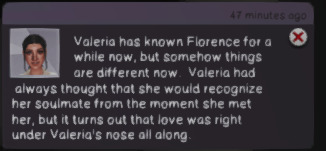
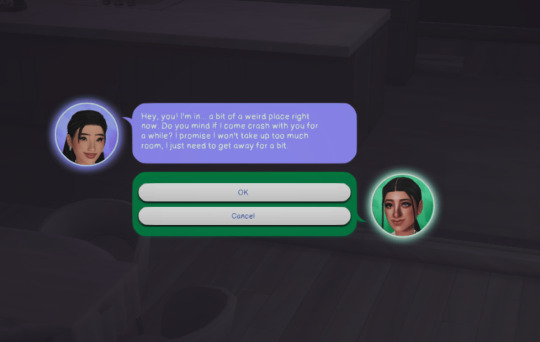
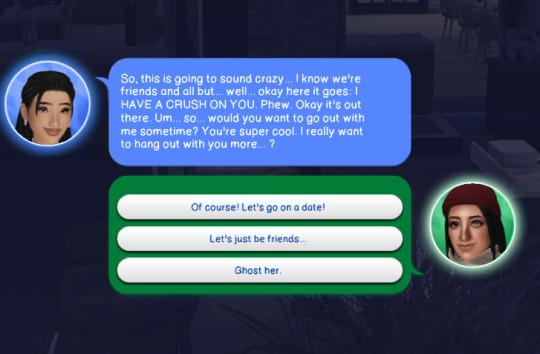
Florence stayed for a few days, With Nathan being surprise she was around but didnt do anything about it. Its Valeria's friend and she was just helping her. And then Florence told Valeria she has a CRUSH ON HER after she left.
Like hellooo?!?!?!?
Mind you, i rarely do gameplay. And all these pop ups of these to were just randomly happening without me doing anything! Nathan started to get a little angary and jealous which he now has the jealous trait.
Also Valeria had a baby during all this. Cute little Kieran Wolfe was born and he is a adorable. I even aged him up in CAS to see who he would look like and omg... this child as an YA looks soo Maxis and no Custom sliders on him what so ever and is perfect imo. Considering his parents were created with NO SLIDERS or CC. So Im happy how he looks :D
Also i again have been messing with Reshade and found qUINT relight add on and i really like it. Definitely not for gameplay but for photos it makes it look nice :D
Last 3 photos with qUNIT Relight.
More Update of this family in the future!!
Noah Kane - renamed to Sam Cain created by WWOO
I only changed his name because its Noah Kane who is a townie makeover and he was already in game. And Elsie doesn't like that Noah Kane lol His face is original, and his clothing i added more or switch a few things.
#random post#the sims 4#ts4#ts4 legcay#ts4 wolfe legacy#my sims#reshade#wolfe legacy#so much drama wow
1 note
·
View note
Text
Recolor Resource
I know Simomo has a newer bigger palette, but I’m far too lazy for 178 colors. All credit for this palette goes to Simomo.
With that out of the way
I made some gradient maps for the original 90! Please do feel free to play around with these and change the colors or even make new ones. They’re a lot easier to customize and use than multi-step actions so don’t be afraid to mess around.
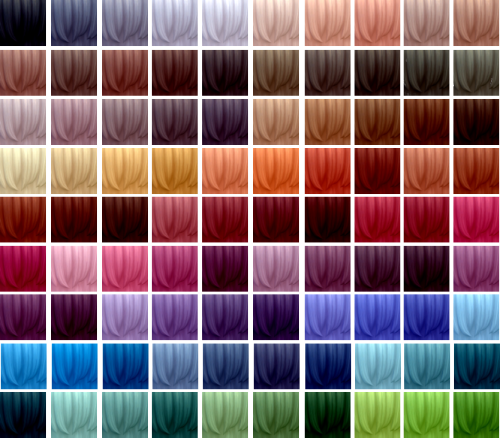
You can download them here. (This is not CC. This is a resource.)
How-to under the cut if you need. Very beginner friendly & applies to gradients in general.
You’ll need s4studio and photoshop. I use cs6. I primarily use these for hair type items, but they can be used over anything. I’m working my way through the clothes atm actually. I always use the #15 hair swatch. If that is not available (kids) I have included a gradient map you can run over Dirty Blonde #13 to get #15. It’s not perfect, but it’s close enough for a base.

You can do this over a .dds, .png. jpeg w/e you prefer. I use .pngs.
Load up your file of choice and add an adjustment layer -> gradient map
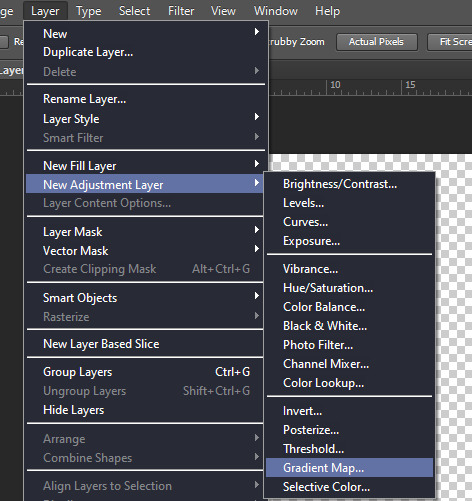
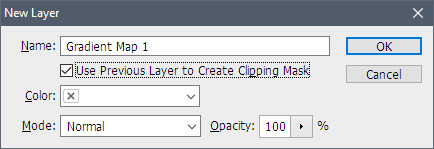
You should see a menu like this somewhere in your photshop.
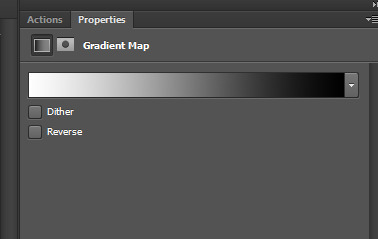
which will drop down in to this :

If you do not see the momo colors click the wheel up by Momo 83 in my picture and hit load (you can use replace to get a clean only momo menu like my pic) and select the Momo 90.grd file you hopefully downloaded. You can also double click the .grd wherever you saved it.
Simply pick one and voila. Your texture is recolored.
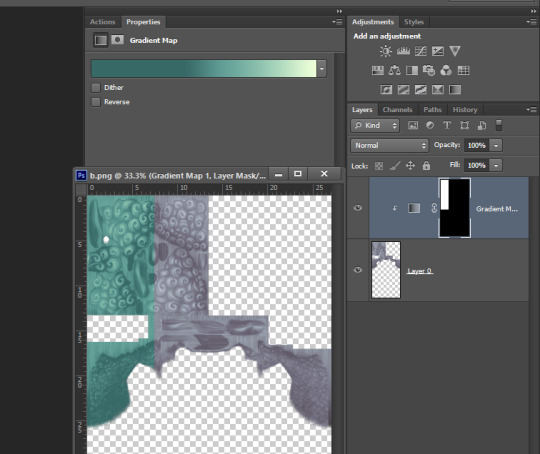
Something I had trouble with with actions was them not respecting selections and recoloring everything, the map will respect your selection though so you can leave out streaks or hair accessories easily. I selected a small portion to demonstrate :D
I have not included an action because you don’t need one! However, I did make one for myself that loads the colors and saves out as 1.png - 90.png, but it won’t work on other’s pcs because the paths would be different. You definitely can and should do this yourself to save time.
that looks like this
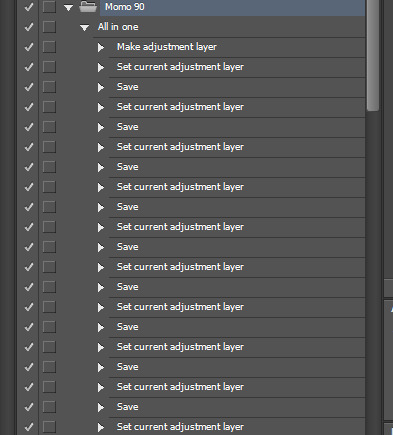
make the layer once, change the color & save. then just change & save until done!
Pro-tip: Save your recolors as .png and name them 1,2,3,4,5 so on. Once you’re done use bulk rename utility and add “Swatch_” as the prefix and “_Diffuse_1″ as the suffix. (in my experience so far “_diffuse_1″ will not need to change, but swatch does so that’s why we don’t add a number to it and instead name the .png as the number.)
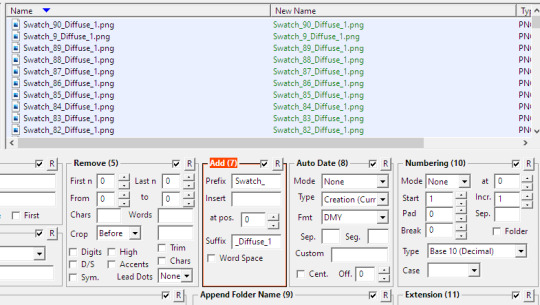
If you do this you can bulk import in to s4studio to save you some clicking. :) shift+control+c in s4studio and type “studio.importall” Studio will make a folder where your package is called “yourpackage resources” and you just drop your .pngs in there then type studio.importall again to actually import this time. Yay no more carpal tunnel clicking import 90 times!
You do need to apply the color palette to the package first but s4studio has that palette tool now so no tips/tricks needed. Hope this helps!
also for shits n giggles I put one of the blues over a random skyrim screenshot and set the layer to soft light for a knockoff reshade effect. Experiment!

417 notes
·
View notes
Text

No? Well, I'm sharing one anyway. So there! :)
I just haven't seen many (or any, really) monotone presets out there, and I thought maybe someone besides me might want to make their game look like a sci-fi movie from the 1940s from time to time. Here's more pics, not Photoshopped at all except for cropping/resizing, all taken in Oasis Landing which, in monotone, looks like something out of a 1940s-era sci-fi movie, anyway, so it's appropriate.




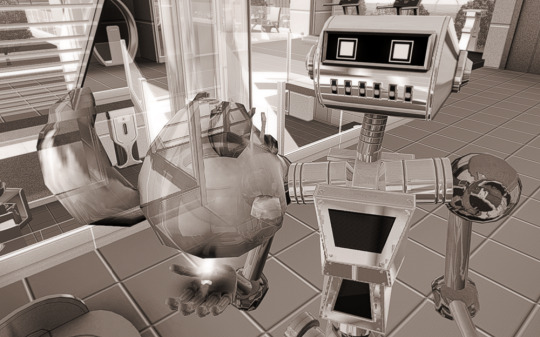



It's a warm brown monotone, grainy, a bit bloomy, and it's sharpened to within an inch of its frickin' life. It's fine for gameplay, I think. At least, on my machine the game runs at around 30-40 fps with it running alongside all the other resource-eating crap I habitually run. The UI is readable, too, like so:

These are the four shaders it uses, which you'll need, but don't ask me where I got them because I haven't the foggiest clue.

Do note that my game's ambient occlusion and antialiasing is controlled via NVIDIA control panel settings, not Reshade, so if you do that via Reshade you might need to add those kinds of shaders to this preset to make it look good. Or not. Honestly, I have no clue what I'm doing with Reshade.
But if you want to download it, it's right here. Feel free to mess around with it as you like, share edits of it, whatever. I ain't fussy.
39 notes
·
View notes
Note
Hello! I'm a little nervous writing you ☺️
Well, I'm from a country where we speak Spanish, so excuses me if I write weird (I'm really not very fluent so sorry if you can understand something 👉👈💨)
I discovered your beautiful Morgyn recently and I fell in love 🤯, They were mind-blowing and I cannot resist to search the person behind the art, so I found you 😊 (And discovered your Caleb and I just could die in peace when I see Morgyn and him in cuddling mode -my heart shake, trust me 🥵-)
Well, I have some questions 🙋 😅
1- Where can I read your story? I need it just like I need air to breath.
2- I'm always ask myself how other people sims are just so beautiful, I think it was a blender or something, but I saw videos with that ...grafic effect?...shadow?... that make sims so natural, like they were took it from a 3D movie and so, Can you tell me that it is a mod, a programming thing or so? And where can I find it?
3- ....Your Morgyn hair... 🙂😳🤌 If you know some CC creator who do curly hair that screams "blond sexy mage"... please recommend me 🙏 (and if you do you Morgyn Hair, I just tell you that it's the most gorgeous thing ever, and I really like to have something like that in my sims CAS some day 🥲)
That it... 😅 thank you and sorry for been a mess in english 🥴
thank you for a warm message. don't worry so much about your english, i'm not a native speaker myself, so i'm not the one to judge you. i mean, you're speaking a whole foreign language, isn't it cool?
okay, lemme answer you in order:
you can't read my story just yet, i'm currently writing it for only myself and playing it out, but i can't gather courage and energy to start taking screenshots for it (mostly because i'm a perfectionist and i want everything to look perfect from the very beginning, but screenshots are not my forte, and i'm not happy with my english). but i'll definitely start posting it at some point anyway because my yearning to share it grows and grows with each day :)
it's not a blender, it's called a reshade. basically, it's an effect overlay that starts with your game. if you look for reshade presets here on tumblr, you'll find a lot of them, some are very bright, or very smooth, or sad and almost desaturated, some have depth of field, some have an outline around objects and sims, etc. this particular shadow effect that you liked is MXAO. i used this tutorial when i installed reshade for the first time. people also use gshade lately, that's just another program but i think the same presets work in it just as well.
i don't usually do wcifs but i must clarify that this is not my hair. this particular hair is named "Leo" and is made by clumsyalien. Here are some "blond sexy mage" hairstyles that will suit Morgyn: 1 (Leo) 2 (Octavian) 3 (Everett) 4 (Eliott) 5 (Adriana) 6 and 7 (Rael and Nicolas, also look at Kea that is longer but also sexy mage) 8 and 9 (Morgyn and Phantasm) 10 (Heartstrings) 11 (Morgyn) 12 (Wave) 13 (Jazz riff). clumsyalien is basically your person when it comes to curly sexy mages.
18 notes
·
View notes
Note
hi! i love your sims sm !! they’re gorgeous ! i was wondering if your willing to share how you edit your screenshots? if not, i totally understand ♡♡♡
omg thank u so much!!!!!!! <3 this means a lot to me djkhfjsd of course i can! i'm a novice when it comes to editing (literally only started a few days ago) so my process is still very basic but i can show u nonetheless. it'll all be under the cut :-)
okay so before i start i have to mention that i use three programs to do this: reshade (does the bulk of the editing for me via presets), SRWE (ensures that my screenshots are hq), and photoshop 2020 (for editing)
lets say i'm editing this picture

since i've already posed her, taken the pic w reshade, and cropped it to a size i want, i dont have to worry about any of that anymore. on to photoshop! (for ref: i didnt take this particular screenshot with SRWE because i didnt have it installed at the time, but for all of my current ones i do!)
the first thing i do is open up topaz clean v3 - i got mine from [cough cough here]. idk anything abt topaz so this may be outdated but... it works good enough for me
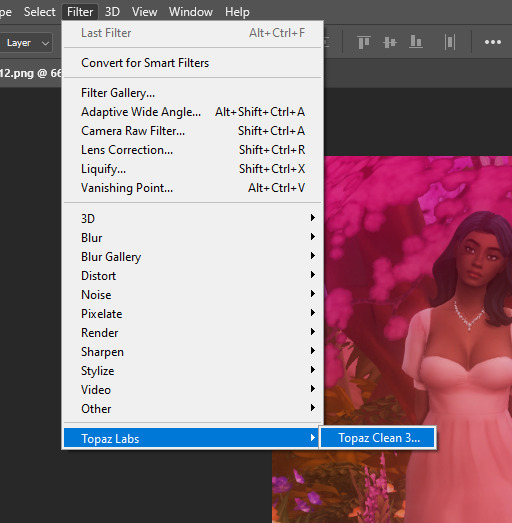
from there, i just mess around with the 'cartooned' settings until i find something i'm satisfied with. i try to keep it really subtle because i want my sim to actually look like themselves fkjhgjhf here are my personal settings for this specific photo
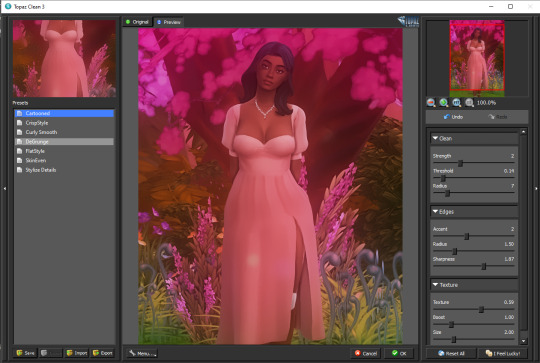
after this, i go to filter > sharpen > smart sharpen to bring out the details in the photo
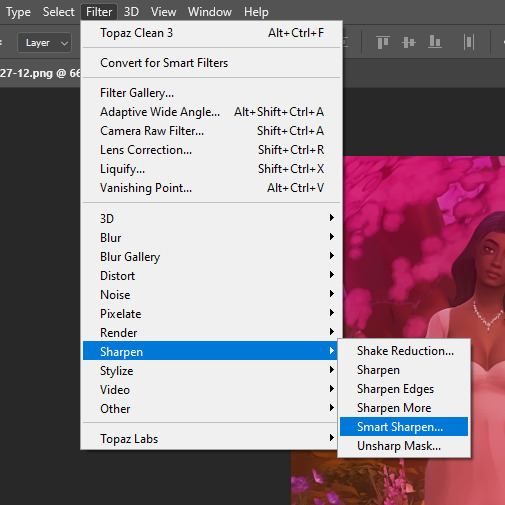
similar to topaz settings, i just mess around with the strength until i find something that i like. i try not to go too heavy with it but since i didnt take this pic with SRWE, i gave it a little more sharpening than i usually would

lastly, i use one of @wooldawn's actions from this action dump . i personally use 'o gradient' to make the photo a bit brighter

and thats it!

before (left) vs after (right)
again it's veryyyy basic but i think it does the job for right now hehe.. the process is the same for landscape screenshots too, i might add in a light flare or two in those to bring out the Cool Sun Rays for Ambience
#i hope this is good..... cries#ts4 tutorial#editing tutorial#photoshop#sims 4 editing#ts4 editing tutorial#mytuts#anonymous#the sims 4#ts4
23 notes
·
View notes
Note
Hello again! Person always asking WoW questions here! :P This is a super random question but I'm having such a hard time using my reshade on WoW. Well not the reshade itself, I just can't for the life of me make my DOF focus where I want it to! I use Cinematic DOF and everything is always in focus or out of focus! :( If you have any tips regarding that I would be forever grateful! Feel free to message me privately if you'd like. :D
Hi! Yes, I've noticed that sometimes DOF can be much more difficult to use in WoW than it is in TS4. (Especially in WoW Classic!!) I think the biggest part of that is we can't pause the game and make everything be still like we can in Sims lol, but there may be more to it than that. I've never read up on adjusting settings specifically for Wow, but here are my tips and a couple of links below the cut.
I wrote a big paragraph here and then decided it might be better if I made a list, so here goes:
Turn off the game UI with Alt+Z (sorry if you knew that already! ♥)
Pick an area without a lot of movement in the frame/background so DOF isn't constantly trying to refocus on something nearby. Patting NPCs, floating books, other players clumped up nearby, etc. If you have armor pieces on your character with animation or special effects, this could also cause some issues. For example, this shot I took of my Yumyum in front of the inscription work table took me ages to get perfect because of all the scrolls and feather pens and things magically moving around in the background. And in the end I just had to be quick on the draw snapping the shot before it started refocusing.

But this shot I took of this statue was much less of a hassle because there wasn't a lot of movement on the screen. The NPCs at the base were mostly just standing there chatting and not causing me any grief. (Hope that makes sense!) Also first person zoom screenshots for landscapes etc are just much easier.

Use mouse-driven focus for DOF instead of auto focus. For example, even with this waterfall moving around in the background of this shot, focusing on the plants to the left with my mouse did the trick. (I've always personally found Cinematic DOF to be a bit more fussy with mouse focus than other DOFs, even in Sims.)

Experiment with different angles and zooms
Try other DOFs and see if one of them works better for your location (MartyMcFly, ADOF, etc)
The addon Narcissus also has something like a free camera mode that can be really helpful! I think I used it for the first shot above. Or also their other modes that will render the model of your character so you can drag it around and change the background, etc, might help you get the shot that you want. That's what I used for this shot:

Check that your Reshade preset has effects in the correct order (amoebae's post here is a good reference) -- I doubt that is your issue, but you never know!
Try adjusting settings underneath Cinematic DOF. I don't have any suggestions for this because I never mess with mine, but I did find this forum post that might be helpful for you.
It may be more complicated than all that and have something to do with the way the game renders depth vs Sims that I don't understand, I've just never taken the time to research it. There are some folks who have shared presets made specifically for WoW as well, so you may could take at look at some of theirs and see what they have done with their individual settings.
I hope something here helped, and of course I never mind talking WoW or answering questions if I can ♥♥♥
6 notes
·
View notes