#new tools for iOS developers
Explore tagged Tumblr posts
Text
WWDC 2025: New Brilliant Tools for Software Developers
Apple’s annual Worldwide Developers Conference (WWDC) never fails to make waves—and 2025 is no exception. This year, WWDC unveiled a suite of powerful tools and updates aimed directly at enhancing developer productivity, expanding platform possibilities, and redefining app experiences across iOS, visionOS, macOS, and beyond. If you’re a developer, software engineer, or product builder in the…
#Apple software updates 2025#new tools for iOS developers#Swift Assist AI#visionOS apps 2025#WWDC 2025 developer tools
0 notes
Text

Here's a collection of sites where you can get sound effects and ambience for your projects!
https://freesound.org/ Freesound is a great resource for royalty free and copyright free sounds. Each sound comes with a creative commons license, some of which require credit, so make sure to check those!
https://www.sounds-resource.com/ Sounds resource is an archive of sounds from various video games and PC games, so while they can't be used for anything commercial, you may be able to use them for things like videos or fan games.
https://www.humblebundle.com/software Humble bundle regularly hosts fundraiser bundles of software and game design assets, including sound effects and ambience. You can also put money from your purchase forward the bundles charity. Sadly, humble bundle also puts out bundles of AI books, though, so it's up to you if you think the good outweighs the bad here.
Unreal Marketplace If your project is an Unreal Engine 4/5 game, check out what the Unreal marketplace has to offer! They offer both free and paid sound effect packs for your games. Some you can download as wav files without Unreal Engine installed, as well!
https://pixabay.com/sound-effects/ Another nice resource of free and royalty free sound effects! Attribution is not required, but appreciated!
https://www.youtube.com/ Youtube can be a great place to find copyright free/royalty free sounds too! To get the sounds form the videos, you can use a tool such as mediahuman's youtube-to-mp3 converter.
https://www.gamedevmarket.net/category/audio/sound-fx A paid store where you can find all sorts of sounds and ambience for your video game projects! Humble bundle seems to do bundles with them pretty often so you may want to look into that to save some money here, too.
https://sonniss.com/gameaudiogdc An archive of free and copyright free sound effect packs from the Game Developers Conference! A new pack seems to be added every year, too. :)
https://getsoundly.com/ Soundly is a program more than website, but I have tried it myself and you can get free sound effects from it, and you can get additional sounds if you pay for the pro version as well.
https://www.boomlibrary.com/ While this sound effect site is primarily a paid one, you can get a free monthly bundle of sound effects if you subscribe to their mailing list!
https://blipsounds.com/community-library/ Another great library of free sounds from the Blip Studios community!
https://www.zapsplat.com/ They require you to make an account before downloading anything, but this is another site with lots of free sound effects for your projects!
Itch Io Itch Io is another great resource for both free and paid sound effects!
#Krissies site lists#sound effects#sfx#ambient#ambience#boom library#audio#blip sounds#zap splat#game dev market#game design#game dev#video creation#youtube
71 notes
·
View notes
Text
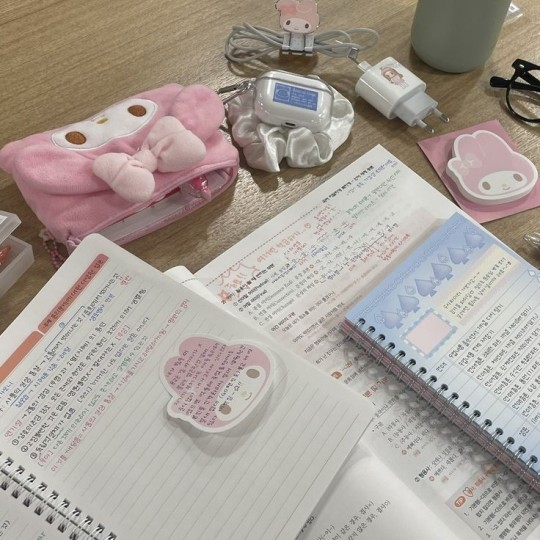


studying methods ˖ ⊹ ࣪ ౨ৎ˚
"the kpop method"
You're going to pretend that your school is a kpop company, and each class represents a different kpop group, and each student is a member of that group. The best student in each class is the most biased member, and the worst student is the least biased member. work until you are the most biased member. By working hard and putting in your effort, you can become the most biased member of your class and achieve your academic goals.
BONUS - If you want to become the best version of yourself while still using the kpop method, i have a little tip for you! You're going to make a list of requirements for yourself, this can include how you want to dress, how you want to act, make a routine for yourself, etc. Then you can pretend it's your "company" telling these things, as if you were a real kpop idol ˖ ᡣ𐭩 ⊹ ࣪
(this method is not mine, credits to the original owner of this method)
" The Rory Gilmore method"
this method is not very complex, but it has a lot of steps.
1. create a schedule - Rory is well-known for her strict schedule and commitment to sticking to it. To study like Rory, you should first make a timetable outlining your study time, your reading time, and free time. Include breaks in your schedule and try to follow it as much as you can.
2. lots of reading - Rory is an avid reader who always carries a book with her. Pick books that interest you and make reading a daily habit ( i recommend reading before bed because it helps me to calm down and helps me with falling asleep). Reading books will help you develop your vocabulary and critical thinking skills.
3. Take notes - Rory is well-known for her detailed notes and ability to retain new information. Take notes in class and annotate your books. Make your notes more structured by using highlithers and different colors, and review them daily. (goodnotes - ios, notion - ios and android are great for digital notes)
4. Make use of flashcards - Rory memorises stuff through flashcards. Flashcards can be used for vocabulary terms, key concepts, and other relevant information. Use them to test yourself and review regularly.
5. Define your goals - Rory has a set goal, what are you working for? Make a vision board, write down your goals, visualize. This will help you stay motivated and not loose focus!
6. stay organized - Rory is well-organized, and her study space is always neat and tidy. Keep your study area nice and free from distractions. Use folders, binders, and other tools to keep your notes and supplies organized, make sure your work space is clean and clutter-free.
7. seek help when needed - Rory is not afraid to ask for help when she needs it. Don't hesitate to ask for help from your teachers, tutors, or classmates if you need it. To enhance your learning, ask questions, and seek out extra resources such as textbooks, youtube videos, and study guides.
8. atmosphere - Don't forget to make the atmosphere cozy, light a candle, prepare yourself a cup of tea or coffee, and wear a comfy sweater. Create an environment in which you can stay focused for hours! ˖ ᡣ𐭩 ⊹ ࣪
(this method is not mine, credits to the original owner of this method)
Yujin is logging off...
#study#studying#school#tips#methods#study method#rorygilmore#kpop#wonyoungism#motivation#girlblogging#aesthetic#popular#viral#viralpost#studytips#sanrio#pink#pink blog#studentlife#schoollife#notes#productivity#productivitytips#goals#organizing#flashcards#learning#reading#schedule
107 notes
·
View notes
Text
In recent years, commercial spyware has been deployed by more actors against a wider range of victims, but the prevailing narrative has still been that the malware is used in targeted attacks against an extremely small number of people. At the same time, though, it has been difficult to check devices for infection, leading individuals to navigate an ad hoc array of academic institutions and NGOs that have been on the front lines of developing forensic techniques to detect mobile spyware. On Tuesday, the mobile device security firm iVerify is publishing findings from a spyware detection feature it launched in May. Of 2,500 device scans that the company's customers elected to submit for inspection, seven revealed infections by the notorious NSO Group malware known as Pegasus.
The company’s Mobile Threat Hunting feature uses a combination of malware signature-based detection, heuristics, and machine learning to look for anomalies in iOS and Android device activity or telltale signs of spyware infection. For paying iVerify customers, the tool regularly checks devices for potential compromise. But the company also offers a free version of the feature for anyone who downloads the iVerify Basics app for $1. These users can walk through steps to generate and send a special diagnostic utility file to iVerify and receive analysis within hours. Free users can use the tool once a month. iVerify's infrastructure is built to be privacy-preserving, but to run the Mobile Threat Hunting feature, users must enter an email address so the company has a way to contact them if a scan turns up spyware—as it did in the seven recent Pegasus discoveries.
“The really fascinating thing is that the people who were targeted were not just journalists and activists, but business leaders, people running commercial enterprises, people in government positions,” says Rocky Cole, chief operating officer of iVerify and a former US National Security Agency analyst. “It looks a lot more like the targeting profile of your average piece of malware or your average APT group than it does the narrative that’s been out there that mercenary spyware is being abused to target activists. It is doing that, absolutely, but this cross section of society was surprising to find.”
Seven out of 2,500 scans may sound like a small group, especially in the somewhat self-selecting customer base of iVerify users, whether paying or free, who want to be monitoring their mobile device security at all, much less checking specifically for spyware. But the fact that the tool has already found a handful of infections at all speaks to how widely the use of spyware has proliferated around the world. Having an easy tool for diagnosing spyware compromises may well expand the picture of just how often such malware is being used.
“NSO Group sells its products exclusively to vetted US & Israel-allied intelligence and law enforcement agencies,” NSO Group spokesperson Gil Lainer told WIRED in a statement. "Our customers use these technologies daily.”
iVerify vice president of research Matthias Frielingsdorf will present the group's Pegasus findings at the Objective by the Sea security conference in Maui, Hawaii on Friday. He says that it took significant investment to develop the detection tool because mobile operating systems like Android, and particularly iOS, are more locked down than traditional desktop operating systems and don't allow monitoring software to have kernel access at the heart of the system. Cole says that the crucial insight was to use telemetry taken from as close to the kernel as possible to tune machine learning models for detection. Some spyware, like Pegasus, also has characteristic traits that make it easier to flag. In the seven detections, Mobile Threat Hunting caught Pegasus using diagnostic data, shutdown logs, and crash logs. But the challenge, Cole says, is in refining mobile monitoring tools to reduce false positives.
Developing the detection capability has already been invaluable, though. Cole says that it helped iVerify identify signs of compromise on the smartphone of Gurpatwant Singh Pannun, a lawyer and Sikh political activist who was the target of an alleged, foiled assassination attempt by an Indian government employee in New York City. The Mobile Threat Hunting feature also flagged suspected nation state activity on the mobile devices of two Harris-Walz campaign officials—a senior member of the campaign and an IT department member—during the presidential race.
“The age of assuming that iPhones and Android phones are safe out of the box is over,” Cole says. “The sorts of capabilities to know if your phone has spyware on it were not widespread. There were technical barriers and it was leaving a lot of people behind. Now you have the ability to know if your phone is infected with commercial spyware. And the rate is much higher than the prevailing narrative.”
24 notes
·
View notes
Text
Man Down!
Over the weekend, it seems that our beloved game hosting site, Itch.io, has been attacked by brand Funko Pop and their usage of the AI tool called "Brand Shield". Sunday night, the site spent hours completely offline.
"[Brand Shield] created some bogus phishing report to our registrar, iwantmyname, who ignored our response and just disabled the domain," (— itch.io (@itchio) December 9, 2024) said Itch on social media, but not before taking a moment to brand the software as "trash." The software allegedly used by Funko that took the itch.io site down is made by a company called BrandShield. BrandShield describes itself as an “AI-powered online anti-counterfeiting solution” that monitors for “trademark infringements, phishing attempts, brand abuse, and counterfeit activity.”
Itch.io claims to have taken down the “disputed page” that triggered the phishing report immediately on receiving a takedown notice, but said no-one at iwantmyname appeared to have read the email confirming the page’s removal.
An iwantmyname representative said, “The domain name was already reinstated earlier today after the registrant finally responded to our notice and took appropriate action to resolve the issue.” At the time iwantmyname’s reply was sent, itch.io appeared to have been back online for less than 40 minutes. The ability to reinstate a domain name in such a short time frame is currently unconfirmed.
Luckily, the website at large appears to be up-and-running again, as of our reporting this, and the company behind Itch.io has noted that their servers haven't shown any signs of impact from the incident.
Itch decided to hold tight before taking any drastic measures, such as putting up a new domain, but did offer a workaround for indie developers to use: "There are implications with third party services that make [switching domains] not a trivial swap. In the meantime, if you know how to tweak your hosts file use: 45.33.107.166."
"If you do edit your hosts file, please remember to remove all the lines after domain is restored. Although we typically hold an IP for a while, it can change if we update our back-end infrastructure. If the downtime exceeds 8 hours then we'll likely prioritize deploying a new domain. Hopefully things are able to get sorted out before then." Itch came back online between 5 and 6 a.m. EST on Monday morning, after at least three hours during which it was completely offline for most users, including both players and developers who use the open platform. Games and other products already bought from itch.io can be used without issue, but the storefront outage will likely be a significant problem for creators who use it for distribution.
We here at YanSim News urge creators to double-check their games to ensure nothing has been lost or corrupted.
Other's reports referenced: - https://www.gamedeveloper.com/business/itch-io-taken-down-by-collectible-maker-funko-and-ai-tool-brand-shield - https://www.polygon.com/gaming/492791/itch-io-funko-takedown
14 notes
·
View notes
Text
Blog Post #3
Do companies such as Apple benefit from the fact that their phones cannot be updated after a certain number of years?
Companies, such as Apple, do tend to benefit from not allowing users to update their phones after a certain amount of time. Apple has been known for having the newest gadgets and the highest level of technology. People go as far as to describe it as a “luxury” brand. However, as many of us have probably experienced at some point, the IOS systems tend to run slower as time passes, making it hard for Apple users to keep up with the newest technology. They stop allowing older phones to download the newer versions of IOS, apps run slower, storage space disappears in the blink of an eye, battery life decreases, etc. All of these things start happening so that users will seek out the latest iPhone and buy more items from Apple.
2. How does digital literacy feed into the digital divide in terms of older vs newer generations?
When looking at the digital literacy of previous generations, it’s very different than younger generations. Older generations are used to platforms such as Facebook, AOL, MySpace, dial-up internet, etc. However, younger generations are hopping on all the new trends on a variety of social media platforms including Instagram, TikTok, Snapchat, etc. When we compare these different does of communication, previous generations don’t have the same digital literacy as the newer generations because so much has changed in the last few years, and it’s hard to keep up with everything because things are constantly changing.
3. What are some of the potential limits of “the New Jim Code” and how do they affect people?
“The New Jim Code” is based on the previous “Jim Code Laws” which basically describe how things are changing in terms of technology. People are changing their opinions of things they see online and marking them as either objective or progressive, depending on the time period it’s coming from. This affects people because we tend to care a lot about how we are perceived by others, and whether or not they will agree with our views.
4. Why do people often complain about facial recognition? How can we fix this problem?
People complain about facial recognition technology because it’s often modeled after the generalized “white man.” I’ve also heard people say that this is just another way for the government to keep tabs on us, which may or may not be true. However, this code that was originally entered for facial recognition is failing humans because it is very inaccurate. For example, it’s basically implying that Black men and women look alike, and this is criminalizing innocent people. I think this problem should be taken into careful consideration and developed with more detail so that it can be more specific and precise, instead of putting innocent people behind bars for crimes they didn’t commit.
5. How does intersectionality coincide with social media?
Intersectionality is defined as a frame, which when used, is able to single out the issues within institutions that might have been previously overlooked. I’ve seen instances of intersectionality pop up across social media platforms because some people will point out something that a business or institution is doing wrong, and will create a lot of noise around it. This allows more people to see the issue and in turn, causes the company to make a change.
Benjamin, R. (2020). Race After Technology: Abolitionist Tools for the New Jim Code. Polity.
Crenshaw, K. (2016, December 7). The Urgency of Intersectionality. YouTube. https://www.youtube.com/watch?v=akOe5-UsQ2o
Everett, A. (2002). The Revolution Will Be Digitized. Duke University Press. https://read.dukeupress.edu/social-text/article-abstract/20/2%20(71)/125/32619/The-Revolution-Will-Be-DigitizedAFROCENTRICITY-AND?redirectedFrom=fulltext
6 notes
·
View notes
Text
In recent years, commercial spyware has been deployed by more actors against a wider range of victims, but the prevailing narrative has still been that the malware is used in targeted attacks against an extremely small number of people. At the same time, though, it has been difficult to check devices for infection, leading individuals to navigate an ad hoc array of academic institutions and NGOs that have been on the front lines of developing forensic techniques to detect mobile spyware. On Tuesday, the mobile device security firm iVerify is publishing findings from a spyware detection feature it launched in May. Of 2,500 device scans that the company's customers elected to submit for inspection, seven revealed infections by the notorious NSO Group malware known as Pegasus.
The company’s Mobile Threat Hunting feature uses a combination of malware signature-based detection, heuristics, and machine learning to look for anomalies in iOS and Android device activity or telltale signs of spyware infection. For paying iVerify customers, the tool regularly checks devices for potential compromise. But the company also offers a free version of the feature for anyone who downloads the iVerify Basics app for $1. These users can walk through steps to generate and send a special diagnostic utility file to iVerify and receive analysis within hours. Free users can use the tool once a month. iVerify's infrastructure is built to be privacy-preserving, but to run the Mobile Threat Hunting feature, users must enter an email address so the company has a way to contact them if a scan turns up spyware—as it did in the seven recent Pegasus discoveries.
Daily Newsletter
Our biggest stories, handpicked for you each day.
“The really fascinating thing is that the people who were targeted were not just journalists and activists, but business leaders, people running commercial enterprises, people in government positions,” says Rocky Cole, chief operating officer of iVerify and a former US National Security Agency analyst. “It looks a lot more like the targeting profile of your average piece of malware or your average APT group than it does the narrative that’s been out there that mercenary spyware is being abused to target activists. It is doing that, absolutely, but this cross section of society was surprising to find.”
Seven out of 2,500 scans may sound like a small group, especially in the somewhat self-selecting customer base of iVerify users, whether paying or free, who want to be monitoring their mobile device security at all, much less checking specifically for spyware. But the fact that the tool has already found a handful of infections at all speaks to how widely the use of spyware has proliferated around the world. Having an easy tool for diagnosing spyware compromises may well expand the picture of just how often such malware is being used.
“NSO Group sells its products exclusively to vetted US & Israel-allied intelligence and law enforcement agencies,” NSO Group spokesperson Gil Lainer told WIRED in a statement. "Our customers use these technologies daily.”
iVerify vice president of research Matthias Frielingsdorf will present the group's Pegasus findings at the Objective by the Sea security conference in Maui, Hawaii on Friday. He says that it took significant investment to develop the detection tool because mobile operating systems like Android, and particularly iOS, are more locked down than traditional desktop operating systems and don't allow monitoring software to have kernel access at the heart of the system. Cole says that the crucial insight was to use telemetry taken from as close to the kernel as possible to tune machine learning models for detection. Some spyware, like Pegasus, also has characteristic traits that make it easier to flag. In the seven detections, Mobile Threat Hunting caught Pegasus using diagnostic data, shutdown logs, and crash logs. But the challenge, Cole says, is in refining mobile monitoring tools to reduce false positives.
Developing the detection capability has already been invaluable, though. Cole says that it helped iVerify identify signs of compromise on the smartphone of Gurpatwant Singh Pannun, a lawyer and Sikh political activist who was the target of an alleged, foiled assassination attempt by an Indian government employee in New York City. The Mobile Threat Hunting feature also flagged suspected nation state activity on the mobile devices of two Harris-Walz campaign officials—a senior member of the campaign and an IT department member—during the presidential race.
“The age of assuming that iPhones and Android phones are safe out of the box is over,” Cole says. “The sorts of capabilities to know if your phone has spyware on it were not widespread. There were technical barriers and it was leaving a lot of people behind. Now you have the ability to know if your phone is infected with commercial spyware. And the rate is much higher than the prevailing narrative.”
#A New Phone Scanner That Detects Spyware Has Already Found 7 Pegasus Infections#Phone Scanner#phone viruses#phones with installed viruses#IVerify
6 notes
·
View notes
Text
How to Build Software Projects for Beginners

Building software projects is one of the best ways to learn programming and gain practical experience. Whether you want to enhance your resume or simply enjoy coding, starting your own project can be incredibly rewarding. Here’s a step-by-step guide to help you get started.
1. Choose Your Project Idea
Select a project that interests you and is appropriate for your skill level. Here are some ideas:
To-do list application
Personal blog or portfolio website
Weather app using a public API
Simple game (like Tic-Tac-Toe)
2. Define the Scope
Outline what features you want in your project. Start small and focus on the minimum viable product (MVP) — the simplest version of your idea that is still functional. You can always add more features later!
3. Choose the Right Tools and Technologies
Based on your project, choose the appropriate programming languages, frameworks, and tools:
Web Development: HTML, CSS, JavaScript, React, or Django
Mobile Development: Flutter, React Native, or native languages (Java/Kotlin for Android, Swift for iOS)
Game Development: Unity (C#), Godot (GDScript), or Pygame (Python)
4. Set Up Your Development Environment
Install the necessary software and tools:
Code editor (e.g., Visual Studio Code, Atom, or Sublime Text)
Version control (e.g., Git and GitHub for collaboration and backup)
Frameworks and libraries (install via package managers like npm, pip, or gems)
5. Break Down the Project into Tasks
Divide your project into smaller, manageable tasks. Create a to-do list or use project management tools like Trello or Asana to keep track of your progress.
6. Start Coding!
Begin with the core functionality of your project. Don’t worry about perfection at this stage. Focus on getting your code to work, and remember to:
Write clean, readable code
Test your code frequently
Commit your changes regularly using Git
7. Test and Debug
Once you have a working version, thoroughly test it. Look for bugs and fix any issues you encounter. Testing ensures your software functions correctly and provides a better user experience.
8. Seek Feedback
Share your project with friends, family, or online communities. Feedback can provide valuable insights and suggestions for improvement. Consider platforms like GitHub to showcase your work and get input from other developers.
9. Iterate and Improve
Based on feedback, make improvements and add new features. Software development is an iterative process, so don’t hesitate to refine your project continuously.
10. Document Your Work
Write documentation for your project. Include instructions on how to set it up, use it, and contribute. Good documentation helps others understand your project and can attract potential collaborators.
Conclusion
Building software projects is a fantastic way to learn and grow as a developer. Follow these steps, stay persistent, and enjoy the process. Remember, every project is a learning experience that will enhance your skills and confidence!
3 notes
·
View notes
Text
Embracing Digital Transformation in 2025: How IT Fruits Technologies Helps Your Business Stay Ahead
Introduction In today’s rapidly evolving digital landscape, staying ahead means embracing the latest technologies and adapting to new trends. At IT Fruits Technologies, we believe digital transformation is not just a buzzword — it’s the key to unlocking growth, efficiency, and innovation for businesses of all sizes.
Why Digital Transformation Matters in 2025
The year 2025 has brought unprecedented advancements in technology. From smarter mobile applications to immersive AR/VR experiences and interconnected IoT systems, businesses now have more tools than ever to streamline operations and enhance customer engagement. Companies that invest in digital transformation are seeing increased productivity, improved customer satisfaction, and a stronger competitive edge.
Our Core Services: Empowering Your Business
1. Mobile App Development We build custom iOS, Android, and cross-platform apps that deliver seamless user experiences and drive business results.
2. Web Development Our team creates responsive, secure, and scalable websites and web applications tailored to your unique needs.
3. E-commerce Solutions We design robust online stores with smooth checkout experiences, helping you expand your reach and boost sales.
4. IoT (Internet of Things) Development Connect your devices and automate processes with our smart IoT solutions, enabling real-time data and smarter decisions.
5. AR/VR Development Engage your customers and train your teams with cutting-edge augmented and virtual reality applications.
6. Unity Game Development From casual games to complex simulations, our Unity experts bring your gaming ideas to life.
7. Startup & MVP Development Have a new idea? We help startups validate, build, and launch minimum viable products quickly and cost-effectively.
Why Choose IT Fruits Technologies?
Expert Team: Experienced professionals passionate about technology and innovation.
Client-Centric Approach: We listen, understand, and deliver solutions that fit your business goals.
End-to-End Support: From ideation to launch and beyond, we’re with you at every step.
Proven Results: Our clients see measurable improvements in efficiency, engagement, and ROI.
Ready to Transform Your Business?
Digital transformation is a journey, and IT Fruits Technologies is your trusted partner. Whether you’re a startup or an established enterprise, we have the expertise to help you thrive in 2025 and beyond.
Contact us today to discuss your project or schedule a free consultation!
**#DigitalTransformation #ITFruits #AppDevelopment #WebDevelopment #IoT #ARVR #GameDevelopmentStartupSuccess
2 notes
·
View notes
Text
RECENT SEO & MARKETING NEWS FOR ECOMMERCE, AUGUST 2024

Hello, and welcome to my very last Marketing News update here on Tumblr.
After today, these reports will now be found at least twice a week on my Patreon, available to all paid members. See more about this change here on my website blog: https://www.cindylouwho2.com/blog/2024/8/12/a-new-way-to-get-ecommerce-news-and-help-welcome-to-my-patreon-page
Don't worry! I will still be posting some short pieces here on Tumblr (as well as some free pieces on my Patreon, plus longer posts on my website blog). However, the news updates and some other posts will be moving to Patreon permanently.
Please follow me there! https://www.patreon.com/CindyLouWho2
TOP NEWS & ARTICLES
A US court ruled that Google is a monopoly, and has broken antitrust laws. This decision will be appealed, but in the meantime, could affect similar cases against large tech giants.
Did you violate a Facebook policy? Meta is now offering a “training course” in lieu of having the page’s reach limited for Professional Mode users.
Google Ads shown in Canada will have a 2.5% surcharge applied as of October 1, due to new Canadian tax laws.
SEO: GOOGLE & OTHER SEARCH ENGINES
Search Engine Roundtable’s Google report for July is out; we’re still waiting for the next core update.
SOCIAL MEDIA - All Aspects, By Site
Facebook (includes relevant general news from Meta)
Meta’s latest legal development: a $1.4 billion settlement with Texas over facial recognition and privacy.
Instagram
Instagram is highlighting “Views” in its metrics in an attempt to get creators to focus on reach instead of follower numbers.
Pinterest
Pinterest is testing outside ads on the site. The ad auction system would include revenue sharing.
Reddit
Reddit confirmed that anyone who wants to use Reddit posts for AI training and other data collection will need to pay for them, just as Google and OpenAI did.
Second quarter 2024 was great for Reddit, with revenue growth of 54%. Like almost every other platform, they are planning on using AI in their search results, perhaps to summarize content.
Threads
Threads now claims over 200 million active users.
TikTok
TikTok is now adding group chats, which can include up to 32 people.
TikTok is being sued by the US Federal Trade Commission, for allowing children under 13 to sign up and have their data harvested.
Twitter
Twitter seems to be working on the payments option Musk promised last year. Tweets by users in the EU will at least temporarily be pulled from the AI-training for “Grok”, in line with EU law.
CONTENT MARKETING (includes blogging, emails, and strategies)
Email software Mad Mimi is shutting down as of August 30. Owner GoDaddy is hoping to move users to its GoDaddy Digital Marketing setup.
Content ideas for September include National Dog Week.
You can now post on Substack without having an actual newsletter, as the platform tries to become more like a social media site.
As of November, Patreon memberships started in the iOS app will be subject to a 30% surcharge from Apple. Patreon is giving creators the ability to add that charge to the member's bill, or pay it themselves.
ONLINE ADVERTISING (EXCEPT INDIVIDUAL SOCIAL MEDIA AND ECOMMERCE SITES)
Google worked with Meta to break the search engine’s rules on advertising to children through a loophole that showed ads for Instagram to YouTube viewers in the 13-17 year old demographic. Google says they have stopped the campaign, and that “We prohibit ads being personalized to people under-18, period”.
Google’s Performance Max ads now have new tools, including some with AI.
Microsoft’s search and news advertising revenue was up 19% in the second quarter, a very good result for them.
One of the interesting tidbits from the recent Google antitrust decision is that Amazon sells more advertising than either Google or Meta’s slice of retail ads.
BUSINESS & CONSUMER TRENDS, STATS & REPORTS; SOCIOLOGY & PSYCHOLOGY, CUSTOMER SERVICE
More than half of Gen Z claim to have bought items while spending time on social media in the past half year, higher than other generations.
Shopify’s president claimed that Christmas shopping started in July on their millions of sites, with holiday decor and ornament sales doubling, and advent calendar sales going up a whopping 4,463%.
9 notes
·
View notes
Text
Unlock Seamless Gaming Access with the BDGWIN App and Easy Login Process
Online gaming platforms have evolved to offer more streamlined, user-friendly experiences to meet the expectations of modern players. One of the most reliable ways to stay connected to your favorite games is through the bdgwin app, which offers a smooth and secure interface for both new and seasoned users. Whether you're an experienced gamer or just starting out, understanding the importance of the bdgwin login process can ensure uninterrupted play and better control over your gaming sessions. The bdgwin app not only enhances access but also integrates modern features that provide convenience on the go.

The first step to accessing a world of entertainment is downloading the bdgwin app on your mobile device. Once installed, users can immediately feel the difference in performance and design compared to many other gaming platforms. The app is built to run smoothly, allowing players to load games quickly, track account activity, and receive live updates on gameplay developments. With the bdgwin login interface, users can enter the app securely, with multi-layered verification options to keep their data safe.
What makes this app stand out is the consistent performance across both Android and iOS devices. Whether you're using a tablet or a smartphone, the interface adapts effortlessly, creating an immersive experience that puts control in your hands. After successful bdgwin login, players can access their favorite games, adjust account settings, and even explore live gaming features designed to heighten excitement and competitiveness.
Another major benefit of using the bdgwin app is its intuitive layout. Navigation is simple and straightforward, minimizing confusion for users of all experience levels. After login, everything from your game history to your personal preferences is available with just a few taps. This level of ease not only helps with efficient gameplay but also boosts overall user satisfaction.
In today’s fast-paced digital world, security is also a primary concern for gamers. The app employs high-standard encryption protocols, ensuring that your personal and financial data remains protected after each bdgwin login. Additionally, features like two-factor authentication and biometric login options—depending on your device—offer further peace of mind. These enhancements demonstrate how the platform prioritizes user trust and long-term engagement.
One of the core highlights of the app is its real-time updates. After each login, players receive personalized game alerts, promotional updates, and system announcements without needing to search manually. These instant notifications keep users engaged and informed, allowing them to make smarter decisions while playing. This also eliminates the hassle of missing limited-time offers or new game releases.
User support is another critical element built into the bdgwin app. Post-login, users can contact the support team easily through live chat or an integrated ticket system. Whether it’s a query related to account access or in-game performance, help is just a few clicks away. This ensures that issues are resolved quickly, enabling continuous gameplay without disruptions.
The platform also excels in providing a community-driven experience. After logging in, users often find themselves part of live chat rooms, forums, or social groups within the app. This feature connects like-minded gamers, encourages tips and strategy sharing, and keeps the gaming environment vibrant and dynamic.
With these comprehensive features, the bdgwin app is not just a tool for access—it's a complete ecosystem for gaming enthusiasts. Its responsive design, robust security, and smart update system make it an ideal choice for players who demand excellence and reliability. Logging in is no longer just a step—it’s an entry into a better, more connected way of enjoying online games.
In conclusion, using the bdgwin login process through the official app provides users with a host of advantages that go beyond mere access. From secure authentication to enhanced user experience, the bdgwin app sets the standard for what a modern mobile gaming tool should be. Whether you’re looking for convenience, speed, or immersive play, it delivers it all in one compact, well-designed application.
1 note
·
View note
Text
Obsidian And RTX AI PCs For Advanced Large Language Model

How to Utilize Obsidian‘s Generative AI Tools. Two plug-ins created by the community demonstrate how RTX AI PCs can support large language models for the next generation of app developers.
Obsidian Meaning
Obsidian is a note-taking and personal knowledge base program that works with Markdown files. Users may create internal linkages for notes using it, and they can see the relationships as a graph. It is intended to assist users in flexible, non-linearly structuring and organizing their ideas and information. Commercial licenses are available for purchase, however personal usage of the program is free.
Obsidian Features
Electron is the foundation of Obsidian. It is a cross-platform program that works on mobile operating systems like iOS and Android in addition to Windows, Linux, and macOS. The program does not have a web-based version. By installing plugins and themes, users may expand the functionality of Obsidian across all platforms by integrating it with other tools or adding new capabilities.
Obsidian distinguishes between community plugins, which are submitted by users and made available as open-source software via GitHub, and core plugins, which are made available and maintained by the Obsidian team. A calendar widget and a task board in the Kanban style are two examples of community plugins. The software comes with more than 200 community-made themes.
Every new note in Obsidian creates a new text document, and all of the documents are searchable inside the app. Obsidian works with a folder of text documents. Obsidian generates an interactive graph that illustrates the connections between notes and permits internal connectivity between notes. While Markdown is used to accomplish text formatting in Obsidian, Obsidian offers quick previewing of produced content.
Generative AI Tools In Obsidian
A group of AI aficionados is exploring with methods to incorporate the potent technology into standard productivity practices as generative AI develops and speeds up industry.
Community plug-in-supporting applications empower users to investigate the ways in which large language models (LLMs) might improve a range of activities. Users using RTX AI PCs may easily incorporate local LLMs by employing local inference servers that are powered by the NVIDIA RTX-accelerated llama.cpp software library.
It previously examined how consumers might maximize their online surfing experience by using Leo AI in the Brave web browser. Today, it examine Obsidian, a well-known writing and note-taking tool that uses the Markdown markup language and is helpful for managing intricate and connected records for many projects. Several of the community-developed plug-ins that add functionality to the app allow users to connect Obsidian to a local inferencing server, such as LM Studio or Ollama.
To connect Obsidian to LM Studio, just select the “Developer” button on the left panel, load any downloaded model, enable the CORS toggle, and click “Start.” This will enable LM Studio’s local server capabilities. Because the plug-ins will need this information to connect, make a note of the chat completion URL from the “Developer” log console (“http://localhost:1234/v1/chat/completions” by default).
Next, visit the “Settings” tab after launching Obsidian. After selecting “Community plug-ins,” choose “Browse.” Although there are a number of LLM-related community plug-ins, Text Generator and Smart Connections are two well-liked choices.
For creating notes and summaries on a study subject, for example, Text Generator is useful in an Obsidian vault.
Asking queries about the contents of an Obsidian vault, such the solution to a trivia question that was stored years ago, is made easier using Smart Connections.
Open the Text Generator settings, choose “Custom” under “Provider profile,” and then enter the whole URL in the “Endpoint” section. After turning on the plug-in, adjust the settings for Smart Connections. For the model platform, choose “Custom Local (OpenAI Format)” from the options panel on the right side of the screen. Next, as they appear in LM Studio, type the model name (for example, “gemma-2-27b-instruct”) and the URL into the corresponding fields.
The plug-ins will work when the fields are completed. If users are interested in what’s going on on the local server side, the LM Studio user interface will also display recorded activities.
Transforming Workflows With Obsidian AI Plug-Ins
Consider a scenario where a user want to organize a trip to the made-up city of Lunar City and come up with suggestions for things to do there. “What to Do in Lunar City” would be the title of the new note that the user would begin. A few more instructions must be included in the query submitted to the LLM in order to direct the results, since Lunar City is not an actual location. The model will create a list of things to do while traveling if you click the Text Generator plug-in button.
Obsidian will ask LM Studio to provide a response using the Text Generator plug-in, and LM Studio will then execute the Gemma 2 27B model. The model can rapidly provide a list of tasks if the user’s machine has RTX GPU acceleration.
Or let’s say that years later, the user’s buddy is visiting Lunar City and is looking for a place to dine. Although the user may not be able to recall the names of the restaurants they visited, they can review the notes in their vault Obsidian‘s word for a collection of notes to see whether they have any written notes.
A user may ask inquiries about their vault of notes and other material using the Smart Connections plug-in instead of going through all of the notes by hand. In order to help with the process, the plug-in retrieves pertinent information from the user’s notes and responds to the request using the same LM Studio server. The plug-in uses a method known as retrieval-augmented generation to do this.
Although these are entertaining examples, users may see the true advantages and enhancements in daily productivity after experimenting with these features for a while. Two examples of how community developers and AI fans are using AI to enhance their PC experiences are Obsidian plug-ins.
Thousands of open-source models are available for developers to include into their Windows programs using NVIDIA GeForce RTX technology.
Read more on Govindhtech.com
#Obsidian#RTXAIPCs#LLM#LargeLanguageModel#AI#GenerativeAI#NVIDIARTX#LMStudio#RTXGPU#News#Technews#Technology#Technologynews#Technologytrends#govindhtech
3 notes
·
View notes
Text
There’s a lesson I once learned from a CEO—a leader admired not just for his strategic acumen but also for his unerring eye for quality. He’s renowned for respecting the creative people in his company. Yet he’s also unflinching in offering pointed feedback. When asked what guided his input, he said, “I may not be a creative genius, but I’ve come to trust my taste.”
That comment stuck with me. I’ve spent much of my career thinking about leadership. In conversations about what makes any leader successful, the focus tends to fall on vision, execution, and character traits such as integrity and resilience. But the CEO put his finger on a more ineffable quality. Taste is the instinct that tells us not just what can be done, but what should be done. A corporate leader’s taste shows up in every decision they make: whom they hire, the brand identity they shape, the architecture of a new office building, the playlist at a company retreat. These choices may seem incidental, but collectively, they shape culture and reinforce what the organization aspires to be.
Taste is a subtle sensibility, more often a secret weapon than a person’s defining characteristic. But we’re entering a time when its importance has never been greater, and that’s because of AI. Large language models and other generative-AI tools are stuffing the world with content, much of it, to use the term du jour, absolute slop. In a world where machines can generate infinite variations, the ability to discern which of those variations is most meaningful, most beautiful, or most resonant may prove to be the rarest—and most valuable—skill of all.
I like to think of taste as judgment with style. Great CEOs, leaders, and artists all know how to weigh competing priorities, when to act and when to wait, how to steer through uncertainty. But taste adds something extra—a certain sense of how to make that decision in a way that feels fitting. It’s the fusion of form and function, the ability to elevate utility with elegance.
Think of Steve Jobs unveiling the first iPhone. The device itself was extraordinary, but the launch was more than a technical reveal—it was a performance. The simplicity of the black turtleneck, the deliberate pacing of the announcement, the clean typography on the slides—none of this was accidental. It was all taste. And taste made Apple more than a tech company; it made it a design icon. OpenAI’s recently announced acquisition of Io, a startup created by Jony Ive, the longtime head of design at Apple, can be seen, among other things, as an opportunity to increase the AI giant’s taste quotient.
Taste is neither algorithmic nor accidental. It’s cultivated. AI can now write passable essays, design logos, compose music, and even offer strategic business advice. It does so by mimicking the styles it has seen, fed to it in massive—and frequently unknown or obscured—data sets. It has the power to remix elements and bring about plausible and even creative new combinations. But for all its capabilities, AI has no taste. It cannot originate style with intentionality. It cannot understand why one choice might have emotional resonance while another falls flat. It cannot feel the way in which one version of a speech will move an audience to tears—or laughter—because it lacks lived experience, cultural intuition, and the ineffable sense of what is just right.
This is not a technical shortcoming. It is a structural one. Taste is born of human discretion—of growing up in particular places, being exposed to particular cultural references, developing a point of view that is inseparable from personality. In other words, taste is the human fingerprint on decision making. It is deeply personal and profoundly social. That’s precisely what makes taste so important right now. As AI takes over more of the mechanical and even intellectual labor of work—coding, writing, diagnosing, analyzing—we are entering a world in which AI-generated outputs, and the choices that come with them, are proliferating across, perhaps even flooding, a range of industries. Every product could have a dozen AI-generated versions for teams to consider. Every strategic plan, numerous different paths. Every pitch deck, several visual styles. Generative AI is an effective tool for inspiration—until that inspiration becomes overwhelming. When every option is instantly available, when every variation is possible, the person who knows which one to choose becomes even more valuable.
This ability matters for a number of reasons. For leaders or aspiring leaders of any type, taste is a competitive advantage, even an existential necessity—a skill they need to take seriously and think seriously about refining. But it’s also in everyone’s interest, even people who are not at the top of the decision tree, for leaders to be able to make the right choices in the AI era. Taste, after all, has an ethical dimension. We speak of things as being “in good taste” or “in poor taste.” These are not just aesthetic judgments; they are moral ones. They signal an awareness of context, appropriateness, and respect. Without human scrutiny, AI can amplify biases and exacerbate the world’s problems. Countless examples already exist: Consider a recent experimental-AI shopping tool released by Google that, as reported by The Atlantic, can easily be manipulated to produce erotic images of celebrities and minors.
Good taste recognizes the difference between what is edgy and what is offensive, between what is novel and what is merely loud. It demands integrity.
Like any skill, taste can be developed. The first step is exposure. You have to see, hear, and feel a wide range of options to understand what excellence looks like. Read great literature. Listen to great speeches. Visit great buildings. Eat great food. Pay attention to the details: the pacing of a paragraph, the curve of a chair, the color grading of a film. Taste starts with noticing.
The second step is curation. You have to begin to discriminate. What do you admire? What do you return to? What feels overdesigned, and what feels just right? Make choices about your preferences—and, more important, understand why you prefer them. Ask yourself what values those preferences express. Minimalism? Opulence? Precision? Warmth?
The third step is reflection. Taste is not static. As you evolve, so will your sensibilities. Keep track of how your preferences change. Revisit things you once loved. Reconsider things you once dismissed. This is how taste matures—from reaction to reflection, from preference to philosophy.
Taste needs to considered in both education and leadership development. It shouldn’t be left to chance or confined to the arts. Business schools, for example, could do more to expose students to beautiful products, elegant strategies, and compelling narratives. Leadership programs could train aspiring executives in the discernment of tone, timing, and presentation. Case studies, after all, are about not just good decisions, but how those decisions were expressed, when they went into action, and why they resonated. Taste can be taught, if we’re willing to make space for it.
6 notes
·
View notes
Text
How iOS Development Companies Leverage Design to Enhance User Experience
In the fast-paced world of mobile app development, user experience (UX) has become a critical factor in determining the success of any iOS application. Whether it’s a simple utility app or a complex enterprise solution, the design and usability of an app directly impact its user engagement, retention, and overall success in the market. iOS development companies are increasingly focusing on leveraging design to enhance the user experience, ensuring that apps are not only functional but also intuitive, visually appealing, and easy to navigate.

In this blog, we will explore how iOS development companies, particularly the Best iOS Development Companies in Gujarat, are using design principles to enhance user experience, and why design plays such a pivotal role in the development of iOS applications.
The Role of Design in iOS Development:
Design is much more than just the visual appearance of an app. It encompasses how users interact with the app, how intuitive and seamless their experience is, and how easy it is for them to accomplish their goals. A well-designed app creates a positive first impression, builds trust, and encourages users to return. On the other hand, poor design can lead to frustration, confusion, and ultimately, app abandonment.
For iOS development companies, design is a strategic element that influences the app’s usability, functionality, and overall performance. The Best iOS Development Company in Gujarat understands the importance of user-centered design and works to integrate it into every stage of the app development process, from concept to launch.
1. User-Centered Design Approach:
The foundation of great UX design is a user-centered approach. This means designing the app with the end-user in mind, ensuring that their needs, preferences, and behaviors are considered throughout the development process. iOS development companies use various tools and techniques, such as user research, personas, and journey mapping, to gain a deep understanding of the target audience.
By focusing on the needs of users, the Best iOS Development Companies in Gujarat can create apps that are intuitive and easy to use. They conduct user testing to gather feedback and make design improvements, ensuring that the app’s interface is as user-friendly as possible.
2. Simplifying Navigation:
One of the most crucial aspects of iOS app design is navigation. A seamless navigation system ensures that users can easily find what they’re looking for without feeling lost or frustrated. iOS development companies leverage design principles such as hierarchy, consistency, and simplicity to create intuitive navigation systems.
The use of standard iOS design patterns, such as tab bars, navigation bars, and swipe gestures, ensures that users can easily navigate through the app. By adhering to these familiar patterns, iOS developers can create an experience that feels natural and intuitive, reducing the learning curve for new users.
3. Visual Aesthetics and Branding:
The visual design of an app is the first thing users notice when they open it. A clean, aesthetically pleasing design creates a positive first impression and establishes the app’s credibility. iOS development companies focus on creating visually stunning interfaces that align with the brand’s identity and appeal to the target audience.
The use of colors, typography, and imagery plays a significant role in setting the tone and mood of the app. By adhering to Apple’s Human Interface Guidelines, iOS developers ensure that the app’s design is consistent with iOS standards, making it feel familiar and polished. The Best iOS Development Company in Gujarat pays close attention to detail, ensuring that every visual element is aligned with the overall user experience.
4. Optimizing Performance for Better UX:
While design is essential, it’s equally important to ensure that the app performs well. A beautifully designed app that is slow or buggy will lead to a poor user experience and drive users away. iOS development companies focus on optimizing app performance to ensure smooth, fast, and responsive experiences.
Design elements such as animations, transitions, and interactive elements are carefully optimized to ensure they don’t negatively impact the app’s performance. By leveraging the latest iOS development tools and technologies, Best iOS Development Companies in Gujarat ensure that the app runs smoothly on all supported devices, providing users with a seamless experience.
5. Responsiveness Across Devices:
With the wide variety of iOS devices available, including iPhones, iPads, and different screen sizes, it’s essential for iOS development companies to design apps that are responsive and adaptable to various devices. A responsive design ensures that the app looks and functions well on any screen size, whether it’s a small iPhone or a larger iPad.
Responsive design is achieved through techniques such as auto-layouts, flexible grids, and scalable assets. By focusing on creating apps that are responsive, iOS development companies ensure that users have a consistent experience, no matter what device they’re using.
6. Integrating Gestures and Touch Interactions:
iOS devices are known for their touch-based interfaces, and iOS development companies leverage this feature to create more interactive and engaging user experiences. Touch gestures, such as swiping, pinching, and tapping, are integrated into the app’s design to make it more intuitive and interactive.
By incorporating these touch interactions, Best iOS Development Companies in Gujarat create apps that feel natural and responsive to user input. These gestures enhance the overall user experience by making navigation and interactions more fluid and enjoyable.
7. Accessibility Considerations:
An often overlooked aspect of design is accessibility. iOS development companies are increasingly focused on making their apps accessible to users with disabilities. This includes ensuring that the app is usable by individuals with visual, auditory, or motor impairments.
By incorporating accessibility features such as VoiceOver, Dynamic Type, and high-contrast modes, iOS development companies ensure that their apps are inclusive and can be used by a wider audience. Accessibility considerations are not only a legal requirement in some regions, but also an essential part of creating a positive user experience for all users.
8. Continuous Improvement Through Feedback:
Design is an ongoing process, and iOS development companies understand the importance of continuous improvement. After the app is launched, developers gather feedback from users through reviews, analytics, and direct feedback. This feedback is used to make design improvements and updates, ensuring that the app evolves to meet user needs.
By adopting an iterative design process, Best iOS Development Companies in Gujarat can refine the app’s user experience over time, making it more intuitive, efficient, and enjoyable for users.
Conclusion:
In the world of iOS app development, design is a key driver of user experience. The Best iOS Development Companies in Gujarat leverage design principles to create apps that are not only visually appealing but also intuitive, responsive, and easy to use. By focusing on user-centered design, optimizing performance, and incorporating touch interactions, these companies ensure that their apps provide a seamless experience that keeps users engaged and coming back.
Whether you’re looking to develop a new app or improve an existing one, partnering with a top-tier iOS development company can help you create an app that stands out in a crowded market and delivers an exceptional user experience. Design is not just about making things look good; it’s about making them work better for the users.
4 notes
·
View notes
Text
OpenAI’s 12 Days of “Shipmas”: Summary and Reflections
Over 12 days, from December 5 to December 16, OpenAI hosted its “12 Days of Shipmas” event, revealing a series of innovations and updates across its AI ecosystem. Here’s a summary of the key announcements and their implications:
Day 1: Full Launch of o1 Model and ChatGPT Pro
OpenAI officially launched the o1 model in its full version, offering significant improvements in accuracy (34% fewer errors) and performance. The introduction of ChatGPT Pro, priced at $200/month, gives users access to these advanced features without usage caps.
Commentary: The Pro tier targets professionals who rely heavily on AI for business-critical tasks, though the price point might limit access for smaller enterprises.
Day 2: Reinforced Fine-Tuning
OpenAI showcased its reinforced fine-tuning technique, leveraging user feedback to improve model precision. This approach promises enhanced adaptability to specific user needs.
Day 3: Sora - Text-to-Video
Sora, OpenAI’s text-to-video generator, debuted as a tool for creators. Users can input textual descriptions to generate videos, opening new doors in multimedia content production.
Commentary: While innovative, Sora’s real-world application hinges on its ability to handle complex scenes effectively.
Day 4: Canvas - Enhanced Writing and Coding Tool
Canvas emerged as an all-in-one environment for coding and content creation, offering superior editing and code-generation capabilities.
Day 5: Deep Integration with Apple Ecosystem
OpenAI announced seamless integration with Apple’s ecosystem, enhancing accessibility and user experience for iOS/macOS users.
Day 6: Improved Voice and Vision Features
Enhanced voice recognition and visual processing capabilities were unveiled, making AI interactions more intuitive and efficient.
Day 7: Projects Feature
The new “Projects” feature allows users to manage AI-powered initiatives collaboratively, streamlining workflows.
Day 8: ChatGPT with Built-in Search
Search functionality within ChatGPT enables real-time access to the latest web information, enriching its knowledge base.
Day 9: Voice Calling with ChatGPT
Voice capabilities now allow users to interact with ChatGPT via phone, providing a conversational edge to AI usage.
Day 10: WhatsApp Integration
ChatGPT’s integration with WhatsApp broadens its accessibility, making AI assistance readily available on one of the most popular messaging platforms.
Day 11: Release of o3 Model
OpenAI launched the o3 model, featuring groundbreaking reasoning capabilities. It excels in areas such as mathematics, coding, and physics, sometimes outperforming human experts.
Commentary: This leap in reasoning could redefine problem-solving across industries, though ethical and operational concerns about dependency on AI remain.
Day 12: Wrap-Up and Future Vision
The final day summarized achievements and hinted at OpenAI’s roadmap, emphasizing the dual goals of refining user experience and expanding market reach.
Reflections
OpenAI’s 12-day spree showcased impressive advancements, from multimodal AI capabilities to practical integrations. However, challenges remain. High subscription costs and potential data privacy concerns could limit adoption, especially among individual users and smaller businesses.
Additionally, as the competition in AI shifts from technical superiority to holistic user experience and ecosystem integration, OpenAI must navigate a crowded field where user satisfaction and practical usability are critical for sustained growth.
Final Thoughts: OpenAI has demonstrated its commitment to innovation, but the journey ahead will require balancing cutting-edge technology with user-centric strategies. The next phase will likely focus on scalability, affordability, and real-world problem-solving to maintain its leadership in AI.
What are your thoughts on OpenAI’s recent developments? Share in the comments!
3 notes
·
View notes
Text
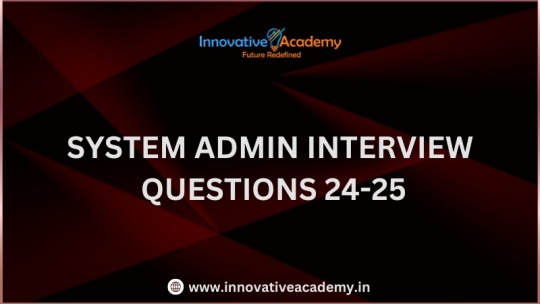
SYSTEM ADMIN INTERVIEW QUESTIONS 24-25
Table of Content
Introduction
File Permissions
User and Group Management:
Cron Jobs
System Performance Monitoring
Package Management (Red Hat)
Conclusion
Introduction
The IT field is vast, and Linux is an important player, especially in cloud computing. This blog is written under the guidance of industry experts to help all tech and non-tech background individuals secure interviews for roles in the IT domain related to Red Hat Linux.
File Permissions
Briefly explain how Linux file permissions work, and how you would change the permissions of a file using chmod. In Linux, each file and directory has three types of permissions: read (r), write (w), and execute (x) for three categories of users: owner, group, and others. Example: You will use chmod 744 filename, where the digits represent the permission in octal (7 = rwx, 4 = r–, etc.) to give full permission to the owner and read-only permission to groups and others.
What is the purpose of the umask command? How is it helpful to control default file permissions?umask sets the default permissions for newly created files and directories by subtracting from the full permissions (777 for directories and 666 for files). Example: If you set the umask to 022, new files will have permissions of 644 (rw-r–r–), and directories will have 755 (rwxr-xr-x).
User and Group Management:
Name the command that adds a new user in Linux and the command responsible for adding a user to a group. The Linux useradd command creates a new user, while the usermod command adds a user to a specific group. Example: Create a user called Jenny by sudo useradd jenny and add him to the developer’s group by sudo usermod—aG developers jenny, where the—aG option adds users to more groups without removing them from other groups.
How do you view the groups that a user belongs to in Linux?
The group command in Linux helps to identify the group a user belongs to and is followed by the username. Example: To check user John’s group: groups john
Cron Jobs
What do you mean by cron jobs, and how is it scheduled to run a script every day at 2 AM?
A cron job is defined in a crontab file. Cron is a Linux utility to schedule tasks to run automatically at specified times. Example: To schedule a script ( /home/user/backup.sh ) to run daily at 2 AM: 0 2 * * * /home/user/backup.sh Where 0 means the minimum hour is 2, every day, every month, every day of the week.
How would you prevent cron job emails from being sent every time the job runs?
By default, cron sends an email with the output of the job. You can prevent this by redirecting the output to /dev/null. Example: To run a script daily at 2 AM and discard its output: 0 2 * * * /home/user/backup.sh > /dev/null 2>&1
System Performance Monitoring
How can you monitor system performance in Linux? Name some tools with their uses.
Some of the tools to monitor the performance are: Top: Live view of system processes and usage of resource htop: More user-friendly when compared to the top with an interactive interface. vmstat: Displays information about processes, memory, paging, block IO, and CPU usage. iostat: Showcases Central Processing Unit (CPU) and I/O statistics for devices and partitions. Example: You can use the top command ( top ) to identify processes consuming too much CPU or memory.
In Linux, how would you check the usage of disk space?
The df command checks disk space usage, and Du is responsible for checking the size of the directory/file. Example: To check overall disk space usage: df -h The -h option depicts the size in a human-readable format like GB, MB, etc.
Package Management (Red Hat)
How do you install, update, or remove packages in Red Hat-based Linux distributions by yum command?
In Red Hat and CentOS systems, the yum package manager is used to install, update, or remove software. Install a package: sudo yum install httpd This installs the Apache web server. Update a package: sudo yum update httpd Remove a package:sudo yum remove httpd
By which command will you check the installation of a package on a Red Hat system?
The yum list installed command is required to check whether the package is installed. Example: To check if httpd (Apache) is installed: yum list installed httpd
Conclusion
The questions are designed by our experienced corporate faculty which will help you to prepare well for various positions that require Linux such as System Admin.
Contact for Course Details – 8447712333
2 notes
·
View notes