#now I have a proper drawing tablet and CSP
Explore tagged Tumblr posts
Photo
One day I’m going to sit down and do a remake of this…

May I offer you a sexy Dabi in these trying times? Sorry Tumblr eats picture quality. >.< (also, you might need to up your screen brightness… sorry!)
#just gotta brush off the dust from my art skills#this was done on an iPad with one of those free art apps#now I have a proper drawing tablet and CSP#and a better understanding of how to utilize layers
128 notes
·
View notes
Note
Hey, I was wondering if you had any starter tips for digital art? I'm a traditional artist and have been for years, but I was recently given a tablet and clip studio. I am having SUCH a hard time getting anything to look right: shaky lines, flat/too soft pieces, just an absolute childish mess every single time. I see all these gorgeous digital pieces and have NO IDEA how to get there.
Heya!
So, it's been a very very long time since I transitioned from traditional to digital art, but I DID do proper traditional for a few years; we're talking ink pens, color pencils, markers, watercolor, fancy papers, the works. I did some acrylic painting too but only monochrome (and before anyone asks, these works no longer exist so I can't share them) all that to say that I do have some experience with the former and definitely felt the learning curve when I changed to a tablet.
To get the unhelpful advice out of the way first: It's a different and unfamiliar medium, and there is probably nothing significant that you're "missing" about it except time and exploration. There are pillars to digital art just like there are in traditional art, but when it comes to personal process everyone has their quirks and habits - you gotta mess around and find what works for you. I suggest looking up tutorials and speedpaints on youtube even if you know all the basics or if the style you see doesn't appeal to you; just watching how others do their thing might help you figuring out how you would like to do yours!
Now, for the more practical advice:
-I don't know what kind of tablet you got, but assuming it's a non display, that's an extra hurdle you have to get over in developing the eye-hand coordination necessary to use it. This feels very alien at first but it shouldn't take longer than a few weeks to feel completely natural.
-On that note, if there is a significant size discrepancy between the tablet and the screen you are looking at, that might mess you up. Try adjusting the size of the CSP window so it fits the size of the actual drawing surface you are using more closely.
-Every drawing tablet's pen has pressure settings that can be tweaked to your liking, I for one always make it a little softer than the default.
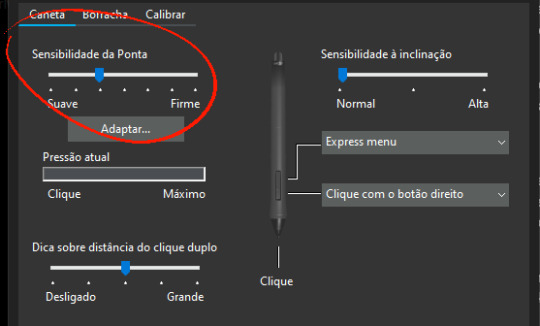
-BRUSH STABILIZATION! That's a setting every individual brush (and almost every tool, I believe) on CSP has. It does as advertised: stabilizes your brush strokes. A lot of people like this set between 8-20 depending on the brush, and it can make a huge difference to the way you draw.
It is usually always visible in the tool properties, but if not, you can toggle it on through the "sub tool details" menu by clicking the little wrench symbol on the bottom right.
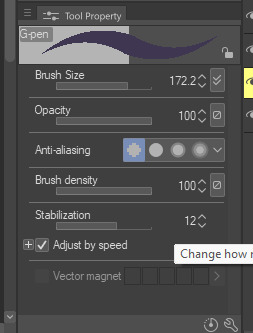
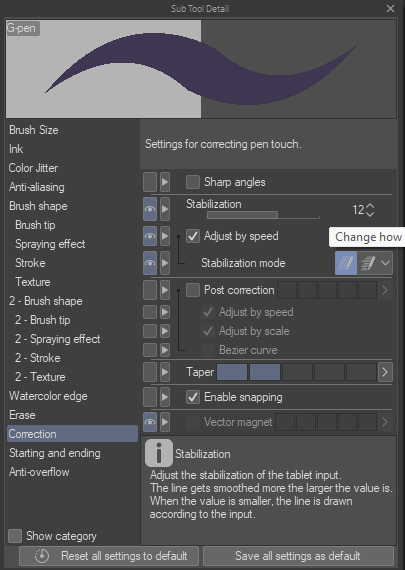
Hopefully this has been helpful at all. Good luck!
209 notes
·
View notes
Text

First of all I need to thank my artist friends @meizze-art and @annarielmidori for leading me into this brilliant software... (it's so much better than Photoshop goddang)
Like I mentioned in my previous post, I was doing a "research" this morning...😂I took notes of artworks that I really love the style of, and then also took notes of the ones that I wasn't a fan of. I also wrote what feature I'd like to learn. My note looked like this... (please don't misunderstand, these artworks are all amazing in their own way, I'm only making notes on their artstyle to decide my personal preference)

And second of all sorry it's not a Hogwarts Legacy character😂When it comes to the process of learning, I'd prefer practicing on the faces I'm most familiar with, and...that's just Dan. I'm not sure if I should switch to my Dan Stevens content only account because if I tag my friends there it'll be a bit weird...so...
Anyways, because this is literally the first time I actually do a rather "serious" colored digital art (previously my experiences in drawing are only limited to traditional methods, and most of them are either b&w pencil sketch or copying manga panels/manga art with colored pencil/copic marker), and I just got this pen tablet a week ago, so umm...I'm still exploring. This one took me too embarrassingly long, idk exactly when did I start but probably 6 hours or something. I used this photo (my favorite screenshot from "The Guest"...) as reference:

I admit that I acturally traced some part of it (like the sihoutte of his hoodie, and hair shape overall), however during my drawing I realized I actually cannot directly follow his face's jawline's contour, because the proportion would look a bit weird...so I sort of redrew that. Also on the eyes, originally I wanted to do a full realistic size, however I noticed that if I used the actual eye size, there won't be enough space for me to emphasize his eyes, so I enlarged them a little bit. I guess I'm still...leaning towards modern anime style more?
I checked my "research notes" (🤣) for many times and in the end I basically just did a 4:6 mixture of Vinland Saga and Variable Barricade (???), I wasn't planning to reference Vinland Saga in the beginning but I really really want to add his unique "aegyo-sal" in my drawing but most of the works mentioned in my notes don't really have it, so I experimented a lot and...well, Vinland Saga's method sort of works...
Managing layers is a real pain in the ass. Like previously when I was only working on Photoshop I didn't really have to deal with so many layers that constantly requires modification, and now it's like...I need to remember which is which and the logic and order of putting different parts into different layers.

(This screenshot was taken before I changed the gaze direction. In the original screenshot he was not actually looking at viewer, but I feel like it's gonna be more "fetching" (???) if he's looking at viewer, so I basically just cropped out the eyes and paint the area white and masked the cropped out eyes and fixed some details )
Well, this is only my day 2 of using CSP and I haven't even watched any tutorials of what's the proper way of drawing this kind of anime...hopefully I could get the hang of it soon.
13 notes
·
View notes
Text
📣 clip studio paint is having a 60% off sale from now until june 23rd 11:59pm pst (deadline is actually june 24 1am pst but whatever)
that means perpetual v4.0 is $23.40 and ex is $180.60. updates from 3.0->4.0 is pro->pro 17.49 and ex->ex 50.39
question and answer segment ⬇
is clip studio paint good i do not like adobe so i use this instead of photoshop. i like it and i like drawing in it
whats the difference between pro and ex ex doesn't have the 24 frames animation limit that pro has and it also has a lot more comic page and comic printing features. if you dont do multi-page comics or animation just get pro
should i buy now? i think if you wait until november or december for their last sale of the year you can get 5.0 also. so if you dont really need it now you could just wait i guess
is upgrading to csp 4.0 worth it compared to the csp version im using right now??? look at the features comparison list here and see if there is anything that strikes your fancy. features that i cared for off the top of my head: 2.0 added liquify across multiple layers, align/distribute tools, and proper word wrap for text. 3.0 added better mesh transformation controls, made timelapse more efficient, and webp import/export support (lol). 4.0 added better snapping and you can now select multiple brushes at once in the menu to move or delete them (HUGE)
how do i upgrade to 4.0 from 2.0. or 1.0 youd have to upgrade twice, once up to 3.0 and then again to 4.0, so honestly id just buy a new license. you should buy a new license if you have 1.0 regardless so you can continue to have access to 1.0 imo cuz thats the only one that doesnt have the online checks
aw does it still have the online checks yes but its not every day. its like, either every 3 days or 14 days, something like that. they changed it from being every 24 hours after everyone got mad when 2.0 came out
im a time traveller from the future. the 4.1 feature update in october or whatever added something lifechanging incredible why cant i use it! perpetual license only gives you up to 4.0 features. which includes 4.0 and 3.2, 3.1, 3.0 etc etc. you dont get 4.1 or 4.2 stuff. you have to wait for 5.0 perpetual for those. if youre impatient you can pay 11 dollars for an update pass that lasts 1 year and is functionally the same as a 1 year subscription. the update pass is only available if u have perpetual license and never goes on sale so its always 11 dollars which is coincidentally about the same price as an on-sale 1 year sub.
i use ipad tablet or android phone perpetual license is only for desktops. mobile devices can only have subscription. 1 year sub is on sale for $10.79 though (its usually $27)
#pivstuff#clip studio paint#i miss the more esoteric shit i could do in photoshop but eh. c'est la vie
6 notes
·
View notes
Text
not precisely the same, but i got a drawing tablet recently and all my full pieces are now getting drawn in krita. more complex interfaces take a bit but it's not too bad!! i would definitely recommend trying CSP if you are interested! it will have a learning curve, but that's not necessarily a bad thing at all :>
i still use procreate regularly since it's super nice and portable, and i love the brushes and interface for when im on the move or want to be comfy (my pc's in the coldest room of the house :<) . but i definitely had and have limits with it, so its a breath of fresh air to have those limits lessened. even when i was using procreate actively i wouldnt let myself do proper detailed illustrations because im a Layer Guy and managing that was hell
tldr 10/10 give it a shot have some fun w it!! definitely worth having a go
I’m considering learning clip studio paint because any of my more involved illustrations really push the limits of procreate (layer limits and their weird scaling are the bane of my existence, the workarounds I do are so tedious) but i actually kind of like the default brushes in procreate (or my edited versions of them) which just kind of keeps me in a state of stubbornness.
Also learning new complicated interfaces are not my favourite thing, but I really do kind of want to have a bigger toolbox when making more detailed art.
12 notes
·
View notes
Text
FAQ Clarification: Asks Edition!
So I cleared through my asks and found some patterns of questions... which I will answer here!
If you want further FAQ info - just check the 7faq tag on my blog! ^^
(I’ll add any asks/answers to my main FAQ if it’s not there yet)
((Also note - these are in no order.. was answering them as I scrolled through my asks!))
------
Q: Can I voice act as Paper Jam for comics / stories / etc?
A: I got a good handful of you asking me this, and I am still honestly shocked that people would want to voice for them! Now - I know there were a few to ask to be the ‘official’ one, which I will have to say, no one can really be the ‘official’ voice for Paper Jam. However - to answer: Yes you can voice act for Paper Jam, as long as the projects follow my guidelines for the “selling products / commissions / etc”. If someone commissions for a one time voice acting line as PJ - that’s all good! But any long series or any videos that could potentially be monetized is where I draw the line. Please do not monetize off of any of my characters for more than a one off / handful of items. But hobby / non-monetized series of stuff is still a-okay!!
--
Q: Can I have your permission to make [X] version of your character?
A: Of course! You can always make different versions of my characters! I love seeing what other ideas people can come up with! Just read through my FAQ and place proper credit! Otherwise - have fun!
--
Q: What do you use to draw? (Kind of Tablet, kinds of programs)
A: I used to use a tablet PC as well as Adobe Photoshop / Illustrator for my art... but now I use a Wacom screen tablet with Clip Studio Paint! I’ve had CSP for less than a year, and while it’s lacking in some filters that Photoshop had, I still love it a heck of a ton more! And it’s cheaper than any Adobe product by far!
--
Q: I found N/SFW art on [website] of your characters... what should I do?
A: First - thanks for wanting to help me out! But at this time... it’s kinda a long battle that I will never win. Internet, in general, likes n/sfw and I totally get that! But for my characters - it is an impossible battle to try to take down every n/sfw art with them. Honestly - I am having more frustration over reposters than n/sfw lately. Just note, please take a look at a creator’s FAQ prior to making art, just in case.
As for if you do find n/sfw art of my characters? If the site it’s on doesn’t allow n/sfw in any fashion - report it. If the site does allow n/sfw, just move on! While I do appreciate people mentioning it to me, I personally rather not know it’s out there. I made my stance on the subject, and I can only hope people will take the time to research and respect my stance.
--
Q: Do you have a Twitter?
A: Not at this time - and not planning to go on there either (at this time).
--
Q: Can we include a character of yours in a project of ours?
A: Yes, as long as it’s not being monetized. But projects just for fun? Oh heck yeah! Please tell me what it is though cause I just love seeing what people create!!! :D
--
Q: Can I translate asks / facts about characters / etc to [language]?
A: OH MY GOSH?!?! Yes!!! I have had people translate PJ’s bio before and I am totally okay with people translating my stuff! Give proper credit (gotta be a broken record on that) but gosh man... I can’t believe people want to translate my stuff!!!
--
Q: Can we use old PJ design for stuff?
A: Of course!!! His old design is still canon-ish to his true story! And I am totally fine with people drawing it!!!
-------
And that’s it! Thanks for reading through the whole thing!! I will still respond directly to the ones who sent in an ask within the last few months privately, but I thought it’ll be good to mention them publicly too!
Pardon for the long post but Gaidens stuff is coming soon!!!
#7faq#7rambles#hopefully that helps clarify some stuff from the main faq#I'll have to attach this to the main one eventually but for now#it's part of the main faq tag!
51 notes
·
View notes
Note
Hey Lilium! I love your Servant redesigns! I'm starting to learn to draw digitally so that I can design Servants myself, like Kriemhild. Would you have any advice you could give me on this?
Hi! Thank you so much for your words!
I’m a bit unsure if you’re asking for tips on digital art itself or on chara design?
In doubt, I’m going to go with “digital art” in this post, if you meant chara des hit me up with an ask and I’ll happily provide for that :)
*necessary intro*: please consider that my art education ended 10 years ago and never prepared me for more stylized/cartoon styles, so I’m self taught for almost all intents (100% regarding digital art).
Long wall of text under the cut:
First suggestion is to get a good, reliable art program.
Plenty of artists use Paint Tool SAI and Clip Studio Paint (currently using CSP myself and don’t plan to ever abandon it). Neither of them is free but both are less pricey than Adobe bundles and both were created more for illustrating than “photoshopping” purposes. There’s plenty more but those are two I used and can recommend. Many art programs usually offer a 30 days trial so my suggestion would be to try them out and see which is more to your liking and offers the best quality/price wise.
By personal experience, it’s much better to pay and have support than to find a free unofficial version and then get fucked and lose all your works when you update your operating system and discover the bootleg program doesn’t work anymore. Learn from me, don’t risk it.
Next suggestion, get a drawing tablet or a tablet. Nothing too pricey as a beginner, when paired with a good program any decent tablet will do its job. What you really need is pen pressure, everything else is optional. People draw on their iPads with great results but never having tried I can’t give suggestions here, if not to look for artist who do and see how they work (YT surely has tutorials ‘bout it).
With hardware and software out of the way, let’s get down to proper drawing business:
First of all, forget that “but you’re not a real artist if you use references/copy poses” noise: use references, use all the references you want.
If you want to paint a starry sky and don’t know how to rend the effect, maybe the glowing of a nebula? Look up Youtube and Deviantart tutorials, tumblr tutorials, look up on how all the artist you like paint and their tips, all the IRL photos in google.
Something I personally find very helpful are tutorials comparing realistic and stylized styles and showing how to go from one to another, how to simplify shapes etc.
Renaissance artist invented the darkroom/camera oscura to help them drawing perspective and then traced over that shit. If Caravaggio traced to save time, then so can we.
And there’s so many different ways to reach a similar result that maybe your first attempts will look like copycats of that tutorial you saw or that really inspiring artist. It’s fine. But the more attempts and the more you play with your program of choice, brushes you like/find more comfortable, the more you look up different sources and integrate bits of them all in a singular piece, the more your work will be distinct.
Now, onto one of the big elephants in the room: do you know how to correctly sketch a human body from scratch? If yes, amazing! (all my respect).
If not, there’s plenty of solutions without having to learn how to (which is the way I currently work bc drawing is a 100% hobby and I’d rather spend my time elsewhere than in re-learning human anatomy) and working digitally makes these solutions way easier.
After you find a “how to draw anatomy” book or blog or tutorials and safely store it somewhere safe to go back and reference, then you can
1. find stock photos, either from google (be careful not to use copyrighted stuff) or in bundles specifically created for artists to use as bases or references. On Deviantart for example there’s SenshiStock, incredible project with hundreds of photos free to use. The anatomy book/blog here will be useful if you want a certain body shape and your reference doesn’t match with your idea.
2. chose a program like CSP or similar that comes with 3D stock poses which you can then alter as much as you like in size, weight, rotation, light direction, position of every body part down to each finger (in CSP’s case, you can also download plenty more free to use poses, brushes, 3d objects, patterns etc created by the userbase and shared in the library bundled with the program).
3. if your main art program doesn’t come with human poses? no problem at all, get one just for this specific purpose, like Design Doll (both free/pay ver, imo free ver is more than enough), Posemaniacs (free, online, uses flash), MagicPoser (free with option of in-app purchases, it’s an app, good reviews, just tried it a little and seems quite good).
4. less conventional but imo still useful, especially if you want to draw in “anime” style and proportions for Servants designs: go to My figure collections and use figmas.
They’re highly posable plastic figures from the most different jp (and not) characters, each one with a photo gallery and as long as you modify the final piece and -important!- don’t sell it if you base it on a specific user photo? I’d say go for it. Or mix body parts of different figmas, or use the “archetype” products, naked bodies made precisely for drawing bases, there’s options with both more “anime” and more realistic proportion.
I collect them for both owning Fate/other characters without spending a fortune and for drawing references and I find them quite well suited for this purpose. Why on earth despair if I’d ever want to draw Arturia in armor when I can just grab my figma of her, pose it, take a photo and then draw on it? :P
Now, hardware and software check, way to find poses check, what else?
Layers are your best friends. For example, Bradamante? A good 50+ layers, some of them stored in folders so I could just select and deselect them to remove or put on mantle, lance, shield, sword etc. Just... remember to name them to save yourself a lot of time.
And changing a layer’s opacity too, especially to draw the definitive lineart over the first rough sketch or for shading or highlights.
The more I write the more I find things to write about so I’ll call it for now, this post is already a WoT as it is. Hopefully I was of use, but if you need more, ask right away and I’ll do my best! :)
13 notes
·
View notes