#onboard wifi
Explore tagged Tumblr posts
Text
Safety Vision is a leading provider of innovative mobile video safety solutions since 1993. Over the past three decades, Safety Vision has established itself as a trusted partner to organizations across various industries, helping to enhance the safety and security of their mobile assets.
Safety Vision designs and supplies products that help improve visibility to protect assets, reduce liability, maximize operational efficiency and, most importantly, enhance safety. Apart from Safety Vision’s core products - rugged hardware and intuitive software - the company has made it a point to respond to its customers’ needs. In accordance with the demands of the marketplace, Safety Vision continues to incorporate innovative features such as stop arm enforcement programs, onboard wi-fi, cloud video storage, wireless downloading, real-time remote viewing, GPS mapping, and hybrid recording technology to further enhance its safety package. In addition, many customers look to us for customized solutions that integrate these and other mobile systems and technologies.
1 note
·
View note
Text
I absolutely tried to fix it and I absolutely made the problem infinitely worse but we took at least ONE step in the right direction after like 4 hours of troubleshooting
Not the biggest deal in the world but I'm sad that my VPN isn't connecting for some reason. It updated recently and has been wonky since then, unsure why
#tried a network reset#my motherboard doesnt have any onboard wifi#windows does not recognize my wifi adapter w/o the drivers#it’s an old adapter so finding the driver is a pain and ISO files want WINDOWS FUCKING XP#does NOT work in compatability mode#It was compatible with Windows 7 and then I upgraded to windows 10 so i think thats how i got it to work initially#but then i did a network reset and it fucked it all to hell and back#no internet#I ended up reinstalling windows#which was a PAIN IN THE ASS#but I did it if only fucking barely#I have the right tools to fix this problem but like#im very lucky to have just enough of the shit i need#I ended up buying a newer wifi adapter from a brand ive never heard of that people seem to like well enough on newegg#thankfully it has discs for the drivers#I love my disc drive 🙏#so I think that’ll hopefully work??#I was getting a stupid fucking network error that was like ‘error 56’ or whatever#I think reinstalling windows was the right move because I haven’t seen that error since I did that#I NEEEEEEEEED to go to bed#I HAVE to let this go for now#I HAAAAVVVEEEEEEE to STOP#im so obsessed w/ this#I want to fix it NOWWWWW#Hopefully this fixes my VPN issues in th- I have new VPN problems#my vpn had a username code and I fuckin didnt save it 💀💀💀💀💀💀💀💀💀💀💀💀💀💀💀💀💀💀💀#we can deal with that later#fuck this is all so fucked#it’s not the end of the world#if i renew it’s fine it’s 6 dollars thats whatever
4 notes
·
View notes
Text




LOOK! UP IN THE SKY! ☁️✨🕊️
It’s not a bird. It’s not a plane. It’s a 20x20 aerial matrix of dynamically addressable LEDs displaying a real-time peace symbol powered by Adafruit Sparkle Motion Mini, suspended by a DJI drone, controlling the display, over WiFi using WLED.
This skyborne LED mesh—dubbed PixelLift, no.. CloudStitch, no… Aggressively Peaceful Display™ no, LED Zeppelin … any way … it is controlled with surgical precision by the Adafruit Sparkle Motion Mini board https://www.adafruit.com/product/6160 . This compact powerhouse features the ESP32-S3, onboard USB-C, a built-in I2C STEMMA QT port, dual JST NeoPixel ports, a microphone, and terminal block power for hassle-free battery integration. The drone-mounted 2D NeoPixel matrix runs WLED firmware, which takes animations (converted from GIFs via the Pixel Magic tool) and streams them across the panel as compressed JSON frame data.
The display? A peaceful protest of photons. The driver? A tiny open-source board, less than 2 inches long. The result? A floating LED display system capable of animating the sky.
Powered by Adafruit Sparkle Motion.
Turns airspace into an art canvas.
WLED + ESP32-S3 + Neopixels = airborne poetry
Video coming out JULY 2, 2025
101 notes
·
View notes
Text
onboard wifi is broken so may go dark for a few days... my final message... change da worl
22 notes
·
View notes
Note
hiya curly👋
just wondering if you could recount how Daisuke reacted when he found out there was no WiFi on the Tulpar.
(also, i really enjoy reading your thoughts here, it's a very interesting blog)
Hiya. That would be on Earth a day before departure, if I remember correctly. One of Swansea’s kids called him and was trying to get him to watch some movie before departure and Swansea was, with increasing frustration, trying to explain that he didn’t have time to go see a movie that night when he was getting up at four a.m. the next day to board. Daisuke said something like “Can’t you just watch it onboard once it’s streaming?” Haha. He was not pleased. Said his mom told him there was Wifi on the ships. I figured she’d gotten it wrong, but Jimmy bet me that she knew and lied to him on purpose. He won.
(Thanks! Not going to think too hard about the ‘blog’ thing.)
#daisuke mouthwashing#mouthwashing#captain curly#curly mouthwashing#curlyposting#jimmy mouthwashing#swansea mouthwashing
25 notes
·
View notes
Note
Hi! I have 2.5 questions I was wondering about while thinking of a possible 802/803 disaster. Could you help clear a few things up for me?
If a plane were unable to land for some reason, how could it be brought down to earth without crashing?
Upon landing, a plane has to decelerate. Hypothetically, could there be a failure of some kind that would prevent the airplane from slowing down before it reaches the end of the runway? If so, are there any ways to help slow it down?
I’m sure there are plenty of answers available on the Internet, but I was hoping to get some more nuanced insights from you. If you don’t feel like answering, though, please don’t feel any pressure to respond. I can wait a few weeks before I find out what they came up with. 😅
Thank you! I love answering asks like this!
Full disclosure, I'm not a pilot, just an enthusiast. Everything I know about aviation is based on observation, years of consuming content about the industry and lurking on pilot forums. Please correct me if any professional happens to come across my posts.
This is NOT an argumentative piece against other theories or predictions for S8, just an opportunity to be curious about flying, maybe learn a cool thing or two. (Yes, on my part too.) If you don't care for this, please do not read further and block the tag #aviation realism.
To answer your first question, it depends on why landing is deemed riskier than staying airborne in that particular case.
If something happens to the flight crew, incapacitating both pilots, it actually would go pretty much like Airport 1975. Now, I have to point out how improbable this scenario is. The pilots in a flight crew are not allowed to be served the same crew meal on board in case of food-borne illness, some airlines even advise them against sharing a meal at the same restaurant shortly before a flight. Let's say there's some spy movies level sabotage taking out both pilots without damaging the aircraft or harming the passenger, the cabin crew would enter the cockpit and try to revive the pilots with oxygen and remove them from flight control, just as they're trained to. You don't want someone passed out against the yoke or control column and pushing the nose of the plane down. Then, the cabin crew would ask for medical professionals amongst the passengers, but they'd likely avoid openly requesting assistance with the flying itself unless absolutely necessary. A panicked cabin never helps surviving a serious aviation accident.
There was a Southwest flight last year with its captain fainted mid-flight. A member of the cabin crew should've stayed in the cockpit with the remaining pilot according to protocol, but an off-duty airliner pilot in full uniform commuting to his place of work was spotted, so the cabin crew invited him to help out with radio communication in the fight deck.
If both pilots in the cockpit are totally incapacitated and no one else is qualified to fly an airliner on board, the cabin crew would probably take over radio communication with ATC and ask for further instructions. Even if that particular airline doesn't train their cabin crew to operate the radio, they can always call their airline for help via onboard wifi or satellite phone. Exactly like what Nancy the stewardess does in Airport 1975.
The cabin crew would never ask a random passenger into the cockpit and fly the plane. Also, we unfortunately live in the post-9/11 world, where the cockpit door is locked during flight. Only the pilots in the cockpit and the cabin crew with a secret code can open the door, which is bullet proof. Except when there's a breach in the cabin section of the fuselage, resulting in an explosive decompression, the cockpit door would fly open by itself to balance out the pressure difference.
Continuing on the Airport 1975 theme, what if there's some significant damage to the cockpit, injuring even killing the flight crew? Well, modern airliners are built to be quite resilient. There were 2 different incidents involving a broken cockpit windshield and a partially sucked out pilot in the past, and they both managed to land safely with no serious injuries. The more recent Sichuan Airlines one was even flying over the high mountains of the Tibetan plateau, with multiple automated system, including autopilot, damaged by the rapid decompression and were inoperable. To completely incapacitate the whole flight crew, there has to be much more severe damages to the flight deck, but at the same time, not severe enough to make the whole plane uncontrollable and fall straight out of the sky.
Which brings me to your next question.
A passenger airliner has many components to decelerate the plane for a smooth and safe landing, namely the flaps to slow down the plane during descent and provide extra lift to keep it afloat at low speed, then once it hits the ground, spoilers to disrupt airflow, reverse thrust to turn the thrust backwards and good old brakes to stop the momentum by friction. So if keeping the plane in the sky is preferable to landing it as soon as possible, it could be due to issues with the aforementioned systems.
It can be a landing gear problem, maybe one or more gears fail to lock, or the whole thing completely fail to deploy. That would not be ideal, but modern airliners are designed to withstand a gear-up belly landing. The pilots might want to circle over the airfield to attempt troubleshooting and burn off fuel to reduce the weight of the aircraft first, but it can be done, and it has been done, quite a few times.
youtube
(Please be aware, laying firefighting foam on the runway in anticipation for a gear up/gear malfunction landing is no longer recommended. Studies show it doesn't really help with slowing down the plane, and it can take away valuable resources if the aircraft does catch on fire.)
In case of the nose gear wheel being locked in a horizontal position, rendering gear retraction impossible, like JetBlue 292 I mentioned before, it would be a significantly larger threat, but it's likely to be fine regardless. (That didn't stop the LAFD from mobilizing over 100 firefighters all over the city to LAX on standby anyway.)
If any of the other systems used to reduce an aircraft's speed on approach is inoperable (flaps, spoilers, thrust reverser, brakes), you may need a longer runway to stop the plane in time, but airliner pilots are still well trained for any of those situations. Just last week, there was a Virgin Atlantic A350 at LAX landing without thrust reversers due to a hydraulic problem. Yes, a lot of ARFF trucks were deployed. Yes, the brakes got a bit smoking hot, but it was landed alright.
youtube
So if you think you may have issues slowing down a plane on landing, just declare a mayday, look for the longest runway nearby with optimal weather, no rain or ice making the runway slippery, minimum crosswind blowing the plane sideways, and preferably strong head wind to help blow the plane backwards, enhancing braking performance.
You may ask, what if multiple deceleration systems or even all of them fail? It's highly unlikely, because there are 3 independent hydraulic systems in an airliner, and basic flight control can be achieved with just one.
There have only been 2 total hydraulic failure landing attempts I can think of so far, United 232 and the 2003 DHL attempted shootdown in Baghdad (JAL123 doesn't count, it lost its whole tail). The United one unfortunately crashed at the last moment, even with the help of a flight instructor onboard, but still, half of the passengers survived a statistically unsurvivable accident. The DHL A300 landing was much more successful. After a surface-to-air missile hit the left wing of the aircraft, it caught fire and all 3 hydraulic systems were lost, rendering the plane uncontrollable by usual means. The flight crew ended up steering the aircraft by differential engine thrusts, just like in the United 232 accident, and managed to land back at Baghdad International Airport after overshooting the runway and stopped at an area just outside of the airfield, filled with landmines. (Military personnel guided the flight crew to safety.)

The point is, well trained commercial airliner pilots have many tricks up their sleeves to stop their plane even in the most dire situation. On the other hand, modern airliners have so many automated systems in place that even a total amateur can land them with sufficient guidance from flight instructors on the ground. Tom Scott landed a 737 in a simulator with the help of a certified airline flight instructor for instant.
But if the show decides to combine the two in true disaster movie fashion, I can see how difficult it would be to land the plane safely. Hypothetically, the plane is not expected to be able to stop before the end of the runway, and the people in the pilot seats don't have any better idea, what can be done?
We can perhaps learn from aircraft carriers. Their runways are short, because well, they're ships, in the middle of the ocean, so to prevent fighter jets from overshooting and ending up in the drink, there is a mechanical system called arresting gear to physically catch the aircraft. Military aircrafts usually have a hook in the back to catch arresting cables when landing. It's not quite possible for a commercial airliner making an emergency landing, but there's also the barricade method, seen in Airport '79, with a sort of strong but elastic net erected at the end of the runway.

A lot of US civilian airports in real life actually have a kind of arrestor system installed to prevent catastrophic runway excursion, it's called the engineered materials arrestor system (EMAS). It's basically a kind of soft and energetically absorbent material laid down at the end of the runway. If an aircraft overshoots the runway and hit the EMAS, its landing gear wheels would sink into the material, and halting the aircraft pretty quickly. The landing gear might break off, the passengers might have a pretty tough ride, but it's better than slamming into something solid.
If we completely throw reality out of the way, I say we can't control the weather, the length and the incline of the runway, but we can control the wind. This will probably get me excommunicated from the avgeek community, but I say we put a giant 4 engine airliner at the end of the runway and just jet blast that baby, create the head wind it needs.

Oh, and you know we now have someone working on a big production, hit TV show? I say get a bunch of industrial strength giant fans for special effects and blow the plane backwards.
#I'm sorry anon it got so long#It stops being coherent around the mid way point#Please ask again if you have more questions#911 speculation#ask answered#aviation realism#911 abc
15 notes
·
View notes
Text
PC Components and You: A Brief Primer
(a.k.a "Just What Is Adam Talking About In Those Random Posts of His?")
"Building a computer" is one of those things that sounds like an incredibly complicated technical feat, but is in reality much less difficult than it sounds. Most of the stress, in my experience, happens when you're trying to pick out parts. Second place being when the build is done and you know you've forgotten to plug something in, but can't for the life of you figure out what. Once you've got a handle on what the different parts are and do, it's mostly a process of inserting tab A into slot B, and when it's over, you'll have a machine you know inside and out and customize to your liking.
(all images from PC Part Picker unless stated otherwise)
1. The CPU

(screenshot from GamersNexus)
The Central Processing Unit, or CPU, is probably the first part you'll pick out in a build, and the second most important for gaming, image and video editing, and various CAD-related stuff. Your choice CPU will determine your options for a motherboard and RAM. You two mainstream choices for CPUs will be Intel and AMD.
Aside from a general rule of "newer tends to be better", a CPU's performance is usually determined by core count, thread count, and clock speed.
Core count, shockingly enough, refers to the number of individual processing cores. Any desktop CPU you buy today is a multicore processor, and in 2025, nothing below 6 is worth looking at. Thread count is the number of instruction sets a core can work through at the same time (put very simply; it's more like the threads quickly taking turns). Strictly speaking, more cores is preferable to more threads, but you want as many of each as you can get, especially in CPU-intensive workloads.
Clock speed is the speed at which a core operates, the faster the better. Many users manually raise the power draw of their CPUs to increase the clock speed, hence the term "overclocking".
2. The Motherboard

The thing that all the other things plug into. The Motherboard is mounted inside your case and lets all your components coordinate with each other. The nervous system to the CPU's brain. A motherboard's capabilities are determined by the CPU socket, and the chipset. They are developed by the same companies as CPUs, but manufactured and sold by a number of third-party companies.
The CPU socket is pretty self-explanatory: It accommodates compatible CPUs and only compatible CPUs; an Intel chip will not fit an AMD motherboard, or vice-versa, and trying will destroy multiple expensive pieces of hardware. A given socket may be used for multiple product generations, and older boards can usually use newer chips that fit, after a BIOS update; a board made for, for example, a Ryzen-1000 series processor in the Socket AM4, could work with anything up to a 5000 series, assuming the BIOS supports it.
A chipset determines what and how many devices a board can support, although a given board might not use all of a chipset's features.
Many (but by no means all) motherboards have built in connectivity for things like ethernet, wifi, or audio and video output (for integrated graphics, more on that below), via the rear I/O ports.
A motherboard will have a certain number of SATA ports, which connect hard drives, full-sized SSDs, and optical drives (assuming your case supports one). Headers to connect your case's USB ports, audio jacks, and fans will usually be located along the edges of the board.
PCIe slots allow for expansion cards that increase your PC's functionality with features that aren't included on the main board, like a graphics card or a network adapter. Most boards include at least one full PCIe x16 slot, and one lower-bandwidth PCIe x1. The current standard is PCIe 5.0.
BIOS is the motherboard's onboard firmware, although most modern systems use the technically different but functionally identical UEFI (which, as I recently learned, is a requirement for Windows 11). Some boards allow for either to be used, depending on what your operating system supports.
3. Cooling

(image from Amazon)
CPUs generate a lot of heat, enough to cook themselves. You need a cooling solution; in fact, most motherboards won't even let the system power on unless the dedicated cooler fan power header is plugged. Coolers are placed directly against the CPU with a conductive thermal compound and attached to the board. In a common air-cooler, the heat is radiated through the fins and expelled via fan; liquid cooling options exist for the enthusiast.
Many lower-power CPUs still come with coolers included. Higher-end chips need coolers purchased separately. The companies' rationale is that the better chips can be overclocked, which makes them run hotter, necessitating heftier cooling than it was cost-effective to provide.
4. RAM

Random Access Memory, RAM, is the high-speed memory that passes information between your storage, CPU, and peripherals. You need it for your computer to work at all, and you need more of it clocked higher for your computer to work well. You can get by with 16 gigabytes, but these days I'd recommend 32.
RAM slots on your motherboard are specialized, and vary in shape depending on which generation you're using. The current standard is DDR5, and generations are not intercompatible. A DDR4 stick (or DIMM) will not work in a DDR5 slot, or vice-versa. The sticks are notched off-center and can only be inserted one way.
Most consumer boards have two or four RAM slots, and run in dual-channel, meaning that they work best with identical DIMMs in the first and third or second and fourth slots (the reasons for this are complicated and I don't fully understand them, but that's how it works). It's my understanding that it's better, in a four-slot board, to have two high-capacity sticks than it is to have four-lower capacity ones for the same total RAM, as performance suffers when drawing from four sticks at once (also complicated, also don't fully understand it).
Besides capacity, your RAM's performance depends on its clock speed and its CAS latency. The sticks pictured above, for example, are DDR5-6400 CL32, meaning it runs at 6400 megahertz with a base latency of (more or less) 32 nano seconds. It's mechanically more complicated than that, and a faster frequency will negate much of the negative impact of a higher latency. In general you want higher clock and lower latency, with preference given to higher clock speed.
5. Storage



Long-term memory. Your storage drives will come in two broad categories: Solid State Drives (SSD) and older mechanical Hard Disk Drives (HDD).
SSDs are pure flash storage and have no moving parts, and are much faster than HDDs, which read their data off of spinning platters. This allows them to be smaller and quieter.
Desktop HDDs have 3.5''platters (which is where the 3.5/2.5 form factor distinction comes from). They're one of the noisiest components in a PC, but are relatively cheap nowadays; the WD Blue drive pictured above is roughly half the price of its SSD counterpart. Their best use case now is for the mass storage of low-impact files like music or videos. It needs both a SATA cable to connect to the motherboard, and a power cable from the PSU.
Modern SSDs are additionally split off into two types, one of which is further subdivided by interface. A regular old 2.5'' drive is connected by SATA cable and needs a power cable to run. This type is generally your cheapest solid state option, and I'd consider it the minimum for your OS and programs.
The newest option is an M.2 drive, distinguished by plugging directing into your motherboard (or an expansion card), and needing no separate power cable, allowing for a much cleaner setup. They vary in length and width, ranging from a bit larger than your big toenail to a little bigger than a stick of gum, and are very thin without a heatsink attached. Older M.2 slots are on the SATA standard, and typically won't run any faster than the 2.5'' drive pictured above. An NVMe drive, on the other hand, is both faster internally and uses a specialized PCIe slot. Their ports may or may not be intercompatible, depending on your motherboard. More demanding programs like games at high resolutions and settings benefit tremendously from running off an NVMe drive.
6. Graphics

At it's most basic, your Graphics Processing Unit (GPU) is just there to put all the stuff your computer is doing onto a screen for you to see. They range from extremely basic display adapters useful for nothing more demanding than youtube videos, up to absolute beasts capable of rendering every strand of hair in lifelike fidelity at the highest of resolutions. They come in two varieties: Integrated (iGPU) and discrete or dedicated (dGPU). They're developed primarily by Nvidia and AMD, with Intel recently reentering the entry-level space, and primarily manufactured and sold by third-party companies.
Integrated graphics are built directly into the CPU and output through the motherboard. They're primarily display adapters, use your onboard RAM, and can usually only handle relatively lightweight gaming and productivity workloads. The simplest and cheapest option if you just need to see what you're doing and nothing more, but not every CPU includes one.
Dedicated graphics cards plug in via your motherboard's PCIe (usually in the top fullsized x16 slot), have their own RAM, and typically require supplemental power over a special cable from the power supply. A high-powered card is essential for heavy gaming, editing, and CAD rigs.
Like CPUs, GPUs use multi-core setups. With GPUs, however, the core count is much higher, because the workload for each is much simpler. As always, newer and more will usually beat older and fewer.
Video RAM (VRAM) is where the GPU arguably sinks or swims. Textures and effects are big and resource-intensive, and you need VRAM to load it up and push it through to the display. Even a good GPU will be let down by insufficient VRAM. 16gb is the minimum for a modern workload; 8gb can can and should be ignored for anything more than esports or pre-ninth gen titles.
These are the problem children of the PC building world; they're already the most expensive single piece in most builds, and they're by far the most subject to both manufacturer whim and market volatility. This is because their high number of simple processing cores make them great at the number crunching you need for things like cryptocurrency mining and, more recently, AI development. AI devs in particular have become the primary customers for most of this hardware, leaving the gaming and productivity crowds to fight for whatever scraps the manufacturers deign to pass along to the consumer market. The 9070xt pictured above, a card I would describe as "the high end of mid", has an MSRP of $600, and is currently selling on Amazon for $780. I don't trust the used market myself (for about 450 reasons), but it's an increasingly attractive prospect for a lot of people.
7. Power Supply


You probably don't need me to explain what this does. One bit goes into the wall, one bit goes in everything else. The power supply (PSU) supplies power. It's a critical but often overlooked part of a computer; half the reason I tell people to stay away from pre-built computers is the uncertain provenance of the components, and nowhere do things get less certain than with weird cheap OEM power supplies from companies nobody's ever heard from. They make it next to impossible to add anything in because their wattage is so low, and the first suspect in a system failure. You want a reputable brand. A good PSU can take you through multiple builds if you treat it well; a bad PSU can destroy your entire computer, and might not stop at that. It isn't that much more expensive to get something reasonable, and it's money you won't miss.
A power supply needs to be able to pull enough wattage from the wall to feed your whole system. A graphics card is usually the biggest power hog, but overclocking will also raise demand. All parts have a wattage requirement; take note of it and buy accordingly. (the second reason to avoid cheap power supplies/prebuilts: the wattage is always low, and even the ones that work can't support new parts)
You'll notice a rating badge on most boxes for 80+ certification. This means that the PSU is 80% power-efficient at various levels of load. The tiers run from basic 80+ all the way up to 80+Ruby. Basic 80+ is what I'd call the bottom of the barrel. 80+Bronze is the safestpoint for price and quality, Gold being what I'd personally feel safest at.
Every PSU has a large-plug ATX cable for the motherboard power(you'll know it when you see it, trust me), a smaller plug for CPU power(probably glance at the manual for that one), and at least one connector for SATA devices (usually three plugs per cable in my experience). Any decent PSU will have at least two for SATA, additional molex connectors, and one or two PCIe power cables to power the graphics card. You may need an adapter for that last one, which will usually (but not always) come with the card.
Power supplies are sold as either modular, semi-modular, or non-modular. A modular PSU's cables are all detachable. You plug in what you need and leave the rest in the box. Semi-modular is similar, except for the board and CPU cables, which are attached. Non-modular, as the name suggests, has all the cables attached, and is the least attractive option in terms of aesthetics.
DO NOT USE THE CABLES FROM ONE POWER SUPPLY IN ANOTHER. THEY ARE NOT THE SAME. THIS CAN DESTROY YOUR COMPUTER. ALWAYS GET REPLACEMENT CABLES FOR YOUR SPECIFIC MODEL FROM THE MANUFACTURER.
As with most components, power supplies vary a bit in size, and the size you can use is dictated by the last item on today's walkthrough...
8. Case

If Star Wars Episode I: The Phantom Menace taught us one thing, it was that George Lucas needs competent people on scripts and editing who are willing to tell him when something isn't working. If it taught us two things, the second one is that machines don't like to be naked.
The case does four things for your build: It provides the structure upon which all other components hang; it keeps out dust, debris, and pests; it ideally provides and directs the airflow to keep everything from getting too hot, and it lets you move everything in one go.
Cases generally come in one of four common form factors: Mini-ITX (both a case and board standard) is the smallest and most portable; Micro-ATX (ditto) is larger with more room for expansions. Mid-Tower cases, the most common, have a respectable amount of space and can fit most components. Full Towers are the biggest you'll find outside of server or custom markets, can fit the most and the biggest components, and are all but certain to make people ask "what the hell do you have in there!?".
Cable management between your power supply, mother board, and other components is usually done via the small space between the motherboard mount and the detachable right-hand side panel on most cases. Proper cable management is good for airflow and looks better if you have a side panel window.
You'll want a case that's big enough to accommodate the rest of your build, easy to work in if you need to adjust something, and with enough ventilation and case fans (preferably filtered) to keep it clean and cool.
Beyond those requirements, everything else is up to you. If you don't particularly care about front audio or USB, there are cases that omit it. If you do, you'll have plenty of options there as well. Glass or plastic side panel to show of your build? They've got 'em. Want to cheat on cable management and shove all your cables into a pile out of sight? Your PSU basement literally has you covered. There are cases that prioritize hard drive space, cases that are built for watercooling loops, hell there are still options for things like internal optical disk drives if you want one. Black is the standard for color, but you can find others.
Further Reading
You'll note I didn't actually include a how-to in this little guide. While it's not as complicated as it sounds, building a PC is involved, and I find it helps to watch it being done (it sure helped me). Paul's Hardware has some good step-by-step instructional videos.
For what I think are good product reviews and coverage of industry news, I prefer GamersNexus and Hardware Unboxed.
For putting together your own build, checking power consumption, and doublechecking compatibility, I can't recommend PCPartPicker highly enough.
For build advice, consider r/buildapc.
6 notes
·
View notes
Text
Just sailing into Martinique 🍹 I can't always get onto Tumblr as this is a pretty heavy app. I can see comments and answer but the photos and videos are too much for the WiFi strength onboard.....I hope everyone is well and happy and living the positive Tumblr life 🌊⛵🍹🎁🎄

#positive mental attitude#positive#positive thoughts#bemindful#stay healthy#be healthy#mindfulness#health & fitness#selfcare#stay fit#cruise life#traveling#health and fitness
16 notes
·
View notes
Text
THERES A SCREEN ON THE BACK OF SEATS AAAA eeee
I downloaded a series of unfortunate events to rewatch, my melody and kuromi ANDDDDDD kpop demon hunters AND some random anime krish picked out
It saod there was onboard wifi but it was 12 quid 😔
There IS a charging port so i will be praying for 9 hours straight instead of sleeping, i dont think i could live...or be dead happily with myself without kuro and noodles and urko...and star...and pumpkin...and delta....and jess..and nora....and everyone else im not typing ts out 🙏🙏🙏
Ough
I have tons of cavetown downloaded, the uwo ost and tv girl and kpop demon hunters songs i think ill be alright
Yes
A giant..piece of metal
Just floating through the air
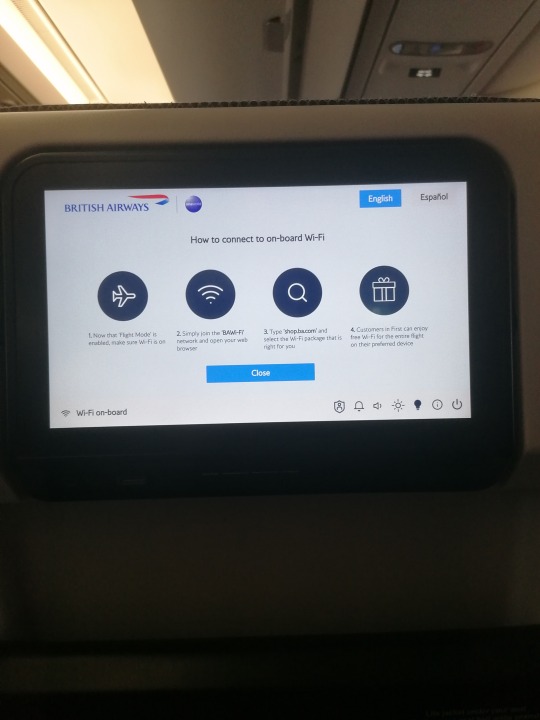
This sucks...,,,,,bro gimme free wifi so i can talk to my wife for 9 hours <///3

the bracelets do be slaying <333
Ueeeee
Ima go worship kuromi now
I LOVE YOU GUYS ALL SO MUCH!!!
Give charity, be happy, do good <3
live as if youre gonna die tomorrow.
:3
BYE X
3 notes
·
View notes
Text

Charter Bus Newton is the Leading Charter Bus Company Charter Bus Newton is your go-to company for finding the perfect charter bus rentals for any group outing in the state! With our incredible network of transportation partners and access to hundreds of vehicles, we can accommodate any trip you have planned. Whether you're arranging a wedding shuttle, corporate transportation, a school field trip, or a ride for your sports team, Charter Bus Newton can get you there. We have years of experience serving groups just like yours, so we know what it takes to ensure a smooth, comfortable ride. Get an instant, 30-second quote online or call our team at 857-240-3315 to discuss your transportation needs today!

What Services We Offer at Charter Bus Newton Our team has serviced thousands of trips across the state, which means we understand how to accommodate any event. For weddings, we can arrange a seamless shuttle service to transport guests between their hotels, the ceremony, and the reception, ensuring everyone arrives on time and has a dependable ride. If you’re planning a corporate event, keep your team productive and punctual with a sleek shuttle equipped with WiFi and power outlets. We also provide transportation for sports teams, offering plenty of space for athletes and all their gear, as well as fan groups heading to the big game. From school field trips to church outings and private events like birthdays or winery tours, Charter Bus Newton has the ideal transportation solution for every occasion. You tell us what you need, and we’ll customize a travel plan to fit your schedule perfectly. We’re more than a ride; we’re your travel partner for every event on your calendar.

What Vehicles We Offer at Charter Bus Newton The best part about booking with Charter Bus Newton is having access to the largest selection of vehicles in the state. Our options include an incredible selection of 6-20 passenger limos, 10-50 passenger party buses, 10-15 passenger sprinter vans, 40-56 passenger charter buses, 15-35 passenger minibuses, school buses, exotic cars, sedans/SUVs, black cars, and more. This amazing variety ensures that no matter your group size or event type, we can match you with the perfect ride. A minibus is a great choice for shuttling around town for smaller events, while a full-size charter bus comes with ample storage and amenities like an onboard restroom for longer trips. For celebrations like proms or bachelorette parties, a party bus or limousine will add a touch of luxury and fun. Just let our reservations team know what you're looking for, and we'll find the ideal vehicle for you.

Why Choose Charter Bus Newton When you book with Charter Bus Newton, you get a transportation partner, not just a one-time ride. We’ve been helping groups and events for years, and our dedication to excellent customer service has only grown. We understand that planning group travel can be complicated, which is why we’ve made our booking process quick and easy. With our 30-second online quote tool, you can see pictures and prices for available vehicles in your area right from your phone. Our huge fleet of transportation partners gives you more options to choose from than anyone else, allowing for a truly customized experience. We provide tailored transportation that runs on your schedule, not ours. Our customer support team is available 24/7/365 to answer your questions, walk you through the options, and ensure your trip goes exactly as planned, from the initial quote to the final drop-off.

How to Contact Charter Bus Newton Have questions or are you ready to book your trip? The expert reservation specialists at Charter Bus Newton are standing by 24/7/365 to assist you. Whatever you need, we're ready to help! Call us today for a free, instant quote at 857-240-3315! Charter Bus Newton is located at 884 Walnut St, Newton, MA 02459

Website: https://newtoncharterbuscompany.com
#Newton charter bus rental#Charter bus Newton#Newton minibus rental#Minibus rental Newton#15 passenger minibus Newton#18 passenger minibus Newton#20 passenger minibus Newton#24 passenger minibus Newton#28 passenger minibus Newton#30 passenger minibus Newton#35 passenger minibus Newton#40 passenger charter bus Newton#47 passenger charter bus Newton#50 passenger charter bus Newton#56 passenger charter bus Newton#Newton coach bus rental#Newton party bus rental#Newton school bus rental#Private bus rental Newton#Newton motorcoach rental#ADA accessible bus Newton#Luxury charter bus Newton#Newton shuttle bus service#Newton group transportation#Newton event transportation#Corporate bus rental Newton#Wedding shuttle Newton#Sports team bus Newton#Field trip bus Newton#Newton convention shuttle
2 notes
·
View notes
Text
Anyway, I hadn't activated the eSim, but was telling myself I'd be able to get some Wifi from some business in town in the few minutes I had before the bus was scheduled to depart and sort it all out. But then as I was looking up from under the awning I'd taken cover in to compose myself (and not having found an open network), there was the bus I needed to get on, so I just walked up and asked about buying a ticket online, also imagining the bus itself might have Wifi onboard or whatever.
I was on the steps up to the bus and asking the young driver about tickets and he was like no all cash right here pointing to a clipboard he had, and I was telling him I didn't have cash and knowing myself that this was the last bus and not wanting to have to do some bail-myself-out manoeuvres, and so on, my desperation must have come across my eyes and he said "No" and waved me on, like "No, we're not going to see you be fucked here", and that was kind.
3 notes
·
View notes
Text

Charter Bus Frederick is the Leading Charter Bus Company Charter Bus Frederick is the definitive choice for premier group transportation services in Frederick and throughout all of Maryland! As the area's go-to company, we specialize in providing an incredible selection of charter buses, party buses, limousines, and more for any event on your schedule. With a massive network of transportation partners and hundreds of vehicles, we proudly service trips of all sizes, from local shuttles to cross-state adventures. Getting started is easy with our 30-second online pricing and a professional team available 24/7/365 to handle every detail. Whether it’s a wedding, corporate trip, or school outing, you can count on us to deliver a seamless, reliable, and comfortable travel experience every single time.

What Services We Offer at Charter Bus Frederick No matter the occasion, Charter Bus Frederick has a transportation solution perfectly tailored to your needs. We've expertly handled thousands of trips for a wide variety of events, ensuring every group travels safely and efficiently. Our wedding shuttle services are perfect for moving guests between the ceremony and reception, ensuring everyone arrives on time and has a designated driver for the night. For corporate clients, we provide sleek and professional bus rentals for conferences, team-building events, and daily employee commutes. We also specialize in sporting event transportation for both teams and fan groups, eliminating the stress of game-day traffic and parking. Schools and universities trust us for safe and comfortable field trips and campus shuttle transportation. From church outings and family reunions to winery tours and festival trips, our team will work with you to create a customized travel plan that fits your itinerary perfectly. With Charter Bus Frederick, you’re not just renting a vehicle; you’re getting a travel partner dedicated to making your event a success.

What Vehicles We Offer at Charter Bus Frederick The power of choice is what sets Charter Bus Frederick apart. Our vast network gives you access to the largest and most diverse selection of vehicles in the state, ensuring you find the perfect ride for any group size or style. Our options include an incredible selection of 6-20 passenger limos, 10-50 passenger party buses, 10-15 passenger sprinter vans, 40-56 passenger charter buses, 15-35 passenger minibuses, school buses, exotic cars, sedans/SUVs, black cars and more. Our fleet of charter and minibuses is ideal for organized group travel, offering amenities like WiFi, onboard restrooms, and luggage storage. For a night of celebration, our party buses come loaded with LED lights and sound systems. For a touch of elegance, choose from our sleek stretch limousines, sedans, and SUVs. Whatever you choose, you’ll have more options with us than with anyone else, all available to browse online with pictures and pricing in seconds.

Why Choose Charter Bus Frederick When you book with Charter Bus Frederick, you get more than just a ride—you get a dedicated travel partner. With years of experience serving groups across Maryland, we understand what it takes to provide a smooth, stress-free transportation experience. Our unmatched selection means you can choose from hundreds of vehicles to find the perfect fit for your group’s size, budget, and desired amenities. We make booking easier than ever with our revolutionary 30-second online quote tool, allowing you to compare pictures and prices instantly from your phone. Above all, our professional customer support team is the backbone of our service. Available 24/7/365, our reservation specialists are always ready to answer your questions, walk you through the options, and ensure every detail of your trip is perfectly coordinated. From your first call to your final drop-off, you can relax knowing you’re in the capable hands of one of the state’s most trusted transportation companies.

How to Contact Charter Bus Frederick Ready to book your ride? Have a few questions? Our professional reservation team is here to help 24/7/365! Call us now at 227-253-3110 for a free, no-obligation quote in just minutes. We're ready to make your trip planning easy and stress-free. Charter Bus Frederick is located at 198 N East St, Frederick, MD 21701.

Website: https://frederickcharterbuscompany.com
#Frederick charter bus rental#Charter bus Frederick#Frederick minibus rental#Minibus rental Frederick#15 passenger minibus Frederick#18 passenger minibus Frederick#20 passenger minibus Frederick#24 passenger minibus Frederick#28 passenger minibus Frederick#30 passenger minibus Frederick#35 passenger minibus Frederick#40 passenger charter bus Frederick#47 passenger charter bus Frederick#50 passenger charter bus Frederick#56 passenger charter bus Frederick#Frederick coach bus rental#Frederick party bus rental#Frederick school bus rental#Private bus rental Frederick#Frederick motorcoach rental#ADA accessible bus Frederick#Luxury charter bus Frederick#Frederick shuttle bus service#Frederick group transportation#Frederick event transportation#Corporate bus rental Frederick#Wedding shuttle Frederick#Sports team bus Frederick#Field trip bus Frederick#Frederick convention shuttle
2 notes
·
View notes
Text
Espressif programmer test success! 💻✨🔧
While developing boards, there are oftentimes we want to program ESP chips without going through the onboard USB port; this adapter will help us (and others) do that! It has a CP2102N USB-serial chip
https://www.digikey.com/short/bm7n3p5z
...with RX/TX signal LEDs and two transistors wired up to the DTR/RTS line for the 'esptool standard' reset procedure technique. The output IO, plus a 3.3V 500mA regulated output, is available on a socket header, so you can plug wires in for quick programming and debugging. You can use this for everything from an ESP8266 up to the ESP32-P4! Here, we are testing it with a HUZZAH ESP8266 breakout board
...one of our first Espressif chipset products.
#espressif#esp8266#esp32#programmingtools#embeddeddevelopment#usbserial#cp2102n#diyhardware#electronicsengineering#hardwarehacks#embeddedprogramming#iotdevices#espchip#circuitdesign#prototypingtools#techinnovation#makersmovement#hardwaredevelopment#esp32p4#debuggingtools#huzzah#esp8266projects#techgadgets#microcontrollers#hardwaredebugging#esp32projects#diyelectronics#opensourcehardware#iotprojects#techtools
20 notes
·
View notes
Text
anyone of you guys networking/IT freaks? im sure some of you must be. i wonder abt something strange. the wifi network onboard has a captive portal where u log in with ur credentials so they can limit ur usage and ig to spy on u. i notice that periodically you have to sign in again but its kinda weird its like. if you're using for example whatsapp or spotify or whatever and you get the notification to sign in to the wifi network, the app you were using at the time of being signed out will continue to work, but any other app won't work. that's what happens if i'm NOT using my vpn.
if im using my vpn client then i notice i can continue to use everything as per normal even tho im not logged into the captive portal. to me this suggests that the connection u have open at the time of being signed out for some reason doesn't get closed and u can use it anyway? does that make sense? and the vpn works bcus everything is just going thru a single connection? right? yes? no?
its not really of any importance but its curious and i guess it shows something about how these types of connections work or something abt the captive portal... im like an unnatural philosopher...
13 notes
·
View notes
Note
Im on a plane (with wifi onboard, you would NOT catch me turning off flight mode with my paranoia), and I opened instagram to see a redbull in the wall
My heart DROPPED as a Max girly sorry Checo
I was confused because max was on the radio but then they showed the red bull and I was like ???? for half a second before they said it was checo😭
11 notes
·
View notes
Text
Bucket 2
Bucket list item 2. number 2 but still the bucket that looms over and shadows all others. we sail tomorrow.
now, i dont know what the wifi will be like onboard. i could be posting along the way. or in 10 days there could a flood of bucket 2 photos. guess we'll see. but i do know, Antarctica after all the years. i will see you soon.
2 notes
·
View notes