#php nested if statement
Explore tagged Tumblr posts
Text
PHP Nested if Statement
Learn everything about PHP nested if statements with easy examples, syntax, best practices, and real-world use cases. Perfect for beginners and intermediate learners. Mastering PHP Nested if Statements: A Complete Guide Conditional statements are the backbone of decision-making in programming. In PHP, the if statement allows us to execute code based on whether a condition is true. But what if…
#php conditional statements#php decision making#php if inside if#php multiple conditions#php nested conditions#php nested if statement
0 notes
Text
Complete PHP Tutorial: Learn PHP from Scratch in 7 Days
Are you looking to learn backend web development and build dynamic websites with real functionality? You’re in the right place. Welcome to the Complete PHP Tutorial: Learn PHP from Scratch in 7 Days — a practical, beginner-friendly guide designed to help you master the fundamentals of PHP in just one week.
PHP, or Hypertext Preprocessor, is one of the most widely used server-side scripting languages on the web. It powers everything from small blogs to large-scale websites like Facebook and WordPress. Learning PHP opens up the door to back-end development, content management systems, and full-stack programming. Whether you're a complete beginner or have some experience with HTML/CSS, this tutorial is structured to help you learn PHP step by step with real-world examples.
Why Learn PHP?
Before diving into the tutorial, let’s understand why PHP is still relevant and worth learning in 2025:
Beginner-friendly: Easy syntax and wide support.
Open-source: Free to use with strong community support.
Cross-platform: Runs on Windows, macOS, Linux, and integrates with most servers.
Database integration: Works seamlessly with MySQL and other databases.
In-demand: Still heavily used in CMS platforms like WordPress, Joomla, and Drupal.
If you want to build contact forms, login systems, e-commerce platforms, or data-driven applications, PHP is a great place to start.
Day-by-Day Breakdown: Learn PHP from Scratch in 7 Days
Day 1: Introduction to PHP & Setup
Start by setting up your environment:
Install XAMPP or MAMP to create a local server.
Create your first .php file.
Learn how to embed PHP inside HTML.
Example:
<?php echo "Hello, PHP!"; ?>
What you’ll learn:
How PHP works on the server
Running PHP in your browser
Basic syntax and echo statement
Day 2: Variables, Data Types & Constants
Dive into PHP variables and data types:
$name = "John"; $age = 25; $is_student = true;
Key concepts:
Variable declaration and naming
Data types: String, Integer, Float, Boolean, Array
Constants and predefined variables ($_SERVER, $_GET, $_POST)
Day 3: Operators, Conditions & Control Flow
Learn how to make decisions in PHP:
if ($age > 18) { echo "You are an adult."; } else { echo "You are underage."; }
Topics covered:
Arithmetic, comparison, and logical operators
If-else, switch-case
Nesting conditions and best practices
Day 4: Loops and Arrays
Understand loops to perform repetitive tasks:
$fruits = ["Apple", "Banana", "Cherry"]; foreach ($fruits as $fruit) { echo $fruit. "<br>"; }
Learn about:
for, while, do...while, and foreach loops
Arrays: indexed, associative, and multidimensional
Array functions (count(), array_push(), etc.)
Day 5: Functions & Form Handling
Start writing reusable code and learn how to process user input from forms:
function greet($name) { return "Hello, $name!"; }
Skills you gain:
Defining and calling functions
Passing parameters and returning values
Handling HTML form data with $_POST and $_GET
Form validation and basic security tips
Day 6: Working with Files & Sessions
Build applications that remember users and work with files:
session_start(); $_SESSION["username"] = "admin";
Topics included:
File handling (fopen, fwrite, fread, etc.)
Reading and writing text files
Sessions and cookies
Login system basics using session variables
Day 7: PHP & MySQL – Database Connectivity
On the final day, you’ll connect PHP to a database and build a mini CRUD app:
$conn = new mysqli("localhost", "root", "", "mydatabase");
Learn how to:
Connect PHP to a MySQL database
Create and execute SQL queries
Insert, read, update, and delete (CRUD operations)
Display database data in HTML tables
Bonus Tips for Mastering PHP
Practice by building mini-projects (login form, guest book, blog)
Read official documentation at php.net
Use tools like phpMyAdmin to manage databases visually
Try MVC frameworks like Laravel or CodeIgniter once you're confident with core PHP
What You’ll Be Able to Build After This PHP Tutorial
After following this 7-day PHP tutorial, you’ll be able to:
Create dynamic web pages
Handle form submissions
Work with databases
Manage sessions and users
Understand the logic behind content management systems (CMS)
This gives you the foundation to become a full-stack developer, or even specialize in backend development using PHP and MySQL.
Final Thoughts
Learning PHP doesn’t have to be difficult or time-consuming. With the Complete PHP Tutorial: Learn PHP from Scratch in 7 Days, you’re taking a focused, structured path toward web development success. You’ll learn all the core concepts through clear explanations and hands-on examples that prepare you for real-world projects.
Whether you’re a student, freelancer, or aspiring developer, PHP remains a powerful and valuable skill to add to your web development toolkit.
So open up your code editor, start typing your first <?php ... ?> block, and begin your journey to building dynamic, powerful web applications — one day at a time.

0 notes
Text
Optimizing PHP Code for High-Traffic Web Portals
In the world of digital business, performance is everything—especially when your web application handles thousands (or even millions) of users daily. High-traffic web portals must be optimized for both speed and scalability, and in PHP-based platforms, that starts with writing efficient, maintainable code.
Over the years, we've worked with various enterprises to tune their PHP applications for performance, and in this article, we’re sharing proven optimization techniques that PHP developers—and especially teams at leading PHP development companies—use to ensure smooth operations even under peak loads.
Understanding the Performance Bottlenecks
When a PHP application starts to lag under pressure, the root cause can usually be traced to a few common culprits:
Inefficient database queries
Uncached content
Memory bloat or unnecessary object creation
Unoptimized loops or nested logic
Lack of asynchronous handling
While any of these issues can slow down your site, it's the combination of them that really hurts performance on high-traffic platforms. That’s why experienced PHP development companies often begin optimization by profiling the entire application to pinpoint exactly where resources are being misused.
Code-Level Improvements That Make a Big Impact
We recently worked with a client in the media industry whose content platform was experiencing slow page loads during traffic spikes. After thorough analysis, our PHP team implemented a series of improvements:
1. Refactored Loops and Conditionals
Heavy iterations and deeply nested if-else statements were consuming more memory than necessary. We restructured the code with early returns and more efficient loop logic to reduce processing time significantly.
2. Implemented Caching with Redis
Instead of querying the database for every page view, we introduced Redis to cache data such as category lists, trending articles, and user session data. This minimized repeated database calls and reduced server load.
3. Database Query Optimization
Some queries were fetching unnecessary columns and not using indexes properly. By rewriting these queries and adding the right indexing strategies, we cut down response times on key pages.
4. Adopted Lazy Loading and Autoloading
To reduce the memory footprint, we introduced autoloading classes and used lazy loading for resources that weren’t needed immediately. This reduced page generation time and helped scale better under load.
These strategies are standard practice among top PHP development agencies that handle performance-critical applications for global audiences.
Server-Side Tweaks for Better Throughput
Optimizing PHP code is only half the equation. Equally important are server configurations. We worked closely with the DevOps team to:
Enable PHP opcode caching (OPcache)
Increase worker threads and set up process management
Introduce HTTP/2 for faster content delivery
Configure load balancing for redundancy and distribution
By combining PHP code optimization with server-level tuning, the platform was able to handle 3x more concurrent users without slowing down.
Monitoring and Maintenance
After deployment, we didn't just walk away. A continuous monitoring strategy was implemented to watch memory usage, execution time, and database performance. Tools like New Relic and Blackfire helped us identify new optimization opportunities as traffic grew.
Ongoing performance management is a key differentiator for successful PHP development companies. It’s not just about fixing what’s broken—it’s about anticipating future growth and preparing the codebase for it.
Final Thoughts
For high-traffic web portals, optimizing PHP code isn’t optional—it’s essential. Clean, efficient, and scalable code can mean the difference between delighting users and driving them away due to slow load times.
Businesses looking to scale their PHP applications can benefit greatly by partnering with top PHP development agencies that bring both experience and technical depth. With the right team and strategies in place, performance bottlenecks become solvable challenges, and growth becomes sustainable.
0 notes
Text
PAF TUTORIAL 1
Question 1
What is the difference between declarative and imperative programming paradigms?

The term programming paradigm refers to the style or way of thinking and addressing problems. Simply, it's a programming style. There may be more than one type programming paradigm...
Never use the phrase “programming language paradigm.”
A paradigm is a way of doing something (like programming), not a concrete thing (like a language). Now, it’s true that if a programming language L happens to make a particular programming paradigm P easy to express, then we often say “L is a P language” (e.g. “Haskell is a functional programming language”) but that does not mean there is any such thing as a “functional language paradigm”.
Some Common Paradigms
Following are few examples for programming paradigms.
Imperative: Programming with an explicit sequence of commands that update state.
Declarative: Programming by specifying the result you want, not how to get it.
Structured: Programming with clean, goto-free, nested control structures.
Procedural: Imperative programming with procedure calls.
Functional (Applicative): Programming with function calls that avoid any global state.
Function-Level (Combinator): Programming with no variables at all.
Object-Oriented: Programming by defining objects that send messages to each other. Objects have their own internal (encapsulated) state and public interfaces. Object orientation can be.
In this article we are not going to discuss about above all. Here we are going to talk about declarative programming and imperative programming. declarative programming and imperative programming are two different approaches that offer a different way of working on a given project or application. But what is the difference between declarative and imperative programming? And when should you use one over the other?
What is imperative programming?
Let's start with imperative programming first. It's the form and style of programming in which we care about how we get a response, step by step. We want the same result at the end of the day, but we ask the registrant to do things in a certain way in order to get the right answer we are looking for.
Your code focuses on creating statements that change program states by creating algorithms that tell the computer how to do things. It closely relates to how hardware works. Typically your code will make use of conditinal statements, loops and class inheritence.
Procedural and object-oriented programming belongs to the imperative paradigm that you know about languages such as C, C ++, C #, PHP, Java and of course Assembly.
Problems with an Imperative Approach
You may already be seeing some issues with the imperative approach. First, our code is pretty messy. The script does a bunch of things, and we don’t know which part of the script is dedicated to which functionality. Second, it’s not easily reusable. If we try to do another analysis, we’ll be changing variables or copy and pasting code, which violates the programming principle of DRY—don’t repeat yourself. Third, if we need to change the program, there are many parts that are dependent on other parts, which means that one change is likely to require a bunch of other changes to accommodate it.
Advantage:
Very simple to implement
It contains loops, variables etc.
Disadvantage:
Complex problem cannot be solved
Less efficient and less productive
Parallel programming is not possible
What is declarative programming?
Next, let’s take a look at declarative programming This is the form or style of programming where we are most concerned with what we want as the answer, or what would be returned. Here, we as developers are not concerned with how we get there, simply concerned with the answer that is received.
Control flow in declarative programming is implicit: the programmer states only what the result should look like,not how to obtain it.
No loops, no assignments, etc. Whatever engine that interprets this code is just supposed go get the desired information, and can use whatever approach it wants. (The logic and constraint paradigms are generally declarative as well.)
In computer science the declarative programming is a style of building programs that expresses logic of computation without talking about its control flow. It often considers programs as theories of some logic.It may simplify writing parallel programs. The focus is on what needs to be done rather how it should be done basically emphasize on what code code is actually doing. It just declare the result we want rather how it has be produced. This is the only difference between imperative (how to do) and declarative (what to do) programming paradigms. Getting into deeper we would see logic, functional and database.
Imperative: C, C++, Java Declarative: SQL, HTML (Can Be) Mix: JavaScript, C#, Python
Think about your typical SQL or HTML example,
SELECT * FROM Users WHERE Country=’Mexico’;
<article> <header> <h1>Declarative Programming</h1> <p>Sprinkle Declarative in your verbiage to sound smart</p> </header> </article>
By glancing at both examples, you have a very clear understanding of what is going on. They’re both declarative. They’re concerned with WHAT you want done, rather than HOW you want it done.
commonly listed advantages of declarative programming?
Reuse: it is easier to create code that can be used for different purposes; something that’s notoriously hard when using imperative constructs.
Idempotence: you can work with end states and let the program figure it out for you. For example, through an upsert operation, you can either insert a row if it is not there, or modify it if it is already there, instead of writing code to deal with both cases.
Error recovery: it is easy to specify a construct that will stop at the first error instead of having to add error listeners for every possible error. (If you’ve ever written three nested callbacks in node.js, you know what I mean.)
Commutativity: the possibility of expressing an end state without having to specify the actual order in which it will be implemented.
Disadvantages of declarative programming?
Thre is not much but as a user of a declarative language, you have limited or no control over how your inputs are dealt with and therefore have no option but to mitigate the impact of any imperfections/bugs in the underlying language and rely on the providers of the declarative language to address the issues.
Summary
Declarative programming is when you say what you want
Imperative language is when you say how to get what you want.
A simple example in Python:
Declarative
small_nums = [x for x in range(20) if x < 5]
Imperative
small_nums = [] for i in range(20): if i < 5: small_nums.append(i)
The first example is declarative because we do not specify any "implementation details" of building the list.you aren't saying how to obtain what you want; you are only saying what you want.
So finally I hope that you got an idea about what is declarative and Imperative programming.

References
Images
https://bit.ly/2UWZO5r
https://bit.ly/2IcV7TO
Other
https://bit.ly/2DLHl4O
https://bit.ly/2k405RO
https://bit.ly/2SSNfHV
https://bit.ly/2NI8QmQ
https://bit.ly/2DGDQN9
https://bit.ly/2TAZold
Question2
What is the difference between procedural programming and functional programming.
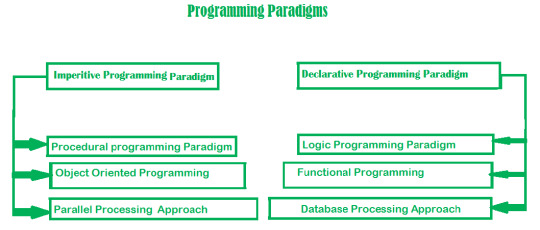
In a previous letter we have talked about imperative and declarative progamming. So now we are going to discuss about the difference between procedural programming and functional programming.
Functional Programming Paradigm
A functional language (ideally) allows you to write a mathematical function, i.e. a function that takes “n” arguments and returns a value. If the program is executed, this function is logically evaluated as needed.
The functional programming paradigms has its roots in mathematics and it is language independent. The key principal of this paradigms is the execution of series of mathematical functions. The central model for the abstraction is the function which are meant for some specific computation and not the data structure. Data are loosely coupled to functions.The function hide their implementation. Function can be replaced with their values without changing the meaning of the program. Some of the languages like perl, javascript mostly uses this paradigm.
Functional Programming is,
Often recursive.
Always returns the same output for a given input.
Order of evaluation is usually undefined.
Must be stateless. i.e. No operation can have side effects.
Good fit for parallel execution
Tends to emphasize a divide and conquer approach.
May have the feature of Lazy Evaluation.
Examples of Functional programming paradigm:
JavaScript : developed by Brendan Eich Haskwell : developed by Lennart Augustsson, Dave Barton
Scala : developed by Martin Odersky
Erlang : developed by Joe Armstrong, Robert Virding
Lisp : developed by John Mccarthy
ML : developed by Robin Milner Clojure : developed by Rich Hickey
Procedural Programming Paradigm
A procedural language performs a series of sequential steps. (There’s a way of transforming sequential logic into functional logic called continuation passing style.) This paradigm emphasizes on procedure in terms of under lying machine model. There is no difference in between procedural and imperative approach. It has the ability to reuse the code and it was boon at that time when it was in use because of its reusability.
Procedural Programming is,
The output of a routine does not always have a direct correlation with the input.
Everything is done in a specific order.
Execution of a routine may have side effects.
Tends to emphasize implementing solutions in a linear fashion.
Examples of Procedural programming paradigm:
C : developed by Dennis Ritchie and Ken Thompson
C++ : developed by Bjarne Stroustrup
Java : developed by James Gosling at Sun Microsystems
ColdFusion : developed by J J Allaire
Pascal : developed by Niklaus Wirth
Summary
More simply the difference between these two is like this,
Functional programming focuses on expressions
Procedural programming focuses on statements
Expressions have values. A functional program is an expression who’s value is a sequence of instructions for the computer to carry out.
Statements don’t have values and instead modify the state of some conceptual machine.
In a purely functional language there would be no statements, in the sense that there’s no way to manipulate state (they might still have a syntactic construct named “statement”, but unless it manipulates state I wouldn’t call it a statement in this sense). In a purely procedural language there would be no expressions, everything would be an instruction which manipulates the state of the machine.
Haskell would be an example of a purely functional language because there is no way to manipulate state. Machine code would be an example of a purely procedural language because everything in a program is a statement which manipulates the state of the registers and memory of the machine.
The confusing part is that the vast majority of programming languages contain both expressions and statements, allowing you to mix paradigms. Languages can be classified as more functional or more procedural based on how much they encourage the use of statements vs expressions
In procedural, I’d ask:
Go to the kitchen.
Open the fridge.
Look for beer.
If you find beer, grab it.
Close the fridge.
Walk back here.
In functional, I’d tell you:
Here’s how to walk.
Here’s how to access the fridge.
Here’s how to look for something.
Here’s how to grab something.
That’s all about the difference between procedural programming and functional programming. I hope now you have an idea about the difference.
References
Images
https://bit.ly/2Eb7Dip
Other
https://bit.ly/2X2vd8m
https://bit.ly/2SzoF2y
https://bit.ly/2SSNfHV
Question 3
Lambda calculus and Lambda expressions in functional programming.

Alonzo Church (1903–1995 ) Professor at Princeton (1929–1967) and UCLA (1967–1990) Invented the Lambda Calculus. It was developed to to study computations with functions.
Imperative programming concerned with “how.” Functional programming concerned with “what.”
Based on the mathematics of the lambda calculus (Church as opposed to Turing). “Programming without variables” It is elegant and a difficult setting in which to create subtle bugs. It’s a cult: once you catch the functional bug, you never escape.
The lambda calculus has three basic components, or lambda terms: expressions, variables and abstractions. The word expression refers to a superset of all those things: an expression that can be a variable name, an abstraction or a combination of those things.
An abstraction is a function. It is a lambda term that has a head and a body and is applied to an argument. An argument is an input value. The head of a function is a 𝜆(lambda) followed by a variable name.The body of the function is another expression. So a simple function might look like: 𝜆x.x . It’s an identity function because it just return the argument passed to it. In the previous example of f(x) = x + 1 we were talking about a function called f, but the lambda abstraction 𝜆x.x has no name. It’s an anonymous function (we all are familiar with this term, because it’s a very powerful idea and almost all imperative languages have some sort of implementation of it too). In the definition the dot separates the parameters of the lambda function from the body.
earlier Functional programming languages are based on Lambda Calculus, as we have learned a bit more about lambdas we can relate more about how they are connected. We might have heard the phrase Functions are first class citizens in functional languages. Lets explain that a bit. Imperative languages usually treat functions differently than other values(variables, objects and other inhabitants of a program) in the program though that is changing with omnipresence of lambdas(anonymous) function everywhere.
But in functional languages functions are just like any other value. You can toss function around, return another function from a function body, compose functions to build complex functionalities from simple functions and all sorts of cool things.
And if the function is a pure( like mathematical one) which always return the same output for the same input you don’t even need to care where the function is being evaluated, be it in another core of the same machine or in the cloud because you don’t need to care. All you want is the result of applying the function to an input.
Building Software is a complex task and Composability is a(or is the) way to handle complexity. You start with simple building blocks and compose them to build complex program to solve complex problems. Pure functions are such building blocks.
In a way, programs in functional languages are like reducing expressions(remember beta reduction from last paragraph). The compilers continue evaluating expressions until it reaches a point when it can’t reduce the expression anymore and the execution is complete.
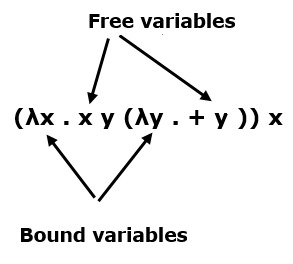
x -(Variable)
A character or string representing a parameter or mathematical/logical value
(λx.M) -(AbstractionFunction)
definition (M is a lambda term). The variable x becomes bound in the expression.
(M N) -(ApplicationApplying)
a function to an argument. M and N are lambda terms.
References
Images
https://bit.ly/2UU9AVY
https://bit.ly/2ByXvhK
Other
https://bit.ly/2EdUSE1
https://bit.ly/1TsPkGn
https://bit.ly/2Szi3RP
Question 4
What is meant by “no side-effects” and “referential transparency” in functional programming?
Referential Transparency
Referential transparency is a property of a specific part of a program or a programming language, especially functional programming languages like Haskell and R. An expression in a program is said to be referentially transparent if it can be replaced with its value and the resulting behavior is the same as before the change. This means that the program's behavior is not changed whether the input used is a reference or an actual value that the reference is pointing to.
As programs are composed of subprograms, which are programs themselves, it applies to those subprograms, too. Subprograms may be represented, among other things, by methods. That means method can be referentially transparent, which is the case if a call to this method may be replaced by its return value:
int add(int a, int b) { return a + b } int mult(int a, int b) { return a * b; } int x = add(2, mult(3, 4));
In this example, the mult method is referentially transparent because any call to it may be replaced with the corresponding return value. This may be observed by replacing mult(3, 4) with 12:
int x = add(2, 12)
In the same way, add(2, 12) may be replaced with the corresponding return value, 14:
int x = 14;
None of these replacements will change the result of the program, whatever it does.
side effect
Functional programming is based on the simple premise that your functions should not have side effects; they are considered evil in this paradigm. If a function has side effects we call it a procedure, so functions do not have side effects. We consider that a function has a side effect if it modifies a mutable data structure or variable, uses IO, throws an exception or halts an error; all of these things are considered side effects. The reason why side effects are bad is because, if you had them, a function can be unpredictable depending on the state of the system; when a function has no side effects we can execute it anytime, it will always return the same result, given the same input.
Simply side effect refers simply to the modification of some kind of state - for instance:
Changing the value of a variable;
Writing some data to disk;
Enabling or disabling a button in the User Interface.
References
https://bit.ly/2GsOFGv
https://bit.ly/2X5qYsP
https://bit.ly/2UYMLR9
https://bit.ly/2BA9Li4
https://bit.ly/2nG5zHG
Question 5
Key features of Object Oriented Programming

Object-oriented programming (OOP) is a programming paradigm based on the concept of “objects”, which may contain data, in the form of fields, often known as attributes; and code, in the form of procedures, often known as methods. A feature of objects is that an object’s procedures can access and often modify the data fields of the object with which they are associated (objects have a notion of “this” or “self”). In OOP, computer programs are designed by making them out of objects that interact with one another.[1][2]There is significant diversity of OOP languages, but the most popular ones are class-based, meaning that objects are instances of classes, which typically also determine their type.
Many of the most widely used programming languages (such as C++, Object Pascal, Java, Python etc.) are multi-paradigm programming languages that support object-oriented programming to a greater or lesser degree, typically in combination with imperative, procedural programming. Significant object-oriented languages include Java, C++, C#, Python, PHP, JavaScript, Ruby, Perl, Object Pascal, Objective-C, Dart, Swift, Scala, Common Lisp, and Smalltalk.
OOP Characteristics:
Objects
Classes
Data Abstraction
Encapsulation
Inheritance
Polymorphism
Objects:
In other words object is an instance of a class.
Classes:
These contain data and functions bundled together under a unit. In other words class is a collection of similar objects. When we define a class it just creates template or Skelton. So no memory is created when class is created. Memory is occupied only by object. In other words classes acts as data types for objects.
Data Hiding:
This concept is the main heart of an Object oriented programming. The data is hidden inside the class by declaring it as private inside the class. When data or functions are defined as private it can be accessed only by the class in which it is defined. When data or functions are defined as public then it can be accessed anywhere outside the class. Object Oriented programming gives importance to protecting data which in any system. This is done by declaring data as private and making it accessible only to the class in which it is defined. This concept is called data hiding. But one can keep member functions as public.
Encapsulation:
The technical term for combining data and functions together as a bundle is encapsulation.
Inheritance:
Inheritance as the name suggests is the concept of inheriting or deriving properties of an exiting class to get new class or classes. In other words we may have common features or characteristics that may be needed by number of classes. So those features can be placed in a common tree class called base class and the other classes which have these charaterisics can take the tree class and define only the new things that they have on their own in their classes. These classes are called derived class. The main advantage of using this concept of inheritance in Object oriented programming is it helps in reducing the code size since the common characteristic is placed separately called as base class and it is just referred in the derived class. This provide the users the important usage of terminology called as reusability
Polymorphism and Overloading:
Poly refers many. So Polymorphism as the name suggests is a certain item appearing in different forms or ways. That is making a function or operator to act in different forms depending on the place they are present is called Polymorphism.
And due to this all future object oriented programming language like c++, java are more popular in use .
References
Images
https://bit.ly/2tpi5g9
Other
https://bit.ly/2zV49xn
https://bit.ly/20Rx76M
Question 6
How the event-driven programming is different from other programming paradigms?
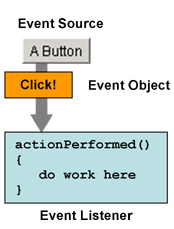
Event-driven programming is a programming paradigm in which the flow of program execution is determined by events - for example a user action such as a mouse click, key press, or a message from the operating system or another program. An event-driven application is designed to detect events as they occur, and then deal with them using an appropriate event-handling procedure. The idea is an extension of interrupt-driven programming of the kind found in early command-line environments such as DOS, and in embedded systems (where the application is implemented as firmware).

References
https://bit.ly/2X60aJ5
https://che.gg/2SSmxCj
https://bit.ly/2ylqy6S
Question 7
Compiled languages, Scripting languages, and Markup languages.

Programming Languages
A programming language is simply a set of rules that tells a computer system what to do and how to do it. It gives the computer instructions for performing a particular task. A programming language consists of a series of well-defined steps which the computer must strictly follow in order to produce the desired output. Failure to follow the steps as it has been defined will result in an error and sometimes the computer system won’t perform as intended.These instructions are usually written by programmers who have an in-depth knowledge about a particular programming language. They are not only knowledgeable about the syntax of that language but also they have mastered the data structures and algorithms used for that language. This is because the basic function of a programming language is to translate the input data into meaningful output.
Markup languages
From the name, we can easily tell that a markup language is all about visuals and looks. Basically, this is the primary role of markup languages. They are used for the presentation of data. They determine the final outlook or appearance of the data that needs to be displayed on the software. Two of the most powerful markup languages are HTML and XML. If you have used both of these two languages, you should be aware of the impact that they can have on a website in terms of the aesthetics.
A properly utilized HTML with the help of CSS will result in a beautiful or stunning website. Markup languages are characterized by tags which are used for defining elements in the document. They are human-readable because they contain normal texts.
There are different types of markup languages and each one of them is designed to perform a specific role. For instance, the primary role of HTML is to give a structure to the website and its component. On the other hand, XML was designed to store and transport structured data. If you are planning to be a front-end developer, consider sharpening your knowledge on markup languages.
Scripting language
A scripting language is a type of language that is designed to integrate and communicate with other programming languages. Examples of commonly used scripting languages include JavaScript, VBScript, PHP among others. There are mostly used in conjunction with other languages, either programming or markup languages. For example, PHP which is a scripting language is mostly used in conjunction with HTML. It is safe to say that all scripting languages are programming languages, but not all programming languages are scripting languages.
One of the differences between scripting languages and programming languages is in terms of compilation. While it is a must for a programming to be compiled, scripting languages are interpreted without being compiled. It is important to note that scripting languages are interpreted directly from the source code.
Due to the absence of the compilation process, scripting languages are a bit faster than the programming languages. In recent years, we have seen a widespread use of scripting languages in developing the client side of web applications.
References
Images
https://bit.ly/2V1FGiM
Other
https://bit.ly/2V1FGiM
Question 8
Role of the virtual runtime machines.
A runtime system, also called run-time system, runtime environment or run-time environment, primarily implements portions of an execution model. This is not to be confused with the runtime lifecycle phase of a program, during which the runtime system is in operation. Most languages have some form of runtime system that provides an environment in which programs run. This environment may address a number of issues including the layout of application memory, how the program accesses variables, mechanisms for passing parameters between procedures, interfacing with the operating system, and otherwise. The compiler makes assumptions depending on the specific runtime system to generate correct code. Typically the runtime system will have some responsibility for setting up and managing the stack and heap, and may include features such as garbage collection, threads or other dynamic features built into the language.
Example: Java virtual machine
A Java virtual machine (JVM) is a virtual machine that enables a computer to run Java programs as well as programs written in other languages that are also compiled to Java bytecode. The JVM is detailed by a specification that formally describes what is required of a JVM implementation. Having a specification ensures interoperability of Java programs across different implementations so that program authors using the Java Development Kit (JDK) need not worry about idiosyncrasies of the underlying hardware platform.
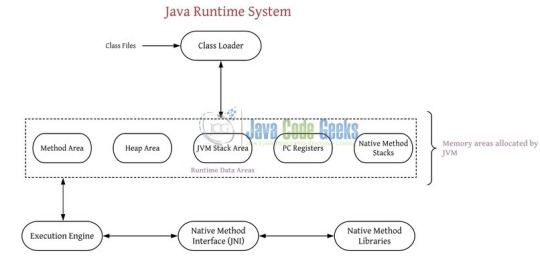
References
https://bit.ly/2TLEH61
https://bit.ly/2V2lkpz
Question 9
How the JS code is executed (What is the runtime? where do you find the interpreter?)

What is JavaScript? JavaScript is primarily a client-side language. JavaScript started at Netscape, a web browser developed in the 1990s. A webpage can contain embedded JavaScript, which executes when a user visits the page. The language was created to allow web developers to embed executable code on their webpages, so that they could make their webpages interactive, or perform simple tasks. Today, browser scripting remains the main use-case of JavaScript.
The runtime environment provides the built-in libraries that are available to the program at runtime (during execution). So, if you're going to use the Window object or the DOM API in the browser, those would be included in the browser's JS runtime environment. A Node.js runtime includes different libraries, say, the Cluster and FileSystem APIs. Both runtimes include the built-in data types and common facilities such as the Console object.
Chrome and Node.js therefore share the same engine (Google's V8), but they have different runtime (execution) environments.
In a way, the runtime is to the engine what the linker is to the compiler in a traditional compiled language.
Unlike C and other compiled languages, Javascript runs in a container - a program that reads your js codes and runs them. This program must do two things
parse your code and convert it to runnable commands
provide some objects to javascript so that it can interact with the outside world.
The first part is called Engine and the second is Runtime.
For example, the Chrome Browser and node.js use the same Engine - V8, but their Runtimes are different: in Chrome you have the window, DOM objects etc, while node gives you require, Buffers and processes.
A JavaScript interpreter is a program or an engine which executes JavaScript code. A JavaScript engine can be implemented as a standard interpreter, or just-in-time compiler that compiles JavaScript to bytecode in some form.
JavaScript is an interpreted language, not a compiled language. A program such as C++ or Java needs to be compiled before it is run. The source code is passed through a program called a compiler, which translates it into bytecode that the machine understands and can execute. In contrast, JavaScript has no compilation step. Instead, an interpreter in the browser reads over the JavaScript code, interprets each line, and runs it. More modern browsers use a technology known as Just-In-Time (JIT) compilation, which compiles JavaScript to executable bytecode just as it is about to run.
References
https://bit.ly/2SH1eR1
https://bit.ly/2SS7g4n
https://bit.ly/2UVp9g0
https://bit.ly/2wqRanM
https://stanford.io/2J5Rev1
Question 10
How the output of an HTML document is rendered, indicating the tools used to display the output.

A web browser is a piece of software that loads files from a remote server (or perhaps a local disk) and displays them to you — allowing for user interaction.
However, within a browser there exists a piece of software called the browser engine.
Within different browsers, there’s a part of the browser that figures out what to display to you based on the files it receives. This is called the browser engine.
The browser engine is a core software component of every major browser, and different browser manufacturers call their engines by different names.
The browser engine for Firefox is called Gecko, and that of Chrome is called Blink, which happens to be a fork of Webkit. Don’t let the names confuse you. They are just names. Nothing serious.
Browser engine is the key software responsible for what we’re discussing.
Sending & receiving information
This is not supposed to be a computer science networks class, but you may remember that data is sent over the internet as “packets” sized in bytes.
The point I’m trying to make is that when you write some HTML, CSS and JS, and attempt to open the HTML file in your browser, the browser reads the raw bytes of HTML from your hard disk (or network).
The browser reads the raw bytes of data, and not the actual characters of code you have written.
The browser receives the bytes of data but it can’t really do anything with it.
The raw bytes of data must be converted to a form it understands.
This is the first step.
From raw bytes of HTML to DOM
What the browser object needs to work with is a Document Object Model (DOM) object.
So, how is the DOM object derived?
Well, pretty simple.
Firstly, the raw bytes of data are converted into characters.
You may see this with the characters of code you have written. This conversion is done based on the character encoding of the html file.
At this point, the browser’s gone from raw bytes of data to the actual characters in the file.
Characters are great, but they aren’t the final result.
These characters are further parsed into something called tokens.
So, what are these tokens?
A bunch of characters in a text file does not do the browser engine a lot of good.
Without this tokenization process, the bunch of characters will just result in a bunch of meaningless text i.e html code — that doesn’t produce an actual website.
When you save a file with the .html extension, you signal to the browser engine to interpret the file as an html document. The way the browser “interprets” this file is by first parsing it.
In the parsing process, and particularly during tokenization, every start and end html tags in the file are accounted for.
The parser understands each string in angle brackets e.g "<html>", "<p>", and understands the set of rules that apply to each of them. For example, a token that represents an anchor tag will have different properties from one that represents a paragraph token.
Conceptually, you may see a token as some sort of data structure that contains information about a certain html tag. Essentially, an html file is broken down into small units of parsing called tokens. This is how the browser begins to understand what you’ve written.
Tokens are great, but they are also not our final result.
After the tokenization is done, the tokens are then converted into nodes.
You may think of nodes as distinct objects with specific properties. In fact, a better way to explain this is to see a node as a separate entity within the document object tree.
Nodes are great, but they still aren’t the final results.
Now, here’s the final bit.
Upon creating these nodes, the nodes are then linked in a tree data structure known as the DOM.
The DOM establishes the parent-child relationships, adjacent sibling relationships etc.
The relationship between every node is established in this DOM object.
Now, this is something we can work with.
If you remember from web design 101, you don’t open the CSS or JS file in the browser to view a webpage. No. You open the HTML file, most times in the form index.html
This is exactly why you do so: the browser must go through transforming the raw bytes of html data into the DOM before anything can happen.
Depending on how large the html file is, the DOM construction process may take some time. No matter how small, it does take some time (no matter how minute) regardless of the file size.
References
https://bit.ly/2E4iehe
Question 11
Different types of CASE tools, Workbenches, and Environments for different types of software systems (web-based systems, mobile systems, IoT systems, etc.)

Types of CASE tools
Classic CASE tools - established software development support tools (e.g. interactive debuggers, compilers, etc.)
Real CASE tools - can be separated into three different categories, depending on where in the development process they are most involved in:
Upper - support analysis and design phases
Lower - support coding phase
Integrated - also known as I-CASE support analysis, design and coding phases
Upper and lower CASE tools are named as such because of where the phases they support are in the Waterfall Model (see below)
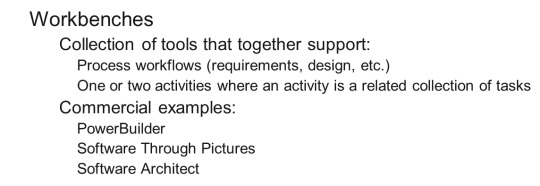
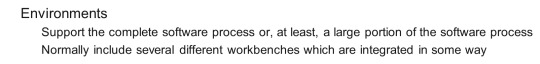
References
https://fla.st/2N98YsT
https://bit.ly/2tmwXvF
Question 12
Difference between framework, library, and plugin, giving some examples.
Library vs framework
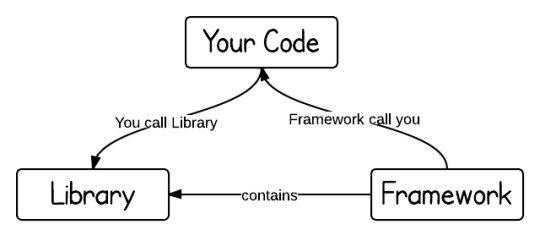
The key difference between a library and a framework is "Inversion of Control". When you call a method from a library, you are in control. But with a framework, the control is inverted: the framework calls you.
A library is just a collection of class definitions. The reason behind is simply code reuse, i.e. get the code that has already been written by other developers. The classes and methods normally define specific operations in a domain specific area. For example, there are some libraries of mathematics which can let developer just call the function without redo the implementation of how an algorithm works.
In framework, all the control flow is already there, and there's a bunch of predefined white spots that you should fill out with your code. A framework is normally more complex. It defines a skeleton where the application defines its own features to fill out the skeleton. In this way, your code will be called by the framework when appropriately. The benefit is that developers do not need to worry about if a design is good or not, but just about implementing domain specific functions.
Frameworks vs plugins
Frameworks provide functionality, which programs must be written to use; plugins extend something else's functionality, usually in a way that doesn't require rewriting existing programs to use. You may well use both, with a framework that provides a basic interface and plugins that add functionality to the interface.
Library vs plugins
The main difference between plugin and library is that a plugin is an extension that improves the capabilities of an application while a library is a collection of classes and functions that helps to develop a software.
EXAMPLES:
Framework.
Popular examples include ActiveX and .NET for Windows development, Cocoa for Mac OS X, Cocoa Touch for iOS, and the Android Application Framework forAndroid. Software development kits (SDKs) are available for each of these frameworks and include programming tools designed specifically for the corresponding framework.
Plugins
Web browsers have historically allowed executables as plug-ins, though they are now mostly deprecated. (These are a different type of software module than browser extensions.) Two plug-in examples are the Adobe Flash Player for playing videos and a Java virtual machine for running applets.
library
library is a collection of non-volatile resources used by computer programs, often for software development. These may include configuration data, documentation, help data, message templates, pre-written code and subroutines, classes, values or type specifications. In IBM's OS/360 and its successors they are referred to as partitioned data sets.
References
https://bit.ly/2eL9dI8
https://bit.ly/2TLVFkG
https://bit.ly/2BF8LJo
https://bit.ly/2GGkACF
https://bit.ly/2X6AQlW
https://bit.ly/2T07G9f
1 note
·
View note
Text
Case Study: Exception Handling In PHP

What is an Exception?
An exception is an unwanted event in the program that interrupts the normal flow of the instructions. It is the unexpected outcome of the program. The major difference between the error and exception is that the exception can be handled by the program, unlike error.
Exception Handling in PHP
Exception handling is the process of handling the exception (run time errors) to induce the normal flow of the code execution. This is the set of actions we take to handle the unwanted behavior of the code. The main goal is to execute the program without any unexpected behavior and outcome of the code.
When an exception occurs in the program, It proceeds generally using these steps:
The current code state is saved.
The code implementation will switch to a custom exception handler function
Then the handler resumes the execution from the saved code state, terminates the script execution / continues the execution from a different location in the code.
Need of Exception Handling in PHP
PHP provides different functionalities in exception handling. It can handle various runtime errors such as IOException, SQLException, ClassNotFoundException, and arithmetic exceptions.
The following keywords are used when we use exception handling in PHP- Try, catch, throw, finally.
Try: It is the block of code in which an exception is present. This piece of code raises the exception. Try block should have a catch or finally block. It contains more than one catch block too.
Throw: The throw keyword is used to symbolize the occurrence of a PHP exception Then we try to find a catch statement to handle this exception.
Catch: This is the block of code that is executed when the try block throws an exception. It is responsible for handling the exception in the try block. It is always used with the try block.
Finally: The PHP 5.5 version introduced the “finally” statement in PHP. The “finally” block can be used after a catch block or in place of catch blocks. “Finally “ term means that it will be executed no matter the exception is thrown or not. It generally executes the necessary parts of the program. We use it for many purposes like closing the files, closing the open databases connections, etc.
The Basic syntax which we use when handle the exceptions using try and catch is given below.

Multiple Exceptions– Multiple exceptions use multiple try-catch blocks for the implementation and execution of the code. It is used when you want to show the customized message or you wanted to perform some unique operation when the exception is thrown.
In the single program, multiple exceptions can be there like arithmetic exceptions, IO exceptions. We will help you to understand the concept of Multiple exceptions firstly by flowchart representation and then by executing the program.
Flowchart to Describe the working of Multiple Exceptions

Now here is an example for the multiple exceptions using the program.
We will implement the code that divides a number by the number in the denominator.
We have the chance to get the two types of exceptions by dividing the number by zero or by dividing the number by a negative number.
We can work with the multiple cases of exceptions
The code below shows the implementation.
Here we are writing the code when we divide a number by the denominator there are two chances of exceptions one is by dividing it to zero or by a negative number. In the program, we are using multiple catches to solve the exceptions.
Using multiple try-catch with multiple exception types
PHP supports the use of more than one nested catch block to handle their thrown exceptions. This provides us the permission to alter our code based on the type of exception thrown. This is useful for customizing how you display an error message. We can handle different types of exceptions using the catch blocks.
The syntax is given below:

Use of try-catch-finally
Introduced in PHP version 5.5, Sometimes we can also use a “finally” section. Finally is useful in many cases it is not just limited to exception handling, it is used to perform the necessary tasks, and in the cases where the execution is independent of exceptions.
The “finally” block is always used when the try-catch block exits. It ensures that finally block is executed in any situation.
Example for using try-catch-finally:

Flowchart to tell you how this program works.

Explanation of the working of flowchart
Firstly we check If the exception occurs or not and if occurs it will be handled by the catch block. There are two chances-
The exception will be handled
The exception will not be handled.
If the exception is handled by the catch block then the “finally’’ block will be executed too.
If the exception is not handled, then also the “finally” block will be executed itself.
Conclusion of Exception Handling in PHP
The concept of exception is almost similar in all the languages. Exception Handling ensures the normal execution of the programs and we can handle it using try, catch, throw, and finally keywords in PHP.
For More Details And Blogs : Aelum Consulting Blogs
If you want to increase the quality and efficiency of your ServiceNow workflows, Try out our ServiceNow Microassesment.
For ServiceNow Implementations and ServiceNow Consulting Visit our website: https://aelumconsulting.com/servicenow/
0 notes
Text
Medical Student’s Knowledge on Patient Safety: A Systematic Review: OAJBS Publishers
Medical Student’s Knowledge on Patient Safety: A Systematic Review by Elaine Rossi Ribeiro* in Open Access Journal of Biomedical Science (OAJBS)

Introduction: The Ordinance MS/GM No. 529 of 2013 of the Ministry of Health established the National Program for Patient Safety (PNSP), seeking to contribute to the qualification of health care. Neste sentido, um dos objectives do PNSP é a inclusion do tema no ensino técnico e de graduação e pós-graduação na área da saúde, entretanto incluir a segurança do paciente temática e seus pressupostos em um currículo tem se constituída um desafio.
Methodology: Systematic review conducted according to the recommendations of PRISMA (Preferred Reporting Items for Systematic Review and Meta-analysis Statement), registered in the PROSPERO platform under number CRD42020193693, with the aim of synthesizing evidence on the inclusion of the patient safety theme in the teaching-learning process in undergraduate medicine. The U.S. National Library of Medicine (PubMed) and Portal CAPES databases were used, using the following descriptors: “patient safety” “knowledge” and “medical student”, joined by the Boolean operator “AND”. After applying the inclusion and exclusion criteria, 21 articles were selected, for which the QUADAS-2 tool was applied to analyze the risk of bias and methodological quality. Results and discussion: The studies were categorized into two groups, namely: articles that used a methodological resource to develop the subject with the participants, such as the application of courses or workshops on patient safety and articles that did not use any type of methodological resource, only quantifying the students’ knowledge on patient safety.
Conclusion: The evidence points to a broad view of the teaching-learning process on the theme, and the inclusion happens in several ways, without curricular systematization. Embora esta diversidade de metodologias continuam de maneira significativa para o aprendizado, permanece uma lacuna em relação à atitudes dos estudantes, os quais reconhecem a necessidade de qualificação nesta área. https://biomedscis.com/fulltext/medical-students-knowledge-on-patient-safety-a-systematic-review.ID.000336.php
To Know More About Open Access Journal of Biomedical Science Please Visit: Biomedscis
Are Click on: https://Biomedscis.Com/
#OAJBS#Biomedscis#Open Access Journal of Biomedical Science#Open Access Journal of Biomedical Science and Research#OAJBSPublishers
0 notes
Text
A Php program to print the number using while loop. In this program we can print the number by using looping statement. PHP will execute the nested statement twice as long as the while expression evaluates to true. If the while expression evaluates to false from the start, the nested statement will not be executed.
https://inlarn.com/php-program-to-print-the-number-using-while-loop/
0 notes
Text
PHP if...else Statements
Master PHP if, else, and elseif statements with simple examples and best practices. Learn how to use conditions in PHP to control program flow. ✅ PHP if...else Statements – Complete Beginner’s Guide Conditional statements in PHP allow you to make decisions based on conditions. The most basic and commonly used conditional structure is the if...else statement. This tutorial will walk you through…
#learn php conditions#php conditional statements#php control flow#php decision making#php elseif#php if else#php if else syntax#php if examples#php if nested#php if statement#php if tutorial#php logic#ternary operator in php
0 notes
Text
Mac Os X Install Python 3

Release Date: April 9, 2012

Note: A newer bugfix release, 2.7.4, is currently available. Its use is recommended over previous versionsof 2.7.
Python 2.7.3 was released on April 9, 2012. 2.7.3 includes fixes for severalreported security issues in 2.7.2: issue 13703 (oCERT-2011-003, hashcollision denial of service), issue 14234 (CVE-2012-0876, hash tablecollisions CPU usage DoS in the expat library), issue 14001 (CVE-2012-0845,SimpleXMLRPCServer denial of service), and issue 13885 (CVE-2011-3389,disabling of the CBC IV attack countermeasure in the _ssl module).
The Python 2.7 series is scheduled to be the last major version in the 2.xseries before 2.x moves into an extended maintenance period. The 2.7 seriescontains many of the features that were first released in Python 3.1.Improvements in this release include:
An ordered dictionary type
New unittest features including test skipping, new assert methods, and testdiscovery
A much faster io module
Automatic numbering of fields in the str.format() method
Float repr improvements backported from 3.x
Tile support for Tkinter
A backport of the memoryview object from 3.x
Set literals
Set and dictionary comprehensions
Dictionary views
New syntax for nested with statements
The sysconfig module
MySQL v4.0.16 and PHP v4.3.7 are also included. Mac OS X Server 10.3 (Panther) Released: October 24, 2003 The 10.3 Mac OS X Server release includes updated Open Directory user and file management, which with this release is based on LDAP, beginning the deprecation of the NeXT-originated NetInfo architecture. The new Workgroup Manager interface. The OpenGL Extension Wrangler Library is a tool that helps C/C developers initialize extensions and write portable applications on Windows, Linux, Darwin, Irix, and Solaris platforms. 1 ‒ Go to the Anaconda Website and choose a Python 3.x graphical installer (A) or a Python 2.x graphical installer (B). If you aren’t sure which Python version you want to install, choose Python 3. Do not choose both. 2 - Locate your download and double click it. 3 - Click on Continue. 4 - Click on Continue. (1, 2) There is important information about IDLE, Tkinter, and Tcl/Tk on Mac OS X here. Also, on Mac OS X 10.6, if you need to build C extension modules with the 32-bit-only Python installed, you will need Apple Xcode 3, not 4. The 64-bit/32-bit Python can use either Xcode 3 or Xcode 4. Requires glibc 2.17 or newer. Suits most recent GNU/Linux distributions. Blender 2.92.0 was released on February 25, 2021md5 sha256.
See these resources for further information:
Change log for this release.
Report bugs at http://bugs.python.org.
Help fund Python and its community.
This is a production release. Please report any bugsyou encounter.
We currently support these formats for download:
Mac OS X 64-bit/32-bit x86-64/i386 Installer (2.7.3) for Mac OS X 10.6 and 10.7(2)(sig).(You may need an updated Tcl/Tk install to run IDLE or use Tkinter,see note 2 for instructions.)
Mac OS X 32-bit i386/PPC Installer (2.7.3) for Mac OS X 10.3 through 10.6(2)(sig).


The source tarballs are signed with Benjamin Peterson's key (fingerprint: 12EF3DC3 8047 DA38 2D18 A5B9 99CD EA9D A413 5B38). The Windows installer was signedby Martin von Löwis' public key, which has a key id of 7D9DC8D2. The Macinstallers were signed with Ned Deily's key, which has a key id of 6F5E1540.The public keys are located on the download page.
MD5 checksums and sizes of the released files:
Mac Os X Install Python 3.6
(1)(1, 2) The binaries for AMD64 will also work on processors that implement the Intel 64 architecture (formerly EM64T), i.e. the architecture that Microsoft calls x64, and AMD called x86-64 before calling it AMD64. They will not work on Intel Itanium Processors (formerly IA-64).
Install Python 3 On Mac Os X
(2)(1, 2) There is important information about IDLE, Tkinter, and Tcl/Tk on Mac OSX here. Also, on Mac OS X 10.6, if you need tobuild C extension modules with the 32-bit-only Python installed, you willneed Apple Xcode 3, not 4. The 64-bit/32-bit Python can use eitherXcode 3 or Xcode 4.
Mac Os X Install Python 3.7
VersionOperating SystemDescriptionMD5 SumFile SizeGPGbzip2 compressed source tarballSource releasec57477edd6d18bd9eeca2f21add7391911793433SIGGzipped source tarballSource releaseba854a72c9c0ca671b99a36e070d78e063682560SIGXZ compressed source tarballSource release62c4c1699170078c469f79ddfed21bc09976088SIGMac OS X 32-bit i386/PPC installerMac OS Xfor Mac OS X 10.3 and later80461c3c60fae64122b51eb20341b45322178854SIGMac OS X 64-bit/32-bit installerMac OS Xfor Mac OS X 10.6 and later15c434a11abe7ea5575ef451cfd60f6718761950SIGWindows debug information filesWindows008a63d89d67d41801a55ea341a3467616221250SIGWindows help fileWindows9401a5f847b0c1078a4c68dccf6cd38a5898853SIGWindows x86-64 MSI installerWindowsfor AMD64/EM64T/x64d11d4aeb7e5425bf28f28ab1c745288616420864SIGWindows x86 MSI installerWindowsc846d7a5ed186707d3675564a9838cc215867904SIG

0 notes
Text
Learn Python - Full Course for Beginners [Tutorial]
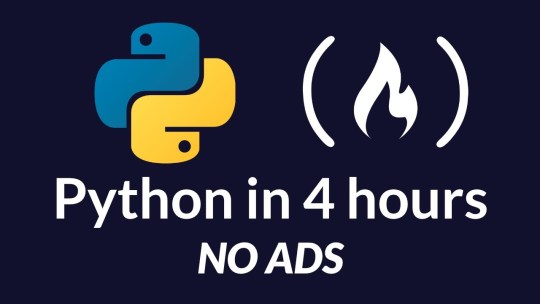
This course will give you a full introduction into all of the core concepts in python. Follow along with the videos and you'll be a python programmer in no time! ⭐️ Contents ⭐ ⌨️ (0:00) Introduction ⌨️ (1:45) Installing Python & PyCharm ⌨️ (6:40) Setup & Hello World ⌨️ (10:23) Drawing a Shape ⌨️ (15:06) Variables & Data Types ⌨️ (27:03) Working With Strings ⌨️ (38:18) Working With Numbers ⌨️ (48:26) Getting Input From Users ⌨️ (52:37) Building a Basic Calculator ⌨️ (58:27) Mad Libs Game ⌨️ (1:03:10) Lists ⌨️ (1:10:44) List Functions ⌨️ (1:18:57) Tuples ⌨️ (1:24:15) Functions ⌨️ (1:34:11) Return Statement ⌨️ (1:40:06) If Statements ⌨️ (1:54:07) If Statements & Comparisons ⌨️ (2:00:37) Building a better Calculator ⌨️ (2:07:17) Dictionaries ⌨️ (2:14:13) While Loop ⌨️ (2:20:21) Building a Guessing Game ⌨️ (2:32:44) For Loops ⌨️ (2:41:20) Exponent Function ⌨️ (2:47:13) 2D Lists & Nested Loops ⌨️ (2:52:41) Building a Translator ⌨️ (3:00:18) Comments ⌨️ (3:04:17) Try / Except ⌨️ (3:12:41) Reading Files ⌨️ (3:21:26) Writing to Files ⌨️ (3:28:13) Modules & Pip ⌨️ (3:43:56) Classes & Objects ⌨️ (3:57:37) Building a Multiple Choice Quiz ⌨️ (4:08:28) Object Functions ⌨️ (4:12:37) Inheritance ⌨️ (4:20:43) Python Interpreter Course developed by Mike Dane. Check out his YouTube channel for more great programming courses: https://www.youtube.com/channel/UCvmINlrza7JHB1zkIOuXEbw 🐦Follow Mike on Twitter - https://twitter.com/mike_dane 🔗If you liked this video, Mike accepts donations on his website: https://www.mikedane.com/contribute/ ⭐️Other full courses by Mike Dane on our channel ⭐️ 💻C: https://youtu.be/KJgsSFOSQv0 💻C++: https://youtu.be/vLnPwxZdW4Y 💻SQL: https://youtu.be/HXV3zeQKqGY 💻Ruby: https://youtu.be/t_ispmWmdjY 💻PHP: https://youtu.be/OK_JCtrrv-c 💻C#: https://youtu.be/GhQdlIFylQ8 -- Learn to code for free and get a developer job: https://www.freecodecamp.org Read hundreds of articles on programming: https://medium.freecodecamp.org And subscribe for new videos on technology every day: https://youtube.com/subscription_center?add_user=freecodecamp
0 notes
Photo

How to Autoload Classes With Composer in PHP
In this article, we’ll discuss the basics of autoloading in PHP and how to autoload PHP classes with Composer. I'll explain why autoloading is so important and show you how to use Composer for autoloading step by step. I'll also explain the difference between the different kinds of autoloading in Composer.
Why Do We Need Autoloading?
When you build PHP applications, you may need to use third-party libraries. And as you know, if you want to use these libraries in your application, you need to include them in your source files by using require or include statements.
These require or include statements are fine as long as you’re developing small applications. But as your application grows, the list of require or include statements gets longer and longer, which is a bit annoying and difficult to maintain. The other problem with this approach is that you're loading the entire libraries in your application, including the parts you're not even using. This leads to a heavier memory footprint for your application.
To overcome this problem, it would be ideal to load classes only when they are actually needed. That's where autoloading comes in. Basically, when you use a class in your application, the autoloader checks if it’s already loaded, and if not, the autoloader loads the necessary class into memory. So the class is loaded on the fly where it’s needed—this is called autoloading. When you’re using autoloading, you don’t need to include all the library files manually; you just need to include the autoloader file which contains the logic of autoloading, and the necessary classes will be included dynamically.
Later in this article, we'll look at autoloading with Composer. But first, I'll explain how you can implement autoloading in PHP without Composer.
How Autoloading Works Without Composer
You might not realize it, but it is possible to implement autoloading in PHP without Composer. The spl_autoload_register() function is what makes this possible. The spl_autoload_register() function allows you to register functions that will be put into a queue to be triggered sequentially when PHP tries to load classes that are not loaded yet.
Let’s quickly go through the following example to understand how it works.
<?php function custom_autoloader($class) { include 'lib/' . $class . '.php'; } spl_autoload_register('custom_autoloader'); $objFooBar = new FooBar(); ?>
In the above example, we’ve registered the custom_autoloader() function as our custom autoloader by using the spl_autoload_register() function. Next, when you try to instantiate the FooBar class and it’s not yet available, PHP will execute all the registered autoloader functions sequentially. And thus the custom_autoloader function is called—it includes the necessary class file, and finally the object is instantiated. For this example, we're assuming the FooBar class is defined in the lib/FooBar.php file.
Without autoloading, you would need to use the require or include statement to include the FooBar class file. The autoloader implementation is pretty simple in the above example, but you could build on this by registering multiple autoloaders for different kinds of classes.
In practice, you won't often be writing your own autoloader, though. That's what Composer is for! In the next section, we’ll discuss how to use Composer for autoloading in PHP.
How Autoloading Works With Composer
Firstly, make sure to install Composer on your system if you want to follow along with the examples. When it comes to autoloading with Composer, there are different methods you could choose from.
PHP
What Is Composer for PHP and How to Install It
Sajal Soni
Specifically, Composer provides four different methods for autoloading files:
file autoloading
classmap autoloading
PSR-0 autoloading
PSR-4 autoloading
As per the official Composer documentation, PSR-4 is the recommended way of autoloading, and we’ll go through that in detail in the next section. In this section, we’ll briefly discuss the other three options.
Before we go ahead, let’s quickly go through the steps that you need to perform when you want to use Composer autoloading.
Define the composer.json file in the root of your project or library. It should contain directives based on the type of autoloading.
Run the composer dump-autoload command to generate the necessary files that Composer will use for autoloading.
Include the require 'vendor/autoload.php' statement at the top of the file where you want to use autoloading.
Autoloading: The files Directive
File autoloading works similarly to include or require statements that allow you to load entire source files. All the source files that are referenced with the files directive will be loaded every time your application runs. This is useful for loading source files that do not use classes.
To use file autoloading, provide a list of files in the files directive of the composer.json file, as shown in the following snippet.
{ "autoload": { "files": ["lib/Foo.php", "lib/Bar.php"] } }
As you can see, we can provide a list of files in the files directive that we want to autoload with Composer. After you create the composer.json file in your project root with the above contents, you just need to run the composer dump-autoload command to create the necessary autoloader files. These will be created under the vendor directory. Finally, you need to include the require 'vendor/autoload.php' statement at the top of the file where you want to autoload files with Composer, as shown in the following snippet.
<?php require 'vendor/autoload.php'; // code which uses things declared in the "lib/Foo.php" or "lib/Bar.php" file ?>
The require 'vendor/autoload.php' statement makes sure that the necessary files are loaded dynamically.
Autoloading: The classmap Directive
Classmap autoloading is an improved version of file autoloading. You just need to provide a list of directories, and Composer will scan all the files in those directories. For each file, Composer will make a list of classes that are contained in that file, and whenever one of those classes is needed, Composer will autoload the corresponding file.
Let’s quickly revise the composer.json file to demonstrate the classmap autoloader.
{ "autoload": { "classmap": ["lib"] } }
Run the composer dump-autoload command, and Composer will read the files in the lib directory to create a map of classes that can be autoloaded.
Autoloading: PSR-0
PSR-0 is a standard recommended by the PHP-FIG group for autoloading. In the PSR-0 standard, you must use namespaces to define your libraries. The fully qualified class name must reflect the \<Vendor Name>\(<Namespace>\)*<Class Name> structure. Also, your classes must be saved in files that follow the same directory structure as that of the namespaces.
Let’s have a look at the following composer.json file.
{ "autoload": { "psr-0": { "Tutsplus\\Library": "src" } } }
In PSR-0 autoloading, you need to map namespaces to directories. In the above example, we’re telling Composer that anything which starts with the Tutsplus\Library namespace should be available in the src\Tutsplus\Library directory.
For example, if you want to define the Foo class in the src\Tutsplus\Library directory, you need to create the src\Tutsplus\Library\Foo.php file as shown in the following snippet:
<?php namespace Tutsplus\Library; class Foo { //... } ?>
As you can see, this class is defined in the Tutsplus\Library namespace. Also, the file name corresponds to the class name. Let’s quickly see how you could autoload the Foo class.
<?php require 'vendor/autoload.php'; $objFoo = new Tutsplus\Library\Foo(); ?>
Composer will autoload the Foo class from the src\Tutsplus\Library directory.
So that was a brief explanation of file, classmap, and PSR-0 autoloading in Composer. In the next section, we’ll see how PSR-4 autoloading works.
How PSR-4 Autoloading Works With Composer
In the previous section, we discussed how PSR-0 autoloading works. PSR-4 is similar to PSR-0 autoloading in that you need to use namespaces, but you don’t need to mimic the directory structure with namespaces.
In PSR-0 autoloading, you must map namespaces to the directory structure. As we discussed in the previous section, if you want to autoload the Tutsplus\Library\Foo class, it must be located at src\Tutsplus\Library\Foo.php. In PSR-4 autoloading, you can shorten the directory structure, which results in a much simpler directory structure compared to PSR-0 autoloading.
We’ll revise the example above—see if you can spot the differences.
Here's what the composer.json file looks with PSR-4 autoloading.
{ "autoload": { "psr-4": { "Tutsplus\\Library\\": "src" } } }
It’s important to note that we’ve added trailing backslashes at the end of namespaces. The above mapping tells Composer that anything which starts with the Tutsplus\Library namespace should be available in the src directory. So you don’t need to create the Tutsplus and Library directories. For example, if you request the Tutsplus\Library\Foo class, Composer will try to load the src\Foo.php file.
It’s important to understand that the Foo class is still defined under the Tutsplus\Library namespace; it’s just that you don’t need to create directories that mimic the namespaces. The src\Foo.php file contents will be identical to those of the src\Tutsplus\Library\Foo.php file in the previous section.
As you can see, PSR-4 results in a much simpler directory structure, since you can omit creating nested directories while still using full namespaces.
PSR-4 is the recommended way of autoloading, and it’s widely accepted in the PHP community. You should start using it in your applications if you haven’t done so already!
Conclusion
Today, we discussed autoloading in PHP. Starting with the introduction of different kinds of Composer autoloading techniques, we discussed PSR-0 and PSR-4 autoloading standards in detail in the latter half of the article.
Learn PHP With a Free Online Course
If you want to learn PHP, check out our free online course on PHP fundamentals!
In this course, you'll learn the fundamentals of PHP programming. You'll start with the basics, learning how PHP works and writing simple PHP loops and functions. Then you'll build up to coding classes for simple object-oriented programming (OOP).
Along the way, you'll learn all the most important skills for writing apps for the web: you'll get a chance to practice responding to GET and POST requests, parsing JSON, authenticating users, and using a MySQL database.
FREE
PHP
PHP Fundamentals
Jeremy McPeak
by Sajal Soni via Envato Tuts+ Code https://ift.tt/3aIJn5R
0 notes
Text
Xiaomi identifies and fixes privacy issue with its Home Security Camera
Yesterday a weird bug surfaced connected to Xiaomi's Mi Home Security Camera Basic 1080p (yes, that's the full name of the product). Essentially, a user on Reddit was able to see creepy (and grainy) black and white stills that seemed to come from other people's cameras when requesting the feed of his own through Google Assistant on a Nest Hub smart display. Then Google responded quickly by temporarily disabling integrations with Xiaomi's Mi Home service on its smart devices. Now Xiaomi got in touch with Android Police and issued the following statement on the matter: Xiaomi has...
source https://www.gsmarena.com/xiaomi_identifies_and_fixes_issue_with_its_home_security_camera-news-40860.php
0 notes
Text
300+ TOP WEB DESIGNING Objective Questions and Answers
Web Designing Multiple Choice Questions :-
1) Interpret this statement: Michelle a) It makes Michelle strong b) It highlights Michelle as being strong c) It will print out Michelle in bold font Ans: C 2) Tables can be nested (table inside of another table) a) True b) False Ans: A 3) Which is correct? a) Click Here b) Click Here c) Click Here d) Click Here Ans: C 4) Which of the following is a two sided tag? a) DT b) LI c) DD d) DL Ans: D 5) The Browser applies the feature of a tag until it encounters_____tag. a) Quit b) Closing c) Exit d) Anti e) Deactivate Ans: B 6) _______are the HTML codes that control the apearance of the document contents a) Tags b) Codas c) Slashes d) Properties e) Code Ans: A 7) What are the genral syntax for inline image? a) src=img b) src=image c) img=file d) img src=file e) image src=file Ans: D 8) An HTML_____takes text in one format and changes it to HTML code. a) Browser b) Editor c) Converter – correct answer d) Processor e) Parser Ans: C 9) To create a link to an anchor, you use the______property in A tag. a) Name b) Tag c) Link d) Href Ans: D 10) HTML Tags are case sensitive. a) True b) False – correct answer Ans: B

WEB DESIGNING MCQs 11) Relative path make your hypertext links______. a) Portable b) Discrete c) Uniform Ans: A 12) A_____structure starts with a general topic that includes link to more specific topics. a) Hierarchical b) Linear c) Mixed Ans: A 13) Which of the following path is supported by HTML? a) Ralative b) Defererenced c) Absolute and Relative Ans: C 14) You cannot designate an inline image as a hypertext link. a) True b) False Ans: B 15) Because each computer differs in terms of what fonts it can display, each individual browser determines how text is to be displayed. a) True b) False Ans: A 16) You do not have to connect to the internet to verify changes to a Web page on your computer. a) True b) False Ans: A 17) You can combine structures e.g, linear and hierarchical. a) True b) False Ans: A 18) What is HTML stands for? a) Hypertext Mailing List b) Hypertext Mark Language c) Hypertext Markup Language Ans: C 19) What is the tag for an inline frmae? a) Iframe – correct answer b) Inframe c) frame d) inlineframe Ans: A 20) Within the MAP tag, you use the AREA tag to specify the areas of the image that will act as a hotspot. a) True b) False Ans: A 21) Can you create an e-mail form with auto responder using form action method=mailto:youdomainname.com? a) Yes b) No Ans: B 22) What is the most widely use e-mail form script? a) ASP b) PHP – correct answer c) Perl CGI d) JSP Ans: B 23) There are_____color names recognized by all version of HTML. a) 6 b) 8 c) 256 d) 16 Ans: D 24) Software programs, like your Web browser, use a mathemathical approach to define color. a) True b) False Ans: A 25) If you want to increase the font size by 2 relative to the sorounding text, you enter +2 in the tag. a) True b) False Ans: A 26) What operator makes converts 00110011 into 11001100? a) ~ b) ! c) & d) | Ans: A 27) The default statement of a switch is always executed. a) True b) False Ans: B 28) H1 is the smallest header tag. a) True b) False Ans: B 29) The page title is inside the____tag. a) Body b) Head – correct answer c) Division d) Table Ans: B 30) _____refers to the way the GIF file is saved by the graphics software. a) Dithering b) Interlacing c) Balancing Ans: B 31. Which is not a view for displaying a report object? A. Datasheet view B. Design view C. Print preview D. Layout preview Ans: A 32. The report footer section is most useful for displaying: A. grand totals B. Column headings C. subtotals D. page numbers Ans: A 33. Which function can not be used for calculated controls in a report? A. SUM B. AVG C. MPT D. COUNT Ans: C 34. Which setting you must modify to print a report using letterhead? A. Group B. Margin C. Section D. Orientation Ans: B 35. In the datasheet formatting dialogue box, which is not an option in the border and line styles dropdown list box? A. datasheet border B. datasheet underline C. Column Header underline D. vertical gridline Ans: C 36. Which is not an option for customizing a datasheet window? A. change one row’s height B. hide one column C. change one column’s width D. freeze one column Ans: A 37. Which is not a command that is selectable from right click menu of a field column? A. Hide columns B. Unhide columns C. freeze columns D. sort descending Ans: B 38. What do you call the process of restricting the display of records in a table to those matching a particular criterion? A. filtering B. restricting C. sorting D. sifting Ans: A 39. In the relationships window, what does the appearance of symbols, such as 1 and the infinity symbol, at the endpoints of a relationship line mean? A. Referential integrity is enforced B. Referential integrity isn’t enforced C. An inner join is set D. An outer join is set Ans: A 40. Which of the following is not an action query? A. add B. delete C. make-table D. update Ans: A 41. Which object is used to create a form? A. Tables and Queries B. Tables only C. Tables and reports D. Queries and reports Ans: A 42. What determines a table’s sort order? A. AutoNumber field B. Index field C. Field order D. Primary key Ans: B 43. What is an intersection of a row and a column? A. Form B. Cursor C. Cell D. Record Ans: C 44. Which tool do you use to create a query object? A. Database wizard B. Simple filter wizard C. Simple query wizard D. Table query wizard Ans: C 45. Which of the following is not a view for interacting with a form object? A. Datasheet view B. Design view C. Form view D. Layout view Ans: D 46. What is the purpose of indexing? A. To reduce table size B. To speedup data search C. both A and B D. none of the above Ans: B 47. Which is the valid data type in Access? A. Number B. Text C. Currency D. All of the above Ans: D 48. How many relations may exist between two tables in databases? A. 4 B. 3 C. 2 D. 1 Ans: B 49. What is the full form of SQL? A. Sophisticated Question List B. Structured Question List C. Structured Query Language D. Small Query Length Ans: C 50. Which data type is better to use for storing phone number in the following format “977-1-1234567”? A. Text B. Auto Number C. Number D. Currency Ans: A WEB DESIGNING Questions and Answers pdf Download Read the full article
0 notes
Text
How Excellence Technology is Good For PHP?

Excellence Technology is one of the famous institutes in Chandigarh which is only organized to provide the best 6 months training in chandigarh of PHP in Chandigarh for the students who are interested in PHP course.
Excellence Technology is the certified institute which gives best industrial training in multiple courses like Digital Marketing, SEO, PPC, Web Development, Web Designing, etc.
The full form of PHP is personal homepage, but now it stands for PHP: Hypertext Preprocessor. PHP is one of the most important languages which contains HTML, CSS, BOOTSTRAP, J-QUERY, JAVASCRIPT, PHP Codes, etc. PHP can be used in various combinations like web template systems, web content management system and web frameworks. It is an open source and free language. Most web hosting servers support PHP. Php has many sites like social sites, blogs, CMS, Ecommerce and others.
PHP designed to work with HTML code which is:
<HTML> <PHP CODE> </HTML>
The files of php are saved with “.php” file extension and the PHP development code enclosed in tags.
For the good jobs you must have proper knowledge of PHP language. Many students ask which is the best institute for PHP language? For them Excellence Technology is only the answer which provides the best PHP industrial training. It is the most famous institute and an IT company which provides you the best training which is helpful for your career. Students who haven’t IT background but want to train in php they are also welcome for this training course. We provide you the best environment in our institute and our training is totally based on the live projects.
INDUSTRIAL TRAINING IN PHP
SESSION 1:
Introduction of PHP: Meaning, history, origin of PHP, work with server, PHP script looks like, how to save data for later, repeating user input and software requirement.
Introduction to SQL: Connect to MYSQL, finding errors, selection of database, finding number of rows, add data to table, deletion of data from the table, insertion of data, executing multiple queries, entering and update the data and acquiring the value.
Basic PHP Development: How PHP script works, PHP data types, operators, stringing in PHP, number of variables, use of basic PHP Syntax, displaying type information and variable manipulation.
SESSION 2:
Control Structure: In control structure, there is IF statement, SWITCH statement, use of operators, the DO WHILE statement, the for statement, use of else clause with if statement, breaking out of loops, nesting out of loops.
Ajax: Introduction, methods and properties of XML http object, application of AJAX in web application.
SCOPE OF PHP:
In the end of the course, you work as a java developer software engineer. Good salary package after PHP.
You can work with Indian as well as Foreign company as a developer.
100% job guaranteed after the training.
You can work as a web designer after training.
As we learnt about the industrial training in PHP. For any query regarding PHP training in Chandigarh just check our site and find the solutions and make your future brighter.
0 notes
Text
TOP PROGRAMMING LANGUAGE FOR WEB DEV.
CLEVERISM Top Programming Languages Used in Web Development June 21, 2015 by Martin 392 Home Magazine Top Programming Languages Used in Web Development With the popularity and advancements in web technology, it is imperative for every business to have a website and one which is highly functional and visually attractive. The process through which a good website, mobile apps or other similar platforms are created is known as web development. One of the most integral aspects of web development is web programming that is achieved with the help of programming languages. Web development languages are the platforms through which instructions are communicated to a machine and actions are pursued. Save © Shutterstock.com | Danielala In this article, we shall learn more about 1) web development and programming languages as well as 2) focus on the most popular programming languages in the world. WEB DEVELOPMENT: AN INTRODUCTION Web development is a term that is used to refer to the process of creating a website and can range from developing a single simple page to a series of complex pages. Web development encompasses several actions or practices and some of them include web design, content creation, programming, network security tasks as well as client side or server side scripting, etc. In the recent few years, web development has taken the definition of the creation of content management systems or CMS, which is the mid-step between the user and the database. In order to pursue web development as a profession, one of the most important things that you will need to consider is having expertise in programming languages. WHAT ARE PROGRAMMING LANGUAGES? A programming language is used to control the actions of a machine. Such a language is a properly drafted or constructed language when it is designed in such a way that through it instructions can be communicated to a computer system. Ever since the invention of computers, thousands of programming languages have been created, and more are being created every year. A programming language is generally split into two components that are the semantics and the syntax. Where on one hand the syntax is the form or type, the semantics are the meaning of that type or form. Every programming language is different; where on one hand, some may be marked by a specification documents, others may have a dominant implementation or a reference. A programming language thus broadly is a notation that helps to write programs that are identified as an algorithm. Traits of a programming language The features or characteristics of a programming language can be referred to as its traits. The following are the three main traits of such languages that you must know about: Abstractions – Most of the programming languages have certain rules that help us define or mark the data structures as well as manipulate the way in which the commands are executed. These rules are referred to as abstractions. Every language needs to be supported by sufficient abstractions and this need is defined by the abstraction principle. The abstraction principle in some cases is derived as the recommendations given to a web programmer so that he/she makes the correct use of abstractions. Function and target – When you make use of a programming language, then besides doing the writing work on your own, you also need the help of the computer system that performs the computation work or controls the algorithm. The computer also controls the external devices associated such as the printer, the robots, etc. Thus, the complete definition of a programming language includes a description or a machine or processor that has been idealized for that language. This is one reason why programming languages differ from human languages of interaction. Expressive power – Languages are mostly classified by the computations that they are able to express. This very expressive power is yet another trait of programming languages and is an important one. Factors to be considered when choosing a programming language Since there are so many different types of programming languages, it can be difficult for a web developer to select which one to use and which one to leave. There are certain factors on the basis of a decision can be made, and they are given as follows: Targeted platform – The first thing you need to decide is where the program will be run. Not all languages are capable of running on all kinds of platforms. For example, a program written in C language requires compilers to run on Windows and Linux based systems. Language domain match – The language must be chosen on the basis of the problem domain that you have. One of the better ways to do so is by searching that language others in the same domain or industry are using or by trying to look for a code that resolves the issues that you may have. Efficiency – The compilers that go well with the language you choose must be efficient so as to make the language perform fast. Elasticity and Performance – The language you choose must be flexible enough to let you add more programs or features in it. Also, its overall performance must be to your suitability and liking. Availability of libraries – There must be a library that is capable of solving all your problems with the language that you select for web development. Project size – There are two types of programming’s: large and small. You must select a language that can support your cause and suits the project size well. Expressiveness & Time to production – Make sure you pick that language that is highly expressive and the time taken to produce the programs or codes is not very bothersome to you. Tool support – Buy a tool-oriented language that offers you many elements and ways to edit, control and work. Save © Flickr | Duncan Hull THE MOST POPULAR PROGRAMMING LANGUAGES The universe of programming languages is wide and knowing all or learning each one of them is neither practical nor possible. If you are a developer who is interested in learning the most useful and popular ones, then you must first know which ones of the thousands of languages to learn. Thankfully, there are certain websites and platforms that create lists of the top languages, according to their popularity. The list of the top 15 programming languages of this year are given below, and it is clear that JavaScript is the most popular followed closely by Java, Python, and others. Top 15 programming languages in 2015 JavaScript Java Python CSS PHP Ruby C++ C Shell C# Objective C R VimL Go Perl Let’s learn about some of these top languages in detail. 1. JavaScript JavaScript is one of the most popular and dynamic programming languages used for creating and developing websites. This language is capable of achieving several things including controlling the browser, editing content on a document that has been displayed, allowing client-side scripts to communicate with users and also asynchronous communication. It was developed by Netscape and borrows a lot of its syntax from C language. JavaScript is used very widely and effectively in creating desktop applications as well as for developing games. One of the best things about JavaScript for you as a developer or a website owner is that this is one of the few programming languages that are accepted and supported by all the major browsers without the need of any compilers or plug-ins. It can also be worked with on platforms that are not web-based, for example-desktop widgets and PDF docs. This is a multi-paradigm language which means that it has a combination of features. Also, JavaScript supports functional and object-oriented programming styles. The features of a language define the way it will work, the way it responds, how easy is its code and what it can achieve. The following are some of the main features of JavaScript programming language for your reference: Structured – JavaScript is a highly structured language with a proper and planned syntax that has been derived from C. This language too has a function scoping by it lacks block scoping, unlike C. It too differentiates between statements and expressions, just like the fundamental C web programming platform. Dynamic – The types in JavaScript are not related with variables but with values. This is a dynamic programming language that enables you to test the type of an object in many different ways. Also, this programming language is object-oriented where all the objects are associative arrays. Functional – All functions in JavaScript are objects and are all first-class. They are associated with their own functions as well as characteristics. For example, a function within a function is called a nested function whereas this language also supports anonymous function. 2. Java Java is yet another highly popular and widely used language that you can consider for web development. This language is an object-oriented, class-based and concurrent language that was developed by Sun Microsystems in the 1990s. Since then, the language continues to be the most in-demand language that also acts as a standard platform for enterprises and several mobile and games developers across the world. The app has been designed in such a way that it works across several types of platforms. This means that if a program is written on Mac Operating system then it can also run on Windows based operating systems. Java, when it was designed originally, was developed for interactive television, but the developers realized that this language and technology was way too forward for this industry. It was only later that it was incorporated into the use it serves today. Every language is created with a certain mission, goal or objective in mind. The following are the 5 major principles or goals that were kept in mind during the creation of this language: It must be a secure and robust programming language It must be an object-oriented, simple language which becomes familiar soon. It must be capable of being implemented and executed with high performance. It must be threaded, dynamic and interpreted. It must be portable and architecture-neutral. 3. Python Python is a highly used and all-purpose programming language which is dynamic in nature. Being dynamic in nature means that you as a developer can write and run the code without the need of a compiler. The design of the language is such that it supports code readability which means that its syntax is such that only a few lines of codes are needed to express a point or a concept. This concept of code readability is also possible in the case of Java and C++, etc. This is a high-level or advanced language that is considered easy for beginners to understand and learn. Some of the apps that are powered by Python are Rdio, Instagram, and Pinterest. Besides this, some other web platforms that are supported by Python are Django, Google, NASA, and Yahoo, etc. Some of the other features of this language include automatic memory management, large library, dynamic type system and support of many paradigms. Python works on a core philosophy and follows its main principles in all seriousness. The language was designed with the aim of making it highly extensible. This means that the language can easily be incorporated or embedded in existing applications. The goal of the developers of this language was to make it fun to use one. The developers worked on the language in such a way that it could reduce upon premature optimization. Here’s a look at some of the principles that have been summarized for you: Readability is important Complex is better than complicated- Beautiful is better than ugly Simple is better than complex Explicit is better than implicit 4. CSS CSS or Cascading Style Sheets is rather a markup language. When paired with HTML, CSS allow a developer to decide and define how a web page or a website will eventually look or how it will appear to the visitors of the web platform. Some of the elements which CSS has an impact on include font size, font style, the overall layout, the colors and other design elements. This is a markup language that can be applied to several types of documents including Plain XML documents, SVG documents as well as XUL documents. For most websites across the world, CSS is the platform to opt for if they need help to create visually attractive webpages and finds use not just in the creation of web applications but also mobile apps. The language’s syntax is pretty similar to that of HTML and XHTML, which work well in synchronization and combination of one another. The Style sheets included in CSS consist of a selector and a declarator. The simple syntax of the language uses several English language words to define the styling properties. 5. PHP The term ‘PHP’ is used to define PHP Hypertext Processor language that is a free server-side scripting language that has been designed for not just web development but also as a general-purpose programming platform. This is a widely used language that was created in the year 2004 and now powers over 200 million websites worldwide. Some popular examples of websites powered by this platform include Facebook, WordPress, and Digg.com. PHP is an interpreted script language which means that it is usually processed by an interpreter. For this reason, the language is most suitable for server-side programming that have server tasks being repeatedly performed when the website development process is on. The following are some more points that shall help you understand the language better: PHP is an open source language and fast prototyping language. This language is compatible with UNIX based OS as well as Windows OS. Some industries where PHP is mostly used include startup businesses, advertising apps, and small software organizations as well as media agencies.
The language can be embedded in HTML directly. 6. Ruby Developed in the year 1993, Ruby is a dynamic programming language that is used for the creation or programming of mobile apps and websites. The language successfully balances imperative programming with functional programming and is a highly scalable language. This open source platform is not only simple to understand but also easy to write. But if you are a developer who wants to learn Ruby, then you will also have to equip yourself with the knowledge of Ruby on Rails or Rails which is another framework which can help you make it interesting to deal with Ruby. For those who are interested in creating small business software and for those who are into the field of creative designing, Ruby is the perfect programming language. During its development, the idea was to come up with a language that was more productive in terms of programming and has a concise and simple code. Ruby is mostly used in the web servers where there is a lot of web traffic. Some examples of platforms that make use of this programming language include Hulu, Twitter, and Scribd, etc. 7. C++ C++ is a general purpose, well compiled and case sensitive web programming language that is not only imperative but also offers facilities for low-level memory manipulation. Since the language makes use of both low-level features as well as the feature of high-level languages, it is considered as a middle-level language. This language was developed by Bjarne Stroustrup starting in the year 1979 and was later enhanced and renamed in 1983. Since C++ is an object oriented language, it supports the 4 principles of object oriented development including polymorphism, encapsulation, inheritance, and data hiding. C++ is similar to C language in a lot of ways and is in fact the superset of C. This means that any program of C language is a program of C++ programming language. The language has many technical details, but the key to learning this language for you is not to get lost in these details but rather concentrate on its concepts. Like any other language, this language too based on a philosophy and has certain elements that make it what it really is. C++ consists of three important parts, and they are given as follows: The standard library of C++ is capable of giving a rich combination and gamut of features such as strings and manipulating sets, etc. The standard template library or STL is capable of giving a rich set of methods manipulating data structures and other elements. The core C++ language has the capability of giving the building elements like literals, data types, and variables. 8. C Language C is another general-purpose and imperative programming language which was developed way back in the 70s and is similar to C++ language. This language is known to be the most widely used programming platform that offers building elements for other languages like C++, Python, Java and others. These languages borrow features either directly or indirectly from it, and some of these include control structures, overall syntax, and standard libraries. This is the reason why if you want to learn programming, it is advisable that you learn C and C++ first and then move onto the others after strengthening your foundation. Some of the features that this language supports include static type system, lexical variable scope, recursion and structured programming. The following are some of the points which shall help you understand the overall design of C language: C is a procedural or imperative language The language was designed in such a way that can be easily compiled by making use of a simple compiler. The language was designed to offer a low-level access to memory. It was designed in a way that it should need minimum possible run-time support and encourages cross-platform programming. Save Image credit: Flickr | Duncan Hull under Attribution 2.0 Generic.
8:56 amApril 19, 2016 Sokhawin Nice information sharing. By the way, do you know any goods resource to learn Ruby? Regards, +45Reply
5 8:23 pmDecember 14, 2017 Alpha C# +4Reply
6 11:50 pmNovember 21, 2017 Ahmad Dahshan The best language for web design is CSS. The most popular languages are Java and JavaScript +4Reply
7 3:16 pmJanuary 13, 2017 Hammad I think the best place to learn programming languages at home and at the lowest price is, Udemy.com , it contains many free courses and also paid ones. I learnt HTML and HTML5 from there also a little bit of CSS. I think you can find some good courses from there. Dont worry about paid ones they often get a discount mostly of 90%-95%. +11Reply
8 4:16 amJune 14, 2017 gurpartap thnxx +1Reply
9 4:37 pmJanuary 13, 2017 Martin Agree, Hammad. There are several good ways to learn programming. Udemy is a good and cheap option. +6Reply
10 4:18 amJune 14, 2017 gurpartap what should i learn first for web development..?..is HTML good to start first..? +23Reply
11 10:36 amFebruary 11, 2017 Abhi I should learn java …how much pay for this course +20Reply
12 10:28 amApril 4, 2016 William Hill Great post, thanks for sharing! +3Reply
13 10:17 amApril 22, 2016 Priya Very informative article. I find Python the most powerful programming language because it has active typing and amalgamation of reference counting plus a cycle-detecting trash collector for memory management. +6Reply
14 6:20 amFebruary 18, 2017 vignesh your point is good +5Reply
15 3:33 pmApril 22, 2016 Martin Thanks for your insights, Priya. +4Reply
16 9:15 pmApril 22, 2016 stohnweb Great article! I am a PHP developer because I found it the easiest to learn. I shared your article on my blog. +9Reply
17 7:48 amApril 23, 2016 Martin Thank you very much, Jason. PHP is one of the easier programming languages to learn. +3Reply
18 11:27 pmJune 15, 2016 Niraj Naveen Yes … +1Reply
19 11:25 pmJune 15, 2016 Niraj Naveen Information is stable, so I can find out what is the better language for making a Websites +1Reply
20 1:15 amJuly 10, 2016 marcello dias The only language I know,where its possible to write The UI,and the backend without HTML AND AJAX IS delphi+unigui Is there any other option? +3Reply
21 8:42 amJuly 20, 2016 Ram Martin,
This is very interesting and helpful. Couple of things I’d like to ask: Do you have any resource on web development cycle(front and back end)? Top web development platform list (like django etc.)?
+1Reply
22 2:21 pmJuly 20, 2016 Martin Hi Ram, currently not, but we gladly take this into the content wish list 🙂 +1Reply
23 9:06 pmAugust 12, 2016 Kevin Q Hi I just want to make a correction about the origin of PHP. It says in the article that it’s been around since 2004 but it was first released in 1995. I myself have been using it since 2000 when I started as a programmer. Not that many people had heard of it at that time but it grew very quickly after that and became the most popular scripting language in short order. Reply
24 3:53 pmJanuary 28, 2017 Dharmendra Sir which is the best language for making websites ?? +1Reply
25 4:32 pmJanuary 28, 2017 Martin Hi Dharmendra, this totally depends on your use case and stage of the business. If you are just starting out, then using modular (but imperfect) elements such as Wordpress or Divi Builder for which you actually don’t need sophisticated pgroamming skills. Cheers, Martin +7Reply
26 10:21 amMarch 17, 2017 deba does it only applicable for business Reply
27 5:10 amJanuary 31, 2017 Sunil kumar das Thanks sir☺ Reply
28 4:56 amMay 27, 2017 mansyah good info. thankU. but is there any way for me to learn Assembly by easier. +1Reply
29 10:23 amJune 3, 2017 Anna Nice article Martin! I work as a .NET developer and I’ve been looking for a programming language to learn “for fun”. For me, it’s a toss-up between Python and PHP. 😂 +7Reply
30 4:16 pmJune 10, 2017 AIn Liked the simple explanations and info presented on modern web development languages. Keep it coming. Thank you. Reply
31 4:52 amJune 13, 2017 batra sunpreet803 Is r good for integrating it in web development. Because i heard it somewhere that r is not suitable for too many concurrent users. Reply
32 5:33 pmJune 30, 2017 GBfromSEA No “.Net ” on the list? I hear that many State and Government agencies are standardizing on it (less spaghetti code for inherited projects). Reply
33 8:28 pmAugust 5, 2017 Johny Why Languages are mostly classified by the computations that they are able to express.
No, “Expressive” in programming does not mean that. It means, less code is needed to accomplish something.
code readability which means that its syntax is such that only a few lines of codes are needed to express a point or a concept.
No, readability does not mean fewer lines of code– fewer lines of code is called ‘expressiveness’. Readability means humans can read and understand what the code is doing, which may mean the code sounds almost like plain English. Reply
0 notes