#post processing jpeg
Explore tagged Tumblr posts
Text


going 4 a hanged man, tarot sort of deal. 2vers for scale, &also bc i like them both
#wasn't sure if i wanted it on main or over here either way hey hi goodmorning#im well aware mitu is right there &i will be drawing her later but i had. a vision#an idea came to me & i saw it through & i haven't done that. in a very long time. & im happy w the outcome too#started at 4:15am~ish &as of typing these tags it's. 8:50 . i am going straight to bed after posting this#&im glad i already had a screenshot of the confessional stalls at a good angle. my creative process was already getting convoluted#i didn't want to tack ''bolt to the bathroom for some pictures'' onto it . especially w marcy deciding it was playtime near the tail end#digital#mspaint#autodesk sketchbook#i don't think i need to tag the pen and paper in the backdrop of the first one#less of a medium more of an accent atp#&the false png wasn't on purpose but i like the indescribable something it adds to it. esp w the jpegged plunger#i hope this is a sign of the ole art drive kicking back on ¬ just a one off burst of ambition#ena#dream bbq#dbbq#<- i got too talkative i forgot. .about these
24 notes
·
View notes
Text
Finally got my camera working! The lighting/white balance/blur/etc is a little off since I'm still figuring out how it all works and because this is a cheap-ass camera as far as cameras go, but I'm definitely having a nice time with it. No post-processing, just the jpegs straight out of the camera (hence consistent underexposure).







#and we're all going to be really nice and not dox me if anyone happens to miraculously recognize this random little pond❤️#I don't know what happened with the second to last one. it's ridiculously underexposed and weirdly red? but oh well.#I would love if my camera used RAWs and not JPEGs so that I *could* fix some of that stuff in post processing more#but that's just not something I'm willing to mess with right now lol.#tay's tag#oh. instax mini evo by the way! Cool little camera. I love mine even if online photography snobs think this thing is the death of real art.#like sorry. I can't drop 1.5k on an X-T50 😭
15 notes
·
View notes
Text
youtube
Depth of Field, but instead of getting blurry it gets more JPEG
#video essay#jam2go#kitten burst#vfx#post processing#unreal engine#depth of field#jpeg#glitchart#didgital art#Youtube
23 notes
·
View notes
Text


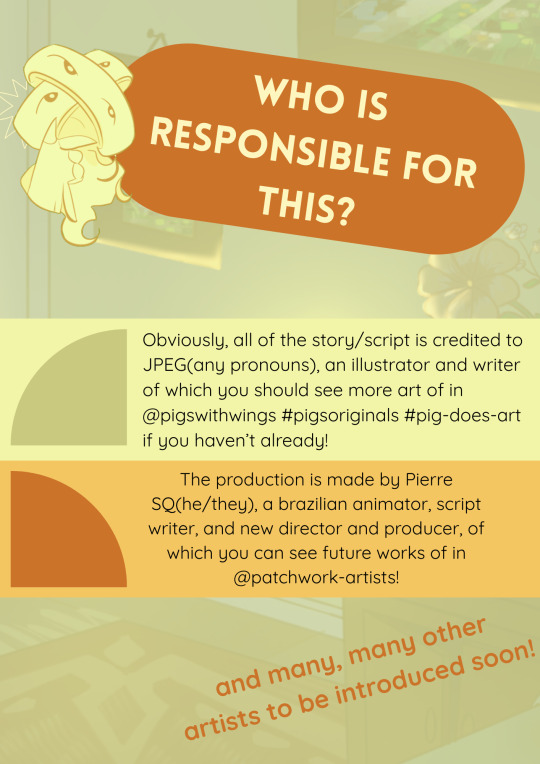
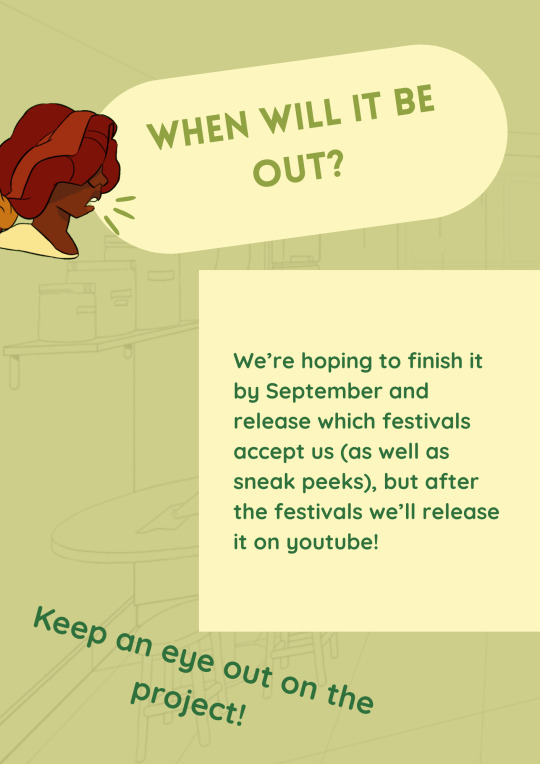
We can finally properly introduce the short film to you all! Following this writing of @pigswithwings we bring to you "Angel back at home"!
Click here to see the first animatic sneak peek
Title by Irene Catunda
Background arts by @onyxmistkes and Benjamin pontes
Character art by @patchwork-artists
Transcript under read more
Page 1:
Have you seen this post?:
"the angel staying over at my house asked for a nightlight in their room and i told them buddy, don't you produce your own light? what're you gonna do with more? and they said they wanted to see why people like it so much. and also that the nightlight i own is blue and they're been trying to understand color. anyways i think they've stared at it for an hour now" (post by pigswithwings)
What if I told you that it’s getting animated into a short film?
“Angel back at home” is a 2D animated short film made by small artists all over the world, with its own unique soundtrack, voice acting, and character designs!
Page 2:
We follow Angel (it/its) and Rafaela(she/her) through the same events seen on the post, and invite you to experience it with us!
We hope for it to come out in film festivals before it is out on youtube, as a way to properly thank our artists, but we still hope you’ll join us through the process and support small productions!
Page 3:
Who is responsible for this?
Obviously, all of the story/script is credited to JPEG(any pronouns), an illustrator and writer of which you should see more art of in @pigswithwings #pigsoriginals #pig-does-art if you haven’t already!
The production is made by Pierre SQ(he/they), a brazilian animator, script writer, and new director and producer, of which you can see future works of in @patchwork-artists!
and many, many other artists to be introduced soon!
Page 4:
When will it be out?
We’re hoping to finish it by September and release which festivals accept us (as well as sneak peeks), but after the festivals we’ll release it on youtube!
Keep an eye out on the project!
382 notes
·
View notes
Text
Buy physical media. Buy CDs. Buy records. Buy tapes. Buy books. Buy physical artwork or prints. Take photos of yourself and get them developed at a photo processing booth. Write your thoughts down in a journal. Why? Because as this world get more digital, what's physical will slowly but surely disappear. There will be less things you can touch and feel, and more things that you can see and not touch. You can post all the digital pics you want on social media...nothing is assured and those pics and those platforms could be gone in an instant. An album on streaming platforms will never be the same as the original album in your hand with the liner notes, as versions of that album can get removed, and/or replaced with re-recorded material (since the artist doesn't own their masters). Books go out of print. And staring at a jpeg (no matter how much you paid for it *cough cough* NFTs) of an artwork will never be the same as owning the actual artwork or a print of it.
Preserve these things. If not for yourself, then for future generations.
#archiving#archives#physical media#records#cds#music cds#vhs tapes#vhs#dvd#dvd collection#photographs#photos#photography#books#books & libraries#literature#digital media#art#painting#art prints
2K notes
·
View notes
Text
Imagine, for a moment, that your internet just stopped loading images one day. Your dash might look pretty different (and less usable), but at least you can still make posts — whether about your internet situation, or about completely unrelated topics.
Now, imagine that one or more of your posts blew up, to the tune of hundreds if not thousands of notes. Imagine people started adding images to your posts.
Imagine your post circulating almost entirely in the form with four or five images attached, and with everyone in the notes laughing about those images — except you, who started the post in the first place, who can't even see those images because you're trapped in Tumblr's loading gradient hellscape.
You're excluded from any further conversations on your own post, because someone added a mystery image with the caption "don't leave this in the tags," but you have no idea which set of tags it is, and can't tell if it's one of the good takes from the tags or one of the horrible takes from the tags. You're excluded from the Tumblr users playing with JPEGs like dolls. You can try to guess the contents of the images based on people's reactions, but it's hard. And no one adding images even seems to notice the irony.
This is, of course, a real problem plaguing Tumblr users with regularly slow internet. And it's also a huge, insidious problem plaguing blind and low vision people who rely on either screen readers, or image descriptions in combination with enlarged text on their device.
People with disabilities around comprehending images, people who have images (or gifs) disabled due to photosensitivity, and many others are also affected.
If you add an image to a post without either alt text, an in-post image description, or even both for maximal inclusivity, you don't know if OP — or the person whose tags you're peer reviewing, or whose reply you're screenshotting — will actually be able to see it. From their perspective, you might just be shoving a mystery rectangle in their face, expecting them to be able to guess — or responding to them without them being able to know.
Imagine being on the receiving end of that expectation constantly. Imagine how isolating that must feel.
We need, collectively, to stop making assumptions that everyone we interact with online will be able to access, physically see, and mentally process images. The assumption that disabled people are vanishingly rare and statistically shouldn't really need to be considered is an assumption of structural and/or implicit ableism.
Write image descriptions. Write image descriptions for every image you post, if you're able — but if you have limited energy, or you're still learning, you should at least start trying your absolute best to describe images you add to other people's posts. If you're starting a conversation, even an online conversation, you should make your best effort to be accessible.
So: Write IDs, especially if they're as simple as just text, like screenshotted tags (link to guide). Write IDs even if you think the best ID you can write is too short, or too incomplete (link to post explaining why even "bad" IDs help).
Write IDs in general (link to a huge compilation of guides). Challenge ableist assumptions and inaccessibility.
#this is not a callout post or anything - i've actually reminded a few people in my notes about this recently#pointing out the disability flag in my icon - and they've all been very courteous#it's just that the site culture as a whole needs to change. urgently#accessibility#image descriptions
1K notes
·
View notes
Text



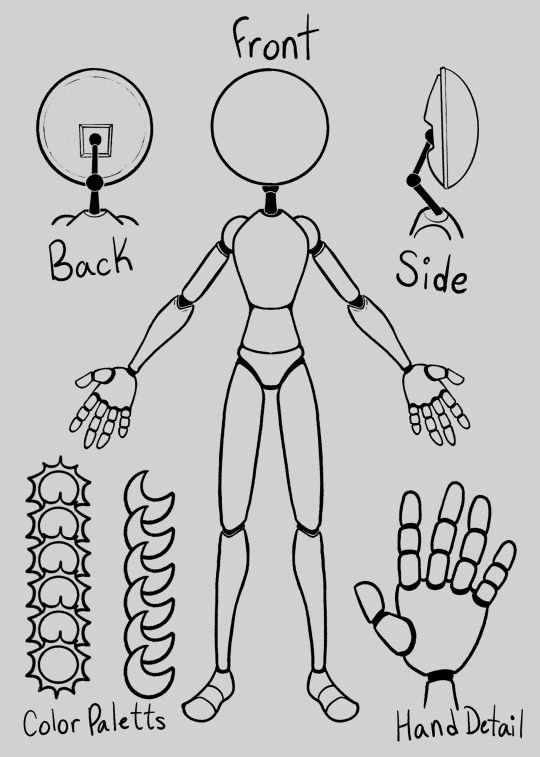

Daycare Attendant Base/Template
So I’m in the process of designing some of my own DCA OCs, but I noticed that there doesn’t seem to be any existing bases or templates that are close(r) to their in-game proportions. So I decided to make one! While I’m not the greatest artist and there are plenty of things I’m not 100% happy with (please for the love of god ignore the spelling on ‘palettes’ I AM NOT RE-SAVING ALL THE FILES AGAIN), I think this could be a useful resource for anyone else to use!
I made two versions since I noticed that a fair number of fans liked to give them anthro paws, and while I’m not an anthro or furry artist by any means, I think it came out really good!
Rules to follow when using this resource:
Please credit me. Using this base for personal or commission/adoptable use is totally fine, but please tag me or link to the base!
Do not re-post or sell the base itself, this is a free resource for anyone to use.
That’s it tbh. Go wild, mash this with other bases, trace over it, print it out, make a bajillion OCs—just have fun with it!
Download all the file variations (PNG, JPEG, PSD and Procreate) on Google Drive
#fnaf#fnaf dca#daycare attendant#fnaf daycare attendant#fnaf sun#fnaf moon#fnaf eclipse#base#template#resource#fnaf resource#dca resource#fnaf dca fandom#fnaf dca oc#dca oc
708 notes
·
View notes
Text
i hate gen ai as much as any artist these days but some of you guys are bordering on gangstalking levels of paranoid when it comes to the possibility of your jpegs being scraped for models. sorry but if i feel like i have to run my pictures through ten different post-processing noise overlay filters, half-obscure them with watermarks, wall them behind patreons or discords or other membership-based access, and a dozen other measures in some sisyphean fight against the latest a16z-funded scruples pulverizer then i might as well just not share my pictures anymore.
220 notes
·
View notes
Text
late last year I had a dude my dad's age transplant my CPU, GPU and RAM into essentially a whole new chassis complete with all the other shit a PC needs to function and I have many regrets for a variety of reasons, but one baffling thing about the process that I only discovered recently is the wallpapers folder that this man left behind
like, it starts out normally enough,

but. you might notice.

oddities.
let's look at some of them more closely.

I'm not sure what img1 is supposed to convey. Is it supposed to be like, a virus thing? This is a boomer building PCs in a small town so I'm sure he's been paid for basic virus cleanup and maintenance many, many times. This is an EXTREMELY generous guess on my part, though, because there are far more inexplicable things coming.

ok this one isn't that weird, I just want you all to know how bad this dude's sense of graphic design is. also wait it IS kind of weird, what's windows 7 doing here??? this man was totally ready to install windows 11 (though when I said I'd rather stay on 10 for now he was like "oh yeah that's smart 11's no good for gamers yet"). that's his logo below the windows logo. I feel like I'm also being generous when I call it a logo.

is this just an intel marketing image that he slapped the name of his business on in MSPaint??? also my CPU's AMD but lbr this man made a "wallpapers" folder a decade ago and he just drags and drops it to every new windows install he's made since

HUH????????

IMG6 IS JUST A BLURRY JPEG OF SPEEDY GONZALES????????? I DON'T wait is it supposed to be like a metaphor. "i made your pc fast, like speedy gonzales, you're welcome"?? is this how the mind of a man in his late 50s works

I. frankly I should have saved this one for last because it doesn't get any more baffling than this, but I've been going in order so it'd feel wrong. this image is the only thing justifying my tentative interpretation of the stickman with the syringes sticking out of it, but that's all I can get from it. I don't know why this man apparently kins Dr. Wily, and the Simpsons, uh. The, the Simpsons,
look I'm going to translate the barely legible text because you might think it helps make sense of what's going on here
daaaaaaaamn it's alex!?! ... he fixed our PC and this is how we ended up !!!
BUT IT DOESN'T.

imgs 08, 09, 10 and 12 are all F1 cars with a crude MSPaint i5 GAMING Intel Racing by Windows 10 on top. I don't need to go over why this makes no sense again.
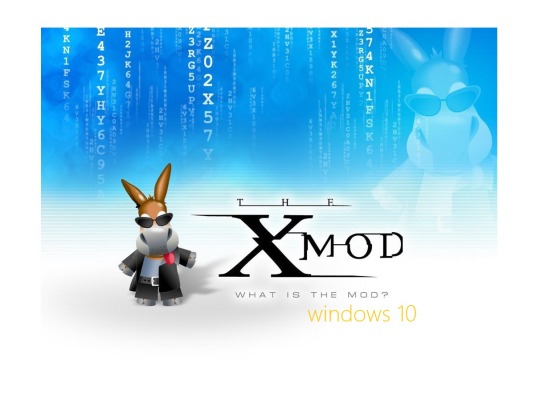
img11 raises a question, asks it, and in the end, provides no answer.
img13 is just the penguin doctor image from earlier, sans Dr. Wily, so I'm not posting it again. img-- ok no I know what I said earlier about going out of order but I AM going to save img14 for last because otherwise this post is going to end on a wet fart.

imgs 15 and 19 are identical except he wrote "Servidor" (server) on the latter.



these three i can see actually being MINORLY tailored to my build because my motherboard is Asus, but it isn't ROG, it's TUF and-- christ sorry I just realised he also crudely wrote "Asus" on the last one. that's the only difference between img16 and img18
and finally. left this one for last because I remembered that there IS one image in this folder that baffles me almost as much as "this pc repair job made us get naked, thanks dr. wily"
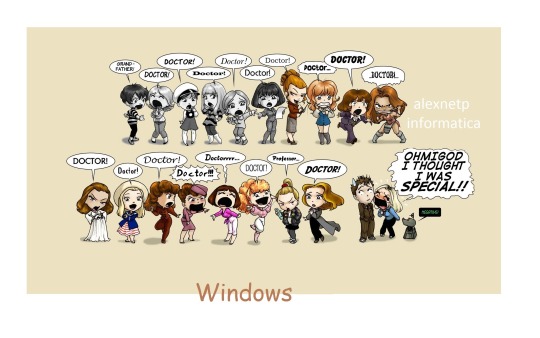
img14 is stolen Doctor Who fanart with the name of this man's business and Windows crudely written on top, and frankly, the second most surprising thing about it is that he didn't ALSO write the name of his business in Comic Sans.
83 notes
·
View notes
Text



Commissions are open on Ca$h app and paypa!l!! If anyone ks interested please DM me! 3/3 slots are currently opened!
Terms of Service
1. You can contact me on discord (aaaabattery), Instagram (crisanto.blooms), Twitter (battsleak) or Tumblr (alkalineleak)! I can't promise I'll respond immediately, but I will try to respond as quickly as possible.
2. I am chronically I'll and experience fatigue, this means that commissions may closed or take a long time to complete. Please be patient and kind.
3. Please be respectful! I will not tolerate rude behavior, and reserve the right to deny or cancel your commission. If this behavior continues, I will block and blacklist you.
4. Do not use my art for any commercial use such as merchandise, book coverage, etc. Profiles and banners are fine since it's personal use, just credit me! The same goes for reposting the art I commissioned, just tag me an or credit me!
5. I reserve the right to post and include all the art I make into my personal portfolio since I still own it. If you don't want the art posted, please tell me and I'll hear you out!
6. Do not submit my art to any AI or AI engine, I do not appreciate my work being stolen and claimed by someone else.
7. Listed prices are the base price, they can increase based on additional details and complexity of the commission.
8. I have every right to deny a commission if I do not meet the skill level required (as to protect customers) or falls under subjects that I will not do.
9. Please provide visual references when commissioning me as it makes my work a lot easier and means I can better fulfill your request and avoid unnecessary mistakes.
10. During the process of commissioning, I will attempt to regularly send updates so that you may request alters or changes. Having to change any major parts of the commission post sketch phase (which I will approve with you) will enquire a fee. Once a piece is past the sketch phase, only minor edits are allowed for free.
11. Do not rush me, but if a commission is time-sensitive, give me two weeks in advance. If you consistently pressure me on completing a commission when I have clearly stated my limits, I reserve the right to cancel or deny a commission.
12. In the rare event that I feel I cannot complete a commission at all, I can give a partial refund depending on how much I've completed. (I will keep 25% of the total cost minimum.)
13. When I am finished, I will message you full res png files of the work, and watermarked .jpegs for social media posting.
FAILURE TO COMPLY WITH A TOS CAN RESULT IN BEING DROPPED, HAVING YOUR COMMISSION CANCELLED OR DENIED, AND BLACKLISTED.
Higher res images of the drawings under the cut
















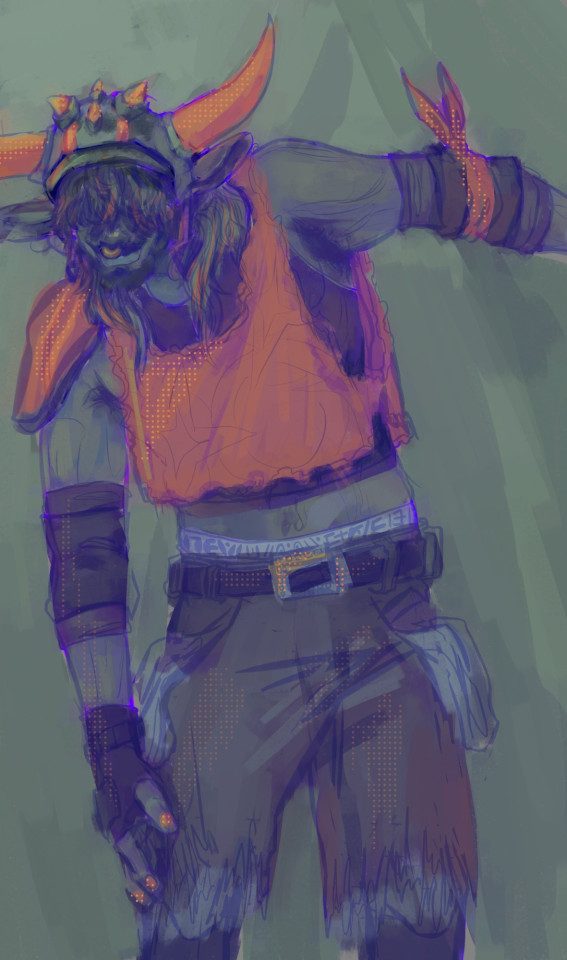

#batterys drawing again#commission#art commissions#dms open#art comms open#art comms info#commisions open#digital commisions#digital illustration#artist comms#comms info#art commisions
119 notes
·
View notes
Note
can i ask what tool you use to compress?
also could you perhaps compress this image :)
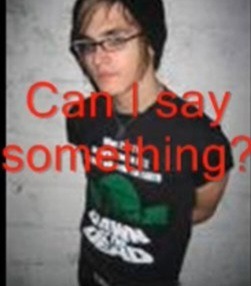

Compressed!
116KB -> 8KB ( 6.9% )
Sure. I'm going to be answering @slugcat-in-gundam's ask too because they sent it at a similar time with a similar question:

I use GIMP for all image editing, besides occasional Lunapic.com usage. I did an FAQ on this on another gimmick blog a while back but I do different things here sometimes so I'll redo it anyways.
I got a higher quality version of your picture so the compression will be more noticable:

All the compression done on this blog favors aesthetics over functions, which is why there's extreme dithering on everything: dithering isn't really something that's used at all anymore but I like how it looks.


The main process is really just scaling the image down with linear interpolation to something between 64-256 pixels on the short side, and using Gimp's feature of letting you clamp an image to indexed colors, specifically with Floyd-Steinberg dithering on. If there isn't dithering, the picture will look like this:

Then I just check the sizes they export at and post the image and that's it.
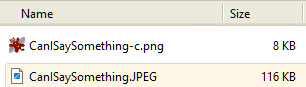
If I want to make the image comically small and impossible to discern, I'll keep it as a jpeg and turn the quality way down at a tiny size:

Which will end up looking like this.

There are other techniques used sometimes, mainly on the #win98 pictures and #gba pictures.
With the win98 pictures, I scale them down to 320x240 or 160x120 every time and clamp the colors to the windows base palette, usually saturating the image before since the dithering doesn't look great otherwise. Look how this picture looks without vs with extra saturated colors:

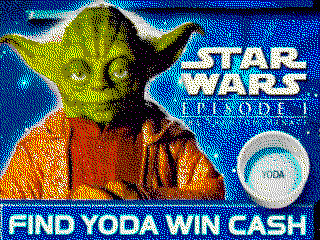
I forgot to mention before so I'm just jamming it here, but I'll also replace text in the font 3x3 mono if it's too small to be readable to keep the image legible sometimes. You'll notice this being done with fine print and watermarks sometimes:

Here's the runthrough of that:




Lastly, with the GBA pictures, it's about the same process but I just clamp the colors down to a number that the dithering is noticeable while the image is at the gba resolution. I never noticed until making this tutorial, but there's a positioned option for dithering too which I'll probably start using for these gba posts.
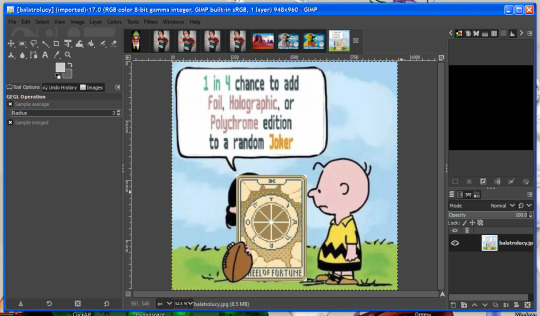



That's about it. Here's the big version of the image you sent by the way:
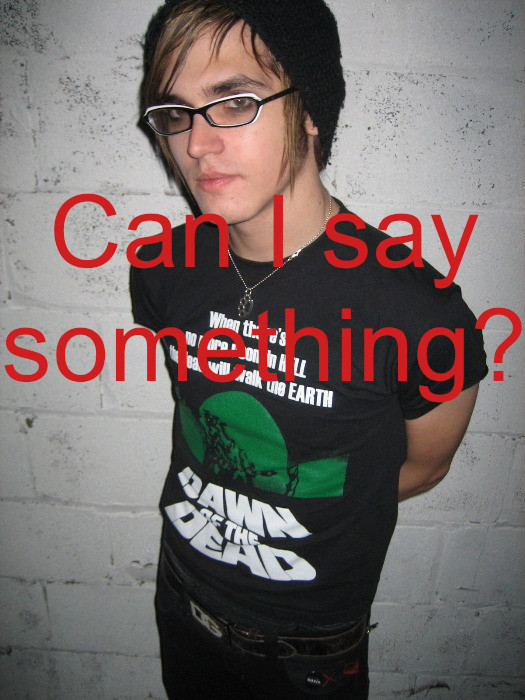
92 notes
·
View notes
Text

Here it is! The SteveTony Coloring Book is up on kofi!
For only $5, you get 35 pages of SteveTony black and white illustrations in a printable PDF file and a separate folder with all the illustrations in jpeg format for digital coloring.
You can also commission me or support me on patreon where I post WiPs, process pics, sketches and finished work. I also share projects I'm working on, 3D assets that I made and black and white coloring pages of things I work on. The tiers are there only to give everyone an option to choose the amount they are comfortable with. All the posts are accessible to every tier member from $1 to $10.
Thank you so much and happy coloring! <3
commission info / patreon / ao3 / Buy Me a Coffee��☕
224 notes
·
View notes
Text
Welp, I've been using external methods of auto-backing up my tumblr but it seems like it doesn't do static pages, only posts.
So I guess I'll have some manual backing up to do later
Still, it's better than nothing and I'm using the official tumblr backup process for my smaller blogs so hopefully that'll net the static pages and direct messages too. But. My main - starstruckpurpledragon - 'backed up' officially but was undownloadable; either it failed or it'd download a broken, unusable, 'empty' zip. So *shrugs* I'm sure I'm not the only one who is trying to back up everything at once. Wouldn't be shocked if the rest of the backups are borked too when I try to download their zips.
There are two diff ways I've been externally backing up my tumblr.
TumblThree - This one is relatively straight forward in that you can download it and start backing up immediately. It's not pretty, but it gets the job done. Does not get static pages or your direct message conversations, but your posts, gifs, jpegs, etc are all there. You can back up more than just your own blog(s) if you want to as well.
That said, it dumps all your posts into one of three text files which makes them hard to find. That's why I say it's 'not pretty'. It does have a lot of options in there that are useful for tweaking your download experience and it's not bad for if you're unfamiliar with command line solutions and don't have an interest in learning them. (Which is fair, command line can be annoying if you're not used to it.) There are options for converting the output into nicer html files for each post but I haven't tried them and I suspect they require command line anyway.
I got my blogs backed up using this method as of yesterday but wasn't thrilled with the output. Decided that hey, I'm a software engineer, command line doesn't scare me, I'll try this back up thing another way. Leading to today's successful adventures with:
TumblrUtils - This one does take more work to set up but once it's working it'll back up all your posts in pretty html files by default. It does take some additional doing for video/audio but so does TumblThree so I'll probably look into it more later.
First, you have to download and install python. I promise, the code snake isn't dangerous, it's an incredibly useful scripting language. If you have an interest in learning computer languages, it's not a bad one to know. Installing python should go pretty fast and when it's completed, you'll now be able to run python scripts from the command line/terminal.
Next, you'll want to actually download the TumblrUtils zip file and unzip that somewhere. I stuck mine on an external drive, but basically put it where you've got space and can access it easily.
You'll want to open up the tumblr_backup.py file with a text editor and find line 105, which should look like: ''' API_KEY = '' '''
So here's the hard part. Getting a key to stick in there. Go to the tumblr apps page to 'register' an application - which is the fancy way of saying request an API. Hit the register an application button and, oh joy. A form. With required fields. *sigh* All the url fields can be the same url. It just needs to be a valid one. Ostensibly something that interfaces with tumblr fairly nicely. I have an old wordpress blog, so I used it. The rest of the fields should be pretty self explanatory. Only fill in the required ones. It should be approved instantly if everything is filled in right.
And maybe I'll start figuring out wordpress integration if tumblr doesn't die this year, that'd be interesting. *shrug* I've got too many projects to start a new one now, but I like learning things for the sake of learning them sometimes. So it's on my maybe to do list now.
Anywho, all goes well, you should now have an 'OAuth Consumer Key' which is the API key you want. Copy that, put in between the empty single quotes in the python script, and hit save.
Command line time!
It's fairly simple to do. Open your command line (or terminal), navigate to where the script lives, and then run: ''' tumblr_backup.py <blog_name_here> '''
You can also include options before the blog name but after the script filename if you want to get fancy about things. But just let it sit there running until it backs the whole blog up. It can also handle multiple blogs at once if you want. Big blogs will take hours, small blogs will take a few minutes. Which is about on par with TumblThree too, tbh.
The final result is pretty. Individual html files for every post (backdated to the original post date) and anything you reblogged, theme information, a shiny index file organizing everything. It's really quite nice to dig through. Much like TumbleThree, it does not seem to grab direct message conversations or static pages (non-posts) but again it's better than nothing.
And you can back up other blogs too, so if there are fandom blogs you follow and don't want to lose or friends whose blogs you'd like to hang on to for your own re-reading purposes, that's doable with either of these backup options.
I've backed up basically everything all over again today using this method (my main is still backing up, slow going) and it does appear to take less memory than official backups do. So that's a plus.
Anyway, this was me tossing my hat into the 'how to back up your tumblr' ring. Hope it's useful. :D
40 notes
·
View notes
Text
Hello self shipping community it is I, Jpeg.


I actually was in the self shipping community when I was like fifteen and I don't know how I ended back up here where the fuck am I
I don't really have like self inserts or made up lore I just want to talk about Vergil
It's pretty radical I guess but I'm also kinda disappointed in myself
My main goal though is to have fun and try to figure out wtf is going on with my mental state in the process while as a bonus showing off
✨my pookie ✨

Anyway thanks for having me here I'll be in the corner with the red solo cup if anyone needs me
STAMPS HEHEHE I'VE ALWAYS WANTED TO USE STAMPS
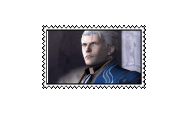
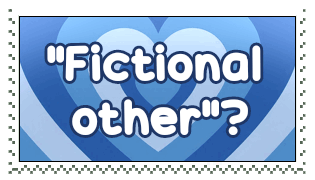
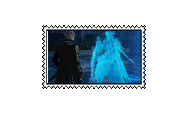
Right, few important things real quick.
I forget how many minors are in the fandom so I should specify that I am NINEteen. I generally feel uncomfortable sharing my age but it feels important here. I don't post NSFW so it's technically safe for minors to interact, just be careful, children. It's still the internet.
Not really big on sharing. Ain't y'alls fault you seem like nice people. It's just my insecure ass. If I block you or anything it's not because you're lame it's because I'm a pussy don't worry you're cool.
This also includes V selfshippers, or any selfships regarding Vergil's other forms. Vergil is all of Vergil to me. Sorry. 😔
I also might block people who have the same f/os as some of my closer moots. Once again, not your fault. I just don't want to accidentally make em uncomfortable. You're cool.
All of my s/is are just me. Not really too creative lol
I'm fictoromantic/philic whatever you call it so my relationship with Vergil feels... kinda like a legit relationship. Cringe but healing.
For more of an in depth look, or if you just wanna send me something, here's my strawpage.
PROSHIPPERS DNI!!!
Here's my platonic and my children for future reference just in case
Anyway USERBOXES YEAHHHH BABY I'VE ALWAYS WANTED TO USE THESE

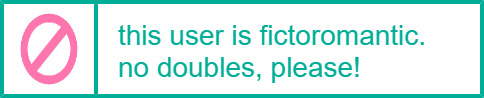
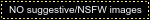
JUST REALIZED I FORGOT TO TAG! @starshakez MADE THE BLINKERS!!!
#fictosexual#fictoromantic#fictophilia#self ship#self shipping#self ship community#self shipping introduction#f/o#f/o community#romantic f/o#romantic fictional other#selfship promo#🌼🌘 Hell's Bells 🌒🌼
55 notes
·
View notes
Text






























A while back on a post about a free photography course, a few people wondered if they could use their smartphone to practice.
And hopefully the above shows that you absolutely can.
Sometimes it takes a little post-processing to get good results, but that is the same with any camera. Though phone photos probably take me more than twice as long to achieve a finished product. Better cameras don't automatically make your photos better, but they do make getting good photos *easier*—especially in difficult lighting.
Many modern smartphones have a "RAW" photo mode with adjustable manual settings. Saving a RAW version of your photos allows you to continually learn and practice and return to those photos later on to re-process them with your improved experience.
A RAW capture has a lot more data than a compressed JPEG and gives you extra latitude in processing your photos. All of the editing done to a RAW file is saved in metadata instead of being baked into the pixels. So you can undo any individual change at any time without undoing changes made after that particular edit. And even if you save the file and close the program, you still have the power of undo when you open the file again.
With RAW you can more easily recover extra detail, lift dark shadows, bring back blown highlights, and restore color to blue skies that photographed pure white. (Often you can do that with a JPEG too, it just depends on the photo.)
The main downsides to JPEG editing are you can't non-destructively change the white balance after the fact, you have less dynamic range to alter shadows and highlights, and you can't make as many drastic edits before the image loses integrity.
A wise man once said, "The best camera is the one you have with you."
And a wise frog once said, "Shoot RAW and learn Lightroom because a human being can still outperform the algorithms of computational photography."
420 notes
·
View notes
Note
How do you manage to translate the text in pictures?
it's a pretty complicated process and i might make a post explaining it in further detail later, let me know if you want to see that! but the basic steps are:
identify fonts. some you can easily learn to recognize, but others can be identified using various font identification websites. for screenshots of websites this is not required, i just go to the website and edit the html of a post to say what i need it to say.
match colors. by using a color picker in an image editor you can get the exact colors of the background and foreground of any particular piece of text. then you can edit the css of whatever website you're on to match the colors.
adjust font size. i usually replicate the english text using the font i need and try to match the size of the text as closely as possible by altering the font size and adjusting zoom level.
replace text in the image. i replace the text in the original image with the translated text in the right font, color and size, trying to match the position of the text as perfectly as i can. i use aseprite as my editor, as it allows for greater precision.
that's the gist of it but there's also a bunch of other stuff that requires additional work like replicating handwritten text, text enclosed in boxes, text with an image background, replicating blur and jpeg artifacts.
18 notes
·
View notes