#poststep
Explore tagged Tumblr posts
Text
How to Create a New Post in WordPress
Ever thought about diving into the blogging world or perhaps managing a website? Chances are, you've heard of WordPress. But how exactly does one go about creating a new post in WordPress? Let's dive in!

Create a New Post in WordPress: Image By Christopher Kidobi What is WordPress? WordPress is a popular content management system (CMS) that allows users to build and manage their websites with ease. It's like the Swiss army knife of the web world - versatile, efficient, and user-friendly. Originally built for bloggers, WordPress now powers nearly 40% of all websites globally. Why use WordPress? If you're asking this question, here's a quick analogy. Imagine building a house. WordPress is like the foundation and the basic structure, and from there, you get to design and decorate it any way you wish. It's user-friendly, flexible, and with its vast array of plugins and themes, there's almost nothing you can't do.
The WordPress Dashboard
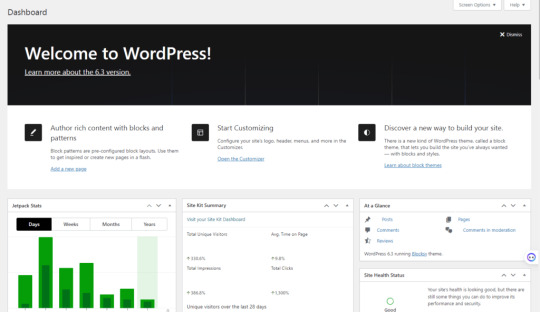
The WordPress Dashboard: Image By Christopher Kidobi Exploring the Dashboard Once you're logged into your WordPress site, you'll be greeted by the Dashboard. Think of it as the control center of your website. From here, you can navigate to different sections, manage content, and customize your site. Key Features of the Dashboard - Posts: This is where the magic happens! You can create, edit, or delete articles here. - Media: Store images, videos, and audio clips. - Pages: Manage static pages like 'About Us' or 'Contact.' - Comments: Engage with your audience by managing and replying to comments.
Step-by-Step Guide: Creating a Post
Step 1: Accessing the Editor On the left side panel of the Dashboard, click on 'Posts' and then 'Add New'. Ready to pour out those thoughts? Step 2: Writing the Post At the top, you'll see a space for your post title. Below that, a larger area awaits the body of your content. Write as you speak – isn't that the most genuine way to communicate? Step 3: Adding Media Want to add some flair? Click on the 'Add Media' button to insert images or videos. A picture's worth a thousand words, right?
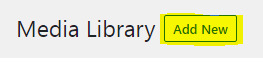
Step 4: Categorizing & Tagging Group your post into a category or add tags. Think of categories as the table of contents and tags as the index in a book.
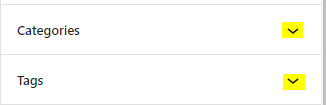
Step 5: Preview & Publish Always preview before publishing. When satisfied, hit that 'Publish' button. Congrats, you've just added a new post!
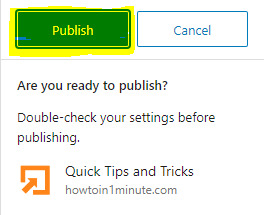
Tips for Optimizing Your Post
SEO Best Practices Make your post search-engine friendly by using keywords naturally, adding meta descriptions, and using quality links. Engaging Content Creation Remember the golden rule: content is king. Write for your audience. Ask yourself, would I read this? Using Plugins There are numerous plugins to enhance your post's functionality. From SEO to social sharing, there's a plugin for almost everything. Using Themes Themes dictate how your post looks. Choose one that aligns with your brand and message. Why It Matters Being able to create a post on WordPress is more than just putting words online; it's about sharing, connecting, and engaging. By mastering this, you open doors to vast opportunities in the digital world. Also Read: How to Customize your WordPress site’s appearance?
Futures:
- Artificial Intelligence Integration: We're heading towards a future where artificial intelligence (AI) will be seamlessly integrated into our daily tasks. Whether it's through chatbots in customer service or AI-driven diagnostic tools in healthcare, the applications are vast. - Virtual Reality (VR) & Augmented Reality (AR): Immersive experiences will become commonplace. Virtual tours, AR-based education, and interactive gaming are just the tip of the iceberg. - Internet of Things (IoT): The day isn't far when your fridge might notify you about low milk supplies or your car schedules its own service appointment. - Quantum Computing: As we approach the limits of classical computing, quantum computing will redefine problem-solving capacities, making previously impossible tasks achievable. - Green Technologies: As the world grapples with climate change, the future will see a surge in clean and sustainable technologies. Also Read: How to install Plugins in your WordPress site?
Benefits:
- Efficiency & Productivity: Automation and AI-driven tools will enhance productivity in various sectors, reducing manual labor and errors. - Personalized Experiences: Technologies like AI and machine learning will offer personalized user experiences, be it in shopping, entertainment, or education. - Global Connectivity: Advanced communication tools will bring the world closer, making it easier to connect, collaborate, and share knowledge. - Empowering Creativity: With tools like AR and VR, artists, educators, and creators will have new mediums to express their ideas and stories. - Sustainable Living: With the rise of green technologies, we will move towards a more sustainable and eco-friendly lifestyle. Also Read: What Are WordPress Plugins? FAQs - Is WordPress free? - Yes, the basic version of WordPress is free. However, there are premium themes and plugins that may come at a cost. - How often should I update my posts? - Regularly! Search engines love fresh content. Plus, keeping your posts up-to-date ensures accuracy for your readers. - Can I schedule posts in WordPress? - Absolutely. Instead of 'Publish', click 'Schedule' and choose a date and time. - How can I improve the speed of my WordPress site? - Optimize images, use caching plugins, and consider a reliable hosting provider. - Is WordPress mobile-friendly? - WordPress themes are typically responsive, meaning they adjust to different screen sizes, including mobiles. Read the full article
#blogging#contentmanagement#contentstrategy#DataAnalysis#featuredimage#howto#multimediaintegration#Plugins#postcreation#SEO#SEOoptimization#socialmediaintegration#Technology#themecustomization#websitedevelopment#WordPress#WordPressupdates#YoastSEO
0 notes
Text
UES.

I Left My Heart in Yorkville
-----------------------------------------------------------------------

The Next Stop Is Hunter College (7 bread seed cruzan spiced rum, dried chocolate peanut butter, lotus cookie spread, housemade exotic fruit purée, SoCo dirty chocolate ice cream, young’s chocolate stout)
-----------------------------------------------------------------------

Spring in the 10128
-----------------------------------------------------------------------

Serendipity IV (legent waffle cone bourbon, grand brulot café liqueur, chopin dorda sea salt caramel liqueur, SoCo creamery salted caramel ice cream, cream ale, bourbon cookie)
-----------------------------------------------------------------------

Old Silk Stocking (black mi campo reposado and sombra mezcal, squid ink, cacao butter, lime leaves, agave, italicus, mango chutney, black sea salt, activated charcoal)
----------------------------------------------------------------------- Menu (x) “I want to volunteer for the storage room”
#ues#uesbar#speakeasy#icecream#dessert#dessertspeakeasy#uppereastside#nyc#newyork#manhattan#drinks#cocktails#cocktailbar#bar#storageroom#step2#step#poststep#step2ck
0 notes
Video
instagram
#doyoubelieve @solregn_ - You - It’s a cold inside my bones #music #firstlastlovemusic #FLLM #nowplaying #solregn #shoutout #pp • • • • • • #musikk #musica #london #uk #sunshower #electronica #ukbass #soul #poststep #vocal #producers @weareplatoon #songoftheday #electronic #synth (ved London, United Kingdom) https://www.instagram.com/p/BtAnxGdgp-Y/?utm_source=ig_tumblr_share&igshid=i4wwrt1rqd3m
#doyoubelieve#music#firstlastlovemusic#fllm#nowplaying#solregn#shoutout#pp#musikk#musica#london#uk#sunshower#electronica#ukbass#soul#poststep#vocal#producers#songoftheday#electronic#synth
0 notes
Link
0 notes
Link
Merry Christmas!Free Gift Card Giveaway
Step 1. Like, Comment & Share the PostStep
2. Click the Link and complete the survey to Get free Gift
0 notes
Text
How to Add Different Background Color or Image in Each Blogger Post
When you have multiple authors on a Blogger blog and want to make a specific post stand-out, you can change anytime the background color of your posts or apply a background image behind them. And this can be easily done by wrapping the post's HTML in a 'div' element. You can apply this trick to your already published posts or you can change/remove it later if that's your wish. Related: How to Add Different Backgrounds in Blogger Pages So, this tutorial will show you how to style each post differently by adding some code snippets in your Blogger posts. Please note that this trick won't work if you have implemented the auto-read more function.
Demo Blog
How to Change the Background Color of a Blogger Post
Step 1. Log in to your Blogger account, click on your blog and press the 'New Post' button.

Step 2. Once you have finished writing the post, switch to the 'HTML' tab and add the following code just at the beginning and at the end of the post content.
#444; color: #fff; padding: 10px;"> Your text goes here...

Note:
replace the hex value in blue to change the background color and the color value in green with the color of the post's text. You can use this Color Code Generator tool to pick your favorite color.
"Your text here...." is where the Post content should go, i.e. between the
tags.
How to Add a Background Image in a Blogger Post
If you want to add a background image in a post, add the following code just at the beginning and end of the post content:
IMAGE-URL-HERE); background-size: cover; color: #000; padding: 10px;">Your text goes here...

Note:
paste the URL address of your hosted picture (use Photobucket, Tinypic etc.) where it says IMAGE-URL-HERE
the line in red and the tag has to be added at the beginning and at the end of the post's HTML.
if the background image is dark, then you will need to change the text color - replace the #000 color value with #fff
"Your text here...." annotation tells you where the Post content should go.
Step 3. Now click the 'Publish' button and you are done.
0 notes
Link
Hi guys, would you like to hear how our PR website doubled its monthly blog traffic off the back of one post?It’s going to upset a lot of mediocre bloggers.It’s also going to reconfirm what a lot of expert bloggers already know (although whether they actually have the patience to do it is another story!)The answer is: a pillar postWhat is a pillar post?A pillar post comes under many synonyms.It has been dubbed ‘10x content’ by Rand Fishkin. It’s called long-form content by a lot of people.Essentially, this is your BEST effort and producing the BEST content on a key topic in your niche.For example, if you’re a real estate agent, you might write an extensive blog piece on all the steps to take before selling a home.A pillar page needs to be a blog piece that is authoritative and comprehensive on a subject, but on a topic that is neither too specific or too broad.A key benefit to establishing this pillar page are the pieces of cluster content that you’ll link to in the subtopics.Continuing with the real estate example, if a step to selling a home is to do a home inspection, you might write a supporting blog piece that elaborates on this subtopic that you can link to in your pillar page.It's not just the size of your blog post, it's what you do with it.Some questions to ask for your pillar page:Are you sharing unique insights?Are you compiling compelling data?Are you gathering expert opinions?Have you created videos and infographics?It's not just the size of your blog post, it's what you do with it.In my opinion, pillar posts should have all of these things.Why are pillar posts so effective?Let's first answer this question from an SEO perspective.Google rants about the importance of great content more than long-distance runners do about their latest marathon time.It's about time people started listening...Pillar posts should rank well in search engines, not only because they're lengthy (although research has shown that this helps), but also because people are more inclined to link quality content.Perhaps more importantly though, pillar posts will demonstrate your brand's expertise far better than your 500-word news update.I'd argue that one properly-written pillar can be more effective than a fortnight's worth of unremarkable blog posts.How to write a pillar postStep 1: Brainstorm a topic in your niche that is neither too broad, nor to specific.Step 2: Check the efficacy of that topic through a keyword tool such as Ahrefs or SEMrush. Check for keyword volume. The great way to evaluate the potential of a topic is to take a look at your competitors where their traffic is coming from.Step 3: Research on subtopics that you can create supporting blog articles around. Ensure there is keyword traffic volume potential.Step 4: Make your content valuable by giving lots of highly actionable advice and give lots of examples.Step 5: Write your supporting blog articles and include internal links to your subtopics and vise versa to create your content ecosystem.Now we’ll move on to how we promoted the post (hopefully you can get some suggestions out of it for promoting your pillar page!)How we promoted our pillar postOf course, no matter how good your pillar is, you’ll struggle to attract people if you don’t tell people about it.We discovered an above-average amount of links and social shares pointing to our guest post article, just a day after sharing it with our email list and social media audience. As I said, people are more inclined to share high-quality content.Nevertheless, we were just getting started.The next step was to reach out to influencers who had shared similar content in the past. Buzzsumo is a great tool for this. Using an outreach email approach, we were able to get a lot of shares from highly-followed accounts. From there, the social reach really started to snowball.Another great thing about pillar posts is that it’s a much easier sell when you’re reaching out for backlinks.See this example email for inspiration:“Hey there, \*influencer\.*We really enjoyed your article about writing engaging guest posts. The part about \whatever\** really stuck with me.We just published an article about successfully pitching guest posts to the world’s best bloggers. Maybe your audience would appreciate you linking to it in \this part of your blog\**Either way, thanks again for the awesome post!EliThis template worked well for us, especially when we remembered to amend the bold starred parts ;).We've seen reasonable success from sliding the post into our Quora answers and blog comments too, although this was more of a bonus than a core part of a strategy.ConclusionCompanies like Hubspot and many more swear by this strategy for their content marketing. We found the same merit in pillar pages.The question is: will you trust in this strategy and your writing/marketing ability to write a pillar post of your own?
0 notes
Video
youtube
...das waren die Kämpfe doch wert // nur ein Moment der unendlich lang währt.
30 notes
·
View notes
Text
NoMad Restaurant


Foie Gras Tart (with ginger & blueberries) (♥)
-----------------------------------------------------------------------


Nomad Chicken For You (foie gras, black truffle, and brioche with roasted baby corn) (♥)
-----------------------------------------------------------------------


Corn Freekeh and Chanterelles (♥)
-----------------------------------------------------------------------


Suckling Pig (confit with cherries, bacon, and arugula) (♥)
-----------------------------------------------------------------------

Flatbread (with tomatoes, zucchini, and pecorino) (♥)
-----------------------------------------------------------------------

Hampden Park Swizzle (cachaca, scotch, sesame-infused honey, lime, pineapple, coconut, matcha, oat milk) (♥)
-----------------------------------------------------------------------

Veracruz Sour (ramazzotti amaro, blanco tequila, aperol, lemon, lime, egg white) (♥)
-----------------------------------------------------------------------

Green Marvel (olive oil-infused tequila, suze, oaxacan rum, snap pea, lime, pineapple, white balsamic vinegar) (♥)
----------------------------------------------------------------------- Menu (x)
#nomad#thenomad#nomadrestaurant#thenomadrestaurant#newyork#nyc#manhattan#gramercy#flatiron#(♥)#step2#poststep#foiegras#foiegrasstuffedchicken#drinks#bar#cocktails#cocktailbar#step#step2ck
0 notes
Audio
Oakin - #7YRS BLOGRBLLN Mix (Day 22)
11 notes
·
View notes
Video
instagram
During the #Free #Music #Production #Class by #Shok #SamAsh #Saturday mornings #Presonus #StudioOne @presonus #MultiTrack #Downtempo #PostStep #Triphop #Soundtrack #SoundDesign #SoundDesigner #Composer #Video #Omnisphere #Technology #Beats #Producer @SamAshMusic #IDM (at Sam Ash Hollywood)
#music#sounddesign#technology#downtempo#idm#studioone#soundtrack#beats#composer#video#shok#multitrack#free#production#samash#sounddesigner#class#presonus#producer#triphop#omnisphere#poststep#saturday
0 notes
Audio
San Jaya Prime - Venganza [An Angel's Fangs] [Click to Download]
One of the more obscure yet violent songs from my new EP, blending tribal percussion with post-step beats, and fusing together classical Western and Eastern forms of instrumentation. No greater blessing than an angel's grace, and no greater wrath than an angel's vengeance! May the fates have mercy on those who hunt the winged fury.
5 notes
·
View notes
Audio
4 notes
·
View notes
Audio
mxtp. xx
4 notes
·
View notes
Text
OMG IM LIKE DANCING ON MY BED TO THE SBTRKT ALBUM!
4 notes
·
View notes
Photo


Graphdevilles Nov Mixtape >> click through link to mixcloud...
3 notes
·
View notes