#presentationdesign
Explore tagged Tumblr posts
Text
#presentationagency#presentationdesign#branding#powerpointpresentation#annualreportdesign#ppt#googleslide#infographicdesign#companyprofilepresentation#salespresentation
1 note
·
View note
Text
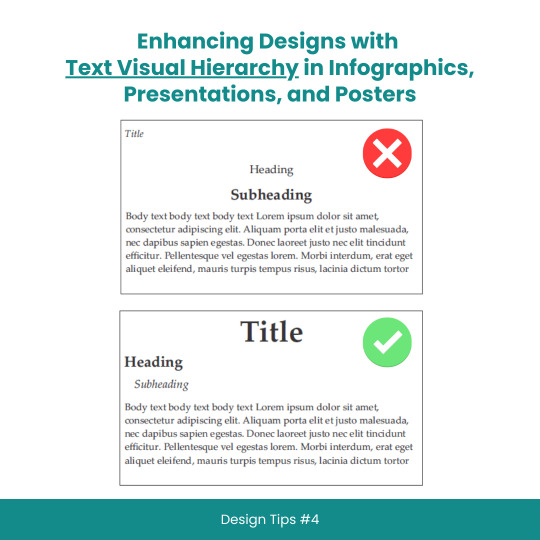
Enhancing Designs with Text Visual Hierarchy in Infographics, Presentations, and Posters
#scicomm#sciencecommunication#VisualHierarchy#TextHierarchy#Typography#InfographicDesign#PresentationDesign#PosterDesign#Layouts#Fonts#Contrast#Alignment#DesignTips#DesignPrinciples#GraphicDesign#WebDesign#PrintDesign#CreativeProcess#DesignInspiration#DesignCommunity#DesignThinking#GoodDesign#EffectiveDesign#DesignMatters
8 notes
·
View notes
Text

Learn how to use colour to enhance your presentations. Get tips on choosing the right colours, using them effectively, and avoiding common mistakes.
#presentationcolors#presentationdesign#presentationtips#presentationideas#publicspeaking#software engineering#presentation#creative logo#business
3 notes
·
View notes
Text
Design & Branding That Speaks for Your Business | Webbitech
In a crowded market, good design isn’t a luxury—it’s a necessity. At Webbitech, we help businesses build bold, consistent brand identities through custom visuals and clean, creative design.
From logo creation and packaging to presentations, brochures, and social media packs, our design solutions are crafted to connect with your audience and grow your brand.
What we offer: 1. Unique logos & brand identity 2. Engaging PowerPoint & video presentations 3. Eye-catching packaging & infographics 4. Email, brochure, and newsletter designs 5. Custom social media graphics
Whether you're launching a startup or refreshing your brand, Webbitech helps you stand out—smartly and professionally.
Let’s build a brand people remember.
#DesignServices#Branding#WebDesign#LogoDesign#MarketingDesign#Webbitech#CreativeSolutions#TumblrBusiness#SmallBusinessBranding#PresentationDesign#ProfessionalBranding
0 notes
Text
Enhancing B2B Sales Growth Through Transparent Pricing Strategies
In today’s complex B2B environment, transparency is a strategic differentiator. Publishing pricing online not only builds trust but streamlines the sales process—two critical factors for sustained growth. When pricing is clear and accessible, prospects engage with confidence, accelerating decision cycles and reducing costly negotiations.
In B2B sales, adopting a transparent pricing strategy can greatly drive growth by fostering trust, streamlining the purchasing experience, and enhancing customer loyalty. By openly sharing pricing models and removing any concealed charges, companies can draw in a higher volume of prospects, accelerate the sales process, and cultivate deeper, more enduring partnerships.
This clarity enables leadership teams to attract higher-quality leads aligned with their value proposition, improving conversion rates and optimizing resource allocation. It also enhances the customer experience, fostering long-term loyalty and positioning the business as a trusted partner in a competitive market.
For executives and founders focused on market leadership, adopting transparent pricing is a proactive move that supports scalable growth and operational efficiency. At Visual Sculptors, we understand the importance of consistent messaging. Our presentation solutions integrate seamlessly with your brand identity, empowering your teams to communicate with precision and authority—turning clarity into competitive advantage.

Visit: VS Website See: VS Portfolio
0 notes
Text
0 notes
Text
Need a stunning presentation in PowerPoint, Canva, or Google Slides? Whether it's sales decks, training modules, pitch decks, or creative portfolios—I’ll design polished and branded slides that impress. Editable, professional, and tailored to your audience. 🔗 Create your presentation the smart way
#presentationdesign#powerpoint#googleSlides#Canva#pitchdeck#slides#professionaldesign#fiverrgig#branding#editablepresentation#businesspresentation#creativepresentation
0 notes
Text
When Good Design Isn’t Enough: The Real Gaps in Architectural Rendering Services That Are Costing You Clients
You can have a flawless design, cutting-edge software, and an experienced team—but if your architectural rendering services aren’t built to deliver impact beyond visuals, you’re missing the mark.
Let’s talk numbers. In a 2024 global architecture survey, over 68% of firms admitted they lost at least one major client in the past 12 months due to miscommunication or underwhelming presentation quality. Most of them were already using rendering services. So what went wrong?
It’s not that rendering isn’t being done—it’s that it isn’t being optimized. Many firms still treat renders as static output when the industry demands storytelling, speed, and emotional impact. And with client expectations rising fast, “nice” visuals are no longer enough.
If you want to stay competitive, close more deals, and reduce costly project revisions, this blog is your blueprint. We’ll break down the hidden weaknesses in your architectural rendering services—and give you actionable strategies to turn them into strengths.
1. The Mistake of Prioritizing Photorealism Over Purpose
Too many architectural rendering services focus obsessively on photorealism, assuming more realism equals more impact. But here’s the truth: clarity and emotional context matter far more than just pixel-perfect lighting.
How to shift from visual perfection to communication power:
• Start with audience intent. Is your render meant for city approval, investor pitches, or end-user marketing? Each one requires a different style.
• Use storytelling techniques. Include human-scale elements, daylight transitions, and lifestyle cues that resonate emotionally.
• Prioritize hierarchy of focus. Guide the viewer’s eye toward the critical design features, not just the overall gloss.
Example: A Vancouver-based studio repositioned its service from "hyper-realistic renders" to "investor-focused visual storytelling" and saw a 30% increase in client retention.
Why it matters: Great design doesn’t speak for itself. Great rendering does.
2. Inflexible Workflows That Strain Deadlines
If your team is still relying on linear rendering pipelines—modeling, lighting, texturing, post-processing, all done sequentially—you’re bleeding time and money. Modern architectural rendering services need parallel workflows and real-time revision capability.
Actionable solutions to modernize your pipeline:
• Use real-time rendering software like Twinmotion or Enscape for client previews.
• Set up cloud-based version control to manage iterative updates faster.
• Introduce modular rendering tasks—have lighting, environment, and material experts work concurrently.
Real-world case: A firm in Singapore adopted a collaborative rendering pipeline using Rhino + V-Ray + Frame.io for feedback, cutting delivery time by 42%.
Why it matters: Speed and flexibility win in fast-paced bidding and development environments.
3. Generic Output That Fails to Differentiate
Architectural rendering services are becoming commoditized. If your work looks like everyone else’s, you become a line item—not a strategic partner. The key is creative differentiation.
Elevate your visual language:
• Develop a signature style—this could be a distinct lighting mood, perspective angle, or motion usage.
• Customize output per sector. Commercial developers want sleek, polished visuals. Institutional clients prefer clarity and scale.
• Use AI-enhanced rendering (like neural texture upscaling) to add novelty and depth.
Quote: "If your visuals could be swapped with your competitor’s and no one would notice, you have a branding problem—not a quality issue."
Case in point: A boutique rendering firm in New York narrowed its portfolio to cultural architecture and built a moody, cinematic style that attracted clients like museums and creative developers.
Why it matters: Style creates memorability. Memorability gets you referrals.
4. Poor Integration with the Design and Feedback Process
One of the top complaints from architects and developers is this: renders don’t reflect the most updated design, leading to misalignment and rework. That’s not a rendering problem—it’s a communication problem.
Fix it with tighter feedback loops:
• Sync models directly from design platforms like Revit or SketchUp to your rendering engine.
• Use shared digital boards (e.g., Miro or Notion) for collaborative markups.
• Hold scheduled visual checkpoints where clients review lighting, mood, and structure before rendering begins.
Example: An architecture group in Amsterdam integrated their BIM workflow with Enscape and introduced two feedback checkpoints per project phase—cutting post-delivery revisions by 60%.
Why it matters: Alignment reduces delays. And delays lose deals.
5. Underleveraging Renders for Sales and Marketing
The value of architectural rendering services extends beyond project approvals. Yet most firms don’t harness their visuals for marketing, PR, or investor collateral.
How to maximize ROI on every render:
• Repurpose visuals into marketing kits: thumbnails, social posts, video loops, and landing page banners.
• Create before-and-after sequences using site photos + renders.
• Package rendered walkthroughs as teasers for presales and crowdfunding campaigns.
Use case: A Toronto firm repurposed 3D animations as investor marketing content for a condo development campaign—boosting email conversions by 27%.
Why it matters: When you treat renders as revenue assets, not just deliverables, you gain more leverage from your creative output.
6. Lack of Strategic Consultation in Client Engagement
Most architectural rendering services operate as "execution-only" providers. This limits their influence—and their value. Smart clients now look for rendering partners who bring strategic input early in the concept phase.
Ways to become a strategic creative partner:
• Offer moodboard or massing concept visualizations before high-fidelity renders.
• Guide material choices based on light simulation or textural realism.
• Help shape presentation strategies for city review boards or investor decks.
Case study: A rendering studio in Berlin began offering "pre-conceptual renders" to help clients choose between site layouts. This upstream service became a $2K productized add-on that doubled their monthly revenue.
Why it matters: Consulting adds margin. Execution only adds workload.
7. Not Measuring the Impact of Your Renders
Most firms can’t answer this simple question: What did your last project’s rendering help the client accomplish? Closing deals? Faster permits? Higher presales?
How to build a feedback-driven practice:
• Add post-project surveys asking how renders performed (e.g., time saved, approvals won).
• Track rendering influence on project bids with your clients.
• Use metrics in your pitch decks: "Our renderings helped XYZ secure $4M in investor commitments."
Why it matters: Results speak louder than realism. And metrics boost conversion.
Conclusion: Good Rendering is No Longer Enough—Smart Rendering Wins
In today’s competitive architecture and design space, clients demand more than beautiful visuals. They expect clarity, speed, strategic input, and storytelling that helps them win approvals, attract funding, or pre-sell properties.
If your architectural rendering services are still stuck in the "deliverables-only" mindset, you’re leaving value on the table. By implementing smarter workflows, defining a clear style, collaborating strategically, and leveraging your visuals beyond the handoff—you don’t just deliver images, you drive outcomes.
Key takeaways:
• Match rendering style to audience and purpose
• Modernize workflows for real-time flexibility
• Define a signature style and niche to stand out
• Improve design-feedback integration to reduce rework
• Use renders as marketing, sales, and funding tools
• Become a consultative partner, not just a supplier
• Track render impact to prove your value and price accordingly
Try this: Pick one weak link in your current rendering service—maybe it’s feedback delays, maybe it’s over-revisions or unclear pricing—and fix it this month. One improvement can lead to better client experiences and higher margins.
#ArchitecturalRendering#3DArchitecture#RenderingsThatSell#ArchitectureVisualization#3DRenderDesign#VisualizeToRealize#PhotorealisticRendering#DesignThatSpeaks#ClientWinningVisuals#RealEstateRendering#InteriorRendering#ConceptToCreation#BIMtoRender#CreativeRendering#SmartRendering#ArchitectMarketing#VisualizationStudio#RenderWorkflow#PresentationDesign#RenderingSolutions#RenderLikeAPro#EnscapeRendering#RevitRendering#RenderToWin#DesignStorytelling#RenderingForImpact#CGIArchitecture#ArchitecturalCGI#DigitalArchitecture#LucidTheArtistry
0 notes
Text
Create Stunning AI-Powered Presentations in Under 60 Seconds – No Design Skills Needed! [SlideRobo Review 2025]
🚀 Tired of spending HOURS designing slides? 🎯 Want presentations that actually CONVERT?
Meet SlideRobo – the AI-Powered Presentation Engine that writes, designs, and builds pro-level slide decks from just a single keyword.
No PowerPoint. No Canva. No stress. Just enter a topic → get a fully written, beautifully designed presentation in seconds. 💻⚡
🔍 Why SlideRobo Rocks: ✔️ 1-Click AI Slide Creation ✔️ Persuasive Content + Visuals ✔️ Multilingual Support ✔️ Drag-and-Drop Editor ✔️ No Monthly Fees – One-Time Deal!
📊 Perfect for: → Coaches → Marketers → Agencies → Teachers → Freelancers → Affiliate Pros → And YOU if you’re serious about growth!
💥 BONUSES WORTH $1,000+ INCLUDED! Get extra video tools, landing page builders, and more 🚀
👉 Read the full review & grab it before launch ends: [Click Here]
#SlideRobo#AItools#PresentationDesign#MarketingTools#DigitalMarketing#TumblrTech#PassiveIncome#ProductivityTools#WebinarTools#OnlineBusiness#AffiliateMarketing#sliderobo#slideroboreview#slideroboreviews2025#slideroboappreview2025#sliderobobonus#slideroboproduct#slideroboprice#sliderobootos#sliderobooffers#sliderobobonuses#sliderobobuy#sliderobowebsite#slideroboSite#slideroboApp#sliderobohonestreviews#sliderobolatestReviews#sliderobousersexperience#sliderobousersreview#sliderobodemo
0 notes
Text

How Business PowerPoint Templates Save Time and Improve Outcomes
Creating a business presentation from scratch is like building a house brick by brick… with no blueprint. 😩
That's where Business PowerPoint Templates come in—and they are an absolute game changer.
Here’s why 👇
✨ 1. Saves You HOURS Templates have done the design thinking for you. You just plug in your content and boom—presentation ready. No fiddling with fonts. No layout anxiety.
🎯 2. Looks Pro AF Ever seen a slide deck that looks like it was made in 2007? Yeah, don’t be that person. Templates keep things clean, modern, and on-brand.
🧠 3. Focus on What Matters Spend your energy on ideas, strategy, and storytelling—not dragging boxes into alignment.
🤝 4. Better for Teams Everyone on the same template = less chaos. Consistent slides. Faster feedback. Cleaner final product.
📊 5. Data That Speaks No more struggling with Excel screenshots. Templates come with editable charts and infographics that actually look good.
If you’re in business, sales, marketing, or just trying to not lose your mind before a big meeting—PowerPoint templates are your new best friend.
📌 Bonus: Graphypix — they’re modern, minimal, and actually useful. Highly recommend.
#powerpoint#productivityhacks#graphypix#template#worksmarter#NotionVibes#entrepreneurtools#slidedesign#smallbusinesstools#businesstips#presentationdesign#business presentation#presentation template#print template#brochure template#template design
0 notes
Text
Revamp Your Corporate Presentations: Expert Tips for a Successful Redesign
#presentationagency#presentationdesign#branding#powerpointpresentation#annualreportdesign#googleslide#ppt#infographicdesign#companyprofilepresentation#salespresentation
1 note
·
View note
Text

Techcadd Computer Institute offers the best MS-PowerPoint course in Phagwara, covering presentations, animations, slide design, and more.
https://techcaddphagwara.com/Best-MS-Power-Point-Course-in-Phagwara.php
#PowerPoint#MicrosoftPowerPoint#MSPowerPoint#PowerPointPresentation#PowerPointDesign#PowerPointTips#PowerPointTutorial#PowerPointSlides#PresentationDesign#PresentationSkills#Best Python course#Python programming language
0 notes
Text

🎨 Level Up Your Brand with Professional Graphic Design! At Rudram Soft, we offer top-notch graphic design services tailored for all types of businesses — from startups to established enterprises. 💼✨
💡 What we offer: ✅ Logo Designing ✅ PPT/PDF Presentations ✅ Digital Business Cards ✅ Banner Design ✅ Animation Videos ✅ Full Plan Explanation Videos
🖥️ Let your business stand out with creative, eye-catching visuals!
📩 Get in touch today: 📧 [email protected] / [email protected] 📞 +91 7015751353 🌐 www.rudramsoft.com
#GraphicDesign#LogoDesign#BusinessBranding#CreativeDesigns#DigitalMarketing#AnimationVideo#PresentationDesign#RudramSoft#DesignServices#SmallBusinessSupport#mlmsoftware#mlm software demo#best mlm software#mlm#digital marketing#mlm software#software development company#seo
1 note
·
View note
Text
Top 10 Apps to Make Stunning PPT Presentations in 2025

Creating visually striking and engaging presentations is more important than ever in 2025. Whether you’re a student, professional, entrepreneur, or educator, the ability to craft compelling slide decks can significantly boost your communication and storytelling. Luckily, there are numerous apps to make PPT presentations that are fast, intuitive, and feature-rich.
In this blog, we’ll explore the top 10 apps to make PPT presentations that help you stand out in meetings, classrooms, or online webinars.
1. Microsoft PowerPoint (Desktop & Online)
Microsoft PowerPoint continues to lead the way in presentation software. In 2025, it has evolved with new AI-powered design suggestions, real-time collaboration, and cloud integration. It’s ideal for those who want both creative freedom and professional control. Features like Designer, Presenter Coach, and Copilot AI make it easier to build beautiful slides in minutes.
Best for: Professionals, educators, corporate users.
2. Google Slides
Google Slides remains a strong competitor with its simplicity and collaborative nature. It’s completely web-based, allowing users to edit and share slides in real-time. In 2025, it now integrates with more third-party tools like Canva and Grammarly and supports enhanced animations and design themes.
Best for: Teams, remote workers, and classrooms.
3. Canva
Canva is more than just a graphic design tool; it’s become a go-to app for stunning slide decks. With thousands of ready-made templates and drag-and-drop elements, even non-designers can create eye-catching presentations. Canva’s Magic Design AI suggests layouts and visuals to make your slides impactful.
Best for: Designers, marketers, and creative professionals.
4. Prezi
Prezi offers a unique, zooming user interface that moves beyond traditional slide-by-slide formats. In 2025, Prezi’s video integration and storytelling tools have taken a leap forward. Its motion-based design is excellent for grabbing attention during live or recorded presentations.
Best for: Public speakers, trainers, educators.
5. Beautiful.ai
If you struggle with design, Beautiful.ai is the app for you. Its intelligent design engine automatically adjusts layout, spacing, and alignment. The result? Clean, modern slides in no time. It’s a powerful tool for business presentations where consistency and branding matter.
Best for: Business users, analysts, consultants.
6. Visme
Visme combines infographics, charts, videos, and presentations into one platform. Its robust set of tools and templates makes it perfect for anyone needing data-driven presentations. In 2025, Visme also offers AI-powered writing help, animations, and offline access.
Best for: Content creators, educators, and marketing teams.
7. Zoho Show
Zoho Show is a cloud-based alternative to traditional presentation software. It allows you to create, collaborate, and broadcast your presentations online. Zoho integrates well with the broader Zoho ecosystem and is perfect for users already using Zoho CRM or Mail.
Best for: Startups, remote teams, and business users.
8. Pitch
Pitch is a relatively new app designed with startups and product teams in mind. It focuses on modern aesthetics, fast collaboration, and team-based workflow. With its pre-built templates, version control, and AI assistance, Pitch has gained popularity in 2025 among tech-savvy users.
Best for: Startups, product teams, and design-led companies.
9. Ludus
Ludus is built for designers who want full creative control. Unlike traditional tools, it allows you to embed HTML, CSS, and JavaScript directly into your slides. It’s ideal for showcasing design work or delivering interactive presentations.
Best for: Designers, developers, and creative professionals.
10. Haiku Deck
Haiku Deck simplifies presentations by focusing on imagery and minimal text. Its interface is easy to use and prioritizes storytelling through visuals. In 2025, it includes AI-powered photo suggestions, voice-over features, and mobile editing support.
Best for: Educators, public speakers, bloggers.
Choosing the Right App for You
With so many apps to make PPT available in 2025, your choice should depend on your goals, audience, and technical comfort. Here’s a quick guide to help you decide:
Need Recommended App Simple collaboration Google Slides Unique zoom-based transitions Prezi Beautiful slides with minimal effort Beautiful.ai Complete design freedom Canva or Ludus Data-heavy presentation Visme Team-based business presentations Pitch or Zoho Show
Why Use Specialized Apps in 2025?
In today’s digital world, static slides are no longer enough. Audiences expect dynamic, visually rich content. Using the right app:
Saves you time with templates and automation
Makes your message clearer and more engaging
Enhances professionalism and credibility
Allows real-time collaboration
Supports mobile and remote work needs
Plus, many of these tools are cloud-based, meaning you can access your presentation from any device, anywhere.
Final Thoughts
Creating powerful presentations is no longer a task reserved for designers or tech experts. With the right tools, anyone can produce slides that are informative, engaging, and visually appealing. The apps to make PPT presentations in 2025 have evolved to serve a wide range of users — from students to business executives.
So whether you're preparing for a big pitch, an academic project, or a marketing report, one of these apps is sure to match your style and needs. Explore a few and see which one helps you create your next killer presentation!
#PresentationApps#PPT2025#AppsToMakePPT#BestPPTApps#CreatePresentations#SlideDesign#PresentationDesign#ProductivityTools#TechTools2025#DigitalPresentation#PresentationSoftware#PowerPointAlternatives#OnlinePresentationTools#EdTech#WorkSmarter
0 notes
Text
Mastering PowerPoint: From Basics to Advanced Presentation Design and Animation
Unlock the full potential of Microsoft PowerPoint with EasyShiksha's comprehensive course. Whether you're a beginner or looking to enhance your presentation skills, this course covers everything from basic slide creation to advanced design techniques and animations. Learn to craft compelling, visually engaging presentations that captivate your audience and effectively communicate your message.
0 notes
Text
Death by PowerPoint? 6 Secrets to Slides That Don’t Suck (And Keep Audiences Awake)

This is a quick insight from the article Powerpoint Presentation Design Services originally published on March 26, 2025
Most PowerPoint presentations suck. You’ve sat through them. You’ve suffered through them. And, be honest, you’ve probably given a few that made people question their life choices.
But it doesn’t have to be that way. You can make your slides engaging, interesting, and (dare I say) enjoyable. Here’s how.
1. Kill the Bullet Points (Before They Kill Your Audience)
Look, bullet points aren’t evil. But when a slide looks like a page ripped out of a high school textbook, you’ve got a problem.
✅ Instead:
Use one powerful statement per slide.
Swap text for images, icons, or simple infographics.
Let your voice do the explaining instead of dumping everything on screen.
Your slides should support what you’re saying, not replace it. Otherwise, people will just read ahead and tune you out.
2. Stop Using Ugly Colors and Fonts
You know that presentation with neon green text on a bright red background? The one that made you want to claw your eyes out? Yeah, don’t do that.
❌ What NOT to do:
Rainbow color schemes (this isn’t a unicorn festival).
Comic Sans or fonts that scream, “I made this in 1998.”
Pixelated stock photos of people shaking hands like they’re sealing a billion-dollar deal.
✅ What to do instead:
Stick to 3–5 complementary colors.
Use clean, professional fonts (Arial, Montserrat, Poppins, etc.).
Choose high-quality visuals that actually add value.
If design isn’t your thing, hiring a PowerPoint presentation design service can make your slides look polished and professional, without the DIY disasters.
3. Tell a Story (Not a Data Dump)
Nobody remembers a bunch of numbers. They remember stories.
📊 Instead of this:
"Our revenue increased by 32% last year."
🎤 Try this:
"Last year, we hit a wall. Revenue was flat. So, we switched gears, took a risk, and boom—32% growth. Smart moves lead to real results."
Stories stick. Numbers don’t. Wrap your data in a narrative, and people will actually remember it.
4. Animation? Use It Like Salt, Not Like Ketchup
Animations are cool, until they aren’t. If your text is zooming in like it’s in a Fast & Furious movie, you’ve gone too far.
✅ Good use:
Simple fade-ins for smooth transitions.
Subtle motion effects to highlight key points.
❌ Bad use:
Spinning text (please, no).
Flashy animations that scream "Look at me!" instead of "Listen to me."
A little movement? Enhances your slides. Too much? Makes your audience dizzy.
5. Stop Reading Off the Slides (It’s Torture)
Ever sat through a presentation where someone just reads every word off the slide? Brutal.
🚀 Instead:
Talk naturally, your slides are your backup, not your script.
Engage the audience, ask questions, use humor, make eye contact.
Practice like you’re explaining it to a friend, not a teleprompter.
People don’t want to hear a robot. They want to hear you.
6. End with a Strong Call to Action
What do you want your audience to do? Buy something? Change their mindset? Take action? Spell it out.
✔ If selling: "Visit [your website] to get started."
✔ If teaching: "Try this technique today and see the difference."
✔ If persuading: "Remember, small changes lead to big results, start now."
A weak ending makes your whole presentation forgettable. A strong one makes people act.
Final Thoughts: Make Your Slides Suck Less
Bad PowerPoints are everywhere. But you don’t have to be part of the problem. Keep it clean, simple, and engaging. If you need help, a presentation design agency can take your slides from “meh” to “wow.”
Because if people are actually paying attention to your slides instead of checking their phones, you’ve already won. 🚀
0 notes