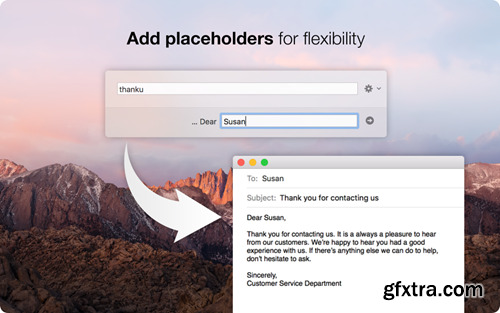#quickkeys
Explore tagged Tumblr posts
Text
Master Excel Quick Keys & Functions | Free Online Courses
Drowning in spreadsheets? Spending hours clicking through menus in Excel? It’s time to level up your game with excel quick keys. Whether you're managing data daily or just starting out, knowing the right Excel shortcut keys can dramatically improve your workflow. These simple keystrokes help you save time, avoid repetitive tasks, and get more done in less time.
If you're serious about mastering this tool, check out UniAthena’s Online Short Courses, especially the Essentials of MS Excel - Formulas and Functions free course — perfect for beginners and pros alike.

Why Excel Is More Crucial Than Ever
Microsoft Excel has come a long way from being a simple spreadsheet program. In today’s data-centric world, Excel is the backbone of data management across countless industries — from finance and education to logistics and marketing.
With features like real-time cloud collaboration through Microsoft 365 and OneDrive, and its unmatched data processing power, Excel is indispensable. Whether you’re aiming for a Diploma in Microsoft Excel or simply trying to handle your monthly reports better, knowing how to navigate and use Excel efficiently is non-negotiable.
Top Excel Quick Keys for Workbook Navigation
Ready to speed up your Excel workflow? Start with these fundamental Excel quick keys that’ll help you fly through your spreadsheets:
Shortcut
Ctrl + N : Create a new workbook
Ctrl + O : Open an existing workbook
Ctrl + S : Save the current workbook
Ctrl + F4 : Close the current workbook
Ctrl + Tab : Switch between open workbooks
If you're looking to dig deeper into workbook-specific shortcuts and formulas, explore the Mastering Excel Spreadsheet & Workbook - Formulas And Functions course on UniAthena — it’s free and incredibly useful!
Excel Shortcut Keys for Formatting Cells
Formatting data manually? Not anymore. Use these Excel Shortcut Keys to quickly format your cells:
Shortcut
Ctrl + 1 : Format cells dialog box
Ctrl + B : Bold text
Ctrl + U : Underline text
Ctrl + 5 : Strikethrough
Alt + E, S, V : Paste special options
These will save you from endlessly clicking formatting buttons, letting you focus on insights, not layouts.
Advanced Excel Shortcut Commands for Power Users
Once you've nailed the basics, it's time to go pro. Here are advanced MS Excel shortcut commands every data ninja should know:
Shortcut
Ctrl + Shift + L : Toggle filters
Ctrl + ; : Insert current date
Alt + = : AutoSum selected cells
Ctrl + Shift + "+” : Insert new row/column
F4 : Repeat last action
Want to become even more efficient? The Essentials of MS Excel - Formulas and Functions free course is packed with practical tools and real-life examples.
Excel Shortcut Keys for Pivot Tables
Pivot Tables are Excel’s power feature. Master them faster with these Microsoft Excel Shortcut Keys for Pivot Table operations:
Shortcut
Alt + N + V : Create Pivot Table
Alt + J + T : Navigate Pivot Table Tools
Alt + Shift + Right Arrow : Expand grouped data
Alt + Shift + Left Arrow : Collapse grouped data
When paired with the right functions and filters, these shortcuts turn your Pivot Table into a powerhouse of insights.
5 New Excel Functions You Should Be Using
Say goodbye to old formulas! These new Excel functions are designed to help you work smarter:
GROUPBY – Automatically groups your data and performs calculations like sum or average. It updates live with your data.
PIVOTBY – Combines formulas and pivot tables into one. Ideal for multi-dimensional analysis.
PERCENTOF – Quickly calculates what percentage one value is of another—perfect for dashboards and reports.
BYCOL – Applies a formula across all columns at once. Great for column-wise comparisons.
BYROW – Similar to BYCOL, but for rows. Saves you from dragging formulas endlessly.
These new tools are transforming how Excel is used across industries.
Excel Learning: What You Should Know
Excel skills are in huge demand across from banking and government to tech startups and NGOs. If you're based and looking to stay competitive in today’s job market, learning Excel is no longer optional, it's essential.
UniAthena’s Online Short Courses, including the Diploma in Microsoft Excel, are accessible, flexible, and free to start. Whether you're a student, small business owner, or professional, these courses give you the skills that employers are actively searching for.
Take advantage of UniAthena's mobile-friendly platform, and gain in-demand skills that fit right into your busy schedule.
Conclusion
Don’t let spreadsheets slow you down. With the right Excel shortcut keys, new functions, and expert-led online training, you can transform your workflow, impress your team, and master data like never before.
Why wait? Enroll in the Essentials of MS Excel - Formulas and Functions free course or even the Diploma in Microsoft Excel. With UniAthena’s Online Short Courses, you’re only a few clicks away from becoming an Excel power user.
Bonus Tips
Start with the basics: Shortcuts like Ctrl+C (Copy), Ctrl+V (Paste), and Ctrl+Z (Undo) are the same across many Microsoft apps — not just Excel.
Learn A to Z: Familiarize yourself with the full list of Excel shortcut keys — these will become your daily go-to commands.
Practice makes perfect: Apply what you learn in real projects to retain skills faster.
#MasterExcel#QuickKeys#ExcelFunctions#FreeOnlineCourses#ExcelTips#LearnExcel#SkillsDevelopment#ProductivityHacks#ExcelShortcuts#OnlineLearning#TechSkills#EducationForAll#CourseForFree#DataManagement#ExcelTraining#WorkingSmart#CareerBoost#ExcelTutorial#EfficientWorkflow
0 notes
Text
🚗 Top 5 Automotive Locksmith Services in Cinnaminson, NJ
Hey there, Cinnaminson! 👋 If you’ve ever been stuck outside your car with the keys locked inside—or worse, lost your only key—you know just how stressful those moments can be. Thankfully, you're not alone, and you're definitely not without options.
As a local blogger who’s had my fair share of car key drama, I’ve done some research and rounded up the Top 5 Automotive Locksmith Services in Cinnaminson, NJ that locals love and trust. These locksmiths specialize in everything from car key replacement to car lock repair, and they’re lifesavers when you're dealing with lockouts, broken keys, or finicky ignitions.
Let’s dive in! 🔑
1. QuickKey Automotive Solutions
If you’re looking for a fast and professional Automotive Locksmith service in Cinnaminson, QuickKey is at the top of my list. They’re known for their quick response times—usually under 30 minutes—and they work with both domestic and foreign vehicles. Whether it’s a car lock repair or a key fob replacement, these guys get it done.
Services offered:
Emergency car lockout service
Ignition switch repairs
Car key programming
Remote key replacements
Why locals love them: They’re super friendly, reasonably priced, and available 24/7 for emergencies.
2. CinnaLock Emergency Locksmith
Don’t let the name fool you—while they’re great at Emergency Locksmith services, CinnaLock is also a top-notch automotive locksmith in town. I personally had to call them at 2 AM once when I left my keys in the trunk (don’t ask 🤦♀️), and they arrived within 20 minutes.
Services offered:
Trunk unlocking
Transponder key creation
Emergency lockout assistance
Car lock repair locksmith services
Bonus: They also offer Rekeying Locksmith services if your car keys were stolen.
3. Lock & Ride Mobile Locksmith
This mobile-only locksmith service is a hidden gem. They come to wherever you are in Cinnaminson, which is especially helpful if your car won’t start due to a lock or key issue. Their tools are modern and their technicians are trained to handle newer model cars too.
Services offered:
Key duplication locksmith
Car key replacement
Smart key programming
Lock installation locksmith for vehicles
Why I recommend them: They bring the shop to you—no need for a tow truck!
4. Jersey Strong Locksmith Pros
This one’s a multi-service provider, but their Automotive Locksmith division is strong. If you need a Commercial Locksmith for your fleet or a Residential Locksmith for your home too, it’s a one-stop-shop. They’re well known for their versatility and solid reputation.
Automotive Services:
Remote fob programming
Broken key extraction
Ignition barrel replacements
Emergency unlocking
What makes them stand out: They work weekends with no extra fees, and that’s rare around here.
5. MasterLock Cinnaminson
Last but not least is MasterLock Cinnaminson. They’ve been in the game for years and specialize in hard-to-find key replacements. Got an old BMW, Ford, or even a classic ride? These are your go-to folks.
Services offered:
Classic car locksmith services
Laser cut key duplication
Door lock rekeying
ECU reprogramming
Pro tip: Book them online to get 10% off!
Why It Matters to Choose the Right Automotive Locksmith
Lock and key issues aren’t just annoying—they can be dangerous, especially if you’re stranded late at night or during bad weather. Choosing the right locksmith service means:
Faster help in emergencies
No damage to your car
Reliable, secure replacements
It’s also good to choose a provider that handles more than just auto locks. The best companies also offer:
Residential Locksmith services (for your home security)
Commercial Locksmith services (for businesses and office spaces)
Rekeying Locksmith options (especially after a break-in or lost key)
Final Thoughts
I hope this list helps you find peace of mind the next time you’re dealing with a car lock issue in Cinnaminson. Whether you're looking for a quick car key replacement, a reliable emergency locksmith, or just some help getting back into your vehicle—these local services have you covered.
🚘 Tip: Always save your preferred locksmith’s number in your phone. You never know when you’ll need it!
👉 [Click here] to explore more local locksmith solutions in Cinnaminson, NJ.
🔧 Frequently Asked Questions (FAQs)
Q1: How much does a car key replacement cost in Cinnaminson, NJ? A: Prices vary, but generally, a standard key costs $80–$150, while key fobs can run $150–$300 depending on the make/model.
Q2: Can locksmiths fix broken car ignitions? A: Yes! Most car lock repair locksmiths are trained to fix or replace faulty ignition systems.
Q3: Are automotive locksmiths available 24/7 in Cinnaminson? A: Most of the providers listed above offer 24/7 emergency services.
Q4: Should I call a locksmith or the dealership for a new car key? A: Locksmiths are often cheaper and faster. Dealerships tend to charge more and take longer.
Q5: Can a locksmith program my car’s key fob or smart key? A: Absolutely. Most modern locksmiths have the tech to program even advanced car keys.
Thanks for reading, and stay safe out there on the roads, Cinnaminson! 🚗🔐
#Cinnaminson Locksmith#Automotive Locksmith#Car Key Replacement#Car Lock Repair Locksmith#Emergency Locksmith Cinnaminson#Locksmith Near Me#New Jersey Locksmith#Residential Locksmith#Commercial Locksmith#Key Duplication Locksmith#Lock Installation Locksmith#Lock Repair Locksmith#Rekeying Locksmith#24hr Locksmith Cinnaminson#Auto Locksmith NJ
1 note
·
View note
Text
me trying to remember the quickkeys for the tool leprechaun interface: oh yes. J for Jumbridge! Y for Yarrock!

1 note
·
View note
Photo

You want a real brain trip challenge.... try jumping back and forth between FCPX, which you haven’t edited in for quite sometime but you want your old effects packages, and Premiere Pro, because that’s what you edit in these days.... for a suuuuuuper complicated edit you’re doing for a lyric video, and do this simultaneously for one project you work on for days.... . Dear Mother... It’s a Brain scrambler.... but also a weird, cool, challenge. Your instincts bounce all over the place filling you with absolute irritation in getting slowed down, and determined dognacity to figure it out. . Wait... it can’t do that? Eek barbaderkle. Ohhhhhhhh, but it can do that.... and dear Lordy, what happened?... oh yeah... entirely different quick keys.... . My brain is a chew toy. But a well loved chew toy. Happy Saturday. . #Quarantinechallenge #editing #nle #fcpx #apple #premierepro #adobe #quickkeys #editchallenge #challengeyourself #itwasasaturday #womeninfilm #femalefilmmakers #ineedsomesun https://www.instagram.com/p/CDFfCbjpMB3/?igshid=roe5kbchhj3w
#quarantinechallenge#editing#nle#fcpx#apple#premierepro#adobe#quickkeys#editchallenge#challengeyourself#itwasasaturday#womeninfilm#femalefilmmakers#ineedsomesun
0 notes
Text
Quick Keys
P- Position
E-Effects
R- Rotation
M- Mask
T- Opacity
A- Anchor Point
L - Audio Levels
LL - Waveform graph
U-Hide/Reveal All
0 notes
Text
Text Expansion For Mac

A handy, little utility, Text Expander for Mac lets you configure keyboard shortcuts that automatically expand into larger snippets of text as you type.
Text Expansion For Mac
Windows 10 Text Expansion
Best Text Expansion For Mac
Best Text Expansion For Mac
We installed the program without hassle, and when we ran it for the first time were presented with a basic tutorial, which got us working with the app quickly. Text Expander for Mac comes with several built-in 'snippets,' as they are called, for frequently typed bits of text, like e-mail and snail mail addresses, phone numbers, or the time and date. Snippets are highly configurable. We created a form letter that, when activated, launches a little dialog box with a blank field for the name. We typed in the name, hit 'OK,' and then the full text of the letter appeared in Word. We were able to generate a TinyURL on the fly, simply by copying a link to the clipboard and then typing '/tinyurl' in our document. The program then used a script to create the TinyURL at the Web site, and then pasted it directly where we typed. Get texts on mac. The possibilities seem limitless with what Text Expander for Mac can take on. The app offers a backup function for all your snippets, and a feature that allows for syncing with other computers and even iOS devices, as well.
Text Expander for Mac, quite simply, seems to be one of the cooler and more original apps available. Anyone who finds themselves doing a lot of repetitive typing would do well to give the fully-functional demo a try. How to convert table into text in word 2013.
Editors' note: This is a review of the trial version of TextExpander for Mac 4.0.4.
QuickKey is the first text expansion app built specifically for complete compatibility with the App Store and all Mac security measures. It is fully compatible with macOS High Sierra and sandboxing. It requires no special permissions to work. Well, in this video, I'm going to show you how you can expand that to your entire operating system using a text expansion app. Now in this particular video, I'm going to be focusing on the Mac. Text expansion is the embodiment of everything that’s great about modern computers. It helps you get stuff done faster, easier, better than it was possible before. Text expansion works like this. TextExpander for Mac is the most popular tool when it comes to text expansion — and for a good reason. It is our go-to choice when we need seamless text expansion across macOS. We also think it deserves the place after testing the program for a week.
What do you need to know about free software?
Text Expansion For Mac
From NCH Software:

Windows 10 Text Expansion

Best Text Expansion For Mac
FastFox will dramatically reduce the time you spend typing. FastFox Mac Text Expander is an easy to use typing expansion utility that can create and store keyboard shortcuts that, when pressed, will expand to lines of text. FastFox allows the user to define keywords that become the shortcuts. When FastFox sees that a keyword has been typed by the user that keyword will then be replaced by the expanded text. FastFox macros, or simulated keystrokes and mouse clicks, can work for you. This shorthand software is ideal for people who are continually typing the same thing over and over or frequently visiting the same web sites to perform common activities.
Best Text Expansion For Mac
What do you need to know about free software?

0 notes
Photo

Top 50 Microsoft Excel Shortcut Keys http://ehelpdesk.tk/wp-content/uploads/2020/02/logo-header.png [ad_1] Save time and conquer the spread... #2007 #2010 #2013 #2016 #2019 #365 #alt #chart #cheatsheet #common #ctrl #dataanalysis #datamodeling #datavisualization #efficient #excel #exceldashboard #excelformulas #excelfunctions #excelmacros #exceltutorial #excelvba #formulashortcuts #frequent #guide #hiderow #howto #important #key #keylist #keys #keysforexcel #list #microsoftaccess #microsoftexcel #microsoftoffice #microsoftoffice365 #microsoftpowerbi #microsoftproject #microsoftword #msexcel #office365 #officeproductivity #pdf #pivottables #powerpivot #powerpoint #printable #quick #quickkeys #sap #savetime #selectarow #shift #shortcut #shortcutkeys #shortcut #shortcuts #spreadsheet #top #top10 #top20 #top50 #tutorial
0 notes
Text
If you were attending a 30-minute PD on tech integration, would you want to learn about hyperdocs or streamlining the grading process with your cell phone (with apps like QuickKey and ZipGrade)? You can literally walk around the class and scan multiple choice tests with your cellphone and have grades in real time.
13 notes
·
View notes
Link

#web design and development#website design services#website design and development#best web design company#wordpress website design
0 notes
Text
Certificates, Quests, and Comics – The Week in Review
Good morning from Maine where the sun is shining, my lawn is turning green, and we’re all going to play outside today. I have a couple of things to do before the kids wake up including finishing this blog post.
This week I spent a lot of time dealing with a change in my hosting provider for PracticalEdTech.com. That site outgrew its hosting service and so it was time to switch. One thing that I learned in that process was that you should not attempt to publish new content or add new users in the middle of a migration. I did that and then had to recreate a bunch of things including the on-demand access for 5 Ways to Blend Technology Into Outdoor Lessons. But now that its all working again, I can spend the weekend enjoying playing outside with my kids and dogs. I hope that you have an equally nice weekend.
Here are this week’s most popular posts: 1. How to Automatically Issue Certificates When Students Pass a Quiz in Google Forms 2. TodaysMeet Is Shutting Down – Six Alternatives to Try 3. Create Your Own Geography Game With Mission Map Quest 4. MOOO – Museum of Obsolete Objects 5. TED-Ed Lessons About Every Element on the Periodic Table 6. 300+ Printable Comic Templates 7. 17 Audacity Tutorials for Beginners
New Online PD Opportunity!
On Monday I’m launching a self-paced course about classroom video projects. The course will take you through five video projects in step-by-step detail. This new course is in addition to all of the other on-demand webinars and self-paced courses currently available on PracticalEdTech.com.
Book Me for Your Conference
I’ve given keynotes at conferences from Australia to Alaska for groups of all sizes from 50 to 2,000+. My keynotes focus on providing teachers and school administrators with practical ways to use technology to create better learning experiences for all students. I like to shine the light on others and so I often share examples of great work done by others as well as my own. Click here to book me today.
Please visit the official advertisers that help keep this blog going.
Practical Ed Tech is the brand through which I offer PD webinars.
Storyboard That is my go-to tool for creating storyboards.
MySimpleShow offers a great way to create animated videos for free.
University of Maryland Baltimore County offers a great program on instructional design.
Discovery Education & Wilkes University offer online courses for earning Master’s degrees in Instructional Media.
PrepFactory offers a great place for students to prepare for SAT and ACT tests.
Boise State University offers a 100% online program in educational technology. QuickKey provides an efficient way to conduct online and in-person formative assessments.
This post originally appeared on Free Technology for Teachers if you see it elsewhere, it has been used without permission.













Related Stories
Only Five Openings Left
Padlet, Spark, and PhET – The Month in Review
PhET, Grasshoppers, and AR Creatures – The Week in Review
Certificates, Quests, and Comics – The Week in Review syndicated from https://buyessayscheapservice.wordpress.com/
0 notes
Text
AYUDA PARA MAESTROS: QuickKey - Crea cuestionarios online y corrígelos en segundos
See on Scoop.it - Recull diari
Blog con recursos para docentes y actividades interactivas para todos los niveles educativos
0 notes
Link
0 notes
Text
GuiaMac | Resume Lab y QuickKey, en oferta por tiempo limitado https://t.co/gVe2R09BUr https://t.co/UnTZ7zDvVx
#MacOSX Resume Lab y QuickKey, en oferta por tiempo limitado https://t.co/gVe2R09BUr https://t.co/UnTZ7zDvVx
#MacOSX Resume Lab y QuickKey, en oferta por tiempo limitado https://t.co/gVe2R09BUr https://t.co/UnTZ7zDvVx
— VanessaMorela (@VanessaMorela) August 17, 2017
Via Twitter https://twitter.com/VanessaMorela August 16, 2017 at 09:43PM #MacOSX
0 notes