#sfdc security
Explore tagged Tumblr posts
Text
Salesforce Security Audits: Best Practices and Tips to Strengthen Your Salesforce Security Model
In today's fast-paced digital economy, organizations rely on Salesforce as a central hub for customer relationship management, sales automation, and business analytics. But with great convenience comes greater responsibility—especially when it comes to securing sensitive business and customer data. A misconfigured permission set or a forgotten public link can quickly become an open door for cyber threats or compliance violations.
That’s where Salesforce security audits come in.
These audits are essential for validating your organization’s adherence to best practices, aligning with the Salesforce security model, and uncovering potential vulnerabilities before they escalate. With the added visibility of CRMA Salesforce (Customer Relationship Management Analytics), organizations can now monitor, track, and respond to threats more proactively than ever before.
Why Salesforce Security Audits Matter
The Rising Risk Landscape in Cloud CRMs
As more organizations adopt cloud-based platforms like Salesforce, they also inherit new levels of exposure. Cybersecurity risks, compliance mandates (like HIPAA and GDPR), and insider threats all demand that businesses treat their Salesforce environment as a critical attack surface—not just a CRM.
Protecting Sensitive Customer and Business Data
Salesforce stores everything from contact details and opportunity data to personally identifiable information (PII) and financial records. Without structured audits, poor permission management and lack of visibility can lead to data leaks, revenue loss, or reputational harm.
Understanding the Salesforce Security Model
Key Components of the Salesforce Security Model
The Salesforce security model is built on multiple layers of access control:
Object-Level Security – Controls access to specific standard and custom objects.
Field-Level Security – Governs visibility/editing of fields within an object.
Record-Level Security – Defines who can view or edit individual records.
Profiles and Permission Sets – Assign capabilities to users based on their roles.
Together, these layers ensure users see only the data they are permitted to see, supporting a “least privilege” access model.
Common Misconfigurations That Pose Risk
Granting full access via broad permission sets
Overuse of public groups and role hierarchy inheritance
Weak data-sharing rules without audit trails
Best Practices for Conducting a Salesforce Security Audit
1. Define Audit Objectives and Scope
Set goals such as data integrity, regulatory compliance, or insider threat detection. Map your audit scope to controls required by standards like SOC 2, HIPAA, or ISO/IEC 27001.
2. Review User Access and Permissions
Evaluate current user roles, inactive accounts, and high-privilege users. Use CRMA Salesforce dashboards to identify anomalies and excessive access.
3. Analyze Data Sharing and Visibility
Audit all sharing rules, manual shares, and org-wide defaults (OWD). Look for records shared outside intended business units or with expired users.
4. Check Integration Security
Ensure that all third-party applications follow secure OAuth flows. Monitor API calls, IP restrictions, and session timeouts to prevent misuse.
5. Automate Security Monitoring
Enable Salesforce tools like Security Center and Health Check. CRMA dashboards can surface real-time data on login patterns, permission changes, and anomalous behavior.
Tools and Resources to Strengthen Your Salesforce Security Posture
Salesforce Native Tools
Salesforce Shield – Includes Event Monitoring, Field Audit Trail, and Encryption.
Health Check – Scores your security settings against Salesforce baselines.
Event Monitoring – Tracks user activity, data exports, and app access.
Third-Party Security Solutions
External SIEM (Security Information and Event Management) integrations
Tools for automated permission auditing and compliance reporting
Role of CRMA Salesforce in Security Auditing
Visualizing Access and Activity Trends
CRMA Salesforce transforms audit data into actionable intelligence. Track login activity by location, identify outlier behavior, and detect unused access rights.
Building Custom Dashboards for Compliance
With CRMA, teams can build dashboards that highlight permission changes, high-risk user actions, and data exposure—all in real-time. These insights can be shared with security teams and compliance officers to drive proactive governance.
Common Challenges in Salesforce Security Audits (and How to Overcome Them)
Overly Complex Access Hierarchies – Simplify profiles and leverage permission sets modularly.
Lack of Real-Time Visibility – Use CRMA for dynamic reporting instead of static exports.
Disconnect Between Admins and Security Teams – Foster collaboration through shared KPIs and dashboards.
Final Thoughts
Performing regular Salesforce security audits is no longer optional—it’s essential. By aligning with the Salesforce security model, leveraging native tools, and integrating CRMA Salesforce for deep analytics, organizations can build a robust defense against evolving threats.
Ready to optimize your Salesforce security strategy? Make audits part of your regular operational hygiene and take proactive steps to protect, monitor, and scale your CRM securely.
#crma salesforce#Salesforce security model#salesforce crma#salesforce data model#salesforce privacy center#field level security salesforce#salesforce modules list#sfdc security#sfdc modules#sfdc data model
0 notes
Text
Salesforce Marketing Cloud Solutions for Any Size Business
Whether running a small business or managing a larger enterprise, the Salesforce Marketing Cloud has something in store for you. The powerful platform was designed to help businesses of all sizes easily connect with their customers through personalized marketing interactions at scale. Offering tools for social media, email, advertising, and customer engagement, the Marketing Cloud allows you to…
#Customer Journey Mapping#Email Marketing Automation#Lead Scoring and Nurturing Salesforce#Marketing Cloud#Marketing Cloud AI#marketing cloud for enterprise#Marketing Cloud for Small Business#marketing cloud for smb#Marketing Cloud Personalization#Marketing Cloud Security Compliance#Marketing for Medium Sized Enterprises#Salesforce AI#Salesforce blog#Salesforce Marketing Cloud Solutions for Any Size Business#sfdc fan boy#sfdcFanBoy
0 notes
Text
Salesforce Admin Certification - Ace the Admin Exam with Coursera
Salesforce Admin Certification ranks among the most valuable credentials in today's digital world. Professionals with this certification experience rapid career advancement and better job prospects within the Salesforce ecosystem.
However, becoming a sfdc certified administrator requires proper preparation and quality learning resources. The Coursera Salesforce admin certification course helps candidates master core concepts and practical skills to meet the exam requirements.
So, let's dive right in to see what tested learning strategies, preparation tips, and focus areas are available in this course that will lead candidates to successful certification.
Leveraging Coursera's Salesforce Administrator Certification Specialization
The Salesforce Admin Certification helps you master a series of three courses. It is perfect for potential administrators, as the program has the best combination of theory and practice: it includes 20 hands-on demonstrations that mirror real-life situations.
Students learn key administrative skills through practical projects that include:
Creating and managing user profiles and permission sets
Implementing email templates and auto-response rules
Configuring accounts, contacts, and opportunity management
Developing custom reports and dashboards
Building community pages and managing sandboxes
The program's strong learning foundation combines high-quality theory content from industry experts with quizzes and exam simulators. Students get hands-on practice with important administrative tasks like role hierarchy configuration, sharing rules implementation, and data loader operations.
Practical skills take center stage through guided exercises in data management, security protocols, and workflow automation. Students who complete all graded assignments and assessments receive a course completion certificate that proves their expertise in Salesforce administration. This well-laid-out approach helps participants build both theoretical knowledge and practical skills needed for certification success.
Exam Day Preparation and Test-Taking Tips
A smart combination of focused study and good time management will help you ace the Salesforce Admin exam.
Many successful candidates use the Pomodoro Technique to study better. This technique splits your study time into 25-minute focused blocks with short breaks in between. You can maintain high concentration and avoid getting burned out this way.
Your exam preparation should follow a clear plan:
Create study folders with screenshots and important resources
Organize your materials based on how much each exam section weighs
Keep track of how well you do on practice questions
Build connections with the Salesforce community
Further, understanding the Salesforce Admin exam structure is also essential, as the exam has a well-laid-out format that reviews a candidate's expertise.
Managing your time is vital during the exam. Thankfully, the practical assessments offered in this Learnkarts Salesforce Administrator course in Coursera help you practice well, as there are timers in the assessments.
Experts suggest spending no more than 1-2 minutes on each question. Questions usually have one correct answer among several choices. Some options might seem correct but don't match best practices.
Conclusion
Becoming a certified Salesforce Administrator demands theoretical knowledge and hands-on practice. Coursera's specialized program teaches administrative skills through well-laid-out learning paths and practical demonstrations that cover all exam topics.
Students get the necessary knowledge through focused study materials, practice exercises, and strategic exam preparation techniques. Moreover, the Salesforce Admin Certification Course creates career opportunities in industries of all types.
A well-structured preparation builds ground administrative skills that go beyond passing the exam. Organizations benefit from certified administrators' expertise to maximize their Salesforce investment. These professionals advance their careers steadily in the ever-changing world of cloud computing.
2 notes
·
View notes
Text
Can I Get Certified After Completing Salesforce Admin Training Online?
Introduction: The Salesforce Career Boom You Shouldn’t Miss
Salesforce is no longer just a buzzword it’s one of the most in-demand skills in today’s tech driven job market. Businesses across all industries are relying on Salesforce to manage customer relationships, automate marketing, and streamline business processes. With this increasing reliance comes a growing demand for skilled Salesforce Administrators.
If you’re wondering, “Can I get certified after completing Salesforce Admin Training Online?” the answer is a definite yes. Online salesforce training programs are designed not just to teach the fundamentals but also to fully prepare you for the Salesforce Administrator Certification exam.

This blog breaks down everything you need to know from the nature of Salesforce admin training online, to the certification path, course structure, hands-on elements, and how you can get job-ready with the right salesforce training class.
What is Salesforce Admin Training Online?
Understanding the Course Structure
Salesforce admin training online is a structured, instructor-led or self-paced learning program designed to equip you with the skills required to manage and configure Salesforce. The course typically covers:
User management
Data management and security
Workflow rules and automation
Reports and dashboards
App and tab creation
Most salesforce training programs include project-based learning, allowing you to apply concepts in simulated real-world environments.
Why Online Training Works
The flexibility of online courses lets you balance training with a full-time job, family, or other commitments. Plus, many platforms—like H2K Infosys offer recorded sessions, live mentoring, and access to real projects.
What Does the Salesforce Administrator Role Involve?
Core Responsibilities
A Salesforce Administrator acts as the backbone of any Salesforce implementation. Their responsibilities include:
Managing user roles, profiles, and permissions
Customizing objects and layouts
Automating processes using Flow or Workflow Rules
Maintaining data quality
Creating actionable reports and dashboards
As a Salesforce Admin, your job is not just technical it’s also strategic. You’ll bridge the gap between business needs and the platform’s capabilities.
Can You Get Certified After Online Training?
Yes, and Here’s How
Completing a salesforce admin training online program thoroughly prepares you for the Salesforce Certified Administrator exam. The exam is conducted by Salesforce and consists of 60 multiple-choice questions to be completed in 105 minutes.
You can register for the certification exam on the Salesforce website, and the exam can be taken online from the comfort of your home. This means your sfdc training experience is not limited by geography.
What the Certification Proves
A Salesforce Admin certification validates your expertise in:
Navigating the platform
Managing users and security
Configuring and customizing Salesforce
Maintaining data integrity
Understanding standard and custom objects
In essence, it's your official endorsement by Salesforce that you’re job-ready.
Key Components of Salesforce Training Programs
1. Salesforce Online Certification Readiness
Good salesforce training programs are designed with certification in mind. They cover the exam blueprint and include:
Practice tests
Quizzes
Mock interviews
Case studies
Certification-focused assignments
Many learners report higher success rates when they follow structured training and prepare with mentorship.
2. Salesforce Developer Certification Training Add-On
If you're eyeing a broader career path, you can extend your learning with salesforce developer certification training. Many salesforce courses offer bundled options for Admin + Developer certifications to diversify your skill set.
3. Real-World Application with Projects
Projects are key to bridging theory with practice. During your salesforce training class, you may build a recruiting or sales app, configure dashboards for analytics, or set up automated workflows—giving you the confidence to operate in a real job setting.
Why Certification is Worth It
Industry Recognition
Certified Salesforce professionals are often prioritized during hiring. Companies trust the certification as proof of your capabilities.
Stat: According to Salesforce’s Talent Ecosystem report, certified professionals earn up to 25% more than non-certified counterparts.
Job Opportunities
Roles you can apply for after certification include:
Salesforce Administrator
CRM Analyst
Business Analyst (with Salesforce skills)
Junior Salesforce Developer
Each role offers promising career growth, especially in North America and Europe, where Salesforce adoption is high.
Placement Assistance
Some platforms like H2K Infosys offer career services including resume preparation, mock interviews, and job placement assistance as part of their best online salesforce training packages.
How to Get Certified: A Step-by-Step Guide
Step 1: Enroll in a Salesforce Training Program
Look for training that covers:
The official Salesforce Admin exam guide
Hands-on projects
Recorded and live classes
Access to Salesforce practice orgs
Ensure that the training aligns with salesforce certification classes structure.
Step 2: Study with a Strategy
Break down your study into key domains:
Configuration & Setup
Object Manager & Lightning App Builder
Business Process Automation
Data & Analytics Management
Workflow and Validation Rules
App Deployment
Use flashcards, diagrams, and group study sessions for better retention.
Step 3: Take Practice Exams
Simulated exams help you get used to the test format and time limits. Platforms offering sfdc training often include full-length mock exams.
Step 4: Register for the Salesforce Exam
Visit trailhead.salesforce.com to schedule your exam.
Cost: The exam costs $200 USD, with a retake fee of $100.
You can take the exam online using a proctored environment with a webcam.
Step 5: Get Certified!
Once you pass, you’ll receive a digital badge and access to the official Salesforce certified community a valuable credential to showcase on your resume and LinkedIn profile.
FAQs About Salesforce Certification After Training
Q: Is it mandatory to take a course before the certification?
No, but taking a salesforce training class increases your chances of passing the exam, especially for those from non-technical backgrounds.
Q: How long does it take to get certified?
With full dedication, most learners complete their training and get certified within 6 to 12 weeks.
Q: Is online training as effective as classroom training?
Absolutely. In fact, many consider salesforce admin training online more effective due to the flexibility and access to recorded materials.
Q: Do employers value online Salesforce certifications?
Yes. Employers focus more on whether you’re certified, rather than how you trained.
Skills You Gain Beyond Certification
After finishing your Salesforce training class, you don’t just walk away with a certificate you gain job-ready skills such as:
CRM Process Understanding
Business Workflow Optimization
Communication with Stakeholders
Report and Dashboard Design
Security Configuration
These skills are transferable across multiple industries, making you a strong asset to any company using Salesforce.
Real-World Examples of Success
Case Study 1: From Retail to Tech
A learner with a background in retail took salesforce admin training online at H2K Infosys, completed two capstone projects, and cleared the certification exam in under 8 weeks. They were hired as a Junior Admin at a logistics company.
Case Study 2: Upskilling in a Marketing Role
A marketing coordinator completed salesforce online certification while working full time. The certification helped them transition to a CRM Analyst role, increasing their salary by 30%.
These stories highlight how salesforce training programs can unlock new career opportunities even for those with non-technical backgrounds.
Key Takeaways
You can get certified after completing salesforce admin training online and it’s highly recommended.
The Salesforce Certified Administrator exam is accessible online and matches the curriculum taught in most structured salesforce training programs.
Training prepares you with real-world scenarios, projects, and exam strategies.
Certification increases job prospects, salary potential, and credibility in the job market.
Courses from reputed platforms like H2K Infosys include placement support, mock interviews, and access to real-time projects.
Conclusion
Certification is your gateway to a Salesforce career. After completing your salesforce admin training online, you’re not only eligible for certification you’re prepared for it. With the right sfdc training, real-world projects, and a focused study plan, you’ll be ready to join the thousands of professionals transforming their careers through Salesforce.
Ready to take the next step? Join H2K Infosys today and become a certified Salesforce Admin.
0 notes
Text
Supercharge Your Sales: Building a High-Performance Salesforce Org with Aptimized
In the fast-paced world of sales, staying ahead means embracing tools that streamline operations and drive results. Enter Salesforce (SFDC) — a powerhouse CRM platform designed to revolutionize your sales processes. But technology alone isn't the silver bullet; it's about how you implement and leverage it. That's where Aptimized steps in.
Why Launch a New Sales Org with Salesforce?
Starting fresh with Salesforce offers a unique opportunity to:
Streamline Sales Management: From lead tracking to opportunity management, Salesforce centralizes your sales activities, providing a clear view of your pipeline.
Customize Dashboards: Tailor your dashboards to reflect key performance indicators that matter most to your business.
Automate Routine Tasks: Reduce manual workloads with automation, allowing your sales team to focus on closing deals.
Scale with Ease: As your business grows, Salesforce adapts, ensuring your sales processes remain efficient and effective.
Aptimized's Proven Approach to Salesforce Implementation
At Aptimized, we understand that every business is unique. Our implementation strategy is designed to align Salesforce with your specific goals:
1. Strategic Planning & Discovery
Needs Assessment: We delve deep into your sales strategy to identify challenges and opportunities.
Process Mapping: Analyzing your current workflows helps us pinpoint areas for improvement.
Goal Setting: We establish clear KPIs to measure the success of your new sales org.
2. Custom Configuration
Sales Cloud Optimization: We tailor Salesforce features to match your sales processes.
Automation Implementation: From lead scoring to follow-ups, we automate tasks to enhance efficiency.
Custom Reporting: Gain real-time insights with reports designed to inform strategic decisions.
3. Data Migration & Integration
Secure Data Transfer: We ensure a smooth transition of your existing data into Salesforce.
System Integration: Salesforce is connected with your existing tools, creating a cohesive tech ecosystem.
Validation: Post-migration, we verify data accuracy to maintain integrity.
4. Training & Change Management
End-User Training: We equip your team with the knowledge to utilize Salesforce effectively.
Documentation: Comprehensive guides support ongoing learning and reference.
Ongoing Support: Our team remains available to assist with any post-implementation needs.
The Aptimized Advantage
Choosing Aptimized means partnering with experts who are committed to your success. Our deep understanding of sales processes, combined with technical proficiency, ensures your Salesforce implementation is not just functional but transformative.
Ready to elevate your sales organization? Contact Aptimized today to begin your journey towards a more efficient, data-driven sales future.
0 notes
Text
Optimize Your Financial Services with Salesforce Financial Cloud
Looking to enhance your financial services operations? Salesforce Financial Cloud implementation can revolutionize your business by streamlining processes and improving client engagement. With tailored solutions designed for the financial sector, it ensures seamless integration, data security, and superior customer experience. Leverage the power of Salesforce Financial Cloud to gain insights, drive efficiency, and stay ahead in the competitive financial market. Discover how our expert implementation services can transform your financial operations.
0 notes
Text



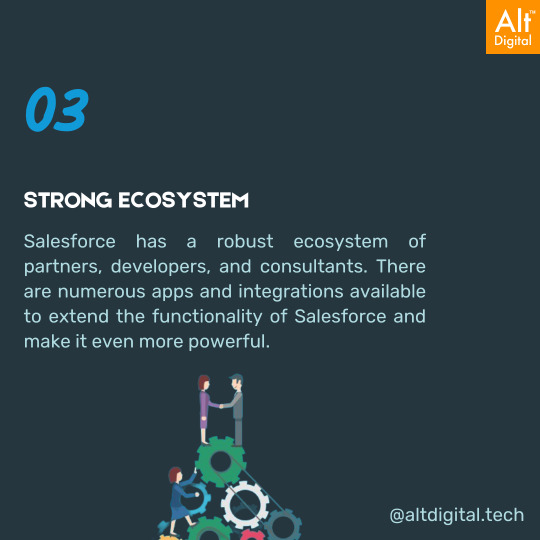




🚀 Salesforce (SFDC), the leading CRM, is your key to unlock business growth and customer satisfaction! 🎯
Why Salesforce? It’s simple: 1️⃣ Cloud-based & User-friendly: Accessible anywhere, anytime ☁️ 2️⃣ Scalability & Customization: Adapts to your business, big or small 📈 3️⃣ Strong Ecosystem: A world of partners, developers, and integrations at your fingertips 🌐 4️⃣ AI-powered Insights: Meet “Einstein”, your guide to data-driven forecasting and automation 🧠 5️⃣ Security & Reliability: Your data is safe and performance is consistent 🔒 6️⃣ Customer Focus: A comprehensive suite for sales, marketing, customer service, and more 🎉
Looking for Salesforce CRM services? Alt Digital Technologies is your go-to! Ready for transformation? Contact us now! 📞
P.S. Curious about Salesforce pricing? Let’s chat! 💬
Salesforce #SFDC #CRM #DigitalTransformation #SalesforceDevelopers #HireSalesforceDevelopers #SalesforceCRM #SalesforcePricing
#digital transformation consultant#digital strategy consultant#software devops service#digital customer experience services#it consulting services#commerce tools#web development#it service provider#devops service#software#crm software#digital transformation#saas#crm#salesforce#management
0 notes
Text
5 AppExchange Apps That Will Transform Financial Services

Dreamforce, Salesforce's biggest annual event, frequently sheds light on important trends, disseminates breaking news, and prognosticates changes for the following year. This year, much attention was paid to the requirement of financial services implementing digital transformation, especially about engaging consumers and creating lifelong relationships. We've heard a lot about this idea and how digital transformation can help to future-proof your organization during the past year. The good news is that you can start increasing your productivity and streamlining procedures right away. However, this can be very overwhelming. How? Find out by reading on!
The Salesforce AppExchange
The most reliable enterprise cloud marketplace, Salesforce's AppExchange offers more than 7,000 apps and accredited consulting firms to help Salesforce's capabilities grow. It offers applications for all divisions, markets, and corporate use cases. Make your financial institution more powerful by using apps from AppExchange. To get you started on your path to streamlining processes and optimizing productivity, we've chosen five programs that address specific pain issues within the financial services sector.
1. Give your group more precise data
Consider your data's existing state. What is the largest problem you are now facing? It's redundant for a lot of Salesforce users. It is well known that Cloudingo has a greater ability to search through data and identify duplicate records. In addition to mass merging duplicate entries, this application verifies mailing addresses, cleans lists before records are sent to SFDC, matches import records with pre-existing Salesforce information, and does a lot more to help clear out data cobwebs.
2. Cut down on time spent navigating between email and Salesforce
Spend more time interacting with customers and less time switching platforms. Users of Cirrus Insight can manage sales without ever leaving their email inboxes. You can build and update Salesforce data (leads, contacts, and opportunities), track email openings, make follow-up reminders, schedule sales calls, and more, regardless of the email program you use.
3. Produce reports and proposals more quickly
Nintex Drawloop DocGen's ability to be used by anyone in any industry, regardless of IT literacy, is one of its biggest features. Using pre-defined templates, users can manage access to documents based on stage or user rights, preventing human mistakes and assuring legal and policy compliance. Automate the assignment of tasks, alarms, and follow-ups to ensure that nothing is overlooked. Nintex provides click-not-code solutions for anything from quotations to proposals, NDAs, order forms, and more.
4. Increase the output of sellers
What are some of the toughest problems you encounter if you operate in the wealth management sector? For many people, it's the loan origination procedure, which may quickly become tedious and difficult. The Encompass Connector streamlines the loan origination process, removes complications, and lowers the cost of lending and investing at scale to serve as an all-in-one mortgage management solution. To reduce friction and enable lenders to synchronize data effortlessly between the Encompass and Salesforce platforms in real-time, Encompass creates a secure bidirectional link. This connection will ultimately save your lenders time and money.
5. Boost post-purchase management
Once a deal is tagged as "Closed Won," TaskRay Post-Sale, which is entirely native to Salesforce, organizes and manages your work, teams, and procedures. After a client signs the dotted line, visibility is improved, cross-team cooperation is effortless, and manual work is decreased, all of which contribute to a better client experience. Consistency across your business is ensured with pre-built templates, out-of-the-box functionality, and unified data. TaskRay allocates the appropriate individuals to the appropriate tasks at the appropriate times without ever requiring data to be moved from Salesforce, allowing you to concentrate more on developing client relationships.
0 notes
Text
Sharing Rules in Salesforce
[Blogged] - Sharing Rules in Salesforce via @sfdc_panther Link - @Salesforce @Trailhead @ApexHours @SalesforceDevs #Salesforce #Trailhead #SFDCPanther #AskPanther
Hi #Ohana, In this post, We will learn all about Sharing Rules. Sharing Rules are used to open up the access to Salesforce Record on top of OWD and Role Hierarchy.Sharing rules only work if the OWD for the record is either Private or Public Read Only for any ( Default Internal or Default External ).When Sharing Rule is executed and open up the access to any record. Behind the scene, salesforce…

View On WordPress
#Record Level Security in Salesforce#Salesforce#salesforce security#salesforce security model#Salesforce Tutorials#salesforce videos#Security Model#sfdc#sharing in salesforce lightning#sharing rules in salesforce
0 notes
Text
Cloud Consulting Services

With the rapid digitalization of every business sector, organizations are adopting cutting-edge technologies to gain a considerable advantage over their competition. With the advent of cloud computing, enterprises have found a comprehensible solution to their data storage and remote access needs.
The adoption of cloud systems by business organizations has also been boosted with the number of advantages presented by cloud technology. Primarily, cloud migration has reduced the overall operational costs, boosted innovation, and proliferated core business focus within an organization.
What is Cloud Consulting?
Cloud consulting is the delivery of efficient consultation to an organization in order to utilize and implement a cloud computing model to meet specific business requirements. Cloud consultants are responsible for advising a customer to choose from different cloud platforms – public, private, or hybrid.
Based on the specific requirements of a business organization, the cloud consultants provide a structured pathway for the implementation of an effective cloud strategy based on SaaS, PaaS, and IaaS models.

Impact of Cloud Consulting
Irrespective of your organizational goals, cloud computing serves as an essential business decision for your organization. It is a breakthrough technology that can have long-term implications on your IT strategy, future technological implementation, regulatory obligations, and staffing.

Cloud computing can influence various organizational functions, and help you to take an advantageous position in the rapidly emerging IT landscape. Even though cloud computing is a direct fit for many business scenarios, still it requires an in-depth analysis and evaluation of risk factors, opportunities, and complexities involved in its implementation.
What are the Important Factors to Look for In A Cloud Consultant?
It is important for a business organization to consider certain factors in a cloud consultant.
· Sandboxes: Sandboxes provide efficient security to your data transfers. It involves full-scale system development, integration, and migration of data. By paying your platform vendor, you can facilitate lower project management costs and risks involved in the data transfer process.
· Backup of System and Data Configuration: An ideal cloud consultant ensures that your valuable data is properly backed up before initiating any data migration process. Backup of data also ensures that you minimize the chances of data loss during the data transfer process.
· Configuration Logs: It is important for every cloud consultant to maintain an SFDC log to track every data transfer activity on the cloud environment. This ensures a real-time evaluation of the completed and pending tasks. The log can be in the form of a spreadsheet and updated every 90 days.
· System Access: Cloud consultants who proliferate the establishment of strong login credentials and instruct their clients to not to share their login details with any third-party personnel or application are considered as ideal. In fact, it is beneficial for the consultant as well when the security is strengthened and less effort is required to prevent any security breach.
· Signoffs: Signoffs are required when a particular project is completed. Many times, signoffs are essential whenever there is a change in the order. A signoff during important projects can also serve as milestones for your organization.
Where to Find Cloud Consulting Services in Sacramento?
Efficient cloud consultancy holds paramount importance for every business organization looking to expand its bandwidth. Ideal cloud consultancy firms such as Global IT Services take a holistic approach to create a cloud adoption strategy in accordance with your organization’s discreet business requirements.
The company is based in Sacramento, California and serves clients all across the United States and abroad. Their USP is to provide comprehensive cloud consulting services at optimized cost and time without compromising on the compliance standards.
You can also benefit from the company’s strategic partnership with AWS, Azure, and GCP, along with a qualified team of experienced professionals which has been accredited for the development and deployment of complex cloud applications.
Furthermore, the company has a distinct approach to cloud consulting by closely working with its clients to evaluate the suitability of different cloud applications. Their team of experts will not only suggest you the right cloud platform but will also ensure you an effective cloud migration strategy and roadmap for cloud transformation.
1 note
·
View note
Text

Bridge Gaps with SFDC Financial Services Cloud
Do you offer financial services to customers and need an advanced CRM with which you can automate workflows, interact faster, connect securely, and make decisions easily? Salesforce Financial Services Cloud can be a great bet! FSC comes with superior automation workflows, AI-powered recommendations, visualization, and low-code development capabilities.
Try out Damco’s SFDC Financial Services Cloud implementation support today and bridge gaps in your financial process.
0 notes
Text
Best Practices for Salesforce Security Awareness Training
Introduction
Cybersecurity isn’t just a technology issue—it’s a people issue. Despite Salesforce’s robust built-in security features, many breaches still stem from human error, like credential theft or misconfigured permissions. With Salesforce being a mission-critical system for many organizations, it's essential to ensure that every user understands how to protect data and follow secure practices.
The Salesforce security model provides the technical backbone for protecting information—offering fine-grained access controls, authentication protocols, and audit tools. But without adequate user training, these controls can be undermined. That’s why Salesforce security awareness training is not optional—it’s foundational.
Understanding the Salesforce Security Model
Core Components of the Salesforce Security Model
Salesforce’s layered security model includes:
Authentication and Identity: Tools like Single Sign-On (SSO) and Multi-Factor Authentication (MFA) protect access.
Authorization Controls: Role hierarchies, profiles, permission sets, and sharing rules determine who can see and do what.
Data Protection: Field-level security, encrypted data at rest and in transit, and IP restrictions.
Monitoring & Compliance: Tools like Salesforce Shield, Event Monitoring, and the Security Health Check help detect threats.
Why Security Awareness Is Integral to the Model
While these features are powerful, they are only as effective as the users behind them. Many breaches occur not from platform flaws but from end users falling for phishing scams or inadvertently exposing data. Training users on the nuances of the Salesforce security model is essential for reinforcing its effectiveness.
Why Organizations Need Salesforce Security Awareness Training
Rising Threat Landscape in Cloud CRMs
Cloud CRM platforms like Salesforce are prime targets for cybercriminals. Common threats include:
Phishing attacks that harvest login credentials
Session hijacking through unsecured devices or networks
Misuse of integration tools that open backdoors
Falling prey to these risks can trigger serious compliance violations under laws like GDPR, HIPAA, and CCPA.
The Role of End-User Behavior in Security
Many data incidents originate from user actions, such as:
Downloading datasets to unencrypted drives
Sharing reports with unauthorized parties
Weak password practices or password reuse
Training helps users understand how their actions impact the broader Salesforce security model and compliance posture.
Best Practices for Salesforce Security Awareness Training
Align Training with the Salesforce Security Model
Security awareness must mirror the technical controls in place. Focus on:
Understanding role-based access and permission sets
Encouraging use of MFA and strong authentication
Educating users on secure report sharing and export practices
Tailor Training Based on User Roles
A one-size-fits-all approach won’t work. Admins need deeper insight into security configuration, while Sales users need guidance on data handling and phishing. Role-specific training leads to better retention and application.
Simulate Real-World Threats During Training
Make the training actionable by simulating phishing attacks or unauthorized data access scenarios. Use tools like Salesforce’s own phishing simulation modules or third-party LMS platforms to reinforce learnings.
Create a Culture of Continuous Security Learning
Security awareness isn’t a one-time event. Reinforce knowledge through:
Microlearning modules
Gamified assessments
Certification-based incentives using Trailhead or custom LMS paths
Measuring the Effectiveness of Training Programs
Key Metrics to Track
Use the following indicators to measure impact:
Decline in phishing test failures
Increased MFA adoption rates
Improved reporting of suspicious activity
Feedback Loops and Iterative Improvements
Post-training surveys and feedback sessions help refine future content. Leverage Salesforce analytics dashboards to detect risky behavior patterns and adapt your training accordingly.
Tools and Resources to Support Training
Leverage Salesforce Native Tools
Salesforce Shield for encryption, monitoring, and audit trails
Health Check to assess and improve org security posture
Security Center for real-time visibility across instances
Third-Party Training Platforms and LMS Integration
Organizations can supplement internal training with SCORM-compliant content or integrate Salesforce-specific security modules from platforms like KnowBe4 or Infosec IQ.
Conclusion
When users understand their role within the Salesforce security model, they become active defenders of enterprise data. Technical defenses are essential—but without human vigilance, they remain incomplete. Embedding security awareness into your organizational culture isn’t just smart—it’s a business imperative.
Call to Action
Want to secure your Salesforce environment beyond just configuration? Start by empowering your people. Embed awareness into every interaction, aligned with the Salesforce security model.
Protect your platform. Train your users. Strengthen your future.
#salesforce security model#salesforce security#salesforce cloud#sfdc security model#security model in salesforce#sfdc security#data security in salesforce#security salesforce#salesforce data security#salesforce field level security#salesforce consultant
0 notes
Text
OIC November 21 Release New Features by Niall Commiskey
OIC November 21 Release New Features by Niall Commiskey
Check out the What’s New doc here My highlights – New Adapters – Oracle Hospitality Adapter eBay Marketplace Adapter SugarCRM adapter Adapter Enhancements – Jira adapter – Authorization Code Credentials security policy support SFDC adapter – CDC events support Zendesk adapter – new operations supported SAP S4 Hana adapter- simplified connection definition Connectivity Agent JDK 11…

View On WordPress
0 notes
Text
What is the benefit of salesforce admin certification training?
Introduction
The demand for Salesforce professionals is growing exponentially as businesses worldwide embrace Salesforce for customer relationship management (CRM). Among the most sought-after certifications in this domain is the Salesforce Administrator certification. This certification not only validates your expertise but also enhances your career prospects in cloud computing and CRM solutions. If you're looking for the best SFDC classes, understanding the Salesforce Admin certification benefits is essential.
In this article, we'll explore the numerous advantages of earning a Salesforce Administrator certification, discuss its career impact, and outline the skills you'll gain through Salesforce Admin certification training.
youtube
What is the Salesforce Administrator Certification?
The Salesforce Administrator certification is an industry-recognized credential that verifies an individual’s ability to configure Salesforce, manage users, and optimize the platform for business needs. Salesforce Admins play a crucial role in ensuring the CRM system is effective, streamlined, and user-friendly for organizations.
Key Responsibilities of a Salesforce Administrator
Managing user roles, permissions, and profiles
Configuring automation processes such as workflows and approvals
Generating reports and dashboards for data-driven decision-making
Handling data security and privacy settings
Troubleshooting and maintaining system functionality
Why is the Salesforce Administrator Certification Important?
Salesforce is the world's leading CRM platform, and businesses seek certified professionals who can effectively manage and customize Salesforce to improve customer relationships. A Salesforce Administrator certification proves that you possess the skills necessary to manage Salesforce environments efficiently.
Benefits of Salesforce Admin Certification Training
1. High Demand and Career Growth Opportunities
Salesforce is used by over 150,000 companies globally, creating a strong demand for certified professionals. Organizations across industries, including healthcare, finance, retail, and technology, require skilled Salesforce Administrators to manage their CRM.
Industry Insights:
According to IDC, the Salesforce ecosystem is expected to create 9.3 million jobs by 2026.
Salesforce Admins earn an average salary of $85,000 to $115,000 per year, depending on experience and location.
2. Hands-On Expertise in Salesforce Features
Salesforce Admin certification training provides hands-on experience with real-world Salesforce applications. Through practical exercises, trainees learn how to navigate the platform efficiently and implement solutions tailored to business needs.
Skills You Will Gain:
Configuring and maintaining Salesforce applications
Automating tasks with Process Builder and Flow
Implementing best practices for data security
Customizing dashboards and reports
3. Competitive Edge in the Job Market
Employers prioritize candidates with certifications as it validates their skills and knowledge. Completing a Salesforce Administrator certification sets you apart from non-certified professionals, increasing your job prospects.
Real-World Example:
A study showed that 75% of hiring managers consider certifications essential when evaluating candidates for Salesforce roles.
4. Increased Earning Potential
A Salesforce Administrator certification can significantly boost your salary. According to research, certified professionals earn 20% more than their non-certified peers.
Salary Breakdown:
Entry-level Salesforce Admins: $70,000 - $85,000
Mid-Level Admins: $90,000 - $105,000
Senior Admins: $110,000 - $130,000
5. Enhanced Problem-Solving and Troubleshooting Skills
Salesforce Admins play a crucial role in resolving system issues and optimizing performance. Training provides the expertise needed to troubleshoot problems, implement solutions, and ensure smooth CRM operations.
6. Flexibility in Career Paths
With a Salesforce Administrator certification, you can explore various career paths, including:
Salesforce Consultant
Business Analyst
CRM Administrator
Solutions Architect
Project Manager
7. Certification Validates Your Skills Globally
The Salesforce Admin certification is recognized globally, making it easier for professionals to land jobs in different countries and industries.
Additional Benefits of Salesforce Admin Certification Training
8. Improves Business Efficiency
Salesforce Administrators are responsible for configuring the CRM system to ensure optimal performance. By learning advanced Salesforce Admin certification training, professionals can enhance business efficiency by automating processes, reducing manual work, and improving customer engagement.
9. Enables Better Decision-Making
Certified Salesforce Administrators create powerful reports and dashboards that help businesses analyze customer behavior, sales trends, and performance metrics. These insights drive informed decision-making, increasing revenue and improving customer satisfaction.
10. Facilitates Team Collaboration
Salesforce fosters collaboration by streamlining communication between teams, enabling shared workflows, and maintaining seamless access to customer data. Certified Salesforce Administrators optimize these features, ensuring better teamwork and productivity.
11. Keeps You Updated with Industry Trends
Salesforce continuously evolves with new features and updates. Completing Salesforce Admin certification training ensures that professionals stay current with the latest trends, tools, and best practices in CRM management.
How to Prepare for Salesforce Admin Certification
1. Enroll in SFDC Classes
Signing up for SFDC classes ensures structured learning with expert guidance. Platforms like H2K Infosys offer comprehensive training programs designed to help learners gain hands-on experience and pass the certification exam.
2. Use Salesforce Trailhead
Salesforce Trailhead is an excellent free resource offering self-paced learning modules and hands-on projects.
3. Take Practice Tests
Mock exams help evaluate your readiness and highlight areas for improvement before taking the official certification test.
4. Join Salesforce Communities
Engage with the Salesforce community through forums, discussion groups, and webinars to learn from experienced professionals.
Real-World Impact of Salesforce Admin Certification
Case Study: How a Certified Salesforce Admin Helped a Company Boost Revenue
A mid-sized retail company struggling with customer data management hired a certified Salesforce Administrator to optimize their CRM system. The Admin implemented automated workflows, improved data accuracy, and provided customized dashboards. As a result, the company increased customer retention by 30% and improved sales team efficiency by 40%.
Testimonial from a Certified Salesforce Admin
"After completing my Salesforce Admin certification training at H2K Infosys, I was able to land a job as a CRM Administrator at a top financial firm. The hands-on learning experience and real-world case studies helped me gain confidence and apply my skills effectively."
Conclusion
Earning a Salesforce Administrator certification is a game-changer for anyone looking to advance in the CRM and cloud computing industry. Whether you're an aspiring professional or an experienced IT expert, SFDC classes provide the right training to help you pass the certification exam and succeed in the field.
If you want to become a certified Salesforce Admin, consider enrolling in a trusted platform like H2K Infosys to gain hands-on training and career support.
Start your Salesforce Admin certification journey today and unlock endless career opportunities!
0 notes
Text
Veeva CRM Online Training
Veeva CRM Online Training
Veeva CRM online Training is a cloud-based custom relationship management and user friendly. It helped you to create content and transferred it to other channels quickly.
Veeva CRM corporate course is a web-based platform used by medium and large-sized businesses. Veeva CRM corporate course is specially designed for medical, pharmaceutical and biotechnological industries. It helps companies to manage their operations and sales.
Nisa's Veeva CRM certification course helps you understand the veeva platform, configuration utilities and managing environment. The main advantage of the veeva CRM online course is that it works on all platforms like personal computers, IPhone's and IPads.Nisa training will provide veeva CRM entire online course by providing study materials by our veeva CRM expert.
Benefits of Veeva CRM Online Training are:
· High performance
· Constantly innovating and delivering new software's
· Zero footprint
Some of the features of Veeva CRM Corporate Training are:
· Account Identifier and Planning.
· Coaching Reports
· Streamlined navigation
· Role-based data visualization capabilities
· Enhanced flexibility
Companies using veeva CRM are Atlantic research group, Actelion, Revoltech, aarriello, Astellas, AstraZeneca, Boehringer Ingelheim, Grunenthal, Merck, Moderna, Mundiphrama, Novartis, Ora, Pharco, Teva, Vertex and many more.
Course Content:
Module1: Introduction to Veeva
Module2: Overview of Admin Console
Module3: Data Access Security
Module4: Application Configuration
Module5: Creating Custom Objects.
Module6: Veeva Configuration Utilities
Module7: My Accounts Configuration
Module8: Account Object
Module09: Veeva Functionality Part 1
Module10: Products and My setup
Module11: Products Metrics Configuration
Module12: Call Management Configuration
Module13: Veeva Functionality Part 2
Module14: Cycle Plan Configuration
Module15: Sample Management
Module16: Data Loading
Module17: Territory Management Application
Module18: iREP CRM and CLM Overview
Module19: Creating Reports and Dashboards
Module20: VInsights Configuration
Module21: Environment Management.
After completion of Nisa's Veeva CRM Certification, Trainees will be able to understand:
· Introduction to veeva and SFDC platform.
· Veeva configuration utilities.
· Affiliations, account hierarchy and merging.
· Data loading and record access management.
· Environment management.
Nisa training is one of the best platforms for IT corporate training. Nisa's veeva CRM corporate training gives an overview of the SDFC platform. In addition, It also includes Account Identifier and Planning and Streamlined Navigation. Students can take veeva CRM exam and get Veeva CRM certification. We provide 24/7 support to the trainees. Veeva CRM study material is also provided to the trainees by veeva CRM experts. Join Nisa's veeva CRM Certification course and get placed in the top MNC companies.
For More information about Veeva CRM Certification course, feel free to reach us.
Name: Albert
Email: [email protected]
Ph No: +91-9398381825
#veevacrmtraining#veevacrmonlinetraining#veevacrmonlinecourse#veevacrmcourse#veevacrmtutorial#veevacrmjobs#veevacrmcertification#veevacrmcorporatecourse#veevacrmcorporatetraining
0 notes
Text
Veeva CRM Online Training
Veeva CRM Online Training
Veeva CRM online Training is a cloud-based custom relationship management and user friendly. It helped you to create content and transferred it to other channels quickly.
Veeva CRM corporate course is a web-based platform used by medium and large-sized businesses. Veeva CRM corporate course is specially designed for medical, pharmaceutical and biotechnological industries. It helps companies to manage their operations and sales.
Nisa's Veeva CRM certification course helps you understand the veeva platform, configuration utilities and managing environment. The main advantage of the veeva CRM online course is that it works on all platforms like personal computers, IPhone's and IPads.Nisa training will provide veeva CRM entire online course by providing study materials by our veeva CRM expert.
Benefits of Veeva CRM Online Training are:
· High performance
· Constantly innovating and delivering new software's
· Zero footprint
Some of the features of Veeva CRM Corporate Training are:
· Account Identifier and Planning.
· Coaching Reports
· Streamlined navigation
· Role-based data visualization capabilities
· Enhanced flexibility
Companies using veeva CRM are Atlantic research group, Actelion, Revoltech, aarriello, Astellas, AstraZeneca, Boehringer Ingelheim, Grunenthal, Merck, Moderna, Mundiphrama, Novartis, Ora, Pharco, Teva, Vertex and many more.
Course Content:
Module1: Introduction to Veeva
Module2: Overview of Admin Console
Module3: Data Access Security
Module4: Application Configuration
Module5: Creating Custom Objects.
Module6: Veeva Configuration Utilities
Module7: My Accounts Configuration
Module8: Account Object
Module09: Veeva Functionality Part 1
Module10: Products and My setup
Module11: Products Metrics Configuration
Module12: Call Management Configuration
Module13: Veeva Functionality Part 2
Module14: Cycle Plan Configuration
Module15: Sample Management
Module16: Data Loading
Module17: Territory Management Application
Module18: iREP CRM and CLM Overview
Module19: Creating Reports and Dashboards
Module20: VInsights Configuration
Module21: Environment Management.
After completion of Nisa's Veeva CRM Certification, Trainees will be able to understand:
· Introduction to veeva and SFDC platform.
· Veeva configuration utilities.
· Affiliations, account hierarchy and merging.
· Data loading and record access management.
· Environment management.
Nisa training is one of the best platforms for IT corporate training. Nisa's veeva CRM corporate training gives an overview of the SDFC platform. In addition, It also includes Account Identifier and Planning and Streamlined Navigation. Students can take veeva CRM exam and get Veeva CRM certification. We provide 24/7 support to the trainees. Veeva CRM study material is also provided to the trainees by veeva CRM experts. Join Nisa's veeva CRM Certification course and get placed in the top MNC companies.
For More information about Veeva CRM Certification course, feel free to reach us.
Name: Albert
Email: [email protected]
Ph No: +91-9398381825
#veevacrmtraining#veevacrmonlinetraining#veevacrmonlinecourse#veevacrmcourse#veevacrmtutorial#veevacrmjobs#veevacrmcertification#veevacrmcorporatecourse#veevacrmcorporatetraining#veevacrmexams
0 notes