#field level security salesforce
Explore tagged Tumblr posts
Text
Salesforce Security Audits: Best Practices and Tips to Strengthen Your Salesforce Security Model
In today's fast-paced digital economy, organizations rely on Salesforce as a central hub for customer relationship management, sales automation, and business analytics. But with great convenience comes greater responsibility—especially when it comes to securing sensitive business and customer data. A misconfigured permission set or a forgotten public link can quickly become an open door for cyber threats or compliance violations.
That’s where Salesforce security audits come in.
These audits are essential for validating your organization’s adherence to best practices, aligning with the Salesforce security model, and uncovering potential vulnerabilities before they escalate. With the added visibility of CRMA Salesforce (Customer Relationship Management Analytics), organizations can now monitor, track, and respond to threats more proactively than ever before.
Why Salesforce Security Audits Matter
The Rising Risk Landscape in Cloud CRMs
As more organizations adopt cloud-based platforms like Salesforce, they also inherit new levels of exposure. Cybersecurity risks, compliance mandates (like HIPAA and GDPR), and insider threats all demand that businesses treat their Salesforce environment as a critical attack surface—not just a CRM.
Protecting Sensitive Customer and Business Data
Salesforce stores everything from contact details and opportunity data to personally identifiable information (PII) and financial records. Without structured audits, poor permission management and lack of visibility can lead to data leaks, revenue loss, or reputational harm.
Understanding the Salesforce Security Model
Key Components of the Salesforce Security Model
The Salesforce security model is built on multiple layers of access control:
Object-Level Security – Controls access to specific standard and custom objects.
Field-Level Security – Governs visibility/editing of fields within an object.
Record-Level Security – Defines who can view or edit individual records.
Profiles and Permission Sets – Assign capabilities to users based on their roles.
Together, these layers ensure users see only the data they are permitted to see, supporting a “least privilege” access model.
Common Misconfigurations That Pose Risk
Granting full access via broad permission sets
Overuse of public groups and role hierarchy inheritance
Weak data-sharing rules without audit trails
Best Practices for Conducting a Salesforce Security Audit
1. Define Audit Objectives and Scope
Set goals such as data integrity, regulatory compliance, or insider threat detection. Map your audit scope to controls required by standards like SOC 2, HIPAA, or ISO/IEC 27001.
2. Review User Access and Permissions
Evaluate current user roles, inactive accounts, and high-privilege users. Use CRMA Salesforce dashboards to identify anomalies and excessive access.
3. Analyze Data Sharing and Visibility
Audit all sharing rules, manual shares, and org-wide defaults (OWD). Look for records shared outside intended business units or with expired users.
4. Check Integration Security
Ensure that all third-party applications follow secure OAuth flows. Monitor API calls, IP restrictions, and session timeouts to prevent misuse.
5. Automate Security Monitoring
Enable Salesforce tools like Security Center and Health Check. CRMA dashboards can surface real-time data on login patterns, permission changes, and anomalous behavior.
Tools and Resources to Strengthen Your Salesforce Security Posture
Salesforce Native Tools
Salesforce Shield – Includes Event Monitoring, Field Audit Trail, and Encryption.
Health Check – Scores your security settings against Salesforce baselines.
Event Monitoring – Tracks user activity, data exports, and app access.
Third-Party Security Solutions
External SIEM (Security Information and Event Management) integrations
Tools for automated permission auditing and compliance reporting
Role of CRMA Salesforce in Security Auditing
Visualizing Access and Activity Trends
CRMA Salesforce transforms audit data into actionable intelligence. Track login activity by location, identify outlier behavior, and detect unused access rights.
Building Custom Dashboards for Compliance
With CRMA, teams can build dashboards that highlight permission changes, high-risk user actions, and data exposure—all in real-time. These insights can be shared with security teams and compliance officers to drive proactive governance.
Common Challenges in Salesforce Security Audits (and How to Overcome Them)
Overly Complex Access Hierarchies – Simplify profiles and leverage permission sets modularly.
Lack of Real-Time Visibility – Use CRMA for dynamic reporting instead of static exports.
Disconnect Between Admins and Security Teams – Foster collaboration through shared KPIs and dashboards.
Final Thoughts
Performing regular Salesforce security audits is no longer optional—it’s essential. By aligning with the Salesforce security model, leveraging native tools, and integrating CRMA Salesforce for deep analytics, organizations can build a robust defense against evolving threats.
Ready to optimize your Salesforce security strategy? Make audits part of your regular operational hygiene and take proactive steps to protect, monitor, and scale your CRM securely.
#crma salesforce#Salesforce security model#salesforce crma#salesforce data model#salesforce privacy center#field level security salesforce#salesforce modules list#sfdc security#sfdc modules#sfdc data model
0 notes
Text
Ready to Deploy APPSeCONNECT’s Instant SAP Business One & Salesforce Integration for Growing Businesses

According to Gartner: Poor data quality costs organizations at least USD 12.9 million every year on average.
Growing businesses juggle SAP Business One and Salesforce integration, and following best practices ensures smooth data exchange. Without proper integration, ERP CRM data synchronization challenges cause siloed sales orders, misaligned inventories, and wasted hours on manual fixes.
A self-serve integration platform bridges these gaps instantly. Deploying a no-code, pre-built SAP Business One Salesforce integration best practices package cuts setup time to under 30 minutes, unlocks real-time data flow, and lets teams focus on growth instead of backend plumbing.
Explore how no-code integration can streamline your SAP and Salesforce systems.
The Growing Need for ERP and CRM Integration
Companies run SAP Business One for operations and Salesforce for sales insights. Yet without ERP CRM data synchronization challenges, teams juggle spreadsheets and miss updates. A unified link bridges that gap and boosts efficiency.
Understanding SAP Business One and Salesforce Integration
According to Forrester: Integration developers and data architects experienced a 35 % – 45 % productivity boost by using pre-built connectors and visual designers.
Integrating ERP and CRM means syncing orders, customer records, and inventory between SAP and Salesforce. Without it businesses hit bottlenecks—stale data, billing errors, and split workflows. Self-service ERP-CRM connectors transform this process into a no-code experience anyone can manage.
Experience how Advancing Eyecare optimized its ecommerce operations and service support with seamless integration powered by APPSeCONNECT.
No-Code Integration Platforms: Revolutionizing ERP-CRM Sync
Modern teams no longer need custom scripts or middleware. No-code integration platforms let you pick systems, map fields visually, and hit deploy—no developers required. Key benefits include:
The U.S. CRM market size was USD 22.1 billion in 2024 and is projected to reach USD 67.4 billion by 2032 (CAGR 15.1 %).
Pre-Built Connectors & Templates: Offers ready SAP Business One CRM integration blueprints for orders, contacts, and products
Drag-and-Drop Mapping: Empowers non-tech users to link fields, set filters, and schedule sync jobs in minutes
Real-Time & Batch Sync: Handles instant updates for critical data and nightly batches for bulk loads
Error Resilience: Automatically retries failed records, flags issues, and logs every step
Scalability & Elasticity: Grows with your data volume, auto-scaling under load without new hardware
For example, a mid-market distributor can use APPSeCONNECT to sync custom pricing from SAP Business One into Salesforce, cutting manual overrides by 70%.
Key Takeaway: Visual, drag-and-drop mapping lets any user deploy SAP–Salesforce sync in minutes.
The team at APPSeCONNECT was very responsive to my questions and concerns, was always happy to arrange meetings when something needed to be further discussed, and has a can-do attitude. – Matthew Clark, The Mako Group
Interested in real-world tips for ERP CRM data synchronization ? Explore our Webinars
Real-World Use Cases and Success Stories
According to McKinsey: Companies that excel at personalization generate 40 % more revenue than average players.
Businesses across sectors leverage SAP Salesforce integration use cases to drive growth:
Manufacturing: Syncs production orders into CRM, so sales reps can promise accurate delivery dates
Wholesale: Mirrors inventory levels between SAP and Salesforce to avoid oversells and backorders
Services: Pushes service tickets from Salesforce into ERP for warranty tracking and billing
Retail: Updates product catalogs automatically from SAP to e-commerce portals for consistent pricing
Healthcare: Shares patient order data securely between clinical and billing systems for faster claims
Key Takeaway: Manufacturers, retailers, and service firms see up to 70% fewer errors with pre-built SAP-Salesforce workflows.
Discover how a world-leading industrial equipment manufacturing company leveraged APPSeCONNECT for company-wide automation of ERP, CRM, and eCommerce applications.
Start a free trial to see APPSeCONNECT’s self-service integration in action
Best Practices for Implementing SAP Business One and Salesforce Integration
According to McKinsey: Two-thirds of millennials expect real-time customer service, and three-quarters of all customers want consistent cross-channel experiences.
Follow these SAP Business One Salesforce integration best practices to ensure smooth rollout:
Define Clear Data Flows: Map out which fields—like customer ID, order status, or payment terms—must sync and in what direction.
Start Small with Pilot Syncs: Test key processes (e.g., quote-to-cash in Salesforce ERP automation) before broad rollout.
Use Field-Level Filters: Sync only relevant records—such as active accounts—to reduce payload and speed jobs.
Monitor with Dashboards: Track sync health and error rates in real time to catch issues early.
Plan for Data Governance: Establish roles and permissions so only approved users can change mappings or schedules.
Key Takeaway: Defining clear data flows and running pilot syncs ensures a smooth, low-risk rollout.
Showcase managed to sync their inventory seamlessly with the help of APPSeCONNECT and provide the best-in-class products to 100+ stores across North America.
Listen to our Podcats for integration tips and industry insights
The Future of ERP and CRM Integration
The next wave of application integration tools will embed AI for predictive mapping and anomaly detection. Real-time data flow SAP Salesforce will tap machine learning to auto-resolve conflicts. Cloud adoption will push more integrations toward hybrid iPaaS models that combine edge-agent processing with centralized control.
Engage with the Integration Community
Integration thrives on shared knowledge. Tell us about your SAP Business One and Salesforce sync wins or hurdles—your story could guide others.
Salesforce Trailblazer Community: Post questions or tips in the “Integration & API” group to get expert feedback
SAP Community Network (SCN): Share how you tackled data sync in the “SAP Business One” forums and learn from peer blogs
r/integration on Reddit: Discuss real-world challenges and discover scripts or no-code patterns fellow engineers swear by
LinkedIn Integration Groups: Join “iPaaS & Integration Strategies” to swap best practices and case studies with IT leaders
Medium Publications: Follow tags like “Enterprise Integration” and “iPaaS” for deep dives and tutorials from seasoned practitioners
Your insights fuel the community’s growth. Jump into these forums, ask your burning questions, and pass on what you’ve .
Automation runs seamlessly in the background, requiring no daily intervention. Orders sync from WooCommerce to our system, while product details update effortlessly. – Dan Adler, Fulis Paperware
Explore APPSeCONNECT’s courses to get top-notch content & tips
Conclusion
SAP Business One Salesforce integration best practices demand flexibility, speed, and low maintenance. A self-service, no-code iPaaS like APPSeCONNECT meets these needs by delivering real-time, bi-directional sync, pre-built templates, and enterprise-grade security—all without developers. Businesses can eliminate manual errors, boost efficiency, and scale their ERP-CRM workflows in under 30 minutes.
FAQ
What are some issues integrating SAP Business One and Salesforce? Data silos, custom mappings, and manual upkeep often slow down sync projects.
How no-code tools simplify SAP Salesforce integration? They replace scripts with visual mapping, pre-built templates, and instant deployment.
Can you combine a canonical model with iPaaS? Yes—iPaaS can enforce a shared schema while providing flexible connectors.
Which scales better: hybrid integration or pure canonical? Hybrid iPaaS offers elastic scaling and mixed real-time/batch flows for modern needs.
How does microservices integration fit into iPaaS? You can embed services as nodes in ProcessFlow for custom logic without external code.
What is the hub-and-spoke model’s role today? It centralizes governance but may add latency; iPaaS reduces that with edge agents.
How do you measure integration scalability? Monitor throughput (transactions/sec), error rates, and resource usage under peak loads.
Why choose APPSeCONNECT for enterprise integration? Its low-code ProcessFlow Designer, pre-built templates, and enterprise-grade security meet every growth stage.
0 notes
Text
How to Set Up Role Hierarchies and Sharing Rules in Salesforce

Setting up role hierarchies and sharing rules in Salesforce is a critical step in establishing a secure and scalable data access model. Role hierarchies define the levels of access within an organization, ensuring that users higher in the hierarchy can view, edit, and report on the data owned by users beneath them. Sharing rules, on the other hand, offer flexibility by enabling automatic record sharing based on criteria such as ownership or field values. Together, these configurations help organizations maintain a balance between data privacy and collaboration across departments. By leveraging Salesforce’s advanced data security model, businesses can enhance user productivity, enforce compliance, and streamline customer relationship management. Whether you’re an admin setting up a new org or optimizing an existing one, understanding these Salesforce security best practices is key for efficient CRM management.
0 notes
Text
Integrating Direct Mail API with Your CRM: A Step-by-Step Guide

In an era of omnichannel marketing, integrating direct mail with your CRM system allows your business to deliver personalized, tangible messages at scale. By connecting a Direct Mail API to your CRM, you can automate print campaigns just like emails—triggered, tracked, and customized. This step-by-step guide will walk you through the integration process, benefits, and best practices for using a Direct Mail API with CRMs like Salesforce, HubSpot, Zoho, and more.
Why Integrate Direct Mail with Your CRM?
Automation at Scale: Trigger direct mail campaigns based on customer behavior or data changes.
Improved Personalization: Use CRM data (name, address, preferences) to generate tailored mailers.
Increased Engagement: Physical mail cuts through digital clutter and boosts response rates.
Enhanced Campaign Tracking: APIs allow real-time tracking and analytics.
Sales Alignment: Automatically send follow-up letters or postcards based on pipeline stages.
Step-by-Step Integration Guide
Step 1: Choose the Right Direct Mail API
Before integration, evaluate key features:
API documentation quality
CRM compatibility
Webhook support
Print and mail services (postcards, letters, checks, etc.)
Real-time tracking
GDPR/CCPA compliance
Popular APIs:
Lob
PostGrid
Click2Mail
Postalytics
Sendoso (via Zapier)
Step 2: Map CRM Data Fields
Identify which CRM fields will be used for your direct mail campaigns:
Contact name and address
Segmentation tags
Trigger events (e.g., new signup, abandoned cart)
Custom attributes (e.g., subscription plan, purchase value)
Step 3: Connect CRM to the API
Use native integrations, middleware (like Zapier/Make), or custom scripts.
Examples:
Salesforce + Lob API: Use Apex code or a Zapier connection.
HubSpot + PostGrid: Integrate via webhook triggers.
Zoho CRM + Postalytics: Use Zoho Flow for automation.
Step 4: Design Your Direct Mail Template
Use HTML templates or drag-and-drop editors from the API provider. Leverage:
Merge tags (e.g., {{first_name}})
QR codes or personalized URLs (PURLs)
Brand-compliant visuals
Step 5: Test Your Workflow
Test with internal contact data
Review print previews
Check webhook responses
Track delivery and event logs via API dashboard
Step 6: Launch and Monitor Campaigns
Once tested:
Schedule or trigger live campaigns
Monitor open, delivery, and response metrics
Adjust templates based on performance
Best Practices for CRM + Direct Mail API Integration
Ensure Address Validation: Use an address verification API before sending.
Segmentation is Key: Create micro-targeted segments.
Compliance First: Use secure, compliant systems to handle personal data.
A/B Testing: Experiment with designs, messages, and offers.
Post-campaign Analysis: Sync back response data to your CRM.
Use Cases by CRM Type
Salesforce: Trigger renewal letters for subscription products.
HubSpot: Follow up with direct mail postcards after email bounces.
Zoho: Send loyalty mailers to high-LTV customers.
Pipedrive: Auto-send printed thank-you notes after deals close.
Conclusion
Integrating your CRM with a Direct Mail API enables a new level of offline automation that’s timely, relevant, and measurable. With the right setup, businesses can bridge the digital-physical gap and create memorable customer experiences at scale.
youtube
SITES WE SUPPORT
API To Automate Mails – Wix
0 notes
Text
Top 5 Tools for Salesforce Data Migration in 2025

Data migration is a critical aspect of any Salesforce implementation or upgrade. Whether you’re transitioning from legacy systems, merging Salesforce orgs, or simply updating your current Salesforce instance, choosing the right tool can make or break the success of your migration. In 2025, the landscape of Salesforce data migration tools has evolved significantly, offering more automation, better user interfaces, and improved compatibility with complex datasets.
If you're a business looking to ensure a smooth migration process, working with an experienced Salesforce consultant in New York can help you identify the best tools and practices. Here's a detailed look at the top five Salesforce data migration tools in 2025 and how they can help your organization move data efficiently and accurately.
1. Salesforce Data Loader (Enhanced 2025 Edition)
Overview: The Salesforce Data Loader remains one of the most popular tools, especially for companies looking for a free, secure, and reliable way to manage data migration. The 2025 edition comes with a modernized UI, faster processing speeds, and enhanced error logging.
Why It’s Top in 2025:
Improved speed and performance
Enhanced error tracking and data validation
Seamless integration with external databases like Oracle, SQL Server, and PostgreSQL
Support for larger datasets (up to 10 million records)
Best For: Organizations with experienced admins or developers who are comfortable working with CSV files and need a high level of control over their data migration process.
Pro Tip: Engage a Salesforce developer in New York to write custom scripts for automating the loading and extraction processes. This will save significant time during large migrations.
2. Skyvia
Overview: Skyvia has emerged as a go-to cloud-based data integration tool that simplifies Salesforce data migration, especially for non-technical users. With drag-and-drop functionality and pre-built templates, it supports integration between Salesforce and over 100 other platforms.
Why It’s Top in 2025:
No coding required
Advanced transformation capabilities
Real-time sync between Salesforce and other cloud applications
Enhanced data governance features
Best For: Mid-sized businesses and enterprises that need a user-friendly platform with robust functionality and real-time synchronization.
Use Case: A retail company integrating Shopify, Salesforce, and NetSuite found Skyvia especially helpful in maintaining consistent product and customer data across platforms.
Expert Advice: Work with a Salesforce consulting partner in New York to set up your data models and design a migration path that aligns with your business processes.
3. Jitterbit Harmony
Overview: Jitterbit Harmony is a powerful data integration platform that enables users to design, run, and manage integration workflows. In 2025, it remains a favorite for enterprises due to its AI-powered suggestions and robust performance in complex scenarios.
Why It’s Top in 2025:
AI-enhanced mapping and transformation logic
Native Salesforce connector with bulk API support
Real-time data flow monitoring and alerts
Cross-platform compatibility (on-premise to cloud, cloud to cloud)
Best For: Large enterprises and organizations with complex IT ecosystems requiring high-throughput data migration and real-time integrations.
Tip from the Field: A Salesforce consulting firm in New York can help fine-tune your Jitterbit setup to ensure compliance with your industry regulations and data handling policies.
4. Informatica Cloud Data Wizard
Overview: Informatica is well-known in the enterprise data integration space. The Cloud Data Wizard is a lightweight, Salesforce-focused tool designed for business users. In 2025, its intuitive interface and automated field mapping make it a favorite for quick and simple migrations.
Why It’s Top in 2025:
Automatic schema detection and mapping
Pre-built Salesforce templates
Role-based access control for secure collaboration
Integration with Salesforce Flow for process automation
Best For: Companies needing quick, on-the-fly migrations with minimal IT involvement.
Case in Point: A nonprofit organization used Informatica Cloud Data Wizard for migrating donor information from spreadsheets into Salesforce Nonprofit Success Pack (NPSP) with minimal technical assistance.
Pro Insight: Partner with a Salesforce consultant in New York to evaluate whether the Cloud Data Wizard meets your scalability and security needs before committing.
5. Talend Data Fabric
Overview: Talend Data Fabric combines data integration, quality, and governance in one unified platform. In 2025, it leads the way in enterprise-grade data migration for Salesforce users who require deep customization, high security, and data lineage tracking.
Why It’s Top in 2025:
Full data quality and compliance toolset
AI-driven suggestions for data cleaning and transformation
End-to-end data lineage tracking
Integration with AWS, Azure, and Google Cloud
Best For: Industries with strict compliance needs like finance, healthcare, or government, where data accuracy and traceability are paramount.
Strategic Advantage: A Salesforce consulting partner in New York can help configure Talend’s governance tools to align with HIPAA, GDPR, or other regulatory requirements.
Why Choosing the Right Tool Matters
Data migration is more than just moving records from one system to another—it’s about preserving the integrity, security, and usability of your data. Choosing the right tool ensures:
Fewer errors and data loss
Faster deployment timelines
Higher end-user adoption
Better alignment with business goals
Partnering with Salesforce Experts in New York
Working with an experienced Salesforce consultant in New York can help you navigate the complexities of data migration. Local consultants understand both the technical and business landscapes and can offer personalized support throughout the migration journey.
Whether you're a startup looking for lean, cost-effective solutions or a large enterprise needing advanced governance, engaging with Salesforce consultants in New York ensures you make the most informed decisions.
These professionals can:
Conduct data audits and mapping
Recommend the best tool for your specific use case
Build custom scripts or integrations as needed
Ensure a smooth transition with minimal business disruption
Final Thoughts
In 2025, Salesforce data migration is no longer a cumbersome, manual task. With tools like Salesforce Data Loader, Skyvia, Jitterbit, Informatica, and Talend, businesses of all sizes can achieve fast, secure, and seamless migrations. The key lies in selecting the right tool based on your business size, technical capacity, and compliance needs.
Moreover, partnering with a knowledgeable Salesforce consulting partner in New York gives you access to tailored solutions and hands-on support, making your data migration journey smooth and successful.
Ready to migrate your data the right way? Consult with a trusted Salesforce consulting in New York expert and empower your business to scale with confidence.
#salesforce consultant in new york#salesforce consulting in new york#salesforce consulting partner in new york#salesforce consultants in new york#salesforce developer in new york#Top 5 Tools for Salesforce Data Migration in 2025
0 notes
Text
How to Start a Career in Salesforce: Roles, Skills & Roadmap

Salesforce is much more than a CRM platform. It's a complete ecosystem that powers over 150,000 companies worldwide in sales, marketing and service. Salesforce's rapid growth is creating a demand for highly skilled professionals. This will make it a very attractive career in 2025. Salesforce has opportunities for all, whether you are a recent grad, an IT professional who wants to change domains or someone with a non-technical education.
Salesforce Implementation Services are also used by many businesses to customize and set up their CRM systems. These services require professionals with skills such as administrators and developers. Consultants are also needed. This blog will walk you through the roles and skills needed to succeed in the Salesforce ecosystem.
1. Why Choose a Career in Salesforce?
High Demand & Job Security: As more companies adopt Salesforce, the demand for certified professionals is increasing.
Diverse Roles: Whether you are interested in coding, analytics or management, you can find a job that suits you.
Competitive Salaries: Salesforce jobs often pay higher than average salaries when compared with other IT positions.
Work Flexibility: Many Salesforce positions are remote or hybrid.
Global Recognition: The Salesforce certifications are recognized and accepted worldwide.
2. Key Roles in the Salesforce Ecosystem
These are the most popular and in-demand jobs:
✅ Salesforce Administrator
Manages user accounts and data. Dashboards, reports, basic automations.
Non-coders with a strong understanding of business processes are suited to this course.
The first job people take on is often one that is suited to entry-level workers.
✅ Salesforce Developer
Create custom apps and automations with Apex (Salesforce’s Java-like programming language) and Lightning Web Components.
You must have programming experience and knowledge.
✅ Salesforce Consultant
Work directly with clients, gathering business requirements and designing solutions.
Combining business analysis skills and platform knowledge.
✅ Salesforce Architect
Designing high-level solutions and overseeing integration across complex business systems.
It is usually a senior position with many years of experience.
✅ Salesforce Business Analyst
This course focuses on gathering requirements, creating user stories, as well as bridging gaps between clients and developers.
Great for people with good communication and analytical skills.
3. Skills Required for a Salesforce Career
🛠️ Technical Skills (based on role)
CRM Basics: Understanding how CRM systems work
Salesforce Platform Knowledge: Familiarity with objects, fields, relationships, etc.
Apex Programming (for developers)
SOQL/SOSL: Salesforce's data query languages
Lightning Web Components: Front-end development for modern Salesforce interfaces
Reports and Dashboards: Creating and customizing analytics
🤝 Soft Skills
Communication and Collaboration
Mindset for problem-solving
Project Management (particularly for consultants)
Attention to detail
Understanding the business and how to handle clients
4. Learning Path: Step-by-Step Roadmap
📍 Step 1: Choose Your Path
Choose whether you are interested in a technical career (Developer or Architect) versus a non-technical one (Administrator, Consultant, Analyst). Each path requires different skills and certifications.
📍 Step 2: Create a Free Trailhead Account
Visit https://trailhead.salesforce.com
Salesforce's official Learning Platform. Learn through badges, modules and more.
📍 Step 3: Earn Certifications
There are a few certifications that you can aim for at the entry level:
Salesforce Certified Administrator (Great For Beginners)
Salesforce Platform Developer I (For aspiring developers)
Sales Cloud Consultant (for those who are interested in consultant roles).
Your job prospects will be significantly improved by obtaining certifications.
📍 Step 4: Practice in a Developer Org
Sign up for a free Salesforce Developer Org at https://developer.salesforce.com
You can build apps in this environment and test their functionality.
📍 Step 5: Work on Real-World Projects
Volunteering or taking on freelance work
Bootcamps and internships can also be helpful
You can solve business problems in your development organization by simulating them.
📍 Step 6: Join the Salesforce Community
Participate in local Salesforce Saturdays and forums such as Salesforce Stack Exchange.
Attend Salesforce events such as Dreamforce, TrailblazerDX or local user groups in order to learn and network.
5. Where to Find Salesforce Job Opportunities
Job Portals: LinkedIn, Indeed, Naukri, Glassdoor
Freelancing Platforms: Upwork, Fiverr (for small projects)
Salesforce Partner Companies: Many companies exclusively hire Salesforce professionals for ongoing projects.
Salesforce Talent Alliance: An initiative by Salesforce to connect new talent with hiring partners.
Conclusion
Careers in Salesforce are not only rewarding, but also secure for the future. As businesses of all sizes use Salesforce to improve customer experience and boost growth, demand for qualified professionals is on the rise. You can build a career in the Salesforce ecosystem by following a roadmap that includes Trailhead, certifications, hands-on training, and networking.
The need for CRM customization and setup is increasing as businesses seek to digitally transform. Salesforce Implementation Consultant are a result of this demand. They combine technical expertise with business knowledge to provide tailored Salesforce solutions. Now is the time to begin your consultant journey, gain expertise and make an impact.
0 notes
Text
Learn Salesforce (Admin + Developer) with LWC Live Project

Introduction: Why Learn Salesforce in 2025?
Salesforce isn't just a buzzword—it's the backbone of CRM systems powering businesses across industries. Whether you’re eyeing a career switch, aiming to boost your tech resume, or already in the ecosystem, learning Salesforce (Admin + Developer) with Lightning Web Components (LWC) and Live Project experience can fast-track your growth.
In today’s digital-first world, companies want Salesforce pros who don’t just know theory—they can build, automate, and solve real business problems. That’s why this course—Learn Salesforce (Admin + Developer) with LWC Live Project—is gaining attention. It offers a perfect mix of foundational concepts, hands-on development, and real-world exposure.
What You’ll Learn in This Course (And Why It Matters)
Let’s break down what makes this course stand out from the crowd.
✅ Salesforce Admin Fundamentals
Before diving into development, you'll master the core essentials:
Creating custom objects, fields, and relationships
Automating processes with Workflow Rules and Flow
Building intuitive Lightning Pages
Managing users, roles, and security
Generating dashboards and reports for decision-making
These are the exact skills Salesforce Admins use daily to help businesses streamline their operations.
✅ Developer Skills You Can Use from Day One
This course bridges the gap between theory and practice. You’ll learn:
Apex programming (triggers, classes, SOQL, and more)
Visualforce basics
Building Lightning Components
Advanced LWC (Lightning Web Components) development
Unlike typical developer tutorials, you won’t just follow along. You’ll build actual components, debug real scenarios, and write scalable code that works.
✅ Lightning Web Components: The Future of Salesforce
If you want to stay relevant, LWC is a must-learn. This course helps you:
Understand how LWC works with core Salesforce data
Build reusable components
Interact with Apex backend using modern JavaScript
Implement events, component communication, and conditional rendering
These are hot skills employers are actively searching for—especially in 2025 and beyond.
The Power of Learning with a Live Project
You can’t call yourself job-ready without hands-on practice.
That’s why this course includes a Live Project, simulating how real-world businesses use Salesforce. You’ll:
Gather requirements like a real consultant
Build a working CRM or service app
Use Git, deployment tools, and testing strategies
Present your work just like in a client meeting
This turns your learning from passive watching to active doing, and makes your resume stand out.
Who Is This Course For?
Here’s the great part: this course is beginner-friendly but powerful enough for intermediates looking to level up.
It’s for:
Freshers or career changers wanting to break into tech
Working professionals looking to pivot into Salesforce roles
Aspiring developers who want to learn Apex + LWC
Admins who want to become full-stack Salesforce professionals
No coding background? You’ll still be able to follow along thanks to the step-by-step breakdowns and real-time guidance.
Why Salesforce Skills Are in Demand in 2025
A few fast facts to show just how hot the Salesforce job market is:
Over 150,000 new job openings expected globally in the Salesforce ecosystem this year
Salesforce Admins and Developers earn $80k–$140k+ USD annually
LWC and Apex skills are now required by 7 out of 10 Salesforce job listings
Remote roles and contract gigs are increasing, giving you flexible career options
With Salesforce constantly evolving, this course gives you an up-to-date skillset that companies are actively hiring for.
Trending Keywords Optimized in This Blog:
Learn Salesforce Admin and Developer
Salesforce LWC project-based course
Salesforce Admin certification training
Apex and Lightning Web Components
Salesforce Live Project training
Hands-on Salesforce course 2025
Real-world Salesforce LWC examples
Salesforce developer job-ready program
Master Salesforce with LWC in 2025
Salesforce for beginners to advanced
These keywords help ensure your blog ranks well for multiple search intents—course seekers, career switchers, and job-hunters.
The Benefits You’ll Walk Away With
Let’s be honest. You’re not here just to learn. You’re here to get results. This course gives you:
🔹 Real Confidence
You’ll go from "I think I get it" to "I know how to build this."
🔹 Portfolio-Ready Projects
Walk away with a live Salesforce app you can show recruiters and hiring managers.
🔹 Practical Experience
Understand how real clients work, think, and change requirements on the fly.
🔹 Certification Preparation
The course aligns with content from:
Salesforce Certified Administrator
Salesforce Platform Developer I
So you can study with purpose and even prep for exams on the side.
🔹 Interview Readiness
You’ll learn to speak confidently about your live project, troubleshoot in real-time, and answer technical questions.
How This Course Is Different from Others
There are tons of Salesforce courses out there. Here’s what makes this one stand out:
Feature
Other Courses
This Course
LWC Training
❌ Often missing or outdated
✅ Fully integrated
Live Project
❌ Simulated only
✅ Real-world use case
Admin + Dev in One
❌ Separate courses
✅ Full-stack in one path
Job Readiness
❌ No practical focus
✅ Build, deploy & present
Support
❌ Pre-recorded only
✅ Guided walkthroughs and community
How to Get Started Today
Whether you're brand new to Salesforce or ready to upskill, you can start learning in minutes:
👉 Sign up for the course: Learn Salesforce (Admin + Developer) with LWC Live Project 👉 Complete each module at your own pace 👉 Practice, build, and test real projects 👉 Join the course community for support 👉 Walk into your next interview with real answers and real skills
Final Thoughts: Your Salesforce Journey Starts Now
At Korshub, we believe that online learning should empower you to take action. This isn’t just another video playlist—it’s a real opportunity to build your skills, your confidence, and your future.
Salesforce is growing. Companies are hiring. And they’re not looking for textbook learners—they’re looking for people who can think, build, and solve problems.
So if you're ready to go from curious to certified, from stuck to skilled, this course is your launchpad.
Start your Salesforce journey with LWC and real-world experience today. You’ve got this. 🚀
0 notes
Text
Clone Salesforce Objects, Fields & Validation Rules in Bulk – The Easy Way with BOFC
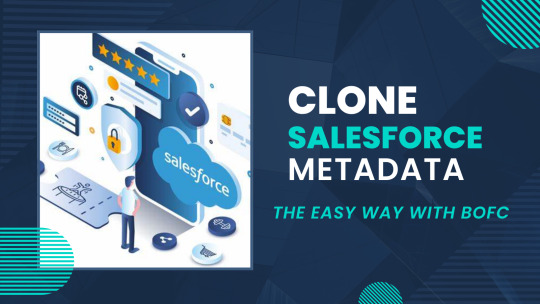
Salesforce admins and developers know the pain of repetitive configuration tasks. Whether you're setting up a sandbox, migrating to a new org, or simply duplicating a structure for a new business unit — cloning objects, fields, and validation rules manually is a time-consuming process.
Enter BOFC (Bulk Object Field Creator) — a powerful productivity tool designed to eliminate the tediousness of bulk Salesforce configuration.
🔄 The Challenge: Manual Cloning in Salesforce
Out-of-the-box, Salesforce does not provide a native way to bulk clone metadata elements like:
Custom objects and their fields
Validation rules
Record types
Field-level security
Page layouts
This typically involves a mix of manual clicks, change sets, or complex metadata API scripts — not ideal when time is tight.
✅ The BOFC Solution: Clone Everything in Just a Few Clicks
BOFC simplifies the entire process by allowing users to clone multiple elements at once, right from within Salesforce. Here’s what you can do with BOFC:
🔹 Clone Custom & Standard Objects:
Duplicate object definitions along with fields, record types, and relationships — perfect for sandbox creation or org replication. Read More
🔹 Clone Fields in Bulk:
Select and copy fields from one object to another with full control over field types, help texts, picklist values, and more. Read More
🔹 Clone Validation Rules:
Copy complex business logic rules from one object to another — maintaining your governance without extra effort.
🔹 Field-Level Security & Profiles:
Ensure cloned components maintain appropriate access by replicating security settings across profiles.
🧠 Why Use BOFC?
Save hours of manual work
Avoid errors and inconsistencies
No coding or deployment tools required
Works within Salesforce using an intuitive interface
🔍 Real Use Case:
A Salesforce admin needs to set up a new custom object with 50+ fields, similar to an existing object. Normally, this would take hours. With BOFC, it’s done in under 5 minutes — including cloning of fields, validation rules, and picklist values.
🛠️ Getting Started with BOFC
Install the BOFC package from AppExchange
Navigate to the BOFC app within Salesforce
Choose what you want to clone (objects, fields, rules, etc.)
Select source and destination
Click Clone — and you're done!
📈 Boost Your Salesforce Productivity
Whether you're a Salesforce Admin, Architect, or Consultant, BOFC is the go-to tool for speeding up your org setup and maintenance tasks.
👉 Try BOFC Today and take control of your Salesforce configuration with confidence.
#salesforce#appexchange#salesforce metadata#clone salesforce metadata#bulk clone objects#clone multiple objects
0 notes
Text
Master Salesforce Admin Skills Online — Even If You're Starting From Scratch
Master Salesforce Admin Skills Online — Even If You're Starting From Scratch
In a world where digital tools dominate business operations, Salesforce has become the heart of modern CRM — helping companies connect with customers, streamline workflows, and grow faster. As this platform continues to power organizations of all sizes, the demand for skilled Salesforce Administrators is booming. If you’re eyeing a future in tech or simply looking to upgrade your skill set, this could be your moment — no tech background required.
Whether you’re switching careers, leveling up in your current job, or just curious about the Salesforce ecosystem, enrolling in an online Salesforce Admin Training Course is a smart first step. And the best part? You can learn it all at your own pace, from wherever you are.
Why Choose a Career as a Salesforce Administrator?
A Salesforce Administrator is the behind-the-scenes wizard who makes the system work seamlessly for everyone in a company. From managing users to creating reports and automating tasks, admins keep the CRM running smoothly and efficiently.
Here’s why people are choosing this career path:
🚀 High Demand: Organizations across industries need Salesforce talent.
💰 Great Pay: Entry-level roles come with competitive salaries and fast growth potential.
📈 Clear Career Path: Open doors to roles like Salesforce Developer, Business Analyst, or Consultant.
🌍 Remote-Friendly: Work from virtually anywhere.
No Experience? No Problem. Learn From the Ground Up
You don’t need to code. You don’t need a computer science degree. A good Salesforce Administrator Course starts from the absolute basics and walks you through the essentials with simple, real-world examples.
Here’s what you’ll typically cover in a Salesforce Admin Training Course:
Navigating the Salesforce Platform
Managing Users, Roles, and Permissions
Handling Data & Security Controls
Creating Reports and Dashboards
Automating Workflows with Flows and Process Builders
Customizing Apps and Exploring the AppExchange
Real-World Case Studies and Admin Best Practices
Plus, many Salesforce Admin Training Course are designed to prepare you for the Salesforce Certified Administrator Exam, giving your resume an instant credibility boost.
Why Learn Salesforce Admin Skills Online?
Online training offers the flexibility today’s learners need — whether you’re balancing a job, school, or family.
With an online Salesforce Administrator Course, you can:
📚 Learn on your own schedule
🔁 Rewatch lessons whenever you need
🧪 Practice in a free Salesforce Playground (sandbox account)
🤝 Connect with peer communities and ask questions
Look for programs that offer hands-on projects, quizzes, and live doubt-clearing sessions. These features keep your learning active, fun, and real-world ready.
How to Pick the Right Salesforce Admin Training Course
With tons of courses available, here’s what to look out for:
✅ Certified Instructors: Are they experienced and Salesforce-certified?
⭐ Student Reviews: What are other learners saying?
🧭 Clear Curriculum: Is the path well-structured from basics to advanced?
🧑🤝🧑 Support System: Does it offer mentorship, community access, or career guidance?
Choosing the right Salesforce Admin Training Course can make all the difference in how confident and job-ready you feel by the end.
Final Thoughts: Your Future in Salesforce Starts Here
At first, the idea of becoming a Salesforce Administrator might feel overwhelming — but it’s totally achievable. With the right guidance, a step-by-step Salesforce Administrator Course and a little perseverance, you can build the skills and confidence to thrive in this high-demand field.
So why wait? The future you're aiming for might just be one Salesforce Admin Training Course away. Enroll today and start building a tech career that’s flexible, rewarding, and full of possibilities.
0 notes
Text
Complete Guide to Salesforce Administrator Certification: Tips and Best Practices
The Salesforce Administrator Certification highlights your skills in managing Salesforce applications, enabling organizations to fully leverage the platform's potential.
If you want to advance your career at the Salesforce Admin Certification Course, you need to take a systematic approach and join up for a course that best suits your interests and will greatly expand your learning path.
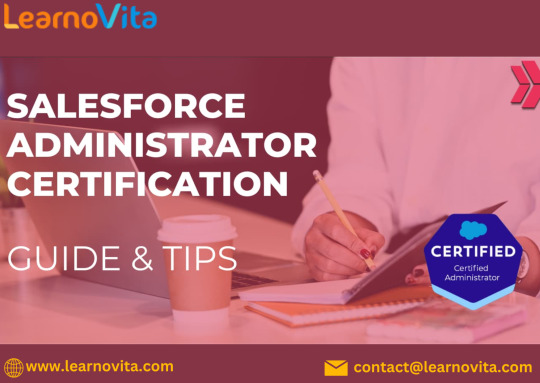
Study Guide
1. Familiarize Yourself with the Exam Format
Total Questions: 60
Duration: 105 minutes
Passing Score: 65%
2. Important Topics to Review
Salesforce Fundamentals: Understand the Salesforce ecosystem and its various clouds.
Data Management: Learn about data models, import/export processes, and maintaining data integrity.
User Administration: Get acquainted with managing users, profiles, roles, and permissions.
Security and Access Controls: Understand the security framework, including organization-wide defaults, sharing rules, and field-level security.
Reports and Dashboards: Master the creation and management of reports and dashboards for data interpretation.
Automation Tools: Familiarize yourself with workflow rules, process builder, and approval processes.
3. Recommended Study Materials
Trailhead: Take advantage of Salesforce’s official learning platform for structured modules.
Certification Preparation Books: Explore books and online courses specifically for the Administrator exam.
Practice Tests: Engage in multiple practice exams to get comfortable with the question format.
4. Effective Study Techniques
Develop a Study Plan: Create a timeline and stick to a regular study schedule.
Hands-On Practice: Use a Salesforce Developer Edition account for practical experience.
Participate in Study Groups: Collaborate with peers to exchange knowledge and resources.
Concentrate on Weak Areas: Identify and focus on topics where you feel less confident.

It's simpler to master this course and progress your profession with the help of Best Online Training & Placement programs, which provide through instruction and job placement support to anyone seeking to improve their talents.
5. Preparing for Exam Day
Get Sufficient Rest: Ensure you’re well-rested before the exam.
Arrive Early: Allow enough time to get settled and reduce anxiety.
Carefully Read Each Question: Take your time to fully comprehend each question before answering.
Conclusion
By committing to thorough study and hands-on practice, you can prepare confidently for the Salesforce Administrator certification exam.
0 notes
Text
Best Practices for Salesforce Security Awareness Training
Introduction
Cybersecurity isn’t just a technology issue—it’s a people issue. Despite Salesforce’s robust built-in security features, many breaches still stem from human error, like credential theft or misconfigured permissions. With Salesforce being a mission-critical system for many organizations, it's essential to ensure that every user understands how to protect data and follow secure practices.
The Salesforce security model provides the technical backbone for protecting information—offering fine-grained access controls, authentication protocols, and audit tools. But without adequate user training, these controls can be undermined. That’s why Salesforce security awareness training is not optional—it’s foundational.
Understanding the Salesforce Security Model
Core Components of the Salesforce Security Model
Salesforce’s layered security model includes:
Authentication and Identity: Tools like Single Sign-On (SSO) and Multi-Factor Authentication (MFA) protect access.
Authorization Controls: Role hierarchies, profiles, permission sets, and sharing rules determine who can see and do what.
Data Protection: Field-level security, encrypted data at rest and in transit, and IP restrictions.
Monitoring & Compliance: Tools like Salesforce Shield, Event Monitoring, and the Security Health Check help detect threats.
Why Security Awareness Is Integral to the Model
While these features are powerful, they are only as effective as the users behind them. Many breaches occur not from platform flaws but from end users falling for phishing scams or inadvertently exposing data. Training users on the nuances of the Salesforce security model is essential for reinforcing its effectiveness.
Why Organizations Need Salesforce Security Awareness Training
Rising Threat Landscape in Cloud CRMs
Cloud CRM platforms like Salesforce are prime targets for cybercriminals. Common threats include:
Phishing attacks that harvest login credentials
Session hijacking through unsecured devices or networks
Misuse of integration tools that open backdoors
Falling prey to these risks can trigger serious compliance violations under laws like GDPR, HIPAA, and CCPA.
The Role of End-User Behavior in Security
Many data incidents originate from user actions, such as:
Downloading datasets to unencrypted drives
Sharing reports with unauthorized parties
Weak password practices or password reuse
Training helps users understand how their actions impact the broader Salesforce security model and compliance posture.
Best Practices for Salesforce Security Awareness Training
Align Training with the Salesforce Security Model
Security awareness must mirror the technical controls in place. Focus on:
Understanding role-based access and permission sets
Encouraging use of MFA and strong authentication
Educating users on secure report sharing and export practices
Tailor Training Based on User Roles
A one-size-fits-all approach won’t work. Admins need deeper insight into security configuration, while Sales users need guidance on data handling and phishing. Role-specific training leads to better retention and application.
Simulate Real-World Threats During Training
Make the training actionable by simulating phishing attacks or unauthorized data access scenarios. Use tools like Salesforce’s own phishing simulation modules or third-party LMS platforms to reinforce learnings.
Create a Culture of Continuous Security Learning
Security awareness isn’t a one-time event. Reinforce knowledge through:
Microlearning modules
Gamified assessments
Certification-based incentives using Trailhead or custom LMS paths
Measuring the Effectiveness of Training Programs
Key Metrics to Track
Use the following indicators to measure impact:
Decline in phishing test failures
Increased MFA adoption rates
Improved reporting of suspicious activity
Feedback Loops and Iterative Improvements
Post-training surveys and feedback sessions help refine future content. Leverage Salesforce analytics dashboards to detect risky behavior patterns and adapt your training accordingly.
Tools and Resources to Support Training
Leverage Salesforce Native Tools
Salesforce Shield for encryption, monitoring, and audit trails
Health Check to assess and improve org security posture
Security Center for real-time visibility across instances
Third-Party Training Platforms and LMS Integration
Organizations can supplement internal training with SCORM-compliant content or integrate Salesforce-specific security modules from platforms like KnowBe4 or Infosec IQ.
Conclusion
When users understand their role within the Salesforce security model, they become active defenders of enterprise data. Technical defenses are essential—but without human vigilance, they remain incomplete. Embedding security awareness into your organizational culture isn’t just smart—it’s a business imperative.
Call to Action
Want to secure your Salesforce environment beyond just configuration? Start by empowering your people. Embed awareness into every interaction, aligned with the Salesforce security model.
Protect your platform. Train your users. Strengthen your future.
#salesforce security model#salesforce security#salesforce cloud#sfdc security model#security model in salesforce#sfdc security#data security in salesforce#security salesforce#salesforce data security#salesforce field level security#salesforce consultant
0 notes
Text
Automate Your Workflow: Using Contact Form to Any API Plugin
In today's fast-paced digital world, automation isn't just a luxury—it's a necessity. Whether you're running a business, managing a nonprofit, or building a personal brand, streamlining your processes can save you time, reduce errors, and boost productivity. One of the most effective ways to automate your WordPress site is by integrating your contact forms with external APIs. That's where the Contact Form to Any API plugin comes in.

What Is a Contact Form to Any API?
Contact Form to Any API is a powerful WordPress plugin that extends the capabilities of the popular Contact Form 7. It allows you to send form submissions directly to any RESTful API endpoint, giving you full control over where your data goes. Whether you're pushing leads to a CRM, sending support tickets to a helpdesk, or syncing subscribers with your email marketing tool, this plugin makes it easy.
Why Automate With This Plugin?
Manual data entry is time-consuming and error-prone. With automation, you eliminate the need to copy and paste form submissions into other platforms. Here's why Contact Form to Any API stands out:
Universal Compatibility: Works with any API that accepts JSON or URL-encoded data.
Custom Triggers: Send data before or after email notifications.
Advanced JSON Support: Supports multi-level and custom JSON structures.
Authentication Options: Includes support for Basic and Bearer Token authentication.
Data Logging: Keep track of all submissions and API responses with detailed logs.
Real-World Use Cases
Let’s take a look at how this plugin can transform your daily operations:
1. Lead Generation & CRM Integration
Imagine a user fills out your contact form. Instead of checking your email and manually entering the details into your CRM (like Salesforce or HubSpot), the data is instantly transmitted through the API. Your sales team gets notified in real-time and can follow up faster.
2. Customer Support Automation
Using platforms like Zendesk or Freshdesk? This plugin can forward user inquiries directly to your support system. Automatically create support tickets, assign them to the right department, and kick off workflows based on tags or priorities.
3. Email Marketing Sync
Add form data directly into your email lists on Mailchimp, Sendinblue, or ActiveCampaign. No more exporting CSV files or dealing with import errors.
4. Custom Dashboards and Internal Tools
If you've built a custom dashboard or internal tool, you can feed data into it in real time. This is especially useful for custom ERPs, analytics dashboards, or membership systems.
Key Features at a Glance
Here's a breakdown of some of the plugin's most impactful features:
Unlimited API Connections: No cap on how many APIs you can connect to.
File Upload Support: Convert uploaded files into Base64 and send them with your API request.
Conditional Logic: Send data to different endpoints based on user selections.
Webhook Compatibility: Works flawlessly with platforms like Zapier, Integromat, and Make.
Security First: HTTPS support and robust authentication methods to ensure data security.
How to Set It Up
Install the Plugin: Search for "Contact Form to Any API" in the WordPress Plugin Directory and activate it.
Create Your Contact Form: Use Contact Form 7 to design your form.
Add API Settings: Navigate to the plugin settings, input your endpoint URL, headers (for authentication), and body structure (JSON or form data).
Test Your Integration: Submit a test form and review the API logs to verify data transmission.
Go Live: Once you're confident in the setup, publish the form on your site.
Pro Version Perks
While the free version is robust, the Pro version takes things to the next level:
Multi-API Support: Send data to multiple APIs at once.
Advanced Mapping: Handle complex data structures with nested fields.
Priority Support: Get help faster with dedicated customer support.
Tips for Optimization
Use Postman or Insomnia to test your API endpoints before connecting them.
Sanitize User Input to prevent malformed data from causing issues.
Monitor Logs regularly to catch any transmission errors or failures.
Document Your APIs for team use and future integrations.
Final Thoughts
Contact Form to Any API is more than just a plugin—it's a game changer for anyone looking to streamline their WordPress operations. By automating the flow of information between your site and external platforms, you can focus on what really matters: growing your business, engaging your audience, and delivering value.
If you're tired of manual processes and want a smarter, faster way to handle form data, give this plugin a try. The time and energy you save will speak for itself.
0 notes
Text
Do You Need Coding Skills to Become a Salesforce Administrator?

If you’ve been searching for tech jobs, you’ve likely heard of Salesforce, a robust Customer Relationship Management (CRM) platform companies use worldwide. One of the hottest roles in this space is Salesforce Administrator. However, one question often asked by freshers is, “Should I learn coding to become a Salesforce Admin?
Let’s simplify it and break it down.
The Short Answer: No, You Don’t Need to Code!
That's right. It does not require coding skills to become a successful Salesforce Administrator. One of the key reasons why this role is so attractive for technical and non-technical professionals alike. If you excel in organizing data, solving business problems, and managing systems, you will get close in no time.
Salesforce is built with usability in mind, and many Salesforce Admins use point-and-click tools and do not write lines of code. They let you automate tasks, make reports, manage users, and build workflows, all without writing a line of code.
So, What Does a Salesforce Admin Really Do?
Consider a Salesforce Admin as the backbone of a company’s Salesforce system. Here’s what the job typically entails:
Managing users and their authorizations
Designing reports and dashboards for various teams
Intermediary: Automation through Flows, Process Builder, etc.
Tailoring the Salesforce platform to suit business requirements
Cleaning, securing, and bringing order to data
You could learn all these things with the proper training, and again, you don’t have to code.
What If You Want to Learn Coding?
Suppose you’re curious about coding or want to evolve into more technical roles in the coming years. In that case, learning a bit of code (Apex, Salesforce’s programming language, particularly) will be a “door opener” for you. However, this is optional for entrance-level Admin roles.
Most people start with an Admin and later move on to Salesforce Developers or Architects. Thus, coding is not required to start, but that ‘mindset of learning continuously’ will serve you in the long run.
Where Can You Learn the Skills to Become a Salesforce Admin?
If you’re serious about entering the field, you can join a course structured around specific learning objectives, such as the Salesforce Admin Certification Course by LearnKarts on Coursera.
This is the best Salesforce Administrator Certification course for beginners. It guides you through everything from the fundamentals of CRM to mastering Salesforce tools and much more leading up to the official certification exam. You will practice in hands-on experience, learn real-time scenarios, and gain the confidence you need to embark on a role as a Salesforce Admin.
This Salesforce Administrator Course includes the following:
Beginner-friendly content
Salesforce practice in real-time environment
Tailored, step-by-step guidance on how to study for the certification exam
Learn from industry experts
Why This Role Is the Right Career Move for You?
There is significant demand for Salesforce Admins. Salesforce is used for customer data management by businesses of every size—from startups to global enterprises—requiring skilled Admins to keep things running like a well-oiled machine. Some of the factors why people choose this career trajectory consist of:
Great salary potential
Remote work opportunities
Room for career growth
No technical degree is required
An opportunity to work with sectors such as health care, finance, retail, and others
As the Salesforce expands, the need for certified Admins is only increasing.
Final Thoughts:
To wrap it up: No, you don't need coding skills to become a Salesforce Administrator. All you need is a willingness to learn, an interest in solving business problems, and a good training program to guide you.
If you want to make a smart career move without diving into the world of code, check out the Salesforce Admin Certification Course by LearnKarts on Coursera. It's one of the best ways to get started, build skills, and become certified.
So go ahead—take the leap. Becoming a certified Salesforce Administrator could be just a few clicks away!
#Salesforce Admin Certification Course#salesforce administrator certification#salesforce administrator course#sfdc administrator certification#Salesforce admin course#Coursera salesforce admin
0 notes
Text
What Key Topics Are Covered in the Salesforce Administrator Course?
In today’s digital job market, CRM tools like Salesforce are a must-have for professionals looking to grow in tech, sales, or customer support roles. Salesforce powers business operations for companies across the globe, and certified Salesforce Administrators are in high demand. But what exactly do you learn in a Salesforce Administrator course, and how does this training prepare you for real-world success?
youtube
If you're considering enrolling in Salesforce admin training online, you're already on the right path. This blog post breaks down the key topics covered in Salesforce Administrator courses, showing you what to expect and why these skills matter.
Whether you're looking to start a new career or level up in your current role, this guide will help you make an informed decision about joining Salesforce training classes.
Introduction: Why Learn Salesforce Administration?
Before diving into the specific topics, let’s understand why Salesforce training online is becoming one of the most popular choices among professionals.
Salesforce dominates the CRM market with a 23.8% market share as of 2024, according to IDC. It’s used by major corporations, startups, and nonprofits to manage customer relationships, streamline processes, and improve productivity. As a result, Salesforce Admins are essential in configuring and managing this platform to meet unique business needs.
Learning Salesforce administration isn’t just about mastering a tool. It’s about unlocking career opportunities in industries like:
Information technology
Healthcare
Finance
Retail
Education
With that in mind, let’s explore the core topics you’ll master through online Salesforce classes.
1. Introduction to Salesforce and CRM Basics
Every Salesforce journey begins with a strong foundation.
What You’ll Learn:
What is CRM (Customer Relationship Management)?
History and growth of Salesforce
Overview of Salesforce Cloud offerings
Understanding the Salesforce ecosystem
Real-World Application: Knowing how Salesforce fits into CRM systems helps you better understand how businesses use the platform to manage sales, service, and marketing.
2. Salesforce Architecture and Navigation
Understanding how the platform works behind the scenes is essential for configuration and customization.
Topics Include:
Overview of Salesforce architecture (multi-tenant environment)
Understanding editions and features
Navigating the Lightning Experience vs. Classic Interface
App Launcher, tabs, and homepage customization
Pro Tip: Navigating efficiently improves productivity and helps in delivering user-friendly solutions.
3. Managing Users, Profiles, and Permission Sets
Security and data access control are key responsibilities of an administrator.
Key Topics:
Creating and managing users
Roles vs. profiles vs. permission sets
Login access policies
Password policies and session settings
Industry Insight: Misconfigured permissions are one of the top reasons for data breaches. Learning proper access control is essential.
4. Data Modeling and Object Relationships
At the heart of Salesforce is its data structure. Admins must understand how data is stored and related.
You’ll Cover:
Standard vs. custom objects
Fields and field types
Record types and business processes
Lookup and master-detail relationships
Schema builder
Practical Example: You might create a custom object to track employee onboarding processes, linked to contact records.
5. Automation Using Workflow Rules and Process Builder
Automating tasks reduces manual work and improves efficiency.
You’ll Learn:
Workflow rules and actions
Process Builder flows
Approval processes
Scheduled actions and time triggers
Hands-On Activity: Automate a follow-up email after a new lead is created using Process Builder.
Note: Flow Builder is rapidly replacing Workflow Rules, so modern courses now emphasize Flow automation.
6. Flow Builder (Advanced Automation)
This is one of the most powerful tools in the Salesforce Admin toolkit.
Topics Include:
Types of Flows: Screen Flow, Auto-launched Flow, Record-Triggered Flow
Variables, conditions, and loops
Using sub-flows for modular automation
Debugging flows and handling errors
Real-World Example: Create a Screen Flow that walks a customer support rep through a step-by-step case resolution process.
7. Data Management and Data Import Tools
Clean data is the foundation of any CRM system.
You’ll Learn:
Importing data using Data Import Wizard
Using Data Loader for bulk operations
Exporting and backing up data
Data cleansing and deduplication
Case Study: A mid-sized retail company saw a 15% increase in marketing ROI by cleaning and segmenting customer data with Salesforce tools.
8. Reports and Dashboards
Admins create reports to visualize business metrics and help stakeholders make informed decisions.
Learn How To:
Build custom reports using the Report Builder
Use filters and groupings
Create dashboards with visual components
Schedule and share reports
Real-World Benefit: Sales managers rely on customized dashboards to track lead conversion rates and team performance.
9. Sales and Service Cloud Features
These two clouds are the most commonly used in organizations.
You’ll Explore:
Sales Cloud: Leads, Opportunities, Accounts, and Contacts
Service Cloud: Cases, Queues, Assignment Rules
Email-to-Case and Web-to-Case functionality
Knowledge Articles and Entitlements
Example: In a service-based company, admins may set up automated case assignments and escalation rules to improve customer service.
10. Security and Access Controls
You’ll learn how to protect sensitive business data.
Topics Include:
Organization-wide defaults (OWDs)
Sharing rules and manual sharing
Field-level security
Login IP ranges and trusted IPs
Why It Matters: Maintaining data security while ensuring proper access to users is a daily challenge for admins.
11. AppExchange and Third-Party Integrations
Salesforce allows integrations through AppExchange and APIs.
Covered Topics:
Installing and configuring apps from AppExchange
Best practices for app evaluation
Basics of Salesforce integrations (API, middleware)
Tip: Installing a document generation tool from AppExchange can automate contract creation.
12. Change Management and Sandbox Environments
Testing changes before deploying to production is a key admin responsibility.
Learn About:
Types of sandboxes
Change sets and deployment
Managing metadata
Version control basics
Practical Use Case: Use a Developer Sandbox to test a new approval process before pushing it live.
13. Mobile Access and Salesforce1 App
You’ll explore how to configure mobile experiences.
What You’ll Learn:
Customizing the Salesforce mobile app layout
Enabling mobile actions
Testing mobile responsiveness
Why It’s Useful: Sales teams rely heavily on mobile access to update data in the field.
14. Certification Preparation and Mock Exams
Most comprehensive Salesforce admin training online programs include prep for the Salesforce Administrator Certification exam.
Includes:
Practice questions and quizzes
Scenario-based mock tests
Certification roadmap and tips
Fun Fact: On average, certified Salesforce Admins earn 20% more than their non-certified peers.
Real-World Applications of Salesforce Admin Skills
Salesforce Administrator courses focus not only on theoretical knowledge but also on practical use cases. Here's how:
Industry-Specific Scenarios:
Healthcare: Managing patient records and follow-up schedules
Finance: Automating loan approval workflows
Retail: Tracking customer preferences and feedback
Education: Managing student enrollment and communication
Hands-On Learning Elements:
Project work using live Salesforce orgs
Guided exercises for automation, reporting, and customization
Real-time case studies
Why Choose Salesforce Training Classes Online?
Online Salesforce training classes provide flexibility, affordability, and access to top instructors from anywhere.
Benefits:
Self-paced learning or live instructor-led sessions
Access to downloadable resources and guides
Real-time support and community interaction
Practical exercises in developer sandboxes
H2K Infosys is one of the trusted names in offering high-quality Salesforce admin training online with live projects and certification guidance. Their courses are ideal for beginners and working professionals alike.
Whether you're a career switcher, fresh graduate, or someone looking to upskill, Salesforce training online offers practical knowledge, certification readiness, and a pathway to high-paying jobs.
Who Should Enroll?
This course is perfect for:
Aspiring Salesforce professionals
IT support specialists
Business analysts
Project managers
Non-IT professionals entering the tech field
No coding background? No problem. Most Salesforce Administrator tasks involve configuration, not programming.
Final Words: Your Future as a Salesforce Admin
Enrolling in a Salesforce Administrator course gives you hands-on expertise in one of the world’s most powerful CRM platforms. You’ll gain real-world skills in automation, data management, user control, reporting, and mobile access—all crucial for today’s business needs.
Institutions like H2K Infosys provide instructor-led sessions, live project experience, and certification support that set you up for success.
Key Takeaways
Salesforce Administrators are in high demand across industries.
Courses cover topics like user management, automation, reporting, and cloud services.
Practical, hands-on experience is essential.
Salesforce training online is ideal for busy professionals and beginners alike.
With the right training, you can become a certified Salesforce Administrator and unlock exciting career opportunities.
Ready to Upskill?
Take the first step toward your tech career. Join a Salesforce admin course and master the skills employers are looking for!
0 notes
Text
Streamline Your Operations with Field Force Management Software by FieldEZ
In today’s fast-paced business environment, managing a mobile workforce effectively is essential for operational success. Whether you’re running a service-oriented company, a retail chain, or a sales-focused enterprise, having the right tools to manage your field staff can significantly boost efficiency and customer satisfaction. That’s where field force management software comes into play.
Field force management software is designed to help businesses track, manage, and optimize their field operations. From scheduling service calls to monitoring sales representatives and managing retail execution, these tools provide end-to-end visibility and control over your remote teams.
One of the industry leaders in this space is FieldEZ Technologies, a company that offers a comprehensive suite of solutions tailored to different business needs. Their flagship products — ServiceEZ, SalesEZ, and RetailEZ — provide specialized capabilities to manage field service, sales force, and retail execution efficiently.
Why Field Force Management Software Is a Game-Changer?
Managing a field team comes with challenges like tracking performance, ensuring task completion, maintaining communication, and collecting real-time data. Manual methods are time-consuming and prone to errors, leading to reduced productivity and customer dissatisfaction.
Field force management software automates these tasks, offering benefits like:
Real-time workforce tracking
Automated scheduling and dispatching
Digital reporting and analytics
Instant communication tools
Integrated customer management
This technology ensures your field staff is always connected, productive, and aligned with business goals.
Explore FieldEZ’s Field Force Management Solutions:
FieldEZ Technologies has developed powerful solutions to cater to diverse operational requirements. Here’s a closer look at their product lineup:
1. ServiceEZ: Empowering Field Service Teams
ServiceEZ is a cutting-edge field service management software designed for industries like telecom, utilities, HVAC, and more. It enables companies to schedule service appointments, track technicians, and ensure timely job completion. The platform supports digital service reports, customer feedback, and even offline functionality for areas with limited connectivity.
With ServiceEZ, businesses can enhance service quality, reduce turnaround time, and improve customer experience — all while cutting operational costs.
2. SalesEZ: Revolutionizing Field Sales Management
Managing a mobile sales team requires more than just tracking visits. SalesEZ offers a smart solution to monitor sales reps, plan routes, automate attendance, and collect orders in real-time. It supports geo-tagging, customer profiling, and in-depth reporting, helping sales leaders make informed decisions.
SalesEZ boosts sales productivity by eliminating paperwork and enabling a data-driven sales strategy. It’s an essential tool for companies aiming to maximize their salesforce potential.
3. RetailEZ: Transforming Retail Execution
RetailEZ focuses on ensuring flawless execution at the retail level. Designed for FMCG, CPG, and retail brands, this solution helps field reps conduct store audits, track planogram compliance, and capture real-time market insights. RetailEZ ensures consistency across retail locations, improving brand visibility and in-store execution.
It also enables real-time reporting and dashboard views for faster decision-making, making it a valuable tool for retail operations managers.
The Competitive Edge with FieldEZ:
What sets FieldEZ apart is its flexibility, ease of integration, and user-friendly design. Its products are customizable to suit the unique needs of each business, whether you’re a startup or a large enterprise. The platform is built for scalability and offers features like API integration, cloud support, and robust security.
Moreover, businesses using FieldEZ’s field force management software report significant improvements in productivity, cost savings, and customer satisfaction. The software provides actionable insights that drive strategic improvements across departments.
Conclusion:
Whether you need to manage field technicians, sales professionals, or retail reps, a reliable field service management software like FieldEZ can be your ultimate solution. With tools like ServiceEZ, SalesEZ, and RetailEZ, FieldEZ empowers businesses to stay competitive, responsive, and efficient in a mobile-driven world.
By embracing advanced field force management software, you can take control of your field operations and unlock new levels of performance and growth.
#field service#fieldez#management software#services#apps#field force management#field management#field service software
0 notes
Text
Generative AI for Business: Transforming Industries and Driving Innovation

Introduction
Generative AI is rapidly emerging as a game-changing technology that is revolutionizing how businesses operate across multiple industries. By leveraging advanced artificial intelligence capabilities, companies can unlock unprecedented levels of creativity, efficiency, and personalization.
The Market Potential of Generative AI
The generative AI landscape is experiencing explosive growth. Key market insights include:
Market Size Projection: Expected to reach $207 billion by 2030
Growth Rate: Compound Annual Growth Rate (CAGR) of 24.40% from 2023 to 2030
Industry Perception: 82% of businesses believe generative AI will significantly influence their industry in the next five years
Key Industries Embracing Generative AI
1. Manufacturing
80% of industrial manufacturing leaders report increased productivity
63% note a transformation in work processes
2. Retail
60% of retail companies are investing in AI for personalized customer experiences
Enhancing product recommendations and customer interactions
3. Financial Services
55% exploring AI for fraud detection and risk assessment
Improving financial security and decision-making
4. Healthcare
75% of health system executives view generative AI as revolutionary
Accelerating drug discovery and personalizing patient care
Five Powerful Use Cases for Generative AI
1. Content Creation
Generative AI tools like Jasper, Rytr, and Copy.ai are transforming content production by:
Generating marketing copy
Creating realistic images and illustrations
Streamlining creative processes
2. Personalized Marketing
Platforms such as Preconized and Salesforce Einstein Engage enable:
Tailored marketing campaigns
Individual customer experience optimization
Enhanced brand loyalty through precision targeting
3. Fraud Detection
Solutions like Fraud.net help businesses by:
Identifying transaction anomalies
Assessing financial risks
Protecting organizational assets
4. Drug Discovery
Companies like BenevolentAI and Atomwise are using generative AI to:
Analyze molecular data
Simulate drug compounds
Accelerate medical research
5. Product Design
Tools such as Autodesk Dreamcatcher facilitate:
Innovative product development
Performance optimization
Personalized product recommendations
Main Benefits for Businesses
Creative Innovation
Generative AI breaks traditional creative barriers by:
Generating fresh ideas
Designing innovative concepts
Capturing emerging market trends
Enhanced Customer Experiences
AI enables hyper-personalization through:
Tailored product recommendations
Customized marketing interactions
Data-driven customer insights
Informed Decision Making
By analyzing vast datasets, generative AI supports:
Risk assessment
Market trend prediction
Operational process optimization
Implementation Considerations
Key Steps
Define clear business goals
Assess data infrastructure
Select appropriate AI algorithms
Establish a robust development environment
Train and validate models
Integrate with existing systems
Continuous monitoring and improvement
Potential Challenges
Data privacy and quality
Computational complexity
Model interpretability
Seamless system integration
Conclusion
Generative AI represents more than just a technological trend—it's a transformative force reshaping business landscapes. By adopting a strategic, human-centric approach, organizations can harness this powerful technology to drive innovation, efficiency, and competitive advantage.
As the field continues to evolve, businesses that proactively explore and implement generative AI will be best positioned to thrive in an increasingly digital and intelligent marketplace.
#data analytics consultant#data analytics consulting company#data analytics consulting services#analytics consulting#data and analytics consulting#data analytics consulting#data analytics#data and analytics consultant
0 notes