#sql server gui
Explore tagged Tumblr posts
Text
Best Methods to Rename a Table in SQL Server

Renaming tables in SQL Server seems simple, but there are quite a few things to keep in mind.
Yes, the basic method is using sp_rename:
EXEC sp_rename 'Schema.OldName', 'Schema.NewName';
But this doesn’t update references in views, stored procedures, or other dependent objects. That’s where it gets tricky.
For complex databases, it’s worth checking object dependencies beforehand and considering how renaming might affect other parts of the system. Sometimes it’s easier to use scripts when working with many tables or to handle renaming inside a transaction to avoid issues in high-concurrency environments.
Some tools (like dbForge Studio for SQL Server) can help by showing dependencies and letting you refactor names without breaking things.
Read this guide to learn more about the SQL Server rename table methods.
#sql gui#sql ide#sqlserver#sql#sql server#sql server ide#sql server gui#sql server rename table#sql tutorial
0 notes
Text
I Will Code C++, C, Java, Python Bot Script SQL Database Programming Project Developer
Introduction
In today’s rapidly evolving digital landscape, businesses and individuals require tailored software solutions to automate tasks, manage data, and build intelligent systems. Whether you're developing a high-performance application in Cpp, an automation bot in Python, or a robust SQL-backed system, having an experienced developer can significantly impact your project’s success. I offer comprehensive programming services across multiple languages including C++, C, Java, Python, along with bot scripting and SQL database development.
Programming Services Overview
C++ and C Development
C and C++ are foundational languages used in system-level programming, game development, embedded systems, and performance-critical applications.
What I Offer:
Desktop applications (Windows/Linux)
Embedded systems and firmware
Performance optimization and memory management
Algorithm development and implementation
Custom data structures and low-level system control
Use Case Example: Creating a real-time financial data parser in C++ for high-frequency trading.
Java Application Development
Java is a widely-used object-oriented language suitable for cross-platform applications, Android apps, and enterprise systems.
What I Offer:
Java GUI desktop apps (JavaFX/Swing)
Web backend systems (Spring Boot)
Android application development
RESTful API development
Multi-threaded server applications
Use Case Example: Building a Java-based inventory management system with MySQL integration.
Python Scripting and Bot Development
Python is ideal for automation, AI/ML, scripting, and rapid development.
What I Offer:
Automation scripts (file processing, web scraping, Excel/CSV processing)
Custom bots (Telegram, Discord, trading bots)
API integrations (REST, WebSocket)
Flask/Django web apps
Data analysis and visualization
Use Case Example: A Python bot that automatically scrapes competitor prices and updates an internal database in real time.
SQL Database Design and Development
Every application needs a solid database. I specialize in designing optimized, scalable, and secure SQL databases.
What I Offer:
Relational database design (MySQL, PostgreSQL, SQLite)
Stored procedures and triggers
Complex query optimization
Data migration and transformation
Integration with front-end/back-end applications
Use Case Example: Designing a normalized PostgreSQL database for an e-commerce platform with 10,000+ daily transactions.
Why Hire Me as a Full-Stack Developer?
Cross-Language Expertise
I bridge the gap between low-level and high-level programming. Whether it’s memory-efficient code in C or rapid prototyping in Python, I choose the right language for the job.
Scalable and Maintainable Code
I write clean, well-documented, modular code that’s easy to scale and maintain, reducing future costs and technical debt.
Security and Performance
Security best practices (such as input validation, encryption, and safe API design) are integrated from the start. I also focus on optimizing code performance at every layer.
End-to-End Development
From front-end UIs to back-end logic and database architecture, I can manage entire projects or collaborate on specific components.
Tools and Technologies I Work With
Languages: C, C++, Java, Python, SQL Frameworks: Spring Boot, Django, Flask Databases: MySQL, PostgreSQL, SQLite Tools: Git, Docker, VSCode, IntelliJ IDEA APIs: REST, WebSocket, Telegram, Discord, OpenAI, Firebase Platforms: Windows, Linux, Android
Example Projects I Can Develop
Custom Bots
Telegram bots for customer support or notifications
Discord moderation and music bots
Stock or crypto trading bots using API integrations
Web Scrapers and Automators
Data scraping from websites and conversion to Excel/CSV
Job scraping and automated email alerts
Task automation for system admins
Full-Fledged Software Systems
Point of sale (POS) systems
School or hospital management apps
CRM dashboards with analytics
Game Development Utilities
C++ physics engines or scripting tools
Java-based mini-games or game launchers
Python game bots (for automation or AI testing)
FAQs
Q1: What languages do you specialize in the most? A: I have professional experience in C++, C, Java, Python, and SQL. My choice depends on the project’s requirements.
Q2: Can you help fix bugs in existing projects? A: Yes, I offer bug fixing, code reviews, and performance optimization for existing codebases.
Q3: Do you offer documentation and source code? A: Absolutely. Every project is delivered with clean, well-commented source code and optional documentation if needed.
Q4: What’s your typical delivery time? A: It depends on the complexity, but I provide clear timelines after evaluating the scope. Small scripts: 1–3 days; full apps: 1–3 weeks.
0 notes
Text
From RDP to .NET: What Makes Windows VPS Ideal for Your Business
🪟 Windows VPS Server Hosting: A Perfect Blend of Power, Control, and Compatibility
In today’s digital landscape, businesses and developers need hosting solutions that offer both flexibility and performance. Windows VPS (Virtual Private Server) hosting brings the familiarity of Microsoft’s ecosystem to the power of dedicated server technology — all within an affordable virtual environment. If your business relies on Windows-based applications, a Windows VPS could be the perfect fit.
🧠 What Is a Windows VPS Server?
A Windows VPS is a virtual server running a Windows operating system (typically Windows Server editions like 2019 or 2022). It mimics a dedicated server environment within a shared physical server, offering isolated resources such as CPU, RAM, and storage. Unlike shared hosting, VPS users have full root (admin) access to configure the system as needed.
🚀 Key Advantages of Windows VPS Hosting
1. Seamless Compatibility with Microsoft Applications
A Windows VPS server is the go-to solution for businesses using:
ASP.NET applications
Microsoft SQL Server (MSSQL)
Remote Desktop Protocol (RDP) access
Visual Studio deployments
PowerShell automation
If your tech stack revolves around Microsoft products, Windows VPS provides native compatibility and optimal performance.
2. Remote Desktop Access (RDP)
Unlike Linux servers that require SSH, Windows VPS hosting supports easy access through RDP. This makes it user-friendly for people familiar with the Windows GUI and allows remote management from anywhere.
3. Better for Forex & Trading Applications
Many Forex traders prefer Windows VPS for its compatibility with trading platforms like MetaTrader 4 and 5 (MT4/MT5), which are natively built for Windows. With VCCLHOSTING's low-latency infrastructure, traders enjoy:
Lightning-fast execution
24/7 uptime
Isolation from other users
4. Flexible Software Installation
You get full administrative control to install:
Custom enterprise apps
Accounting software (like Tally ERP)
Email servers
CRM or CMS tools built for Windows
5. Scalability for Growing Businesses
Windows VPS hosting plans can be scaled up or down depending on your needs. This makes it ideal for:
Web developers needing test environments
Startups launching new applications
Enterprises hosting client software
🔐 Windows VPS Security & Reliability
Automatic Windows Updates: Stay protected against vulnerabilities with regular patching.
Built-in Firewalls: Configure Windows Defender Firewall to safeguard your applications.
VCCLHOSTING Security Add-ons: Add SSL certificates, DDoS protection, and backup solutions easily.
📊 Use Cases for Windows VPS Hosting
Hosting ASP.NET websites
Running Forex trading bots
Creating a virtual desktop for remote teams
Centralized file or application server
Running Microsoft Access or SharePoint-based apps
⚙️ Why Choose VCCLHOSTING for Windows VPS?
At VCCLHOSTING, we provide performance-optimized Windows VPS hosting with:
SSD-based storage for fast data access
Multiple Windows Server versions
Easy remote access with RDP
99.99% uptime SLA
24/7 expert support
We ensure your business-critical applications run smoothly and securely.
🏁 Final Thoughts
Whether you're a developer, enterprise, or Forex trader, Windows VPS servers offer a unique blend of performance, ease of use, and compatibility with Microsoft technologies. With the power of VCCLHOSTING behind you, you can host with confidence — and scale as your needs grow.
0 notes
Text
Cheap Windows VPS Hosting with CloudMinister Technologies – Performance Meets Affordability
In today's digitally driven world, businesses and developers seek performance, control, and affordability in their hosting solutions. For those needing the power of a virtual server with the familiarity of the Windows operating system, Windows VPS hosting is the go-to choice. At CloudMinister Technologies, we specialize in offering Cheap Windows VPS hosting without compromising on performance or security.
This blog explores the value of choosing Windows VPS, its benefits, and how CloudMinister Technologies stands out in delivering top-notch Windows VPS solutions at affordable rates.
What is Windows VPS Hosting?
A Windows VPS (Virtual Private Server) is a virtualized server environment that runs on a Windows operating system. It combines the affordability of shared hosting with the control and flexibility of a dedicated server. Each VPS operates in its own isolated environment, giving users administrative (root) access and the ability to install custom applications.
Windows VPS is particularly beneficial for businesses and individuals running .NET applications, MSSQL databases, or other Microsoft-based software.
Why Choose Windows VPS Hosting?
Before diving into CloudMinister's offerings, let’s understand why Windows VPS hosting is a preferred solution for many:
1. Full Administrative Control
Users get full Remote Desktop Protocol (RDP) access, giving them the freedom to manage their server environment as needed—installing applications, configuring settings, and managing security protocols.
2. Scalability
As your business grows, your server can grow with it. Upgrading your VPS plan is seamless and doesn't require downtime or major changes to your system.
3. Familiar User Interface
The intuitive Windows GUI makes it easy for users who are not comfortable with Linux or command-line environments.
4. Compatibility with Microsoft Applications
Ideal for running applications like ASP.NET, Microsoft SQL Server, Microsoft Exchange, SharePoint, and more.
5. Better Security than Shared Hosting
With isolated server environments, Windows VPS ensures greater protection against malware and external attacks than shared hosting.
Why CloudMinister Technologies for Windows VPS Hosting?
At CloudMinister Technologies, we are committed to making Windows VPS hosting both powerful and affordable. Our infrastructure is optimized to deliver consistent performance, reliability, and top-tier customer support—tailored to meet the needs of startups, developers, SMEs, and enterprise clients.
Here’s what sets us apart:
1. Unbeatable Pricing for Maximum Value
We provide cheap Windows VPS hosting plans that don’t compromise on performance. Our cost-effective solutions are ideal for users looking for affordable hosting to run resource-intensive applications.
2. Powerful Hardware Infrastructure
Our VPS servers are hosted on enterprise-grade SSD storage and Intel Xeon CPUs to ensure lightning-fast speed, quick boot times, and low latency.
3. Windows OS Licensing Included
All our plans come with licensed Windows Server OS pre-installed—no additional licensing cost is required. Choose from Windows Server 2012, 2016, 2019, or 2022 based on your needs.
4. Instant Setup and Quick Deployment
We understand that time is critical. Our automated provisioning system ensures your Windows VPS is deployed in just a few minutes.
5. 24/7 Technical Support
Whether you're a seasoned system admin or a beginner, our expert support team is always available to help you configure, manage, or troubleshoot any issues.
6. Data Center Locations in India
With data centers located across India, we provide low-latency connectivity for users targeting Indian or nearby geographical markets. Faster loading times mean better user experience and improved SEO rankings.
Use Cases of Cheap Windows VPS Hosting
CloudMinister's Windows VPS is suitable for a wide range of use cases, including:
1. Running Windows-based Applications
Whether it’s a custom .NET software, a Microsoft SQL-based app, or any Windows desktop application, our VPS environment is fully optimized for smooth execution.
2. Forex Trading
Traders can run platforms like MetaTrader 4/5 continuously without worrying about downtime or internet issues.
3. Game Server Hosting
Host multiplayer Windows-based games or private servers for popular titles with scalable RAM and CPU power.
4. Remote Desktop Workspace
Turn your VPS into a virtual office. Access your desktop, files, and applications from anywhere with a stable internet connection.
5. Development and Testing
Developers building cross-platform or Windows-specific software can use our VPS as a secure and dedicated test environment.
Key Features of CloudMinister’s Windows VPS Plans
Here are some of the standout features bundled with our Windows VPS hosting:
Remote Desktop Access (RDP)
Pre-installed Windows Server OS
SSD-Powered Storage
DDoS Protection
Full Root Access
Flexible Billing Options (Monthly/Quarterly/Annually)
99.99% Uptime Guarantee
Firewall and Antivirus Support
Easy Upgrade Path
How to Choose the Right VPS Plan?
When choosing a VPS plan, consider the following:
CPU & RAM Requirements: For heavier applications like SQL Server or Forex terminals, opt for higher CPU and RAM specs.
Storage Needs: Ensure sufficient SSD space to store your applications, databases, and logs.
Traffic Handling: Consider bandwidth and data transfer limits if your application receives high traffic.
Backup Solutions: Always opt for plans that include data backup or allow easy integration with backup services.
CloudMinister offers a range of Windows VPS plans to match different needs and budgets—whether you're just starting out or managing enterprise-scale applications.
Getting Started with CloudMinister Windows VPS
Setting up your Windows VPS with CloudMinister is simple and quick:
Choose Your Plan – Select from multiple budget-friendly plans tailored to your requirements.
Select Windows Version – Pick your preferred Windows Server version.
Confirm & Pay – Complete the checkout process.
Access Your VPS – Within minutes, you'll receive your RDP login credentials via email.
Our support team is available 24/7 to assist with initial setup, software installation, and security hardening.
Why Cheap Doesn’t Mean Low Quality
At CloudMinister Technologies, “cheap” means cost-effective, not poor quality. Our Windows VPS plans are designed to offer maximum performance at minimal cost, making premium hosting accessible to freelancers, small businesses, and startups.
We continually invest in our hardware, optimize our infrastructure, and deliver industry-leading service levels—all while maintaining affordable pricing.
Final Thoughts
If you’re looking for cheap Windows VPS hosting that delivers performance, scalability, and robust support, CloudMinister Technologies is your go-to solution. Whether you're hosting a business application, building a remote desktop workspace, or developing Windows-based software, we’ve got a plan tailored to your needs.
Don’t let high hosting prices hold you back. Experience the power of Windows VPS at affordable rates—only with CloudMinister Technologies.
Ready to Get Started?
Explore our VPS plans today at www.cloudminister.com and launch your Windows VPS within minutes.
0 notes
Text
What’s Hot in Open Source? 10 Projects Everyone’s Talking About.
Let’s be honest: Open source is no longer just a corner of the internet for hardcore hackers and hoodie-wearing devs in dark rooms.
In 2025, open source is culture. It’s powering your apps, building your AI, running your code — and shaping the future of the web.

Best part? It’s being built by regular people with laptops, passion, and late-night coffee habits.
If you want to see where the tech world is heading, look at what the open source community is obsessed with right now.
Here are 10 of the most talked-about, starred, cloned, and loved open source projects — and why they're getting so much hype.
🥁 1. Bun – JavaScript, But Supercharged Node js walked so Bun could absolutely sprint.
What’s the buzz?
A lightning-fast JavaScript runtime
All-in-one: package manager, bundler, test runner
Built from the ground up for performance and simplicity
If you’ve ever felt like your JS tooling was slow, clunky, or too scattered — Bun is your new favorite toy.
⚙️ 2. Zig – The “C Replacement” That’s Actually Enjoyable Zig is becoming the language for devs who want control without chaos.
Why it’s trending:
Safer and more readable than C
Zero hidden behaviors
Cross-compilation is dead simple
More and more projects (like Bun) are using Zig under the hood — and developers are falling hard for its no-nonsense elegance.
🧠 3. Open Interpreter – Your Terminal Just Got a Brain Imagine asking your computer to "rename all these files, zip them, and move them to Dropbox" — and it actually does it.
That’s Open Interpreter.
Why devs love it:
Natural language meets command line
Executes code, automates tasks, writes scripts
Feels like pair programming with ChatGPT ��� but local
Total game changer for productivity nerds, automators, and CLI lovers.
🤖 4. Auto-GPT – The Rise of Autonomous AI Agents Remember when AI just answered questions? Now it thinks ahead.
Auto-GPT is an experiment gone viral — and it’s only growing.
Why it matters:
Gives large language models goals — not just prompts
Executes tasks, adjusts plans, loops intelligently
Wildly unpredictable, but wildly powerful
This is the stuff of future startups. And yes, it’s still open source.
🧵 5. Tauri – Finally, a Desktop App Framework That Isn’t Bloated Electron apps are powerful… and heavy. Tauri is the fix.
What devs are saying:
Uses Rust for secure, fast backends
Integrates with your favorite front-end frameworks
Tiny file sizes, way faster load times
From indie devs to full-stack teams, everyone’s jumping on board.
🔗 6. LangChain – The Toolkit for Building Smart, Context-Aware Apps Want to build your own AI assistant, chatbot, or tool that thinks? LangChain is your new best friend.
Why it’s still dominating:
Lets you chain LLMs, tools, and logic together
Powers everything from research agents to customer support
Works across GPT-4, Claude, Mistral, and more
It’s basically the foundation of any next-gen AI app in 2025.
🧩 7. Nix / NixOS – The Package Manager That’s Finally Cool Nix has been around for a while — but now? It’s having a full-blown renaissance.
Why developers are obsessed:
Perfectly reproducible dev environments
Declarative system configs
No more “it works on my machine” drama
If you’ve ever nuked your setup with one bad install, Nix is a lifesaver.
🧬 8. DuckDB – The SQLite of Analytics Say hello to the tiny, blazing-fast SQL engine built for serious data work.
Why it’s trending:
Runs analytics queries locally — with insane speed
Perfect for devs, data scientists, and anyone working with big CSVs
Doesn’t need servers or setup — just works
It’s like having a personal warehouse engine in your laptop.
🕹️ 9. Godot – The Free Game Engine That’s Beating the Big Guys Indie game devs are rallying behind Godot — and for good reason.
Why it’s blowing up:
Fully open source, no licensing mess
Lightweight, cross-platform, and beginner-friendly
A true alternative to Unity (especially after the pricing drama)
It’s not just for games — people are building apps, tools, and even UI frameworks with it.
🔐 10. Turbopack – The Successor to Webpack (But Not Painful) Built by the Vercel team, Turbopack is a next-gen bundler that makes building modern web apps feel sane again.
What makes it great:
Insanely fast
Designed for React, Next js, and modern workflows
Incremental, efficient, and easy to plug in
If you’re tired of waiting for your site to build — this is your upgrade.
🎯 Final Thought: Open Source Is Where the Future Happens First All of these projects have one thing in common: They’re made by real people who just want better tools.
Not billion-dollar budgets. Not boardrooms. Just brilliant builders sharing code, learning in public, and pushing tech forward.
If you’re watching these projects, you’re not just following trends — You’re watching the next wave of innovation unfold in real time.
💬 Want to get involved? Star a repo. File an issue. Share something cool. Open source isn’t just code — it’s community.
And it’s never been a better time to join in.
0 notes
Text
SAP ERP vs. SAP S/4HANA: What's the Difference and Which Is Right for You?
In the fast-evolving world of enterprise technology, selecting the right ERP (Enterprise Resource Planning) solution can make or break your digital transformation journey. For many organizations using SAP ERP (ECC), the question isn't whether to upgrade, but when and how to move to SAP S/4HANA.
Both systems aim to integrate and streamline core business functions—like finance, supply chain, procurement, and human resources—but they differ significantly in architecture, performance, and long-term value.
What Is SAP ERP (ECC)?
SAP ERP, often referred to as ECC (ERP Central Component), has been a cornerstone for large enterprises for over two decades. It’s built on a modular structure and runs on traditional databases like Oracle or SQL Server. While functional and reliable, SAP ERP was designed for on-premise environments and lacks the flexibility and speed modern businesses now demand.
What Is SAP S/4HANA?
SAP S/4HANA is the next-generation ERP suite that runs exclusively on the SAP HANA in-memory database. This modern system processes massive amounts of data in real time, offers a simplified data model, and features SAP Fiori, a sleek, user-friendly interface designed for mobile and web.
S/4HANA is not just an upgrade—it’s a complete overhaul, built to support real-time analytics, automation, and future-ready innovations like AI and machine learning.
Key Differences
Database: SAP ERP uses traditional disk-based databases. S/4HANA leverages in-memory computing for lightning-fast data access.
User Interface: SAP ERP relies on SAP GUI, while S/4HANA features the modern, intuitive SAP Fiori.
Data Handling: S/4HANA removes redundant data structures and enables real-time insights.
Deployment: SAP ERP is mainly on-premise. S/4HANA offers cloud, on-premise, and hybrid options.
Why Upgrade to S/4HANA?
SAP has announced end of support for ECC by 2027, with extended support to 2030. Beyond compliance, migrating to S/4HANA means:
Faster decision-making with real-time data
Lower total cost of ownership through simplification
Better user experience
Readiness for cloud, IoT, and AI integration
Final Thoughts
The decision between SAP ERP vs. SAP S/4HANA comes down to your business goals. If you’re looking for stability and have custom legacy systems, SAP ERP might suffice for now. But if you’re aiming for agility, innovation, and long-term growth, S/4HANA is the clear choice.
Start your migration planning early and take advantage of SAP’s tools and best practices. The sooner you make the move, the sooner your business can leverage the full power of intelligent enterprise solutions.
#AI and machine learning#ERP (Enterprise Resource Planning)#S/4HANA#SAP ERP#SAP ERP vs. SAP S/4HANA#SAP S/4HANA
0 notes
Text
Windows Dedicated Hosting: Enterprise-Grade Power for Windows Workloads
For businesses that demand maximum performance, security, and reliability for Windows-based applications, Windows Dedicated Hosting is the ultimate solution. Unlike shared or VPS hosting, a dedicated Windows server provides exclusive access to an entire physical machine, ensuring optimal performance for resource-intensive workloads.
What is Windows Dedicated Hosting?
A dedicated server running Windows Server OS offers: ✔ Full server resources (No sharing with other users) ✔ Complete administrative access (Full RDP & PowerShell control) ✔ High-performance hardware (Intel Xeon/AMD EPYC, NVMe SSDs, DDR4/DDR5 RAM) ✔ Enterprise-grade security (Windows Defender, Firewall, Active Directory)
Why Choose Windows Dedicated Hosting?
✅ Native Windows application support (ASP.NET, MSSQL, Exchange, SharePoint) ✅ Remote Desktop (RDP) access – Easy GUI-based management ✅ Microsoft ecosystem integration (Azure, Active Directory, Power BI) ✅ High security & compliance (HIPAA, PCI-DSS, GDPR-ready) ✅ Predictable performance – No noisy neighbors affecting resources
Top Benefits of Windows Dedicated Hosting
1. Unmatched Performance for Windows Apps
Run heavy workloads like:
Microsoft SQL Server (MSSQL) databases
ASP.NET & .NET Core web applications
Remote Desktop Services (RDS) for virtual desktops
ERP/CRM software (Dynamics 365, SAP)
2. Full Remote Desktop (RDP) Control
Manage your server via GUI (no SSH required)
Easily install Windows-based software (QuickBooks, Adobe, etc.)
3. Enterprise Security & Compliance
Windows Defender Advanced Threat Protection (ATP)
BitLocker encryption for data security
Active Directory (AD) integration for user management
Ideal for HIPAA, PCI-DSS, and GDPR compliance
4. High Availability & Redundancy
RAID storage configurations (RAID-1/RAID-10 for fault tolerance)
99.99% uptime SLAs from top providers
Backup & disaster recovery options
5. Scalability for Growing Businesses
Easily upgrade CPU, RAM, and storage
Hybrid cloud options (connect to Azure/AWS if needed)
Who Needs Windows Dedicated Hosting?
✔ Enterprises running Microsoft-based applications ✔ Developers using .NET, C#, or MSSQL ✔ Accounting firms hosting QuickBooks Desktop ✔ Healthcare providers needing HIPAA-compliant hosting ✔ Game studios running Windows-based game servers
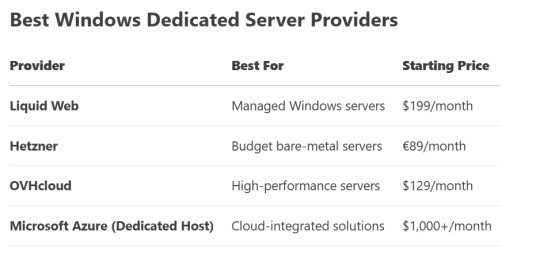
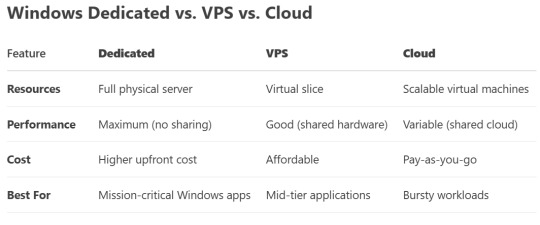
If your business relies on Windows Server, MSSQL, RDP, or enterprise applications, a Windows Dedicated Server is the best choice. It delivers raw power, full control, and ironclad security—perfect for businesses that can’t afford compromises.
Need a High-Performance Windows Server? Explore Windows Dedicated Hosting Plans Now!
0 notes
Text
Yes, moving from SAP ECC to SAP HANA can have several impacts on the existing ECC system. Here are the key areas affected:
1. Database Impact
SAP HANA is an in-memory database, whereas ECC traditionally runs on databases like Oracle, SQL Server, or IBM DB2.
You need to migrate from traditional databases to HANA if you move ECC to SAP Business Suite on HANA.
2. Performance Improvements
Faster processing due to in-memory computing.
Real-time analytics and reporting are significantly improved.
Transactions like MRP (Material Requirements Planning) run much faster in HANA.
3. Simplification of Data Structures
SAP HANA eliminates aggregate and index tables (e.g., no need for tables like BSEG, BSIS, BSAS in Finance).
The Universal Journal (ACDOCA) in S/4HANA replaces many traditional FI/CO tables.
4. Custom Code Adjustments (ABAP Impact)
Certain legacy ABAP programs may not work efficiently due to new HANA-optimized processing.
Need to adapt SQL queries for HANA, avoiding "SELECT *", using CDS Views, and enabling code pushdown.
SAP provides S/4HANA Readiness Checks to analyze custom code compatibility.
5. UI and User Experience Changes
ECC traditionally uses SAP GUI, but SAP Fiori is the default UI for S/4HANA.
Transactions are replaced by Fiori apps, enhancing usability.
6. Functional Module Changes
Some modules and transactions in ECC are simplified or removed in S/4HANA (e.g., SD Rebates replaced by Settlement Management).
SAP Business Partner (BP) replaces traditional customer/vendor master records.
7. Integration with Other Systems
SAP HANA integrates better with SAP BTP, IoT, AI, and ML technologies.
Legacy third-party systems may require interface adjustments for optimized performance.
8. Licensing & Cost Considerations
Moving to HANA involves licensing costs, which can be higher than traditional databases.
Total cost depends on whether you choose Suite on HANA (ECC on HANA) or S/4HANA
Call us on +91-84484 54549
Mail us on [email protected]
Website: Anubhav Online Trainings | UI5, Fiori, S/4HANA Trainings

0 notes
Text
ABAP on Cloud vs. On-Premise: What Every Developer Needs to Know
ABAP on Cloud vs. On-Premise: What Every Developer Needs to Know
Let’s be honest—change is hard. If you’ve spent years mastering classic ABAP, the idea of rewriting your playbook for the cloud might feel like learning to walk all over again. I get it. I’ve been there. But here’s the truth: ABAP on Cloud isn’t just a new framework; it’s a mindset shift. And whether you’re a seasoned developer or just starting out, understanding the differences between cloud and on-premise ABAP is no longer optional. Let’s break it down, minus the jargon.
The Big Picture: Why Cloud Changes Everything
Imagine you’re building a house. On-premise ABAP is like owning the land—you can dig, customize, and tweak every brick. But in the cloud, you’re renting a sleek, pre-furnished apartment. You can’t knock down walls, but you get security, maintenance, and a killer view. SAP’s cloud model is that apartment: it’s managed, standardized, and ready to scale.
Why does this matter? Businesses today want agility. They don’t want to wait months for upgrades or worry about servers crashing during Black Friday sales. Cloud ABAP delivers that—but only if developers adapt.
Cloud vs. On-Premise: The Nitty-Gritty
1. Freedom vs. Guardrails
On-Premise: You’re the master of your domain. Need to tweak a standard SAP table? Go for it. Write custom SQL queries? No problem.
Cloud: SAP locks the core code. You can’t modify it—at all. Instead, you build extensions alongside SAP’s software (think of it as adding a balcony to that apartment).
Why the change? SAP’s cloud systems auto-update. If everyone customized the core, upgrades would break everything. The “Clean Core” rule keeps things stable.
2. Tools of the Trade
On-Premise: You’re cozy with SAP GUI, transaction codes like SE38, and maybe even debugging in SE80. It’s familiar, like your favorite coffee mug.
Cloud: Say hello to ABAP Development Tools (ADT) in Eclipse. It’s sleeker, integrates with Git, and forces you into DevOps practices. No more “Save” buttons—everything’s version-controlled.
Feeling overwhelmed? I was too. But after a week in ADT, I started appreciating features like real-time syntax checks and seamless deployment to SAP BTP. It’s like swapping a flip phone for a smartphone.
3. The API Dilemma
On-Premise: Need to pull data? Write a SQL query or use any RFC-enabled function module. The world’s your oyster.
Cloud: Only SAP-approved APIs are allowed. Want to access a table? Better check the whitelist first.
The frustration is real. I once spent hours debugging a cloud app, only to realize I’d used a blacklisted API. Lesson learned: Cloud ABAP is like a strict teacher—it keeps you from cutting corners.
Training: Your Bridge to the Cloud
Let’s not sugarcoat it—transitioning to cloud ABAP isn’t a weekend project. Here’s where to focus:
1. Unlearn to Relearn
Forget direct database updates. Instead, practice:
ABAP RAP (RESTful Application Programming Model): It’s the backbone of cloud development. Start with simple use cases, like building a read-only app.
Side-by-Side Extensibility: Learn to extend SAP S/4HANA Cloud using SAP BTP. Think of it as building Lego blocks next to SAP’s core.
2. Embrace DevOps
Gone are the days of manually transporting code. Cloud ABAP demands:
Git Basics: Commit, push, and branch like a pro.
CI/CD Pipelines: Automate testing and deployment. (Yes, even ABAPers need DevOps now.).
A Reality Check
Transitioning to the cloud isn’t all rainbows. You’ll hit walls. For example:
Debugging in the Cloud: It’s harder. You can’t always “jump into” the code.
Performance Tuning: Without direct DB access, you’ll rely on SAP’s optimized APIs.
But here’s the upside: Cloud ABAP forces you to write cleaner, modular code. And once you’re over the learning curve, you’ll wonder how you ever tolerated managing transports and system patches.
Your First Step
Don’t dive into a full migration yet. Instead:
Play in the Sandbox: SAP offers a free ABAP Cloud trial. Build a small app—maybe a to-do list or a report.
Join the Community: The SAP Community is full of developers navigating the same challenges. Ask questions. Share fails.
Celebrate Small Wins: Got your first RAP service working? That’s a win.
Final Thoughts
ABAP on Cloud isn’t about replacing what you know—it’s about evolving. Yes, the guardrails feel tight at first. But once you stop fighting them, you’ll realize they’re there to help you build faster, safer, and smarter.
So, take a deep breath. Grab that free trial. And remember: Every ABAP developer who mastered the cloud started exactly where you are now.
For more Contact us: +918408878222 Email id : [email protected] Visit : www.bestonlinecareer.com
1 note
·
View note
Text
Database change management tools are of great help to developers and database administrators. These tools increase the efficiency of their work. Earlier database administrators used command lines to delete, create and edit databases. However now with the introduction of Database Change Management tools, the work load of the DBA’s has reduced considerably. Below are given different types of open source database change management tools which are of great help to the DBA’s: LIQUIBASE Liquibase is an open source (Apache 2.0 Licensed), database-independent library for tracking, managing and applying database changes. LIQUIBASE is used by developers in locating and making amendments in the database. The track of all these changes are maintained in an XML file (database changelog file) which serves to overview the list of changes made. It is compatible with any database which java can easily connect to. Key Features Efficiently manage multiple databases Extensible to make changes Able to keep a track record of database changes Execution can take place through Maven, command line, Ant etc. Download is available at https://www.liquibase.org/download DBDeploy Designed by a team of professionals at “Thoughworks”, this database change management tool is basically used by developers to manage and enhance their database designs. It is much more useful for those who refactor their database more often. Dbdeploy has employed java for its code construction and unifies with Sybase and Hypersonic SQL databases, Apache Ant build tool supporting Oracle. Key Features Simple to use Works well with Ant Download is available at http://code.google.com/p/dbdeploy/downloads/list Ruckusing This database tool is a frame of reference written in PHP5. Its use is to create and manage “database migrations”. These “database migrations” are files that define the present status of a database like its indexes, columns etc. The salient feature of this database is that multiple users can simultaneously work on the same application. In case of a crash by an individual the other users shall not be disrupted. The idea of the framework was influenced from the migration system built into Ruby on Rails. Any one who is familiar with Migrations in RoR will be able to use this quickly Key Features Portability: The migration files are initially written in PHP5 which are further translated to appropriate SQL during runtime. Thus providing an option of supporting any RDBMS with a single migration file. The ability to move (up and down) to particular migration state Download is available at DBSource Tools This database management tool is in there in form of a GUI service. Its use is to bring SQL server database under source control. Key Features Can be used to compare schemas Strong database scripter Download is available at Nextep Open Designer This IDE is used as a remedial measure for the deployment and development of the database as well as automating you test processes and your deployment. This software is available for free and its installation has many advantages. NeXtep Open Designer uses a centralized version control repository to track any change you make on your database model, source code (PL/SQL, T-SQL, etc.) and reference data. This repository is a simple database schema that can be automatically deployed to any supported database. Key Features Ease of merging database during development Helps in integrating deployment processes Download is available at http://www.nextep-softwares.com/index.php/products Tasks like maintaining and updating the relational databases are done by these tools very quickly and efficiently. These tools also help in maintaining the complex projects thus making the task easier for developers. Thus if you wish to increase your efficiency then these Database Management Tools are highly recommended. Hope you found this list useful! What are the tools you have used for database management? Please don't forget to share with us in comments.
Article Updates Article Updated on September 2021. Some HTTP links are updated to HTTPS. Updated broken links with latest URLs. Some minor text updates done. Content validated and updated for relevance in 2021.
0 notes
Text
dbForge Edge Overview | All-in-One Database Development and Design Solution
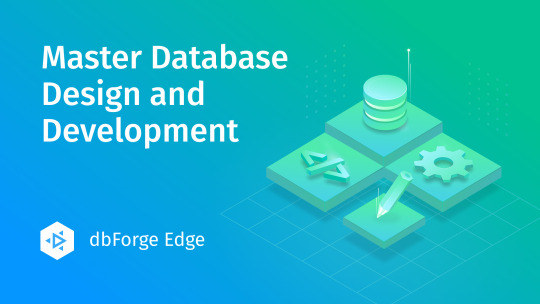
Learn how dbForge Edge enhances database development and design with powerful features such as context-aware code completion, visual query building, and version control integration. Whether you work with SQL Server, MySQL, Oracle or PostgreSQL, dbForge Edge will help you easily reinvent and streamline your daily workflow.
Watch the full video on Youtube: dbForge Edge Overview | All-in-One Database Development and Design Solution
Get more information about how dbForge Edge can help you to enhance database development and design.
Check the full overview of the comprehensive database IDE - dbForge Edge.
You can download dbForge Edge for a free 30-day trial.
#database development#database design#database#database tool#database ide#database gui#mysql#mariadb#sql server#oracle#postgresql
0 notes
Text
Python Full Stack Development Course AI + IoT Integrated | TechEntry
Join TechEntry's No.1 Python Full Stack Developer Course in 2025. Learn Full Stack Development with Python and become the best Full Stack Python Developer. Master Python, AI, IoT, and build advanced applications.
Why Settle for Just Full Stack Development? Become an AI Full Stack Engineer!
Transform your development expertise with our AI-focused Full Stack Python course, where you'll master the integration of advanced machine learning algorithms with Python’s robust web frameworks to build intelligent, scalable applications from frontend to backend.
Kickstart Your Development Journey!
Frontend Development
React: Build Dynamic, Modern Web Experiences:
What is Web?
Markup with HTML & JSX
Flexbox, Grid & Responsiveness
Bootstrap Layouts & Components
Frontend UI Framework
Core JavaScript & Object Orientation
Async JS promises, async/await
DOM & Events
Event Bubbling & Delegation
Ajax, Axios & fetch API
Functional React Components
Props & State Management
Dynamic Component Styling
Functions as Props
Hooks in React: useState, useEffect
Material UI
Custom Hooks
Supplement: Redux & Redux Toolkit
Version Control: Git & Github
Angular: Master a Full-Featured Framework:
What is Web?
Markup with HTML & Angular Templates
Flexbox, Grid & Responsiveness
Angular Material Layouts & Components
Core JavaScript & TypeScript
Asynchronous Programming Promises, Observables, and RxJS
DOM Manipulation & Events
Event Binding & Event Bubbling
HTTP Client, Ajax, Axios & Fetch API
Angular Components
Input & Output Property Binding
Dynamic Component Styling
Services & Dependency Injection
Angular Directives (Structural & Attribute)
Routing & Navigation
Reactive Forms & Template-driven Forms
State Management with NgRx
Custom Pipes & Directives
Version Control: Git & GitHub
Backend
Python
Python Overview and Setup
Networking and HTTP Basics
REST API Overview
Setting Up a Python Environment (Virtual Environments, Pip)
Introduction to Django Framework
Django Project Setup and Configuration
Creating Basic HTTP Servers with Django
Django URL Routing and Views
Handling HTTP Requests and Responses
JSON Parsing and Form Handling
Using Django Templates for Rendering HTML
CRUD API Creation and RESTful Services with Django REST Framework
Models and Database Integration
Understanding SQL and NoSQL Database Concepts
CRUD Operations with Django ORM
Database Connection Setup in Django
Querying and Data Handling with Django ORM
User Authentication Basics in Django
Implementing JSON Web Tokens (JWT) for Security
Role-Based Access Control
Advanced API Concepts: Pagination, Filtering, and Sorting
Caching Techniques for Faster Response
Rate Limiting and Security Practices
Deployment of Django Applications
Best Practices for Django Development
Database
MongoDB (NoSQL)
Introduction to NoSQL and MongoDB
Understanding Collections and Documents
Basic CRUD Operations in MongoDB
MongoDB Query Language (MQL) Basics
Inserting, Finding, Updating, and Deleting Documents
Using Filters and Projections in Queries
Understanding Data Types in MongoDB
Indexing Basics in MongoDB
Setting Up a Simple MongoDB Database (e.g., MongoDB Atlas)
Connecting to MongoDB from a Simple Application
Basic Data Entry and Querying with MongoDB Compass
Data Modeling in MongoDB: Embedding vs. Referencing
Overview of Aggregation Framework in MongoDB
SQL
Introduction to SQL (Structured Query Language)
Basic CRUD Operations: Create, Read, Update, Delete
Understanding Tables, Rows, and Columns
Primary Keys and Unique Constraints
Simple SQL Queries: SELECT, WHERE, and ORDER BY
Filtering Data with Conditions
Using Aggregate Functions: COUNT, SUM, AVG
Grouping Data with GROUP BY
Basic Joins: Combining Tables (INNER JOIN)
Data Types in SQL (e.g., INT, VARCHAR, DATE)
Setting Up a Simple SQL Database (e.g., SQLite or MySQL)
Connecting to a SQL Database from a Simple Application
Basic Data Entry and Querying with a GUI Tool
Data Validation Basics
Overview of Transactions and ACID Properties
AI and IoT
Introduction to AI Concepts
Getting Started with Python for AI
Machine Learning Essentials with scikit-learn
Introduction to Deep Learning with TensorFlow and PyTorch
Practical AI Project Ideas
Introduction to IoT Fundamentals
Building IoT Solutions with Python
IoT Communication Protocols
Building IoT Applications and Dashboards
IoT Security Basics
TechEntry Highlights
In-Office Experience: Engage in a collaborative in-office environment (on-site) for hands-on learning and networking.
Learn from Software Engineers: Gain insights from experienced engineers actively working in the industry today.
Career Guidance: Receive tailored advice on career paths and job opportunities in tech.
Industry Trends: Explore the latest software development trends to stay ahead in your field.
1-on-1 Mentorship: Access personalized mentorship for project feedback and ongoing professional development.
Hands-On Projects: Work on real-world projects to apply your skills and build your portfolio.
What You Gain:
A deep understanding of Front-end React.js and Back-end Python.
Practical skills in AI tools and IoT integration.
The confidence to work on real-time solutions and prepare for high-paying jobs.
The skills that are in demand across the tech industry, ensuring you're not just employable but sought-after.
Frequently Asked Questions
Q: What is Python, and why should I learn it?
A: Python is a versatile, high-level programming language known for its readability and ease of learning. It's widely used in web development, data science, artificial intelligence, and more.
Q: What are the prerequisites for learning Angular?
A: A basic understanding of HTML, CSS, and JavaScript is recommended before learning Angular.
Q: Do I need any prior programming experience to learn Python?
A: No, Python is beginner-friendly and designed to be accessible to those with no prior programming experience.
Q: What is React, and why use it?
A: React is a JavaScript library developed by Facebook for building user interfaces, particularly for single-page applications. It offers reusable components, fast performance, and one-way data flow.
Q: What is Django, and why should I learn it?
A: Django is a high-level web framework for building web applications quickly and efficiently using Python. It includes many built-in features for web development, such as authentication and an admin interface.
Q: What is the virtual DOM in React?
A: The virtual DOM represents the real DOM in memory. React uses it to detect changes and update the real DOM as needed, improving UI performance.
Q: Do I need to know Python before learning Django?
A: Yes, a basic understanding of Python is essential before diving into Django.
Q: What are props in React?
A: Props in React are objects used to pass information to a component, allowing data to be shared and utilized within the component.
Q: Why should I learn Angular?
A: Angular is a powerful framework for building dynamic, single-page web applications. It enhances your ability to create scalable and maintainable web applications and is highly valued in the job market.
Q: What is the difference between class-based components and functional components with hooks in React?
A: Class-based components maintain state via instances, while functional components use hooks to manage state, making them more efficient and popular.
For more, visit our website:
https://techentry.in/courses/python-fullstack-developer-course
0 notes
Text
Practical .NET Projects for Beginners

You want to begin with.NET, as a starter to the world of development, and you have the feeling that hands-on is the best way to learn about programming. One of the most powerful tools to develop robust applications is the.NET framework, and it would be great to learn practically how to apply it and set you up for success.
Why choose.NET for your first projects?
The.NET framework contains a very wide range of tools and libraries that would allow you to create any kind of application, both web and desktop. In addition, due to easy-to-learn syntax, it is easy to implement C# and become a master in the hands of such a powerful system.
As you take small yet impactful projects, you will have a stronger understanding of.NET, enhance your problem-solving skills, and learn how to create software that actually works in real life.
5 Hands-on .NET Projects for Beginners
Basic Calculator Application
Description: Make a simple calculator that calculates basic arithmetic operations.
Skills Acquired: Handling User Input, Control structures (if-else), Event-driven programming, GUI development using Windows Forms or WPF.
Why It's Amazing for Beginners: It takes care of core programming concepts such as variables, functions, and user interaction in an easy way.
To-Do List Application
Description: Design a to-do list application that enables the user to add, edit, delete, and mark tasks complete.
Skills Covered: Manipulation of lists, file I/O, data local storage, basic CRUD operations such as Create, Read, Update, and Delete.
Why It Is Excellent for Novice Programmers: The project enables beginners to comprehend how data will be persisted and basic flow control management of an application.
Student Management System.
Description: Create a student management system that allows the entry and management of student records, grades, and courses.
Skills Gained: Connectivity to databases, CRUD operations with databases, LINQ for querying data.
Why It Is Awesome for Beginners: It will introduce you to database interaction and get you comfortable with SQL Server or SQLite.
Weather Forecast Application
Description: Fetch weather data using an API and display it in a user-friendly interface.
Skills Gained: Integration of an API, parsing JSON, and displaying dynamic data.
Why It's Awesome for Newbies: You will work with external data, which is one of the most important skills to have in modern software development.
Expense Tracker
Description: Make an app where a user can input their daily expenses, categorize them, and see how much they spend in a month.
Skills Acquired: Data manipulation, validation of user input, file I/O or database integration to store data.
Why It's Great for Beginners: The project will help you emphasize logical thinking, user interface design, and handling a small amount of data.
How TCCI Can Assist You to Master.NET Development
At TCCI Computer Coaching Institute, we support you with expert guidance, hands-on training, from budding developers. Our trainees will assist you in making you learn.NET plus practical skills through real world projects.
Expert Trainers: From years of experience in various industries, our trainers teach you best practices and all the potential pitfalls.
Learn at Your Own Pace: We realize that everyone's learning pattern is different. Learning is at your own speed and comfort.
Work On Real-World Projects. You get to work with projects that include those listed on the left side. After all, that is real-world stuff and the actual preparation needed for a Software Development job. Get going with your.NET Course today!
Whether you want to develop desktop applications or you want to build web applications, the skills you create by making practical.NET projects will be very essential. TCCI equips you with the knowledge and provides you with the tools, which are necessary to successfully become a.NET programmer.
TCCI Computer Coaching Institute - Get started today.
Call now on +91 9825618292
Get information from https://tccicomputercoaching.wordpress.com/
#TCCI Computer Coaching Institute#Computer Training Institutes near me in Ahmedabad#Dot Net Training Institutes in Ahmedabad#Computer Training Institutes For Dot Net Framework#Best Computer Institute in Iskon-Ambli road Ahmedabad
0 notes
Text
SAP ABAP on HANA differs significantly from traditional SAP ABAP due to the architectural differences between the traditional database systems and the SAP HANA in-memory database. Here are the key differences:
1. Database and Performance
Traditional SAP ABAP: Traditional SAP systems use relational databases (e.g., Oracle, DB2, SQL Server) where data is stored on disk. This leads to slower performance due to disk I/O and slower query processing.
SAP ABAP on HANA: With HANA, the database is in-memory, meaning data is stored in RAM rather than on disk. This enables faster data retrieval, processing, and real-time analytics. The HANA engine is optimized for parallel processing and can handle massive volumes of data with much faster response times.
2. Data Access and Processing
Traditional SAP ABAP: In traditional systems, ABAP programs access data through SQL queries executed on disk-based databases. Complex queries and joins can be slow and resource-intensive, often requiring the use of indexes and optimizations.
SAP ABAP on HANA: ABAP on HANA takes advantage of HANA’s ability to process large datasets in memory. ABAP programs can directly leverage HANA’s advanced capabilities, such as HANA-specific SQL functions, optimized calculations, and table buffering to reduce the need for complex joins and to process large volumes of data in real-time.
3. Optimized Code for HANA
Traditional SAP ABAP: ABAP code traditionally was not optimized for any specific database platform. Optimizations for the database were done manually (like indexing, batch processing, etc.) and at the database level.
SAP ABAP on HANA: SAP introduced ABAP for HANA to allow developers to write optimized code that directly exploits HANA’s performance benefits. The most important concepts here are ABAP Managed Database Procedures (AMDP) and Core Data Services (CDS). These tools help developers push the logic to the database layer, minimizing unnecessary data transfers and making use of HANA’s processing power.
4. Use of ABAP Managed Database Procedures (AMDP) and CDS Views
Traditional SAP ABAP: The business logic in traditional ABAP is executed on the application server, and SQL queries to the database are usually created dynamically or through standard transaction mechanisms.
SAP ABAP on HANA: In HANA-based ABAP systems, AMDP and CDS views are used to define database logic and views directly within the HANA database. This offloads much of the heavy lifting to the database, providing optimized performance and enabling real-time data processing.
5. Fiori and UI5 Integration
Traditional SAP ABAP: SAP’s traditional GUI-based interfaces, such as SAP GUI or Web Dynpro, are commonly used to interact with the application.
SAP ABAP on HANA: ABAP on HANA enables seamless integration with modern front-end technologies like SAP Fiori and SAP UI5, which are optimized for mobile and web-based interfaces. This is part of the shift towards a more user-friendly, modern, and responsive UI experience, which is built to interact with real-time data processed by HANA.
6. Data Modeling and Analytics
Traditional SAP ABAP: In traditional SAP systems, analytical capabilities are often limited to standard reports or batch jobs that are executed periodically, which can result in delays in decision-making.
SAP ABAP on HANA: With HANA, ABAP can now perform real-time analytics. HANA’s in-memory capabilities and real-time processing allow SAP systems to execute complex analytical queries on the fly, without the need for pre-calculated aggregates. Data models such as Core Data Services (CDS) can be created to expose live data for analysis directly from the HANA database.
7. Simplification of Data Models
Traditional SAP ABAP: ABAP programs often work with complex, multi-layered data models that require heavy data manipulation and transformations on the application side.
SAP ABAP on HANA: With SAP HANA, the need for complex application-side transformations is minimized. CDS views and HANA-optimized models allow for simpler, more direct data access and processing. This reduces the burden on the application server, improving performance.
8. Data Consistency and Real-time Processing
Traditional SAP ABAP: Real-time data processing can be slower, and there is often a lag between data retrieval, processing, and presentation in reports.
SAP ABAP on HANA: HANA’s ability to perform real-time data processing means that the business logic in ABAP can execute much faster, and data is presented in real-time, ensuring up-to-date information at all times.
9. Cloud and Hybrid Environments
Traditional SAP ABAP: Traditional systems tend to be hosted on-premise with fixed infrastructure.
SAP ABAP on HANA: SAP ABAP on HANA supports modern hybrid and cloud environments, where businesses can scale their infrastructure dynamically. SAP S/4HANA, for example, is optimized for cloud-based deployment and provides a more flexible architecture for managing SAP applications.
Conclusion
In summary, SAP ABAP on HANA significantly enhances performance, real-time processing, and flexibility compared to traditional SAP ABAP. By leveraging HANA's in-memory processing, new development tools like AMDP and CDS, and integration with modern UIs, it empowers businesses to perform faster and more efficient operations.
Anubhav Trainings is an SAP training provider that offers various SAP courses, including SAP UI5 training. Their SAP Ui5 training program covers various topics, including warehouse structure and organization, goods receipt and issue, internal warehouse movements, inventory management, physical inventory, and much more.
Call us on +91-84484 54549
Mail us on [email protected]
Website: Anubhav Online Trainings | UI5, Fiori, S/4HANA Trainings

0 notes
Text
So, I've eliminated a few paths already. One has nice examples that the author says are scripts. They're not Batch commands. If they're PowerShell, I don't have the right module (and it doesn't look right to my untrained eye). So what are they? Another was supposedly learning to use ScriptDOM, but no explanation of what to create is included. Maybe I'm too inexperienced to understand some stuff, but if you don't include at least a file type I'm fairly sure you skipped something.
So I'm trying this. It's worth a shot. First step, have a database project in VS. Uhm... I've never done that. I know why we should. But my work has a history of not requiring programmers to document what we do on production systems. Finally got the server admins doing it a while ago, but folks like me live dangerously. Grumble.
So - step 1, create a database. It's not a listed step, but apparently you don't do the creation in VS. There's no step for it in the template listing at least.
So instead I'm doing https://medium.com/hitachisolutions-braintrust/create-your-first-visual-studio-database-project-e6c22e45145b
Step one: in SSMS run the command:
CREATE DATABASE TCommon
T for temporary, and Common is a database I've already got going. It's for non-secure tools/programs/etc. that any of the other databases should be able to access.
Now to start up VS 2022. We begin a new project and search for database templates.
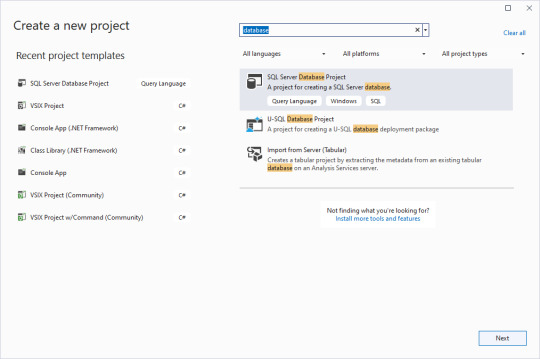
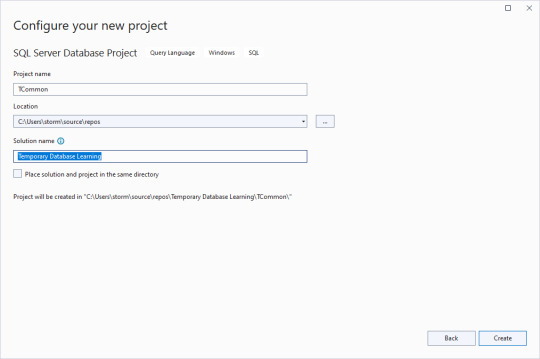
Clear the checkbox for putting the solution and project in the same directory, and give an overarching name to the solution. That way you can have multiple database projects worked on inside of one solution.
Next, we import the blank database so we have a test bed based off what is in production. Right click on the solution name, select Import, then Database.
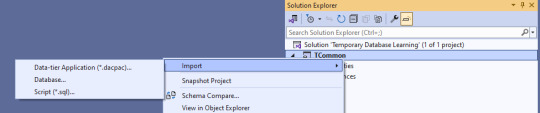
The import database wizard looks like this after the connection is set.
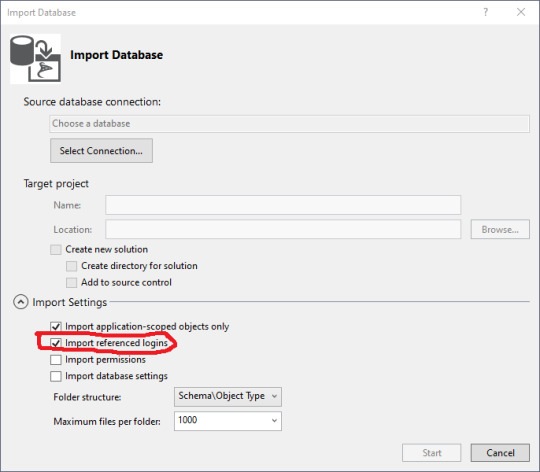
Blackburn suggests that you turn off the importation of referenced logins so you don't accidentally alter permissions. Sound strategy.
Then you can click on the "Select Connection" button.
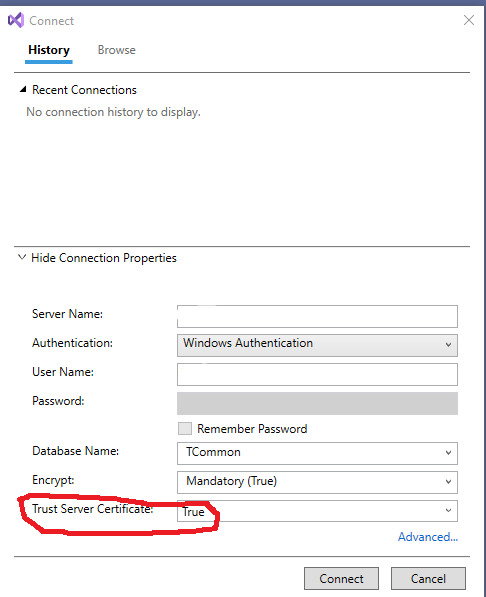
On my workstation, I have to Show Connection Properties, then change the default for Trust Server Certificate to True for it to make a connection. I'm running a test version of SQL Server and didn't set up the certificates.
Click on Connect. Then on the Import Database window, click Start.
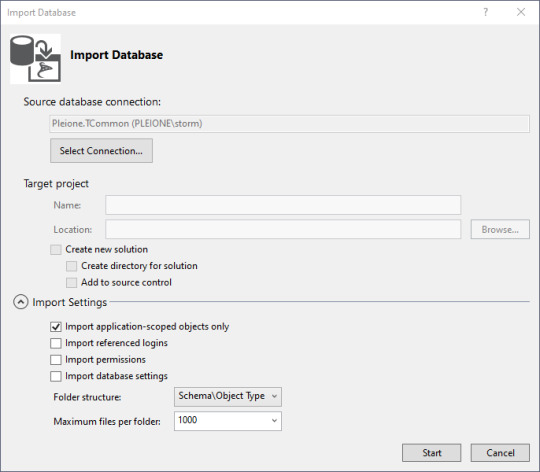
With a blank database, it's fairly anticlimactic, but there really is a connection now to the database, and the properties are copied to your work area. The summary tells you where the log is stored. Then click "Finish" to continue on.
Next, we'll add some objects in. Right click in the Solution Explorer pane, then click Add, then New Item. Lots of little goodies to play with. Since I've been trying to match a project from another site, I need to create a schema to store the objects in. Schemas are part of Security, and there's my little object. I select the schema, give it a name down below, and click Add.
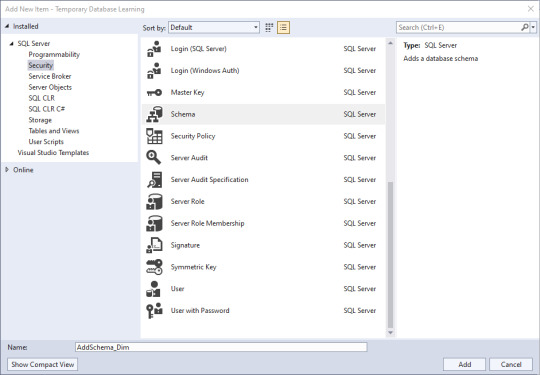
Well, not quite what I expected to happen: CREATE SCHEMA [AddSchema_Dim]
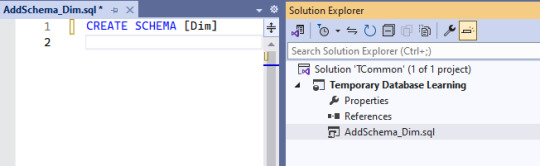
But that's changeable. And in making that change, the solution's object has the name I wanted, and the code has the actual name of the schema I want.
Now, lets add a table.
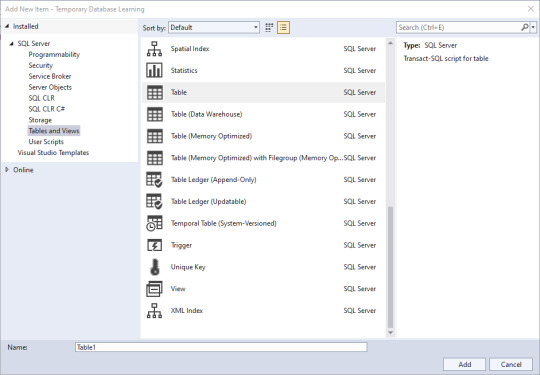
If you're like me, you've used a few of these, but not all of them. Time to do research if you're unsure, but I'm going to go with a simple table for this demonstration. Since I know the name of the solution object will take the name I put in the bottom, I'll name this one AddTable_Dim.Date, and know that I need to edit the actual code.
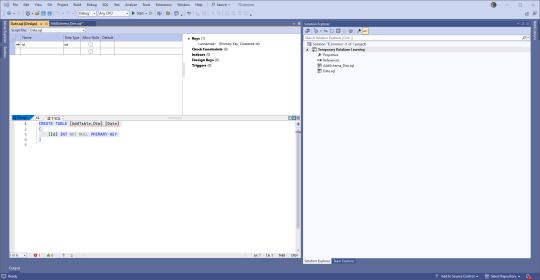
You have choices. If you're used to creating tables using the upper part of the pane where there is a GUI type of set up, go for that. If you're used to typing things out, go to the lower part. Or mix and match! VS will keep the two in sync.
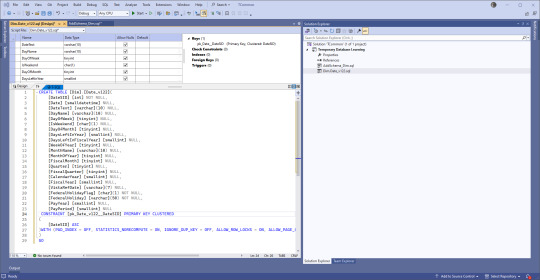
Instead of 'ID' we use 'SID' for Surrogate Identifier. The intake process sets up the unique (across a table) SID values and follows rules that help us track issues backwards to the original location where the data came from.
Second, there's a version number in there. We have the same tables across various enclaves (groups of servers), and we keep the versions the same between all but our development enclave. But instead of forcing our developers and end users to keep up, we use views that are in the databases they work from to expose the data. Many times we don't need to change the views at all which is easier on people that don't need to memorize a few hundred tables and variations.
I'm going to cut this off here, and start working on the next post. Back soon!
0 notes
Text
Qtree Technologies is a Java Course training institute located in Coimbatore
Introduction:
Welcome to "Mastering Java," a comprehensive course designed to empower aspiring developers with the skills and knowledge needed to become proficient in Java programming. Whether you're a beginner stepping into the world of coding or an experienced developer looking to expand your skill set, this course will guide you through the journey of mastering Java, one of the most versatile and widely-used programming languages.
Module 1: Introduction to Java
Overview of Java: Understanding the history, features, and applications of the Java programming
Setting Up Your Development Environment: Step-by-step instructions for installing Java Development Kit (JDK) and setting up popular Integrated Development Environments (IDEs) like IntelliJ or Eclipse.
Your First Java Program: Building a simple "Hello World" program to grasp the basic syntax and structure of Java.
Module 2: Java Basics
Variables and Data Types: Understanding different data types, declaring variables, and their scope in Java.
Operators and Expressions: Exploring arithmetic, relational, and logical operators to perform operations and comparisons.
Control Flow Statements: Mastering if, else, switch, and loop statements for effective flow control in Java programs.
Module 3: Object-Oriented Programming (OOP) in Java
Classes and Objects: Grasping the fundamental concepts of classes and objects in Java.
Inheritance and Polymorphism: Understanding inheritance, polymorphism, and their role in building scalable and maintainable code.
Encapsulation and Abstraction: Utilizing encapsulation and abstraction to create modular and understandable code.
Module 4: Exception Handling
Understanding Exceptions: Recognizing different types of exceptions and their impact on program execution.
Handling Exceptions: Implementing try-catch blocks and best practices for effective exception handling.
Custom Exceptions: Creating and using custom exceptions to handle specific scenarios.
Module 5: Java Collections Framework
Introduction to Collections: Understanding the importance of collections in Java and the Collections Framework.
Lists, Sets, and Maps: Exploring different types of collections and their use cases.
Iterators and Streams: Leveraging iterators and streams for efficient data manipulation.
Module 6: File Handling in Java
Reading and Writing Files: Using Java I/O classes to read from and write to files.
Working with Streams: Understanding input and output streams for efficient file handling.
Serialization and Deserialization: Exploring the concept of object serialization for data persistence.
Module 7: Multithreading in Java
Introduction to Multithreading: Understanding the basics of concurrent programming in Java.
Thread Creation and Synchronization: Creating and synchronizing threads for efficient and safe parallel execution.
Thread Pools and Executors: Implementing thread pools for optimized multithreading.
Module 8: Networking in Java
Client-Server Architecture: Understanding the basics of networking and communication between clients and servers.
Sockets and Protocols: Implementing socket programming and working with different communication protocols.
RESTful Web Services: Introduction to building RESTful web services using Java.
Module 9: Java Database Connectivity (JDBC)
Connecting to Databases: Establishing connections to relational databases using JDBC.
Executing SQL Queries: Interacting with databases by executing SQL queries in Java.
Transaction Management: Implementing transaction management for data consistency.
Module 10: JavaFX for GUI Development
Introduction to JavaFX: Exploring the JavaFX framework for building graphical user interfaces (GUIs).
UI Components and Layouts: Designing interactive and responsive user interfaces with JavaFX.
Event Handling: Implementing event handling for user interactions in JavaFX applications.
Congratulations! You've completed the "Mastering Java" course, and you are now equipped with the skills needed to build robust and scalable Java applications. Keep practicing, exploring advanced topics, and applying your knowledge to real-world projects. Whether you're pursuing a career in software development or simply expanding your coding skills, Java is a powerful language that opens doors to a world of possibilities. Happy coding
We ProvideJava course Classes in Coimbatore. Guaranteed JOB Placements.
Contact Number:8489911232
visit our website:https://www.qtreetechnolog.in/
Location: Ram Nagar , Saravanampatti, Coimbatore
\j
0 notes