#sysNAND
Explore tagged Tumblr posts
Text
:(((((
can I use my siblings sysnand files to fix my 3ds if I accidentally brick the system?
I didn't think they were important cause initially the thing says to delete them, on my first go around I deleted them from both the sd card and where the backup is
I did save and successfully backed up my other 2 ones, my siblings is a new 3ds and the other one is the older one.
I don't have my sysnand files for my own new 3ds anymore
so just hope I don't brick~~
sad boi hours
the ones for theirs I found in the recycle bin and successfully restored but I wasn't thinking of this when I formatted my own bigger card, cause I was going to use the one from a switch that I'm not using to have more space, I formatted the og card to give my sibling more space, and transferred mine into the bigger one.
I wasn't thinking of the sysnand files at all. managed to realize it was theirs by the numbers on the essentials file in the backups folder being the same and successfully got them out of the garbage.
but the ones w my own numbers for the red ds I'm using are nowhere to be found~~~
I did successfully jailbreak their 3ds this morning tho :D
now I hope mine doesn't ever brick :(((((
THE SACRED TEXTS T_T;;;
edit: THANK FREAKING GOD YOU CAN MAKE A NAND AND AN ENAND BACKUP WITH GODEMODE9
I'M NOT SCREWED~~~~~
#personal#thoughts#thinking#3ds#nintendo 3ds#3ds homebrew#nintendo 3ds homebrew#question#questions#f#well f#sysnand#sysnand files#what do#can i use other ones if its also a new 3ds#new 3ds#new 3ds xl
3 notes
·
View notes
Note
hi, thank you for your work in trying to help keep gay awakening updated! Question: is there any way for someone to individually remove specific support options from the mod? I’d like to use it but would very particularly like to remove the chrom/Frederick option for my own playthroughs because Frederick is canonically stated to have helped raise chrom and lissa according to the drama cd so it makes me uncomfortable :’) if it’s not something that can be done I understand, but if it is id very much love to know how to do that!
Hey there, sorry to hear that Chrom/Frederick makes you uncomfortable! This is the first time I'm hearing about this part of the drama CD-I should really listen to/read that one of these days.
It's actually really easy to add/remove support options nowadays, you just need a program called Paragon and a full dump of the vanilla game's romfs (what the folder containing all of the game's files is called). I'll include instructions here below the readme. If you get stuck or can't get things working, feel free to join the discord and we'll be able to help you more directly!
Step 1 - Get a clean dump of your game's romfs.
Citra users: Right click on your game and select 'Dump RomFs'
Luma users: Launch your 3ds while holding Start to run GodMode9. (note: this guide was written for version v2.1.0 of GodMode9 and any older or newer releases may have different wording) - Physical: Select 'GAMECART' - Digital: Select 'SYSNAND SD' and go into 'title' folder. Open the '00040000' folder to find your games and select FEA's title ID. NA: 000A0500 EU: 0009F100 - Open 'NCSD image options…' and select 'Mount image to drive' then press A. Open 'content0.game' and press R+A while hovering over the romfs folder. Copy to 0:/gm9/out. This is the filepath you'll use to find it when you move to your computer.
Step 2 - Now that you have your romfs dump, you're going to download Paragon and start a new project. The project name can be whatever you want it to be, but make sure you select the right language and game. Your Extracted RomFS Directory is the vanilla romfs dump that you just grabbed, and the Output Directory is going to be UGA's romfs folder. The filepaths will be different when using Luma or if you move anything around for ease of access, but it should look something like this when you're done:
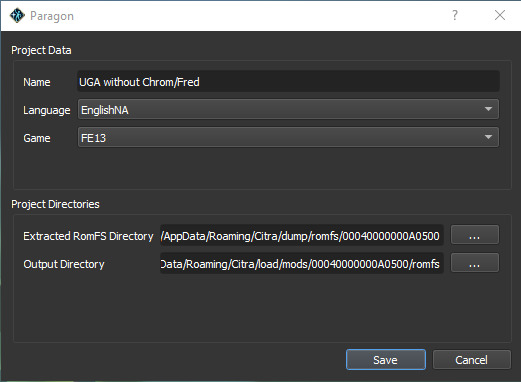
Step 3 - To remove the support options itself, you're going to open the Characters module in the section labeled "Core Data". From there, go to Chrom's name and switch to his Supports tab. Scroll down until you see Frederick's name, and change the Support Type from Fast to Non-romantic. Do the same thing for Frederick- select him and look for Chrom in his support tab to change the Support Type from Fast to Non-romantic. If the support type doesn't match for both characters, they won't be able to gain any support ranks at all, so make sure you change both of them!
Step 4 - The previous step removed the ability for them to support, but you probably want to remove the S support from the support log as well. In the main Paragon menu, you're going to look at the left side where it says "Nodes" and look for the option called "Support / Reliance List". From there, go to both characters and delete their last support (the one that says Support Level 4, with 0 as the Support Number). Make sure to select the correct Delete button as shown in this image:
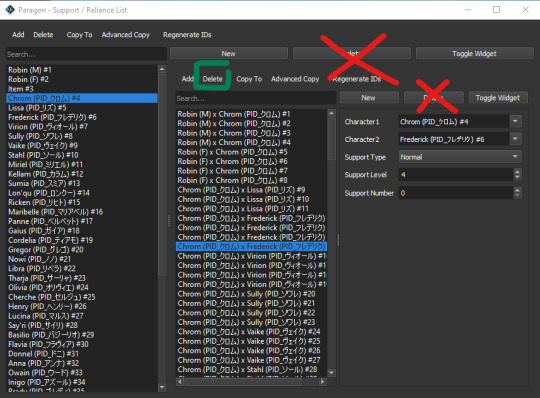
For Frederick, you're also going to want to delete his PC supports with Lucina, so scroll down and delete all three of the Fredrick x Lucina posts that have the Support Type set to Parent/Child. Now, make sure you also go to select the first support in these lists (the first support with male robin) and select the Regenerate IDs option furthest to the right (not the one on top!). The automatic 0 it gives you is fine, this step is to ensure the game reads the edited support log correctly- failing to regenerate IDs may cause issues. Now that that's been done you're finished in Paragon, so you can go to File > Save to save those changes!
Step 5 - The last thing you can do (if you so desire) is delete the actual supports themselves. You can find the support files in romfs/m/E, where you'll see a ton of files named with Japanese characters. Chrom and Frederick's modded supports are named "クロム_フレデリク.bin.lz" while Lucina and Frederick's PC support is named "マルス_フレデリク_親子.bin.lz"
Step 6 - After that, just make sure your romfs folder is where your mods go and you should be set! You should be able to see the changes both in-game and in the support log now.
Lastly, here are a few things you should know when it comes to updates:
The two files you've edited are the static.bin.lz (this controls many things in the game, including support options) and the RelianceList.bin.lz (the support log)
Unless the support options in the latest update change, or there's a bugfix regarding support gain, you will not need to replace your static.bin.lz! Just keep the one you edited when you update, everything will work perfectly fine. I don't expect the static.bin.lz to be updated frequently, but I will be tweaking support options for the Spotpass characters later down the line so you will have to redo Step 3 when that happens.
The support log for UGA has not been finished yet, so the RelianceList.bin.lz WILL get updated in the next major release, so you will have to replace your own edited one. When that happens, you'll have to repeat Step 4 again, but that doesn't take too long so hopefully that's not an issue! When I finish the support log, you won't have to do this ever again.
And that should be everything! I hope it wasn't too confusing- after you set up Paragon for the first time it's honestly really easy to make changes to the game. It's a super friendly program, and you can do all sorts of silly things with it. Like I said though, you're welcome to join the discord for more direct help from us! We're friendly, I promise :P
6 notes
·
View notes
Text

why wait. i have a switch and it's homebrewed. i've had it work through multiple major system updates. and most likely the 20.0.0 update which was just released is likely the last major system update anyway. the last wii update was 2 months before the wii u released, and the wii u recieved only bugfix updates which didnt break any homebrew at all. As long as you read through the switch.hacks.guide, heed the warnings, dont do anything stupid on the sysnand and if you want to do something stupid, do it on the emunand and KEEP IT OFFLINE. you wont get banned.
the 20.0.0 update for the switch came out recently and it took less than two weeks for atmosphere to update to support it. and there's nothing stopping you from Not updating your console (except the recent change to the User Agreement required you to update your console to the newest version for some reason, but other than that, which likely wont happen for a while, you can run old versions of the console)
oh btw nintendo can now remotely disable your console entirely in a potentially unrecoverable way if they don't like you.
physical media these days is worthless. the best way to own things is piracy
1K notes
·
View notes
Text
i wanted to check how many hours I had in Splatoon 2 and I noticed that I have emunand games showing up on my sysnand activity log lmfao so my switch is definitely getting banned :) I guess I had a good run idk. how did this happen???? I have all the correct DNS shit set up I don't get it
0 notes
Note
if you're using the 3ds's native way to play gba games, try using gm9 to dump the gba save (sysnand virtual -> agbsave.bin -> AGBSAVE options -> dump VC save)
build a new updated cia with the same TID and such, then reinject
it has to be the last gba game you opened though, both in dumping the save and reinjecting it after update
Hey, quick question :3
So I've been playing Pokemon Emerald Rogue on my 3ds and having a blast but i feel like i might run into some minor trouble, i heard an update was released and i wanna update it (no, not 2.0, i think its like 2.02?) but idk how to update the game without losing my save data, any assistance on that end?
most emus on the 3DS have a save folder. You can back up ur save (aka make a copy of it and put it on ur computer or something) before you update just to be safe!
35 notes
·
View notes
Text
I homebrewed my 3ds ages ago, and for the longest time, I wasn't able to create a SysNAND backup for whatever reason.
I've tried multiple uncourrupted SD cards with plenty of space to no avail. No one in the Godmode9 discord could figure it out either.
Everything else works fine, so I could've left it, but it taunted me every day. So I've decided to replace the SD card reader entirely as a last resort (and my circle pad while I'm at it).

If all else fails, at at least I'll have an excuse to splurge on a nicer used 3ds.
1 note
·
View note
Text
Jailbreaking gaming systems is kinda fun~~
Idk how to feel rn~~ excited? Scared?
Should be excited cause I've wanted to do this forever after knowing it was a thing~~
I mean I probably did it correctly and followed the instructions to the letter ~~
Transferring a set of folders tho took two days~~ wny? It didn't take that long with a direct connection to the card into my computer to back it up ~~ why did it take days to copy it to my card again~~??
It felt like i was just downloading all my games anyway ~~ just offline ~~
I'm being vague about it but I hope it works ~~~
I jailbroke the switch my sibling let me have~~ cause it was a gen 1 and unpatched ~~ bought a RCM jig and some other stuff just in case, and only needed the jig ~~
And need to figure out how to use fusee-nano to send a payload on linux
Cause to do that initially; I used windows, for tegraRCM, and transferred needed files on windows after the disk format to where they were needed~~
And almost had a heart attack; as sleep deprived me kept copying files and was about to safely eject the switch from my computer, windows decides to update ~~ i mean i was trying to eject it anyway so the power off helped me do that but~~~???
Really windows~~~????
So the thing I read on the guide was to go to the repository, type in stuff to install fusee-nano, tho I have a downloaded file of it from the guide ~~ (?)
And I'm supposed to:
*sudo ./fusee-nano/path/to/hekate.?.?.?.bin*
In the terminal ~~
I got to get more used to using the terminal ~~
Especially if I want to try to install freeBSD one of these days
I'm both excited and scared that it won't work at the same time
But the three 3ds i jailbroke were fine~~ and that was back and forth from the pc to the 3ds trying to use python commands on the fly to inject stuff there ~~~ cause i don't know python ~~
I ended up going for sysNAND rather than emuNAND, as one let's you dump prod keys and title keys and eshop data, and that was my intention as almost all my games are digital on the switch ~~
And i didn't have room on my micro SD card cause its a 400 gig card and its half full almost so don't have room for emuNAND
Just in case you don't know the terminology, fhjs is what I pulled from the guide,
EmuNAND is a copy of your switch, a virtual one, SysNAND is your base hardware, on the switch itself ~~
EmuNAND the jailbreak and your games are Sandbox to their own space, on sysNAND, everything's there ~~ tho you can play online while within custom firmware on sysNAND~~ EMUNAND must never connect to Nintendos servers or its a ban
Also in sysNAND, no custom profile pictures or guaranteed ban~~
Might update if it works or i bricked it lol
:)
Edit~~ trying to set stuff up again sans the reformat and transferring my games back cause that's BIG~~ but making another nand backup but that'll take a while ~~
Maybe switching between linux and windows messed something up? Or the random reboot due to windows updates while the drive was still connected? Whatever thw thing happened, it isn't booting into atmosphere or cfw at all~~ got to figure out why
And the newest atmosphere and nyx said they supported basic stuff in 20.0.20 or whatever we're on now~~ i shouldn't have updated but I wasn't thinking
Lol
Help
Hope running through, unzipping files again on windows and doing it soely on windows helps somwhow
Was super excited to do this and now its not working ~~ but i can get into the thing after injecting the payload but it doesn't boot into cfw
:(
I think the update to 20.2.0 screwed me over rn~~ until a work around is found
Checked reddit, switch homebrew said to not update until atmosphere supports it
Rip~~ time to wait lol
#personal#thoughts#thinking#nintendo#nintedo switch#unpatched#unpatched switch#jailbreak#homebrew#home brew#cfw#custom firmware#sysNAND#emuNAND#payload#payloads#fusee#fusee-nano#tegra RCM#i just used that on windows#thank you anxiety meds for helping me get into new hobbies#thank you zoloft#i love you#doing hobbies and actually having fun#lets go
1 note
·
View note
Text
Ive been thinking about getting a SX OS chip and installing that onto my switch. Then easily replace SX with Atmosphere and Hekate.
Like yeah SX is considered shady and close sourced but its the only way to have a hackable Mariko device. I think ill only lose the original SysNAND if i were to chip it, but im not sure.
Another way is to sell my current one and get an Erista with low firmware so i can use the RCM.
1 note
·
View note
Note
use the hacks 3ds guide (there's periods between the words to make the link) site! it's the offical guide
ive looked through the site already but hhh it’s talking about shit like luma? and sysnand?? and otp.bin??? closest i got is ‘payload.bin’ and i used steelhax but im a peabrain and this is difficult ahflerjlaerlg
5 notes
·
View notes
Text
As someone who's been to forums, it's actually technically unhelpful to just bump a post for no good reason like that, but this is "[tumblr]", not gbatemp.
Bump :3

My stuff: Black N3DSXL // Luma v10.2.1 Nintendo Switch //Sysnand FW v16.9.4, Emunand FW same as sysnand + Atmosphere + Switchroot Android 10 Black Wii U 32GB // Tirasamu + Bloopair Black Wii (RVL-101) // Priiloader + bootmii IOS + rc24 PC Specs
forum-raised girl who comments “bump” on every post she reblogs
#almost lost my signature lmfao#thank god for windows file search#also does anyone else notice that this is more or less my gbatemp sig but#i put in the care to keep the colors
19K notes
·
View notes
Link
0 notes
Text
EmuNAND & SysNAND
EmuNAND - это копия системной прошивки, расположенная на карте памяти, из которой загружается система. Как правило, EmuNAND используется не один, а в связке с SysNAND. Обычно SysNAND используют для игры онлайн в купленные или официально скачанные из eShop игры. Если не запускать на SysNAND пиратку, то шанс, что его забанят крайне невысок. EmuNAND же наоборот, используют как раз для запуска пиратки. В нём специальным образом удаляют серийный номер приставки, так что даже при работающем интернет-подключении, Nintendo не может отследить что на приставке было запущено неавторизированное ПО.
0 notes
Text
I bricked my fucking 3ds (probably bc i had homebrew software and nintendo caught me) anyone know how to fix it? I have no sysnand backup, so im probably fucked right?
1 note
·
View note
Text
I agree. I think bosses are bullshit!

My stuff: Black N3DSXL // Luma v10.2.1 Nintendo Switch //Sysnand FW v16.9.4, Emunand FW same as sysnand + Atmosphere + Switchroot Android 10 Black Wii U 32GB // Tirasamu + Bloopair Black Wii (RVL-101) // Priiloader + bootmii IOS + rc24 PC Specs
I think if you stab your boss today that shouldn't count as a crime.
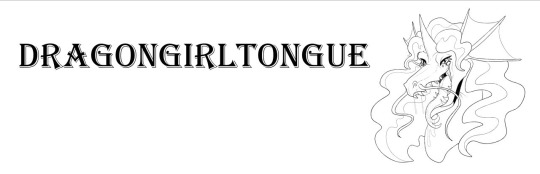
44 notes
·
View notes
Text
after like two years i finally sat down and figured out how to load gba vc onto n3ds sysnand so they would work on unlinked emunand
and now i can play harmony of dissonance yayyyyyyy 💃
2 notes
·
View notes