#techdrawings
Explore tagged Tumblr posts
Text
Converting 3D CAD Models to 2D Drawings: A Quick Guide
Converting 3D CAD Models to 2D Drawings: A Quick Guide Introduction In the world of Computer-Aided Design (CAD), transforming intricate 3D models into clear and precise 2D drawings is a common task. Whether you’re an engineer, architect, or designer, understanding this process is essential. In this article, we’ll explore different methods for achieving this conversion.To get more news about convert 3d cad file to 2d, you can visit gstarcad.net official website. Methods for Converting 3D to 2D 1. AutoCAD AutoCAD, a popular CAD software, offers several ways to convert 3D models to 2D drawings:
Flatten Command: Use the “Flatten” command to manually convert 3D objects to 2D. This process ensures that all elements lie in the same plane, eliminating the third dimension. Base Views: In AutoCAD, create base views (such as front, top, and side views) from your 3D model. These views automatically generate 2D representations of the model. Section Views: If you need detailed cross-sections, create section views from the base views. Adjust the cutting plane and other settings as needed. 2. FreeCAD FreeCAD, an open-source parametric 3D CAD modeler, also allows for 2D drawing creation:
Switch to TechDraw Workbench: After creating your 3D shape, switch to the TechDraw workbench. Insert a New Page: Create a new page for your 2D drawing. Insert Views: Select the original 3D shape in the model tree and insert views onto the page. Adjust position, view direction, and zoom ratio as required. Conclusion Converting 3D CAD files to 2D drawings is essential for documentation, manufacturing, and visualization. Whether you’re using AutoCAD or FreeCAD, mastering these techniques will enhance your design workflow.
0 notes
Text
木工旋盤スタンドの図面
Free CADでモデリングしたものを図面に変換したもの。TechDrawというワークベンチを使ってレイアウトしたり寸法を書き込んだりします。とても便利です。 最先端のモノづくりの世界では設計、調達、製造などの組織を跨ったワークフローがCADデータを使って連携するのですが、我々がやっているローテクモノづくりではこういう図面を画面表示するなり紙に印刷するなりして材料や部品の調達や製造を行います。

View On WordPress
0 notes
Text
i like more who i am when im with them (<- my friends from uni)
#i dont know why but being with my drawing friends is just. i just enjoy more being alive as myself#with my other uni friends i feel like such a loser.#and with my school friends. well i just hate myself in general#i dont know why#its not like its their fault but lately techdrawing group has been making me into the best most insane version of me#spikeposting
2 notes
·
View notes
Text

Hi Ninjago fandom
Here's a happy Lloyd. Hes proud of all of u!!
173 notes
·
View notes
Note
Wait no technical drawing sounds fun because i love drawing shapes and stuff
To be fair i love everything except physics death to physics and geography maybe until i have to give exams then it takes the fun out of learning
oof 😭 😭 😭 no no i can get behind that,,, physics is horrible :'( i never had a geography subject so i wouldn't know much about it tho
also hot take but i like the exams they're always really quick then like. im done ✨️ 😔 sorry about yours tho
#i would give anything to have techdraw back i loved that dumbass subject it made homework actually fun :/#ari's asks#anya ✨️
0 notes
Photo










First Exercise of Technical Drawing and I want to cry AHAHFHJKSD. Penmanship was my weakness ever since I was a kid and seeing that I have to do a lettering exercise makes me want to cry on the 1st day. It was really nerve-wracking at first. But after the revision, I did not expect that I would finish the lettering exercise faster than the first trial and I’m honestly proud of myself for making good progress. My penmanship slightly improved even though it looked similar but hey that’s already good progress for me.
0 notes
Photo

Ontario issued invitations to 1,773 candidates under its Tech Program on August 1, 2109. Candidates from IT background and experience in one of the six occupations are targeted in this draw.To know more, contact our Immigration experts via helpline number +91-7042184185 or email us at [email protected].
0 notes
Text
New Ontario Draw! Ontario has issued Notifications of Interest (NOI) to 746 candidates in the express entry skilled trades stream with a CRS Score Of 250 to 489.
canadaimmigration #canadaworkpermit #bestimmigrationconsultancy #canadaimmigration #canadaprovince #immigration #canadianimmigration #immigrants #canadavisa #indiatocanada #canadajobs #expressentry #canadiancitizen #citizensofcanada #citizenofCA #canadacitizenship #NOCcode #TEER #noccodechanges #nocversion2021 #TEER2022 #OPNP #skilledworkers #techdraw #ontariotechdraw #NOIs #notificationofinterest #ONTARIO #Ontariodraw #ontarioexpressentry #ontariopnp
1 note
·
View note
Text
Freecad offset

#Freecad offset how to#
Possibility to use the results of the External Geometry tool directly for operations on the sketch Create a face from the sketch with Part MakeFace, then analyze that face with Part CheckGeometry.Apply tangency to endpoints instead of edgesĬheck geometric and mass properties of the sketch (area, center of mass, second moments of area and so on).Apply dimensional constraints after drawing the geometry.Input coordinates and dimensions on the go (when drawing an object) Use a range of dimensional constraints: 3 for lines, 1 for angles and 3 for arcs/circles.Apply an appropriate Sketcher ConstrainAngle constraint or drag a vertex of one of the objects.Optionally add constraints between the objects to be rotated.Remove constraints that prevent the rotation, e.g.To rotate a selection inside the active sketch:.To rotate the whole sketch: change its Placement property.Draft Offset tool ( SubShapeBinder necessary for use in a PartDesign Body).Part Offset2D tool ( SubShapeBinder necessary for use in a PartDesign Body).For a Part Workbench shape, or a complete PartDesign Body, use Draft PolarArray or Draft CircularArray.For a PartDesign Workbench Feature use PartDesign PolarPattern.Create circular patterns on the part level (after the sketch has been turned into a solid):.Create a fillet, change the arc to construction geometry and then connect the points with a line to create a chamfer.Make chamfers on the part level (after the sketch has been turned into a solid) with PartDesign Chamfer or Part Chamfer.Draw geometry in the Draft Workbench, where snapping to objects is available, then convert with the Draft Draft2Sketch tool.Manually apply constraints and use construction lines.Workarounds for the Sketcher Workbench No.Īuto snap to objects (midpoints, center points, quadrants, extensions, intersections) It can be helpful for new users who can't find a particular functionality in FreeCAD. The goal of this article is to list some currently missing features in FreeCAD and provide workarounds for them. 5 Workarounds for the TechDraw Workbench.3 Workarounds for the Part Workbench and Part Design Workbench.2 Workarounds for the Sketcher Workbench.
#Freecad offset how to#
I need to learn how to fish, not to have a fish, if you know what I mean. Can anyone point me in the right direction? I'd greatly appreciate it. I'd like the rotation point to be around the x axis at a certain z offset. If I change the angle it appears to be rotating around the y axis. I thought it would be y offset? Can someone explain this? Have enough problems in normal geometry, seemingly changing the axes to something else is baffling. To do so I had to add z offset, which I totally don't understand. I offset it so it would be on the rear face of the body. Based on my admittedly feeble comprehension of the videos, I thought this was a reasonable way to proceed. Then I could draw a circle in the sketch and pad it through the solid block at an angle. Then I want to offset its origin to a location on (not really on, but I hope you understand) the face and then rotate the plane around the X axis. I'd like to create a datum plane that aligns with one of the faces of the solid block in the XZ plane. However, I'm not sure if the best strategy is to additively synthesize the solid, or subtractively do so. I made a part that is a solid block made from a pad and a second pad along the bottom. Apparently I haven't paid enough attention in class! Thought I could start to design something, that I thought was relatively simple.

0 notes
Photo
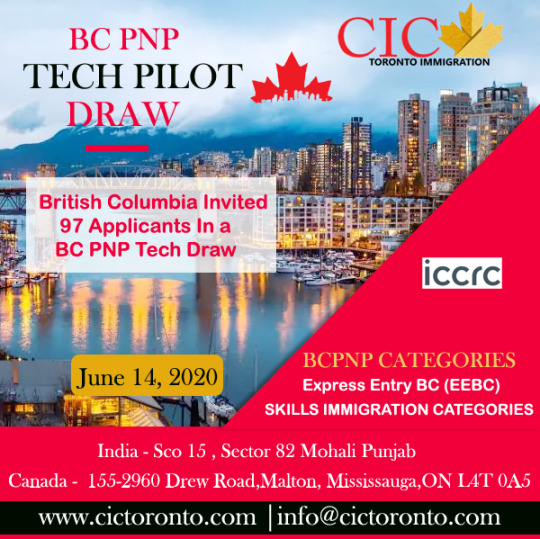
British Columbia Tech Pilot Draw Invited 91 Candidates on 14th June 2020 under Express Entry BC (EEBC) and Skills Immigration categories of BCPNP.
𝐑𝐞𝐚𝐝 𝐅𝐮𝐥𝐥 𝐍𝐞𝐰𝐬:https://www.cictotonto.com
#bcpnp #britishcolumbia #expressentry #techdraw #immigrationnews #cicimmigration
0 notes
Text
木工旋盤スタンドの材料を買ってくる
朝早く家を出て厚木IC近くにあるスーパービバホームに行ってきました。車で1時間以内にあるホームセンターではここが一番品揃えが良いと感じますし、朝6:30から夜9:00までと営業時間が長くて便利です。 買いに行ったのは先日FreeCADでモデリングした木工旋盤スタンドの材料です。 TechDrawワークベンチを使うと図面が簡単に作れて便利です。材料の寸法を判断し易いように寸法を入れて買い間違いや買い損ないを防げます。 買ってきた材料です。鋼材とボルトナット類。 金属加工は外の作業場でとても暑いのでやりたくなかったのですが、目の前に材料があると作業したくなります。 汗だくになりながら鋼材を図面通りに切り揃える作業だけ何とかやりました。 放っておいても自動的に刃が降りて切ってくれるバンドソーですが、スプリングの力で落ち方を調整する方式が良くないので、気持ち良く切り進んでくれませんし…

View On WordPress
0 notes
Link
Despite COVID-19 special measures in place, it is business as usual in Canada immigration. Many of the top technology companies in Canada are hiring. It is believed that
Canada’s tech sector holds the key to economic recovery
In the latest Tech Draw held on May 13, the Ontario Immigrant Nominee Program [OINP] sent Notifications of Interest [NOIs] to 703 Express Entry candidates to apply for being provincially nominated for Canada permanent residence.
#immigration #immigrants #citizenship #immigrationlaw #prvisas #workvisas #immigrationconsultants #workpermit #visaconsultants #PR #permanentresidency #visanews #immigrationnews #expressentry #canadavisa #canada #immigrationcanada #canadapr #workincanada #oinp #pnp #skilledworkers #canadajobs #ontario #techdraw #fstp #fswp #yaxis
0 notes
Photo


I did a bad
#cr mollymauk#mollymauk the tiefling#teifling#techdraws#mine#critical roll#sheepbunnydraws#sheepbundraws
9 notes
·
View notes
Text
Janis Sne is an inspiring how displays his digital design in a very understanding way.
Included: Coloured materials standard + material Vision of the garment Design details Rendered images of garment Pattern construction Techdrawing = white version of digital design
Missing: fit
Extra: concept distribution Visual display.

0 notes
Photo

Day 17 of #365 Spent the day trying to avoid a meltdown whilst trying to do my detail sheet. Sadly I never managed to finish it and I'm not happy with it anyway (I never realised how difficult tech drawings of aircraft could be 😳) #365project #techdrawings #VulcanCockpit #avrovulcan #aircraft #uniwork #aviation #draw #drawings #traditionalart (at Waverley Building NTU)
#techdrawings#draw#vulcancockpit#aircraft#365project#uniwork#avrovulcan#aviation#365#traditionalart#drawings
0 notes
Photo

Tech drawing. Thought I’d design my own airship, you know, because I can. #airships #techdrawing #3rdangleprojection #pencil #ink #protractor
0 notes