#temporary storage
Explore tagged Tumblr posts
Text
0 notes
Text
The Role of Moving and Storage Companies

Moving and storage companies play a pivotal role in facilitating seamless transitions for individuals and businesses relocating from one place to another. These companies offer comprehensive solutions tailored to meet diverse needs, ranging from packing and transportation to temporary storage options.
One of the key advantages of utilizing moving and storage services is the convenience they provide. Professional movers employ efficient packing techniques and utilize specialized equipment to ensure the safe handling and transportation of belongings. Additionally, their expertise minimizes the risk of damage or loss during transit.
Moreover, for individuals facing time constraints or logistical challenges, outsourcing the moving process to professionals can alleviate stress and streamline the entire relocation process. Storage facilities offered by these companies provide a secure and flexible solution for storing belongings during transitional periods, whether it's due to delays in moving timelines or downsizing.
Furthermore, moving and storage companies often offer customizable services to accommodate specific requirements and budgets. This flexibility enables clients to tailor the services according to their needs, ensuring a cost-effective and personalized relocation experience.
0 notes
Text
https://www.storekar.com/temporary-storage.html
If you are looking for any type of warehouse for Temporary Storage and home storage, then you have the right option, Storekar. It is a warehouse where almost all types of goods are cheapest.
0 notes
Text

I HAVE ACCESS TO MY MEGA PERIDOT FOLDERS AGAIN
#log date.txt#i can use them again im so happy...#for those who dont know: ive had my pc in storage for the past year and a half#coz we entered a temporary living situation#but its looking less temporary for the moment (aka foreseeable future)....#which ive come to terms with for now#and since we decided we'll be staying here.. we went ahead and got my pc out of storage#ive got a desk and pc area set up!!!!#with much help from my fiancee#so now im on my own pc again for the first time in a year and a half ^_^ couldnt be happier since its my comfort object#but anyways most importantly: i have access to my huge folders of p.eridot images and gifs again
22 notes
·
View notes
Text
I LOVE how much mileage they’re getting out of the portable hole this campaign. Truly the item of all time.
#the amount of times they’ve used this hole for murder/body storage/temporary prison is so good#it never gets old#i love this item sooo much#critical role#cr3#c3e85#cr spoilers#kk watches cr3#kk talks about stuff
45 notes
·
View notes
Text

what is it with male living spaces this season...
#HES LITERALLY IN A SHIPPING CONTAINER#I GET THAT IT'S A TEMPORARY STORAGE SPACE BUT BROS GOT A BED IN THERE#iskall please fix this LMAO#screenshot from iskall's season 10 episode 11#hermitcraft#hermitcraft season 10#iskall85
50 notes
·
View notes
Text

Progress pic of the wings for tomorrow's cosplay!
#nelkey's stuff#nelkey talks#I think they're coming along quite nicely#for sth so last minute#it's a set of cheap wings which were too small for my taste with a wing of the smaller size glued sideways on top of each wing#my friend is now asking about the sword and pointing out that the only sword I have in my storage looks like yjh's sword#I'm still in the process of figuring out how to make a new handle for it xD#(I don't think it looks that much like yjh's sword even tbh)#and I gotta go buy the horns asap#and some semi-permanent black hairdye would be better than the temporary spray I have#even though everyone keeps insisting my hair is dark enough#I disagree it's dark brown#but under the light you can clearly see it's brown not black
5 notes
·
View notes
Text
I really wish when SWtOR updates were coming, they would give estimate download size along with the patch notes. My laptop is always running on a hairsbreadth of free space (10 gb or less unless I delete crap) and it would be nice to know a) howw much clean up I need to do and b) if it's worth trying or just gonna be Too Big
#queen rambles#doesn't matter if it's temporary storage space#i still need it free for the download#i'm scared for the one tomorrow that it'll be too big with everything they're doing#i have space on my desktop but the whole POINT of having the game on my laptop is being able to play it NOT in my bedroom ya know?#if it's too big i'mma buy second ssd istg#there's a slot for it i've just never bit the bullet#geek bro's even here rn i can ask his advice on a good one
6 notes
·
View notes
Text
0 notes
Text
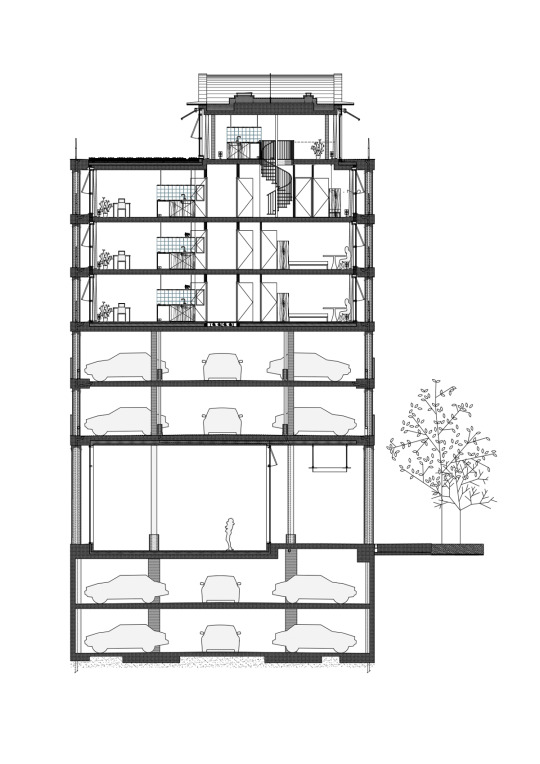

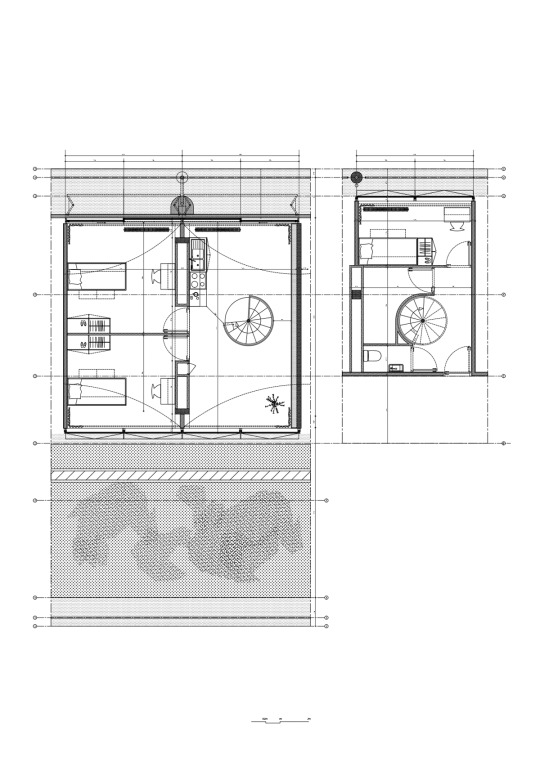
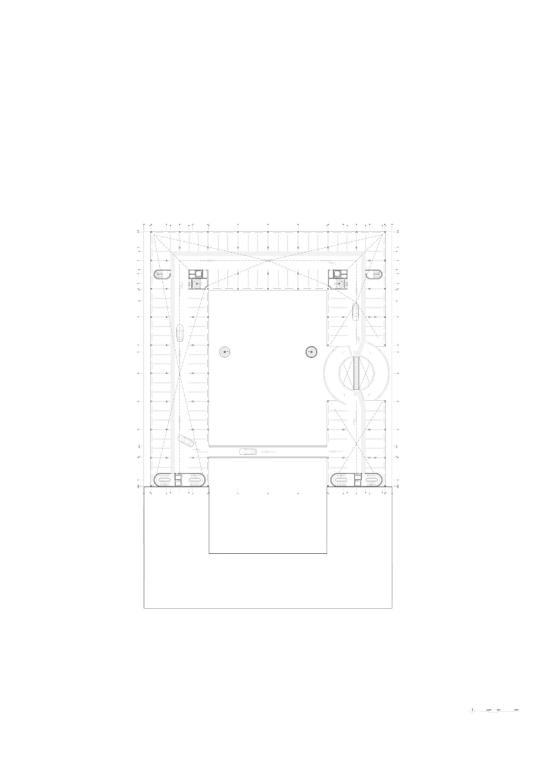
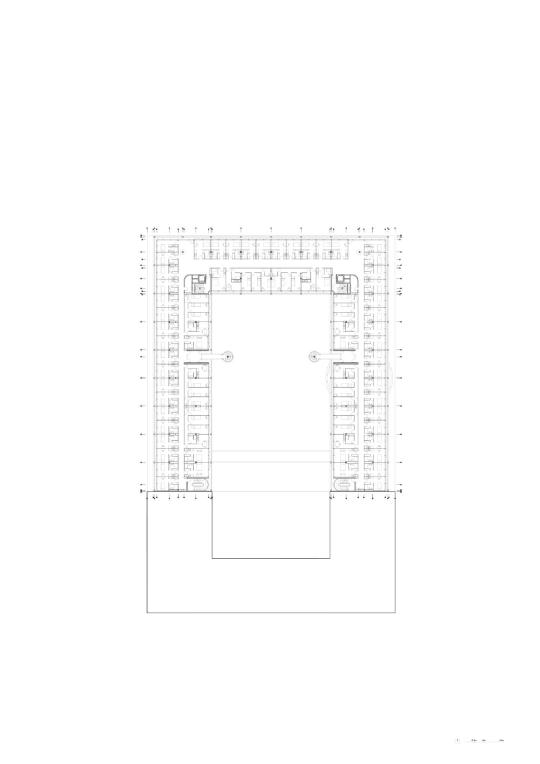
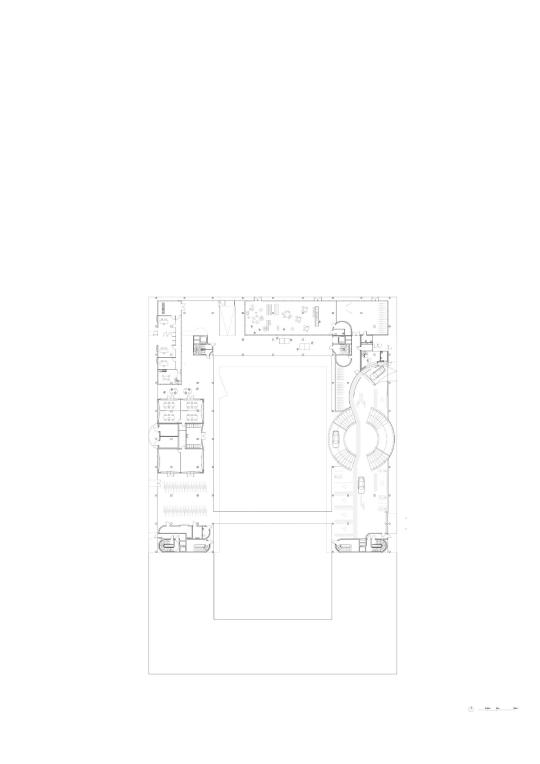




Student housing and reversible car parking Saclay, France 2018–2020 Maxime Delvaux (1984–), photographer Bruther (2007–), architect Baukunst (2010–), architect
#saclay#france#europe#2010s#2020s#21st century#maxime delvaux#bruther#baukunst#architecture#residential#storage#collective housing#complex buildings#temporary architecture
8 notes
·
View notes
Text
A short-term retaining of goods or data, usually for a brief period of time, is referred to as Temporary Storage. Learn about its significance, uses, and handling recommendations for effective and secure handling.
0 notes
Text
I hate moving because you're faced with inner soul searching questions like "do I keep this 30 volume long manga series that takes up a lot room and weighs a ton that I haven't re-read in 3 or 4 years?" which to a normal person the answer might seem obvious but to you that's like an old friend.
#i wish i was a new manga fan some days with like 5 books to my name that i would read over and over#anyway some deep questions about kimi ni todoke in this chili's tonight#i keep thinking about getting a temporary storage unit for a few months to keep this stuff at so it doesn't feel so overwhelming#i've got 3 boxes of manga packed and it feels like i've hardly made a dent#venting#majobun chatter
18 notes
·
View notes
Text
How to Free Up Space on Windows 10: A Comprehensive Guide
As your Windows 10 system accumulates more files and applications, it can start to slow down and become less efficient. Freeing up space not only improves your system’s performance but also extends its lifespan. In this guide, we’ll explore various methods to free up space on Windows 10, going beyond the basics to ensure you have a well-optimized system.

Table of Contents
Introduction
Understanding Disk Space Usage
Utilizing Built-in Windows Tools
Disk Cleanup
Storage Sense
Uninstalling Unnecessary Applications
Managing Temporary and Cached Files
Cleaning Up System Files
Windows Update Cleanup
System Restore and Shadow Copies
Using Third-Party Disk Cleaners
Handling Large Files and Folders
Moving Data to External Storage
Using Cloud Storage Solutions
Conclusion
1. Introduction
As modern software and files grow larger, managing disk space effectively becomes crucial. This guide offers practical steps and tips to reclaim disk space on your Windows 10 computer, ensuring it runs smoothly and efficiently.
2. Understanding Disk Space Usage
Before freeing up space, it’s essential to understand how your disk space is being used. Navigate to Settings > System > Storage to view a detailed breakdown. This will help identify which areas need attention.
3. Utilizing Built-in Windows Tools
Disk Cleanup
Windows 10 features a built-in Disk Cleanup tool designed to delete unnecessary files. To access it:
Type “Disk Cleanup” in the search bar and select the app.
Choose the drive you want to clean.
Select the file types to delete (e.g., temporary files, system cache).
Storage Sense
Storage Sense automates disk cleanup. To enable it:
Go to Settings > System > Storage.
Toggle on Storage Sense and configure settings to regularly delete temporary files.
4. Uninstalling Unnecessary Applications
Unused applications take up significant space. To uninstall them:
Go to Settings > Apps > Apps & features.
Review the list and uninstall non-essential programs.
5. Managing Temporary and Cached Files
Temporary files can quickly accumulate and consume disk space. Use Disk Cleanup or third-party tools to regularly clear these files. Browsers also store cached data, which can be cleared from the browser settings.
6. Cleaning Up System Files
Windows Update Cleanup
Old update files can take up substantial space. Disk Cleanup includes an option to remove these:
Open Disk Cleanup and select Clean up system files.
Choose Windows Update Cleanup.
System Restore and Shadow Copies
System Restore points and shadow copies can consume significant disk space. Manage these by:
Typing “System Protection” in the search bar.
Selecting the drive and clicking Configure.
Adjusting the Max Usage slider to limit space usage.
7. Using Third-Party Disk Cleaners
Third-party tools like CCleaner provide more comprehensive cleaning options. They can remove junk files, clean registries, and manage startup programs to free up space.
8. Handling Large Files and Folders
Identifying and managing large files is crucial. Use tools like WinDirStat to find large files and folders. Consider moving non-essential large files to external storage.
9. Moving Data to External Storage
Free up space by moving data such as videos, photos, and documents to external hard drives or USB sticks. Ensure you regularly back up important data to avoid loss.
10. Using Cloud Storage Solutions
Cloud storage services like OneDrive, Google Drive, and Dropbox offer substantial space. Move infrequently accessed files to the cloud to save local disk space.
11. Conclusion
Regular maintenance and mindful storage practices can keep your Windows 10 system running efficiently. Use the tips and tools outlined in this guide to manage and optimize your disk space effectively.
External Authoritative Sources
Microsoft Support: Free up drive space in Windows
CCleaner Official Website
How-To Geek: The Ultimate Guide to Freeing Up Space on Your Windows PC
By following these detailed steps, you can efficiently manage and optimize your disk space on Windows 10, ensuring your system remains fast and reliable.
#Windows 10 Performance#Disk Cleanup#Storage Management#System Optimization#PC Maintenance#Free Up Space#Windows 10 Tips#Specific Techniques:#Disk Cleanup Tool#Storage Sense#Uninstall Programs#Temporary File Management#System File Cleanup#Third-Party Disk Cleaners#Advanced Techniques:#Large File Management#External Storage Solutions#Cloud Storage for Windows#System Restore Management#Windows Update Cleanup#How-To Guide#Windows 10 Efficiency
2 notes
·
View notes
Text
finally figured out how to get my gothic romance hero/heroine in bed (officially) for the first time and Of Course it's happening on a cot in a storage room
#to be specific it's a storage room being used basically as a temporary holding cell so even better#it's on theme since a running thing with andras is how he's not really part of the house and it doesn't reflect him#the room he had before is this baroque monstrosity with a huge canopy bed that completely swallows him & nothing in it is stuff he chose#anyway now I still have to figure out how to dispense with the baddie and solve the major problems#since the easiest solution to everything would be just kill him#but I don't think it's a historically accurate thing for my characters to do or an in character thing for them to do#so more complicated alternatives still need to be found#ye olde werewolf gothique
6 notes
·
View notes
Text
In like a month and a week (okay that’s optimistic, fine, a month and almost two weeks lol) I will fully be able to afford the laptop I've wanted for MONTHS and genuinely I feel like I'm staring at such a bright future now. Maybe I'll be able to play SSO at more than 10fps... maybe I can play Sims at higher graphics settings... maybe I can, idk, get more than those two games or even just all my Sims expansion packs because I'll have 8 times the storage space... maybe I can have large spreadsheets open without breaking my laptop... or even two medium-load programs open at the same time.... the possibilities are truly endless
At least one laptop store had BETTER fucking do like a back to school sale or something. Cmon just give me 20-25% off. It's all I ask (I don't NEED the sale I could still afford it but it has been on frequent enough 20-25% sales that I will NOT buy it full price that would just be stupid)
#not sure what I'll do with my current laptop#maybe put it in storage in the basement for if I ever need a temporary solution lol#would keep it as a work/school laptop but unfortunately it lags even with the medium heavy programs I sometimes need for work/school#and ALSO does not have sufficient storage space#The storage space is probably honestly my largest limiting factor. I have 128gb on this bitch.#The laptop I wanna get has a full TB which is definitely more than I need but the prospect of never having to worry about filling it up?#Urgh. So fucking good#Like realistically I'd be good with 512gb that already is a ton#But hey. The bad boys with good processing power didn't come with less than 1tb. and I will not complain.#z talks#not horse game
7 notes
·
View notes
Text

What? Why can't I—
(insert the interruption to the original Fyodor)
Hello? Hello? Are we on?
The light is blinking.
It is? Ahh...
Well. While he is getting ready, why don't we introduce ourselves?

They already know us, silly~

It is true that they would know of us, considering this account. But I like to inform my subjects before moving forward with the processions.

[it seems like two new people have join this party. at least for now. ??? and ??? joins for 8 asks.]
#fyodor posts#??? posts#OOC//have these two new temporary (?) additions.#i have no clue if they are or are not. depends on the response i guess#is this a way to shove those who want to go down this rabbit hole that i found myself in with me? possibly.#but mainly because i have nothing to do for these guys that have been sitting in storage for a while now. so have them for now.#and before anyone points out that they are different i know and they are quite purposeful as well.#bungo stray dogs#bungo stray dogs fyodor#bungo stray dogs nikolai#bsd
6 notes
·
View notes