#Storage Management
Explore tagged Tumblr posts
Text
How to Free Up Space on Windows 10: A Comprehensive Guide
As your Windows 10 system accumulates more files and applications, it can start to slow down and become less efficient. Freeing up space not only improves your system’s performance but also extends its lifespan. In this guide, we’ll explore various methods to free up space on Windows 10, going beyond the basics to ensure you have a well-optimized system.

Table of Contents
Introduction
Understanding Disk Space Usage
Utilizing Built-in Windows Tools
Disk Cleanup
Storage Sense
Uninstalling Unnecessary Applications
Managing Temporary and Cached Files
Cleaning Up System Files
Windows Update Cleanup
System Restore and Shadow Copies
Using Third-Party Disk Cleaners
Handling Large Files and Folders
Moving Data to External Storage
Using Cloud Storage Solutions
Conclusion
1. Introduction
As modern software and files grow larger, managing disk space effectively becomes crucial. This guide offers practical steps and tips to reclaim disk space on your Windows 10 computer, ensuring it runs smoothly and efficiently.
2. Understanding Disk Space Usage
Before freeing up space, it’s essential to understand how your disk space is being used. Navigate to Settings > System > Storage to view a detailed breakdown. This will help identify which areas need attention.
3. Utilizing Built-in Windows Tools
Disk Cleanup
Windows 10 features a built-in Disk Cleanup tool designed to delete unnecessary files. To access it:
Type “Disk Cleanup” in the search bar and select the app.
Choose the drive you want to clean.
Select the file types to delete (e.g., temporary files, system cache).
Storage Sense
Storage Sense automates disk cleanup. To enable it:
Go to Settings > System > Storage.
Toggle on Storage Sense and configure settings to regularly delete temporary files.
4. Uninstalling Unnecessary Applications
Unused applications take up significant space. To uninstall them:
Go to Settings > Apps > Apps & features.
Review the list and uninstall non-essential programs.
5. Managing Temporary and Cached Files
Temporary files can quickly accumulate and consume disk space. Use Disk Cleanup or third-party tools to regularly clear these files. Browsers also store cached data, which can be cleared from the browser settings.
6. Cleaning Up System Files
Windows Update Cleanup
Old update files can take up substantial space. Disk Cleanup includes an option to remove these:
Open Disk Cleanup and select Clean up system files.
Choose Windows Update Cleanup.
System Restore and Shadow Copies
System Restore points and shadow copies can consume significant disk space. Manage these by:
Typing “System Protection” in the search bar.
Selecting the drive and clicking Configure.
Adjusting the Max Usage slider to limit space usage.
7. Using Third-Party Disk Cleaners
Third-party tools like CCleaner provide more comprehensive cleaning options. They can remove junk files, clean registries, and manage startup programs to free up space.
8. Handling Large Files and Folders
Identifying and managing large files is crucial. Use tools like WinDirStat to find large files and folders. Consider moving non-essential large files to external storage.
9. Moving Data to External Storage
Free up space by moving data such as videos, photos, and documents to external hard drives or USB sticks. Ensure you regularly back up important data to avoid loss.
10. Using Cloud Storage Solutions
Cloud storage services like OneDrive, Google Drive, and Dropbox offer substantial space. Move infrequently accessed files to the cloud to save local disk space.
11. Conclusion
Regular maintenance and mindful storage practices can keep your Windows 10 system running efficiently. Use the tips and tools outlined in this guide to manage and optimize your disk space effectively.
External Authoritative Sources
Microsoft Support: Free up drive space in Windows
CCleaner Official Website
How-To Geek: The Ultimate Guide to Freeing Up Space on Your Windows PC
By following these detailed steps, you can efficiently manage and optimize your disk space on Windows 10, ensuring your system remains fast and reliable.
#Windows 10 Performance#Disk Cleanup#Storage Management#System Optimization#PC Maintenance#Free Up Space#Windows 10 Tips#Specific Techniques:#Disk Cleanup Tool#Storage Sense#Uninstall Programs#Temporary File Management#System File Cleanup#Third-Party Disk Cleaners#Advanced Techniques:#Large File Management#External Storage Solutions#Cloud Storage for Windows#System Restore Management#Windows Update Cleanup#How-To Guide#Windows 10 Efficiency
2 notes
·
View notes
Text
Comprehensive Guide to Controlling Aflatoxin in Maize: Protecting Health, Livestock, and Trade
Aflatoxin contamination in maize is a serious concern that impacts farmers, consumers, livestock, and global trade. This naturally occurring toxin, produced by certain fungi, poses significant health risks to both humans and animals while jeopardizing agricultural economies. In this detailed post, we’ll dive into what aflatoxin is, its devastating effects, and practical, evidence-based strategies…
#Aflasafe#aflatoxin#agricultural practices#Aspergillus#biocontrol#clean water#crop rotation#farmer education#food safety#fungal contamination#healthy livestock#home water purifier#Kileleshwa#liver cancer#maize#proper drying#resistant maize varieties#reverse osmosis#safe drinking water#storage management#sustainable farming#tassmatt limited#The Summit Apartments#trade losses#under sink RO#water purification
0 notes
Text
5 Free GUI Tools to Free Up Space on Your Windows Hard Drive
Is your Windows computer running slower than usual? Are you constantly getting “low disk space” warnings? A cluttered hard drive not only affects performance but can also shorten your device’s lifespan. Fortunately, there are several free graphical user interface (GUI) tools that can help you reclaim valuable disk space without having to navigate complex command lines. 1. WinDirStat WinDirStat…
#@guyrcook#Computer Performance Tips#Digital Declutter#Disk Space Recovery#Fraser Ramsay#Free Disk Cleanup Tools#Free Windows Utilities#Freeware for Windows#google docs#GUI Tools for Windows#Hard Drive Maintenance#Hard Drive Optimization#Ileane Smith#landing page#Optimize Windows Storage#PC Cleanup Software#podcasting#practical digital strategies#Storage Management#System Performance#Windows File Cleanup#Windows Hard Drive Space#wordpress
0 notes
Text
How to create Synology Snapshot Replication
Snapshot Replication delivers an expert solution for data backup and recovery, offering near-instant data protection with flexible scheduling. This package safeguards your business data in shared folders and virtual machines stored in LUNs, ensuring quick access and availability in the event of a disaster. In this article, we shall learn the steps on how to create Synology Snapshot Replication.…
#check Snapshot Replication Status#Create Replication Job#Data Protection and Recovery#Disaster Recovery#Enable Synology Retention Policy#Enable the replication schedule#Perform Snapshot Recovery#Security and Compliance#Set Record Access time to Never#storage#Storage management#Synology#Synology NAS#Synology NAS backup
0 notes
Text
When it comes to soil stabilization in Chicago, Illinois, Eco-Mix Materials Incorporated stands out for its innovative approach to on-site storage. Whether it’s rockets or pigs, our solutions revolutionize the way materials are managed, ensuring projects run smoothly from start to finish.
0 notes
Text
Understanding Query Store Size in SQL Server
For a high activity table, is it worth updating stats at a higher percentage just for auto-update to resample at a lower rate within an hour?
Introduction As a SQL Server DBA, I’ve often wondered about the impact of Query Store size on my databases. It’s a common concern, especially when storage isn’t an issue. In this article, we’ll dive into the world of Query Store and explore whether its size should be a cause for concern. Join me on this journey as we uncover the truth behind Query Store size and learn how to manage it…

View On WordPress
0 notes
Text
Effortless Storage Solutions with Xtended Space! Revolutionize your storage experience with our user-friendly platform. From decluttering to storing cherished items, manage it all effortlessly. Accessible, secure, and convenient. Say goodbye to storage woes Read more:- https://www.xtendedspace.com/
#Effortless storage#storage solutions#Xtended Space#decluttering#organization#convenience#secure storage#easy storage solutions#storage management#user-friendly platform
0 notes
Text
Expert Restoration Backup and Storage Management
In an era where data reigns supreme, ensuring the security and resilience of your digital assets is paramount. Enter SureSkills, your trusted partner in comprehensive Restoration Backup and Storage Management solutions. With a commitment to excellence, SureSkills empowers businesses with cutting-edge technologies and unparalleled expertise. Call us at: +353 1 240 2222.

0 notes
Text
Warehouse Racking Market and its Vital Role in Supply Chain Optimization
The global warehouse racking market size is expected to reach USD 12.41 billion by 2030, registering a CAGR of 4.1% according to a new report by Grand View Research, Inc. The demand for warehouse racking is expected to witness significant growth owing to the rising awareness of the benefits of systematic storage and easy material handling processes.
Warehouse racks manufactured using steel are popularly used in automotive, retail, manufacturing, and other applications as it is robust and durable. The warehouse racks manufactured using steel exhibit superior durability. The cost of steel-based warehouse racks is low, and these products can be constructed for normal floor units and high-rise shelving systems.
The product manufacturers operating in the market include Hannibal Industries, Georgia-Pacific, Dematic, SSI Schaefer, EMRACK INTERNATIONAL, and others. These market players introduce warehouse racking systems incorporated with advanced technologies such as sensors, robotics, and others. The use of the aforementioned technologies helps in making warehouse operations more efficient.
Expansion of various application industries such as automotive, manufacturing, retail, food and beverage, and others across the globe is projected to promote the demand for storage of goods. Rising demand for warehouse space in order to store and gain easy access to the products is anticipated to propel the need for optimizing the warehouse space.
The warehouse racking market players offer collision-resistant, earthquake-resistant, clean, wire mesh racking systems focusing on the safety and protection of the workplace. The manufacturers are inclined towards warehouse management software systems and other automation techniques to minimize the retrieval and processing time in the warehouse and the control systems enabling the workers' safety.
For More Details or Sample Copy please visit link @: Warehouse Racking Market Report
Warehouse Racking Market Report Highlights
The growing demand for cantilevers in warehouse racking is likely to drive its growth at a CAGR of 5.0% over the forecast period. The use of cantilever racks is expected to emerge as one of the fastest-growing product segments driven by the ease of storage and retrieval of products with varying weights, sizes, and lengths. These racks exhibit an easy installation and assembly with only a few components needed to build the product storying and holding structure
The selective pallets segment is expected to reach USD 5.8 billion in revenue by 2030, owing to its superior selectivity in warehouse applications. Selective pallets are the most common and widely used racking system and are expected to witness high demand from various application industries such as retail, food & beverages, automotive, and others. The system provides efficient use of space and quick access to the load or product stored using any type of forklift. However, the system requires numerous aisles for higher selectivity, making it a low-density option when compared to the other type of racking system
The retail segment is anticipated to dominate the market accounting for 34.35% of the market in 2022. The retail application segment accounts for the largest share and acts as vital to the overall growth of the market owing to the increasing number of warehouses, online retail, supermarkets, hypermarkets, food retails, and others. Increasing demand of product multi-channel fulfillment, sales cycles, and storage density requirement of large volume products are the key factor that is adding significant growth to the overall market for warehouse racking
The U.S. accounted for a market share of 65.3% of the North America warehouse racking market in 2021. The economy caters large e-commerce market, superior infrastructure & automation facility, and a highly skilled workforce which is further expected to make the same economy more favorable for growth. Timely movement of goods and a cost-effective racking system is the major factor driving the market for warehouse racking in U.S.
Innovators majorly deal with introducing robotics, software, and remote-controlled processes and automation in the racking systems. The market witnessed the acquisition of robotics startup companies by some of the prominent players. It enhances the product portfolio of the companies and enables them to offer automation
#Warehouse Racking#Storage Solutions#Supply Chain Management#Global Racking Market#Pallet Racking#Ware housing Innovation#Distribution Centers#Efficient Storage#Logistics Infrastructure#Vertical Storage#Storage Systems#Racking Designs#Modern Ware housing#Industrial Logistics#Supply Chain Efficiency#Racking Trends#Storage Management
0 notes
Text

Sky's 5th Anniversary let's goooooo
But really, this is what came into my mind when I saw SkyFest Cinema Tech (or whatever it is, I forgot the name)

whatever this is
#sky cotl#fanart#thatskygame#skyfest2024#myart#i'm totally not jealous of people at the event#totally not#they keep updating the game i can't play again and it would take effort for me to manage my storage help#im busy when cocowoll's vid premiere this is sad
489 notes
·
View notes
Text
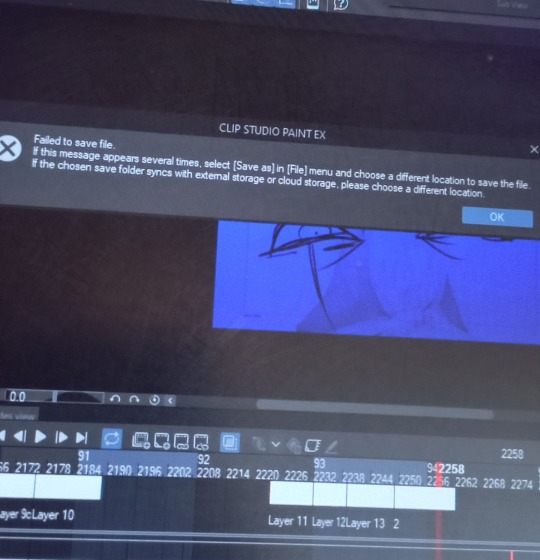
The main reason why its taking so long is because im running out of storage to the point i cant save my progress so i always have to free some space before animating saving and freeing more space etc
79 notes
·
View notes
Text
Dalish Inquisitor who never had a proper place to set up roots, always on the move. Yes the Clan is their family, their home, but they yearn for a place to call home, like Arlathan used to be, like the Dales used to be.
Dalish Inquisitor who is slowly making a home out of Haven, slowly feeling like this is a place they can set up some roots. One of the old Magisters of Tevinter takes this home away. As his people have done before. The Mages of Tevinter or the Templars who destroy any magic, and the Blight, destroying their home, like all of those destroyed their home in the past.
Dalish Inquisitor who feels at home in Skyhold. Who finally is putting down roots. "it's their fortress". Corypheus attacks again but this time it resists. It stands.
Dalish Inquisitor who walks all over Orlais and in Halamshiral where their people used to have roots. All of it belongs to pompous nobles now. This home can never be a home again.
Dalish Inquisitor who is asked to conform with the Chantry either by disbanding or by joining it: but either way, by giving up Skyhold.
There is never a home for the Dalish Inquisitor. Only the same people as ever stealing their home. They move from one place to the next, like their clan used to do when things became dangerous.
In hatred and in worship it is always the same: there is no place to call home. Only its people. But the roots, they yearn.
#*mumbles* and it's why i think taking down the veil would rock bc this would be the return to the elves original home#some way to close the Inquisitor's journey by finally giving them a home#at least as much as i hate the ending the idea of the Dalish Inquisitor walking into the fade with Solas#at least is a way to get a home. In prison. Which is what i don't like.#but man.#idk i'm being emo about it bc all my life i couldn't really 'make home' in my rooms and stuff for various reasons#the rooms i were in were always somebody else and i had to respect that and not make it mine#and then i moved away a lot + this followed + my 'childhood room' was given away to a step sibling or storage with my stuff thrown away#even now the most at home i could be i don't manage to feel 'at home' because of this history#so i keep thinking about the Dalish Inquisitor#where is home when you can't even take the time to dig roots before it's taken away#ichatalks about da#ichablogging dai#ichabloggign davg#for tags
34 notes
·
View notes
Text
You ever think about the fact that the Michael we'd had this whole time, the Michael that Base broke out of the Compound, is and was most likely just one of the various iterations and not technically the "real" Michael That the Original Michael, that one made the deal with Ty, that walked into the Compound willing to be experimented on to try to keep everyone safe, most likely never left and probably died there?
#Base didn't know they had made iterations of michael until later. Ty said the michael they broke out was some kind of lung experiment.#its highly unlikely they managed to grab the Original just by chance#He wouldnt strictly have to be dead. Ty could have put him in Storage at some point but. who knows#unless this has been stated as untrue somewhere else. im not filled in on every bit of lore tragically#anyways#woe begone#woe.begone#w.bg#wbg#w.bg michael#michael walters
51 notes
·
View notes
Text
I think it would be awesome if BTS and SKZ did a collaboration with both groups in full. It'd be fun to see. But the *process* ...
Picture this:
RM and Chan finally emerge from the studio after 48 hours of non-stop working, no food, no sleep. They have created the most perfect song ever produced; the gods themselves are gonna come down to dance to it. But they want second opinions on the lyrics so, they head for the practice room to look for their other members.
As soon as the door opens...
Lee Know, Felix and Jimin are working hard on a choreography, but Felix and Jimin keep fangirling at each other and LK looks one giggle away from making them both eat tissue paper.
Behind them, Jin and Hyunjin got into a catfight. For what reason? Not even they know. They're not even hitting each other hard, they're mostly flailing smacks, but both of them are screaming like they're being stabbed.
On the opposite wall, Changbin and Hobi are attempting some Chinese Acrobat- type stunt where Binnie launches Hobi in the air and he does a triple flip or something, while Seungmin and V loudly cheer them on. A few feet behind, I.N. is eating lunch and recording everything for posterity. He tried to be mature and get everyone in order but gave up immediately.
Finally, the leaders' incredulous stares come back around to the small circle near the door. At least those three are in peace, right?
More or less. Upon closer inspection, they find out JK, Han, and Yoongi are completely dissociated, in a circle. Han even has a note taped to his back: "Do not disturb the Zone-Out Zone. We'll be back in 6-8 business hours".
RM and Chan sigh the loudest sigh ever and start rolling up their sleeves. This is going to be a four ibuprofens type of afternoon.
#their managers are just crying in the storage room#lmao#my chaotic babies#bts#stray kids#skz#kpop#don't take this too seriously#this is just me being silly#dumb aus#does it even count as an au?#random fandom ramblings
20 notes
·
View notes
Text
lMY PHONE HAS MORE STORAGE THAN M6 FUCKING LAPTOP
#‘248 MB FREE CRITICALLY LOW STORAGE’ THEY SENT PEOPLE TO THE MOON ON 72KB. REMEMBER HOW WE USED TO RUN#YOU ARE GOING TO MANAGE MY 52 TABS 4 APPS OPEN AND YOU SRE GOING TO LIKEI T !!!!!!!
10 notes
·
View notes