#that autodesk sketchbook mobile on a samsung note
Explore tagged Tumblr posts
Text
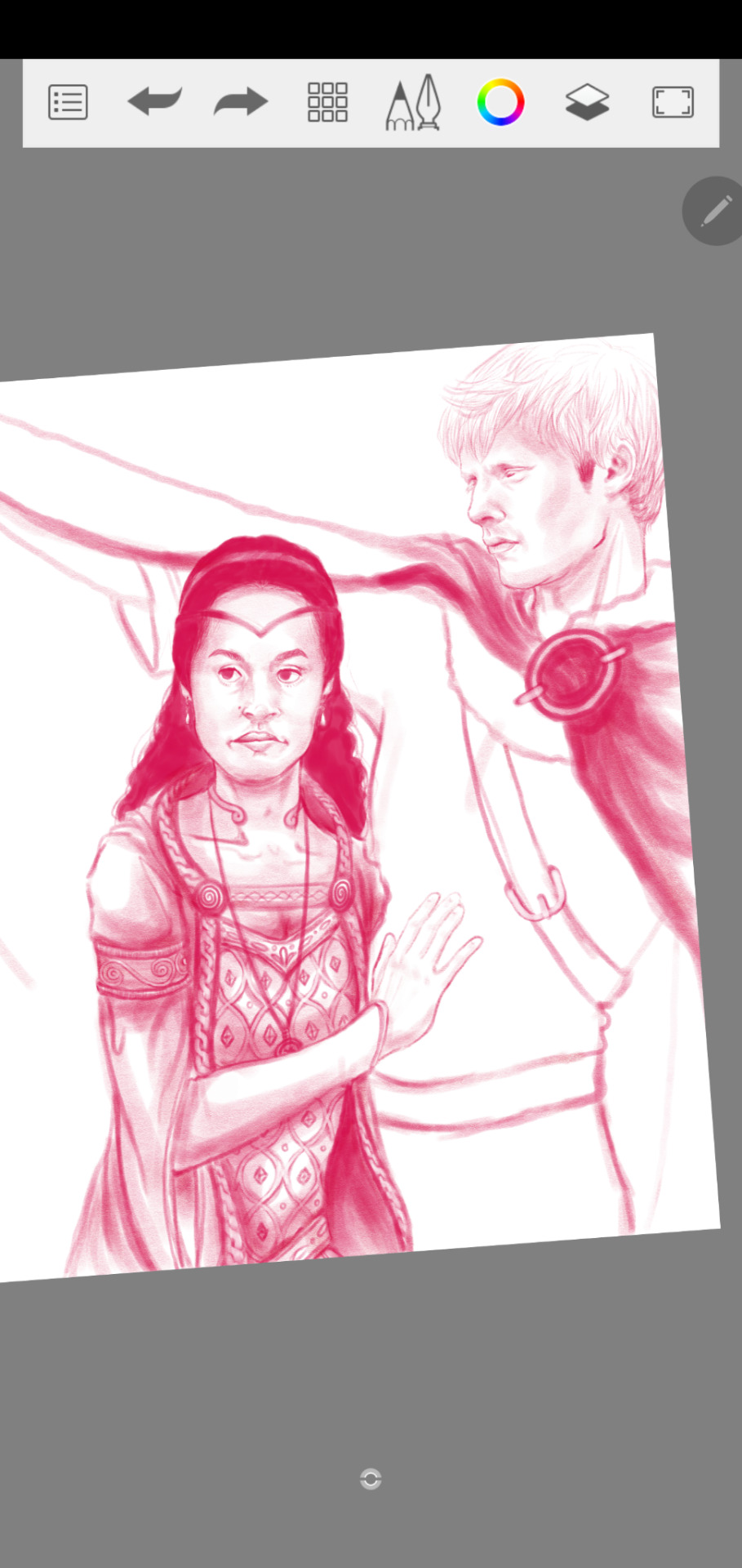
A WIP on my new phone, ugh I miss using this drawing up, my old phone could barely handle it anymore
#mine#merlin#doodle#I have learnt#that autodesk sketchbook mobile on a samsung note#is >>>>>#than everything else#ipad and procreate? NO#waccom and photoshop? NAY#autodesk my beloved#I know you're on PC too but I like the samsung stylus#SORRY- “S-PEN”#haha#trying to make this picture more celtic#definitely gonne fancify Arthur a bit more#I MIGHT add a circlet#but I like how his hair has turned out#so maybe I wont
6 notes
·
View notes
Note
You've said before you draw on mobile sometimes. What app do you use?
Yes, I draw on mobile frequently! I use Autodesk Sketchbook. It's great for drawing if you have a good stylus. It allows for many layers and easy canvas rotation and zoom. It also has a touch mode, where you can turn off any marks on the canvas made by your hand, so only the stylus pen will act as the drawing tool and you won't accidentally make any stray marks when your hand touches the screen.
The Samsung Galaxy Note series of phones come with a stylus that is perfect for sketching.
12 notes
·
View notes
Photo


Posters for my Dungeons and Dragons campaign!
These took a very long time but I’m very happy with how they turned out :)
Made with Autodesk Sketchbook for mobile and desktop using the Samsung Galaxy Note Pro
#art#artist#myart#illustration#drawing#digitalart#digitalpainting#fantasy#fantasyart#fantasy art#dnd 5e#dungeonsanddragons#dungeons and dragons#dnd#conceptart#poster#character design#character art#dragon
7 notes
·
View notes
Text
Sketchbook Pro For Mac

Sketchbook Pro For Mac
Sketchbook Pro 2020 Mac
Autodesk SketchBook Pro Enterprise 2021 v8.8.0 Best Advanced Painting And Drawing Software free. download full Version. Drawing app for creative professionals. SketchBook drawing and painting software provides designers, architects, and concept artists the tools to sketch ideas quickly and create beautiful illustrations. Available for most platforms and devices. Capture ideas and iterate quickly with SketchBook digital sketching, painting, and drawing software apps. Also, Check out Sketchup Pro Full Version for Mac.
Ideate and design with
Autodesk SketchBook pro Mac cracked version – Autodesk SketchBook Pro is a professional Mac The drawing Mac cracked app, produced by Autodesk, can turn your computer into a digital drawing board. You can use the handwriting pad to draw. Photo artista oil apk. Autodesk SketchBook Pro for Mac is a professional-grade paint and drawing application.
SketchBook pro mac. Capture your inspiration on any device, wherever you are, with the SketchBook drawing and painting app. Quickly iterate ideas and develop them into beautifully rendered concepts. Natural drawing experience. Use the minimalistic interface across Mac, iOS, and Android with a single subscription. Unlimited brushes. Tweak over 140 standard brushes, create new brushes, or import brushes designed by professional artists. Work with layers naturally. Add unlimited layers with blending modes and layer grouping. Import/Export layered PSD. Use SketchBook as part of a workflow that requires interoperability with other apps.
Predictive stroke uses predictive stroke to smooth line work and correct basic shapes to circles, triangles, and rectangles. Four symmetry dimensions draw with X, Y, XY, and up to 16-sector radial symmetry for perfectly symmetrical designs. Rulers and guides. Usefully adjustable rulers, ellipse guides, and French curves for precision drawing. Custom perspective guides. Snap every stroke to an on- or off-canvas vanishing point with 1-, 2-, 3-, and 5-point (fish-eye) perspective. Scan sketch with mobile. Use a phone or tablet to scan your sketch to import as transparent linework with color data. Copic Color Library. An exclusive digital Copic Color Library with matching Copic Marker default brushes. Flipbook animation. Create simple animations with up to 4 layers. Distort transform. Easily distort your illustration to fix perspective and proportions.
The Feature of Autodesk SketchBook Pro for Enterprise For MacOS:
Natural drawing experience.
Work with layers naturally.
Import/Export layered PSD.
Unlimited brushes.
Predictive stroke.
Four symmetry dimensions.
Rulers and guides.
Custom perspective guides.
Scan sketch with mobile.
Copic Color Library.
Flipbook animation.
Distort transform.
System Requirement of Autodesk SketchBook Pro Enterprise 2021 for Mac:
Mobile version 4.1 iOS:
iOS 10.0 or later.
The app is optimized for iPad 4, iPhone 5, iPhone 5C, iPhone 5s, iPhone 6, iPhone 6 Plus, and iPhone SE.
The app is also optimized for the iPod touch (6G).
iPad mini 2+, iPad Pro, and iPad Air.

Mobile v4 ++ Android:
Android OS 4.0.3 and higher.
They are optimized for phones and tablets.
Supported styluses: Samsung S Pen and Wacom Stylus for Cintiq Companion Hybrid.
Decibel. Note: Chrome books can run the Android version of SketchBook Mobile from the Play Store. Though we recommend using a tablet, due to the Chromebook’s lack of drivers, you won’t experience pressure-sensitivity, which is one thing that sets SketchBook apart from other drawing apps.
Sketchbook Pro For Mac
Autodesk SketchBook Pro Enterprise 2021 For macOS:
To ensure Autodesk SketchBook for Enterprise runs to its potential, please ensure that your hardware meets the requirements listed for your version of Autodesk SketchBook for Enterprise and operating system:
MacOSX:
Sketchbook Pro 2020 Mac
Support Mac OS X Mavericks (10.9), Yosemite (10.10), El Capitan (10.11), or Sierra (10.12)
1 GHz Intel or AMD CPU
1GB of Memory
256 MB Graphics card with OpenGL 2.0 support
We recommend that you use a pressure-sensitive tablet and pen for basic features
How to download and Install Autodesk SketchBook into Mac OS X?

First of all, Click on the below red Download button and shift to the download Page.
On Download Page, you will have Download links and other Instruction.
Please follow the steps by step guidelines and Install your Software into your Mac OSX.
If you like our work then, don’t forget to share it with your friends and family on Facebook, Twitter, Linked In, and Reddit.
That’s It. Now enjoy.

0 notes
Photo




Quick Coloured Fanart - Mobile Legends: Bang Bang - Rafaela (Two variants)
(Autodesk Sketchbook Pro App via Samsung Galaxy Note 10.1)
UPDATE: Added versions with touch ups
#galaxy note 10.1#Autodesk#sketchbook pro#digital art#digital drawing#mobile legends#mobile legends: bang bang#rafaela
11 notes
·
View notes
Video
youtube
https://youtu.be/wpOqZ3VpHVk - 10 minute drawing with the Wacom tech S-Pen on the Samsung Galaxy Note 8
#spen#wacom#wacomillustration#wacomcintiq#samsunggalaxynote10#samsung galaxy note 10#samsunggalaxynote#drawingaugust#note10#sketch#drawing#galaxy note8#note8#Note 8 ART#galaxy note 10#galaxynote8#galaxynote#samsung mobile#autodesk#autodesk sketchbook#sketchbook pro#galaxy note#digital artist#digital art#samsung#samsunggalaxy
0 notes
Photo


Finally some digital art! These were made a while ago... I would say maybe two years? I drew and colored these using Autodesk Sketchbook and Photoshop Mobile on my Samsung Galaxy Note 12.1 Pro. Alnair and Feylynn are my characters from various roleplays including tabletop. Alnair was inspired by Neil Gaiman's Stardust, she is my fallen star from my roleplays. She ends up in a Winter like culture with a male dragonkin that ends up taking her under his wing so to speak. She realizes hes being manipulated by a woman named Mina, and tells him. He has a brace that is holding himself upward, keeping his neck straight; Mina herself had placed this upon him. Regardless of whether he loved her or not, she confesses that she loved him and gives him half of her heart, the heart that would give him life once again when he removed the bindings of Mina from his person. Feylynn has an extensive story... I'll save some of the background of her for later. This portrait portrays her in her child like days.
7 notes
·
View notes
Text
Best free apps to Utilize With the Galaxy Note 8's S Pen stylus
Best free apps to Utilize With the Galaxy Note 8's S Pen stylus
When you're hooked, there is no going back.
It's a Pity, then, that there are Just a handful of Pre-installed Samsung apps that properly utilise the S Pen to its entire potential. You could get by with the fundamentals, sure, but you owe it to yourself (and your very costly new smartphone) to find some more amd really put that dared to great use.
Whether You are an artist, professional, student or just an And best of all, these apps are all free.
SAMSUNG NOTES
A clear One to start with: of course Samsung would not let
All the Quick notes which you scribble down on the lock Screen are thrown in to Samsung Notes, so you can't really escape, but thankfully the program itself is fairly adequate. You can switch between apps for typed text and composed S Pen notes, but you're confined to the measurements of the telephone - there's not any tipping in or out here. You can not scribble over text, which is a genuine shame.
It is that the "brush" choices for arty types that Actually impress, however. You've got plenty of realistic art tools, from pens and pencils, which may all be subtly modified and fine-tuned. Paints smudge with uncanny precision, watercolours come out the way you want them, and the pen markings look as they should.
Microsoft's one Note is pretty decent by itself, but really Opens up the Galaxy Note 8 to become the ultimate note-taker - particularly as soon as you've obtained a laptop to hand too.
Boot your Machine up at a meeting or lecture, pair it with All the Galaxy Note 8, and now your scribbles are instantly synced across both apparatus. As long as you've got a good Wi-Fi link, anyway. In case you need to draw a fast graph or annotate on an image, whipping out the S Pen then jotting down on the app is a great deal simpler than attempting to do exactly the same with a mouse. It works a Little like a super-portable Wacom tabletcomputer, also it's likely to ditch the notebook completely and just take notes on your phone. Using a screen this large and versatile, it'll serve you just fine for less complex tasks.
SQUID
This program is about handwritten notes, just with a Focus on PDF files which you can import and then click. It should make supplying informal feedback on your friends' and colleagues' work a lot easier, or deliver electronic signatures without the faff of printing and scanning first.
It is fairly Great for basic note-taking also, permitting You to pick the type of paper you'd like, from traditional foolscap spacing to the broadly spaced pages you see in your principal college publications. You have grid sheets for charts and, reports, musical scores, sports courtroom lists and maps.
INKREDIBLE
Pressure and reacting to it much superior than any program we've come across -- Samsung's own Notes. It does not possess the best UI nor attributes, however it comes Fairly close to copying the appearance and feel of a fountain pen in electronic form.
Trying to Learn caligraphy, possibly? Like your own to-do lists to Look somewhat less electronic? This system gets you covered.
ADOBE PHOTOSHOP EXPRESS
The accuracy Of the S Pen Is Extremely good for more than just writing. Testing is all about the small details, after all, and the Note 8 lets you perfect those particulars like nothing else.
Our go-to Program must be Adobe Photoshop Express, that enjoys Greater precision when highlighting specific items to edit and manipulate.
Sure, the Photoshop Express will not equal the absolute variety of
COLORFY
Mature Colouring novels are pretty hot today, as they are The perfect way to zone out and forget about credit card balances, crying children and impending global atomic warfare.
In Any Event, If you have tried for one to your telephone Before, you'll have quickly realised your palms are usually overly sausage-like to fill in these areas.
Colorfy has Plenty of designs and templates that you add Color to, and on top of that, doesn't burn any info - making this the perfect travelling companion which may finally replace Instagram and save some precious bytes.
GOOGLE
Samsung has Its handwriting option baked into the Galaxy Note 8, but it's strangely hidden - and only gets the work done.
It allows you Compose with all the S Pen, and have it magically
This is Ideal If You're tired of typing on sterile QWERTYs, In case your telephone is flat on a tablet and you've just got one free hand, of if you are a genuine hipster and just like to be different.
SCRIBBLE RACER Two
The S Pen Isn't just good for notes, but games too. It Offers precision and accuracy, which regrettably our pliers can't quite attain.
You can take Advantage of this in pretty much any game, but
Your way with your stylus, preventing walls and risks while picking up decorations and fruits. Do not tell your friends that you've got a Galaxy Note 8 and really impress them with your unbeatable high scores. FRUIT NINJA
Fruit Ninja Was the craze five years ago, but perhaps it is Time to send it as a consequence of the greatest pseudo-sword sheathed away on your mobile phone.
You'll be sure to reach each of the combos you desire. ArtFlow
Drawing together with the S Pen is fun, and ArtFlow is just one of those Best programs for artists. The preferences are varied and supply a lot of choice regarding brushes, color palettes, pens, and much more. The app supports layers, which means you can delete or add layers as you proceed. It's easy to hide the menus when you would like a blank canvas to draw on, but a tap at the corner onto the little circle brings up them quickly. ArtFlow is perfect for Note users that are looking to sketch the move or even make modest masterpieces.
Autodesk Sketchbook
Another superb alternative for musicians is Autodesk's Sketchbook program. The Interface is simple, you'll find layers, and you have a lot of control over the applications you use to make your own masterpieces. You can even register to get a membership to Autodesk for $25 annually if you would like to design your own brushes have access to 100+ tools.
SignEasy
Signing documents along with your finger just does not cut it. Even though the Note Allows you to signal PDFs readily previously, SignEasy will save your touch, which means that you could apply it into some document. You may import documents you have to signal from the email, Dropbox, Google Drive, or even Evernote. The program shows you files you have signed at a library for fast access. Signing with the S Pen is a cinch, and people will in fact be able to read your signature.
Bring Rider
Draw Rider is a Small Classic and has been known as a computer Game before being ported into Android. The only issue with not having a stylus is It Can be a little hard to draw accurately. If you'd like to create your own stages for the sport, utilizing The S Pen is likely to make things a whole lot more exact. Even when you didn't play The Draw Rider computer game, then this app will appeal to both old and new users.
0 notes
Text
The 7 best free Programs to Utilize With the Galaxy Note 8 S Pen stylus
When you're hooked, there is no denying.
It's a Pity, then, that there are only a handful of Pre-installed Samsung apps that correctly use the S Pen to its entire potential. You might get by with the fundamentals, confident, but you owe it to yourself (and your very costly new smartphone) to get some more amd really put that dared to great use.
Whether You're an artist, professional, student or just an Enthusiastic scribbler-of-things, we've the apps to receive your S Pen serve you much better. And best of all, these apps are all free.
A definite One to start using: of course Samsung wouldn't let
Each of the Quick notes which you scribble down on the lock Display are thrown into Samsung Notes, so you can not really escape it, but mercifully the app itself is fairly decent. You're able to switch between programs for typed text and composed S Pen notes, but you are confined to the measurements of the telephone - there is not any tipping in or outside here. You can't scribble over text either, which is a true shame.
It is that the "brush" choices for arty types that Actually impress, however. You have got lots of realistic art tools, from pens and pencils, which may all be subtly modified and fine-tuned. Paints smudge with uncanny realism, watercolours come out how you want them, and the pen markings seem as they should.
ONE NOTE
Microsoft's one Notice is pretty decent alone, but really
Boot your Machine up at a lecture or meeting, pair it with All the Galaxy Note 8, and now your scribbles are synced across both apparatus. As long as you have got a good Wi-Fi link, anyhow. If you need to draw a fast graph or annotate on an image, whipping from the S Pen then jotting down on the app is a whole lot simpler than trying to do the same using a mouse. It functions a Little like a super-portable Wacom tabletcomputer, also it is likely to ditch the laptop completely and take notes on your phone. Using a screen this large and flexible, it is going to serve you just fine for less complicated jobs.
SQUID
This app is all about handwritten notes, just with a Concentrate on PDF files which you can import then annotate on. It should make providing casual feedback in your friends' and colleagues' work a lot easier, or deliver electronic signatures without the faff of scanning and printing first.
It is fairly Perfect for fundamental note-taking also, permitting You to pick the type of paper you'd like, from traditional foolscap spacing into the broadly spaced pages you see in your primary college books. You have grid sheets for graphs and, reports, musical scores, sports courtroom maps and lists.
INKREDIBLE
Pressure and responding to it much superior than any program we have come across -- Even Samsung's own Notes. It doesn't Have the best UI nor attributes, but it comes
Attempting to Know caligraphy, maybe? Just like your own to-do lists to Seem somewhat less electronic? This system gets you covered.
ADOBE PHOTOSHOP EXPRESS
The Truth Of the S Pen Is Extremely Great for more than just writing. Testing is all about the small details, after all, and also the Note 8 allows you perfect those details like nothing else.
Our go-to App has to be Adobe Photoshop Express, which enjoys Greater precision when highlighting particular objects to edit and manipulate.
Sure, the Photoshop Express Won't equal the sheer variety of Tools and features offered in the full-fat desktop PC version of Photoshop, but you'll probably never find a better company to make edits on the move.
COLORFY
Mature Colouring books are pretty hot right now, as they are The perfect means to zone out and forget about charge card accounts, crying kids and impending global nuclear warfare. Or is that just us?
In Any Event, If you've tried for one to your phone Earlier, you will have quickly realised your palms are usually too sausage-like to fill in these areas.
Colorfy Has a Lot of templates and designs that you add Color to, and on top of that, doesn't burn any info - making this the ideal travelling companion that can eventually replace Instagram and save a few precious bytes.
GOOGLE HANDWRITING INPUT
Samsung has Its handwriting option baked to the Galaxy Note 8, but it's strangely concealed - and only gets the work done.
Converted to typed text, for copying into programs quickly. This is Ideal If You're tired of registering sterile QWERTYs, If your phone is flat on a tablet and you have just got one free hand, of if you are a genuine hipster and like to differ.
SCRIBBLE RACER Two
The S Pen is not just great for notes, but games too. It Offers precision and accuracy, which regrettably our pliers can not quite attain.
You can take Advantage of this in pretty much any sport, but Additionally, there are lots of names designed (intentionally or otherwise) with the S Bearing in mind that you might enjoy.
Don't tell your friends that you've got a Galaxy Note 8 and really impress them with your unbeatable high scores. Fruit Ninja Was the trend five years ago, but maybe it is Time to send it as a consequence of the best pseudo-sword sheathed away in your mobile phone.
Using a Stylus in hand, you can be ridiculously precise, and You'll make certain to hit each the combos you desire.
ArtFlow
Drawing with the S Pen is fun, also ArtFlow is just one of those Best programs for artists. The preferences are diverse and supply a lot of choice regarding brushes, color palettes, pens, and much more. The app supports layers, which means you can delete or add layers as you move. It's easy to hide the menus when you would prefer a blank canvas to draw, but a tap in the corner on the tiny circle brings up them quickly. ArtFlow is ideal for Note users that want to sketch the move or perhaps make small masterpieces.
Autodesk Sketchbook
Another superb alternative for musicians is Autodesk's Sketchbook program. The Interface is simple, you will see layers, and you have a lot of control over the applications you use to make your own masterpieces.
SignEasy
it. Even though the Note permits you to signal PDFs easily previously, SignEasy will save your signature, which means that you could apply it into any document. You may import documents that you have to sign from the email, Dropbox, Google Drive, or even Evernote. The program shows you documents you've signed at a library for fast access. Signing with the S Pen is a cinch, and individuals will in fact have the ability to read your signature. Draw Rider
Draw Rider is a Small Classic and has been called a computer Game prior to being ported into Android. The only issue with not with a stylus is It Could be somewhat difficult To draw correctly. If You Would like to create your own phases for the sport, utilizing The S Pen will make things a whole lot more precise. Even if you did not play The Draw Rider computer game, this app will appeal to both old and new users.
0 notes
Text
Microsoft Education: Empowering students and teachers of today to create the world of tomorrow
We believe technology can inspire creativity in today’s classrooms, where the makers of tomorrow reside. This next generation of creators embrace technology as their first language; learn by collaborating and communicating with anyone in the world; and create with touch, command with voice, and conceptualize in 3D.
Preparing each of these creators for the jobs of tomorrow is one of our biggest societal challenges and greatest opportunities. Today, only 3% of college degrees in the US are in computer science and 65% of today’s students will have jobs that do not yet exist.
At Microsoft, our mission is to empower every person and organization on the planet to achieve more. As part of that mission, we believe technology can be used as a tool to empower students and teachers to create the world of tomorrow.
Introducing Windows 10 S – a new Windows experience inspired by teachers and students
Our mission with Windows is to build a platform that inspires creativity in each of us.
In the classroom, Windows is the leading education platform worldwide, as teachers choose it for rich creativity inspiring applications, like Autodesk SketchBook, Adobe Photoshop Elements, Minecraft, and the rich Office 365 (not the mobile experience), which is coming soon to the Windows Store. Teachers also choose Windows for rich peripheral support, including amazing new STEM lesson plans with Lego and Arduino boards, tools to enable accessibility, virtual reality headsets, interactive whiteboards, and more.
To understand how we could do more, our teams traveled the world to talk with school administrators, teachers, and students using Windows in the classroom. Teachers were consistent—kids can get distracted easily and don’t always follow direction. They asked for their Windows to be more resilient to hundreds of different youthful kids interacting with each device during the school year, maintaining the same great battery life and fast login time on the first day of school as the last. On the administrator front, I recall how Ricardo Garmendia from the Renton School District described how his department supports 850 classrooms with 11,000 Windows devices—he was overwhelmed with the ongoing setup of new devices, and management of the current devices in the classroom.
Windows 10 S is inspired by students and teachers, streamlined for simplicity, security and superior performance. I believe it best reflects the soul of Windows.
With Windows 10 S, all the applications which teachers and students download come from the Windows Store where they are first verified for security, and then locally they each run in a safe “container”, ensuring consistent performance of the system. In the classroom, this ensures fast login times and consistent performance, enabling everyone in the classroom to start learning quickly, and stay focused without distraction.
Windows 10 S can run any browser in the Windows Store. And we have been focused on making Microsoft Edge great for the classroom, ensuring compatibility with the sites educators use, like Google Docs. New features in Microsoft Edge like the new Tab Preview Bar make it easy for students to research and manage school projects. With Windows Ink in Microsoft Edge, students can easily make notes directly on a web page and share them with a classmate.
For Ricardo, and other school IT admins around the world, we also now have the Set Up School PC app in the Windows Store, enabling set up of entire classrooms of devices with customized experiences using a USB stick, in as little as 30 seconds per device. And with Microsoft Intune for Education – available today – we now have a complete end-to-end solution for teachers and schools to configure and manage all their student’s PCs.
With Windows 10 S, we’ve ensured that a teacher or administrator who understands the risks of downloading any app from the Internet, can do so. At any time, they can go to the Windows Store and switch to Windows 10 Pro. This is a one-way switch, as when a user is running Windows 10 Pro they can install anything—but this is the magic of the open Windows platform, which we plan to always continue to make available alongside Windows 10 S.
Inspired by teachers and students, Windows 10 S is a new Windows experience. I believe at its core, Windows 10 S is the soul of today’s Windows.
Windows 10 PCs for Education starting at $189
Our goal with Windows 10 S is to develop the open vibrant partner-centric ecosystem we have today. Our partners, including Acer, ASUS, Dell, Fujitsu, HP, Samsung, and Toshiba offer a range of new Windows 10 PCs for Education today – starting at $189. In the coming months, these partners will offer a range of Windows 10 S devices—from powerful and affordable Windows Ink and touch PCs to beautiful premium devices. Click to view slideshow.
I look forward to students all around the planet learning on these partner devices with Windows 10 S.
Microsoft Teams comes to the classroom
New classroom experiences in Microsoft Teams take collaboration to a whole new level – and make Teams the digital hub for teachers and students.
Word, Excel, and PowerPoint Online already allow students to co-author documents in real time. And new classroom experiences in Microsoft Teams take collaboration to a whole new level – and make Teams the digital hub for teachers and students. Together with OneNote Class Notebooks and new assignment and quiz experiences, teachers can easily distribute content, grade work, personalize learning, and communicate with students, parents, and staff. Teams also enables teachers to bring in rich and engaging content from the web, guest speakers, and solutions from education partners like busuu, Canvas, Flipgrid, and Kahoot!. And most importantly, Teams helps students develop the communication and collaboration skills they’ll need to be successful in the future. To learn more about the new classroom experiences in Teams, visit the Office Blog.
Introducing Code Builder for Minecraft: Education Edition
What continues to amaze me about Minecraft is that a game that strikes such a deep connection with children has become such an important learning tool to teach teamwork, logical thinking, and problem-solving. Minecraft is not just one of the most popular video games in history — it is also revolutionizing education, with schools in more than 100 countries using Minecraft: Education Edition to promote creativity and collaboration in the classroom.
Today, we announced Code Builder for Minecraft: Education Edition, designed to inspire students to learn the basics and the power of coding by combining the open worlds of Minecraft with popular learn-to-code platforms such as Tynker, ScratchX and a new open source platform from Microsoft called MakeCode. Players can move around, build and create in Minecraft by writing code. To learn more about Code Builder for Minecraft: Education Edition visit, the Minecraft Education Blog.
Free offers for teachers and students
To make it easy and affordable to bring Windows 10, Office 365 for Education with Microsoft Teams, and Minecraft to the classroom, we are offering teachers and students:
New Windows 10 education PCs starting at $189
Free one-year subscription to Minecraft: Education Edition for new Windows 10 education PCs
Free Windows 10 S for all schools on their current Windows Pro PC
Free Microsoft Office 365 for Education with Microsoft Teams
Free trial of Microsoft Intune for Education
Windows 10 S, Office 365 for Education with Microsoft Teams, Minecraft: Education Edition, and Microsoft Intune for Education offer a complete solution for teachers and students—with none of the compromises of Chromebooks and G Suite.
Introducing Surface Laptop powered by Windows 10 S – available for pre-order today
When we built Windows 10 S, we saw an opportunity to not only bring streamlined performance, simplicity, and security to students and teachers in a K-12 environment but to scale to meet the needs of college students and beyond. So today, we’re also excited to announce the newest member of our Surface family – Surface Laptop.
https://www.youtube.com/embed/74kPEJWpCD4?version=3&rel=1&fs=1&autohide=2&showsearch=0&showinfo=1&iv_load_policy=1&wmode=transparent
Available for pre-order today in 20 countries, Surface Laptop is the perfect balance of portability, performance, and elegance. Powered by Windows 10 S, Surface Laptop has up to 14.5 hours of battery life* to take students through their day and is built to give students the same great performance through four years of college and beyond. We believe ideas will come to life on a 13.5” PixelSense screen with the power of 7th generation Intel core processors. The signature keyboard is covered in Alcantara® material and features a responsive keyset, large trackpad, and soft palm rest for a new level of typing comfort. Surface Laptop is available in four rich, tone-on-tone colors: Platinum, Burgundy, Cobalt Blue and Graphite Gold. To learn more about the new Surface Laptop visit, the Devices Blog.
Surface Laptop starts at $999 USD and will be available beginning on June 15.
Bringing 3D and Windows Mixed Reality experiences to the classroom to spark creativity
Mixed Reality can bring a whole new dimension to teaching and learning in the classroom. If anything makes me wish to be a student again, it’s mixed reality. With 3D and Windows Mixed Reality, we’re empowering educators with a whole new set of tools to create curriculums for their students and peers.
https://www.youtube.com/embed/7Xv8A9vqeBw?version=3&rel=1&fs=1&autohide=2&showsearch=0&showinfo=1&iv_load_policy=1&wmode=transparent
Today, we announced a new strategic partnership with Pearson, one of the largest education companies in the world, who is working to integrate 3D and mixed reality into their secondary and university level curriculum. By the school year 2018, Pearson will offer curriculum in health, commerce, history, and STEM, on all Windows Mixed Reality devices. In addition, we announced a new feature coming to Windows 10 this fall, called View Mixed Reality. This feature allows you to see 3D content through your screen into the real world as mixed reality, using a simple RGB camera.
A new feature coming to Windows 10 this fall, called View Mixed Reality. This feature allows you to see 3D content through your screen into the real world as mixed reality, using a simple RGB camera.
STEM Saturdays at Microsoft Store
We want all students and teachers to experience education experiences from Microsoft. Beginning this Saturday, May 6, Microsoft Store locations across the United States, Canada, Puerto Rico, and Australia will host STEM Saturdays throughout May in all full-line locations in addition to the range of free programs year-round that empower students and educators. STEM Saturdays bring pop-up classrooms to Microsoft Store and offer hands-on experiences like building a sensor that measures the flexion and extension of a finger to learn about the anatomy of a human hand.
We believe technology can be used as a tool to empower students and teachers to create the world of tomorrow.
We can’t wait for tomorrow.
Terry
*Testing conducted by Microsoft in April 2017 using pre-production Intel Core i5, 256GB, 8 GB RAM device. Testing consisted of full battery discharge during video playback. All settings were default except: Wi-Fi was associated with a network and Auto-Brightness disabled. Battery life varies with settings, usage, and other factors.
The post Microsoft Education: Empowering students and teachers of today to create the world of tomorrow appeared first on Windows Experience Blog.
Microsoft Education: Empowering students and teachers of today to create the world of tomorrow was originally published on Yatterz
0 notes