#that it's all I use this $400 software for
Explore tagged Tumblr posts
Text
how proficient do you have to be with software to be allowed to put it on your resume?
Like, I can't airbrush model photoshoots or make convincing 3D landscapes with photoshop. But those tumblr posts where you see an image response and you're like "lmao this post wasn't great but that reply killed me"? It's me. I'm all of those. I'm so fucking good at editing memes you guys.
how can I make shitposting a marketable skill
#my words#this isn't looking for serious advice#I'm just joking because I realized#after making a stupid meme edit#that it's all I use this $400 software for#(software that I definitely 100% for sure paid $400 for directly from Adobe)#also that's not true I also used it for crime#well “crime” idk#I made fake doctors notes for my friends to call in to work#and I made fake call records in Dialpad for my job so I could claim I made a call when I didn't#“bitches will literally defraud documents instead of making a phone call” it's me I'm bitches
7 notes
·
View notes
Note
Cactus fascinates me, does it run on code similar to an existing instruction set or is it completely original on that front?
What can you do with it? What's it's storage?
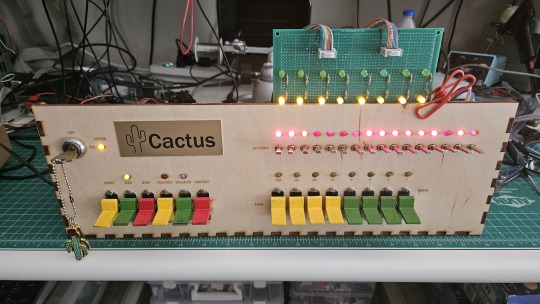
Both the Cactus (the original wooden prototype from years ago) and the new PCB Cactus(es) are essentially derived from a minimal 6502 computer design by Grant Searle for their core logic. Here's what that would look like on a breadboard:
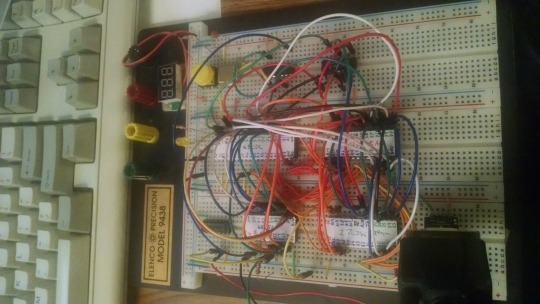
There isn't much to it, it's 32K of RAM, 16K of ROM containing Ohio Scientific's version of Microsoft BASIC, a 6850 ACIA for serial interaction, some logic gates, and of course a 6502 microprocessor (NMOS or CMOS, doesn't matter which). You hook it into a terminal and away you go.
Grant's design in turn can be best described as a distilled, modernized version of the OSI Challenger series of computers. Here's an OSI-400 and a Challenger 4P respectively:
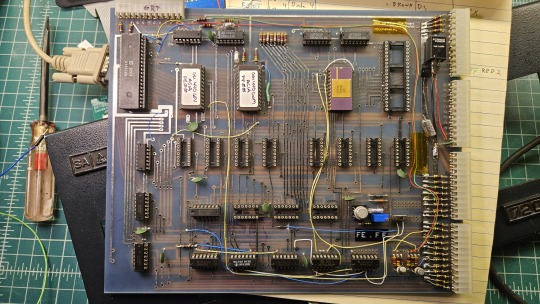

The left one is a replica of the 400 circa 1976, also called the Superboard. It was affordable, endlessly reconfigurable and hackable, but ultimately very limited in capabilities. No BASIC, minimal monitor ROM you talk to over serial, but you could connect it to a bus to augment its features and turn it into a more powerful computer.
Whereas the OSI C4P on the right from about 1979 has more RAM, a video card, keyboard, BASIC built in, serial interface, cassette tape storage, and that's just the standard configuration. There was more room to expand and augment it to your needs inside the chassis (alot changed in 3 years for home computer users).
Grant's minimal 6502 design running OSI BASIC is a good starter project for hobbyists. I learned about the 6502's memory map decoding from his design. I modified and implemented his design on a separate cards that could connect to a larger backplane.
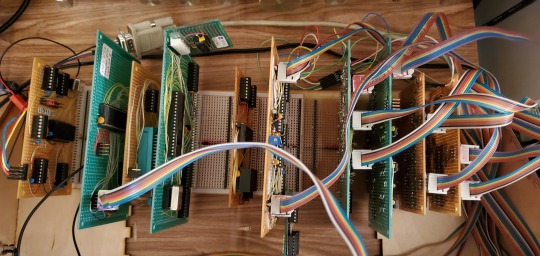
Here are the serial, ROM, RAM, and CPU cards respectively:

Each one is 100% custom, containing many modifications and fixes as I developed the design. However, that's only half of the computer.
I really wanted a 6502 machine with a front panel. People told me "nobody did that", or couldn't think of examples from the 1970s but that seemed really strange to me. Especially since I had evidence to the contrary in the form of the OSI-300:
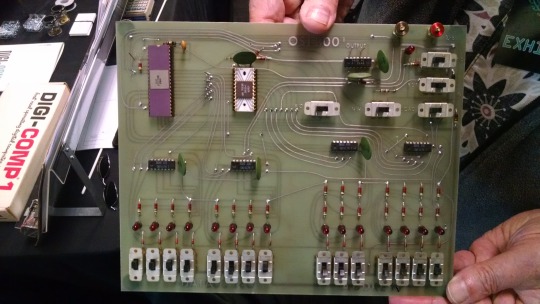
This one I saw at VCF West back in 2018 illustrates just how limited of a design it is. 128 bytes of RAM, no ROM, no serial -- just you, the CPU, and toggle switches and LEDs to learn the CPU. I was inspired the first time I saw one in 2015 at VCF East, which is probably when this whole project got set in motion.
Later that year I bought a kit for a miniature replica OSI-300 made by Christopher Bachman, and learned really quickly how limited the design philosophy for this particular front panel was. It was a major pain in the ass to use (to be clear, that's by OSI's choice, not any fault of Christopher in his implementation)

So... I designed my own. Took awhile, but that's the core of what the Cactus is: my attempt at experiencing the 1970s homebrew scene by building the computer I would have wanted at the time. Over half of the logic in the Cactus is just to run the front panel's state machine, so you can examine and modify the contents of memory without bothering the 6502. I added in all of the things I liked from more advanced front panels I had encountered, and designed it to my liking.
Here's the original front panel, accompanying logic, and backplane connected to the modern single board computer (SBC) version of the machine:
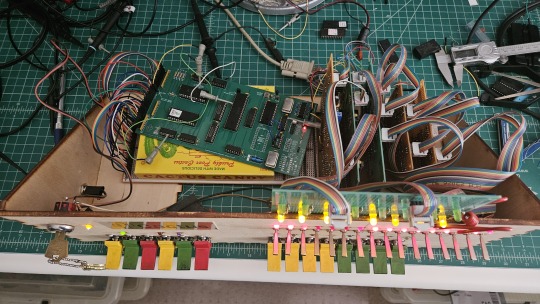
And here's the new Cactus SBC working with the new front panel PCB, which combines the logic, physical switch mountings, and cabling harnesses into a single printed circuit board.
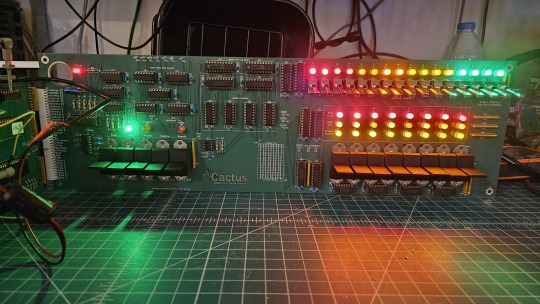
So, what can you do with it? Pretty much the same things I do already with other contemporary 1970s computers: play around in BASIC, fire up the occasional game, and tinker with it.
I've got no permanent storage designed for the Cactus as yet, it's been one of those "eventually" things. The good news is that a variety of software can be ported to the hardware without too much trouble for an experienced hobbyist. A friend of mine wrote a game called ZNEK in 6502 assembly which runs from a terminal:
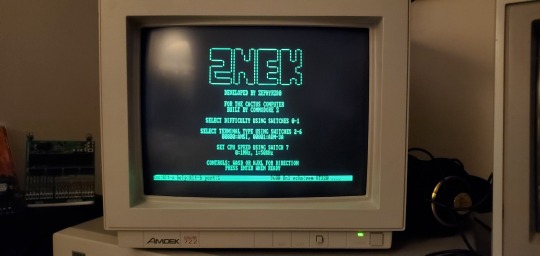
Right now, you have to either toggle in machine programs from the front panel from scratch, burn a custom ROM, or connect it to a serial terminal to gain access to its more advanced features:

Here's it booted into OSI BASIC, but I have also added in a modern descendant of Steve Wozniak's WOZMON software for when I need to do lower level debugging.
I've also got a video card now, based on the OSI-440. I have yet to implement a keyboard, or modify BASIC to use the video board instead of the serial connection. Even if I did, screen resolution is pretty limited at 24x24 characters on screen at once. Still, I'm working on that...


Anyway, I hope that answers your question. Check the tags below to see the whole process stretching back to 2017 if you're curious to learn more of the project's history. I'm also happy to answer any more questions you might have about the project.
267 notes
·
View notes
Text
For crowdsourcedgender's 400 follower (thank you!!!) coining event I present to you...

(If ALT text isn't accessible to you, the above image is a banner reading 'Coining Challenges', and all others are dividers.)
Each day has two themes which you can choose from, combine, or coin for both. They are a kingdom & a theme, which aren't really connected.
Each day also has a challenge: some kind of technical constraint to do with flag-making (the definition and name themselves aren't affected). The challenges are just for fun: if you'd like to coin normally, adjust the parameters, or only do some days, feel free!
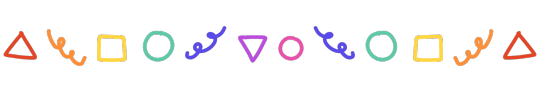
Event themes & challenges
[PT: Event themes & challenges /End PT]
(24/03) -> fungi / fluidity
Make the flag (or whole term) with a time limit. The limit is up to you and depends on how long your method of flag making takes, but the idea is to make you rush. Suggested time: 3 minutes
(25/03) -> eubacteria / connection
Use no straight stripes (any orientation) in the flag. 'Straight' meaning consisting of two straight, parallel edges.
(26/03) -> protista / technology
Make the flag in a software or using a technique you've never/rarely used before. Bonus points if it is significantly different from your regular one. Suggested tools: Photoshop, MS paint, Ibispaint, flag-creator.com, Magma, or many programs similar to these (e.g. jspaint.app). Suggested methods: fill tool on a flag template, rectangle tools, in-built dividers
(27/03) -> animalia / silliness & fun
Create the whole flag by hand or mouse: no line, shape, symmetry, or any other similar tools. Stabilizers are up to your judgement.
(28/03) -> archaebacteria / space & the sky
Use a very low resolution canvas, or scale it down afterwards. Suggested size: 166 x 100px
(29/03) -> plantae / color & light
Use an in-built color filter on your device so you can't tell what colors you're using. You may also want to create a randomly assorted palette if you're too familiar with your program for the trick to work. Suggested filter: greyscale
(30/03) -> free space!
Recreate a flag of your choice (either made by you or someone else) by memory. More fun with complicated flags you don't remember well.
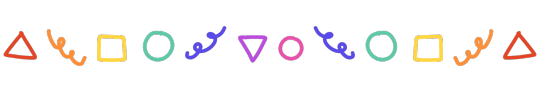
Event rules
[PT: Event rules /End PT]
No radqueers or explicitly radqueer terms (stuff like non-rq transIDs are fine)
Keep it SFW
All types of terms (including alt flags) are welcome!
Please tag @crowdsourcedgender and use the tag #crowd400
You don't have to follow the dates, challenges, or themes precisely. Have fun with it!
If you'd like to provide an alt flag made without constraints on the post for people to use, you totally can (but don't have to)
It would be interesting to see what constraint specifically participants used on the post, such as how long of a time limit you chose (but you don't have to)
Tagging @jiiamp @voidfanged @fangpunk
#crowd400#mogai#microlabels#mogai coining#label coining#moqai#coining event#liomoqai#liomoqai coining#qai#qai coining#mogai coining event#coining#listen i have no idea what people tag stuff
66 notes
·
View notes
Note
Hello Nicholas!
I hope this isn't a weird question, but I saw in one of your posts that you used to be in a huge amount of debt and now you're living more comfortably- how did you manage to get out of debt? I feel like every time I start even trying to figure out where to start, it's just all too big to ever get out from under. Do you have any advice for me?
Hope you have a great day!
Hey there! Yes, from about 2007-2010 (before I transitioned), I was making less than $10k/year. I defaulted on all my credit cards, exhausted my retirement, and nearly lost my house. It sucked, and in 2024, I'm finally start to feel somewhat secure. What I learned (assuming living in the US, I also did not have student loan debt):
I had to first figure out the sources of my debt. A big chunk of it was because of bad spending habits due to mental illness (hoarding + retail therapy when I was dysphoric/depressed). Another chunk was from being in an abusive friendship. Another, from being unemployed. And the last, was general capitalism (this was during the housing crisis.)
I started working on improving myself to curb behaviors that led to debt. I started working on my hoarding. I started transition to improve my mental health (had to sell some stuff to afford HRT). It took until 2015 to ditch my abuser, alas.
I started working on new job skills. I swallowed my pride and got an office job after a failed 3-year stint at freelancing. It was shitty, but enough to take care of my income emergencies -- keeping my house out of foreclosure. I got a better job 8 months later. It also sucked and I was in it for 7 years, but eventually changed industries and that's when my career took off. Because with each new job, I've gotten better and better pay.
I started using budgeting software. YNAB is my favorite. I try to account for every single dollar I have.
I started spending smarter. Food was the expense I had the most control over. I went to the salvage grocery store (you can find non-expired stuff if you hunt) and bought the "ugly" produce 1 day away from rotting from the local markets. I actually managed to eat well once I found these grocery stores, and my food bill became a fraction of what it'd been at typical grocery stores. I do wish that I had given food pantries a shot, but I was in denial about my poverty at the time.
I sold a ton of useless crap. I got rid of a good chunk of my nerd "collectibles". I only miss a few things over a decade later.
I negotiated with my debt collectors. I managed to set up payment plans with my credit card companies, condo association, and the IRS. I also did a debt consolidation loan once I qualified and was sure I could commit to the monthly payments. It forced me to be super strict about my budget and for about 5 years I didn't buy much for myself. It sucked, but I cleared a bunch of debt that way.
I got help from my family. I was embarrassed to tell my family about my predicament, but it became impossible to hide. I got help cleaning out my hoard and my mother has gracefully given me generous cash gifts every now and then. Never enough to be life-changing, but enough to give me a mental breather.
I played the credit score game. This one seems counter-intuitive, and requires some self-control about not abusing credit cards. Many people recommend the "snowball" method for paying off cards (pay off your lowest debt asap, then go to the next one), but I went with a "credit utilization" method (bring my highest used cards down to the next utilization level, then move to other cards) so I would see immediate changes in my credit score. What is credit card utilization? It's the percentage of how much of your credit card you're using. A card with a $1,000 limit and $100 on it = 10% utilization. Your credit score changes when you cross the following thresholds: 90%, 70%, 50%, 30%, 10%. Once my credit score started going up past 400 (especially as defaults started falling away), I applied for a secured card. As I started using that better, I applied for a few more cards, then for credit line increases every 6 months. My car insurance rates were tied to my credit score, so as soon as that improved, I switched companies and saved money there.
Mistakes I made:
Being in denial that I was poor. I didn't really look for resources on how to live while in poverty. This hurt me a lot because I ended up neglecting myself out of pride, which made my situation even worse.
Payday loans. I got stuck in the payday cycle for about 8 years. I wish I had sold more stuff or asked family for money to have never needed that initial loan. Once you are in the cycle, it becomes very difficult to get out.
Not going to a food bank.
Not asking for help sooner. And not just financial help.
Not getting out of abusive situations sooner. This is hard, and I sympathize with anyone in a similar position. But if you think it's time to move on, trust your gut - don't sacrifice yourself for people who don't care about you.
Ignoring debt collectors, because I was too afraid to negotiate for a plan. The IRS was so patient with me in the end, even after defaulting twice on plans.
Not considering getting a roommate to reduce costs, or not thinking of doing more things like shared meals with my fellow poor friends. Again, denial and pride. Humility is not a bad word and I wished I had learned it sooner.
Not changing jobs sooner. Curbing my hoarding and getting a better job are responsible for about 90% of me being where I am financially today.
Getting out of debt is a marathon. It took over a decade for me, and I am *still* feeling the sting of poverty. I wish you the best of luck. Folks are welcome to tack on specific tricks and strategies -- this is just a general outline of my particular journey.
#chit chat#my most toxic traits at the time were individualism and stoicism and by god they nearly killed me
134 notes
·
View notes
Note
tbh i think the only way i'll buy a switch 2 is if they made a tomodachi life 2 as an exclusive title. i feel similarly about switch2 as most people felt about the wiiu - i already have one and it was very expensive so i dont really need the new one especially if it doesnt really have a lot of new/useful features. the biggest upgrade i see in the switch2 is the joycons will snap on instead of being slid on and (super hot take, very brave for saying this:) that doesnt really amaze me. im also guessing its more powerful/faster than the original switch and OLED and thats also something i dont really care about - my 2017 isnt laggy or anything (although i have a feeling every update after this is gonna make my switch slower to try to force me to buy the new one). its gonna be what, 800$ or more? for non-sliding joycons and a system that loads the eshop in 10 seconds instead of 40? that is definitely not worth buying an entire new console imo. switch2 just feels too inoffensive, its too predictable, its not doing anything new or interesting that really justifies its existence to me. i dont know if it'll flop severely or not but i have doubts it'll do better than the og switch
first of all, the switch was $300 on launch. the yen has kind of crashed so as a result switch 2 is likely going to be $400~500 at launch. it's still quite a bit of money, but it's not $800 worth of money.
also nintendo really doesnt do the software updates make lag worse type shit. id be surprised if they are even going to issue many more after this point. once the switch 2 released they'll probably do one~two a year when security issues rise up.
i agree with the rest of what you said, but tech has advanced pretty significantly since 2016 (when it was being developed)
basically, i *do* have hope that it will be better, however, i think it's going to run into the issues the wii u did. it also doesnt help that a large chunk of people bought their switch in 2020 rather than 2017, so it feels a bit soon to replace it.
Either way, I'm sure it will do fine. Unlike the wii u, people often will buy multiple switches for their family, because most people use it more as a handheld. the real question is if the switch 2 will be able to stand out as it's own console rather than living in the switches shadow. i think that once they release more information then we will be able to find out ^-^
i like to be a bit hopeful but yeah i can understand the doubt around the switch 2's release.
31 notes
·
View notes
Text






One of the most defining 16bit computers was introduced in June 1985.
ATARI ST 520
DESIGN HISTORY & STRATEGY
The Atari ST series was born in a turbulent time: Atari had just been acquired by Jack Tramiel, founder of Commodore, after leaving that company. Tramiel pushed for a quick-to-market product to compete with the Apple Macintosh and Commodore Amiga.
Development time: Less than one year — an aggressive schedule for a 16-bit GUI-based machine.
Initial models: The Atari 520ST was the first to ship, showcased at CES in 1985.
Innovative design: All-in-one casing (mainboard + keyboard), like the Amiga 500, but with better modularity (external floppy drive, monitor, etc.).
Former C=64 developer Shiraz Shivji led the design team. He tells a story about the Atari ST/Commodore Amiga history (source) "It is very interesting that the Warner Atari difficulties were due to Tramiel’s Commodore. The Commodore 64 was much more successful (I would say wildly successful) compared to the Atari Computers such as the 800 and the 400. We were also taking away sales from the video games division, the Atari 2600. Jay Miner was at Atari in the old days and was involved in the design of their products. He left Atari to design the Amiga. Atari had funded some of this effort and had an option to buy the Amiga. When we took over Atari in July 1984, the first order of business was to decide what to do with this option. The problem was that the Amiga was not quite ready and would need a lot of money to acquire. We decided to pass on Amiga, but this put enormous pressure on our own development team. Commodore, on the other hand, did not have an internally developed 32-bit graphics-oriented machine and did not have the confidence to develop the machine internally. They ended up buying Amiga for between $25-$30 million and spent a further $20 million or so and yet came out with a product a little after Atari. The roles were reversed, the Atari ST has a Commodore pedigree, while the Amiga has an Atari pedigree!"
MIDI AND MUSIC PRODUCTION
The 520ST included built-in MIDI ports — a revolutionary move. At the time, most other computers needed expensive third-party MIDI interfaces.
Key Software:
Steinberg Cubase – became the industry standard for MIDI sequencing.
Notator – early version of what later evolved into Logic Pro.
Pro 24, Dr. T's, and Hollis Trackman – widely used for composing, sequencing, and syncing synthesizers.
Used by Artists:
Fatboy Slim composed with the ST well into the 2000s.
Jean-Michel Jarre, Vangelis, The Chemical Brothers, and Underworld used it in studio setups.
Many studios kept an Atari ST just for MIDI due to its tight timing and reliability.
SOFTWARE ECOSYSTEM
TOS/GEM: A fast and responsive GUI OS that was very usable on 512KB of RAM.
Productivity apps:
Calamus DTP – high-quality desktop publishing
NeoDesk – an improved desktop GUI
GFA Basic – a powerful programming environment
Graphics tools:
Degas Elite, NeoChrome – pixel art, animation
Spectrum 512 – used clever tricks to display 512 colors
While the Amiga had better graphics and sound, many games were first developed for the ST, then ported to Amiga. Key games:
Dungeon Master – first-person RPG with real-time mechanics
Carrier Command, Starglider, Blood Money, Rick Dangerous
Flight simulators, strategy, and adventure games flourished
CULTURAL IMPACT
In Europe (especially the UK, Germany, France, and Hungary):
The ST became a cornerstone of bedroom coding, Demoscene, and music production.
Local software houses and users created a vibrant community around the machine.
The Atari ST was used in schools, small studios, and households well into the early '90s.
In education: The ST's affordability and easy-to-use software made it a favorite in European schools and computer labs.
DECLINE & LEGACY
By the early 1990s, the ST line was losing ground to IBM-compatible PCs and faster Amigas.
Later models like the STE, TT030, and Falcon 030 tried to revitalize the line, with limited success.
Atari shifted toward consoles (like the Jaguar) and left the computer market.
Long-term legacy:
The Atari ST's MIDI legacy lives on — it helped standardize digital music production workflows.
Many musicians and retrocomputing fans still collect and use STs today.
A vibrant retro software/demo scene remains active, especially in Europe.
#atari#atari st#anniversary#tech#technology#old tech#retrocomputing#retro computing#retro gaming#retrogaming#midi#cubase#calamus#notator#degas elite#16bit#Dungeon Master#Carrier Command#Starglider#Blood Money#Rick Dangerous#Flight simulators#80s#80s computer#fatboy slim#chemical brothers#jean michel jarre#vangelis
12 notes
·
View notes
Text
Heads up animators:
MOHO animation software (Debut) is a tiny bit of a scam.
Someone recently gifted this software to me after we went through the features list because they thought it would be something I could work with when getting back into animation. I went through the list, looked at their videos, etc. and decided, yeah, I could work with this. We also decided I probably didn't need the $399.99 version as it had a bunch of features I would probably not need when I'm just getting back into animation again for the first time in years... and the fact that it's fourhundredfuckingdollars. The major deciding point of getting this, for me, was the third option on the screenshot below:
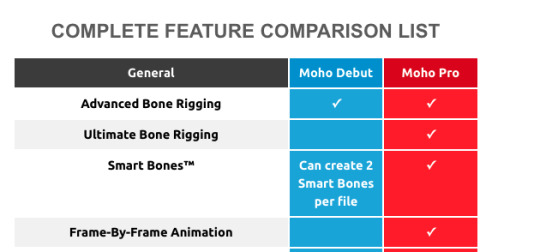
The screenshot shows features for Moho Debut and Moho Pro. The specific feature is Smart Bones, where it says "Can create 2 smart bones per file" and there is simply a check mark in the Moho Pro side. To my understanding, this was a limited version of the same feature. Much like their trial version also had limited features of the paid for versions. In fact, I tried specifically just the Moho Debut trial version to specifically to see what I'd be using and nothing outside of that scope in the pro version. When you try it, it opens up a file with something already made, animated, etc. Including Smart Bones. A shit ton of smart bones.
But, if you're a newbie and don't know what is needed to make/use Smart Bones, you might not notice that further down on the list there is a missing check mark under "Actions"
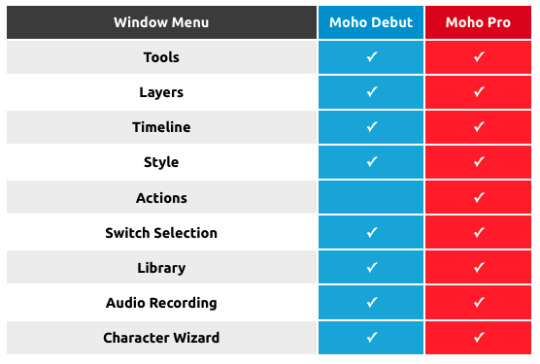
Which you need to make and use Smart Bones to animate a HUGE amount of the stuff they show you in all their tutorials and videos. Something someone new to the software could not possibly know unless they went hours into tutorials and days into program use.
I'm also not the only one to assume that you can make Smart Bones in the Debut, considering they list it right there on their website.
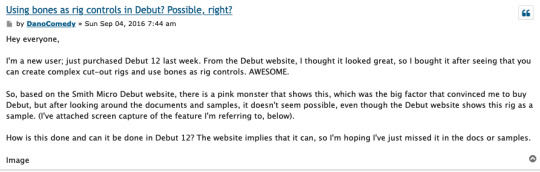
But, no.
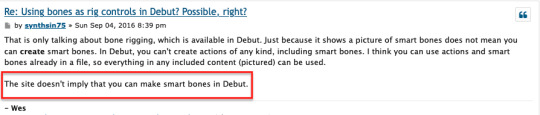
And maybe the website didn't imply that you can make smart bones in Debut back in 2016, but it sure as hell does now.
But what's this?
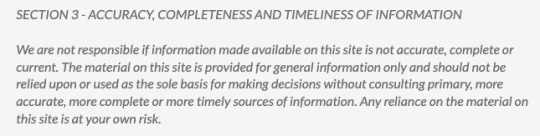
Oh, of course. We can't rely on your own fucking website to be factual, up to date, and true. Especially not when spending $60-$400 on software. Why would you ever assume they'd be accurate about their own programs?
So, I guess the lesson is:
Spend 60 days reading every single tutorial, every single forum post, and never trust anyone who says they don't have to be honest when selling you something right there in the fine print.
#moho animation#moho debut#moho pro#PSA#I guess#animators#animation#read the fine print#for fucks sake#anyway#no one tell the person who gifted this to me#because it would piss them off so much#; u ;
27 notes
·
View notes
Text
Hi Tumblr! My name is Molly O'Reilly-Kime (they/them) and I'm a PhD student at Lancaster University in England. I research how Non-Binary people use social media to express identity and build community.
Why are you in my house?
I've been a tumblr user for around 400 years and I didn't want to doxx myself by sharing my research on main. Tumblr is a cornerstone site in the Queer social media ecosystem and I want to be able to freely talk to the people who might be interested in what the research community is up to. Lifting the curtain on academia is really important, especially in marginalised communities where we are sometimes talked about more than we are talked to.
How do I know you're a real person?
Here's my institution profile! If you study or work at LU you can also come and look at me in real life (please email me first).
What's your research?
I'm a sociotechnologist and my field falls under the HCI (Human-Computer Interaction) umbrella. I study Non-Binary users' interactions with social media in a Computer Science context. It's a very niche and new field that doesn't have a great deal of research behind it, so there's plenty to do!
Are you researching me right now?
Nope! All my studies are conducted with the informed consent of participants, and subject to ethical approval from my university. I won't use this platform to conduct research without explicit disclosure. This includes any polls I post or share.
What if I WANT to be researched?
Then you can be!! I am running two studies at the moment for your perusal:
Queerphobia Online Reporting Form
If you have come across queerphobia on social media, send me a screenshot (or a description) of the post and how the platform responded. You don't need to be Non-Binary, or any flavour of LGBTQ+, to use the form!
Non-Binary Social Media Co-Design
What does your ideal social media site look like? Wanna share your ideas? Maybe even design the social media of your dreams? If yes, you can sign up to participate in a co-design workshop using this form! No design or software experience needed. If you're outside of Lancaster, you can attend an online session!
What's your header image?
A deeply unrelatable meme about trying to conduct lit review searches when everyone uses different terminology.
Intro post last updated 22/01/25
6 notes
·
View notes
Text
i hope the entire internet collapses and we can finally be free I'm so serious I loathe the internet I need it gone I hate ai I hate chat gpt I hate google docs I hate using the computer for everyone of my godforsaken assignments 300 to 400 word reading response make a video or a podcast or a paper if you want to write a paper you need to jump through 100 little hoops to find peer reviewed sources that are actually reviewed and accessable I hate paywalls I had the commercialization of the internet I hate capitalism I hate that I could never go to school without a computer I hate that all my data is being collected and stolen I hate that I have to use google I hate blackboard I hate canva I hate google I hate Microsoft I hate the money I hate how much money the internet produces for the greedy freaks that run our godforsaken planet I hate it I'm so so tired and I wish that I had options I wish I could just get an assignment, write it up and submit it the next day I hate you 11:59 pm deadlines I hate schoology I hate zoom I hate you zoom classes I hate that I spend so so so much money to attend college and half of it is already online why am I here I hate growing up in the transition period I hate knowing what classrooms where like before chromebooks I hate you chrome books I hate you google I'm so tired guys I want to throw the whole thing out and start over I hate you deregulation I hate you extractive industries I hate you lithuium ion mining I hate you planned obsolescence I hate phones I hate computers I hate all of it I want it gone I hate screens I hate bluelight I hate you bluelight glasses no I should not have to buy a product to fix the problem created from another product get rid of all of it I hate checking and double checking my spelling because I've been conditioned to always doubt my knowledge and why wouldn't I check its so easy the information is right there I hate that I've gotten lazy and complacent with technology I hate you Grammarly I hate you grub hub I hate you uber eats I hate you temu i hate you shein i hate you blackboard i hate you college board i hate you online standardized testing i hate you digital sat i hate you software updates i hate you censorships i hate that in the past few years the internet is so enmeshed into american culture that we dont even use money anymore i hate our dependence i hate our consumption i hate technology in places where we dont need it i hate typing i hate arthritis i hate back pain i hate migranes i hate the fact that i know it was never like this before and i hate the fact that im expected to accept it as normal now i need to throw my laptop into a volcano i need to eat my entire phone and spit it back out and smash it with a hammer and eat it again and then shit it into a volcano i hate the internet release me
14 notes
·
View notes
Text
ppxl SimBook Modded Hacked Sims 1 Computer
Modded Hacked SimBook Download for The Sims 1 Makin Magic/Complete Collection/Legacy

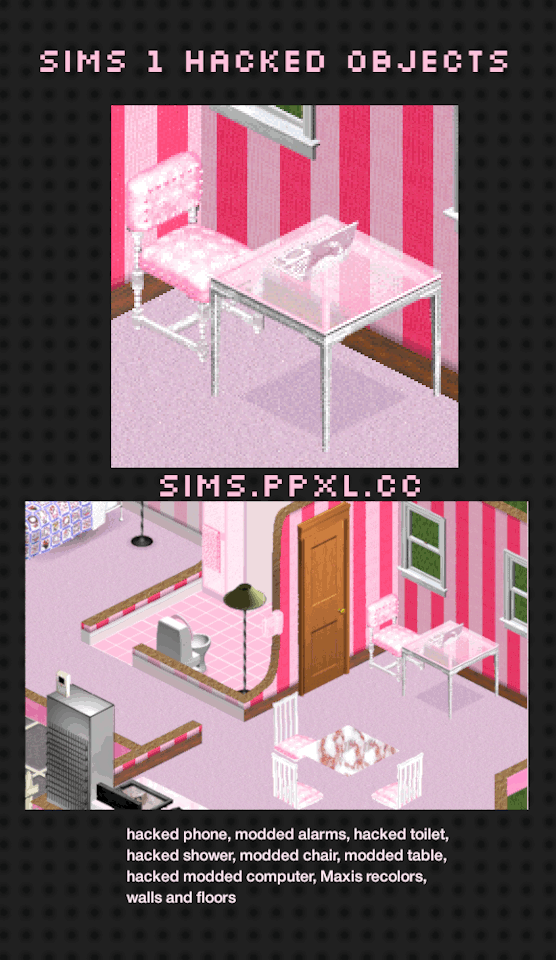
Sul, sul!
Short description: A MODDED HACKED SIMBOOK COMPUTER for social need, learning all skills faster, video chat, shopping from home, working from home, and paying bills online, all in one! A modded version of the LeesPlays SomeSimThingsOddSims Enhanced Computer from their Definitive Edition archive to satisfy social motive and learn all skills fast, with some menu tree movement.
Happy Simming!
Links:
object site
mod the sims
simblr.cc
Download Mirrors:
Mega Zip 08 mirror download link MediaFire Zip 08 mirror download link PixelDrain Zip 08 mirror download link TeraBox Zip 08 mirror download link
Descriptions from Object Site and Buy Catalog:
From Object Site:
PPXL SomeModded OddAIO SimBook LP This already enhanced LP edition Simbook has someModded OddAIO copper shunt vapor cooler thing installed onto it. IDK the specifics, you would have to ask the mastermind Jonesy and his company of inventors about them, but that means it is one of the most overpowered machines on the market. Supercharge your resume by learning any skill you can think of at lightning fast speeds so you can get that work from home job you've been dreaming of, video chat with friends in 4k so you never lose touch, doom-scroll socials, and pay your bills like never before. It's my favorite SimBook LP, and not just because I got a stylish custom color because Jonesy and I are close; Hopefully it'll be yours too!
Skilling time has been adjusted so from a full green, sim will gain 3-5 points before they complain about needs.
Doom-scrolling Social Media gives same amount of social as playing games does fun, I believe play games has stayed unmodified.
Modded from LeesPlays Enhanced computers, which is modded from OddSim ElixirBuy and SomeSimThings banking and work from home computers. Damn, writing that sentence I realized it was some odd number of modders that worked on this until I got into the mix, anyway:
LeesPlay has a video and an archive, not a site so instead of a description from their site: it combines the three computers below, here is the current url to their YouTube channel for credit: https://www.youtube.com/c/LeesPlay . If you didn't download their archive, I've included all necessary files, but if you have their archive, you can delete the OddSims_Deliver_Coding.far file I included as I haven't modified that file yet.
OddSim ElixirBuy, from OddSim site: With this computer, you can research logic, creativity, cooking, and mechanical skills over the Internet. You can also buy up to 400 different items off online auctions, and order grocery, gardening, and gift items in bulk. Save money and have fun!
Has your ability to compete in online gaming been hampered by an inferior machine? This rig understands and will put even the casual gamer in the winners circle. Take your first steps into the performance gaming arena with this hard working machine. Featuring the graphic-minded Intel Pentium 4 processor, a smooth display, semi-surround sound and variety of cool applications, the Elixir Express was designed for the working and playing Sim. If you're worried about style, don't. The streamlined case and ergonomic speakers blend a flare of the future seamlessly into any decor. So if you're looking for a substantial upgrade, one which runs all the games you want, but doesn't cost you an arm and a leg this is the choice for you.
Additional features are available when combined with each expansion pack. Grocery, gardening, and gift orders require Hot Date, Vacation, Unleashed or Makin' Magic.
SSS Work from Home computer, from SomeSimThings site: This computer have all the programs Sims are used to find. They can look for a job, play games and children can study for school. But that's not all. This machine has been upgraded with software that will make it possible for Sims who have a job to work from home. All jobs have some paperwork that needs to be done. And there is a mailing program. Sims can send emails to their friends.
SSS Online Bank computer, from SomeSimThings site: This computer has been updated with a connection to the bank. Sims can pay their bills online. And it's so easy a child can do it! Children can also pay the bills. No online shopping (yet?)
I am hoping that the Legacy re-release will breathe new life into the game so I made 2 versions of this menu. One is the one that I use in my game, that I hope to continue to modify in the future to allow ordering C&CEnterprises gardening mod objects to reduce first tree clutter and the second mostly uses the original menu tree style so if anyone else decides to do another modification on LeesPlays Enahanced Computers too, even other ElixirBuy mod or SomeSimThings combo mod, it would be compatible with that/those version.
You only need one.
FILES: laptop_simbook_personal, laptop_simbook_originalLPSSSOS, OddSims_Delivery_Coding.far
From Object Catalog Description: PinkPxls ppxlSimBook someModded OddAIO SimBook LP - 650 SimCity College student Jonesy took an LP edition SimBook did some hardware shunt modd, then added an some odd vapor chamber AIO and tweaked voltage settings with a company of classmates until they managed record breaking benchmarks as part of their class video presentation. When the video went viral, some odd chronically online LP edition owning, tech enthusiast nerdy Sims started DIYing the modd by following along with the video as a tutorial for the price of and a few hours labor. But when some companies saw modd community posts, views, odd higher than average engagement numbers and the 3D printing files becoming freely available for use, they realized some of the product margins and knew they needed to contact Joneys' company right away so they could collaborate on mass production of units. Jonesy and co decided to take an offer and drop out of college. They sold for enough to still be set for life as long as the money is handled responsibly, they moved to private islands and haven't been heard from since the sale. Did they FIRE strategically or are Jonesy and Co "sell-outs"? As long as Sims can game at higher FPS, video chat IN 4K, learn NEW skills FASTER!1!, and doom-scroll socials with the bleeding edge of portable technology because of some modding with an odd AIO on a definitive SimBook LP in class by Jonesy and their company of classmates, does it even matter?
(c:OddSim - ElixirExpress Buy:https://oddsim.com/the_sims_objects/electronics) (c:SomeSimThings - Work from Home PC: https://www.somesimthings.com/Elec/05El.htm)
(c:SomeSimThings - Online Bank PC: https://www.somesimthings.com/Elec/06El.htm)
Created by Lee-Loi Chieng / YouTube.com/LeesPlay in April 2024. (download full collection @ http://simfileshare.net/folder/222397/ OR https://archive.org/details/lees-play-sims-1-curated-mods-cc) Super fast internet has come to SimCity! This basic PC workstation allows Kids/Adults to Study, Play games and Send Email. Adults can also Look for Jobs AND Work From Home. "Working from Home" counts as your Sim going in the car to work, with a lot more flexibility! Online Shopping and Freelance Work have also arrived, courtesy of the Computers new Wi-Fi chip that was just approved by the FTC for use in SimCity! Based on the WorkFromHome Desktop created by SomeSimThings.com, OddSim. Original Mesh created by Maxis for The Sims Online (TSO).
(c:https://youtu.be/hdhqKMGOE2M?si=hpVeQYhX5zcb07js) [ ❤ ] [ downloaded from http://ppxl.cc ]
#sims cc#sims 1 cc#sims 1#the sims 1#ts1#tsrcc#the sims resource#the sims legacy#the sims makin magic#simblr#simblr cc#simblr.cc
2 notes
·
View notes
Text
My younger brother claims to do OSINT for the Navy and have the highest military clearance possible. When I suspected he was lying to me about my father’s estate lawsuit, I decided to first test his capabilities. I mentioned a bunch of classified information I knew about that has been getting released recently, and his reaction was that of one in a state of shock or disbelief. He went completely mute on that subject. Next I tested his OSINT capabilities. As I know that the Navy has him using software for OSINT, I performed a full OSINT investigation on my old shady landlord, finding his family that lives in Switzerland and Europe, finding his ties to a land trust that has changed hands 3 times between different people with his last name, and different people with what looked like a name an Ashkenazi Jew would make up. Then I tied him as having a personal relationship with a lawyer who changed his name after getting out of prison in Washington State for a violent rape conviction. A lawyer that Multnomah County Court uses to perform court duties, even though he is a private lawyer with his own private office. I accomplished all of this in less than 2 hours without any OSINT software. My brother responding with a state of childish anger, and proceeded to encourage my mother to report me to DHS for posting a threat to mail anthrax to Oak Ridge National Laboratory or something of that nature. Only there was no such post on Reddit, and the DHS she reported this to was actually the Tennessee Department of Safety pretending to be DHS by leaving out the part where they were only affiliated with the state of Tennessee when introducing themselves. All this resulted in was two really dumb sloppy looking behavioral health PPB officers knocking on my door and listening to me give them a 30 minute lecture on psychology that they clearly could not follow even after claiming to have an education in psychology. My brother makes enough money from the military to have already have bought his own house, all while clearly not being able to perform his actual job, while I live in a 400 sq. ft. apartment with my partner; barely able to afford food and bills. Safe to say, that despite already owning his own home, he was also lying about my father’s estate lawsuit, I can only assume in an attempt to somehow gain hold of my portion of our father’s estate, I guess because he thinks me posting something about anthrax on Reddit (a post that didn’t exist), would be relevant to a county level estate case, and sufficient for me to be deemed not eligible to receive my allotted half of the estate. I feel like the entirety of these actions reaches beyond stupidity, and into the territory of malevolent insanity. Obviously, the government does not want competent and sane people working for them, for whatever reason. It has now been almost 3 years since the estate case was opened up and I have yet to hear anything more about it.
5 notes
·
View notes
Text
“If technocracy wins this battle and they implement it on a global basis, it will again take hundreds of years before the concept of freedom and liberty will resurface again. It will take a very long time; it won’t just come snapping back, it will not be a fade. Once they get control over the economic mechanism, they will virtually have control over life itself. They will make people of the world dance like puppets on a string.” ⁃ Patrick Wood, TN Editor.
This is a very important question. I think about it daily as the meteoric rise of scientism creates a new materialistic priest class, in whom you must put your faith and devotion.
What is Technocracy?
A scientific dictatorship, enabled by full-scale surveillance, in which an elite class of scientists and engineers manages every facet of life. Technocrats are “persons who exercise power by virtue of their technical knowledge.”
Technocracy is the Brave New World in Aldous Huxley’s 1932 novel, which was more a “I just got out of a meeting and here’s how it’s going down,” memo rather than a cautionary tale.
In this presentation about COVID-19, Dr. Lee Merritt, influenced by Patrick Wood’s writings on technocracy, shared the etymology:
Techn = skillKrat = kratos (divine personification of power)
She summed up technocracy: Data gathered on everybody in the world and fed to un-elected officials, who are smarter than everybody, and will use the information to create amazing solutions. It boils down to “power via differential knowledge,” meaning if you have knowledge that only a select few have, you can lord it over the majority of people.
The Internet and Total Surveillance
Once the possibility of a total surveillance state materialized with the inception of the Internet, technocracy became the crown jewel in the Cabal’s totalitarian New World Order agenda.
The timeline is speeding up. Their dreams of ruling the world are veering toward a terrifying reality with artificial intelligence, propaganda in everybody’s pocket, and a bazillion data points on every man, woman, and child on Earth.
Patrick Wood, the OG of technocracy research, said once we reach a scientific dictatorship society … “liberty will be a historic curiosity.”
In order to achieve this goal, the technocrats developed mass surveillance, which has only been possible in the modern age with the Internet. This is their time to act.
Smart meters on houses monitor how much energy you consume.
Credit card transactions track consumer behavior and move people away from hard currency.
Social media fills out the dossier with beliefs, names of friends and family, images, and much more.
The Affordable Care Act digitizes your medical history.
Smart gadgets—Fitbit, Oura Ring, etc.—pass all of your vital stats to central repositories.
Smartphones track where you are, what you’re doing (they can listen in), and what information you’re consuming and entertainment you are consuming.
The Internet of Things (IoT) adds more daily data. What’s in your fridge? What do you watch on TV? And even more nefarious, there are credible reports detailing how they can watch us through our TVs.
Facial recognition software and cameras monitor every square inch of public space.
Virtual assistants like Alexa monitor your every word and train people to be useless (“please machine, turn on that light … I cannot do it myself”).
Public school jams cultural Marxism down the throat of every child, while Common Core collects 400 pieces of data on every child, which is on their record for life.
5 notes
·
View notes
Text
Language Study Challenges I've been contemplating, but I just do not have the time to do it all. ToT I think some of these could result in some good progress over a few months, as a period to see how much the challenge is helping you improve in your specific goals.
Glossika: attempt to study 2000 new sentences in the course in a month, doing reviews only if you have spare time. May require 1-2 hours of study time a day, but the studying can be done as just listening, so you can do it while also doing other things. Getting through 2000 new sentences in glossika will take around 40-60 hours (I think it took me 40 hours). If the method is working well for making progress on your improvement goals, then keep doing for 3 months and you will cover 6000 sentences, then the 4th month study the last 400 sentences in the course and finally start prioritizing reviews. Spend end of 4th month reviewing, and do a final 5th month of reviews if desired. (Do reviews more than me if you prefer that, do speaking practice with course if desired for your particular goals, do reading practice with course sentences of desired for your particular goal). This can be completed in ~3 to 5 months, so you can make some significant progress and see how well (or not) it worked for your goals in a somewhat shorter amount of time. (I'm doing this challenge now).
Listen to an audiobook: find an audiobook you like (I'm using SCI), attempt to listen to it in as short a time period as possible (that's possible for you), aiming for at least 1-2 hours of listening a day (on average). Since its just listening, it can be done while doing some other activities. If you pick an audiobook shorter than 60 hours long, pick a few audiobooks so that listening 2 hours a day would result in eventually listening to 60 hours in a month. If desired, the next month you can pick to re-listen to the same audiobooks again (for repetition and to see if you understand more the next time around). For me, the goal with this is to INCREASE practice listening to a LOT of dense speaking. So for me, perfectionism will try to kick in and I'll try to re-listen to the same chapter over and over. So for me, this goal is to FINISH listening to an audiobook. The SCI audiobook I'm listening to is around 60 hours. Guardian by priest is around 50 hours. A lot of Chinese webnovels will easily be 40 hours or much longer, if you want something long to keep listening to the same word choices and grammar patterns and plot of one author. If you pick shorter audiobooks, picking the same author may help keep the vocabulary and grammar more familiar to you over time. (I'm doing this challenge).
Comprehensible Input Challenge (for total beginners): Dreaming Spanish gives an estimate of 50 hours to learn 300 words, and 150 more hours (so 200 hours total) to learn 1,500 words. 1,500 words is a great foundation to starting to try shows if you are okay looking key words up every few minutes, novels for kids if you're willing to look key words up, graded readers, simple conversations, videos for learners which don't have as many visual aids for understanding, and the broader world of being able to learn more new words with SURROUNDING words as your context for guessing, instead of only or often primarily visual clues. Dreaming Spanish labels that as Level 3, 1,500 words learned, can watch Intermediate Dreaming Spanish videos. (From their site "Now you can listen to videos or classes in which the teacher doesn't use as much visual input, and may even be able to take advantage of really easy audios and podcasts that are catered to learners at your level. Crosstalk is still the best way to spend your time. At this level it becomes easier than before to do crosstalk over the internet using video call software, so you won't need to find native speakers where you live anymore. Reading is still not recommended if you care about your final achievement in pronunciation, but it starts becoming possible to understand lower level graded readers"). So for a total beginner the challenge would be to get through 50 hours of Comprehensible Input lessons for Superbeginners/Absolute Beginners/B0 (depends on the youtube account for what the first beginner videos are labelled). Just plan 1-2 hours of video lessons per day. Then for months 2, 3, 4, keep doing 50 hours a month and you'll hit that approximate 1,500 words known level. At that point, you should find non-comprehensible input made lessons such as beginner learner podcasts and graded readers become somewhat understandable, and media in the target language may in some cases be understandable if you're willing to look up key words and feel the initial "very tired/drained from focusing hard" part that always happens at first.
Comprehensible Input Challenge (for upper beginners): Assuming you know 1,500 to 2,000 words - or skill wise, you can handle understanding beginner graded readers and some beginner dialogues in learner materials, and can handle some content in the target language for native speakers IF it's on the easier side and you can look a key word up for meaning every few minutes (so for example: you can follow a Peppa Pig episode, or a Spongebob episode, aka a cartoon for kids, if you look up key words every few minutes - alternatively, if you can watch a simple romance daily life show and follow the main plot if you look up key words). Your goal as an intermediate learner: watch 300 hours of Comprehensible Input Lessons labelled "Intermediate." 300 hours will take you from that upper beginner area you're at (1,500 words learned) to 3,000 words learned. That will get you to the point of (from Dreaming Spanish site): being able to talk to patient native speakers and may be able to make friends and lamguage exchange partners, get through daily life stuff like shopping with words although it may be a struggle, can learn new words mainly from surrounding word context now (so picking up new words from things you engage with is going to start picking up more so listening to stuff and watching stuff outside of lessons will result in learning more words - shows, podcasts, entertainment), graded readers will still be more comfortable but you can wade into more books for native speakers (especially if you're willing to look up key words for main idea). At 3,000 words, media for native speakers will still feel difficult but it should feel significantly LESS difficult than it did when you knew 1,500 words. When I knew 1500 words I could start watching cdramas with no english subtitles, but I looked up key words every 1-3 minutes and felt exhausted within 5-20 minutes. Once I had studied 3000 words, I could watch simpler romance slice of life cdramas for 40 minutes (episode length) without feeling drained, and look up key words once every 5 minutes. (Although keep in mind: the first time you watch shows or read novels, it will feel Exhausting until you get used to it, even if you know many thousands of words... you have to practice reading/listening stamina, even if you have a bigger vocabulary). So a 300 hour study of intermediate level lessons, should give you a significant boost in your language skills. You could do 50 hours a month, 1-2 hours a day, and finish in 6 months. You could do 60 hours a month (2 hours a day) and finish in 5 months. You could do 90 hours a month (3 hours a day - probably more than the average person has time for but this is a challenge after all lol!) and finish in 3.3 months. A huge jump like that in 3 months would be awesome! (I did that kind of jump in 6 months... when I started chinese I cram studied 2000 words and 1500 hanzi in 6 months, then reviewed for 2 months by watching shows and graded readers, then for 4 months I read a TON of webnovel chapters and picked up another 1000 words and ~500 hanzi). So yeah, 1.6 hours to 3 hours a day of study for a few months, aiming for 50-90 hours of Comprehensible Input Lessons for Intermediate Learners on youtube per month for 3.3-6 months.
Comprehensible Input Challenge (for intermediate learners) : This is where I am (for Japanese). 600 hours to go from the last level to this, to learn 5,000 words total. (As you know... I'm attempting to use Glossika japanese to learn 5000 words instead, so I'll report how that goes). 600 hours unfortunately cannot be done in 3 months with a comfortable study plan - I think, for me at least, a comfortable study plan I know I can commit to is going to need to be 2 hours a day or less (on average). 600 hours would take ~10 months to go through at 2 hours a day. Now granted, 10 months isn't so long in the grand scheme. But if you, like me, can motivate yourself to read novels or watch shows at this point, then 600 hours of youtube lessons sounds so boring. Although... I guess for my japanese level, watching shows still feels exhausting (podcasts for learners feel okay though, like Nihongo Con Teppei, so maybe I should listen to hundreds of hours of that?). Find the intermediate/advanced video comprehensible input lessons on youtube for the language you're studying, and go wild. It should take 10 months unless you study more hours per day then I can. (I think this is a sobering realization, right as I type, that it probably is going to take 600ish hours of SOME form of Japanese study to get me to the level I want to be at... maybe I'll try to just slog through a japanese novel ebook... I can sometimes motivate myself to read for 4 hours a day, I like reading...). Note: if I do this challenge later, it'll be with Comprehensible Japanese youtube videos for Intermediate and Advanced. Significant progress you should see once you've learned around 5,000 words (from Dreaming Spanish): You'll be able to understand more advanced materials for learners. Listen to audios and podcasts daily if you want to learn fast. Crosstalk is still as good as always. You may start feeling you are not getting much out of getting input about daily life topics. Try getting input about new topics. Easier TV programs and cartoons should be accessible too. The purists who want to get really close to a native speaker and get a really good accent may still want to hold off on speaking and reading for a little more, but if you do start speaking and reading it's not a big deal by this point. You'll still end up with better pronunciation and fluency than the vast majority of learners. If you want to start reading, by this point you'll be able to understand books targeted at children of lower grade levels, and you can skip over graded readers. From me: if you're looking key words up for the main idea when watching shows, you should now be able to watch many shows in familiar genres and just look up 1 word every 5 minutes or so. If you've got a decent ability to guess, and practiced getting used to media for native speakers already, then like I was in Chinese - you will probably feel comfortable watching MANY shows in genres you're familiar with, without looking up anything. You will feel especially comfortable with easier shows like cartoons and romance daily life stuff, and things you've watched before. If you've been practicing reading before this, then once you know 5000 words you will find you need to look key words up less often and can focus more on enjoying stories, and looking words up because you desire their specific meaning/to fully understand details, not necessarily because you need the words meaning to grasp the main idea (I did a LOT of intensive reading around this period in Chinese because I could finally extensively read for plot, so I'd look up every unknown word I saw to grasp the other details and increase my vocabulary... and because the amount of unknown words to look up was now manageable).
#rant#language challenge#challenge#challenges#october progress#study plan#october study plan#my actual japanese study plan? despite desires to try Comprehensible Input lessons ... (and id love to try with Spanish or Thai)#i am just going to GET THROUGH glossika for japanese. then listen to a lot of Nihongo Con Teppei.#after that? im hoping to move onto watching shows or reading. because i just... if im being honest. my perfectionism might kick in with ll#lessons. and i want to avoid perfectionism.#also... i just find them a bit boring. i know too much japanese for the comprehensible japanese lower intermediate to be interesting... its#all stuff i kmow. but i know just little enough that the Advanced lessons feel just as draining mentally as when I watch jdramas in japanese#with no subs... and if they feel/equally exhausting id rather just watch a show
5 notes
·
View notes
Note
Do you have a favorite old chip to write assembly for?
I've only written assembly for the 6502 family of processors. And even then, only for the Cactus and the OSI-300 and OSI-400. It's been mostly test software, and graphics demonstrations for my own use, stuff to learn from but not show off. I'm trying to improve, where I can but funky duration loops, and complex branching trip me up. Oh, and math. And jumping pages. I guess you could call it my favorite despite all of that?
For awhile I was trying to figure out a few simple test routines for the Nova 1200 minicomputer instruction set (which predates microprocessors), but never finished that. One day, maybe...
10 notes
·
View notes
Text
I was talking with a guy.
Hey if I am mentioning it here it was about audio.
The question was how to get started in serious audio (lets not call it audiophile yet). It is a remarkably simple and yet complex question. Spend lots of money?
So to start, the front end is the tricky bit. That is source and control. Source is what you are listening too. Control is selection of source, if you have more than one, and basic volume control. In most systems control is the preamplifier.
The back end is the speakers and power amplifier. Actually really simple. What fits in your home and how much can you afford. Easy to change if you want.
The first big issue is source. By that I mean hard copied media or virtual. The first is category is CDs and their ilk such as SACD etc, and of course Vinyl LPs. The second is streaming online.
The second one first. (interesting sentence that but perfectly correct)
Streaming is far from simple. It has the least initial cost for the media as it is just a subscription fee (forever). It has an enormous even overwhelming variety and quantity of content. It also is only permission to use the content, but you do not own it. You can have a huge "collection" but it is virtual. Also there is a controversy about payments to artists.
Often not said is that almost all the streaming services are at or below CD quality. CD quality is not considered truly great by the tribes. That is all I am going to say about that right now.
The hardware is not simple for high end streaming. In very general terms you need a DAC (Digital to Analog Converter), a box to buffer or hold the downloaded files, and a computer to do the downloads and host the streaming service software. That is three boxes. In high end they are all expensive of course.
There are devices that do all three things, but they are not cheap. They also do not have the quality of the "best" systems.
Audiophiles like dedicated computers and streaming servers and DACs of eye watering expense.
In summary the streaming front end is very expensive. In my looking about for adding that to my system it is thousands of dollars. Conservatively about $5000 for my quality goal. Emphasis on that is only the front end.
Now to my thesis.
I say the least cost path to high end sound is with vinyl. WTF?! A high end capable Turntable starts at hundreds of dollars. Much more can be spent, but in today's local classified ads there are dozens under $500 and a few very good ones up to $1000. An older model refurbished unit is perfectly fine for the job. And I mean high end sound extraction. Brands such as Technics, Rega, Thorens, Micro Seki, Kenwood, Pioneer are good candidates.
A high end phonograph pickup or cartridge can be had for under $500 bucks. I have three all around $400 ish or less. I like Grado, and Audio Technica. There are more, but I don't have any of those. Moving coils need not apply. Those are euphonic, which is they add seductive sounds that are not in the source material.
That is the whole vinyl source hardware list. Under $1400 bucks or less and you are up and running. The only caveat is your control preamp needs to have a phono input which most old ones do.
In my case have a high end hybrid tube FET preamp that can be had for $2000 or less depending on the phase of the moon. You need that anyway. My opinion is the preamp is the major contributor to the overall performance of your system.
So that brings the full front end to less than $3400 for a high end system. If you take into account all my extra phono cartridges I still spent less than that. Just.
There is an intriguing option in a high end integrated amplifier from Technics (SU-G700) that is a preamp and DAC and very good class D amplifier with a phono input for about $2400 USD. Just add speakers and turntable and you are over the threshold to high end. It is rather spooky. If I had to start from scratch I would be tempted. Far less than an ARC suite. I could no longer claim I was a Luddite though.
Yes with vinyl you still have to buy LPs, unless you are an old fart like me and have hundreds, but it is actually rather fun. Compared to the initial cost of a high end streaming system the cost of an extensive LP library looks reasonable. I search for high quality boutique stuff usually, but I also find stuff in the racks. Garage sales anyone?

I have high end sound in my home. I dare say it is the best sounding system I have every heard. Vinyl is not a compromise. There is a lot to be said for getting up to flip a record every 20 minutes. Hell I have a watch that nags me to get up and move if I stay seated for more than an hour. (yes I am a geek) It's good for you Mr couch potato.
Obviously to play at this game money will be spent. You can start off modestly and build over time (decades in my case) or jump in. In the end you will have a sonic place to spend time appreciating art at the highest level.
Interesting that I really cannot afford to add high end streaming to my system. I don't need to.
#audiophile#high end audio#vinyl#turntables#audio technica#grado cartridges#least expensive high end system
7 notes
·
View notes
Text
I wrote a bunch of paragraphs about nothing in particular again so here it is under a readmore so it doesn't take up space.
like 8 years ago when people used tumblr more via desktop browser than its app, I put a 3rd party metric tracker in my desktop theme that logged how people were referred to my blog. it also captured what pages of my blog people viewed.
at one point during this time I reblogged a piece of pixel art from a japanese artist. they came to my blog through their activity page, and then searched my blog in a couple different ways for the terms "ドット" and "ドット絵" ("dot" and "dot art", as in pixel art). I checked those search urls myself to see if they found anything but there were no results because I never used those terms or specifically tagged pixel art in any other way.
ever since then I've made an effort to tag all pixel art I reblog with the term "pixel art". that artist was probably hoping to find more art to check out and it bums me out that my tagging system wasn't thorough enough to help.
this is why I have my current specific tag system lol. it keeps evolving but having the ability to find stuff you're into without jumping through hoops is really handy. (the site-wide post and tag searches return sooo much bullshit. it's a slog sifting through thr noise whenever I use those to fill my queue due to the sheer amount of manga caps, polls, liveblogs, personal posts, and fics posted without readmores...)
if only the way to view all tags you've ever used still worked. I think it caps at 500 or 1000 now and is also chronological so the first 500 or whatever tags you ever used show up in the list. then there's a hard stop and it does not update as you delete posts or use that mass tag editor to remove certain tags for your blog entirely.
I went through my used tag list earlier this year to unify certain tags and remove tags that I stopped using in favor for other ones, but I only got like 400 tagged terms down the list. maybe downloading my blog data would show more. the trick I mentioned uses your desktop blog's archive page. the tags are in its code so you can use "inspect element" to view it. I remember scrolling a lot to load a bunch of posts on the page but cant remember if this was required or I just did it to see if I could access more tags.
it's formatted all fucked and hard to manage but you can copy and paste the long chunk of tags into one cell of a spreadsheet and then use Data options to split them into columns by commas (or whatever punctuation separates them, I forget). a wide list is a huge pain to view so from there you can click on a cell containing data, click ctrl+a to highlight all data in thr row, copy, then paste special as "transposed" to turn the copied row 90° so it pastes as a column. the spreadsheet will wide as fuck from the hundreds of columns so honestly its easier to paste the transposed data into a new tab and delete the original vs clicking in the column to the left of your transposed data and then pressing ctrl+ shift+right arrow to select all rows to the right, then deleting the extra rows.
if you're in Excel you may have to use the "delete rows" option from the "home" tab and then save the sheet using "file > save" (do NOT save via the save button on the upper left corner or ctrl+s). this returns the sheet to a manageable size for scrolling (plus reduces its file size). this piece of shit software usually retains the sheet width/length even after you delete hundreds of columns/rows unless you use this trick of deleting specifically via home tab + saving specifically through the save menu.
I got a round number of tags when I did this which makes me think there's a cutoff.
9 notes
·
View notes