#the only thing this will change is my pen settings in procreate
Explore tagged Tumblr posts
Text
Guys I can’t believe I’m saying this but I fear we’ve reached an end of an era……
My last cheep pen cap stylus has kicked the bucket and I’ve been forced to get an actual stylus 😔
RIP baby girl, you were a real one.

#I still can’t believe she’s gone#no joke I’ve been using this pen for two years#sad music#anyway#the only thing this will change is my pen settings in procreate#so dont worry#i just thought this was funny
24 notes
·
View notes
Note
I'm genuinely so fascinated with your art! it's got an interesting texture if that makes sense.
I remember on Instagram you saying digital touch ups/mixed media but I have such a hard time telling what's digital and what's traditional because it all gels together so well!
if you've ever made a post about your general process that I've missed, I'd love to see it!
anyway thanks for the transformers content, it's feeding my family out four rn
Awh omg thank you so much ! Yes, I've been doing a lot of mixed media lately and I'm glad people think my mixed media art looks seamless ! I'll take you on a journey down my mixed media process ! More below the cut !
I start out traditionally ! I sketched this piece with a colored pencil and went over it with a very thin fine point sharpie (I don't have microns </3) When I'm done I take the picture on my iPad, depending on the room lighting or time of day results vary, but it doesn't really matter how bad the lighting is as long as the lines look crisp.

Then I crank the hell out of the exposure and play around with the photo settings, lighting things up until it looks like this

I don't have exact specific settings for this since it varies depending on how bad the lighting I started with was so I just play around until it looks relatively good. I'm going for bright background with no shadows and crisp lines. Then I pop it into procreate !
First order of business after importing, new layer, color pick the background, fill the layer with the background color, then put the blend mode on divide ! This will get rid of the yellow lighting.
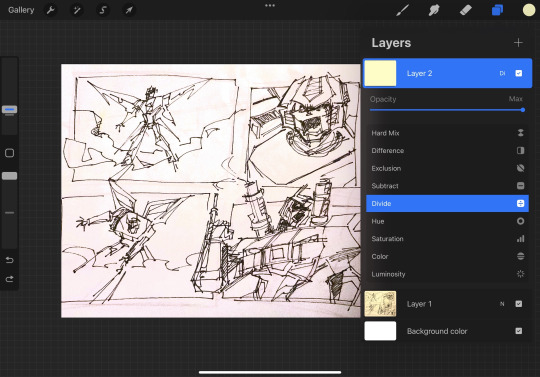
I use Procreate's halftone feature to apply it to my lineart before I color, it just gives it a fun effect.
For coloring, I go on a new layer and put that blend mode on multiply, this lets me color within the lineart, I block out my shapes (usually characters) in one solid color and then as I continue to color I just add layers and clip them together.

Here's a speedpaint for this piece, audio warning for music and flashing warning, especially at the end when I play around with blend modes + gradient maps
The brush I use for drawing over my lineart is Procreate's default gel pen, I slightly adjusted it so that it has a rougher look that blends in with the traditional lineart (the only thing I changed is the jitter amount)

Other brushes I used include; Abbie Nurse's Pan-Dem-Ink's Brushset (Skadouche and Blotto) for my onomatopoeias + blood, paper textures are from one of thedawner's procreate brush packs (I believe volume 3 or it might have been the mixed texture pack, the brushes are just called paper tex 4 and paper tex 5), 1 also use true grit supply's procreate texture bundle a ton for the ink splatter look next to some of the lines as well as the blood (drrty detail 4 + grunge shader - detailed)
For paper textures, I kinda layer them on and play with the opacity to give the piece an almost withered or worn out effect
When I'm done with the piece I slap more halftone on it and play around with the opacity until I'm happy
That's essentially it ! My process is mostly lost of experimenting and playing around until you find that sweet balance
130 notes
·
View notes
Text

𝐋𝐨𝐧𝐠 𝐢𝐧𝐭𝐫𝐨 𝐰𝐡𝐨𝐨𝐨 ᕕ( ᐛ )ᕗ
Hello my skibidi sigmas, how are you all doing? This was long overdue, but I finally picked up the motivation to do an introduction hereeee.
Anyways, things here may be subject to change.
ʚ 𝐈𝐧𝐭𝐫𝐨𝐝𝐮𝐜𝐭𝐢𝐨𝐧 ɞ
Hi! My nickname is Pippa/Pip,or Maive. I'm an OC and multifandom artist from Asia, and I go by any pronoun!!
I have an obsession with art, tech/programming, animals, mythology, poisonous plants, bugs, and weird rocks (≡^∇^≡)
I've been in a lottt of fandoms growing up like Warrior Cats, Happy Tree Friends, 地縛少年花子くん, Hilda, 犬夜叉, The Owl House, 神様はじめました, 幽☆遊☆白書, 墨香铜臭 (MXTX)'s novels, and many others...
ʚ 𝐃𝐢𝐬𝐜𝐥𝐚𝐢𝐦𝐞𝐫𝐬 ɞ
✿ My blog contains mature subjects. I'm someone who dives into issues and draws things that might not be your cup of tea so I'm warning you... this is a DEAD DOVE 🪦🕊 page. TW: possibly all things NSFW (gore, nudity, etc...), religion and cults, topics of self-harm or suicide, depictions of abuse, and so on...I don't condone any of the bad things depicted in my art.
If you're a minor or a sensitive person and you got "traumatized" by my content because you entered an obviously mature/explicit space even after reading the warning labels or you have no sense of media literacy so you equate fiction to reality, then that's gotta be a you problem. You willingly put yourself in a situation that you know you can't even handle or comprehend. Don't blame a person for your own shortcomings.
✿ Forgive me if my brain is processing info like a vending machine trying to process a very creased dollar bill sometimes. I'm neurodivergent (university evaluated so not exactly canon yet. Possibility of autism, adhd, and ocd present) and it takes me a while to process certain things and makes it a bit hard for me to interact with people without feeling pressure.
✿ English isn't my first language, and I don't use a translator so I apologize for any grammatical errors I make. That's all on me ૧(ꂹີωꂹີૂ)
ʚ 𝐓𝐚𝐠𝐬 ɞ
✿piprambles▾▾▾ - random rambles and info dump, etc...
✿pipWIPs▾▾▾ - works in progress.
✿pipart▾▾▾ - OC and fandom art. All of my finished art in general.
✿piprkgk▾▾▾ - just random doodles and quick sketches.
✿pipanswers▾▾▾ - Ask box replies.
✿pipDoL▾▾▾ - All my DoL posts :3
✿pipOCs▾▾▾ - All my OC shenanigans.
Pocket Kyūbi 🌸🎐- Just Tatsuyaaaa.
Weeping Dove's Sacrament 🕊 - my clergy OCs.
(Tags may intersect at times)
✎﹏﹏﹏﹏﹏﹏﹏﹏﹏﹏﹏﹏﹏﹏﹏﹏﹏﹏﹏﹏﹏
ʚ 𝐌𝐲 𝐎𝐂𝐬 ɞ
Weeping Dove's Sacrament
These are Ashrah and Matthew. One is a novice (she's still undecided about which path she'll take), while the other is a priest. They barely get along.

I'll definitely work more on them soon. I gave them a lot of "end chapter scenarios" because I feel like they're too complex and confusing to have only one possible conclusion. Plus, it's nice to have a few choices.
Pocket Kyūbi

This is Tatsuya (達也), he lives inside a little figurine or shintai and protects/gives luck to those who finds and takes care of his home. He's sort of my main... kinda ironic because this guy sleeps a lot and I don't ;__;
✎﹏﹏﹏﹏﹏﹏﹏﹏﹏﹏﹏﹏﹏﹏﹏﹏﹏﹏﹏﹏﹏
ʚ 𝐅𝐀𝐐𝐬 ɞ
"What program and devices do you use?"
Clip Studio Ex and Huion Kamvas 16 (2021). Then Procreate and an iPad gen 9 during travels or if I can't use my Huion.
"Do you do commissions?"
I don't yet. My living situation is still pretty unstable right now and my sched's too full to squeeze in art comms. I'll definitely look into it once things are settled though!!
"What brushes do you use?"
Anything painterly or textured so I use a lot of flat brushes, and pencil tools, etc... My favorite is the Jingsketch basics brush set because it's grainy I wanna eat it.
For traditional art, I just use whatever I find like ballpoint pens, watercolors, highlighters, gel pens, and acrylic markers. I don't use pencils on simpler art or studies to help let loose though.
"What do you use for references?"
For anatomy, I usually just pick out what I've learned in our first year Human Anatomy and Pathophysiology course and then bend the rules a little to make stuff a bit more dynamic or to add shape language. Also using Pinterest or art books if you have something specific in mind, and taking photos to use as reference could help.
I do recommend taking a read on some medical text books if it's available for you or if it's within your budget though.
"Have you slept yet?"
No :))
"Why are you always sleep-deprived? "
My body only allows about 2-3 hours of sleep most of the time, anything beyond that makes me feel more tired than well-rested. I take naps to make up for it... and lots of Chamomile tea to help me sleep! ᐠ( ᐛ )ᐟ
29 notes
·
View notes
Note
oh i didn’t know you made each episode on your ipad! what program do you use to make the panels?
I used to work on my PC with a Huion Kamvas 22 Plus, but that tablet has since shit the bed :'0 So I've been using my iPad to get Rekindled done since, my Kamvas still technically 'works' but only as a display monitor, no pen touch detected u.u I use the same software I used on my PC, Clip Studio Paint EX; it does mean I have to pay $10/month to use it now (vs. my PC version which was a one time payment for the full software with no patch updates) but it's whatever, I wouldn't be able to create Rekindled in Procreate so I'm willing to eat up the cost haha That said, if you're wanting to try out Clip Studio, the cheaper PRO version has everything you need to create comics, the EX version only offers a few extra rulers (the perspective rulers are a big one that I don't think the PRO version has last I checked) and animation tools.
As for using Clip Studio on an iPad, it can be a little frustrating at times when the touch controls decide to delete my brushes or change my brush settings or do some other random thing, but that's something I just put up with because if I didn't have the iPad at all, Rekindled wouldn't have been able to continue updating. So... yeah, you win some you lose some. I'm hyped to get the old tablet replaced once I update my PC setup in the next couple months lmao
23 notes
·
View notes
Note
If you're comfortable, can you make a tutorial on how to draw in your artstyle? I'm very sorry for asking if somebody else have already asked
hello anon, thank you for asking! i will preface all of this by saying i don't mind if anyone takes inspo from my art etc. but i will probably be a little neurotic if i notice it in the wild and there's itches in my head about it. i'm trying not to let personal feelings get in the way of my principle of it here 🏇
i don't really know how to make a tutorial. i tried to draw something that could get concepts across, but it was really hard and i didn't like any of it so instead i'll just put the general process and "rules" i have in mind when i draw. 🙏 sorry if this is less helpful than if i'd use a drawing
the drawing process changes by how much i plan and whatever i feel like, but my general rule of all of this is to keep it as enjoyable for me as much as possible 😊 i start with a sketch.
if i want to shade everything in one layer ("render" even...) i go straight to color after this. this only works if i don't mind it being messy and choppy. i never mind choppy shading i find it charming personally but it will be harder to adjust perspective/proportion/composition mistakes here. i usually color under the sketch layer then i merge it all(with a backup ver out of habit) and just color over the lines and refine things. this way is not very time consuming because i don't care about messiness 🤷♂️
or, if i want to use lineart. i just clean up the sketch usually because my attempts to redo the energy in a sketch suck balls 🤷♂️ if the sketch sucks too i just try to redo it entirely. idk. sketch=lineart etc. my general rule for this is too keep things shaped and simple. i don't think my silhouettes are very good at all but i want to work on it lol. i don't like having to do details so i like avoiding them. sometimes a messy lineart can be more charming to me than a clean proportionate lineart? keep shapes in mind that you find cute ⛹️♂️ details add texture so you have to be careful with how you want that to go. uhhh my mind when doing lineart is too jumbled up i mostly go by intuition based on what i like in other people's art but that applies to any part of drawing
for lineart-related coloring umm ive changed shading styles a couple times here lol. but they can all usually be categorized into two. i'll simplify it with hard to soft shading 🙂 hard is like, "cel shading" i guess? it's solid. it's easier to do but also harder if the colors are too complicated. i usually do this in one layer with the lineart because i use procreate and i'm too lazy to do the selection shit 💢 i like colors a lot in art and i've mentioned how i do them before i think? i always fuck with it with tone curves and gradient maps and posterize if it'd work. just fuck around with anything and you'll start to learn about colors from there 👍 i avoid multiply and add/luminosity layer settings to shade. just because i think it looks bad on my art. and it's annoying to work with too. the hard soft shading thing is a spectrum kind of cause it's really just how many colors are used in one "object"? like skin can vary from one color base and one color shading or a gajillion colors to create texture with blush etc. but there's inbetweens where it's various colors but "hard" but also soft and hard.
soft shading is just straight airbrush. actually not really usually for me it's just me lowering the opacity of my pen as i draw and fucking around with the colors like improvisation. feels like painting but in a too stupid for traditional art way 🤤. but i've also used the airbrush a lot lately. i don't try to use airbrush in "objects" and art that need more texture, like trying to shape with airbrush is fucking hard. but i've done drawings entirely with airbrush tool before just to size it down so it's basically a blurry pen the lol. but for the other way i use the airbrush (where i block out objects and make a flat-ish gradient on it) that one is just exactly what it looks like i just make shapes under the lineart and then clipping-mask a color over it. and always always mess with the tone curve after 🤤 or maybe you can learn color theory for real #up to you
that's all that's really important i think? if you want to ask more you can. sorry if this was less helpful than you'd want i just don't rly know how to give an art tutorial i don't rly have like. a set idea for my artstyle. is not solid
6 notes
·
View notes
Note
3 things ask game:
1. what’s a song that’s been speaking to you lately?
2. if you could spontaneously pick up a new hobby right now, what would it be?
3. what are your favourite brushes? (or, if that’s an annoying question to receive, ignore it and i will offer instead: what’s a media trope that reliably Hits for you?)
1. uhhhhhhhhhhhhhhhhhh. i’ll be honest i forget my entire music taste anytime someone brings it up oops. iiii’ve been liking mind reader by lord huron lately? not sure if it speaks to me necessarily but it’s a good song! sorry i don’t have much here tbh
2. 3D MODELING. that kind of stuff is like magic to me. i’m prolly gonna have to learn it eventually for a Project but at the moment idk if i have the hardware i’d need for that atm… it’s just super cool and fun looking to me 🩶
3. ahh idm this question at all dw!! i’ve been using a very lightly modified version of procreate’s blackburn brush for… i want to say 5 years now? it’s like one of my favorite things ever it’s so Texture. my only modifications were to the max and minimum size i think?? i messed with some of the pen pressure settings at some point but idk if i actually kept those changes. i’m not good at editing brushes tbh…
the second brush i use is a good example of that. it’s a binary brush i made by absolutely mutilating one of procreate’s default brushes and i Don’t Know what 12 year old me did to that brush. it’s held together by duct tape and paper mache. for some reason i just can’t lower the opacity of it. it’s horrific. but i love using it!!! it’s sorta become my main sketching brush, and it’s the one i use for all my isatscryption stuff! not having to worry about pen pressure while sketching is really nice!!
4. answering both questions actually. i love answering stuff it’s like top 5 passtimes. anyways it’s found family. it’s always found family. i can’t get enough of it. i like friendship <3
anyways!!!! thank you for the ask!!!! yipee!!!!! hope these answers are Satisfactory
4 notes
·
View notes
Text
Hi! @velvetcloak asked me to do some kind of lineart tutorial/step-by-step, I'm by no means an expert so don't hesitate to ask if you need some things clarified! Always glad to help.
I use three different methods that are pretty much trial and error, depending on what works best for the artwork but I'll do my best to explain with screenshots - these were taken on photoshop, I draw with procreate, but I'm guessing the layer modes are similar on other softwares. (Also mine are set in french, sorry in advance for the confusion.)
If you're already familiar with digital lineart and softwares, this probably won't be of much use, it's very basic stuff.
Otherwise, more below the cut! (It got a bit long.)
I. Solid black lineart, with this illustration used as reference.
I used the basic gesinski ink brush in procreate, 100% opacity in normal mode to get pure black. Very basic, it's set on top of the colour layers, everything above that is just additional effects and filters + textures. Note that I always draw separate elements on different layers and fuse them later, it's easier to deal with details this way. The isolated layer looks like this (I changed the colour of a disappearing hair lock, more on this later):
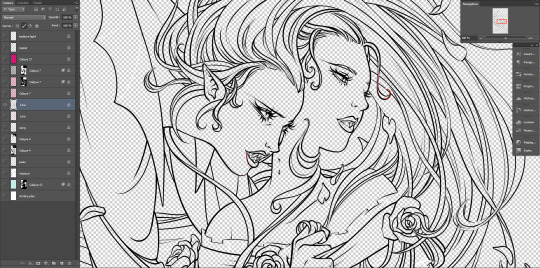
And the colours without it, like this (my style relies heavily on lineart, lol):

Both:

Good! It's a bit harsh though, I like to add a second layer to soften things up, set in 45% opacity multiply mode right under that. I duplicate the main lineart, and add a gaussian blur to the copied layer (between 3 and 5px, values vary from one artwork to another, same with the layer modes.)
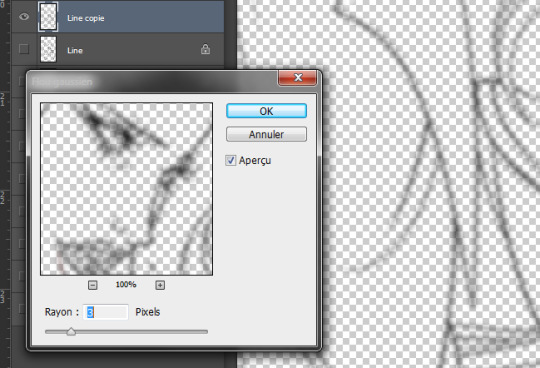
Not done yet! I use the blured lineart as a colour filter by locking it to pixels only and filling it with the tone I want. In this case, red. Isolated layer:
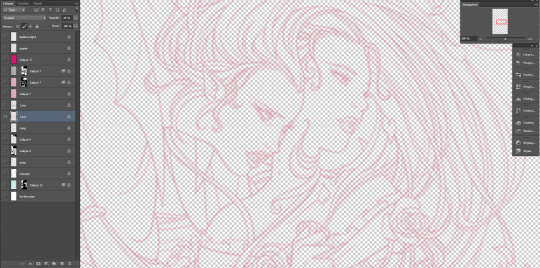
And the end result:

The second method, I tend to use more on sketches and loose drawings to get a better blend of lineart and colours:
II. Semi-transparent lineart, with one of these sketches.
Basic 6B brush in procreate (my fav), quite thin here but you can get great results with a larger brush. It's not really obvious looking at this scale, so here's a comparison between a black solid lineart (1 layer, normal 100% - the scars are on a separate layer because of the colour, otherwise it's the same setting) and a semi-transparent one (2 layers), especially visible in lighter areas, note how the second one lets hues show through. I find this to look a bit less stiff.
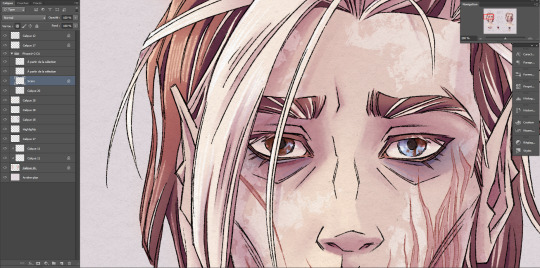
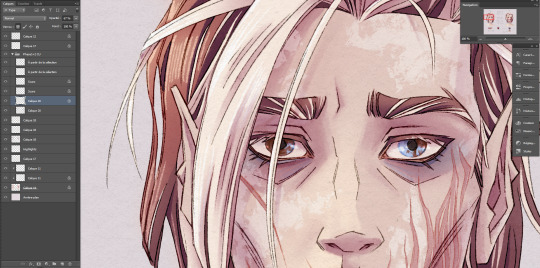
Now for the method! Since this relies on the layers underneath, you want your colours to a bit more precise than the previous example. Without lineart:

TBH it's also a two layers solution, super easy. Once you're statisfied with your basic lineart, set the layer to overlay 100%. You'll get something like this:

Then duplicate this layer, put the copied layer above the overlay one and set it to normal 70% (or whatever looks best, this is 67%) and you'll get the final result as previously shown! In this particuliar case, I erased the black circle around the iris in the normal mode layer to keep the blue of the overlay one. You could also skip step two depending on the desired rendering.
The third method is a blend of the other two result-wise:
III. Coloured lineart, with this illustration. (tw: a bit of gore and blood in the full artwork, I'll crop it out of the screenshots. Poor guy can't get a break. It's the only file in this style with a semblant of organization, don't be like me, rename your layers and use folders.)
Fountain pen toothy brush, from the MaxPack watercolor set. It has a bit of a texture to it, and isn't entirely opaque so it blends nicely with the layers below. The lineart is set to normal 100%, for this method it's preferable to have separate layers for each elements, since you'll be recolouring them individually. Here, the hands, skull and additional details are all on individual layers.
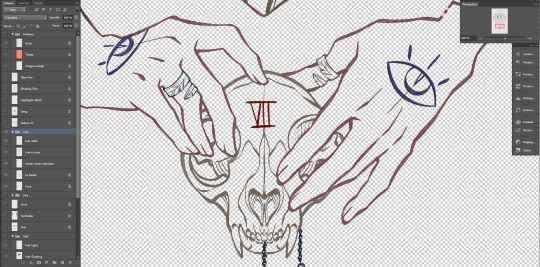
Just like the blurred layer in the first method, you need to lock your pixels (the little grid to the left on photoshop):
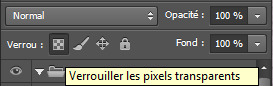
And either fill you layer with colour, or paint on it with an opaque round brush/a soft one depending on the desired outcome. (Some zones might need a gradient, or various colours.) You can also use another normal layer on top of a black lineart and set it as a clipping mask, same result, different method. But I prefer to keep the layers count to a minimum when possible. With the layers below, it will look like this:

You can notice a bit of lineart transparency over the skull colour layer, cool stuff. (The shading of the skin is set on top for some reason, I don't remember why but surely there was a reason.) However! In this illustration, I need a yellow glow for the fire so let's create yet another layer, shall we? This affects the whole rendering. I painted a diffuse light source using a soft gradient brush, and set the layer to hard light. Isolated layer:
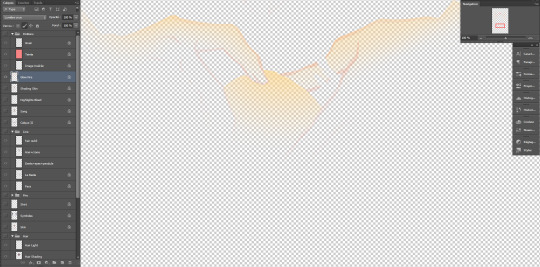
End result:
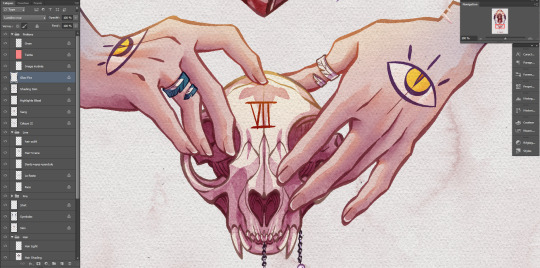
All done!
Now go create!
9 notes
·
View notes
Text
🌧️ April report
(Mirrored from Substar) The past month was a necessary break, as I put it. I cut down on expectations and am feeling a bit calmer. Finances continue to be a source of anxiety.
✔︎ Commission progress ✲ Continued project development

I recently grabbed Procreate to sketch on the iPad, as the app I’d been using, MediBang Paint, finally upped its ad frequency to a point I find too irritable to deal with. What particularly frustrates me is I still vastly prefer MediBang’s interface, functionally unlimited layers, and even certain tools to Procreate’s, and I’d happily pay if it weren’t a subscription.
However, they do have an alternate Pro app that does bridge a lot of my concerns, so I may yet have a solution for my iPad sketching. Truthfully, all I want is a decent pen brush, easily manageable layers, responsive transform tools, and a quick flip preview – all things MediBang has over Procreate. The ability to completely customize my canvas UI is a surprising bonus.
If I do use find a use for Procreate, I imagine it’ll be for a different part of my workflow.

✲ Continued project development
Aside from general mental health setbacks, I honestly didn’t do much wrt personal projects because I got swept up in hockey playoff season. Folks on Bluesky may have seen me occasionally yelling about it (en français). The PWHL Walter Cup and NHL Stanley Cup will continue into June, and to be quite honest they have been a Fantastic means to enforce taking a break from art.
I also find watching sports an excellent motivator for keeping up with some very basic workout exercises. If only I could figure out a way to get myself out of bed for regular early morning walks…
Anyway, I did manage to tidy up some project notes in the first half of the month, plus a tiny bit of worldbuilding. Nothing I’d consider particularly noteworthy. I’m trying to organize themes and figure out basic outlines, but the creative well is quite dry. I find this harder to replenish when I’m worrying over finances.
✔︎ Commission progress
While I continue to work at a snail’s pace, I am still working. Many thanks to my commissioners for their patience. 🙇

For April comms, I ended up focusing on dragons, which has been a shit ton of fun. It’s also been quite a challenge! I keep wondering if I should add a surcharge for characters with wings, because they do often up the complexity of a piece, but I always forget to.
In any case, I do think I’ll adjust commissions so that I send the invoice only after approved thumbs rather than completely upfront. I’ll also try to set up YCH comms with the sketches that go unused here, because I rather like them!

I’m thinking you’ll be able to fill both slots with characters of your choice, or you can keep my boy Aodhán for the usual 10% discount. 🙂 Intended for dragons, gryphons, or characters with a similar quad build. I’ll figure out the details and aim to get them up over the summer.
Goals for May:
◻︎ Commission progress ◻︎ Cluaran dev ◻︎ Website updates
Truthfully, that last point is a goal for June, but it would be nice to get done early if I want something else to do. Otherwise, I’m still trying to keep my foot off the gas to try and mitigate burnout.
Cluaran though? What’s that? He’s a bard from the early beginnings of Aster’s canon who’s gone through a number of changes. He also has close ties with Coinneach! I’m excited to finally be settling in with his design, because he’s a delight and a half to write.
Thank you for reading!
1 note
·
View note
Note
Hi hope I’m not being a bother by asking brushes and program you use? (I’m trying to get back into art) Your art is lovely and I love how you sketch things <33
Awh, thank you, anon! And it’s no bother at all- I’d be more than happy to share! :^)
I mostly use Procreate but on occasion I use Clip Studio Paint as well. I work on an iPad, so Procreate is really ideal for me (plus it only cost $10usd).
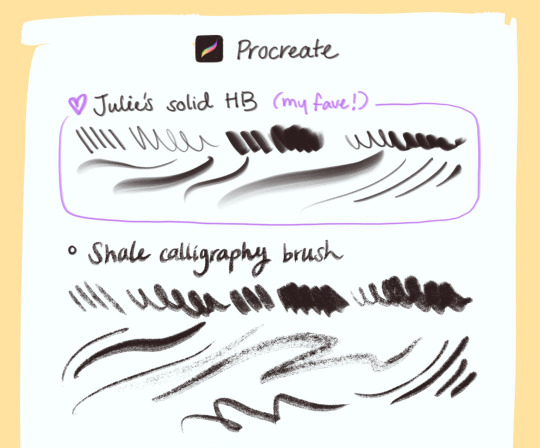
Great news: both of these brushes come with Procreate! The solid HB is my primary sketching brush and we’ve been best friends since 2019 💕 I have made little tweaks to it over time, but the most important adjustment is that I set the “grain” scale to 0. I’ve also explored with the Shale brush a bit for painting and it’s delightful if you want crunchy & organic looks.

In CSP, the marker brush is one i love to brainstorm with, the Artemus HB pencil brush is a strong competitor for my HB from procreate, and the 6pencil-soft brush is downright addictive for it’s ���scripty” shapes and grainy look!
The one thing I value most in my brushes is stroke diversity- obviously pen pressure plays a role, but brushes like my solid HB actually change size depending on the angle of my stylus (like a real pencil would)! The shale and artemus brushes also do this.
For colors, I usually just pick a single brush and run with it. Lately I have enjoyed the Artist Script brush from Procreate’s All-Star brush pack (should be free). And of course when it’s time, my solid HB comes in clutch once again for blending/rendering! It’s my fave for a reason lol
I know that brushes are usually pretty specific to programs, but I hope these help you on your journey, and I wish you happy arting! 💜
#anonymous#asks#brushes#truly i use my HB like. 90% of the time. she’s made of bestie material#also im always happy to talk art with people#it feels like a special interest but also i just love helping folks especially since i was a little lost on what to do once upon a time too#i’m self taught so i’ve been thru it lol
45 notes
·
View notes
Text
painting tips pt1: brushes

These are a collection of questions i’ve received & observations i’ve made. If anything’s unclear, feel free to hmu and I can elaborate ^-^
Disclaimer:
not a tutorial & i’m not a professional.
these are just my opinions, art is subjective
not comprehensive - i’m only gonna mention things i don’t see get mentioned in other tutorials. Do your own homework and read from a variety of sources :)
My general opinion is that brushes are both overused and underused. They’re not a replacement for learning the fundamentals. If you can’t paint well with the default round brush, it’s unlikely fancy brushes will do much beyond making your painting messy. In the example above I use a variety of brushes - but only because they contribute positively to the painting, not because i need them.
Brush settings: these depend on what kind of brush i’m using. I think of brushes as two types: ones that blend and ones that don’t:

For blending brushes, the settings you want to look out for are the amount of paint, density of paint and colour stretch. Play around with these until you’re satisfied with the results. Most of the time I prefer to tweak these settings on the same brush instead of making a new brush with a slightly different setting. These are the current settings on my watercolour brush in csp:

For non-blending brushes, opacity is the only one that that I change, though usually I paint on procreate at 100% opacity and set density sensitive to pen pressure. Most of my brushes are non-blending brushes. In the example above, only “sai water” is a blending brush.
Once you get to know what each setting does, you can even make your own brushes. Here is an anime brush I made - I still unironically use it because it has straights and curves, so the shape is interesting xD
On that note I thought I’d mention that I have the same opinion for art programs. Yes they are different and yes you should really get to know them properly as they are your workspace, but most programs have more than enough tools for you to make a digital painting.
Traditional painters buy new paintbrushes & play around with materials, so I think it makes sense for digital artists to do the same. You can get some for free or very reasonable prices on gumroad! For example, jin has a free set of textured brushes, and also a complete collection for the price of a takeaway. It’s a very good investment imo (I’ve purchased these and can definitely vouch for their quality) ^-^
I feel textured brushes are underused in the sense that people like to use them for rendering/blending and not much else. Here are a few ways I use textured brushes (full piece here)

I think textured brushes are especially cool when they replace using textures or even scatter pattern brushes. For example:

Bottom line - go crazy, think outside the box, work your brushes in every way imaginable. You don’t need very many, but you need to know them well.
Stamp brushes: imo these get overused, especially ones that come with popular programs like procreate & csp. The worst one is probably the cherry blossom brush on csp. Don’t just use them as they come - a little rendering goes a long way!! Remember that just because a brush looks a certain way doesn’t mean it has to look like that in your painting

Again, these are just my opinions and it’s a subjective matter. If there’s anything unclear or something i haven’t touched on feel free to come and ask :) Hope these tips are somewhat helpful! Part 2 will be about form & rendering, Part 3 probably about colour & light, but also lmk if there’s anything specific you’d like to see ^-^ Thanks for reading!
#art tips#procreate#clip studio paint#not a tutorial more just a bunch of my own pet peeves#idk nothing is planned out i just wanted to write these out because i've been asked about them regularly#hopefully someone finds these helpful lol
173 notes
·
View notes
Note
I have a question, what is ur drawing style? Like realism or caricature or something like that? I like to draw cartoony characters more than realism, but that’s because when I was in my art class we had to do realism. Also what’s your fav media to use? Ik that u do a lot of ur works on a program on a sketch pad, but off of the sketch pad which is ur fav?
Hey there! I never really like to define my drawing style, cause I have a hard time doing it. It depends on the drawing itself, or what I feel like drawing (what I feel fits best in regards to what I'm trying to portray/depict). I suppose it would be somewhere inbetween cartoony and realistic, cause I love both. Since I love both, I love mixing them, be creative with it and experiment.
My art/artstyle is kinda all over the place. I like experimenting and having fun with it. So sometimes my art will look more realistic and other times it will be more cartoonish. I don't think an artstyle is something that is set in stone, you can always change it up if you want to. You don't have to pick one artstyle and only do that one. Understanding one artstyle and mastering it often makes it easier to do others, too. It goes kinda hand in hand, you know?
(I also don't like it when art schools force students to focus on ONE THING. Cause art is so much more than just realism. Though I've never been to art school so I don't know alot about that)
As for art media, I mainly do digital art (when I say mainly, I mean only). I don't enjoy drawing traditionally, it just... doesn't do it for me. Some years ago I did some traditional stuff for inktober 2017 where I would line with pens and color with uh... promarkers I think it was? And while that was fun, I prefer digital art way more. I guess I just don't have the patience or attention span to do traditional art or both.
(also in case you're curious, I draw on an Ipad using procreate, I usually do all my sketching there before transferring it over to my PC where I use a Wacom Cintiq and Paint Tool SAI for lineart and coloring and everything else. Sometimes I'll do everything on my ipad, it depends on the drawing )
7 notes
·
View notes
Text
first, it's already a great start! it looks so cute :3 i have a bunch of tips and tricks, and i broke them down into similar categories. bit of a warning, i'm self taught, so how good/helpful these will be is uncertain
set up
this is all the boring stuff before you actually draw. the main thing is make everything easy to access for you and streamline it, so you can focus more on drawing than fiddling with settings
pen pressure setting: procreate has a universal pressure sensitivity that i recommend playing with until you find what works for you. for example, if you find you struggle with getting darker strokes, move the line a bit to the top left. the default of a linear curve from bottom left to top right works just fine though. for reference, these are my pressure curves (the right one is from a different software)
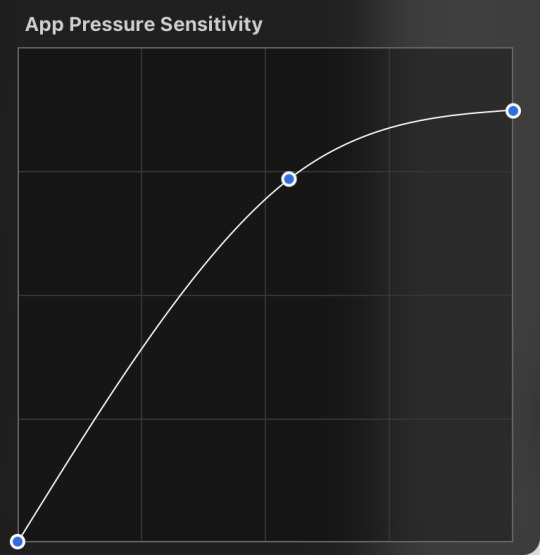
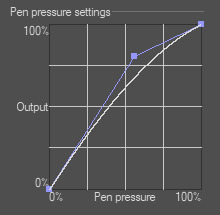
i don't recommend copying mine from the left since it's to make drawing darker without much pressure since i have tendinitis
canvas size and resolution: honestly the "screen size" preset is pretty good for anything. you can also change the canvas size and resolution once you're in, so if you realize you need something bigger or smaller, it's an easy fix. my general rule of thumb is at least 2000px for the smallest dimension and at least 100 dpi. my default is 2480 x 3508px at 300dpi, and i downscale it to about half the size at 72 dpi for posting because the files are too big. if you notice your lines look a bit "jaggy" and it's not from the brush texture, that's pretty good indicator that your resolution/dpi is a bit too low
shortcuts and gestures: highly recommend putting anything you notice you use a lot as a gesture or in the quick menu which i think is tap and hold by default. this can be actions like flipping the canvas horizontally or switching to the eraser brush
brushes: anything goes! try out a bunch and settle on a couple that are your go to's. this also applies to brush settings. tweak settings to your liking! if you didn't already know, you can have preset sizes and opacities on the slider by tap the slider and then the plus icon. if you're lost, there are only three main brushes you'd need for anything: a hard round brush like monoline (caligraphy), a pressure opacity brush like round brush (painting), and a soft airbrush like soft brush (airbrushing). the main reasoning is that you can get the variation for hard and soft edges for anything.
technical tips
these are more for tricks specific to digital art than the "how to draw X" kind
liquify: need to make small adjustments like moving the nose, but you don't want to redraw it? liquify is your best friend! it's under the magic wand/adjustments setting. liquify also works on multiple layers
reference window: under the actions setting and canvas, you can toggle the reference window. by default it shows a small version of your canvas, but you can use it to put a picture to use as reference. very handy when drawing a character! (side note: you can also color pick from your reference by tapping and holding over the reference)
flipping the canvas horizontally: also under the canvas tab is the "flip horizontal" action. it does what it says on the tin. it's benefit is that flipping the entire piece sorta refreshes how you see it. the oddities jump out more since your eyes got used to seeing it in its normal orientation
layer effects and blend modes: by default, every new layer is a normal layer, but you can change it to one of the many different types. there are way better explanations and tutorials explaining what each does, so i'm just gonna go over the ones i use most: multiply: it'll make what's underneath darker using whatever color you use. it's best for applying shadows quickly add: it'll brighten what's underneath with the color you're using. i like using it for bright highlights or lighting, but it's often too strong to my taste, so i lower the layer opacity afterwards overlay: it's kinda like a tint for what's underneath. if you use a blue overlay layer, everything will have a bluish tint to it. i use it to quickly change the setting (sunset, night, etc) and to add the bluish hue to the bottom characters and a yellowish hue to their faces
post processing: these are the fancy effects done at the very end to add the extra cherry on top. all of these are under the adjustments tool. the first four let you change the colors after the fact. again, there are much better explanation than what i can provide, but my go to's are: noise at ~5-8% and for more finished pieces perspective blur and chromatic aberration at ~3-5%. none of these are necessary. i just find them fun to use
foundational tips
these are the general drawing tips not exclusive to digital art
references: references are great! whether it's for poses, outfits, settings, or the character themself, references make drawing much easier
construction: everything can be broken down into simpler shapes, and by building off of simpler shapes, it's easier to notice and adjust things compared to something like a fully drawn face. what guidelines you choose to use are entirely up to you. as long as they're helpful, that's what matters!
stop to think: sometimes, it can be really easy to get lost in drawing and go on autopilot. slowing down and trying to draw with intention often helps to combat drawing what you think you see vs what you actually see
resources
marc brunet has been my resource for learning pretty much everything
emiliodekureart has amazing tutorials on drawing figures in movement
marco bucci has amazing tutorials on painting and lighting
chommang has easy to follow tutorials on drawing various faces and poses
proko has phenomenal and in depth videos on fundamentals and anatomy
i hope this helps! this was very long, and i hope it wasn't overwhelming or anything
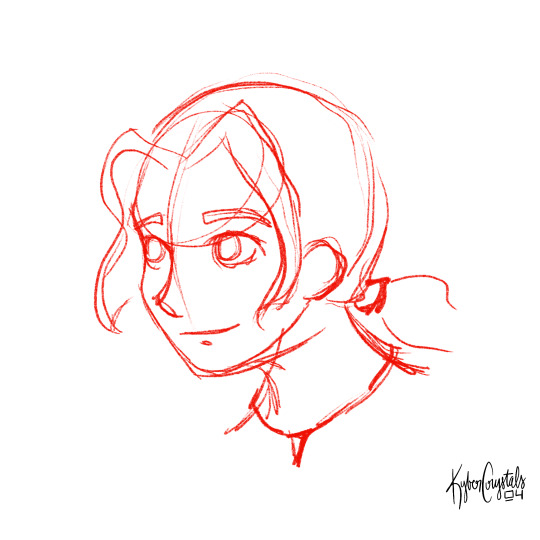
I love art. I love doodling. Sketching. This took me under 3 minutes to scratch out on my tablet…but getting past this point is so hard for me!
I use Procreate on my iPad … to my fantastic, artistic peoples…what are some tips and tricks (and maybe some YouTube videos) you use that can help a newer digital artist??
27 notes
·
View notes
Text
The Swan and her Handler
Emma Swan was cursed, and the only way to break it is with True Love's Kiss. Try breaking a curse with True Love's Kiss when you're a damn swan.
Yes, it's true, I've written a CS AU based on Walnut the Crane, a crane who fell in love with her handler. I'm ashamed at how idiotic this is. It’s by far the dumbest thing I've ever written in all my life. It’s nothing more than crack written in about an hour, un-betaed and barely edited. Sorry, and you’re welcome.
Rated T for language
~2000 words
Read my other stuff
Read on Ao3
These damn idiots can’t get anything right. It was bad enough when Emma showed up on their doorstep with perfectly clear care instructions that were completely ignored, but now they keep trying to get her to reproduce as if she’s some kind of zoo animal.
Of course, given her current living situation, it does make at least a tiny bit of sense.
Ever since the curse, Emma has been stuck in a wildlife refuge and has been unable to get any of her stupid caretakers to figure out how to help her. She knows exactly what she needs, but unfortunately, no one here speaks swan and she can’t exactly hold a pen. Her care instructions were translated upon her transformation, so the one thing that could have helped her now looks like chicken-- er, swan scratch.
“She needs a mate,” one of the jack asses points out. “She’ll probably want to mate for life.”
True, she thinks, although, not with any of the stinky fluff balls you have sent my way.
First it was Neal. He tried to mate with her, so she killed him. Last week, they put Walsh in her enclosure, and she pecked at him violently until they took pity on him and sent him to the medical unit.
Although today seems different, because her newest caretaker has shown up, and she realizes that he just might be exactly what she’s been looking for.
Emma Swan, unfortunately very appropriately named, requires a mate who can break her curse, True Loves Kiss the only thing that can bring her back to her truest form as a human adult woman. And when the new dark haired, stunning eyed veterinarian comes strutting into her enclosure, she hurries towards him to get a closer look at his name tag.
He jumps away, making some comment about her being fiery , and she blushes, squawking at him as she tries to get closer. Killian , it reads, and if she had lips and not a bill, she would smile.
“We think she’s depressed,” the stupid one with the big eyes says. “She’s killed every mate we’ve tried to pair her with.”
Good, she thinks. I must have done more damage on Walsh than I initially thought.
“You’re just misunderstood, aren’t you, love?” the angel-man asks, making her squawk in agreement. She thinks she could make this quick, this man obviously understanding her horrible twist of fate, so she lunges for him once more, trying hard to kiss his hand and hoping beyond hope that it will transform her back into the woman she's supposed to be. No more feathers, she prays.
He exclaims again, jumping and complaining of his hand hurting as she pecks him, so she rolls her eyes and squawks angrily. “Alright, darling,” he says with his hands up, his smooth, accented voice making her heart flutter inside her chest. Her breast? She knows very little about swan anatomy, despite having been turned into one. “Perhaps she’s stressed about her environment. Have you tried giving her a dark, quiet place to nest?”
“Not yet,” the dumbass admits.
The handsome one, Killian, a name she could get used to rolling off of her tongue, steps away from her, so she hurriedly follows. “Perhaps here in this corner will do.”
I would love to spend time in a dark corner with you, she thinks, giving the man what she hopes is a salacious smirk. She watches appreciatively as he sits down, crossing his legs as he starts to fiddle with some sticks as if she would be interested in them. Rather than helping him to make a nest out of the twigs and leaves, she plops herself right in his lap, nestling herself into his crossed legs and gazing up at his beautiful features, earning a smile from him.
“There we are, love,” he says happily, clearly surprised that she chose to plant herself upon him, although he shouldn't be. Just look at him, for god’s sake. “Comfortable?”
She squawks loudly, making him cringe, then fluffs her feathers in an attempt to gussy herself up for him. If she’s going to earn True Love’s Kiss from this perfect specimen, she’s going to have to work for it. The man chuckles as he looks down at her-- is he gazing? -- and lifts his hand slowly, placing a finger gently upon the top of her head and petting back down her neck, sending a chill down her spine, at least she thinks it’s her spine. She pushes her head towards him again, demanding more attention in an effort to get him to fall for her. It shouldn’t take long; she’s very enchanting.
“She’s never been this calm,” the dumb one says, making her snap her head towards him with a glare, shouting at him in disapproval. Killian shushes her soothingly, his finger softly stroking along her stupid feathers once more and making her shut her eyes.
“She just needed a bit of attention, it seems.”
“We’d best be careful,” someone else says, the bookworm who always thinks she knows everything about swan science. Of course, she probably knows more than Swan Emma. “We wouldn’t want her to imprint on you ,” she seems to joke.
“That’s quite alright, isn’t it love?” he asks her, essentially giving her permission to fall in love with this handsome bastard.
He comes by a few times a week for the next several months, each time sitting with her in her tiny, dirty nest and not seeming to care that his pants get soiled. She’s always careful to do her business elsewhere, making sure that her prince can sit in comfort when he arrives. She gets angry with him when he brings someone new, a sickly looking male named Graham who she assures is not welcome, so Killian gives up trying to get her to mate with someone. For some reason, they're concerned about her procreating, but she can assure everyone that she will not be giving birth to a damn swan baby while she’s under this curse.
One day, when Killian visits near the end of his shift, he’s finally alone, leaving behind the dumb one and the book worm and giving her all of the attention she desires as his strong hand softly pets along her soft feathers. She can’t wait to get rid of these stupid feathers.
“You’re quite funny,” he remarks as the sun starts to set. “Unlike any swan I’ve ever met.”
She squawks at him-- I’m not a damn swan-- and he smiles. “Quire the personality. It always seems like you’re trying to communicate with me.”
Yes, you stupid handsome man, that’s exactly right! She tries to nod, lifting and dropping her head in quick succession and making the beauty laugh. She nudges her head against his hand in demand of more pets.
“What is it you want me to know, darling?” he asks gently, his voice soft and soothing and deep.
She groans, a sound that comes out like a pained cry, and his face shifts. “Are you alright, love?”
In pure frustration, Emma drops her head against the man’s chest, likely assaulting him with how badly she smells like bird shit, and he chuckles again, letting his hand run along her feathers some more. “There, there. I know life as a swan must be difficult. All you seem to want is for someone to listen.”
She looks up, hoping that her expression conveys her complete and utter irritation at the fact that he’s literally hitting the nail on the head and yet he has no idea.
“Such a personality,” he says again. “I’ve got to head home now, love. I’m looking forward to having Chinese for dinner. Perhaps I'll bring you an eggroll tomorrow, or is that insensitive?”
She squawks, half because she’s laughing, and half because she would quite literally kill another potential mate for an eggroll. Wanting to beg him not to go, she gives him her best sad face through her inability to emote, and nestles her head against his palm one more time.
“I’ll sneak you one, love,” he laughs, and as he does, he finally, finally , leans down towards her, and plants his stupid, dumb, lucious lips upon the top of her stinky bird head.
Cramps start to run through her whole stupid bird body, the same ones she felt when she was cursed on Halloween decades ago. He stands, not seeming to notice her pain and discomfort until he’s a few steps away, and he turns back around. “Swan, are you alright?” he asks, as if she could answer, and she shouts back at him wordlessly.
She praises whatever gods might be listening as she feels things start to change, her feathers shedding as her skin is exposed to the chilly fall air. The webbing between her toes retracts, her legs turning flesh colored rather than that horrifying orange. Her bill turns back into her nose and mouth, preparing her to smooch her savior rather than peck at him. Finally, she’s back!
“Bloody fucking hell,” Killian breathes as he stares on, Emma transforming back into her old self, laying in a heap on the ground as she brushes off the dirt and twigs and leaves.
“You did it,” she praises before clearing her throat, raw from misuse after all these years. She grins at him as she’s been wanting to since they met, and is met with a horrified, shocked look on his face. His jaw is gaping, his eyes wide as they catch the light of the setting sun. “I knew you would.”
“What the fuck?”
“You broke the curse,” she says happily, standing up and exposing her nude form to him, cursing the lack of feathers although she vowed she never would. Immediately, he removes his jacket, despite his shock still clearly running through him, and hands it to her.
“I did what now?”
“I was cursed. Why do you think I was such a miserable swan?”
He’s looking around, his mouth snapping shut and dropping open in succession as he tries to process the fact that there was a swan in the enclosure just a second ago, and now there’s a frankly beautiful, naked woman standing before him. “You were cursed,” he says doubtfully.
“Yes, I was. An evil witch cursed me on Halloween decades ago and I've been stuck in that infernal bird form ever since. All I needed was True Love’s Kiss to break it, but imaging trying to fall in love with someone as a damn bird.”
“So you… you fell in love… with me…?”
“Obviously,” she smiles, taking a step towards him on shaky legs, tripping and falling into his waiting arms as he catches her, careful not to grope her, although she isn’t sure she would mind. “And you broke the curse, so… Do I have to tell you what that means?”
“I-- I’m having a lot of trouble processing the fact that I've evidently been in love with a swan for months.”
“Well, my name is Emma Swan, so you can be in love with a Swan for the rest of your life, if you’d like.”
“Emma,” he murmurs, staring into her eyes and smiling when he seems to recognize her. She’s never been able to see herself in the mirror, because the book worm was worried she would attack it, but based on the way he’s staring, she would guess that the evil witch let her keep her eyes. “Do you know it just happens to be Halloween tonight?”
“Kismet,” she says softly, gazing up at him. He lifts his hand like he did while she was planted in his lap, and she’s finally able to feel his calloused finger along the skin of her cheek, then of her neck, just as he had done before.
“Aye,” he agrees. “The spirit of the holiday does make this whole thing a bit easier to accept.”
“Yeah,” she says dismissively. “Now take me home. I was promised an eggroll and I haven't eaten anything but grass and stale bread in almost thirty years.”
~~~~
Tagging (with apologies):
@courtorderedcake @kmomof4 @stahlop @klynn-stormz @laschatzi @emelizabeth88 @lfh1226-linda @kday426 @elisethewritingbeast @timeless-love-story @captain-emmajones @gingerpolyglot @ebcaver @ilovemesomekillianjones @teamhook @superchocovian @itsfabianadocarmo @tiganasummertree @gingerchangeling @jrob64 @onceratheart18 @xhookswenchx @winterbaby89 @swampmedusa @ultraluckycatnd @dancingnancyy @love-with-you-i-have-everything @shireness-says @snowbellewells @hollyethecurious @ouatpost @daxx04 @the-darkdragonfly @donteattheappleshook @therooksshiningknight @eeteeaytay @xsajx @itsfridaysomewhere @alexa-fangirl-forever @jonesfandomfanatic @wefoundloveunderthelight @qualitycoffeethings @rapunzelsghosts @spaceconveyor @badcats-andmice @batana54 @sailtoafarawayland @deckerstarblanche @zaharadessert @xarandomdreamx @pirateprincessofpizza @captainswan21 @hookedmom @lostintheskyfaraway @undercaffinatednightmare @strangestarlighttree
#Captain Swan#Captain swan fanfic#cs fanfic#the swan and her handler#cs ff#the swan ff#cs crack#crack fic
98 notes
·
View notes
Text

Hello FlyFF Universe!
Oh~ how we dearly miss our FlyFF (Fly For Fun) adventures, which was decade ago, an open world MMORPG that we got addicted to for years. So we’re so glad to find out that FlyFF is now back! No need to download the game, you just need a browser in your pc or phone, and you’re ready to set off and fly! 🥰
Simply go to https://universe.flyff.com/play and don’t forget to register an account to avoid losing your character if you play as a “guest”.
Me (bbCHAN), and my hubby Kyle as “bbKUN”, and our new recruit - our 7 year old daughter Kaikai, playing as our assist healer “bbSHIN”, are on the server “Mia”. The number of players is really overwhelming, even on the second server that we are in, how much more on the first server “Lawolf”!? Happy to see that people are loving the game. =)

There are a number of changes we noticed compared to the old FlyFF, and loving it so far, especially the flying ships - it’s a new experience, and so awesome! We’re still low levels (and only play when we want to, we didn’t play to compete, but the fun of it like we always use to), so there’s still more to discover.
Funny thing is the sense of physical immersion into the game - like when I move my character to jump off from a cliff or from very high places, I get this weird feeling in my stomach like when driving real fast over a hill! The feeling is so cool and I love it! Haha 😆
You can check out our old FlyFF adventures from way back here: https://bablih.com/archive/tagged/flyff
And I’m super excited to draw new FlyFF chibi fanarts, when I got the time 😂
Here’s one of my first artworks when I just started drawing FlyFF chibis, way back year 2010, I was still new to digital art at that time, no pen tablet yet, nor iPad+pencil+procreate, so I only used computer mouse + Paint Tool SAI that time, it was pretty difficult..

And here’s one of my last FlyFF fanarts from year 2013, I think this is the last fashion sets our characters “bbSAMA” & “bbSHI” wore before the game closed..

More FlyFF adventures and fanarts await! 😁
5 notes
·
View notes
Note
hi, what brushes do you use? im sorry if this has been asked before
Hi!! I have probably gotten this question in the past but it was a long time ago so I’ll answer it afresh. My brushes vary kinda on the look I’m going for, so I’ll cover a couple of my common ones.
In SAI I primarily use the marker tool to both sketch/line and paint. I like the way it interacts with my tablet’s pen pressure to give line weight and transparency. For lines n sketches I’ll have it on a high opacity with low blending/persistence:

And for painting I’ll just adjust the “density,” “blending,” and “persistence” settings to achieve the desired effect. I don’t have a set “painting brush” because when I color I constantly change the settings to all kinds of combos. Very rarely I’ll use the soft blending offered by the watercolor tool, but mostly as a way to touch things up.
The other guy I really like is this “pencil” brush that I ripped from some other user ages ago. I think it actually looks a lot like a pencil and there’s something about how quick and fluid it is that I like for more cartoony or ridiculous drawings. I don’t usually use it for something I plan on coloring:

And when I’m coloring/painting and I want a bold, not-very-transparent stroke, such as when I wanna cover up some lines and make hair look good in how it falls into someone’s face, I usually use a custom brush called “catbrush” (I invented it for a project involving feline characters):

AND THEN on Procreate (for the iPad):
To draw I use the “gloaming” guy that Procreate recently added in an update. I love this dude so much. I know it says Gloaming 1 as if I did something to change it but I honestly do not know what I did. The only thing I can imagine is I changed whatever setting makes it taper on the ends as much as possible, and made sure it responds to my pen pressure accurately, bc I want all my brushes to basically be light and thin when I’m barely pressing on the screen and thick and dark when I press hard, and sometimes the things in Procreate don’t do that for some reason. Gloaming is the brush I used for this entire Itadori drawing:

My other go-to, esp. for coloring, is the Gouache brush (again edited so that when I press light it goes light):

I’m still getting the hang of Procreate, though, and don’t find it particularly easy to use to achieve the effects I want, so I’m still working on my brush suite for it.
Hope this helps!!!
#tutorial#brushes#also no need to apologize for asking a question#if I've answered it already I'll just link the answer#flame-hotman#ask
18 notes
·
View notes
Text
Navied Mahdavian.
Bio: I am Miami-born (my apologies in advance), streets of hard knocks-schooled (well, suburbs outside San Francisco), currently living in Salt Lake City by way of rural Idaho, with my eyes firmly set on NYC, if only to avoid people's surprise that I don't, in fact, already live in NYC. I've been a cartoonist for The New Yorker since February 2018. My work has also appeared in Wired, Alta Online, Private Eye, Reader's Digest and wherever else I can convince to publish my cartoons. I'm currently writing my debut graphic novel entitled, This Country, about my three years in middle-of-nowhere Idaho (details/news forthcoming!). Before becoming a cartoonist, I taught the 5th grade, where I learned most of my jokes.
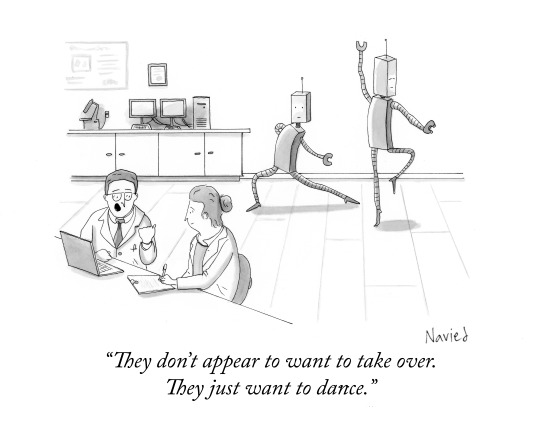
Find this print here! Tools of Choice: I'm what you might call a tools-of-the-trade-idiot. When other cartoonists talk shop about what they use, I usually just nod my head and think about important things like why the word "vacuum" has two u's in it. I do, however, have a tool box of trusty tools I have learned to use over the past few years. I draw with a Pentel P205 .5mm mechanical pencil. When I first started out, I used pencils with letters like H and B in their titles, but I could never get the fine lines I was looking for (and plus, I had to sharpen them, which is a whole thing). For inking lines, I typically use Microns. For a while, I exclusively used the .005 but as my confidence in my drawing has increased, so has the size of my pen tips. In order to get dynamic line variation, I sometimes press down harder than I should, which destroys my poor microns. For washes, I use Bombay Black India ink diluted in water and Winsor and Newton brushes. For a long time, I just used the size 1 brush (you can see a pattern here), but now I use the size 3 (*gasp*). I recently discovered a W&N round 1 brush which has completely changed my ink washes. It allows me to do really delicate and tiny ink washes.

My desk after the Tuesday submission deadline
Tools I wish I could use better: Everything that I currently don't know how to use or even know exists (to misquote Donald Rumsfield, "There are known unknown drawing tools.")! Things I know exist and hear about all the time but have no idea how to use are: non-photo blue pencil, Procreate, watercolor, oil paint, nib pens, brush pens, correction pens, and those gel pens the girls were into when I was in middle school.
Also what is a slide rule?
Tools I wish existed: A pen that could draw correct perspective on its own. Having never studied drawing formally, I sometimes struggle with perspective. In a review of my dancing robots cartoon, the now defunct website Cartoon Companion said the composition and perspective were "contrived" (they also said my first cartoon was "D.O.A." but who remembers these things?).
Tricks: I draw directly onto the finish paper I use (I use Arches 140lb Hot Press paper). I used to draw rough drafts on printer paper and then trace it for my finishes, but I read an interview with Carolita Johnson where she said that she chucked this stage at some point which made the whole process so much faster. I also shamelessly reuse elements from my old rejected cartoons. I have an Artograph LightTracer light box and constantly trace my old cartoons (it works great, but it's chunky and looks like a children's toy. Point of fact, I actually stole it from my old classroom).
Misc: I balance drawing cartoons that I think the New Yorker would go for with cartoons that I know they would never buy. Which isn't to say that I don't submit those cartoons to them, because I definitely do, but it means I have drawn (and submitted) way too many cartoons with animals in bed (my apologies to Emma Allen). Part of me hopes they'll buy one (they won't), but they make me laugh.
Website, etc:
Instagram
Website
Prints
2 notes
·
View notes