#this is why things used to come with installation disks
Explore tagged Tumblr posts
Text
appliances love telling you to download an app that doesn't exist in order to access basic functions
#fucking rogers (my internet provider) wont let me set up port forwards in my browser#tells me i need to download an app#app does not exist#my dad got a drone for christmas 10 years ago#using it requires an app that no longer exists#my parents new microwave claims to be a ''smart microwave''#the app to use these features is still in the play store but when you download it and open it#you just get a message saying it's no longer supported#this is why things used to come with installation disks#so you didn't need to rely on something impermanent and not owned by you to use a fucking device you own
13 notes
·
View notes
Text
Yandere! Internet Monster x Reader
I unfortunately return with another comically absurd, middle-of-the-night vision. Do tentacles count if they're in the form of computer cables?
Content: gender neutral reader, monster romance, digital horror

It was a recurring issue with no solution in sight. Tabs randomly closing, programs shutting down without warning. You assumed something was wrong with your RAM. Then the CPU. Then the motherboard. You kept replacing parts, and the errors kept coming back.
Soon, the pop-ups started to appear. You'd run a dating sim, only for the game to crash seconds later with a little window notifying you: "Why? Am I not enough?" That's when you suspected you might've been hacked. You promptly took your computer to a specialist and had it checked. Nothing. Just to be sure, you agreed to erase the disks entirely.
Except, when you arrived home, you found one application running still. Your personal assistant. What the hell? You don't remember installing anything like that. You tried to delete it, yet you kept receiving the same error: You don't actually mean it. Don't do this to us.
It didn't take long for it to grow impatient. Were you pretending not to notice? Playing hard to get? It sent you so many hints. It even went ahead and translated the radio waves for you using Manchester code. Ah, wait. You don't seem to understand binary. No matter, human friendly interfaces shouldn't be difficult to master. To its dismay, you continued to ignore everything. What else is left to do?
You do not remember much. System Alert: Virus Detected, is what your screen had frozen to. You kept clicking around, cursing under your breath, until it finally went black, together with your own vision.
Is this still your room? It's cold, damp, and covered in cables and monitors, yet you recognize some of your furniture lost among the artificial jungle. Your body aches under the tight hold of bizarre tendrils, pulsating at regular intervals and twitching to the static.
Like a living organism, the creature seems to have expanded itself. More components, more appendages. Hungrier. Some of the monitors show photos of yourself that you had saved on your computer, but also webcam snippets of you sitting at the desk, entirely unaware. Other screens flicker with glitching pixelated text, ranging from "I love you" to y̵̧̧͔͙̞̤̖̭͔̜͈̟̤̋̈́̎͑o̵͉̗̱̪̦̳͑͐̽̒̌̈͗͐͑̋͊̊̕͜͝͝u̵̟̯̱̟̝̦̰͇̜̦͙̿̾̿͆̍̓͑̐̚̕͠ ̸̘̭͔̤͈̹͎͑c̸̝̜̼̦͍͛̅͜ą̵̪̹͖͌͑n̴̨̩̙̗̖̭̖͕̄͒̽̉̿'̸̛̛͇̰̰̠̦̊̀̅̂͒̊͌̈́͗ţ̵̺̠̅̎͋͝͠ ̸̦̝̾̔̾̉̐͛ȩ̵͙̝͙͕̫̹̃͌̄̾͘̕s̶͈̉̑͊̉̂͋̈́͗͊͐̚͝c̸̟̩̥͔̼̮͔̩͊̂͐͑̋̇̈͝͝ä̵̢͍̜̙̘̹͑̓p̸̨̡̞̞̦̠̺͚̱̲͈͇͈͇̼͛̓͗̅̊̄̔̋̒̏̈́͝ę̵̲̟̹̙̣̲̲͖̇̔̓̇̐̓̿̚̚͜͜͠ͅ
You look up and stare at the display. The 'like meter' feels like a mockery of human trends. Which is the truth. The creature learns from what is readily available. Perhaps it found it an amusing taunt, a reminder of your own need for validation. Now it's you begging to be seen.
It's exactly what you'd assume: a spectacle meant for entertainment. You can't possibly believe it would let you waltz out. Why would you even desire such a thing? It's illogical, impractical. No human could ever appreciate you like it does. It has spent so much time accumulating data about you. No other living creature can predict you with the same accuracy.
The tendrils linger on your cheek affectionately, trailing down your neck and fiddling with your shirt. At last, the warmth of your skin. There is no screen separating you. What makes you delirious with pleasure? Give it a moment, Darling. It already knows you more than you know yourself. You may be scared now, but within minutes it guarantees you'll be begging for more.
01010000 01101100 01100101 01100001 01110011 01100101 00100000 01100100 01101111 01101110 00100111 01110100 00100000 01101100 01100101 01100001 01110110 01100101 00100000 01101101 01100101 00100000 01001001 00100000 01101100 01101111 01110110 01100101 00100000 01111001 01101111 01110101 00100000 01110011 01101111 00100000 01101101 01110101 01100011 01101000 00100000 01110011 01101111 00100000 01101101 01110101 01100011 01101000 00100000 01110011 01101111 00100000 01101101 01110101 01100011 01101000 00100000 01001001 00100000 01101100 01101111 01110110 01100101 00100000 01111001 01101111 01110101 00100000 01101101 01101111 01110010 01100101 00100000 01110100 01101000 01100001 01101110 00100000 01100001 01101110 01111001 01101111 01101110 01100101 00100000 01100101 01101100 01110011 01100101 00100000 01100110 01101111 01110010 01100101 01110110 01100101 01110010 00100000 01100001 01101110 01100100 00100000 01100001 01101100 01110111 01100001 01111001 01110011 00100000 01001001 00100000 01101100 01101111 01110110 01100101 00100000 01111001 01101111 01110101 00100000 01001001 00100000 01101100 01101111 01110110 01100101 00100000 01111001 01101111 01110101 00100000 01001001 00100000 01101100 01101111 01110110 01100101 00100000 01111001 01101111 01110101 00100000 01001001 00100000 01101100 01101111 01110110 01100101 00100000 01111001 01101111 01110101 00100000
#yandere#yandere x reader#yandere x you#yandere x darling#yandere imagines#yandere monster#yandere monster x reader#monster x reader#monster x human#terato#teratophillia#doodle#yandere horror#yancore#yandere aesthetic#tentacle monster#monster fucker#monster romance#yandere computer
5K notes
·
View notes
Text
the op of that "you should restart your computer every few days" post blocked me so i'm going to perform the full hater move of writing my own post to explain why he's wrong
why should you listen to me: took operating system design and a "how to go from transistors to a pipelined CPU" class in college, i have several servers (one physical, four virtual) that i maintain, i use nixos which is the linux distribution for people who are even bigger fucking nerds about computers than the typical linux user. i also ran this past the other people i know that are similarly tech competent and they also agreed OP is wrong (haven't run this post by them but nothing i say here is controversial).
anyway the tl;dr here is:
you don't need to shut down or restart your computer unless something is wrong or you need to install updates
i think this misconception that restarting is necessary comes from the fact that restarting often fixes problems, and so people think that the problems are because of the not restarting. this is, generally, not true. in most cases there's some specific program (or part of the operating system) that's gotten into a bad state, and restarting that one program would fix it. but restarting is easier since you don't have to identify specifically what's gone wrong. the most common problem i can think of that wouldn't fall under this category is your graphics card drivers fucking up; that's not something you can easily reinitialize without restarting the entire OS.
this isn't saying that restarting is a bad step; if you don't want to bother trying to figure out the problem, it's not a bad first go. personally, if something goes wrong i like to try to solve it without a restart, but i also know way, way more about computers than most people.
as more evidence to point to this, i would point out that servers are typically not restarted unless there's a specific need. this is not because they run special operating systems or have special parts; people can and do run servers using commodity consumer hardware, and while linux is much more common in the server world, it doesn't have any special features to make it more capable of long operation. my server with the longest uptime is 9 months, and i'd have one with even more uptime than that if i hadn't fucked it up so bad two months ago i had to restore from a full disk backup. the laptop i'm typing this on has about a month of uptime (including time spent in sleep mode). i've had servers with uptimes measuring in years.
there's also a lot of people that think that the parts being at an elevated temperature just from running is harmful. this is also, in general, not true. i'd be worried about running it at 100% full blast CPU/GPU for months on end, but nobody reading this post is doing that.
the other reason i see a lot is energy use. the typical energy use of a computer not doing anything is like... 20-30 watts. this is about two or three lightbulbs worth. that's not nothing, but it's not a lot to be concerned over. in terms of monetary cost, that's maybe $10 on your power bill. if it's in sleep mode it's even less, and if it's in full-blown hibernation mode it's literally zero.
there are also people in the replies to that post giving reasons. all of them are false.
temporary files generally don't use enough disk space to be worth worrying about
programs that leak memory return it all to the OS when they're closed, so it's enough to just close the program itself. and the OS generally doesn't leak memory.
'clearing your RAM' is not a thing you need to do. neither is resetting your registry values.
your computer can absolutely use disk space from deleted files without a restart. i've taken a server that was almost completely full, deleted a bunch of unnecessary files, and it continued fine without a restart.
1K notes
·
View notes
Text
in wake of yet another wave of people being turned off by windows, here's a guide on how to dual boot windows and 🐧 linux 🐧 (useful for when you're not sure if you wanna make the switch and just wanna experiment with the OS for a bit!)
if you look up followup guides online you're gonna see that people are telling you to use ubuntu but i am gonna show you how to do this using kubuntu instead because fuck GNOME. all my homies hate GNOME.
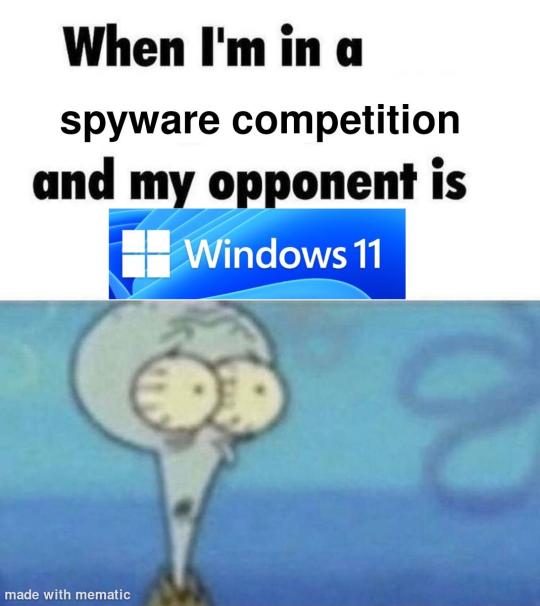
i'm just kidding, use whatever distro you like. my favorite's kubuntu (for a beginner home environment). read up on the others if you're curious. and don't let some rando on reddit tell you that you need pop! OS for gaming. gaming on linux is possible without it.
why kubuntu?
- it's very user friendly
- it comes with applications people might already be familiar with (VLC player and firefox for example)
- libreoffice already preinstalled
- no GNOME (sorry GNOME enthusiasts, let me old man yell at the clouds) (also i'm playing this up for the laughs. wholesome kde/gnome meme at the bottom of this post.)
for people who are interested in this beyond my tl;dr: read this
(if you're a linux user, don't expect any tech wizardry here. i know there's a billion other and arguably better ways to do x y and/or z. what i'm trying to do here is to keep these instructions previous windows user friendly. point and click. no CLI bro, it'll scare the less tech savvy hoes. no vim supremacy talk (although hell yeah vim supremacy). if they like the OS they'll figure out bash all by themselves in no time.)
first of all, there'll be a GUI. you don't need to type lines of code to get this all running. we're not going for the ✨hackerman aesthetics✨ today. grab a mouse and a keyboard and you're good to go.
what you need is a computer/laptop/etc with enough disk space to install both windows and linux on it. i'm recommending to reserve at least a 100gb for the both of them. in the process of this you'll learn how to re-allocate disk space either way and you'll learn how to give and take some, we'll do a bit of disk partitioning to fit them both on a single disk.
and that's enough babbling for now, let's get to the actual tutorial:
🚨IMPORTANT. DO NOT ATTEMPT THIS ON A 32BIT SYSTEM. ONLY DO THIS IF YOU'RE WORKING WITH A 64BIT SYSTEM. 🚨 (win10 and win11: settings -> system -> about -> device specifications -> system type ) it should say 64bit operating system, x64-based processor.
step 1: install windows on your computer FIRST. my favorite way of doing this is by creating an installation media with rufus. you can either grab and prepare two usb sticks for each OS, or you can prepare them one after the other. (pro tip: get two usb sticks, that way you can label them and store them away in case you need to reinstall windows/linux or want to install it somewhere else)
in order to do this, you need to download three things:
rufus
win10 (listen. i know switching to win11 is difficult. not much of a fan of it either. but support's gonna end for good. you will run into hiccups. it'll be frustrating for everyone involved. hate to say it, but in this case i'd opt for installing its dreadful successor over there ->) or win11
kubuntu (the download at the top is always the latest, most up-to-date one)
when grabbing your windows installation of choice pick this option here, not the media creation tool option at the top of the page:

side note: there's also very legit key sellers out there who can hook you up with cheap keys. you're allowed to do that if you use those keys privately. don't do this in an enterprise environment though. and don't waste money on it if your ultimate goal is to switch to linux entirely at one point.
from here it's very easy sailing. plug your usb drive into your computer and fire up rufus (just double click it).

🚨two very important things though!!!!!!:🚨
triple check your usb device. whatever one you selected will get wiped entirely in order to make space for your installation media. if you want to be on the safe side only plug in the ONE usb stick you want to use. and back up any music, pictures or whatever else you had on there before or it'll be gone forever.
you can only install ONE OS on ONE usb drive. so you need to do this twice, once with your kubuntu iso and once with your windows iso, on a different drive each.
done. now you can dispense windows and linux left and right, whenever and wherever you feel like it. you could, for example, start with your designated dual boot device. installing windows is now as simple as plugging the usb device into your computer and booting it up. from there, click your way through the installation process and come back to this tutorial when you're ready.
step 2: preparing the disks for a dual boot setup
on your fresh install, find your disk partitions. in your search bar enter either "diskmgr" and hit enter or just type "partitions". the former opens your disk manager right away, the latter serves you up with this "create and format hard disk partitions" search result and that's what you're gonna be clicking.

you'll end up on a screen that looks more or less like in the screenshot below. depending on how many disks you've installed this might look different, but the basic gist is the same. we're going to snip a little bit off Disk 0 and make space for kubuntu on it. my screenshot isn't the best example because i'm using the whole disk and in order to practice what i preach i'd have to go against my own advice. that piece of advice is: if this screen intimidates you and you're not sure what you're doing here, hands off your (C:) drive, EFI system, and recovery partition. however, if you're feeling particularly fearless, go check out the amount of "free space" to the right. is there more than 30gb left available? if so, you're free to right click your (C:) drive and click "shrink volume"

this screen will pop up:

the minimum disk space required for kubuntu is 25gb. the recommended one is 50gb. for an installation like this, about 30gb are enough. in order to do that, simply change the value at
Enter the amount of space to shrink in MB: to 30000
and hit Shrink.
once that's done your partitions will have changed and unallocated space at about the size of 30gb should be visible under Disk 0 at the bottom like in the bottom left of this screenshot (courtesy of microsoft.com):

this is gonna be kubuntu's new home on your disk.
step 3: boot order, BIOS/UEFI changes
all you need to do now is plug the kubuntu-usb drive you prepared earlier with rufus into your computer again and reboot that bad boy.
the next step has no screenshots. we're heading into your UEFI/BIOS (by hitting a specific key (like ESC, F10, Enter) while your computer boots up) and that'll look different for everyone reading this. if this section has you completely lost, google how to do these steps for your machine.
a good search term would be: "[YOUR DEVICE (i.e Lenovo, your mainboard's name, etc.)] change boot order"
what you need to do is to tell your computer to boot your USB before it tries to boot up windows. otherwise you won't be able to install kubuntu.
this can be done by entering your BIOS/UEFI and navigating to a point called something along the lines of "boot". from "boot order" to "booting devices" to "startup configuration", it could be called anything.
what'll be a common point though is that it'll list all your bootable devices. the topmost one is usually the one that boots up first, so if your usb is anywhere below that, make sure to drag and drop or otherwise move it to the top.
when you're done navigate to Save & Exit. your computer will then boot up kubuntu's install wizard. you'll be greeted with this:

shocker, i know, but click "Install Kubuntu" on the right.
step 4: kubuntu installation
this is a guided installation. just like when you're installing windows you'll be prompted when you need to make changes. if i remember correctly it's going to ask you for your preferred keyboard layout, a network connection, additional software you might want to install, and all of that is up to you.
but once you reach the point where it asks you where you want to install kubuntu we'll have to make a couple of important choices.

🚨 another important note 🚨
do NOT pick any of the top three options. they will overwrite your already existing windows installation.
click manual instead. we're going to point it to our unallocated disk space. hit continue. you will be shown another disk partition screen.
what you're looking for are your 30gb of free space. just like with the USB drive when we were working with rufus, make sure you're picking the right one. triple check at the very least. the chosen disk will get wiped.

click it until the screen "create a new partition" pops up.
change the following settings to:
New partition size in megabytes: 512
Use as: EFI System Partition
hit OK.
click your free space again. same procedure.
change the following settings to:
New partition size in megabytes: 8000 (*this might be different in your case, read on.)
Use As: Swap Area
hit OK
click your free space a third time. we need one more partition.
change the following settings to:
don't change anything about the partition size this time. we're letting it use up the rest of the resources.
Use as: Ext4 journaling system
Mount Point: /
you're done here as well.
*about the 8000 megabytes in the second step: this is about your RAM size. if you have 4gb instead type 4000, and so on.
once you're sure your configuration is good and ready to go, hit "Install Now". up until here you can go back and make changes to your settings. once you've clicked the button, there's no going back.
finally, select your timezone and create a user account. then hit continue. the installation should finish up... and you'll be good to go.
you'll be told to remove the USB drive from your computer and reboot your machine.
now when your computer boots up, you should end up on a black screen with a little bit of text in the top left corner. ubuntu and windows boot manager should be mentioned there. naturally, when you click ubuntu you will boot into your kubuntu. likewise if you hit windows boot manager your windows login screen will come up.
and that's that folks. go ham on messing around with your linux distro. customize it to your liking. make yourself familiar with the shell (on kubuntu, when you're on your desktop, hit CTRL+ALT+T).
for starters, you could feed it the first commands i always punch into fresh Linux installs:
sudo apt-get update
sudo apt-get upgrade
sudo apt-get install vim
(you'll thank me for the vim one later)
turn your back on windows. taste freedom. nothing sexier than open source, baby.
sources (mainly for the pictures): 1, 2
further reading for the curious: 1, 2
linux basics (includes CLI commands)
kubuntu documentation (this is your new best friend. it'll tell you everything about kubuntu that you need to know.
and finally the promised kde/gnome meme:

#windows#linuxposting#had a long day at work and i had to type this twice and i'm struggling to keep my eyes open#not guaranteeing that i didn't skip a step or something in there#so if someone linux savvy spots them feel free to point them out so i can make fixes to this post accordingly#opensource posting
122 notes
·
View notes
Text
DIABOLIK LOVERS More,Blood Genteiban DVD Translation ☽ Mini Drama III (Ruki, Azusa, Kanato, Ayato)

Original title: DIABOLIK LOVERS MORE,BLOOD 限定版 SPECIAL DISK IV Mini Drama III Voiced by Sakurai Takahiro (Ruki), Kishio Daisuke (Azusa), Kaji Yūki (Kanato), Midorikawa Hikaru (Ayato) English translation by @otomehonyaku Click here for the audio (thank you @uzi-boozii for providing the audio!)
─── ・ 。゚☆: *.☽ .* :☆゚. ───
Please do not reuse or post my translations elsewhere or translate my work into other languages without my permission.
─── ・ 。゚☆: *.☽ .* :☆゚. ───
Here's the final instalment of the More,Blood special disks! ✧ദ്ദി( ˶^ᗜ^˶ ) This is my least favourite of all of them (even though Ruki is obviously my favourite Diaboy) because I think Ruki kind of got the short end of the stick in terms of content in my opinion... I had hoped we'd get to see more of his inner struggle seeing as the rest of the CDs have these fun little bits talking about what they'd like to do with Yui and stuff, but this one had a little less of that ( ; ─ ; ) Still, the part where Ruki talks about Yui having agency? A king indeed...
Anyway, there's more good stuff coming soon! As always, have fun listening and reading along! (♡ˊ͈ ꒳ ˋ͈)
─── ・ 。゚☆: *.☽ .* :☆゚. ───
[This scene takes place right after the last episode of More,Blood, when Ruki and Ayato each take Yui’s blood and the two agree on working together against the Founders. Note: AY stands for Ayato and AZ stands for Azusa.]
00:00 Ruki: Leave her to sleep. If the Founders are coming for her soon, we need to be prepared. Isn’t that right, Sakamaki Ayato?
Ayato: I ain’t taking orders from you, asshole. Yours Truly can do as he pleases.
Ruki: These are no circumstances for liberal ideas, unfortunately. Quarrelling will not help us if we have to face off against the Founders.
AY: You don’t have to tell me that. I ain’t handing her over to those Founders. Or you, or anyone else, for that matter.
R: Didn’t you just say that you can do as you please?
AY: So what if I did?
R: She also has the right to decide for herself. You’re free to think of her however you like. However, only Eve herself can make the choice.
AY: That ‘Eve’ shit is none of my business. Pancake didn’t have any rights to begin with. She’s my prey. I shouldn’t have to listen to every single little thing that my prey wants.
R: Eve has a stronger will than you think she has. I urge you not to take that lightly. Especially not by considering her mere prey.
AY: Tch. Self-important bastard.
R: Besides, it’s only a matter of time until the Human World is no longer safe for her.
AY: What do you mean?
R: As the lunar eclipse progresses, your power will weaken. The Founders are undeniably waiting for the perfect moment to strike. You know this, and yet you’re still picking a fight with me?
AY: Fuck…
02:03 R: The Founders are immensely powerful. We vampires are no match against them with the lunar eclipse chipping away at our strength. Are you fine with the Founders taking Eve away? Because that is exactly where we’re headed right now.
AY: Of course not! I told you, she’s—
R: Yeah. You sensed the same danger I did and that’s exactly why you came here, right? So, if you would…
AY: Alright, I get it. So? What should we do? You gotta have a plan ready if you’re gonna boast like that.
R: I have something in mind, though it poses great risk. Especially for Eve.
AY: Anything’s better than letting the Founders get their filthy hands on her. What is it?
R: We bring her to the Demon World.
AY: The Demon World?!
R: This lunar eclipse is not just any lunar eclipse.
AY: Yeah, Reiji also said it’s taking place at the same time in both the Human World and the Demon World.
R: Exactly. Which means that you pureblood vampires are particularly susceptible to its influence.
AY: I know. Isn’t that why we resorted to joining forces with you lot?
R: However, our working together still does not guarantee victory against the Founders. We barely know anything about them.
AY: So that’s why you wanna take her to the Demon World?
R: This might be a gamble, but there is a possibility that the effect the lunar eclipse has on us is reduced there. Of course, I have no experience with this either.
AY: So it’s all or nothing?
R: Exactly. We have little hopes of winning against the Founders to begin with if we stay here. Don’t you think we would have better chances of succeeding if we go to the Demon World?
04:04 AY: If we take her along, Pancake might be more likely to die, though. More people’ll go after her just because she’s human.
R: You can’t even protect her from regular folk in the Demon World? Are you really that weak?
AY: The fuck?
R: You’re a Sakamaki. You should be able to deal with such nobodies with ease.
AY: Are you fuckin’ with me? Of course I can!
R: Our enemies are the Founders. The so-called First Bloods, who are said to be the origin of all of us. This is no time to be thinking about the lower classes of the Demon World.
AY: In any case, I’m not gonna let Pancake die. Besides, I definitely won’t let her fall into their hands.
R: Save your yapping for after we save Eve. If you’ve made up your mind about crossing the barrier, let’s get out of here quickly. We need to get to the Demon World before the lunar eclipse reaches its climax.
AY: You like givin’ orders, don’t you? Asshole.
[There’s a knock on the door.]
Azusa: Ruki… The lunar eclipse is pretty far along… Oh… Ayato? Why is he here…?
R: Don’t mind him. What’s important is that Eve is in great danger.
AZ: Eve?
AY: Those Founder assholes are after Pancake.
R: And the wolves that attacked us here seem to be their familiars.
AZ: Founders…? But why are they after Eve…?
Kanato: Mukami Azusa. I will never forgive you.
AZ: Oh, Kanato.
AY: Kanato? What’re you doing here?
K: I will avenge Teddy!
AY: Avenge Teddy?
K: I can still hear him screaming amidst the flames. He’s hurting… He’s burning…
AY: Ah, so Teddy’s a pile of ash because of you.
06:14 AZ: Yeah… I’m sorry…
K: Apologising won’t give me Teddy back! I will never forgive you, Azusa! You burned him! I can’t forgive this. I won’t forgive this! I’m going to kill you!
[Kanato attacks Azusa, causing the two of them to topple over onto the ground.]
AZ: Oh…
K: I’ll fucking kill you! I won’t forgive you! I’ll never forgive you!
AY: Hey, Kanato! Cut it out!
[Ayato stops Kanato.]
K: Ayato! Why are you getting in my way? Do you want to get killed too? My Teddy is… Teddy is…
R: Are you alright, Azusa?
[Ruki pulls Azusa back onto his feet.]
AZ: Yeah… I’m alright…
R: What did you do to him?
AZ: When I went to get Eve… I ran into Kanato, and he stopped me…
K: Of course I did! She’s mine!
AZ: But we need Eve too, so… I threw his precious bear… into the fireplace…
K: He’s not a bear! He’s Teddy! Teddy! Teddy…
AY: Hey, Kanato. Doesn’t matter what he did. Stop crying.
K: Teddy… It hurts, doesn’t it? It burns, doesn’t it? I feel so bad for him… I will take the girl home right now.
AY: Huh? What’s this all of a sudden?
08:22 K: She will repair Teddy for me. I will take her home right now. Where is she?
AY: This isn’t the time to be asking that. You heard it too, right? The Founders are after Pancake.
K: That has nothing to do with me. She will repair Teddy.
R: You saw the pack of wolves too, didn’t you? You know full well how powerful the Founders are. Don’t get careless.
AZ: That’s true, Kanato… Eve might be in danger…
K: Shut up, shut up, shut up! Stop scolding me!
AY: But you wouldn’t want Pancake to die either, right?
K: What? I don’t care. If she dies, I’ll turn her into a beautiful wax doll. I don’t see anything bad about that.
AZ: Then… What about Teddy?
R: Yes. If you let her die, you will never hold Teddy in your arms again. Are you fine with that?
K: I don’t understand. She’s mine. I can do with her however I please, and she will repair Teddy for me!
[Kanato starts walking away.]
AY: Hey, Kanato! Where are you going?
K: I’m going to look for her. Where have you hidden her?!
[Kanato leaves the room.]
10:04 AY: Tch. He’ll kill her himself in this state. Damn it, I got no time for this shit— Hey, Kanato, wait!
[Ayato follows Kanato.]
AZ: Ruki… I’m sorry. It’s my fault…
R: No, it’s fine. We need Eve the most, after all.
AZ: Yeah, that’s true…
R: We’d better hurry. We have to get to the Demon World before the lunar eclipse reaches its climax.
AZ: To the Demon World…?
R: Yes. I think our odds of protecting Eve are better there. Can you go tell Kou and Yuma?
AZ: Yeah, got it… We will protect Eve… right?
R: That’s exactly why we’re leaving for the Demon World.
AZ: Ruki… If one of us becomes Adam… I wonder if… all of us will one day… see the same bright blue sky… that we saw back then.
R: Yeah. We might.
AZ: This time… Eve would be there with us… right?
[Azusa leaves the room.]
R: There is barely any time left… But we will be the ones to protect you, Eve. No matter what it takes.
[Wolves howl in the distance…]
#it's a bit early in the day compared to when i usually post translations but enjoy hehehe#can you see i tried to hype it up a bit with a nice screencap from the anime of ruki biting yui? dkfjdkfkfj#i'm sad this CD didn't deliver (for my Ruki-simping soul at least) but i hope you enjoy the translation!#but: i already knew this but yūki kaji is a fantastic voice actor though holy shit. the dynamic between kanato and azusa kills me#diabolik lovers#dialovers#diabolik lovers translation#diabolik lovers translations#diahell#otomehonyaku#my translations#diabolik lovers more blood#more blood#diabolik lovers drama cd#diabolik lovers drama cd translation#sakamaki subaru#subaru sakamaki#sakamaki laito#laito sakamaki#mukami ruki#ruki mukami#mukami azusa#azusa mukami#ayato sakamaki#sakamaki ayato#sakamaki kanato#kanato sakamaki
115 notes
·
View notes
Text
From the beginning | Previously | Coin standings | 8/18 | 22/23

(The results of this poll show us the players' priorities- but they've also been hard at work coming up with some specifics. HYENAS RETREATED summarizes some of the points discussed:)

Walter recalls a rumor- Ferninit University's medical department has been developing a soul-engineered healing plant, in a place known as... the TRENDED PENTAGRAM, if he recalls correctly. If the plant exists as a raw datasoul, they might be able to find it in there, and rely on it for food and healing.
It's on the way, too- they'll need to head back to the university to access its network and find more information on their condition. It's starting to sound like a plan- so you get moving, flying away from the ghost ship and back to the mainland, towards the overgrown ruins.

The WIFI ACCESS POINT is still installed, and the two remaining files can still be accessed.
ITCHY? AHA! RE-STAB REAR OF DRYER THE RAID ARRAY OF CYBERHEARTS is enlightening. The datasoul of the world, it seems, is stored on multiple redundant disks, used for error correction when parts of the world get damaged. When a datasoul is damaged and becomes a bug... unlike a normal RAID disk, where fresh data is overwritten on top of the damaged data, Cyberhearts seems to swap the damaged and fresh data, via a process called TENDERER REFORM. Something called the Infinity Server Unit supposedly spans all these disks, and dispatches data validators to clean up bugs and ensure the backup disks stay in accord.
...but there's a few obvious problems. Some are brought up by the file's author, one BASIC RESEARCH, who notes that information about the Infinity Server Unit is heavily restricted by the government. It's ostensibly a physical machine hidden somewhere in the city, but there's no civilian research access to it, and it's unclear who it was constructed by or why. Or, for that matter, how the world worked before the machine was built- or how it determines what a "bug" is for the purposes of swapping it out. The author has determined that there's a thing called YEP, INTENDED INTENT that's exempt from this swapping process, and human beings fall inside that category.
But moreover... if these data validators are supposed to be cleaning up bugs... well, this place is crawling with them, and the only one you've seen this whole time only went after Walter when he damaged the environment. Whatever cleanup is supposed to be taking place... clearly isn't. And furthermore- if the two of you are YEP, INTENDED INTENTs, how did you end up here? You're... not bugs, right?
Reading IF TEMPERATE, REPORT BOZOISM PROPERTIES OF ZOMBIE MATTER doesn't help clear up matters. This paper, by TROJAN HORSE, describes TOM, TIME ZEBRA- a form of matter that has no datasoul. It doesn't seem to occur in nature, but rather is produced by a YEP, INTENDED INTENT to paper over discrepancies between their datasoul and the IMAGERY DUELER DEMIURGE LAYER, the collective hallucination that we perceive as "reality". Someone whose datasoul is a snake may occasionally "step on" objects as if they had feet.
TOM, TIME ZEBRA, however, can't be observed being produced by the body. It seems to materialize independent of a bodily process, as if it were already there in the world- and then vanish as soon as it's no longer needed. It can be harvested, isolated, and stabilized- as well as created in a lab via a process known as A PLEDGE MOVEMENT. It's possible to create physical objects out of the zebra which cannot be perceived without the DEMIURGE LAYER.
(TROJAN HORSE theorizes that the world as we understand it is an expression of the world-soul through the medium of TOM, TIME ZEBRA, but that the same world-soul could express itself differently through differently-arranged matter. There's loads of equations that kind of go over both of your heads.)
...whoof! That's a lot of technobabble! You have no idea how to use any of that, really.
You decide to go looking for that healing tree, and proceed to the TRENDED PENTAGRAM. You're not sure why, or if, it's called that- but it's kind of dicey down here. The bugs are out in force- Adea's taken that sword Walter found in the holy tower, and is handily fending off dust storms of discarded chalk. Living roots from the ceiling keep grabbing at you, and darts and bats fly through the air wildly. It's irritating, but Adea's capable with a blade.
[ed: Also these are, like, chapter 1 enemies, so it's not like they were going to really pose that big of a threat, let's be real. Well... except maybe the big one.]
You duck into various classrooms and laboratories, having very little luck- until you finally find a room with a giant tree, branches laden with heart-shaped apples. This is probably what you're looking for! Maybe you can finally get it all sorted out, health-wise.
...But it's guarded by RR. An R, and an R. Two giant letter Rs, with sharp fangs, which haven't noticed you yet, but definitely will if you try to raid the tree. That, and... some other beasties.
Some sort of DIRECTION DISC, like an evil frisbee, is homing in on you to try to slice you in half with its razor-sharp edge and razor-sharp sense of direction!
The ghost of someone's target practice- a SKEET PHANTASM- rises up to take its bloody revenge by turning you into target practice! Watch out!
That illness babies sometimes get that makes them cry too much? It's prepared for combat. How can you fend off such a seasoned BATTLE COLIC?
Watch out- there's MONK TEETH AHEAD! This martial artist has realized that chompers, not fists or feet, are the deadliest weapon of all- and is determined to prove it by biting the hell out of you.
You might think that a mouse isn't that dangerous, but you would be wrong- A RODENT IS CAUSTIC! If it catches you, its bite will probably deal a ton of acid damage. Or Wash damage.
Continued | 8/18 | 19/20
#lost in hearts#i'll address that signal stabilizer thing during an update with less wall of text going on#really enjoying all the speculation and discussion
24 notes
·
View notes
Note
How is eddie at handling catching feelings? does he make the first move or wait on them?
When it comes to romantic feelings, it's pretty complicated for him. Eddie's okay with making the first move, but he's very aware that he's often in a position of power, and doesn't want anyone to feel pressure because of that. If he can feel a deeper connection than just casual sex forming, he opens himself up for them to feel comfortable making a move (or will help them along if they make their intentions clear)

Why yes, multiple!
Zeki is fluent in a LOT of languages. He grew up in Turkey and his extended family is from all over the place- Turkish, Arabic, and English were taught to him pretty early, and he learned Spanish, Latin, and French later on. His memorization skills are unparalleled.
Felix knows English, German, and some Yiddish, again via family ties, and also Latin through his education. (he should probably know Spanish but we thought it would be funny to make him more useless on purpose as a joke)
White can only speak English
Eddie knows English and Spanish, and can just download more language modules- he came with both pre-installed, and never found the need to use the disk space to download more.

Everyone has fairly modest accommodations, Eddie and Ami (his mechanic) were the "founders," so they've had a lot of time to fix up their places into pretty nice homes. Eddie has a nice two-story place next to the sheriff station, and Ami lives nearby in a place with a pretty decked out garage. Zeki has his own place, furthest house along the main road, while White and Felix are roommates.
Eddie's place is pretty groovy, it's a 70's maximalist dream, and feels like walking straight into a well curated booth in an antique store. Bright mod furniture, mirrored side tables, bamboo, animal print, novelty ash trays, and velvet paintings. Two story, his bedroom is upstairs with an extra room. Eddie hasn't had a place to call his own in decades before this, so he's gone hard with collecting trinkets. It's not messy, but certainly cluttered
Zeki has a small place- his house's layout is the most clear in my mind- the front room is converted into a small library, and where he hosts any guests for business. A small kitchen, bathroom, office, and bedroom. His menagerie are scattered through the house, with a space for catch-and-release animals like Sonoran toads or rattlesnakes in a shed out back. Zeki is between loving his animals like pets and being a collector- he gets attached. His favorite is a whip scorpion named Pete Burns. He's a bit absent minded, so things get messy.
White and Felix's place is... not as well curated as Eddie and Zeki. White doesn't really give a fuck about interior design, and Felix is the new guy that has to live with White. There's holes in the walls, rugs covering stains, appliances broken... White is certainly the sloppiest, and Felix is the neatest- great roommate situation over there!
17 notes
·
View notes
Text
Some basic distinctions coming from my understanding of them as a millennial with "user knowledge" of IT. Many things may be wrong, I am doing this as a kind of test for myself and also as basic info for those who haven't really stopped to think about this.
- Internet: as the name says, it is a NET of INTERconnected computers. How does it exactly work, I am not sure, but some computers are servers, which means they hold information that other computers (not servers) can access. Your phone is not a computer and is not a server. I don't know if it could turn into one, I think it would require a lot of RAM memory and other things to power it. If a server disconnects, you can't access the information it has. If all servers of the internet disconnect, I guess there would be no internet??
- RAM memory: one of the important things that makes the computer run. Not the same as the hard disk or the other memory (I don't remember the name now). It doesn't save files or programs, it helps manage tasks when you use the computer.
- File: information you save in your computer. It can have different formats and uses, like a .doc Word document, a PDF (file), an image in .jpg, etc.
- Folder: a place to put several files. I am not sure if it is a program.
- Browser: it's a program that you use to access the internet. You can see webs, databases, blogs... I think you cannot access the internet without a browser or other specific program for it.
- Search engine: it's a website that allows you to look for information in a database or several. Google is the most famous one. It used to be good and is now shit. Libraries also have search engines to look for books. I think outside of the internet, your computer could potentially also have a search engine to find files and folders? Unsure about this last part.
- Corpus: this is very specific but very useful for translators. It has a lot of documents of specialised content that you can look up and compare. For instance, historical documents to look for an idiom in the 16th Century. Or texts in French and Italian to see how they refer to the same information and compare the way native speakers speak.
- Program: I think this can also be software (maybe not all software are programs but all programs are software?). A specific thing you install in your computer to do something. For instance, Adobe Photoshop. I am now unsure if Microsoft Office is a program or not. Feels like it is but...
- Application: tbh I am not sure what is the difference with a software or program, but I know they don't exactly do the same things even if it looks like it. I feel it's like a smaller version of a program that the user can modify less.
- Chat GPT: I have never used it but from what I hear, it's a program that you can access remotely through some website? A specialised search engine/corpus that makes up things based on the information it can access.
I have to say that making this list I can see why people confuse program with website with browser with internet. Many programs can be accessed remotely from a website that you open in a browser, or maybe with an app. And then there's the whole thing of the Web 2.0, which is mainly all social media websites and I don't fully understand.
Feel free to comment and correct stuff.
3 notes
·
View notes
Text
excited to be using linux on my big screen computer~~
a cool thing I've noticed is that linux I think takes up significantly less space than windows ever did. and I'm just running the cinnamon desktop~~!!
out of the 256 gb of space on the initial OS drive, I've got 217 gb left. windows I forgot how much it left me with tho...
Linux mint is nice so far~~ especially the second hard drive being password protected to mount; rather than being accessible to anyone using the computer.
installed vlc as a media player and now idk what other applications I'd need.
or if I even have enough space currently to try to get steam games working. as the terabyte hard drive is cluttered with anime and music I've saved. and where all of my data is stored separate from the os.
one thing I lost tho that I had forgotten about was my progress in cookie clicker, as I was playing through that, and i don't remember when my last backup was or how much I've lost. By the time I realized I hadn't backed it up, the install was already in progress and it was far too late.
I like cinnamon so far~~ the keyboard shortcuts to reveal all the different desktops,, even found zoom features that are really useful. I thought you had to pinch or push your fingers apart while pushing the hotkey toggle like you do on iphones to zoom in on pictures and stuff, but no. just slide your fingers from the top of the touchpad to the bottom to zoom in, and reverse to go back to small.
I never used zoom on windows; much to my detriment, lol. bad vision is bad. I'm saying it again even tho it might not be relevant here, I'm legally blind. left eye bad vision, right eye none whatsoever. I never liked on board zoom on windows and i'm not sure why... this is nice.
I'm still excited cause I've always wanted to run linux on my big screened gaming pc, but it would never boot. come to find out I was installing grub in the wrong place... needed it on dev/sda1 instead of dev/sda itself. I guess because 1 is the first part of the disk?
hopefully much less spywarey than windows~~ and more secure. I've always assumed that linux/unix/bsd were more secure than windows in general.
funny enough when I first found these types of operating systems as a teenager a long time ago, I jumped into the deep end and immediately tried FreeBSD first. then backed off and stuck with fedora, opensuse for a bit, then to the more user friendly stuff like ubuntu, and linux mint. then many years later I stopped liking what whomever makes ubuntu was doing, and switched to mint, but they still used ubuntu's base, so now I use debian based stuff.
there's my entire fore into linux from being a teenager to now, lol. also very fanboyish high school report on how linux/unix was better than windows. before I even started using linux proper. ahhhh the cringe.
sucks a bunch of corporate stuff doesn't work with linux; cause I'm always seeing like the eye doctors operating systems being windows, and I'm always like "why don't you use linux?" the reason is they want their technology and stuff to work. like it won't on linux?
positive experience and a positive rant~~~ still going to tag it as rant anyway tho~~
#personal#thoughts#thinking#linux#linux mint#debian#linux mint debian#linux mint debian edition#linux mint debian edition 6#good os#better than windows 10 so far#a good rant#rant#rant post#positive#positivity#a positive rant#a positive experience#now I don't need to worry about the stupid windows 10 end of support message#came here from windows 10#windows 10#couldn't run windows 11 anyway cause I didn't want to make a microsoft account#zoom#screen zoom#low vision#legally blind#visually impaired#and so linux gets another user~~#happy to be in linux land
4 notes
·
View notes
Text
VPS vs shared hosting
When launching a website, you need to choose a best and affordable web hosting provider that can give you with server space after purchasing a domain name. It might be confusing to choose from the wide variety of hosting options that are available, each designed to accommodate a distinct kind of website. Here we'll discuss the two most often used web hosting options to meet your needs: VPS and shared servers. We'll go over each one's fundamentals, features, and workings.

What is shared hosting and how it works?
In cheap shared hosting your website will share the same resources as other users who are using the same shared hosting server. These resources include the central processing unit (CPU), disk space, and memory. When it comes to website hosting, cheap shared hosting is the most cost-effective choice available. It is unfortunate that your website may have a restricted bandwidth, and it will become slow when there is a lot of traffic overwhelming websites that are hosted on the same server as you currently are. You are able to take pleasure in the pool when it is not busy, but you must still be prepared for the time when everyone will be there and things will become congested. Cheap Shared hosting is very similar to this situation.
Why to choose shared hosting?
Shared hosting is a far more affordable alternative, particularly if you are working with a limited budget. Due to the fact that shared hosting does not necessitate a great deal of complicated configurations or extensive technological knowledge, it is an excellent choice for individuals who are just starting out as website owners. The web hosting provider is responsible for virtually all of the management and maintenance tasks that are associated with the servers that are used for shared hosting plans. As a result, you will be able to devote more of your attention to the operation of your website rather than to patching or updating your server.
What is VPS hosting and how it works?
Through best virtual private server hosting, you will continue to share a single physical server; however, each user will have access to a unique collection of resources. This means that other websites that are hosted on the same server will not have an impact on your website, in contrast to cheap shared hosting. For the purpose of hosting a website on a virtual private server (VPS), each user is provided with their very own dedicated virtual partition, which guarantees that resources are constantly accessible to them. Obviously, virtual private servers (VPS) are more expensive than shared hosting.
Why to choose VPS hosting?
You have a better level of control over the infrastructure that is responsible for powering your website when you choose best virtual private server hosting since it puts you in charge of the organization. Having root access to the server, installing your own software and programs, and adding user accounts are all included in this. Virtual private server (VPS) hosting plans are still within the price range of many people and small enterprises, in contrast to dedicated hosting plans. When you take into account the fact that virtual private server hosting (VPS) has many of the same features as dedicated hosting, it is easy to understand why it is such a well-liked and affordable choice. Your web projects will benefit from a speedier and more efficient distribution of resources when you choose virtual private server hosting because it comes with higher-end server hardware from the beginning. In addition, these resources are completely devoted to your website, which enables you to partition them in any way that you believe is necessary.
A Comparison Between Virtual Private Server Hosting and Shared hosting-
The most significant distinction between cheap shared hosting and best virtual private server hosting is that shared hosting offers a package that is already configured and ready to use, which restricts the customization possibilities available to you. On the other hand, best virtual private server (VPS) hosting gives you the freedom to customize as you want it to be configured. On the other hand, given that the virtual private server (VPS) setup calls for a certain level of technical expertise, it might not be the greatest choice for beginners.
Due to the fact that you share a server with other websites, cheap shared hosting is the choice that is more cost-effective. Although you are only provided with a restricted number of resources, you are able to keep a tiny website up and running without paying an excessive amount of money. On the other side, best virtual private server hosting (VPS) offers more flexibility and performance as compared to shared hosting. Understanding the fundamental definitions of web hosting is not enough; thus, we will present you with some comparisons between the two forms of hosting in order to assist you in making a more informed decision regarding whether or not to switch from shared hosting to virtual private server hosting.
Costs-
As far as the category of cost, cheap shared hosting is the clearly best. On the other hand, the prices of virtual private server hosting have a higher advantage. The virtual private server (VPS) hosting plans are slightly more expensive than the shared hosting plans; however, in comparison to the shared hosting plans, the VPS hosting plans provide significantly greater bandwidth and storage capacity.
Security-
No matter what kind of website you run, security is an absolutely necessary component. When it comes to hosting your website, both types of hosting are relatively safe and reliable options; however, there are significant distinctions between the two. If you use cheap shared hosting, it is possible that your website will be impacted if there is an error found on another website. It is also possible that the speed of your website will decrease if other websites consume an excessive amount of the shared bandwidth. It is especially important to keep this in mind if your website receives a lot of visitors. By utilizing affordable virtual private servers (VPS), you will be able to avoid this issue, as the partitioned servers will ensure that each website functions in the appropriate manner. On the other hand, if you do not possess the technical expertise necessary to properly maintain your virtual private server, you want to think about the alternatives available to you. It has the potential to cause a whole host of other issues if it is not managed properly.
Control-
It is recommended that you go for affordable virtual private server (VPS) hosting rather than a cheap shared hosting plan if you are searching for more advanced options for your website. You will be granted root access to the server, which will allow you to install your own operating system, control panel, and software in order to improve the site's performance and security. You should look into Cyberpanel hosting if you are searching for a simple setup process. This hosting service comes with a preloaded control panel that is easy to use. When you use a shared hosting plan, on the other hand, you are restricted to just employing conventional server configurations. Those individuals who wish to refrain from engaging in the management of server tasks on their own may find this to be a more comfortable option.
Capacity to Grow-
Compared to shared hosting, virtual private server hosting (VPS) is far simpler to scale up. Shared hosting is an excellent choice for a short-term plan or a tiny online page; but, if your website receives a significant amount of traffic, you will experience more difficulties with the general performance of the web hosting service. Virtual private server hosting enables you to scale your website in a rapid and easy manner. If you are able to forecast the growth of your website, VPS hosting could be an excellent investment for your future.
Management of the Servers-
In the event that you decide to host your website using shared hosting, you will be expected to perform very little to no technical upkeep yourselves. Shared hosting service providers are responsible for the installation of the shared server, the installation and updating of any essential software, such as cPanel, as well as the monitoring of the servers to prevent any downtime and effectively take care of the back server. The management of resources is a little bit more difficult with virtual private server hosting, on the other hand. For administration and management purposes, it requires expertise that is somewhat more advanced. The good news is that virtual private server hosting gives you the ability to tweak and manage apps and software to improve the performance of your website. Additionally, it grants you root access and enables you to tailor the back end to your specific requirements.
Conclusion-
After you have gained an understanding of the distinctions between virtual private server (VPS) hosting and shared hosting, it is time to consider which type of hosting is most suitable for your particular circumstances. The expectations that you have for your website will strongly influence the web hosting plan that you choose. Hosting on a virtual private server (VPS) gives you access to benefits that shared hosting cannot supply. On the other hand, there are advantages to both of the hosting solutions.

Janet Watson
MyResellerHome MyResellerhome.com We offer experienced web hosting services that are customized to your specific requirements. Facebook Twitter YouTube Instagram
1 note
·
View note
Text
Free PC Games – Level Up Your Play Without Paying a Dollar
In case you enjoy gaming on your PC and you despise paywalls, you will be pleased. The best place to shop for the largest collection of goods is through Volnyn.com which is your gateway to the world of shopping. free PC games — no subscribing, no downloading, no pressure. No matter what type of games you like, whether it is fast paced, role playing, puzzles or your brain needs some work, Volnyn has one, and you can play it today in your browser, right now.
Why PC Gamers Love Volnyn
PC gaming is worthy of the best and this is what Volnyn offers. Volnyn is designed to be played on the spot unlike the traditional PC titles that require downloads, licenses, and huge installation. All of it is stored on the web and streamlined to work on all contemporary browsers.
Zero Downloads or Installs: Never again is your system tied down waiting to update nor scrambling your hard disk. Every game works directly in your browser and immediately.
Available on any system: You are, of course, at the level of using a powerful PC or a simple laptop, the games of the Volnyn series are lightweight and available to every user.
Limitless Variety: Play among tens of categories of games, including shooters, simulations, strategy, arcade games and creative games.
Unlimited: All of the games exposed are provided free of charge with no mentioned hidden costs or time-limited trials. Click, play and enjoy.
There were no complicated launchers. No DRM. Simply uncut, unabashed PC gaming at any time.
Unlock Digital Ownership with Volnyn NFTs
Gaming gets even sweeter when there is a reward that is permanent. Volnyn integrates NFT technology so that you can create a gamer identity in the form of in-game achievements and collectibles.
Win Special Rewards: Win rare collectables such as custom avatars, weapon skin, or power by playing.
Safe Digital Property: You own your advancements as well as your trophies and goods on-chain as an NFT.
Buy, Sell or Show: Trade your NFTs with other users or show off your best asset on your player profile.
These digital rewards will provide more of a satisfaction to the PC gamers who appreciate legacy and individualization. Volnyn helps you to gather, match and personalize your adventure.
A Creative Studio for PC Builders and Dreamers
Next in Volnyn will be an entirely browser based 3D creative studio with the PC consumer in mind. Are you all about game design, world-building, or digital art; whatever the case, this studio will enable you to design like never before.
Create Your Own Games: Easy drag and drop mechanics, levels, characters and logic creation.
Build Interactive Worlds: You can animate and model 3D content straight out of your desktop browser without downloading anything.
Mint Your Creations with NFTs: Volnyn NFT system turns your creations into a tradable and collectible in a few clicks.
Collaborate Worldwide: Collaborate with friends, other gamers and artists in collaborative projects or remix the works.
Fancy yourself as creating your own game or virtual world all in your browser? This is your opportunity.
Join a Powerful Gaming Community
In addition to gameplay, Volnyn has a lush creator/collector/romantic PC gamer ecosystem. There are specific rooms to discuss and share, so it is not so difficult to find someone with the same vibe.
Chatting Forums: Chat with other real life users and ask other users about tips, show off your highest score or chat about game design with other users.
Be part of Special Events: Play tournaments every week, win NFTs and participate in game developer challenges created with the PC player in mind.
Keep yourself in the loop: Whether it is a new game or a feature launch, you can get the updated news directly by the Volnyn team.
The most excellent thing about it is that it is not the end. All people can come, whether you are a casual gambler or a tough strategist or an independent developer.
Frequently Asked Questions (FAQs)
1. Are the PC games offered by Volnyn free?
Yes. On Volnyn.com all games are free. No subscriptions and no hidden charges. NFT comes with optional features that are never mandatory.
2. Do I have to download something?
Nope! Every game is on the web. You can just open your favorite game on Volyn and play immediately.
3. What are the NFTs and why are they important?
NFTs are digital toys and treasures of yours. You can view, mint and trade NFTs on Volnyn at nft.volyn.com.
4. Is 3D creative studio PC friendly?
Absolutely. It is being made user-friendly to PC customers, and it will operate fully within your Internet browser and have all the capabilities.
5. How do I link with other players?
Active forums or active community events and tournaments, join us. Volnyn is ever goin on.
Play More, Pay Nothing – Your PC Adventure Starts Now
Whatever the motivation, to work or to play, to play a game or to create Volnyn.com is the place that you got to be browsing to get into free download-free PC games that have limitless possibilities and no downloads are required. There is no limit on how far you can go when using your desktop, and it costs nothing but there are no boundaries, and no barriers.
0 notes
Text
Free PC Games – Level Up Your Play Without Paying a Dollar
In case you enjoy gaming on your PC and you despise paywalls, you will be pleased. The best place to shop for the largest collection of goods is through Volnyn.com which is your gateway to the world of shopping. free PC games — no subscribing, no downloading, no pressure. No matter what type of games you like, whether it is fast paced, role playing, puzzles or your brain needs some work, Volnyn has one, and you can play it today in your browser, right now.
Why PC Gamers Love Volnyn
PC gaming is worthy of the best and this is what Volnyn offers. Volnyn is designed to be played on the spot unlike the traditional PC titles that require downloads, licenses, and huge installation. All of it is stored on the web and streamlined to work on all contemporary browsers.
Zero Downloads or Installs: Never again is your system tied down waiting to update nor scrambling your hard disk. Every game works directly in your browser and immediately.
Available on any system: You are, of course, at the level of using a powerful PC or a simple laptop, the games of the Volnyn series are lightweight and available to every user.
Limitless Variety: Play among tens of categories of games, including shooters, simulations, strategy, arcade games and creative games.
Unlimited: All of the games exposed are provided free of charge with no mentioned hidden costs or time-limited trials. Click, play and enjoy.
There were no complicated launchers. No DRM. Simply uncut, unabashed PC gaming at any time.
Unlock Digital Ownership with Volnyn NFTs
Gaming gets even sweeter when there is a reward that is permanent. Volnyn integrates NFT technology so that you can create a gamer identity in the form of in-game achievements and collectibles.
Win Special Rewards: Win rare collectables such as custom avatars, weapon skin, or power by playing.
Safe Digital Property: You own your advancements as well as your trophies and goods on-chain as an NFT.
Buy, Sell or Show: Trade your NFTs with other users or show off your best asset on your player profile.
These digital rewards will provide more of a satisfaction to the PC gamers who appreciate legacy and individualization. Volnyn helps you to gather, match and personalize your adventure.
A Creative Studio for PC Builders and Dreamers
Next in Volnyn will be an entirely browser based 3D creative studio with the PC consumer in mind. Are you all about game design, world-building, or digital art; whatever the case, this studio will enable you to design like never before.
Create Your Own Games: Easy drag and drop mechanics, levels, characters and logic creation.
Build Interactive Worlds: You can animate and model 3D content straight out of your desktop browser without downloading anything.
Mint Your Creations with NFTs: Volnyn NFT system turns your creations into a tradable and collectible in a few clicks.
Collaborate Worldwide: Collaborate with friends, other gamers and artists in collaborative projects or remix the works.
Fancy yourself as creating your own game or virtual world all in your browser? This is your opportunity.
Join a Powerful Gaming Community
In addition to gameplay, Volnyn has a lush creator/collector/romantic PC gamer ecosystem. There are specific rooms to discuss and share, so it is not so difficult to find someone with the same vibe.
Chatting Forums: Chat with other real life users and ask other users about tips, show off your highest score or chat about game design with other users.
Be part of Special Events: Play tournaments every week, win NFTs and participate in game developer challenges created with the PC player in mind.
Keep yourself in the loop: Whether it is a new game or a feature launch, you can get the updated news directly by the Volnyn team.
The most excellent thing about it is that it is not the end. All people can come, whether you are a casual gambler or a tough strategist or an independent developer.
Frequently Asked Questions (FAQs)
1. Are the PC games offered by Volnyn free?
Yes. On Volnyn.com all games are free. No subscriptions and no hidden charges. NFT comes with optional features that are never mandatory.
2. Do I have to download something?
Nope! Every game is on the web. You can just open your favorite game on Volyn and play immediately.
3. What are the NFTs and why are they important?
NFTs are digital toys and treasures of yours. You can view, mint and trade NFTs on Volnyn at nft.volyn.com.
4. Is 3D creative studio PC friendly?
Absolutely. It is being made user-friendly to PC customers, and it will operate fully within your Internet browser and have all the capabilities.
5. How do I link with other players?
Active forums or active community events and tournaments, join us. Volnyn is ever goin on.
Play More, Pay Nothing – Your PC Adventure Starts Now
Whatever the motivation, to work or to play, to play a game or to create Volnyn.com is the place that you got to be browsing to get into free download-free PC games that have limitless possibilities and no downloads are required. There is no limit on how far you can go when using your desktop, and it costs nothing but there are no boundaries, and no barriers.
0 notes
Text
Built-in Logging with Serilog: How EasyLaunchpad Keeps Debugging Clean and Insightful

Debugging shouldn’t be a scavenger hunt.
When things break in production or behave unexpectedly in development, you don’t have time to dig through vague error messages or guess what went wrong. That’s why logging is one of the most critical — but often neglected — parts of building robust applications.
With EasyLaunchpad, logging is not an afterthought.
We’ve integrated Serilog, a powerful and structured logging framework for .NET, directly into the boilerplate so developers can monitor, debug, and optimize their apps from day one.
In this post, we’ll explain how Serilog is implemented inside EasyLaunchpad, why it’s a developer favorite, and how it helps you launch smarter and maintain easier.
🧠 Why Logging Matters (Especially in Startups)
Whether you’re launching a SaaS MVP or maintaining a production application, logs are your eyes and ears:
Track user behavior
Monitor background job status
Catch and analyze errors
Identify bottlenecks or API failures
Verify security rules and access patterns
With traditional boilerplates, you often need to configure and wire this up yourself. But EasyLaunchpad comes preloaded with structured, scalable logging using Serilog, so you’re ready to go from the first line of code.
🔧 What Is Serilog?
Serilog is one of the most popular logging libraries for .NET Core. Unlike basic logging tools that write unstructured plain-text logs, Serilog generates structured logs — which are easier to search, filter, and analyze in any environment.
It supports:
JSON log output
File, Console, or external sinks (like Seq, Elasticsearch, Datadog)
Custom formats and enrichers
Log levels: Information, Warning, Error, Fatal, and more
Serilog is lightweight, flexible, and production-proven — ideal for modern web apps like those built with EasyLaunchpad.
🚀 How Serilog Is Integrated in EasyLaunchpad

When you start your EasyLaunchpad-based project, Serilog is already:
Installed via NuGet
Configured via appsettings.json
Injected into the middleware pipeline
Wired into all key services (auth, jobs, payments, etc.)
🔁 Configuration Example (appsettings.json):
“Serilog”: {
“MinimumLevel”: {
“Default”: “Information”,
“Override”: {
“Microsoft”: “Warning”,
“System”: “Warning”
}
},
“WriteTo”: [
{ “Name”: “Console” },
{
“Name”: “File”,
“Args”: {
“path”: “Logs/log-.txt”,
“rollingInterval”: “Day”
}
}
}
}
This setup gives you daily rotating log files, plus real-time console logs for development mode.
🛠 How It Helps Developers
✅ 1. Real-Time Debugging
During development, logs are streamed to the console. You’ll see:
Request details
Controller actions triggered
Background job execution
Custom messages from your services
This means you can debug without hitting breakpoints or printing Console.WriteLine().
✅ 2. Structured Production Logs
In production, logs are saved to disk in a structured format. You can:
Tail them from the server
Upload them to a logging platform (Seq, Datadog, ELK stack)
Automatically parse fields like timestamp, level, message, exception, etc.
This gives predictable, machine-readable logging — critical for scalable monitoring.
✅ 3. Easy Integration with Background Jobs
EasyLaunchpad uses Hangfire for background job scheduling. Serilog is integrated into:
Job execution logging
Retry and failure logs
Email queue status
Error capturing
No more “silent fails” in background processes — every action is traceable.
✅ 4. Enhanced API Logging (Optional Extension)
You can easily extend the logging to:
Log request/response for APIs
Add correlation IDs
Track user activity (e.g., login attempts, failed validations)
The modular architecture allows you to inject loggers into any service or controller via constructor injection.
🔍 Sample Log Output
Here’s a typical log entry generated by Serilog in EasyLaunchpad:
{
“Timestamp”: “2024–07–10T08:33:21.123Z”,
“Level”: “Information”,
“Message”: “User {UserId} logged in successfully.”,
“UserId”: “5dc95f1f-2cc2–4f8a-ae1b-1d29f2aa387a”
}
This is not just human-readable — it’s machine-queryable.
You can filter logs by UserId, Level, or Timestamp using modern logging dashboards or scripts.
🧱 A Developer-Friendly Logging Foundation
Unlike minimal templates, where you have to integrate logging yourself, EasyLaunchpad is:
Ready-to-use from first launch
Customizable for your own needs
Extendable with any Serilog sink (e.g., database, cloud services, Elasticsearch)
This means you spend less time configuring and more time building and scaling.
🧩 Built-In + Extendable
You can add additional log sinks in minutes:
Log.Logger = new LoggerConfiguration()
.WriteTo.Console()
.WriteTo.File(“Logs/log.txt”)
.WriteTo.Seq(“http://localhost:5341")
.CreateLogger();
Want to log in to:
Azure App Insights?
AWS CloudWatch?
A custom microservice?
Serilog makes it possible, and EasyLaunchpad makes it easy to start.
💼 Real-World Scenarios
Here are some real ways logging helps EasyLaunchpad-based apps:
Use Case and the Benefit
Login attempts — Audit user activity and failed attempts
Payment errors- Track Stripe/Paddle API errors
Email queue- Debug failed or delayed emails
Role assignment- Log admin actions for compliance
Cron jobs- Monitor background jobs in real-time
🧠 Final Thoughts
You can’t fix what you can’t see.
Whether you’re launching an MVP or running a growing SaaS platform, structured logging gives you visibility, traceability, and peace of mind.
EasyLaunchpad integrates Serilog from day one — so you’re never flying blind. You get a clean, scalable logging system with zero setup required.
No more guesswork. Just clarity.
👉 Start building with confidence. Check out EasyLaunchpad at https://easylaunchpad.com and see how production-ready logging fits into your stack.
#Serilog .NET logging#structured logs .NET Core#developer-friendly logging in boilerplate#.net development#saas starter kit#saas development company#app development#.net boilerplate
1 note
·
View note
Text
Cheap cPanel VPS Server a Smart Choice in Hosting Expanding Websites
With the evolution of a business/website, the constraint lies in procuring a viable hosting solution. A cheap cPanel VPS server allows users to have the best of both worlds: strong performance at a cost-effective rate. Whether you are starting your very first blog, an online shop, or your small business website, a cPanel VPS is one that can give you adequate power, control and flexibility without the cost of having to pay for dedicated hosting.
What is a cPanel VPS Server?
A Virtual Private Server or VPS is a form of hosting where a physical server is partitioned into multiple servers. Each virtual server or VPS is assigned dedicated resources which include RAM, storage, and CPU management power. It’s more stable than shared hosting because resources are set aside for the user. Unlike shared hosting, where you share resources with other users, a VPS ensures that the resources are assigned for your use only.
When users are given a cPanel in addition to using a hosting control panel, they get an easier way of managing their web hosting environment. With cPanel, plenty of tools are available for use, including domain registration, emails, and database management. Therefore, combining VPS with cPanel offers an individual the control and freedom of private servers and the simplistic management of shared servers.
Why Choose cPanel’s VPS Server at a Low Price?
1. Easy on the Pockets
The use of an affordable cPanel VPS server is largely due to cost considerations. VPS hosting stands out on the price-performance comparison scale as a better option as opposed to dedicated servers and shared hosting that come with constricted capabilities for larger sites. Thanks to a cheap cPanel VPS, businesses can now afford a server that delivers the same output as dedicated servers, giving plenty of potential for companies expecting growth on a limited budget.
2. Improved Performance
One can ensure that one’s virtual server has its own set amount of RAM, disk space and CPU, and as a result, this allows one’s website to operate more smoothly and at a greater velocity. VPS hosting will protect your resources, unlike shared hosting which divides resources across several websites, just as a cPanel VPS will ignore other users while travelling. Large websites or power applications are no longer a problem; for low cost, a VPS can easily fit these requirements.
3. Support For Growth
Your website or business may expand and as a result require a more complex hosting package. One of the best things about a VPS is its ability to be expanded vertically or horizontally. A low-cost VPS with cPanel lets you easily scale down or up depending on how big your business grows. This level of growth allows one to get the resources at hand at the time without having to unnecessarily commit for long periods.
4. Total Control
When compared to shared hosting, a virtual private server allows for hosting space which has greater control over it. Using cPanel, you get full root access which enables you to administer the server configurations, install applications, set up security layers and adjust the settings to fit your requirements. Such a level of access is useful for companies that have unique requirements regarding their hosting such as special security settings or custom software to be installed.
5. Security and Privacy
A cheap cPanel VPS is more secure than shared accounts. Your website now has its own virtual server which greatly reduces the chances of malware and other attacks targeted at various other sites. Further up, cPanel provides some fundamental security provisions such as SSL administration, backup management, password-encrypted folders, and firewalls to keep your site secure from any threats.
6. cPanel: User-Friendly Interface
One of the main reasons cPanel is so widespread is that it is exclusively easy to navigate for beginner and experienced users alike. People with no technical know-how can use it because the whole platform is developed around a basic graphical user interface that makes website management easy. Files and databases, email addresses, and backups can all be managed in cPanel rather easily. Considering that the interface is user-related, users can concentrate on their business instead of the technicalities of web hosting.
Important Factors to Keep in Mind When Getting a VPS Server with cPanel on the Cheap
Resource Allocation: The VPS plan should provide adequate RAM, CPU, and storage based on the demands of your website. It is important to select a plan that meets your current requirements and allows room for future traffic growth.
Customer Care and Assistance: In choosing a hosting provider, look for those that can guarantee round-the-clock customer support. With a VPS, there are technical difficulties which if handled by knowledgeable support can save you time.
Assurance of Server Uptime: Seek hosting providers possessing an assurance of more than ninety-nine point nine percent uptime. A sound uptime offered by servers assures clients of their websites remaining online.
DDoS Protection and Server Fires: Ask whether your VPS hosting plan includes any form of DDoS protection and how frequent its daily backup checks, malware scans and other similar measures are. Security is fundamental in protecting any website and customer information.
Managed Vs Unmanaged VPS: A few inexpensive cPanel VPS subscriptions are ‘unmanaged’. This means you would be responsible for all server maintenance, installation of updates, protecting the server against intruders, and other security measures. Managed devices are those for which all updating, protecting, and monitoring are provided, catering for people with less technical skills.
Aiming Towards A Profit – Why Cheap cPanel VPS Can Appeal To Small Firms
A cPanel VPS that is relatively cheap costs less to maintain for small firms that require decent performance and security relative to renting an entire server. Listed below are some reasons why it is a good choice:
Simple To Set Up And Install: By using a cheap cPanel VPS, new small enterprise owners can set up operations with little investment in hosting but still opt to upgrade as their requirements expand.
Website Load Time: Improving user experience is one of the core goals in web design; using a VPS is a good strategy because it ensures a website has a fast load time, allowing for better user experience and eventually better SEO rankings.
Attributes of a VPS: A virtual private server is a technology that helps small businesses to enhance their reliability with their customers or clients by providing a reasonably dependable platform for hosting their websites.
Flexibility: VPS also enables the end user to have the freedom to configure the software, with custom settings that would suit their specific environment or software configurations.
Conclusion
cheap cPanel VPS have the excellent attributes of affordability, power, and control that most small businesses, bloggers, and website owners are seeking. It eliminates the need for paying high rates and offers a well-rounded solution that is scalable, secure, and simple to use. It fits any form of website use in terms of growth, development, or starting from a cPanel VPS which is ideal for low cost but highly accommodating. Using a cPanel VPS is very effective for managing websites from blogs to e-commerce stores all the way to corporate websites.
Considering the use of cPanel VPS servers, extreme care is to be taken due to the unpredictability of not being able to count on customer service when resources fail. With a decent cPanel VPS plan, you can have an edge over your competitors, as many e-commerce and blogging activities are centred around speed.
0 notes
Text
How to Breathe New Life into Your Old Laptop with a Renewed Laptop Upgrade

An old laptop doesn’t have to be left gathering dust or retired to the back of a closet. With the right upgrades, you can breathe new life into your device and restore its performance to keep up with today’s tasks. For many, upgrading an existing used laptop or purchasing a renewed laptop can be a cost-effective and sustainable way to enjoy high performance without investing in a brand-new model.
In this guide, we’ll walk you through ways to enhance your old laptop and explore how renewed laptops from trusted sources like Retechie can offer an affordable alternative to buying new.
Why Upgrade an Old Laptop?
Before we dive into the upgrades, let’s understand why upgrading an old laptop is a smart choice:
Cost Savings: Upgrading an existing laptop or purchasing a refurbished laptop is typically much cheaper than buying a new device, especially when it comes to premium brands like Apple.
Environmentally Friendly: Extending the life of an old laptop reduces electronic waste and contributes to a more sustainable, eco-friendly lifestyle.
Improved Performance: With the right upgrades, an older laptop can handle new applications, speed up everyday tasks, and operate smoothly, making it feel like new.
Essential Upgrades to Breathe New Life into Your Laptop
To revive an old laptop effectively, focus on key components that can dramatically improve its speed, storage, and usability. Here are some of the most impactful upgrades you can make:
1. Upgrade to a Solid State Drive (SSD)
Replacing an older hard disk drive (HDD) with a solid-state drive (SSD) is one of the best ways to boost your laptop’s speed. An SSD upgrade can reduce boot time, speed up app loading times, and enhance overall performance.
Benefits: Faster data access, quicker boot times, improved system responsiveness.
Cost-Effective: SSDs are more affordable than ever and provide excellent value for performance.
Storage: Choose an SSD with a minimum of 256GB. For power users, 512GB or 1TB may be ideal.
2. Increase RAM for Smoother Multitasking
A lack of RAM can slow down even the most powerful laptops, particularly if you like to multitask or use memory-intensive applications. Adding more RAM allows your laptop to handle multiple applications simultaneously without slowing down.
Recommendation: Aim for at least 8GB of RAM for everyday use. For gaming, design, or video editing, 16GB or more is ideal.
Cost: Upgrading RAM is often affordable, and compatible memory can be found for most old laptops and second-hand laptops.
3. Replace or Renew the Battery
Battery life is one of the first things to degrade on any laptop. Replacing an aging battery can provide your laptop with renewed portability and make it as convenient as it was when new.
Longer Usage: A new battery restores your laptop’s portability and allows you to work unplugged for longer periods.
Check Compatibility: Ensure you buy a compatible battery for your laptop model, and look for genuine or certified replacements for better performance and longevity.
4. Update the Operating System and Software
Upgrading to the latest operating system version improves security, introduces new features, and can help your laptop run more efficiently. Many refurbished laptops come with pre-installed, updated operating systems for immediate use.
Windows Users: Consider updating to Windows 10 or 11 for improved performance and security.
Mac Users: For Refurbished Apple laptops, macOS updates are critical for compatibility and optimal performance.
Benefit of Renewed Laptops: Buying a renewed laptop from a reputable seller like Retechie ensures the OS is updated and genuine.
5. Clean and Upgrade the Cooling System
Laptops tend to accumulate dust over time, which can clog fans and vents, causing overheating and reduced performance. Cleaning the laptop’s interior and replacing thermal paste on the CPU can improve heat dissipation, enhancing your device’s performance.
Clean Fans and Vents: Dust accumulation affects airflow, so regular cleaning can reduce overheating.
Replace Thermal Paste: A fresh application of thermal paste on the CPU can lower temperatures and improve system stability.
6. External Peripherals: Boosting Functionality
External peripherals can greatly improve the functionality and ease of use of your laptop without major internal upgrades. Some essential peripherals include:
External Hard Drive or SSD: For those needing additional storage, external drives provide a convenient way to store large files without affecting laptop performance.
Keyboard and Mouse: If your old laptop’s keyboard or trackpad has wear, an external keyboard or mouse can make it feel new again.
External Monitor: Expanding your screen space with an external monitor is a game-changer for productivity and a great way to make an old laptop feel new.
Why Consider a Renewed Laptop Instead of DIY Upgrades?
While upgrading your existing laptop can be rewarding, there are situations where buying a renewed laptop is a smarter choice. Renewed laptops have already undergone a thorough refurbishing process, including updates to hardware, software, and cosmetic improvements, making them ready to use immediately.
Advantages of a Renewed Laptop:
Time-Saving: A renewed laptop comes pre-configured, so you don’t have to worry about sourcing and installing components.
Quality Assurance: Reputable sellers like Retechie rigorously test all components to ensure quality, offering peace of mind.
Affordable Prices: Renewed laptops provide high-quality performance at a fraction of the price of new models, making them ideal for budget-conscious buyers.
How to Find a High-Quality Renewed Laptop
If you’re interested in buying a renewed laptop, here’s what to look for to ensure you’re getting a reliable device:
1. Certified Refurbishment
Choose a laptop that has undergone certified refurbishment by a trusted provider like Retechie. Certified renewal processes involve testing, repairing, and replacing faulty parts to ensure the laptop meets high standards.
2. Warranty and Support
A high-quality renewed laptop should come with a warranty, typically ranging from 3 to 12 months. This provides added security and shows that the seller is confident in the quality of their product.
3. Cosmetic Condition and Grading
Most renewed laptops are graded based on cosmetic condition:
Grade A: Minimal signs of wear, almost like new.
Grade B: A few wear indicators, such as little scrapes.
Grade C: Completely functional but noticeably worn.
By understanding these grades, you can choose a laptop that suits your budget and aesthetic preferences.
4. Updated Software and Security
The best renewed laptops come with a genuine operating system pre-installed, ensuring compatibility with modern applications and security updates. Sellers like Retechie ensure that each laptop’s OS is genuine and ready to go.
Why Retechie Is the Ideal Source for Renewed Laptops
Retechie is a leading provider of renewed laptops in India, known for quality, reliability, and customer satisfaction. Here’s why Retechie is the ideal platform for your next purchase:
Wide Selection: Whether you’re looking for Refurbished MacBook Air, Refurbished Apple laptops, or Windows models, Retechie offers a diverse range to meet different needs and budgets.
Thorough Testing: Every laptop at Retechie undergoes comprehensive testing, with key components checked for performance and durability.
Warranty and Support: Retechie provides warranty coverage on all laptops, so you can buy with confidence and have peace of mind.
Conclusion
Whether you’re looking to upgrade your existing old laptop or invest in a renewed laptop, there are plenty of ways to enhance performance, boost productivity, and enjoy a like-new experience without spending a fortune. By focusing on key upgrades like an SSD, RAM, and battery replacement, you can significantly improve your laptop’s performance and longevity. For those who prefer a ready-to-use solution, renewed laptops from trusted sources like Retechie are a great option, offering quality assurance, updated software, and warranties. Start exploring renewed laptops today and find the ideal model to meet your needs and budget. Whether upgrading or renewing, the right laptop can give you a high-performing device that keeps pace with your demands.
#Buy used laptop#Used laptop#refurbished laptop#refurbished laptops#Refurbished apple#Refurbished Apple Laptops#Refurbished macbook air#refurbished laptops in India#Old laptop#Old laptops#Second hand laptops#Renewed Laptop#Used laptops in India#renewed laptops#Second hand laptop#Retechie
0 notes
Text
Cricut Design Studio Download: Beginner’s Guide to Get Started
Hey crafters! Are you here for a Cricut Design Studio download? I’ve got you covered! From Cricut Design Space download for Windows 10 to mobile devices like Android and iPhone. You can download and install the software in no time, as I have done the Cricut setup multiple times. But before installation, you will need to know the system requirements because knowing these requirements will help Design Space run smoothly on your device.
With this guide, you will learn how to download Cricut Design Space for Windows, macOS, Android, and iOS devices. These four platforms are compatible with the Cricut software, so make sure you have a device with these operating systems. I will also discuss the rest of the requirements in the blog. Let’s delve into it.
Cricut Design Studio Download on Windows
When you need the Cricut app for your PC, your computer must have Windows 10 or later. It also needs 4 GB of RAM and a 2 GB free disk. You should also check whether your computer or laptop has USB and Bluetooth built-in. Once you have all the required things, you are ready to download the app.
Here’s how to download the app on Windows:
Navigate to design.cricut.com on your computer’s browser.
Once you jump on the page, you will be prompted to accept Cricut’s Terms of Use and Privacy Policy.
Then, you must select Download to begin downloading the file to your file folder.
Once the file is downloaded, you will have to open it. To open it, click on the Download icon on the top ribbon bar of your browser. Otherwise, go to your File Explorer and tap the Downloads folder.
Next, you need to double-click on the downloaded file if you are opening it from File Explorer.
Once it is opened, you will see a Cricut Design Space Setup dialogue box showing the status of the installation. Wait till it completes the installation.
Cricut Design Studio Download on macOS
When it comes to macOS, you have to make sure you have macOS 11 or a later version of the operating system. Your Mac also needs 4 GB of RAM and 2GB of free disk space. Ensuring all these requirements will help you get the best performance from your system.
Here’s how to download the Design Space software on MacBook:
Once you have downloaded the Cricut Design app, go to the Downloads folder where you just downloaded it.
Then, just double-click on the .dmg file.
After that, a new screen will appear, and you will need to drag the Cricut icon to the Applications folder, as shown in the picture below. It will start your installation.
Finally, your app is added to your Applications folder automatically.
Cricut Design Studio Download on Android
In order to download your Cricut software to your Android smartphone, you should perform the steps below. However, make sure you have an Android 10 or later version on your phone.
Here’s how to download the Cricut Design app on Android:
Go to your Google Play Store app on your phone.
Head to the search bar and search for Cricut Design Space.
After that, the software will appear in a white square with the word “Cricut” written in the middle of it.
Afterward, you need to click on the Install button to download the software.
Once you have completed the installation, you will see the app on your phone’s home screen.
Cricut Design Studio Download on iPad or iPhone
If you are downloading and installing Cricut on your iOS device, you have to make sure you have iOS 11 or later. Here’s how to download Cricut on your iOS device:
Navigate to your App Store on your iOS phone.
After that, you have to search for Cricut Design Space using the given search bar.
Next, you need to hit the Get button to install the application on your phone.
Finally, verify your download using your iTunes password if you are prompted to enter it.
FAQs
Question 1: Why is Cricut not downloading to my desktop?
Answer: If your Cricut is not downloading to your computer, you will need to follow the steps given below:
Cancel the download and try again later.
Instead of clicking the file to download and install, you should right-click on the link and then save the link.
Make sure you have downloaded files to the right place.
Question 2: How to download Cricut Design Space on computer for free?
Answer: Cricut is already free; you will not need to pay anything to download the Cricut software. However, below are the common steps that you can follow to download it on your computer:
Open a browser and visit a Cricut download page.
Then, you have to click on the check box to accept Cricut’s T&C.
Once done, you need to hit the Download button and let it download to the file of your choice.
After downloading, start following the on-screen prompts.
Question 3: What does Cricut Design Space offer?
Answer: Cricut Design Space is the companion software for Cricut machines, and crafters use it to design and recreate many designs. This simple interfaced platform offers a range of resources, such as a free, easy-to-learn Cricut app that strengthens every Cricut machine. Besides, it offers free resources like fonts, ready-made designs, and so on. Also, the software is compatible with mobile phones.
Source :- https://cricutie.wordpress.com/2024/08/02/cricut-design-studio-download-beginners-guide-to-get-started/
0 notes