#touchscreen monitor
Explore tagged Tumblr posts
Text
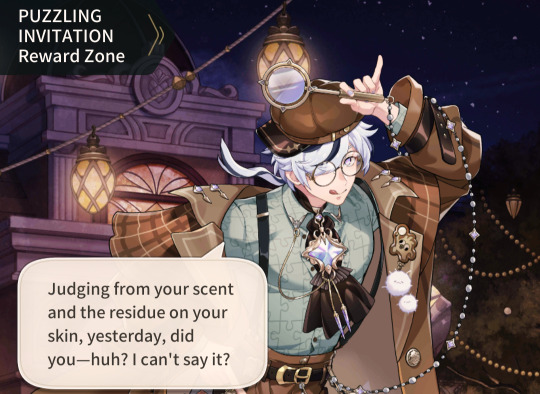
let him speak
#glances sidelong at eiden#i mean... i guess he has a point#if blade were to state the stats every time eiden did something#well. blade would just never shut up. there would be no secrets. eiden's a marathon runner#and blade will know from a glance exactly what he got up to#judging from the minute particles of hair or skin or RESI D U E S LEFT ON EITO#but like actually that would be really funny#if clan goes on a group field trip and eiden's doing something different with a different person every night#and blade's greeting every morning at breakfast is just a summary of last night's events#some will stop him from speaking#but most will probably go 👂🌾🦻 (at different intensity levels)#ya think blade has a DNA database of every clan member?#you don't need those pseudoscientific touchscreen data monitors like in the police investigation shows#you just need blade.#and he has everyone's fingerprints/hair/skin/genetic code/body scent molecules on file#puzzling invitation#nu carnival blade
81 notes
·
View notes
Text

#AAAAA#thid is SO WEIRDB#on my computer bbut not#IT'S JUST A SEPERATE MONITOR WITH TOUCHSCREEN#THIS IS SO WEIRD..#can i play Tf2 Like this??#I HOPE SO AMD NOT AT THE SAME TIME#a VERY expensive sepretere touc screen monitor*
3 notes
·
View notes
Text
I'm being trained on how to make big cardboard cutouts at work, and it's actually a really fun job, but unfortunately it requires two computers. Which wouldn't be an issue except the way they chose to facilitate this was to set up two identical monitors side by side, with a single mouse and keyboard, and if you need to switch from one computer to the other (which you do, often), you have to double-tap Num Lock. Which would also be fine if it wasn't for the fact that this job requires typing so many numbers, which I'm obviously using the numpad for, so I'm not quite sure why they decided to make fucking around with the Num Lock key part of the job. And also the whole setup looks just like a normal two-monitor setup so sometimes I completely forget about all of that and just ram the cursor into the side of the monitor repeatedly, expecting it to pop out on the other one
#one of the stations for this has a touchscreen monitor for one of them#and thats a much more efficient workflow#but will they replace the monitors on the other two stations? absolutely not
5 notes
·
View notes
Text
yay yay yay im homeeeee im so glad to be back in my apartment. staying with my family is tough and the house is bad too and then on top of it my brother and dad caught covid. so im very glad to be home and get to chill alone until i go to my partners house on new years eve for a party 🥳🎉
#as long as i dont develop symptoms of course. and i just let them know about it in case they would prefer i not come#cause of the risk of transmission.#my family was going to drive me back on the 31st but i was really not comfortable with the whole thing#staying with sick people then immediately going to a party is just not okay. this way i can isolate for 2 days to watch for symptoms#in other news i need to call the internet provider for my apt to get them to fix my ethernet port#i brought my desktop back w me#im so excited about it!!!! also idk if i mentioned it but i got a drawing tablet for xmas too :0 !!!!#its like another monitor thats a touchscreen and its wonderful. infinitely better than my old screenless drawing pad#glub glub
1 note
·
View note
Text
Industrial Touchscreen Monitors – Rugged Precision for Demanding Environments
Experience high-performance control with industrial touchscreen monitors designed for harsh environments. Built for durability, accuracy, and seamless integration into factory and automation systems for more information visit https://bestmonitor.co/tsm/.
0 notes
Text
Industrial Applications of Innolux Touch LCD Panels
In today’s industrial automation landscape, the lcd display, panel lcd, and lcd module technologies are critical tools for monitoring, controlling, and optimizing complex processes. From factory floors to embedded systems, display modules—especially from brands like Innolux Display—deliver rugged performance and high reliability.
Industrial control rooms and automated production lines require durable lcd display panels that operate reliably in harsh environments: extremes of temperature, vibration, dust, and moisture. Innolux modules are designed precisely for these conditions. Engineers often choose lcd panels with enhanced backlights and wide brightness ranges so operators can read data clearly even under strong workshop lighting or near arc welding stations.
Touch technology is also vital. Touch screen functionality—either resistive or capacitive—turns a simple lcd display into an intuitive interface. For example, on a production line HMI, operators can view real-time metrics like temperature, pressure, or OEE, and quickly interact via touch display inputs. A robust lcd module with integrated touchscreens improves usability and reduces training time.
When designing an industrial terminal or embedded system, an lcd display module with pre-installed mounting frames, known brand TFT controllers, and anti-glare coatings is often easiest to integrate. Many engineers turn to Innolux display panels because they offer long-term availability and guaranteed upward of 60,000 hours of backlight life.
Moreover, display lcd options are available in multiple screen sizes—ranging from compact 7-inch industrial modules to larger 15” or even widescreen Ethernet-enabled panels. This flexibility enables system designers to choose the right lcd display module size for control panels, mobile diagnostic units, and instrumentation.
In summary, integrating lcd display modules—especially Innolux panel lcd products with touch screen interfaces—delivers industrial systems that are both reliable and user-friendly. These components form the visual backbone of automated control and monitoring systems across manufacturing, logistics, and embedded electronic applications.
For more LCD display information,click here.

#second hand lcd monitor#touchscreen#monitor touch screen#price display#display monitors#lcd display fpc#used lcd monitor#lcd tv lowest price#10 inch lcd monitor#supplier lcd panel#transparent lcd display#replacement lcd tv screen#pin screen price#projector replacement lcd panel#monochrome lcd panel#industrial lcd panel
0 notes
Text
Choosing the Right Outdoor Touch Display for Your Business
In the digital age, outdoor touch displays have become important for businesses wanting to capture customers, develop their brands, and give a dynamic experience. In the sectors of retailing, hospitality, and public services, the right outdoor display can boost a business by providing interactive experiences that really attract attention and engage the customer.
However, great consideration should be given to factors that will help guide your decision when selecting the right outdoor display. In this blog, we will highlight significant points that will aid you in your choice of the most appropriate touchscreen display.
Brightness and Visibility of the Display :
When it comes to choosing the best outdoor display, the most vital factor to consider is brightness. The screen should be able to resist strong direct sunlight and different weather conditions. It is of utmost importance that outdoor screens are bright enough to be visible during the day. A minimum of 2,500 nits will ensure clear, easy readability, even on bright days.
Durable and Weather Resistant :
Your outdoor screen will face the brunt of extreme weather, so you require a display that can withstand diverse weather conditions. It should endure snow, rain, or extreme heat without being destroyed. Make sure that the display has at least an IP65 rating for dust and water resistance.
Dimension and Resolution of the Display :
In regard to selecting an outdoor display, be mindful of the location it occupies and how far your audience will be viewing it from. A large screen entails displaying a large quantity of information since it can be viewed from some distance.
It is definitely necessary to keep images and videos sharp and clear, particularly when handling detailed graphics or text. The decisions of size and resolution should be made according to where the display is set and its intention.
Touchscreen and Interaction :
Interactivity is the biggest advantage when it comes to outdoor displays. Touchscreens thus provide customers with a novel way to interact with some content by browsing products, viewing interactive maps, or filling in forms. Choose between capacitive and optical touchscreen technology to ensure smoothness and responsiveness towards user input.
Energy Efficiency :
Energy consumption is something that you need to pay attention to, especially when the display works for long hours. Opt for an energy-efficient display; it is good for the environment and will reduce operational costs. Choose models that contain LED backlighting, as they use less power than traditional LCD screens, and make sure that the display has an auto-brightness adjustment feature to effectively use power depending on the surrounding light.
Conclusion :
stretched monitor embedded pc open frame touch monitor open frame panel pc panel mount monitor rack mount monitor stainless steel panel PC panel mount touch screen pc industrial box pcFinding the right outdoor displays for your business should balance durability, visibility, and interactivity. By balancing brightness, durability, size, and touch technology, you ensure that your outdoor display meets environmental conditions and provides users with a delightful experience. The right outdoor display can help your business stand out, engage with the customers, and thrive in a digital world.
#outdoor display#industrial touch monitor#industrial touchscreen#industrial touch screen#stretched monitor#embedded pc#open frame touch monitor#open frame panel pc#panel mount monitor#rack mount monitor#stainless steel panel PC#panel mount touch screen pc#industrial box pc
1 note
·
View note
Text
Lotus Eletre Base: The Ultimate Luxury Electric SUV
₹2.55 Cr Performance & Powertrain Electric Powertrain:The Eletre Base boasts a 450 kW (603 bhp) motor with instantaneous torque delivery, providing a thrilling driving experience. Its single-speed automatic transmission ensures seamless acceleration, which is a hallmark of electric performance. 0-100 km/h in 4.5 seconds: Rivals many sports cars in acceleration. Top Speed of 257.49 km/h:…
#0-100 km/h in 4.5 sec#112 kWh battery#15.1-inch OLED Touchscreen#22 kW AC Charger#257 km/h top speed#4-Zone Climate Control#450 kW motor#600 km range#603 bhp#8 Airbags#Active Air Suspension#Adaptive cruise control#ADAS#Advanced Safety Features#All-Wheel Drive#Audi e-Tron Rival#automatic climate control#AWD#Blind Spot Monitor#Continuous Damping Control#Electric Adjustable Seats#Electric vehicle#EV#forward collision warning#Hands-Free Electric Boot#Heads-Up Display#Heated Steering#High-Performance EV#Hill descent control#KEF Premium Audio
0 notes
Text
Xiaomi New 1.85-inch ultra HD smartwatch, GPS track, HD Bluetooth call; 710 mah large battery 400+ dial, suitable for Huawei
------------------------------------------------------------------------------
To order the product click here
V69 - Super Big Screen smartwatch
COLMI V69 smart watch is designed for strong individuals, the watch diameter is 52mm, using high-quality military-grade zinc alloy materials. **Powered by Advanced Technology**: Equipped with the industry-leading Realtek 5th chip RTL8763EWE-VP, COLMI V69 can reduce power consumption by 22% and increase performance by 25%. Additionally, the V69 incorporates the latest blood oxygen sensor technology, utilizing red light for more accurate measurements. This ensures a smooth, efficient, and reliable smartwatch experience unlike any other. **Unparalleled Customization**: COLMI V69 provides more than 400 dials for you to choose from, and there are always several dials to satisfy you. **Long-lasting Battery Life**: COLMI V69 has a built-in 710 mAh large battery with a battery life of up to 10 days on a single charge, ensuring you'll never caught off guard.
To order the product click here
Features
Health Features: 24/7 Heart Rate monitor, Blood oxygen sensor, Sleep Monitor, Stress, Drink water reminder, Activity reminder, Support health APP. Life Features: AI Voice, Bluetooth Answer Call, Bluetooth Dial Call, Contact person, Call records, Messages Reminder, Alarm clock, Timer, Weather, Music remote, Camera remote, Find phone, Calculator, Flashlight. Dynamic watch face, watch face market (400+ watch faces), custom watch faces(you can set the picture you like as the watch face), Set the screen off time, Do not disturb mode. Built-in 3 User Interface. Sports Features: All-Day Activity Tracking( Steps, calories, distance, Goal ), IP68 waterproof, 100+ Exercise Modes, Sports Data Report.
V69 Spec.
Main chipset: Realtek RTL8763EWE-VP Display Size: Large 1.85'' Ultra HD Display Display Resolution: 360*360 pixels Battery Capatcity: 710 mAh
#GPS smartwatch#Water-resistant smartwatch#Sleep tracking smartwatch#iOS compatible watch#Health monitoring#Smartwatch#Touchscreen smartwatch
0 notes
Text
Buy SAW Touchscreen Monitors for Unmatched Precision and Durability
As businesses seek more efficient and interactive ways to engage customers and streamline operations, touchscreens have become an essential tool. When you need a high level of accuracy, durability, and responsiveness, Surface Acoustic Wave (SAW) touchscreen monitors stand out as the preferred choice. If you’re considering a purchase, this guide will help you understand why buying SAW touchscreen monitors from Obey Touch can be a valuable investment.

0 notes
Text
whenever i'm browsing reddit forums for the steam deck i always have to remember that some of these people are seemingly addicted to spending money and adjust my opinion of them accordingly. yes, buying a secondary 7.5" touchscreen monitor and mounting it to the deck is cool, and yes it will make wii u and nintendo ds emulation just that little bit better, but does that mean you should spend an additional $170 to achieve that? no. what the fuck is wrong with you.
#there's a difference between innovation and simply showing off how bad you are with money#and that difference is apparent with a $130 ''7.5 inch touchscreen monitor'' or as i like to call it ''a semi-bricked cellphone''#adam yaps
0 notes
Text
So You Need To Buy A Computer But You Don't Know What Specs Are Good These Days
Hi.
This is literally my job.
Lots of people are buying computers for school right now or are replacing computers as their five-year-old college laptop craps out so here's the standard specs you should be looking for in a (windows) computer purchase in August 2023.
PROCESSOR
Intel i5 (no older than 10th Gen)
Ryzen 7
You can get away with a Ryzen 5 but an intel i3 should be an absolute last resort. You want at least an intel i5 or a Ryzen 7 processor. The current generation of intel processors is 13, but anything 10 or newer is perfectly fine. DO NOT get a higher performance line with an older generation; a 13th gen i5 is better than an 8th gen i7. (Unfortunately I don't know enough about ryzens to tell you which generation is the earliest you should get, but staying within 3 generations is a good rule of thumb)
RAM
8GB absolute minimum
If you don't have at least 8GB RAM on a modern computer it's going to be very, very slow. Ideally you want a computer with at least 16GB, and it's a good idea to get a computer that will let you add or swap RAM down the line (nearly all desktops will let you do this, for laptops you need to check the specs for Memory and see how many slots there are and how many slots are available; laptops with soldered RAM cannot have the memory upgraded - this is common in very slim laptops)
STORAGE
256GB SSD
Computers mostly come with SSDs these days; SSDs are faster than HDDs but typically have lower storage for the same price. That being said: SSDs are coming down in price and if you're installing your own drive you can easily upgrade the size for a low cost. Unfortunately that doesn't do anything for you for the initial purchase.
A lot of cheaper laptops will have a 128GB SSD and, because a lot of stuff is stored in the cloud these days, that can be functional. I still recommend getting a bit more storage than that because it's nice if you can store your music and documents and photos on your device instead of on the cloud. You want to be able to access your files even if you don't have internet access.
But don't get a computer with a big HDD instead of getting a computer with a small SSD. The difference in speed is noticeable.
SCREEN (laptop specific)
Personally I find that touchscreens have a negative impact on battery life and are easier to fuck up than standard screens. They are also harder to replace if they get broken. I do not recommend getting a touch screen unless you absolutely have to.
A lot of college students especially tend to look for the biggest laptop screen possible; don't do that. It's a pain in the ass to carry a 17" laptop around campus and with the way that everything is so thin these days it's easier to damage a 17" screen than a 14" screen.
On the other end of that: laptops with 13" screens tend to be very slim devices that are glued shut and impossible to work on or upgrade.
Your best bet (for both functionality and price) is either a 14" or a 15.6" screen. If you absolutely positively need to have a 10-key keyboard on your laptop, get the 15.6". If you need something portable more than you need 10-key, get a 14"
FORM FACTOR (desktop specific)
If you purchase an all-in-one desktop computer I will begin manifesting in your house physically. All-in-ones take away every advantage desktops have in terms of upgradeability and maintenance; they are expensive and difficult to repair and usually not worth the cost of disassembling to upgrade.
There are about four standard sizes of desktop PC: All-in-One (the size of a monitor with no other footprint), Tower (Big! probably at least two feet long in two directions), Small Form Factor Tower (Very moderate - about the size of a large shoebox), and Mini/Micro/Tiny (Small! about the size of a small hardcover book).
If you are concerned about space you are much better off getting a MicroPC and a bracket to put it on your monitor than you are getting an all-in-one. This will be about a million percent easier to work on than an all-in-one and this way if your monitor dies your computer is still functional.
Small form factor towers and towers are the easiest to work on and upgrade; if you need a burly graphics card you need to get a full size tower, but for everything else a small form factor tower will be fine. Most of our business sales are SFF towers and MicroPCs, the only time we get something larger is if we have to put a $700 graphics card in it. SFF towers will accept small graphics cards and can handle upgrades to the power supply; MicroPCs can only have the RAM and SSD upgraded and don't have room for any other components or their own internal power supply.
WARRANTY
Most desktops come with either a 1 or 3 year warranty; either of these is fine and if you want to upgrade a 1 year to a 3 year that is also fine. I've generally found that if something is going to do a warranty failure on desktop it's going to do it the first year, so you don't get a hell of a lot of added mileage out of an extended warranty but it doesn't hurt and sometimes pays off to do a 3-year.
Laptops are a different story. Laptops mostly come with a 1-year warranty and what I recommend everyone does for every laptop that will allow it is to upgrade that to the longest warranty you can get with added drop/damage protection. The most common question our customers have about laptops is if we can replace a screen and the answer is usually "yes, but it's going to be expensive." If you're purchasing a low-end laptop, the parts and labor for replacing a screen can easily cost more than half the price of a new laptop. HOWEVER, the way that most screens get broken is by getting dropped. So if you have a warranty with drop protection, you just send that sucker back to the factory and they fix it for you.
So, if it is at all possible, check if the manufacturer of a laptop you're looking at has a warranty option with drop protection. Then, within 30 days (though ideally on the first day you get it) of owning your laptop, go to the manufacturer site, register your serial number, and upgrade the warranty. If you can't afford a 3-year upgrade at once set a reminder for yourself to annually renew. But get that drop protection, especially if you are a college student or if you've got kids.
And never, ever put pens or pencils on your laptop keyboard. I've seen people ruin thousand dollar, brand-new laptops that they can't afford to fix because they closed the screen on a ten cent pencil. Keep liquids away from them too.
LIFESPAN
There's a reasonable chance that any computer you buy today will still be able to turn on and run a program or two in ten years. That does not mean that it is "functional."
At my office we estimate that the functional lifespan of desktops is 5-7 years and the functional lifespan of laptops is 3-5 years. Laptops get more wear and tear than desktops and desktops are easier to upgrade to keep them running. At 5 years for desktops and 3 years for laptops you should look at upgrading the RAM in the device and possibly consider replacing the SSD with a new (possibly larger) model, because SSDs and HDDs don't last forever.
COST
This means that you should think of your computers as an annual investment rather than as a one-time purchase. It is more worthwhile to pay $700 for a laptop that will work well for five years than it is to pay $300 for a laptop that will be outdated and slow in one year (which is what will happen if you get an 8th gen i3 with 8GB RAM). If you are going to get a $300 laptop try to get specs as close as possible to the minimums I've laid out here.
If you have to compromise on these specs, the one that is least fixable is the processor. If you get a laptop with an i3 processor you aren't going to be able to upgrade it even if you can add more RAM or a bigger SSD. If you have to get lower specs in order to afford the device put your money into the processor and make sure that the computer has available slots for upgrade and that neither the RAM nor the SSD is soldered to the motherboard. (one easy way to check this is to search "[computer model] RAM upgrade" on youtube and see if anyone has made a video showing what the inside of the laptop looks like and how much effort it takes to replace parts)
Computers are expensive right now. This is frustrating, because historically consumer computer prices have been on a downward trend but since 2020 that trend has been all over the place. Desktop computers are quite expensive at the moment (August 2023) and decent laptops are extremely variably priced.
If you are looking for a decent, upgradeable laptop that will last you a few years, here are a couple of options that you can purchase in August 2023 that have good prices for their specs:
14" Lenovo - $670 - 11th-gen i5, 16GB RAM, and 512GB SSD
15.6" HP - $540 - 11th-gen i5, 16GB RAM, and 256GB SSD
14" Dell - $710 - 12th-gen i5, 16GB RAM, and 256GB SSD
If you are looking for a decent, affordable desktop that will last you a few years, here are a couple of options that you can purchase in August 2023 that have good prices for their specs:
SFF HP - $620 - 10th-gen i5, 16GB RAM, 1TB SSD
SFF Lenovo - $560 - Ryzen 7 5000 series, 16GB RAM, 512GB SSD
Dell Tower - $800 - 10th-gen i7, 16GB RAM, 512GB SSD
If I were going to buy any of these I'd probably get the HP laptop or the Dell Tower. The HP Laptop is actually a really good price for what it is.
Anyway happy computering.
50K notes
·
View notes
Text

Find durable and reliable Industrial Touchscreen Monitors at bestmonitor.co. Perfect for harsh environments with responsive touch and rugged design. Shop now at https://bestmonitor.co/ for top industrial display solutions.
0 notes
Text
High-brightness sunlight-readable LCD: a visual revolution for outdoor industrial applications
In outdoor industrial scenes, the intensity of direct sunlight often exceeds 10,000 lux, and the contrast of ordinary LCD screens will drop by 70%, causing operators to be unable to read key data and even causing safety accidents. High-brightness sunlight-readable LCD achieves visual breakthroughs through three core technologies: 1,000~1,500 nits ultra-high brightness backlight, multi-layer anti-reflective coating and intelligent local dimming technology, which can maintain clear visibility even in strong midday light.
With AUO Take G156HCE-LN1 (15.6") as an example. This industrial-grade panel uses a combination of Mini-LED backlight array and quantum dot filter to increase the contrast to 3,000:1, while reducing power consumption by 30% through dynamic dimming algorithm. Its AR anti-glare coating effectively scatters 99% of ambient reflected light, and the full lamination process eliminates air gaps, further reduces light refraction, and makes the viewing angle reach 178°.
In practical applications, this type of high-brightness screen has set off a revolution in outdoor displays:
Smart bus stop sign: It can still clearly display arrival information under direct sunlight, Passenger satisfaction increased by 40%;
Outdoor charging piles: operator misreading rate dropped from 15% to 0.5%, and charging efficiency increased by 25%;
Port cranes: the driver's cab display screen operates stably in a salt spray environment, and safety accidents are reduced by 80%.
More importantly, these technological breakthroughs have significantly extended the life of the panel: a 50,000-hour continuous lighting test shows that the Mini-LED backlight attenuation is less than 10%, and with IP65 protection and IK08 impact resistance design, it is an ideal choice for outdoor industrial scenes such as smart ports, new energy power stations, and emergency command vehicles.
With 18+ years of expertise, Shenzhen Zhiyan (zylcdshop.com) provides custom LCD display solutions at competitive prices, trusted by global OEMs and industrial clients.
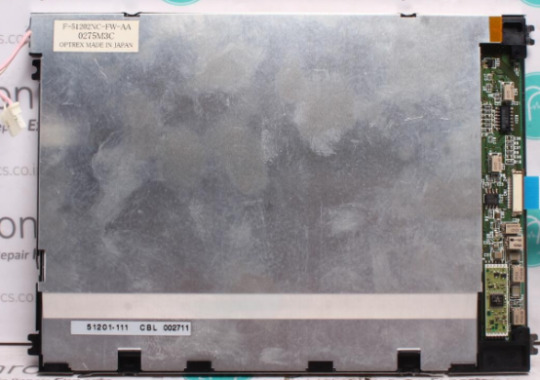
#lcd panels replacement for tv#replacement touch screen for 7 table#tv lcd display panel#touch panel#round lcd display#7 inch replacement touch screen#cheap price lcd screen#flexible lcd display#lcd display fpc#second hand lcd monitor#touchscreen#monitor touch screen#price display#display monitors#used lcd monitor#lcd tv lowest price#10 inch lcd monitor#supplier lcd panel#transparent lcd display#replacement lcd tv screen#pin screen price#projector replacement lcd panel#monochrome lcd panel#industrial lcd panel#industrial lcd panels
0 notes
Text
how long does it cost the glue remove from the 14-inch touch screen?
it only takes 1 minute to remove liquid glue from the 14-inch touch screen!
1 note
·
View note
Text
Features of Touch Screen Industrial Monitors
Industrial displays are offered as commercial touchscreen displays or flat-panel industrial display coupled with our industrial keyboard and pointing gadget. Touchscreen monitors are readily available in both capacitive or resistive innovation. Capacitive touch screen innovation is best for work applications where fingers are used; no gloves or stylus. The capacitive innovation is made from an…
View On WordPress
0 notes