#twitter to mp4
Explore tagged Tumblr posts
Text

#twitter#twitter ads#twitter account#tweet#music#best digital marketing agency#digital marketing#digital marketing agency#content marketing#twitter takeover sonic#twitter finger#twitter sings#twitter notification sound#twitterpated#twitter for android#twitter ho#twitter sound#twitter files#twitter video downloader#twitter x#twitter downloader#twitter stock#twitter login#twitter search#twitter to mp4#twitter gif downloader#twitter down
0 notes
Text

Download Twitter videos to your phone, PC, Mac, or tablet with the highest quality. Use our Twitter Video Downloader directly from your browser. Supports Android, iOS, and Mac.
Website URL: https://savetweetvid.io
0 notes
Text

Whenever I say "chewing on this" in the tags, please imagine this is what's happening
#special agent jack bauer#dont worry i stopped him very quickly#but this was too perfect not to capture#hes obsessed with the scripts i have to keep them away from him#or he claws/bites/attacks/loafs on them#the process of making this gif was insane btw#twitter you can just hit the little gif button for a live photo#but here i had to convert it to a video which was a .mov and then convert it to an mp4 to convert it to frames to gif#cool#ok back to script reading after all that#yes thats a rolled up rug tied with a ribbon behind bauer#we are redecorating and ilive on the top floor of a walk up in nyc i have no idea what to do with this thing#OC
131 notes
·
View notes
Text
me likey stamp 😊
#I think this clip was awesome. proud of the throw at the end#I hope you guys dont mind me posting these clips btw I just like sharing stuff like this Lolz#and twitter doesnt allow posts from switch anymore so#splatoon#mp4
17 notes
·
View notes
Text
trying to brainstorm a new drag name!! currently my persona is named Retro Viral and he's an online pick-up artist instagram streamer who has been dumped by hundreds (possibly thousands) of women. also a faux nepo baby who lives exclusively on a stolen yacht. suggestions welcome
#metraposting#drag#you know that guy on twitter that kept faking having chauffers and a helicopter landing pad#think that guy#and also tillman henderson#what if it was like a file name. like it ended in .mp4 or something..
12 notes
·
View notes
Note
what are your interests that aren’t yakuza
uhm. a lot !!! I think !!!
#snap chats#dont think its a surprise to say i love sonic. i dont post bout it anywhere but i do very much love sonic#and kirby !!!! i love kirby .... and like. other videogames 💀#i like talking about comics with my bro. we rewatched all the xmen movies since i was leaving for college and that was funny#i get legal rights to mention that today cause someone did a minedai ver of a lipstick ad james mcavoy and michael fassbender were in#i did scream and cry when i saw it. btw. its bookmarked in my heart and on my twitter but moving on#dragonball's alright. i GUESS. i GUESS i like dragonball ... i havent been keepin up with it but daima's droppin oct 11th so i heard#maybe i oughta go back to reading manga .. thatd mean i go into a bookstore again vjaLKAJ#i also like reading :) but i dont exactly make fanart for reading jvELKVJA#SO FUNNY THO my library was giving away free dupe books and i know the librarian scared of me walking away with two piles#lets just get back to videogames that was easier. i like metroid :) gonna throw up when MP4 comes out#though. VERY funny that they didnt remaster MP2 and MP3 for the switch before but whaddya gonna do i'll live#metroid fusion is real fun ...... i really like metroid fusion ... yk maybe i dont have a lot of interests#MEGAMAN I LOVE MEGAMAN and resident evil …… capcom gang ……. ace attorney omg them too 😩#i always think AA is sega but no its not. criminal but it does mean phoenix wright shows up in MVC so thats alright ig#at least not. franchise? interests? like i like sports and Reading As I Said but i aint bloggin bout that#yeah idk. 'what are yuor other interests' is such an odd question cause i HAVE other interests i just dont think about it#yk. unless i have a blog for it LOL but for most of these i dont#but yeah i guess. theres that !!!!!! its like 1AM im definitely excluding things i like but vjlaekvjaeklJVELAKJ
6 notes
·
View notes
Text
I have talked a few times about Psychological Operations or psyops on here, but I would like to point out a real world example of a PO Operation that was found out recently by the Department of Justice.
Before that though, If you would like to read more about the actual position of a PO soldier, you can look no further then the PO benefits page on the US Army special operations recruitment website (https://www.goarmysof.army.mil/PO/).
Personally I feel like many people still believe psyops to be some kind of conspiracy theory instead of a fairly standard military division in almost all modern militaries, anyways onto the example.
The US Department of Justice is going after (indicting) two RT (Russian state media) employees for committing fraud and violating the Foreign Agents Registration Act.
Basically they created a front "media" company in Tennessee, translated russian propaganda videos into english, then paid right-wing influencers to promote (reblog/retweet/talk about on streams) said videos.
Three of the named influencers that I could find were Tim Pool, Dave Rubin and Benny Johnson.
I honestly have no idea who these three are, but supposedly their platforms have millions of followers. Also, some of these influencers were paid up too $100,000 a week to promote their videos and messaging.
So to summarize, Russia setup a fake company to pay American influencers to repeat their lies so that their followers would interpret those lies as legitimate since their were coming from a source they trust.
When people talk about election interference this is what we are talking about.
$100K a week is insane money for most, I am sure many people would be hard pressed to not sell their soul for that much money. Many of the videos from this media company were lies about the Ukraine war, and looking into Tim Pool it seems he also has a very anti-Ukraine stance (Audio from one of this podcasts https://v.redd.it/41xgvuri0vmd1/DASH_AUDIO_128.mp4)
I generally do not talk about my job on here, but corporations used to pay me to run seminars to help train their employees on spotting these types of attacks--mainly targeted psyops attacks from nation states to hack into their company via end user interaction.
Or in layman's terms, to help companies protect themselves from Russian Ransomware Thieves and Chinese Intellectual Property/Information collectors. Both of these being extensions of the Psychological Operations military divisions of each country.
I am really not sure how to end this post other than I am just trying to show people how real it is that the militaries of the world are spending obscene amounts of money in trying to influence your opinions and day to day life via your internet consumption.
Surf responsibility, be very wary of anyone telling you not to vote and don't believe everything you see/hear on TikTok/youtube/twitter/Insta etc etc
#US election interference#us politics#American politics#if you think your vote does not matter you have been influenced by propaganda#us elections#psyops
4K notes
·
View notes
Note
how does one make graphics (i need to . improve)

Well, the Princess' methods are very simple! She would be glad to teach you.
A bit long graphic tutorial under cut ^_^ (all art by Iinquint on twitter)

First, we import the frame or mask you will use. You can find these by searching "rentry frame".

Then, we will import our picture and erase any excess outside of the frame.

Then we usually add a chibi, You can do this by finding chibi art and erasing the background.

And now we will add any PNGs to the graphic. We chose circle laces for this.

Now we will duplicate the layer of our chibi.

We then use the Stroke Outer filter to find dots that weren't erased, we will go to the top original later and erase where all the exposed dots are.

After that, we delete the layer & reduplicate it. Then we use stroke outer for a white outline, and then a black one. If the chibi or whatever you are using is white or very light already, feel free to reverse the white & black.

Then we add glow outer (usually around 1-2px)

Continue this process for everything

Save it

And then we will import it into a new canvas through 'import picture' & then use the grayscale.

Now, We do not always use a gradient map. But feel free to try out gradients to see if it looks nice on the graphic. Either of the 2 top sites work.

Find a gradient that looks nice. If none fit your vision, feel free to skip it.


Now, import the new image and then add textures. Play around with blending modes & opacity until it looks right.

Boom! You've made your very own graphic.
Now for animated graphics...
(No visuals) If you'd like one where the small chibi moves, move it to be angle -5, save it, and then angle 5 and save it. (Also adjust angles if the 5 looks weird.)
Import the images into ezgif gif maker and turn on "Don't stack frames" and adjust delay time. (I usually use 80ish)
--
Animated graphics 2

Import your graphic into capcut. Add a green background or whatever color is not present on your graphic at all. Add the gif you want on the graphic. Adjust for all the images to go on for equal times so it works.



Ezgif > Mp4 to gif > Remove Background > Select hex code of background > "Replace hex with transparency" > Adjust Fuzz > Optimize

And voila, your graphic is completed! Feel free to adjust in ezgif effects if needed.

#ᛝ a chat with the lady spawn .ᐟ#rentry decor#rentry inspo#rentry resources#rentry#rentry stuff#rentry graphics#rentry banner#rentry coloring#ibis paint colorings#graphic tutorial#rentry tutorial#editblr#pr3typriincess#pr3ttypriincess forsaken#pretty princess forsaken#forsaken roblox#roblox forsaken#roblox#forsaken rentry
760 notes
·
View notes
Text
How to Archive VODs and Clips
Whether you want to download VODs and/or clips for your own records or because you’d like to share them online, knowing how to archive things is handy, especially when so many streams become lost media once they’re deleted off Twitch and/or YouTube.
Here are a few programs that I use for Royal Archivist!
—
Of all the programs on this list, my personal favorites / the ones I most strongly recommend are Cobalt and Twitch Downloader! (When all else fails, OBS is also a good backup).
Cobalt

Cobalt has gained a lot of popularity the past few months, and for good reason! It's a very reliable, extremely user-friendly website that lets you save videos in MP4 formats, convert them into MP3 formats, or video-only without sound.
Cobalt is currently compatible with: BlueSky, Dailymotion, Facebook, Instagram, Loom, OK, Pinterest, Reddit, RuTube, SnapChat, SoundCloud, Streamable, TikTok, Tumblr, Twitch, Twitter, Vimeo, VK, Xiohongshu, and YouTube.
Twitch’s built-in download feature
If you’re downloading your own clip, this is the easiest method to use
First, navigate to your clips page.
To do this, click on your Twitch icon and go to “Creator Dashboard.” There will be a row of icons on your left - click the fifth button from the top (the one above the settings icon) and click on the link that says “Clips.”
At the top of the page, click on “Clips I’ve Created” and you should see a list of every clip you’ve ever made (regardless of whether or not you’ve published them, the clips are there!)
If you're having trouble, you can also type: https://dashboard.twitch.tv/u/ YOUR USERNAME HERE /clips/created
Click on the share button, and the list shown in the photo below will pop up.
After you click on the “Download” button (for landscape or portrait), a new tab will open up with the clip (which will autoplay, so heads up if you have your volume turned up high!)
Right click on the video and click “Save Video As”

That’s all there is to it! Please keep in mind that Twitch’s download function only works for clips you’ve made! You cannot use it to download VODs, or other people’s clips.
Twitch Downloader

Twitch Downloader is by far the BEST Twitch download program I have ever used. I’ve used several different ones, some which have broken because of Twitch’s updates, others which have fallen into disrepair because their creator no longer updates the program, but this one has been working consistently for me for a little over a year now. I’ve kept it very close to my chest because I’m terrified it’ll stop working one day, but it’s better to share resources than horde them out of fear.
Pros:
HD quality for all downloads! Whatever quality the stream was, that’s the quality the download will be (unless you adjust anything in the settings).
The best feature of this program is you can adjust how much you want to clip! Only want a 30 second clip from a 6 hour VOD? You can specify the section you want to download so long as you know the timestamps where you want the clip to start and where you want it to end.
You can download entire VODs.
When saving the file, it will automatically enter the original name of the stream and the stream date. (You can change this, but it’s very handy when you’re downloading an entire VOD and not a section of one).
It will automatically prompt you to update it when a new version has been released. (You do have the option to opt out of this, if you want).
There are a lot of other features available, however, I’ve never tried any of them so I can’t say how well they work. The Github page has a lot of examples and a Q&A section though, so check that out if you’re curious!
On the rare occasion that the program encounters issues, it's easy to use a past version, and the creators are quick to release new updates that resolve any problems. As of today (February 21, 2025) the latest version is currently 1.55.2, which updated last week.
Cons:
Sometimes when you click “Get Info” it won’t immediately load the VOD. This is pretty easy to solve by just restarting the program, so it’s not a huge issue imo.
You can’t preview clips before you download them, so you need to know the exact timestamps you want.
You can’t download VODs that are privated or no longer on Twitch.
How to use:
Download Twitch Downloader from Github and install the version that works for your computer. (In this case, I would download the GUI Windows-x64.zip version. Make sure you’re downloading the GUI version if you want a user-friendly version of this program).
Enter the URL of the VOD you’d like to download.
You can adjust the quality of the video and the length. If nothing is specified in the “Crop Video” section, it will download the entire VOD.
Once you’re ready, click the “Download” button and you’re good to go!
Open Video Downloader

If you’ve ever wanted to download any kind of video, I’m sure you’ve heard of Youtube-dl. There are different versions of this program, but some of them are a bit finicky and if things stop working, it can be difficult and frustrating trying to figure out what went wrong and how to fix it — which is why I recommend this program.
Open Video Downloader, aka youtube-dl-gui, is one of the best video downloaders I’ve ever used. It’s basically Youtube-dl with a Graphical User Interface (GUI) that makes the program very easy for anyone to use.
Pros:
No coding knowledge required! VERY user-friendly.
The creator fixes user issues very quickly! Whenever the program experiences a problem, a new update is released within 24 hours.
It can download videos from pretty much all major social media platforms, including Youtube, Twitter, Tumblr, Twitch clips, Instagram, and more.
Cons:
You can’t adjust the length of what you want to download. If you want to download a 2 minute section from a 5 hour Youtube VOD, you’ll have to download the entire video.
On rare occasions, I’ve had issues where it cannot download an unlisted Youtube video. There are sometimes ways to get around this, but it’s a pain and usually not worth the effort.
How to use it:
Download the latest version of the program from GitHub. Scroll all the way down to “Assets” and select the version that’s right for your computer. (For example, I use Windows, so I would download the .exe file).
Once you’ve installed it, you can start downloading things! For this example, let’s say I want to download Quackity’s “Welcome to the QSMP” video. All I need to do is copy the link and paste it into the white box at the top of the program.
Once that’s done, you should see the video pop up in your download queue. You can queue multiple videos to download at once (you can also download entire playlists too). When you’re ready, click the green download button on the bottom right (as shown in the picture below) or if you only want to download one specific video from your queue, click the download button (circled in red) next to the video.
You can adjust the quality of the video you want to download, and in theory you can choose whether to download just the audio or just the video of a video, but personally that’s never worked for me. That might just be a me issue though.
If you’d like to change where your videos are saved to, click the Folder button (circled in yellow) and choose a download destination. If nothing is chosen, it will default to your Downloads folder.

There are ways you can customize this program, but like I said earlier, this program is very very easy to use and does not require any tinkering whatsoever. You open it, download what you want, then close it. Nice and simple!
Other Recommendations
OBS is a good backup when all else fails! I have to use OBS pretty frequently for YouTube VODs, since there aren't a lot of tools that let you clip parts of a YouTube video (and I'd rather not download an entire 7 hour long VOD for a 30 second clip). There are already a lot of good tutorials out there explaining how to use OBS, so I recommend poking around and seeing what works best for you. If you're new to video downloading / archiving things, I'd still recommend starting with some of the tools I mentioned above first.
I’d recommend making a folder on your computer for clips. I find it very helpful to name all my files with this method: [Stream date] Streamer name - Something that helps me remember what this clip is about / something that will help me find it later, or a quote.
Example: [2-6-24] Mike - I hate capitalism
If you’ve got a significant amount of clips on your computer, I’d recommend backing them up and/or saving them to an external harddrive!
That’s about it! I apologize if I’ve missed any steps, but hopefully everything is more or less easy enough for folks to understand! I’m someone who does not like downloading random programs onto my computer and I’m very paranoid about cyber security, but I’ve used these programs for over a year now, and they’re very reliable and trustworthy. 10/10, I recommend both of them.
Lastly: if anyone has a recommendation for good Youtube clip downloaders, please let me know! I haven’t found any good programs that let me specify how much of a Youtube video I’d like to download, and I am suffering. Help your friendly neighborhood Archivist so I can share more clips from the early days of QSMP.
#Twitch#Resources#FAQ#This post is brought to you by me teaching my coworker about Cobalt today#Coworker: Wow this is amazing! How did you learn all this stuff?#Me: I edit a lot of goofy gay cubito clips ∠( ᐛ 」∠)_#I didn't tell her that but I'm pretty honest about my fandom hobbies when people ask me directly lol#I've put so many sideblog shenanigan things on my resume#I ran a character design blog for like... 5 - 7 years or so?#and I still have stuff from that in my portfolio#Literally any ''silly'' fandom thing you do can be used for your resume#You just need to know how to phrase it#It was very funny when one of my past bosses looked me dead in the eye and said ''You're kind of a nerd aren't you?''#It made me laugh#I'm more of a geek than a nerd but I wear both titles proudly#Anyways that's your RA fun fact of the day#I've posted this before (as an addition to one of Bell's posts) but that one's a tiny bit out of date now#So here's a (slightly) more updated version
410 notes
·
View notes
Text
Please reblog - the more eyes the better (trust us, read before scrolling) -🌀
(More eyes the better has become the quote for this...) -🩵
We were playing roblox and said something about lookies from rainbow friends looking "autistic" - Roblox gave us a warning that if we said autism again our account would be suspended. -🌀
Echo and I have been talking to our discord about this and a lot of people agreed that IT IS NOT OKAY FOR ROBLOX TO CENSOR THE WORD AUTISTIC. -🩵
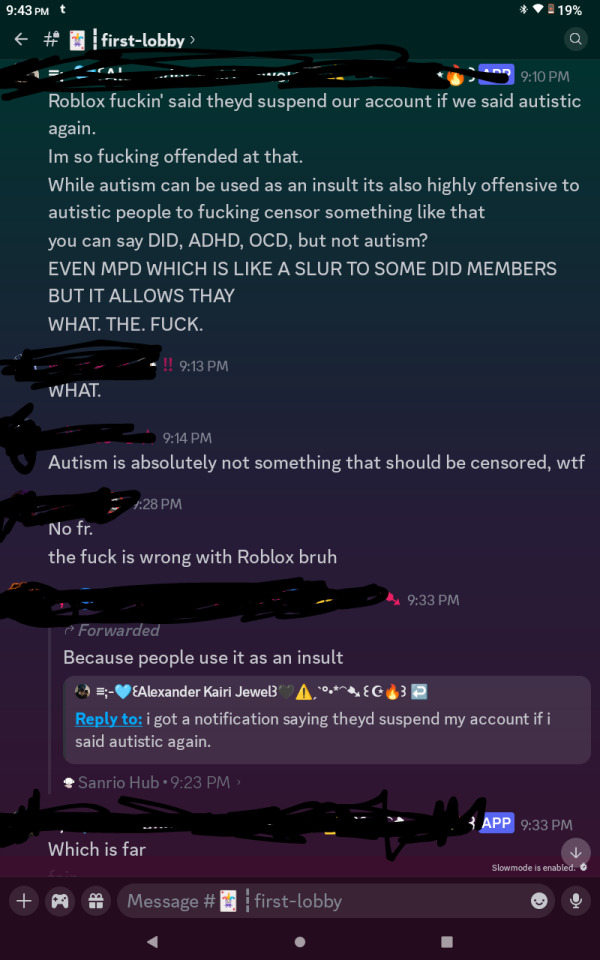

You can say other neurotypes just not autism. Even MPD is allowed to be said DESPITE MPD BEING CONSIDERED DISRESPECTFUL AND EVEN A SLUR TO THE SYSTEM COMMUNITY. -🩵
We wanted to contact Roblox personally about this but its basically impossible without giving Twitter money which.... Twitter is its own can of worms 😒 -💠
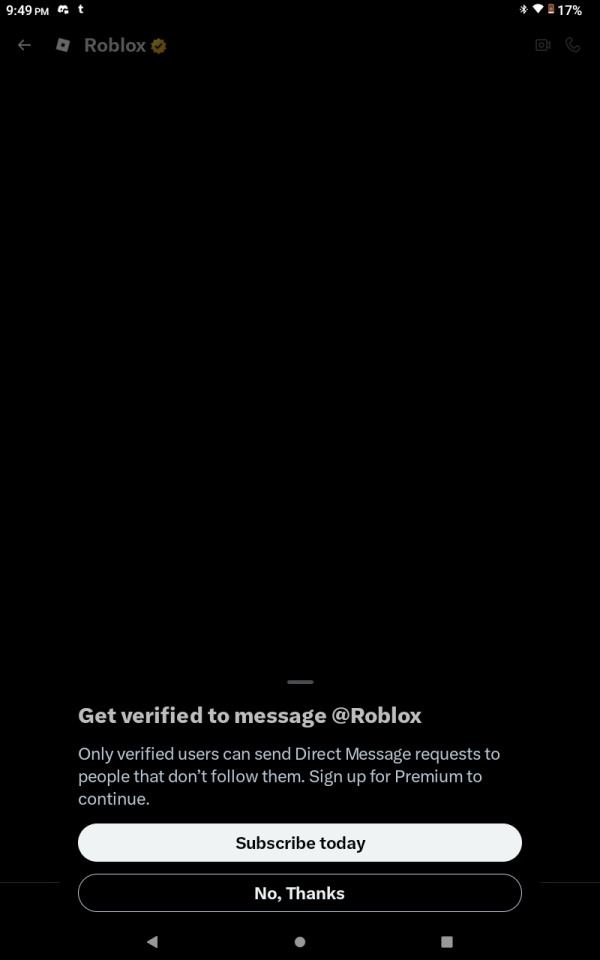
If you've read this I'm practically begging you to reblog this, we need as many eyes on this as we possibly can - even if we alone dmed Roblox about this it wouldn't do anything. -🌀
But if multiple people do the corporation will flex to the users wishes when the users are the ones bringing in the money. -🌀
Random edit: but we're in part offended because we have autism. -🌀
Mentioned mutuals and followers -🌀
@attiscus4pp @bonsai-just-wants-to-fly @justanimp @raedioactive @imsogayhelpme @theboysfanficmaker @mentally-unstable-thoughts @attackweeb @wolftroll2 @wanderingsoulsofthecrane @localvillianlover @barbed-wire-babe @lovingg-puppy @kinitopet-mp4 @sour-strawberryy @tng-puddle @idiotislandwashere @moxx-n-angel @lem0n-steal8ng-wh2re @mysterious-fuckin-detective @skz-fanp4ges @the-dumb-smart-friend @the-authors-backup @theauthor27 @skribblez @the-randomness-dump @gerbil-sollux
#lucifers moonlight collective#lucifers moonlight vent#lucifers moonlight ramble#lucifers moonlight post#please reblog
82 notes
·
View notes
Text
Let It Be Remastered (2024)
I uploaded this onto Twitter earlier - it’s my own file so it’s 100% safe, made via a high quality screen recording. It’s safe, high res, audio is perfect and it has hard coded subtitles. Fuck the mouse and remember to boycott <3
MP4 link (viewable straight from google drive or downloadable)
#brian epstein#the beatles#beatles#sky's posts#john lennon#george harrison#ringo starr#paul mccartney#let it be#classic rock
328 notes
·
View notes
Text
My last reblog reminded me of a related thing.
Converting GIF to MP4.
I mentioned that sometimes turning an image into a WebP file actually makes it larger, right? And that it turned crisp pixel art into jpeg vomit?
GIF to MP4 is perhaps even worse.
For video clips, you can make a point, sure. I won't argue, it works great on those. Different compression systems for different inputs, y'know? Right tool for the right job?
But then you drop some nice pixel animation on Twitter or whatnot. The gif was of manageable size to begin with and crisp as hell. And Twitter converts it to mp4, you get weird quirks involving the final frame's duration which is why Aseprite has a checkbox in the gif exporter to compensate, your crisp pixels fucking melt, and if you're particularly unlucky the mp4 version will be bigger than the original, completely subverting the bandwidth argument.
But wait there's more!
They say gif files are always auto-play. That's technically true, there's no such thing as a play button on a gif... or is there? Discord for example extracts the first frame to a PNG and so long as the gif isn't fully scrolled into view it actually shows that static image instead, switching between two files as you scroll it in and out of view. So why not extract a static image, have a little play button, and when you click it the gif is swapped in? You can't pause it, but you can prevent auto-playing!
Argument two, related to the auto-play thing: shocking trap clips. First frame or two is fine, then suddenly blam you get to see something horrific instead. Well. Guess what?
It doesn't matter if it's auto-playing or not, if it's a gif or an mp4. Shocking trap clips are shocking traps. They're just one or two levels above trying to download a 640x480 picture of Anna Kournikova on a 56k dial-up connection only to find from the neck down they replaced her with a horrifying monster. And that is a single image.
I'm done here.
220 notes
·
View notes
Text

Weed YCH!🍃💗 ✨Starting price 45 € ✨Different species +25 € ✨Different expression +15 € Listings: Ko-fi Vgen Toyhouse Taking 5 slots! dm or comment or use my other listings to claim!
Payment methods: paypal invoice or any of the listings linked
what you will recieve: a gif and a mp4 file of the finished product! I can send the file trough email, toyhouse, discord and twitter!
#digital art#drawing#art#artists on tumblr#artwork#digital painting#digital illustration#painting#furry#furry character#furryart#furry art#furry oc#sfw furry#furry fandom#anthro art#anthropomorphic#anthro#fursona#smoking#cannabis#420life#420girl#ych art#ych commission#ych open#furry ych#ych#your character here#live2d
39 notes
·
View notes
Text
youtube
MY ARTFIGHT ATTACK FOR THIS YEAR!!!!! Asriel/Flowey my beloved you shall not fade away as long as i exist #number1asrielfan
Credts/Tags under read more
In Order of Appearance:
Zale + Asriel (Scientist AU): @mewnicreates
Asriel(edgy au): @thatrabiddog
Kiddomega: @sciartherp
Despair (Nightmare!Asriel)+Asriel (Lonertale): @blvdcharms
MettaDreemur EX: @/Kittenfais on AF and Twitter
TL!Asriel: @sukiroryu
Painttale Frisk and Flowey/A_copycat
Hyperbeat: @/Snowy_Owl on AF(Says they're here too but user not found)
Kunal (UnderCharged!Asriel): @nikki-tine(BACK FROM LAST YEAR HELLO)
Haruko: @/CannKat on AF
UnderThicket!Flowey: @theoddhawk1
Evolved Flowey: @maccheronichips
Hooves (UT AU): @spoiky
Az: @/werehogs on AF(and possibly tumblr?)
Chrisk: @/Underscatts on AF
Wiretap: @starstruck-shadow
Jynxtale! Asriel & Chara: @/bubble_creature on AF
FL0W3Y!: @/conf3ttip4rty-mp4 on AF
The Dreemurrs: @/Soursmores
HFM!Asriel: @kookylemon
Nona (Weirdtale Asriel/Flowey): @deedjre
Asriel Dreemur ✦ : @violetviolacz
Captain Coco: @jackatt14
Asriel the Dryad(My kid!): @angelfriskandcrew
Flaxina// ST!Asriel: @jacky4draws
UT - Past Your Runtime: @premamelody
Ward Asriel: @alusniper
Freaktale: @shark-draws-stuff
OT!Asriel: @/Kedokuki
Asriel/SABER [ALTE]: @/charadreemurrreal on AF
Fabi: @/OktiWolfik on AF
Zepher ( UT ): @MarTakHang
Yarrow: @floweringjustice
SmartDreams: @unistep1101
Aria (Asriel): @justanemoartist
#artfight#artfight 2025#ARGHHHHHHHHHHHHHHHHHHHHHHHHHHHHHHH I DID ITTTTTTT#CHARA MASS ATTACK AND THIS ONE SIT ON MY ARTFIGHT PEDASTAL#PRAISE MEEEE#(you don't have to)#undertale#undertale au#utmv#utdr#my art#Youtube
31 notes
·
View notes
Text
Hey YouTube can go fuck itself actually
Imma preface this by saying I'm not an expert in any of these things by any means but desperate times call for desperate measures. If you're out of the loop, go search up any of the billion slop videos explaining the AI Age verification bs that YouTube's implementing later this month.
Up to date? Good, now here's the plan; we all just ditch YouTube for a bit.
YouTube operates on a simple numbers game with its users as it's lifeblood. No blood means no numbers, no numbers means little to no money, no money means an upset Youtube, and in this case the goal with an upset Youtube means it'll listen to its consumers for once. It's obviously more complicated than this, but I'm keeping things simple here
We could spend time screaming into the void (or on Twitter) for them to get rid of the AI but action is more likely to yield results.
I know going cold turkey on YouTube sounds hard, which is why I've spent the last 24~ hours cooking up a few work arounds & alternatives.
Using YouTube for Music, why not try:
Using Spotify & other music apps (mainstream freaks live there I think)
Using SoundCloud (fantrack heaven)
Buying from the artist (A lot of game soundtracks can be bought for pretty reasonable prices considering how much you can get out of these)
Cracking open your console/game's Jukebox mode (I know most games with memorable music have one of these, namely Sonic, Nintendo, & some indie games)
Youtube to mp3 converters (most converters are free to use & are pretty fast when it comes to songs. Here's one, give it a try)
Or maybe you're using YouTube for all the content there, in which case, why not:
Catch up on those series, movies, & games you've been putting off for weeks/months/years (I know you got at least one, don't try & say you don't. (Also if you're worried about access, piracy is surprisingly easy with a bit of effort. Haven't paid a dime to watch Infinity Train or Amphibia & I never will))
Follow your favorite long-form-tuber's Twitch (if they have one)
Hop on call & yap to your friends if you're using the content for background noise (don't tell me you don't have friends)
Consider your content addiction & realize maybe a bit of time sober will be good for you (I'm not talking into the mirror, shut up)
"Oh, but think of the Content Creators", I hear you say. Well;
Join their Patreon, kofi, Discord server, follow them elsewhere, whatever, I'm sure they'll understand
Use alt accounts on alt accounts (or go in without one) to bypass the AI detection if you're really desperate (Note, this one is purely hypothetical for now as there's no way to test how effective it'll be until the AI gets implimented)
Download some of their videos ffs! Hi, here's that converter again, it's got an .mp4 option, it can convert videos under 30 minutes just fine
For videos over 30 minutes, I recommend busting out a phone or a friend's phone to help you record straight off the site/app itself. Audio might be choppy, try to record in as quiet a location as possible, but you'll have it (additionally, you could try screen recording on a computer with the snipping tool, tho if you're on Windows or any other device with WASAPI or whatever it's called you might still need that phone for audio)
And if you so happen to be a content creator yourself & still want people to watch your videos, silly as these ideas sound, why not:
Post them to Patreon & the aforementioned alt social media presences
Post things to Newgrounds or the aforementioned song platforms for a bit
Put it in a google drive of that one website called MEGA for people to download & watch themselves
Fucking email it to your fans or smth, idk!
I'm not gonna pretend like any of this is a perfect or even great solution, but we shouldn't have to even consider this in the first place. YouTube & Google already have enough of our information, they DO NOT need more of it.
#youtube#youtube verification ai#fuck youtube#fuck ai#serious post#psa#if all goes well this post will be redundant by September#if all goes super well this post will be pointless by next week
31 notes
·
View notes







