#typed this all out on mobile google docs
Explore tagged Tumblr posts
Text

Dinner for Two
Summary: March 1963, Jack and Jackie sneak away from their secret service men to go out for dinner, but Jackie wants to talk to Jack about something important.
Tags/Notes + Paring: jfk x jackie kennedy, mentions of infidelity, slight cursing, bobby kennedy mentioned.
Word Count: 1.4k words
A/N: I struggled to write this one because obviously being in public without USSS is a huge no. I tried my best and took some inspiration from the walks Jack and Jackie would take without the secret service knowing :)) hope you enjoy !!

Jack sits on the phone leaning back in his rocking chair, messing with the cord before anxiously tapping his fingers against his teeth. He does his best to quickly think of a way to keep his secret service around while also trying to live a normal life. At first, he considers allowing a few men to sit with them, but itll make the night so awkward…Fuck it, why not just sneak away from secret service for once?
“Uh-uh, right, just for two…At nine.” He finally says, downplaying his thick He wishes that he could just make a reservation for a restaurant like any other man, but of course the secret service always has to be right up his ass.
“The name?? Well..” He scrambles, looking around for a moment for something to say until his eyes land on Bobby, who’s outside playing touch football with the rest of his family, and he spits out the first thing that comes to mind.
“Francis!” He chokes, putting a hand to his head and sighing. God dammit…but before he can correct himself, he lets out a sigh of defeat and simply nods at the string of words on the other line before hanging up the phone.
Is he even allowed to do this? It gets so lonely being in such a high office, all he wants is a night with Jackie where he feels like a normal person.
When Jackie comes down the stairs, still in her nightgown from her nap, Jack smiles as she descends and makes her way over to him. He notices a peculiar look on her face, but before she can do anything else, Jack is the one to start the conversation.
“Hey, Kid.” He simply says, standing up slowly and with a grimace of pain.
“Hi, Bunny…Who was that on the phone?” Jackie asks, putting her arms around his neck and giving him a quick peck on the lips.
“I got us a reservation at a restaurant…A nice one! It can be just the two of us…” He continues, noticing his wife’s face flip to a look of horror.
“Jack, we can’t be out in public like that! We’ll be swarmed.” Jackie protests
“I booked it for nine. Come on, don’t you wanna live like a normal person once in a while? It’ll be fine, no one's gonna know.” He teases with a grin she’s come to know and love, brushing just a few strands of hair out of her eyes.
“Listen, if it doesn’t work out. We’ll just come home and…I’ll force Bobby to make us something.” Jack jokes with a wheezy laugh, making Jackie smile slightly.
“Alright then, but you need to find a way to look more inconspicuous.” Jackie teases, turning around and going up the stairs to figure out what to wear.
Jackie can’t help but smile as she goes up to her closet. She’s noticed a change in Jack lately. Ever since the issue involving Cuba and their missiles. She swears she can see a difference in his eyes when he looks at her. Before, his emotions were concealed behind a layer of charisma, even when they were alone. It was as if he’d learned how to hide his emotions, but was terrified of showing them when he needed to. But now she can fully see the love in his eyes that she’d only seen brief glimpses of beforehand when he let that mask slip.
Jackie knows that Jack loves her, even if he’s hurt her with his inability to stay loyal. She isn’t naive; she knows his compulsions and she’s realized in the past few months that he’s trying to get better.
Over the years, Jackie also noticed how complex her husband truly was. Jack isn’t shallow, he feels his emotions much deeper than most men; but he feels the need to hide it at all times and not let it show.
Seeing Jack in private, in the rare moments he’s allowed himself to be vulnerable and his true self, she’s noticed his shyness and his introverted nature. The charisma, the confidence, the need to talk to everyone was just a façade drilled into him by his parents. She could tell he wanted to, but he just didn’t know how. Perhaps tonight is the night where they can be normal people. They had very little opportunities to be able to step out of the spotlight and hide in the shadows. Tonight is their chance…
—
Jack fiddles with the hat on his head in the car mirror, grumbling to himself as he tries to make himself look as inconspicuous as possible. He looks behind him and in front of him…Unable to see any men in the dark of night to give them away. They did it, they snuck out of the house without the secret service tailing their asses. Jack looks at his wife with a mischievous grin on his face.
“It’s the best I can do…I'm not as good at disguising myself as you are.” Jack admits, stepping out of the driver's seat and onto the sidewalk as Jackie joins him by his side. She looks down and gasps silently as Jack interlocks their fingers. No one is watching…They’re safe.
He steps inside of the restaurant and releases their hands, looking around at the few people still left in the restaurant before tilting his head down to whisper to Jackie.
“I think we’re in the clear.” He mutters, chucking slightly as they approach the podium and allowing Jackie to speak for him. He has such a well known voice, he’ll be recognized in an instant if they don’t catch onto his appearance.
“Good evening, sir. My husband and I ordered a table for two? Under the name ‘Francis’” She tells him, her voice flat and strong as opposed to the voice she uses in public.
“Can’t your husband speak?” The reservationist asks, cocking his eyebrow at the couple who seems extremely familiar to him
“Oh, he’s sick. He asked me to speak for him as he’s lost his voice.” Jackie explains, lying to the reservationist and glancing up at her husband.
“And if you don’t mind, could we be seated somewhere in the back? Just somewhere private.” She continues, to which the reservationist simply sighs and leads them back to a small corner table in a dim, mostly empty part of the restaurant so they can finally have their private date.
——
The dinner had gone well and they'd kept a low profile. But Jack noticed Jackie seemed a little distant at times, as if she’d been in thought. Sometimes, she’d look at him as if she wanted to say something, but would go right back to her meal. Surprisingly, Jack had money in his wallet for once and was able to pay the bill once they were done.
“Keeping money in your wallet, Jack Kennedy?” Jackie teases quietly as they exit out the front door.
“Who’s Jack Kennedy?” Jack shoots back as they make their way to the car. But just when they think everything was pulled off, he notices a man with a camera down the street.
Shit, someone must have called and told the press that they were there.
“Damn, looks like we’ve got to go, Kid.” Jack sighs, getting into the car before the man can snap too many pictures.
Jackie doesn’t reply or even acknowledge what he’d said, as if she’s lost in thought again.
“Hey,” Jack mutters to catch her attention, putting a hand on her leg and watching her look into his greenish-gray eyes.
“Penny for your thoughts?” He asks, his head tilting slightly. Jackie sighs and glances away, gently removing his hand from her thigh.
“Jack…I wanted to tell you this for a while.” She starts, biting her lip and smudging what’s left of her lipstick.
“I went to the doctor a few weeks ago…While you were working, and they did some tests…” She explains, dragging it out a bit. She watches her husband's face slowly flow into a sense of realization and excitement, and so she decides to just spit it out.
“Jack, I'm pregnant.” Jackie finally says, gasping as she’s pulled into his arms and holding her in an embrace. Though it was a bit awkward with Jack's stiffness and having to reach across the break in the seat, Jackie holds him just as he holds her. He seems quiet and calm, but she swears she can feel tears of joy running down her shoulder, and that makes her smile ever so slightly.
#typed this all out on mobile google docs#hope it’s okay!!#kennedyposting#jfk#john f kennedy#john fitzgerald kennedy#jackie kennedy#jacqueline kennedy#the kennedys#fic#fanfic#fanfiction#jfk x jackie
36 notes
·
View notes
Note
Hi there! If you don't mind me asking, how many writing projects are you currently working on?
I've been interested to get an insight on how other people prefer to write. For me, I don't think I can handle multiple projects at a time. But you seem to have a lot of WIPs that are different. So I'm really curious!
Thanks in advance!
i am currently working on 3 wips right now: fem!mav AU, assorted extras for the edts series, & non-top gun related war novel that is my honors senior research thesis on military literature
i write sporadically when i get an idea. I very rarely have ideas which is why i almost never write fanfiction. 90% of what you guys have read of mine is not written in any conceivable order, and i mean literal sentence-to-sentence level construction that is sometimes written months apart because i couldn’t figure out how to end a sentence in march but did figure out how to end it in may. i am kind of running out of wips to show you guys on wednesdays because so many of my paragraphs are straight unfinished lol. this system really works for me because i can write whatever i want whenever I want, meaning if i have a eureka “i should add such-and-such symbol!!!” moment (see the pens in the slider one-shot, a very last-minute addition) then i can just go back & add it because everything, every scene and every paragraph and every word, is a work-in-progress till literally the minute i post it… i don’t count drafts except for huge marked changes because im always constantly editing & tweaking
#i refuse to write in apps that don’t have a mobile function#i draft everything on my laptop because i type much faster on a keyboard#but edit everything on my phone… while walking to class. on the subway. between moments at work. etc etc#looooooove google docs. yes it slows down once you hit 75k words but… ugh the mobile function is so good.#being able to constantly reread what ive written is such a huge boon in terms of writing#i can kind of understand how people can’t do more than one wip at a time? but for me if i don’t multitask i don’t get anything done.#i also have adhd so don’t like…. idk don’t worry about it#again my priority isn’t really to have fun it’s to get all my ideas down on paper somewhere so they stop taking up space in my head#top gun gave me lots of ideas. need to get them out of my head. not fun. how do i make it stop.#writing advice#not top gun
11 notes
·
View notes
Text
This wretched sudden health complication the past few days threw off my entire plan for my Draft I had to ask for another extension cuz of it orz... I'm going to sooo get to the final product after I write enough for this month.
#aria rants#i wanted to write 5k words on it literally on sunday cuz i was like: the check-in's deadline is on the 24th. itd be so great if i can get#5k words and more added to it in the span of the week! *health complication happened spanning for 3 days and then some*#aw dang it orz... and ill be going to my sister's house too which means ill be away from the pc meaning... i wouldnt be able#to type it all out easily (i can still work on the draft on mobile cuz its in google docs but augh... touch typing... difficult...)#im going to write so much on pen and paper during my stay with my sister honestly and then maybe type some out on mobile and just#do the rest on the pc when i get back but at least! i can still work on it 👀 and hopefully i get to work on it lots! to completion!!!
0 notes
Text
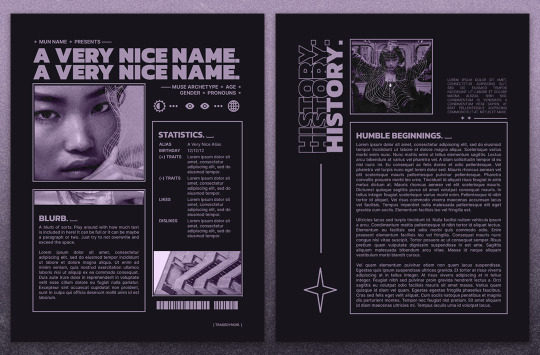


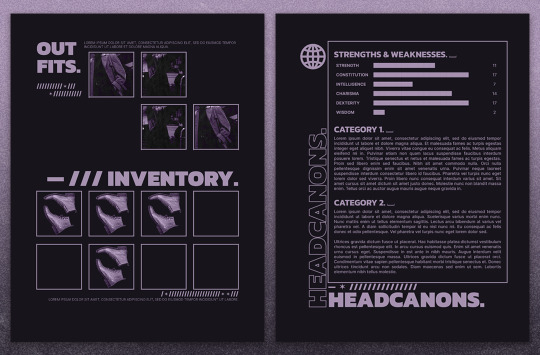
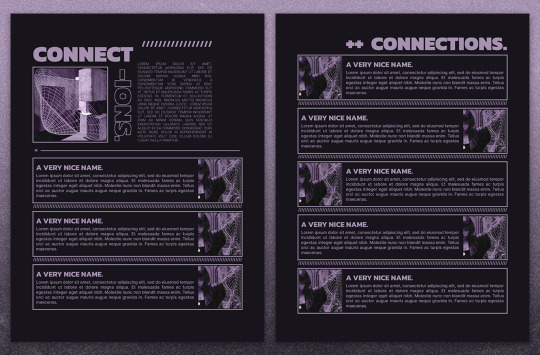
— introducing 013: NEO-NOIRE + [ link ]
a semi-mobile friendly google doc template inspired by brutalist posters, the matrix, and cool fighter types. one of my longest single muse templates yet, this document comes with space for a lot of writing and many images! this template also comes with 9 PSDs, all labelled with their corresponding pages, to easily resize, texture and colour your images to fit the template! this premium template and a full page-by-page preview can be found in the link above or in the source link.
features:
10 unique 8.5" x 11" pages with a lot of space for writing, and plenty of space for pictures
additional miscellaneous pages such as outfits, inventory and even headcanons for you to have fun fleshing out your character
9 PSDs with texture, grain and colour to edit your photo to the right sizes to fit into the template's aesthetic easily!
all pages that can be easily rearranged, copied and duplicated for more!
terms of use:
you may edit to your heart’s desire. Change the colours, replace, add or remove elements and images etc.
you may remix pages with pages from my other templates.
you may not remove the credit from the templates.
you may not copy, sell or redistribute my templates whether wholesale, in part (i.e. taking out certain pages) or remixed (i.e. modified).
you will also receive an additional guide with images on how to use and edit google doc templates! if you have any problems or issues, feel free to leave an ask or join our discord server.
I love 1-bit colour schemes so much and this was extremely fun to build, right down to looking for the right placeholder images to pull off the vibe. I hope you'll like this template as much as I do! you have my eternal gratitude for likes + reblogs (and comments!), it really pushes me to go further and put out more content for the community. ♡
#google doc template#google docs template#muse template#rp template#fave#m#m pr#rp resource#muse doc
1K notes
·
View notes
Text
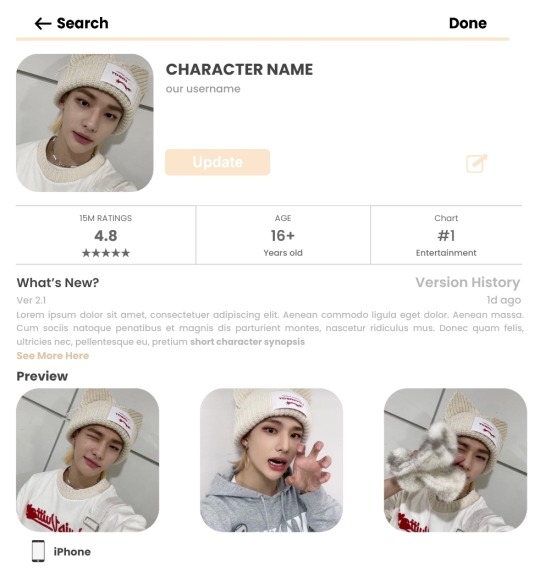
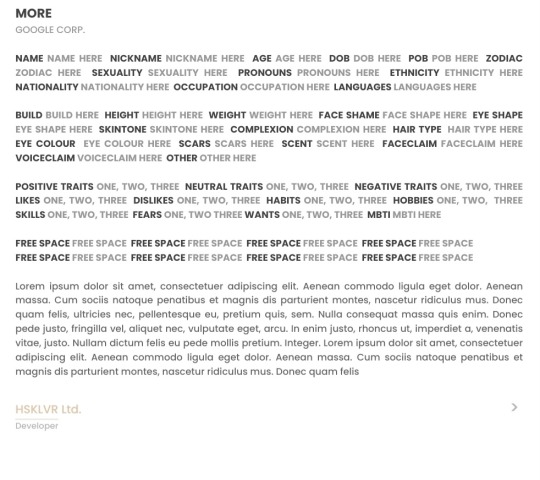

google doc template!
i'm finally back with another google doc after a whole year hiatus (whoopsie :3). Unlike my first doc posted, this will be paid cus money money money.
it's a single muse doc, you will need atleast 4 images of your faceclaim to fill all photo slots. this is quite a simplistic doc, perfect for when you wanna get a character made quick and easy without worrying about filling up every nook and cranny.
with the link, you will be redirected to my payhip post where you will be able to purchase! (please tell me if there are any issues in the comments)
the rules are simple:
★ ፧ do NOT remove credits from this doc. I worked extremely hard to make it and would be upset to find out someone did this.
★ ፧ this doc will be £6+ (around $8) feel free to pay more :3
★ ፧ do NOT play this doc off as your own. You won't get very far with lying. :)
★ ፧ any modifications to the doc can be made after purchase! :)
how to use, what and what not to do:
★ ፧ moving, resizing or removing things on the doc may cause it to look strange. so I suggest to leave everything where it is when editing.
★ ፧ most images are made through drawings, so people who are on mobile may have a hard time editing this doc. however, you can always use the desktop site through google :)
★ ፧ try not to go over the space given to type in. this will also make the doc look strange.
any likes and reblogs will be appreciated!
#google docs#rph resources#rph#roleplay#doc template#docs#hsklvr#discord rp#discord#aesthetic#singlemuse#oc template#ocs#oc rp#character#character template#character sheet#Spotify#google docs template
190 notes
·
View notes
Text
I finally got around to emptying out my Google Docs in just another step of un-shittifying my digital writing life. I uploaded my docs to Proton Docs, which has improved so much from the last time I tried it out that it's almost identical to GDocs now. Minus the AI and lack of privacy.
Here's a tutorial if you'd like to do the same.
Moving Your Fics from Google Docs to Proton Docs
You will of course need a Proton account for this. Please note that the instructions below are performed on desktop.
Part One: Getting Your Stuff Off Google
1. Navigate to your Google Drive.
2. Under the big Search bar, you'll see a dropdown menu called Type. Click it and select Documents. This will display all of your documents.
3. Click on one document to highlight it, then hit CTRL + A to Select All.
4. Right click and select Download.
5. Your documents will download into a zip file. Unzip the folder and extract your files to another folder on your computer.
NOTE: Google uses its own file format to handle documents. When you download your documents, they will be Word (.docx) files.
Go through your downloaded documents and make sure they're all there before deleting them from Google. You can delete by selecting all using the method above, right clicking, and hitting Remove.
Part Two: Upload Your Fics to Proton
1. Navigate to your Proton Drive (proton.me/drive). It comes free with your Proton email.
2. On your PC, highlight all the documents that you want to upload and simply drag and drop them into your Proton Drive.
3. You're ready to rock and roll.
NOTE: When you upload your documents to your Proton Drive, they will retain the .docx file type described in the above note. Once you open a .docx file in Proton Docs, a copy will be made of that file. You will see this when you navigate back to your Proton Drive. You may delete the extra .docx file and continue to use the Proton document instead (recommended).
Additional: You can download the Proton Drive app for mobile and enjoy the same cross-device reading and editing capability as Google.
#google docs#proton docs#tutorials#writers on tumblr#fanfiction#writing programs#google alternatives#it currently has its limitations but i'm hoping with time it will soon have all the features of gdocs#now to see how well the formatting works when copy/pasting into ao3
40 notes
·
View notes
Text
ellipsus: an honest review
(this is pretty much directly copied from an insta post i just made. if you're seeing this before monday 4/21, when this goes live on insta... cool! you got in early. also, check my instagram out)
what is ellipsus?
ellipsus is a writing platform designed for collaboration, but it can definitely be used alone. i, personally, only write solo, so this review mostly focuses on the solo writing experience (with a few mentions of collaborative features).
features
there are sort of 4 main parts to ellipsus when it comes to writing: folders, documents, the main writing doc, and drafts. you can make folders to house multiple documents, and you can even put folders into folders, which allows for a TON of organization.
inside each document, you have the main document and the drafts. the way it’s meant to be used is as follows: you do all your writing in the main doc, and then you can make drafts that copy everything in the main doc. any changes you make in the drafts doesn’t change the main doc.
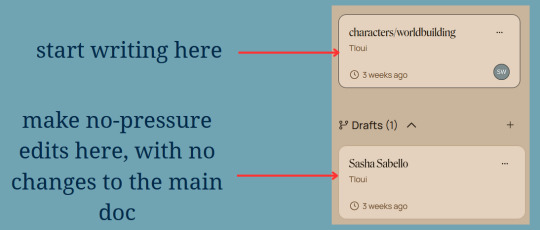
that, however, is not how i use documents. i like to make a document about one topic - for example, character development and worldbuilding - and then make drafts that relate to that topic (i.e., a draft for each character bio). this allows for even MORE organization beyond folders, microfolders, and documents.
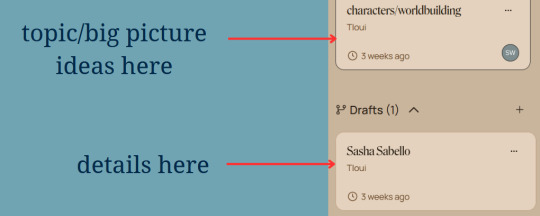
ellipsus also has templates like word and google docs, but i don’t have much to say as i haven’t tried any of the templates out. as of right now the templates don’t have previews (outside of the ellipsus blog), just names, which has made me hesitant to look into them any further because... you know... i don’t really know what I’m getting into. this is just something to note.
pros
LOTS of organization via folders within folders, documents, and drafts
built-in collaboration tools (such as version history, a chat box for collaborators, and commenting on drafts)
lots of formatting tools (such as headings, a divider, quote/code, indents, and more)
the platform is constantly being improved & updated
if you’re a font nerd like me: new fonts are added fairly often, and the selection is pretty good right now! it has a good variety of different font types.
IT'S FREE!!
cons
you can’t switch between fonts in one draft/the main doc - only one font for the entire thing (diff headings can have different fonts)
can be glitchy sometimes (though i’ve never lost work!)
you can move documents between folders, but you can’t move drafts between documents. (this might not seem like a big deal to some, but i accidentally made a draft in the wrong doc once and wasn’t able to move it, which sort of threw off my organization :/)
ellipsus is only on web, which is great on computers but makes it difficult & not fun to use on mobile
should you use it instead of word and google docs?
i’ve been using ellipsus for around 2 months now, and i’d say it’s a great alternative... but it doesn’t have everything. in some regards, i’m still finding it difficult to completely transfer over from google docs, which I’ve been using for years. one thing i love is ellipsus' stance completely against ai, and its commitment to staying that way. i still mostly use google docs on my phone, since ellipsus is hard to use on mobile.
final thoughts & comments
i think ellipsus is a great tool, and that everybody should try it out! maybe you won’t transfer over to it completely right away (or ever), but it’s still something to look into. is it perfect? no, but it’s improving all the time.
interested? find them here:
tumblr: @ellipsus-writes
website: https://ellipsus.com/
blog (also linked through website, but i think more people should look into it for new features, features you may have missed, and current writing news): https://ellipsus.com/blog
happy writing!
21 notes
·
View notes
Text
Amateur Translation Programs
So I had a lot of imaginative and informative responses to my post about looking for an amateur translation program -- something where I could load in a foreign language and it would insert a box where I could add a translation every-other-line. The idea was that this way I could practice translation with more advanced texts, and texts I chose, and thus move away from Duolingo, which at this point is good for drilling and daily practice but not for more advanced learning.
I didn't find precisely what was needed but I did get some inspiration for further explanation, and I also learned that adding the term "glossing" (thank you @thewalrus-said) into my searches helped a great deal in terms of weeding out programs that were either "Let this AI translate for you" or just endless promotional links for Babbel and Duolingo and such. I thought I'd collect up the suggestions and post them here; at the end I'm including my best swing at designing what I wanted, and why it doesn't work yet.
Suggestion one, from many people, was various ways to generate a page that is simply fixed Italian text with space underneath each line to add in a translation. This is pretty simple as a process and there are sites that will do it for you, such as this one that @ame-kage suggested. However, most of these don't allow for movement in the Italian text, and many produce a PDF which you would need to print out in order to write on unless you're willing to open it in Acrobat (and deal with Acrobat). A good solution for some but not what I'm looking for purely because I'm trying to make this super frictionless so that (knowing myself as I do) I will actually do it.
I did find this version interesting, suggested by @drivemetogeek: Have one word doc saved as your "template" doc and set the line spacing as 2.0 or higher. Select your text from source and paste it into the template doc as text-only. Ctrl a, ctrl c to select all and copy, then open a new document and "paste special" as picture. Right click and set the "wrap text" as behind text. Now you have a document where you can, basically, type over the existing text because it's the background of the page. This seems like the most frictionless version, because you could set up a bunch of them ahead of time. If you wanted to move between desktop and mobile, however, you'd need to ensure that the pasted image was fairly narrow so that you don't have to sideways-scroll.
Relatedly, people suggested generating a document that is simply the Italian text with empty space beneath it for typing in of the translation. This can be done either semi-automated, using a macro or a language like Python, or find-and-replace on, say, the stops at the ends of sentences. It basically outputs the same as above but with a more digitally accessible format, without any more effort than above. If you were to do this in Google Sheets you could also fix the column width so that it didn't do anything weird when you opened it on your phone. But it is still very friction-y, and does not allow for easy shifting of the Italian as needed. There's high probability of the translation breaking weirdly across the page. Still a top option in terms of simplicity and access.
@smokeandholograms suggested another variation illustrated here where essentially you're converting the text to a series of tables, with each paragraph a row, and an empty cell next to it for the translation. I might play around more with this one eventually, since I think I could possibly make it a three-column and put the Italian in one, the translation in the next, and the auto-translate to let me know where I might be slipping in the third. (Not that I trust auto-translate but comparing a hand translation to an auto translation can be useful in terms of working out when I've messed up the way a tense or mood is read. I tend to read indirect verbs as automatically imperative because I'm a weirdo.)
@wynjara linked to an add-in for Word specifically designed for translators, known as TransTools; this appears to employ a macro to do the same thing, though it does have a format where you can place the translation next to each sentence directly rather than in a separate cell. The full suite of tools is only $45 which is reasonable for my budget, but for what I need I think I could also just create the macro.
Using LaTeX as a tool specially designed for glossing was an option on offer, but I don't know enough about LaTeX to figure out the pros of this one, which is in itself the major con -- there's a learning curve that I think varies widely by person but for me is unfortunately a wall. It came out of a discussion on Reddit about trying to find something like what I want; also in that discussion is a link to a code generator that allows you to…do something…to the initial language, but it's not entirely clear to me (I'm sure it's clear to people who understand coding) what you would then do with it that would allow it to be output in the way I'm hoping for. Like, I could turn a paragraph of text into HTML, I understand that far, but any Italian I find is already on a website.
Moving more into apps that might work, Redditors on the LaTeX discussion suggested SIL Fieldworks, which is a professional language tech tool. Fieldworks isn't a program I'd previously encountered but much as with the ones I had, it looks like the learning curve is fairly steep and it is definitely overkill generally for what I need, though it might also harbor within it the thing I want. It is free, so I may download and play around with it.
@brightwanderer suggested using note-taking or "whiteboard" apps such as Freeform or Nebo; these are generally a kind of "infinite canvas" in which you can drop objects, text boxes, or handwriting. I don't know that Freeform would be measurably different to just using Word and a macro, since I'd still have to input/format all the text and then be stuck with the same "fixed text" setup -- and it's also iOS only -- but for some folks it might be more helpful. Nebo is a similar infinite-canvas with unfortunately the same issues, though on the plus it's available for Android, which is where most of my mobile property resides.
@bloodbright suggested that I was looking for a CAT tool, a professional translation tool mainly used by translators working in the field. This was a concept I'd encountered, but I hadn't found a good starting place. They suggested Smartcat and OmegaT. Smartcat bills itself as an AI translation platform and is HARD pushing the "don't translate it yourself, hire a translator or let AI do it" angle, so it's difficult to tell what it offers in terms of actual tools for translators, and it's also cagey about pricing, so I can't really evaluate it. OmegaT is free and gives off big "some weirdo homebrewed this in their basement" vibe (which I am here for) but I also recognized it from screengrabs that were the reason I veered away from professional-grade software: it looked too complex. Realistically, the major downside of OmegaT is that I don't think I can put it on my phone. One thing I did find interesting is that once you translate a portion of the text, the original language goes away, though I assume you can turn that off if needed. I do kind of like that because it means my distractable brain is looking at Less Stuff.
So where did I end up?
Well, it looked like I was going to have to try a homebrew myself. I had the idea of trying some of the initial suggestions but in reverse -- designing a document where every other line was a single-cell table fixed to the page. You could paste in the Italian, which would wrap around the cells, and then enter the English in the cells.
You can fix a table in place in Google Docs -- you click on the table, then under Table > Style select Wrap Text, Both Sides, and Fix On Page. Getting the whole page set up is a little labor intensive but once you did that, you could just save it as a template and make a duplicate of it each time. And this actually works….on desktop.
Unfortunately, if you open it in the mobile Docs app, the app can't handle the fixed tables and automatically moves them all to after the text that's been pasted in. I tried redesigning it so that it's a table within a table -- one for the Italian, then within that a series of them for the English -- but when you nest a table in Google Docs, it doesn't let you fix the second table in place. And you are also still dealing with the wrap issue, although you can resize the page and add a large right-hand margin as a kludge of a fix for that.
You can build this same kind of document in Word, so I tried building one in Word and then uploading it to Drive, but when you open the Word file in Docs (or in Microsoft Word for Android), it still strips the fixed positioning -- there's just some functionality missing from both apps that doesn't allow them to handle fixed-position tables.
So, the design is sound, just not the final execution. If I could program an app, I could probably remedy the issues with it -- it's simply a series of text boxes nested inside one another with different formatting. I would imagine that's relatively basic to set up, although given that neither Docs nor Word can handle fixed tables in mobile, perhaps I've stumbled on a much bigger problem that everyone is ignoring because nobody actually needs or wants fixed tables in mobile. :D
Experimentation is ongoing, anyway. I might simply have to resign myself to the fact that my translation study is going to have to be in front of a computer, which might be for the best anyway when I inevitably want to compare my translation to an auto-translate to see where I might have read something wrong.
69 notes
·
View notes
Note
Psst I was wondering - do you ever do your fic writing on mobile? I am starting to get the writing itch again and on one hand writing on my phone feels like madness but on the other. The on the go convenience
Thinking about it made me curious about your process! ✨
yessss give in to the urge to write! I actually do all of my fic writing on mobile, and it is absolutely madness. Do not recommend. But if I didn't have the ability to write in bed with the lights off (or at my desk at work, or in line at the grocery store, etc) then I'd never get any writing done at all. I am a *lot* more proficient with my phone keyboard now than I used to be, though, so the process has gotten less torturous over time.
I've done most of my writing in google docs, and I've gotten into the habit of writing out my html formatting tags, except for paragraph breaks. it's a lot easier for me to just type <i>like this</i> than it is to try and tap/highlight/format text on my phone or to do a find/replace when I'm ready to publish. so my drafts are all a little goofy looking, but they're usually ready to be copy/pasted directly into the ao3 text editor with minimal tweaking when I'm ready to post.
Right now I'm in the process of moving all my wips from gdocs to ellipsus. Because fuck Google, mostly, but I do like that ellipsus displays the wordcount at the top of the screen, and it's a little easier for me to navigate within my files. Plus it's got nice versioning functionality, and an export to AO3 option. I haven't used the export yet- I'll give it a try the next time I finish something. (...which at this rate will be sometime in 2026 ._.)
#nattering#there are almost certainly easier ways to do all of this but sometimes I just have to do things the insane way instead#if I were to actually view my fic on a full sized screen I might lose it over the linebreaks and formatting#I have to take a “fuck it we ball” approach to formatting or i'll drive myself mad#literacy was a mistake#at least I'm not writing entirely in a tumblr draft anymore! that was pretty terrible.
7 notes
·
View notes
Text
Magic for Witches with Limited Hand Mobility
Joint pain, stiffness, and limited hand mobility can be discouraging for when we want to practice witchcraft. Here are a few ideas on things you can still do even with limited hand mobility!
This post was released for early access over on Patreon! If you enjoy my content and want to show your support for my work, you can subscribe to my Patreon for as little as $2/month! You can sign up for a week-long free trial now and check out all the rewards I offer - including digital freebies, early access to my Tumblr posts, voting power on future blog posts, and access to my digital occult library and my research notes!

Candles
Candle-Carving
Instead of tediously carving thin chime candles (which can be difficult to grasp for those with hand mobility issues), here are some alternate options.
Decorate your candles with permanent markers, acrylic paint, or stickers! Of course, be sure to take necessary precautions to protect yourself against fire hazards when planning on your decor options – for example, make sure acrylic paint is completely dry before deciding to burn your candle, don’t cover 100% of the candle in paint, and be sure to use non-toxic paint. For stickers and other decals, please be sure to use a burn-safe method, such as this! Please do not use regular stickers to decorate any candles you intend to burn, as it is a massive fire hazard. Of course, if you’d like to decorate candles that you do not plan on burning, more options open up for you! Decoupaging candles is a fun, creative way to make candles for your altar, or even to use as room decor. You could also decorate candles as offerings to your deities!
Something that would require a bit more use of your hands would be decorating you candles by painting them with candle wax! All you need is a few paintbrushes, the candle you’ll be decorating, and candles in the colors that you’d like to paint with. This TikTok is a great guide for getting started with wax painting! This option is great because it’s 100% safe to be burned.
Write whatever you want on your candle on a piece of paper, and place your candle on top of the piece of paper. I personally use tea light candles and place the piece of paper inside the metal casing, underneath the tea light candle itself. Again, be sure to take all precautions against fire hazards when burning candles!
Instead of drawing or carving into the candle itself, use a dry-erase marker to draw on your candle holder!
Lighting Candles
Using lighters and matches can be tricky - here are some alternate options for those who are unable to use lighters/matches, and for those who just aren't a fan of/can't utilize fire!
Use LED candles - you can write on them with markers, and they are a safe alternative for those who don't enjoy fire. They're also super portable which is great for travel! You may also use different LED lights - I've personally toyed with the idea of wrapping spell jars/crystals/other items in LED string lights to 'charge' the items.
Electric lighters - these lighters don't require any kind of 'flicking' motions like regular lighters do; plus, they're rechargeable! This electric lighter is the one I use at home, and I absolutely love it!
Keeping a Grimoire
Note taking, research, and keeping an organized grimoire is difficult enough without the troubles of limited hand mobility. Here are a few things to make it a tad easier.
Utilize text-to-speech and screen reader functions. When you find a tidbit of info you want to save (whether it’s from Tumblr, a book, or somewhere else), take an audio recording of the text-to-speech audio (or, read the content out-loud and record yourself) and save it for later! This saves you time and energy with hand-writing or typing notes.
If you don't utilize a digital grimoire already, you absolutely should! There are free and paid programs such as Google Docs, Evernote, Notion, and many others that are designed to be digital notebooks and are perfect for keeping a grimoire. You can attach images, videos, text, audio files, and so much more!
Cartomancy (Tarot & Oracle Cards)
Shuffling cards can be difficult and frustrating. Here are some ideas to avoid shuffling altogether!
Use a tarot app on your phone - I personally love the Labyrinthos app!
If you still prefer to have physical cards, a more crafty idea is to make your own tarot cards - either print them off or make them yourself (you can also use tarot stickers! I personally use these for my tarot journal), about 2-3" in size. (To make cutting the cards easier, you can get a large guillotine-style paper cutter, like this one that I use to cut my zines) Once your cards are ready, throw them in a bowl or in a large jar. To 'shuffle' the cards, mix them up by-hand or shake the jar! When you're ready to conduct a reading, simply pull cards out of the container. (You could do the same thing with your regular-sized cards, although they may get damaged from doing this, so I don’t entirely recommend it)
Spellcrafting
Spelljars
Spelljars are all the rage right now. However, they can be more rage-inducing for those of us who have trouble shoving a bunch of herbs into a tiny-mouthed jar. So, here are some alternate ideas!
Use bigger, wide-mouthed jars - is it a bit chaotic to use an old pasta jar as a spell jar? Yes. Is it just as effective as those tiny, aesthetic spell jars everyone else uses? Also yes. Plus, they're much easier to handle and easier to re-use!
Use alternate containers like ziploc bags, envelopes, or anything else you have in your house! Obviously, use common sense (you wouldn't want to put anything sharp in a ziploc bag, or anything wet in an envelope) - but you can use any old container or bag to carry out spellwork.
You can also throw all your ingredients onto a pretty plate as you craft your spell! Lay it out however you’d like – you could even get creative and make something like a zen garden out of your ingredients. Once you have it completed, you can meditate on the spell for a while, and ditch the ingredients.
Ditch the container altogether – make potions! Throw everything in a big bowl or pot, stir it up, and utilize it however you see fit. You can make potions/perfumes for your deities, elemental potions/perfumes representing the elements for your altar, and so much more. I personally love to look at those “calm-down sensory-friendly glitter bottles” on Pinterest as inspiration when I’m in the mood for crafting potions – bottled potions also make for great props in Dungeons & Dragons campaigns, during Halloween, etc. It can be a relaxing activity, even if you don’t intend on using it for witchcraft purposes.
Charm bags – charm bags, in my opinion, were the OG spell jar. Throw a bunch of herbs into a mesh or cloth bag and you’re all set! Charm bags are great for sleep/dream magic, bedroom magic, bath magic, and are great options for spellwork on-the-go – just throw a charm bag that corresponds with what you need in your purse/bag/backpack, and you’re good to go!
Digital Spellwork
Tech witchery is my favorite thing to recommend when it comes to those who may be bedridden, dealing with limited mobility, or even those in the broom closet. Here are just a few ideas to carry out spells in the digital realm!
Emoji spells! There are tons of examples available on Tumblr – emoji spells are a great low-effort, time-saving way of conducting spellwork.
Utilize objects in your favorite sandbox video games - Minecraft, Stardew Valley, and Animal Crossing: New Horizons are all great platforms to carry out some digital spellwork. @shadow-the-witchblog and @fernthewhimsical both have fantastic ideas on conducting spells in Minecraft, and @stardewspellshed is a blog entirely dedicated to laying out the correspondences and ways to utilize Stardew Valley in your practice. The fun thing about utilizing video games is you can really make it your own!
Create digital collages! Gather up images that remind you of your craft or evoke the outcome of the spell you want to conduct (for example, if you want to create a spell for self love, print out some images of rose quartz, pink/red imagery, confident motivational quotes, etc). Use these collages as your phone/computer background, or print them out and put them up in your room/car/cubicle!
To feel more connected with nature/plants, you may also download plant-care apps or games on your phone! Same goes for pets and familiars – apps are a great way to feel more connected to your practice.
Salves, Tinctures, Oils and More
Making tinctures, salves, oils etc. is a great way to kill two birds with one stone. This lemon & eucalyptus pain-relieving oil is an easy oil to make during flare-ups!
Spell powders and dusts are another great thing you can make with little-to-no-effort. Bree NicGarran (@breelandwalker) has a whole arsenal of spell powders available on her blog, and also in her book, Pestlework: A Book of Magical Powders & Oils. Instead of a mortar and pestle, however, you may opt to use an herb grinder, coffee grinder (just be sure to clean it before/after!), or even a blender with some extra care.
Room sprays are a great way to apply a general “mist” of something to an area. You can mix and match different elements such as moon water, sun water, herbs, crystals, and more to create a spray specific to your needs. Simply throw all the ingredients in a spray bottle and you’re good to go!
Altars, Prayers, Deity Work
Keeping up with deities and altars is taxing even when you’re able-bodied. For someone with limited hand mobility, it can be even more difficult to keep up with. Here are some ideas to aid you with your deity work!
Digital altars are one of my favorite things to utilize. They are easy, convenient, and you don’t have to worry about spending money, making space, or keeping your altar clean when it’s all digital! Pinterest, Discord, Tumblr, and other sites are all great ways of keeping altars. You can use photos, videos, audio, poems… anything you want!
Devotional prayer-writing or writing poetry is another great way to connect with your deities. Instead of hand-writing for your deities, you can opt for typing or voice-recording your devotions! In times of need, you can play your recordings back to yourself.
I feel that it’s worth mentioning that, no matter you energy level or where you’re at on the pain scale, your deities will meet you in the middle. They will be there for you, whether or not you’ve been offering them extravagant meals or can only muster up enough energy to light a candle in their honor. No offering or devotional act is too small, and they will understand that your health and well-being must come first.

Spellbook divider from @firefly-graphics
126 notes
·
View notes
Text
I'm Unpeeling Myself from Big Tech!
"Unpeeling" being any act you take that limits the amount of data a large tech corporation can gather from you, decreases your reliance on products of those corporations, or increases autonomy over your technology. I'm ripping the term from a line in this review by Joanna Nelius, where she writes, "People are looking for ways to peel their eyes from their smartphones like a layer of Elmer’s glue from their hand — to remove a part of themselves that really isn’t a part of themselves." It's different than "unplugging" because the goal isn't to go off the grid, or even to limit one's technology usage. The goal, instead, is to extract from the invasive, addictive, destructive capitalist vision a set of tools that are useful to YOU.
It started when I realized I don't need a smartphone. I've deleted most social media from my phone, and the stuff I still have I prefer to check on my laptop. Not all "dumb phones" (I hate this term) offer the same features, though, so I began to think on a granular level about what I need from a cell phone. Eg, not all "dumb phones" provide MMS, but my family lives 3k miles away. I wanna still talk in the groupchat.
On the more complex end, I write on my phone. I've been using Google Docs to move seamlessly from scribbled writing drafts on my phone to formatted, finished works on my computer since I was fourteen.
Except, Google Docs is useless now. I've been unable to use it since they lowered the storage capacity. The only other cloud storage writing thingy with similar functionality is Office 365, which sucks.
Could a dumb phone with a basic "notes" feature work? Maybe, but I'd have to re-type everything to get it into a formatted document. Ideally, I'd have like, a mini-laptop just for writing - something I could fit in my pocket or in a small bag, so I could bring it to work without looking like a dick - and then, in addition, a basic phone for calls/texts/GPS stuff. But does a device this specific to my use case even exist?
Yes. Yes it does.

This is a GPD Micro PC. GPD mainly sells handheld gaming machines, though this product is designed for mobile IT professionals. It's probably too chonky for a pocket, but mark my words, I will figure out how to make it work for me.
It's stupid, but this gave me a rush. I've been struggling along, tied to the bloated corpses of three gmail accounts, for years, because I needed Google Docs for my writing workflow. But now I don't. I have the power to actually tailor my tech for my life.
By this point, I was like, alright, I don't need Google Docs anymore, I don't need a smartphone, what else? Do I need Windows? No, probably not, right? I can use Linux Mint on this new guy, especially since he'll mostly be a basic writing machine. LibreOffice is less intrusive and bloated than MS Word - a better experience for free than I'd have from the paid program. If I go all the way and install Linux, I also won't have to deal with ads in my start menu, or pre-installed spyware screenshotting my activities.
In fact, if I back everything up on an external drive, I can delete my old Google Drives and switch my main computer to Linux, too! So, I finally bit the bullet and invested in an external hard drive.
This is the problem with "product ecosystems," by the way. When one part of that ecosystem - Google Docs - fails, the whole thing collapses. All the bloat and corruption you dealt with just stops being worth it, and it's easier to make a radical change to a new system. I witnessed something similar happen with comedy tech youtuber Dankpods earlier this year, except with Apple's ecosystem: he was a lifetime Apple guy - seemingly not in a worship way, but he liked their products, and was certainly in Apple's ecosystem. Then a couple things went sour for him, and now he runs Linux.
I'm doing this for personal and ideological reasons. I'm personally sick of Clippy - I mean, Copilot - peeping in to tell me how to write what I'm writing on Office 365. I abhor the idea of paying Google for a service they offered for free until recently, knowing they can flip the script at any point. And while we're talking ideology, I'm a communist, and even though this is far from a shift everyone can make, I believe that taking any available steps towards shutting Big Tech out of our lives is a net good. If all you can do is delete Instagram, or use a screentime tracker, or switch to Firefox, do it. I'm finally in a position to make this more drastic change, and I'm excited.
Get in the weeds about how you use technology. Do you need everything at your fingertips, all the time? If not, what, specifically, do you need? Is there a way that you, now or in the future, can trim out the parts you dislike? And what can you change now?
24 notes
·
View notes
Text
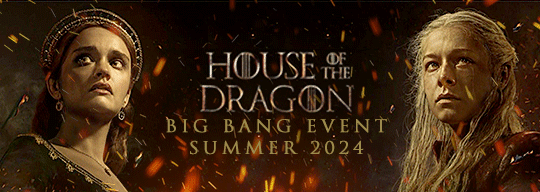
How to Submit Your Story to the AO3 Collection
Please read this guide carefully before submitting your story - we recommend having this page open at the same time, to follow along with, if you have never submitted a story to an AO3 collection before. Ensure that your accompanying artwork is finished and ready to go before submitting, and ensure all works are added to the collection before 23.59pm September 15th.
Please do not submit your story until it is ready - ensure all changes are made in your Word or Google doc. Updates to your fic once placed in the collection result in multiple draft copies, which we have to reject, so please don't submit until you are ready to hit 'post' (please hit 'post' and do not save as a draft - hitting post will successfully submit your fic to the collection and hide it until its reveal date)
Artists, you do not need to do anything. Send your artwork directly to your writer and they will handle the upload.
Step by step instructions below the cut.
To ensure that the artwork in your fic adapts to the right shape and size, depending on whether users are reading on mobile or desktop, you will need to create a workskin - do this first.
Log into your AO3 account and go from Dashboard to Skins
Go to My Workskins and Create Workskin
Choose "Work Skin" if it's not the default
Title whatever you like; description is optional
Type in the CSS code shown below exactly the way it is here:
#workskin img { width: auto; max-width: 100%; height: auto; }
(We recommend copying and pasting, so there are no mistakes)
On the bottom right under "Actions" will be the option to Submit for you, tap/click and you're done!
Once you're done, you choose New Post in the top right of your browser. You fill out the Rating, checkmark the right Archive Warnings, choose the Fandom (i.e. House of the Dragon in this case), the Category that applies to your story, the Relationships and Characters. Last but not least, you put in the Additional Tags (i.e. more warnings, or triggers).
You get to the point where you put in the Title of your story and Co-Creators, this is where you'll list the Big Bang account, more details on this further down. Then follows the box to fill in your Summary. If you want to add a note at the beginning or end of a chapter, you checkmark the option and a box will open. Whatever you write in there, please note it will be gone if you uncheck the box.
Type in "House_of_the_Dragon_Big_Bang_2024" under Post to Collections/Challenges and select the Collection shown in the description.
Under Gift this Work to, you should add your Artist and Beta Reader. As a co-creator, please add hotdbigbang.
Select the This Work has Multiple Chapters if your story has more than one chapter.
And last but not least, you Select your Work Skin before you get to the part where you can paste in your story.
Finally, posting the art to your story within the story:
Choose Rich Text
Tap the image icon
Once you have tapped the image icon, a little box window will open in which you have to insert the Source. Writers, you get the image address to insert from your Artist.
Not all image addresses work, the most effective are from Discord or Tumblr.
Please add an Image Description of the image you are posting, it will be for those who use TTS- text to speech to have someone read the story, that includes visually impaired people, but also those who simply like it to listen to a story. It will be nice for them to hear what they would see in the image. You can be as detailed as you like.
Next is Width and Height, both get automatically generated and even if the image pops up really big when you tap Save, remember you used a Work Skin that will adjust it accordingly for your readers once posted.
Hit submit and you are done! Your fic will remain unrevealed in the collection until your reveal date. We will post the full reveal schedule closer to the deadline.
#hotd big bang#house of the dragon#house of the dragon big bang#house of the dragon fandom#hotd#hotd fan fiction#hotd fandom#house of the dragon fan fiction
17 notes
·
View notes
Text
Weekly Pond Newsletter
It's Daylight Saving Time again in the US! (It's coming for the rest of you soon enough.) Yes, it's that time of year when we lose an hour and all get cranky and have more heart attacks and car accidents. I wonder if we could Tulpa DST away, somehow? Like, if we all just thought about it hard enough all at the same time.... Of course, arranging the "at the same time" part of that would be a nightmare because of, you know, DST and time zones and such.
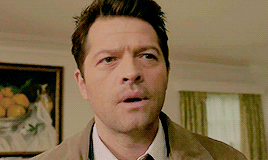
Old Business:
Poll results - Last week, we asked you all if you would be interested in learning about typesetting or fanbinding, and the answer was an overwhelming YES! We will keep this in mind and work on making this happen!
Monthly Prompt - The monthly prompt post went up and it's all about Sky and Water! Tag us in anything this inspires you to create so we can signal boost it!

Angel Fish Awards - The post for February went up, and the winner of the raffle was @spn-fanfic-reblog-writes!
SPN Rewatch: Fanfic Edition - We had another great chat, this time about the last two episodes in season 1! Check out the Archive masterlist for links to the docs for each episode to read all about it. Remember, if these ideas inspire you to write anything, let us know so we can signal boost it!
#TweetFicTues - Last week's prompts were:
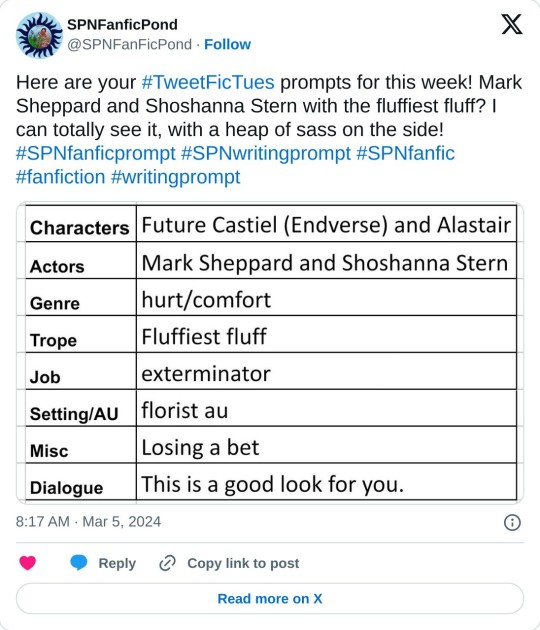
New Business:
Steve Carlson Stageit today - Later today, Steve Carlson will be doing an online concert on Stageit! Click here for more info and to get tickets!
Conventions - AHBL is happening right now in Melbourne, and Creation Burbank is next weekend! So much new content from our cast! If you're attending a con and want to meet up with other Pondies, we have channels in our Discord server for that. Check them out!
Fishing For Treasures - Next weekend is FFT weekend here at the Pond, and the theme for March is CROSSOVER FICS! Drop your links in either the FFT channel in the Discord server or our inbox here by Friday, Midnight, EDT!
Manta Ray chat - Admin Michelle will be spending some time in the Discord server next weekend. Keep an eye out for announcements with the day and time!
St Patrick's Day is next weekend! Give us your favorite leprechaun or otherwise Irish-related fics in the replies and reblogs so we all can celebrate!
POLL - Since so many folks are interested in typesetting and/or fanbinding, and these seem like topics that would require video, would you all be okay with Zoom as a platform for these tutorials?

(Divider by @glygriffe!)
That's all for this week! To see all Pond events, and also other SPN-related things like conventions and online concerts, check out our Google calendar! Click here for a static view in Eastern US/Canada time (desktop only, no mobile app access, sadly), and click here to add our calendar to your own Google calendar! We try to keep it as up-to-date as possible. If there's something you want to see on the calendar that's not there (maybe a convention we missed, cast birthdays, or something similar), send us an ASK and let us know!
Hope you have a great week! - From your Admins and Manta Rays, @manawhaat, @mrswhozeewhatsis, @mariekoukie6661, @thoughtslikeaminefield, @spencereliotwinchester and @heavenssexiestangel!
#weekly events post#michelle answers#pond admin#long post#spn fan fiction#spn fanfiction#spn fan fic#spn fanfic#supernatural fan fiction#supernatural fan fic#supernatural fanfiction#supernatural fanfic#dean winchester#sam winchester#castiel#the winchesters#spnwin#spn prequel#john winchester#mary winchester#carlos cervantes#latika desai
23 notes
·
View notes
Text
does any of my fellow writers or readers wanna vibe-read (and minor-minor beta read but thats not a requirement since im confident in my general grammar etc and vibe / general thoughts are more important) my sfw disabled/chronic pain reader insert shinsou fanfic of a fever dream? its currently standing at 30k ish and not even finished, so absolute no stress abt being a fast reader!!
bonus if ur disabled urself in some capacity and able to pick up on my presentation and whether or not i end up making it too vague instead of relatable! tho not at all a requirement! the disability/diagnosis will not be specified, but as i suffer from pots/heds/fibromyalgia myself, those will be the type of experiences i draw from(but dont limit it to). reader is also described as using mobility aids, but it is as a whole described under 'dynamic disability'.
short summary is chronic pain reporter!reader is shinsous self-proclaimed biggest fan, and has a fan twitter about him. they (accidentally) post horrendously ugly pictures of him (if zoomed in) which his friends always does and makes fun of in a groupchat. on a drunken night he dm's the twitter account and a blooming relationship ensues, a will-they-wont-they back and forth as reader learns to let someone in and shinsou learns that he is lovable and worthy. it has minor elements of chatfic and some homemade art included of the horrendous, zoomed-in shinsou faces.
its a slow burn (estimate is 8-9 chapters of ~5-7k words per chapter) with a gender neutral reader in a timeskip world that is semi-canon compliant up until the war. chapter 1 thru 5 are all finished, whereas ch6 is 90 ish percent finished and the last ones are drafted and completely planned, with in-between scenes written down as well.
if youre at all interested send me a dm or an ask and we can discord or google doc it out :3 i have literally zero expectations except u sharing ur own thoughts so no technical knowledge, personal writing experience or anything needed. ive been working on this for a year and i feel im staring at it blindly at this point so a fresh perspective would be nice i think!!! i also dont mind if multiple people wanna do this, since ill just receive more feedback!!
if youre not interested in reading but wanna help me get the word out, id appreciate a reblog but not required 🥺✨
#bnha x reader#shinsou hitoshi x reader#disabled reader insert#chronic pain reader#idk what to tag this as genuinely to find someone willing#also of course this isnt mutual exclusive. literally anyone can hmu. even if we've never talked. even if u dont follow me but just seem int#igued by my premise#nohr.txt#amethyst haze#why was this post scarier to make and post than posting a literal fanfiction? im
8 notes
·
View notes
Text
Silm fandom! Have a PSA. Hate the piped tags on AO3? Would much rather read a fic tagged Fingon/Maedhros than one tagged Fingon | Findekáno/Maedhros | Maitimo? Have I got the userscript for you! Look how neat and readable my AO3 silm character tags look now:
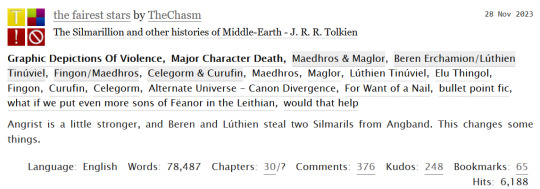
What is a userscript?
Good question! The small sibling, who is a computer geek, did not know about these when I mentioned them, so I have to conclude I have stumbled upon some secret hidden wisdom here. In short, a userscript is a (free) program written in JavaScript that modifies the web pages you visit. They're very safe, and imo an essential part of customising your web browsing experience to your liking!
How do I install userscripts?
I might make a separate post about mobile browsers because I'm tired. But on desktop, you first want to get a browser extension that allows you to manage your userscripts. I like Tampermonkey, which works with most major browsers.
Okay, how do I get rid of the piped tags?
Once you've installed the userscript manager of your choice, you want to go to the userscript Ao3 De-Piped Tags on Greasy Fork and click the big green "install" button. For most userscripts, that's it! For this one, we need to take a couple of tiny extra steps:
Go to your Tampermonkey dashboard (you can find this by clicking on "browser extensions" and then "Tampermonkey". Unfortunately I don't know how other userscript managers work, so if you didn't choose Tampermonkey you'll have to play around a little.)
Click the "Ao3 De-Piped Tags" script on your Tampermonkey dashboard.
This should bring you to the "Editor" page, and a bunch of scary-looking code in JavaScript. Don't panic, I have no idea what any of this does and I still managed to do the necessary fiddling! The block you want looks like this:
//SCRIPT SETTINGS// const sideToDisplay = 'right'; //left OR right, for character tags with one pipe (two names) const partToDisplay = 'right'; // left OR right OR central, for character tags with two pipes (three names) const tagsOnFicPage = 0; //0 to disable, 1 to enable
4. All you want to do now is change the first line so that it reads
const sideToDisplay = 'left'; //left OR right, for character tags with one pipe (two names)
so that the tag "Maedhros | Maitimo" displays as "Maedhros" instead. If you're a Quenya freak (affectionate) who would prefer all the tags display characters' Quenya names instead of Sindarin ones, skip this step.
5. If you'd also like this change to show on the fic page itself, not just the AO3 search results page, change the third line of the code block to read
const tagsOnFicPage = 1; //0 to disable, 1 to enable
6. Save your changes to the file, refresh your AO3 page, and marvel!
I hate this and want to get rid of it.
No problem, you can turn off the userscipt or completely uninstall it from the Tampermonkey dashboard!
I want to display some names with the left part of the piped tag and others with the right part, is that possible?
Unfortunately not :( This also applies if you're in other fandoms (I hear The Witcher fandom is one such?) which uses piped tags where you want to use the right side of the tag.
Can anyone else see the changes I've made?
No! The userscript applies to your own browsing experience only, so you aren't messing with how anyone else's fics display when you use it.
This is magic, got any other cool userscripts for AO3?
Loads, most of them much easier to use than this one! Here are some links:
Put your "marked for later" button on the AO3 homepage
Add HTML formatting options to the AO3 comment box
Set your default posting language to English
Fix the bug where copy-pasting from Google Docs to AO3 puts spaces around all your italics
And here's a list of many more to peruse!
Cool, how do I get this to work on a mobile browser?
Yeah my laundry's finished now so I'm not typing all that out. Maybe tomorrow.
20 notes
·
View notes
Text
2. Writing Set Up: Where to Write Your Draft
Before you even start writing, you’ll need to find a writing program/medium you feel comfortable working with.
I promise you—from start to finish—you’ll look at your draft for a couple of hours at minimum, so I suggest you choose a program/medium that aligns with your individual needs. Now it’s time for you to identify what those needs might be.
Here are some options:
Creativity strikes while you’re cuddled up in bed or on your commute to work?
Try writing on your phone/tablet (unless you’re the one driving, of course!)—you can use pre-installed apps like Pages (iOS) or your Notes/Memo app. You can also download free writing applications like Google Docs. Google Docs works on and offline on basically any mobile device, which is great for when you’re on the go!
You prefer writing/typing on a computer?
There are many desktop writing programs like LibreOffice (free for Windows, Mac and Linux), MS Word (needs to be purchased/subscription-based), countless online text editors or the browser version of Google Docs.
You need to physically feel the words flowing through your body?
Well, imagine you’re a classic author and write them down by hand on generously perfumed paper (preferably with royal blue ink)! Of course, you can also use Post-it notes or that coffee-stained notebook from 2013. Regular paper will do, too, though it’s obviously not as cool.
Of course, there are many more options to choose from, but since you’re just starting out, I suggest you try free and more readily available programs first. Everything has its pros and cons, but digital writing is generally pretty clean-cut and saves you the trouble of digitising hand-written drafts (which you’ll need to do if you want to share your writing online! Unless you want to share scans of your beautiful handwritten writing, of course!).
But before you settle for one (or more!) program/media of your choice, you might want to consider a few things:
Is your writing easily accessible to you? → Can you add to your draft whenever and wherever creativity strikes?
Does your writing program save your progress automatically? → You don’t want to lose hours upon hours of work because you forgot to save your progress!
Is your writing secure? → Is your writing uploaded to a cloud? Will you still be able to access your writing if your computer crashes or you lose your login data/ phone/notebook? Can you easily create external backups of your files?
It really doesn’t matter what you need to write down at this early point. Be it an idea, rough outline, dialogue, stream of consciousness, mind map or a finished draft—you just want your entire writing process to happen in a secure, accessible location that you feel confident working in. There is no perfect writing program; whatever program works best for you is the best program for you!
For example:
I almost exclusively write on Google Docs since it meets all my personal writing needs: It’s a free cloud service that syncs my files all across my devices (phone, laptop, tablet) regardless of where I am. It has an intuitive interface with all the basic writing/formatting tools I need.
Once a month, I download my most recent drafts as “.docx”-files and back them up on an external hard drive—so even if I can’t, for whatever reason, access my Google Docs account, my files are still secured in a different location.
Sometimes, I make use of handwritten notes, too—though I keep losing them or can’t decipher my handwriting…This seems minuscule or even funny, but it’s hard to come back to an idea when you’ve literally lost the physical manifestation of it!
Next: The Idea: Coming Up With and Developing Your Idea (with examples)
Masterlist
7 notes
·
View notes