#updates on iso
Explore tagged Tumblr posts
Text
The main thing holding me back from my Isopod Differentiation Guide (tm) and the Dichotomous Key is I can’t figure out a program I can use to easily make it on. The one I typically use for art doesn’t have big enough canvas size or easily editable text. Google docs is a hard maybe. Freeform seemed promising but is in reality very difficult to work with. I’m a couple steps away from printing out images and pinning them to a corkboard like that one meme
17 notes
·
View notes
Text




Woe. Monkey Wrench characters be upon ye.
#MW OC#Monkey Wrench OC#original characters#ISO#Chopper#Spark L#Claw Jaw#Unfortunately for you all I have been cooking lots of content for these goobers for some time#It is time I unleash them >:)#I've posted some on them in the Discord server already! So if you've seen them there hi friends :)#EDIT: Changed a wee bit of details since I'm slowly updating and building them.
39 notes
·
View notes
Note
Hope you had a good Christmas, love ya!

Season greetings!! Thank you so much! Hope you had happy holidays as well! Or if you don't celebrate, hope you have a great day anyways! And here's to 2025 just around the corner!
Here's a little something I made with my guys for the holidays! Make sure to get plenty of rest and stay warm!

#mw oc's#My OC's#ISO#Sycamore#Monkey Wrench OC#Ask#Anon#My Scribbles#2024 sure was. A year!#Can't wait for next year haha#Sorry for lack of updates! I gotta post more here!#But I'm well! Thank you!
4 notes
·
View notes
Text
Hey update on the comic!!
Hai!! I have not forgotten about the comic, and apologies for the long wait for batch 2! I've been super busy as for me personally I am about to graduate high-school in 2 days!! Literally the graduation ceremony is this Saturday. So apologies on the wait for the next batch of comic pages. I promise I'll have way more time to work on it once I graduate 😅. Anywho thank you all for your support! New pages should be coming soon.
8 notes
·
View notes
Text
ISoE - Update
Alright, my lovelies, I have chapter two ready to go. Thank you to those who have read so far for the kudos and subscriptions - it means so much to me knowing people enjoy what I write. I love you to bits!
ISoE - Chapter 2
2 notes
·
View notes
Text
Transcendental
Transcendental Number Theory
A real or complex number is said to be transcendental if it is not the root of a non-zero finite degree polynomial with rational coefficients
“transcendental god that creates and sustains the universe and is omnipotent but not associated with any particular phenomenon:” boring philosophical shit
“our god lives in that volcano right there and when she’s mad she spits lightning and buries cities in lava:” real religion
3K notes
·
View notes
Text
#ISO 37001:2025#ISO 37001 Transition Guide#ISO 37001:2025 Updates#ISO 37001 Compliance#ISO 37001 Certification#ISO 37001 Implementation#ISO 37001 Climate Change Amendment
1 note
·
View note
Text
Did you know that 3 billion sq ft of ceramic tile is installed annually in the US?

#ansi#standards#standard#iso#construction#osha#building#ceramics#tiles#floor tiles#ceramic tiles#subway tile#interior design#bathroom#porcelain#glazing#design ideas#tile grout#home improvement#home interior#update
1 note
·
View note
Text
An international standard called ISO 55001 sets out the requirements for an asset management system. To meet the demands of the organization and its stakeholders, the standard's overarching objective is to assist organizations in developing and sustaining the capacity to manage assets throughout their entire existence. All kinds of assets, both tangible and intangible, and a wide range of organizations can use ISO 55001.
#iso 55001#iso 55001:2024#iso 55001 auditor training#iso 55001 certified auditor training#online iso 55001 auditor training#key updates of iso 55001
0 notes
Text
ISO 50001 Certification: A Strategic Tool for Reducing Energy Costs

In the present, when the environment's sustainability and cost-efficiency are the top priorities, businesses are always seeking ways to cut down on their energy usage. ISO 50001 Certification has emerged as a tool to help reach both goals. The widely-respected standard provides an established structure for energy management that helps businesses determine and implement energy-saving strategies.
In this article, we'll examine the way ISO 50001 serves as an efficient tool for reducing the cost of energy.
The reduction in energy consumption will help save money on energy bills and also makes an impact positive on the environment, by cutting carbon dioxide emissions. ISO 50001 is an internationally acknowledged standard that offers an environment for businesses to develop and maintain and enhance the efficiency of their systems for managing energy.
When they adopt ISO Energy Management System, organizations can reduce their energy usage and improve their energy efficiency and improve the savings on energy costs. In this article we will discuss the advantages that come with ISO 50001, how it can aid in reducing energy consumption and the steps that organizations should take to adopt the standard.
Core Principles of ISO 50001
ISO 50001 is built upon the following fundamentals, which make it a useful method to reduce the cost of energy:
Engagement & Leadership: ISO 50001 emphasizes the importance of leadership involvement in energy management. With leadership support the organization is much more inclined to fund energy savings initiatives.
Energy Policy: Creating An energy strategy is a key condition of ISO 50001. The policy must outline the company's dedication to an energy efficient environment, and also serve as a basis for establishing energy performance goals.
Energy Performance Baseline: ISO 50001 Standard obliges organizations to set up an energy baseline that acts as a basis for evaluating initiatives to save energy.
Data-Driven Decision Making: The standard encourages gathering and analyzing data to help make educated decisions regarding energy management. Data-driven insight helps to identify areas where efficiency improvements could be made.
Continuous Improvement: ISO 50001 encourages organizations to continuously increase their energy efficiency. This method of improvement assures that measures to save energy evolve as time passes.
Lowering Energy Costs Through ISO 50001
ISO 50001 Certification is more than a simple list of requirements. It's an approach to reduce costs for energy. This is how companies can reach this goal with ISO 50001:
Energy Efficiency Benefits: ISO 50001 encourages organizations to conduct energy assessments and analyses to discover inefficiencies and areas in which energy is wasting. In addressing these issues, companies can streamline their processes and decrease their energy use.
Clear Energy Performance Targets: The standard demands that businesses create specific energy performance goals. These targets give an unambiguous view of where and the best way to ensure energy savings are realized.
Improved Monitoring and Measurement: ISO 50001 requires regular monitoring and evaluation of performance in energy. Continuous monitoring allows companies to spot any deviation from their targets and then take swift corrective action.
Engagement of Employees: Employee engagement is an important aspect in ISO 50001. If employees are well-informed and are involved in energy-related initiatives, they will be more likely to spot opportunities to save energy in their everyday tasks.
Improvements to the Supply Chain: ISO 50001 also extends its scope for the entire supply chain. In enticing suppliers to implement energy-efficient practices, businesses can lower costs for energy associated with the manufacturing and distribution of products and services.
A Life Cycle Perspective: ISO 50001 promotes a lifecycle view, which considers energy efficiency throughout a or service's lifecycle. This helps companies make educated decisions regarding the design, production, and disposal stages.
Understanding The Ongoing Benefits of Energy Cost Savings with ISO 50001
Thus, when they implement ISO 50001 Certification, organizations can effectively control and reduce their energy usage, which can lead to significant savings on energy costs.
One of the main methods ISO 50001 helps organizations save on energy expenses is by identifying and prioritizing opportunities to save energy. With an EnMS the company can look at their energy consumption and find areas in which they can cut down on consumption. These possibilities could include upgrading equipment, improving processes, or even implementing energy efficient technologies.
ISO 50001 Certification also promotes the creation and implementation of Energy Performance Indicators (EnPIs) that allow companies to monitor their energy usage and determine areas in which they consume more energy than they need to. By monitoring and analysing regularly their EnPIs they can detect the trends and take appropriate action to improve efficiency in energy use and lower energy ISO 50001 Certification Cost.
Alongside identifying energy-saving potential, ISO 50001 requires organizations to establish targets for energy efficiency and formulate strategies to achieve these targets. This makes sure that energy management is an integral component of the overall strategy of an organization and aids in driving constant improvement in energy efficiency.
Reap The Benefits of Efficiency in Energy Use
In implementing ISO 50001, organizations can benefit from a greater awareness of energy consumption within their workforce, which could lead to the development of a conservation-oriented culture. This can lead to further energy savings with simple adjustments, like switching off lighting and equipment when they're not when they are not in use.
In general, ISO 50001 provides a complete framework for managing energy consumption and reducing costs. Through the implementation of this standard, businesses can reap the benefits of increased efficiency in energy use, lower operating costs, as well as improved performance in the environment.
Conclusion
ISO 50001 Certification is indeed an effective tool to reduce the cost of energy. It offers organizations an organized approach to managing energy which emphasizes dedication, data-driven decisions, and continual improvement. In adhering to tenets that are outlined in ISO 50001, companies can find energy-saving opportunities, establish precise goals, and guide employees in sustainable ways of working.
The benefits are numerous, which include the reduction in costs, enhanced efficiency, and increased environmental accountability. ISO 50001 can bring about tangible and sustainable benefits in reducing energy expenses and encouraging a culture of efficiency in energy usage.
#ISO 50001 Certification#ISO Energy Management System#ISO 50001 Standard#ISO 50001 Certification Cost#business consulting#business#update#iso#isoconsultant#isoconsultancyindubai
0 notes
Link
Windows 11 ISO: A Comprehensive Guide to Installation and FAQs Windows 11 ISO is a crucial component in the realm of operating systems, and understanding its significance is vital for users looking to install Windows 11. This article aims to provide a comprehensive guide on installing Windows 11 ISO, ensuring that readers have all the necessary information to successfully complete the installation process. By following the MECE (Mutually Exclusive, Collectively Exhaustive) Framework approach, this article covers all aspects of Windows 11 ISO installation. [caption id="attachment_62852" align="aligncenter" width="1280"] windows 11 iso[/caption] Understanding Windows 11 ISO Windows 11 ISO refers to the disk image file that contains all the necessary files and data for installing Windows 11 on a computer. It allows users to create a bootable media, such as a USB drive or DVD, which can be used to install the operating system. The benefits of using Windows 11 ISO include the ability to perform a clean installation, easily upgrade from previous versions, and have a backup copy of the installation media. Compared to other installation methods, Windows 11 ISO provides more control over the installation process and allows for customization options. It also ensures a more reliable and stable installation, as the ISO file contains the complete operating system package. Preparing for Windows 11 ISO Installation System Requirements Before installing Windows 11 using ISO, it is essential to ensure that your computer meets the minimum system requirements. These requirements include a compatible processor, sufficient RAM, and available storage space. Meeting these requirements is crucial for optimal performance and to avoid any compatibility issues with the operating system. Downloading Windows 11 ISO To begin the installation process, you need to download the Windows 11 ISO file from the official Microsoft website. Follow these step-by-step instructions to download Windows 11 ISO: Visit the official Microsoft website. Navigate to the Windows 11 download page. Choose the desired edition and language of Windows 11. Click on the "Download" button to initiate the download. During the download process, ensure that you have a stable internet connection and sufficient storage space available on your computer. Creating Bootable Media Once the Windows 11 ISO file is downloaded, you need to create a bootable USB drive or DVD to install the operating system. There are several tools available, such as Rufus or the Windows USB/DVD Download Tool, that can assist in creating a bootable media. Follow the instructions provided by the chosen tool to create the bootable media successfully. Installing Windows 11 using ISO Booting from the Bootable Media Before installing Windows 11 using the ISO file, you need to boot your computer from the bootable USB drive or DVD. To do this, follow these steps: Insert the bootable USB drive or DVD into your computer. Restart your computer. Access the BIOS or UEFI settings by pressing the designated key during startup (often F2, F10, or Del). Navigate to the "Boot" or "Boot Priority" section. Change the boot order to prioritize the USB drive or DVD. Save the changes and exit the BIOS or UEFI settings. Once your computer restarts, it should boot from the bootable media, and the Windows 11 installation process will begin. Windows 11 Installation Process During the Windows 11 installation process using the ISO file, follow these steps: Choose your language, time, and currency preferences. Click on the "Install now" button. Enter the product key if prompted (or choose the option to activate later). Accept the license terms and click "Next". Select the installation type (e.g., upgrade or custom). Choose the disk or partition where you want to install Windows 11. Follow the on-screen instructions to complete the installation process. It is important to note that during the installation process, your computer may restart multiple times. Ensure that you do not interrupt the process and allow it to complete uninterrupted. Post-Installation Setup and Configuration Once the Windows 11 installation is complete, there are a few essential steps to take for post-installation setup and configuration: Set up your user account by providing the necessary information. Choose your privacy settings based on your preferences. Customize the appearance and personalization options of Windows 11. Install necessary drivers and software for optimal performance. Update Windows 11 to ensure you have the latest security patches and feature updates. By following these steps, you will have successfully installed Windows 11 using the ISO file and completed the initial setup and configuration. Frequently Asked Questions What are the system requirements for installing Windows 11 using ISO? The minimum system requirements for installing Windows 11 using ISO include a compatible 64-bit processor, 4 GB of RAM, and 64 GB of storage. However, it is recommended to have a 64-bit processor with at least 1 GHz clock speed, 8 GB of RAM, and 128 GB of storage for optimal performance. How can I download Windows 11 ISO? To download Windows 11 ISO, visit the official Microsoft website and navigate to the Windows 11 download page. Choose the desired edition and language of Windows 11, and click on the "Download" button to initiate the download. What are the benefits of using Windows 11 ISO for installation? Using Windows 11 ISO allows for a clean installation of the operating system, enables easy upgrading from previous versions, and provides a backup copy of the installation media. It also offers more control over the installation process and customization options. I encountered an error during the Windows 11 installation using ISO. What should I do? If you encounter an error during the installation process, ensure that your computer meets the system requirements and that the ISO file is downloaded correctly. Check for any compatibility issues with your hardware. If the error persists, try creating a new bootable media and reinstalling Windows 11. Can I upgrade from Windows 10 to Windows 11 using ISO? Yes, you can upgrade from Windows 10 to Windows 11 using ISO. During the installation process, choose the option to upgrade, and follow the on-screen instructions. It is recommended to back up your important files before upgrading. How long does the Windows 11 installation process using ISO take? The duration of the installation process may vary depending on your computer's hardware and the complexity of your setup. On average, it can take around 30 minutes to a few hours. It is important to be patient and allow the installation process to complete without interruption. Conclusion: In conclusion, installing Windows 11 using ISO provides users with greater control, customization options, and a reliable installation process. By following the steps outlined in this comprehensive guide, you can successfully install Windows 11 using the ISO file and configure the operating system to your preferences. The MECE Framework approach ensures that all aspects of the installation process and frequently asked questions are covered, providing you with a complete understanding of Windows 11 ISO installation. Remember to check the official Microsoft website for any updated information and guidelines during the installation process. Enjoy the new features and enhanced performance of Windows 11!
#32_bit#64_bit#activation#clean_install#compatibility#download#Features#installation#ISO#laptop#microsoft#operating_system#PC#product_key#release_date#system_requirements#troubleshoot#update#Upgrade#USB_bootable#virtual_machine#windows_11
0 notes
Text
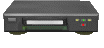






Thanks to @kneepadthighhighs whose setup I'm totally jacking here, and thanks especially for all the Punk specific compilation DVDs.
I've finally ripped my current wrestling DVD/VHS/digital collection for your viewing pleasure, catalogue below cut. Collection will most likely continue to update, but there's never a guarantee it'll be up forever.
Link to Full Library
Last Update: 03/11/2025, 8:15:00 PM
I’ve linked the match cards (where applicable) so you can see if the file is worth the download. Links will take you to a folder and you may select files to download.
(If you open a folder and it includes a .MDS file, don’t worry about that as long as you’re not burning a dual layered physical disc. You don’t need it to view the .ISO file on a computer. Just download the .ISO and open with your media player of choice, it works like a DVD in a player. If it's an .MP4 or .MPG it'll play like a video.)
Come harass me if anything was mislabeled by accident or if a download link is broken or denies you access. I hope this goes to good use.
BYW
Best of Backyard Wrestling (Vol. 1, 2, and 3)
EPIC Pro Wrestling
Best of EPIC (Vol. 1)
FIP
FIP Emergence
Match Card - Day 1
Match Card - Day 2
FIP Fallout 2004
Match Card - Day 1
Match Card - Day 2
FIP Unfinished Business 2005
Match Card
FIP Dangerous Intentions 2005
Match Card
FIP With Malice
Match Card
FIP Violence is the Answer
Match Card
FIP In Full Force 2005
Match Card
FIP Unstoppable 2005
Match Card
FIP Sold Out
Match Card
FIP Payback
Match Card
FIP Heatstroke 2005
Match Card - Day 1
Match Card - Day 2
FIP The Best of CM Punk (Vol. 1 and 2)
IWA MS
IWA Mid-South From Hardcore Hell and Back (Punk's IWA debut)
Match Card
IWA Mid-South Sweet Science 16 2001
Match Card - Day 1
Match Card - Day 2
CM Punk vs. Colt Cabana (the camel toe pussy tights one)
ROH
ROH The Best of Samoa Joe
Samoa Joe Straight Shootin'
ROH The Best of the Second City Saints
ROH The Best of CM Punk (Vol. 1, 2, and 3)
ROH The Summer of Punk
Match Card
TNA
TNA The Best of Samoa Joe: Unstoppable
TNA Best of the X Division (Vol. 2)
Match Card
UPW
UPW Entertaintment Overload (Fresh Blood)
Match Card
UPW Road to Glory
UPW Future Shock
WWE
John Cena: Word Life
Match Card
John Cena: My Life
Match Card
CM Punk: Best in the World
Match Card
Zero-One (no subtitles)
Zero-One Shingeki
Match Card
Zero-One Fire Festival 2001
Match Card - Day 1
Match Card - Day 2
Match Card - Day 3
Zero-One Vast Energy 2002
Match Card
Zero-One Genesis 2002
Match Card - Day 1
Match Card - Day 2
Zero-One Truth Century Creation 2002
Match Card
#take a look and see if you're interested in anything#chuck me a reblog too so other people see#it helps what I do here#not really sure how to tag this uhhhhhh#I think we have to do this by word of mouth#backyard wrestling#fip#iwa mid-south#roh#tna#upw#wwe#zero-one
161 notes
·
View notes
Text
***ISO: footage from the DashCon Two Drag Show taken by the audience member filming on their Nintendo DSi***
SHAG the professional footage, I'd love to get my hands on that baby yeah!!!! ✨️🍸👓💙
EDIT: Update! @lost-in-ace uploaded 3DS footage here! (x)
#dashcon 2#dashcon#dashcon two#austin powers#nintendo dsi#nintendo ds#the other performers and i noticed this audience member#id love to see this footage but i understand if they just want it for their own eyes#if anyone has any leads lemme know 👀#**this includes footage from any of the performances in the show not just mine lol**
125 notes
·
View notes
Note
if you find time, i would like to request iso hcs/oneshot that's just fluffy and domestic and cute (spice it a little if you want). just whatever you have in mind, i love your work!!!<3
gender-neutral reader — ao3. masterlist. request rules.
A/N.⠀I'm not gonna lie anon I'm a Sova girlie through and through but writing these had me a little giggly and flustered (also thank you for enjoying my work!!! <3)

✦ He loves it when you massage his scalp or play with his hair. He’s almost fallen asleep once or twice while he had his head in your lap because he just feels so comfortable. He’ll also gladly return the favour if you ask. He’s not as confident, but once you reassure him that you just like having his touch on you in general, he practically never lets you go.
✦ Will not admit this to your face, but he also loves it when you snuggle him in bed. He thinks you’re extra cute when you’re clingy or whiny. He appreciates all facets of you, of course, but there’s something about your puppy dog eyes that gives him so much cuteness aggression that he can never resist the urge to squish your cheeks.
✦ Reads every single update you give him about your day and never misses replying to a single message. You could send him 10 texts and he’ll react to all of them. Is also a very active listener and will have gossip to exchange with you. He notices a lot of things. You’ll hear about them—all you need to do is ask.
✦ You can always talk to him about what songs you like or dislike. He likes seeing you animatedly talk about how fun the song is or how amazing the band was when you saw them live.
Even if he doesn’t end up liking it—which is rare, considering he listens to everything—he still takes your recommendations very seriously. (He also has a handful of songs that he associates with you! He keeps them in a private playlist that he listens to when he misses you.)
✦ He gets so weak when you kiss his jaw. He can’t explain it. He doesn’t know why. He’s also a little ticklish and sensitive in his neck area. The moment you notice these tidbits, it’s over for him.
#all#anonymous#valorant x reader#iso x reader#sorry for the lack of spice the voices demand for soft iso hours
114 notes
·
View notes
Text
Have YOU got an old Windows PC Microsoft has told you can't run Windows 11? It's time to give it a new life!
How to install Windows 11 on unsupported PC Hardware using Rufus. You can also disable some other Windows 11 bullshit like data harvesting and needing a Microsoft account.
It has been in the news a lot lately that Windows 11 isn't allowed to be installed on PCs without certain requirements, including the TPM 2.0, a chip that was only included in PCs made in 2018 or later. This means that once Windows 10 stops receiving security updates, those PCs will not be able to (officially) run a safe, updated version of Windows anymore. This has led to an estimated 240 million PCs bound for the landfill. Thanks Microsoft! I get you don't want to be seen as the insecure one, but creating this much waste can't be the solution.
(I know nerds, Linux is a thing. I love you but we are not having that conversation. If you want to use Linux on an old PC you are already doing it and you don't need to tell me about it. People need Windows for all sorts of reasons that Linux won't cut.)
So lately I have been helping some under privileged teens get set up with PCs. Their school was giving away their old lab computers, and these kids would usually have no chance to afford even a basic computer. They had their hard drives pulled so I have been setting them up with SSDs, but the question was, what to do about the operating system? So I looked into it and I found out there IS actually a way to bypass Microsoft's system requirement and put Windows 11 on PCs as old as 2010.
You will need: Rufus: An open source ISO burning tool.
A Windows 11 ISO: Available from Microsoft.
A USB Flash Drive, at least 16GB.
A working PC to make the ISO, and a PC from 2018 or older you want to install Windows 11 on.
Here is the guide I used, but I will put it in my own words as well.
Download your Windows 11 ISO, and plug in your USB drive. It will be erased, so don't have anything valuable on it. Run Rufus, select your USB drive in the Device window, and select your Windows 11 ISO with the Select button. (There is supposed to be a feature in Rufus to download your ISO but I couldn't get it to work.?
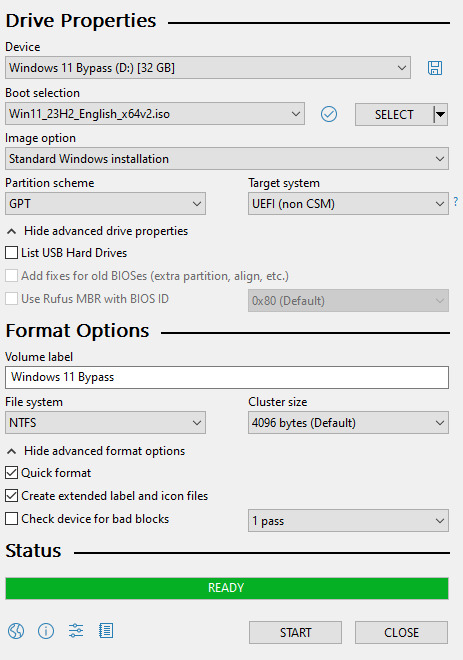
Choose standard windows installation, and follow the screenshot for your settings. Once you are done that, press Start, and then the magic happens. Another window pops up allowing you to remove the system requirements, the need for a microsoft account, and turn off data collecting. Just click the options you want, and press ok to write your iso to a drive.
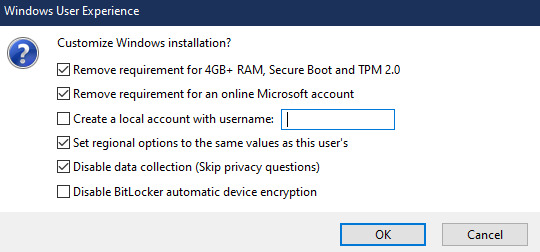
From there you just need to use the USB drive to install windows. I won't go into details here, but here are some resources if you don't know how to do it.
Boot your PC from a USB Drive
Install Windows 11 from USB Drive
If you had a licensed copy of Windows 10, Windows 11 will already be licensed. If you don't, then perhaps you can use some kind of... Activation Scripts for Microsoft software, that will allow you to activate them. Of course I cannot link such tools here. So there you go, now you can save a PC made from before 2018 from the landfill, and maybe give it to a deserving teen in the process. The more we can extend the lives of technology and keep it out of the trash, the better.
Additional note: This removes the requirement for having 4GB Minimum of RAM, but I think that requirement should honestly be higher. Windows 11 will be unusable slow on any system with below 8GB of RAM. 8GB is the minimum I think you should have before trying this but it still really not enough for modern use outside of light web and office work. I wouldn't recommend trying this on anything with 4GB or less. I am honestly shocked they are still selling brand new Windows 11 PCs with 4GB of ram. If you're not sure how much RAM you have, you can find out in the performance tab of Task Manager in Windows, if you click the More Details icon on the bottom right. If you don't have enough, RAM for old systems is super cheap and widely available so it would definitely be worth upgrading if you have a ram starved machine you'd like to give a new life.
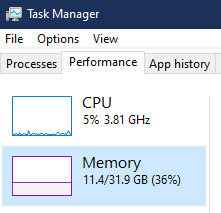
#Windows#Windows 11#tech#tech advice#pc#TPM 2.0#rufus#open source#open source software#technology#tech tips
727 notes
·
View notes
