#videoeffect
Explore tagged Tumblr posts
Text



Have fun.love yourself
Have fun, love yourself and be kind to others. It's cliche but it seems to be working i'm just trying to be cute.
#glitchart#Glitchartistcollective#videoeffects#videofx#vaporwave#edmtiktok#edm#electronic#electronicmusic#dance#popandlock#brakedance#hiphop#trap#trapcore#witch#abstractart#noise#chaos#cringe#cringey#weird#strange#darkart#surreal#experimental#poetry#literature#philosophy#urbanart
2 notes
·
View notes
Text
CapCut Exclusive Cashback Promotion

Cashback Details:
New Customers: Enjoy a massive 45.45% cashback on your first purchase! Get started with CapCut’s premium features and take your video editing to the next level.
Existing Customers: As a token of appreciation, receive a generous 40.4% cashback on your next subscription or upgrade. Keep creating incredible content with CapCut.
How to Redeem Your Cashback:
Visit the CapCut Website or open the CapCut app.
Select your preferred subscription plan or upgrade.
Complete your purchase..
Your cashback will be processed automatically and credited to your account within 7 business days.
Why Choose CapCut?
User-Friendly Interface: Seamlessly edit videos with intuitive tools.
Professional Features: Access advanced editing options, including transitions, effects, and more.
Cross-Platform Compatibility: Edit on your desktop or mobile devices without missing a beat.
Hurry! Limited-Time Offer
Don’t miss this opportunity to save big while enjoying one of the best video editing platforms. This cashback promotion is available for a limited time only. Act now and turn your creative vision into reality with CapCut.
For more details, terms, and conditions, please visit CapCut Promotions or contact our support team.
#capcut#capcut cashback#VideoEditing#CashbackPromotion#VideoMontage#EditingTools#CreativeEditing#VideoEditorApp#ProfessionalEditing#EasyVideoEditing#ContentCreation#VideoEffects#EditingMadeEasy#CapCutFeatures#MobileVideoEditor#PremiumVideoEditor#CreativeTools#CapCutPromo#CashbackDeal#VideoCreation
0 notes
Text

Watch How We Transform Your Videos by Removing Unwanted Objects – Results Will Amaze You!
Email: [email protected] Link: https://www.photoclippingretouching.com/video-object-removal-service.php
#VideoObjectRemoval#ObjectRemoval#VideoServices#VideoEnhancement#VideoMarketing#ContentCreation#PostProduction#VideoEffects#VideoRetouching#VideoCleanup#VideoEditing#EditingServices#GraphicDesign#teamPCR
0 notes
Text

Learn Adobe Premiere tools from professional trainers to create high-quality short-term and long-term videos. Master editing, effects, and more for impactful content creation. Enhance your skills with expert guidance!
#AdobePremiere#PremierePro#VideoEditing#AdobeCreativeCloud#VideoProduction#EditLikeAPro#CreativeEditing#PostProduction#AdobeSuite#Filmmaking#VideoEditor#VideoEffects#TimelineTuesday (for showcasing timelines)#EditingSkills#LearnPremiere
1 note
·
View note
Text

#moriomrahmandm#moriom_rahman#Capcut VideoEditing ContentCreation SocialMediaMarketing VideoMarketing CreativeTools VideoEditor VideoEffects VideoTransitions#Capcut VideoEditing ContentCreation SocialMediaMarketing VideoMarketing CreativeTools VideoEditor VideoEffects VideoTransitions Vi
1 note
·
View note
Text
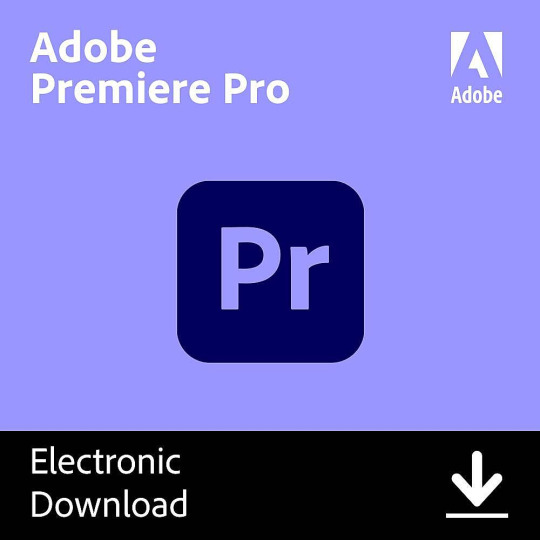
Download Link
Pass: drop357
Adobe Premiere Pro Crack is a pirated version of professional software that has undergone different modifications. The software cracking is aimed at removing the software protection so a larger number of people can use it without purchasing the activation key.
The standard hacking process involves removing the original file, namely the program’s executable, and replacing it with a fake one that fools the program pretending this is a licensed version. In such a way, the software doesn’t ask for the activation code.
#AdobePremierePro#PremiereProEditing#VideoEditing#PremiereProTips#PremiereProWorkflow#VideoProduction#FilmEditing#CreativeEditing#AdobeSoftware#PremiereProTutorial#VideoEffects#FilmMaking#DigitalStorytelling#PremiereProCommunity#PostProduction
0 notes
Video
youtube
Divi Magic Unlocked: Effortless Animated Underlines for Stunning Titles!
In this exciting tutorial, we're diving deep into the world of Divi to unveil a powerful feature: autoplaying, looping, and muting MP4 videos. With Divi Unleashed, you'll discover just how quick and easy it is to implement these dynamic video effects on your website. Using the Divi video module and a touch of jQuery magic, you'll learn step-by-step how to create captivating video experiences that engage your audience like never before.
Join us as we explore the versatility of Divi and unlock its full potential. Whether you're a seasoned Divi user or just starting out, this tutorial is designed to empower you with the knowledge and skills needed to take your website to the next level. Say goodbye to static content and hello to interactive multimedia experiences with Divi Unleashed!
#youtube#DiviTheme MP4Video Autoplay Loop Mute WebDesign VideoEffects DiviTutorial WebsiteDevelopment DigitalMarketing
0 notes
Text
The Top 10 Must-Have Features in Video Editing Software in 2024

Introduction: In the dynamic realm of video editing, staying ahead of the curve is crucial for content creators and professionals alike. As we step into 2024, the landscape of video editing software continues to evolve, offering a plethora of features to enhance creativity and efficiency. In this blog, we'll explore the top 10 must-have features that are shaping the video editing industry in 2024, with a special focus on the cutting-edge Apex Aline Video Editor Services.
Intuitive User Interface: Efficiency begins with a user-friendly interface. Apex Aline Video Editor Services leads the way with its intuitive layout, ensuring a seamless editing experience for both beginners and seasoned professionals.
Advanced AI-Powered Tools: Harnessing the power of artificial intelligence, video editing software now offers features like automatic scene recognition, content-aware editing, and facial recognition. Apex Aline's AI tools take editing to new heights, automating repetitive tasks and enabling creators to focus on their artistic vision.
Real-Time Collaboration: In a world that values connectivity, video editing software must facilitate seamless collaboration. Apex Aline Video Editor Services provides real-time collaboration features, allowing multiple users to work on a project simultaneously, enhancing teamwork and productivity.
Immersive VR Editing: As virtual reality gains momentum, video editing software must adapt. Apex Aline excels in VR editing, offering a platform where creators can immerse themselves in a virtual environment to edit and enhance their content.
Efficient 8K Editing: With the rise of high-resolution content, 8K editing has become a necessity. Apex Aline Video Editor Services ensures smooth and efficient 8K editing capabilities, allowing creators to produce stunning, crystal-clear visuals.
Dynamic Color Grading: A robust color grading system is indispensable for achieving the desired mood and tone in videos. Apex Aline's advanced color grading tools provide creators with a wide range of options to enhance and manipulate colors, adding depth to their projects.
Flexible Audio Editing: Audio is a crucial component of video editing, and Apex Aline recognizes this by offering flexible audio editing features. With advanced tools for sound design, noise reduction, and spatial audio, creators can deliver an immersive auditory experience.
Cloud Integration: The ability to access and edit projects from anywhere is vital in today's fast-paced world. Apex Aline Video Editor Services seamlessly integrates with cloud platforms, ensuring that your projects are accessible and editable from any device, at any time.
Effortless Motion Graphics: Elevate your videos with captivating motion graphics. Apex Aline's video editor comes equipped with a wide array of motion graphic templates and tools, empowering creators to add a professional touch to their projects effortlessly.
Enhanced Export and Rendering Options: The final step in the video editing process is exporting the project. Apex Aline Video Editor Services offers enhanced export and rendering options, supporting various formats and resolutions to cater to the diverse needs of content creators.
Conclusion: In the ever-evolving landscape of video editing, Apex Aline Video Editor Services stands out as a powerhouse, offering a comprehensive suite of features that cater to the needs of both amateur and professional content creators. As we embrace the future of video editing in 2024, these must-have features pave the way for unparalleled creativity and efficiency. Embrace the future of video editing with Apex Aline and unlock your full creative potential.
#digital#digitalartworks#digitalmarketingservices#digitalmarketingblog#createarteveryday#digitaljournal#create#ai#digitalrevolution#indore#videoediting#youtube video#videoeffects#videoproduction
0 notes
Text
#VideoProduction#AI#ArtificialIntelligence#VideoEditing#VideoMarketing#ProfessionalVideos#VideoContent#VideoCreation#VideoMaking#VideoTips#VideoStrategy#VideoTrends#VideoTechnology#VideoTools#VideoSkills#VideoDesign#VideoEffects#VideoQuality#VideoInnovation#VideoInsights#VideoAnalytics#VideoOptimization#VideoDistribution#VideoPromotion#VideoSEO#VideoEngagement#VideoStorytelling#GPT4
0 notes
Text
youtube
Creating Stunning Green Screen Videos with Green Screen by DoInk
In the world of video production, green screens have revolutionized the way filmmakers and content creators tell their stories. They offer the magic of transporting your subject to virtually any location or setting, limited only by your imagination. In this tutorial, you can dive into the world of green screen video creation! We will guide you through the process of creating impressive green screen videos using the Green Screen by DoInk app.
#GreenScreen#DoInkApp#VideoProduction#GreenScreenEffect#VisualEffects#GreenScreenTutorial#iOSVideoEditing#CreativeVideo#ContentCreation#GreenScreenByDoInk#VideoEditingTips#VideoCreation#EducationalTechnology#ContentCreationTools#VideoEffects#iOSApp#GreenScreenMagic#DoInkTutorials#VideoEditingApp#CreativeStorytelling#CreativeVisuals#GreenScreenTricks#VisualStorytelling#VideoProductionTips#DIYVideo#GreenScreenIdeas#ContentCreators#GreenScreenInEducation#DigitalStorytelling#Youtube
0 notes
Text
Funky, bouncy motion effects — just one click away!
Ready to add some bounce to your edits? With the “Funk Do Bounce” Alight Motion XML preset, you can instantly create dynamic, fun visuals that sync perfectly to your favorite beats. 🎵
Just download the preset and watch your video come to life with funky motion effects! 🕺💃
Grab it now and start editing: 👉 https://alightmotionfx.com/funk-do-bounce-alight-motion-xml/
For more editing tips and tricks, head to my YouTube: 📺 https://www.youtube.com/@jamaledit_z
#AlightMotion #VideoEffects #XMLPreset #EditingTools #MotionDesign #JamalEditz
0 notes
Text
hsop0711, Electronic and experimental musik, new musik and with videoeffects, © Haldor Paulsson 2024.
0 notes
Text

Erase Unwanted Objects from Your Videos Like Magic! Click Here to See the Before and After!
Email: [email protected] Link: https://www.photoclippingretouching.com/video-object-removal-service.php
#ObjectRemoval#VideoServices#VideoEnhancement#VideoMarketing#ContentCreation#PostProduction#VideoEffects#VideoRetouching#VideoCleanup#VideoEditing#EditingServices#GraphicDesign#teamPCR
0 notes
Text

Best Video Editing Institute | Adobe Premiere Pro | Filmora Expert Course | Wedding Videography Expert Course | Adobe After Effects | Adobe Illustrator |Adobe Photoshop Expert Course 🚀 Embark on a Journey to Excellence: Dive into our premier Professional Programming Courses. 💼 Gain Exclusive Benefits: Save 15%, secure coveted job placements, and experience a complimentary demo class! 🎨 Dive into Real-World Projects: Immerse yourself in live projects, learn directly from industry leaders, and customize your training to meet your goals. 🎓 Shape Your Future Today: Don't miss out on the chance to carve out a successful career path with us. Discover limitless possibilities!
#VideoEditing#VideoProduction#EditingSkills#LearnVideoEditing#VideoEditingCourse#VideoEditing101#VideoEditingTutorial#VideoEditingTips#VideoEditingSoftware#VideoEditor#VideoProductionCourse#CreativeEditing#DigitalEditing#EditLikeAPro#VideoCreation#VideoMarketing#VideoSkills#VisualStorytelling#FilmEditing#EditingTechniques#VideoEffects#MotionGraphics#CuttingEdgeEditing#PostProduction#VideoContent#VideoCreator#VideoEditingWorkshop#VideoEditingTraining#VideoEditingClass#MasterVideoEditing
0 notes
Text
In video editing, a timeline is a visual interface where you arrange and manipulate video clips, audio tracks, transitions, and effects. It consists of multiple tracks, typically with separate ones for video and audio, allowing you to layer and synchronize different elements. Editors can trim, split, and move clips within the timeline to create a cohesive sequence, apply transitions between scenes, and add effects to enhance the final product.
Visit our website: www.ftihedu.com Enroll Now at FTIH Film School: +918121152777
#VideoEditing #TimelineEditing #EditingSoftware #VideoProduction #EditingTips #FilmEditing #CreativeEditing #EditingWorkflow #VideoEffects #AudioSync #EditingTechniques #VideoClips #Transitions #EditingTools #PostProduction #MediaEditing #EditingProcess #VideoLayers #VisualStorytelling #EditingCommunity
0 notes
Text
How to Add Shake Effect in Capcut
🔥 How to add Shake effect in CapCut! 🎬 Here’s how: 1️⃣ Start a new project in CapCut 🆕 2️⃣ Select a recording and tap ‘Add’ ➕ 3️⃣ Scroll the timeline to the desired part 🔄 4️⃣ Go to effects > video effects and type ‘Shake’ 🌀 5️⃣ Choose a Shake effect (the normal Shake comes highly recommended!) 💖 6️⃣ Adjust the duration of the shake ⏱️ 7️⃣ Play back and watch the magic unfold! 🌟
Give it a try and share your thoughts!
#CapCut #VideoEffects #ShakeEffect #TikTokTutorial #Tutorial
0 notes