#what is microsoft sql server and do i need it
Explore tagged Tumblr posts
Text
The Story of KLogs: What happens when an Mechanical Engineer codes
Since i no longer work at Wearhouse Automation Startup (WAS for short) and havnt for many years i feel as though i should recount the tale of the most bonkers program i ever wrote, but we need to establish some background
WAS has its HQ very far away from the big customer site and i worked as a Field Service Engineer (FSE) on site. so i learned early on that if a problem needed to be solved fast, WE had to do it. we never got many updates on what was coming down the pipeline for us or what issues were being worked on. this made us very independent
As such, we got good at reading the robot logs ourselves. it took too much time to send the logs off to HQ for analysis and get back what the problem was. we can read. now GETTING the logs is another thing.
the early robots we cut our teeth on used 2.4 gHz wifi to communicate with FSE's so dumping the logs was as simple as pushing a button in a little application and it would spit out a txt file
later on our robots were upgraded to use a 2.4 mHz xbee radio to communicate with us. which was FUCKING SLOW. and log dumping became a much more tedious process. you had to connect, go to logging mode, and then the robot would vomit all the logs in the past 2 min OR the entirety of its memory bank (only 2 options) into a terminal window. you would then save the terminal window and open it in a text editor to read them. it could take up to 5 min to dump the entire log file and if you didnt dump fast enough, the ACK messages from the control server would fill up the logs and erase the error as the memory overwrote itself.
this missing logs problem was a Big Deal for software who now weren't getting every log from every error so a NEW method of saving logs was devised: the robot would just vomit the log data in real time over a DIFFERENT radio and we would save it to a KQL server. Thanks Daddy Microsoft.
now whats KQL you may be asking. why, its Microsofts very own SQL clone! its Kusto Query Language. never mind that the system uses a SQL database for daily operations. lets use this proprietary Microsoft thing because they are paying us
so yay, problem solved. we now never miss the logs. so how do we read them if they are split up line by line in a database? why with a query of course!
select * from tbLogs where RobotUID = [64CharLongString] and timestamp > [UnixTimeCode]
if this makes no sense to you, CONGRATULATIONS! you found the problem with this setup. Most FSE's were BAD at SQL which meant they didnt read logs anymore. If you do understand what the query is, CONGRATULATIONS! you see why this is Very Stupid.
You could not search by robot name. each robot had some arbitrarily assigned 64 character long string as an identifier and the timestamps were not set to local time. so you had run a lookup query to find the right name and do some time zone math to figure out what part of the logs to read. oh yeah and you had to download KQL to view them. so now we had both SQL and KQL on our computers
NOBODY in the field like this.
But Daddy Microsoft comes to the rescue
see we didnt JUST get KQL with part of that deal. we got the entire Microsoft cloud suite. and some people (like me) had been automating emails and stuff with Power Automate

This is Microsoft Power Automate. its Microsoft's version of Scratch but it has hooks into everything Microsoft. SharePoint, Teams, Outlook, Excel, it can integrate with all of it. i had been using it to send an email once a day with a list of all the robots in maintenance.
this gave me an idea
and i checked
and Power Automate had hooks for KQL
KLogs is actually short for Kusto Logs
I did not know how to program in Power Automate but damn it anything is better then writing KQL queries. so i got to work. and about 2 months later i had a BEHEMOTH of a Power Automate program. it lagged the webpage and many times when i tried to edit something my changes wouldn't take and i would have to click in very specific ways to ensure none of my variables were getting nuked. i dont think this was the intended purpose of Power Automate but this is what it did
the KLogger would watch a list of Teams chats and when someone typed "klogs" or pasted a copy of an ERROR mesage, it would spring into action.
it extracted the robot name from the message and timestamp from teams
it would lookup the name in the database to find the 64 long string UID and the location that robot was assigned too
it would reply to the message in teams saying it found a robot name and was getting logs
it would run a KQL query for the database and get the control system logs then export then into a CSV
it would save the CSV with the a .xls extension into a folder in ShairPoint (it would make a new folder for each day and location if it didnt have one already)
it would send ANOTHER message in teams with a LINK to the file in SharePoint
it would then enter a loop and scour the robot logs looking for the keyword ESTOP to find the error. (it did this because Kusto was SLOWER then the xbee radio and had up to a 10 min delay on syncing)
if it found the error, it would adjust its start and end timestamps to capture it and export the robot logs book-ended from the event by ~ 1 min. if it didnt, it would use the timestamp from when it was triggered +/- 5 min
it saved THOSE logs to SharePoint the same way as before
it would send ANOTHER message in teams with a link to the files
it would then check if the error was 1 of 3 very specific type of error with the camera. if it was it extracted the base64 jpg image saved in KQL as a byte array, do the math to convert it, and save that as a jpg in SharePoint (and link it of course)
and then it would terminate. and if it encountered an error anywhere in all of this, i had logic where it would spit back an error message in Teams as plaintext explaining what step failed and the program would close gracefully
I deployed it without asking anyone at one of the sites that was struggling. i just pointed it at their chat and turned it on. it had a bit of a rocky start (spammed chat) but man did the FSE's LOVE IT.
about 6 months later software deployed their answer to reading the logs: a webpage that acted as a nice GUI to the KQL database. much better then an CSV file
it still needed you to scroll though a big drop-down of robot names and enter a timestamp, but i noticed something. all that did was just change part of the URL and refresh the webpage
SO I MADE KLOGS 2 AND HAD IT GENERATE THE URL FOR YOU AND REPLY TO YOUR MESSAGE WITH IT. (it also still did the control server and jpg stuff). Theres a non-zero chance that klogs was still in use long after i left that job
now i dont recommend anyone use power automate like this. its clunky and weird. i had to make a variable called "Carrage Return" which was a blank text box that i pressed enter one time in because it was incapable of understanding /n or generating a new line in any capacity OTHER then this (thanks support forum).
im also sure this probably is giving the actual programmer people anxiety. imagine working at a company and then some rando you've never seen but only heard about as "the FSE whos really good at root causing stuff", in a department that does not do any coding, managed to, in their spare time, build and release and entire workflow piggybacking on your work without any oversight, code review, or permission.....and everyone liked it
#comet tales#lazee works#power automate#coding#software engineering#it was so funny whenever i visited HQ because i would go “hi my name is LazeeComet” and they would go “OH i've heard SO much about you”
63 notes
·
View notes
Text
Future of LLMs (or, "AI", as it is improperly called)
Posted a thread on bluesky and wanted to share it and expand on it here. I'm tangentially connected to the industry as someone who has worked in game dev, but I know people who work at more enterprise focused companies like Microsoft, Oracle, etc. I'm a developer who is highly AI-critical, but I'm also aware of where it stands in the tech world and thus I think I can share my perspective. I am by no means an expert, mind you, so take it all with a grain of salt, but I think that since so many creatives and artists are on this platform, it would be of interest here. Or maybe I'm just rambling, idk.
LLM art models ("AI art") will eventually crash and burn. Even if they win their legal battles (which if they do win, it will only be at great cost), AI art is a bad word almost universally. Even more than that, the business model hemmoraghes money. Every time someone generates art, the company loses money -- it's a very high energy process, and there's simply no way to monetize it without charging like a thousand dollars per generation. It's environmentally awful, but it's also expensive, and the sheer cost will mean they won't last without somehow bringing energy costs down. Maybe this could be doable if they weren't also being sued from every angle, but they just don't have infinite money.
Companies that are investing in "ai research" to find a use for LLMs in their company will, after years of research, come up with nothing. They will blame their devs and lay them off. The devs, worth noting, aren't necessarily to blame. I know an AI developer at meta (LLM, really, because again AI is not real), and the morale of that team is at an all time low. Their entire job is explaining patiently to product managers that no, what you're asking for isn't possible, nothing you want me to make can exist, we do not need to pivot to LLMs. The product managers tell them to try anyway. They write an LLM. It is unable to do what was asked for. "Hm let's try again" the product manager says. This cannot go on forever, not even for Meta. Worst part is, the dev who was more or less trying to fight against this will get the blame, while the product manager moves on to the next thing. Think like how NFTs suddenly disappeared, but then every company moved to AI. It will be annoying and people will lose jobs, but not the people responsible.
ChatGPT will probably go away as something public facing as the OpenAI foundation continues to be mismanaged. However, while ChatGPT as something people use to like, write scripts and stuff, will become less frequent as the public facing chatGPT becomes unmaintainable, internal chatGPT based LLMs will continue to exist.
This is the only sort of LLM that actually has any real practical use case. Basically, companies like Oracle, Microsoft, Meta etc license an AI company's model, usually ChatGPT.They are given more or less a version of ChatGPT they can then customize and train on their own internal data. These internal LLMs are then used by developers and others to assist with work. Not in the "write this for me" kind of way but in the "Find me this data" kind of way, or asking it how a piece of code works. "How does X software that Oracle makes do Y function, take me to that function" and things like that. Also asking it to write SQL queries and RegExes. Everyone I talk to who uses these intrernal LLMs talks about how that's like, the biggest thign they ask it to do, lol.
This still has some ethical problems. It's bad for the enivronment, but it's not being done in some datacenter in god knows where and vampiring off of a power grid -- it's running on the existing servers of these companies. Their power costs will go up, contributing to global warming, but it's profitable and actually useful, so companies won't care and only do token things like carbon credits or whatever. Still, it will be less of an impact than now, so there's something. As for training on internal data, I personally don't find this unethical, not in the same way as training off of external data. Training a language model to understand a C++ project and then asking it for help with that project is not quite the same thing as asking a bot that has scanned all of GitHub against the consent of developers and asking it to write an entire project for me, you know? It will still sometimes hallucinate and give bad results, but nowhere near as badly as the massive, public bots do since it's so specialized.
The only one I'm actually unsure and worried about is voice acting models, aka AI voices. It gets far less pushback than AI art (it should get more, but it's not as caustic to a brand as AI art is. I have seen people willing to overlook an AI voice in a youtube video, but will have negative feelings on AI art), as the public is less educated on voice acting as a profession. This has all the same ethical problems that AI art has, but I do not know if it has the same legal problems. It seems legally unclear who owns a voice when they voice act for a company; obviously, if a third party trains on your voice from a product you worked on, that company can sue them, but can you directly? If you own the work, then yes, you definitely can, but if you did a role for Disney and Disney then trains off of that... this is morally horrible, but legally, without stricter laws and contracts, they can get away with it.
In short, AI art does not make money outside of venture capital so it will not last forever. ChatGPT's main income source is selling specialized LLMs to companies, so the public facing ChatGPT is mostly like, a showcase product. As OpenAI the company continues to deathspiral, I see the company shutting down, and new companies (with some of the same people) popping up and pivoting to exclusively catering to enterprises as an enterprise solution. LLM models will become like, idk, SQL servers or whatever. Something the general public doesn't interact with directly but is everywhere in the industry. This will still have environmental implications, but LLMs are actually good at this, and the data theft problem disappears in most cases.
Again, this is just my general feeling, based on things I've heard from people in enterprise software or working on LLMs (often not because they signed up for it, but because the company is pivoting to it so i guess I write shitty LLMs now). I think artists will eventually be safe from AI but only after immense damages, I think writers will be similarly safe, but I'm worried for voice acting.
8 notes
·
View notes
Text
Is ChatGPT Easy to Use? Here’s What You Need to Know
Introduction: A Curious Beginning I still remember the first time I stumbled upon ChatGPT my heart raced at the thought of talking to an AI. I was a fresh-faced IT enthusiast, eager to explore how a “gpt chat” interface could transform my workflow. Yet, as excited as I was, I also felt a tinge of apprehension: Would I need to learn a new programming language? Would I have to navigate countless settings? Spoiler alert: Not at all. In this article, I’m going to walk you through my journey and show you why ChatGPT is as straightforward as chatting with a friend. By the end, you’ll know exactly “how to use ChatGPT” in your day-to-day IT endeavors whether you’re exploring the “chatgpt app” on your phone or logging into “ChatGPT online” from your laptop.
What Is ChatGPT, Anyway?
If you’ve heard of “chat openai,” “chat gbt ai,” or “chatgpt openai,” you already know that OpenAI built this tool to mimic human-like conversation. ChatGPT sometimes written as “Chat gpt”—is an AI-powered chatbot that understands natural language and responds with surprisingly coherent answers. With each new release remember buzz around “chatgpt 4”? OpenAI has refined its approach, making the bot smarter at understanding context, coding queries, creative brainstorming, and more.
GPT Chat: A shorthand term some people use, but it really means the same as ChatGPT just another way to search or tag the service.
ChatGPT Online vs. App: Although many refer to “chatgpt online,” you can also download the “chatgpt app” on iOS or Android for on-the-go access.
Free vs. Paid: There’s even a “chatgpt gratis” option for users who want to try without commitment, while premium plans unlock advanced features.
Getting Started: Signing Up for ChatGPT Online
1. Creating Your Account
First things first head over to the ChatGPT website. You’ll see a prompt to sign up or log in. If you’re wondering about “chat gpt free,” you’re in luck: OpenAI offers a free tier that anyone can access (though it has usage limits). Here’s how I did it:
Enter your email (or use Google/Microsoft single sign-on).
Verify your email with the link they send usually within seconds.
Log in, and voila, you’re in!
No complex setup, no plugin installations just a quick email verification and you’re ready to talk to your new AI buddy. Once you’re “ChatGPT online,” you’ll land on a simple chat window: type a question, press Enter, and watch GPT 4 respond.
Navigating the ChatGPT App
While “ChatGPT online” is perfect for desktop browsing, I quickly discovered the “chatgpt app” on my phone. Here’s what stood out:
Intuitive Interface: A text box at the bottom, a menu for adjusting settings, and conversation history links on the side.
Voice Input: On some versions, you can tap the microphone icon—no need to type every query.
Seamless Sync: Whatever you do on mobile shows up in your chat history on desktop.
For example, one night I was troubleshooting a server config while waiting for a train. Instead of squinting at the station’s Wi-Fi, I opened the “chat gpt free” app on my phone, asked how to tweak a Dockerfile, and got a working snippet in seconds. That moment convinced me: whether you’re using “chatgpt online” or the “chatgpt app,” the learning curve is minimal.
Key Features of ChatGPT 4
You might have seen “chatgpt 4” trending this iteration boasts numerous improvements over earlier versions. Here’s why it feels so effortless to use:
Better Context Understanding: Unlike older “gpt chat” bots, ChatGPT 4 remembers what you asked earlier in the same session. If you say, “Explain SQL joins,” and then ask, “How does that apply to Postgres?”, it knows you’re still talking about joins.
Multi-Turn Conversations: Complex troubleshooting often requires back-and-forth questions. I once spent 20 minutes configuring a Kubernetes cluster entirely through a multi-turn conversation.
Code Snippet Generation: Want Ruby on Rails boilerplate or a Python function? ChatGPT 4 can generate working code that requires only minor tweaks. Even if you make a mistake, simply pasting your error output back into the chat usually gets you an explanation.
These features mean that even non-developers say, a project manager looking to automate simple Excel tasks can learn “how to use ChatGPT” with just a few chats. And if you’re curious about “chat gbt ai” in data analytics, hop on and ask ChatGPT can translate your plain-English requests into practical scripts.
Tips for First-Time Users
I’ve coached colleagues on “how to use ChatGPT” in the last year, and these small tips always come in handy:
Be Specific: Instead of “Write a Python script,” try “Write a Python 3.9 script that reads a CSV file and prints row sums.” The more detail, the more precise the answer.
Ask Follow-Up Questions: Stuck on part of the response? Simply type, “Can you explain line 3 in more detail?” This keeps the flow natural—just like talking to a friend.
Use System Prompts: At the very start, you can say, “You are an IT mentor. Explain in beginner terms.” That “meta” instruction shapes the tone of every response.
Save Your Favorite Replies: If you stumble on a gem—say, a shell command sequence—star it or copy it to a personal notes file so you can reference it later.
When a coworker asked me how to connect a React frontend to a Flask API, I typed exactly that into the chat. Within seconds, I had boilerplate code, NPM install commands, and even a short security note: “Don’t forget to add CORS headers.” That level of assistance took just three minutes, demonstrating why “gpt chat” can feel like having a personal assistant.
Common Challenges and How to Overcome Them
No tool is perfect, and ChatGPT is no exception. Here are a few hiccups you might face and how to fix them:
Occasional Inaccuracies: Sometimes, ChatGPT can confidently state something that’s outdated or just plain wrong. My trick? Cross-check any critical output. If it’s a code snippet, run it; if it’s a conceptual explanation, ask follow-up questions like, “Is this still true for Python 3.11?”
Token Limits: On the “chatgpt gratis” tier, you might hit usage caps or get slower response times. If you encounter this, try simplifying your prompt or wait a few minutes for your quota to reset. If you need more, consider upgrading to a paid plan.
Overly Verbose Answers: ChatGPT sometimes loves to explain every little detail. If that happens, just say, “Can you give me a concise version?” and it will trim down its response.
Over time, you learn how to phrase questions so that ChatGPT delivers exactly what you need quickly—no fluff, just the essentials. Think of it as learning the “secret handshake” to get premium insights from your digital buddy.
Comparing Free and Premium Options
If you search “chat gpt free” or “chatgpt gratis,” you’ll see that OpenAI’s free plan offers basic access to ChatGPT 3.5. It’s great for light users students looking for homework help, writers brainstorming ideas, or aspiring IT pros tinkering with small scripts. Here’s a quick breakdown: FeatureFree Tier (ChatGPT 3.5)Paid Tier (ChatGPT 4)Response SpeedStandardFaster (priority access)Daily Usage LimitsLowerHigherAccess to Latest ModelChatGPT 3.5ChatGPT 4 (and beyond)Advanced Features (e.g., Code)LimitedFull accessChat History StorageShorter retentionLonger session memory
For someone just dipping toes into “chat openai,” the free tier is perfect. But if you’re an IT professional juggling multiple tasks and you want the speed and accuracy of “chatgpt 4” the upgrade is usually worth it. I switched to a paid plan within two weeks of experimenting because my productivity jumped tenfold.
Real-World Use Cases for IT Careers
As an IT blogger, I’ve seen ChatGPT bridge gaps in various IT roles. Here are some examples that might resonate with you:
Software Development: Generating boilerplate code, debugging error messages, or even explaining complex algorithms in simple terms. When I first learned Docker, ChatGPT walked me through building an image, step by step.
System Administration: Writing shell scripts, explaining how to configure servers, or outlining best security practices. One colleague used ChatGPT to set up an Nginx reverse proxy without fumbling through documentation.
Data Analysis: Crafting SQL queries, parsing data using Python pandas, or suggesting visualization libraries. I once asked, “How to use chatgpt for data cleaning?” and got a concise pandas script that saved hours of work.
Project Management: Drafting Jira tickets, summarizing technical requirements, or even generating risk-assessment templates. If you ever struggled to translate technical jargon into plain English for stakeholders, ChatGPT can be your translator.
In every scenario, I’ve found that the real magic isn’t just the AI’s knowledge, but how quickly it can prototype solutions. Instead of spending hours googling or sifting through Stack Overflow, you can ask a direct question and get an actionable answer in seconds.
Security and Privacy Considerations
Of course, when dealing with AI, it’s wise to think about security. Here’s what you need to know:
Data Retention: OpenAI may retain conversation data to improve their models. Don’t paste sensitive tokens, passwords, or proprietary code you can’t risk sharing.
Internal Policies: If you work for a company with strict data guidelines, check whether sending internal data to a third-party service complies with your policy.
Public Availability: Remember that anyone else could ask ChatGPT similar questions. If you need unique, private solutions, consult official documentation or consider an on-premises AI solution.
I routinely use ChatGPT for brainstorming and general code snippets, but for production credentials or internal proprietary logic, I keep those aspects offline. That balance lets me benefit from “chatgpt openai” guidance without compromising security.
Is ChatGPT Right for You?
At this point, you might be wondering, “Okay, but is it really easy enough for me?” Here’s my honest take:
Beginners who have never written a line of code can still ask ChatGPT to explain basic IT concepts no jargon needed.
Intermediate users can leverage the “chatgpt app” on mobile to troubleshoot on the go, turning commute time into learning time.
Advanced professionals will appreciate how ChatGPT 4 handles multi-step instructions and complex code logic.
If you’re seriously exploring a career in IT, learning “how to use ChatGPT” is almost like learning to use Google in 2005: essential. Sure, there’s a short learning curve to phrasing your prompts for maximum efficiency, but once you get the hang of it, it becomes second nature just like typing “ls -la” into a terminal.
Conclusion: Your Next Steps
So, is ChatGPT easy to use? Absolutely. Between the intuitive “chatgpt app,” the streamlined “chatgpt online” interface, and the powerful capabilities of “chatgpt 4,” most users find themselves up and running within minutes. If you haven’t already, head over to the ChatGPT website and create your free account. Experiment with a few prompts maybe ask it to explain “how to use chatgpt” and see how it fits into your daily routine.
Remember:
Start simple. Ask basic questions, then gradually dive deeper.
Don’t be afraid to iterate. If an answer isn’t quite right, refine your prompt.
Keep security in mind. Never share passwords or sensitive data.
Whether you’re writing your first “gpt chat” script, drafting project documentation, or just curious how “chat gbt ai” can spice up your presentations, ChatGPT is here to help. Give it a try, and in no time, you’ll wonder how you ever managed without your AI sidekick.
1 note
·
View note
Text
WebDev approaches
If you're building static webpages (webpages that looks the same to every visitor and don't really change based on customer interactions like Video Games or a Banking App might)
You can use something like Wix, any of the Server-Hosting services, Neocities.org, or a Social Media account as an advertisement.
That's relatively straightforward.
But what if you need something more dynamic these days?
The Server-Hosting option still seems to be the best and only option. And that's pretty abysmal.
You set up your front-end webpages/app, and your backend deals with logic, dynamics, and data storage.
Data storage in this sense is user data. Like Character Sheets, or your Credit Card information.
Backend-Services *work* but they're kind of statically defined in this new ecosystem; and it doesn't actually seem like there's any innovation in these back ends.
The first important service in this ecosystem is *User Login* what would be solved with a SQL server and key-value-pairs with some rudimentary encryption, can no be solved by the same systems you use to login to your Google/Microsoft/Apple accounts.
Which takes a whole lot of work off your hands for security.
That's pretty straightforward and annoying to setup considering what's a one-click solution these days in the [Dedicated Server/hosting] ecosystem is actually about a hundred {back and forths} to sign up for, setup, and define controls for [User Login].
The next portion is the [Static-Data App Hosting] portion, like the static website this data doesn't change from user to user and *dynamically* changes based on the character the player is using or the [sum total value] of the user's bank statement.
Using the [Dynamic Services] to retrieve data from the [Cloud or Database Service].
Which you then have to setup separately as well, because why the fuck not?
And not using any of the other database services systems that have been created because it would be too easy if you didn't have to relearn the entire backend from the ground up!
And that doesn't even include similarly labeled [Server-App] services that are effectively [Zip Files] to install in the cloud for [Web Hosting] reasons, "Containerizing" I think they call it.
Which would be great as a service to deploy for me so I didn't have to do so much backend work in the first place (the reason it was invented I think.)
So uh... What're we doing here?
I asked around for how do I setup these three parts of an app; Static Content, Data, and Dynamics Services
And then got just a text wall of hundreds of different services and combinations to solve that very rudimentary dilemma I seem to be facing.
I don't want to deal with the [Dedicated Hosting] services because it takes a while to manually configure, but the new services, designed to be sleeker, faster, better... Take way more time to learn and configure to do the same work!
WOW. Such Capability! Such efficiency! SUCH WORK!
Unless you take the children's advice and "Just use AI" so that it's both poorly Configured and Shit, and you still don't know how it works, and neither does the AI!
Using the established [New Dev Language]
I need a Login Service, A Static Host, and A Dataserving Service
But when I go to do that; I end up in the weeds of [Cloud Services]
This is not very *better than traditional web development" of you...
0 notes
Text
How to Create Interactive Reports in Power BI
In today's data-driven world, businesses need powerful tools to visualize, analyze, and share insights effectively. Microsoft Power BI is one such tool that enables users to create interactive, real-time reports and dashboards with ease. Whether you're a business analyst, student, or aspiring data professional, learning to build interactive reports in Power BI is a key skill that adds tremendous value.
If you're looking for Power BI training in KPHB, this article will guide you through the fundamentals of creating engaging, user-friendly reports in Power BI.

What is an Interactive Report in Power BI?
An interactive report in Power BI allows users to:
Filter and slice data with visual controls
Drill down into data for deeper insights
Use tooltips and visuals for storytelling
Explore data dynamically without editing the report
Interactivity transforms static charts into powerful data exploration tools.
Step-by-Step: Creating Interactive Reports in Power BI
1. Connect to Your Data
Power BI supports multiple data sources—Excel, SQL Server, SharePoint, and many more.
Open Power BI Desktop
Click on “Get Data” and select your data source
Load the data into your report
2. Clean and Prepare Your Data
Use Power Query Editor to:
Remove unwanted columns
Fix formatting issues
Create calculated columns or measures
Clean data ensures accurate and reliable reporting.
3. Add Visualizations
Drag and drop fields onto the canvas to create visuals like:
Bar and column charts
Pie charts
Maps
Tables
Cards and KPIs
4. Enable Interactivity
You can make your report interactive by:
Adding Slicers (e.g., date range, region, category)
Enabling Drillthrough pages for detailed views
Using Bookmarks and Buttons for navigation
Setting up Tooltips to show extra details on hover
These features allow users to explore data without altering the actual dataset.
5. Use Filters and Sync Slicers
Apply visual-level, page-level, or report-level filters to control what data appears. Sync slicers across pages to maintain consistency in filtering.
6. Publish and Share
Save and publish your report to the Power BI Service
Set up permissions and share with your team or clients
Schedule data refreshes for real-time updates
Tips for Designing User-Friendly Reports
Keep visuals simple and clear
Use consistent colors and fonts
Highlight key metrics using cards or KPIs
Group related visuals together
Use white space effectively for readability
Who Should Learn Power BI?
Power BI is essential for:
Business Analysts
Data Analysts
Project Managers
Marketing Professionals
Students aspiring to enter the data field
If you're in KPHB or nearby, enrolling in a Power BI training in KPHB can give you hands-on experience and help you master these concepts faster.
Frequently Asked Questions
Q1. Do I need coding skills to use Power BI? No! Power BI is designed with a drag-and-drop interface. Basic knowledge of DAX (Data Analysis Expressions) can be helpful but is not required for beginners.
Q2. Can I use Power BI for real-time dashboards? Yes. With the right data connection and refresh settings, you can build real-time dashboards.
Q3. Is Power BI free? Power BI Desktop is free. Power BI Pro and Premium offer additional sharing and collaboration features at a cost.
➡️ For more FAQs, visit our website.
Ready to Learn More?
If you're serious about mastering Power BI and want expert guidance, consider joining a Power BI training in KPHB. It’s a great way to build your skills and get certified under professional mentorship.
#PowerBI#DataAnalytics#BusinessIntelligence#PowerBItraining#KPHB#InteractiveReports#DataVisualization
0 notes
Text
Part 4: How to use EF Core with MongoDb in Blazor Server Web Application
In part 4 of the series, I'm going to show you how to use EF Core with MongoDb in Blazor Server Web Application.
Articles in this series:
Part 1: Getting started with Blazor Server Web App Development using .NET 8
Part 2: How to implement Microsoft Entra ID Authentication in Blazor Server Web App in .NET 8
Part 3: How to implement Multilanguage UI in Blazor Server Web App in .NET 8
Part 4: How to use EF Core with MongoDb in Blazor Server Web Application
Part 5: How to show Dashboard with Radzen Bar and Pie Chart controls in in Blazor Server Web App
Part 6: How to support Authorization in Blazor server web app when using Microsoft Entra ID authentication
Part 7: How to implement Radzen Grid Control with dynamic paging, filtering, shorting in in Blazor Server Web App
Part 8: How to implement Data Entry form in Blazor server web app
Part 9: How to use SignalR to show real time updates in Blazor server web app
Entity Framework Core (EF Core) is a popular Object-Relational Mapper (ORM) framework for .NET applications. While primarily designed for relational databases, it has expanded its capabilities to support NoSQL databases, including MongoDB. This article will guide you through the process of using EF Core with MongoDB in your .NET 8 projects
Introduction
Before diving into the code, it's crucial to understand the nuances of using EF Core with MongoDB. Unlike relational databases, MongoDB is a NoSQL database, meaning it doesn't adhere to the traditional table-row structure. This introduces certain limitations and differences in how EF Core operates with MongoDB compared to relational databases.
In Part 1 of this series, I've explained the development environment setup for this article, that I will repeat here for the users who have not gone through it.
Before we start
In order to follow along with this articles, you will need:
.NET 8 SDK and .NET 8 Runtime installation
If you are planning to use Visual Studio 2022, make sure you have all latest updates installed (v17.8.2)
Install MongoDb Community Server, MongoDb Compass, and Mongodb version of Northwind database (Covered in this blog)
You may need Microsoft Azure (trial will also work) to setup Entra ID App in Azure and configure it to use
If you are fan of command line tools or want to know more about the tooling, see ASP.NET Core Blazor Tooling
How to setup MongoDB for development on windows
If you are not familiar with setting up MongoDB for development on windows, here is a quick walkthrough of what you will need:
Go to MongoDB download center and download MongoDB Community Server MSI package and install.
Next you will need MongoDB compass MSI and install it. You will need this tool to connect with your MongoDB Community Server and do the database administration related activities. If you are familiar with Microsoft SQL Server world, MongoDB compass is like SQL Server Management Studio of MongoDB world.
Next, download MongoDB Command line Database Tool which we will need to import an existing sample database.
We will be using a sample existing database called Northwind that I've downloaded from here
Import Northwind Mongodb Database
Open MongoDB Compass and connect to localhost:27017 which is a default port when you install MongoDB Server on windows.
Click on the databases in the left navigation and create a new database with name northwind and collection sample.
Go to github repository here in your browser, click on code in the top right and then download zip menu to download the zip file.
Extract MongoDB command line database tools zip file
Open mongo-import.sh inside the root folder and change the mongoimport keyword with the actual full path of mongoimport.exe that is part of MongoDb command line database tools zip file. The resulting line will look like below: "C:\temp\import\mongodb-database-tools\bin\mongoimport" -d "$1" -c "$collection" --type json --file "$file"
Open command prompt and go to root folder where you have mongo-import.sh file and run command ./mongo-import.sh northwind
If everything is done correctly, you will see console message that displays the json file name and the number of documents imported.
If you switch back to MongoDB Compass, select northwind database and click on the refresh at the top right corner of the sidebar, you will see collections like customers, employees etc.
We are going to use this sample database to build something interesting that makes sense and has a real-life use cases instead of just a sample table with a few fields.
Setting Up the Project
Create ASP.NET Core Blazor Server Web Application
Start visual studio and select create new project.
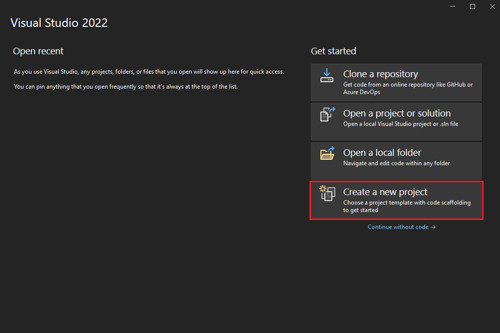
In the Create a new project window, type Blazor on the search box and hit Enter.
Select the Blazor Web App template and select Next.

In the Configure your new project window, enter BlazorAppPart4 as the project name and select Next.
In the Additional information window, select .NET 8.0 (Long Term Support) in the Framework drop-down if not already selected and click the Create button.
Build and run the application once so that you have your application url that you can copy from the browser and save it for later.
Add the nuget package
Open Tools > nuget package manager > Nuget package manager console and type following command:
install-package MongoDb.EntityFrameworkCore
view rawPackageManager.ps hosted with ❤ by GitHub
This will install all the necessary files needed for accessing northwind database that we created in MongoDb using Entity Framework Core Code First.
Add Model for Customer table
In the example northwind database, there is already a customers table with some data in it. We are going to display the first name and last name of the customer. So, let's create a folder in the root called Model and add new file called Customer.cs that contains following class definition.
using MongoDB.Bson;
using MongoDB.Bson.Serialization.Attributes;
using MongoDB.EntityFrameworkCore;
namespace BlazorAppPart4.Model
{
[Collection("customers")]
public class Customer
{
[BsonId]
public int Id { get; set; }
[BsonElement("last_name")]
public string? LastName { get; set; }
[BsonElement("first_name")]
public string? FirstName { get; set; } }}
view rawCustomer.cs hosted with ❤ by GitHub
Create Entity Framework Core AppDbContext class
Next, we are going to create a new class called AppDbContext that inherits from DbContext class of entity framework core. Add another cs file called AppDbContext.cs in the models folder and paste following code.
using Microsoft.EntityFrameworkCore;
namespace BlazorAppPart4.Model
{
public class AppDbContext: DbContext
{
public DbSet<Customer> Customers { get; init; }
public AppDbContext(DbContextOptions options) :
base(options)
{
}
protected override void OnModelCreating(ModelBuilder modelBuilder)
{
base.OnModelCreating(modelBuilder);
modelBuilder.Entity<Customer>();
}
}
}
view rawAppDbContext.cs hosted with ❤ by GitHub
Create Customer Repository
Next, we want to use repository pattern to ensure data access code is separate and testable. Add another folder in the root of your project called Repositories and add a new cs file called ICustomerRepository.cs with below code:
using BlazorAppPart4.Model;
namespace BlazorAppPart4.Repositories
{
public interface ICustomerRepository
{
Task<List<Customer>> GetAllAsync();
}
}
view rawICustomerRepository.cs hosted with ❤ by GitHub
Once you are done, add 1 more file called CustomerRepository.cs with below code:
using BlazorAppPart4.Model;
using Microsoft.EntityFrameworkCore;
namespace BlazorAppPart4.Repositories
{
public class CustomerRepository : ICustomerRepository
{
private readonly AppDbContext _db;
public CustomerRepository(AppDbContext db)
{
_db = db;
}
public async Task<List<Customer>> GetAllAsync()
{
return await _db.Customers.ToListAsync();
}
}
}
view rawCustomerRepository.cs hosted with ❤ by GitHub
Create AppSettings.json settings
The AppDbContext context will require MongoDb connectionstring and database name. It is recommended to create an application wide setting section in the AppSettings.json. Open your AppSettings.json and 'AppConfig' section from below. I'm showing my full AppSettings.json file for your reference:
{
"AppConfig": {
"Database": {
"ConnectionString": "mongodb://localhost:27017",
"DatabaseName": "northwind"
}
},
"Logging": {
"LogLevel": {
"Default": "Information",
"Microsoft.AspNetCore": "Warning"
}
},
"AllowedHosts": "*"
}
view rawAppSettings.json hosted with ❤ by GitHub
Create AppConfig class for settings
Add AppConfig.cs class in your project and then add below code in the class definition:
namespace BlazorAppPart4
{
public class AppConfig
{
public AppConfig() {
Database = new DbConfig();
}
public DbConfig Database { get; set; }
}
public class DbConfig { public string? ConnectionString { get; set; }
public string? DatabaseName { get; set;
}
}
}
view rawAppConfig.cs hosted with ❤ by GitHub
Configure Dependencies in Program.cs
Next, we want to configure dependency injection so that Repository and AppDbContext classes that we created in our project can be injected where required. Here is my Program.cs:
using BlazorAppPart4;
using BlazorAppPart4.Components;
using BlazorAppPart4.Model;
using BlazorAppPart4.Repositories;
using Microsoft.EntityFrameworkCore;
var builder = WebApplication.CreateBuilder(args);
// Add services to the container.
builder.Services.AddRazorComponents()
.AddInteractiveServerComponents();
var appConfig = builder.Configuration.GetSection("AppConfig").Get<AppConfig>();
if (appConfig == null)
{
throw new InvalidOperationException("Db connectionstring not found");
}
builder.Services.AddDbContext<AppDbContext>(options =>
options.UseMongoDB(appConfig.Database.ConnectionString ?? "", appConfig.Database.DatabaseName ?? ""));
builder.Services.AddTransient<ICustomerRepository, CustomerRepository>();
var app = builder.Build();
// Configure the HTTP request pipeline.
f (!app.Environment.IsDevelopment())
{
app.UseExceptionHandler("/Error", createScopeForErrors: true);
// The default HSTS value is 30 days. You may want to change this for production scenarios, see https://aka.ms/aspnetcore-hsts. app.UseHsts();
}
app.UseHttpsRedirection();
app.UseStaticFiles()
;app.UseAntiforgery();
app.MapRazorComponents<App>()
.AddInteractiveServerRenderMode();
app.Run();
view rawProgram.cs hosted with ❤ by GitHub
Please note on line 13 above, we are reading our AppSettings.json section called AppConfig and then convert it to AppConfig class object. On line 18, we are configuring Entity Framework Core MongoDb data access connection string. On line 21, we are resolving the customer repository. The other part of the file has no changes.
Show customers
And finally, open Components/Pages/Home.razor and replace the content of the file with below:
@page "/"
@using BlazorAppPart4.Repositories
@using BlazorAppPart4.Model
@inject ICustomerRepository customerRepo
@rendermode RenderMode.InteractiveServer
<PageTitle>Home</PageTitle>
<h1>Hello, world!</h1>
Welcome to your new app.
@if(customers.Any())
{
<table class="table table-striped table-responsive">
<thead>
<th>Name</th>
</thead>
<tbody>
@foreach (var cust in customers)
{
<tr>
<td>
@cust.FirstName @cust.LastName
</td>
</tr>
}
</tbody>
</table>
}
else{
<p>No customers found</p>
}
@code {
List<Customer> customers;
protected override async Task OnInitializedAsync()
{
customers = await customerRepo.GetAllAsync();
}
}
view rawHome.razor hosted with ❤ by GitHub
Here is the output of the whole exercise
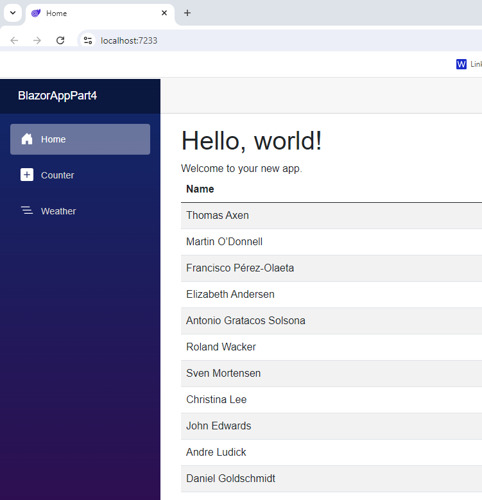
Conclusion
In this article, we covered the step by step tutorial of How to use EF Core with MongoDb in Blazor Server Web Application of the blazor web app development series.
Ready to unlock the full potential of Blazor for your product development? Facile Technolab, top Blazor Development Company in India providing Blazor development services can help you bring your vision of product mvp to reality.
0 notes
Text
Setting References, Adding constraints
We need to set up some items so that eventually this project will actually run. First off, we need to set up a reference to an existing server where the project will be exported when we're finished.
Under the Solution's name, there is a entry for References. Right-click on that, then select Database References. Change the database reference type to System Database, and select the master database.
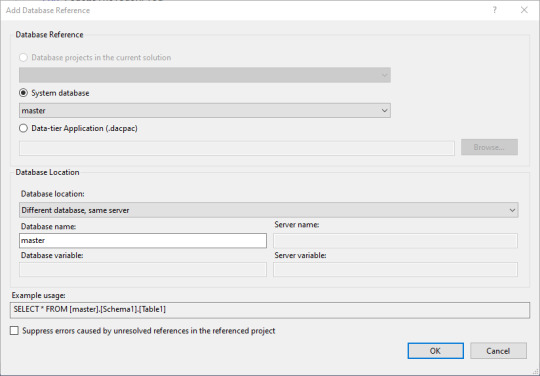
Just to be fair, I had trouble with adding the default as below. I kept getting an error SLQ17501, meaning the editor was unable to find the referred to item.
There is an equivalent of SSMS' Crtl+Shift+R, which in the Project menu then Reanalyze Project. And that didn't work. It's supposed to take a little bit like the refresh of the table data into IntelliSense does in SSMS, so I waited. Hours.
Then I deleted the offending item and tried to add it again. Still there.
Then deleted the entire project and started over. At that point, in the error listing, I noticed the project was set for "Build + Intellisense". Clicking the other options confirmed that the problem was in IntelliSense, not the Build.
Next day, I started off with a new and smaller build and planned on using VS to report the issue to Microsoft. And it never came back. Anywhere. Computer Science is in the next classroom, this is working with software, which is a whole different beast. End interruption.
The source table has the one constraint already, which is the clustered primary key. "Clustered" means that the data will be put in the specified order onto the drive. Primary keys have to be non-null and unique, and are often what is used as a foreign key in another table.
This is a table of dates, and there's already date functions and tools built in to SQL. Why add more? Mostly so that we have a simple table to join on for long calculations. You can figure out if a given day is a weekend by looking at the DatePart() function with the first parameter set to DW. But is it a holiday? That is a bit harder to work out. This table does the calculations so they don't have to be repeated endlessly.
First off, let's set the FederalHolidayFlag to default to the character 'N'. We do the right-click on the solution's name, then Add, then New Item. Under Tables and Views we can select a Default Constraint. And it wants a name again.
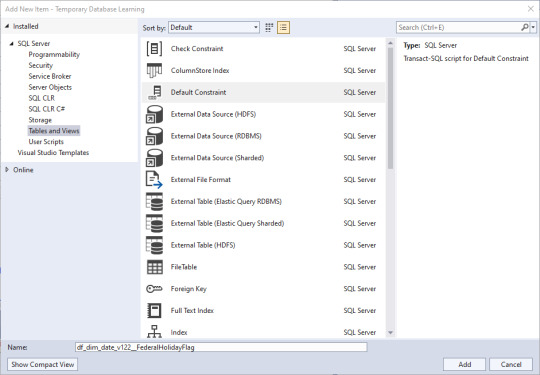
And VS is helping where it can.
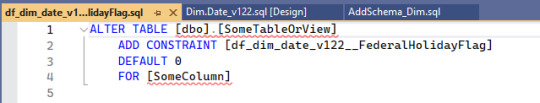
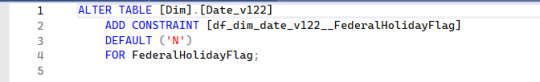
There's a related Check Constraint. Everybody is going to have opinions about where each of the files should be one single step, or if all the related steps should stay together. Make a choice that appeals to you, and realize unless you're the project manager it doesn't matter. I want the practice using the different templates.
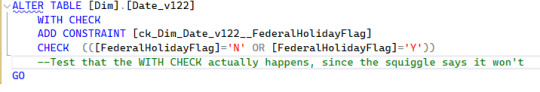
The blue squiggle is error SQL70588 - since there's already a data enforcement check on that column, the WITH CHECK part of the statement will be ignored. I'm making a note that the Test Suite needs to look at that.
Document it. Always. Or you will forget.
Why use 'Y' and 'N'? One byte is the smallest column size. The boolean columns do only take up one bit in some byte, but unless you have a lot of booleans (8 or more), it's not much of a savings in space and a tad more work in CPU - probably breaks even in the long run. We could have used 0 and 1 in a tinyint column. It was an aesthetic choice on the part of the Data Architect team.
There are a bunch more constraints we could put in. Which ones matter to you?
0 notes
Text
Saturday Morning Coffee
Good morning from Charlottesville, Virginia! ☕️

So ends my week of relaxation. In the past I’d start becoming angry about how quickly my time off flew by. Not this week. I made the most of each day with some lazing about thrown in.
I managed to get some time to work on Stream for Mac and do a bunch of things around the house I’d put off for far too long. Today I plan on cleaning up Kim’s car and working on my dumpster bike. But I’m open to change.
Anywho, my coffee is ready. I hope you enjoy the links.
PZ Myers • Free Thoughts Blog
Nikki Haley got asked a straightforward question: “What was the cause of the United States’ Civil War?” She staggers back, stalls for time, and finally coughs up, I think the cause of the Civil War was basically how government was going to run.
This is one of the most pathetic things I’ve ever seen. Everyone, and I mean everyone, knows the Civil War was fought over slavery. So, either Nikki Haley is a racist piece of crap or extremely stupid. I don’t think she’s stupid.
This was the easiest of softball questions you could give a Presidential candidate and she failed miserably, that alone should disqualify her from holding office in any federal, state, or local government.
Of course she’s competing with the biggest asshole of all for the GOP nomination. Good luck with that, Ms. Haley.
Maybe this was part of her audition for the Vice Presidency? Gotta show the Orange Man how racist she really is to get the job. 🤬

Jessica Wildfire • OK Doomer
Meanwhile, a world-class trail runner named Emilia kills herself after a Covid infection leaves her with an unstable heart. Around the world, smart talented young men and women are losing their careers after Covid ravages their organs, their brains, their immune systems.
COVID is still around and still wreaking havoc on folks.
I still need to get my booster, you should too. 💉
Mike Hanley • GitHub
Over 15 years ago, GitHub started as a Ruby on Rails application with a single MySQL database. Since then, GitHub has evolved its MySQL architecture to meet the scaling and resiliency needs of the platform—including building for high availability, implementing testing automation, and partitioning the data.
It’s wild to see how big services can become. GitHub — the company that centralized a decentralized version control system — has over 1,200 MySQL databases. That’s a metric crap ton.
It also seems strange given Microsoft has their own SQL Server offering continues to use MySQL, owned by Oracle. 🥴
Joan Westenberg
Michael Cohen, the former personal lawyer and fixer for Donald Trump, used an artificial intelligence program to generate bogus legal citations in his motion for early termination of his supervised release.
The moral of the story is don’t believe everything a LLM gives you. You still need to verify the answer.
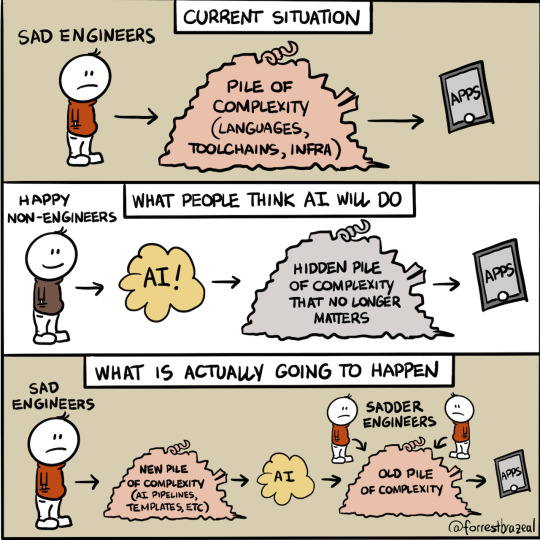
Laura Paddison • CNN
Scientists in California shooting nearly 200 lasers at a cylinder holding a fuel capsule the size of a peppercorn have taken another step in the quest for fusion energy, which, if mastered, could provide the world with a near-limitless source of clean power.
Will this pan out? If we’ve ever needed it now is the time. At the rate the climate is changing a team of scientists will emerge from their labs to announce to the world they’ve done it only to find the world on fire.
Raymond Wong • Inverse
Inside Apple’s Massive Push to Transform the Mac Into a Gaming Paradise
But will AAA games come around and make the commitment to the platform? Without developers it’s an instant failure.
Diane Duane
Can you add artificial intelligence to the hydraulics?
This is a link to a comment on a post — at least I think it is? Regardless it’s a funny read. If you only follow one link make it this one. AI is taking over all the things even if it can��t.
Alex Castro • The Verge
Earlier this year, Amazon announced plans to start incorporating ads into movies and TV shows streamed from its Prime Video service, and now the company has revealed a specific date when you’ll start seeing them: it’s January 29th.
I’m kind of surprised they don’t just bake this into Amazon Prime pricing.
Brandon Paul • Flo Racing
With over 1,600 total entries on hand for the Tulsa Shootout this week, there is bound to be some NASCAR connections to the biggest Micro Sprint event in the country.
I’m not sure how many folks not into NASCAR would know that drivers often compete in multiple different types of races throughout the year.
Sprint Cars seem to be a real favorite and winning a Golden Driller is still a highly sought after prize. Even for highly talented NASCAR drivers.
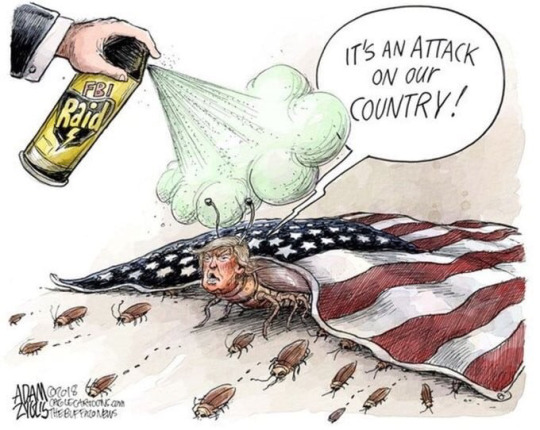

0 notes
Text
What is Microsoft SQL Server Explained By Analytics Training Hub
Microsoft SQL Server is a grade-level computer RDBMS (Relational Database Management System) that is configured to run on SQL language and supports a wide variety of applications incorporated & in IT environments that are mainly used for data management. Even though SQL has been around for a comparatively longer time it is still widely used by a number of RDBMS (Relational Database Management Systems) across numerous platforms.
SQL is a programming language designed for the management of data withheld in relational database management Systems which was designed by Mr. Donald Chamberlin & Mr. Raymond Boyce in 1974. Multiple versions of the language have been released since then and the most stable version up to date is the SQL:2016 released in the fall of 2016.
The first company to design an RDBMS (Relational Database Management Systems) around SQL was a Swedish company named My SQL AB in 1995. The developer of this RDBMS (Relational Database Management Systems) System named the Systems behind his eldest daughter.
Let us understand, What is a database?
It is a structured collection of data that is similar to a data warehouse with multiple data tables. A database is a structured stack of data spread across numerous tables (also called fields) with multiple rows. With organizations looking for storage processes that were data-driven, there came a need to access large quantities of data for queries & results. Here is when the RDBMS (Relational Database Management Systems) was brought into play. To ensure the efficiency of the data being mined from these RDBMS (Relational Database Management Systems) The SQL language was used in tandem with RDBMS (Relational Database Management Systems) which made certain that the data organized in multiple columns are distinguished by entities to ensure zero threats to data integrity at the time of data mining. SQL queries were designed to handle the rows of information stored in tables and the tables with multiple entities contained within an RDBMS (Relational Database Management Systems).
SQL is considered the mainstream language
SQL is considered the mainstream language, used to access databases since it is compatible with a number of database systems. Database systems are programs that enable clients to store and manage information systematically or logically. Databases have been categorized into two subcategories based on the usage of SQL standards. The categories are SQL and NoSQL databases. There are numerous SQL database management systems in use with minor variations setting each other apart & making each one unique to the different types of users in the market. Although, to make things less complicated these RDBMS (Relational Database Management Systems) are incorporated with the term SQL to make it clear to its users the type of programming language that is required to mine data using these RDBMS (Relational Database Management Systems). Examples are MySQL, MS SQL server, etc.
Database management Systems?
Database Management Systems is a collection of programs that enhance the user experience related to accessing a database, manipulating data, and reporting/representing data.
There are 4 types of Database Management Systems:
Hierarchical Database Management Systems
Network Database Management Systems
Relational Database Management Systems
Objected Oriented Relation Database Management Systems
MS SQL Server is an RDBMS (Relational Database Management System).
How does Microsoft SQL Server help in accessing the database?
SQL is known as a standard language for dealing with relational database systems. MS SQL server is effectively used for the following:
Inserting data
Searching
Updating
Deleting
Although these are the basic functions of SQL, it can go beyond its basic operational functionality and focus on optimizing and maintaining databases for better outcomes and effective results
What is the need for Microsoft SQL Server?
Structured Query Language (SQL) is majorly used to retrieve data from RDBMS (Relational Database Management Systems). Due to a structured layout, relational databases provide a series of keys linked together in a consistent pattern and placed in a “table” represented visually as a grid.
SQL language is created to sustain and organize the contents of tables in a conventional database for a better outlook. MS SQL server is widely used in businesses as well as many other types of database administration firms. It is known as a default tool for “operating” on the conventional databases. Other functions that define the working of RDBMS would be to modify tabled data, retrieve data, or otherwise manipulate an existing data set based on requirements.
Microsoft SQL Server has several important commands that allow its users to interact with the database with ease.
Simple SQL Commands
Commands are like LOCK TABLE, COMMENT, MERGE, etc. Help administrators/users to dispatch data in and out of a database table entirely based on their requirements and demands. The process goes on different sorts of platforms and is considered to be a major part of delivering data results in today’s cloud and hybrid distributed systems.
API Economy
The API economy is a platform where several “middleware” or connections merge parts of an IT architecture. They all consume SQL as a consistent database language that has been central to porting data to all the required fields mentioned or organized by the users or administrator. Since the software is known to be a fairly straightforward sentence structure allowing ease of use, administrators can focus on the theory of database construction and the logistical aspect of data logistics.
Alternative
An alternative to SQL has also emerged over time, known as NoSQL. The concept behind the SQL alternative is basically any data that is not tabled in an RDBMS (Relational Database Management System) eliminates the need for SQL as a query language.
Therefore, the biggest usage of SQL as an RDBMS (Relational Database Management Systems) domain may have reduced with the inclusion of this alternative. But, SQL being a very basic language to capture & learn it still remains the major language around which the majority of RDBMS (Relational Database Management Systems) have been fabricated. But, with SQL being used for traditional DB systems that have limited operating powers, there are other tools in the market which are used for larger NoSQL database systems where checks on data are not strictly bound by the SQL language.
Advantages of Learning Structured Query Language
The advantages of SQL are expanding and significant. SQL saw colossal growth majorly in the late 1980s. The operating capabilities have further expanded with the recent explosion of data being generated by companies and the need to gather more and more information that needs to be stored and comprehended afterward to map out current queries & outcomes.
Here are a few benefits of SQL in the field of RDBMS (Relational Database Management Systems):-
Universal Language
Microsoft SQL Server is one of the techniques that seeps through numerous disciplines. When the user works with SQL, they are using the computer’s language. This will eventually condition the user’s progress in the form of coding when working with other languages, for example, C++, JavaScript, Python, and others. All these languages are valuable and still in demand by many organizations. When learning SQL, the user may be able to enhance his/her abilities to specialize as a programmer, developer, manager, and more. However, there are truly no boundaries with SQL.
Easy to learn and use
Microsoft SQL Server is an RDBMS that is hailed by the developer’s community. SQL is said to be easier to learn than other programming languages like C, C++, etc. Also, a very considerable number of databases that use SQL are MySQL, Maria DB, and Postgre SQL are also some of the RDBMS (Relational Database Management Systems) compatible with SQL open-source programming language.
Manage millions of data rows
Conventional spreadsheets were used to manage small-to-medium-sized sets of data, hence an alternate was needed to deal with petabytes of data with ease. The solution was to be able to manage massive fields & rows with ease. SQL is a wizard in this field, irrespective of whether it’s 1,000 records or 100 million, SQL is equipped to manage data pools of virtually all sizes.
Technology Evolution
MySQL, Microsoft SQL, and Postgre SQL Server are often found in multiple institutions ranging from small companies, banks, hospitals, and even in colleges. Every PC which has access to some kind of database will eventually interact with SQL.
High Demand
Companies are currently searching for individuals skilled in SQL and its use. Therefore, helping you land in a high compensatory job. Employers understand the need & worth of these professionals. SQL professionals are favorably sought-after people which opens for them new prospects on demand.
Why should one learn about Microsoft SQL Server?
SQL is majorly used to scale-out relational models. In this growing world, MNCs and even small organizations seek professionals who deal with relational databases for better results and outcomes. There is a growing demand for MS SQL server programs as it enhances the user’s capability & mastery of handling large data with simplicity & ease.
Advantages associated with SQL Databases:
SQL databases offer mature data storage and management model. It is majorly considered by enterprises.
It will also support the notion of views which would allow the users to allocate data, they are authorized to view.
Query procedure is also offered by SQL databases. It allows the users to take part and utilize trade logic into the database.
SQL also offers better security models.
Conclusion
Microsoft SQL Server is an essential and valuable business-oriented skill. Almost every business that has digitized itself would eventually feel the need of implementing an MS SQL server as part of its RDMS. Read any business journal and you will read something about analytics or business intelligence (BI). As companies strive to accomplish more with their information, they will require more people with the skills to access and analyze their data. MS SQL server holds the key to mastering the nuances of companies’ data and its use.
Some useful links are Below:
To know more about our Certification Course in SQL
must visit our official website - Analytics Training Hub
Must visit our Official youtube channel - Youtube
Connect with us - on Facebook
Connect with us - on Instagram
#microsoft sql server download#what is sql server database#sql server express#what is microsoft sql server and do i need it#advantages of sql server
1 note
·
View note
Text
Excel, Word, Access, Outlook
Previously on computer literacy: A Test For Computer Literacy
If you’re a computer programmer, you sometimes hear other programmers complain about Excel, because it mixes data and code, or about Word, because it mixes text and formatting, and nobody ever uses Word and Excel properly.
If you’re a computer programmer, you frequently hear UX experts praise the way Excel allows non-programmers to write whole applications without help from the IT department. Excel is a great tool for normal people and power users, I often hear.
I have never seen anybody who wasn’t already versed in a real programming language write a complex application in an Excel spreadsheet. I have never seen anybody who was not a programmer or trained in Excel fill in a spreadsheet and send it back correctly.
Computer programmers complain about the inaccessibility of Excel, the lack of discoverability, the mixing of code and data in documents that makes versioning applications a proper nightmare, the influence of the cell structure on code structure, and the destructive automatic casting of cell data into datatypes.
UX experts praise Excel for giving power to non-programmers, but I never met a non-programmer who used Excel “properly”, never mind developed an application in it. I met non-programmers who used SPSS, Mathematica, or Matlab properly a handful of times, but even these people are getting rarer and rarer in the age of Julia, NumPy, SymPy, Octave, and R. Myself, I have actually had to learn how to use Excel in school, in seventh grade. I suspect that half of the “basic computer usage” curriculum was the result of a lobbying campaign by Microsoft’s German branch, because we had to learn about certain features in Word, Excel, and PowerPoint on Windows 95, and non-Microsoft applications were conspicuously absent.
Visual Basic and VBS seemed like a natural choice to give power to end users in the 90s. People who had already used a home computer during the 8-bit/16-bit era (or even an IBM-compatible PC) were familiar with BASIC because that was how end-users were originally supposed to interact with their computers. BASIC was for end users, and machine code/compiled languages were for “real programmers” - BASIC was documented in the manual that came with your home computer, machine code was documented in MOS data sheets. From today’s point of view, programming in BASIC is real programming. Calling Visual Basic or .Net scripting in Excel “not programming“ misrepresents what modern programmers do, and what GUI users have come to expect after the year 2000.
Excel is not very intuitive or beginner-friendly. The “basic computer usage” curriculum was scrapped shortly after I took it, so I had many opportunities to observe people who were two years younger than me try to use Excel by experimenting with the GUI alone.
The same goes fro Microsoft Word. A friend of mine insists that nobody ever uses Word properly, because Word can do ligatures and good typesetting now, as well as footnotes, chapters, outline note taking, and so on. You just need to configure it right. If people used Word properly, they wouldn’t need LaTeX or Markdown. That friend is already a programmer. All the people I know who use Word use WYSIWYG text styling, fonts, alignment, tables, that sort of thing. In order to use Word “properly“, you’d have to use footnotes, chapter marks, and style sheets. The most “power user” thing I have ever seen an end user do was when my father bought a CD in 1995 with 300 Word templates for all sorts of occasions - birthday party invitation, employee of the month certificate, marathon completion certificate, time table, cooking recipe, invoice, cover letter - to fill in and print out.
Unlike Excel, nobody even claims that non-programmer end users do great things in Word. Word is almost never the right program when you have email, calendars, wikis, to-do lists/Kanban/note taking, DTP, vector graphics, mind mapping/outline editors, programmer’s plain text editors, dedicated novelist/screenwriting software, and typesetting/document preparation systems like LaTeX. Nobody disputes that plain text, a wiki, or a virtual Kanban board is often preferable to a .doc or .docx file in a shared folder. Word is still ubiquitous, but so are browsers.
Word is not seen as a liberating tool that enables end-user computing, but as a program you need to have but rarely use, except when you write a letter you have to print out, or when you need to collaborate with people who insist on e-mailing documents back and forth.
I never met an end user who actually liked Outlook enough to use it for personal correspondence. It was always mandated by an institution or an employer, maintained by an IT department, and they either provided training or assumed you already had had training. Outlook has all these features, but neither IT departments nor end users seemed to like them. Outlook is top-down mandated legibility and uniformity.
Lastly, there is Microsoft Access. Sometimes people confused Excel and Access because both have tables, so at some point Microsoft caved in and made Excel understand SQL queries, but Excel is still not a database. Access is a database product, designed to compete with products like dBase, Cornerstone, and FileMaker. It has an integrated editor for the database schema and a GUI builder to create forms and reports. It is not a networked database, but it can be used to run SQL queries on a local database, and multiple users can open the same database file if it is on a shared SMB folder. It is not something you can pick up on one afternoon to code your company’s billing and invoicing system. You could probably use it to catalogue your Funko-Pop collection, or to keep track of the inventory, lending and book returns of a municipal library, as long as the database is only kept on one computer. As soon as you want to manage a mobile library or multiple branches, you would have to ditch Access for a real SQL RDBMS.
Microsoft Access was marketed as a tool for end-user computing, but nobody really believed it. To me, Access was SQL with training wheels in computer science class, before we graduated to MySQL and then later to Postgres and DB2. UX experts never tout Access as a big success story in end-user computing - yet they do so for Excel.
The narrative around Excel is quite different from the narrative around Yahoo Pipes, IFTTT, AppleScript, HyperCard, Processing, or LabView. The narrative goes like this: “Excel empowers users in big, bureaucratic organisations, and allows them to write limited applications to solve business problems, and share them with co-workers.”
Excel is not a good tool for finance, simulations, genetics, or psychology research, but it is most likely installed on every PC in your organisation already. You’re not allowed to share .exe files, but you are allowed to share spreadsheets. Excel is an exchange format for applications. Excel files are not centrally controlled, like Outlook servers or ERP systems, and they are not legible to management. Excel is ubiquitous. Excel is a ubiquitous runtime and development environment that allows end-users to create small applications to perform simple calculations for their jobs.
Excel is a tool for office workers to write applications to calculate things, but not without programming, but without involving the IT department. The IT department would like all forms to be running on some central platform, all data to be in the data warehouse/OLAP platform/ERP system - not because they want to make the data legible and accessible, but because they want to minimise the number of business-critical machines and points of failure, because important applications should either run on servers in a server rack, or be distributed to workstations by IT.
Management wants all knowledge to be formalised so the next guy can pick up where you left off when you quit. For this reason, wikis, slack, tickets and kanban boards are preferable to Word documents in shared folders. The IT department calls end-user computing “rogue servers“ or “shadow IT“. They want all IT to have version control, unit tests, backups, monitoring, and a handbook. Accounting/controlling thinks end-user computing is a compliance nightmare. They want all software to be documented, secured, and budgeted for. Upper management wants all IT to be run by the IT department, and all information integrated into their reporting solution that generates these colourful graphs. Middle management wants their people to get some work done.
Somebody somewhere in the C-suite is always viewing IT as a cost centre, trying to fire IT people and to scale down the server room. This looks great on paper, because the savings in servers, admins, and tech support are externalised to other departments in the form of increased paperwork, time wasted on help hotlines, and
Excel is dominating end-user computing because of social reasons and workplace politics. Excel is not dominating end-user computing because it is actually easy to pick up for end-users.
Excel is dominating end-user computing neither because it is actually easy to pick up for non-programmers nor easy to use for end-users.
This is rather obvious to all the people who teach human-computer interaction at universities, to the people who write books about usability, and the people who work in IT departments. Maybe it is not quite as obvious to people who use Excel. Excel is not easy to use. It’s not obvious when you read a book on human-computer interaction (HCI), industrial design, or user experience (UX). Excel is always used as the go-to example of end-user computing, an example of a tool that “empowers users”. If you read between the lines, you know that the experts know that Excel is not actually a good role model you should try to emulate.
Excel is often called a “no code“ tool to make “small applications“, but that is also not true. “No Code” tools usually require users to write code, but they use point-and-click, drag-and-drop, natural language programming, or connecting boxes by drawing lines to avoid the syntax of programming languages. Excel avoids complex syntax by breaking everything up into small cells. Excel avoids iteration or recursion by letting users copy-paste formulas into cells and filling formulas in adjacent cells automatically. Excel does not have a debugger, but shows you intermediate results by showing the numbers/values in the cells by default, and the code in the cells only if you click.
All this makes Excel more like GameMaker or ClickTeam Fusion than like Twine. Excel is a tool that doesn’t scare users away with text editors, but that’s not why people use it. It that were the reason, we would be writing business tools and productivity software in GameMaker.
The next time you read or hear about the amazing usability of Excel, take it with a grain of salt! It’s just barely usable enough.
128 notes
·
View notes
Text
Programmers
Content
Augmented Reality Application.
Why Should You Make Use Of Devteam Area To Employ Freelance Application Developers?
Company News, Suggestions & Reviews.
Peerbits Declared As One Of The Top Iphone Application Programmers In U.s.a. By Topdevelopers Co!
Individual Experience Style.
You'll continuously carry out research and get client responses throughout the process. You can invest months or possibly years refining the application as well as investing hundreds of countless dollars to create it. The system is super clean and actually simple to make use of, especially for novices. Follow my overview, and also I'll show you the most budget-friendly means to create your very own application if you don't have the funds to pay someone else to do it.
Competence in and experience with numerous significant shows languages such as HTML, C++, Java, Python, etc . If the candidate reveals a full understanding of your long and temporary goals, they're suitable for your task. After that there are platforms such as Gun.io and also X-Team, who do choose and also vet their profiles. yet are extra for companies with bigger budgets and also little working with knowledge. And also, you can't actually interview people from these 2 websites yourself, so you need to trust their management when it pertains to choosing the appropriate candidates.
By clicking Accept Cookies, you accept our use cookies as well as various other monitoring technologies according to our Cookie Policy. Permits DOM breakpoints and also supplies the capacity to profile your JavaScript code execution time. jQuery mobile calls for jQuery and jQuery UI for DOM control, whereas Sencha Touch has no exterior dependencies. jQuery Mobile supplies lots of 3rd party extensions and is inherently made to be extremely extensible, whereas Sencha Touch is currently a lot more of a "shut" structure. Remember to utilize the appropriate filters to preclude SQL query injection that could otherwise jeopardize the safety of your site as well as web server. 60% of mobile internet individuals say they anticipate a website to fill on their smart phone in 3 seconds or less. Remember to confirm ahead of time that the performance you're searching for is sustained throughout the tool landscape that your customers are most likely to be using.
Increased Reality Application.

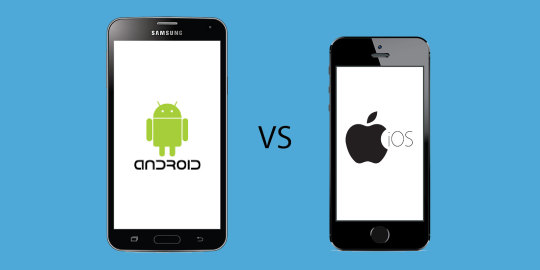
You can get even more ideas and also support on just how to hire a mobile app designer in this article. Principally at Apple, I have actually worked on native iphone and also macOS applications for the past 6 years in a specialist capability. I am likewise highly skillful in full pile development, and also can lead a job from perception to QA to manufacturing. Check out my profile at lindytech.io I am an iOS programmer with a concentrate on service.
Mobile applications ought to utilize the complete variety of smartphone functions, which is much easier claimed than done. A terrific useful short article about mobile application growth firm in the UNITED STATES. This would certainly be excellent for brand-new company owner that are thinking of creating apps for their organization. Considering that 2010, Core Lab has been making, creating as well as supplying mobile and also internet applications that increase business capability, produces good brand name, and beats competitions from the business rivals.
youtube
Why Should You Utilize Devteam Room To Work With Freelance App Designers?
I have actually gotten on both sides of the table and also recognize precisely what customers want and also require. Not just do I offer top quality development yet also conscientious service that is transparent, concentrated and also diligent. I have actually released manufacturing grade apps which have been utilized by over 100,000 people world vast. From concept to growth yashna infotech - androiddevelopers.co to manufacturing as well as beyond, my years of experience are at your service. I am punctual, trusted and also prepared to assist you reconcile your concept. App home builders are best for existing entrepreneur who intend to utilize a mobile application to enhance their firm. A company has a wonderful suggestion for a product, or in your instance, a mobile application.
If you recognize the premier mobile application designers in the USA besides over 25, please reference in the remark box. The firm obtained associated with the customer at each action of the mobile app development process to provide top-notch and also feature-rich outcomes. The former customers are Century Fox, PepsiCo, ABInBev, Synchrony Financial, Wyndham Hotels & Resorts, Alliant Cooperative Credit Union, National Geographic, and Regal Cinemas. So, to make you devoid of studying, we have actually done a thorough research on the most effective mobile applications on developers in the U.S.A. as well as detailed out all in this article.
Agicent offers top quality mobile app advancement services to start-ups, entrepreneurs, and also growing companies throughout the world. We assign you a committed designer for your task, regardless of just how little or big job it is to make sure that you have full control and also never have communication gap. We have been the preferred selection as a modern technology seeking advice from partner for software application advancement for SMBs and also Startups. Being an AWS Qualified, Microsoft Partner, ISO Licensed, INTUZ works long-term with clients seeking Web, Mobile, IoT, Blockchain and also Cloud application growth experts.
Business News, Suggestions & Endorsements.
SemiDot InfoTech is an excellent mobile application advancement and also internet site layout company satisfying start-ups, SMB's and business. We are a coolest and also experienced group that does extremely well to fulfill your software program requires through newest innovative IT Technologies. Going for quality, we supply what your clients imagine as well as past that. If you are reading this, it can be safely presumed that you are wanting to have a mobile application for your business or have a company built upon it.
The firm works with a key objective to please the customers with a high quality project job under customer friendly environment. Working with VC-Funded Startups as well as Enterprises consisting of Google, Citi, as well as Red Bull, we offer expertise in iOS, Android, and also online mobile applications. As a worldwide venture with offices throughout in the UNITED STATE, South America & India, Raindrops InfoTech has the knowledge, site growth bench, as well as mobile app services to range to fulfill virtually any kind of service need. FATbit Technologies is a web services company with a worldwide client base, giving digital business and turnkey marketplace options.
Peerbits Proclaimed As One Of The Leading Iphone Application Developers In United States By Topdevelopers Co!
youtube
Because its facility in 2009, offering solutions to small as well as big entrepreneurs in web advancement, digital marketing, and SEO. MobileCoderz has actually developed itself as a first choice of small as well as tool size Company in the wheelchair space within a short period of time. We have a young & skilled team of mobile strategists, UX/UI designers and also Application Programmers. We have client base that spreads out across arising startups to little & medium dimension Company around the world. MobileCoderz has actually assisted in the advancement of World Class mobile apps for 50+ clients, working together with its group of 30+ geeks.
Furthermore, they have a system for picking the ideal expert android, Swift, and other types of developers whom they associate with via their platform.
Mobile application development services hold an enormous chunk in the economic situation, approximated to be valued over $6 billion by 2023.
Each has its own benefits, but mobile web applications will frequently represent your most reliable development (and therefore time-to-market) choice.
The firm will certainly provide you a possibility to do your tasks right into truth in the most sensible cost.
A number of versions are constructed from the exact same fundamental application that can be read by different sorts of tools, such as cell phones, tablet computers as well as personal computers.
Launch new adverts and engage with your customers - an all-in-one platform that advertises your brand and also builds interaction.
The group of 30+ developers produces products for a selection of markets, including financial as well as organization solutions, consumers, education, health, and retail. Established in 2005, Invemo is a tech firm headquartered in Santa Monica with an additional area in IST, Turkey. Their team of 4 supply mobile application development, UX/UI style, IT technique, and app innovation solutions to clients. Sileria is a mobile application, IoT, as well as AR/VR advancement business in Los Angeles that introduced in 1994 as well as rebranded in 2001. The seasoned 10+ group prides itself on supplying improved electronic products that permit companies to outperform their competition. They have workplaces in Ukraine, the UNITED STATE, Norway as well as a group of over 100 experts. They are concentrated on indigenous mobile advancement, web growth, IT technique, website design, arising innovations, and also cross-platform services.
Customer Experience Design.
The third selection for becoming a mobile app designer entails a combination of our last 2 options. For those of you who want to construct apps for various other services, app structure tools such as this provide you the choice to deal with numerous design templates all on the very same system. If you want to become a mobile application designer, finding out to code is your very first option. Or you can simply stick to familiarizing yourself with the very best devices for mobile application designers. SoftwareWorld is a software program evaluation system that showcases leading software remedies ideal for various markets, offering an extensive review service by contrasting the most effective software remedies available on the marketplace. The system creates honest checklists of the top software program remedies by classification, aiding companies find the right service for them.
3 notes
·
View notes
Note
4. What kinds of software do you use?
Depends on the engagement and type of task, but to list a few major categories (not necessarily softwares) and as a note, the categories aren’t necessarily in order, but the bullets I tried to put in order of my most used (not necessarily order of my preference).
Structured Query Language (SQL)
Microsoft SQL Server
MySQL
SAP S4 HANA
Teradata
Microsoft Access
Data Visualization
Tableau
PowerBI
Qlikview
Cognos
Spotfire
Enterprise Risk Planning Systems
Salesforce
SAP
Oracle
Quickbooks
Cloud Server Systems
Amazon Web Services
Microsoft Azure
Google Cloud (Haven’t done a project in it yet though), but I’ve done certifications and some training on it
Python (Programming Language)
Generally only use it for automation of processes or data analysis for unstructured data
Another use case is for interacting with some files and/or some environments, though it’s rarely needed in my line of work
Visual Basic for Applications (VBA)
Microsoft Excel
Microsoft Access
Google AppScript (JavaScript)
Google Sheets
Self-Service Analytics Tools / ETL Tools
Alteryx
OneStream
Robotic Process Automation (RPA)
UiPath
Blue Prism
Web Analytics Service
Google Analytics
General Office Software:
Microsoft Office Suite (Access, Excel, PowerPoint, Outlook, Visio, Word, & Publisher)
Google Suite (Sheets, Forms, Slides, Docs, & G-Mail)
5 notes
·
View notes
Text
Application Software
One of the main things to comprehend about the expression "application programming" is that it is extremely wide.
Application programming is ordinarily characterized as any program or number of projects intended for end-clients. That is it, more or less.
In that sense, any end client program can be called an "application." Hence the well established saying: "there's an application for that."
Types of Software Reviews
Individuals frequently utilize the expression "application programming" to discuss packages or gatherings of individual programming applications, utilizing an alternate term, "application program," to allude to singular applications.
That is on the grounds that "program" relates to a discrete, countable single unit, while "programming" is frequently used to allude to more than one individual program.
Instances of utilization programming incorporate things like Microsoft Word, Microsoft Excel, or any of the internet browsers utilized explore the Internet … or the real programming suites themselves, on the off chance that they are planned for end clients.
Another approach to comprehend application programming is to balance it with other programming. In an extremely fundamental sense, each program that you use on your PC is a piece of utilization programming.
The working framework, then again, is framework programming. Verifiably, the application was by and large conceived as PCs developed into frameworks where you could run a specific codebase on a given working framework.
The product is a sort of projects that empower a client to play out some particular errand or used to work a PC. It coordinates every one of the fringe gadgets on a PC framework – what to do and how to perform work. Without Software, we can't work equipment and play out any estimations. A PC framework can be isolated into three parts: the equipment, the product and the clients. The product can be additionally separated into principally two sections: Application programming and System Software. Exposed utilization of equipment isn't simple, so to make it simple programming is made.
Framework Software: System Software (a kind of PC program) gives a stage to run PC's equipment and PC application to use framework assets and take care of their calculation issue. It is written in a low-level language, similar to low level computing construct so it can undoubtedly interface with equipment with fundamental level. It controls working of fringe devices.System programming go about as a scheduler for the execution of the cycles and organize the arrangement as per their need and I/O gadgets prerequisite and making of the interaction. The most popular illustration of framework programming is the working framework (OS).It answerable for deals with the wide range of various projects on a PC.
Application Software: Applications programming is equipped for managing client data sources and causes the client to finish the errand. It is likewise called end-client programs or just an application. It dwells above framework programming. First client manage framework programming after that he/she manages application programming. The end client utilizes applications programming for a particular reason. It customized for straightforward just as unpredictable errands. It either be introduced or access on the web. It tends to be a solitary program or a gathering of little projects that alluded to as an application suite. A few instances of Application Software are Word handling programming, Spreadsheets Software, Presentation, Graphics, CAD/CAM, Sending email and so on
Sorts of Application Software: According to the need of clients it is ordered into following kinds.
1) Presentation Software: Presentation program is a program to show the data as slides. We can add text, illustrations video and pictures to slides to make them more instructive.
The product has three segments:
1) Text editorial manager for contributing and arranging text.
2) Inserting designs, text, video and other mixed media documents.
3) Slideshow to show the data.
Introduction programming encourages the moderator to give their thoughts ease and visual data straightforward. Illustration of introduction programming: Microsoft's PowerPoint and Apple's Keynote.
2) Spreadsheet Software: Spreadsheet programming is utilized to perform control and figurings. In bookkeeping page programming information is put away in convergence line and segment. The crossing point of line and section is known as a cell. The cell marked with the line and segment name like A1, A2 and so forth While entering information into the phone, we can likewise characterize the information esteem like content, date, time, number. It gives numerous recipe and capacity to perform estimations like math activities, intelligent tasks, text activity and so forth It gives diagrams, charts to show information graphically. For instance Microsoft Excel, lotus 1-2-3 for windows and number for MAC OS.
Difference between System Software and Application Software
3) Database Software: Database is an assortment of information identified with any applications. Today is climate each application has some data set where information with respect to clients put away. For this reason, we utilized information base programming. At the point when we work the application information is gotten to from the data set, and after control, it gets back put away in the data set.
Data set Management System (DBMS) programming apparatus utilized for putting away, changing separating and looking for data inside an information base. MySQL, MS Access, Microsoft SQL Server and Oracle is the case of data set application Software.
1 note
·
View note
Text
Panic's Nova text editor (a review)
Review: Panic’s Nova text editor
Panic, the long-established makers of Mac utility software, seems fully aware that introducing a new, commercial code editor in 2020 is a quixotic proposition. Is there enough of an advantage to a native editor over both old school cross-platform editors like Emacs and explosively popular new editors like Visual Studio Code to persuade people to switch?
I’m an unusual case as far as text editor users go: my primary job is technical writing, and the last three jobs that I’ve worked at have a “docs as code” approach, where we write documentation in Markdown and manage it under version control just like source code. The editor that works best for me in tech writing is the venerable BBEdit. When it comes to editing code, though, BBEdit lags behind. My suspicion is that BBEdit’s lack of an integrated package manager has hurt it here. Also, BBEdit’s language modules don’t support extending one another, making it effectively impossible to do full highlighting for a templating language like JSX or Jinja.
When I was a web programmer, I was one of many who moved to TextMate, and used it for everything for a while. When the Godot-like wait for TextMate 2.0 became unbearable, I wandered the text editing wilderness, eventually splitting my loyalties between BBEdit, Sublime Text, and more recently VS Code. At this point, I suspect nothing will pull me away from BBEdit for technical writing, but for programming I’m open to persuasion.
So: meet Nova.
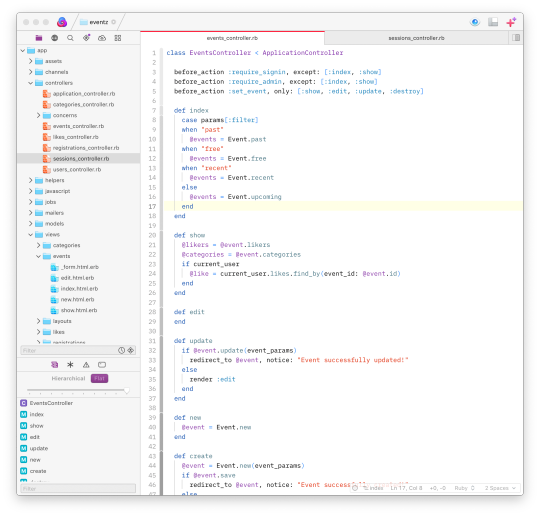
I’ve been using Nova off and on in beta for months. I’ve reported some bugs, although I may mention a couple here that I didn’t catch until after 1.0’s release. And, I’m going to compare it to the GUI editors that I’ve been using recently: BBEdit, Sublime Text, and VS Code.
Nova is a pretty editor, as far as such things go, and with files of relatively reasonable size it’s fast. With stupid huge files its performance drops noticeably, though. This isn’t just the ridiculous 109MB, nearly 450,000-line SQL file I threw at it once, it’s also with a merely 2MB, 50,000-line SQL file, and Nova’s offer to turn off syntax highlighting in both files didn’t help it much. This may sound like a silly test, but in my day job I’m occasionally stuck editing an 80,000-line JSON file by hand (don’t ask). This is something BBEdit and VS Code can do without complaint. Panic wrote their own text editing engine for Nova, which is brave, but it needs more tuning for pathological cases like these. They may not come up often, but almost every programmer has one stupid huge file to deal with.
Nova has an integrated terminal and an integrated SSH client, and even an integrated file transfer system based on Panic’s Transmit. In fact, if you have Transmit and use Panic Sync, it knows all of those servers out of the box. Nova has a task workflow system for automating building and running. You can associated servers, tasks, and more with individual projects; Nova’s project settings are considerably more comprehensive than I’ve seen in other editors. You can even set up remote tasks. Nova has a serviceable Git client built in, too. Like VS Code, Nova uses JavaScript for its extension API, and it has built-in Language Server Protocol support—it’s a superbly solid foundation.
Beyond that, some smaller features have become table stakes for modern GUI editors, and Nova handles them with aplomb. “Open Quickly” can jump to any file in the open project, as well as search by symbols or just symbols in currently open files; it has a command palette; you can comprehensively edit keybindings. It has multiple cursor support for those of us who like that, and a “mini map” view for those of you who like that, although know that you are wrong. Nova’s selection features include “Select all in scope” and “Select all between brackets,” a command I often use in BBEdit and miss dearly in Code. (Both Nova and BBEdit select between brackets and braces, although BBEdit also selects between parentheses.) This effectively becomes “Select between tags” in HTML, a nice touch. There are a few other commands like “Select all in function” and “Select all in scope” that I didn’t have any luck in making work at all; a little more documentation would be nice.
That’s worth an aside. Panic has created a “library” of tech note-style articles about Nova sorted by publication date rather than an actual manual, and it’s not always easy to find the information you want in it. I know this is just what a technical writer would say, but I’d dearly like to see a human-organized table of contents starting with the editor basics and moving to advanced topics like version control, server publishing and extension authoring.
The Zen of Language Servers
A lot of Visual Studio Code’s smarts depend on the implementation of a “language server” behind the scenes: language servers offer almost spookily intelligent completion. For instance, take this PHP snippet:
if ($allowed) { $response = new Response(405); $response->
If you have the Intelephense PHP language server plugin, Code understands that $response is an instance of Response and, after you type the > above, offers completions of method names from the Response class.
Right now, Nova’s mostly limited to the language servers Panic provides, and they’re… not always so smart. In that snippet above, Nova starts by offering completions of, apparently, everything in the open project, starting with the variables. If I type “s,” it narrows things down to methods that begin with “s,” but it’s all methods that start with “s” rather than just the methods from Response. The “Jump to Definition” command shows a similar lack of context; if I highlight a method name that’s defined in multiple places, Nova shows me a popup menu and prompts me to choose which one to jump to, rather than introspecting the code to make that decision itself.
But, this is a solvable problem: there’s (I think) no reason someone couldn’t write an Inteliphense plugin for Nova. If Nova’s ecosystem takes off, it could be pretty formidable pretty quickly.
Walk like a Mac
Even so, LSP support isn’t Panic’s biggest selling point. Unlike Sublime Text or VS Code, Nova isn’t cross-platform: it’s a Mac-only program written to core platform APIs. Is that still a huge draw in 2020? (Is it instead a drawback?)
You can definitely see a difference between Nova and BBEdit on one side and Sublime and Code on the other in terms of resource usage. With the two Ruby files shown in the screenshot above loaded, I get:
VS Code: 355 MB, 6 processes
Sublime Text: 338 MB, 2 processes
Nova: 101 MB, 2 processes
BBEdit: 97 MB, 1 process
Code is an Electron-based program, although Microsoft famously puts a lot of effort into making it not feel like the black hole a lot of Electron-based apps are. Sublime uses its own proprietary cross-platform framework. In fairness, while us nerds like to harp on research usage a lot, if your computer’s got 16G or more of RAM in it, this probably isn’t a big deal.
You notice Nova’s essential Mac-ness in other ways. Its preference pane is, like BBEdit’s, an actual preference pane, instead of opening in another tab like Code or just opening a JSON file in a new tab (!) like Sublime. And while all editors better have first-class keyboard support—and Nova does—a good Mac editor should have first-class mouse support, too, and it does. You notice that in the drag-and-drop support for creating new tabs and splits. Nova’s sidebar is also highly customizable, possibly more so than any editor I’ve regularly used. (Yes, Emacs fans, I know you can write all of Nova in Lisp if you want. When one of you does that, please get back to me.)
Unlike BBEdit, though, Nova doesn’t have a Mac-like title bar, or a Mac-like outline view of the project files, or Mac-like tabs. (Well, BBEdit doesn’t have tabs at all, which turns out to be a great UI decision once you have a dozen or more files open, but never mind.) This isn’t necessarily bad; people often say BBEdit “looks old,” and it’s hard not to suspect that what people mean by that—whether or not they know it—is that it looks like the long-established Mac program it is. Nova is relying less on “we have a Mac UI and the other guys don’t” than on “we have Panic’s designers and the other guys don’t.” Make no mistake, having Panic’s designers counts for a lot.
What may be more disappointing to old school Mac nerds is AppleScript support: none whatsoever. It doesn’t even have a vestigial script dictionary. Again, this may not be something most people care much about; personally, I hate having to write AppleScript. But I love being able to write AppleScript. BBEdit’s extensive scriptability is one of its hidden strengths. Nova’s Node-based JavaScript engine is probably more powerful for its own extensions and certainly more accessible to anyone under the age of 50, but it may be hard to call it from external programs.
So is it worth it?
That probably depends on where you’re coming from.
If you loved—or still use—Panic’s older editor, Coda, this is a no-brainer upgrade. If you used Espresso, a Coda-ish editor that always seemed to be on the verge of greatness without ever reaching it, Nova may also be a no-brainer for you.
If you’re a fan of Sublime Text, BBEdit, TextMate, or another editor that doesn’t have native Language Server Protocol support, you should definitely try Nova. Sublime and TextMate have more plugins (especially Sublime), but many extensions seem to be languishing (especially TextMate). BBEdit never had a great extension ecosystem to start with. All of these editors have strengths Nova doesn’t, but the reverse is also true, and Nova may catch up.
If you’re an Emacs or Vim power user, we both know you’re just reading this out of academic interest and you’re not going to switch. C’mon.
If you use Visual Studio Code, though, it’s way tougher to make the case for Nova. Code has a vastly larger extension library. It has the best support for LSP of any editor out there (LSP was developed for Code). Despite being Electron-based, it’s pretty high-performance. Code doesn’t have an integrated SSH or FTP client, but it does have an integrated terminal and task runner and Git client. If you don’t object to using an editor that isn’t a “perfect fit” with the Mac UI, Code is very, very good… and it’s free.
I don’t object to Nova’s pricing model—$99 up front including a year of updates, $49 for future years of updates—but I can’t help but wonder if Panic should have gone with super aggressive introductory pricing. Also, I saw more than a few suggestions on Hacker News about how there should be a Code-to-Nova extension translator; I’m not sure automatic conversion would be practical, but a guide on manual conversion seems like an excellent idea.
For my day job of technical writing, I’m going to stick to BBEdit. (One day I’ll write up an article about why I think it’s the best “documentation as code” editor on the market.) For programming and web editing, when I was working on both a Ruby and a PHP project—the former a Rails learning exercise, the latter an obstinate “I am going to write a modern PHP app without using a framework” exercise—I kept trying Nova’s betas and then switching back to Code for Inteliphense and, I swear to God, MacVim for Tim Pope’s amazing rails.vim plugin. I suspect Nova could duplicate both of those, but I’m not sure I want to be the one to do it. (Also, while Panic has decent reference documentation for writing extensions, I’d like to see a few simple end-to-end walkthroughs for those of us who look at a huge list of reference topics and don’t know where to start.)
But Nova isn’t just pretty, it’s powerful, and has a lot of promise. The editors I’ve been comparing it to have been around since 2015 for VS Code, 2008 for Sublime Text, and 1992 (!) for BBEdit; it’s not reasonable to expect Nova to blow past them in every respect right out of the starting gate. Even so, they are Nova’s competition. Catching up fast is an essential requirement.
So: yes, I’ve bought Nova, and I’m rooting for Panic here. I’ll come back in a year and report if I’m willing to stay on the update train.
3 notes
·
View notes
Link
The SQL Server is a relational database management system from Microsoft. The system is designed and built is to manage and store information.
#do i need microsoft sql server#what is ms sql#what is sql server database#how sql server works#advantages of sql server
1 note
·
View note
Text
Database Programming Assignment Help
What programming assignment help services we offer?
Well, I am offering you many services related to the database under our database assignment help program. I am curating them in a list here. But before that, I would like to tell you one very important thing i.e. if I am not listing or forget to list your queries here then don’t afraid or think like I can’t help. You simply contact me and I will tell you whether I can do it or not. I can help you in most of your assignments not only one. Just you need to contact me and tell me your programming problems. Let’s have a look at the list of services I offer:
1. Database assignment help
2. Database homework help
3. Do my database homework
4. Hierarchical databases homework help
5. Network databases homework help
6. Relational database homework help
7. Object-oriented databases homework help
8. ER Diagram assignment help (Designing)
9. ER Diagram, Use Case Diagram, Class Diagram Designing help
10. DMBS assignment help
11. Database design help
12. SQL assignment help, homework help
13. MySQL assignment help, homework help
14. Database project help like big data or Hadoop projects
15. MS Access assignment help, homework help
16. Database Design Assignment Help.
17. Cracking Assignment and Reaching deadline.
18. DBMS Project Help, Assignment Help, Homework Help
19. Microsoft SQL Server Assignment Help
20. Final Year Database Project Help
21. Oracle Assignment Help, Homework Help
22. MongoDB Assignment Help, Homework Help
#databaseassignmenthelpers#databaseassignmenthelp#databasehomeworkhelp#databaseassignmenthelpexperts#database#databaseonlinehelpers#allhomeworkassignments.com
1 note
·
View note