#what is sql server database
Explore tagged Tumblr posts
Text
The Story of KLogs: What happens when an Mechanical Engineer codes
Since i no longer work at Wearhouse Automation Startup (WAS for short) and havnt for many years i feel as though i should recount the tale of the most bonkers program i ever wrote, but we need to establish some background
WAS has its HQ very far away from the big customer site and i worked as a Field Service Engineer (FSE) on site. so i learned early on that if a problem needed to be solved fast, WE had to do it. we never got many updates on what was coming down the pipeline for us or what issues were being worked on. this made us very independent
As such, we got good at reading the robot logs ourselves. it took too much time to send the logs off to HQ for analysis and get back what the problem was. we can read. now GETTING the logs is another thing.
the early robots we cut our teeth on used 2.4 gHz wifi to communicate with FSE's so dumping the logs was as simple as pushing a button in a little application and it would spit out a txt file
later on our robots were upgraded to use a 2.4 mHz xbee radio to communicate with us. which was FUCKING SLOW. and log dumping became a much more tedious process. you had to connect, go to logging mode, and then the robot would vomit all the logs in the past 2 min OR the entirety of its memory bank (only 2 options) into a terminal window. you would then save the terminal window and open it in a text editor to read them. it could take up to 5 min to dump the entire log file and if you didnt dump fast enough, the ACK messages from the control server would fill up the logs and erase the error as the memory overwrote itself.
this missing logs problem was a Big Deal for software who now weren't getting every log from every error so a NEW method of saving logs was devised: the robot would just vomit the log data in real time over a DIFFERENT radio and we would save it to a KQL server. Thanks Daddy Microsoft.
now whats KQL you may be asking. why, its Microsofts very own SQL clone! its Kusto Query Language. never mind that the system uses a SQL database for daily operations. lets use this proprietary Microsoft thing because they are paying us
so yay, problem solved. we now never miss the logs. so how do we read them if they are split up line by line in a database? why with a query of course!
select * from tbLogs where RobotUID = [64CharLongString] and timestamp > [UnixTimeCode]
if this makes no sense to you, CONGRATULATIONS! you found the problem with this setup. Most FSE's were BAD at SQL which meant they didnt read logs anymore. If you do understand what the query is, CONGRATULATIONS! you see why this is Very Stupid.
You could not search by robot name. each robot had some arbitrarily assigned 64 character long string as an identifier and the timestamps were not set to local time. so you had run a lookup query to find the right name and do some time zone math to figure out what part of the logs to read. oh yeah and you had to download KQL to view them. so now we had both SQL and KQL on our computers
NOBODY in the field like this.
But Daddy Microsoft comes to the rescue
see we didnt JUST get KQL with part of that deal. we got the entire Microsoft cloud suite. and some people (like me) had been automating emails and stuff with Power Automate

This is Microsoft Power Automate. its Microsoft's version of Scratch but it has hooks into everything Microsoft. SharePoint, Teams, Outlook, Excel, it can integrate with all of it. i had been using it to send an email once a day with a list of all the robots in maintenance.
this gave me an idea
and i checked
and Power Automate had hooks for KQL
KLogs is actually short for Kusto Logs
I did not know how to program in Power Automate but damn it anything is better then writing KQL queries. so i got to work. and about 2 months later i had a BEHEMOTH of a Power Automate program. it lagged the webpage and many times when i tried to edit something my changes wouldn't take and i would have to click in very specific ways to ensure none of my variables were getting nuked. i dont think this was the intended purpose of Power Automate but this is what it did
the KLogger would watch a list of Teams chats and when someone typed "klogs" or pasted a copy of an ERROR mesage, it would spring into action.
it extracted the robot name from the message and timestamp from teams
it would lookup the name in the database to find the 64 long string UID and the location that robot was assigned too
it would reply to the message in teams saying it found a robot name and was getting logs
it would run a KQL query for the database and get the control system logs then export then into a CSV
it would save the CSV with the a .xls extension into a folder in ShairPoint (it would make a new folder for each day and location if it didnt have one already)
it would send ANOTHER message in teams with a LINK to the file in SharePoint
it would then enter a loop and scour the robot logs looking for the keyword ESTOP to find the error. (it did this because Kusto was SLOWER then the xbee radio and had up to a 10 min delay on syncing)
if it found the error, it would adjust its start and end timestamps to capture it and export the robot logs book-ended from the event by ~ 1 min. if it didnt, it would use the timestamp from when it was triggered +/- 5 min
it saved THOSE logs to SharePoint the same way as before
it would send ANOTHER message in teams with a link to the files
it would then check if the error was 1 of 3 very specific type of error with the camera. if it was it extracted the base64 jpg image saved in KQL as a byte array, do the math to convert it, and save that as a jpg in SharePoint (and link it of course)
and then it would terminate. and if it encountered an error anywhere in all of this, i had logic where it would spit back an error message in Teams as plaintext explaining what step failed and the program would close gracefully
I deployed it without asking anyone at one of the sites that was struggling. i just pointed it at their chat and turned it on. it had a bit of a rocky start (spammed chat) but man did the FSE's LOVE IT.
about 6 months later software deployed their answer to reading the logs: a webpage that acted as a nice GUI to the KQL database. much better then an CSV file
it still needed you to scroll though a big drop-down of robot names and enter a timestamp, but i noticed something. all that did was just change part of the URL and refresh the webpage
SO I MADE KLOGS 2 AND HAD IT GENERATE THE URL FOR YOU AND REPLY TO YOUR MESSAGE WITH IT. (it also still did the control server and jpg stuff). Theres a non-zero chance that klogs was still in use long after i left that job
now i dont recommend anyone use power automate like this. its clunky and weird. i had to make a variable called "Carrage Return" which was a blank text box that i pressed enter one time in because it was incapable of understanding /n or generating a new line in any capacity OTHER then this (thanks support forum).
im also sure this probably is giving the actual programmer people anxiety. imagine working at a company and then some rando you've never seen but only heard about as "the FSE whos really good at root causing stuff", in a department that does not do any coding, managed to, in their spare time, build and release and entire workflow piggybacking on your work without any oversight, code review, or permission.....and everyone liked it
#comet tales#lazee works#power automate#coding#software engineering#it was so funny whenever i visited HQ because i would go “hi my name is LazeeComet” and they would go “OH i've heard SO much about you”
63 notes
·
View notes
Text
Ok I've had a very random train of thoughts and now wanna compile it into post.
Some MM characters computer-related (???) headcanons lol
Riley:
Has above average knowledge of Excel/Google sheets due to studying finance, but after four years with no practise forgot most of it.
The "Sooon, I have a problem" person in their family. Actually, surprisingly good and patient at explaining computer stuff to older people.
Has a higher responsibility of doing taxes (finance, after all). Even he never fails to do them right, Ed always double checks. Sometimes they get into argument, where inevitably Riley proves he is right but his father would never admit it.
Warren, Leeza, Ooker and other teens:
Also nothing outstanding in terms of skills, except few of them have interest in IT.
They have bunch of small local Discord servers and one big main server with some very stupid name.
Few times Bev tried to bring up importance of parental control over this "new and rapidly growing young community", but thanks God no one took her concerns seriously
Leeza moderates it and her moder role called "Mayor-mini". Like father like daughter.
All teens local jokes and memes were bourn/spread though that server.
Bev:
Rumors says she sacrificed her humanity to obtain such powers with Microsoft software package.
Can build up Access database from scratch, using basic SQL commands, assemble primitive, but surprisingly sufficient interface to it and synchronize it with Excel in span of one day or less.
In her laptop there're every pupil's personal file, countless Excel tables, several automatised document accounts, Google calendar with precisely planned schedule for next several months (for school, church, island and personal matters) and probably Pentagon files.
Probably can find all Pi numbers with Excel formulas.
Never lets anyone to her laptop.
Spends her free time at different forums, mostly gardening-related.
Wade:
Made a very fucking poor decision to let Bev do all the legwork with digital document accounting.
Now has no idea how some of things even work, so just goes with a flow and does what Bev tells.
No wander she got away with embezzlement.
Knows about kid's server. Very proud of Leeza for managing it :)
Because of that, he knows one or two memes from there, but keeps them in secret.
Has hobby of fixing office equipment. Does it with Sturge in spare time due to Dupuytren's contracture not letting him operate his hand fully.
Sarah:
There's no good medical technicians on island, so when something goes wrong with equipment electronics - tries to fix it herself to best of her ability.
Always monitors electronic e-shops for spare details or equipment. Grows more and more addicted to it.
Frequently updates her selection of sites with useful medical information, because Erin asked her for help guiding teens though puberty. For that receives glances from Bev, but doesn't give a shit.
Has reputation of cool aunt among kids, so she was one and only adult invited to main Discord server. Didn't accept it (doesn't even have Discord acc), but still grateful for trust.
Plays solitaire a lot.
John:
Back when he was playing Paul, Bev asked him to do something with Excel. In conclusion, poor bastard had to learn basic computer skills and Excel in span of several days. Now he is traumatized for rest of his life.
Will do all the work manually just to not touch laptop again.
Upsets very easly when does something wrong.
Doesn't own laptop. Don't give that man laptop, he will cry.
By his own will uses it only to watch baseball. Always asks someone to help with that.
#midnight mass#midnight mass headcanons#beverly keane#idk I just felt silly and wanted to write it down#riley flynn#warren flynn#leeza scarborough#wade scarborough#sarah gunning#john pruitt#monsignor pruitt#father paul hill
25 notes
·
View notes
Text
⏱Hangfire + Serilog: How EasyLaunchpad Handles Jobs and Logs Like a Pro

Modern SaaS applications don’t run on user actions alone.
From sending emails and processing payments to updating user subscriptions and cleaning expired data, apps need background tasks to stay efficient and responsive.
That’s why EasyLaunchpad includes Hangfire for background job scheduling and Serilog for detailed, structured logging — out of the box.
If you’ve ever wondered how to queue, manage, and monitor background jobs in a .NET Core application — without reinventing the wheel — this post is for you.
💡 Why Background Jobs Matter
Imagine your app doing the following:
Sending a password reset email
Running a weekly newsletter job
Cleaning abandoned user sessions
Retrying a failed webhook
Syncing data between systems
If these were handled in real-time within your controller actions, it would:
Slow down your app
Create a poor user experience
Lead to lost or failed transactions under load
Background jobs solve this by offloading non-critical tasks to a queue for asynchronous processing.
🔧 Hangfire: Background Job Management for .NET Core
Hangfire is the gold standard for .NET Core background task processing. It supports:
Fire-and-forget jobs
Delayed jobs
Recurring jobs (via cron)
Retry logic
Job monitoring via a dashboard
Best of all, it doesn’t require a third-party message broker like RabbitMQ. It stores jobs in your existing database using SQL Server or any other supported backend.
✅ How Hangfire Is Integrated in EasyLaunchpad
When you start with EasyLaunchpad:
Hangfire is already installed via NuGet
It’s preconfigured in Startup.cs and appsettings.json
The dashboard is live and secured under /admin/jobs
Common jobs (like email dispatch) are already using the queue
You don’t have to wire it up manually — it’s plug-and-play.
Example: Email Queue
Let’s say you want to send a transactional email after a user registers. Here’s how it’s done in EasyLaunchpad:
_backgroundJobClient.Enqueue(() =>
_emailService.SendWelcomeEmailAsync(user.Id));
This line of code:
Queues the email job
Executes it in the background
Automatically retries if it fails
Logs the event via Serilog
🛠 Supported Job Types
Type and Description:
Fire-and-forget- Runs once, immediately
Delayed- Runs once after a set time (e.g., 10 minutes later)
Recurring- Scheduled jobs using CRON expressions
Continuations- Run only after a parent job finishes successfully
EasyLaunchpad uses all four types in various modules (like payment verification, trial expiration notices, and error logging).
🖥 Job Dashboard for Monitoring
Hangfire includes a web dashboard where you can:
See pending, succeeded, and failed jobs
Retry or delete failed jobs
Monitor job execution time
View exception messages
In EasyLaunchpad, this is securely embedded in your admin panel. Only authorized users with admin access can view and manage jobs.
🔄 Sample Use Case: Weekly Cleanup Job
Need to delete inactive users weekly?
In EasyLaunchpad, just schedule a recurring job:
_recurringJobManager.AddOrUpdate(
“InactiveUserCleanup”,
() => _userService.CleanupInactiveUsersAsync(),
Cron.Weekly
);
Set it and forget it.
🧠 Why This Is a Big Deal for Devs
Most boilerplates don’t include job scheduling at all.
In EasyLaunchpad, Hangfire is not just included — it’s used throughout the platform, meaning:
You can follow working examples
Extend with custom jobs in minutes
Monitor, retry, and log with confidence
You save days of setup time, and more importantly, you avoid production blind spots.
📋 Logging: Meet Serilog
Of course, background jobs are only useful if you know what they’re doing.
That’s where Serilog comes in.
In EasyLaunchpad, every job execution is logged with:
Timestamps
Job names
Input parameters
Exceptions (if any)
Success/failure status
This structured logging ensures you have a full audit trail of what happened — and why.
Sample Log Output
{
“Timestamp”: “2024–07–20T14:22:10Z”,
“Level”: “Information”,
“Message”: “Queued email job: PasswordReset for userId abc123”,
“JobType”: “Background”,
“Status”: “Success”
}
You can send logs to:
Console (for dev)
File (for basic prod usage)
External log aggregators like Seq, Elasticsearch, or Datadog
All of this is built into EasyLaunchpad’s logging layer.
🧩 How Hangfire and Serilog Work Together
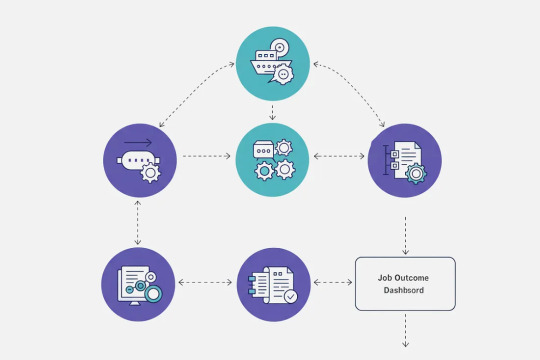
Here’s a quick visual breakdown:
Job Triggered → Queued via Hangfire
Job Executed → Email sent, cleanup run, webhook processed
Job Outcome Logged → Success or error captured by Serilog
Job Visible in Dashboard → Retry if needed
Notifications Sent (optional) → Alert team or log activity via admin panel
This tight integration ensures your background logic is reliable, observable, and actionable.
💼 Real-World Use Cases You Can Build Right Now
-Feature and the Background Job
Welcome Emails- Fire-and-forget
Trial Expiration- Delayed
Subscription Cleanup- Recurring
Payment Webhook Retry- Continuation
Email Digest- Cron-based job
System Backups- Nightly scheduled
Every one of these is ready to be implemented using the foundation in EasyLaunchpad.
✅ Why Developers Love It
-Feature and the Benefit
Hangfire Integration- Ready-to-use queue system
Preconfigured Retry- Avoid lost messages
Admin Dashboard- See and manage jobs visually
Structured Logs- Full traceability
Plug-and-Play Jobs- Add your own in minutes
🚀 Final Thoughts
Robust SaaS apps aren’t just about UI and APIs — they’re also about what happens behind the scenes.
With Hangfire + Serilog built into EasyLaunchpad, you get:
A full background job system
Reliable queuing with retry logic
Detailed, structured logs
A clean, visual dashboard
Zero config — 100% production-ready
👉 Launch smarter with EasyLaunchpad today. Start building resilient, scalable applications with background processing and logging already done for you. 🔗 https://easylaunchpad.com
#.net development#.net boilerplate#Hangfire .net Example#easylaunchpad#Serilog Usage .net#Background Jobs Logging#prebuilt apps#Saas App Development
2 notes
·
View notes
Text
killing my old it department (ie the people who set it up years ago and no longer work here) beating them with hammers what do you MEAN the sql server you don't let me touch isn't running nightly backups on any of the critical databases. excuse me
9 notes
·
View notes
Text
Structured Query Language (SQL): A Comprehensive Guide
Structured Query Language, popularly called SQL (reported "ess-que-ell" or sometimes "sequel"), is the same old language used for managing and manipulating relational databases. Developed in the early 1970s by using IBM researchers Donald D. Chamberlin and Raymond F. Boyce, SQL has when you consider that end up the dominant language for database structures round the world.
Structured query language commands with examples

Today, certainly every important relational database control system (RDBMS)—such as MySQL, PostgreSQL, Oracle, SQL Server, and SQLite—uses SQL as its core question language.
What is SQL?
SQL is a website-specific language used to:
Retrieve facts from a database.
Insert, replace, and delete statistics.
Create and modify database structures (tables, indexes, perspectives).
Manage get entry to permissions and security.
Perform data analytics and reporting.
In easy phrases, SQL permits customers to speak with databases to shop and retrieve structured information.
Key Characteristics of SQL
Declarative Language: SQL focuses on what to do, now not the way to do it. For instance, whilst you write SELECT * FROM users, you don’t need to inform SQL the way to fetch the facts—it figures that out.
Standardized: SQL has been standardized through agencies like ANSI and ISO, with maximum database structures enforcing the core language and including their very own extensions.
Relational Model-Based: SQL is designed to work with tables (also called members of the family) in which records is organized in rows and columns.
Core Components of SQL
SQL may be damaged down into numerous predominant categories of instructions, each with unique functions.
1. Data Definition Language (DDL)
DDL commands are used to outline or modify the shape of database gadgets like tables, schemas, indexes, and so forth.
Common DDL commands:
CREATE: To create a brand new table or database.
ALTER: To modify an present table (add or put off columns).
DROP: To delete a table or database.
TRUNCATE: To delete all rows from a table but preserve its shape.
Example:
sq.
Copy
Edit
CREATE TABLE personnel (
id INT PRIMARY KEY,
call VARCHAR(one hundred),
income DECIMAL(10,2)
);
2. Data Manipulation Language (DML)
DML commands are used for statistics operations which include inserting, updating, or deleting information.
Common DML commands:
SELECT: Retrieve data from one or more tables.
INSERT: Add new records.
UPDATE: Modify existing statistics.
DELETE: Remove information.
Example:
square
Copy
Edit
INSERT INTO employees (id, name, earnings)
VALUES (1, 'Alice Johnson', 75000.00);
three. Data Query Language (DQL)
Some specialists separate SELECT from DML and treat it as its very own category: DQL.
Example:
square
Copy
Edit
SELECT name, income FROM personnel WHERE profits > 60000;
This command retrieves names and salaries of employees earning more than 60,000.
4. Data Control Language (DCL)
DCL instructions cope with permissions and access manage.
Common DCL instructions:
GRANT: Give get right of entry to to users.
REVOKE: Remove access.
Example:
square
Copy
Edit
GRANT SELECT, INSERT ON personnel TO john_doe;
five. Transaction Control Language (TCL)
TCL commands manage transactions to ensure data integrity.
Common TCL instructions:
BEGIN: Start a transaction.
COMMIT: Save changes.
ROLLBACK: Undo changes.
SAVEPOINT: Set a savepoint inside a transaction.
Example:
square
Copy
Edit
BEGIN;
UPDATE personnel SET earnings = income * 1.10;
COMMIT;
SQL Clauses and Syntax Elements
WHERE: Filters rows.
ORDER BY: Sorts effects.
GROUP BY: Groups rows sharing a assets.
HAVING: Filters companies.
JOIN: Combines rows from or greater tables.
Example with JOIN:
square
Copy
Edit
SELECT personnel.Name, departments.Name
FROM personnel
JOIN departments ON personnel.Dept_id = departments.Identity;
Types of Joins in SQL
INNER JOIN: Returns statistics with matching values in each tables.
LEFT JOIN: Returns all statistics from the left table, and matched statistics from the right.
RIGHT JOIN: Opposite of LEFT JOIN.
FULL JOIN: Returns all records while there is a in shape in either desk.
SELF JOIN: Joins a table to itself.
Subqueries and Nested Queries
A subquery is a query inside any other query.
Example:
sq.
Copy
Edit
SELECT name FROM employees
WHERE earnings > (SELECT AVG(earnings) FROM personnel);
This reveals employees who earn above common earnings.
Functions in SQL
SQL includes built-in features for acting calculations and formatting:
Aggregate Functions: SUM(), AVG(), COUNT(), MAX(), MIN()
String Functions: UPPER(), LOWER(), CONCAT()
Date Functions: NOW(), CURDATE(), DATEADD()
Conversion Functions: CAST(), CONVERT()
Indexes in SQL
An index is used to hurry up searches.
Example:
sq.
Copy
Edit
CREATE INDEX idx_name ON employees(call);
Indexes help improve the performance of queries concerning massive information.
Views in SQL
A view is a digital desk created through a question.
Example:
square
Copy
Edit
CREATE VIEW high_earners AS
SELECT call, salary FROM employees WHERE earnings > 80000;
Views are beneficial for:
Security (disguise positive columns)
Simplifying complex queries
Reusability
Normalization in SQL
Normalization is the system of organizing facts to reduce redundancy. It entails breaking a database into multiple related tables and defining overseas keys to link them.
1NF: No repeating groups.
2NF: No partial dependency.
3NF: No transitive dependency.
SQL in Real-World Applications
Web Development: Most web apps use SQL to manipulate customers, periods, orders, and content.
Data Analysis: SQL is extensively used in information analytics systems like Power BI, Tableau, and even Excel (thru Power Query).
Finance and Banking: SQL handles transaction logs, audit trails, and reporting systems.
Healthcare: Managing patient statistics, remedy records, and billing.
Retail: Inventory systems, sales analysis, and consumer statistics.
Government and Research: For storing and querying massive datasets.
Popular SQL Database Systems
MySQL: Open-supply and extensively used in internet apps.
PostgreSQL: Advanced capabilities and standards compliance.
Oracle DB: Commercial, especially scalable, agency-degree.
SQL Server: Microsoft’s relational database.
SQLite: Lightweight, file-based database used in cellular and desktop apps.
Limitations of SQL
SQL can be verbose and complicated for positive operations.
Not perfect for unstructured information (NoSQL databases like MongoDB are better acceptable).
Vendor-unique extensions can reduce portability.
Java Programming Language Tutorial
Dot Net Programming Language
C ++ Online Compliers
C Language Compliers
2 notes
·
View notes
Text
I'd rather have been asleep at 1:40am instead of laying there thinking about how uncertain and scared I feel right now, but I was laying there feeling uncertain and scared and realized I have no idea what people that work in offices DO.
I've only worked retail/customer service outside of the military and even while working in an office in the military, I had nothing to do.
At first I was put in one office that didn't need me so they just said "Here... Manage these files." and I was like "..... how, exactly??" and ended up retyping the labels for all of them because some were wrong and there was nothing else for me to do.
Then they gave me the personnel database. I rebuilt it and made it accessible in two days, and that was it. After that, I filled out orders for one person once. The only way I had anything to DO was by becoming the mail clerk which is another customer-facing, cyclically repetitive task that is never done and needs redone in the same way every day. After the mail was done, which took about two hours, I would leave or go sit in my office with nothing to do because the database was my whole job and it was DONE. It wouldn't need changed until the software was updated and that wouldn't be for years.
I had a once-a-week task of making a physical copy of the server which meant going into a closet, popping a tape into a machine, and waiting. I had to sit there with it. There was nothing else to do. I got in trouble for coloring in a coloring book while waiting for the backups to write and I was like "........ What am I SUPPOSED to do, then?????" "Work on the database!" "It's DONE........"
If it's SQL stuff do people sit around until the boss says "Hey, I need to know how much we spent on avocado toast this month." and then whip up a report real quick and wait for the boss to want a report on something else? What about when the boss doesn't need a report?
What do IT people do when things are working smoothly?
I can understand data entry, that would be like "Here we have all these waivers that were signed for the indoor trampoline business and these need plugged into the database manually because the online one was down so they're on paper." or something like that but what about when the online waivers do work what do they do then?
?????
It's like that episode of Seinfeld where George gets an office job but just sits there all day because he has no idea what he's supposed to be doing, no one tells him, and he eventually gets fired because he didn't do anything.
13 notes
·
View notes
Text
Top 10 In- Demand Tech Jobs in 2025

Technology is growing faster than ever, and so is the need for skilled professionals in the field. From artificial intelligence to cloud computing, businesses are looking for experts who can keep up with the latest advancements. These tech jobs not only pay well but also offer great career growth and exciting challenges.
In this blog, we’ll look at the top 10 tech jobs that are in high demand today. Whether you’re starting your career or thinking of learning new skills, these jobs can help you plan a bright future in the tech world.
1. AI and Machine Learning Specialists
Artificial Intelligence (AI) and Machine Learning are changing the game by helping machines learn and improve on their own without needing step-by-step instructions. They’re being used in many areas, like chatbots, spotting fraud, and predicting trends.
Key Skills: Python, TensorFlow, PyTorch, data analysis, deep learning, and natural language processing (NLP).
Industries Hiring: Healthcare, finance, retail, and manufacturing.
Career Tip: Keep up with AI and machine learning by working on projects and getting an AI certification. Joining AI hackathons helps you learn and meet others in the field.
2. Data Scientists
Data scientists work with large sets of data to find patterns, trends, and useful insights that help businesses make smart decisions. They play a key role in everything from personalized marketing to predicting health outcomes.
Key Skills: Data visualization, statistical analysis, R, Python, SQL, and data mining.
Industries Hiring: E-commerce, telecommunications, and pharmaceuticals.
Career Tip: Work with real-world data and build a strong portfolio to showcase your skills. Earning certifications in data science tools can help you stand out.
3. Cloud Computing Engineers: These professionals create and manage cloud systems that allow businesses to store data and run apps without needing physical servers, making operations more efficient.
Key Skills: AWS, Azure, Google Cloud Platform (GCP), DevOps, and containerization (Docker, Kubernetes).
Industries Hiring: IT services, startups, and enterprises undergoing digital transformation.
Career Tip: Get certified in cloud platforms like AWS (e.g., AWS Certified Solutions Architect).
4. Cybersecurity Experts
Cybersecurity professionals protect companies from data breaches, malware, and other online threats. As remote work grows, keeping digital information safe is more crucial than ever.
Key Skills: Ethical hacking, penetration testing, risk management, and cybersecurity tools.
Industries Hiring: Banking, IT, and government agencies.
Career Tip: Stay updated on new cybersecurity threats and trends. Certifications like CEH (Certified Ethical Hacker) or CISSP (Certified Information Systems Security Professional) can help you advance in your career.
5. Full-Stack Developers
Full-stack developers are skilled programmers who can work on both the front-end (what users see) and the back-end (server and database) of web applications.
Key Skills: JavaScript, React, Node.js, HTML/CSS, and APIs.
Industries Hiring: Tech startups, e-commerce, and digital media.
Career Tip: Create a strong GitHub profile with projects that highlight your full-stack skills. Learn popular frameworks like React Native to expand into mobile app development.
6. DevOps Engineers
DevOps engineers help make software faster and more reliable by connecting development and operations teams. They streamline the process for quicker deployments.
Key Skills: CI/CD pipelines, automation tools, scripting, and system administration.
Industries Hiring: SaaS companies, cloud service providers, and enterprise IT.
Career Tip: Earn key tools like Jenkins, Ansible, and Kubernetes, and develop scripting skills in languages like Bash or Python. Earning a DevOps certification is a plus and can enhance your expertise in the field.
7. Blockchain Developers
They build secure, transparent, and unchangeable systems. Blockchain is not just for cryptocurrencies; it’s also used in tracking supply chains, managing healthcare records, and even in voting systems.
Key Skills: Solidity, Ethereum, smart contracts, cryptography, and DApp development.
Industries Hiring: Fintech, logistics, and healthcare.
Career Tip: Create and share your own blockchain projects to show your skills. Joining blockchain communities can help you learn more and connect with others in the field.
8. Robotics Engineers
Robotics engineers design, build, and program robots to do tasks faster or safer than humans. Their work is especially important in industries like manufacturing and healthcare.
Key Skills: Programming (C++, Python), robotics process automation (RPA), and mechanical engineering.
Industries Hiring: Automotive, healthcare, and logistics.
Career Tip: Stay updated on new trends like self-driving cars and AI in robotics.
9. Internet of Things (IoT) Specialists
IoT specialists work on systems that connect devices to the internet, allowing them to communicate and be controlled easily. This is crucial for creating smart cities, homes, and industries.
Key Skills: Embedded systems, wireless communication protocols, data analytics, and IoT platforms.
Industries Hiring: Consumer electronics, automotive, and smart city projects.
Career Tip: Create IoT prototypes and learn to use platforms like AWS IoT or Microsoft Azure IoT. Stay updated on 5G technology and edge computing trends.
10. Product Managers
Product managers oversee the development of products, from idea to launch, making sure they are both technically possible and meet market demands. They connect technical teams with business stakeholders.
Key Skills: Agile methodologies, market research, UX design, and project management.
Industries Hiring: Software development, e-commerce, and SaaS companies.
Career Tip: Work on improving your communication and leadership skills. Getting certifications like PMP (Project Management Professional) or CSPO (Certified Scrum Product Owner) can help you advance.
Importance of Upskilling in the Tech Industry
Stay Up-to-Date: Technology changes fast, and learning new skills helps you keep up with the latest trends and tools.
Grow in Your Career: By learning new skills, you open doors to better job opportunities and promotions.
Earn a Higher Salary: The more skills you have, the more valuable you are to employers, which can lead to higher-paying jobs.
Feel More Confident: Learning new things makes you feel more prepared and ready to take on tougher tasks.
Adapt to Changes: Technology keeps evolving, and upskilling helps you stay flexible and ready for any new changes in the industry.
Top Companies Hiring for These Roles
Global Tech Giants: Google, Microsoft, Amazon, and IBM.
Startups: Fintech, health tech, and AI-based startups are often at the forefront of innovation.
Consulting Firms: Companies like Accenture, Deloitte, and PwC increasingly seek tech talent.
In conclusion, the tech world is constantly changing, and staying updated is key to having a successful career. In 2025, jobs in fields like AI, cybersecurity, data science, and software development will be in high demand. By learning the right skills and keeping up with new trends, you can prepare yourself for these exciting roles. Whether you're just starting or looking to improve your skills, the tech industry offers many opportunities for growth and success.
#Top 10 Tech Jobs in 2025#In- Demand Tech Jobs#High paying Tech Jobs#artificial intelligence#datascience#cybersecurity
2 notes
·
View notes
Text
ADCA (Advanced Diploma in Computer Applications) Full Form, Eligibility, Duration, Syllabus, Scope
What is ADCA? ADCA full form is Advanced Diploma in Computer Applications. ADCA is a comprehensive diploma program designed to provide foundational and intermediate knowledge of computer applications. It typically covers areas such as:
Office productivity software (MS Word, Excel, PowerPoint)
Basic programming (often C, C++, or Python)
Database management
Accounting software (like Tally with GST)
Web design basics (HTML/CSS)
Internet and email use
Basic graphics and multimedia tools
The course usually spans 12 months, is divided into two semesters, and is available through various private institutes, training centers, and some state-affiliated education boards across India. ADCA course fee ranges between Rs. 10,000 to Rs. 15,000, depending on the institution’s quality and location.
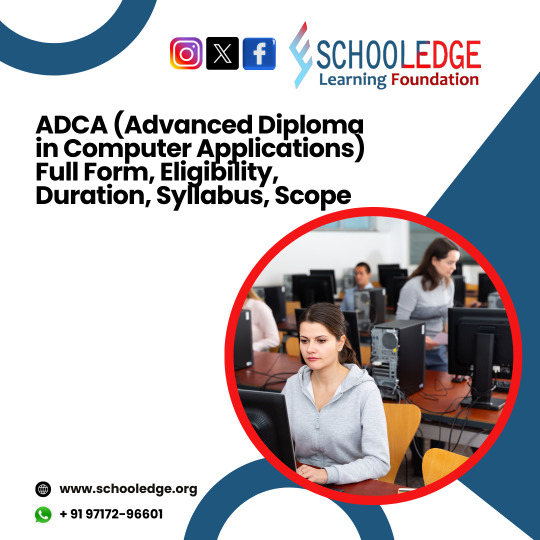
Who Should Take This Course?
ADCA is ideal for:
Students (10th/12th pass) seeking a professional skill to enhance employability
Job seekers aiming for entry-level roles in IT support, data entry, or office administration
Small business owners want to manage their accounting, design, or office tasks.
Working professionals looking to upskill in computer usage and basic programming.
Beginners in IT who want a low-cost and practical entry point into the digital workforce
What is the use of ADCA?
In an era dominated by digital transformation, ADCA holds increasing relevance:
Digital Literacy: It builds foundational digital skills critical for nearly every job today.
Improves Workplace Efficiency
Learning office tools like MS Word, Excel, and email helps you work faster and smarter. These skills are helpful in many jobs—especially in schools, offices, shops, and banks—where digital work is a daily routine.
Boosts Employability
Today, most jobs—even non-technical ones—require basic computer knowledge. ADCA gives you the skills employers expect, like using a computer, typing, handling data, and doing simple digital tasks.
Helps Small Business Owners and Entrepreneurs
If you run a shop or business, ADCA helps you manage accounts, create invoices, design flyers, and even make a simple website. It gives you the digital tools to grow your business and save money by doing tasks yourself.
Bridging the Skill Gap: Helps youth in semi-urban and rural areas gain access to IT careers without needing a full degree.
Course Duration & Eligibility
Duration: 12 Months (Typically 2 Semesters)
Eligibility: 10th / 12th pass or equivalent
ADCA Computer Course Syllabus
1. Fundamentals of Computer
Introduction to Computers
Computer Architecture
Computer Peripherals
Computer Hardware and Software
2. Operating Systems (OS)
Windows
Linux/Unix
DOS
3. Programming Languages
C
C++
Java
Python
4. Web Technologies
HTML, CSS, and JavaScript
Web Development Tools
Server-side Scripting (PHP, ASP.NET, Node.js)
Database Connectivity (MySQL, SQL Server)
5. Database Management System (DBMS)
Introduction to DBMS
SQL and Database Design
Data Security and Integrity
6. Software Engineering
Software Development Life Cycle (SDLC)
Software Testing
Project Management
7. Networking Concepts
Basics of Networking
TCP/IP Protocol Suite
Network Security
8. Mobile App Development
Introduction to Mobile App Development
Android Development
iOS Development
9. Data Structures and Algorithms
Basic Data Structures (Arrays, Linked Lists, Trees)
Algorithm Design and Analysis
10. Cyber Security
Introduction to Cybersecurity
Security Threats and Countermeasures
11. Soft Skills and Communication
Effective Communication
Presentation Skills
Teamwork and Leadership
12. Project Work
Practical Application of Knowledge Acquired Throughout the Course
ADCA Course Module & Topics Covered:
The Detail for an Advanced Diploma in Computer Applications (ADCA) course includes topics such as: ModuleTopics CoveredFundamentals of ComputersBasic concepts, architecture, and peripheralsOperating SystemsWindows, Linux, and DOSProgramming LanguagesC, C++, Java, PythonWeb TechnologiesHTML, CSS, JavaScript, PHP, SQLDatabase ManagementSQL, database design, and securitySoftware EngineeringSDLC, testing, project managementNetworkingBasics of networking, TCP/IP, and network securityMobile App DevelopmentAndroid/iOS development basicsData Structures & AlgorithmsArrays, linked lists, trees, algorithmsCyber SecurityIntroduction to threats and countermeasuresSoft SkillsCommunication, presentation, teamworkProject WorkPractical applications
Why Choose ADCA?
The Advanced Diploma in Computer Application (ADCA) opens up numerous opportunities in the ever-growing field of IT. Here is a look at the scope and career prospects for individuals who complete this course:
Scope of ADCA
Wide Range of Skills: The ADCA course teaches students useful computer skills like using software, basic programming, managing data, building websites, and understanding online safety. These skills help students work in many different jobs.
High Job Demand: As more businesses use technology, the need for trained computer professionals is growing. ADCA graduates can find jobs in software, IT services, schools, banks, hospitals, and more.
Foundation for Advanced Studies: The ADCA course lays a solid foundation for further studies in IT. Graduates can pursue advanced diplomas and undergraduate and postgraduate degrees in computer science, information technology, and related fields.
Career Prospects
ADCA graduates have a wide range of career options available to them. Some of the common job roles include:
Software Developer: Develop and maintain software applications using programming languages learned during the course, such as C, C++, Java, and Python.
Web Developer: Design and develop websites and web applications using HTML, CSS, JavaScript, and server-side scripting languages.
Database Administrator: Manage and maintain databases, ensuring data security, integrity, and efficient performance.
IT Support Specialist: Provide technical support and troubleshooting assistance for computer systems, software, and networks.
Network Administrator: Oversee and manage an organization’s computer networks, ensuring smooth and secure operations.
Cybersecurity Analyst: Protect an organization’s computer systems and networks from cyber threats by implementing security measures and monitoring for vulnerabilities.
Mobile App Developer: Create and maintain mobile applications for Android and iOS platforms.
Project Manager: Manage IT projects, ensuring they are completed on time, within budget, and meet the desired quality standards.
Data Analyst: Analyze and interpret data to help organizations make informed decisions.
Educator/Trainer: Teach computer applications and IT courses in schools, colleges, or training centers.
Which is Better DCA or ADCA?
Course Level
Entry-Level Course: DCA is perfect for beginners who want to learn basic computer skills. It covers essential tools for office work, including MS Office, internet usage, and typing.
What You will Learn:
MS Word, Excel, PowerPoint
Internet basics & email
Typing and computer fundamentals
ADCA (Advanced Diploma in Computer Applications)
Intermediate-Level Course: ADCA builds on what you learned in DCA. It offers more in-depth training in IT skills, making it ideal for those wanting to enhance their programming, web design, and accounting knowledge.
What You will Learn:
Advanced MS Office
Programming basics (C/C++)
Web design (HTML, CSS)
Database management and Tally with GST
Syllabus: Includes everything from DCA plus programming (C/C++), web design (HTML/CSS), database management (MySQL), accounting software (Tally), and graphic design (Photoshop).
2. Course Duration
DCA:
Typically, it lasts 6 months (may vary depending on the institute or location).
ADCA:
Generally spans 12 months, divided into two semesters, offering more detailed training over a more extended period.
3. Eligibility
DCA:
Open to anyone with a 10th-grade pass or equivalent. It is ideal for individuals with minimal or no prior computer knowledge.
ADCA:
Typically requires a 10th/12th pass or a completed DCA. ADCA is more suitable for students who have a basic understanding of computers and wish to learn more advanced skills.
4. Skills Acquired
DCA:
Basic computer skills such as:
Microsoft Office (Word, Excel, PowerPoint)
Internet usage, email management
Typing skills
ADCA:
In addition to DCA skills, ADCA covers:
Programming (C/C++ or Python)
Web Design (HTML, CSS)
Database management (MySQL)
Tally with GST (Accounting Software)
Basic graphic design tools like Photoshop
Project work and real-world applications
5. Career Opportunities
DCA:
Ideal for entry-level roles like:
Data Entry Operator
Office Assistant
Computer Operator
Basic technical support
ADCA:
Opens up higher-level job opportunities, including:
Junior Programmer
Web Designer
Accounting Clerk (with Tally skills)
Junior Database Administrator
Graphic Designer (basic)
IT Support Specialist
6. Salary Expectations
DCA:
Entry-level salaries for DCA graduates typically range from ?8,000 to ?15,000 per month, depending on the job role and location.
ADCA:
Graduates of ADCA can expect higher starting salaries, generally ranging from ?15,000 to ?25,000+ per month, depending on the specialization (e.g., programming, web design).
7. Which One is Better?
DCA is suitable for:
Individuals who are new to computers
People looking for entry-level office jobs
Those on a limited budget and time
ADCA is suitable for:
People looking to specialize in IT and office-related work
Those interested in roles requiring programming, web design, or accounting skills
Individuals aiming for a broader skill set and higher-paying jobs
1 note
·
View note
Text
Government OS Whitepaper
I didn't know what else to call it; maybe they'll call it "MelinWare" and then somebody will invent a scam under that name for which I will inevitably be blamed.
We have a demand for systems Government and Corporate alike that are essentially "Hack Proof". And while we cannot ensure complete unhackability...
Cuz people are smart and mischievous sometimes;
There is growing need to be as hack safe as possible at a hardware and OS level. Which would create a third computer tech sector for specialized software and hardware.
The problem is; it's not profitable from an everyday user perspective. We want to be able to use *our* devices in ways that *we* see fit.
And this has created an environment where virtually everyone is using the same three operating systems with loads of security overhead installed to simply monitor what is happening on a device.
Which is kind of wasted power and effort.
My line of thinking goes like this;
SQL databases are vulnerable to a type of hack called "SQL Injection" which basically means If you pass on any text to the server (like username and password) you can add SQL to the text to change what the database might do.
What this looks like on the backend is several algorithms working to filter the strings out to ensure nothing bad gets in there.
So what we need are Systems that are like an SQL database that doesn't have that "Injection" flaw.
And it needs to be available to the Government and Corporate environments.
However; in real-world environments; this looks like throttled bandwidth, less resources available at any one time, and a lot less freedom.
Which is what we want for our secure connections anyway.
I have the inkling suspicion that tech companies will try to convert this to a front end for their customers as well, because it's easier to maintain one code backend than it is for two.
And they want as much control over their devices and environment as possible;which is fine for some users, but not others.
So we need to figure out a way to make this a valuable endeavor. And give companies the freedom to understand how these systems work, and in ways that the government can use their own systems against them.
This would probably look like more users going to customized Linux solutions as Windows and Apple try to gobbleup government contracts.
Which honestly; I think a lot of users and start-up businesses could come up from this.
But it also has the ability to go awry in a miriad of ways.
However; I do believe I have planted a good seed with this post to inspire the kind of thinking we need to develop these systems.
3 notes
·
View notes
Text
So in case you're wondering what I've been up to for the last month or so (no one is here), I've been working on this-
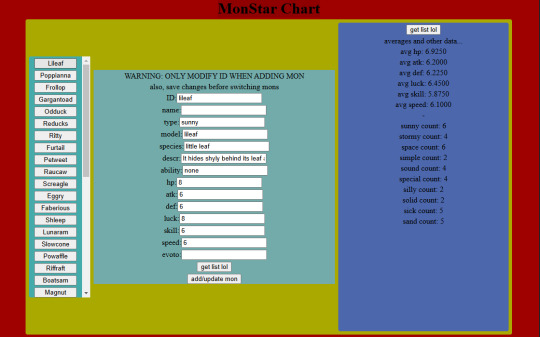
A CRUD app! Because that seems to be what everyone's making these days. It's an editor for monster data. Because, like, all the tutorials were for managing employee data and shit, but this is what data I have that needs managing. It's got a React js frontend and a javascript backend.
It basically runs off this list of data that spawns the entry rows and stuff, so I can add to it easily or reuse the base code between projects:
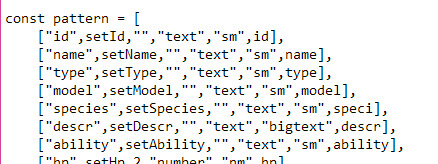
That's neat, but it was a real pain in the ass to have to start up both the client and the server whenever I wanted to use it, so I made basically the same thing but in Python with tkinter:
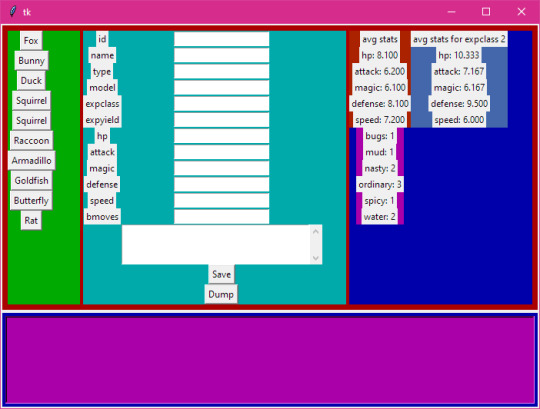
And as an example of reuse here's it being used for moves data-
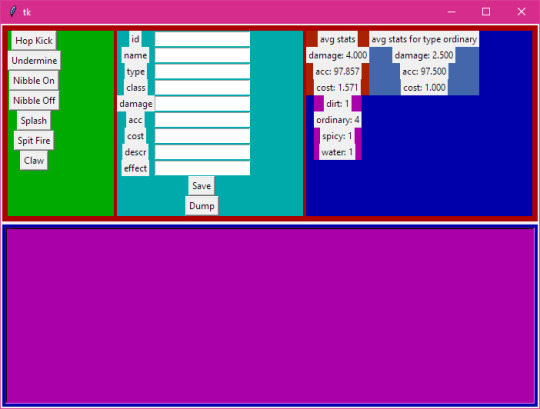
A lot of things are made easier with this. Mainly there's only one data list, whereas the CRUD app needed the state hooks declared, then the data list including the "pointers" to the state variables and setter functions, then the backend needed its own list of the names of the SQL columns.
This version has some extra features like, if you add something to the data list it'll add a column to the SQL database for you. Plus Python is similar to GDScript, so I could bundle a basic version of it with the Mondo code.
Meanwhile I've been upgrading the battle system to handle multiple mons in one battle-

Next I'm probably going to step back a bit and document the code, because it's becoming a bit messy and I need to clean it up
5 notes
·
View notes
Text
Which is better full stack development or testing?

Full Stack Development vs Software Testing: Which Career Path is Right for You?
In today’s rapidly evolving IT industry, choosing the right career path can be challenging. Two popular options are Full Stack Development and Software Testing. Both of these fields offer unique opportunities and cater to different skill sets, making it essential to assess which one aligns better with your interests, goals, and long-term career aspirations.
At FirstBit Solutions, we take pride in offering a premium quality of teaching, with expert-led courses designed to provide real-world skills. Our goal is to help you know, no matter which path you choose. Whether you’re interested in development or testing, our 100% unlimited placement call guarantee ensures ample job opportunities. In this answer, we’ll explore both career paths to help you make an informed decision.
Understanding Full Stack Development
What is Full Stack Development?
Full Stack Development involves working on both the front-end (client-side) and back-end (server-side) of web applications. Full stack developers handle everything from designing the user interface (UI) to managing databases and server logic. They are versatile professionals who can oversee a project from start to finish.
Key Skills Required for Full Stack Development
To become a full stack developer, you need a diverse set of skills, including:
Front-End Technologies: HTML, CSS, and JavaScript are the fundamental building blocks of web development. Additionally, proficiency in front-end frameworks like React, Angular, or Vue.js is crucial for creating dynamic and responsive web interfaces.
Back-End Technologies: Understanding back-end programming languages like Node.js, Python, Ruby, Java, or PHP is essential for server-side development. Additionally, knowledge of frameworks like Express.js, Django, or Spring can help streamline development processes.
Databases: Full stack developers must know how to work with both SQL (e.g., MySQL, PostgreSQL) and NoSQL (e.g., MongoDB) databases.
Version Control and Collaboration: Proficiency in tools like Git, GitHub, and agile methodologies is important for working in a collaborative environment.
Job Opportunities in Full Stack Development
Full stack developers are in high demand due to their versatility. Companies often prefer professionals who can handle both front-end and back-end tasks, making them valuable assets in any development team. Full stack developers can work in:
Web Development
Mobile App Development
Enterprise Solutions
Startup Ecosystems
The flexibility to work on multiple layers of development opens doors to various career opportunities. Moreover, the continuous rise of startups and digital transformation initiatives has further fueled the demand for full stack developers.
Benefits of Choosing Full Stack Development
High Demand: The need for full stack developers is constantly increasing across industries, making it a lucrative career choice.
Versatility: You can switch between front-end and back-end tasks, giving you a holistic understanding of how applications work.
Creativity: If you enjoy creating visually appealing interfaces while also solving complex back-end problems, full stack development allows you to engage both creative and logical thinking.
Salary: Full stack developers typically enjoy competitive salaries due to their wide skill set and ability to handle various tasks.
Understanding Software Testing
What is Software Testing?
Software Testing is the process of evaluating and verifying that a software product or application is free of defects, meets specified requirements, and functions as expected. Testers ensure the quality and reliability of software by conducting both manual and automated tests.
Key Skills Required for Software Testing
To succeed in software testing, you need to develop the following skills:
Manual Testing: Knowledge of testing techniques, understanding different testing types (unit, integration, system, UAT, etc.), and the ability to write test cases are fundamental for manual testing.
Automated Testing: Proficiency in tools like Selenium, JUnit, TestNG, or Cucumber is essential for automating repetitive test scenarios and improving efficiency.
Attention to Detail: Testers must have a keen eye for identifying potential issues, bugs, and vulnerabilities in software systems.
Scripting Knowledge: Basic programming skills in languages like Java, Python, or JavaScript are necessary to write and maintain test scripts for automated testing.
Job Opportunities in Software Testing
As the demand for high-quality software increases, so does the need for skilled software testers. Companies are investing heavily in testing to ensure that their products perform optimally in the competitive market. Software testers can work in:
Manual Testing
Automated Testing
Quality Assurance (QA) Engineering
Test Automation Development
With the rise of Agile and DevOps methodologies, the role of testers has become even more critical. Continuous integration and continuous delivery (CI/CD) pipelines rely on automated testing to deliver reliable software faster.
Benefits of Choosing Software Testing
Job Security: With software quality being paramount, skilled testers are in high demand, and the need for testing professionals will only continue to grow.
Quality Assurance: If you have a knack for perfection and enjoy ensuring that software works flawlessly, testing could be a satisfying career.
Automated Testing Growth: The shift toward automation opens up new opportunities for testers to specialize in test automation tools and frameworks, which are essential for faster releases.
Flexibility: Testing provides opportunities to work across different domains and industries, as almost every software product requires thorough testing.
Full Stack Development vs Software Testing: A Comparative Analysis
Let’s break down the major factors that could influence your decision:
Factors
Full Stack Development
Software Testing
Skills
Proficiency in front-end and back-end technologies, databases
Manual and automated testing, attention to detail, scripting
Creativity
High – involves creating and designing both UI and logic
Moderate – focuses on improving software through testing and validation
Job Roles
Web Developer, Full Stack Engineer, Mobile App Developer
QA Engineer, Test Automation Engineer, Software Tester
Career Growth
Opportunities to transition into senior roles like CTO or Solution Architect
Growth towards roles in automation and quality management
Salary
Competitive with wide-ranging opportunities
Competitive, with automation testers in higher demand
Demand
High demand due to increasing digitalization and web-based applications
Consistently high, especially in Agile/DevOps environments
Learning Curve
Steep – requires mastering multiple languages and technologies
Moderate – requires a focus on testing tools, techniques, and automation
Why Choose FirstBit Solutions for Full Stack Development or Software Testing?
At FirstBit Solutions, we provide comprehensive training in both full stack development and software testing. Our experienced faculty ensures that you gain hands-on experience and practical knowledge in the field of your choice. Our 100% unlimited placement call guarantee ensures that you have ample opportunities to land your dream job, no matter which course you pursue. Here’s why FirstBit is your ideal training partner:
Expert Trainers: Learn from industry veterans with years of experience in development and testing.
Real-World Projects: Work on real-world projects that simulate industry scenarios, providing you with the practical experience needed to excel.
Job Assistance: Our robust placement support ensures you have access to job openings with top companies.
Flexible Learning: Choose from online and offline batch options to fit your schedule.
Conclusion: Which Career Path is Right for You?
Ultimately, the choice between full stack development and software testing comes down to your personal interests, skills, and career aspirations. If you’re someone who enjoys building applications from the ground up, full stack development might be the perfect fit for you. On the other hand, if you take satisfaction in ensuring that software is of the highest quality, software testing could be your calling.
At FirstBit Solutions, we provide top-notch training in both fields, allowing you to pursue your passion and build a successful career in the IT industry. With our industry-aligned curriculum, expert guidance, and 100% placement call guarantee, your future is in good hands.
So, what are you waiting for? Choose the course that excites you and start your journey toward a rewarding career today!
#education#programming#tech#technology#training#python#full stack developer#software testing#itservices#java#.net#.net developers#datascience
2 notes
·
View notes
Text
Becoming a Full-Stack Developer: Unveiling the Skill Set
In the ever-evolving realm of web development, there's a professional who stands out for their versatility and expertise across the board – the full-stack developer. Often considered the Swiss Army knife of the web development world, full-stack developers possess the unique ability to handle both the front-end and back-end aspects of a software application or website. In this comprehensive guide, we'll explore what it means to be a full-stack developer, delve into the intricacies of front-end and back-end development, and highlight the importance of mastering this versatile skill set.
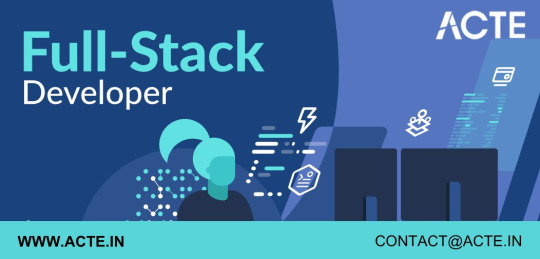
Front-End Development: Crafting the User Experience
When you visit a website or use a web application, the first thing that captures your attention is its visual presentation and user interface. Front-end development becomes important in this situation. Front-end developers are the creative minds behind the aesthetic aspects of websites, ensuring that the user experience is visually appealing and seamless.
Here's a closer look at the key components of front-end development:
User Interface Creation: Front-end developers are responsible for crafting the user interface (UI), which includes designing layouts, buttons, menus, and all the interactive elements that users see and interact with.
HTML & CSS Mastery: Mastery of HyperText Markup Language (HTML) and Cascading Style Sheets (CSS) is crucial. HTML provides the structure for web content, while CSS adds style and formatting to make it visually appealing.
JavaScript Wizardry: JavaScript, the dynamic scripting language, is the backbone of front-end development. It enables developers to create interactive features, animations, and real-time updates, enhancing the user experience.
Frameworks Galore: Front-end development often involves using frameworks like React and Angular. These frameworks provide pre-built components and libraries that streamline development and ensure consistency.
Back-End Development: Powering the Engine
While front-end development focuses on the visible aspects, back-end development deals with what happens behind the scenes. Back-end developers are responsible for building the server, managing databases, and handling server-side logic. This is where the data and functionality of a website or application come together.
A closer look into the world of back-end development is provided here:
Server-Side Management: Back-end developers create and maintain the server, ensuring it can handle requests from users, process data, and serve up the required content.
Database Wizardry: Databases are the storehouses of information. Back-end developers work with databases to organize and manage data efficiently. They use languages like SQL to query and manipulate data.
Server Frameworks: Various server-side frameworks, such as Node.js and Django, are used to streamline the development process. These frameworks provide tools and structure for building robust back-end systems.
Security and Performance: Back-end developers are tasked with implementing security measures and optimizing server performance to ensure data integrity and a smooth user experience.
Full-Stack Proficiency: The Complete Package
Full-stack developers are the ultimate all-rounders of web development. They possess an in-depth understanding of both front-end and back-end development, making them highly versatile and capable of handling every aspect of a project. Their unique skill set allows them to work on end-to-end solutions and tackle complex projects with ease.
Here's what sets full-stack developers apart:
Holistic Expertise: Full-stack developers have a holistic understanding of the entire web development process, from conceptualization and UI/UX design to database management and server-side logic.
Versatility: Their ability to work on both the client-side (front-end) and server-side (back-end) gives them the flexibility to contribute to various phases of a project.
Problem Solving: Full-stack developers excel at problem-solving. They can troubleshoot issues, debug code, and ensure the seamless functioning of web applications.
High Demand: In today's tech-driven world, full-stack developers are in high demand. Their ability to handle diverse tasks and contribute to multiple areas of a project makes them invaluable assets to companies.
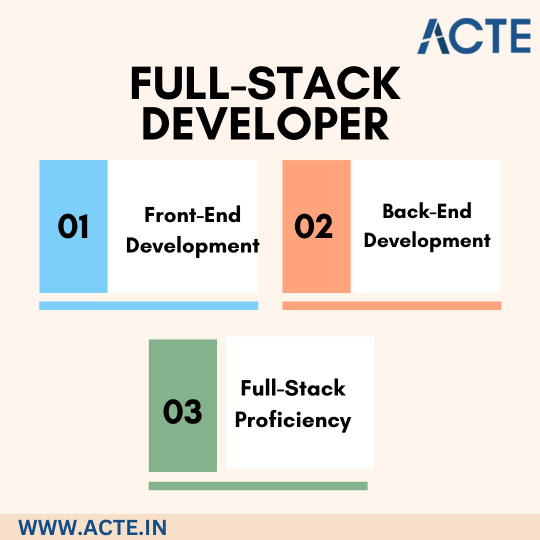
If you aspire to become a proficient full-stack developer, there's no better place to start your journey than ACTE Technologies. Renowned for its comprehensive full-stack development courses, ACTE Technologies equips aspiring developers with the knowledge and hands-on experience needed to master both front-end and back-end development.
In conclusion, full-stack development is a dynamic and highly rewarding field that demands expertise in both front-end and back-end development. Full-stack developers are the architects of complete web solutions, and their skills are in constant demand. So, if you're ready to embark on a thrilling journey of mastering this versatile skill set, ACTE Technologies is your trusted partner on the path to success.
2 notes
·
View notes
Text
Windows VPS Hosting: Reliable, Secure, and Full-Featured Hosting for Your Business
When it comes to hosting solutions, Windows VPS Hosting stands out as a powerful and flexible choice for businesses and developers who rely on Windows-based applications. With dedicated resources, full administrative control, and seamless compatibility with Microsoft technologies, a Windows VPS offers the perfect blend of performance and convenience.
What is Windows VPS Hosting?
A Windows Virtual Private Server (VPS) is a partitioned section of a physical server that runs a Windows operating system (such as Windows Server 2019/2022). It provides:
Full Remote Desktop (RDP) Access – Manage your server just like a physical machine. Dedicated Resources – Guaranteed CPU, RAM, and SSD storage. Windows-Specific Software Support – Run ASP.NET, MSSQL, PowerShell, and other Microsoft apps. High Security – Built-in Windows Defender, firewalls, and regular updates.
Why Choose Windows VPS Hosting?
1. Native Microsoft Application Support
If your business depends on ASP.NET, MS SQL, SharePoint, or Remote Desktop Services, a Windows VPS ensures seamless compatibility without workarounds.
2. User-Friendly Management
With a graphical interface (GUI) via Remote Desktop (RDP), managing your server is intuitive—no command-line expertise required.
3. Enterprise-Grade Security
Windows Server OS includes advanced security features like:
Active Directory (AD) integration for user management.
BitLocker encryption for data protection.
Automated Windows updates to keep your system secure.
4. Scalability for Growing Businesses
Easily upgrade CPU, RAM, or storage as your business expands—without downtime.
Who Should Use Windows VPS Hosting?
Developers building .NET, PHP, or Node.js applications. Businesses using Windows-exclusive software (e.g., QuickBooks, Dynamics). E-commerce sites running MSSQL databases. Game server admins hosting Windows-based multiplayer games.
CloudMinister’s Windows VPS Hosting Solutions
At CloudMinister, we provide high-performance Windows VPS Hosting with:
Instant RDP Access – Full control via Remote Desktop. SSD Storage – Faster data processing and reduced latency. 24/7 Technical Support – Expert help whenever you need it. Flexible Plans – Scale resources as your needs grow.
Get Started Today!
Whether you need a reliable platform for business applications, a game server, or a remote workstation, Windows VPS Hosting delivers the power and flexibility you need.
0 notes
Text
What Technologies Should You Use for Your Next App or Website?
In today’s digital-first world, launching a successful app or website requires more than just a great idea—you need the right technology stack to bring that idea to life. Choosing the best tools and frameworks can significantly impact performance, scalability, user experience, and development time. Whether you're a startup, business owner, or tech-savvy entrepreneur, here's a clear breakdown of the technologies you should consider for your next project.
🖥️ Website Development Technologies
1. Frontend (User Interface)
The frontend is what users interact with directly. Your choice here impacts how fast, responsive, and engaging your website feels.
HTML5 & CSS3 – Core structure and design.
JavaScript – Adds interactivity and dynamic features.
Popular Frontend Frameworks:
React.js – Fast, scalable, SEO-friendly (especially with Next.js).
Vue.js – Lightweight and beginner-friendly.
Next.js – Ideal for performance and server-side rendering.
2. Backend (Server Side)
Handles data processing, user authentication, and app logic.
Node.js – Great for real-time features and JavaScript lovers.
Python (Django/Flask) – Powerful and clean for data-driven apps.
PHP (Laravel) – Still widely used for CMS and business websites.
Ruby on Rails – Fast prototyping and developer-friendly.
3. Databases
Store and retrieve your application data securely and efficiently.
Relational (SQL): PostgreSQL, MySQL – For structured data.
Non-relational (NoSQL): MongoDB, Firebase – For flexibility and real-time apps.
📱 Mobile App Development Technologies
Native Apps (High performance)
Kotlin – Android development.
Swift – iOS development.
Cross-Platform Apps (Faster & Cost-Effective)
Flutter – Single codebase for iOS and Android, beautiful UI.
React Native – Widely supported, easy integration with existing web tech.
Xamarin – Best suited for enterprise-level apps.
🌐 Web Application Development
For more complex and interactive platforms (like dashboards, SaaS tools, marketplaces), you'll need a full-stack framework.
MERN Stack – MongoDB, Express.js, React, Node.js.
MEVN Stack – Swap React for Vue.js.
Django + React – Clean architecture with Python’s power.
☁️ Hosting & Deployment Options
You need reliable, scalable hosting solutions for speed, uptime, and global reach.
Static Site Hosting: Netlify, Vercel (great for frontend frameworks like Next.js).
Cloud Platforms: AWS, Google Cloud, Azure – For enterprise-scale apps.
Containerization: Docker + Kubernetes – For flexibility and scalability.
🔒 Security & Optimization Tools
Authentication: Firebase Auth, Auth0, or OAuth 2.0.
CDN & Protection: Cloudflare for fast delivery and DDoS protection.
Performance: Google Lighthouse, GTmetrix to test and optimize speed.
🛒 Ecommerce Platforms
Shopify – Best for launching quickly.
WooCommerce – Great for WordPress users.
Custom Build: Next.js + Stripe API for scalable ecommerce.
#mobile app development#iOS and Android app development#custom app development#cross-platform mobile apps#native app development#app development company in [Location]#flutter app development#react native app developers#mobile UI/UX design#enterprise mobile apps#professional web development#web development company#custom website development
0 notes
Text
Must-Have Skills to Look for When Hiring Express.js Developers

Selecting the best Express.js developers is essential to creating a reliable, fast web application. A powerful collection of features for creating web and mobile applications is offered by Express.js, a simple and adaptable Node.js web application framework. Tech companies rely on Express.js for its fast performance and simplicity.
To ensure the success of your project, it's crucial to know what abilities and knowledge to search for when hiring Express.js developers, as not all engineers are made equal. Let's examine the essential competencies that these developers ought to have in more detail.
Key Qualities to Ensure Your Web Application Runs Smoothly
Proficiency in JavaScript and Node.js
JavaScript is the foundation of Express.js, and as it is a framework based on Node.js, developers must be well-versed in both. In addition to having a thorough understanding of how Node.js manages requests and answers, developers should feel at ease with asynchronous programming. Express.js-using tech firms frequently need engineers that can manage server-side logic, work well with APIs, and build scalable, quick online apps.
A competent Express.js developer should be well-versed in the JavaScript ecosystem, which includes libraries, tools, and best practices, in addition to Node.js. Make sure the Express.js developers you are considering are proficient with JavaScript and capable of maintaining and improving the app's speed.
Experience with RESTful API Development
The ability to design and create RESTful APIs is a crucial competency for any Express.js developer. For an application's front-end and back-end to communicate, APIs are necessary. Developers must be skilled in building scalable, secure, and maintainable APIs.
When hiring Express js developers, make sure they know how to properly use HTTP methods, manage and structure API endpoints, and use authentication techniques like OAuth or JWT (JSON Web Tokens) to ensure API security.
Knowledge of Databases and Data Management
Although Express.js is used to construct the server-side of the application, data storage and retrieval depend heavily on its interaction with databases. A competent Express.js developer should be adept at handling data, regardless of whether your project makes use of SQL or NoSQL databases. It is essential to have knowledge of databases like MongoDB, MySQL, or PostgreSQL. The performance of the application can be greatly improved by knowing how to work with these databases, handle queries, and organize data effectively.
This understanding of data management enables developers to add dynamic elements that enhance the overall operation of the web application and integrate smoothly with user data.
Familiarity with Middleware and Security Best Practices
A variety of middleware is included with Express.js to make tasks like security management, logging, and error handling easier. Developers of Express.js should feel at ease both utilizing pre-existing middleware and coming up with original solutions to meet project-specific needs. Furthermore, it's crucial to comprehend security best practices, such as avoiding vulnerabilities like SQL injection and Cross-Site Scripting (XSS).
Long-term time and effort savings for your organization can be achieved by hiring backend developers who are skilled in implementing safe and efficient middleware solutions.
Experience with Testing and Debugging
An essential component of creating dependable applications is testing. Developers must know how to use testing frameworks such as Jest, Chai, or Mocha. Writing unit and integration tests, debugging, and making sure the application functions properly are all skills that a skilled Express.js developer should possess.
The Express.js developers you hire should be adept at finding and fixing problems before they affect system performance or user experience.
Good Communication and Teamwork Skills
Technical proficiency is necessary, but teamwork and effective communication are just as crucial. In the process of hiring Nodejs developers for your company, be sure that they can collaborate with others. They ought to be able to work well with others, communicate effectively, and participate in brainstorming and planning meetings.
Conclusion: Hire the Right Developer for Your Needs
In conclusion, to guarantee the success of your web application project, hire Express.js developers who possess the ideal mix of technical know-how and soft skills. Their expertise in database administration, JavaScript, API development, and security will support the growth and smooth operation of your application.
Furthermore, effective communication abilities will guarantee seamless teamwork. Tech companies can develop secure, dependable, and high-performing applications that achieve their objectives by investing in the right developer.
0 notes
Text
Why .NET Full Stack Developers Are in High Demand Across Industries
In today’s rapidly evolving tech-driven world, companies are constantly on the lookout for versatile and skilled professionals who can handle both front-end and back-end development efficiently. This growing demand has propelled .NET Full Stack Developers into the spotlight. These professionals possess expertise in a range of Microsoft technologies and frameworks, enabling them to develop, deploy, and maintain comprehensive web applications. For aspiring developers looking to build a future-proof career, enrolling in the Best DotNet Training Institute in Hyderabad, Kukatpally, KPHB can be a game-changer, offering the right guidance and hands-on experience to thrive in this domain.
What Makes a .NET Full Stack Developer Valuable?
A .NET Full Stack Developer is someone who can manage both the front-end (client-side) and back-end (server-side) of web applications. Their ability to switch between designing user interfaces and writing server logic makes them extremely valuable to businesses of all sizes.
They typically work with:
Front-End: HTML, CSS, JavaScript, Angular, React
Back-End: C#, ASP.NET Core, MVC
Database: SQL Server, MySQL
Tools: Git, Azure DevOps, Visual Studio
This combination of skills ensures that one professional can handle the complete software lifecycle.
Why Enterprises Prefer .NET Technology
Performance, cross-platform support, and security are hallmarks of the .NET framework, especially the modern .NET Core and .NET 6/7. Enterprises in industries like finance, healthcare, logistics, and education use .NET to build scalable web, mobile, and cloud-based applications.
Its seamless integration with Microsoft Azure also makes it ideal for cloud solutions—another reason why demand for skilled .NET Full Stack Developers continues to rise.
Cost Efficiency and Agile Delivery
Hiring a single .NET Full Stack Developer instead of multiple specialists helps companies:
Reduce project costs
Improve communication
Speed up development cycles
Make sure that the front-end code and the back-end code are consistent
As a result, high-quality software can be delivered more quickly, which is crucial in competitive markets.
Career Opportunities and Growth
As businesses adopt newer technologies, there’s a constant need for developers who understand both ends of the stack. Job opportunities for .NET Full Stack Developers include:
Full Stack Engineer
Software Developer
Web Application Developer
Technical Lead
These roles often come with higher salaries, greater responsibility, and long-term job security.
A Future-Proof Skillset
Microsoft continues to innovate within the .NET ecosystem, ensuring that professionals who keep their skills up to date remain relevant. With strong community support, regular updates, and enterprise adoption, .NET is a platform that’s here to stay.
Conclusion: Start your journey with Monopoly IT Solutions
Whether you're a fresher or a working professional looking to upskill, now is the perfect time to invest in a .NET career. By mastering full stack development, you open doors to lucrative opportunities across multiple industries. Join Monopoly IT Solutions—a trusted name for DotNet training with real-time projects and job placement support. Build your future with us and become an industry-ready .NET Full Stack Developer.
0 notes