#when they can all go in the same document and I can just use gdoc's table of contents/outline tools to navigate super quickly between them
Explore tagged Tumblr posts
Text
"#you don’t buy a sketchbook every time for one sketch"
UGH yes thank you lmao like, yall really keep one million separate tiny files for individual sketches???? I generally keep all of my related sketches in one file, separated by fandom, and only move something out of that file if I plan to polish it up into something more finished. I make a new sketch file probably every six months or so, sometimes sooner or later depending on how full the file gets (I do not, for example, let it get to the point where the program lags).
The thought of having a shit-ton of tiny little individual files for every sketch gives me anxiety
I think it's much more common than the people who are reacting hyperbolically think it is lol
This was the file for all my Potion Permit sketching (minus the 'shh' folder which is nsft so not shown here, but includes like half a dozen more sketches)
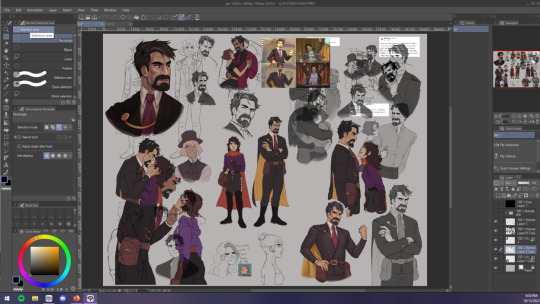
WAIT GENUINE QUESTION FOR ARTISTS, DO YOU GUYS NOT USE THE SAME CANVAS FOR MULTIPLE DRAWINGS???? YOU JUST MAKE A NEW ONE EVERYTIME??
#'i wanna study u under a microscope' why lol just because they do something different than u do.............#like yeah letting it get to the point where the program becomes nigh unusable is maybe a little much but like...#idek why ppl overreacting to this is so annoying to me either lol it just is#it's not like we're talking something REALLY bonkers and out there#tbh the thought of making a separate file for every sketch seems MUCH weirder to me than having them all in the same file#it almost feels wasteful somehow#or maybe unorganized? or badly optimized??? idk if just feels Weird#TO ME#my art#I keep all my fandom-related oneshots in the same document too!!!! absolutely the fuck not am I gonna have two dozen 1-3 page documents#when they can all go in the same document and I can just use gdoc's table of contents/outline tools to navigate super quickly between them
57K notes
·
View notes
Note
As you've asked for asks!:
Do you have any quick-and-dirty book/fic binding methods a terrified-of-failure novice could use to bang something out to get over the first collywobbling step of Actually Doing The Thing? (this may be something I've been meaning to ask for ages)
yes! I absolutely do! in my opinion the best quick-and-dirty bookbinding method is a no-glue pamphlet: you don't have to mess with glue or measuring or cutting anything, all you need is your text, some paper, a needle and thread. you can use the same needle to punch holes if you don't have an awl.
this is going to be a little long but that's because I'm going to write out some fairly detailed instructions for an A5 sized pamphlet. If you don't want detailed instructions and think you can glean the necessary info from photos, just skip to the photos! I've also linked tutorials.
for preparing the text to printing, in whatever software you use (word, libreoffice, gdocs, whatever) make sure your document is set to page size A5. make it look readable. then save as/export that document as a straight-paged PDF. now go to the bookbinder JS tool (https://momijizukamori.github.io/bookbinder-js/), and upload the PDF. source manipulation: none printer paper size: A4 display unit (you can ignore, or choose cm if it gives you anxiety that it automatically displays points) printer type: select single-sided or duplex accordingly* rotate paper: ignore flip on long side: check if you are printing duplex and if your duplex printer flips the paper on the long side page layout: tick folio page scaling: original page positioning: centered ignore the rest flyfleaf: ignore signature format tick: standard signatures. in the length drop down, this depends on the type of pamphlet you are doing. for folio i generally find 4-5 pages per signature a comfortable thickness. if you have 6 whole A4 pages you can still do that as a single signature or you can split it into two signatures 3 pages each. wacky small layouts: ignore this signature info click the generate preview button to see what your PDF looks like imposed! I love this step especially when I'm doing quarto (A6) or octavo (A7) sized books generate output - click this to generate an imposed PDF
for A6 and A7 sized books the instructions are much the same, except for these you make sure the page size is A6 or A7 in your software, and then you choose quarto or octavo instead of folio. for signature length drop down I keep signature length to 1 for octavos typically and 2 for quartos, as this still refers to sheets of paper, and for octavo 1 sheet of A4 paper will turn into 4 smaller sheets in one signature once folded and cut.
*if you don't have a duplex printer you will have to manually turn the paper to print on the other side. I cannot be arsed with this so I bought a printer capable of duplex printing (I didn't have a printer anyway). if you already have a printer check what it can do as you might be surprised and go from there.
now to the pamphlets! you don't need a cover - I have one for the long stitch pamphlet but for the saddle stitch one I didn't bother and just made sure the first page had a title on it. you can always take a different piece of paper and print a cover on or or just use coloured cardstock and create a simple cover, but a cover is not necessary unless you're doing a long stitch pamphlet. all you need to do is to punch holes and start sewing. there are a few different stitch types below, I wouldn't say any of them are more difficult or easier than others, but they do look different so...pick one you like the look of and go from there?
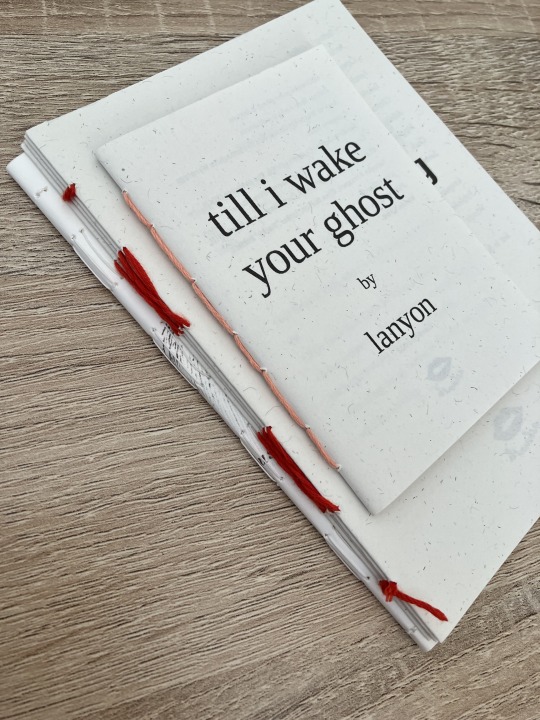
pamphlet stitch (uneven number of holes) I haven't ever done a pamphlet stitch but here's a tutorial for how to do it: https://www.starpointestudio.com/simple-pamphlet-stitch-book-step-by-step/
saddle stitch (uneven number of holes) I realised that what I was thinking of as a pamphlet stitch is actually saddle stitch, as in this A7 pamphlet:
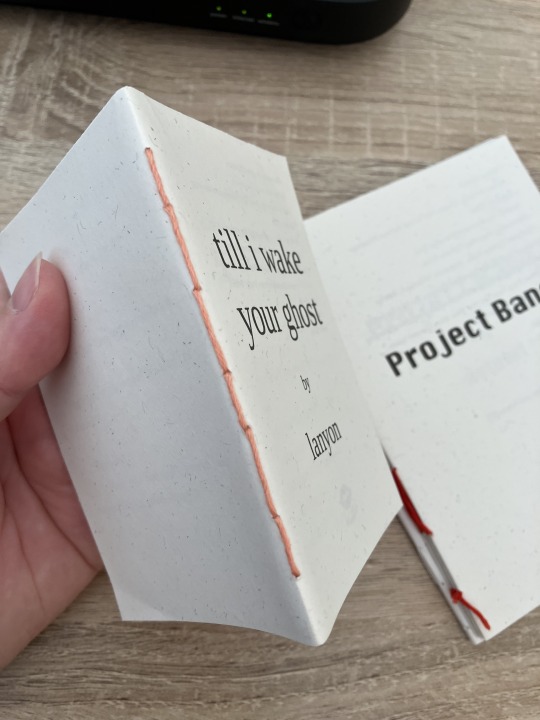
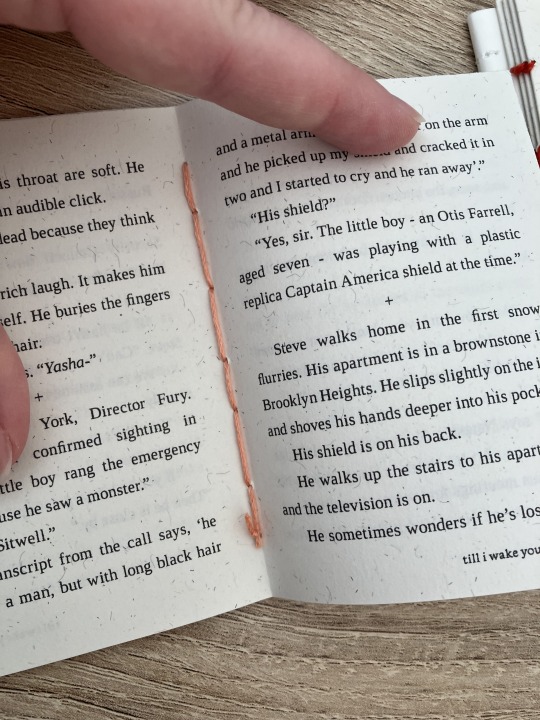
here's a tutorial for how to sew saddle stitch: https://www.bookbindingworkshopsg.com/saddle-stitch-bookbinding-tutorial/ here's a video tutorial: https://www.youtube.com/watch?v=aWHkY5jOoqM (sealemon has a lot of bookbinding tutorials and I know many people who like her videos, I used her tutorial for coptic binding way back when I first made a book but I can't otherwise vouch for the quality as I haven't used her videos)
french link stitch (even number of holes) in this one I used french link stitch which I typically use for thicker textblocks that i'm not planning to use tapes with as the french link gives it some robustness, I used it here because I had never done it before and wanted to try it out. I am planning to take these stitches out and re-sew this pamphlet with a cover now that I've found a suitable piece of transformer fanart to use as a cover:
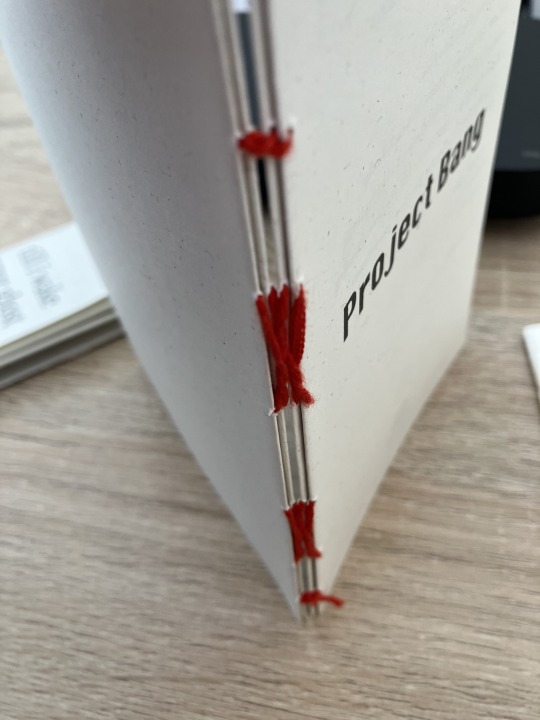
french link tutorial. it's quite long but it has a colour coded bit towards the end that shows how the thread is supposed to link which i find very helpful to visualise: https://www.handmadebooksandjournals.com/bindings/french-link-stitch-binding/
here's a video tutoral from DAS bookbinding (he is my go to for techniques and he has the most soothing Australian accent as well, though fair warning not all of his videos are for beginners): https://www.youtube.com/watch?v=O4ZPdbaM-Ws
long stitch (even number of holes) for this one I used long stitch and I had a cover. this one is my favourite variation because I can make these pretty and simple covers and the stitch looks nice on the outside as well, so this one scratches the 'i want to make a book' itch for me.

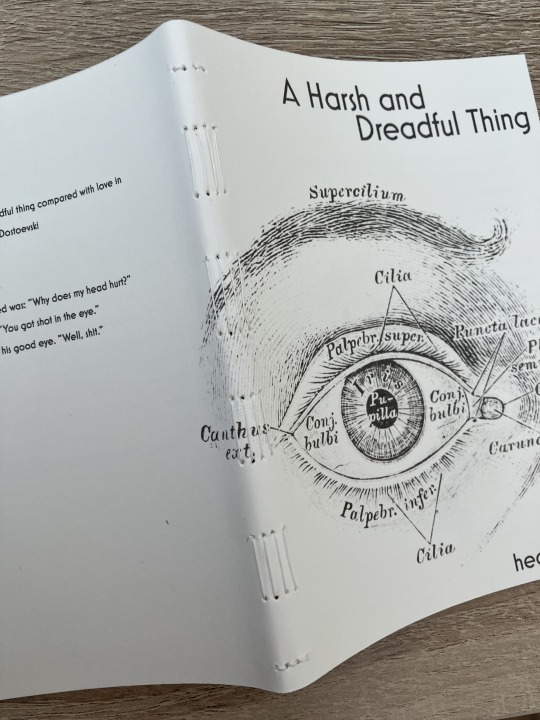
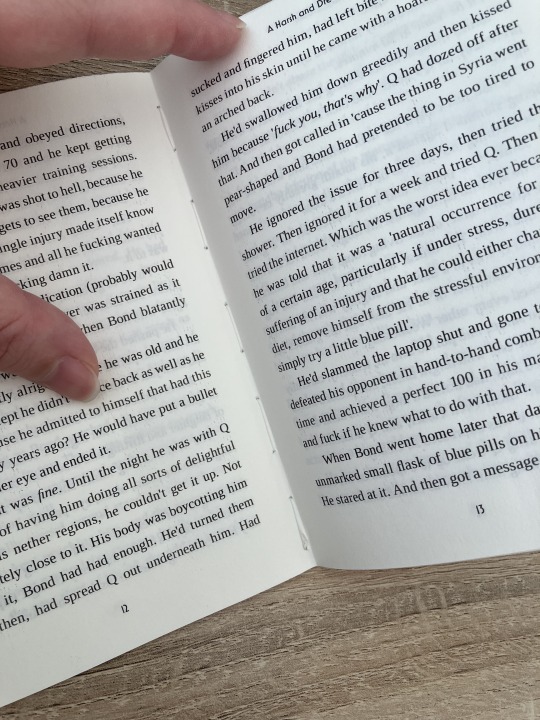
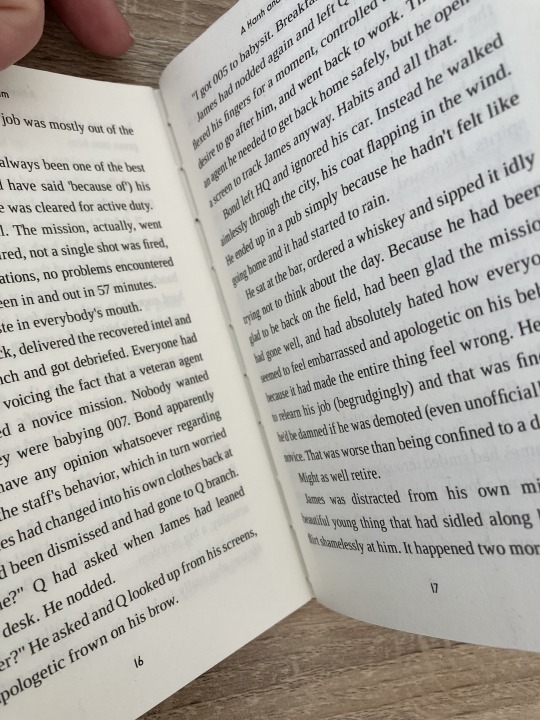
here's a tutorial that also includes a how to on a cover that is different from my cover: https://lccprintmaking.myblog.arts.ac.uk/files/2020/06/Long-Stitch-Tutorial-A4.pdf DAS also has a video tutorial for long stitch but it's like three videos long, maybe watch it later :'D here's one I haven't watched but seems decent: https://www.youtube.com/watch?v=XnignTL_wDQ
you can use saddle stitch for this kind of pamphlet as well, that's what I did for dozens of ships and hundreds of souls (https://ashmouthbooks.tumblr.com/post/681587080267202560).
I hope this helped!!
2K notes
·
View notes
Text
I finally got around to emptying out my Google Docs in just another step of un-shittifying my digital writing life. I uploaded my docs to Proton Docs, which has improved so much from the last time I tried it out that it's almost identical to GDocs now. Minus the AI and lack of privacy.
Here's a tutorial if you'd like to do the same.
Moving Your Fics from Google Docs to Proton Docs
You will of course need a Proton account for this. Please note that the instructions below are performed on desktop.
Part One: Getting Your Stuff Off Google
1. Navigate to your Google Drive.
2. Under the big Search bar, you'll see a dropdown menu called Type. Click it and select Documents. This will display all of your documents.
3. Click on one document to highlight it, then hit CTRL + A to Select All.
4. Right click and select Download.
5. Your documents will download into a zip file. Unzip the folder and extract your files to another folder on your computer.
NOTE: Google uses its own file format to handle documents. When you download your documents, they will be Word (.docx) files.
Go through your downloaded documents and make sure they're all there before deleting them from Google. You can delete by selecting all using the method above, right clicking, and hitting Remove.
Part Two: Upload Your Fics to Proton
1. Navigate to your Proton Drive (proton.me/drive). It comes free with your Proton email.
2. On your PC, highlight all the documents that you want to upload and simply drag and drop them into your Proton Drive.
3. You're ready to rock and roll.
NOTE: When you upload your documents to your Proton Drive, they will retain the .docx file type described in the above note. Once you open a .docx file in Proton Docs, a copy will be made of that file. You will see this when you navigate back to your Proton Drive. You may delete the extra .docx file and continue to use the Proton document instead (recommended).
Additional: You can download the Proton Drive app for mobile and enjoy the same cross-device reading and editing capability as Google.
#google docs#proton docs#tutorials#writers on tumblr#fanfiction#writing programs#google alternatives#it currently has its limitations but i'm hoping with time it will soon have all the features of gdocs#now to see how well the formatting works when copy/pasting into ao3
40 notes
·
View notes
Text
we made it to the midterm!! things i've learned since starting college
under the cut because it got really long
you're going to get locked out
you're going to forget your towel when you go to shower
make sure your professors know you -- office hours, emails, and answering questions during class are great ways of doing this
everyone says not to take 8ams. you might be able to. this is a personal thing
everyone told me i would learn to like coffee in college while pulling all nighters. i haven't had coffee and i haven't pulled an all-nighter.
homework may be assigned a week or so before it's due. if you start working on it the day it's assigned, you can stop and start when you get bored without worrying about having to power through to submit on time
^^ this is true for nearly every assignment format
if you have to write a paper or something, get your first draft down as soon as possible and then shut the document. open it the next day to start editing and refining
don't use easybib for bibliographies, they make you disable your adblocker and then it's like unusable (check if your school gives access to noodletools, and if not, gdocs has a fairly good citation thing under "tools")
clubs are fun and generally low-commitment! go to some! you can join halfway through the semester if you want! they can have nothing at all to do with your major and are a good way to unwind a little
sports games are similar! and i say this as someone who isn't a big sports fan, but see if you get free student tickets and check out a game (i watched my first hockey game last weekend and it was super cool)
you're going to have to download so many apps (some of them you will use all the time, some will be useless. download them all and then delete the ones that don't work)
same thing with discord servers
make sure you have some way of scanning things into pdfs
don't assume anything in your dorm room is clean until you've cleaned it yourself
get snack clips (i haven't done this and i need to)
your professors are human and are generally very understanding that sometimes Life happens and you can't make it to class, need to leave early, or miss an assignment deadline (they will likely be even more understanding if you have made yourself known to them and/or stayed on top of attendance and classwork)
don't skip class if you can help it (yes it will be tempting. no don't)
there are people there to help you academically, mentally, and physically -- use these resources!
i never work on calc homework alone anymore - i go to the tutoring center so that when i have a question i can put my hand up and get it answered instead of getting frustrated
if you type your notes keep them all in one doc so you can ctrl-f for keywords when studying easily (use heading to keep track of which days/topics they are)
you're going to make friends, it just kind of happens
check out what events might be happening where you can do cool things/get free stuff or food (my uni has therapy dogs come once a month and my friends and i always go)
if your school has a bus that goes off-campus, figure out where it stops and make use of it for things you need but can't get on-campus
eat vegetables (sometimes this gets away from me)
stay up to date on vaccinations
giving blood is a great way to get free food and sometimes other rewards
call the people you care about
figure out where you like to study
try to stay on speaking terms with your roommate
if you carry a reusable water bottle, wash it regularly
pick a random time you have free to do laundry (everyone wants to do it on sundays - figure out a time where you have a 2-3 block of free time and do it then)
don't go to parties alone and especially don't get drunk/high at parties alone
you can take a deep breath and shut your computer off if you need to
if you have a lofted bed get a shelf to clamp onto the side (especially if you have glasses and things you like to keep right next to your bed)
keep on top of washing your bedding and towels
you can say no to dates you don't want to go on
time flies, i know that's a cliche but it genuinely feels like i've blinked and made it here
you can do it
3 notes
·
View notes
Note
22, 24, 25!
sorry for the delayed response, i spent today reading an entire book instead of doing anything useful. i would fight and kill for sebastian malheur. anyway.
22. How organized are you with your writing? Describe to me your organization method, if it exists. What tools do you use? Notebooks? Binders? Apps? The Cloud?
i am probably not as organized as i would benefit from being! i generally start things in my notes app and transfer over to gdocs when they get big enough (though if i have a short or well developed enough idea i'll just start in gdocs). i tend to keep all of my notes and stuff in the same document as i'm writing, which can lead to a lot of scrolling and unwieldy comments. i also sometimes put notes and research stuff in notebooks but i am terrible about writing things in a notebook and forgetting which notebook and never finding them again.
anyway with my next big project (still in the very early stages) i am thinking i'll have my usual working gdoc and discards gdoc and maybe try maintaining my running thoughts/notes/possible titles/etc in a notes app note just increased wieldiness.
24. How much prep work do you put into your stories? What does that look like for you? Do you enjoy this part or do you just want to get on with it?
oh it depends a lot! a big chunk of my prep work is just like ... thinking. contemplating. i also pretty much always scribble down bits of dialogue or lines of prose or specific scene ideas that i think will be useful, just to help shape the story in my head a bit. for stories with characters i'm not as familiar with i'll do some research to make sure i have a good sense of voice and general outlook and so forth. if it closely parallels reality (for rpf) or canon (for fiction) i'll review the relevant chunk of time or source material.
but other than big structural research (like for the winner's room fic i did go through and get the dates/scores/notable stats for every flames-oilers game game from 2019 to 2022 and both panthers-oilers games in 2023) i tend to leave research for as i'm writing or during editing. as long as it's not a big enough thing to shape the whole story. or like, pov character's voice lol.
anyway i mostly enjoy the prep work! but i don't find it as rewarding as writing so i am always glad when i can move on to that stage.
25. What is a weird, hyper-specific detail you know about one of your characters that is completely irrelevant to the story?
okay so in home by now i decided that the conversation with matthew and then him disappearing was enough of an answer as to the fate of taryn's only-okay boyfriend -- she does dump him, but she lets it drag on for a little too long and get a little too close to letting him think they're going to move in together. it's not her best work, and having it play out at almost exactly the same time that matthew's getting his shit together and introducing leon to people as his boyfriend is ... a little messy!
5 notes
·
View notes
Text

@lenfer-incarnadine first of all, i'm so glad you like it! vaggie and charlie matching makes me so happy tbh, like, they already are matchy in the show and i feel like the early days where there were just little hints of it must have been so cute. thank you so much! <3
as for the writing part, god, i wish had magical writing secrets. writing a lot in one sitting is exhausting, albeit fun, and quantity doesn't always equal quality. this happened to be a very long bit because i hit a stride partway through, but i also wrote and rewrote chapter eleven four? five? times before i hit that stride.
so, with that said:
Don't be afraid to start over. I use Scrivener because it's really easy to move paragraphs, blurbs or entire scenes into a folder and out of the main text body, but you can mimic that by just making a new document(s) for those cut words if, like me, you would rather saw off your own arm than actually delete words. If something isn't working, you've already walked away from it to let it rest, and it still doesn't work... go back to where it was working and start over. Trust me, wrestling an uncooperative scene into submission is a whole lot harder than accepting that the foundation is bad and rebuilding it. Nuking the words you're struggling with gives you a blank slate to start from, and another chance at catching that elusive writing stride.
This works for my brand of neurodivergence but your mileage may vary: track your progress, whether that's by words written or time spent writing. Personally, word count is more reinforcing to me, so I track words written. I have a GDoc spreadsheet dedicated just to word tracking, which I update at the end of each day and then tally up at the end of the month. It's a really good way to get that "ah, finished!" feeling even if you're still in the middle of a project.
Specifically for writing "lots of words", first decide if your scene needs a lot of words. Action scenes tend to need less and do better with short sentences and sparse internal dialogue, whereas emotional and introspective scenes do better with longer sentences, descriptive language, and more sensory detail. I write a lot of internal stream-of-consciousness style stuff, so my word counts tend to go higher than someone who focuses primarily on action might.
Writing a lot of words is at least partly down to consistency, and the best way to tackle consistency is to find what works for you. For me, it's listening to some music and carving out time (usually at night, when I'm most productive) to write. Whether I write 50 or 5000 words, they get added to the spreadsheet all the same, I brag to friends about them all the same, and I'm proud of myself for getting them done all the same. I know it's easier said than done, but mindset is everything with writing and self-deprecation/guilting yourself will kill creativity faster than anything else.
Lastly: having a friend group of other writers changed my ability to write entirely, and I'm not exaggerating at all. I also write original fiction and most of our conversations revolve around our novels, but finding a group (for me, it's a small discord server) where you can bounce ideas and workshop wording and just gush about what you're working on it so helpful.
Writing a lot is less about the writing itself, and more about removing as many barriers as possible that might stand in your way. Things like doubt, demotivation, distractions, and isolation. Writers tend to be a pretty introverted bunch so the isolation part is, in my opinion, one of the most important.
Also: basic self care. Food, water, cleanliness. And if you're struggling to get those basics done? Decide whether you can handle writing at all, or if trying to force it will just make you feel worse. There's no shame in taking breaks; nobody (including the great writers of history, yes I will die on that hill) can write every single day without faltering. Nobody should force themself to write every single day without faltering. Pick something reasonable, stick to it as much as possible, and give yourself enough grace to be flexible on it.
Forgiveness of self goes a long way for writers.
Idk if any of this was helpful but I couldn't really answer the question directly since it's a lot more than that, but I hope some of this gave you some ideas <3
"surely this will be a normal length chapter"
~six thousand words later~
#writing#writing tips#writing hacks#fanfic writing#original fiction writing#these are universal tips btw they work for both OF and FF
4 notes
·
View notes
Text

While I was cleaning up our project folders today, I finally created a Project Template that I can just copy/paste when starting a new project.
I figured since it took me hundreds of hours of procrastination and 18 months of disorganized frustration to finally get that setup, I'd try to save someone else the trouble of doing the same, and released the whole folder and its templates zipped up on itchio.
The zip file includes:
The full folder structure we use when starting a project.
ProjectName.gdoc - A writing template with basic headers and our in-line project management method.
We use this for our core writing, collaboration, editing, and project management.
ProjectName.afpub - A basic A5 zine layout setup for print, with basic master pages configured, page numbers, CMYK color profile, margins, and bleed.
We don't like baseline or grids by default. They're not configured in this file.
Images Folder - We store all game export images here. Such Page or Spread exports, marketing images we've assembled, etc. We don't store images that will be imported into the game here. That's in Resources.
Images/Itchio_Socials_Template.afpub - This template has all of our common needed image sizes setup for marketing and setup of our itchio project pages.
PDFs Folder - This is where we export PDFs to. Final PDFs ready for upload go into "Itchio Final" and Print-Ready PDFs are uploaded to "Mixam Final".
We work really hard to only keep the most current PDFs in the two "Final" folders. If you want a v2, v3, or v1.2.222.final.v8.pdf in the main folder, that's fine. But I highly encourage you to spend the time to keep the "Final" folders clean.
Tip: Check out the "Manage Versions" feature in Google Drive.
Press Kit Folder - Contains our press kit gdoc template, an assets folder, and another PDF folder. We end up sharing this entire folder out for Press, and link to this folder within the Press Kit document itself.
If you want more information how to write a Press Kit, check out PlusOneExp's fantastic video on that.
Resources Folder - This is where we put inspirations for the game along with art and design assets to use in the game itself. This folder gets pretty messy by the time the project is done.
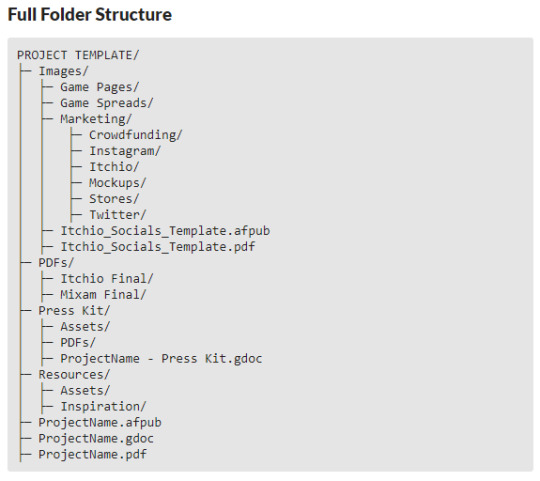
384 notes
·
View notes
Note
I wanna hear about scrivener 👀
OH BOY
I saw I had an ask and I was like oh man I hope someone asked me about scrivener.
I write everything in Scrivener. Not just all my fic. I wrote my dissertation in Scrivener, I write my original fiction in it, I wrote the two magazine articles I've published in it.
First I will link you to my Scrivener tag, which probably contains everything I will say here because I never do shut up about it.
So first off, I will admit that Scrivener is not for everyone. Some people work better with linear programs like Word or GDocs without any bells or whistles.
HOWEVER
It is important to know that you can totally 100% use Scrivener without any bells or whistles. In fact, I recommend it at first! Don't overwhelm yourself. Then start to play with the cool features one by one.
I got it in 2014, and literally my fic writing skyrocketed immediately. Same for my dissertation when I started doing that in Scrivener a few months later. It's so good for my brain. It might not be for yours. But it might be just the thing.
I will put most of my gushing under a cut. My brain is only half-functional right now which probably means I'll go on and on and both repeat myself AND forget half the things I want to say.
Things I have done with Scrivener that I can't do with other programs:
I keep all my fic in one Scrivener file, which is called a "project." All of it. Every word of fic I've written since 2014. This does not slow it down AT ALL. In Word if I get over a few dozen pages it starts to crawl. I have well over 1.5 million words of fiction in this project, organized into many subdocuments and folders, and it is smooth as silk and easy to navigate. See the video below.
Why do I keep it all in one project? I'm so damn "out of sight out of mind." When I had all my fic in separate documents in a folder, it was so easy to forget what was there. I'd be working on one thing and forget anything else existed. If I closed that file and didn't open a new one I'd forget that working on fic was a thing I could do. No more! It's all right there in the sidebar so I can switch between fics whenever I want. And I basically just keep it open 24/7, it opens automatically when I reboot my computer.
I do other stuff this way too. All my picture books are in one project, all my magazine stuff is in one project. Love it.
When doing my dissertation I created my own citation manager within scrivener. This is Advanced Scrivening but it shows the versatility.
I used the notecard/corkboard view for this. It's also very useful for things like listing out plot points and figuring out how they fit together.
I don't write as nonlinearly as I used to but I still sometimes need to skip ahead to get a scene out of my head or because I just don't know what comes next but I know what comes after that. Scrivener makes that super duper easy.
I can also make documents within my fic that aren't the text of the fic. I usually have at least one for my outline, and sometimes have one or two for brainstorming when I'm stuck on a plot point or for keeping track of timelines and such. I often also have a doc where I dump cut bits that I might want to use later (or in another fic entirely - anything I know I need to cut but that might come in handy someday).
For original fiction you can get lots of templates that have various things you can use like character sheets or plot beats or whatever. You can have all your character sheets etc right there in the project.
You can put other stuff in it besides scrivener docs. You can drop entire PDFs into your scrivener file, let alone images and such. When I say I had a citation manager within it I mean I literally had the PDFs of the papers in there too. I use this a lot for my nonfiction writing stuff.
There's a split screen mode that's so useful. Sometimes when I'm editing I'll make a copy of a chapter or whatever so that I can keep an eye on what it used to look like to remind myself of where I want to go with it etc etc. Or I might keep the outline over there, or a character sheet, or whatever.
There's a revision mode that will keep track of up to five text colors for different revision stages - BUT what I use it for is tracking my word count. I do all new writing in revision mode, then every so often (especially if I'm about to delete a chunk) I select everything that's whatever color and record the word count in my word count text doc before removing the revision color. Then as soon as I go back to writing everything new that I type is the color again, I don't have to remember to set it back each time. IDK if how I worded that quite makes sense but it works great.
Here is a video I made a while back showing my fic project - as you can see, the ONLY time it slows down at all is when I try to view ALL OF IT at once, which I only ever do very occasionally out of idle curiosity as to my total wordcount. I just checked - I actually now have nearly 2 million words in this project right now. Can you even imagine trying to navigate a 2 million word Word file? That's about 8000 pages. No thank you.
youtube
Also there are mobile versions but I haven't gotten around to downloading those yet. I really should though; when I get the urge to write in the middle of the night on my phone I do it in an email and send it to myself and in the morning I paste it into scrivener lol
Anyhow, I highly recommend trying out the free trial (which is 100% functionality for 30 days) and seeing if it works for you. If you want to buy it, you can find various deals all over the place - for example, a code for Nano participants for 20% off, or if you win nano I think you can get 50% off.
I will say, it's not the best for formatting. I've said this before - I view it very much as a writing program, not a finished-product-creating program. I move my writing to Pages or OpenOffice if I need actual formatting beyond the most basic stuff like bold and italics. Fic I can just put right into AO3, though.
72 notes
·
View notes
Text
Round Table: What Software Do You Find Helpful for Your Writing Process?
We asked our authors what software helps them write - and got a range of answers!
Contributors: Adrian Harley, B. T. Fish, D. V. Morse, not-gwaenchanha, theirprofoundbond, Tris Lawrence, unforth
*
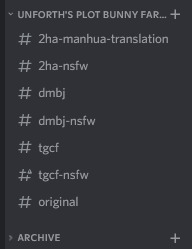
Discord
Tris Lawrence: Lately Discord is becoming critical because that's how I'm making notes for my series bible with a combination of private folders and channels to split out information
(B. T. Fish +1, unforth +1)
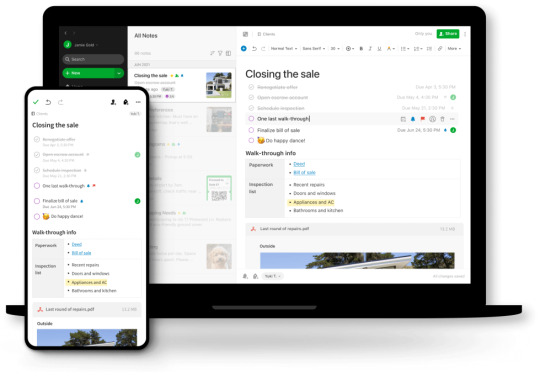
Evernote
not-gwaenchanha: I use Evernote for all the ideas, makes them easy to sort. One notebook (or even a notebook stack) per WIP. It lets you interlink notes, use tags to sort stuff. It also has a webclipper browser extension which lets you copy websites or parts of them straight into the notebook which is super helpful for research. Free version can be used on two devices.
Image from the Evernote website...they didn't have anything writing-related, apologies.
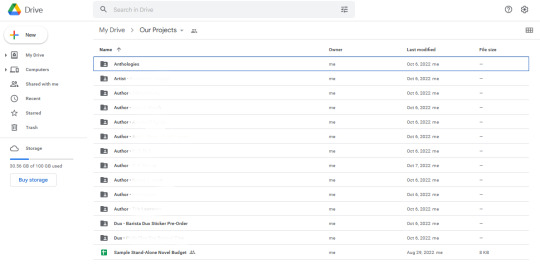
Google Suite (G Docs, G Sheets, G Keep)
Hermit: Gdoc for me because my writing tends to happen on my couch/at the coffee shop and thus on my phone a lot (I am totally the person who brings a wireless mechanical keyboard to the coffee shop). I also make use of Google Keep for research notes. And a notebook with some frixion pens.
D. V. Morse: At the moment, I'm tracking things in Google Sheets, which is great (except there's a lot of functionality from Trello that I'm missing).
not-gwaenchanha: I use gDocs to write, mainly because I don't have to worry I'll lose everything if technology decides it hates me, but it also allows me to write from my phone and easily share with my beta. Google keep is where all the "darlings" go when I kill them a.k.a scraps of text that are good but don't fit. It's got a nice integration with google docs, you can send stuff there straight from the doc from the context menu and then move all the scraps into one "scraps" doc
(unforth +1, theirprofoundbond +1, Adrian Harley +1)

Microsoft Word
Adrian Harley: I have been using the same laptop since 2012, and when the hard drive gave out in 2020, my independent computer repair shop was kind enough to reinstall the 2010 versions of Microsoft Office so I didn't have to pay a subscription for them. It's what I'm used to. The "styles" function lets me find chapters easily, and it's easy for me to leave comments for myself when I see an issue and don't want to resolve it right at that moment. I think the free Microsoft Word, whatever they're calling it, has those basic features too, though I'm not positive.
(unforth +1)
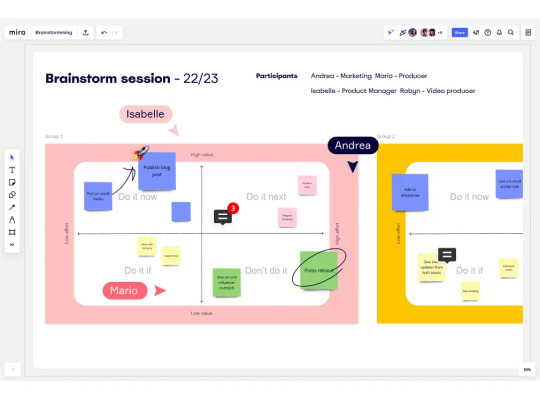
Miro (formerly RealTimeBoard)
not-gwaenchanha: it’s an endless white board. Great for visual plotting. You can put in sticky notes, tables etc. I also like to upload images to it to make a private moodboard for the story.
Image is from the Miro website.
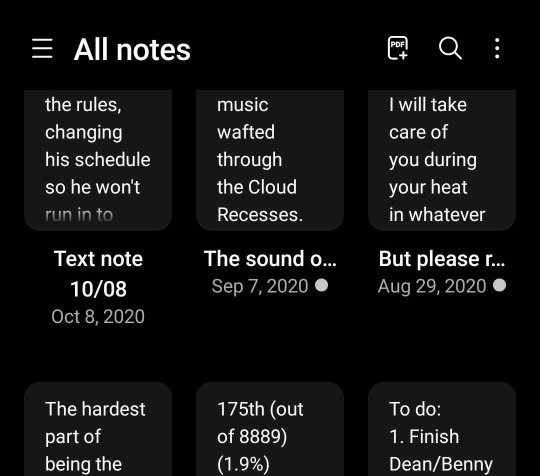
Notes App (IOS, Android)
Adrian Harley: I prefer to use the Notes app on the go. It's just as easy as Google Drive, it doesn't freak out if I'm not connected to the internet, and I have to copy and paste the text from any portable software to my document record of choice anyway.
(B. T. Fish +1, unforth +1)

Notion
theirprofoundbond: There is a desktop version and an app, with syncing between both. You can use it for writing but I prefer Google Docs for that. Instead, I've built myself a wiki, basically. My "Writing HQ" contains: current editing projects; word count table to track my daily word counts; gallery of my WIPs, which is pretty and motivating, and each "card" contains metadata and promotional info for each project; calendar for my posting schedule; and a gallery of completed work. Notion is incredibly customizeable with great documentation to help you get your head around all the possibilities. It'd be a great home for a worldbuilding bible, too, I think!
(B. T. Fish +1)

Scrivener
unforth: I use Scrivener for organizing my notes and research, its flashcard system is great for that.
Tris Lawrence: I live and die by a combination of Scrivener and Sprinting. Scrivener was the first piece of software I found that works the way my brain works, from the scrap documents to writing in the margins to index cards, and being able to organize it roughly but have it export pretty when I need it.
D. V. Morse: The main software I use is Scrivener, right up until it's time for critique/beta reading. Then everything goes into GDocs. I've experimented with mind-mapping apps with variable results.
Adrian Harley: Scrivener was incredibly helpful for my novella when I decided to turn it into a novel. It let me keep track of different drafts by chapter, so I could note which versions my writing group had already looked at. It also was easy to add in the "flashback" narrative that I've interspersed throughout the book.
Image from the Scrivener website.
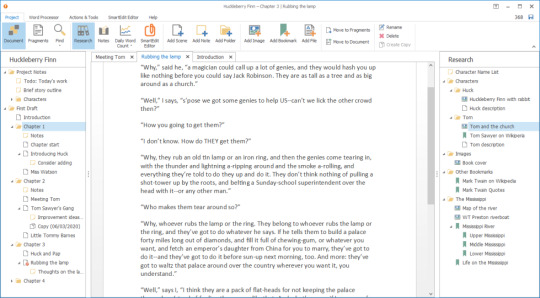
SmartEdit Writer (formerly Atomic Scribbler)
B. T. Fish: It's a free word processor that has all the functions of Scrivener that I need and none of the confusing extras, is default dark mode, tracks my word count by scene and by entire project, and allows me to document and organize my writing projects from one-shots to novel length works. I use Discord for collaboration and have occasionally used Notion to organize writing prompts and story bible information, but most of that I also keep in Smart Edit, so it ends up being a bit redundant.
Image from the SmartEdit Writer website.
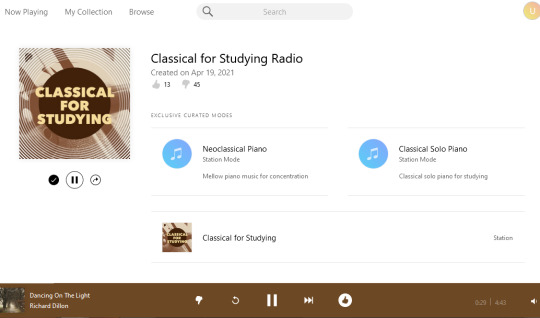
Spotify and Pandora:
not-gwaenchanha: because music helps my brain switch into the writing mode
unforth: I definitely use Pandora, music helps a lot
(theirprofoundbond +1)

Sprinto
Tris Lawrence: I cannot survive without a timer somewhere, because that's how I can force myself to focus in 20-30 minute spaces.

StayFocusd
unforth: it's an extension that shuts off internet access for a specified amount of time, and it helped me not get distracted by All The Social Media. (I don’t use Chrome anymore, but when I did…)
@/porcupine-girl chimed in from the comments to mention that Leechblock is a similar extension for Firefox!

Trello
D. V. Morse: I've always loved Trello for organizing workflow and really need to get on that again.
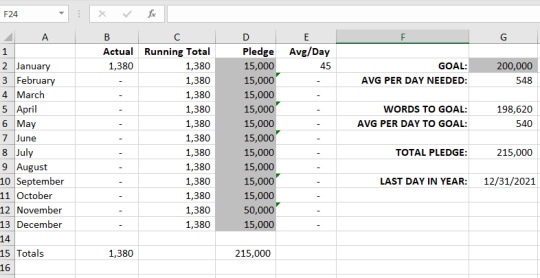
Tris Lawrence’s Word Tracking Spreadsheet
Adrian Harley: I have also tried a bunch of different software to track word count, because Number Go Up makes my brain happy. Can I recommend Tris's spreadsheet? That got me through a few months.
Tris Lawrence: I am slightly laughing that I didn't call out my own tracking spreadsheet. Probably because I've been SO focused on notes lately that I haven't gotten new words in uhhhh months. But obviously, yes, when writing I live and die by that as well! I love my charts. I loved the charts on the old NaNo site and wanted them year round. I wanted to be able to set goals and see how I was doing. I wanted to do comparisons. I wanted to see writing across weeks, months, and years, and it helped me learn that zero days and fluctuation were OKAY.
Image from Tris's 2022 spreadsheet blog post
*
What is your favorite software to use to help you write? We'd love to hear from you!
Have a question for us? Drop us an ask anytime!
Love what we do? Consider supporting us on Patreon or ko-fi.
Note that none of these comments should be interpreted as Duck Prints Press endorsing these products.
139 notes
·
View notes
Text
am building WOBSITE
the visible parts are almost all placeholder text right now, so I'm not linking it, but I'm having a ton of fun.
i looked at wordpress, but it wants everything to be boxes you drag and drop, which does not sound conducive to fiddling with it on my phone between customers. also you have to pay for an "ad-free experience" and i wasn't clear if i was being advertised *to* or having ads put *on* my site, but neither of those sounded fun. also as far as i can tell it's still fundamentally a blog (probably?) and if i wanted a blog i understood the construction of i'd just make another dreamwidth
then i went and looked at neocities, which is a name i have heard Around. apparently they were created originally for people to import their geocities sites onto, when geocities was in the process of going kablooie, and their goal is to provide a way for people to build that kind of real simple website with html and css mostly.
and it turns out they are EXACTLY what i was looking for!
(1) not a blog. they give you an index.html homepage and you can do whatever from there. completely flexible.
(2) they promise never to put ads on your site.
(3) very not gatekeepery. when you create a new html page for your website, they helpfully format it for you with all the machine-readable header shit so that it will display like a website rather than raw code, and connect it to a basic css stylesheet so you can use things like headers, and even include some basic code like "This is a paragraph! Here's how you make a link! Here's how you add emphasis and strong tags! Here's how you insert a picture! (placeholder picture of their logo)" They seem quite enthusiastic about wanting everybody to have fun making little wobsites. They have a bunch of tutorials too, which I haven't really dug into because most of what I actually need to brush up on is specific googleable questions like "how do I put an internal anchor link to a footnote again"
(4) In-browser HTML editor. This is the one that really sold me on it. I was using Gdocs for the convenience factor of being able to make quick gameplay notes at work. Now I can make notes the same way, but organized and cross-referenced and *flappy hands*
(5) You get a gigabyte of storage for free, and a certain amount of bandwidth. If you subscribe at $5 a month as a "supporter" (their only paid tier), you get 50 GB of storage, custom domain name options instead of being only at [name].neocities.org, the ability to create multiple websites with one login, and some other stuff too.
(6) I have currently used about 75 KB of my gigabyte. That's so little that it's still showing as 0.0% usage. It's also, slightly horrifyingly, roughly 15,000 "words" at the typing-speed standard count of 5 characters per word. I know I booted up my laptop after work and did a bunch of template building, so I can make all my listings and stuff consistent, but... that's almost three hours of straight typing at the speeds I use at work. I didn't think I'd been doing *that* much hunt-and-peck coding on my phone. Weekends are so busy too.
(7) Oh, they have a handy button for "Download your entire website" on your dev page too. And another one for "Mount your website as a drive on your computer", which I have no idea what I'd do that for, but that's the kind of open source mindset I like to see. The kind where they provide (usable, helpfully documented) tools to create shit, and then make it easy to take your shit wherever you want.
(8) I strongly doubt I'm going to use up this gigabyte anytime soon, especially if I stick to just HTML and don't start hosting pictures of all the item drops like a wiki, but I might subscribe anyway if I haven't burned out on this project in like a week, because it really is providing me *exactly* what I was picturing for the platform to build this wobsite on, and I had no idea that existed, so I would like it to continue to exist.
(9) I like their terms and conditions too. Anti-censorship, a statement that by using the service you agree that you might run across any type of the crap people put on the interwebs (including sexually explicit material, specifically called out) and the site isn't responsible for censoring any of it that isn't illegal. Standard provisions for determining what content is legal according to the laws of the state of Oregon specifically [which is considered a very permissive place for the US and is probably pretty unlikely to outlaw queer content in the near future], strict provisions against knowingly collecting any personal information from anyone under 18, and a *lot* of strict provisions against using the service to spam, hack, DDOS, or otherwise commit cybercrimes. I approve of these priorities.
(Also, my HTML is still at least as fluent as my Latin, which pleases me.)
4 notes
·
View notes
Note
Hey! I was just wondering if you would soapbox a little about your creative process. I absolutely adore your writing advice but was wondering a bit more about how your ideas form and how you choose which to pursue and do finished products look like you want them to? What's a bad habit you're trying to break? No obligation to answer, especially cause an anon is like tell me your secrets! But thank you for all you've written, you are so helpful and kind
thanks for the great question anon! i wrote a bit about my drafting process here but that doesn’t encompass the idea building side of things (also i’ve made some changes to the process so i was thinking about writing a more cohesive, updated version at some point).
i tend to think of project ideas as piles of aesthetic, and usually i only begin writing once the pile has toppled over and i can’t not write it. that’ll make more sense in a moment.
i’ll walk through 2 examples of my idea generating process, from how they started to where they are now.
1. Vandal
Vandal is a novel i’m working on that i really have a lot of hope for. i’m about 60k words in right now and 75% finished. it’s about a teenage girl (sierra) who casts a spell on her hot, helpful neighbor (frank) to bind them together. the spell ends up working but backfiring when he becomes her foster father. then, in his custody, sierra gets jealous and casts a spell on his girlfriend (jenny) to break them up, but that backfires too: sierra gets taken out of frank’s custody and placed with a manipulative and abusive foster brother (leo). frank more or less kidnaps sierra and they have to Run From The Law. throughout the novel, sierra is inwardly battling Vandal, an immortal archangel that has possessed her and is trying to get her to kill herself so he can break free of the prison of her body.
the idea for that story has a looooong breadcrumb trail and a huge aesthetic pile. since i couldn’t manage to get Baby traditionally published, i had a lot of that dynamic i could adopt into something else. i wrote at length about where that idea came from but i can no longer find that post (UPDATE: here it is). it’s somewhere in my training wheels tag. in short, i spent an entire summer watching/reading age gap stories and the male perspective in them bothered me a lot, so i wanted to write a story from the younger party’s perspective, and do the reality of those situations justice. i wrote that story, though, so i didn’t want to rewrite it.
then, in december 2019, for reasons i don’t remember, i started reading snape/hermione fics. i really liked the dynamic, but it was a little too angsty for me, and none of the fics gave me the catharsis i was looking for, which was basically Grouchy Soft Boy Takes Care Of PTSD Weary Girl. being unable to find anything that fit the exact no-conflict, angstless dynamic i was looking for, i decided to write it myself using an A/B/O reylo idea i’d been kicking around for about 8 months but i could never land on, because i didn’t know if i wanted ben or ren. that fic turned out to be Reclaimed.
to answer one of your questions, Reclaimed didn’t turn out the way i wanted it to at all, and i’m still kind of shocked by the traffic it has. i felt bad about writing it, because i was setting down so many other things to work on it, and it was a struggle from start to finish. at the time (and this is a major theme of my process), i thought it was a waste of energy.
but it opened a very important thematic concept to me, which is the idea of voicelessness and trauma, and recovery through finding one’s voice.
fast-forward to february, i’m headcanoning with @star-sky-earth just days before i have to head to nebraska for a writing residency. she and i are talking about a certain male celebrity who shall not be named, flirting with his younger female costar who shall not be named, and i said something along the lines of, “wouldn’t it suck to get a crush on a dude like him, only to find out he likes you back, and then you realize he’s actually kind of shallow and boring?”
i remember distinctly saying, out loud, “god fucking dammit,” because, right then, an aesthetic pile had toppled over, and an entire novel unfolded itself in my brain. i pound out an outline. it’s garbage. i play around with a vocal gauge. it’s not quite right. then, two days later, i write an opening scene that i don’t think is great but i send it to some people and they’re like, oh this is fire.
the aesthetic pile looks like this:
lolita, where dolores is the one in control
delusions of grandeur born from a major traumatic event
obsessions with fairy tales and the escapism they provide
the consequences of extreme neglect
forced voicelessness as both a theme and a major structural constraint
a lot of wolf imagery
non-chronological timelines
i proceed to spend the next two days driving across the country brain-writing. by the time i reach nebraska, i hit the ground running, and write for basically 30-40 hours a week for 5 weeks. then, because pandemic, i decide to stay 2 more weeks, but i hit a snag. i write about 14k of really boring drivel and realize my outline has failed me. i toss the 14k and re-outline and try again. then, my attention is rattled by a crush on a composer who has no interest in me.
i go home and fall into my annual summer depression and i lose focus. so, that’s where i’m at. i really miss vandal but it’s gotten super dark and i’m finding it difficult to manage darkness with everything going on. which brings me to my next aesthetic pile that has recently toppled over.
2. Eden
that’s not the title but it’s the project name. i’ve begun writing a YA sci fi comedy with an ensemble cast. this aesthetic pile took years to build before it toppled. it started with Elixir of Erised, hands down the best fic i’ve ever written by a huge margin. i reread it this past winter and was kind of amazed i’d written it.
i really liked the idea of a potion showing you your deepest desires, but until recently have not had the patience to build an entire world around it. so, for the past 3.5 years, i’ve kept a document of “if i WERE to a YA SFF book with the themes of EOE, what would i want to include?” over those 3.5 years, here’s what the list became:
dark academia vibes
heist plot
soulmates
that list is not really conducive to an entire universe, and i never had the motivation to sit down and think through it.
then i watched breaking bad, and a lot of things started clicking. at the same time, i was talking to my buddy kyle about my fallen knight archetype schematic, and i began fleshing out all the archetypes that went with it. i came up with 12. i built a database. i thought, wouldn’t it be cool to write something with ALL 12 ARCHETYPES?? haha but who would be dumb enough to do that?
me. i would.
with breaking bad as the missing plot piece (which introduces the idea of conflict around the MANUFACTURE and DISTRIBUTION of addictive substances, with an ensemble cast of morally grey characters, which leads to a war), i had enough to get started.
i wrote an outline. i wrote another outline. i wrote a third outline. i stopped to write some histories of this place i’d built. i wrote a fourth outline. gdocs became a mess so i downloaded scrivener and taught myself how to use it. i wrote a gauge of the first chapter and landed the voice on the first try. then i did a rough sketch of how a trilogy would go. then i outlined each book in the trilogy to make sure my character trajectories were on point. then i did a lot more worldbuilding. now i’m working on my fifth outline, which breaks the entire novel down scene by scene.
and for Reasons, i’m tasking myself with writing the first draft in 6 days across two weekends. it’s a high-stakes adventure story with a very tight timeline, so i think it’s conducive to being written quickly.
which brings me to another question you asked, which is, what bad habits do i want to break? i always, always slow down at the halfway mark. sometimes i even give up. i have no idea why. no matter how much preparation i do, no matter how solid my endgame is, at the halfway mark i either slow to a crawl or set the whole project down and pick up something new. i do this with reading books, too. i can only ever read the first half of books. then i either skip to the end or put them down forever. it’s definitely something i have to figure out because at this rate i’ll never finish anything.
okay this took way longer than i thought it would to write but i hope it answers your question. tl;dr i follow aesthetic and thematic interests until they lead me to a point where i can’t not write the stories that develop from them.
44 notes
·
View notes
Note
I just became aware of your cookbook and am inspired to make my own! How did you get the formatting like that with a sidebar and links?
Oh, it’s a cool trick using Styles! You can do it with google docs and also with word. A BRIEF TUTORIAL FOLLOWS.
So, say you’ve got the basic google doc with no special formatting. Looks like this:

What you want to do is take the “Sauces” heading and the “Bon Appetite Barbecue Sauce” heading and teach Google Docs that they are special, distinct blocks of text it should pay attention to. To do this, you go up to “Styles” at the top of the google doc, next to the font:

Now, ordinarily, when you’ve typed something into google docs, it says “normal text” under Styles. If you copy and paste it might say something else, but that’s neither here nor there at the moment. What you’re going to do is change the “style” of the two lines of text. Highlight the heading (Sauces, in this case) and change the “Style” to Heading 1.

If you don’t want your heading to look like “Heading 1″ does, you can format it however you like and then go to “Heading 1″ and select “Update Heading 1 to match”, which will make everything designated “Heading 1″ look like however you formatted the highlighted text. This is what I do a lot of the time because I think the headings Gdocs assigns look silly.
So now “Sauces” is designated as “Heading 1″ in Google Docs. You can go ahead and designate “Bon Appetite Barbecue Sauce” as “Heading 2″, adjusting the appearance however you like.

And then you do that for each recipe “section” (like Sauces, all of the sections should be Heading 1) and each recipe “title” (like Bon Appetite Barbecue Sauce, these should all be Heading 2). Now Google Doc knows the difference between sections, titles, and plain text.
Then you can go to back up to the top of your document and build your table of contents. Put your cursor where you want the table of contents to start. From the Insert menu choose “Table of Contents” and pick a style, either plain text (the black lines) or linked text (the blue lines).

Google Docs will look at your document and build a table of contents based on your use of Header 1 and Header 2, like so.

Once you’ve formatted everything, the sidebar will show up automatically on mobile, or on desktop you can select View > Show Document Outline to see it.
You will need to “refresh” the table of contents when you change anything, but it’s a super useful way to index a document. Styles are also great for when you want to change all the formatting on certain words at once -- if all of your chapter headings are the same Style, for example, and you want to change how they all look, all you have to do is alter the Style and they’ll change over.
I hope this helps!
Did you find this interesting or educational? Consider a donation to my Ko-Fi or via my Paypal!
127 notes
·
View notes
Text
RECRUITING: Quality Checkers, and Japanese/Korean Translators
Hello all,
As can be read, we are now recruiting proofreaders (PR), and Quality Checkers (QC) for both manhwa and manga, and Japanese and Korean Translators (TL)! If you would like to sign up for any of the roles, please read below.
Applications will be open for at least a week, and we’ll probs reblog this when they’re closed.
Proofreaders [CLOSED]
In order to be a good PR, not only do you have to be able to correct grammar, but know how to use it effectively within a creative piece. As long as the original intent of the message gets across, it doesn't matter what you do with the sentence, and as such, I ask you to be free in how you choose to take the test.
In order to complete your application, please do the following:
Open Test part 1. Inside you will find the raws folder and PR Test 1.
Copy over all the text from the TL file into your own gdoc and edit the document using suggestions so changes are visible, referring to the raws as you go
[Optional but recommended] In the same folder, there’s PR Test 2, instructions within.
Once you’re completed and satisfied with your work, send a link of your gdoc/s to our email ([email protected]) or on discord to me (aomira#4198) or egg (egg#6980)
QC
We’re looking for experienced QC, so all you need to do is send us an email/discord dm (info above) with what groups and projects (and chapters if not the whole project) you have experience as a QC in.
JP TL
We are looking for experienced Japanese TL, but if not no biggie.
Send us an email/dm (info above) containing the following:
What experience you have (groups and projects) if any
A link to gdocs of translations of any 3 chapters of your choice (as long as they are in different genres and series) preferrably not proofread and with the title of the series
Links to respective raws
KR TL
We also need translators for Tuna and Dolphin, so no matter your experience, we would love for you to apply! To apply, please just tell us what experience you have, and completely translate 2 chapters of T&D that we have yet to release and send it in! Please make sure if isn’t proofread by anyone other than you.
~ ans
42 notes
·
View notes
Text
So, there really isn't anything identical to gdocs out there -- there's one similar ish site that's been referenced a few times in the reblogs that I'm interested in investigating when I get the chance ( https://cryptpad.fr/features.html ) just because I've never heard of them before and frankly I like the idea of secured file sharing. And also a little bit because I want to see what sort of Unhinged Coding Decisions THEY'VE made. Heck, they might ALSO be using a canvas solution, at which point I'll just sigh heavily and accept that canvas is apparently the newest shiny solution for every problem and expect to start seeing it everywhere within the next two to three years.
Because one thing to remember is that, well... EVERY site and internet company is making some form of Unhinged Decision every day. Some of them are relatively harmless -- objectively, canvas is a relatively harmless (except for being inaccessible) form of Unhinged -- and some of them are.. not -- such as Google shutting down Stadia with like 0 warning to anyone, including game devs literally working on games approved for Stadia release.
My primary gripe with google is, and always will be, exactly how much tracking and privacy invasion they do. The things I brought up here are.. they're technical gripes of a coder having to deal with Accessibility Concerns on a site that is absolutely pervasive in our society, and thus is used by school children everywhere. Including ones with problems like dyslexia and reading issues, who rely on my specific web extension to help them process the information they're looking at (my product is much more than JUST text to speech, for the record, which is why just having access to the raw text isn't enough.)
As a programmer, I hate the canvas solution because it's needlessly complex -- the reason every keystroke results in a redraw is because it HAS TO do that... The text isn't TEXT anymore, once it's added to the canvas, so it can't be altered any further except by wiping and redrawing everything.
As a user, the canvas solution... Really isn't that terrible? Except for some issues with redraws and fast scrolling (I feel like there should be ways to make gdocs remain responsive even at larger document sizes, but I don't have access to their actual code, so who knows!) it does what it's advertised to do. It's inaccessible as fuck, and screws with anyone trying to write extensions that also work on gdocs the way it works on 99% of the rest of the internet, and that's... a problem. From a developer perspective, mainly. Because users are going to expect that it DOES work on gdocs the same as it works elsewhere, because why wouldn't it?
So like.. I love how many people are reacting with wtf to my little stress vent after six months of Dealing With This As A Coder, but I want y'all to realize that this by itself shouldn't be the reason y'all move from gdocs, especially with how pervasive it is in our daily lives. If there's a reason to move, please move because of the tracking and privacy violations. Or, like.. because gdocs ate your work and you lost it. That's a very valid reason to move, trust me.
On that note, however, please everyone back your Google drives up somewhere Not Google every once in a while! I know gdocs Looks Like It's Saved Multiple Places but it's not, it's just a cloud storage space, and like literally all technology it can fail sometimes despite everyone's best efforts to the contrary.
writer survey question time:
inspired by seeing screencaps where the software is offering (terrible) style advice because I haven't used a software that has a grammar checker for my stories in like a decade
if you use multiple applications, pick the one you use most often.
19K notes
·
View notes
Note
5. Do you have any writing superstitions? What are they and why are they 100% true?
16. What’s the weirdest thing you’ve ever used as a bookmark?
22. How organized are you with your writing? Describe to me your organization method, if it exists. What tools do you use? Notebooks? Binders? Apps? The Cloud?
34. Thoughts on the Oxford comma, Go:
5. Do you have any writing superstitions? What are they, and why are they 100% true?
Stories begun at two in the morning when you should be sleeping are frequently much more compelling than the ones begun at any other time of day, both for writing and reading. Seriously, the number of times you see a tag on a fic "I wrote this instead of sleeping", and you click on it, and it just sucks you in even when it's a ship you might not have ever even considered before or it crosses over with a fandom you don't know but you're absolutely invested in these characters you knew nothing about before reading this fic.... And it's very clearly the same for the writer because they already wrote this instead of sleeping, so it already got into their head and stayed there demanding to be written right that moment rather than wait for a more sane and sensible hour and risk losing the idea entirely.
16. What's the weirdest thing you've ever used as a bookmark?
My own braided hair. Thankfully, not for long, but it was all I had handy at the time.
22. How organized are you with your writing? Describe your organization method, if it exists. What tools do you use? Notebooks? Binders? Apps? The Cloud?
Hahahahahahahahaha...ha...ha... Okay, so I do have some organization, but it's... not consistent.
For one thing, everything I write long-hand is relegated to carefully labeled composition notebooks (college ruled) with a whole separate notebook for notes and each story gets its own set of notebooks... except when I have big three- or five-subject spiral notebooks I ripped the dividers out of and just started writing with stories started, left alone to pick up a new story, going back to older ones by continuing from the last page of it and then picking up on the next clean page, interspersed with random pages of transcribed song lyrics or translation notes for whatever language I needed to have my characters speaking at the time, and only vaguely held together with notation in the top right corner of the page to say which page belongs to which story. None of these have been transcribed to digital format.
None.
And, by contrast, my digital archiving of in-progress stories is mostly on GDocs after one too many hard drive failures made me paranoid about keeping it only on my own outdated and buggy system. (There's one exception, which is when whatever fic grabs my psyche and demands Attention Now has been consistently written directly into AO3's document field. See earlier answer about writing superstitions.) On GDrive, my stories are organized by original vs fanfic, by fandom or crossovers, by series within fandom or crossovers, and whether the story is complete (and posted) or not. Except for the document files that are literally scenes, notes, snippets, and copied chat logs.
Can I find anything in this mess?
...Yes I can.
34. Thoughts on the Oxford comma, Go:
Use it, and use it wisely.
1 note
·
View note
Text
Editing Your Own Work
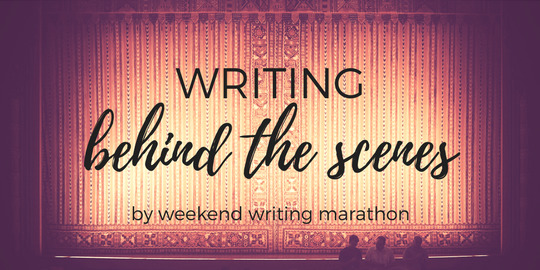
Writing Behind the Scenes is a weekly Q&A feature about writing. Submit your writing questions as an ask to get your own question answered.
QUESTION: How do you edit your own work? What methods work best?
@unforth-ninawaters I’ll start with the second question first. There is no editing method that works best, just like there’s no writing method that works best. Finding what works best for YOU as an individual creator can only be done by trial and error.
That said, I approach editing my own work differently depending on whether it’s original fiction or fanfiction. Flat out, I write fanfiction for fun, this is my hobby, and I don’t put nearly the same degree of effort into editing fanfiction because I have zero incentive to do so. But honestly...I’m not sure my method of editing fanfiction would work for me if I hadn’t learned how to edit my own work better by doing my original fiction method, so I’ll talk about that. I finish a first draft. I then reformat it to have small text to minimize how many pages it takes up and print it out in “view comment” format so I have a wide margin to take notes in. Once I’ve got it printed, I stuff it in a binder, grab a colored pen, and read through the manuscript carefully WITHOUT making changes. This is when I flag “big stuff” I need to fix - plot issues, inconsistencies, etc. Once I’ve done that, I go back to the beginning, grab a red pen, and butcher the story. I consider myself a failure as an editor if I don’t find SOMETHING to change in every single sentence. Everyone can be better. While I’m doing this I often rewrite whole sections, and I make sure I address as many of the plot issues, etc., as I can, and mark anything I didn’t fix that’s still an issue.
Then I do it again. And then usually again. And then I send it to beta readers, and then I edit it AGAIN.
Even so I know of about a half-dozen errors in my self-published novel. It’s really hard to get things perfect.
For fanfiction, I don’t bother printing or anything. I just read through from the beginning, catch what I can, and post. If there are minor errors, extra words, or plot inconsistencies...well, it’s fanfic, and while I want to do a good job, folks get what they pay for… <3
@tellthenight Editing is the process after you know your fic has all the pieces you need, those pieces are in the right order and go the right direction. It is NOT rewriting/revising. Editing is another area where people do all sorts of different things, so my editing process may not be your editing process.
On the first pass, I highlight and put comments in my draft without making very many actual changes. I’ll fix a typo, correct grammar, or make simple changes for clarity, but most everything gets a comment. I comment on every single thing I notice, even if I might not end up changing it. I look for clarity issues, making sure the vocabulary of each character fits, blocking issues (how did they suddenly get outside???), etc. We all make silly errors in first draft--that’s what drafts are for and why everything you post should get at least a cursory look before it goes public.
Next, I go through those comments and solve those problems. Sometimes I skip the ones that require more thought and get through the easier stuff first. After I’ve resolved my comments, I go through again looking really closely at my word choices, focusing on verbs, clarity, and vocabulary. I search for my “bad habit” words (so, just, etc.) and get rid of most of those.
When I think I’m done, I usually give one more look for wayward punctuation, spelling, and common word swaps (they’re/there/their, etc.) to make sure there aren’t any glaring errors.
@ltleflrt I have two methods of editing my own stuff. The first is to put time between the first writing and the editing. The longer I go between writing it and then reading over it, the less my brain tends to fill in the blanks and I’m more likely to notice an error. I only use this for fics that I’m not posting a chapter at a time, so like for Big Bangs and other challenges, and I catch quite a bit before I finally send it to be beta read. My other trick is to start from the bottom and work up. Because I’m reading things out of the order that I wrote them, I have to concentrate harder on each sentence and I catch more errors that way. This is my most common method since I usually post things pretty quickly and don’t have patience to wait very long to re-read it.
@treefrogie84 You know that kid back in high school when you were peer editing each other’s papers who would sit there and add in every single comma you were missing and instead of just writing “awkward” or “flat out wrong,” would fix it for you? Yeah. That was me (that’s still me).
Short version: I edit my fic the same way I beta anyone else’s. Except moreso, because most fics I beta only get 2-3 passes and I’m working on pass 10 for my current longfic. I even use the suggestions feature of Gdocs the same way.
The first pass is the big stuff: that passage doesn’t work, that entire scene is unnecessary, what the hell does that sentence even mean. Actually, punctuation fixes are a constant thing. If I know how to fix it, I’ll go ahead and insert the correction into the doc. If I don’t, I highlight it and comment with what’s wrong (I’ve made comments before with ‘just… no’ as the reason or just question marks). Anything to tell me what needs to be fixed when I’m coming back to it in a few days (weeks, months). Once I’m done with the pass, I go through and accept the changes on the easy stuff. To save myself some tears, any deletions over about a paragraph in length get moved to a separate document so the hours of work put into it aren’t just gone.
The comments and suggestions that aren’t accepted because they’re harder and/or require more brain power stay put until I can come back to them. When I do come back to them, I move back to suggestions and just… poke them until they’re better.
Rinse, repeat. And again. At some point, when I have a clean draft, I send it over to my beta. Then he pokes things with a stick, doing much the same process, and sends it back. It’s pretty rare he doesn’t look over things at least twice, sometimes more.
I don’t know if this method will work for anyone else. This is the process that I’ve worked out over years and years (and making my English teachers hate me). I actually prefer using paper for the first pass, but that gets awfully expensive, so I’m adapting to not doing that anymore.
23 notes
·
View notes