#wireframing design software
Explore tagged Tumblr posts
Text
i'm attempting to use my literal half a lifetime of non-formalized web design experience as an escape route from gig delivery work, but trying to do things The Right Way while designing my portfolio site is proving challenging. i know it's going to be important to put wireframes together if i'm intending to do work for clients, but i'm so used to just opening a blank text file and flying by the seat of my pants. i feel like jean-baptiste grenouille being asked to write down the formulas for his perfumes.
anyway if you need a static webpage designed by a guy who likes to compare themself to fictional serial killers when they encounter setbacks, feel free to reach out. i also do minor javascript, while cackling.
feel free also to send me an ask if you similarly had your brain rewired by reading Perfume: The Story of a Murderer as a teen
#maybe i can do scribbly spaghetti thumbnails like i do for comics#presently i have a mostly blank document in this wireframe software#it has my name and picture on it and also i have written “lorem ipsum fuck your mother” in the center because i got frustrated#me posts#“how much web design experience do you have” do you count the geocities era#cause i have been coding my own shit from scratch for about that long
3 notes
·
View notes
Text
Transform Your Online Presence with Web Design and Development Services
Explore how our expert web design and development services can transform your online presence and drive business success.
#web design and development services#web design and development company#POC product wireframes#Business Intelligence Software
0 notes
Text
Beyond Technical Skills
Baru-baru ini, World Economic Forum (WEF) merilis Future of Jobs Report 2030. Laporan ini mengungkapkan prediksi menarik: 92 juta pekerjaan akan hilang, tapi 170 juta pekerjaan baru bakal muncul!
92 juta pekerjaan yang bakal hilang ini kebanyakan pekerjaan administratif yang bakal digantikan otomatisasi. Misalnya kasir, penjaga tiket, bahkan akuntan sama auditor. Sementara 170 juta lowongan baru ini lebih ke arah teknologi dan energi terbarukan - kayak big data specialist, software engineers, sama UX designer (wohoo!).
McKinsey pun punya prediksi serupa: sampai 2030, 75-375 juta orang bakal perlu belajar skill baru dan ganti profesi. Sebenernya tren ini udah predictable sih, gak terlalu mengejutkan.
Tapi munculnya generative AI (gen AI) bikin saya was-was. Rasanya AI ini malah mempercepat prediksi yang udah ada. Awalnya saya skeptis, berpikir AI gak bakal bisa sepintar itu menggantikan manusia di bidang kreatif. Nyatanya? AI udah bisa bikin video, gambar, musik, tulisan - hal-hal yang kita pikir cuma bisa dilakukan manusia!
Di bidang saya sendiri, saya udah liat AI bisa bikin deliverables kayak sitemap dan wireframe. Tinggal nunggu waktu sampe AI bisa bikin desain web sama aplikasi yang high fidelity.
Yang bikin saya khawatir bukan soal bakal digantikan, tapi generasi saya dan generasi di bawah saya yang kayaknya belum sadar ada "pergeseran tektonik" gara-gara AI, khususnya gen AI.
Di era tech spring Indonesia (2012-2021), lowongan kerja banyak banget tapi yang qualified dikit. Sekarang dengan gen AI, gap antara industri sama pendidikan bakal makin melebar. Lowongan kerja bakal makin selektif, makin butuh skill tinggi, sementara talenta yang bener-bener siap cuma segelintir.
Contohnya, desainer yang cuma "jualan" kemampuan merancang desain bakal rentan digantikan AI yang bisa generate website dalam hitungan detik. Tapi desainer yang punya critical thinking, empati, berpikir sistematis, sama bisa bangun relasi - mereka bakal fokus ke aspek strategis yang belum bisa disentuh AI.
Skill-skill dasar ini penting, tapi gak semenawan bootcamp atau ebook yang janjiin gaji gede. Padahal skill foundational kayak critical thinking, problem solving, interpersonal skills, mental flexibility, systems thinking, self awareness, sama literasi teknologi itu yang bener-bener valuable - tak lekang waktu dan bisa dipake di berbagai industri.
Di era AI ini, kita gak bisa cuma jadi penonton. Kita harus jadi pemain. Belajar, adaptasi, sama terus-terusan upgrade skill. Bukan soal kalah atau menang sama AI, tapi bagaimana kita bisa naik level dengan menggunakan teknologi baru ini.
Stay curious, stay hungry!
71 notes
·
View notes
Text
How to Choose the Best Shopify Website Design Company for Your Store in 2025?

In the ever-evolving world of eCommerce, having a well-designed and fully optimized Shopify store is no longer just an option – it's a necessity. As more consumers turn to online shopping, brands must ensure their Shopify website delivers an exceptional user experience, reflects the brand's identity, and supports seamless transactions. This is where a professional Shopify website design company can make all the difference.
Cross Atlantic Software, we understand that the decision to hire a Shopify website design company is a major step in your eCommerce journey. With so many service providers available, making the right choice can be overwhelming. This article aims to guide you through the most important factors to consider when selecting the right partner for your Shopify website design in 2025.
1. Understand Your Goals and Business Needs
Before you even begin searching for a Shopify website design company, clearly outline what you want your Shopify store to achieve. Are you launching a new brand, rebranding an existing one, or scaling up operations? Do you need custom integrations, advanced product filtering, or mobile-first Shopify design?
Having a clear vision will help you communicate effectively with potential design partners and ensure they align with your goals.
2. Look for Specialized Shopify Expertise
Not all web design companies specialize in Shopify. It's essential to choose a team that lives and breathes Shopify website design. Shopify has its own ecosystem, with unique themes, apps, and a proprietary Liquid coding language. Hiring a company that focuses specifically on Shopify design ensures they understand the platform inside-out.
Cross Atlantic Software has dedicated Shopify experts who have built and optimized hundreds of Shopify stores, giving clients the edge they need to compete in saturated markets.
3. Review Their Portfolio and Past Work
A reputable Shopify website design company should have a robust portfolio showcasing their past work. Look for:
Aesthetically pleasing, modern designs
Fast-loading Shopify websites
Mobile responsiveness
Seamless checkout experiences
Custom features like animations or personalized recommendations
Pay attention to diversity in their projects. This tells you whether the company can adapt their Shopify design to different industries and audiences.
4. Read Client Reviews and Testimonials
Real feedback from past clients is one of the most reliable ways to evaluate a Shopify website design company. Look beyond just the star ratings. Focus on detailed testimonials that highlight communication, professionalism, turnaround time, and post-launch support.
Cross Atlantic Software, we don’t just deliver projects — we build partnerships that grow with your business. Many of our clients have been with us for years, and we’re proud to be part of their ongoing success stories. Our testimonials reflect our commitment to excellence and custom-tailored Shopify website design solutions.
5. Ask About the Design and Development Process
Transparency is crucial. A reliable Shopify website design company should be able to walk you through their process from start to finish:
Initial Consultation
Strategy & Planning
Wireframing & Prototyping
Shopify Theme Customization or Custom Build
QA Testing & Optimization
Launch & Post-Launch Support
Knowing how your design team works isn’t just helpful — it’s essential. When everyone’s on the same page from day one, the process becomes smoother, timelines are clearer, and there are no last-minute surprises.
6. Consider Their Understanding of UX and Conversion Optimization
Good design isn't just about looking pretty. A successful Shopify website should convert visitors into buyers. That requires deep knowledge of user behavior, sales funnels, and design psychology.
Choose a Shopify website design company that prioritizes:
Clear CTAs (Call to Action)
Simple navigation
Fast page load times
Engaging product pages
Mobile-first design
Cross Atlantic Software, our team fuses creative Shopify design with data-backed UX principles to help you maximize conversions and sales.
7. Evaluate Support and Maintenance Services
Your Shopify store needs continuous updates, improvements, and sometimes emergency fixes. Make sure your design partner offers ongoing support even after launch. Ask questions like:
Do they offer monthly maintenance packages?
How do they handle bugs or errors?
Will you have a go-to person to call when something breaks or when you need a quick update? A dedicated point of contact makes all the difference when time and clarity matter most.
Cross Atlantic Software offers flexible support plans to ensure your Shopify website stays up-to-date, secure, and optimized at all times.
8. Transparency in Pricing
Clear pricing is a mark of a trustworthy Shopify website design company. While it's tempting to go with the lowest quote, remember that quality design and development require expertise and time.
Request a detailed breakdown of costs, including design, development, apps, and post-launch services. A good partner will explain every line item and adjust to fit your budget where possible.
9. Look for Creative Collaboration, Not Just Execution
The best outcomes happen when the design company works with you as a creative partner rather than just following orders. You should feel heard, respected, and inspired during the design journey.
Cross Atlantic Software, we treat every client as a collaborator. Our team engages in regular brainstorming sessions and strategy calls to ensure your vision translates beautifully into a high-performing Shopify store.
10. Check If They Offer Additional Services
Many eCommerce businesses need more than just Shopify website design. Check if your prospective partner can also help with:
SEO Optimization
Email Marketing Integration
App Integrations
Product Photography
Social Media Integration
A company that offers a comprehensive solution can save you time, money, and the hassle of managing multiple vendors.
Cross Atlantic Software provides end-to-end services to make your Shopify store launch as seamless and impactful as possible.
Conslusion:
Choosing the best Shopify website design company in 2025 is about more than just good looks. It requires strategic thinking, technical expertise, and a collaborative approach.
With a trusted partner like Cross Atlantic Software, you can build a Shopify website that not only looks amazing but also drives growth and customer loyalty.
Whether you're just starting out or looking to level up your current Shopify design, now is the time to make the investment in a company that understands your vision and has the skills to make it real.
Let’s simplify your eCommerce success — one pixel at a time.
Ready to build your dream Shopify store?
Visit us at www.crossatlantic.software and let’s get started.
4 notes
·
View notes
Text
Which tools every UIUX designer must master?
Gaining proficiency with the appropriate tools can greatly improve your workflow and design quality as a UI/UX designer. The following are some tools that any UI/UX designer has to know how to use:
1. Design Tools:
Figma: One of the most popular and versatile design tools today. It’s web-based, allowing real-time collaboration, and great for designing interfaces, creating prototypes, and sharing feedback.
Sketch: A vector-based design tool that's been the go-to for many UI designers. It's particularly useful for macOS users and has extensive plugins to extend its capabilities.
Adobe XD: Part of Adobe's Creative Cloud, this tool offers robust prototyping features along with design functionalities. It’s ideal for those already using other Adobe products like Photoshop or Illustrator.
2. Prototyping & Wireframing:
InVision: Great for creating interactive prototypes from static designs. It’s widely used for testing design ideas with stakeholders and users before development.
Balsamiq: A simple wireframing tool that helps you quickly sketch out low-fidelity designs. It’s great for initial brainstorming and wireframing ideas.
3. User Research & Testing:
UserTesting: A platform that allows you to get user feedback on your designs quickly by testing with real users.
Lookback: This tool enables live user testing and allows you to watch users interact with your designs, capturing their thoughts and reactions in real time.
Hotjar: Useful for heatmaps and recording user sessions to analyze how people interact with your live website or app.
4. Collaboration & Handoff Tools:
Zeplin: A tool that helps bridge the gap between design and development by providing detailed specs and assets to developers in an easy-to-follow format.
Abstract: A version control system for design files, Abstract is essential for teams working on large projects, helping manage and merge multiple design versions.
5. Illustration & Icon Design:
Adobe Illustrator: The industry standard for creating scalable vector illustrations and icons. If your design requires custom illustrations or complex vector work, mastering Illustrator is a must.
Affinity Designer: An alternative to Illustrator with many of the same capabilities, but with a one-time payment model instead of a subscription.
6. Typography & Color Tools:
FontBase: A robust font management tool that helps designers preview, organize, and activate fonts for their projects.
Coolors: A color scheme generator that helps designers create harmonious color palettes, which can be exported directly into your design software.
7. Project Management & Communication:
Trello: A simple project management tool that helps you organize your tasks, collaborate with team members, and track progress.
Slack: Essential for team communication, Slack integrates with many design tools and streamlines feedback, updates, and discussion.
8 notes
·
View notes
Text
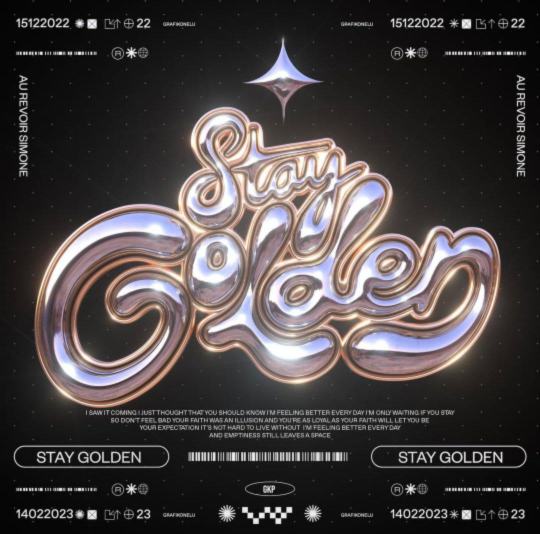

3d Y2k in Graphic Designing
Trends come and go in the world of graphic design, but some are hard to forget. Among them, 3D Y2K design is a trend that has caught my attention over the last few years. It's an aesthetic that takes the nostalgia of early 2000s internet culture and the futuristic appeal of three-dimensional digital artistry to a new level. As graphic designers seek fresh ways to captivate audiences, 3D Y2K has emerged as a common trend that speaks to both nostalgia and innovation.
What is 3D Y2K Design?
3D Y2K design is a renewed take on the early 2000s digital aesthetic but with a twist. It has shiny metallic textures, bubble-like typography, neon gradients, and cyber-inspired elements. Imagine a shiny, future-like interface in early computer advertisements, video game graphics, or sci-fi movies from the late '90s and early 2000s. Often, these feel dreamy, surreal, and hyper-digital, with over-the-top lighting effects, smooth curved surfaces, and an overall look of futurism.
Key Elements of 3D Y2K Design
• Glossy and metallic finishes – Reflective, liquid-like surfaces that give a smooth, futuristic look. • Bubble and chrome typography – Thick, shiny letters often thought of as old-school WordArt or futuristic sign billboarding. • Neon and holographic gradients – Bright, high contrast colors giving off the feel of digital aesthetics. • Cyber-inspired motifs – Grid background, wireframe items, and pixelated details • Soft, rounded edges and inflated shapes, such as balloons. Such is the aesthetic blending elements of historical digital culture along with modernistic 3D rendering techniques: bold and graphic.
Why is 3D Y2K Interesting?
The most obvious reason why 3D Y2K design has been quite popular among graphic artists is because of its powerful nostalgic value. Millennials and Gen Z audiences grew up in an era where the internet was born, and so they are heavily attached to visual aesthetics of those times. Retro-futurism reminds them of the first websites, computer games, and advertisements they used to see as kids, thus emotionally attaching itself to them. At the same time, 3D Y2K design is also fantastically futuristic. With cutting-edge techniques used in rendering and lighting effects and digital textures, it's like this design breathes fresh air of forward thinking. It's old-school with digital charm yet matches current innovation, setting it apart from other minimalist and flat designs in the pack.
The other point of attraction would be its high visual drama. A 3D element naturally brings depth and reality, making the design more immersive and engaging. When used in branding, web design, motion graphics, or advertising, the glossy, hyper-digital style of Y2K 3D immediately turns heads.
Why is 3D Y2K a Common Trend in Graphic Design?
The emergence of 3D Y2K as a strong contender for the trend in graphic design can't be far from the following major reasons:
1. Advancements in 3D Design Software Modern AI software such as Blender, Cinema 4D, and Adobe Substance 3D are now giving graphic artists the ability to create stunning 3D graphics more easily than ever before. Simple-to-follow tutorials and an AI-assisted rendering workforce allow only the most brave of artists to try their hands at this aesthetic, no heavy lifting/professional experience needed in 3D modeling at all.
2. Rise of Y2K Aesthetic in Fashion, Culture, and Somewhere in Between The revival of the Y2K aesthetic: it is back and in your face in fashion, music, and media. Celebrities, influencers, and brands affordably sport early 2000s looks, thus allowing themselves to be embraced by digital and graphic design currents.
3. Digital Realism and the Metaverse As the hyper-realistic requirement is growing for digital cinemas, especially in metaverses, for high-end NFTs and digital spaces, the futuristic yet nostalgic appeal of 3D Y2K design establishes its relevance in the dynamic digital world.
4. Social Media and Virals 3D Y2K designs are the definition of viral due to their splashy aesthetics. Many graphic artists express their Y2K vibes on Instagram, TikTok, or Behance, giving rise to more trends.
All in all, 3D Y2K design is not just a fad; it's an active blend of nostalgia and digital postmodernism. It attracts attention and evokes emotion, therefore making itself versatile to be integrated into any creative field-and is for this reason chosen by many graphic designers. As technology grows and the need for immersive digital experiences increases, the 3D Y2K aesthetic will likely be around for decades to come in the graphic arts. This is worth investigating if you're just a designer who would like to take a shot at new stylings and wonder about digital art and 3D Y2K in itself-a fascinating field to look into!
** Stunning 3D Y2K graphic design by @grafikonelu on Instagram, beautifully crafted! Check out their work for more amazing visuals!
4 notes
·
View notes
Text
What Are the Costs Associated with Fintech Software Development?

The fintech industry is experiencing exponential growth, driven by advancements in technology and increasing demand for innovative financial solutions. As organizations look to capitalize on this trend, understanding the costs associated with fintech software development becomes crucial. Developing robust and secure applications, especially for fintech payment solutions, requires significant investment in technology, expertise, and compliance measures. This article breaks down the key cost factors involved in fintech software development and how businesses can navigate these expenses effectively.
1. Development Team and Expertise
The development team is one of the most significant cost drivers in fintech software development. Hiring skilled professionals, such as software engineers, UI/UX designers, quality assurance specialists, and project managers, requires a substantial budget. The costs can vary depending on the team’s location, expertise, and experience level. For example:
In-house teams: Employing full-time staff provides better control but comes with recurring costs such as salaries, benefits, and training.
Outsourcing: Hiring external agencies or freelancers can reduce costs, especially if the development team is located in regions with lower labor costs.
2. Technology Stack
The choice of technology stack plays a significant role in the overall development cost. Building secure and scalable fintech payment solutions requires advanced tools, frameworks, and programming languages. Costs include:
Licenses and subscriptions: Some technologies require paid licenses or annual subscriptions.
Infrastructure: Cloud services, databases, and servers are essential for hosting and managing fintech applications.
Integration tools: APIs for payment processing, identity verification, and other functionalities often come with usage fees.
3. Security and Compliance
The fintech industry is heavily regulated, requiring adherence to strict security standards and legal compliance. Implementing these measures adds to the development cost but is essential to avoid potential fines and reputational damage. Key considerations include:
Data encryption: Robust encryption protocols like AES-256 to protect sensitive data.
Compliance certifications: Obtaining certifications such as PCI DSS, GDPR, and ISO/IEC 27001 can be costly but are mandatory for operating in many regions.
Security audits: Regular penetration testing and vulnerability assessments are necessary to ensure application security.
4. Customization and Features
The complexity of the application directly impacts the cost. Basic fintech solutions may have limited functionality, while advanced applications require more extensive development efforts. Common features that add to the cost include:
User authentication: Multi-factor authentication (MFA) and biometric verification.
Real-time processing: Handling high volumes of transactions with minimal latency.
Analytics and reporting: Providing users with detailed financial insights and dashboards.
Blockchain integration: Leveraging blockchain for enhanced security and transparency.
5. User Experience (UX) and Design
A seamless and intuitive user interface is critical for customer retention in the fintech industry. Investing in high-quality UI/UX design ensures that users can navigate the platform effortlessly. Costs in this category include:
Prototyping and wireframing.
Usability testing.
Responsive design for compatibility across devices.
6. Maintenance and Updates
Fintech applications require ongoing maintenance to remain secure and functional. Post-launch costs include:
Bug fixes and updates: Addressing issues and releasing new features.
Server costs: Maintaining and scaling infrastructure to accommodate user growth.
Monitoring tools: Real-time monitoring systems to track performance and security.
7. Marketing and Customer Acquisition
Once the fintech solution is developed, promoting it to the target audience incurs additional costs. Marketing strategies such as digital advertising, influencer partnerships, and content marketing require significant investment. Moreover, onboarding users and providing customer support also contribute to the total cost.
8. Geographic Factors
The cost of fintech software development varies significantly based on geographic factors. Development in North America and Western Europe tends to be more expensive compared to regions like Eastern Europe, South Asia, or Latin America. Businesses must weigh the trade-offs between cost savings and access to high-quality talent.
9. Partnering with Technology Providers
Collaborating with established technology providers can reduce development costs while ensuring top-notch quality. For instance, Xettle Technologies offers comprehensive fintech solutions, including secure APIs and compliance-ready tools, enabling businesses to streamline development processes and minimize risks. Partnering with such providers can save time and resources while enhancing the application's reliability.
Cost Estimates
While costs vary depending on the project's complexity, here are rough estimates:
Basic applications: $50,000 to $100,000.
Moderately complex solutions: $100,000 to $250,000.
Highly advanced platforms: $250,000 and above.
These figures include development, security measures, and initial marketing efforts but may rise with added features or broader scope.
Conclusion
Understanding the costs associated with fintech software development is vital for effective budgeting and project planning. From assembling a skilled team to ensuring compliance and security, each component contributes to the total investment. By leveraging advanced tools and partnering with experienced providers like Xettle Technologies, businesses can optimize costs while delivering high-quality fintech payment solutions. The investment, though significant, lays the foundation for long-term success in the competitive fintech industry.
2 notes
·
View notes
Text
I will do mobile app, website, dashboard, software, design, UX UI design with Figma, photoshp or xd
Fiverr Gig link : https://www.fiverr.com/s/Ajjml4
UI Design
UI design involves creating the user interface of a digital product, focusing on its visual elements and layout.
UI/UX Design
UI/UX design combines user interface and user experience design to create a seamless and user-friendly digital product.
Mobile App Design
Mobile app design is the process of creating the visual elements and layout for a mobile application.
App Design
App design refers to the overall design of an application, encompassing both its user interface and user experience.
Figma
Figma is a popular design and prototyping tool used by designers and teams for creating digital designs and collaborating on projects.
Mobile App UI
Mobile app UI design focuses specifically on the user interface elements of a mobile application.
UX Design
UX design, or user experience design, involves creating a positive and efficient experience for users when interacting with a digital product.
Mobile App
A mobile app is a software application designed to run on mobile devices like smartphones and tablets.
App UI Design
App UI design focuses on the visual elements and layout of the user interface within an application.
UI/UX
UI/UX combines user interface and user experience design to ensure a product is both visually appealing and user-friendly.
Website Design
Website design involves creating the visual elements and layout for a website.
UX UI Design
UX UI design combines user experience and user interface design to create an optimal user interaction with a digital product.
Figma Design
Figma design refers to the design work done using the Figma design and prototyping tool.
UX
UX, or user experience, focuses on enhancing user satisfaction by improving the usability and accessibility of a digital product.
UI
UI, or user interface, pertains to the visual elements and layout that users interact with in a digital product.
Prototype
A prototype is a preliminary model of a digital product used for testing and evaluation before full development.
User Interface
The user interface (UI) is the point of interaction between the user and a digital product.
UX UI
UX UI combines user experience and user interface design to create a cohesive and user-friendly product.
Mobile UI Design
Mobile UI design focuses on creating the visual elements and layout specifically for mobile devices.
App UI UX
App UI UX design combines user interface and user experience design for an application.
Web UI Design
Web UI design involves creating the visual elements and layout for web applications and websites.
User Experience
User experience (UX) refers to the overall experience a user has while interacting with a digital product.
Web Design
Web design is the process of creating the visual elements and layout for websites.
Mobile UI
Mobile UI encompasses the visual elements and layout specifically designed for mobile devices.
Website UI Design
Website UI design focuses on creating the user interface for websites.
Mobile Design
Mobile design involves designing for mobile devices, including both UI and UX considerations.
Landing Page Design
Landing page design focuses on creating a compelling and conversion-friendly webpage for marketing purposes.
Wireframe
A wireframe is a visual representation of the layout and structure of a digital product, used as a blueprint for design and development.
Figma App Design
Figma app design refers to using the Figma tool for designing mobile and web applications.
Wireframe Design
Wireframe design involves creating visual blueprints of digital products to plan their layout and structure.
UI UX Designer
A UI/UX designer specializes in both user interface and user experience design.
Website
A website is a collection of webpages accessible on the internet, designed for various purposes.
Web UI UX
Web UI/UX design combines user interface and user experience principles for web-based products.
Adobe XD
Adobe XD is a design and prototyping tool used for creating user interfaces and experiences.
Website UI
Website UI refers to the user interface elements of a website.
Dashboard UI UX
Dashboard UI/UX design involves creating user-friendly and informative dashboards for data visualization.
Application
An application (app) is a software program designed to perform specific tasks or functions on a digital device.
Responsive Design
Responsive design ensures that a digital product adapts and functions well on various screen sizes and devices.
Dashboard Design
Dashboard design focuses on creating visually appealing and functional dashboards for data presentation.
iOS
iOS is the operating system developed by Apple for their mobile devices such as iPhones and iPads.
Mobile
Mobile refers to devices like smartphones and tablets that are portable and typically run on mobile operating systems.
Android
Android is the operating system developed by Google for a wide range of mobile devices.
Web App Design
Web app design involves designing the user interface and user experience for web-based applications.
Website UX
Website UX focuses on optimizing the user experience of a website to meet user needs and expectations.
App
An app, short for application, is a software program designed for specific functions or tasks.
Design
Design encompasses the process of creating visual and functional elements for a product or project.
Web UI
Web UI refers to the user interface elements of a web-based product or application.
App Screenshots
App screenshots are images captured from a mobile app to showcase its features and design.
App Prototype
An app prototype is a preliminary model of a mobile application used for testing and demonstration.
App UI
App UI refers to the user interface elements within a mobile application.
App Development
App development involves the process of creating and building software applications.
Web Application
A web application is a software program accessed and used through a web browser.
NFT Website Design
NFT website design focuses on creating websites for buying, selling, and trading non-fungible tokens (NFTs).
App Mockup
An app mockup is a static representation of an application's user interface, used for design and presentation purposes.
UI Website Design
UI website design involves creating the user interface elements for a website.
UI UX Website
UI/UX website design combines user interface and user experience principles for web-based products.
Landing Page UI
Landing page UI design focuses on creating the user interface elements of a landing page.
Android App UI
Android app UI design involves designing the user interface for applications on the Android platform.
PSD Design
PSD design refers to creating design layouts and elements using Adobe Photoshop (PSD) files.
#Certainly#here are the points with the “hax” tag added:#UI Design#UI/UX Design#Mobile App Design#App Design#Figma#Mobile App UI#UX Design#Mobile App#App UI Design#UI/UX#Website Design#UX UI Design#Figma Design#UX#UI#Prototype#User Interface#UX UI#Mobile UI Design#App UI UX#Web UI Design#User Experience#Web Design#Mobile UI#Website UI Design#Mobile Design#Landing Page Design#Wireframe
10 notes
·
View notes
Text
Maximizing Efficiency with Product Development and Project Management Software
In today's fast growing business world , the success of any organization is based on its ability to efficiently manage product development and project workflows. With the rise of digital transformation, businesses are increasingly turning to product development software and project management software to streamline processes, enhance collaboration, and drive innovation.
Streamlining Product Development
Benefits of Product Development Software
Efficient Idea Management: Product development software allows teams to capture, organize, and prioritize ideas effectively, ensuring that valuable insights are not lost in the shuffle.
Streamlined Workflow: By digitizing the product development lifecycle, organizations can streamline processes, reduce manual errors, and accelerate time-to-market.
Enhanced Collaboration: Product development tool facilitates cross-functional collaboration by providing a centralized platform for sharing information, feedback, and updates in real-time.
Data-Driven Decision Making: With robust analytics and reporting capabilities, organizations can make informed decisions based on real-time data and insights, driving continuous improvement and innovation.
Key Features of Product Development Software
Idea Generation and Management: Capture and evaluate new product ideas from various sources, including customers, employees, and stakeholders.
Requirements Management: Define the product and the importance and track product requirements throughout the development lifecycle, ensuring alignment with business goals and customer needs.
Prototyping and Design: Create prototypes, mockups, and wireframes to visualize product concepts and gather feedback from stakeholders. Go for a demo about the product.
Collaboration Tools: Foster collaboration among cross-functional teams through features such as discussion forums, document sharing, and task assignments.
Version Control: Maintain a centralized repository of product artifacts, ensuring version control and traceability throughout the development process.
Testing and Quality Assurance: Conduct comprehensive testing and quality assurance activities to identify and address defects early in the development lifecycle.
Release Management: Plan and coordinate product releases, including scheduling, resource allocation, and risk assessment.
Optimizing Project Management
Benefits of Project Management Software
Improved Planning and Scheduling: Project management software enables organizations to create detailed project plans, allocate resources efficiently, and track progress against milestones and deadlines.
Enhanced Communication: By providing a centralized platform for communication and collaboration, project management tools ensure that team members stay aligned and informed throughout the project lifecycle.
Resource Optimization: With visibility into resource availability and workload, organizations can optimize resource allocation, minimize bottlenecks, and maximize productivity.
Risk Management: Project management software facilitates risk identification, assessment, and mitigation, helping organizations anticipate and address potential challenges before they escalate.
Performance Monitoring: Real-time dashboards and reports allow stakeholders to monitor project performance, track key metrics, and make data-driven decisions to drive project success.
Key Features of Project Management Software
Task Management: Create, assign, and track tasks across projects, ensuring accountability and visibility into project progress.
Gantt Charts: Visualize project timelines, dependencies, and critical path activities using Gantt charts, facilitating effective planning and resource management.
Collaboration Tools: Foster collaboration among project team members through features such as discussion boards, file sharing, and real-time messaging.
Resource Management: Allocate resources efficiently, track resource utilization, and manage resource conflicts to ensure optimal project performance.
Budgeting and Cost Management: Monitor project budgets, track expenses, and analyze cost trends to ensure projects are delivered within budget constraints.
Risk Management: Identify, assess, and mitigate project risks through proactive risk management processes and tools.
Reporting and Analytics: Generate comprehensive reports and dashboards to track project metrics, identify trends, and make data-driven decisions.
Conclusion
In conclusion, product development software and project management software play a crucial role in helping organizations maximize efficiency, drive innovation, and achieve project success. By leveraging these tools, businesses can streamline workflows, enhance collaboration, and deliver value to customers more effectively. Whether it's bringing new products to market or executing complex projects, investing in the right software solutions can empower teams to thrive in today's competitive landscape.
#ProductDevelopment#SoftwareDevelopment#AgileDevelopment#ProductManagement#ProjectManagement#TechInnovation#DigitalTransformation#ProductDesign#SoftwareEngineering#TeamCollaboration
2 notes
·
View notes
Text
Designing a website involves several key steps and considerations to ensure a visually appealing, functional, and user-friendly experience.
Certainly! Designing a website involves several key aspects to ensure a visually appealing, user-friendly, and functional site. Here are some key considerations and steps to guide you through the website design process:
Define Purpose and Goals:
Clearly define the purpose of your website and its goals. What do you want visitors to accomplish or gain from the site?
Identify Target Audience:
Understand your target audience's preferences, needs, and behaviors. Tailor your design to meet their expectations.
Choose a Design Concept:
Decide on the overall design concept, including color schemes, typography, and imagery. Ensure consistency to create a cohesive visual identity.
Wireframing:
Create wireframes to outline the basic structure and layout of your website. This helps in planning the placement of key elements before diving into detailed design.
Responsive Design:
Ensure your design is responsive, meaning it adapts to various screen sizes and devices. This is crucial for providing a seamless user experience across desktops, tablets, and mobile devices.
Navigation Design:
Design an intuitive and user-friendly navigation system. Use clear menus, breadcrumbs, and calls-to-action to guide users through your site.
Content Strategy:
Plan your content strategy. Ensure that your content is well-organized, easy to read, and supports your overall goals.
Visual Elements:
Use high-quality and relevant images, graphics, and videos. Visual elements should enhance the user experience and convey your brand message effectively.
Typography:
Choose readable fonts and maintain consistency throughout your website. Consider font sizes, line spacing, and color contrast for accessibility.
Branding:
Integrate your brand elements, such as logos and color schemes, consistently throughout the website. This helps in reinforcing brand identity.
Calls-to-Action (CTAs):
Strategically place CTAs to guide users towards desired actions, whether it's making a purchase, signing up for a newsletter, or contacting you.
Testing:
Regularly test your website design on different browsers and devices to ensure a consistent experience. Check for usability and fix any issues that may arise.
Feedback and Iteration:
Gather feedback from users and stakeholders. Use this feedback to make improvements and iterate on your design.
SEO Considerations:
Optimize your website for search engines by implementing SEO best practices. This includes using descriptive meta tags, optimizing images, and creating a clean URL structure.
Security:
Implement security measures to protect your website and user data. Use HTTPS, keep software updated, and follow best practices for web security.
Accessibility:
Design your website to be accessible to users with disabilities. Ensure compatibility with screen readers, provide alt text for images, and adhere to accessibility standards.
Launch:
Once everything is in place and thoroughly tested, launch your website. Monitor its performance and address any issues that may arise.
Remember that web design is an ongoing process, and staying updated with design trends and user feedback will help you continuously improve your website over time.
2 notes
·
View notes
Text

Release the Power of Innovation: A FinsinTech Guide to iOS App Development
The digital landscape is brimming with possibilities, and at the forefront of this revolution lies the power of mobile applications. In this dynamic space, iOS app development reigns supreme, offering unparalleled user experiences and access to a loyal and engaged audience.
If you're a business owner or entrepreneur seeking to capitalize on the immense potential of iOS, FinsinTech is your ideal partner. We're a leading iOS application development company with expertise and a passion for crafting intuitive, user-centric applications that drive engagement and success.
Why Choose FinsinTech for Your iOS App Development Needs?
Unwavering Expertise: Our team of seasoned iOS developers possesses in-depth knowledge of the latest Apple technologies, frameworks, and best practices. We constantly evolve, embracing the newest advancements to deliver cutting-edge solutions that exceed expectations.
Strategic Vision: We do more than just code. To develop an iOS app that flawlessly matches your unique vision, we thoroughly investigate your target market, company goals, and industry trends. We believe in strategic partnerships, working with you to bring your app to life.
Innovation at its Core: We're driven by a relentless pursuit of innovation. Strategic Vision: We do more than just code. To ensure that the iOS app we develop for you precisely matches your unique vision, we thoroughly investigate your target market, business goals, and industry trends.
Unmatched Quality: We take immense pride in our commitment to quality. Our rigorous development process ensures robust, secure, and scalable iOS apps that stand the test of time. We employ stringent testing methodologies to guarantee seamless performance and user satisfaction.
A Collaborative Journey: We believe in open communication and transparency. We keep you informed throughout development, ensuring you're involved and empowered at every step. Your feedback is invaluable, and we actively incorporate it to refine and perfect your iOS app.
From Concept to App Store: Our iOS Application Development Process Finding your vision, target market, and specific needs are the first steps in the discovery and planning process. We uncover opportunities and potential difficulties by doing in-depth competitor and market research.
Wireframing & Prototyping: We translate your vision into tangible form, creating wireframes and prototypes that illustrate the app's user interface and functionality. This collaborative process allows for iterative refinement and ensures we're on the same page.
Development & Design: Our expert developers bring your app to life, using the latest Apple technologies and best practices to craft a secure, scalable, and efficient application. Our design team prepares a stunning, intuitive user interface that delights your users.
Testing & Quality Assurance: We employ rigorous testing methodologies to identify and address bugs or issues throughout the development process. We ensure your app is thoroughly tested for performance, compatibility, and security before launch.
App Store Launch & Optimization: We walk you through the software Store submission process, ensuring your software complies with Apple's requirements and gets the most exposure possible.
We also provide ongoing optimization strategies to improve your app's ranking and user acquisition.
FinsinTech: Your Trusted Partner in iOS App Development Success
At FinsinTech, we believe that iOS mobile app development is more than just lines of code. It's about crafting experiences that connect, engage, and empower users. We are committed to assisting companies of all kinds in realizing the enormous potential of iOS and accomplishing their digital objectives. So, if you're ready to embark on your iOS app development journey, FinsinTech is your ideal companion. We're not just developers but your strategic partners, committed to your success.
Contact us today for a free consultation, and let's discuss how we can transform your vision into a thriving iOS app.
Let's create the next big thing in the iOS app universe!
We hope this blog post has been informative and insightful. If you have any questions about iOS mobile app development or FinsinTech's services, please don't hesitate to contact us.
We look forward to hearing from you!
#ecommerce#seo services#ai generated#ai#artificial intelligence#finsintech#ios app development#web app development#custom application#custom software development
3 notes
·
View notes
Text
Understanding UX Design for Great User Experiences
Introduction
In today's digital age, user experience (UX) design plays a crucial role in the success of products and services, especially for web design and developers in California. It's about more than just creating visually appealing interfaces; it's about understanding user needs and crafting experiences that are intuitive, accessible, and delightful. Let’s get deep into the UX design process, exploring key principles, step-by-step guidelines, case studies, and more to help you create exceptional user experiences.

Understanding User Experience (UX)
UX design is all about putting the user first. It's about creating interfaces and interactions that are easy to use, enjoyable, and meet the needs of the people who will be using them. This requires empathy – the ability to put yourself in the shoes of the user and understand their goals, motivations, and pain points.
Key Principles of UX Design
Usability is at the heart of UX design. Interfaces should be intuitive and easy to navigate, allowing users to accomplish their tasks without confusion or frustration. Accessibility is also essential, ensuring that everyone, regardless of their abilities, can use the product effectively. Consistency helps users feel comfortable and confident as they move through the interface, while feedback loops allow for continuous improvement based on user input.
The UX Design Process: A Step-by-Step Guide
Research Phase: Before getting into design, it's essential to understand your users and the context in which they'll be using your product. This involves conducting user research to gather insights into their needs, preferences, and behaviors. Market analysis can also provide valuable information about competitors and industry trends.
Planning Phase: Once you have a clear understanding of your users, it's time to set goals and objectives for your project. This involves defining user personas – fictional representations of your target audience – and scenarios that illustrate how they might interact with your product.
Design Phase: With a solid foundation in place, it's time to start designing. This typically begins with information architecture – organizing the content and functionality of your product in a way that makes sense to users. From there, you'll move on to wireframing – creating low-fidelity, skeletal outlines of the interface – and prototyping – developing interactive mockups for user testing.
Testing Phase: Once you have a prototype, it's time to put it in front of real users and gather feedback. Usability testing allows you to observe how users interact with your design and identify any pain points or areas for improvement. This feedback is then used to iterate on the design, making refinements and enhancements based on user input.
Implementation Phase: With a finalized design, it's time to bring it to life. This involves collaborating closely with web developers in California to ensure that the design is implemented correctly and meets design standards. Quality assurance is also essential at this stage, ensuring that the final product is free of bugs and glitches.

Tools and Technologies for UX Design
UX designers have access to many tools and technologies to enhance their work. These range from wireframing and prototyping tools to analytics platforms and user testing software. Popular options like Adobe XD, Sketch, InVision, and Figma offer various features for different stages of the design process, aiding collaboration and efficiency.
Case Studies: Real-World Examples of Successful UX Design Processes
Airbnb: By leveraging data and insights about their users, Airbnb has been able to create a highly personalized experience that meets the needs of both hosts and guests. Features like personalized recommendations and smart search filters make it easy for users to find the perfect accommodation for their needs.
Spotify: With millions of songs at their fingertips, Spotify users need a seamless way to discover and enjoy music. Spotify's UX design focuses on simplicity and ease of use, with features like personalized playlists, curated recommendations, and intuitive navigation making it easy for users to find the music they love.
Challenges and Solutions in UX Design
While UX design can lead to incredible user experiences, it's not without its challenges. From balancing the needs of different user groups to navigating technical constraints and tight deadlines, there are many obstacles that UX designers may face. However, by staying focused on the needs of users, collaborating closely with cross-functional teams, and embracing a mindset of continuous learning and adaptation, these challenges can be overcome.
Conclusion
Creating exceptional user experiences is a complex and multifaceted process, but by following the principles and guidelines outlined in this article, you can set yourself up for success. By putting users first, embracing empathy, and leveraging the tools and technologies available, you can create products and services that not only meet the needs of your users but delight and inspire them as well. So, whether you're designing a website, mobile app, or physical product, remember that the key to success lies in understanding your users and creating experiences that resonate with them.
Frequently Asked Questions (FAQs)
1. What is UX design, and why is it important?
UX design focuses on creating intuitive, accessible, and enjoyable interfaces and interactions for users.
It's important because it directly impacts user satisfaction, loyalty, and the success of products and services.
2. What are some common misconceptions about UX design?
One misconception is that UX design is solely about aesthetics, but it encompasses various disciplines beyond visual design.
Another misconception is that UX design is only relevant to digital products, whereas it applies to any product or service that involves user interaction.
3. How does UX design differ from UI design?
UX design focuses on understanding user needs and crafting experiences that meet those needs.
UI design, on the other hand, is about designing the actual interface – the visual elements users interact with.
4. What are some best practices for conducting user research?
Clearly define research objectives and target audience before starting.
Utilize a variety of research methods such as surveys, interviews, and usability testing.
Analyze and synthesize collected data to uncover key insights informing design decisions.
#web hosting#web development#web design#seo services#online marketing#graphic design#digital marketing#socialmediamarketing#seo marketing
5 notes
·
View notes
Text
What is the cost analysis for developing a job portal app like Monster?

Is your recruitment agency trying to launch a job portal app like Monster.com? Monster.com is a market titan that job seekers and organizations admire. Job portal apps are feature-rich platforms with enhanced job facilitation services that connect job seekers with recruiting companies, firms, and agencies.
Job hunting is one of the most frustrating and difficult things we’ve done. Digital technology has greatly reduced job seekers’ physical visits and the laborious enquiring of multiple organizations for vacancies. Job portal apps like Monster have simplified this arduous procedure.
Important considerations for analyzing and developing the Monster job portal app
In this in-depth analysis, find out everything you need to know about the factors that affect the price of researching and creating a Monster-style employment portal software.
· Level of Complexity and Feature Set:

A job portal app’s feature set is the primary determinant of its pricing. Job portal app like Monster is an all-inclusive platform for finding a job that offers a wide range of tools such as job searches, resume builders, application tracking, company profiles, and much more. Costs associated with development are highly sensitive to the intricacy of these elements and any further functionalities.
· Overview of Technology:

The technology stack is among the most important factors in the total app development cost. Investment in backend, frontend, and database technologies determines total project cost and development time. For example, using state-of-the-art technology or integrating blockchain for improved security can increase prices.
· Visualization and the User’s Journey:

An employment portal app can only succeed with an attractive and easy-to-navigate interface. Wireframing, user interface and experience design, and ensuring the method works on all devices add up to the total design cost. Spending more money upfront to provide a smooth and easy user experience could pay off with more engaged and loyal customers in the long run.
· Precautions for Safety:

Security is paramount for user data and sensitive information. Protecting against cyberattacks and employing encryption and secure authentication is crucial. Including these security measures in the Android app development process can make it more complicated and expensive.
· Connectivity to Third-Party Systems:

Social media networks, applicant tracking systems, and other application programming interfaces (APIs) are examples of external systems that could drive up the website and app development cost of your job portal app. Improving the app’s functionality through seamless connection with third-party services necessitates more work and resources.
· Adherence to Regulations:

A job portal app like Naukri must adhere to all applicable laws and regulations. Privacy rules, data protection standards, and industry-specific compliance are all part of this. Complying with these standards could increase the development cost due to the need to include extra features and measures.
· Verification and Control:

The only way to find and fix application problems is to test it thoroughly. Essential to any development process is the budget for testing and quality assurance. For an application to be dependable and error-free, it must undergo testing, which includes unit testing, integration testing, and user acceptability testing.
· Developing Group and Site:

Expertise and location of the development team are other factors that affect development costs. The hourly fee of hiring developers and experts in mobile app development services, backend development, and user interface and user experience design might be greater. There is a strong correlation between the development team’s location and total costs, with rates differing greatly across areas.
· Support and Maintenance After Launch:

It is important to factor in post-launch support and maintenance expenses. The ongoing app maintenance cost includes regular upgrades, bug patches, and feature additions to meet evolving market demands.
Development of a Job Portal App: A Step-by-Step Guide
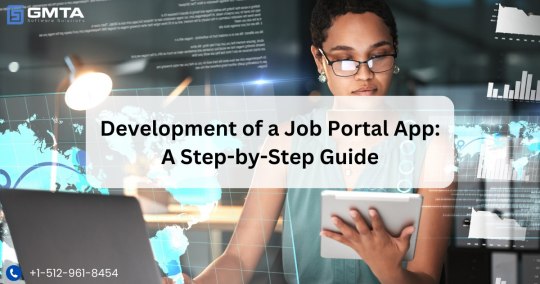
Creating a job portal app like Monster is far more challenging. The process is incredibly intricate, and that’s before you even start. Now that we’ve established that let’s jump right in:
· Think of Something New:

Producing a concept is the initial and most important step.
You will need to figure this out independently because it is unavailable elsewhere. Planning, reading, and researching will have to go into it. But we may go to the next phase once you’ve finished this.
· Verify Differently:

It would help to verify your assumptions now that you have a concept.
Verify its potential for development and monetization and its market relevance. A well-thought-out plan for creating an app requires all these elements and more. Making money off of it is also crucial, and we’ll cover that later on:
· Making money:
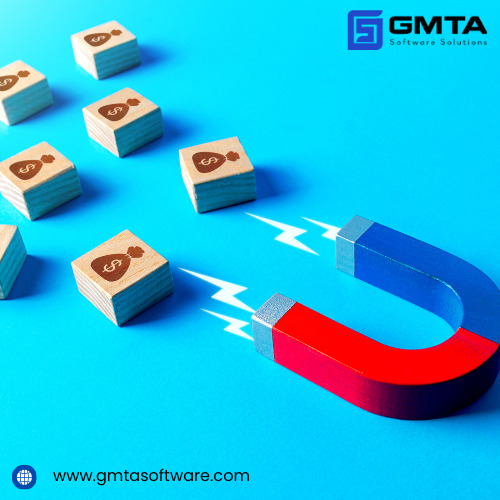
If you want your app, such as a job site, to bring in money for your company, you’ll need a way to make money off of it.
Paid advertising Premium edition Freemium business model
You can choose from these options. You can always devise your techniques, just like many bigger platforms.
· Make a Platform Selection for Your App:

We need to select an app platform before proceeding with the construction of the job portal mobile app. There are numerous aspects to consider here. For instance, consider the platform’s compatibility with your idea and your organization’s needs.
Still, developing apps for iOS and Android are two fantastic choices. Hybrid app development is another alternative if you prefer a more unconventional approach.
· Technical Framework:

A mobile app’s “tech stack” consists of all the tools and libraries required to create the app. Languages, frameworks, toolkits, and similar resources fall under this category.
These technologies have the potential to impact performance in the real world significantly. It would help if you use caution when deciding on a technology stack.
· Designing the User Interface:

Development begins with front-end work, often known as user interface and experience design.
This is a great way to boost the appeal of your Monster-like employment portal software. The front end is complete; the next step is to examine the back end.
· Building an App for a Job Portal:

The mobile app developers will create the app’s source code during this stage of development.
This lengthy procedure calls for a great deal of time and energy. Therefore, Keeping an open communication line with the development team is strongly advised.
· Testing:

They can test the application now that we’ve completed the necessary development steps.
The testing procedure guarantees that the applications for the job portal are error-free and devoid of bugs. You can proceed to deploy the application once you finish with this.
· Sending out:

The app platform you select will significantly impact the deployment process. However, after it is finished, you can begin the operations of monitoring and maintenance.
What Does Job Portal Development Cost?

Building an application for a job site like Naukri.com might be expensive, depending on several criteria. The following are examples of some of these factors:
App Platform Dimensions
Design Elements
Where the developers are from
Challenges with API Integration and Security
A platform for creating Native Apps

In addition to the considerations above, the version of a job portal app, like Monster, is a major element in determining its cost. This business would cost $20,000–$30,000 with a basic version.
It costs $45,000 to $65,000+ to upgrade. According to app development services, the features, sophisticated design elements, and others will determine the remainder.
This concludes our comprehensive guide on creating and releasing a monster application for a job portal. Now, look into hiring a job portal app development company for assistance if you wish to replicate this success and make millions in the market. Asking a colleague or two to do the interviews on your behalf would greatly help.
You can better understand how well they fit the bill for creating the one-of-a-kind employment site you’re considering for your organization.
1 note
·
View note
Text
Custom Application Development Services: Transforming Ideas into Powerful Digital Solutions
In a digital world where customer expectations are higher than ever and markets are constantly evolving, businesses need more than generic software solutions. They need applications that are built with purpose — tailored to their unique needs, challenges, and goals. This is where Application Development Services become essential.
These services empower companies to create custom software that turns ideas into reality, delivering the features, performance, and scalability required for long-term success.
What Are Application Development Services?
Application Development Services refer to the complete process of designing, building, testing, deploying, and supporting software applications designed specifically for a business’s needs.
Unlike off-the-shelf software, these applications are built from the ground up to:
✅ Solve your business’s specific challenges ✅ Integrate seamlessly with your existing systems ✅ Provide a unique, branded user experience ✅ Scale and adapt as your business grows
Whether you need a customer-facing app, an internal tool, or a large-scale enterprise system, Application Development Services provide the expertise and technology to bring your vision to life.
Benefits of Application Development Services
🌟 Tailored Solutions Every function of the app is designed to meet your exact requirements, ensuring maximum relevance and efficiency.
🌟 Operational Efficiency Custom applications automate processes, reduce manual work, and minimize errors — saving time and money.
🌟 Enhanced User Experience Applications focused on your customers or team members provide a smooth, intuitive experience that drives adoption and satisfaction.
🌟 Scalability Your app can easily be expanded with new features and capabilities as your business evolves.
🌟 Improved Security Custom applications are developed with your security needs in mind, helping protect sensitive data and comply with regulations.
Types of Application Development Services
🔹 Mobile App Development Custom apps for iOS, Android, or cross-platform environments that help you connect with customers wherever they are.
🔹 Web Application Development Interactive, browser-based apps that are accessible from any device, anywhere.
🔹 Enterprise Application Development Robust software to manage complex internal operations, data, and workflows.
🔹 Cloud Application Development Apps designed for cloud platforms, providing flexibility, scalability, and cost efficiency.
How Application Development Services Work
A trusted provider of Application Development Services follows a proven, structured process:
1️⃣ Discovery & Requirement Analysis Understand your business objectives, challenges, and technical needs.
2️⃣ Design & Prototyping Develop wireframes, user flows, and interactive prototypes to define the app’s look and feel.
3️⃣ Development Write clean, maintainable code for the app’s frontend and backend using modern technologies.
4️⃣ Testing & Quality Assurance Ensure the application is secure, reliable, and user-friendly through comprehensive testing.
5️⃣ Deployment Launch the app on the appropriate platforms and monitor its performance.
6️⃣ Maintenance & Enhancements Provide ongoing updates, bug fixes, and new features as your business needs evolve.
Why Choose Application Development Services?
✅ A perfect fit for your business — no unnecessary features, just what you need. ✅ Future-ready software that grows with your organization. ✅ Seamless integration with existing systems and tools. ✅ A competitive edge through unique functionality and superior performance.
Conclusion: Harness the Power of Application Development Services
In today’s digital landscape, custom applications are key to staying competitive, delivering value, and driving growth. Application Development Services give your business the power to create software that meets your needs today and positions you for success tomorrow.

0 notes
Text
Android Apps are essentially the software designed to increase the efficiency of handsets and get specific needs addressed. The apps enhance the efficiency of the mobile handsets and some handy and amazing features can be enabled on the mobile with the help of apps. If you are reading this article, you may already be convinced that developing for android platform is worth it. Here is a summary of the hand-picked Android apps for web developers to skyrocket their productivity: AIDE - Android Java IDE AIDE helps in developing Android programming on the handset. This app assists in coding the android apps on the phone and it can be compiled into an app for checking them on the handset as well. It is an amazing app which can be used anytime and anywhere. Subdroid Subdroid is useful in tracking the various versions of source files. The free download supports most of the operations and helps managing files more efficiently. The latest version of SVN helps make a local copy of repository without making a working SVN copy. ConnectBot ConnectBot is a freeware and is probably the best app for making SSH tunnels. The app is extremely fast and the critical keyboard issue that existed in the earlier versions has been addressed to make it better. Works excellent with the ConnectBot Keyboard. WebMaster's HTML Editor Lite It’s the portable source code editor with some salient features. Although, a Save button to save files faster would have been more helpful. The Preview option should also be modified to make it better. Moreover, if the Find and Replace buttons are provided for this app, it would be much more user-friendly. AndFTP AndFTP is helpful in managing many FTP configurations. It has several features like download, upload, synchronization and resumes support. It provides options for remote file browsing and also has a local file browser. However, the larger icons would have been a better option along with a menu option. Android-VNC-Viewer Android-VNC-Viewer helps in viewing your computer from anywhere. It connects to several of the VNC servers and works excellent. The refresh option works a little slow though. However, it’s a good solution to view the computer through mobile handsets. This is an excellent app for viewing your computer from any place and can be used to send files of any form to the computer as well. PicsArt - Photo Studio It’s the best app for those who are interested in photography as this free app facilitates creativity on the mobile. PicsArt - Photo Studio truly makes photo editing easier and enjoyable on your mobile. It also provides various options to make the photo artistic. Mockups Lite for Android The app helps in quickly designing the wireframes for websites. It is also handy in experimenting with concepts and drawing visual prototypes. The app assists in creating interactive wireframes which can be shared with others. Mockups Lite, however, is more suitable for tablets than mobile phones. Logcat The app facilitates the collection and viewing of system debug output. The logs from different applications are gathered in a series of circular buffers. This can be filtered or viewed using Logcat. Logcat can be used to view log messages from an ADB Shell as well. Magic Color Picker Magic Color Picker is the appropriate tool for anybody interested in designing. It provides color picking options with color models and is one of the best apps for designing and coloring options. It also enables the selection of color using sliders. The colors are displayed either in hex or decimal, which is very convenient. ASTRO File Manager/Browser It’s the app which organizes the files. Browsing and organizing are easy with this app. It’s also an ideal app for music; photo and video geeks as organizing them is much easier with this app. It has an excellent rating given by users, suggesting it to be a fine app for managing files. The only flaw in this application is the advertisements which keep popping up.
Bookmark Tree Manager This app can be used to manage your bookmarks on the android phone. This allows you to organize your browser bookmarks into folders. Speed Test.net This is a simple connection and network speed testing app on your android device. Devcheats This is an awesome handy cheat sheet application for Android. This can be really useful if you have a tablet. This app contains cheat sheets on various topics and languages including python, ruby on rails, PHP, Jquery, CSS, SEO, apache, regular expressions, svn, bash, c++, Drupal, gcc, gdb, html5, javascript, microformats, MySQL, PostgreSQL, UNIX, WordPress Zipper The zipper is a file managing application on Android. This app helps in managing the files in any way you want, just like on a PC. Zipping, unzipping, copying, moving, pasting and a host of other features are available when you have this app. It is a good app for managing data on an SD card and helps in accessing zipped text easily. These free apps are useful not only for web developers but any software developer. They enable the users to be on the move, as these apps can be accessed on the mobile phone and therefore can be carried wherever the person goes.
0 notes
Text
Why UI/UX Design Matters in Software

User Retention: Poor UI/UX leads to frustration and app abandonment. Smooth experiences keep users coming back.
Efficiency: Thoughtful UX design reduces the time and effort needed to complete tasks.
Accessibility: A good interface makes software usable for people of all abilities and backgrounds.
Brand Perception: Clean, elegant design elevates a brand’s image and builds trust.
Business Goals: A seamless user experience can boost conversions, productivity, and customer satisfaction.
UI/UX in the Software Development Life Cycle (SDLC)
UI and UX design are not just add-ons—they are integrated throughout the SDLC:
Requirement Gathering: Understanding user needs
Design Phase: Wireframes, mockups, and prototypes
Development: Collaboration between designers and developers
Testing: Usability testing and iteration
Deployment: Launching with user-centric design
Maintenance: Ongoing feedback and updates
0 notes