#wix studio website
Explore tagged Tumblr posts
Text
I will design impressive wix website wordpress business website studio website
I am thrilled to offer you an extraordinary opportunity to transform your digital landscape with impeccably designed websites. Whether you need a captivating Wix site, a robust WordPress business platform, or a dynamic Studio website, I bring a wealth of expertise to craft a digital masterpiece tailored uniquely for you.
0 notes
Text
Updates website coming soon...
I almost forgot how much I love designing websites. It was so much fun to put this together. I think it looks much more professional than my current website.
What do you think?
#notolux#marketing#marketing agency#website#website design#website designer#web design#new site#new website#wix#wix website#wix studio
2 notes
·
View notes
Text
Expert Wix Developer in Punjab | Custom Websites & Solutions
Looking for a top-notch Wix developer in Punjab? Our expert team specializes in crafting stunning, responsive Wix websites tailored to your business needs. From design to functionality, we ensure your online presence stands out. Get in touch for personalized web solutions and elevate your brand with professional Wix development services.

0 notes
Text
Enewix is a digital web agency that offers Wix Website & Wix Studio Design, Graphic Design, Video Business Promos, Social Media Kits, and Business Logo. We are also offering free and paid online & in-person courses on Wix & Wix Studio Website design, Graphic design, SEO, GBOB, Email Marketing & Divinchi Resolve Studio Expert 18.5.
#Digital Website Agency#Online Computer Courses#Guest Posting#Wix Website Design#Wix Studio Website Design#GBOB Course 2024#Free GBOB Course
1 note
·
View note
Text
Дизайн этого сайта создан в конструкторе Wix Studio Этот сайт бесплатный для безнадежно больных.
Cайт опубликован и доступен всем в онлайн:
Сайт J| Душа болит безнадега| https://seroincergei.wixsite.com/website
Дополнительный вход на опубликованный сайт в интернете платформа WixStudio.
Дополнительно вход платформа WebCanape вход = [email protected] вход = [email protected] вход[email protected]
Сайт J| Душа болит безнадега| https://seroincergei.wixsite.com/website3
ЭТОТ САЙТ бесплатный для безнадёжно больных душой
2 notes
·
View notes
Text
Humanity's broken. Trust us, we know. Our goal is to fix that. But we have to take it one step at a time...
That's why we're happy to announce... 🥁
MASSIVE changes are coming to our website very soon! With "Wix Studio", massive improvements will be coming all around.
From quality increases and overall improvements, to better looking design and potential lack of blindness. 😉

We hope you enjoy what we've got cooking up! 🔥🔥
2 notes
·
View notes
Text
August Artist Blog (more under the cut)
For August I tried to make a vlog, not only to document my month making art, but also my attempts to overhaul my approach to making and sell art. However, I’m not experienced at making vlogs, nor do I have a quiet, dedicated space to record voiceovers. But I did post a video of me doing marker work. We’ll get to that in a bit.
Introduction

First off, in case you’re new here, my name’s Antonio Tyler. I’m a webcomic creator and illustrator. I’ve been making art most my life, but started drawing comics in 2003 with my first webcomic, Synaptic Misfiring.
I drew variations of Synaptic Misfiring for a few years, got married, had kids, worked two jobs (because California). Over the last 5 years, though, I’ve been focusing more on illustration and selling products, though o want to get back into webcomics. I did a 3 episode Webtoon called Only Human, but I haven’t done a comic in a few years now.
Mobile Studio Setup
I don’t have a dedicated studio. I know a lot of artists do. But it’s not impossible to have a setup that is portable.
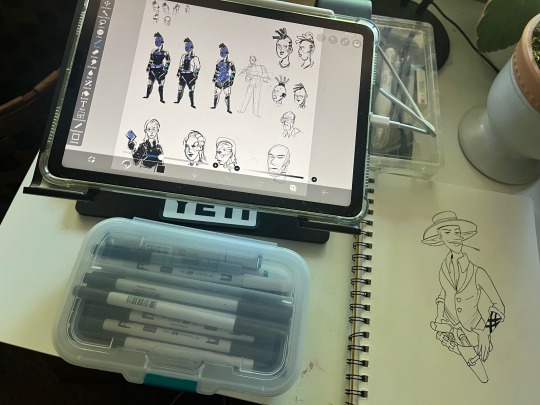
I use a 4th generation iPad Air with 64GB and a 2nd generation Apple Pencil. I use IbisPaint X, and use the paid version. I find it’s most ideal for making comics. And it’s constantly updated. New features are added all the time.
I have an assortment of tonal markers by Tombow, and a couple of Copics.
I always carry my iPad with me, so I can work on sketches or finished art whenever or wherever. You can access IbisPaint’s cloud storage via internet if needed, but it also stores files locally. It’s great being able to draw on a lunch break, a bus ride, or at the library. Occasionally I carry a sketchbook and pens with me if I intend to do traditional art.
Rethinking websites and storefronts
A couple months back I looked into doing a website on a number of platforms, such as Wix, Squarespace, etc. While a lot of them are pretty affordable, and have good options, I don’t really use my website much. It’s mostly a hub for all my other sites and profiles.
Tumblr, having been purchased by the Wordpress folks awhile back, is really pushing itself as a website alternative, with their templates (which they always have had) and having direct sales of web address. I’m in the process of updating AntonioTyler.com while also keeping the functionality of a Tumblr page. Tumblr is notorious less functional as a mobile site or app. So choosing the right template has been a challenge.
One thing is making a Linktree/Beacons/Milkshake-style link page instead of just a text based link page. Including links to all my different store fronts.
Updating my storefronts happens to be another thing on my to do list. I have several, and they are all decentralized. I use several: Ko-fi, Threadless, INPRNT and BigCartel. Originally I was going to use BigCartel for my sole storefront, but issues with getting Stripe to work dampened those plans. And BigCartel was mostly for my international customers, since it uses Printful products. But since there was a less than enthusiastic response, I will keep all my storefronts, but make them specialty shops. Threadless will have the bulk of my products, BigCartel will be a seasonal exclusive shop, INPRNT will be my…prints, and Ko-fi will be my digital shop (though I’m toying with the idea of carrying my Printful items here).
September plans
Working on some new Wand-Slinger merch for the seasonal shop. Threadless will be getting an overhaul. The website will be wrapped up and relaunched.
5 notes
·
View notes
Photo
Some other alternatives to consider!
The KDE Project has several really good free and open source apps out there for you to use. Krita was mentioned earlier as a Photoshop replacement, but there's also KDenLive for video editing, Okular for PDF editing, and Kate for text editing.
If you're building a website, Dreamweaver is frankly a meme. Wix and Wordpress.org are good bets, but if you really wanna get hands-on, just try building it from scratch using Neocities or a text editor like Visual Studio Code, Sublime Text, or Notepad++. It's a nice way to get back into the Web 1.0 niche and the websites hosted on neocities.org are super charming (and extremely queer like there's tons of trans stuff there).
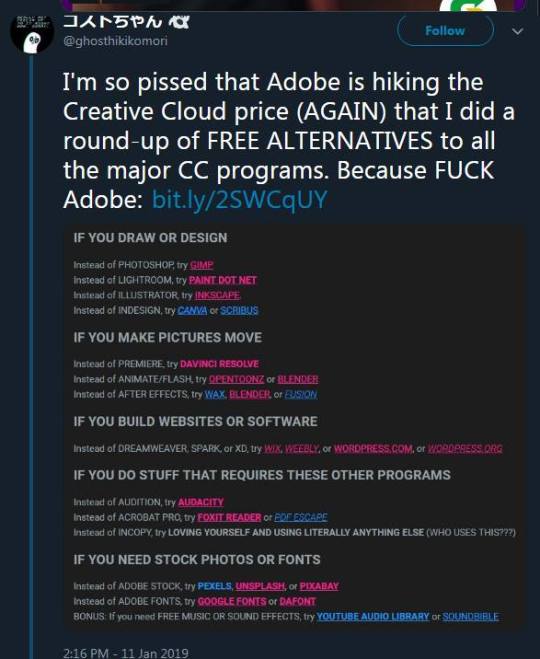
192K notes
·
View notes
Text
The Future of Web Development Is Here — Are You Ready for It?
Web development in 2025 isn’t just about building a website anymore. It’s about creating powerful, smart, and scalable digital experiences that users actually want to interact with. We’re not talking about basic pages and contact forms anymore. We’re talking about:
AI-driven interactions
Lightning-fast load times
Immersive, app-like experiences
Fully personalized content
And websites that build themselves
What’s Changing in Web Development Right Now?
Here’s a quick peek at what’s transforming the web as we know it:
1. AI Is Building Smarter Websites
From content generation to chatbots and personalized product recommendations, AI is now baked into the modern web. Sites that adapt to users in real time? That’s the new standard.
2. Performance Is Everything
If your site doesn’t load in under 3 seconds, most users bounce. In 2025, developers are using JAMstack, React, and headless CMS to build faster, more efficient sites.
3. Mobile-First? Nah. Mobile-Only.
Designing for mobile is no longer a feature—it’s the rule. Mobile-first design, responsive layouts, and PWA (progressive web apps) are key.
4. No-Code + Dev Teams = The New Dream Team
No-code tools like Webflow, Wix Studio, and Framer let designers and marketers create amazing things—but smart teams still pair these tools with devs to scale, customize, and optimize.
5. Privacy, Security, and Accessibility Are Non-Negotiable
If your site isn’t secure, inclusive, and compliant with privacy laws, you’re in trouble. The future is ethical, safe, and user-friendly.
Why This Matters for You
Whether you’re a:
Small business owner
Creative freelancer
Startup founder
Developer or designer
Your website is your main stage online. It’s where people find you, learn about you, trust you—or don’t.
And the reality is:
Old websites don’t work on the new internet.
You can’t afford to ignore performance, personalization, or accessibility anymore. If your website still feels like it’s from 2018, your users will know.
What You Can Do Right Now
Audit your current site – Is it fast? Mobile-friendly? Clear?
Embrace the new tools – Play with AI, experiment with no-code, explore JAMstack.
Think user-first – Everything should be easier, faster, and more helpful.
Plan for scale – Build with growth in mind, not just survival.
Work smarter, not harder – Use tools + talent together to build something better.
Final Thoughts: Build for Tomorrow—Today
The future of web development is already here—and it’s exciting, fast, and full of potential. Whether you're building a blog, running a store, or launching a new product, how your site is built can make or break your success.
So don’t just build a website. Build a digital experience that works now and scales for tomorrow.
0 notes
Text
Elite Wix Studio Web Designer & Developer Needed
JOB OVERVIEW Summary ???? Elite Wix Studio Web Designer & Developer Needed Project: Build a High-Converting Website for Men’s Health, Weight Loss & IV Therapy Clinic We’re seeking an expert-level Wix Studio designer/developer to creat…
0 notes
Text
The Role of AI in Modern Web Development
Artificial Intelligence used to sound like something out of a sci-fi movie, but now it's helping you build websites faster than ever. If you're in the world of web development, you’ve probably already seen some AI magic at work. From smart code suggestions to automating boring tasks, AI is here—and it’s actually making things a lot more fun.

Smarter Tools for Faster Coding
Imagine you’re typing away, trying to remember how to format a function you haven’t used in months. Suddenly, your code editor suggests the perfect line—almost like it read your mind. That’s AI in action! Tools like GitHub Copilot or Visual Studio IntelliCode use machine learning to predict what you’re trying to write next. They save you time, reduce errors, and help you code like a seasoned pro—even if you’ve only had two cups of coffee.
You no longer need to keep flipping between tabs or Googling syntax all day long. These smart tools help you focus more on solving problems and less on hunting down tiny coding details. It’s kind of like having a helpful assistant who doesn’t judge your typos. And let’s be honest—when you’re knee-deep in web development, every little bit of help goes a long way.
Design Like a Pro (Even If You're Not)
Not everyone has an eye for design, and that’s okay. AI tools now help you create beautiful, responsive websites even if your idea of design is still stuck in the MySpace era. With tools like Wix ADI and Bookmark’s AIDA, you can describe what you want in a few words, and AI will generate a sleek-looking website layout that’s mobile-friendly and modern.
These platforms analyze millions of existing website designs to figure out what looks good—and more importantly, what works. They then use that data to create a customized website just for you. It’s a little like ordering a sandwich at a deli, except instead of a sandwich, you get a website that actually looks amazing.
So if you’ve ever stared at a blank canvas in a web design tool wondering where to even start, AI’s got your back. It’s a game-changer for beginners and even gives seasoned developers a great head start.
Personalization Without the Headache
Web development isn’t just about making things look good—it’s also about creating experiences that people will actually enjoy. That’s where AI comes in again. AI can track user behavior and then personalize content, layouts, and even product suggestions in real time. It’s like giving your website a brain that learns what your visitors like and adapts to them.
For example, eCommerce websites use AI to show customers the products they’re most likely to buy. And blogs can recommend posts based on your reading habits. It’s subtle, but it makes your site feel smarter and more tailored. You don’t have to manually program all these features anymore—AI handles the complexity behind the scenes.
This kind of personalization used to take weeks of coding and testing. Now, with AI-powered APIs and services, you can implement it in just a few hours. That means you get to spend more time focusing on the fun stuff—like coming up with cool ideas and less time stuck writing endless logic rules.
What This Means for You
The role of AI in modern web development isn’t just about making things faster—it’s about making things better, smarter, and more fun. Whether you’re just starting out or you’ve been building websites since the dial-up days, AI gives you tools to work more efficiently and creatively.
You still need to understand the basics of how websites work, but AI removes a lot of the repetitive and frustrating parts. Think of it as having a superpower that speeds up your workflow and boosts your confidence. And let’s be real—who wouldn’t want that?
So the next time you dive into a web development project, don’t be afraid to lean on AI. It’s not cheating—it’s just working smarter. Plus, if the robots ever take over, maybe they’ll remember that time you let them help with your code.
0 notes
Text
MX WEB DESIGN

An Independent Web Design Agency based in Soho, London. We’re all about bringing brands to life with web design and development, paid ads, branding, and more. We work with Wix Studio, Framer, Shopify and WordPress to give our clients a website that’s easy to manage and built to perform. As a trusted Wix Legend Partner and WordPress VIP Partner, we know how to make you look sexy online.
So, if you’re looking for a London web design agency to grow your brand or website, let’s chat over a coffee at our office, or on Zoom.
Our services include custom website design & development, targeted SEO to drive visibility globally, locally and surrounding areas, and tailored social media campaigns. Whether you're a dynamic startup or an established business aiming to stand out online, we’re here to make it happen.
We’ve crafted high-impact, mobile-responsive websites for organisations ranging from tech startups and e-commerce brands to creative agencies, recruitment, legal, and hospitality businesses. Our team combines striking design with advanced technical expertise to ensure your website not only looks exceptional but also performs flawlessly in search rankings.
Ready to grow your online presence?
Call us today on 0333 533 3636 to get started.
Website: Web Design London
1 note
·
View note
Text
Bắt đầu từ con số 0, tôi tạo được hệ sinh thái nội dung chỉ với một thứ: AI.
3 tháng trước, tôi vẫn đang loay hoay tìm cách dựng video, viết bài, làm slide, tạo hình ảnh… Tất cả đều mất hàng giờ và khiến tôi cạn kiệt năng lượng sáng tạo.
Rồi tôi phát hiện ra điều này:
Nếu bạn có 1 ý tưởng tốt – AI có thể biến nó thành mọi thứ bạn cần để phát triển thương hiệu cá nhân, kênh bán hàng, hay thậm chí là một công ty số.
Không cần đội ngũ. Không cần kỹ năng cao siêu. Chỉ cần biết dùng đúng công cụ.
Tôi đã thử – và giờ chia sẻ lại với bạn.
Dưới đây là 100 công cụ AI tôi đã từng sử dụng, phân loại rõ ràng để bạn dễ tìm đúng thứ mình cần.
1. Trợ lý AI – người đồng hành thông minh của bạn
• ChatGPT
• Claude
• DeepSeek
• Grok
• Tidio
• Botsonic
• Chatbase
2. Biến ý tưởng thành video
• Synthesia
• Runway
• Filmora
• OpusClip
• Descript
• Pictory AI
3. Tạo hình ảnh như dân chuyên
• Midjourney
• Adobe Firefly
• GPT-4o
4. AI giúp ghi chú & họp hành dễ thở hơn
• Otter AI
• Fireflies AI
• Meetgeek
• Fathom
5. Viết nội dung chất mà không mất hàng giờ
• Jasper
• Writesonic
• Scalenut
• Rytr
• Sudowrite
6. Viết đúng, viết hay hơn
• Grammarly
• Wordtune
• Quillbot
7. Tìm kiếm & nghiên cứu cực nhanh
• Perplexity AI
• Deep Research
8. Quản lý mạng xã hội trơn tru
• Vista Social
• FeedHive
9. Thiết kế không cần học Photoshop
• Canva Magic Studio
• Looka
• Illustroke
10. Lập trình & tạo app mà không cần biết code
• Bubble
• Bolt
• Lovable
• Cursor
• GitHub Copilot
• CodeWP
• Tabnine
11. Quản lý dự án & thời gian hiệu quả hơn
• Asana
• ClickUp
• Reclaim AI
• Clockwise
12. Chăm sóc khách hàng chuẩn chỉnh
• Hiver AI
• Freshworks Freddy AI
13. Tuyển dụng đúng người dễ dàng hơn
• Textio
• CVViZ
14. Quản lý tri thức & hỏi đáp nội bộ
• Notion AI Q&A
• Guru
15. Email marketing thông minh
• HubSpot Email Writer
• SaneBox
• Shortwave
16. Thuyết trình không còn nhàm chán
• Gamma AI Presentation Builder
• Presentations.ai
17. Làm CV cuốn hút, chuyên nghiệp
• Kickresume
• Teal Resume Builder
18. Tạo giọng nói nhân tạo siêu thật
• ElevenLabs AI Voice Generator
• Murf.ai
• Lobo.ai
• Play.ht
19. Tạo nhạc với AI
• Suno
• Udio
20. Tăng tốc marketing & quảng cáo
• AdCreative
• Ocoya
• Adzooma
• Pencil
21. Công cụ bán hàng tăng hiệu suất
• Seamless.ai
• Ecommerce Booster by Semrush
22. Làm SEO không còn mù mờ
• Surfer SEO
• Alli AI
• Rank Math Pro
• Pro Rank Tracker
23. Kiểm tra đạo văn & phát hiện AI
• Originality.ai
• Winston AI
• GPTZero
24. Tạo website trong vài phút
• Wix AI Builder
• Divi AI
• Framer AI
• Hostinger AI Website Builder
25. Podcast cho người không biết thu âm
• Fliki Podcast Creator
26. Công cụ học tập hỗ trợ giáo dục
• Quizlet AI Assistant
• Khanmigo
27. Tạo nhân vật ảo có “linh hồn”
• Character.ai
28. Chuyển giọng nói thành văn bản
• Revi.ai
29. Tăng năng suất cá nhân & công việc
• Zapier AI
• Automate.io
30. E-commerce thông minh
• Retention Science
• Shopify Magic
31. AI trong tuyển dụng & nhân sự
• HireVue AI Interview Analysis
• Pymetrics
32. Phân tích dữ liệu & ra quyết định
• Alteryx Intelligence Suite
• Tableau với Einstein Discovery
33. Đọc được cảm xúc của khách hàng
• MonkeyLearn
• Lexalytics
34. Giữ an toàn cho hệ thống
• Darktrace Cyber AI
• ReSec Technologies
35. Phân tích tài chính bằng AI
• Kensho Analytics
Chúng ta đang sống trong thời đại của người dám thử
Bạn không cần là chuyên gia.
Chỉ cần dám bắt đầu.
Hôm nay, hãy chọn 1 công cụ ở trên và thử biến 1 ý tưởng của bạn thành hiện thực.
Bạn sẽ bất ngờ với khả năng của chính mình – khi có AI đồng hành.
0 notes
Text
White-Label SaaS: A Game Changer for Resellers in 2025
White-label SaaS (Software as a Service) platforms are software solutions provided by a third-party vendor, but your company can rebrand and market them as its own. This model allows resellers to provide high-quality services under their brand without the overhead of software development.

Why White-Label Software Is Crucial for Resellers in 2025?
The demand for white-label SaaS solutions is increasing suddenly and strongly as businesses seek scalable, cost-effective, and rapid deployment options.
According to an American research company (Gartner), global SaaS spending is expected to reach $208 billion in 2025, marking a significant rise from previous years.
This growth is powered by companies leveraging white-label solutions to enhance their service offerings without investing heavily in development.
White-label SaaS is particularly beneficial for companies and resellers, as it allows both of them to:
Diversify product offerings
Reduce time-to-market
Cut development and maintenance costs
Strengthen brand identity
What are White-Label SaaS Platforms?
White-label SaaS platforms enable resellers to expand their business by selling pre-built solutions as their own. These platforms allow companies to enter new markets, enhance service portfolios, and generate additional revenue streams while focusing on their core competencies.
Also Read- The Future of White Label Software in the Growing SaaS Industry
Top White-Label SaaS Solutions to Resell in 2025
1. White Label Marketing Automation Tools
This tool helps streamline campaigns, automate repetitive tasks, and provide actionable insights. Top Picks:
HubSpot White Label
Automate.io
ActiveCampaign
2. White Label Email Marketing Services
These tools allow agencies to offer email marketing solutions under their brand, including campaign management and analytics.
Best Platforms:
Mailchimp White Label
Constant Contact
3. White Label SEO Tools
SEO tools assist businesses in optimizing their websites, analyzing performance, and improving search engine rankings.
Best SEO Platforms:
SEMrush White Label
Ahrefs White Label
4. White Label Social Media Management Tools
Social media management tools enable businesses to manage and analyze their online presence effectively.
Popular Tools:
Hootsuite White Label
Buffer White Label
5. White Label CRM Software
Customer Relationship Management (CRM) platforms help businesses manage interactions, track leads, and enhance customer relationships.
Top CRM Solutions:
Salesforce White Label
Zoho CRM
6. White Label eCommerce Development Platforms
E-commerce solutions empower businesses to build and manage online stores efficiently.
Best eCommerce Platforms:
Shopify White Label
WooCommerce White Label
7. White Label Website Builders
Drag-and-drop website builders allow businesses to create professional websites without coding expertise.
Top Website Builders:
Wix White Label
Squarespace White Label
8. White Label Landing Page Builders
Landing page builders help businesses create high-converting pages with ease.
Leading Tools:
Leadpages White Label
Unbounce White Label
9. White Label Reporting Tools
Analytics tools provide valuable insights into business performance and customer behavior.
Best Reporting Platforms:
Google Data Studio White Label
Tableau White Label
Source of Content: Click Here
#whitelabelsaas#whitelabelsaasmarketplace#whitelabelsoftwaretoresell#whitelabelsaassoftware#whitelabelsaasreseller#whitelabelsaasplatform
0 notes
Text
Websites Development: What You Need to Know (Without the Fluff)
Let’s get real.
You're here because you need a website. Or your current one looks like it got stuck in 2009.
Either way, you know websites development isn’t just about pretty colours and flashy buttons. You want results. Leads. Sales. Growth.
Cool.
So let's cut the fluff.
What Is Websites Development (Really)?
Websites development is the process of building, creating, and maintaining websites.
Sounds basic, but here's the deal:
Your website is your digital storefront. If it sucks, people walk out.
And it’s not just about coding either. It’s strategy. It’s speed. It’s SEO. It’s design that converts.
Think of it like this: If your site doesn’t make visitors stick around and take action, you’re leaking cash.
Let’s break it down.
Why the Hell Do You Even Need a Website?
Because attention is the new currency.
People Google everything. And if you’re not showing up or your site is a mess? You're invisible.
Here’s what a solid website does for you:
Shows up on search engines
Builds trust instantly
Turns visits into actual leads
Runs 24/7 while you sleep
Websites development done right is a business growth engine. Not a fancy digital brochure.
What Makes a Killer Website in 2025?
In the U.S. market right now, people want:
Speed (3 seconds or less or you’re toast)
Mobile-first (70%+ traffic is mobile)
Clear CTA (call to action)
Trust factors (reviews, testimonials, secure checkout)
Personality (people buy from people, not robots)
And yeah, your competitors are already catching on.
The Must-Haves for Top-Tier Websites Development
Here’s where things often go wrong.
Too many businesses skip steps or hire a cheap developer overseas and end up with a Frankenstein site. Don’t be that guy.
Here’s what matters:
1. Discovery + Strategy
Who are you targeting?
What’s your main offer?
What actions do you want users to take?
2. Design That Converts
Simple, clean layout
Scannable copy
Big buttons, short forms
3. Development (aka the build)
Responsive design
Fast load times
SEO foundations (meta tags, H1s, etc.)
4. Testing + Launch
Broken links? Fix them.
Forms working? Test.
Mobile display? Triple check.
5. Ongoing Optimisation
Websites development isn’t one-and-done. Update or die.
Think of it like going to the gym: You don’t work out once and expect to be ripped forever. Same deal here.
Real Talk: DIY vs Hiring an Expert
Sure, you can build your own site.
But should you?
Unless you know:
HTML/CSS
UX principles
SEO
Conversion optimisation
Performance testing
...you’re likely wasting time and money.
Hiring someone who knows their stuff in websites development means:
Faster build
Higher quality
Better results
How Much Does It Cost in the U.S.?
It depends.
But here’s a ballpark:
DIY Builders (like Wix or Squarespace): $10–50/month
Freelancers: $500–5,000+
Small Agencies: $3,000–15,000
High-End Studios: $15K+
If you're a serious business? Budget like it's an investment. Because it is.
Quick Wins: What You Can Do Right Now
Not ready to rebuild from scratch? Here are 5 fast fixes:
Add clear CTAs
Speed up your site
Optimise for mobile
Use real testimonials
Clean up broken links
These small tweaks can boost conversion today.
FAQs About Websites Development
Q: How long does websites development take? A: Anywhere from 2 weeks to 3 months depending on the scope.
Q: Do I need to know code? A: Nope. But it helps if your developer does.
Q: Can I update the site myself? A: Yes, if it's built on WordPress, Webflow, etc. Just ask for training.
Q: What’s better: Custom or Template? A: Templates are faster + cheaper. Custom is tailored + scalable.
Q: Is SEO part of websites development? A: It should be. Not all devs do it well. Ask.
Don’t Overthink It
Websites development isn’t magic. It’s just solid fundamentals executed well.
The hard truth? Most businesses overcomplicate it or ignore it.
Your website is a weapon. Sharpen it.
Need help with websites development? You know where to find us.
Get found. Get leads. Grow.
Websites development is how you get there.
Risersoltech
0 notes
Text
update #5 (originally meant to be posted on 03/26)
hi welcome!
since the last update, i was able to get the website up and the first set up finished. i had decided to change from wix to wix studio and it was a game changer. i was able to create the base website design on figma and import it directly into wix studio, which was so much easier than trying to do everything manually. i have also gone ahead and designed a logo as well and everything is going well! the first part/phase of the ARG has also been implemented and i'm excited to add more details to it as well as move on to creating the rest of the website. for the next two weeks, i will be focusing on finalizing all the website materials.
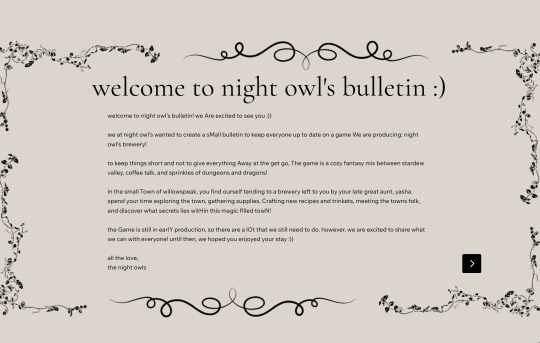

1 note
·
View note