#work emails
Explore tagged Tumblr posts
Text

1K notes
·
View notes
Text

171 notes
·
View notes
Text
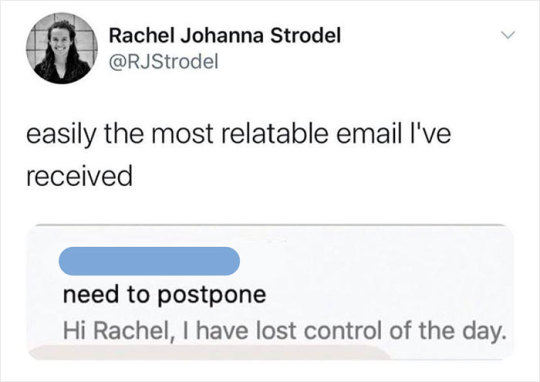

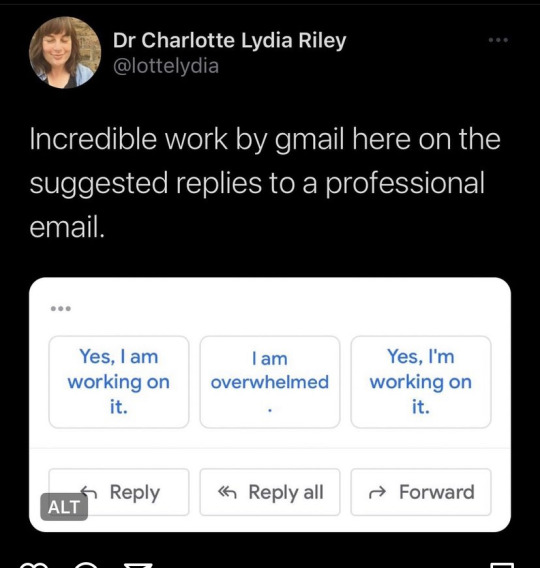
🤣 30 Funny Work Email Memes We Hope Find You Well And That You Can Circle Back To Later For Laughter
444 notes
·
View notes
Text

Uh oh. What did I agree to?
26 notes
·
View notes
Text

#meme#mattsmemes#memes that make you go hmmm#accurate#memes#work#office#the office#email#work emails#trauma#american experience#emails#office meme#office memes#work meme#work memes#the office meme#the office memes#workplace#workplace communication#communicating effectively
11 notes
·
View notes
Text
No more emails. The only emails I wanna see are the ones from ao3.
#ao3#archive of our own#fanfic#reading fanfiction#fanfiction#textpost#humor#emails#work emails#ao3 emails#ao3 writer#ao3 users
33 notes
·
View notes
Text

Truth, it's like playing the Magic gathering all over again. But it's real life.
And memos are a show of big dick energy.
141 notes
·
View notes
Note
RAAAAAAH SO GLAD F451 FANDOM IS ALIVE
NOT ANYMORE ITS NOT BRO I MOVED ON FROM THAT A LONG TIME AGO IM SORRY 😞😢
#work emails#how I miss those days back when the f451 fandom was in its former glory#aka a grand total of like. 4 people#COME BACK F451 FANDOM I MISS YO#F451#here kitty kitty
8 notes
·
View notes
Text

I'd say we've all been there, but really I think it's around 22.39% of Tumblr users (myself included).
Normalize the signoff 'Not a bot, just an aut." Or something better if you think of that.
85 notes
·
View notes
Text
Anyone else not choose “Sincerely” for their signature…. because they don’t feel sincere when they’re writing it?
#this could have been an email#corporate America#work emails#anxious AF#autistic adult#actually autistic#autism at work#the comorbidity of black and white thinking and the incessant need to be honest#people pleaser with some spicy sass#that sounds almost dirty#shut up this has been the longest year
5 notes
·
View notes
Text
Some tools I use to keep my work life organized
Paper planner - All of my daily tasks are on my paper planner. The one I use has a full page per day, which is a must for me with how busy I am.
Time blocking (digital calendar) - I put all of my recurring tasks as repeating events on my digital calendar. This way, I know approximately when I want to do them, how long they will take, how busy I am, etc. This also makes sure that I keep track of them, since recurring events are fairly foolproof. It's also very easy to move them around just by dragging and dropping. As a note, I do also include these tasks as daily tasks in my paper planner, so that I can see them all in one place.
Flagged emails & unread emails - I use flagged emails to indicate that I need to remember or reference something. I mark emails as unread to indicate that it's an urgent task I haven't addressed. My goal is to have 0 unread emails at the end of each day, but I may flag a lot of emails through the day for later. I even have a time set away each week to go through my flagged emails.
Outlook email rules - I receive and send hundreds of emails every day. I took a couple of hours once I got settled in my role to set up 20+ rules to automatically categorise emails so that it's easier for me to go through them. For example, I have a folder where auto-generated reports go. I can open that folder and go through emails only in that category, which makes it a lot easier to tackle things in cohesive chunks.
Notebook - I use my notebook for any meeting notes I take. While I do have at least a dozen meetings weekly, my biggest use for this is during my twice-weekly team meeting where we divide up and plan tasks. During this meeting, I write my tasks in a notebook, and then I later add them to my planner. This allows me to take my time to plan them out as they fit in my schedule, while having detailed notes elsewhere.
Spreadsheets - I have a computer science background, so I am able to create very powerful spreadsheets. I created for our team multiple comprehensive tracking spreadsheets, so that we can keep track of (for example) thousands of contracts with ease. It took a while to perfect each tracker, but it's well worth the effort.
"Housekeeping" to-do list - My team has created a to-do list of housekeeping items, such as updating templates, etc. This list is mostly for me due to my role, so I tackle these smaller, less-urgent items when I have some spare time.
#corporate america#office life#studyblr#study tips#work tips#office tips#productivity#planners#work emails
10 notes
·
View notes
Text
Does anyone else spell, grammar and tone check your work emails half a dozen times, send them, then immediately go into your “sent” emails and read them again?
16 notes
·
View notes
Text

Not what I meant
26 notes
·
View notes
Text
I may be feeling kinda rough today, but at least I’m not the person who, when sent a follow-up email to remind them about something they were supposed to do, started their reply with:
“Sorry <boss name>, this one slipped through my cracks!”
#work emails#work email hell#emails that send the sender to eeby deeby#there but for the grace of coffee go I
2 notes
·
View notes
Text
I got an email from one of my coworkers today, where earlier in the chain that same male coworker forgot he said of me "[My initials] will eat us alive."
I'm not sure I've had more professional pride (or feminist pride) than being referred to as a Eldritch horror that strikes fear into the hearts of men.
4 notes
·
View notes
