#xamarin.android
Explore tagged Tumblr posts
Text
Exploring the Best Cross Platform Mobile App Development Services in 2025
The mobile app development landscape in 2025 has evolved into a robust arena of innovation, efficiency, and user-focused solutions. With businesses aiming to reach customers on both iOS and Android, cross platform mobile app development services have become essential. These services allow developers to use a single codebase for multiple platforms, saving time, reducing costs, and maintaining consistent brand experiences across devices.
Cross-platform development is no longer a compromise between quality and efficiency—it’s the preferred choice for companies ranging from startups to Fortune 500s. With more tools, technologies, and frameworks available than ever before, the demand for reliable and performance-oriented development services has soared.
In this article, we’ll dive into some of the best cross platform development services in 2025, highlighting their key strengths and what makes them stand out.
1. Flutter by Google
Flutter continues to lead the way in 2025, thanks to its seamless rendering engine, flexible UI components, and high-performance output. Its use of the Dart programming language allows for precise control over animations, transitions, and performance optimizations.
Why developers love it:
Fast development with hot reload.
A rich set of pre-designed widgets for building intuitive UIs.
Large community and wide plugin support.
Flutter’s growing enterprise adoption demonstrates its ability to scale complex mobile applications without compromising speed or UX quality. Companies love the flexibility it brings when building prototypes and large-scale products alike.
2. React Native by Meta
React Native holds its strong position due to its use of JavaScript and wide adoption by major brands like Instagram, Shopify, and Tesla. In 2025, enhancements in native integration and concurrent rendering make it even more reliable for performance-focused applications.
Advantages include:
Cross-platform compatibility with up to 90% shared code.
Active open-source ecosystem with thousands of libraries.
Strong developer tooling and third-party plugin availability.
React Native’s modular structure makes it ideal for teams practicing agile development. It supports fast iteration cycles, making it well-suited for apps with ongoing updates.
3. Xamarin by Microsoft
Xamarin remains a top choice for developers embedded in the .NET and Microsoft Azure ecosystem. Using C#, it delivers near-native performance and seamless backend integration.
Why it stands out:
Deep integration with Azure cloud services.
Native performance and look via Xamarin.Android and Xamarin.iOS.
A single tech stack for mobile, desktop, and web.
In 2025, Xamarin’s improved support for MAUI (Multi-platform App UI) has simplified the development of cross-platform UIs even further. Enterprises value Xamarin for its reliability, scalability, and compatibility with legacy systems.
4. Autuskeyl
When talking about efficient cross platform mobile app development services, Autuskeyl deserves a spotlight. The company stands out for blending technical excellence with strategic business insights. Known for building intuitive, high-performing apps, Autuskeyl offers full-cycle app development services—from idea validation to deployment and maintenance.
Why Autuskeyl makes the list:
Tailored development strategies for startups and enterprises.
Expertise in Flutter, React Native, and hybrid frameworks.
Emphasis on UX, scalability, and long-term performance.
What sets Autuskeyl apart is their commitment to transparency and quality assurance. Their collaborative approach ensures clients are actively involved in each project milestone. They also stay ahead of the curve by integrating DevOps, cloud-native architecture, and automation into their workflows.
5. Ionic
Ionic is a powerful, open-source SDK for hybrid mobile app development. Based on web technologies like HTML, CSS, and JavaScript, it is ideal for teams with strong front-end expertise.
Key benefits:
Works with popular frameworks like Angular, React, and Vue.
Wide plugin ecosystem for native device access.
Easy to deploy and update via web standards.
In 2025, Ionic’s Capacitor runtime enhances native functionality and performance. It’s especially beneficial for teams that want to launch web apps and mobile apps simultaneously with minimal adjustments.
6. NativeScript
NativeScript lets developers use JavaScript, TypeScript, or Angular to build cross-platform mobile apps that directly access native APIs. This results in excellent performance and a true native user experience.
Top reasons to choose NativeScript:
Full native API access without wrappers.
No need for WebViews.
Active open-source community.
Its flexibility makes it a favorite among experienced JavaScript developers. In 2025, NativeScript has improved tooling, allowing easier debugging, build management, and cloud sync features.
7. Kotlin Multiplatform Mobile (KMM)
A rising star in 2025, Kotlin Multiplatform by JetBrains allows sharing code between Android and iOS apps using Kotlin. It's particularly suited for apps with complex business logic.
Why developers are switching to KMM:
High code reusability with strong platform-specific performance.
Shared business logic layer while preserving UI independence.
Official support from JetBrains and Google.
Many companies are embracing KMM for its ability to write native UIs while maintaining common backend logic. It’s becoming a go-to option for performance-focused, modern applications.
8. PhoneGap (Apache Cordova)
While no longer in active development by Adobe, PhoneGap still powers legacy cross-platform mobile apps, especially in small to mid-size businesses.
Where it’s used today:
Cost-effective solutions for MVPs and simple apps.
Teams familiar with web development tech.
Lightweight apps without intensive animations or performance demands.
In 2025, many legacy apps are being migrated from PhoneGap to modern alternatives, but it still holds relevance in environments that require fast and budget-conscious solutions.
9. Unity (For Game and AR Apps)
Though primarily known for game development, Unity is a major player in building interactive, AR-based mobile apps. Its cross-platform capabilities extend beyond gaming, into healthcare, training, and real estate sectors.
Why Unity stands out:
Real-time 3D rendering and AR/VR support.
Compatible with Android, iOS, Windows, and more.
Large marketplace for assets and plugins.
Unity’s flexibility makes it a favorite for brands wanting immersive app experiences. In 2025, its integration with AI-driven physics and interactions sets new benchmarks in mobile experiences.
10. Framework7
Framework7 is a lesser-known but powerful tool focused on building iOS and Android apps using HTML, CSS, and JavaScript.
Pros of using Framework7:
Great for building apps with native iOS or Material Design UIs.
Works well with Vue.js and React.
Lightweight and easy to learn.
Framework7 continues to serve a niche segment of developers looking for simple, elegant solutions. It's ideal for smaller projects with tight timelines and minimal complexity.
Final Thoughts
The future of mobile app development lies in flexibility, speed, and scalability. Choosing the right cross platform mobile app development services can significantly affect your project’s success in 2025. Whether you prioritize performance, UI/UX, or seamless integrations, there’s a framework or service to match your needs.
Companies like Autuskeyl bring together the best of technology and strategy to deliver high-quality mobile apps for diverse industries. As digital transformation accelerates, investing in the right cross-platform technology will empower your brand to stay agile, competitive, and future-ready.
0 notes
Text
Xamarin: The Cross-Platform Mobile Development Framework You Should Know
In today’s rapidly evolving mobile app development landscape, businesses and developers are constantly looking for ways to maximize reach while minimizing effort. With multiple mobile operating systems — most notably iOS and Android — developers are often faced with the dilemma of creating separate apps for each platform. Xamarin, a framework powered by Microsoft, has emerged as a robust solution to this problem by enabling developers to build cross-platform mobile applications using a single codebase written in C#. This blog post explores Xamarin in depth — its architecture, features, benefits, limitations, and practical use cases.
What is Xamarin?

Xamarin is an open-source platform for building modern and performant applications for iOS, Android, and Windows with .NET. Originally developed by the team behind Mono and later acquired by Microsoft in 2016, Xamarin integrates with Visual Studio and enables developers to write code in C# or F# that compiles into native code. Unlike hybrid frameworks that rely on WebView components (e.g., Cordova or Ionic), Xamarin offers a more native experience by accessing platform-specific APIs and delivering near-native performance.
Core Components of Xamarin

Xamarin comprises several essential components:
Xamarin.iOS and Xamarin.Android: These are bindings to the iOS and Android SDKs. They allow developers to write platform-specific code in C#.
Xamarin.Forms: A UI toolkit that enables developers to create user interfaces that can be shared across platforms. Xamarin.Forms simplifies UI design by allowing developers to define UIs in XAML and bind them to C# code-behind.
.NET MAUI (Multi-platform App UI): The evolution of Xamarin.Forms, .NET MAUI unifies the development of apps for Android, iOS, macOS, and Windows in a single project.
Mono Runtime: Xamarin uses the Mono runtime, a cross-platform implementation of the .NET Framework, to execute managed code across platforms.
Visual Studio Integration: Xamarin is deeply integrated into Microsoft’s Visual Studio, offering powerful tools for debugging, profiling, and deployment.
Unlock more details here
Why Choose Xamarin?

1. Code Sharing and Reusability
One of the main appeals of Xamarin is its ability to maximize code sharing. Developers can write up to 90% of their codebase in C# and share it across platforms. This reduces development time and cost significantly.
2. Native Performance
Since Xamarin compiles apps into native binaries and provides bindings to native APIs, the resulting applications perform almost as well as those developed using native SDKs.
3. Rich IDE Support
With Microsoft’s backing, Xamarin has deep integration into Visual Studio, one of the most powerful integrated development environments (IDEs). Features such as IntelliSense, debugging, diagnostics, and version control are readily available.
4. Access to Platform-Specific APIs
Xamarin gives developers full access to the platform-specific APIs using C#. You can implement platform-specific functionality without leaving your shared codebase.
5. Strong Community and Ecosystem
With Microsoft’s support and a growing open-source community, Xamarin has extensive documentation, libraries, and third-party tools that simplify mobile development.
Mobile App Development
Framework
0 notes
Text
Xamarin Overview, Benefits for Mobile App Development
What is Xamarin and the Use of Xamarin?
Xamarin is an innovative and versatile framework that enables developers to create robust mobile applications for Android, iOS, and Windows using a single codebase. Developed initially by Xamarin and later acquired by Microsoft, this powerful tool leverages C# and the .NET framework to facilitate the development of high-performance, native-like mobile apps. Shilsha Technologies is a leading Xamarin Development Company in India that provides highly skilled developers and development services for Mobile apps.

Key Features of Xamarin
Single Codebase: Xamarin allows developers to write code once and deploy it across multiple platforms. This approach significantly reduces the time and effort required for mobile app development.
Native Performance: Xamarin applications offer near-native performance, providing users with a seamless and responsive experience. This is achieved by accessing platform-specific APIs and utilizing hardware acceleration.
Comprehensive Development Tools: Integrated with Visual Studio, Xamarin provides a robust set of tools for coding, testing, and debugging mobile applications, streamlining the development process.
Shared Code and Libraries: Xamarin.Forms enable extensive code sharing, particularly in the user interface layer, while Xamarin.iOS and Xamarin.Android provides access to platform-specific functionalities.
Benefits of Xamarin App Development Services
Unified Development Approach
Xamarin's unified development approach is one of its most significant advantages. By allowing developers to use a single language (C#) across different platforms, Xamarin reduces the learning curve and ensures consistency in app functionality and design.
Cost-Effectiveness
Xamarin significantly lowers the cost of mobile app development by enabling code reuse. Businesses can avoid the expense of maintaining separate development teams for each platform, leading to reduced operational costs and more streamlined project management.
Time Efficiency
With Xamarin, developers can implement new features and fixes across all platforms simultaneously. This shared codebase approach accelerates the development process, ensuring a faster time-to-market for mobile applications.
Native User Experience
Xamarin provides access to native APIs, allowing developers to create applications that deliver a native user experience. This includes native UI components, ensuring that apps look and behave as expected on each platform.
Robust Testing and Debugging Tools
Xamarin offers comprehensive testing and debugging tools. Xamarin Test Cloud allows for automated testing on various devices, while Visual Studio's integrated debugging tools help developers identify and resolve issues quickly.
Strong Community and Support
As part of the Microsoft ecosystem, Xamarin benefits from a robust community and extensive support. Developers have access to a wealth of resources, including documentation, tutorials, and forums, which facilitate problem-solving and knowledge sharing.
What Makes Shilsha Technologies the Best Xamarin Mobile App Development Company?
Shilsha Technologies is a leading Xamarin mobile app development company, distinguished by several key factors:
Expertise and Experience
Shilsha Technologies boasts a team of highly skilled developers with extensive experience in Xamarin and the .NET framework. Their expertise spans various industries, enabling them to deliver customized solutions that meet specific business needs.
End-to-End Services
Shilsha Technologies provides comprehensive Xamarin app development services, from initial concept and design to deployment and maintenance. Their holistic approach ensures that every aspect of the app development process is handled with precision and care.
Innovative Solutions
Innovation is at the core of Shilsha Technologies' development process. They leverage the latest tools and technologies to create cutting-edge mobile applications that stand out in the competitive market.
Client-Centric Approach
Shilsha Technologies prioritizes understanding the unique requirements of each client. They work closely with clients to develop apps that align with their business goals, ensuring satisfaction and fostering long-term partnerships.
Agile Methodology
Shilsha Technologies employs an agile development methodology, allowing for flexibility and iterative progress. This approach ensures that projects remain on track and can adapt to changing requirements, resulting in high-quality deliverables.
Quality Assurance
Quality is paramount at Shilsha Technologies. They implement rigorous testing procedures to ensure that every app meets the highest performance, security, and usability standards.
Hire Xamarin App Developers from Shilsha Technologies
Hiring Xamarin app developers from Shilsha Technologies offers several benefits:
Skilled Professionals
Shilsha Technologies provides access to a pool of talented Xamarin developers who are proficient in C#, .NET, and mobile app development. They are capable of handling your project due to their expertise.
Customized Solutions
Whether you need a simple app or a complex enterprise solution, Shilsha Technologies tailors its services to meet your specific requirements, delivering bespoke solutions that drive business success.
Dedicated Support
Shilsha Technologies offers dedicated support throughout the development process and beyond. Their commitment to client satisfaction means that they are always available to address any concerns and provide ongoing maintenance and updates.
Competitive Pricing
Shilsha Technologies offers competitive pricing without compromising on quality, ensuring that clients receive exceptional value for their investment.
Xamarin is a powerful framework for cross-platform mobile app development, and Shilsha Technologies excels in leveraging its capabilities to deliver superior mobile applications. With their expertise, innovative approach, and client-centric services, Shilsha Technologies is the ideal partner for businesses looking to develop robust and scalable mobile apps.
Source link
#Xamarin Development Company in India#Xamarin Development Company#Xamarin Development Services#Hire a Xamarin App Developer
0 notes
Text
How to Hire Xamarin Developers in India
In today’s fast-paced digital landscape, having a stellar mobile app can make or break your business. With Xamarin, you can reach your audience seamlessly across platforms, and at Qono Tech, we offer the expertise you need to thrive. Here’s why you should hire Xamarin developers from us.

Why Choose Qono Tech for Xamarin Development?
Expertise and Quality: Our Xamarin developers are seasoned professionals, capable of crafting native, high-quality applications with reduced runtime errors. By choosing Qono Tech, you’re ensuring that your app stands out in the competitive market. Tailored Service Packages: We understand that every project is unique. That’s why we offer three flexible hiring packages to cater to diverse needs — hourly, monthly, and long-term. Whether you need short-term assistance or a dedicated partner for large-scale projects, we’ve got you covered.
How to Hire Xamarin Developers in 5 Easy Steps
Inquiry: Share your project details with us, and rest assured, your information remains confidential and secure.
Select CV: Explore our pool of talented Xamarin Developers and shortlist the best fit for your project.
Assessment: Conduct interviews to assess the skills of your shortlisted candidates and ensure they align with your project goals.
Trial Run: Take advantage of our complimentary 40-hour trial period to evaluate the expertise and work ethic of our Xamarin Developers.
Add Resource to Your Team: Once convinced, proceed with the formal onboarding process and welcome your new Xamarin Developer to your team.
Our Xamarin Developers’ Framework & Technology Expertise
Programming Languages: Our developers are proficient in C#, Xamarin.Forms, Xamarin.iOS, and Xamarin.Android, ensuring your app runs smoothly across platforms.
Backend Tools: Leveraging ASP.NET and Node.JS, we build robust backend systems to support your app’s functionality.
Cloud Integration: With expertise in Azure and AWS, we ensure seamless integration with cloud services for scalability and reliability.
Development Tools: From Visual Studio to Xamarin Studio, we utilize the latest tools to streamline the development process and deliver exceptional results.
Ready to Elevate Your Mobile App Experience?
If you’re looking for dedicated Xamarin Developers to bring your vision to life, Qono Tech is here to help. Our highly qualified team is equipped to handle projects of any scale, from conception to execution. Get in touch with us today to hire xamarin developers and kickstart your mobile app journey!
0 notes
Text
Mastering Cross-Platform App Development with Xamarin: Your Comprehensive Training Guide
In the dynamic landscape of mobile app development, the demand for cross-platform solutions continues to soar. Businesses are seeking efficient ways to reach users across various platforms without sacrificing quality or blowing out their budgets. One standout platform that addresses this need is Xamarin, a powerful toolset for building native mobile apps using and .NET. Whether you're a seasoned developer looking to expand your skill set or a newcomer eager to enter the world of mobile app development, mastering Xamarin can be a game-changer. In this comprehensive training guide, we'll delve into the essentials of Xamarin and how you can leverage it to obtain your .NET Core certification.
Understanding Xamarin: The Bridge to Cross-Platform Development
Xamarin, acquired by Microsoft in 2016, has quickly emerged as a top choice for developers aiming to build high-performance, native mobile applications across iOS, Android, and Windows platforms. What sets Xamarin apart is its ability to share code across platforms while still delivering a native user experience. By utilizing the power of and the .NET framework, developers can write code once and deploy it across multiple platforms, saving time and resources.
Getting Started with Xamarin: Essential Tools and Resources
Before diving into Xamarin development, it's crucial to set up your development environment. Microsoft offers Xamarin as part of Visual Studio, its integrated development environment (IDE). Visual Studio provides a comprehensive suite of tools tailored for Xamarin development, including debugging, testing, and UI design features. Additionally, Xamarin.Forms—a UI toolkit for building native cross-platform interfaces—streamlines the development process by allowing you to create a single, shared user interface for your app.
To kickstart your Xamarin journey, Microsoft offers an array of resources, including documentation, tutorials, and sample projects. These resources are invaluable for gaining a solid understanding of Xamarin's core concepts and best practices. Moreover, joining online communities such as Xamarin Forums or attending Xamarin meetups can provide valuable insights and networking opportunities.
Mastering Xamarin: Key Concepts and Techniques
To become proficient in Xamarin development, you'll need to grasp essential concepts such as Xamarin.Forms, Xamarin.Android, and Xamarin.iOS. Xamarin.Forms enables you to create a single codebase for your app's user interface, which can then be rendered natively on each platform. On the other hand, Xamarin.Android and Xamarin.iOS allow for platform-specific customization and optimization, ensuring that your app delivers a seamless experience to users on each platform.
Understanding MVVM (Model-View-ViewModel) architecture is crucial for building scalable and maintainable Xamarin apps. MVVM separates the presentation layer from the business logic, making your codebase more modular and easier to manage. By leveraging data binding and commands, you can create responsive and interactive user interfaces that enhance the user experience.
Furthermore, integrating third-party libraries and APIs is a common requirement in mobile app development. Xamarin's extensive ecosystem offers a vast array of plugins and NuGet packages that simplify tasks such as accessing device features, handling network requests, and implementing analytics. By harnessing the power of these libraries, you can extend the functionality of your app and accelerate the development process.
Real-World Applications: Putting Your Skills to the Test
Once you've gained proficiency in Xamarin development, it's time to put your skills to the test by building real-world applications. Consider starting with a small-scale project to reinforce your understanding of Xamarin's capabilities and best practices. As you gain confidence, you can gradually tackle more complex projects, such as e-commerce apps, social networking platforms, or productivity tools.
Collaborating with other developers on open-source projects or contributing to Xamarin's official repositories can also enhance your skills and credibility within the developer community. Not only will you gain practical experience, but you'll also have the opportunity to receive feedback and guidance from seasoned developers.
Obtaining Your .NET Core Certification: A Path to Success
As you progress in your Xamarin journey, pursuing a .NET Core certification can validate your expertise and open up new career opportunities. Microsoft offers several certification paths for developers, including the Microsoft Certified: .NET Developer Associate certification. This certification validates your ability to design, build, and optimize .NET applications using best practices and industry standards.
To prepare for the .NET Core certification exam, Microsoft offers comprehensive training courses and study materials covering various aspects of .NET development, including Xamarin. By combining hands-on experience with targeted exam preparation, you can increase your chances of success and demonstrate your proficiency to potential employers.
Conclusion
In conclusion, mastering cross-platform app development with Xamarin is not only a rewarding endeavor but also a strategic investment in your career. By leveraging the power of .NET, you can build native mobile applications that run seamlessly across multiple platforms. Whether you're aiming to develop your own apps, advance your career, or pursue .NET Core certification, Xamarin provides the tools and resources you need to succeed. So, roll up your sleeves, dive into Xamarin development, and embark on a journey towards mobile app mastery.
If you are searching for a .net training institute then CRBtech is the best .net training institute. It has focused on training candidates in IT, Mechanical, Electrical,Civil and Clinical Research. It helps students to start their career journey with a good beginning in the industry.
0 notes
Text
Mobile App Development Trends for 2024
Programming languages, frameworks, and SDKs for mobile apps need to consider both frontend (UI) and backend (server-side) development environments. Let's explore the best iOS and Android programming languages and development frameworks for mobile apps and backends in 2024.

Types of Mobile Apps:
Native Mobile Apps:
· Written in a language natively supported by the device OS vendor.
· Utilizes platform APIs directly.
· For iOS, Swift and Objective-C; for Android, Java and Kotlin.
Apps that run across multiple platforms:
· Written in one language for multi-platform compatibility.
· Code may not be native to the device OS.
· Examples: React Native, Xamarin, Flutter.
Mobile Web Apps:
· Lightweight apps opened in a device's browser.
· Two paradigms: Responsive web programming and Progressive web programming.
Developing Mobile Apps for iOS Platform:
For iOS development, an Apple developer account and Xcode on a Mac are essential. Two primary languages are used:
Objective-C:
· Object-oriented language.
· Stable but considered verbose.
· Declining in popularity with the rise of Swift.
Swift:
· Introduced by Apple in 2014.
· Easier, simpler, and more compact than Objective-C.
· Swift is now the default choice for iOS app development.
Developing Mobile Apps for Android Platform:
Android development supports Java and Kotlin:
Java:
· Default language since 2008.
· Object-oriented with wide usage.
· Kotlin has become the preferred choice as of 2019.
Kotlin:
· Interoperable with Java.
· Overtook Java as the preferred language for Android development.
· Offers a smoother learning curve.
The following steps are involved in developing mobile apps for both iOS and Android:
Developers can write code once for both platforms using cross-platform frameworks. Popular frameworks include:
HTML5 and Apache Cordova:
· Uses HTML and JavaScript.
· Accesses native capabilities through plugins.
· Widely used for its versatility.
C# and Xamarin:
· Uses C# against the .NET framework.
· Cross-compiled for native execution.
· Xamarin.Android and Xamarin.iOS extensions for native capabilities.
JavaScript and React Native:
· Uses JavaScript for writing mobile apps.
· React Native apps have truly native UI components.
· Gained popularity due to a low learning curve.
Dart and Flutter:
· Dart is an object-oriented language.
· Flutter framework for writing iOS apps using Dart.
· Provides a unique UI widget framework.
Developing Mobile Apps for the Web Platform:
Consider mobile-optimized websites and progressive web apps (PWAs):
Mobile-Optimized Websites:
· Use frameworks like Material, Bootstrap, or Foundation.
· Native-like responsive design.
Web apps that are progressive (PWAs):
· Websites that render like native apps.
· Offer an app-like experience with offline capabilities.
· Utilize service workers for caching content.
Conclusion:
The mobile app development industry is constantly evolving. Stay abreast of changes in tools and platforms, considering team skills and app requirements. The landscape may see new trends, but choosing the right development language and approach is crucial for success in 2024. At Dutech Solution, we embrace these trends to deliver cutting-edge mobile solutions that align with your business goals.
#mobileappdevelopment#androidappdevelopment#mobileappdevelopmentcompany#iosappdevelopment#webappdevelopment
0 notes
Text
Xamarin in 2023: Expert Predictions and Insights for Developers

Introduction
As we usher in a new year, the world of app development continues to evolve rapidly, and Xamarin remains a leading framework for cross-platform development. In this blog, we will delve into the state of Xamarin in 2023 and provide expert predictions and insights for developers. Whether you're a seasoned developer or someone looking to hire dedicated Xamarin developers, this information will help you navigate the Xamarin landscape.
The Growing Demand for Xamarin Developers
The demand for Xamarin developers continues to rise in 2023. The versatility of this cross-platform framework allows developers to create native-like apps for both iOS and Android platforms while sharing a significant portion of the codebase. This efficiency has led to an increased need for Xamarin experts across various industries, including healthcare, finance, e-commerce, and more.
Hire Xamarin Developers: What to Look For
When looking to hire Xamarin developers in 2023, it's essential to keep several key factors in mind. First and foremost, you should seek out developers with a deep understanding of Xamarin, including Xamarin.Forms, Xamarin.iOS, and Xamarin.Android. Additionally, consider their experience with various tools and libraries, as well as their proficiency in C#.
Moreover, Xamarin developers for hire should be adept at problem-solving and possess strong communication skills. As cross-platform development often requires close collaboration with various teams, the ability to communicate and translate ideas effectively is crucial.
The Importance of Staying Updated
In the ever-evolving world of technology, it's essential to stay updated with the latest developments in Xamarin. As we move into 2023, here are some areas that Xamarin developers and those seeking to hire dedicated Xamarin developers should pay attention to:
Xamarin.Forms Improvements: Xamarin.Forms has become even more robust, with better performance and new features in 2023. It's essential to leverage these advancements to create responsive and user-friendly apps.
.NET MAUI: Microsoft's .NET MAUI is the future of cross-platform app development. Understanding the transition from Xamarin to .NET MAUI and how to migrate existing projects will be crucial for Xamarin developers.
AI and Machine Learning Integration: Xamarin developers should explore how to integrate AI and machine learning capabilities into their apps. This will allow for smarter, more intuitive user experiences.
Enhanced UI/UX Design: User interface and user experience design play a significant role in app success. Developers should stay updated on the latest design trends and principles.
Security and Data Privacy: With increased concerns about data privacy and security, Xamarin developers must be well-versed in implementing robust security measures within their apps.
The Role of Xamarin in the Cross-Platform Landscape
As we progress into 2023, Xamarin continues to be a critical player in the cross-platform development landscape. Its ability to share code across platforms and maintain a native look and feel is a significant advantage for developers. With .NET MAUI's emergence, Xamarin's future looks promising, as it seamlessly integrates with the .NET ecosystem, providing more opportunities for developers to expand their skills and create innovative applications.
Xamarin Developers for Hire: The Future
If you are looking to hire dedicated Xamarin developers, 2023 presents a great opportunity to find talented individuals. However, as the demand for Xamarin developers continues to grow, competition for these professionals may increase. As a result, it's crucial to offer competitive compensation packages, provide opportunities for professional growth, and foster a positive work environment to attract and retain top talent.
Conclusion
In 2023, Xamarin remains a powerful and relevant tool for cross-platform app development. As we've discussed in this blog, hiring dedicated Xamarin developers is crucial for businesses and individuals aiming to create high-quality apps. Staying informed about the latest advancements in Xamarin, .NET MAUI, and other related technologies is key to success in this ever-evolving field. By doing so, you'll be better equipped to harness the full potential of Xamarin and create outstanding cross-platform applications.
#Hire Xamarin Developers#Leading Xamarin Development Company#Xamarin Developer#Xamarin Developement Services#Dedicated Xamarin Developers for Hire
0 notes
Text
Unleashing the Power of Xamarin in Cross-Platform App Development

In the ever-evolving world of mobile app development, the ability to seamlessly conquer both Android and iOS platforms is a game-changer. Enter Xamarin, the superhero of cross-platform development. 🦸♂️
Xamarin stands by the "Write once, run everywhere" mantra, empowering developers to code in C# and share it across platforms. 🚀✨ This not only slashes development time and costs but also broadens your app's reach. 🌎
But that's not all! Xamarin. Forms, our secret weapon, simplifies UI design for both Android and iOS. 💻📱 Consistency and a polished user experience have never been this easy to achieve.
Here's why Xamarin has the edge over native development:
Cost-Effective: Say goodbye to separate teams and sky-high costs. Xamarin lets you leverage your C# skills, reducing the need for platform-specific experts.
Rapid Prototyping: Time is of the essence in today's competitive app landscape. Xamarin speeds up prototyping, ensuring quicker iterations and faster product launches.
Native-Like Performance: Worried about cross-platform performance? Fear not. Xamarin compiles C# code into machine code, delivering apps as smooth as their native counterparts.
Want to excel in Xamarin development?
Embrace the Xamarin ecosystem, featuring Xamarin.iOS, Xamarin.Android, and Xamarin.Mac. These tools provide seamless access to native features.
Follow the Model-View-View Model (MVVM) pattern to create maintainable and scalable Xamarin apps.
Leverage Xamarin's testing and debugging prowess with tools like Xamarin Test Cloud and Xamarin Inspector, ensuring a bug-free app ready for prime time.
Xamarin empowers you to break down the barriers between Android and iOS, allowing you to develop high-quality cross-platform apps that outshine the competition.
In the dynamic world of mobile app development, staying ahead of the curve is vital. With Xamarin as your ally, you can confidently navigate the cross-platform landscape and deliver apps that captivate audiences on both Android and iOS. 🚀 It's time to harness the power of Xamarin and elevate your app development journey to new heights.
1 note
·
View note
Text
How to show a loading gif while an APi is being called in xamarin android?
How to show a loading gif while an APi is being called in xamarin android?
You can do it like this: private void BtnConsumer_Click(object sender, EventArgs e) { CustomProgressDialog progressDialog = CustomProgressDialog.Show(this); try { String cpfConsumer = edtCpf.Text; Pessoa pessoa = this.GetConsumer(cpfConsumer); List<String> lista = this.GetServiceOrders(cpfConsumer); txtnome.Text = "Nome: " + pessoa.firstName + " " + pessoa.lastName; ArrayAdapter<string> adapter…
View On WordPress
0 notes
Text
¿JAR se irá con Xamarin?
¿JAR se irá con Xamarin? #shirivo
¿Qué es un JAR? Este es un archivo Java, esto es por sus nombre en inglés: Java ARchive. Esos lo que tienen son clases, metadata y recursos empleados en aplicaciones que utilicen Java como language base.
¿Puedo incluir JAR en Xamarin? Si, se pueden incluir de dos maneras diferentes: utilizando Java Native Interfaces (JNI) o implementando Java Bindings Library (JBL). Para decidir cuál de las…
View On WordPress
0 notes
Text
Xamarin Vs React Native: Choose the Right Platform For Your Business
Mobile phones are used by 5.22 billion people, while 4.66 billion people have access to the internet. The rush to develop innovative apps based on new concepts is greater than ever. Businesses of all sizes have set aside funds to develop the most relevant mobile applications to meet the demands and preferences of their consumers. React Native and Xamarin are presently dominating the scene, according to those who monitor the mobile app development industry's trends.
The developer community prefers both of these open source cross-platform frameworks for developing high-performing apps with minimal coding effort and time. Several businesses have made it a prerequisite to hire mobile app developers who know how to write code that works on both iOS and Android. It's no surprise that these frameworks have become quite popular.
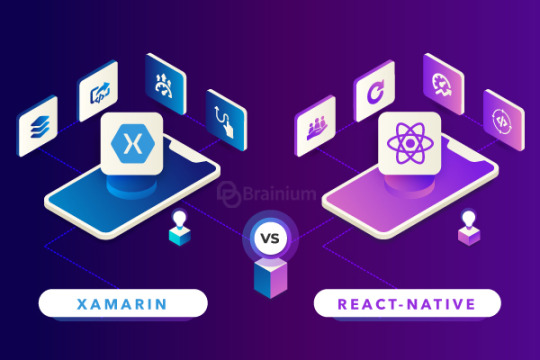
When asked which of these two titans has the upper hand in the sector, however, individuals rarely have an answer. Both React Native and Xamarin have their own set of benefits and drawbacks, making it tough to choose between the two.
Today, we'll go over some major aspects that highlight the differences between React Native and Xamarin. But before that, let’s look at their individual characteristics. Let’s go
What is Xamarin?
Xamarin is an open-source platform for .NET developers, similar to React Native. The fundamental purpose of Xamarin is to keep shared code and platform code in communication. The ability of Xamarin to enhance the capabilities of the .NET developer platform with platform-independent tools and frameworks distinguishes it as a unique framework for app development.
Furthermore, Xamarin may take advantage of the entire functionality of the underlying platform. This means that when the app runs on Android, it will take advantage of platform-specific features to deliver the desired user experience. The same can be said for an app that runs on iOS devices. Its ability to take use of the hardware acceleration capabilities of the underlying platform is also due to Xamarin's ability to offer the necessary performance.
Benefits:
Below are some of the benefits of Xamarin:
Xamarin is an ecosystem of built-in technology that enables Xamarin developers to create cross-platform apps in a single step. Developers may reuse 96 percent of this code when using the C# language and the .NET framework. Building apps for all platforms necessitates the use of three technologies: C#, .NET, and Visual Studio.
Xamarin applications are designed to operate on a variety of platforms, yet they share a similar code base. Aside from that, their business logic, database access, and network connectivity are all the same. The developer's only responsibilities are to make improvements to the user interface. This is necessary to ensure that each platform retains its original feel and appearance. In the development world, Xamarin is recognized for providing a highly native but simple application performance. Xamarin has unrivalled performance as compared to other cross-platform programming tools. The picture loading performance of a native platform is just 14 percent quicker than Xamarin when compared to native application development and rendering.
Using Xamarin, you can create a fantastic user experience. It's a collection of standardized interface components and pieces with 100% reuse code. Developers may utilize the built-in Xamarin to change the components from either Xamarin or iOS or Xamarin. Android to make the needed modifications.
Even for the most popular components, Xamarin did not have a large number of libraries available to developers initially. However, Microsoft's development team heeded this request and created ready-to-use components for typical scenarios and use cases.
Having read about Xamarin and it’s benefits, let’s see what React Native has to offer us.
What is React Native?
React Native is an open-source framework built and introduced by Facebook in 2015. It is based on JavaScript and JSX. The goal is to create native apps for both iOS and Android devices.
The React Native framework uses JSX, which is an amalgamation of XML-Esque Markup. React renders to the native platform of the device on which the app is executing.
This ensures that the app performs similar to those created with a native app development framework such as Java for Android or Objective-C for iOS. As they have a common code base, React Native mobile app development enables the creation of platform-specific versions of components that can be shared across platforms. React Native is used to create mobile apps such as Facebook, Walmart, Bloomberg, and Instagram.
Benefits:
Following are some of the benefits of React Native:
Developers built React Native, and they continue to support it with the same zeal. For this incredible community support, there has been a revolution in React Native mobile app development. The community generously distributes its vast expertise, and everyone gets free access to a plethora of free components for mobile app creation.
With live and hot reloading, React Native mobile app development improves itself. Both of these qualities are complementary, yet there is a significant difference between them. The framework can compile and read the changes performed by the developer in real time thanks to live reloading. When sending a new file to the simulator, the complete file is read from the beginning and the changes are updated. The goal of hot reloading is to test the application's modifications without actually reloading it.
React Native is the go-to solution for developers looking to save money because 90% of the code can be reused to build iOS and Android apps. Working with React Native saves a lot of time because it just requires small changes to add nativity and minor changes to create performant applications.
The React Native application developers may render the application for third-party support using the JavaScript-powered framework. Because React Native does not have all of its components in one place, it makes use of native and JavaScript modules to improve the application's functionality. Third-party modules may be used to integrate features like maps and two-factor authentication to the app.
The frameworks chosen to develop an application have a direct impact on its performance and capacity to deliver a better client experience. As React Native makes use of native modules and components to assist developers in creating a working application, it is possible to generate code for native APIs without causing any issues. As a result, performance-centric apps may be developed at reduced costs and in record time.
Now that we have some in-depth information about the two platforms, let’s do a comparative study between the two to help web developers choose the right platform.
Xamarin Vs React Native:
Direct comparisons are usually the most effective approach to choose between two options. Let’s have a look.
Performance: This area is critical to your ultimate selection because cross-platform and hybrid frameworks are renowned for sacrificing performance for convenience. Though both Xamarin and React Native provide near-native performance, Xamarin is faster on Android and iOS and provides a UI for utilizing native tools.
Popularity: Although popularity does not necessarily define the worth of software, it does have a significant impact on how other people engage with it. The popularity of the software is frequently associated with characteristics like a big skill pool, thorough tooling, and a vibrant community. React Native is more popular than Xamarin, maybe because it is open-source whereas Xamarin is closed-source and exclusively supported by Microsoft. This is evident in everything from Stack Overflow insights to Google Trends.
Community And Developer Ecosystem: You may expect React Native to have a larger and more supportive community than Xamarin for the same reasons mentioned above. React Native's community was small when it first started. However, as the framework develops in popularity and JavaScript frameworks in general gain in popularity, spotting other React Native developers has gotten simpler and easier.
Development Environment: Pre-built components are available in both Xamarin and React Native to improve speed and the developer experience. Despite the live reload functionality of React Native, the technology as a whole pales in contrast to Xamarin. Xamarin. Forms and Xamarin.iOS as well as Xamarin.Android gives developers the ability to design native UI components that are particular to the platform. Xamarin developers may get native-like performance in this method, which React Native developers may not be able to do.
Availability: The majority of open-source frameworks are free to use. Xamarin, on the other hand, is unable to claim that title. There is a free version of Xamarin, however it has restricted functionality. In general, more access equals more freedom, therefore React Native has the upper hand in this category.
Compilation: Just-in-time (JIT) compilation is used by JavaScript and its frameworks, notably React Native. Despite the fact that compiled languages are quicker than interpreted languages because they are translated to machine code before execution, JIT compilation may offer the best of both worlds. JIT compilation is used by JavaScript, Java, and C#. However, React Native's JIT compilation only works on Android, not iOS, causing performance issues for iOS apps. Both JIT and ahead-of-time (AOT) compilation are available in C#. In most situations, AOT compiled code runs quicker. Xamarin vs. React Native demonstrates that both frameworks have identical compilation techniques, but Xamarin has a compiler that works well on both iOS and Android.
Expense: Xamarin and React Native are both free to download. However, Xamarin is only available for free to individuals and small businesses. This, of course, makes React Native, which is completely free, much more enticing.
Wrap Up:
Finally, we can conclude that both React Native and Xamarin are robust frameworks that can be utilized to create high-quality apps. Both have advantages and disadvantages, and only you can choose which is the greatest match for your next project. For better results, hire professional mobile app developers as they can assist you in determining the best platform for the success of your project.
#xamarin app development#Hire React Native Developer#react native app developers#hire xamarin developers#Xamarin vs. React Native#Xamarin App Development Services#React Native App Development Services#Xamarin App Development Company#React Native App Development Company#Mobile App Development Services#cross platform app development company#android app development#iOS App Development
4 notes
·
View notes
Text
Xamarin Android Player For Mac
Xamarin Android Player For Mac
Download Xamarin Android Player For Mac
Duos-m Android Emulator
Xamarin Android Player Download
Visual Studio Android Sdk
Xamarin lets you develop fully native Mac apps in C# and.NET using the very same macOS APIs as you would for Objective-C or Swift projects. You can either create your user interfaces directly in C# code, or, thanks to Xamarin's direct integration with Xcode, you can use Xcode's Interface Builder. For Android I have to start the emulator first, and as the standard Android emulator is unacceptably slow, I need to use XAP. Basically I am searching for a command similar to the 'normal' command./emulator -avd NameOfYourEmulator -partition-size 512 for Xamarin Android Player. Feb 23, 2016 Xamarin Android Player has deep integration with Visual Studio and Xamarin Studio and a native user interface on both Mac & Windows. Running Android on an x86 virtual machine using hardware.
I am excited to announce a cross-platform video player. This new Xamarin Forms component gives developers the ability to render the native video player for iOS, Android, and Windows Phone all from XAML, shared code, or a portable class library (PCL). I find video encoding and streaming to be a fun challenge no matter what I am developing for and was excited to learn there is currently no comprehensive solution to cross-platform video playback with Xamarin Forms.
Xamarin Android Player 0.6.5 on 32-bit and 64-bit PCs. This download is licensed as freeware for the Windows (32-bit and 64-bit) operating system on a laptop or desktop PC from programming software without restrictions. Xamarin Android Player 0.6.5 is available to all software users as a free download for Windows. A light-weight and easy to use cross-platform audio player for Windows UWP/WPF, Xamarin.iOS, Xamarin.Android, Xamarin.Mac, Xamarin.tvOS, Tizen and Xamarin.Forms. Load wav and mp3 files from any location including a shared library. Works well for sound effects or music. Multiple instances can be instantiated to play multiple sources simultaniously.
Xamarin Android Player For Mac
I am hoping developers will enjoy improved productivity when developing mobile applications requiring video because you can now control many aspects of the playback experience from shared code. For example, you can register for events (Playing, Paused, Stopped, TimeElapsed, etc.) all from a single shared code base. The goal is to provide video playback that’s easy to use without having to handle the idiosyncrasies of each platform’s media framework.
Getting Started
If you are a Xamarin mobile developer, the only thing you need to do to get a working native video player on every platform is to install the component following the getting started section. Literally the one line declaration below is sufficient to supercharge your apps with video.

Specifying the Video Source
You may notice the Source property takes a VideoSource object. This was built to have very similar design and behavior to Xamarin’s ImageSource class. You could literally follow the tutorial for working with images and just swap out the word ImageSource for VideoSource. This means you have the ability to specify a video’s file location as a local file system path, a remote URL or as an embedded resource from an assembly.
When working with embedded resources though, I took it one step further and made it a little more extensible when attempting to locate resources. The order of searching assemblies to find embedded resources when calling VideoSource.FromResource(“MyVideo.mp4”) has the same behavior as calling ImageSource.FromResource(…) but the entry assembly (your iOS, Android, or Windows Phone proxy application) is also searched in the event no other match is found.
Playing YouTube and Vimeo Videos
The major video hosting sites allow developers to play content hosted by them in the applications they build. The Xamarin Forms video player sample application (called Chill Player) comes with some convenience XAML markup extensions that can convert YouTube and Vimeo video ID’s into the playback stream URLs compatible with the video player on each platform.
It’s important to note that using direct stream URLs in this manner may be against the terms of use for these sites. As such, this experimental feature is merely a convenience and will likely see low priority support going forward. Both YouTube and Vimeo expose public APIs which you are encouraged to integrate for use with this video player component.
Download Xamarin Android Player For Mac
Trial
Duos-m Android Emulator
You can download the sample application and run it on all three platforms to try out the demo. The trial version limits video playback to 15 seconds. You can download the trial on Nuget.org. In trial mode, the video player just fails after 15 seconds of playback.

Xamarin Android Player Download
Support
Visual Studio Android Sdk
If you need support and have purchased at least one copy of the component, you can open and browse tickets here.
1 note
·
View note
Text
Mobile development: Discuss mobile development trends, frameworks, and best practices.

In today’s world, mobile devices have become an integral part of our lives. Mobile development has become a critical part of every business, as more people are using mobile devices to access the internet. Mobile development has evolved over the years, and it is essential for businesses to keep up with the latest trends and best practices.
Mobile development frameworks are essential in building mobile applications. They are tools that provide developers with a structure for building mobile applications. The most popular mobile development frameworks include React Native, Flutter, Ionic, and Xamarin. Each framework has its advantages and disadvantages. React Native is popular for its ability to build native apps for both iOS and Android platforms. Flutter is popular for its fast development and beautiful UI designs. Ionic is popular for its ability to build hybrid applications using web technologies. Xamarin is popular for its ability to build cross-platform apps with a native look and feel.
React Native is an open-source framework developed by Facebook that allows developers to build mobile applications using JavaScript and React. It enables the creation of native mobile apps for iOS and Android platforms using a single codebase. React Native uses native components and APIs, providing a performance close to that of native apps. It allows for rapid development, code reusability, and hot-reloading, which makes it easier to iterate and test app features. React Native has a large and active community, offering a wide range of third-party libraries and plugins to extend its functionality.
Flutter:
Flutter is an open-source UI toolkit developed by Google for building natively compiled applications for mobile, web, and desktop platforms using a single codebase. It uses Dart programming language and provides a rich set of customizable UI components. Flutter uses a concept called “widgets” to create visually appealing and responsive user interfaces. It offers hot-reloading, which allows developers to see the changes immediately, making the development process faster. Flutter’s performance is impressive, thanks to its own rendering engine, and it provides native-like experiences on iOS and Android devices. Flutter has gained popularity for its fast development cycles and beautiful UI capabilities.
Ionic:
Ionic is a popular open-source framework for building cross-platform mobile applications using web technologies like HTML, CSS, and JavaScript. It leverages existing web development skills and allows developers to create apps that can run on iOS, Android, and the web using a single codebase. Ionic provides a set of pre-built UI components, themes, and tools that simplify the app development process. It uses Apache Cordova (previously known as PhoneGap) to access native device features. Ionic apps have a native-like look and feel through UI theming and integration with native device components. The framework has a vibrant community and offers extensive documentation and plugins.
Xamarin:
Xamarin is a Microsoft-owned framework for building cross-platform mobile applications using C# and .NET. It allows developers to create native-like apps for iOS, Android, and Windows platforms with shared code. Xamarin provides access to platform-specific APIs, enabling developers to build fully native user interfaces and utilize device-specific functionality. It uses a single shared codebase, reducing development time and effort. Xamarin offers Xamarin. Forms, a UI toolkit that allows developers to create a shared user interface across platforms, as well as Xamarin.iOS and Xamarin.Android, which provide more platform-specific flexibility. Xamarin is known for its performance and integration with Microsoft’s development ecosystem.
Overall, React Native, Flutter, Ionic, and Xamarin are powerful frameworks that enable developers to build cross-platform mobile applications using various programming languages and technologies. The choice among these frameworks depends on factors like development preferences, project requirements, team skills, and community support.
One of the current trends in mobile development is the use of Artificial Intelligence (AI) and Machine Learning (ML). AI and ML technologies are transforming the way mobile applications are developed. AI and ML are being used to build intelligent applications that can learn from user behavior and provide personalized experiences. For example, AI and ML can be used to build chatbots that can understand natural language and provide automated responses.
Another trend in mobile development is the use of Progressive Web Apps (PWA). PWA is a web application that can be accessed through a browser but has the look and feel of a native application. PWA provides a seamless user experience, offline functionality, and push notifications.
In mobile development, it is essential to follow best practices to ensure that the application is secure, scalable, and easy to maintain. Some best practices include following a modular architecture, optimizing app performance, testing the app thoroughly, and using agile development methodologies.
In conclusion, mobile development is a rapidly evolving field, and it is essential for businesses to keep up with the latest trends and best practices. Mobile development frameworks, AI, ML, PWAs, and following best practices are critical in building mobile applications that are secure, scalable, and easy to maintain.
We hope you have received all of the necessary information; for additional information, please visit our blog section. Or call us at +1-215-650-3185.
0 notes
Text
Programming Sick with Android Studio? Xamarin Is A Simple and Effective Way To Create Apps

Xamarin: a futuristic technology for
app development
When it comes to technological advances, you have little chance of breathing. Once a technology reaches its optimal stage, another can come with more feathers, so you can opt for more add-ons. Xamarin is such a futuristic technology platform that led to an incredible $ 54 million investment in the recent past. With the introduction of Xamarin 2, it has almost made a perfect path for cross-platform development. What makes Xamarin a futuristic platform for app development is the new version, which allows developers to develop an app with a new layout and style. The new version of Xamarin offers the following additional components in an app: You can create a feature-rich app with additional components such as Visual State Manager, Flex Layout, style sheets, and right-to-left support. The new Xamarin is powered by the same IntelliSense engine from WPF and UWP, which simplifies your app with improved matching, bind completion, resource shutdown and completion of the markup extension. The engine has also improved proposals for light bulbs, code navigation and linting. Optimize the management of Android SDK with the least amount of guesswork. For example, if you start an Android project compiled with an uninstalled SDK, a pop-up suggestion will help you download the SDK in the background. The new version of Xamarin offers many more advantages in terms of smaller applications, faster application startup and less memory consumption. Benefits of Xamarin No separate coding is required Xamarin is an open source platform and an application is built in C # with the .NET Framework libraries. Furthermore, 90% of the code is the same, both for Android and iOS platforms. Therefore, it is very convenient in terms of time and resources to use. Easy tests of mobile apps This is one of the best advantages Xamarin is credited with. You no longer need a mobile automation test device because Xamarin offers the test of Xamarin Mobile Cloud test devices and the automation framework. With this feature, any app can be tested on any version of mobile devices with iOS or Android platforms. Therefore, it is possible to run tests on thousands of mobile devices and at the same time the necessary improvements could be implemented. Xamarin.Forms There are two ways to develop an application for Xamarin: Xamarin.iOS and Xamarin.Android. If you want to develop an app for the Android platform, you must use Xamarin.FORMS. With Xamarin.FORMS, it would be easier and faster to create applications with fewer platform-specific functions. In other words, you can create an application with certain UI elements created with Xamarin.FORMS and other parts that use the native UI toolkit. Full access to the API The limitation of the system update is almost canceled by Xamarin. The same functionality as the native app can be integrated with add-ons and specific APIs. Therefore, the common functionality for Android and iOS platforms may be possible. In addition, native libraries can also be linked to Xamarin, so that a well-adapted app can be easily developed. Xamarin gives the feeling of a native app Regardless of the platform chosen, Xamarin is able to give the same feeling of a native app, both iOS and Android. In other words, when an app is developed with Xamarin, it has the same user experience as if it were created with Swift, Objective-C or Java.
2 notes
·
View notes
Text
Mac wake on lan android

MAC WAKE ON LAN ANDROID HOW TO
MAC WAKE ON LAN ANDROID MAC OS
MAC WAKE ON LAN ANDROID FULL
Add this line last in the file: hass ALL=NOPASSWD:/usr/sbin/pm-suspend, where you replace hass with the name of your user on the target, if different, and /usr/sbin/pm-suspend with the command of your choice, if different.
On the target, using an account with sudo access (typically your main account), sudo visudo.
MAC WAKE ON LAN ANDROID MAC OS
On my system, this is /usr/sbin/pm-suspend. S4 ( (Hibernation, ) Windows, Safe Sleep Mac OS X, Suspend to disk.
MAC WAKE ON LAN ANDROID FULL
First, get the full path: which pm-suspend. Easily wake up computers from your phone/tablet Automate waking up your computers by sending an intent broadcast from apps such as Llama and Tasker In the latest version there is now support for Tasker plugins to make it even easier to automatically wake devices. However, since the magic packet contain the target MAC address, only the destination PC (according to the MAC address) will take into consideration the wake up request. Here is it pm-suspend, use poweroff to turn off the computer. Currently the only application available on the android market which can wake a PC from your Android TV Device using Wake On Lan (WOL). For Wake on LAN, sending a magic packet to a broadcast address is very convenient because all devices connected to the LAN will receive the magic packet. On the target, we need to let the hass user execute the program needed to suspend/shut down the target computer.On the server, verify that you can reach your target machine without password by ssh TARGET.Enter the password you created in step 3. The Xamarin.Android project is now been released, the UWP project is still in the works. NET Standard Shared Project, one Xamarin.Android project and one UWP project. Android also has an intermediate state between awake and suspend. In this state, system follows standard WOL flow, NIC firmware or some low level module needs to listen to network data and wake up system. On the server, transfer your public SSH key by ssh-copy-id where TARGET is your target machine’s name or IP address. WOL (wake-on-lan) is a cross-platform project with one. Andorid has standard Linux suspend state, it can enter this state by echo mem > /sys/power/state.If you do, you can leave out in the SSH commands below. It’s recommended using the same user name as on the server. Just press enter on all questions except password. Yes it leaves port 9 open to the real world, but without the Mac address of the machine nothing starts up and thus far there has been zero issues for about two years. On the target, create a new account that Home Assistant can ssh into: sudo adduser hass. Weve setup my friends network using a wake on lan Android app and forwarded port 9 to the machine in question.On the server, create SSH keys by running ssh-keygen.On the server, log in as the user account Home Assistant is running under. In this video we will enable Wake-on-LAN on PC and add that PC to Wake-on-LAN android application.By doing that we will be able to power up PC remotely from.Suggested recipe for letting the turn_off script suspend a Linux computer (the target)įrom Home Assistant running on another Linux computer (the server).
MAC WAKE ON LAN ANDROID HOW TO
Here are some real-life examples of how to use the turn_off variable.

0 notes
Text
Xamarin For Web Development Building Cross Platform Web Apps
In the ever-evolving world of mobile app development, creating applications that seamlessly run on both Android and iOS platforms is crucial. Xamarin, a robust and versatile framework, empowers developers to achieve this feat efficiently. In this comprehensive guide, we will delve into the intricacies of Xamarin and explore how it can elevate your cross-platform app development game.

Understanding the Power of Xamarin Development
Harnessing Cross-Platform Synergy
Xamarin stands as a testament to the adage “Write once, run everywhere.” By enabling developers to write code in C# and share a significant portion of it across platforms, Xamarin streamlines the development process. This approach significantly reduces development time and costs, making it an attractive choice for businesses aiming to reach a wider audience.
Xamarin.Forms: A UI Blessing One of the standout features of Xamarin is Xamarin.Forms. This UI toolkit allows developers to create a single, shared user interface for both Android and iOS. It simplifies the often complex task of designing user interfaces for multiple platforms, promoting consistency and a polished user experience.
Xamarin Advantages Over Native Development
Cost-Effective Development
Native app development for both Android and iOS requires separate teams with distinct skill sets. This leads to higher development costs. Xamarin bridges this gap by allowing developers to use their C# skills across platforms, reducing the need for platform-specific experts.
Rapid Prototyping Time-to-market is critical in today’s competitive app landscape. Xamarin’s ability to share code and UI components expedites the prototyping phase, enabling quicker iterations and faster product launches.
Native-Like Performance Xamarin offers native-level performance by compiling C# code directly into machine code. This results in apps that run as smoothly as their native counterparts, eliminating the performance concerns often associated with cross-platform development.
Achieving Excellence in Xamarin Development
Leveraging the Xamarin Ecosystem
Xamarin’s ecosystem includes Xamarin.iOS, Xamarin.Android, and Xamarin.Mac. These tools provide platform-specific libraries and APIs, allowing developers to access native features effortlessly. Harnessing these resources optimally can give your app an edge.
Embracing MVVM Architectural Pattern To create maintainable and scalable Xamarin apps, adopting the Model-View-View Model (MVVM) architectural pattern is essential. MVVM separates the user interface and business logic, resulting in cleaner and more maintainable codebases.
Testing and Debugging Prowess Xamarin offers robust tools like Xamarin Test Cloud and Xamarin Inspector for testing and debugging. These tools ensure that your app is bug-free and ready for prime time on both Android and iOS.
Conclusion: Conquer Cross-Platform Development with Xamarin Xamarin empowers developers to break down the barriers between Android and iOS, providing a unified platform for creating exceptional cross-platform applications. By mastering Xamarin’s capabilities, you position yourself to develop high-quality apps that can seamlessly outrank the competition.
In the dynamic world of mobile app development, staying ahead of the curve is paramount. With Xamarin as your ally, you can confidently navigate the cross-platform landscape and deliver apps that captivate audiences on both Android and iOS. It’s time to harness the power of Xamarin and elevate your app development journey to new heights.
Scours: https://www.inestweb.com/xamarin-for-building-cross-platform-web-apps/
0 notes