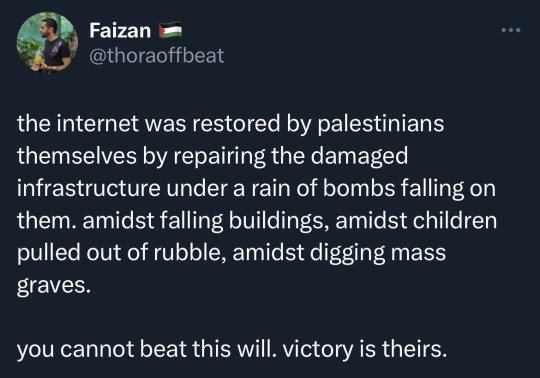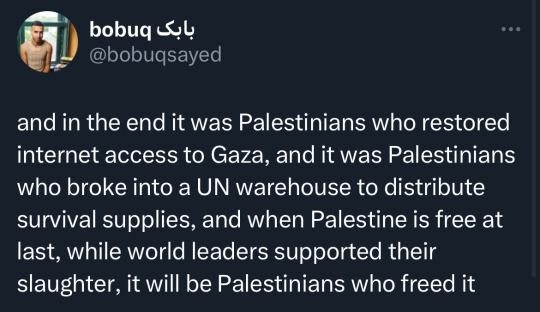Text
Its amazing how quickly "i want to make a mod for this super old game" quickly snowballs into "fuck it. Build a brand new program thats lets me do whatever the fuck i want."
4 notes
·
View notes
Text
Last Update
For a while at least.
Ive been taking a break to learn c++ more gooder, which is taking some time now that ive started a new job.
Not to mention all this has inspired an entirely new project that I'll be building from the ground up, which has also consumed a lot of my attention.
Anyways. I'll be back later when i have an update.
3 notes
·
View notes
Text
Huge Update
XO25_reworkFor_NSP
Goal: Rework Northstar Prime Titan to sound and behave more like Mihaly and the XO25f from Ace Combat 7
Tasks
1.Change offensive ability from Cluster Rocket to Multi-Target Rocket Core.
2. Create two new skins for NSP. Draw color palett inspo from XO25 Erusian fighters from AC7.
Skin 1 will be sleek and and clean. Mostly black with white and orange accents.
Skin 2 will be more weathered and beat up
3. Fix voiceline Mod
4. Change hud look to resemble AC7 hud. Main changes will include - changes to missile lock crosshairs - changes to taget acquisition crosshairs. Square = titan/vehicles. Octagon = pilot/grunt - change color scheme to green/red depending on situation - add elevation meter, maybe even double hover height, just for fun. kinda broken but whatever.
Lessons learned so far.
T1. Changing the offensive ability is actually really easy. all you have to do is go to /scripts/weapons/wpn_name and swap "shoulder" for "dumbfire" between the two files. While simple, bear in mind that the game will crash if player has not deselected both "Enhanced Payload" - Northstar "Multi-Target Rocket Core" - Monarch
from their Titan Kit. Having either ability selected will cause a crash on Titan spawn.
T2. Getting models into blender and editing them is simple enough through either the VPK tool or Legion+, however the real trick right now is getting them back into the game files in an edited/acceptable state. T3. I learned that nearly all audio for the voiceline mod (especially the viocelines) needs to be on Channel 2, otherwise called stereo. this mean that when you're looking at your audio file in whatever program you're using, there should be two audio waves right on top of each other that are identical. You must almost make sure that there is no meta data in the file, and that it's exported at 48K hz otherwise the game will not play the sound correctly.
Another note, it does not matter what you name the audio file so long as it goes into the proper folder, although giving it a similar name does help with organization.
T4. Changing the crosshair is probably the easiest thing to do in the game files. They're always in weapon .txt files and always at the very bottom. Also, there are plenty of lists online that have all the crosshair names so you don't even have to guess which ones are which or go sleuthing through the game files. I was able to change the mutli-lock crosshair to the smart-pistol reticle easy enough but struggled in getting the target- acquisition marker to show up even though it's coded into the multi-lock file. Weird, I know.
NEXT STEPS:
T1. Figure out whether or not it will be easier to add an entirely new titan via copy/pasting asssets and changing the names, or if I should change all existing assets for the game to XO25. In my brain the latter would be the easiest as there's some background stuff I won't have to change in order for the game to still function properly. However…
T2. My guess is that the easiest way to go about changing the skins is to edit the base model titan and then replace the existing model with my own. That way the edited version is the default skin in-game. However…
T3. I do not know why the mod isn't working anymore. Changing the vpk files shouldn't have affected it at all. I must figure out what's causing the issue. I've boiled it down to three guesses. 1. It's my computer, it just doesnt like or doesn't want to cooperate. 2. There's something actually wrong with the mod, i.e. it's not using the right dependency or something 3. somehow. palpatine returned.
T4. Changing crosshairs is very easy, thankfully. Getting crosshairs to behave is somehow another task entirely since I don't fully understand the games language/structure yet. For this, I need to get a hold of the Ace Combat game files and to be honest I haven't even begun to look into that yet. Hopefully it won't be too much of a hassle to import the assest into the game since they've both been out forever. I'd also like to take this time to stop myself before I add another task onto my already full plate. However…
11/7/2023
#modding#mods#titanfall#titanfall 2#titanfallmoddy#audio#blender#blendr#the audacity#somehow palpatine returned#update#big update#XO25#ace combat#ace combat 7#project wingman#ac7#the project is officially on github#i could really use some help if anyone feels like they want to jump on board#or offer up some advice#really i will take any pointers you could give me
16 notes
·
View notes
Text
Day_whatever
With each new triumph is a new hurdle.
I finally figured out how to get the titan abilities switched to how i want them! It was actually pretty simple, and i was just overthinking it, but hey, i learned some C along the way so it's fine. however, now none of the voice lines are working. :((
I am also facing some issues regarding the Hud, but it's really the least of my concerns rn
Northstar is really fun with the new upgrades, and while she doesnt have her area denial cluster anymore, i think its made up for by having multilock missiles.
Im losing track of days on this project but im getting closer to the finish so its all good :)
#modding#mods#titanfall#titanfall 2#titanfallmoddy#blender#audio#the audacity#titan abilities#multilock rockets
3 notes
·
View notes
Text
Day_3
Took a break from editing models and decided to take another crack at sifting through game to try and find which ones i need for changing titan abilities.
Ive found lots of relevant files but not the one im looking for specifically. At this point i fear i may need to create a new titan script from scratch
Not going to cuz thats silly when theres already everything i need right there in the game files.
Havent made much progress so im doing more research on valve and source engine to try and get a clearer idea of what is exactly im looking for.
Im definitely feeling way more confident about the project now that im finally beginning to make sense of things. I feel like im really close to an they answer.
Ive been able to make some changes that dont crash the game but despite that. Nothing is showing up in the titan selection menu ://
1 note
·
View note
Text
Day_2 again
I managed to successfully import and edit a titan model and textures/shaders in blender. And for my next trick i will attempt to find a way to get that shit back into the game without breaking it.
From what i can tell the game uses valves source engine, whichbis great news cuz their billions(not really but whatever) of tutorials for everything valve and source. So i dont thinknit will be much more difficult than learning the right question to ask.
Ive been having so much fun tinkering with blender and testing out skins that Ive had no time for other tasks. But rest assured i will be getting to them soon!
#modding#mods#titanfall#titanfall 2#titanfallmoddy#blender#blendr#textures#shaders#source#valve#source engine
1 note
·
View note
Text
Day_1 Again
Soooooo i may have already started on some of those ideas for expanding the mod.
New goals
Create 2 new skins for titan and pilot (4total)
Edit titan Hud
Edit Titan Offensive ability
Thats that gist of it without giving away the surprise too much.
Ive been able to switch the titan ability already but whenever a titan is loaded into the game it crashes. So idk what thats about yet.
Learned some blender basics so i could make news skins so if you're following along you'll need that too.
2 notes
·
View notes
Text
With the advent of completing vers1 of this mod I am now chock-full of ideas!!!!!
Stay tuned for version2!!!
#im not lying#i have so many cool ideas#titanfall#modding#mods#titanfall 2#titanfallmoddy#armored core 6#big robot#games#gaming#gamer#cool ideas
1 note
·
View note
Text
Day_5
Finished the mod! Its not perfect but its satisfactory for a first attempt with minimal tools and knowledge abt sound design!
I resolved the issue of audio only playing out of one ear, too. Turns out the file i was uploading was in mono (channel 1) and needed to be in stereo (channel 2) but to make this happen I had to load the file into Audacity twice and then make it a stereo track.
That was the last step and it was smooth sailing from there.
Right now, I'm having issues actually uploading the mod to the website for others to use, but if you're curious about it dm me, and I'll send you the files.
Lessons Learned.
I think ive documented stuff enough to skip most of it but more recently I learned something cool abt sound design. I was having issues with the flightCore sound because when rockets fired it just repeated the same sound over and over really quickly, which sounded bad. To resolve this i added a slight mettalic clink to the end of the sound (as though loading another rocket) which rounded out the sound. Then I made two more versions of the sound, both having slightly different shifted pitches for the rocket sound, and put them into the final audio folder for the mod. Afterwards i made sure that the sound played in a random order by checking the .json file. Now, not only is the sound better because it leads back into itself, but it also provides variation to make it sound a bit more grounded and less procedural.
Im planning on showcasing the mod and have selected some tools to record gameplay in-engine but i need to give my laptop a rest.
That poor thing starts cooking just thinking abt opening Titanfall.
Anyways thanks for joining me on this journey! Im open to all questions and suggestions so feel free to dm or whatevs :)
#dm me#dms open#modding#mods#titanfall#titanfall 2#titanfallmoddy#the audacity#audio editing#audio#redacted audio#mod showcase#showcase#troubleshooting#laptop#my pc is now a pile of smoldering circuits
0 notes
Text
Update post: WHERE THE FUCK ARE MY IMAGES TUMBLRRR?????
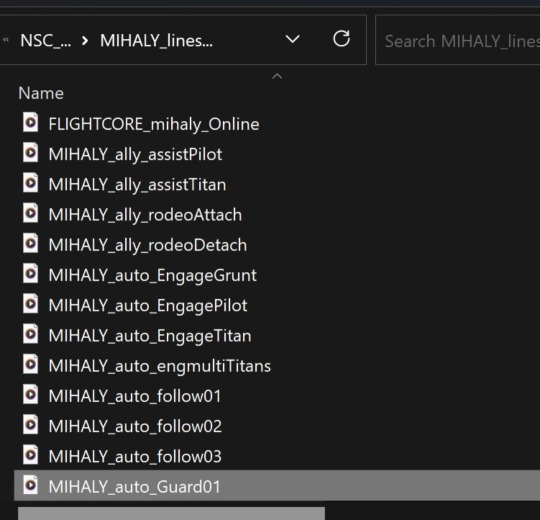








Audio Editing Process
Hey all, just thought I'd make regarding the process I used to make the new audio for the Northstar Client mod I'm working on.
Really quick here are some helpful sites
First, the software. You'll need to download
Audacity
Northstar Client (NC. Also I'm using the VTOL version)
Steam
Titanfall 2
Legion+ (from same site as NC)
Titanfall.vpk (also from NC)
Visual Studio Code(for making changes to .json files if necessary)
And that should be about it for now. Feel free to use whatever audio program you want. I just audacity cuz it's free and easy to use.
NOTE: if you want to skip a lot of headache and cut out the use of Legion+ and Tfall.vpk you can download a mod from Thunderstore.io and then just replace all the audio files with your new ones
This makes pulling a copy of an original unedited file for changes (if necessary) super easy, as well as making the exported file easy to find
Step 1.
First you'll want to get organized. Create a folder for all your mod assets, existing or otherwise and try to limit any folders within to a depth of one to make them easier to navigate/find stuff.
Example being:
<path>/mod_folder
|-->voicelines_raw (place all your audio in here)
|-->voicelines_edited (export to this folder)
|-->misc (add however many folders you need)
Above is an example of a folder with a depth of 1
First select your audio from the file you created earlier and import it into Audacity
Step 2.
Put any and all audio into their proper folder and open Audacity.
For my project I need to have some voicelines made seperately for when inside the titan, and when outside.
These instances are prefaced with a file tag "auto" and looks like this
diag_gs_titanNorthstar_prime_autoEngageGrunt
Inside "audio" in the mod folder you will see a list of folders followed by .json files. WE ONLY WANT TO CHANGE THE FOLDERS.
Open an audio folder and delete the audio file within, or keep it as a sound reference if you're using Legion+ or Titanfall vpk.
Step. 3
Edit your audio
Click this button and open your audio settings to make sure they're correct. REMINDER 48000hz and on Channel 2 (stereo)
As you can see I forgot to change this one to channel two but as another important note you'll want to change the Project Sample rate with the dropdown and it's pictured and not just the default sample rate.
In this example I needed to make the voiceline sound like it was over a radio and I accomplished that by using the filter and curve EQ. This ended up being a scrapped version of the voiceline so be sure to play around and test things to make sure they sound good to you!
Afterwords your audio may look like this. If you're new, this is bad and it sounds like garbage when it's exported but luckily it's an easy fix!
Navigate to the effects panel and use Clip Fix. play around with this until the audio doesn't sound like crap.
Much better! Audio is still peaking in some sections but now it doesn't like it's being passed through a $10usd mic inside a turbojet engine.
Next you'll need to make sure you remove any metadata as it will cause an ear piercing static noise in-game if left in. Find it in the Edit tab.
Make sure there's nothing in the Value field and you're good to go!
Export your project as a WAV and select the dedicated output folder
Keep your naming convention simple and consistent! If you're making multiple voicelines for a single instance then be sure give them an end tag_01 as demonstrated in the picture above.
Step 4.
You're almost done! Now you can take audio from the export folder and copy+paste it right into the proper folder within the mod. You can delete the original audio from the mod folder at any time.
Also you won't need to make any changes to the .json files either unless you're creating a mod from scratch
NOTE: As of right now i have not resolved the issue of audio only playing out of one ear. I will make an update post about this once I have found a solution. Further research leads me to believe that the mod I am using is missing some file but recreating those is really easy once you know where to look. Hint: it's in the extracted vpk files
2 notes
·
View notes
Text
Audio Editing Process
Hey all, just thought I'd make regarding the process I used to make the new audio for the Northstar Client mod I'm working on.
Really quick here are some helpful sites
First, the software. You'll need to download
Audacity
Northstar Client (NC. Also I'm using the VTOL version)
Steam
Titanfall 2
Legion+ (from same site as NC)
Titanfall.vpk (also from NC)
Visual Studio Code(for making changes to .json files if necessary)
And that should be about it for now. Feel free to use whatever audio program you want. I just audacity cuz it's free and easy to use.
NOTE: if you want to skip a lot of headache and cut out the use of Legion+ and Tfall.vpk you can download a mod from Thunderstore.io and then just replace all the audio files with your new ones
This makes pulling a copy of an original unedited file for changes (if necessary) super easy, as well as making the exported file easy to find
Step 1.
First you'll want to get organized. Create a folder for all your mod assets, existing or otherwise and try to limit any folders within to a depth of one to make them easier to navigate/find stuff.
Example being:
<path>/mod_folder
|-->voicelines_raw (place all your audio in here)
|-->voicelines_edited (export to this folder)
|-->misc (add however many folders you need)
Above is an example of a folder with a depth of 1
First select your audio from the file you created earlier and import it into Audacity
Step 2.
Put any and all audio into their proper folder and open Audacity.
For my project I need to have some voicelines made seperately for when inside the titan, and when outside.
These instances are prefaced with a file tag "auto" and looks like this
diag_gs_titanNorthstar_prime_autoEngageGrunt
Inside "audio" in the mod folder you will see a list of folders followed by .json files. WE ONLY WANT TO CHANGE THE FOLDERS.
Open an audio folder and delete the audio file within, or keep it as a sound reference if you're using Legion+ or Titanfall vpk.
Step. 3
Edit your audio
Click this button and open your audio settings to make sure they're correct. REMINDER 48000hz and on Channel 2 (stereo)
As you can see I forgot to change this one to channel two but as another important note you'll want to change the Project Sample rate with the dropdown and it's pictured and not just the default sample rate.
In this example I needed to make the voiceline sound like it was over a radio and I accomplished that by using the filter and curve EQ. This ended up being a scrapped version of the voiceline so be sure to play around and test things to make sure they sound good to you!
Afterwords your audio may look like this. If you're new, this is bad and it sounds like garbage when it's exported but luckily it's an easy fix!
Navigate to the effects panel and use Clip Fix. play around with this until the audio doesn't sound like crap.
Much better! Audio is still peaking in some sections but now it doesn't like it's being passed through a $10usd mic inside a turbojet engine.
Next you'll need to make sure you remove any metadata as it will cause an ear piercing static noise in-game if left in. Find it in the Edit tab.
Make sure there's nothing in the Value field and you're good to go!
Export your project as a WAV and select the dedicated output folder
Keep your naming convention simple and consistent! If you're making multiple voicelines for a single instance then be sure give them an end tag_01 as demonstrated in the picture above.
Step 4.
You're almost done! Now you can take audio from the export folder and copy+paste it right into the proper folder within the mod. You can delete the original audio from the mod folder at any time.
Also you won't need to make any changes to the .json files either unless you're creating a mod from scratch
NOTE: As of right now i have not resolved the issue of audio only playing out of one ear. I will make an update post about this once I have found a solution. Further research leads me to believe that the mod I am using is missing some file but recreating those is really easy once you know where to look. Hint: it's in the extracted vpk files
#modding#mods#titanfall#titanfall 2#titanfallmoddy#audio editing#northstar client#northstar#vpk#legion+
2 notes
·
View notes
Text
Day_4
Woooooweeee!! I've got all the sound samples completed. I can't remember if i mentioned in my last post that they all meeded to be at a certain sample rate (48khz) or they wouldn't play right, but yeah, did that.
Also
Downloaded Titanfall.vpk tool
And Legion+ for looking at files
Updated all audio to correct sample rate
Playtested different scenarios to verify quality
Completed and implemented all audio for railgun and cluster rocket.
Most recent hiccup ive run into is that the audio is only playing out of one ear. I did some research and found out that the audio needs to be on channel 2 (stereo instead of mono) but its still not working properly for some reason after changes. No idea why but i suspect its either Audacity (audio editing program) or the game thinks im missing a file. Im hedging my bets that its audacity but i guess I'll know more later.
Idk if its getting across in my posts but im genuinely enjoying myself. I love learning how stuff works even if its difficult and tedious. Part of me just has to have answers. Some recent wins for me is that i got the railgun audio done and implemented completely. And im very oleased with how it sounds now :))) same goes for the cluster rocket.
#modding#mods#titanfall#titanfall 2#titanfallmoddy#the audacity#legion+#titanfall.vpk#audio#audio sample rate
0 notes
Text
Bloodborne Kart: 📅 RELEASING 1/31/2024! 📅
12 racers!
16 maps!
Full single player campaign mode!
Boss fights!
Local split screen multiplayerr!
VS Battle mode!
🩸🚗 LETS RACE THESE FOUL STREETS 🚗🩸
🎃 Happy Halloween
12K notes
·
View notes
Text
Day_3
Huge update!
Created and edited the last of the cloned voice lines
Finalized sfx for titan_wpn and abilities
Moved audio files into proper folders for the mod
Sooooo much research
Got a working* version up
I was able to essentially repackage a different voice changing mod and input all my audio files in the proper places, then just rename everything! (Side note ive done almost zero coding, which is way less than i expected)
The modding community for Titanfall 2 is quite robust and easy to follow.
The changes worked but not without issue. Currently im having issues with wav audio because i accidentally exported everything as 24k hz when it needs to be either 48k or 41k. I was also exporting audio in the wrong bit sample (needs to be 16-bit) and that caused some problems too.
But i know what the problem is and how to fix it, so thats tomorrow's business
Resample all audio to 48k hz and 16-bit
Dist
Thats a misleading summary though since i have to change all the audio by hand, delete the wrong files from the mod and input the new ones. Not to mention audacity doesnt automatically set audio files to 48k so i have to change that everytime.
Its tedious but its doable.
1 note
·
View note
Text
Day_2
Phew! What a day!
- Downladed Audacity which is a free audio editing software so i can edit voicelines
- Made dozens of cloned voice lines
- began editing voicelines for inside and outside the titan
I am having way too much fun with the voice cloning program.
My next big step is to finish creating/editing voicelines for diff situations, and then after that I'll need to attempt a brief test to see how things end up in game.
I'll also try to add some more helpful graphics in case anyoke wants to follow along.
1 note
·
View note
Text
Day_1
Got started by collecting all the relevant applications I think I'll need
Visual Studio Code
Northstar Client
Steam and steam version of game
I may end up using something different, but for now this is my starting point between everything downloading and further research.
I've browsed through a site called Thunderstore and saw that some people have already gone ahead and made changes to Titan voices. I expect that looking into these will save me a lot of headache, so once everything is finished downloading, that'll probably be my first stop
0 notes