We're Offering Basic to Advanced Level Computer Courses to Enhance Your Skills! Get Certified and Career Ready with Aimers Computer Institute!
Don't wanna be here? Send us removal request.
Text
What Basic Computer Skills Are Essential in Today's World?

In our increasingly digital society, mastering basic computer skills is as vital as learning to read or write. Whether you're applying for a job, managing personal tasks, or staying connected, these skills empower you to navigate the modern world confidently. Let’s explore the essential computer skills everyone should have in 2024, along with practical tips to build them.
1. Hardware Fundamentals
What to Know:
Recognize core components: monitor, keyboard, mouse, CPU, and ports (USB, HDMI).
Use peripheral devices like printers and external drives.
Perform basic maintenance: restarting devices, cleaning hardware, and troubleshooting simple issues (e.g., unresponsive keyboard).
Why It Matters: Understanding hardware prevents frustration and helps you solve minor problems independently.
2. Operating System Mastery
Key Skills:
File Management: Create, organize, and delete files/folders. Learn to use search functions effectively.
System Settings: Adjust display, sound, Wi-Fi, and user accounts.
Software Installation: Safely download and install trusted applications.
Pro Tip: Use keyboard shortcuts (e.g., Ctrl+C/Cmd+C for copy, Ctrl+V/Cmd+V for paste) to save time.
3. Internet & Email Proficiency
Essentials:
Web Browsing: Navigate browsers like Chrome or Safari; bookmark frequently used sites.
Effective Searching: Use keywords and filters to find reliable information quickly.
Email Management: Compose, reply, attach files, and organize your inbox.
Cloud Basics: Store and share files via Google Drive, Dropbox, or iCloud.
Why It Matters: From online banking to remote work, internet skills are indispensable.
4. Cybersecurity Essentials
Critical Practices:
Strong Passwords: Use a mix of letters, numbers, and symbols. Consider a password manager.
Phishing Awareness: Avoid suspicious links or requests for personal information.
Software Updates: Regularly update OS and apps to patch security vulnerabilities.
Two-Factor Authentication (2FA): Add an extra layer of security to accounts.
Did You Know? 94% of malware is delivered via email—stay vigilant!
5. Productivity Software Basics
Must-Learn Tools:
Word Processing: Format documents in Microsoft Word or Google Docs.
Spreadsheets: Track budgets or data with Excel/Google Sheets (learn basic formulas like SUM and AVERAGE).
Presentations: Design slides in PowerPoint or Canva for school, work, or personal projects.
Example: Use spreadsheets to plan a monthly budget or analyze household expenses.
6. Digital Communication Tools
Key Platforms:
Video Conferencing: Join calls on Zoom or Teams; master muting, screen sharing, and virtual backgrounds.
Messaging Apps: Use Slack, WhatsApp, or Discord for quick communication.
Social Media Literacy: Share content responsibly, adjust privacy settings, and spot misinformation.
Why It Matters: Clear digital communication is crucial for collaboration and networking.
7. Basic Troubleshooting
DIY Fixes:
Restart Devices: Resolves many glitches instantly.
Check Connections: Ensure Wi-Fi, cables, or Bluetooth are active.
Use Online Resources: Search error messages or visit forums like Microsoft Support.
Pro Tip: Bookmark troubleshooting guides for common issues.
8. Data Management
Best Practices:
Organize Files: Use folders and clear naming conventions (e.g., “2024_Taxes”).
Backup Data: Regularly save copies to external drives or cloud storage.
Avoid Data Loss: Learn to recover files from the Recycle Bin/Trash.
Stat: 60% of companies that lose data shut down within 6 months—backups are lifesavers!
9. Adaptability & Continuous Learning
Stay Ahead:
Explore New Tools: Experiment with apps like ChatGPT or Canva.
Leverage Free Resources: Platforms like Khan Academy or LinkedIn Learning offer courses on emerging tech.
Join Communities: Engage with groups on Reddit (e.g., r/techsupport) or local workshops.
Growth Mindset: Tech evolves fast—embrace curiosity and lifelong learning.
How to Build These Skills
Start Small: Focus on one skill at a time (e.g., mastering email).
Practice Daily: Apply skills to real tasks (e.g., create a resume in Word).
Use Free Resources:
Google Digital Garage: Free courses on digital literacy.
YouTube Tutorials: Visual guides for hands-on learning.
Local Libraries: Often host free tech workshops.
The Bottom Line
Basic computer skills unlock opportunities in education, careers, and daily life. From safeguarding your data to collaborating globally, these competencies are non-negotiable in 2024. Remember, every expert started as a beginner—take it one step at a time, and soon you’ll navigate the digital world with ease.
Your Challenge: Pick one skill from this list and spend 15 minutes a day practicing it. Share your progress in the comments—we’re rooting for you! 💻✨
Need help with a specific skill? Ask below! Let’s build a community of tech-savvy learners.
0 notes
Text
Choosing the Right Computer Course for Beginners: A Comprehensive Guide
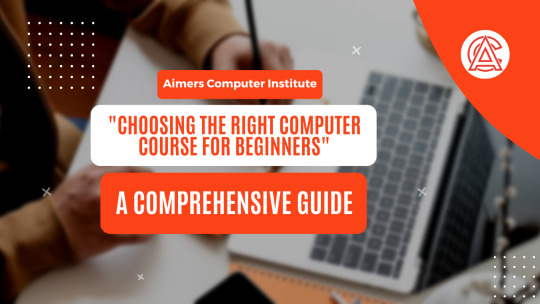
In today’s digital age, computer literacy is no longer optional—it’s essential. Whether you’re aiming to boost your career, start a new hobby, or simply navigate modern technology with confidence, enrolling in a computer course is a smart first step. But with countless options available, how do you pick the right one? This guide breaks down everything you need to know to make an informed decision.
1. Identify Your Goals
Before diving into course catalogs, ask yourself: What do I want to achieve? Your goals will shape your learning path. Examples include:
Basic Skills: Email, web browsing, file management.
Career Advancement: Mastering software like Excel, PowerPoint, or coding basics.
Creative Pursuits: Graphic design, video editing, or web development.
Security Awareness: Protecting personal data and understanding online safety.
Example: If you want to create a blog, a course in web design or content management systems (e.g., WordPress) would be ideal.
2. Assess Your Current Skill Level
Be honest about your starting point:
Absolute Beginner: Little to no experience with computers.
Basic User: Familiar with simple tasks but want to deepen skills.
Hobbyist/Intermediate: Comfortable with tech but seeking specialization.
Choose courses labeled “beginner-friendly” or “no prior experience required” to avoid frustration.
3. Explore Common Course Types for Beginners
Here’s a breakdown of popular beginner courses:
a. Basic Computer Literacy
Covers: Operating systems (Windows/Mac), internet basics, hardware/software fundamentals.
Ideal For: Those new to computers or needing a refresher.
b. Office Productivity Software
Tools: Microsoft Office (Word, Excel), Google Workspace (Docs, Sheets).
Ideal For: Professionals, students, or anyone handling administrative tasks.
c. Introduction to Programming
Languages: Python, HTML/CSS, JavaScript (beginner-friendly options).
Ideal For: Aspiring developers or problem-solving enthusiasts.
d. Web Design & Development
Skills: Building websites, UX/UI basics, using platforms like WordPress.
Ideal For: Creatives and entrepreneurs.
e. Cybersecurity Basics
Topics: Password management, phishing prevention, data privacy.
Ideal For: Everyone in the digital age.
4. Key Factors to Consider
a. Course Format
Online vs. In-Person: Online offers flexibility; in-person provides hands-on help.
Self-Paced vs. Structured: Busy schedule? Self-paced courses let you learn on your terms.
b. Duration & Time Commitment
Short workshops (1–2 weeks) vs. multi-month programs. Match the course length to your availability.
c. Cost
Free Options: Great for budgeting (e.g., Khan Academy, Google Digital Garage).
Paid Courses: Often include certifications or deeper content (e.g., Udemy, LinkedIn Learning).
d. Certification
Does the course offer a certificate? Useful for resumes or LinkedIn profiles.
e. Reviews & Reputation
Check platforms like Coursera or Reddit for feedback. Avoid courses with poor ratings or outdated material.
f. Instructor Expertise
Look for instructors with industry experience or teaching credentials.
g. Hands-On Learning
Courses with projects, quizzes, or exercises help reinforce skills.
5. Top Recommended Courses for Beginners
Free Courses
Google Digital Garage (Digital literacy, marketing).
Microsoft Learn (Office Suite, cloud basics).
Codecademy (Intro to Python, HTML).
Coursera’s Computer Science 101 (Stanford University).
Khan Academy (Computing fundamentals).
Paid Courses
Udemy’s “Complete Computer Basics Guide” ($20, lifetime access).
LinkedIn Learning ($39.99/month, certifications included).
edX’s CS50 by Harvard (Free to audit; $199 for certificate).
6. Tips for Success
Practice Regularly: Apply skills daily (e.g., create a budget in Excel).
Join Communities: Forums like Reddit’s r/learnprogramming offer support.
Set Realistic Goals: Aim for 30–60 minutes of study daily.
Ask for Help: Don’t hesitate to reach out to instructors or peers.
7. Avoid Common Pitfalls
Overestimating Skill Level: Start simple to build confidence.
Ignoring Prerequisites: Ensure the course matches your current knowledge.
Skipping Reviews: A poorly reviewed course can waste time and money.
Conclusion
Choosing the right computer course is about aligning your goals, skill level, and learning style with the right resources. Remember, every expert was once a beginner. Start small, stay consistent, and celebrate progress along the way.
Ready to begin? Bookmark this guide, pick a course from our recommendations, and take the first step toward tech confidence today!
Have questions or need personalized advice? Drop a comment below—we’re here to help! 🚀
0 notes
Text
Diploma in Computer Programming
A Diploma in Computer Programming is a foundational course that provides a solid understanding of programming languages and software development concepts. It's an ideal choice for individuals passionate about technology and looking to kickstart their career in the IT industry.
Why Choose a Diploma in Computer Programming?
High Demand for Skilled Programmers: The IT industry is constantly evolving, and skilled programmers are in high demand.
Diverse Career Opportunities: A Diploma in Computer Programming opens doors to a wide range of roles, including:
Software Developer
Web Developer
Mobile App Developer
Game Developer
Data Analyst
IT Support Specialist
Continuous Learning and Innovation: The field of programming is dynamic, offering opportunities for continuous learning and innovation.
Remote Work Opportunities: Many programming jobs offer flexible work arrangements, including remote work.
Competitive Salary: Skilled programmers often command competitive salaries and benefits.
Core Subjects in a Diploma in Computer Programming
Programming Fundamentals: Introduction to programming concepts, algorithms, and data structures.
Programming Languages: Proficiency in popular programming languages like Python, Java, C++, and C#.
Web Development: HTML, CSS, and JavaScript for creating interactive web pages.
Database Management: SQL for managing and querying databases.
Software Development Tools: Use of software development tools like IDEs, version control systems, and debugging tools.
Problem-Solving and Logical Thinking: Developing problem-solving and logical reasoning skills.
How to Choose a Good Computer Programming Institute
When selecting an institute for your Diploma in Computer Programming, consider the following factors:
Experienced Faculty: Ensure that the institute has experienced and knowledgeable instructors.
Industry Partnerships: Strong industry connections can provide valuable insights and internship opportunities.
Practical Training: Hands-on experience with real-world projects is essential.
Placement Assistance: A good institute should offer job placement assistance to help students secure employment.
Infrastructure: Well-equipped computer labs with the latest software are crucial for practical learning.
Fee Structure: Compare fees and financial aid options offered by different institutes.
By pursuing a Diploma in Computer Programming, you can embark on an exciting journey into the world of technology. This qualification can be a stepping stone to a fulfilling and rewarding career in the IT industry.
0 notes
Text
Diploma In Office Automation
A Diploma in Office Automation is a specialized course designed to equip individuals with the skills to use computer software and hardware to automate office tasks. This qualification is ideal for those seeking to enhance their productivity and efficiency in various office roles.
Why Choose a Diploma in Office Automation?
Enhanced Productivity: Learn to automate repetitive tasks, saving time and effort.
Career Advancement: A Diploma in Office Automation can boost your career prospects and open doors to higher-level positions.
Versatile Skill Set: Acquire a diverse range of skills, including word processing, spreadsheet analysis, presentation design, and database management.
Adaptability to Technological Advancements: Stay updated with the latest office automation tools and techniques.
Flexible Learning Options: Choose from full-time, part-time, and online courses to fit your schedule.
Core Subjects in a Diploma in Office Automation
Computer Fundamentals: Basic computer hardware and software concepts.
Operating Systems: Proficiency in Windows and other operating systems.
Microsoft Office Suite: In-depth knowledge of Word, Excel, PowerPoint, and Outlook.
Internet and Email: Effective use of the internet and email for communication and research.
Database Management: Understanding database concepts and using database software like MS Access.
Presentation Skills: Creating professional presentations using presentation software.
Digital Document Management: Organizing and managing digital documents efficiently.
How to Choose a Good Office Automation Institute
When selecting an institute for your Diploma in Office Automation, consider the following factors:
Experienced Faculty: Ensure that the institute has experienced and knowledgeable instructors.
Industry-Relevant Curriculum: The curriculum should be aligned with industry standards and emerging technologies.
Practical Training: Hands-on training on industry-standard software is crucial.
Placement Assistance: A good institute should offer job placement assistance to help students secure employment.
Infrastructure: Well-equipped computer labs and other facilities are essential for practical learning.
Fee Structure: Compare fees and financial aid options offered by different institutes.
By pursuing a Diploma in Office Automation, you can significantly improve your efficiency and productivity in the workplace. This qualification can be a valuable asset, whether you're a working professional seeking to upskill or a fresh graduate entering the job market.
0 notes
Text
Diploma in Desktop Publishing
A Diploma in Desktop Publishing (DTP) is a specialized course that equips individuals with the skills to create visually appealing and professional-quality documents. This course is ideal for those interested in graphic design, advertising, publishing, and other creative fields.
Why Choose a DTP Course?
Versatile Career Opportunities: A DTP certification opens doors to a wide range of job roles, including:
Graphic Designer
Web Designer
Print Designer
Pre-Press Operator
Digital Artist
Illustrator
High Demand for Skilled Professionals: The demand for skilled DTP professionals is consistently high, ensuring job security and growth opportunities.
Creative Outlet: DTP courses allow you to unleash your creativity and transform ideas into visually stunning designs.
Flexible Learning Options: DTP courses are available in various formats, including full-time, part-time, and online, catering to different learning styles and schedules.
Continuous Learning: The field of DTP is constantly evolving, and pursuing a diploma can keep you updated with the latest industry trends and technologies.
Core Subjects in a DTP Course
Graphic Design Principles: Understanding the basics of design, color theory, typography, and layout.
Desktop Publishing Software: Proficiency in industry-standard software like Adobe Photoshop, Illustrator, and InDesign.
Image Editing: Techniques for manipulating and enhancing digital images.
Print Production: Knowledge of print production processes, including pre-press, printing, and post-press.
Web Design: Basics of web design, including HTML, CSS, and web graphics.
Digital Illustration: Creating digital illustrations and artwork.
How to Choose a Good DTP Institute
When selecting a DTP institute, consider the following factors:
Experienced Faculty: Ensure that the institute has experienced and skilled instructors.
Industry Partnerships: Strong industry connections can provide valuable insights and internship opportunities.
Infrastructure: Well-equipped computer labs with the latest software are essential for practical training.
Placement Assistance: A good institute should offer job placement assistance to help students secure employment.
Curriculum: The curriculum should be up-to-date and aligned with industry standards.
Fee Structure: Compare fees and financial aid options offered by different institutes.
By pursuing a Diploma in Desktop Publishing, you can acquire the necessary skills to create visually stunning designs that captivate audiences. This qualification can be a stepping stone to a rewarding career in the creative industry.
0 notes
Text
Diploma in Financial Accounting
A Diploma in Financial Accounting is a specialized course designed to provide individuals with a comprehensive understanding of financial principles and practices. This qualification is ideal for those aspiring to work in various financial roles, including accounting, finance, and auditing.
Why Choose a Diploma in Financial Accounting?
Strong Foundation: This course lays a solid foundation in accounting concepts, principles, and standards.
Practical Skills: You'll gain hands-on experience in financial analysis, budgeting, and financial reporting.
Career Opportunities: A Diploma in Financial Accounting opens doors to a wide range of job roles, such as:
Accountant
Financial Analyst
Auditor
Tax Consultant
Bookkeeper
Financial Controller
Flexibility: Diploma courses are often flexible and can be pursued part-time or full-time, accommodating various schedules.
Cost-Effective: Compared to undergraduate degrees, diplomas are generally more affordable.
Core Subjects in a Diploma in Financial Accounting
Financial Accounting: Fundamental accounting principles, including recording transactions, preparing financial statements, and analyzing financial data.
Cost Accounting: Cost classification, cost allocation, and cost control techniques.
Taxation: Income tax laws, corporate tax, and indirect taxes.
Financial Management: Financial planning, budgeting, and financial analysis.
Auditing: Auditing standards, procedures, and techniques.
Computerized Accounting: Use of accounting software like Tally, QuickBooks, or SAP.
How to Choose a Good Financial Accounting Institute
When selecting an institute for your Diploma in Financial Accounting, consider the following:
Experienced Faculty: Ensure that the institute has experienced and qualified faculty members.
Industry Partnerships: Strong industry connections can provide valuable insights and internship opportunities.
Infrastructure: Well-equipped classrooms and computer labs are essential for practical learning.
Placement Assistance: A good institute should offer job placement assistance to help students secure employment.
Curriculum: The curriculum should be updated regularly to align with industry standards.
Fee Structure: Compare fees and financial aid options offered by different institutes.
By pursuing a Diploma in Financial Accounting, you can acquire the necessary skills to excel in the dynamic field of finance. This qualification can be a stepping stone to further studies or a rewarding career in various financial roles.
0 notes
Text
Diploma in Computer Application
A Diploma in Computer Application (DCA) is a popular short-term course that offers a solid foundation in computer fundamentals and applications. It's designed to equip individuals with the necessary skills to work in various IT-related roles.
Why Choose a DCA Course?
Quick and Efficient: DCA courses are typically shorter in duration, making it a time-effective way to acquire essential computer skills.
Practical Learning: The curriculum emphasizes hands-on training, allowing students to gain practical experience with software applications and hardware components.
Diverse Career Opportunities: A DCA certification opens doors to a wide range of job roles, including:
Data Entry Operator
Computer Operator
Web Designer
Software Tester
Technical Support Specialist
IT Assistant
Foundation for Further Studies: A DCA can serve as a stepping stone for higher education in computer science, information technology, or related fields.
Core Subjects in a DCA Course
Computer Fundamentals: Basic concepts of computers, hardware components, and software applications.
Operating Systems: Understanding and using various operating systems like Windows, Linux, and macOS.
Microsoft Office Suite: Proficiency in MS Word, Excel, PowerPoint, and Outlook.
Internet and Web Technologies: Basics of the internet, web browsing, email, and web development tools like HTML, CSS, and JavaScript.
Database Management Systems: Introduction to database concepts and SQL.
Programming Languages: Basic programming concepts in languages like C, C++, or Python.
How to Choose a Good DCA Institute
When selecting a DCA institute, consider the following factors:
Experienced Faculty: Ensure that the institute has experienced and knowledgeable faculty members.
Infrastructure: Well-equipped computer labs and other facilities are essential for practical learning.
Placement Assistance: A good institute should offer job placement assistance to help students secure employment.
Course Curriculum: The curriculum should be up-to-date and relevant to industry standards.
Fee Structure: Compare fees and financial aid options offered by different institutes.
By pursuing a Diploma in Computer Application, you can enhance your digital literacy, boost your career prospects, and stay relevant in the ever-evolving technological landscape.
2 notes
·
View notes