Hello my name is alison and I am studying Animation and Games Art Student at The University of Sunderland. The purpose of this blog is to record evidence for my FMP.
Don't wanna be here? Send us removal request.
Photo

This is the folder structure for the entire project with all the proper naming conventions
0 notes
Photo

when I’ve compressed the animation into a gif format it became very blurry and doesn’t have the same effect when put into the game engine
0 notes
Photo


during the possess of adding the animation from Flash to unreal I ran into some problems, one of the first problems that I had take care of is that the texture streaming pool was having issues, I did a temporary fix were I increased the pool from 1GB to 2GB, the next problem I was having is that when I made the spritesheets back into sprites It stuck to the original naming convention so I only got tiny little flipbooks from all the numbers of the spritesheets. to fix this I had to stitch the spritesheets all into one using blueprints. I set it up that every sprite would destroy itself after it had finish playing so the frames would’t overlap
0 notes
Photo





These are the photos that helped me create my environment for this project I took elements from from all of the photos to create my own environment which is shown in the last photo
0 notes
Photo


Finished the coloured animation and I have been able to export it into separate png’s which I had to stick together into sprite sheets for optimization when being put into the game engine
0 notes
Link
I used spacescape to create my own custom sky textures for UE4 I had to go though exporting many types of textures because when I imported them into Unreal some of the textures turned out to look more boxy and wen’t seamless. So I tried all the export setting to make sure the engine could pick up what it needed.
0 notes
Photo

I’ve finished with the hair and the final skeletal animation so now I can move onto drawing and colouring in the body
0 notes
Text
Inspiration for the uniform of the main character

0 notes
Link
Figuring out how to blueprint the animations in tutorial with a video result at the end
0 notes
Link
0 notes
Link
12/3/20 I've started animating the main body of the character, using myself as a reference I will be able to customise the scene to my desire.
2 notes
·
View notes
Photo




I started with a light sketch of an environment, drawing inspiration from Studio Ghibli’s Castle in the Sky, Final Fantasy 14, Furngully and League of Legends. I went into 3DS Max to create the environment I want the animation to be in. I made sure the naming conventions were right for when I exported into UE4. Now the environment is in unreal I can start adding 2D assets and finishing off the animation.
0 notes
Photo
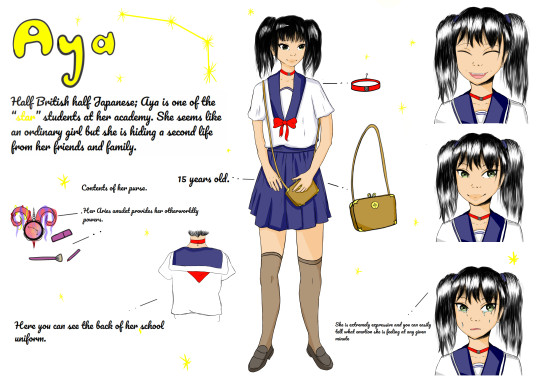
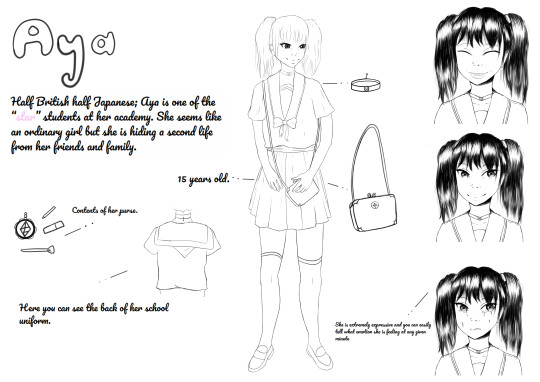
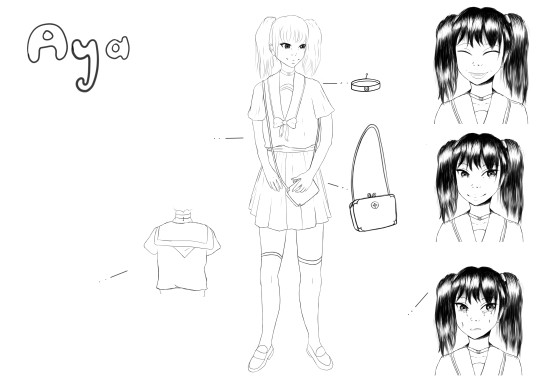

Character sheet for Aya here I go into a bit of her back story and how old she is, you are also able to see step by step how it went from sketch to final concept. for the writing, I went on google docs because the program I use to draw doesn’t have a function where I can type up her description after I had gone into docs I screenshotted and edited the writing. This sheet is based on the previous drawing and my FMP proposal. I used the proposal as a guide for the concept as this isn’t Aya’s final form. Edit 13/03/20: Finally added the final art, I’ve also started animating the transformation scene
#game design#gamedev#animation#2d animation#2d animator#animationdev#anime#art#conceptart#character development#original character
2 notes
·
View notes
Photo





This is one of my first finished drawings for my main character Aya. You are able to see the process from sketch to finished illustration, she is going to be playing the main role in my upcoming animation. My main inspiration for her comes from Japanese Animation and various magical girl anime.
#animation#art#concept#conceptart#animationdev#2d animator#2d animation#gamedev#game design#character development#original character#sketch#oc
1 note
·
View note
